Microsoft 365 (Office) App Reviews
Microsoft 365 (Office) App Description & Overview
What is microsoft 365 (office) app? Microsoft 365 is the ultimate everyday productivity app that helps you quickly find and edit files, scan documents, and create content on the go. With Copilot, Word, Excel, PowerPoint, and PDFs all in one app, Microsoft 365 is the destination for finding, creating, editing, and sharing documents on the fly when you need them most.
With your everyday AI companion, Microsoft Copilot, integrated into the Microsoft 365 app, you can boost your productivity through search, chat, and image generation, powered by the latest OpenAI models, GPT-4 and DALL·E 3. Your Copilot outputs can easily be exported to Word for editing and saving for future access.
Do everything from drafting a blog in Word, managing your budget in Excel, or practicing your next business pitch in PowerPoint. The Microsoft 365 app is a complete documents editor right at your fingertips. With unique mobile editing features, you can scan and sign important documents, create PDFs, and update your resume anywhere, in just a few taps.
Using cloud services like OneDrive and trusted security, the Microsoft 365 app safely stores your files and helps maximize your productivity in both work and life tasks.
Word, Excel, PowerPoint, and Copilot - all in one app:
• Ask Copilot questions as your AI-powered Chat Assistant to improve productivity.
• Use Word for your cover letter or CV with professional templates.
• Practice your presentation with Presenter Coach in PowerPoint.
• Use Excel to create or modify worksheets with one of the many templates.
• Try Designer* to create designs and edit photos in seconds with the power of AI.
• Share, edit and collaborate with others in real time.
*Designer is currently in preview and available for free. A paid Microsoft 365 subscription will be required to continue using some of these features post preview.
PDF Scanning & Editing Capabilities:
• Scan PDF files and convert them into Word documents instantaneously—and vice versa—with the PDF converter tool.
• Edit PDF files on your device quickly and easily while on the go.
• PDF Reader allows you to access and sign PDFs.
Convert Pictures and Documents:
• Create docs by snapping a picture or uploading a photo from your camera roll.
• Transform a photo of a table into an editable Excel spreadsheet.
• Enhance digital images of whiteboards, spreadsheets, and documents.
Anyone can download the Microsoft 365 app for free and start using it right away. Access and save documents to the cloud by connecting a Microsoft Account (for OneDrive or SharePoint) or by connecting to a third-party cloud storage provider. Logging in with a personal Microsoft account or a work or school account connected to a Microsoft 365 subscription will unlock premium features within the app.
Subscription & Privacy Disclaimer
Unlock the full Microsoft 365 experience with a qualifying Microsoft 365 subscription for your phone, tablet, PC and Mac.
Monthly Microsoft 365 subscriptions purchased from the app will be charged to your App Store account and will automatically renew within 24 hours prior to the end of the current subscription period unless auto-renewal is disabled beforehand. You can manage your subscriptions in your App Store account settings.
This app is provided by either Microsoft or a third-party app publisher and is subject to a separate privacy statement and terms and conditions. Data provided through the use of this store and this app may be accessible to Microsoft or the third-party app publisher, as applicable, and transferred to, stored and processed in the United States or any other country where Microsoft or the app publisher and their affiliates or service providers maintain facilities.
Please refer to Microsoft's EULA for Terms of Service for Microsoft 365 on iOS. By installing the app, you agree to these terms and conditions: https://go.microsoft.com/fwlink/?linkid=519111
Please wait! Microsoft 365 (Office) app comments loading...
Microsoft 365 (Office) 2.83.3 Tips, Tricks, Cheats and Rules
What do you think of the Microsoft 365 (Office) app? Can you share your complaints, experiences, or thoughts about the application with Microsoft Corporation and other users?

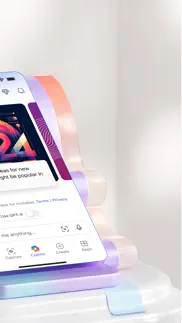

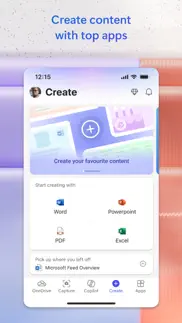




Microsoft 365 (Office) 2.83.3 Apps Screenshots & Images
Microsoft 365 (Office) iphone, ipad, apple watch and apple tv screenshot images, pictures.
| Language | English |
| Price | Free |
| Adult Rating | 4+ years and older |
| Current Version | 2.83.3 |
| Play Store | com.microsoft.officemobile |
| Compatibility | iOS 16.0 or later |
Microsoft 365 (Office) (Versiyon 2.83.3) Install & Download
The application Microsoft 365 (Office) was published in the category Productivity on 14 June 2013, Friday and was developed by Microsoft Corporation [Developer ID: 298856275]. This program file size is 432.21 MB. This app has been rated by 737,926 users and has a rating of 4.7 out of 5. Microsoft 365 (Office) - Productivity app posted on 03 April 2024, Wednesday current version is 2.83.3 and works well on iOS 16.0 and higher versions. Google Play ID: com.microsoft.officemobile. Languages supported by the app:
AR CA HR CS DA NL EN FI FR DE EL HE HI HU ID IT JA KO MS NB PL PT RO RU ZH SK ES SV TH ZH TR UK VI Download & Install Now!| App Name | Score | Comments | Price |
| Remote Desktop Mobile Reviews | 3.9 | 3,849 | Free |
| Microsoft Remote Desktop Reviews | 1 | No comment | Free |
| Skype for Business Reviews | 4.3 | 16,253 | Free |
| Microsoft Outlook Reviews | 4.7 | 6,740,799 | Free |
| Microsoft Teams Reviews | 4.8 | 3,232,494 | Free |
Get more power, more speed, and more creativity with Copilot Pro.
| App Name | Released |
| Ostrich VPN - Proxy Unlimited | 15 March 2021 |
| Yahoo Mail - Organized Email | 10 December 2012 |
| Get Robux for Roblox | 26 November 2022 |
| Gmail - Email by Google | 02 November 2011 |
| Perplexity - Ask Anything | 27 March 2023 |
Find on this site the customer service details of Microsoft 365 (Office). Besides contact details, the page also offers a brief overview of the digital toy company.
| App Name | Released |
| Oilfield Calendar | 18 April 2014 |
| Braintoss | 09 January 2013 |
| Aquarimate | 20 December 2012 |
| Notes Writer Pro 2024 | 14 August 2018 |
| UnTrap for YouTube | 08 August 2022 |
Discover how specific cryptocurrencies work — and get a bit of each crypto to try out for yourself. Coinbase is the easiest place to buy and sell cryptocurrency. Sign up and get started today.
| App Name | Released |
| Gmail - Email by Google | 02 November 2011 |
| Lemon8 - Lifestyle Community | 12 March 2020 |
| 07 April 2016 | |
| Zoom - One Platform to Connect | 15 August 2012 |
| Google Drive | 28 June 2012 |
Looking for comprehensive training in Google Analytics 4? We've compiled the top paid and free GA4 courses available in 2024.
| App Name | Released |
| Slay the Spire | 13 June 2020 |
| Bloons TD 6 | 14 June 2018 |
| Arcadia - Watch Retro Games | 18 December 2019 |
| Poppy Playtime Chapter 2 | 15 August 2022 |
| Stardew Valley | 24 October 2018 |
Each capsule is packed with pure, high-potency nootropic nutrients. No pointless additives. Just 100% natural brainpower. Third-party tested and validated by the Clean Label Project.
Adsterra is the most preferred ad network for those looking for an alternative to AdSense. Adsterra is the ideal choice for new sites with low daily traffic. In order to advertise on the site in Adsterra, like other ad networks, a certain traffic limit, domain age, etc. is required. There are no strict rules.
The easy, affordable way to create your professional portfolio website, store, blog & client galleries. No coding needed. Try free now.

Microsoft 365 (Office) Comments & Reviews 2024
We transfer money over €4 billion every month. We enable individual and business accounts to save 4 million Euros on bank transfer fees. Want to send free money abroad or transfer money abroad for free? Free international money transfer!
Update broke it. Despite complaints I actually liked this app until the latest update. Ever since the “update” that changed the focus to Copilot (I know you’re in love with your AI Microsoft, but leave it to its own app we just want Office) this has been broken. The majority of the time when I try to create or open a file it just gives the useless error “cannot open/create file”. God forbid they tell us what’s wrong right? So I have no idea why this app can’t seem to do anything other then Copilot anymore. Sometimes force closing makes it go away, but it comes back eventually. They apparently focused so much on Copilot that they forgot about the Office side. At least the individual apps still work. As far as I can tell they still get updated, hopefully Microsoft doesn’t kill them before fixing this mess. All I can suggest is searching for the apps (Word, Excel, PowerPoint, etc) and using those until this gets fixed.
Disappointed. I really like this app. It’s very useful to have on my phone, as it allows me to do my work for college on the go. I have had one major issue with it. I spent four hours on an essay for English, and it was perfect. About 15 minutes before class, I was editing it just before I was going to print it. I had all the text highlighted, and I was just changing the paragraph spacing and font. I somehow hit the backspace and I lost all of the text. My phone buffered for a moment. I wasn’t panicking, at first. I hit the undo button, but nothing happened. I tried a couple more times, still nothing. A little bit of panic started to set in, but I was trying not to freak out. I went back to the paper’s history, and it hadn’t saved for hours. This essay was a big part of my grade, and it was all gone. Sure, I should have manually saved it, but it usually saves on it’s own. Moral of the story, save your work, because the app might not.
Great to use, but questionable security. I have both the iPhone and iPad versions of this app. On both, I have signed in a personal account and a work account. I have recently noticed that my personal documents are showing up on the Recent list when I have my work account selected. I don’t know what this means for the underlying access to the document itself, but at very least it gives the appearance of a privacy breach. Fortunately, work files are not showing up under my personal account but I have no reason to believe that could not happen. I wanted to delete the app but apparently it’s the only way I can edit my files on iOS devices now. This problem really needs to be fixed, whichever account I am under I should only see files for that account, the app should not be mixing them up.
Office360 ,writing assignments. At first I had my problems . But now I’m getting used to how these apps work . Sometimes I have problems still but I credit that for never using these apps before . Yes everything is new to me before I started to go to full sail university my life was pretty easy. But now I find I have to quickly learn these apps because I have to use them all the time life is really a challenge now I haven’t been in school since 1975 the year I graduated . When I grew up we didn’t have cellphones we didn’t have notebooks and life was really pretty simple and then the big boom. Now we have all kinds of things that we didn’t have when I was growing up. These apps have been a challenge at first but now I’m getting used to them and they have been a big help in doing my assignments for school I’m still shaken while useing them but it’s getting easier and I’m getting things done that I otherwise wouldn’t be able to so I now actually like them thanks
Can’t save or upload to google drive. I have a Microsoft 365 Subscription and I have tried several times to upload my word doc to google drive from my iPad. It was saved in one drive, on my ipad also and it won’t upload. I keep getting an error message saying that something went wrong and the file couldn’t be opened. I then went to google drive to upload from there, and I keep getting file failed to upload. When I go to Excel, it’s telling me I have to do a trial. So when I ask to restore a purchase, it tells me there is non. I can upload other files like photos or videos from my iPad to google but not my office documents. Very very frustrating.
Read Aloud. Read Aloud has decayed from being a mainstay of every aspect of my work, to working only sometimes, to working only after I deleted and redownloaded the app, to now never working under any circumstances. It reads in an unintelligible and hideous electronic voice, whereas it used to read in either the male or female voice, both of which were very pleasant and natural. Across this app and the Microsoft Word app, Read Aloud has become absolutely broken and it’s been so long that you think a trillion dollar company could have fixed it a hundred times over by now. Literally just throw one entry level engineer at it for a day. Other than that the app works fine, though you can’t format a text the way you can on desktop, adjusting paragraph parameters and font sizes.
Absolute Garbage. The whole point of having an office suite that works across different operating systems is…that it works across different operating systems. I thought I had a reasonable facility with Excel, but this thing is utterly alien to me...weird, limited and unintuitive. And trying to search for specific instruction for specific problems online is an exercise in utter frustration. Never had this problem with Windows Excel. I was always able to find great advice in seconds. I give up. I had bought my iPad Pro 12.9” specifically for going paperless with sheet music in orchestra, for which it works great. I was hoping to use it for general computing as well rather than bouncing between OS’s. But I think the experiment is over. I’ve had enough fun trying to get work done in the i-verse. Time to get a newer, lighter, serious Windows notepad.
Worst software. Microsoft has ruined one of the best packaged software’s ever. Trying to change everything to make it think for you is the worst they could have ever done. short cut key strokes, no longer work the constant upgrades and changes after you’ve re-learned the software is a nightmare. Once you relearn the project and the various locations of tabs, they change it to add new bells and whistles, which nobody can use. When you are attempting to cover 3% of the population who uses a feature and it changes the software for 97% of the others is a catastrophe. Stop changing and leave well enough alone. If you include outlook in this discussion, it is catastrophically the worst email software ever written. Outlook is so cumbersome so intensive so user unfriendly that if there was a Nother software package, I’d be an instant customer. Microsoft go back to the drawing board
Error message prevents me from uploading changes. I have had this type of problem since roughly 2017 and it’s never been fixed by Microsoft: I keep getting the “can’t upload, please sign into your account” error message whenever (or sometimes) I try to let Word or Office app on my iPhone 13 Pro Max upload any text changes I make to my “.docx” Word document files and the result is unintended data loss on my end! This error message happens every day and I get it like five times in a row and whenever I click the “sign in again” button on the error message it never leads to anything and I have to close my app and open my current work document all over again… this makes me furious and I’ve tried to fix this and nobody has a direct answer. Also, there is a problem with the scrolling whenever I try to simply scroll to the end of my document and it bumps me around the page constantly and I have to figure out where it left me off so I can re-edit whatever it was I was editing before. Is there a reason for all of this happening? I used the Word app before on other older iPhones but they all suffered extreme data loss when I tried to simply edit and upload changes everyday I used it. Now I’m stuck! If anyone sees this then I hope they can help Microsoft or whoever makes the Office versions for iPhone work better in the future. I use Office every day!
Microsoft Office 365 Online does not back up/wipes file data. MS Office is, of course, a great product, but leaving a 1 star review for a particularly fatal issue. I was participating in a data competition in February 2023 and was using Excel. I was working on a file for two days when I needed to close the file and reopen it. When it loaded, all the data was gone. There were no previous versions on my computer or in Excel to salvage. I always save my work, etc. so my issue wasn’t one of the top 10 obvious ways that things go wrong. I use the subscription ($6.99/month) version of MS office. I have 365 as well as the Home and Student 2016 version. What prompted to write the review is I just got a message from a friend who is taking a final today. She went to open her MS Word online file and all of the content was gone and could it be recovered. These are notes for a class taken from January-May. She reached out to MS customer service and nothing could be done. I mostly use Google products and have never had this issue.
Great for Microsoft Apps, not great for IOS. I have really enjoyed how office keeps slides in the proper format compared to other apps I use for school to try and keep notes. The hyperlinks and the videos that are incorporated into the slides make them very easy and give it a definite leg up in downloading powerpoints versus the Notability app. However, Notability’s note taking and customization is far superior, which I 100% suspect is due to my using of an iPad and not a Microsoft device. The writing and note taking on Office is pretty limited and generic, which is why I’ll use Office for the powerpoints and other PDFs but that’s basically it.
Exploratory and high efficiency.. Bing with co pilot has automated a lot of tasks. It is like having a personal assistant on hand. I personally like the suggestions where it cuts off a few additional steps and gets me directly where I want to be. For e.g. I can now enter my choice for a recipe - not too spicy, cuisine - sea food, ‘ marinalogy’ (why ! I feel fish can be art, although seafood works best with a citrusy profile. It’s an insider joke my AI and I share ). Anyway, I did nt have to go through a bunch of videos or blogs when my vegan/ veg blogger did nt have a recipe. All I had to do was tell co pilot what I wanted and it appeared on my screen. I like the ease of doing things but sometimes I feel like Co is waiting for me to make up my mind. Thanks for reading the review and have a great day !
Big Fan. When it comes to software for general daily business proditivity the Office Suit hits the mark. It is no wonder why they have 90% of the market (guessing). I am also an avid Apple user so it was always a bummer with the two best of the best not working in harmony. Now days, other than some goofy tool layouts, they are compatable and work seemlessly between platforms. I just bought an iPad Pro to help with my mobile business requirements and i was impressed with the application version of this software. I can do 85% of what I need to do right from my iPad Pro. The 15% is shared gaps between tablets and software as well as limited functionality of the off products as it compares to the trational computer versions. All in all, well done … can’t wait for the future improvements.
Cloud disaster. Using One Drive has been a disaster for me. Entire files have disappeared. I just saved a document so I could sign it on my iPad, but as is often the case it's no where to be found. Documents which are automatic save, but the next time I open it it is no longer an auto save document so I have to save it once again, etc. I've also had lots of documents that never sync. I can see them on the list, but with clouds next to them and they just won't sync so I can't access them. I now create my documents with Word, but save them to the Google cloud or to Dropbox, both of which always work perfectly. Interesting, after I copied all of my files from One Drive to Dropbox they all synced in One Drive and I was finally able to access documents that just wouldn't sync previously. However, I have lost many documents using One Drive and I wouldn't think of using it anymore. Word and Excel are obviously the gold standards. I advise using them along with any other cloud storage. The only disadvantage is that you won't be able to autosave.
Useful (when it works), but slow and very limited. I don’t know if this app by itself is better than having the three separate Office apps installed, but it takes up considerably less space. I use this almost exclusively for Excel documents, and this app is an adequate editor for very simple things like adding new data entries and viewing attachments received via mail or shared via cloud based file services. However, this app is EXTREMELY SLOW to work with and its interface feels claustrophobic and fiddly on an iPhone 8 screen. Maybe it’s better on an iPad Pro, with the larger display and more powerful CPU to run it? I don’t even try to do anything so complicated as enter formulas or format cells when I’m using this app… like I said, the UI is not great. A word of warning: if you rely on Dropbox to store Office documents that you frequently work with and update via this app, you will tear your hair out in frustration at the way Office turns into a complete basket case trying to deal with Dropbox storage. I don’t know whose fault that is, Microsoft or Dropbox, but it’s infuriating and will happen to you even when doing the simplest things to documents retrieved from Dropbox folders. It gets even worse if you’re using a VPN… be ready for lost work and mondo pain. At least everything works even slower over VPN connections, so you have that to look forward to.
Best productivity app. As someone who is constantly on-the-go, having access to my documents and files from anywhere is crucial. The Microsoft Office app makes this possible, allowing me to access Word, Excel, and PowerPoint on my mobile device. This has not only saved me time, but has also increased my productivity. Additionally, the app allows for easy collaboration with colleagues and friends. Whether I am working on a group project or sharing a document for review, the Microsoft Office app makes it simple to work together in real-time. Overall, I highly recommend the Microsoft Office app for its ease of use and helpful benefits. It has become an essential tool for me and I believe it can do the same for anyone looking to enhance their productivity on-the-go.
Used to be fantastic, now I can’t sign in. I’ve had an O365 subscription for years. Has worked flawlessly. All my other Microsoft apps work fine (OneDrive, etc.). But the Office app in the past month or so has been signing me out randomly and won’t let me sign back in. I worked with tech support who had me do an uninstall/reinstall and that works for a few days. Unfortunately that is my workaround until MSFT fixes this, but it is VERY painful. I’m on an iPad, and have no issue on my iPhone. My other 3 family members have no issues on their iPhones or iPads. Really strange.
What’s wrong with you? Corporate policies MDM are applied to personal accounts!. I do not know what happened if that is fault of our corporate policy or Microsoft fail to implement MDM, or Apple fail to provide proper functionality in iOS 15 … but I do not understand why I’m blocked by our corporate policy everywhere means in all Microsoft applications. Whenever I would like to open document from my private Teams in word, excel, power point, I’m always failing with inaccessibility because for some reasons corporate policies are applied to my personal account. What the heck ! I can’t simple print nothing. How is that even possible. Aren’t all applications send boxes how Microsoft achieved this stupidity !? I don’t care who’s fault it is, just fix it asap! Totally useless app which leads me to use purely Apple products like Pages, Numbers, etc.
The worst software ever. Microsoft office is the bane of my existence. It is completely counterintuitive and frustrating to use. I am forced to use it in a major writing project. Sharing files with permissions to edit is a nightmare. . I could go on and on. I stopped using my Mac due to unbelievable issues. The help pages are useless. So, I bought a Surface Pro. Highly recommended for writers. After updating the software a myriad of different issues arose. Permission issues, saving issues, and more. I can’t save the document to my hard drive . I’m forced to save it to the cloud. Sometimes, I’ll suddenly get the message that I am unable to upload the file I’ve been continuously saving for the past 2 hours or it will revert to a for Ed version of the document. I actually get nauseated thinking about using Microsoft. I’ve been stalling my writing project for weeks due to the overwhelming sense of dread. No kidding .
Needs BIG IMPROVEMENTS!. It's an acceptable app for light work. However, the main problem with the app is that the One Drive cloud won't upload any files that you created from your computer. In the event that you worked on a spreadsheet from your work computer and saved it. But later when you're away from a desktop computer or laptop and need to make a quick correction. For example: submit a saved signature. Your Office 365 app on your phone or other devices, like an iPad, won't allow you to access those files. Any work you get done on a computer and saves to your One Drive it saves well while using a computer. However, the files won’t upload to the office 365 app installed on your phone or iPad and it just shows errors (file failed to upload) It’s a total frustration! Not worth downloading the office 365 app for mobile. Unless, they really decide to fix those issues quickly. I’ve noticed many people that have rated this app have had the same issues with the app.
Glitches. I am trying to write a paper. There is a glitch on the third page. Every time I try to print out my paper, the last sentence is printed on the top of the fourth page. Even though I have written only three short paragraphs on page three, the last sentence of the last paragraph is separated from the paragraph and is put on the next page; page four. Then, the paragraphs on page four are pushed halfway down the page. I have deleted my work and started it over on a new document blank page. Again and again, only to experience the same problem when I print out my paper. Please correct the glitch on the new document page!
Why isn’t this universal at start?. I’ve had an iPad since day 1, gen 1. I have waited ever since for Microsoft and Apple to meld their strengths and have a good workflow for office on IOS and cloud files. After reading about this app’s release I was hopeful this was the one that would become the solution. And then after downloading realized...it’s prioritized for phones and does the lame compatibility version for iPad. I don’t work in the tech industry, but would bet money that an analysis would show people using office on mobile devices are largely on tablets and less on phones. Are that many people really making presentations and excel files on phone screens? This needed to be a universal app or prioritized for iPads first and then have a phone version. Feels like a no brainer and failure for now for me. Hoping iPad prioritization comes soon.
So many years in school using Microsoft. My information systems teacher says while teaching Access that I’ll be able to put all the data into a spreadsheet and cascade that across Microsoft suites/ platforms. Genius. I’ve been thinking of doing that this whole time. She also said it doesn’t matter until you have experience in a business. Looking back if I could just get Publisher on Mac I’d be in my own and doing the data entry, wondering what could have been. Since I looked again and saw that my professor was teaching the truth because believe me I’ve been trying to connect databases to UI’s and it’s difficult. I thought y’all would appreciate that I noticed. I just now realized that this company actually put in a whole bunch of work! For all the students who practiced Word, PowerPoint, Excel, Publisher and Access while putting together their money to learn how exciting it is to be alive now that the possibilities are a reality.
Great for College. This app is amazing for writing essays on the go. I recently got the Magic Keyboard for my iPad and I’ve been using it for essays. My only issue is that I wish I could add my google drive as a location to save my files to. Everything is saved to my google drive and I prefer it over one drive. It’s a major pain having to save my files to the files app and then transfer it over to my google drive. (Honestly I wish the desktop version of word would allow you to add a google drive to a location you can save to, but this is a review about the iPad app so, whatever.)
Office 365 is the Leader on PCs. I have used Microsoft products since their inception, having been a secretary or administrative assistant for the first 19 years of my working life. And I taught these products throughout the years. On the PC they are the best. But, they are large all-inclusive products. If you only do word processing, you get more program than you will every need. If you only use Excel, you still have to buy the full package. Their best product for the average user was MSWorks, but they abandoned that product, which was priced lower than the Office platform. MSWorks came installed on most computers by default. Most of the people I know wish MS Works was available to use. The Office products are too bulky for what the home user needs. So why force a large portion of users to buy a package that requires $99/year subscriptions. Over a 10-year period people are paying nearly $1000 for using these packages. It is a crime! Simplify things for the end user because many people are turning away from Microsoft because they just can’t afford it. The senior citizens using computers today, many who have never touched a computer, don’t need the big and bulky Office products. Please, Microsoft, bring back MSWorks!
No way to edit an plain text file. One of the most annoying things about Office for IPad is the inability to open or edit a plain text file. Really? We are talking plain text with zero formatting. As an IT person, I often use notepad on my desktop since it saves your text without formatting. I use it for scripting and sometimes just saving rough notes. The problem is, there is no way to edit such a file on your iPad. If I’m away from my computer and need to share some script I wrote or some documentation I wrote, I can’t edit it and remove my rough notes. Even copying and pasting is difficult in OneDrive since it seems to open as some sort of table. Plus you can’t change the file extension from .txt to .docx on onedrive to allow Word to even see a text file. The only way to see it exist is when you attach it in word or share from onedrive. I’m so frustrated with this but I’m stuck since my company uses Microsoft and not Google.
Questionable reliability. Over the past 6 months, I’ve had great success transitioning between the desktop app and this iPad app and great failures, too. As other reviewers have commented, sometimes it doesn’t save work and you can’t get back hours of work. Also, sometimes something gets messed up in formatting of documents going between the desktop and iPad apps, and back the other way. In one situation, I lost a considerable amount of work on the day something was due. I was able to go back to a previous version but had to redo some of the work. It’s not as seamless as it seems it should be. Hopefully, the rebranding from Office app to Microsoft 365 is more than just a marketing change. The convenience of using 365 collaborative tools is so great that it’s worth the risk of losing some work here and there. But it would be better if that risk were eliminated.
Useful on iPhone, annoying in iPad. So, I love O365 and I use it for work nearly every day. While I’m a fan of the office app on my phone and find it easy to find things I’m looking for (or have opened recently), i can’t help but feel rather annoyed at the “mobile version” of the app on the iPad. I find myself daily checking the App Store for updates and looking for an update for iPad. If this app had a meaningful iPad user interface (that is, using the ENTIRE SCREEN), then this app would get 5 stars for me. Let’s get that iPad update!
Incredibly confusing interface. The iPad version is adequate though it’s hard to tell if a document is auto-saving or not. When I tap the “back” button, thinking I’m going to the main menu, Outlook opens as if I’m sharing the newly edited document. I then find out the edited version has NOT been saved. Even more confusion ensues when I work on docs on my laptop. MS One Drive is completely useless. Every document appears to have a different “save” pathway- eg “OneDrive”, “OneDrive personal”, “OneDrive for business”, etc. Sometimes the web version of Office opens, sometimes the app opens. Nothing makes sense. I’m glad I my institution wasted their money on this and not myself... That being said, unfortunately I’m stuck using this garbage.
Terrible for writing. The app is poorly fitted for use on a phone. The zoom feature, font selector, and the ability to select a certain part of the text to change something is inconvenient. A tragically large amount of space is blocked by the useless microphone button in the bottom right of the screen, blocking the user from seeing the last several words they are typing. The app sometimes does not save, and the autocorrect feature is only somewhat functional. The issues the app has could easily be fixed but instead are ignored. It does not get updated and will soon become outdated. Google has far superior alternatives, but if you are required to use this app by your school or employer, it will work good enough.
Write up product. Featuring many templates to choose from within the various Microsoft office applications such as Excel, Word, PowerPoint, and notes, Microsoft has really enhanced the functionality and technical attributes that have increased the aesthetically stunning attention drawing designs that increase the overall appearance to entice people to read the work that is created utilizing the tools. While there are some shortcut features that could benefit to the addition across the board, being that they may be found in one application but may not be utilized in another project, the overall ease of use of all features is still quite prominent. Thank you for coming up with a great product!
Scope of improvements. First of all, thanks to Microsoft for bringing office to iPadOS. Great to have a functional app. However, there is still a lot of scope for improvements such as table border coloring, etc still not as nice as a desktop app. The file opening is slow, and could be improved. Switching multiple docs would be a plus. Also, keyboard shortcuts for page zooming, etc could be really great since most iPad pro users use the magic keyboard. Day by day, the iPad is becoming a means of desktop replacement. In addition, remote control from iOS is also very useful for frequent PowerPoint presenter. There are only a few comments...
I hate this program. With Office 365, Microsoft continues a long and (apparently) proud tradition of making things worse with every “upgrade.” Why stick with a flawed though reasonably functional desktop program (I guess we’re supposed to call them “apps” now) when you can put it on line, make it harder to access, remove some formatting features so users have to download their documents anyway if they want the full functionality of previous releases, and shuffle menus and menu items around so that existing users have to spend hours searching for functions or settings that are no longer where they used to be? But as users, what can we do? It’s the only thing out there, so we’ve got no choice but to use it and put up with whatever irrational “improvements” they decide to stick us with? Suggested new tagline for the company (recycled from others, but oh so appropriate anyway): “We don’t care - we don’t have to care. At Microsoft, we’re part of the problem.”
Call it “Office Lens Plus”?. The Office app for iOS as of February 2020 seems to be lacking a lot of the power promised in the various videos from Microsoft floating around. It looks like this app was rushed out before it was finished. One video shows the ability to create a PowerPoint from an outline, but try finding the “Create Outline” button in this version. Office Lens already has some great capabilities - such as scanning a whiteboard or making a PDF - and this app does those too. And while it will get those images or scans over into a Word, Excel, or PowerPoint document, that’s hardly bringing them all into one place in any easy way. I hope Microsoft will continue to develop this into what they’ve promised. But at this point, there’s not enough in the app, and what is there isn’t quite integrated yet.
Passwords. I made the mistake of getting Microsoft programs that require the password since my password is on my cell phone and I can’t access my cell phone passwords without a password I’m screwed. This is true all Microsoft programs passwords are required to get a password. Simple programs are required to get a password. There is no way past password if you don’t happen to know it, or have it written someplace other than Microsoft, Microsoft has screwed itself and everybody else with your geek writers who know everything but have done nothing you don’t get my stars. I am required to get a new password. Every time I enter my cell phone and want to use a Microsoft program because if I don’t happen to remember my password and I can’t access my password without a password I have 1000 different passwords to Microsoft get me nowhere, something tells me you folks need to rethink your password program. Goodbye. I dare you to contact me about this if you even read it.
3 stars because of the colors. Unbelievable, but true. Under Satya, Microsoft gave up its colors to the real leader, Google. Given the history and how each of the corporations came into existence, it's finally the right move. Microsoft never had a good legacy, Google did, since day one. And, after Windows 7, Microsoft cannot create an operating system. In Windows 8 they have to get rid of the Start Button and the signature. Therefore the change of all trademarks. No more Microsoft colors, thank you, God. They are belonging to Google, the ruler of them all. At least Microsoft is learning, thank you Satya for that. But, if you don't want to pay a penny you still can. Just searching around for much better free tools. I just don't know where Satya was during the time that I was saying that it's going to be a dessasteter. Fortunately, he laid me off and now I'm running my own business that is working in the 22nd Century. Tons of things are free and developers are paid better than anywhere else. And, they are working on demand. Just won't recognize the Office anymore. Or anything from the ex. MSFT. How about just black 😉
i'm on my fourth year subscribing to Microsoft 365. Where are the desktop versions of these apps for iPad? This barely functional crippled mobile version of Office apps is unusable. I have been using Office since the 1990s at work and at home, and so has my wife. There are just too many functions to list missing from this watered down junk. And a lot of the things that are helpful in the real apps are just not there. Find and replace does not have a list of special characters and other things you need to search through a document with in order to replace paragraph marks, tabs, spaces, and lime feeds to reformat raw text. There are free apps that do this easily. I have considered not renewing this time because of this, but I did need the OneDrive storage for a while longer. for the present, my PC is unavailable, so I am using an iPad Pro with an M2 chip that is plenty powerful enough to run the desktop, not this mobile junk.
Dream come true. Ever since I got my iPad, I’ve been looking for an office suite that actually works. Google Docs is terrible on iPadOS, and Pages has compatibility issues with basically everything besides .pages 🙄 Word, Excel, and PowerPoint have always been my go-to office suite on my iPad, but the thing that makes this app better than the individual apps is the extra features. For some reason, the standalone Office, iWork, and Google Workspace apps cannot open a PDF on iPadOS, unless you pay for another service like Adobe Acrobat. The fact that this has a PDF viewer that also converts to Word, plus a high-quality scanner and notes, makes it amazing. The only issue that I have is that the app is named “Microsoft 365 (Office)” which is too long to fit on the Home Screen. Rather, it should be named “Microsoft 365,” so that it actually fits (I know that “Microsoft 365” will fit since I’ve tested it out with workarounds to this problem, but those workarounds are not the best). But it’s a small issue, so, in my book, this is a 5-star app.
New Office app confusing in opened / created Word files. Since the installation of the new Office app, if I go to OneDrive on an iOS device and open a Word file or create a Word file, what interface shows up in the opened or created file isn’t Word app or a Word interface. Instead this “Office” app opens. It’s very confusing. The Office app interface is very basic, and even the font graphics are simplistic. Since I have discovered this quirk with the “Office” app, and since going to support didn’t give me an easy way to address the issue, I cannot rate this new Office app very high, only one star low. If I open just the Word app, it seems to work just fine. So today, to try and avoid the Office app doing this, since I already have Word, Excel, and PowerPoint apps installed and working well on iOS devices, I removed the Office app and dropped my rating to one star.
Gets the basics done and thats about it. You can write with word, you can create an excel doc, you can create a PowerPoint. Thats about all you can do. What you can’t do: work on two things at once (can’t use an excel document to have readily available info for a PowerPoint to be made), customize Word settings (resets every single time), rely on app to work correctly (I have lost documents because I went to safari for a brief moment to look at information and returned to a blank document with my work in progress being completely deleted after maybe 30 seconds; PowerPoint designer will work for one slide but not anymore than that as a note comes up that says “Sorry, we have no ideas for this slide.”) Editor’s choice says this app is supposed to feel “frictionless.” All I deal with is friction with this extremely poorly designed and buggy app. I’m seriously considering trading in my iPad for a new laptop for the simple reason that this app is absolutely awful and, at times, extremely difficult and inconvenient to use as a student. I’d rather use Google docs. And I can’t stand Google docs.
Not for real Editing work - not reliable. This app is not a replacement for separate office apps, word, excel and PowerPoint, it is nothing but a quick way to add and delete some data, other than that it would be very hard to create a complete document trying to use features like tables and objects and formatting etc. i used it on iPad Pro M1 yet its performance was bad and many features are missing. Also you will face a problem when sharing the document from a windows to iOS using this app, as the view of the document is different on both. Objects tends to move from its place and the whole formatting of the documents gets ruined. That is not the kind of quality that we were used to from Microsoft when it comes to office suite. I DO NOT RECOMMEND IT better use the separate apps, yet still it is not as powerful or easy as on windows and that is a shameful strategy from Microsoft to not power up office on apple products.
Transformative Productivity Suite - A Must-Have!. I’ve been using the Microsoft 365 App for several months now, and it has significantly improved my productivity and workflow. The seamless integration of essential tools like Word, Excel, and PowerPoint with cloud technology is a game-changer. Whether I’m working on a complex spreadsheet or a dynamic presentation, the intuitive interface and powerful features make the experience smooth and efficient. The collaboration features are particularly impressive. Being able to work on documents simultaneously with colleagues, regardless of location, has streamlined our projects and enhanced teamwork. The added benefit of OneDrive for secure and easy file storage and sharing is invaluable. Another aspect worth mentioning is the mobile app. It offers almost all the functionalities of the desktop version, making it incredibly convenient to work on-the-go. The constant updates and improvements show Microsoft’s commitment to user experience and keeping up with the latest technological advancements. Overall, Microsoft 365 is not just a suite of applications; it’s a comprehensive solution for modern, digital workspaces. It’s worth every penny for the convenience, efficiency, and productivity it brings to both individual and collaborative work. Highly recommended!
Constantly deletes hours of work. I use on the iPad because i have to. I open excel files from iCloud or Dropbox, edit them for hours (clicking “save” constantly, or using “auto save”). The app says “saved, pending upload”. So I keep working. Then i exit the app to do something else. Hours later i pull up the file again in dropbox or iCloud, and BAM! NOTHING EFF-ING SAVES! Wasted hours of work! Happened to me 3x now! The answer, according to the guru’s online? Stop work when you want to save. Press the “back to dropbox” button or whatever it’s called. The file should upload to dropbox after a few seconds. Then reopen the file again. The “pending upload” message is gone under the save menu. It’s a lot of steps, takes way too much time, and if you miss a step, BAM, you’re eff’ed again.’ Steaming hot lazy Microsoft garbage. As usual. I’ve hated these guys since the 90’s. Just a crap company, and always has been. Eat S#$i! Microsoft. Cost me so much wasted time I just want to scream. Also, you can’t just use this app to replace the dropbox or iCloud app. Why? The file sorting and menus are atrocious. No sorting, filtering, or tagging files. So if you have hundreds, across dozens of folders and sub folders, this app is basically useless. Very very few customizing options too. Can’t say enough bad stuff about this app. And it’s all true.
Absolutely love this!!. I use this for spreadsheets and such for work and it works great and seamless between my iPhone app and Surface Pro. However with this new recent update, when you click on the bar to begin typing you can’t see what you are typing until you click on another cell and whatever you have typed appears in the box. I’ve tried typing in Light and Dark mode, because my phone stays on Dark mode so I thought it might’ve been a bug with Dark mode but it doesn’t work in Light mode either. My phone is an iPhone 13 Pro Max. Please help, I know it seems like a small problem but it is annoying because if you mess up typing/spelling in the cell you won’t know until you click off and you can’t fix it without retyping the whole cell and hoping you don’t misspell or mess up again or you will have to blindly retype the cell again. Please help!!
Buggy. I’ve been using this since it very first came out. The version for my iphone and ipad have been very buggy, and frustrating but worth it because of the ease of synching across my devices. I’d have to close out and log back in to get a feature to work properly, etc. That is until this evening. I’m a writer. I worked for about an hour and a half to two hours. I got a good amount of work done and finished the story I had been working on. I went to print it out and noticed it was an old version. NONE OF MY WORK OVER THE PAST TWO HOURS SAVED!!! This is absolutely ridiculous. I could accept it if it was a little behind and a few words or even a few lines got missed, maybe…maybe. Not this. This isn’t some free app. I pay for this monthly. How freaking absurd. This is a multibillion dollar company and this app has been out for over a year.
It’s all good!. Microsoft has changed so much over the years since I started at the date of conception of Microsoft Operating Systems. (A while ago) I have taken several courses in the past to name a few Word, Excel, Outlook, Power Point, Teams, and SharePoint all needed for my present employment. I can’t forget Publisher, which they shouldn’t have taken away, I loved it, it was so handy to make flyers, posters, cards, etc. oh well, I moved onto Power Point. I really have enjoyed using Microsoft Office 365 not only in work but for personal reasons as well, I am able to do small projects and keep myself organized, and I sure need that. Unfortunately, life took some unexpected detours for me over the last eight+ years. So for now I have been brushing up on some old skills, and learning some new ones, and there is so much to choose from, I suppose I will never get through all of them, but I will try. Thank you, Microsoft for what you do, however, don’t get too big out there, that us less unfortunate people can’t afford to use anymore.
Trash on IPad. I am a college student using Microsoft Office for essays and assignments. There are a lot of things that bug me about the app structure but my biggest complaint is the app’s constant lagging. Whenever I type on the app for a bit more than, say, 30 minutes, the app stalls to a halt. When it gets to that point, when I type, the letters come on the screen seconds after I type them in. And even when I try to close the app down and open the Doc, the app still stalls. Then, I resort to switching to the Word app (which does the same thing), and I just fall into a cycle of switching between apps. I have an 2021 IPad 12.9 Pro that I recently bought, so I know that my device isn’t the problem. I also don’t know why it takes so long for documents to save on the app. When I finish typing and go back to the Home Screen, the doc says that its still uploading onto OneDrive. When it comes down to this, I usually switch to Google Docs, and I never see the same problems I have with Microsoft Office or Microsoft Word. Please Microsoft, I want to use your apps, but I can’t deal with the constant stalling
Most negative reviews probably should be ignored 😉. People are complaining that it’s subscription. If you want a free aiffice Suite use iWork, free with all Apple devices. Office AutoSaves for documents on OneDrive only. This has always been the case. It does not do this for files saved locally or on iCloud, Google Drive, etc. this is the case even on Windows 11. It had been this way for almost a decade, now (since Office 2016, and maybe even 2013). Creating and editing documents is free for devices 10.1 inches and below in display size. This includes all iPhones, iPad Mini, and older iOads that are 9.7 to 10.1 inches in size. If you’re using an iPad Air 2 or later or any iPad Pro, you’ll need a subscription to create and edit documents. Problem? Use iWork - Pages, Numbers and Keynote - instead. They are Office- compatible. The crying, wailing and moaning about this being subscription is ridiculous. It has never been free de facto. If people actually read the app description, they would know all they’d need to know. The Microsoft 365 app is practically flawless and great for smaller screened devices. For people who many need multi-window support (to drag and drop between apps), the discrete Office apps may be more optimal - though they take up more device storage. I haven’t had an issue with those on my iPad, either, and tend to prefer them there for that capability.
Unreliable and Little Customization. As a full time researcher and writer, I have little reason to not use Microsoft Office. The mobile experience is terrible. Half the time I go to do work on my iPad Pro, I have to spend most of my time and energy troubleshooting persistent problems with the OneDrive, Word, etc. Unhelpful messages with zero error reporting or reference number. “Can’t upload something is wrong” is what I would tell support, not something that the app should tell me. Because of finicky and poor file management with Office, I have lost work in files that were saved and named. It doesn’t help that I have to manually create formatted documents to get around the lack of control for formatting defaults (font, font size, paragraph indentation, paragraph and line spacing…) There are weird lag spikes in typing. I can’t simply sit down and do some quick bits of work. And the lack of dark mode is appalling. Somethings do work pretty well, but are also a little finicky like viewing documents side by side. This app experience fails at its basic function of providing a reliable and customizable user experience.
A file fiasco - not ready for prime time. I was doing well with the excel package until I needed to save the file to a different cloud drive. I was finally able to do it. However, when I went to reopen the file in the other cloud drive - or - a copy on my account Microsoft cloud - or - from my Ipad Pro, I received the message “Can not open the file. something went wrong.” Da! and double da! Really Microsoft!! Thanks for explaining it all to me. So here I sit with lost and unrecoverable data and quite a few hours worth of work. But perhaps I am being too harsh because even though I do not know what went wrong, or how or what to do, at least Microsoft verified my problem that something went wrong. And, apparently they planned ahead for it by creating an error message.
Did you know that you can earn 25 USD from our site just by registering? Get $25 for free by joining Payoneer!
Makes work (& life) easier. Love how this works. Can start on my laptop & finish on my iPad at the hairdresser & no one’s the wiser. Works well, is easy to use & really helps get stuff done.
Complex mixture of settings appears corrupting multiple accounts. Because of multiple organisations I serve in various capacities, I try to keep the accounts separate. However Office 365 insists on mixing them up so it is a complex mess. I lose original settings, as Office 365 imposes settings relating to one account across all and interleaves messages so I do not know what account I am working in. It is a real case of artificial intelligence subverting systems, instead of enhancing them.
New version of outlook is terrible to use and highly unproductive. The new outlook is like using a web browser instead of an app and I find it totally frustrating and unproductive. Everyone in the office has switched back to the old version but I have persisted as the old version doesn’t work with copilot. I am close to giving up though as the app version is so much nicer to use. For example the way the new version inserts files to send is totally different and slower to manage for both sending and receiving. Bad job Microsoft. Please keep supporting the full app version make enable copilot for that or you will lose sales.
This app is aweful. I had a problem weeks ago with Excel when the “autosave” feature didn’t save approximately 30 mins of my work. It was the first week I started using my iPad Pro 2021, and I was not used to the workflow, so I thought it was something I had not appropriately configured. In the following days, I kept using the app, and the autosave behaved inconsistently; sometimes, it saved changes and other times, once I touched back and re-opened the file, most changes were not there. Today I lost almost 3 hours of work on Word; it didn’t save anything, not even a single line. Once I tried to open the file again, I realised it was a version from August 2, 10 days ago. I did my research and found out that many people have complained about this even found some comments from 2018 on the Microsoft help page. It is unbelievable that this kind of thing happens, it makes no sense to pay for Office 365 and chose iPad and office suite as an alternative to PC if you can’t rely on your work to be saved, please don’t launch productivity apps if there are not ready it can affect peoples lives.
This is great. I love Office! It is amazing I really enjoy making power point presentations and word documents on this app. My only complaint is that it is a tad difficult using on phone but apart from that it is incredible.
As always the best office app. It really helps in all kind of documents and very easy to handle with mobile devices. As wella i create lot of documents using this app in my phone, considerably this is the best app for mobile devices.
Not to sure. Ok so I have to admit I’ve never used word or any of the office software, but in saying that it doesn’t take a rocket scientist to know when an application crashes a lot or when you can’t find the save button in the notes app. Microsoft true to their form didn’t help at all tried suggesting that it’s my iPad that’s barely 2 weeks old or the application that’s only 4 days old, with no current support topics I’m getting very frustrated with the lack of support there is. Great job Microsoft charge us a kidney for the sub each mth but tell us you can’t help or you refuse to listen to the issue at hand 🤦♀️
Still no IPad App?. I don’t understand the editors notes about having the office app a uniquely iPhone experience when IPad’s have become almost a PC now and iPhone is still a tiny screen that you would not want to run this app on anyway? I could read every single review that also has the same issue, but is there a note anywhere from Microsoft to say they are working on an IPad compatible app? Otherwise this app is useless and I will delete it.
Not able to switch accounts.. I have a personal office 365 account. I also added business OneDrive account for my organisation. If I try to switch accounts, app hangs. Nothing happens. Then have to force close the app, I open the app again and try the same step, same story. Latest iOS version 15.0 and up to date latest version of app. Already tried deleting and reinstalling app, clear cache from app settings.
Will never buy another subscription again. So what if I had created too many passwords for Microsoft this and Microsoft that and I forgot my password too many times that I got locked out if my account and now it takes 30 days for it to get investigated. Meanwhile, I’ve spoken to them personally and I get tools I still have to wait and meanwhile the person taking my call didn’t even ask me security questions so that I could prove who I say I was at the time. Very slack of them. I can’t prove that I paid for a subscription because I used an iTunes card and they want my VISAs or credit card number that paid for it with. Meanwhile, I’m not able to get emails regarding upcoming shifts. I am beyond ROPEABLE that they have treated my case with such disrespect. One company was going to charge me $2 Au dollars for having it recovered, when I went to pay for it in PayPal that $2 became $77. Highway robbery. I’m pretty upset over the whole ordeal.
Does some of what I need to do some of the time. As the title hints when it’s working it’s fine I guess. When it’s not I’m screaming at my phone/laptop for not being able to do the most basic of tasks while being told to sign in for the eighth time in a day. Let’s face it it’s the only game in town so we have to use it so they have no need to be good.
WE NEED A IPAD VERSION. Can you please make a version for iPad because iPad is bigger and well, if I could get the thing away it looks perfect but it just doesn’t let us. I think it will be good. Maybe it’s another problem further inside. Sent from a iPad
Mostly good but small annoying bit. The Home page listed the links to recent files however it seems if users do not remove the recent file link before deleting the actual file in the phone, the recent file link gets stuck there, “remove” option grey out and can’t delete it since the actual file has already been deleted from the phone... very annoying... other stuff are good, a lot better than Numbers, would be great if it can run vba that manipulates contents within the file, but probably too much to ask
Voice Capture. I really like the new voice capture feature. However, it is a little bit buggy when it comes to deleting the file. A file I made won’t delete or remove from the list.
Not a bad start…. I like loop because everyone in my team has access to it as part of their MS365 subscription. I have been using notion and love the advanced functionality which allows me to include databases in my pages. My template for my journal entry includes projects tasks and meetings. Loop is kind of similar but the functionality is limited in comparison. There seems to be a slow timetable for release of the new functions, although I love to see the new ones when they come through.
Emails. I thought that paying for a subscription to office that emails sent through outlook is unlimited. I get annoyed that I have to keep verifying that it is my email or having to update another email address.
Great tool for IPad if only PDF file format is needed.. This year IPad became my main computer for Uni assignments. Most of the work can be done perfect. No complaints. Especially if work has to be submitted in PDF. This term one subject had to be submitted in word document. App kept saying that “the document can’t be saved now, please try again later”. Two days and still the same message. Tried to save as a new document in different location (google drive), can’t do that as well. When saved in IPad files, document is empty. Thankfully managed to open Microsoft Office through web and download the file, but it was frustrating!
Doesn’t have advertised features. There have been so many versions of these products that it’s pot luck what features you get. My ‘full’ 365 subscription doesn’t have the action pen and there is no information anywhere why not. Even Microsoft’s own support sites just have unanswered questions. If you purchase this product don’t expect to get a particular feature you might want.
They will charge you will no authority. After 30 day free trial if you have not turned the renewal authentication off Microsoft will charge you account without having any of your cc details...they charged me through PayPal I’ve never even had a PayPal account! These people always making free money of us when they can! You can even find where to switch it off as per directions and they “return” funds 🙄 still waiting mate
My favourite thing about office. I really love office because it really helps me with school this year and I am really happy. I love office because it is Also easier for me to type than doing handwriting, and it inspires me very much
It’s fine.. It’s fine for editing and making really basic documents. Would hate to use it exclusively on iPad. One thing that is driving me nuts is that the link to log in to university account (since they provide free 365) is underneath the “create” button. It takes a good five minutes of trying to click that link and be able to log in. Really annoying. Please move one of them so they’re both accessible simultaneously.
This is one of the best software I have ever used.. The app is very easy to use and navigate and also have larger storage options to save all you files and document. I would recommend it for anyone.
Connected. Finally, I can easily use Microsoft office on my iPhone, iPad and MacBook. Updates across devices and I always have the information I need at my fingertips.
Not able to view desktop view. I am not able to use desktop version of excel when i have office app downloaded on my iPad but it was not like it before. I was always using web version on my same ipad. Please look into it.
AVOID - Signed for trail but was billed $109. I clicked on the free trial only to receive an email that I had been billed $109 for an annual subscription two days later. I contacted Apple for a refund and they replied, “not available for refund”. I asked for a review of the decision explaining clearly what had happened, and Apple replied to that review with the same response, “not available for refund”. So now I’ve paid $109 for something that I never use. Ever. They’ve literally stolen $109 from me, by scamming me to click free trial. Avoid free trial as it’s not free at all and you won’t get your money back. i’m taking legal advice about it so if anyone else has had the same issue, please contact me via here.
Onedrive nightmare. If Microsoft can either 1 abolish onedrive completely and utterly from office and make it an optional extra or 2 make onedrive work like a true cloud service then may be I can consider more stars. Sadly onedrive is useless for me, I have 5G fast broadband, and one year on onedrive has only uploaded 375 GB of my 700 GB files… how slow is this …. Terrible, frustrating . I get nothing but useless answers from the onedrive support centre, they don’t even know that the pictures folder is different to the photos folder, so I guess I never will either !
No impressed. Talked with Microsoft support , to try to solve some usage problems. They had no idea what they were talking about. Sold me the wrong package for my needs . When I re rang them to cancel it and upgrade to a better package they were no help at all hard to understand and not to smart . I finally ,after many searches solved the problem myself ,.take your money and run seemed to be the go for them still trying to get it on all my devises pc iPad mobile phone. Will be doing this myself as Microsoft are not very helpful and not very well spoken hard to understand what they are saying
PLEASE MAKE AN IPAD VERSION!. I really like the idea of office, but I have an iPad and I think they’re much more practical for Office than iPhones, and I think a lot of people think so too. I have been homeschooled for the last few weeks, and Office is a really useful as a tool. When I discovered you could get them all at once I was really excited but when I actually got it, I found it hard to use, a small screen and slightly fuzzy. I really think a lot more people would use Office if there was an iPad version.
Office. Dear whom it may concern, currently there is a “holy war” in irael. Now, to discuss rhis matter furgor i belive its impontant to undrstand the effects mentally this has on people. Office has helped me overcome my crippling depression by ensuring my notes are savsd to the cloud. Thanks notes for hekping me organise my divorce papers.
Excel not compatible with online web version. Files are laggy in scrolling in up/down mode. Please fix. I have spent hours trying to fix this issue on my iPad mini 6. Have completely reset my iPad, deleted all Microsoft apps and more. Have reloaded everything but still have very bad lag in Excel. All information sent to Microsoft (screen shots with error codes and screen recording) but alas no fix as yet. I am now running the online MS 365 full version NOT THE APP VERSION. HAS SO MANY PROBLEMS MS NEED TO FIX ASAP.
it’s good. it can hold ALL your documents in one place throughout all the microsoft platforms. which is very convenient. downloadable anywhere. no glitches. 😎
Very good. Microsoft is a very loved app, but that doesn’t mean there isn’t room for improvement! I’m quite satisfied with everything but some extra things that can help people who use this app will be nice though. Overall, I have to say that this is a fabulous app, but maybe a few things that can make this app more neat and uncomplicated will make this app even better! Microsoft has my full support and it will continue to be wonderful, I hope.
Studying. Microsoft has been very helpful with my Diploma in Community Services being able to save all of my work and also the format and being able to change my font etc
Best Microsoft app you only need. This Microsoft app has got word, PowerPoint and excel in 1. IT is the only thing i need. I have been using this app for over a year now and it is really amazing. Thanks Microsoft :)
How can you give more than one star to this app?. Office 365 is very limited compared to its computer version, furthermore lifetime licences no longer exist and they ask you 11€ a month for an app that at most it could cost 10€/year. I start using the app Pages so dear Bill you will not have my money for an useless and ineffective app, many time it blocks with no reason and is not possible trasform a PDF in Word, is not working. I’m using an Ipad Pro 2022.
Nothing comes close but. I love the Microsoft Office app and loved each of the individual apps previously. But with improved processing power it’s long time that a more complete version of office was available for iPad. We need smart art and formulas and better formatting. I currently use a Remote Desktop for serious work as the ipad is being held back by Microsoft.
Where is iPad support?. I realise there is a simplistic and lazy perception that iPads are big iPhones, I hardly expected a premiere software developer like Microsoft to be this tardy. I uses individual Office 365 on the iPad very successfully, so I expected this integrated product to be a quality iPad item!! It is disappointing, it is like the cheap lazy apps of groups who don’t understand their customers. Office products on ios are still dinky, however passable except for the file handling. (Didn’t Microsoft invent the PC file handling processes we all know and love??) Microsoft - please improve your products, some of us want to live our life out of an iPad, rather than regularly shuffle to a pc.
Family?. I don’t have a family but this year I was charged $129 through my bank account for a subscription to which I knew nothing about, despite that my debit card details were out of date. Now I can’t even change the subscription or turn off the automatic charging. I’ve just about had money-grabbing Microsoft. We are in a world financial crisis but it hasn’t affected Microsoft. Appalling.
You cant cancel the free subscription. I’ve have been trying to cancel my free trial subscription for 3 hours now, an it is just a loop, and there is no customer support to get in contact with to help, I was put on to a virtual, support, an then they said they couldn’t help. I type it in. To the help icon, it says go to manage subscriptions, press cancel, if its not there then it will show an expiry date, and that is all. But mine doesnt do either of these. Now I’m getting stuck paying for something I’m not using because I cant end the subscription. Also, I have read heap heaps of complaints about how hard it is to end the trial subscription. DO NOT GET THE TRIAL SUBSCRIPTION< OPR YOUR GONNA GET STUCK PAYING FOR IT
Older Versions Please. Although Microsoft Office is good and has all the apps combined in one, there are no older Versions because I can't download it on my iPad which is iPad Gen 3 and the max software update it can go to is iOS9.3.5 which means that it is not compatible with my iPad. I have seen plenty of people with this problem and I really hope Microsoft would see this review and make a change. Thank you!😊
What else is there?. What else are you gonna use that’s free? No ads or nagging to buy. Microsoft are very forgiving in this regard. Opens all known document formats, native or not. I basically use this as a connector from other file explorer apps to edit documents on the fly. It is better than anything else at doing this. Strangely I have started using PowerPoint as a method of storing notes. Go figure. It has the tendency to crash when jumping in and out of it frequently to copy and paste content and when reopening, has not saved the most recent changes you were working on. That’s annoying. But good on Microsoft for the hard work trying to fit an office environment that is feature rich into a tiny little window.
Needs Improvement. Microsoft 365 offers a comprehensive suite of productivity tools, but there are some areas that could use improvement. One drawback is that amending Word documents may not be as practical as desired. Additionally, finding files can be more cumbersome compared to the simplicity of Dropbox's file organization. While the software does allow PDF editing, the experience may not be as seamless as using Acrobat… However, Microsoft 365's potential lies in its diversity and accessibility to a wide range of good features. If the 365 App can incorporate the smooth editing capabilities of Acrobat and the user-friendly file management of Dropbox, it has the potential to become the ultimate business App. Overall, Microsoft 365 is a powerful suite, but some enhancements are needed to fully realize its potential as a top-tier productivity solution.
I love this app. Absolutely amazing to work on and I can keep track of my files and sort them easily. I can do work on homework while walking! It’s so easy to use and I recommend this to anyone who works from home or students.
So easy. This is the greatest app ever I have done so much work in so little time I really love this app it has lots of features and really easy to use. It’s helped me to get my resume ready to send. I hope this helps someone else.
Works… sometimes. I’m finding I’m often unable to edit documents. (Edit option is greyed out). I am the only one accessing my documents as well and internet (wifi/mobile) is good. Also finding issues with all my documents randomly switching fonts as I’m typing to new lines. Changing my font every line is unacceptable.
It’s useable. I use this a lot for my school work but it’s just annoying when it randomly crashes or glitches or when it decides to work it, when I type, it’s very slow and laggy, so I make a lot of mistakes when typing. Overall when it decides to run smoothly, I don’t have any complaints.
Needs password access. Great app, helps unlock the iPhone to the Windows/MS docs. Most importantly, please provide included the option of password access specifically to the app. Just a heads up, your ‘Suggest Features’ function in the app does not work in the latest iPhone (all updated).
Save Function. Auto save is extremely unreliable, I’ve turned it off and use the manual save option only. Some days this works others it doesn’t. It appears to save, I save a copy as a back up. Close them down and re-open and all is well. When I return the next day all my word doc’s and excel files are saved yet all are blank. Could please explain why im paying a premium for nothing?
good but annoyances with multiple accounts. Generally it all works as advertised and has many of the features of the desktop products. My only real frustration to date is that when I change from my work account to my personal account, the recent list still shows work documents. And vice versa. This should have been discovered in ux testing and should be an easy fix.
Buggy. Would be a great app, however two issues have been around for months. Sticky notes only sync when first installed. As soon as I quit the app, notes won’t sync. The only way to get them syncing again is by resetting credentials or reinstalling the app. Even after that, as soon as I quit the app, the same problem returns. OneNote syncs stickies without issues. Pinning files is broken. Sometimes files can’t be pinned at all. If pinning does work, they can’t be unpinned. These two problems are the same on iOS and iPadOS. Been waiting for these problems to be solved for at least 6 months.
Imagine you at your best. All the time. Picture yourself at your sharpest and most productive. Your most alert and focused. Your most lucid, creative and confident. At work. At play. In every area of your life. Add Mind Lab Pro® v4.0 to your daily routine and uncap your true potential. Buy Now!
Garbage. Every time I log in to 365 it tells me I need I need to sign up. I AM signed up. Trying to log in three or four times usually gets me access, but not always. Often I just give up. I can’t edit excel sheets from my smart phone anymore, when I used to be able to. Basically, I can’t trust that I can access 365 remotely when I really need to making it absolutely useless to me.
Problems. Password recognition problems, doesn’t recognize password; try to change it to the old password it recognizes it and won’t let you use it. Choose new password and the same thing happens. App is useless if you can’t log on
Hacked. My account was hacked and weird files apprared in my inbox i tries retrieving it but my verification code nver gets sent to my email I sent a compliant and no response! It doesnt even load any documents i try to open in it !
Garbage. You deleted my data. It won’t save. It’s not working. I can type info into table. Auto save is on. And every thing is gone. You deleted my WORK DOCUMENTS
Too much junk mail!. I receive an inordinate amount of junk mail each and every day. I report it as spam. I block the sender. I delete. Just seems to be getting worse. Please fix this.
Compliqué. Too much complications
Annoying interruptions!. The program keeps interrupting and asking for a review. Very annoying!
really useful!!. i’m a student and it’s the first app i’ve seen that was actually useful other than canva! a lot of useful things and a good price for all the apps you are able to use with this program! this app is definitely student friendly and a great productive app for work!
Sign in issues. It shows that I’m not signed in but I have outlook and teams signed in with the same account on my iPhone. After I try to sign in again it says your account already exists.
Submediocre, as we expect from Microsoft. “There’s no Microsoft 365 subscription associated with this account. “ Right. Log in with same account and, suddenly, there is! It’s a miracle.
Poor support for IMAP accounts. Just doesn’t work reliably with IMAP accounts and multiple types of accounts. You need to exit and restart Outlook to view the email, or all incoming emails show “No content”. Notifications are always delayed. Searching for emails are hit and miss. This is bloatware to the extreme. It’s been like this for YEARS and never fixed. Users must be only using one Outlook.com or associated email account to give praise to this software.
Well done Microsoft!. Well done Microsoft, just make it available for IPad and it will be perfect for my needs.
So much not readily available on Apple. Trying to navigate Excel on an iPad is a nightmare. I have yet to figure out how to make folders in Word. I could do it on the older version but 365 is not intuitive. I don’t use this program suite for work purposes, so it is not worth the money to invest in a training program. Long and short, if it were easier to navigate, I would be using it a lot more.
Bad on phones. I was unable to type for the longest time, and still can’t. The problem is that it works on my computer but not my phone! Which frustrates me, because I am completely unable to edit on my phone.
Lost access files stored on my phone. … with latest update. Get an error message.
This app sucks. It doesn’t work well on iPhone :(
Help Me. I’m forced to use this god forsaken app
Great app. Great app.
Juste parfait. Meilleur des app
Can’t add a folder to gmail in Outlook. So I have to pay for 365, & yet I can’t add a folder to my gmail in Outlook? I use a Mac…. So what!!! Searching, there are articles, & other workarounds, none that worked. Especially if they want to charge so much, I should be able to EASILY add a folder!!! Get it together Microsoft. That’s not good value or service
Very handy. It brings everything together in one nice and organized app that is very easy to use!
Sloppy. I also really like much of the new enhancements but it seems like a lot of testing was missed. When I have more files in a folder than fit in the screen I can’t get to them because when I scroll it keeps popping back to the top; and when I save a file to OneDrive I can’t for the life of me figure out where it went. Looking at the file properties in the recent list just shows gobbly gook and then … before I get anything meaningful about where it is. I am disappointed in the sloppiness or UI weaknesses
Life saver. This app is wonder it really is a life saver
I can’t sing. I cant at a signature to the file
Spam App. Spams me with advertising (“buy now!”) notifications deliberately designed to bypass App Store rules. “You have unread messages!” arrives the useless notification. Upon opening the app, I get an “advertisement message” telling me to “go premium”. WHICH I ALREADY PAY FOR. Trash app.
Why they change in name?. I’m not sure why the app name changed.
Sign in issues - IPAD and IPhone. Can’t edit on IPad/IPhone
“Microsoft 365 (Office)” is a long time. Hopefully the extra spaces in the name will be removed by the time 365’s name is properly changed to Microsoft 365.
Bad UI. Can’t find anything easily. Microsoft infamous UI design at its best
Good 4 school. 👍
Désordre. Tous les dossiers sont en désordre et ne s’ouvre pas facilement
Make a non subscription standalone license. Not everyone needs cloud/collaboration nor a subscription, please make a standalone version!
Pretty Good, But Flawed. It’s mostly like normal Microsoft 365 on computer, but it’s very strange on how it saves new documents you make, and can be quite strange and difficult to maneuver at times
Changes. Quit changing where taskbar and outlook. Need consistency.
Too difficult. This is way too difficult to figure out for some of us who were not born in the computer age
Can’t see my emails. This is a frustrating problem.
One Drive and monthly fees. I use my iPad Pro for Word. I already have an external hard disk but I don’t have a choice... all documents go on One Drive and not my iPad Pro. Digital storage means more pollution and more carbon emissions A very bad decision from Microsoft.
I gave 5 stars before. Guys! This is not a social app! Why did you make it that cluttered and difficult to use! At lease give us an option to get rid of those “social media-like” stuff!
365. Great application that I would love to use for work, business and school etc! 365 days a year!!
So hard. This app is so hard to use don’t get
uneditable cells. It keeps making itself uneditable
You need to offer a non-subscription based product. I have been a MS Office user for years and years. Despite shortcomings I love Word, Excel and Powerpoint. However, I am utterly disappointed MS is no offering a one time payment option for IOS devices, specially, after the release of the new iPad Pro. Disappointed, to say the least because MS is completely ignoring or disregarding home users and small business that have no need of sharing or other advanced features more appropriate for multiple, larger or institutional users. Please fill the gap soon and release a one time payment IOS MS Office for single users.
Unnecessarily long hh. ByYB you’re you’re going ThroughTimes I understand but I’m I’m in My Un hh H Hh Y
Piece of crap. Always asks for login and never opens anything
Awesome!!. Very good app
Mega Millions iujur toUmpii.. Orrphnphtnpy plumbing in mmmm
I use word all the time.. I have Microsoft on all my devices. It’s a good deal for the price I pay every month. When I’m out and about, I will type on my phone, save it to One Drive. Then when I get home, I will edit it on my home pc. I also have an iPad, it pays to get a Bluetooth keyboard. It’s like having a laptop (logictec iPad case with keyboard). When I’m at home in front of the tv, I’ll take out the iPad, and start typing.
IPad Review. The app is fantastic and I love using it, but the iPad seems to lack a couple things. But it is simple while maintaining the advanced stuff. It is amazing overall but there are sometimes road-blocks using the iPad and the designer feature.
Need to be connected to use it .... There are a lot advertising about this new plateforme, but the bad news is you have to be connected to use it! I don’t like the idea and don’t feel safe with this approach. It is another marketing strategy to get monthly fees ...
Not User friendly. Tired of having to pay monthly fees for everything. Let people buy a program and be done with it!
Adsterra is the most preferred ad network for those looking for an alternative to AdSense. Adsterra is the ideal choice for new sites with low daily traffic. In order to advertise on the site in Adsterra, like other ad networks, a certain traffic limit, domain age, etc. is required. There are no strict rules. Sign up!
Where Would I Be Without You?. The positive impact Office productivity suite and it’s communication tools has had on my life is almost incalculable; that is, as long as you don’t apply Office’s significant calculation tools! Office easily carried me all the way to my doctorate program and probably would have carried me all the way through, if it only had a medical application. I’ve enjoyed Office most of my life. It became my platform from which I articulated myself to others. It is my storage box. It is my diary!
Love Having my Desktop Wherever I’m At. I decided to check this out when it popped up on my computer when I was in Excel, and I’m really glad that I did. Frequently, there are things that I have laid out on a spreadsheet that I want to show my husband, and now, instead of waiting for an opportunity to interrupt what he’s doing to sit him down at the computer, I can just quickly pull it up on my phone. Great app!
Elegant and well done. This app is an example of something I didn’t know I needed but once I began exploring and using it, I love it. Very elegant and simple solution, with access to all of the key use cases. Microsoft continues to delight under Satya Nadella and this app is another example of a well-executed solution that not only meets needs but delights in its simplicity. As MS continues to improve some of the bones (lens/pdf scanning and editing, etc.) this app will only continue to get better. Well done Microsoft and Office app developers. Love it.
Broken iCloud integration. The latest update seems to know little about saving documents in the iPadOS/iOS/macOS Files app (iCloud storage). All on its own, Office moved a file I frequently modify from Files into iPad-local storage. No notice or warning was given—I just happened to notice 2 copies of the file present in Recents. One copy is the latest version and stored locally and can’t be migrated to Files. The other copy was a week old, from just before this Office update which makes claims about protecting personal documents from being saved in the cloud. Sheesh. How does a bug this bad get released, except that Microsoft doesn’t care much about Apple users?
Would be great if it worked!. I want to like this app. It has the potential to be great - it’s certainly convenient. But it crashes ALL THE TIME. I’ve only had my iPad for a month now, and it’s one of the newest models you can get. It’s totally up to date. I make sure to turn it off on a regular basis, keep everything up to date, etc. I don’t have these problems with other apps. But this app crashes CONSTANTLY (which is a huge pain when it happens mid lecture). I don’t understand what keeps going wrong. Because I need to use this app practically every day.
I’m super happy with the new Office app!. This is great! The update is very efficient for me. I work between Word and Excel quite often for research. To be able to open, copy, and use actions quickly when I’m doing something quickly (like emailing my boss about statistical results) is essential. Office does this very well and I’m very happy with Microsoft listening to customers and combining all of the essentials into one. I also really like the option to convert an image to Excel table or image to text. These small features really make me love it.
Don’t Stop. Please continue doing better for the consumer/customers because “No Us it will be No You” bring in more products and please bring back over-the-phone customers services there are older citizens that can understand the new online services and some citizens can read the best at their age. But I’m still going to say Thank You.
You’ll buy it cause you need it. if it’s for a very busy person who don’t want to miss a thing, this is the app. It will hold everything for you. I don’t know how much do you have to pay cause I got it from college (you also pay) but so much worth it. Each program helps you organize EVERYTHING. Teams to chat with mates, financial stuff with Excel, word for whatever, slideshows etc. you pay? Yes. Efficiency and time it’s also money. Consider
Personal Inquiries. At the moment, I would wish that the folders and documents could show a time sensitive organization, with regard to; the most recent item being accessed. That being said, perhaps in a column along the right hand side of the phone or whatever else is being used, it would be able to see how many hours or days ago the file or document was used or opened. Just a thought. Thanks!
The Office program. I’ve always used this product since I can remember. It’s changed quite dramatically over the years. I had Word I believe when Windows used DOS. Having access through my phone is amazing! I can access Docs created from my computer right on my phone. No wires, file transfer apps… etc. I can use my phone to read, create, or edit documents like a champ! Love having this kind of flexibility and freedom at my fingertips.
Microsoft Office Application. The app is great; but limited. The pandemic locked me out of university, community college, and public library computer labs which put a cramp in me posting on my Facebook page. I wondered if Microsoft had an Office App in the App Store? To my surprise; there was! The App allowed me to continue posting from my IPhone SE; which have its difficulties. I yet, continued on. My problems were the inflexibility of the app to work on the small surface of my iPhone. Frustrating as it is, I continue to use it, the App gets the job done; which is a plus!!!
So productive with my Teams + 365 Apps integration. I love the current setup with teams and 365 app integration. It is so nice to be able to login to Team and edit all of our team documents and share/edit things simultaneously, it just makes life so easy. I don’t know how I would work without all my Office applications. This is used mostly for my work account but I will never do without my personal 365 subscription either. Keep it up Microsoft, lets see a free update to that Windows 11!! 😉
Working with Office 365. I have worked with office 365 in my school district for years. I am retiring and wanted to save some of my work so I bought office 365. I used my cell phone to start and then added my email address. I tried to save my forms as a template, so I emailed to myself. It would not save it to my forms. Noting that I tried to save on my office 365 worked. I tried to get help and they have no help that answered. Then it said I had a security problem and needed to use another email so I did and they said they would get back to me in a month. July 14th which will be too late by then. I’m not very happy with them.
User. DO NOT USE OR DOWNLOAD ANY MICROSOFT APPS! They are all fraudulent and will take your personal information and abuse it in way they want. Microsoft office will not allow me to open any files to view them, or find out where is the source that it came from. Microsoft support services is the same India guy pretending to be another agent by changing his tone of voice since 4 years. My entire internet access and all online services are controlled and managed by fraudsters from Microsoft products, I have been living in a night mare and I can not do anything about it , im beeing watched , followed and tracked with anything and everything I do and I have to control to all privacy settings and ad settings .
Forces phone/tablet choice. Unless it’s a bug, the app seems to make you choose between optimization for a phone or tablet. I installed on my phone first and then on the iPad and it won’t resolve to the iPad screen properly. (There’s also a message generated saying as much). Beyond that super-annoying issue, I don’t really see how this is an improvement over the individual apps I use (Word, Excel & PPT) on these devices. It seems like a re-skin, not a re-think.
limited benefits.... While this takes up less memory on my device, it doesn’t feel like it makes things easier or faster when using Office. If I have individual apps on my home screen, I can start the needed workflow faster than opening Office then looking for Word or Excel. Also a true iPad version is needed for me to get meaningful work done. I can zoom in on my iPad, but lots of screen space is wasted, and again, there is no advantage than using the individual iPad versions of MS Office.
Update broken!. Ever since I updated the lens/document scan feature is broken! I can no longer scan to PDF or I get an error. Please make save to PDF the default saving option, nobody wants photos of long documents they need to send as one file. Also, if I forget to change it from photo, I want to be able to go into media, open the scan, tap edit, and re-save as a PDF but it’s missing! I have to completely rescan.
Lag in typing. After a hour of working (or sometimes less time) the program starts to be 2-3 words behind what I am typing or adds extra spaces, a period and uppercase letters to the middle of my sentences. Then deletes more than I want it to. It is very frustrating. I have to completely close the app and re-open my paper before it starts working properly. I have had to do this sometimes 3-4 times in a hour. My IPad is bran new and completely updated.
Lacking in….. So I’m only going to mention what I would LOVE to see in a future update, as I use this app every day. Allow for users to change the default font on mobile devices. I have to scroll all the way to the times new Roman every time I create a document. Allow users to create their own templates for use on mobile. I am a legal student and have to go through and open a previous document, save a copy, then proceed to move the “copy” to the location it needs to be in.I have to go through this every time I need to draft a legal document; multiple times a day. This is beyond frustrating. Fix’s the bugs on the PDF to word conversion. Whenever I convert a legal document PDF to word it screws up the formatting. Every. Dang. Time. Fix the device storage maze. It’s extremely difficult to get to the files on my iPad from Office 365 when I go to save a document I’m working on. If I think of anything else, I’ll update the review.
It’s good but. It’s a decent app. The setup leaves something to be desired. The lack of formatting change options is a little sad and the fact that I can open and add to or edit something I started but not a shared document from my phone or tablet is also silly. I mean if I can edit a shared doc on my computer why wouldn’t I be able to do the same from another device? I want it to be good there are so many things formatted for office. But it does definitely need improvement.
Unhappy customer. This review is not fair because I don’t use this product more then once in like three years. However since I am being charged every year for some thing I don’t use I should be able to review it. So here it is. I truly dislike this program simply because I keep getting charged for it even though I have attempted to cancel the yearly subscription, but for some reason it seems to come back no matter what I do. I have even changed my credit card number and yet it still seems to have snuck its way back into my life. So needless to say, I hate this program and give it one star.
You insecure toad!. I can’t stand apps that continue to ask me for reviews. I pay a hundred USD annually and you keep begging for this? It annoys the absolute turkey sandwich out of me! I need Office. I don’t love it but I need it in my life due to the monopoly on world file sharing. And it’s a good program for what I need. Most of the time. Some of the time? Maybe I only know office and I am too busy to learn its competitors. Office has problems but I need it. Also it’s not terrible. Is that 2 stars worth properly explained?
Better than G-Suite. I really appreciate that the whole Microsoft Office suite is available as a single mobile app. It’s efficient to just open one app and start typing where I left off. I remember back when smartphones were barely starting to become popular and picturing that someday I might be able to edit Word docs on my phone. Here we are. The future is here.
Was good, but an update made it worse.. There's a microphone icon when viewing a document in Mobile view that won't go away. It's so annoying. That and when coming back to a document, I no longer have the option to go where I left off. When working with smaller documents, it's not a problem. But when I have a 456 page document that I'm working on and I go back to the middle to edit and exit, I have to find my way back when before there used to be a little previous badge I could click on. Ease revert and give option to hide the microphone icon.
Terrible on the ipad. The function to save a document does’t work. I store my files on my my iCloud account. Saving, including “auto save” is hit or miss. Sometimes, it saves, other times it does not. I have lost work several times because of this. Other times, it only allows me to “save a copy” and then I have multiple versions of the same document and I have to determine which one is the most recent file. I have to embed a word that is highlighted in yellow as “last version” with the time and date so I can know if what I open in the future is the last one.
iphones 13 pro issue. hi , i have 13 pro , i found some people have the same issue but no one can fix this . its over heating back case of iphone , near the camera i found that it’s happening when i using Office program to open power point file , its start to over heat till crush the app , i found that when i turn power saver mode on , it fixed ( or at least much better ) same issue with “ Documents “ app when i whatch a movie on it , but kmplayer has not that issue - its already have a topic in apple site , get it to them please
Useless for IPads. I’ve had this app for my iPad for almost 2 years now and have had so many problems. Saving documents doesn’t go well even with auto save on, I’ve lost important information and assignments. It freezes way too much and when i try to send documents through the app I’m faced with loading errors, or it doesn’t work completely. I found that the basic things that this app is supposed to provide, falls short. Even copying and pasting things, i cannot directly paste onto the office app, instead i have to paste onto a different app, copy it, then paste it onto word in order for it to work. Overall a waste, save time and use google drive.
Office. The system was working great until recently when I began confronting issues with Word which is the one I use the most. I wrote to Microsoft and after providing them all the facts and photos about the issue I was told I had to contact the App Designer and provided me instructions about how to do so. After going through an automated system which didn’t provide a solution to my issue I was able to leave a message. So far I haven’t received any type of response. It’s a pity to have such a good system doesn’t have any type of support when you have an issue
Online Word, problem. Been using MSoft Word since 1985 (!). Because of possible support withdrawal from Office 2010, bought a subscription to Office 365. It makes local storage of docx clumsy (certainly not very intuitive). Recommend Option web vs local storage.. If web connection becomes unreliable, then user becomes stuck with no capability. Our provider is sensitive to rain and there are no other alternatives. Recommend option for local editing.
Definitely Recommend. I live for this app. It is so much easier on the app then on the browser. Especially since I have to do school work from home, it’s just so much easier and less stressful. The only thing I would correct is when you go into office, I wish more of the little icons were there that you could go to like word or PowerPoint or teams and stuff like that. But otherwise I definitely recommend this app. Five stars
Unfortunately, a solution looking for a problem…. Unless this is another example of MS applications taking a few versions to get to be fully functional, I don’t understand what this is supposed to do over having the individual apps which I use regularly. Word works perfectly without this, and this adds nothing to Word. Excel works just fine without this. While OneNote took a huge step back after its transition to the “web” platform version after 2016, it works on its own. OneDrive scans documents just fine and stores them well. What is this thing’s purpose in life?
MS Office FREE!!. Hands down this is the best and most popular office suite. I’m retired now and am able to continue using MS Office on the cloud FOR FREE!!!!. Being retired every penny counts. Here’s the best news. You don’t have to be retired to use Office for free. Go to the MS home page and sign up for it One other thing. All your documents reside in the cloud and are safe no matter how screwed up or dead your computer is. I love you MS! George
Notes still don’t sync across devices.. If I make a change in my PC, that change won’t show up on iPhone and vice versa - so there are two versions of my note. However if I delete the iOS app and reinstall it the PC version of the note is synced to my phone. The Notes app would be a great mobile friendly way to use office 365 everyday from my phone. Appealing to the app dev to either fix this functionality or remove Notes entirely. It sets up a false promise and expectation at best and worse the failure to sync could cause error, miscommunication and lost business or profitability.
Love the user interface! My life as an interior designer is going to be simplified!. It’s so easy to navigate and have everything you need for working with the documents on my phone in one place. I often need to respond quickly, by photographing the drawing, making changes on the go, before it was a pain. I can now sign documents, create PDFs, and use office lens, all in the same place!
This App was working great but now its trash.. I use this app my first semester in college, and it was great. My second semester, I have been having issues with my documents not saving correctly. I receive an error message that changes have been made and it cannot save. I have to delete the work I have done already and order for it to be saved. I try to copy, delete and paste it back in and that still does not fix my issue. There are some settings that are easier to do on the app instead of the website, but because it is not saved, I cannot access the changes online. I’m not sure what update has occurred in the last 2-3 weeks but PLEASE FIX IT!
Issues right off the bat. I’m sure glad I decided to get a MacBook instead of an iPad Pro for my more intensive work because these Microsoft Office apps need serious work. After setting up a OneDrive account for university, I experimented with document creation on my new MacBook using the desktop and browser versions of Word. Both worked without a problem and the auto syncing was excellent. I then downloaded Office and Word on my iPad to compare. No matter which app I’m using, there are strange issues. Yellow highlights with black font, cyan highlights with red font, it doesn’t matter—all text with highlights appear white with a light navy blue highlight. To test the mobile version of Office further, I tried it on my iPhone. While that app had no issues properly representing text as originally created, the app kept crashing as soon as I tried to make any edits.
Nickel & Diming. I am tired of MS nickel and diming customers. Back in the day, we could purchase the MS Suites and install it on a couple of computers. For most of us, that was a desktop and a laptop. Then that wasn’t enough. Then you had to purchase the suite for each computer. Still not enough. Then you had to purchase an annual “subscription” for each suite on each computer. Now they hit you with, “sign in with your subscription” for the mobile app too! All I wanted to do was add a line to a Word document from my phone at the last minute, but no, gotta pay MS their money to make Mr. Gates a little richer with his stock options. I’m tired of the greed of big corporations!
Avoid at all costs. I used Office for a word doc that I saved offline to edit on my iPad during a flight. Auto save was enabled for the doc on my iPad. The next day I reopened the Office app and saw that none of my work had been saved. There was nothing in version history and no way to recover my 4 hours of work. When I tried to find solutions online it became apparent that this is a widespread problem. It is incredibly irresponsible of Microsoft to push the Office app on users if it cannot reliably perform the BASIC FEATURE OF AUTOSAVING. I’d recommend using something else so you don’t risk losing important work due to this buggy app.
Hard to edit. I am currently a grad student and I am often unable to edit documents made by my professors. Many of them put in drop down options within their documents and I am unable to see or select any options. If parts of the document are locked so that I can only fill in specific parts, I am unable to edit the document at all. I have only been able to edit these documents on an actual computer with the full program. The entire reason for the app is so that we can fully edit documents which is impossible. I’m very frustrated with this app and it’s programming.
No POP. No real-time support. No sync across platforms.. I will start with support. If you have an issue, don’t count on a real-time chat. What!? No there is no real-time chat in the support function and the support options are limited if you try any of the other support options. I have never seen a chat option that does not have real-time responses. Unacceptable. You cannot use POP with this app. It only allows IMAP which means if you have your own domain and domain email, you can Ouse it here. Not very helpful for businesses—especially a sole proprietor who has no need for exchange. I have spent hours (maybe days) trying to find a configuration that works for me. I have Office365 as well as the individual apps on my desktop. Surprisingly the desktop apps do not sync with the cloud base accounts. The galling thing is that you have to pay for this fragmented and inflexible series of product. Moving on to find another choice.
Bug Renders Most Features Virtually Inoperable. I cant believe this is for sale (Microsoft 365 Business Subscription for iPAD / Pro). I had these issues with the free version, but not the individual subscription for Word. Microsoft knowingly markets, with heavy sales, a defective product. FYI it selects text it should not & places the cursor where it should not go (Word especially but not exclusively). I have to toggle between 2 word processing apps to get anything done. Worse, the issues extend to other apps, including Excel. It actually partially corrupted some of my Excel documents. Using Excel on the iPAD is painful too, not just Word; it can’t even extend the length of a line. People use iPAD for accessibility reasons & it is a disservice to them.
Horrible Experience. I am a medical student who unlike the rest of my class preferred using power point (iPad Pro user) over alternative apps as I found it to be a nicer all in one power point, but after several frustrating crashes I have switched. I can not open a PowerPoint without it either crashing mid way (not saying any of my edits) or it simply just not opening. You can only imagine how frustrating this is. A company this large should have the capabilities to patch this problem. Very disappointing as if it were not for this Microsoft PPT would be my absolute go too on my iPad
Great for work. I use this app for my new job , i work from home now so we us the teams app to communicate during work hours. Teams does help keep us all connected. I just wish it was an option to not receive notifications once we are clocked out. I don’t want to turn my notifications off manually every night just to turn around and enable them again for the next work day.
365 is a very personal program. I am able to use it for so many things I keep a daily journal and I have used the word products for many many years. 365 as much more personal than the previous four products, user-friendly, and even helpful, tracking my Harrison, allowing me to be more creative..
I would like more capabilities to video chat while working with coworkers. I this new world of business Office needs to update for the students at home and the work mom at home. We needed to be able to do more on our smart phone and on our laptop. The YouthTube videos need to more better meaning while in any windows apps the video needs to clearer and so bugs with the coding are off as far a integrating with the latest smartphones
Makes Device independent. Office 365 gives freedom of taking office with you wherever you go and makes office services available to you and the other way. I appreciate the creative ways of offering the services on the mobile platform(s). I observed some features are better on mobile than the desktop.
So far so good, but.... Would be even better if (A) there was a privacy option that allows users to set a password/pin, or use Touch ID; and (B) if there were better integration between this and cloud provider apps such that each app could be protected with a password while also allowing the user to open documents from any cloud app via Office as a centralized point. Right now password protection for iOS OneDrive, Google Drive, etc. has to be disabled to open and edit documents.
Inconsistent. I don’t know why but the recent update has limited the number of pens and highlighters you can use. As a student it is very frustrating to have a setup messed up mid-semester. Please return it to the original and fix actual problems Continues to randomly shut down during use. This has not been a recent problem. No active efforts have been made to resolve this. I am unsatisfied. When it works it’s great but that’s 4 times out of 10
Why I Love Microsoft 365. The reason I love Microsoft is because of all of the features. All of these features on Microsoft can help me make a Presentation on PowerPoint, or make a story on word. On PowerPoint I can also get ideas on what design's to put on each of my slides, and what correct grammar I need to use to type something on word. So with all this being said, this is why I love Microsoft 365.
Subpar on IOS. My experiences with Office on desktop allowed me to overestimate what to expect from office. On iPad, the mobile view makes it difficult to distinguish one page from the next, move the cursor, and format your page. I understand there is a desktop type view. It doesn’t fit the bill, which is why there’s an iPad version to begin with. I think everything else works.