Remote Camera App App Reviews
Remote Camera App App Description & Overview
What is remote camera app app? Turn your device into a remote camera for Stop Motion Studio.
Use your mobile device as a remote camera for Stop Motion Studio. This functionality enables you to leverage the camera on your mobile device while remotely controlling it through Stop Motion Studio on your tablet or desktop computer. This feature empowers you to capture your stop motion animations from various angles and perspectives, enhancing the dynamism and visual appeal of your videos.
After establishing a connection:
• Stop Motion Studio provides a video preview utilizing the mobile device's camera.
• Manage camera settings such as shutter speed, ISO, focus, and white balance from Stop Motion Studio.
• Directly capture and transfer images to Stop Motion Studio.
* Requires a second device running Stop Motion Studio. Stop Motion Studio is a separate purchase and is not included with this application.
Please wait! Remote Camera App app comments loading...
Remote Camera App 12.2 Tips, Tricks, Cheats and Rules
What do you think of the Remote Camera App app? Can you share your complaints, experiences, or thoughts about the application with CATEATER, LLC and other users?
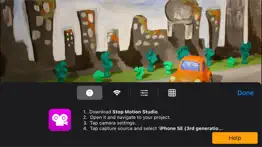

Remote Camera App 12.2 Apps Screenshots & Images
Remote Camera App iphone, ipad, apple watch and apple tv screenshot images, pictures.
| Language | English |
| Price | Free |
| Adult Rating | 4+ years and older |
| Current Version | 12.2 |
| Play Store | com.cateater.funapps.remotecam |
| Compatibility | iOS 14.0 or later |
Remote Camera App (Versiyon 12.2) Install & Download
The application Remote Camera App was published in the category Photo & Video on 01 August 2012, Wednesday and was developed by CATEATER, LLC [Developer ID: 388444973]. This program file size is 6.07 MB. This app has been rated by 133 users and has a rating of 3.1 out of 5. Remote Camera App - Photo & Video app posted on 27 November 2023, Monday current version is 12.2 and works well on iOS 14.0 and higher versions. Google Play ID: com.cateater.funapps.remotecam. Languages supported by the app:
CS DA NL EN FR DE IT JA KO PL PT RU ZH ES SV TR UK Download & Install Now!| App Name | Score | Comments | Price |
| Camera for Stop Motion Studio Reviews | 3.1 | 133 | Free |
| Stop Motion Studio Reviews | 4.5 | 54,832 | Free |
| Stop Motion Studio Pro Reviews | 4.7 | 10,055 | $5.99 |
| Stop Motion Studio Pro 2 Reviews | 1 | No comment | $9.99 |
Included in this release are various bug fixes and minor updates. We appreciate your use of Stop Motion Studio. Our team is dedicated to enhancing the app further. Feel free to share your feedback with us at support@cateater.com.
| App Name | Released |
| Remini - AI Photo Enhancer | 01 August 2019 |
| Photoshop Express Photo Editor | 08 October 2009 |
| Dazz Cam - Vintage Camera | 17 August 2018 |
| Photo Collage - Collageable | 12 April 2016 |
| Picsart AI Photo Video Editor | 02 January 2013 |
Find on this site the customer service details of Remote Camera App. Besides contact details, the page also offers a brief overview of the digital toy company.
| App Name | Released |
| Beastcam - Pro Camera | 17 June 2020 |
| Stop Motion Studio Pro | 05 July 2013 |
| NDI HX Camera | 14 September 2019 |
| SP Camera | 19 February 2013 |
| ProCam 8 - Pro Camera | 30 October 2013 |
Discover how specific cryptocurrencies work — and get a bit of each crypto to try out for yourself. Coinbase is the easiest place to buy and sell cryptocurrency. Sign up and get started today.
| App Name | Released |
| Google Maps | 12 December 2012 |
| Google Drive | 28 June 2012 |
| Indeed Job Search | 07 June 2009 |
| TikTok | 02 April 2014 |
| Uber - Request a ride | 20 May 2010 |
Looking for comprehensive training in Google Analytics 4? We've compiled the top paid and free GA4 courses available in 2024.
| App Name | Released |
| Papers, Please | 12 December 2014 |
| Bloons TD 6 | 14 June 2018 |
| Incredibox | 27 March 2016 |
| Ultimate Custom Night | 28 April 2020 |
| Purple Place - Classic Games | 17 May 2019 |
Each capsule is packed with pure, high-potency nootropic nutrients. No pointless additives. Just 100% natural brainpower. Third-party tested and validated by the Clean Label Project.
Adsterra is the most preferred ad network for those looking for an alternative to AdSense. Adsterra is the ideal choice for new sites with low daily traffic. In order to advertise on the site in Adsterra, like other ad networks, a certain traffic limit, domain age, etc. is required. There are no strict rules.
The easy, affordable way to create your professional portfolio website, store, blog & client galleries. No coding needed. Try free now.

Remote Camera App Comments & Reviews 2024
We transfer money over €4 billion every month. We enable individual and business accounts to save 4 million Euros on bank transfer fees. Want to send free money abroad or transfer money abroad for free? Free international money transfer!
Perfect connection app. This is a perfect remote connection so I can use my phone camera. With stop motion on my MacBook and this app connecting to it remotely.. perfect!
It’s horrible. THIS APP IS HORRIBLE!!!
Ya'll stop complaining. The 99 cent app is well worth it and ya'll are yelling that its just getting you to buy it no its not this app is for EDITING YOUR WORK ON THE FULL VERSION OKAY IT'S A GREAT APP
Not very good. I’m not satisfied with this app. It is quite useful without having a green screen on but when it is on it glitches soooooo much. Stop motion studio is very good but I hope the developers will read this and fix this horrible bug. Until this is fixed I will not use this app and maybe just delete it.
Doesn’t work. My iPad will not recognize or connect to my phone with this app. Used to work when I used it last year
Worst app ever!. First I bought the pro version of stop motion studio on my new iPhone 13 pro max, after that I thought it would be cool if I could use it as a remote camera. I looked it up and downloaded this app, now I cannot tell you how disappointed I am. I now have this phone with stop motion studio pro and my old phone that I was going to use to press the actual shutter button does not have stop motion studio pro. Same Apple ID, same everything. I do not understand why I have to buy it again just to use the features that I have already bought. I would give this app -5 stars if I could.
No longer works on any device’s. Been through different ios devices and different networks and this app no longer works at all on any of them stop motion studio on any device does not connect with this app at all guys ether fix it or get rid of it
Doesn’t connect. I’ve tried 100 times to connect it to my iPhone but it won’t work at all
There were issues but I figured them out.. This is great. I set a phone in my project and trigger it from my iPad. The iPad allows me to see many things I’d miss on a phone screen. I did experience the slowing down. Each frame taking up to 3-5 mins and that was unworkable. But I figured out it was as my home internet got busy. Consoles, cameras, Netflix…….. so how did I fix it? I cut out relying on my homes Wi-Fi and everything on it. I connected my iPad direct to my phone via my phones hotspot. With no other devices on that “network” this works almost instantly.
Doesn't work what so ever. Every time I connect to my secondary device, there is just a black screen on my remote camera. I restarted, reinstalled, and still made no diffrence. Does not work what so ever. And I have seen that they haven't patched this still for months.
Good idea big issue. Every time I take a picture, it takes 10 seconds to actually take the picture, and the quality is crap. It used to not be this way, and I’d just select “Remote Camera” In Stop Motion Studio Pro, and it would connect me to my phone, and everything worked great, but recently, I started to have to tap my phone instead of remote camera, which for some reason has the issue of what I began with. Please fix this, because this glitch is horrible and I can’t make my stop motions because of it.
Why doesn't this dang thing work?!. I was really excited to make my own Lego stop-motion videos, for The first time ever (I've never even made 1 stop-motion video Before), but at the bottom, it just keeps saying, "waiting for Connection". I have a perfectly good amount of wi-fi at my house. Last night, I got this app, but after figuring out it does not work, I Got angry, deleted it, then re-installed it. I re-installed it because, I Really want to make Lego stop-motion videos, and I don't want Those ideas to go to waste. Please fix, A.S.A.P., and I just might Give this thing 5 Stars.
Thought it was a remote app. I thought it was going to be a remote for the app (so you could take pictures without touching and making your camera wobble), however it’s a remote camera which doesn’t really help (at least what I was hoping to do). I am taking pictures and using the studio on an iPad and would like to press a button on my iPhone to have it take the picture. As it stands now I would have to switch to editing on iPhone which would be more annoying or somehow transfer all the pictures from the iPhone to the iPad, or buy a tripod for the iPhone. It’s not the that it’s a bad app only not useful like this for my situation.
Useful, but very slow. I like the concept, but the connection with the app does not make it very fun to use. It takes around 3 seconds to take a picture. If you could decrease delay, then I would probably use it.
I hate this. How do you use this app?
Great, except.... When this works, it is amazing. However there are some issues getting it to sync with the actual Stop Motion App. Often I have to kill the SM App and restart it for it to find the remote camera. Additionally it would be REALLY USEFUL to be able to zoom either on the remote camera or via the device doing the recording with the full App.
Useful, though lacking key green screen feature. This app is useful if you want to avoid the risk of bumping your camera, or otherwise just want a bigger screen to compose things on. A major drawback though is that you cannot currently use this app alongside the green screen functionality. It’s one or the other.
There is no black screen. You guys have to smart now the reason why there's a black screen is because there is a slider on the left the screen you guys are dumb for that
Annoying. It never loads. I was really excited to get it. After it downloaded it wouldn't open it jus said waiting for connection. It still won't open
Stop motion. I bought green screen and it doesn't work what a rip off
Wow. Not a worthy purchase at all( SMS). Bought the pro features of Stop motion studio and wanting to use this app with it it has not let me connect to iPad Pro using this app. Would like a refund but was denied. Not worth 5 dollars (Stop Morion Studio) wish Apple would just take all these apps off the App Store since they are pretty much false advertising. Also used the Mac version and let me say it was not worth the effort or time. The playback speed seems to lag as well as when I used dragon frame on 24 FPS it’s great and on stop motion studio pro it seems like it’s either 15 or 8 FPS. I would like for you guys to please fix this but seeing that this app never seems to get update my hope is lost. ZERO STARS!!!! And not to mention when you click app support you get to a 404 page… facepalm
Misleading and disappointing. As a stopmotion animator, I try to eliminate wobble when taking photos. I figured the “remote camera” would allow me to take photos on a different device without touching my phone and causing it to shake. Instead, it just essentially takes the photos on a different app.
Buy the Full Version. Put simply, I love this app and bought the full version about a year ago. I'm only an amateur filmmaker, but Stop Motion Studio has been in near constant use since I purchased it. You can complain all you want about having to pay ninety nine cents for it, but you can make infinite stop motions for the cost a candy bar or some other affordable, consumable good. I love what you are doing, Cateater.
Works like a charm!. I needed to be able to take pictures on stop motion studio pro from my computer and this is exactly what I need! I can do everything so much easier from my computer but using my phone camera!
I love this app but needs one little speck for 5⭐️. It’s very good I use it all the time but there is one small problem I cannot use green screen on it and it annoys me so then I have to use iPad if so I might edit for 5 stars
This App Works GREAT - Don't listen to the others who cannot read.. To be clear, this app is a REMOTE for Stop Motion Studio…And for that purpose, it works perfectly. This NOT Stop Motion studio itself, which has caused poor reviews from many who need to read. A perfect companion app!
Worked very well. I did a little claymation project, and this app, in conjunction with “Stop Motion Studio”, and was a godsend. At first, I thought it sacrificed picture quality, but that was only the real time WiFi monitored image on my iPad. The picture it takes is actually very sharp.
Remote doesn't work. I'm sure there will be a fix soon, but after installing iOS 8, the remote camera purchase I made stopped working. Help! I really enjoy the app and I would like to continue using it.
Very useful. This app is useful preferably for still life stop motion- if you are trying to shoot a moving object or person it takes up to a whole minute for the image to send from your remote camera. One click will come from the control device then 1-60 seconds later the remote camera will click. This happens inconsistently and can be frustrating when waiting for the second click because that’s when the actual picture is taken, taking double the time that stop motion itself already takes. When pairing devices, it kept disconnecting every once in a while and wouldn’t connect again until I restarted my device. Overall this app is very useful- I am happy that you can zoom and focus from the control device and it responds to actions in front of the camera quickly.
Great feature, you just need to know how to use it. All you numbskulls out there, you need to make an in app purchase of $.99 to use the remote camera feature, the purchase must be made on the camera device, and the purchase must be restored on the remote device. Make the purchase by clicking on the pink tab in the stop motion studio application. Then swipe until you get to the remote camera icon, buy it. Or you could purchase the 5 pack for $3.99
Won’t connect from iPhone 11Pro to SMS Pro. I’ve followed the directions a dozen times, but none of my devices with SMSPro will detect the remote camera. I’m using the same WiFi network, I have entered the info manually. I’m using my iPhone as the remote camera, and it wont connect to my 6 month old iPad, my 1 year old MacBook Air, or my iPhone 8. Nada. And the Cateater manual doesn’t give any directions for troubleshooting, even though this connectivity issue has apparently been a problem for years. Zero stars.
Bad. Awful. Wouldn’t connect to my iPhone. Wan
Confusing, but usable.. I had to read the other reviews to realize that this is exactly what it says it is, the remote "camera", not a remote for the app. If you wanted to take pictures from your iPhone, and control the process from your iPad, you'd install this on the iPhone, and run the Stop Motion Studio app on the iPad, and change the image source to "Remote Camera," (after you've made the IAP, of course). The whole process is broken, but this utility app seems to work ok.
It’s a useless app. IF YOU MAKE A REMOTE APP APP MAKE IT A REMOTE!! Ok you, yeah the person reading this, if you want to take pictures remotely use a pair of earbuds. Because the app is useless and a waste of time. Use the plus button on your iPhone, it has to be an iPhone, at least from my experience.
Great!. Now I can have my ipad still all the time while taking photos with my phone!
It doesn't work. I've tried to get the remote camera to work but it doesn't.
Read this! #trustworthyreveiw. The reason people don’t like this is because they don’t know how to use this! This is really easy to use and it is a very reliable remote app. Just follow the instructions
WHAT. I can’t even connect the two apps how do I do it
Not working. This app doesn't work on my iPad it can never get connection but I've used it on my friends and it's great when it works I would download it and see if it works if it doesn't just delete it.
OMG!!. This app is for the full version and not a Stop Motion App!! You have to buy a 0.99 App to make this work! You use this app to take pic's from I-pod, I-pad, I-Phone. Again Read the Title! "Remote Camera" for the "Stop Motion App."
Great for stop motion must buy. You have to buy the in app purchase ($1) to use this or the whole pack (for $6 which is much more worth it)
Please read this comment. Worst app ever it does work I do not know why I got this I did every thing that it said but I'd give it 1-2 stars 😬😬😬😬😬😬😬😬😬😬😬😬😬
Why did they bother to make this?. MISSING GREEN SCREEN SETTING I already spent $10 on the pro version of this stupid software and could have made 10 movies in the time it has taken me to try to get everything working. After giving up on the dslr I decided to try this app to use my phone camera only to spend even more time thinking I’m completely stupid and going crazy because there’s no green screen setting while using this app. This terrible software is not getting any more of my time. DONT WASTE YOUR TIME OR MONEY WITH STOP MOTION STUDIO.
It looks cool😎. How do you use the app it looks cool so I will give it 5 stars⭐️⭐️⭐️⭐️⭐️
This is the inefficient way of doing it. So the setup they have it seems backwards. On the ios device with the remote camera gets triggered remotely by the other device running the stop motion app and the. The remote camera then transmit the photo. This seems like a wasted step. Why not set the ios device with the stop motion app on it as the main recording device and develop an app to act as a remote trigger only?
Duh!!!. Both devices have to be on the same wifi connection. LIKE EVERY OTHER APP OF THIS TYPE. Quit giving apps one star because you don't understand technology.
It doesn’t work. I’m using an iPad that I already have and have payed for the stop motion studio app, I downloaded the remote camera on my iPhone. I want to use the iPhone to snap pictures so my project won’t be jumpy however, the app isn’t allowing me to snap pictures it’s just showing what’s in front of me or vise versa.
Good idea, but.... I would love it if it was a remote for the app but it’s actually just the camera and you edit from a different device. Also it’s really glitchy and since we’re working in a room with no WiFi, it’s almost impossible to get it to work. It’d be really nice if it could work without WiFi, but I guess that’s my problem
Don’t know how to use. I don’t understand how to use this app I have stop motion studio and I paid for all features free
Often does not work. Phone and iPad in the same network with latest firmware and software but the remote camera is often not found. So, when I have time to work often that time is lost in trying to connect to the camera. When it does connect it works really well though, great images. To developer, why not just make a remote control application to the iPad camera? Probably less bandwidth and no need for an image preview since you can see it on the iPad screen. The editor itself is really great though!
Did you know that you can earn 25 USD from our site just by registering? Get $25 for free by joining Payoneer!
Ok. Good, but bad quality on receiving device. Please add a green screen function.
Tops app. Does exactly what it says it does, sending live image stream to related apps. Only works over wifi (as advertised) I tried three other apps that just did not work. Bluetooth is too slow and so i am glad they didn't bother with that option. This app ran for 4 hours without a crash or pause in the stream while I was recording a remote Timelapse. I used this app on my iPhone5 and captured the images on my iPad2 using Timelapse Studio and it worked flawlessly. Connected first time everytime with great quality real time video stream. Can't comment on battery usage, I saw no point in risking it running out so I had my iPhone plugged in the whole time.
5/10. Good app
Broken?. Tried everything but recent IOS updates seem to have broken the link between iPhone and iPad apps? Pls fix!!
Stupid app. It doesn’t work at all it just shows what your doing
Needs an update. Doesn’t connect waste. Fix it
Not working, no explanation. Doesn’t work :(
Awsome. I love this app so much, the quality is amazing and it WRKS!
Imagine you at your best. All the time. Picture yourself at your sharpest and most productive. Your most alert and focused. Your most lucid, creative and confident. At work. At play. In every area of your life. Add Mind Lab Pro® v4.0 to your daily routine and uncap your true potential. Buy Now!
Poor. So it's free to download, but u need to purchase it to use it in the actual app. $.99. I tried to connect and it will not, Yes i am on the same wifi network, needs work
Good but.... How do i take pictures? I can’t find out how?
Pic. I hated the app does not give good instructions and it does not let you take pictures. Do NOT buy this app
Loading it doesn't work. It don't work can you try up dating it ¡¡¡¡¡
Blubber. It Is a stupped app I hate it H AT E it
Good but really janky. It’s awesome how I can now take pictures without accidentally bumping the camera, really. But you can’t use green screen or other features, and sometimes....the app just won’t work! I don’t know why this is.
Download. It all ways download when I clic the app
.. I tried to go on the app but it will just do nothing but say "waiting for a connection" so in other words DON'T GET THE APP!
Buggy and sluggish. Was so excited to buy this but huge disappointment as it's pretty much unusable. Hopefully an update will fix it soon
IT WONT WORK.. I tried, so hard, but it wont work.
Finally being able to shoot remotely? Yay!. Teaching myself Stop Motion since late April, today was the first time for doing it remotely with i-Phone taking the pics, viewable on the i-Pad! What a huge improvent alnost everywhere! Only minor complaint, is the seeming random amount of time, befire the phone receives the ‘take photo’ command. Otherwise, thank you!
Black. It will say connected to iPhone but screen still stays black. I have tried reinstalling the app it worked once but never again. #savestopmotionstudios
HORRIBLE. THIS APP IS USELESS AND I HAD TO PAT 7 DOLLARS AND ENDED UP DELETING IT FIX THIS!!!!!!!!!!!!!!!!!! 😡😡😡😡😡😡😡😡😡😡😡😡😡😡😡
To slow to be any use. I’ve got the main app but this remote camera is too slow to be of any use. It takes 30 seconds or more to capture a single image.
Good but okay. It is good but I feel like you could do better cause with this you can’t even take A picture and if your like me and using a pc it is frustrating to have to keep going back and forth to take the photo unless your doing your stop motion right beside
Doesent even open. First app that hasnt done anything. Litterally wont open for a second.
Crappy. To tell u the truth I've never actually used it... But oh well :/ yolo live life with no regrets peace out
So dumb. This Is crap dont get it
Great app. The app is great just is confusing for some people. The reason you can’t take pictures with the app is because you need the stop motion studio app or stop motion studio pro app. This app is just a camera and the other apps are the control centres. The normal app is free and the pro is 6.99. Both are great. When you first get the app it take a long time to take the photo, but overtime it gets better. I hope this has helped you understand how the app works.
No connecting to any other devices. I’ve spent too much time trying to connect the remote app to waste any more time on this review. So so frustrated
Eh. It’s good but it keeps having errors taking pics
Doesn't.work. Waste of money. Even after the update they can't get it right, or respond to customer service issues. Go elsewhere for stop motion.
This actually works. A lot of negative reviews for very old versions... nevertheless my son is enjoying the host app Stop Motion Studio Pro which I bought him for 6.99. The iPad is a bit unwieldy though and so today we downloaded this companion remote camera app (to my iPhone) and it connects beautifully. All manual controls worked and he’s now able to put my iPhone in the scene and get some cool low shots... I don’t tend to leave reviews for any apps but I saw so many bad reviews I thought this app deserved a break. Getting kids to do creative stuff on their device instead of games and movies? That’s worth every cent.
Trigger camera in remote app!. I really like the app, I want to use a good camera that can take the pictures but don't edit on the good camera I just take the picture on the good camera and all the pictures come on my iPad. Very Convenient but I can't trigger the camera on the remote app so It really doesn't make sense please allow a feature to trigger the camera on the remote app please but very good app though
Adsterra is the most preferred ad network for those looking for an alternative to AdSense. Adsterra is the ideal choice for new sites with low daily traffic. In order to advertise on the site in Adsterra, like other ad networks, a certain traffic limit, domain age, etc. is required. There are no strict rules. Sign up!
Stupid. Horrible it won't even load
Doesn't work. It dosent work I am trying to connect to my iPhone 5c through my iPod 4th gen and it won't connect it has the potential to be a great app but for know 1🌟
Remote doesn't work. I'm sure there will be a fix soon, but after installing iOS 8, the remote camera purchase I made stopped working. Help! I really enjoy the app and I would like to continue using it.
Stupid 😡. I usually don't write reviews,but it's that bad. All it ever says is connecting and I have the most perfect connection!!!👎
MISLEADING. I like and don't like this app. For the feature packs I only found ONE. I hate that they don't just give it to in a The first place! Otherwise it's an OK app.
Frustrating. The app keeps loosing connection. I like the concept but the execution is poor. It loses connection so often it's faster to just set the timer than to restart every single time.
I got so happy. I got so happy to make a video but,no I pressed the button and it did not even work):
Don't get it. All it does is tell you to buy the full version don't waste your time
It DOSENT even load. It looked like a good app but It DOSENT even load I was gonna let my siblings make a stop motion video with their monster high dolls and I would help them edit it but it WOULDENT get past the connection finding and it was sitting there for 25 minutes and we have wifi
Don't get it.. This game is so super stupid. You HAVE to but the friking full-version. This is not worth getting
Bad game. I have perfect connection and the game still doesn't work
GOT A BIG PROPLEM. When I opened it I was waiting till to finish waiting for connection but it looks like its taking forever to complete u have to do something about this!!!
Connection. I don't have any connection
Boooooo!. U have to buy the full version to do this!
Worst app ever. All it ever does is load and search for Internet connection.I wish I could give it zero stars.
Waiting for connection. That's all it says. No stars, doesn't work. I wish I would've read the other reviews first.
horrible. it didn't even open....
Terrible. This app always said "waiting for connection" when I had 3 connection bars... Don't get it it's a waste of your time.
Can't get it to work at all!!. If anyone knows how to get it to work, let me know!!
Ya'll stop complaining. The 99 cent app is well worth it and ya'll are yelling that its just getting you to buy it no its not this app is for EDITING YOUR WORK ON THE FULL VERSION OKAY IT'S A GREAT APP
Help. This app is a great idea but so far I have not gotten it to work
no. it wont open i just sat here for 2 hours waiting it for open and it didnt ! DONT DOWNLOAD
Stupid. This app stinks I waited half an hour four it to connect
Good. You have to have stop motion studios to us it
Does Not Work!. This app is not working in conjunction with Stop Motion Studio.
Ever since the update.... Ever since the update whenever I try a sync up my iPhone and iPad a black screen displays on the normal app.
Don’t waste your money. Running iPhone 6s iPad Pro with airport extreme- tech support advises to turn on and off & reinstall. Fail. It doesn’t work.
Kind of works!?. I really like this app but some times it won't work...
......This is okward. I am the very first person to do this.....well l, yolo , bye
Don't get it. It doesn't work because all it does is says waiting for connection
Instructions unclear. Seriously, where is "step#3 camera settings" and "step#4 capture source"?
Director. U get what y paid for!
boring. I want one with voice!
How does this work cause I downloaded this game and it does not work ?. Bad
Dumb. I can't even open the app
Why. It's not connecting!
Connection doesnt work. App is a really great idea but loses connect VERY easily should probably try bluetooth connection and get 5 STARS
Waited for 43 mins and no connection!. I waited 43 mins straight and still nothing happened!!!!!!!!!
Doesn't work. It doesn't work. I have both the App and the remote purchased and installed on the iPad mini and the iPhone 4s. We I try in number of configurations to get it working it just sits at "waiting for connection" What am I doing wrong?
.. This is by far the worst app ever!!! Honestly it doesn't even deserve 1 star
Doesnt work. Shows black screen
Great!. It works quite well on my iPad and my iPhone. I have some great shorts now!
0 stars. It just ses wating for cunetion I want to get the full vertion but I don't no if it will work dose it someone pleasle tell me
Focus doesn't work. Click on an area to focus and it only gets blurrier. Makes focusing impossible, therefore unusable.
Never loaded. I have perfect connection! But it doesn't load! /:(
Stinks. 0 stars for my it's worth 99 cents to buy the other one I have already made 4 videos
👎👎👎STUPID!!!👎👎👎. I don't really listen to the reviews all the time, but this one I should've!!! This app is stupid and it doesn't work at all!!! It is a pile of💩💩💩!!!!!!!! WARNING: NEVER EVER GET THIS APP BECAUSE IT WON'T WORK TRUST ME I HAVE DOWNLOADED IT MORE THAN 5 TIMES AND IT DISNT WORK A SINGLE ONE OF THOSE TIMES SO I SUGGEST YOU DON'T LAY A FINGER ON THE "INSTALL" BUTTON OR YOU WILL GET WHAT YOU DON'T WANT!!!!!!!!! DON'T BE LIKE ME AND CLICK THAT BUTTON!!!!!
Boring. I tried to open up the app but how come it's not working?
Crash. App crashes sometimes when we are shooting.
Very very buggy. Long latency. Poor controls with inconsistent photos.