Outline: Powerful Notes App Reviews
Outline: Powerful Notes App Description & Overview
What is outline: powerful notes app? Welcome to Outline: simple yet powerful knowledge management app
Outline is a powerful, full-featured note-taker, perfect for students, teachers, physicians, lawyers, executives and everyone who needs to sketch ideas, organize notes, annotate documents, keep any kind of journals.
Type and write, draw and annotate, import, export and sync! Creating and managing data is fun, and iPad equipped with Outline becomes irreplaceable!
"My old digital notebooks just came alive with Outline. Its stunning graphics and animation seemed surreal. I can touch sections and list pages just like I would do it with a paper notebook." - Outline user.
**Enjoy your notes**
Type, write or draw anywhere on a page. Much like in a good old paper notebook, you just do it your way, without the constraints of a tool! Limits are a thing of the past: arrange your ideas in Outline as they grow and populate the canvas.
**Organize your data**
The flawless organization of Outline visually portrays the hierarchy of your ideas. Create sections, pages and groups of sections within a notebook and have them customized to that specific subject. You won't get lost, but pleased with the simplicity of such structure.
**Type**
The power of a full featured text editor right when you need it. Built-in styles. Lists. Tables. Tags. Hyperlinks. Everything that gives you an easier time visualizing and structuring your thoughts is wrapped up into one multifunctional note-taking app.
**Draw. Highlight. Annotate**
When you’re thinking of something beyond words… Draw it! Built-in pens and highlighter tool allow you to express your ideas in the easiest way ever! Annotate text, images and printouts
with colorful inks. Use magic highlighters to emphasize text in one easy stroke.
**Attach files and insert printouts**
To collect related documents in one place, add them as file attachments or insert them as printouts for annotation. This way Outline becomes a universal tool for storing and working with your data.
**Sync your data**
We provide a multitude of sync methods, so feel free to choose your favorite cloud. A broad range of services to keep your notebooks on iPad and Mac up-to-date like Box, Dropbox, iCloud, WebDav and iTunes (manual transfer) is guaranteed. Additional services like OneDrive and SharePoint support are offered as a part of OneNote compatibility.
**Protect your notes**
Sensitive data deserves special attention and security. You are free to choose where to store your data with Outline - locally or in your favorite cloud. Section password protection will keep your information safe using industry standard encryption algorithms. You have fine grained control when to automatically lock protected sections.
**Use with Microsoft OneNote**
Outline works with local OneNote files on your iPad or Mac. you can also synchronize with OneDrive or Sharepoint to can collaborate on notes with colleagues who use OneNote.
Microsoft OneNote file format support:
▪ OneNote 2010+ - supported
▪ OneNote 2007 - read-only
▪ OneNote 2003 - not supported
Microsoft Sync Services support:
▪ SharePoint on-premise 2010+ - supported
▪ OneDrive Personal - supported
▪ OneDrive for Business - supported
▪ SharePoint Online - not fully supported at the moment, you can access only top level site
Please wait! Outline: Powerful Notes app comments loading...
Outline: Powerful Notes 3.2205.0 Tips, Tricks, Cheats and Rules
What do you think of the Outline: Powerful Notes app? Can you share your complaints, experiences, or thoughts about the application with Gorillized and other users?
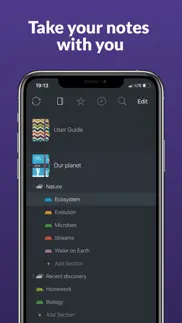
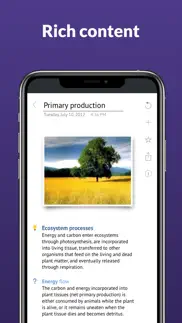
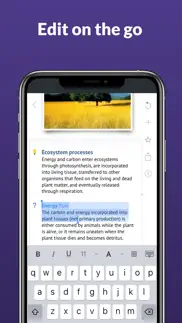
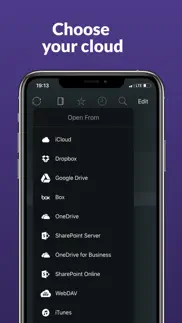
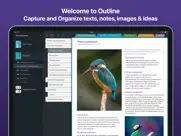



Outline: Powerful Notes 3.2205.0 Apps Screenshots & Images
Outline: Powerful Notes iphone, ipad, apple watch and apple tv screenshot images, pictures.
| Language | English |
| Price | $9.99 |
| Adult Rating | 4+ years and older |
| Current Version | 3.2205.0 |
| Play Store | com.gorillized.outline |
| Compatibility | iOS 13.0 or later |
Outline: Powerful Notes (Versiyon 3.2205.0) Install & Download
The application Outline: Powerful Notes was published in the category Productivity on 24 July 2012, Tuesday and was developed by Gorillized [Developer ID: 538029499]. This program file size is 109.5 MB. This app has been rated by 105 users and has a rating of 3.6 out of 5. Outline: Powerful Notes - Productivity app posted on 03 May 2022, Tuesday current version is 3.2205.0 and works well on iOS 13.0 and higher versions. Google Play ID: com.gorillized.outline. Languages supported by the app:
EN DE RU ZH Download & Install Now!| App Name | Score | Comments | Price |
Fixed problem with DropBox session expiration
| App Name | Released |
| Ringtones Maker - the ring app | 14 March 2018 |
| Google Voice | 16 November 2010 |
| ChatOn - AI Chat Bot Assistant | 13 January 2023 |
| AI Chat -Ask Chatbot Assistant | 09 April 2023 |
| Perplexity - Ask Anything | 27 March 2023 |
Find on this site the customer service details of Outline: Powerful Notes. Besides contact details, the page also offers a brief overview of the digital toy company.
| App Name | Released |
| Dumbify | 02 April 2024 |
| Zipym Pro | 25 January 2023 |
| DeArrow for YouTube | 20 July 2023 |
| CNC Machinist Calculator Pro | 25 September 2015 |
| Awesome Calendar | 17 November 2011 |
Discover how specific cryptocurrencies work — and get a bit of each crypto to try out for yourself. Coinbase is the easiest place to buy and sell cryptocurrency. Sign up and get started today.
| App Name | Released |
| PayPal - Send, Shop, Manage | 03 February 2019 |
| WhatsApp Messenger | 03 May 2009 |
| X | 09 October 2009 |
| Google Drive | 28 June 2012 |
| Netflix | 01 April 2010 |
Looking for comprehensive training in Google Analytics 4? We've compiled the top paid and free GA4 courses available in 2024.
| App Name | Released |
| Paprika Recipe Manager 3 | 15 November 2017 |
| Plague Inc. | 25 May 2012 |
| Purple Place - Classic Games | 17 May 2019 |
| Earn to Die 2 | 20 November 2014 |
| AnkiMobile Flashcards | 26 May 2010 |
Each capsule is packed with pure, high-potency nootropic nutrients. No pointless additives. Just 100% natural brainpower. Third-party tested and validated by the Clean Label Project.
Adsterra is the most preferred ad network for those looking for an alternative to AdSense. Adsterra is the ideal choice for new sites with low daily traffic. In order to advertise on the site in Adsterra, like other ad networks, a certain traffic limit, domain age, etc. is required. There are no strict rules.
The easy, affordable way to create your professional portfolio website, store, blog & client galleries. No coding needed. Try free now.

Outline: Powerful Notes Comments & Reviews 2024
We transfer money over €4 billion every month. We enable individual and business accounts to save 4 million Euros on bank transfer fees. Want to send free money abroad or transfer money abroad for free? Free international money transfer!
Great application. Outline is a great compliment to One Note in Microsoft. It works seamlessly across the IOS platforms and with One Note, so notes taken on one device are available on other devices. It has great functionality for my needs and I use it almost every day for personal journaling and keeping track of other things.
Perfect App. Using OneNote 2007 for my business; to keep keep track of client information, manage documents, project status, etc. I've been waiting for almost a year (since I got my iPad 2) for someone to make this app. It works with OneNote 2007 exactly as advertised. I've been using Dropbox for a long time to store my OneNote files so I can access them from anywhere. With this app it's just like I have OneNote with me. All my files AND attachments are there AND I can open any of them so long as I have a reader app for the file type. With OneNote 2007 this app only opens and reads notes; can't edit notes created on my desktop, but that's a limitation I can live with for now. I may upgrade to OneNote 2013 once it stable and tested real-time for a while. OneNote was made for taking notes and touch screens, why Microsoft never ported it to the iOS is a mystery, but this app is the cat's meow!
Please update. It doesn’t support the new feature of ios12, especially for the workflow. Please update it.
Probably good for the average student but grad students/professional students I wouldn’t recommend. The app crashes a lot, the annotating function with the pen is pretty laggy and doesn’t discriminate between your hand and pen very well. It can’t handle large documents well.
Artist / Designer. As a creative professional I need a centralized location where I can keep sketches, research notes, reference material, PDFs, images, etc. Outline fits my needs perfectly. I will enthusiastically tell others about this app! Well Done Outline team. Don't stop your great work. Also, tell Apple they need to amp up your presence on the App Store!!!
Lost my data. I updated the app and now it doesn’t even open.
Nice App but getting stagnant. OneNote has improved so much in many ways. I wanted to like this app, but it seems like it has not really continued to be developed. In their forums, features were promised, but have not appeared. The sync is the worst thing about this app. I have lost pages of information thinking that they had been synced but hadn’t. Using the iMac app and this iOS app doesn’t work well without good synching. The iPad version is also not touch friendly to delete a page, move it, etc. Back to OneNote, but at least this app does write to that format, so I haven’t lost anything.
Fantastic!. I just setup Outline+ to work with Dropbox and I am really impressed. I am a long time OneNote user. i use it mainly for teaching duties (lesson planning, curriculum, meeting notes, etc) and have just recently began using it to manage organizational notes on members. I have been following this app for a while but have held out from buying it due to cost. I wish I had done so earlier! This is an app which is well worth the price. I embed PDFs frequently in my notes and the fact that this app not only renders them but searches them is outstanding. While there are a couple of features I'd love to see added (creating tables is the biggie, and like everyone else I'd love to see ink and the promised SkyDrive support) it is more than functional for what I need and want to do. The UI is very intuitive and while the guide needs to be updated a little to reflect more recent version changes, it is still very thorough. Other than some native Apple and Google apps, this is the best non-game app on my iPad. Highly recommended.
Falling behind Onenote in features.. When I initially purchased Outline, it was superior to then-terrible Onenote for iOS. Since then, the situation had reversed. Outline still has three advantages over Onenote: 1) It can use files from cloud storage other than Onedrive. This is the biggest advantage - but only for those who need it. If you're using a free Onenote on the desktop, you really can't utilize this. You also need to be using Onedrive if you want to have web access to your notebooks. 2) It has a beautiful visual design. 3) It can open .one files directly from email, which is a useful feature in some very limited circumstances. It also has a number of drawbacks, and here's the two biggest ones: 1) It doesn't OCR images, it doesn't OCR printouts, and even when it seems to find text in printouts created by Onenote, it won't highlight it half the time. This makes it a poor data management solution - what good is all that info if I can't find it ? This is a major design limitation. 2) While the sync has improved lately, it is still slow and there's no background sync. With Onenote getting better and better, they need to at least fix the search to stay relevant.
A (Poorly) Mixed Bag. As an outline tool, this app is great. As an app, it is terrible. For starters, all of the content in the user guide is linked and none of the links work. So, if you buy this app, be prepared to not have a user guide. Stay away from this one. If you can resist the temptation, be prepared to ask for your money back.
Missing Features. This is an amazing app, I think not only for note taking, but outlining (as the title suggests) a book. If it weren't for the very obvious missing components, this would be a five-star app. The method of organization it provides has me well on my way to a dream of completing a book, but that's also where the missing features become apparent. Additional export options (being able to export an entire journal as PDF), and having the option to email the file would be nice, or at least print via AirPrint. Some smaller things like a few additional font styles would be nice, such as handwriting to emulate a journal-like feel. Almost perfect. Very expensive for an app, however complex and useful. I'm grateful I came across this app on AppsGoneFree. Also some glitches, especially in typing, sometimes long paragraphs will end up with a displaced cursor that makes editing difficult if not impossible.
Cannot render writing made in regular OneNote. I had high hopes for this app, having used OneNote on desktop for years. Unfortunately it suffers many shortcomings compared to Microsoft’s iPad OneNote app and doesn’t offer any upsides. Perhaps the most glaring issue is that if you have inked notes made in OneNote (iPad app), the ink doesn’t render in Outline. That alone makes this app useless. As a minor point, there isn’t any way to show ruled lines like in the iPad OneNote app. I had further hoped it might support audio recording time stamped to the note as desktop OneNote does, but it doesn’t appear to do that either. At this point, I see no reason to waste $10 here when OneNote for iPad is free and does a better job.
Great Product!. After an update from OneNote, I was looking for alternative, and I found Outline. Before downloading, I was nervous because of some of the reviews, but after several days of using the product for myself, I think it deserves a lot more credit. As someone who is nostalgic, the interface is the first thing that grabs my attention since I am not a fan of where design is going in general with software. The UI has nice contrast, it is easy to navigate, and everything about it is very intuitive. Unlike the iPad version of OneNote, I am able to indent pages without having to go online or use OneNote from another device. I am also able to create long lengths of text, bullet points, bullet point icons, and even attach PDFs. I was having trouble with selecting and moving PDF attachments, but just any product involves time to learn, I realized that there was an option to unattached it from the background. The only criticism I have, which is why I am giving it 4 stars instead of five, is that it does not look like I can rename notebooks or reorder pages. I can rename pages and reorder notebooks, but not the other way around. This is inconvenient because mistakes can occur, and re-editing needs to be done without having to delete and start over. It is not clear to me the proper work around for this. But aside from that, I highly recommend this product to others. Great job!
It displays a blank screen for iCloud. I keep all my notebooks on iCloud for use mainly on my MacBook and Mac mini. IOS app doesn’t seem to even try to open iCloud-just a blank screen. I’ve been using Notebook for a long time, guess I’ll need to check out other apps....
Good but needs improvement. Update to Review for current version: With the addition of ink and highlighting, this app is drastically improved. I have added 1 star to my review. The following still need to be improved upon please: 1) Undo options for pen/highlighter so I don't have to use eraser everytime I make a mistake 2) Provide eraser size options. It is a pain to erase large areas. 3) Provide more color options for the pen/highlighters (including white) 4) there is no way to undo a highlight within the app. If I highlight too much I can only fix it once I've moved it to the PC 5) links between tabs don't work in app. Links created on PC fail in app and lacks ability to create links within app. 6) ability to add checkboxes (and other identifiers) as well as check and uncheck these boxes from within app ------------------------------------------------------------------------------------------------------------- This app is pretty good as it is, but still has a lot of room for improvement. 1) drawing/ink 2) links between tabs don't work in app. Links created on PC fail in app and lacks ability to create links within app. 3) ability to highlight text within app 4) ability to add checkboxes (and other identifiers) These are a elements that make OneNote unique and very useful. Leaving them out of the app makes use of the app much more difficult. Fix these and I will definitely increase my rating.
Just got the App. I just started using the App. So far it has been good, but I am still learning the in and outs of it. But I am happy to find a notes app that has some interface capabilities with OneNote
Meh. No lasso tool No fine pencil (the one present are too thick) No custom pen color It’s actually missing strokes in my handwriting, OneNote doesn’t. No zoom while drawing. A lot of potential, but I’m going back to OneNote.
Almost perfect. It has a lot on it, but if it could do things like todo lists with reminders that also sync with the calendar will be cool. Also being able to copy and paste different books, tabs, pages etc
Better than OneNote in Two Important Ways. I have been using Outliner by CarbonFin on my IOS devices for many years. Its simplicity and reliability are brilliant. If you want to make simple text outlines, this software’s intentional, limited scope makes it far better than the more complex alternatives. I have dozens of different Outliner documents, from shopping lists to travel logs to conference notes, but it doesn’t do images or hot links. I’ve been trying OneNote and Outline for the last couple of months, and the verdict is in: Outline is the clear winner, for a two reasons: 1. In the left column of Notebooks, you can create Groups, or hierarchies - collapsable groups within groups - as any outliner should. Each item within the group can then have its own Sections and Pages, like OneNote, which can be indented and easily rearranged, but not collapsed, as needed. In a sense, OneNote is a 3-column spreadsheet where you can “focus” on a single cell and its sub-items, but it’s not really an outliner. Rearranging the Notebook sub-groups in Outline is clunky: you have to cut and paste. But the fact that this software has true outline capabilities more than compensates for this inconvenience. 2. The other significant fact is that Outline is FAST. If you create a complex collection of notes and images in OneNote, the way it saves to the cloud often means a lengthy wait when you open the document. Outline’s method invisibly saves to iCloud and seems always ready to go. Bonus reason: when you clip from a web page and paste into Outline, it automatically inserts the URL! I still may use OneNote for simple lists needing images and links, but Outline is now my go-to for heavy lifting.
Best in Class. I found Outline as a Circus Ponies Notebook replacement several years ago. Since then it has performed over and above any other notebook app I have tried. The synchronization between the desktop and mobile version is flawless. Highly highly highly recommend.
Solid OneNote Alternative. I use OneNote as a first step in pretty much any document/writing that I do, so it is nice to have a feature rich app available for the iPad to keep working when I'm traveling or on the move within a given day. I think this app, in that respect, is as good as it gets. SkyDrive support will, hopefully, not take too much longer, but I'm getting by with DropBox in the meantime. I use a keyboard case for my iPad for productivity on the go (specifically, the zagg profolio plus) and there's some oddities when interacting with a note page from the keyboard that I think should be fixed. Specifically, you can't navigate from line to line using the arrow keys (!). This makes copying and pasting or doing multi line edits kind of a pain. I took a star away because of this behavior. If you aren't using a hardware keyboard, though, you wouldn't know the difference. All in all, great app and I'd recommend it to any "power" users of OneNote as the Microsoft OneNote app leaves much to be desired in its current version.
No Good. App Erases almost everything. iTunes, please give me my money back for this crappy app. I am serious. This APP his horrible! Every time I try to write a new passage on my iPad in this APP, it immediately erases it not long after I pause to write a new line. It is extremely frustrating trying to type something out...then the app erases it. You try to remember what you thought, then you have to rewrite it. Try having to re-write it 3 OR 4+ times!! Try it happening when you are in a meeting. It's the kiss of death. This app Is SO annoying! You can't help but be upset about the shabbiness of the app. Not worth the money or the frustration. IT keeps erasing and it's too clunky when it tries to sync to the cloud. And putting images in the note might as well crash the whole notebook. Please get it together. For the irritation and anger I have endured trying to write in this app, it should be FREE.
What’s the point?. It lacks even the basic features of the standard OneNote, not to mention other useful features such as multiple window, palm rejection etc etc.
Nice but not necessary. Outline is a step up from notability. But it is no match for onenote. I can't see why I would use this program. OneNote syncs to everything. I will see if an update to make it superior to onenote with the Apple Pencil on the iPad.
Great product & very responsive customer service!. I got this some months ago but just only started using it. Although it doesn't not yet have the full feature set I'd like (undo, multiple-line select etc), it's really good and I have set aside my multitude of note apps for Outline+. The UI is intuitive and every easy to use. I'm very visual and like being able to lay out my notes in pretty much any configuration I choose. When the app crashed because I tried to insert Emoji (like I said- I'm visual) into a bullet list, the app kindly notified me before keeling over (thankfully, everything was saved and I only had to reopen the app). When prompted to send a report about the crash, I did, complete with details of what transpired before the crash, and was very pleasantly surprised to receive a reply from their support team within 2 hours! (They're working on the Emoji support, among other things.) Huge potential and constantly updated, I'm sure this app is gonna go places, so yes, get it!
Crashing. I just purchased the app for my iPad and every time I click on the app it doesn’t open it just goes back to the home page. I have it on my Mac and it works great. Not sure if this can be fixed but I would love to have on my iPad as well.
No Updates. The app has potential, but I do not think anyone is updating it. First, it keeps crashing every time I paste something from another app. Next, it has no video ability. Lastly, if you have a background color and erase something, you will be erasing the background color also. I really like to the way it looks, but cannot use it for teaching until these problems are resolved.
Extremely Buggy App. So many bugs in this app, it’s ridiculous. Very frustrating to use.
WebDAV sync doesn’t work. It would be such a great app if the WebDAV sync feature actually worked. It will open the notebook from a WebDAV location fine. Then it just breaks, unable to sync any changes. Other than that, the app is great. Unfortunately the sync feature is a major issue as it makes the app unusable without it. I believe the issue is the fact that it needs to download the entire notebook when you make any changes and then re-upload it. PLEASE fix this issue and it will be a 5 star app!
Desktop app pretending to be a mobile app. This is a desktop app, it has in no way been properly optimized or reworked for a mobile experience. It basically works as a less feature rich version of OneNote, but with a bunch of scaling issues and poor navigation. Also has serious problems with common functions like selecting text. I could only select and copy 3 or so sections before the prompt just wouldn’t show up anymore and I had to restart the app. Overall not worth the money, if the developer actually cared they’d offer a free trial so you could see how it works. I requested my money back immediately.
Giving 4 stars for the first new update. Keep updating to get 5 stars in the future.
Love this App!!!. This is possibly the best little notebook app I have ever seen! I used this app all throughout nursing school and it helped me keep my notes so organized!! Attach a little keyboard to your iPad and you have the best mini laptop and easy to use digital notebook. I loved that within each notebook you could have different subjects with as many pages as you wanted. I also love how you can attach the image straight into the note and place it wherever you want. The drawing feature is also awesome! Teacher draws something on the board I could either draw it myself right with the app or I could take a picture on my iPad of what she drew and place the picture within the note!! BEST NOTE TAKING APP EVER!! Also the app syncs itself with wherever else you have your app like your phone.. So if you leave your iPad at home then you can study your notes from your phone (or even take notes on your phone) I only wish I could download it for my MacBook also.
Works for me. This app works for me. Glad to see the developer doing some fixes.
I had high hopes but. Where is outline+? Where is v3.7? Where is the option to link Livescribe pen? All the above are listed as features on the website. Where are they? I’ve had the most difficult time trying to find an app that can create a simple outline using handwriting (Apple Pencil) but this one says Livescribe 3 pen is compatible. So I paid for this, clicked on everything I can find, Synched to iCloud and blah blah blah. No option to sync with either Livescribe or Apple Pen. No option to upgrade to Outline+ (which I already did a while ago) No explanations or built in help/support. I wrote to customer support for help. I received a cheery autobot reply addressed to Bill”. My name is Jane. 😔
Great app. I am happy that there is a iphone app for outliner I have been enjoying using outliner app for Mac OS , Actually I was looking for alternative app for circus ponies notebook app , And here I finally found it ! It sync well with ios ~! 🙂! Waiting for more better feature to come on next Update !
Lost and confused. I did not find this intuitive. The tutorial/user guide and search not helpful. Deleted an extraneous tab resulted in all tabs deleted. No undo. No “deleted” folder to put them back. Everything gone. Looks pretty, but doesn’t work for me.
Maybe I'm Just Not Figuring this Out. For some reason when I try to read the User Guide that's included within the app, none of the links actually work like links. It seems like this might be a lovely app if I could only figure out how to work the darn thing. Would love for the developers to weigh in. I'll happily change my review once I can actually get it to work. And also, having only spent a small time with this app, maybe I'm not finding this feature yet... But if there's no way to export my notebook as a text file then I've wasted 10 bucks.
Dropbox integration is horrible. This app is OK, but the Dropbox piece needs to be redone. It is slow. Painfully slow. It will try to sync data that isn’t for the app, it sorts content in Dropbox illogically so browsing to add a new sync notebook is a nightmare. Slow. Slow. S L O W. I only use it with Dropbox, so I can’t say if it is better on other sync platforms.
PLEASE work on an update. This app would be so great. But please bring it back to 2021: - PLEASE add handwriting support on iPhone! - PLEASE add proper Apple Pencil support for iPad. The current mode feels so off as compared to GoodNotes (I still want to use Outline because I like the concept better). For example to write only with pen and scroll with fingers - PLEASE add “add space” functionality - please make it easy to create new space at the bottom of a page - please consider adding an AppleWatch app ... the killer would be to have the most important notes always with you and to be able to quickly jot down notes without phone
Great app but. Great app but needs more apple pencil optimization. When I try to write with the apple pencil 1 the lines comes very slow which is annoying. Please fix this and I will give 5 Stars. Keep up the good work.
Needs a major overhaul. This used to be my favorite app but now it’s my least favorite. The handwriting recognition is awful. It makes my beautiful handwriting look like chicken scratch. Seriously guys. You can do better. Goodnotes has eaten your lunch.
Unstable... keeps crashing. I have had this program since it early days. The platform is no longer stable and crashes.
Worst app and lost my important images. I have been used this app for 3 years but only recently found a fatal issue!! Some of my images are lost and cannot be restored! However beautiful the design is, this app is useless and ruined part of my most valuable notes during those years!!!
Horrible. Crashes frequently, deletes work from what I have written, and doesn’t sync well with OneNote (the reason I bought it). In fact, it corrupted my entire notebook when I tried to sync it last and I lost data. I would like a refund because this is a piece of junk for $10.
Feature Request. Can you integrate with the iOS files app?
Sync. Sync between computer and iPod/iPhone need some improvement, please.
Outline+ Productivity App. I am not a review writer, typically. But this application has changed the way I work and organize so it has earned positive feedback from me. Plainly stated, this is the best application I own on my iPad 3. I have created several notebooks to organize my work, notes, and to-do lists. Each notebook can be divided into sections, and further into pages. The organization scheme is intuitive, very easy to use, and integrates seamlessly with my Microsoft OneNote on my Windows PC workstation. I am able to select which notebooks I'd like to sync with my free Dropbox account. The dropbox syncing is great with the wireless philosophy of iPad. I can then open my files in Dropbox using OneNote. I attended a software conference this week with my iPad. I created a notebook in Outline+, with a section for each subject I attended. I could type notes and when there was a slide or demo I could snap a photo from within the application that would then be pasted in compressed-size right in the notes. This works so much better than hand-cramping pen and paper. This application has transformed my iPad 3 into a serious business productivity tool. Congratulations to the developers of Outline+ for creating a great tool, and making it easy to plug it into our busy lives.
Best. One of the best app if you are core apple user
Wow. I was super excited to find a OneNote companion / replacement that actually has a tab book feel. YOU CAN’T MOVE THE TABS IN THE ORDER YOU WANT THEM. YOU HAVE TO BE KIDDING ME..............
Total waste of money. This app is so far behind OneNote. The developer makes it sound as though it easily will migrate your OneNote files into it. Not so. I use OneNote with SharePoint. This app gets totally lost trying to migrate files. Apple should not even have this app in the App Store! It’s a joke compared to OneNote. Don’t waste your money.
Did you know that you can earn 25 USD from our site just by registering? Get $25 for free by joining Payoneer!
Good overall app. I've looked at many similar apps, but this one combines the best of many. I think it has great promise and hopefully the developers keep enhancing this app. A few suggestions, the app could be more intuitive and make it easier to move for example an email straight into a page on the app. I also stumbled across a feature that allows you to tag a note with an activity description. It has a lot of promise as you get the feeling that this app is in the right hands and it will go forward.
Best app I have. I run my entire classroom on OneNote and now it's all on outline+. Everything thing from my day book to planning to anecdotal records are all kept on outline. Love it
Could be better. There are limited features as compared to microsoft one note but it's the best note taking app so far.. I wish they can develop a undo or redo button and allow me to set default formatting text..
Very interesting. I received lovely support from Alena and had a little trouble with not realising that Microsoft keeps it's old files and OneNote and OutLine where using different versions of the same file, thus not syncing, after a learning curve I'm quite pleased with the result, One advantage is my sketches when created in OneNote required printing they would be over Four A4 sheets, When sent to OutLine I could print them on the one sheet, It's early days yet, but if I continue to get good results I may upgrade to five stars, Complex when using two apps and plenty of learning
Nearly perfect. With SkyDrive and limited keyboard support this is now top of the heap. Just a few more regular keyboard support options such as shift arrows to highlight and it's perfect for lectures, notes, etc, etc, etc.
Superb!. I have to say it's a bit expensive... I hope the Mac version won't be too expensive. But otherwise, it's amazing. Simply the best note-taking app at the moment!
Great apps. Great app but it crashes for me a bit, and this is very annoying especially because you usually lose the lat sentence written, and one you get back on you've lost your train of thought.
Almost there. Conceptually very good. A bit slow at times. Very little screen space in portrait mode since you can't slide the page index off screen.
Improve writing/stylus function of app. The handwriting of this app needs to be improved. I use this constantly for my studies and would like to be able to use the handwriting function for those assignments/homework that require handwritten submission. If handwriting function was improved this would be a really good app.
Mostly good. Not a bad app at all, far far better than one note for ipad. A table feature would be nice though, but it also isn't the most keyboard friendly app. Spell check and grammar magically turn themselves off when using an external keyboard, its not a huge deal but if it can work using the soft keyboard why shouldn't it be possible with an external one? The navigation keys also don't work when jumping from lines, and it can get quite fidgety and frustrating trying to navigate to a precise spot on the touch screen, especially when there's a keyboard that should be able to do it. This is by far the best note taking app available, beautiful layout and design, easy to use and keep organised, it's just a few little things it needs to make it perfect :)
Love the app, but it has a few rough edges.... I’ve been using this app as my go to note taker day to day for about a year now. The experience is mostly great, but there are some really rough edges. Around syncing there are bugs, and bad weird things happen all the time - syncing is certainly not a “seamless experience”, which is a massive issue for me as I go back and forth between Mac and iOS all the time. The drawing support on iPads is great, as is the keyboard writing and markup in general. There still isn’t support for the new files / document picker that came with iOS recently, which is a pain. And there are a few editing shortcomings - try to get a context menu on an image ones its been pasted on an iPad, for instance.
More features?. I love this app to take notes and everything, but I would love it if there were more features... such as maybe tables, charts and graphs? It would make things so much easier. If there were more colours for my notes, that would be even better. Personally I love this app- it's so useful and makes life so much easier.... only if the were some more features as I listed above. Also, if I can choose the notebook cover from my photo gallery, that would be so good. I do hope there are these features in future updates please~~^^ Otherwise, I really like this app. I use onenote at school, but I would definitely prefer Outline. Hehe:)
Amazing app. I don't write many reviews but had to for this app. It is the first time I have been able to use Onenote since getting rid of my Windows PC. This app not only does everything OneNote does, it is easier to use and looks better too. It syncs with dropbox and FINALLY gives me a way of taking notebooks with me. Well done guys. You rock!
Really great app!. Very slick, stable and powerful app. The option for Dropbox syncing is exactly what I needed. I actually upgraded to Skydrive onenote sharing and went back to onenote as it was so buggy! So I was so glad to finally an app that provides this syncing option, don't ever change this!! Haha. Only thing I can think of for an update is to allow indented lists to be made ( I.e more than one level of dot points) and an option for printing perhaps :) Overall , this is an absolutely awesome app, well done!!
Fantastic. Since update to sync directly to skydrive this app has become perfect. Layout is brilliant, immensely better than the one note app as it maintains original formatting. Very much worth it.
Beats evernote and one note. No major hassles syncing.... Won't let me open password protected documents but only have one.... Can't seem to crop or rotate images.... However, it allows you to import photos easily and scribe all over the page without having to import it in from an alternative source..... Best one that I have tried so far
Check boxes?. I love so many things about this app,and it's miles ahead of the official one note app and worth buying, but the lack of check boxes is extremely frustrating. It also seems to crash a lot since the update. It's crashed twice in the last ten minutes editing a notebook that is text and tables only no graphics and less than 50 pages, which concerns me. Fortunately, the constant saving means no changes or edits were lost but it's still disconcerting.
Lets me access/sync my one note stuff on my ipad. I really like this app. I have my whole cookbook & a notebook on my families health etc on my iPad and on my computer. It does get a bit glitchy if I try to change things on my computer and forget to turn the iPad app off, but apart from that, it is a lovely app that is so very useful and functional. Would be nice to have a hand Guard or zoom to enhance handwriting feature, as find the handwriting function not that great, but still, just a great app!
Big thumbs up. Love this app - hoping the coders are still developing it although it's working just fine for me as is. Shame Microsoft don't push OneNote way more as it's one of their finer moments.
Works perfectly. I am a bigtime Onenote user on my laptop (Windows), and this app gives me a large slice of Onenote functionality on my Ipad. But more importantly, I have seemless, effortless syncing. I'm totally happy with this app.
Perfect. Thanks so much! I've been desperately searching for a really good OneNote equivalent, and this is perfect! It does everything I need and it syncs with the originals too. Plus it looks nice. 'Nough said.
Great Functionality. Outline+ has been well anticipated and has defied expectations with its features and capabilities. It's loading is fast, easy to transfer from OneNote to Outline. The price is definitely worth it for what it is able to do, replacement for school books, journals/diaries. I am enjoying the User Interface and the Rich Text Formatting. It is just as useful as OneNote 2010 on a netbook, possibly even more convenient.
Love it. But hate it like nothing else.. Ok, I've spent the last couple of weeks hoping that the automatic and random deletion of stuff, text and drawings etc... to magically stop happening, but I'm left sorely disappointed. I do love the app but can no longer suffer it's bugs. Please issue an update that fixes these issues which seem to be widespread. The app is way too expensive to be this flaky.
Ummmm..... That was a waste of money. Won't work on iPhone 6+ Screen goes all crazy, nothing works... So sad....
At last. Been using OneNote for ages but always struggled with no editing app to link Onenote on my laptop with my IPAD. Now that Outline+ has arrived all my issues have been solved. Excellent work team.
Great but lack some features?. Would it be better with tables and charts? Hope they can be added in later updates... I use this app to organise reading notes. Anyway, great app.
Freaking out. I just updated and now I am unable to find one of my sections. Three weeks of university work has just delete itself. Not happy Jan! Any way It will magically appear or is it a lost cause?! Never had a problem until now!
Great now and improving. A really solid note-taking app with great potential consistently delivering new features and improvements every release. In my experience it's the only app that actually integrates with OneNote effectively. Well worth supporting - get on board !
Terrific app. I love this app and use it every day for work, study and personal note keeping. It includes clear instructions for getting started and is easy to use. It synchronises perfectly with my Dropbox folder. Until now I've had no end of trouble with the mobilenoter app and found the official onenote app with skydrive far too limited and unreliable in syncing. The developers of this app communicate their progress and plans for new features and deliver. Finally I can get rid of all those other note apps I've tried and spent heaps on that have some great features but don't quite cut it with synchronisation between PCs and other devices. I've found Outline+ to be stable, reliable and excellent to use - well worth the wait and the money. Thank you.
Good app, well designed, but missing one critical aspect I need: Skydrive integration. I am deeply integrated into Skydrive with all my notes and documents stored in Skydrive, so I would appreciate Skydrive being included in this app, Onenote is integrated to a Microsoft account by default anyway, so this app being an onenote client would need a Skydrive integration.
Brilliant. This app is fantastic! Works better than the official one note app. Syncs perfectly across devices and with Dropbox. Highly recommend it.
So close but Apple Pencil response makes it unusable. This app has a great looking interface, easy to setup, awesome concept, and interfaces with OneNote. Sadly that is where it ends. I bought this to use it as my go to product for using the Apple Pencil on my iPad Pro, however the lag in response time when using the pencil makes it unusable. Two items would make this a killer app, give it the same response time for writing on screen as other apps such as OneNote and an option for lines to write in and this will be a winner.
Excellent app. I'm using Outline with Onenote on Dropbox. It works perfectly. Presentation is great and it has all features I can ask for ... except ... the ability to re-arrange Tabs. And, some times I find the duplicate tabs created to handle conflicts a bit annoying. But, I have been using this app since its first baby steps, and it has come a long way !!!
A great app. Some additional improvements needed though. This is a top notch app for OneNote note-taking. As I see it, it is the best app available for portable OneNote. However, i think there are some small things that could be corrected: 1. THE APP IS COMPLETELY DELETING THE TEXT IN THE LINE I AM TYPING ON EVERY FEW MINUTES! This bug is extremely frustrating. Please fix. 2. The bullets/number listing options still indent the same way that OneNote 2007 does, i.e. the bullet/number list indents slightly left to start. If this app is most compatible with OneNote 2010, I think it should work as close as possible to its finer formatting details, i.e. indenting bullets/numbers to the right to start. 3. Is there a way to switch automatic bullets/number listing off? This could be great as an added feature as you sometimes do not need automatic listing. 4. Apart from the less obvious, I would say that synchronisation with SkyDrive, ability to make tables in the app as well as support for endynamicted (password protected) sections would further assist in making this app even better.
Stunning. This OneNote clone for iPad is absolutely astounding, and the synchronisation options are more than i could have asked for. It's Mac counterpart is currently missing editor features (it's a reader only) but if they make it just half as good as its iPad counterpart it will be perfect.
teacher loves app. This is a great note taking app and it syncs well to Dropbox. great for meetings and keeping anecdotal records on students. the developers listen to feedback and are giving useful improvements. well done.
Outline+ - better than one onenote. If you prefer onenote's interface without cloud storage and a windows live account, this will work for you. I like the passcode protection and import capacity. I now like to think of onenote as as outline+'s evil twin.
Finally skydrive! But slow sync and manual sync. We finally got skydrive but its very slow to sync. It's almost like it has to download the whole note file each time. With the new update to the official one note app today and its ability to sync changes instantly I think I'll stick to that.
Not Yet Guys. I wanted to upgrade to greater functionality from OneNote and thought that this may be it but not yet guys! Clunky importing, interfaces not finished off - you may be able to open the functionality but then closing is a mystery/hit and miss, not enough guidance/assistance. Disappointing so far but persisting in the hope that the developer may be able to fix these issues?
Ok to work with. Nice platform, but still need tweak. Need to be able to remove or be flexible with the date feature as its locked in you cannot remove it. As I can be working on a note for couple of days then when it's sent by email as a PDF it holds the date that the document was made which is a shame it cannot be changed.
Outline +. Great app . Does everything and more. Simple tabbed file ordering, drop picture, use photos, scribble over the top, high light with pens , rub edits out, all send options, links to Microsoft One Note on your PC through Drop Box - simple set up. Better than One Note iPad App - what it should be. If you use One Note on your PC and want to sync it to iPad - definitely use Outline+. Rate this highly - used One Note First. disappointed . Hope It helps? I use mine for work so heavy user with sync - get Outline +
Nothing taking simplicity. Is an awesome app that I use for simple class note taking It allow me to organise and sort out all my notes in a neat and colour coded way
Fantastic. Update: Rather dissapointed that you can't perform a simple task like renaming a notebook, so make sure how you name your book, because you will be stuck with it. I am really pleased that I found this app. I had a OneNote book on my desktop computer that was created using an older version of OneNote. When Microsoft released OneNote for the iPad I was disappointed to find that I couldn't access books from previous versions. The along came Outline, and guess what! I was able to import my old notebook via Dropbox. I was so pleased because I had been compiling that book over a period of about 18 months. Thank you so much to the creators of Outline.
So much better than a pen and pad.. Certainly one of my favourite apps as a student, syncing all my work wirelessly is a breeze. Only issue (which really can't have much done about it) is if you leave OneNote open when hibernate/sleep your computer, then sync your Dropbox, conflicts do occur but no work is lost. Still an amazing app!
Super useful for my UNI class. Awesome app here that allowed me to take notes quickly and accurately. Another nice feature was how I could categorise things into books for certain subjects. Awesome job developers!! I love this.
Best Onenote App>>>> Microsoft "app". Great app, does almost everything you would want in a one note ipad app, including highlighting etc. Skydrive sync is absolutely awesome. Now if only they could allow rearrangement of notebooks in the opening page, and to move tabs, that'd be the icing on the cake. Do not pay the in store add on for the Microsoft app, this is ten times better!!!
Excellent!. I love this app. One of the best out there for not only onenote integration, but as a stand alone note taking app. I plan on using it to take notes at Law school next year. Keep up the good work! I can't wait to see what features will be added next.
A pearl in an ocean of clams. Outline is one of those apps that you come across that doesn't seem to be exiting when you first look at it, but is a game changer once you start using it. The integration that the iOS version offers is just brilliant, as is the iCloud sync. On paper, many apps offer the same integration to capture data and files into the app, BUT.. Outline does it in such a beautiful way that it is almost fun to use. (Maybe I need to get a life...) I have contacted the support desk a couple of times via email for reporting of a bug or two, and all I can say is WOW! I wish every app I own had the same service people. Very helpful and friendly, and you can feel the dedication they have towards the product. I feel this app has a long life and the developments that I am sure will come can only improve an already good app. Highly recommended.
A key iPad business enabler. Outline+ is an essential app to have if you're interested in using your iPad for business purposes. Automatic, seamless sync with PC ensures all your notes are always available wherever you are. Different workbooks can be synced via different providers - keep your work notes separate from your personal ones. LOCAL ENCRYPTION!! This is the only notes solution available that ensures that nobody else can access your data as it passes through DropBox, Box or Skydrive
Absolutely amazing. With this new update, this app becomes so much more viable as a writing tool on the ipad. Skydrive sync is seamless and the developers have delivered on the promise they made about making this feature available. Aesthetically it's fantastic and looks just like onenote on the pc. GREAT WORK
Imagine you at your best. All the time. Picture yourself at your sharpest and most productive. Your most alert and focused. Your most lucid, creative and confident. At work. At play. In every area of your life. Add Mind Lab Pro® v4.0 to your daily routine and uncap your true potential. Buy Now!
Well designed but poor ink support. This is a well-designed app that is easy to use and generally functions well. The one major drawback is its extremely poor ink support. I tried using it on an iPad Pro with Apple Pencil and the inking was the worst from among all notebooks apps I tried, such as OneNote, Notability and Good Notes. There is extreme lag and the shapes and letter forms are imprecise. It’s a huge disappointment and very odd. I would have figured a developer could just adopt Apple’s native support for ink using Pencil and it would work well. That doesn’t appear to be the case because it’s basically unusable in this app.
Absolutely Fantastic. I have alaways appreciated the value of outlining. The hierarchy of an outline follows the natural flow of thinking. It is far better to take a few secs to outline say an article before writing it. Or, if your considering research it is far easier to follow the natural flow of an outline than to just jump in head first This is probably the nicest outline tools I've used and it integrates with Microsoft's Onenote expanding its range dramaticallly. Cannot go wrong with this one.
Terrible controls. Very difficult to work with text. How to paste text?!?!!?! No problem to paste a text from the clipboard to any other app. Just not in Outline. Does not follow the principals of iOS. Paste command in the i menu on the right does NOTHING. Yet paste in any other app just works fine and adds the text from the Clipboard. If you are looking for an easy to use app that you can just copy-past text quickly... look for another app.
Great software. Finally, one that captures the features of other programs like evernote and Onenote all in one. Lots of little features that makes the program even more useful. Love it. The iphone version is coming soon i hear....
Hi. Very good. Tks
Not good at all. I also liked the trial version but the full version crashed and got stuck on a pop up note which said "uh no,...." It cannot even get out of this view. I am worry about my documents, think I already lost them :(
Great App. I have this app for over a year. I really like it. It works well for me.
Outline+. C'est l'application que je préfère, je l'utilise pour mon livre de recettes, mon livre de "trucs", et mon livre de recettes sans gluten. Bref, je l'adore!
any news about video capture/import?. Good app. One thing that is stopping me from moving from onenote to this app is the absence of the video capture or video import. A lot of assessment is done through videotaping students demonstrating their understanding of concepts taught.
Should be called read-only OneNote Editor. Does this app have some fancy "features"? Sure. Does it look "pretty"? Sure. Can you use it for actual productivity? Not a chance. Bluetooth keyboard support is horrible. You can't select more than one line of text at a time. Good luck trying to move around any words you actually do write out (I guess you could do one at a time...) Until these two features are added/fixed, this app is NOT a real OneNote editor. And it's DEFINITELY not a true productivity tool.
Good app. This app is very good the only thing that I don't like is it doesn't have a very good spell check. And a custom way to make your note books would be nice but other wise good job
Underwhelming. For the last month or so, I have been using the Onenote app, but was unhappy with its lack of functionality and its frequent crashing. Today, I made the switch over to this $15+ app and I'm very disappointed. The formatting is far from intuitive, and it's not at all compatible with the formatting from the original software, so my notes have become very inconsistent. And no spell check? Lame. On the other side, it runs very smoothly, and interacts well with my bluetooth keyboard. Still, I'd like to see some improvements. Also, when I hit enter after having used a 'header', it doesn't switch back to normal formatting, making quick and seamless notetaking in class non-existent.
Better than Microsoft's OneNote app!. This app is completely amazing. I use onenote for pretty much everything and I was really skeptical after using Microsoft's official onenote app. That one only lets you write at the margins and doesn't support ANY other special formatting (besides bullet points). This app lets you change colour, font, and style, among other things. It also lets you type anywhere on the page like the desktop version of onenote. This app syncs really well with onenote. I thought there would be a huge delay and formatting differences but it displays exactly the same on both. I would definitely buy it again for any price because it's so useful!
Awesome. I used OneNote, Notability, and I still love Outline very much, it has the best way to manage notebooks, sections, and pages. Easy, simple, and beautiful.
Good alternative of OneNote but.... No synchronisation with Calendar for scheduling meeting, no group of task list, no Iphone app.
Great, but there's always room for improvement. Not sure where all the negative reviews are coming from... this is the best note-taking and organizing app i've used yet... And i've tried A LOT. Love the UI, love the auto-sync w/ support for multiple cloud storage sites. True, for some strange reason, you can't select more than one line of text... weird. But what would really make this a killer app, would be a) a zoom handwriting recognition feature like Noteshelf's. b) ability to import pdfs Its still a great app though, and if you have an up to date version of onenote, you can view/edit both ways.
Not worth the money. This app would be amazing if it actually worked properly. Anytime you want to do anything more than type, the app exits and you have to reopen. Spending almost $14 is not worth it. Overall, very disappointed.
Hope fading. I bought this app as a link to one note desktop. The synchronization via dropbox is barely functional and highly unreliable. I continue to hope this will be fixed soon but am feeling pretty ripped off at having spent $20 on an app that really is just a standalone note taker without the sync working....those are plentiful and frankly others like notability are far more powerful. Support team seems to be i communication but I am quickly starting to wonder if i have been burned on an app purchase worse than almost any other.
No spell check!. What? How could this be...
Almost Great. I downloaded and then deleted Outline at least three times. It just didn't do what I needed it to do and Evernote and OneNote did. That was then, Outline has grown up a lot and while there are still things that need improving to bring it in line with the previously mentioned, I have begun with great success to replace EverNote with Outline. Every improvement brings it closer to being my go to notebook app and the future iPhone version will be a huge step towards that. The handwriting needs some work but at least you can handwrite. The customer service is incredible! They have not only dealt with any issues I've had but have kept in touch to make sure their product is meeting my expectations. I predict that very soon Outline will be as beloved as OneNote.
Beware!. Takes a long time to sync and corrupted my onenote files. Luckily I hadn't used it a lot but it still took hours to recover usable data. Sorry I wasted the money.
Love this App!!!. I use OneNote heavily and this is the only app for me as I can pickup where I left from my computer adding and editing my OneNote files. The first app to accomplish this. Keep up the great work!!
Frustrating. This app started off well as I use it for university but the latest version keeps crashing. You get about 5 minutes on it before you have to go back into the application. You can't select a whole section to change font or copy and paste, you have to go line by line. Also you can sync it with drop box but when you go to Dropbox, you can't open the file in Dropbox from your iPad. Be Aware, once you've synced it to Dropbox, you can't delete it from there because if you do, your file from outline will also delete. This app defiantly needs some upgrading.
Good Sharepoint Tool. So far so good with Sharepoint. Would like stronger handwriting tools like wrist protection, two finger drag feature and auto advance/return to make it a winner.
Wow what an app!. I was looking for a note taking and file management system for taking notes on my iPad Air 2. I needed a system that would allow to import pretty well anything and also allow to type text and write notes using a Bluetooth Belkin keyboard and a Jot Dash stylus. WOW did I find the app for that! This app was designed for professionals, and it sure is the app that blows the rest away! I looked at all the free apps, paid for and used some, and then decided to pay the $14 for this one. I am not disappointed for sure. I have already set up a section for personal use, and for my company documents. The system allows for multi tier - setups starting from a book e.g. Personal, the section, e.g. family, the pages e.g. your family members, and then can add notes, files, type, writing, etc) and then you can also add another sub-pages as well... unbelievable. This is my new powerhouse - and buy the way, it has security on every book - your IT people will be happy. The system imports and synchronizes to all the major cloud services, Sharepoint, and to your local drive. I could not be happier. I also recommend a companion app named "Screenshots" that takes the screen shot from the iPad and you crop the section you want for use in this app! Enjoy!
Great!. Definitely OneNote for the iPad. Has most of the features I need from OneNote to the iPad. Only problem is for my version, I can't select text, only copy and paste.
Great app. Great app, works with Dropbox, probably the best OneNote app available so far.
Great tool. First time that I feel I can really work work onenote on ipad. Like the inking. Tougth a bit slowwish. Used it for skydrive. Work great. A bit synch issues, but can work arround it
So far satisfied. I have been using this app for quite a while now and so far it has been great. I have had no major issues so far. Keep up the good work
WASTE OF MONEY.. I am so disappointed with this app. I loved it at first but while using it to take notes in my university classes it continually shuts down on me, doesn't cooperate when I try to use a styliss to write and just recently it's been mysteriously deleting the notes I've been taking that I can't get back and need for the course. I would not recommend this app AT ALL. Notability is just as good if not better and a fraction of the price.
Needs a serious upgrade. I’ve been using this app for well over a year now, and I’ve been waiting for an upgrade that would solve its poor performance on the iPad Pro with the iPad pencil. I’m tired of fighting with it, and I’ve given up waiting. My next action is ‘delete’. Bryan
V3.1. I highly recommend this app. I have both versions iPad and Mac version. I use it constantly. I had trouble with my pictures that would disappear. The help was amazing I wrote a critical review kind but right to the point The developers contacted me and proceeded to solve the problem. If you need an outline program this is it I have one wish for a future edition I would like drawing implemented in the app.
Good potential. Basic note taking functionality and organization. Behind other note taking apps in usability, stability and handwriting capabilities. Designed as a replacement for OneNote, Outline+ includes the one feature lacking from OneNote - multiple cloud and local storage support.
Outline Plus is a Great App!!!!!. Fabulous - just a few more added features needed - such as tables to insert and copy features and this will become an epic app for everyone!
Handwriting is awful. Although the developer said they will improve the performance of handwriting several months ago, the handwriting is still tremendous lag which makes it useless.
!!!. Most helpful app ever!!!
Unstable/Unusable. Crashes all the time while attempting to sync to skydrive. Can't copy any text added to notebooks downloaded on skydrive Font settings revert to default every time you start typing in a new area Basic gestures are often lagging or not responsive I really want to like this app but its just not there yet. So much potential but it just falls horribly short at every turn.
Money back please. Trial version was great, look good and reach the 30 pages limit. Paid version DOES NOT WORK. It crash every 5 min and all my 30 pages did migrate into the paid version, worst cannot copy/paste the full page. I want my money back please, it does not work ! BUT I love the flexibility of creating as many books and sub-sections, so if you fit this fast, i'll revise my evaluation. Nice/must to have: adding task feature for a complete professional app. Sync with Dropbox untested so far.
Excellent app. As an adult with ADD I have a real need for organization, and I have tried a number of different apps for both note taking and journaling --- this one is intuitive, and I can make it work the way I want it to. The search feature (which is surprisingly missing from a lot of apps) is a life saver! This app was also super easy to learn, which is a real plus. The only thing I feel is missing is an iPhone version -- I don't always have my iPad with me because it is a bit heavy and bulky -- I'd like to be able to type a quick not on my phone and sent it to the main app to be filed later.
Slow. Slow to open and sync. Sometimes doesn't open correctly at all. Also causes many conflicts of versions.
Seems great. Clear and neat. Shut dowm on me unexpectingly once when trying to create a new section. Didn't happen since and keeps working great.
Still hoping for fixes to synchronization. Still hoping for the fixes to most important problem - unusable synchronization, but each time I am disappointed. I am not sure which bugs this version fixes, but I cannot notice anything visible. Old problems still prevent me from using this application rather than OneNote.
Great onenote replacement. 4 star only cause it doesn't support 365 yet (but I'm told it's coming soon). I personally like it better than onenote. Get it.
VERY MAD. I entrusted all my notes for college to this program and lateky its been crashing all the time. I cannot sync anything as it crashes or freezes my program. My texts boxes and been mysteriously disappearing which is frustrating. I feel burned for spending all the money i spent on this stupid program. If things dont improve I will be finding another program. Just spent an hour writing a note to have it all disappear. SO MAD RIGHT NOW
Needs more. Better than one note still but this app need copy and paste feature cause we live in the 21st century!
Sharepoint. Doesn't sync with sharepoint 365 or one note for business... Useless for modern offices.
Okay, this is exciting.. FINALLY, multi-line select, proper copy and paste, and it hasn't crashed once since the update! I can see myself actually using this to write for a change! But when, pray tell, may we look forward to an 'Undo' button like a proper, serious app? Then and only then do you get 5 stars! FOCUS!!
Holy Oly O. Holy doodle batman. Where are we? What place is this? Why, it's the "new" way of doing things land... Do we like being confused? No. Do we like being frustrated? Not really. No. Do we like One Note? Ugh. Not. Ever. Deleted.
Amazing Note Taking App!. This app is incredible! The latest update brought in so many new features that, together, make this a beyond-excellent note taking application. Certainly my #1 note taking app.
Neat interface and great support. This app offer a nicer and better experience than OneNote. The new Publish feature extent the collaborative experience a step further. I hope it will support OneDrive soon!! The technical support is very fast, friendly and they are also listening carefully to user comment. I strongly recommend this app to enhance your OneNote experience.
Adsterra is the most preferred ad network for those looking for an alternative to AdSense. Adsterra is the ideal choice for new sites with low daily traffic. In order to advertise on the site in Adsterra, like other ad networks, a certain traffic limit, domain age, etc. is required. There are no strict rules. Sign up!
Still not useful. Save your money - it still has a lot of bugs (especially crashing upon syncing and erasing, won’t sync, and won’t highlight/write lower in the page). I had been using it for the past 4 versions, however, it still has bugs which makes the app not useful. I really want this to work, though! Aside from the app crashing during synchronization, the app crashes when I try to erase, so I’m forced to use undo, which adds many more keystrokes especially when writing. Also, as I move down the page, highlighting/writing stops working unless I zoom in. At this point, I’d save your money until they fix more bugs.
4 stars for now, 5 for the future. Look, it's raw. Impressively raw, but raw all the same. Importantly, however, the impression you get from the app and the developers is that they're true onenote devotees who are as frustrated by the lack of a real OneNote experience within iOS as the rest of us are and are doing something about it. There's a real zeal behind this app that makes it a worthwhile investment, let's just stress the investment. Again, it's raw. There's no skydrive integration and the editing is clunky, to name a few concerns, but its a heck of a lot better than the Microsoft offering - and will likely stay that way. Don't expect a flawless product, but expect developers who are devoted to reaching that point of flawlessness. Worth the investment.
Please fix. Please fix the crashing. I type information in and it crashes and loses my information. I have had many ideas lost thought this. I was using this to organize my teaching information but I have lost several lesson plans that created. I am sad because of the money spent. But when the app was working it was the best thing ever because all my information was in one place. You all should make it compatible to import from a PDF or word document because now I am scared to even use it due to the crashing and losing my information. Please work on it or I may have to use something else :( sad customer. This is actually my first bad app purchase and it wasn't a cheap one
Great App but it Keeps Crashing!!!. This could, and should, be a five star app considering the price and the developers' continuing efforts to tweak the software. I really like this app. I have tried dozens since Apple bought, then promptly shut down, NoteSuite. This App would be close to perfect...if it worked reliably. I experience a crash/freeze requiring forced closure of the app EVERY time I use it. Obviously not acceptable. I absolutely hate Evernote's UI and all of the "me too, I've got a shiny notebook app, look at me!" never fail to fall short. I really hope these guys get it together and soon. Although, if they get too good, Apple may buy them and they too will disappear like NoteSuite and f.lux. (At least we're finally, allegedly, getting f.lux's awesome tech in 9.3 albeit a year or so later! 😡 )
Too many glitches. At first I was very optimistic about this app because of its attractive layout and appealing features. However, after several months of dealing with a variety of glitches I have stopped using it. Issues include spontaneous crashes, screen freezes when I don't use the app for a period of hours, pages occasionally disappearing, inconsistency with screen taps working the first time, and pages disappearing from the favorites pane. It is also frustrating that I can only cut or copy one line of text at a time. I still think this app has potential, and with fixes for these issues I might be willing to give it another try.
Good app, with annoying tendency to crash. I am very thankful for this app; I use it constantly. The reason it doesn't have 5 stars is that it is still somewhat unstable. It will all of a sudden give an error message and close, inconsistently. The last time it did this, it wiped out an entire section of pages. It's a good thing I have an earlier version of the notebook saved on my home computer, or months of work would be gone. The development team promises that the next version will be more stable, and I look forward to that being realized.
Someone finally got it right. Let me start by saying I am a huge OneNote fan. In my line of work I need to stay on top of 20+ products. OneNote is the perfect tool for doing just that. I also Travel 39 weeks out of the year and OneNote helps me stay organized with all of the locations I visit. That being said Microsoft has done a poor job with their Mobile versions of OneNote. The functionality that make it such a great app is not available with the mobile version. UNTIL NOW (I am not sure what the one review is talking about, you can send sections and pages as files via email, I do it all the time, you can also print. This is why I love the app, the functionality is there!) Outline gives you all the functionality you are used to with OneNotes desktop version, in the palm of your hand. I cant say enough good things about this app. Everyone I know that use OneNote buys this app for their iPad after they see me using it. Well worth the 15 bucks. If you are a OneNote fan (desktop version), dont think twice, download it. You will not be disappointed. I am sure you will agree. This company did a nice job!
Beautiful app undone by tapping trouble. Just downloaded this great looking app, synced to Dropbox, and voila my notebook appeared like magic. Life was good. Then I started trying to navigate to the sections within my section groups and everything began to go terribly wrong. You see, the app makers decided to invoke section selection by tapping a teenie tiny button to the right of the section group name. For such common functionality as picking one's section, this was a surprise. I mean, I just picked my section group, do they think I just want to stare at a blank page after that? But it gets worse, because that tiny arrow has an even tinier region that must be clicked for it to reveal its sections. Every time I've tried to get a list of my sections, I find myself needing to repeatedly tap 5-10 times before the list will show up. In the meantime, the app will repeatedly ask me if my tapping means that I want to delete or rename the section group. Because those are such common actions, compared to seeing a list of the sections within the group. Sigh. I will keep practicing my tapping to see if I can develop the magic touch to get my section list in less than 10 taps. In the meantime, two stars for you, pricey app!
Promising but not there yet. Was excited to see this app because I'm a long time user of OneNote and for some reason, MS does not want to make a serious investment on any platform other than the PC. Outline+ looked promising. One thing I really like is that you can sync your notebooks from Dropbox. But with that said, here are my issues: 1) app frequently crashes; 2) very long sync time (though my notebook is large); 3) can not move a note from one section to another; 4) there is no UNDO!!! 5) can not copy a box or a page of text, only a word or line; 6) can not change defaults like fonts, colors, etc. 7) no ability to create tables. All in all, way better than MS OneNote for the iPad, but this app is not ready for prime time.
Imported my .OnePkge file. I saved my notes on a complex conference that I will be attending in a OneNote notebook. It was structured by day of week, session, and papers/talks/posters/committee meetings. I went to notebook view and saved it as a OnePkge file. I then went to Outlook and emailed it to myself. After this, I went to the email app on the iPad, opened the email. Selecting the attachment, iOs gave me the choice of opening it in Outline. The notebook opened successfully. In Outline+. It appeared identical to the windows version. My only complaint is that neither OneNote nor Outline+give the user the choice of using the HEADING styles for viewing outlines. Such an outline view would have been quite useful for hiding the details of the sessions, workshops and meetings when I did not need them. You can mostly blame Microsoft for this as Outline+ is marketed as a viewer with editing capabilities. From my view, it basically works as marketed. it is functional and useful. I look forward to the day when they add handwriting recognition for my stylus. Keep up the good work. Scribe by stylus
Major flaws: cannot import PDFs and cannot rotate images. I'm looking for an app that I can use to take notes at meetings, import PDFs from said meetings, and sometimes insert images, such as a photo of a white board or other document. This app has an attractive look, but it lacks this basic functionality. It cannot import PDFs although it can export them. And, every image I tried to insert was sideways, even if I went into the photo app and rotated it there, which would be a ridiculous extra step, anyway. But the images were sideways, no matter what, even if they were correct in the photo app. So, if you need PDFs and images, find another app. I'm still looking.
Great for note taking. I needed a program to replace my pencil and paper note taking in meetings. And I wanted to sync with Microsoft Onenote. This program works great for that. I can take notes in my meetings. When I get back to my desk all my notes from the meeting are synced up with Onenote where I can access them from my Windows computer. Outline is a great app and I use it daily to organize my thoughts and tasks. Missing one feature that keeps me from giving this program a 5. It needs to have hand writing to text. So I can use a stylus to write the word in print or in cursive and then have it turn it into text on the screen.
This app is fantastic!. I purchased this app for my iPad as an alternative to MS OneNote. Though OneNote is good, it does not allow you to backup your notebooks (unless using a Windows computer), nor does it allow you to save notebooks to any location other than MS Cloud OneDrive. This app allows you to do both and the user interface and functionality is so much like OneNote. This app will even open OneNote notebook files. Since installing, I have had no problems. I use this app primarily for work and accessed my OneNote notebook files. I have 25 notebooks with a couple of them over 1.5 GB in size. I store photo's, emails, file attachments such as PDF's, Word docs, PowerPoint files, and Excel spreadsheets. This app is great. Even though it's only available for Mac's and iPads, can't wait for an iPhone version. This app is worth the $10 cost.
Extremely squirrelly!. One minute I love this app and the next I'm pulling out my hair. I gave a 3 star since tomorrow I don't have a clue how it will behave but here are some tips before you give them a one star. If it is not acting as the guide says it should then back your important notebooks to iCloud, restore them to see if you can, delete the app and download it again from the App Store and test to see if what ails it has went away. Restore the notebook from the settings. An Outbox notebook will be restored, not the one you named it. If you enlarge your text and find the line spacing doesn't enlarge as well jump to another page and back. Photos look low res. I use the contextual menu to resize to original. Sharing or pasting a graphic from another app and then suddenly you cant drag it or activate the contextual menu, force quit the app and relaunch it. As you can see I have really endured a lot to even continue using this app. Hope this helps. Oh and incase this app disappears tomorrow save your notebooks as a PDF just incase if it will let you... Boohooohahhha.
FINALLY. I've been looking for a note-taking app/software for months, as I started law school in the fall. I tried several other apps, but this is the only one that has the functions I wanted. The interface is beautiful. I love the organization structure of notebooks, sections, and pages. The ability to print right from the page is really convenient. The only problem I'm having is with syncing. I bought the Mac version for my computer, too, but do most of my note-taking on my iPad. The notes I've taken on my iPad don't seem to show up on my computer. In addition, I now have no "sharing" options appearing when I long tap a notebook. The only options I have are to change the appearance and delete. That's why I rated 4 stars instead of 5. Other than that, which is not detrimental to me, this app is everything I've been looking for.
Fake OneNote love. I have been using OneNote for years. I love it's capabilities for ad hoc entry. I tried the iPhone app, and just couldn't get used to its limitations. I've wanted to try Outline+, and finally gave myself permission. It is well worth the money, IMO. It's constantly open on the iPad, because I'm constantly using it. I haven't even gotten to some of the features, but that integration with Dropbox and Box is just what I need. My wife and I share a Dropbox account which has all our recipes and other stuff, and Box is just for me. I haven't found a problem yet.
The Evernote Killer and Reigning Champ. Finally, someone has used common sense, innovation, and a profound sense of intuitive workflow to create a Notebook / Information Organizer that is for the person who has to get large quantities of work done at a fast pace with it being done right the first time. The Notebook / Section Group / Section / Page architecture is like Notebook Legos; stack them in a manner that works for you, and you have a glorious creation. But, as your needs change, Outline has the tools to almost seamlessly adapt. A couple of minor issues in this area require some easy workarounds, but these issues exist in order for the app to maintain compatibility with the bigger picture. Sick of Evernote? This could be your cure.
Please fix (updated 12/29). I really want this app to work. So far the desktop version has been great, but I have had a terrible time getting synced with the iPad app, and now the iPad version is not opening files from my cloud drives. The devs are working on my problem and if it is resolved I'll probably go up to 5 stars because this app has all the features I am looking for. With the sync now functioning well, and all the other features I am a happy camper!
The only reason to use it over OneNote is Dropbox support. Getting data from external sources into the app is a chore. The best case is that you can do it, but it's way harder than OneNote. Case in point: I used my iPad's camera to take pictures of some loose sheets of notes. Getting them into OneNote involved selecting Insert, clicking on the sheets, and watching them all populate. With Outline each image has to be inserted separately (Add-Photo-Image, Add-Photo-Image, Add-Photo-Image, ad nauseum). And while double-checking whether there is some way to "push" the addition from Photos, I discovered that the answer is yes -- for OneNote. For Outline? Nope. The issues are aggravating enough I am not sure I would use it without an alternative. With an alternative it's a no-brainer, as much as I would prefer Dropbox.
Really good but. This concept is a home run for GTDers (David Allen Getting Things Done). Using my Mini Ipad as my portable TO DO TOOL with Outline Plus is extraordinary. But there is a major ongoing flaw which is extraordinarily frustrating. Skydrive & Outline Plus do not sync 100% & there are many One Note Notebooks that get left behind. So when you hit skydrive as your sync choice & it presents you with all the notebook choices to upload onto Outline Plus from OneNote, too many simply are missing as choices. I have killed hours & hours trying to outwit this flaw with minor success. Believe me, copying folders into new folders is a LONG shot & ineffective as a fix. Cannot wait for this major flaw to be addressed
Basic undo function is not a part of this???. Seriously? You didn't think an undo button was paramount to your program? Way to think things out. Every similar program I have ever come across for my iPad has an undo feature. Not to mention, the reason for my need of an undo button comes from the crappy response from the highlight tool which highlighted things that shouldn't be highlighted and wouldn't highlight some stuff that I did need... As expensive as this app is, could you guys maybe fix this? After reading some forums, I see that you guys are talking about putting the undo button in version 3.0? When the hell is that coming out?? Please add an undo feature, fix the responsiveness of your highlighter and as for outlining? There are definitely some issues. Try looking at other programs before releasing an inferior program and charging $15 for it. Fix these issues and I'll certainly come back and up the rating!
A useful app. The design is excellent, it feels like a notebook without being overwrought. The interface is attractive and makes using this app a pleasant experience. There are a few features that I would like added or enhanced for a five star rating: • Better copy and paste options • More styling options, like color for fonts, frames and background colors for text areas • A style or symbol library **cool hack–you can draw elements in iDraw and copy and paste them into your notebook. I paste elements that I like to reuse in a tab full of reusable elements. It gets the job done, but having a library of symbols or a reusable template would be useful. • Table features (tables will import with OneNote files but you can't create tables within Outline+) • File attachments to notes like pdf files, would be a great feature Synching files, creating tabs and lists with hierarchies make this a great application for planning websites, applications and content. It is specifically geared toward writing, but adding reusable elements like charts and symbols can be a pain. On the other hand I haven't found a better note taking app. Outline+ has strong fundamentals. I hope that it will only improve in time.
Crashes constantly when using moderate amounts of OneNote functionality. First, I would like to mention that I really want to like this application. It has great potential and some serious work could make it outstanding. That said, as a software developer the shear variety of crashes and other bizarre behavior makes me question the coding quality and QA testing. I would really like to get my money back as the application is essentially useless for my purposes and support was essentially unhelpful, but responsive (odd combination). The following are OneNote functionality that appears to break in Outline+: 1) Intra document links to other tabs (especially tabs with medium to large tables). 2) Somehow (hard to duplicate) when using intra document links Outline+ can get in a state where "Open" is a context menu option for ALL text. Obviously, that would cause it to crash if selected for a piece of text. 3) Deleting header lines with check boxes below cause check boxes to render in the incorrect row 4) Tables cannot be added or edited through the application 5) Links cannot be added or updated through the application (at least not through an intuitive manner) 6) Large tables (120 or so rows and a few columns) on a separate tab can cause the application to crash just by clicking on the tab. 7) Notebooks with any of the above occasionally just crash the application when attempting to open the notebook.
Just absolutely great!!!. Was looking all over the place for great app to use and I have downloaded Outline plus a few months back but never used it. Got a new job & started using it a little by little. Switch from this app to OneNote but ultimately came back to Outline plus and have been using it every since! Just absolutely love the notebook features and how it allows me to organize everything all at the same time. I don't believe I will use another app to get myself organized than this one.
I love this software but .... Outline+ is a terrific piece of software with an easy interface and great functionality with OneNote. It's way beyond the Microsoft iPad application and any other for that matter. The "but" comes with the syncing process with DropBox. I have had several instances where my notes have been corrupted during the sync process. I have finally turned off Auto syncing and that has helped. I don't know if the problem is with DropBox, OneNote or Outline+, but tech support for Outline+ has been wonderfully responsive and helpful. The other concern is that their support said they have no current plans for syncing with Microsoft Live. Given the DropBox problems, that's unfortunate.
Mostly good. I got Outline+ because of its compatibility with OneNote and it's more extensive features on the iPad. It's a great platform to replace hauling paper notebooks. I have been frustrated a number of times though because of sync issues going back to the PC OneNote. Several times sections have come up as corrupt and OneNote goes into an infinite loop of "unable to access cache". Currently I can't use the desktop version but can access via the SkyDrive web version. I don't know which program is at fault, but it is annoying. Still, I have not found a better note taking option and am continuing to rely on Outline.
It looks good, sounds good, but when you use it... Not that much.. I've been looking for an app to take notes while on vacation to keep the memories, and I was excited to try Outline+, until I used it at night for the first time. You have a good amount of features, like font size, color and styles, but you can't change the defaults on styles or the font itself. But that is kind of ok. The major problem to me is that whatever you write in it, stays in it. You can't share it or export it in ANY way. Ok, I'll copy and then do what I want on another program, right? WRONG! You can only copy ONE PARAGRAPH at a time. Then there is the sluggishness of the program with long texts inside the boxes. I could type entire lines before I would stop and the letters would show up onscreen. If you take a picture within the program, forget about it bud, it is there, locked forever unless you take a screenshot of a zoomed picture box. Awful. Speaking of pictures, you can't add a picture inside a text box, and there is no option to have the text wrap around it, which leads to annoying drags here and there all the time. Given that I wanted an app to take notes, not bury them, this is of no use to me. It can be great, but so far, it was a mediocre experience. I do hope they improve it though.
Great keeps getting better. This app is great. I love it. Works just like it said it would and now with being able to hand write ins even better. It does not have all the options onenote can do from a computer but its getting there I have completely faith that the developers will continue to get there way better than. Microsoft version. So said because. Onenote is such a great program that does not get its fully respect because the trip over there feet so much. Onenote is better than Evernote only issue is being on all device but thank you outline. Keep up the great work one day I hope to be able to use everything of onenote through outline.
It works, but NOT well!. Anyone giving this app 5 stars at this point has not used the app extensively. Cut, copy, and paste does not work the same way it does in any other app; you have to double-tap instead of the standard tap-and-hold. And here's the real nightmare: If you have a large block of text, positioning the cursor toward the end of the block is nearly impossible, and the selection mechanism for copy/paste gets out of sync with the text. In short, the app is still buggy in critical ways and that's a deal breaker for me. Another issue is the lack of any cursor controls on the keyboard. The default iPad keyboard is brain dead and all of the good writing/editing apps now have keys for moving the cursor. It's very disappointing that Outline does not. On the plus side, synchronization through Dropbox appears to work fine. And it does indeed look and feel like OneNote in Windows. I look forward to updates that will address the issues above but in the meantime I have to use something else.
Great OneNote iPad app. If you want to be able to view and edit OneNote files on your iPad, this is the app to buy. I've tried some others, but this one is by far the best. It's an exact replica of your pages from OneNote and syncs well from DropBox so you can keep edit the same OneNote files on your PC and iPad. It has pretty good editing cpabilies, but lacks many of the advanced features, like tagging. Search works great and the organizational features (notebooks, sections, pages, etc.) are terrific. Highly recommend this app, but it will be really great once they start adding things like tagging.
Great Product. This is a great product. It syncs perfectly with my OneNote notebooks stored in SkyDrive. The added bonus of this product over OneNote for iPad is the ability to DRAW - OneNote for iPad is somehow missing this feature. Huge oversight by Microsoft if you ask me. I have only given 4 stars because on rare occasions the app will crash although the few times it has done this it seems to come back without a hitch, but I feel I need to dock it a start for that. This product has become a critical tool for me - I am able to do SO MUCH more actual work with my iPad now. Great product - please keep up the effort to move it forward and improve it.
Excellent customer support. I've been using outline on my iPad and have loved the functionality. Added a Livescribe 3 smartpen and it's been working perfectly until recently when I downloaded PDFs and it made my notes inaccessible. Customer support has been awesome and I've been able to rectify the situation. One comment about OneNote... I was unable to export my notes to the MAC version of OneNote. I'm sure it's possible but I couldn't figure it out. I used the MAC version of Outline instead, which was easy and far exceeds OneNote in its appearance and functionality,in my experience. Despite the additional cost, I'll use Outline instead of OneNote on my computer. Beautiful app, exceptional functionality, and very responsive customer support. 5 enthusiastic stars!
Beautiful interface but lacking essential features. Using with an Ipad Pro. The app doesn't work well with the Apple Pencil. There's a bit of a lag. Palm detection seems nonexistent, so when using the drawing tool your hand leaves little marks all over the page. There doesn't seem to be any paper selection - no lined or grid paper - just blank pages. This syncs well with OneNote but to use OneNotes's ink to text feature, you need to use Outline's clunky pen tool in a box at the bottom of the page and not the drawing tool which writes in place. Same goes for searching handwritten notes. This is easily the most beautiful looking notebook app available. But until the above mentioned stuff is fixed it's not worth hefty price tag.
So much potential, but corrupts notes. Worked quite well initially - synced my existing notes from Skydrive, viewing and editing notes was easy. Problems began when I edited some of notes using the OneNote web client and tried to sync again. The sync icon would spin and go red. The web client also started giving error messages saying the notes were corrupted. Fortunately, I had only about 10 notes at the time, was able to delete the notebook and recreate it. The app support was very responsive, but none of their suggestions worked. Ultimately through trial and error traced it to this - if this app is open on one device, and you access the notes via another means (web interface, etc.) - the notes get corrupted. Hope they fix this issue. Otherwise quite a nice set of features.
5 star. Good app and deserves a 5 star rating by comparison to other note-taking apps. However, this app, in my opinion, although very well organized, has more work to do to make it even better. First, when I write with my stylus the whole page moves whenever I place my hand for writing support, maybe this feature will be fix later, but is extremely important, specially for science or premed students, who must take notes quickly, already the bamboo app has dealt with the issue. Second, the app could use notes stickies. Third, and most importantly, there is no undo or redo feature, which is extremely important. Fourth, collapsible note levels within pages would be cool but not so important..
Worth the purchase, but.... If you use One Note and an iPad, you need this app! The best thing next to sliced bread! I use this app for all my note taking. It is very useful. Glad I made the purchase. I have been having some difficulties recently (I've been working for about 30 minutes, and it has already crashed 5 times... Help!). These additional features would be nice: -The tab buttons on the split keyboard -Zooming feature apple uses for text (to make sure the cursor is in the correct place) -Handwriting recognition (this would make this a 10 star app!!) -Shortcuts to enter a time stamp or the date -Better tasks management options (One Note works great with Outlook tasks - 10 stars if this could be pulled-off!!) -Calendar and contacts connectivity (Sharing notebooks) -Ability to rearrange notebook order; view notebooks all at once, instead of doing lots of scrolling -Ability set my own photos as notebook covers
The change of notebook appearance cannot be preserved. It seems to me that the change of notebook appearance cannot be preserved if it is imported from Dropbox. That is, if one quits the Outline app and starts again, the appearance of the notebook backs to the original one. However, if one creates a new notebook from scratch, the change of its appearance can be preserved. Perhaps, there are some minor bugs. Please check and fix them. Thanks! Otherwise, the rest of features are very good! Also, the option of syncing NoteBooks to PC directly via WiFi, not just via USB & iTunes, will hopefully be considered in the future update.
Excellent. There is so much good to say about this app. I love the UI as well as the importing and organization features. This app is definitely one of my most used apps and the customer service is excellent. They listen to customer suggestions and input. For example, I had two minor problems I wrote them about it and shortly after there was a fix for both. I was a prior circusponies customer before they shut down and so had to look for a worthy replacement. This app far exceeded my expectations, in fact, I like it much more than circusponies. So glad to have found this app.
Has a lot of potential but...... I would give it one star, but there is a lot of upside to this app for those of us who have to use a complimentary OneNote app to take notes on our iPads. these are the issues I have had......will sync from OneNote to Outline, but have had many problems getting it to sync from Outline to OneNote. Crashes within Outline happen often and most of the time I cannot get the notes I have handwritten in Outline to sync to OneNote. very frustrating when you are in a meeting and taking notes, then the program crashes and you lose all your notes. If Outline makes this app more reliable in general and with OneNote, it could be a very good app.
Newly updated - App works great - Thanks. The app has been recently updated. It works great and feels perfect. I'm thrilled to see that the developer immediately fixed the app. Everything is working now. [My PREVIOUS Comments] I also really want this to work. When I start the app and click to create new text the application simply locks up I cannot proceed. On one occasion, after a very, very long wait the app responded. I decided to add some text, but I was not presented with the keyboard which means I cannot type in any text. I also found that I could not create additional tabs or navigate when this "hang-up" happens. I guess the app is locked up or spinning it's wheels. I did try reinstalling, but no luck. I look forward to a new version coming out because I'm sure the developer would like to see this application work perfectly and so would I. Currently I use OneNote and it does have limitations such as I cannot save locally or to DropBox. I look very much forward to this application working exceptionally well.
Glitchy and just not worth the money. I don't even remember how much I paid for this app I have had it so long but I'm sure I paid more than its worth. I have gone in and out of actually using it because it has so many problems and is such a pain. First, you can't move pages around at all without going through a major hassle. Whenever I try to copy and paste something (my solution to not being able to move pages) it's glitches and pastes the same line over 10 times. If you try to edit it then when you reopen that page the whole text is gone. You still can't create or use tables, I can't figure out how to rearrange the sections.... Seriously this app is more of a headache than it is worth. I've been holding into it hoping the developers would fix it but it's been over a year and a half and the app is still sub-par at best.
Good Note Taker, Annotator, Organizer. This is a powerful app that syncs well with its eponymous Mac companion. These are the OSX/iOS versions of OneNote which can sync through iCloud and Dropbox and other clouds. They require a little time to bend to your will, and the Mac user manual is worth reading to get you there. One point about other apps sharing their data through iOS' "Open In/Copy To/Export" functions: if the Inbox doesn't appear in Outline+ when the dominos stop, it means the transfer didn't work. Sometimes there will be a notice that the transfer is complete, other times there is no notice. As to the cause of this, I don't know, but it seems limited to iOS and the developer is responsive and worth supporting.
A weak improvement. Frequently crashes on iPad and on laptop. Synchronization has caused many errors in oneNote on the laptop. (such as "unable to open cache file") Can't edit notes/text (using Outline+) that was placed on a onenote page by the laptop. In other words, I created a table on a onenote page with the laptop and outline won't let me fill in info on the table. Instead I have to create a separate text box... Not really helpful. Instructions don't seem to address the pitfalls of having outline open on the ipad (and available to synch via dropbox) and also having onenote open on the computer. I have learned from experience that this is a recipe for disaster. This causes outline to create duplicate pages in both outline and onenote. Learned the hard way to keep one closed when the other is opened. Finally, you need a faster way to scroll down a long outline page (similar to many PDF viewers that show thumbnails of a document's pages so you can easily select where you want to be on the page).
Organized Free-form Notes. This app is everything I could ask for in note-taking. I can make sheets, groups of sheets, and groups of groups to organize all of my copious notebooks of information. Every sheet allows me to type (anywhere), draw (anywhere), add images (anywhere) -- did I mention that I can organize these bits anywhere in the sheet however I want to display them? I can group the bits of information in a sheet just as easily as I can put sheets together in a group. The fine-grained organizational controls alone make this app worth more than the price. I sync between the desktop version and my iPad as well, which is an absolute necessity. This app may have started as a OneNote client, but it has exceeded that application for me - in every way possible. I have removed all of my other note-taking and organizing apps because Outline+ does it all, flawlessly. This is really my go-to app for everything.
Amazing!!!. OneNote Is a little known tool that none of my fellow college students ever take advantage of. I love it as an in-class note taking tool! And now whatever I write on my laptop shows up on my iPad, like freakin the same thing, no converting back and forth issues at all, and I don't even have to worry about regular synching with the DropBox sync option. The price is a little hefty, but this is by far the best OneNote document viewer/editor on the app store.... I mean this just freakin destroys Microsofts own version that they offer, I really am amazed that the Dev does this better than what the actual creators of the the program can do. Love it so much, helping me ace my last semester of college and making me even consider pounding out my masters with this tool. Love it!
Buyer beware. My experience has not been good with this app. I was very excited at the prospect of taking my OneNote notebooks with me on my iPad. OneNote is a fantastic and really peerless application, and has never given me any problems. Outline+ on the other hand shows its immaturity and lack of a competent development team. While it looks nice, and offers Some of the features of OneNote, it failed for me at the most basic level - OneNote compatibility. I created a new notebook in OneNote and saved it to my Dropbox folder just for testing this app, which I'm glad I did since OneNote 2010 crashes every time I try to open the notebook now after having created two very simple pages in a section. One had a one word inked note, the other a single typed word. After syncing with dropbox, onenote can no longer open the notebook. And yes, I had onenote closed while working on the notebook in outline+ as the app suggested. Don't waste your money on this app - start saving up for a Surface Pro with Office if you are a serious OneNote user.
Great note-taking app!. I have tried other note-taking apps, and Outline has become the one I settled on for several reasons: 1. Notebook organization: it allows for the creation of notebooks that can contain multiple tabs and multiple pages assigned to each tab. 2. Custom Colorization: being able to assign a custom color to each folder and tab makes it easier to quickly identify a specific folder/tab. 3. Flexible note taking: creating text blocks anywhere on each page allows for more note-taking flexibility. (Text blocks can be grouped and/or arranged in specific orders depending on your organization preferences when taking text notes) 4. UI: Clean and uncomplicated UI allows me to jump right in to my various folders/tabs/pages and get right to work on my projects. 5. Sync-ability: while this feature of being able to sync the application between iOS and laptop has not always performed without issues, when it does work, it adds a level of versatility to my work style that's convenient. Hopefully this feature will be improved in future updates. All in all, Outline has been my app of choice when it comes to note-taking and idea management & organization.
Great potential. Great app, but it crashes daily for me. I take 10-15 notes a day, I use a combination of OneNote desktop and this app. Normally I like to take my notes using this app, then edit them right after a meeting using OneNote. The biggest problem I have is they just don't sync we'll enough. I get replication errors and pages that crash when I skip around a lot. I'm using Dropbox to sync my OneNote pages. 2 features I'd like to see. One, sync with skydive so I don't have to keep using Dropbox. Second thing, please add tagging. This is 90% of the reason why I have edit my notes using OneNote because I need to tag my notes for action items or follow ups.
Very good but. I'm not complaining I really like the work put into this app but I would love to see them take it up a couple notches. You need to put more basic features into the app. Eg, bullet or number points, a check list option, basic photos tools like rotate, would love to be able to open web links. I would love to replace my Evernote with this. Maybe have different page templets like a note jotting workbook - you guys deserve to sell out all the other apps but you won't until you put more work and ideas into this - also a desktop edit ver really needs to happen!!!
Great app. Being able to carry my OneNote notebooks around with me was a major reason I bought an ipad in the first place. I had tried the other apps and had nothing but issues. I had to deal with constant crashes and sync issues and have given up-until I found Outline+. Stability is excellent and importing notebooks through itunes is a breeze. Also the notebooks look exactly as they do in OneNote. I am a very happy camper and highly recommend this app for any OneNote user.