Final Draft Mobile App Reviews
Final Draft Mobile App Description & Overview
What is final draft mobile app? The makers of Final Draft – the #1-selling screenwriting software in the world – now bring you the Final Draft™ Mobile app for iPad and iPhone.
Final Draft™ Mobile lets you write, edit and read Final Draft scripts on your iPad or iPhone. Create new scripts or edit existing ones with easy-to-use features such as Tab and Enter navigation, ScriptNotes, SmartType, and more.
Easily move your Final Draft 12 scripts from desktop to iPad or iPhone and back again via iCloud, Dropbox, or email. Your scripts will appear perfectly paginated and formatted to industry standards every time.
• Go paperless and carry all your scripts with you everywhere you go
• Send or share your Final Draft FDX file between all your devices and computers. Always be on the same page with Dropbox, OneDrive, or iCloud
• Easily change script elements with classic Tab and Enter functionality or through the Elements bar (iPad) or Menu (iPhone)
• SmartType remembers your character names, scene headings and more
• Multi-language support - Write in over 95 different languages
• Bluetooth keyboard support
• Character Highlighting allows you to keep track of your characters for table reads or character development
• Add, color-code, label, and edit ScriptNotes or General Notes
• Perfectly paginates to US Letter and standard European (A4) page sizes
• Send feedback directly through the app
• Professionally formatted TV, Film, and Stage Play templates to help get you started
• Search your entire script for characters, locations, or other script elements
• Export scripts to PDF via Dropbox, iCloud, or email
• Saves the last page you're working on to get back to work quickly
• iPhone Page View shows 100% accurate Final Draft pagination, formatting, and line breaking
• Automatic More's and Continued's
• Multi-page Title Pages are supported for TV production scripts
• Includes production features like Scene Numbering, Omit Scenes, Colored and Locked Pages
• Shows Active or Collated Revisions with Colored Pages
• Quickly switch from one revision set to another
• Track key information with Cast Reports, Scene Reports, Location Reports, and more
• iPhone Scene Navigator allows you to easily jump to different scenes in your script
• Access all of the tools you need while maintaining context in your script in the iPhone Tools Menu
• Edit your Header and Footer
TESTIMONIALS:
“Where has this been all my career?!? I put it through its paces doing a rewrite on the go-go-go. Does a great job. This is a real step forward! What more do you need on the road? (Maybe a chauffeur?)”
David Seidler – Writer / Academy Award® winner
The King's Speech, By Dawn's Early Light, Tucker: The Man and His Dream...
Please wait! Final Draft Mobile app comments loading...
Final Draft Mobile 6.0.6 Tips, Tricks, Cheats and Rules
What do you think of the Final Draft Mobile app? Can you share your complaints, experiences, or thoughts about the application with Cast & Crew Production Software, LLC and other users?



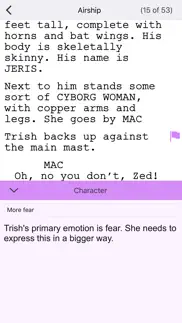




Final Draft Mobile 6.0.6 Apps Screenshots & Images
Final Draft Mobile iphone, ipad, apple watch and apple tv screenshot images, pictures.
| Language | English |
| Price | $9.99 |
| Adult Rating | 4+ years and older |
| Current Version | 6.0.6 |
| Play Store | com.finaldraft.Final-Draft-Writer |
| Compatibility | iOS 14.0 or later |
Final Draft Mobile (Versiyon 6.0.6) Install & Download
The application Final Draft Mobile was published in the category Productivity on 28 August 2012, Tuesday and was developed by Cast & Crew Production Software, LLC [Developer ID: 453097971]. This program file size is 117.1 MB. This app has been rated by 6,345 users and has a rating of 4.5 out of 5. Final Draft Mobile - Productivity app posted on 20 April 2022, Wednesday current version is 6.0.6 and works well on iOS 14.0 and higher versions. Google Play ID: com.finaldraft.Final-Draft-Writer. Languages supported by the app:
EN Download & Install Now!| App Name | Score | Comments | Price |
| Final Draft Go Reviews | 3.6 | 323 | Free |
| Final Draft 13 Reviews | 1 | No comment | $199.99 |
Bug fixes and improvements
| App Name | Released |
| Perplexity - Ask Anything | 27 March 2023 |
| HP Smart | 18 October 2011 |
| Ringtones Maker - the ring app | 14 March 2018 |
| ChatOn - AI Chat Bot Assistant | 13 January 2023 |
| Gmail - Email by Google | 02 November 2011 |
Find on this site the customer service details of Final Draft Mobile. Besides contact details, the page also offers a brief overview of the digital toy company.
| App Name | Released |
| Sign Up by SignUp.com | 19 July 2013 |
| Master Bender Gold | 08 November 2016 |
| MyScript Calculator | 23 January 2018 |
| LineLearner | 22 April 2010 |
| Scrivener | 20 July 2016 |
Discover how specific cryptocurrencies work — and get a bit of each crypto to try out for yourself. Coinbase is the easiest place to buy and sell cryptocurrency. Sign up and get started today.
| App Name | Released |
| SKIMS | 05 March 2024 |
| X | 09 October 2009 |
| Uber - Request a ride | 20 May 2010 |
| ChatGPT | 18 May 2023 |
| WhatsApp Messenger | 03 May 2009 |
Looking for comprehensive training in Google Analytics 4? We've compiled the top paid and free GA4 courses available in 2024.
| App Name | Released |
| Plague Inc. | 25 May 2012 |
| Poppy Playtime Chapter 1 | 08 March 2022 |
| 75 Hard | 19 June 2020 |
| Geometry Dash | 13 August 2013 |
| Procreate Pocket | 17 December 2014 |
Each capsule is packed with pure, high-potency nootropic nutrients. No pointless additives. Just 100% natural brainpower. Third-party tested and validated by the Clean Label Project.
Adsterra is the most preferred ad network for those looking for an alternative to AdSense. Adsterra is the ideal choice for new sites with low daily traffic. In order to advertise on the site in Adsterra, like other ad networks, a certain traffic limit, domain age, etc. is required. There are no strict rules.
The easy, affordable way to create your professional portfolio website, store, blog & client galleries. No coding needed. Try free now.

Final Draft Mobile Comments & Reviews 2024
We transfer money over €4 billion every month. We enable individual and business accounts to save 4 million Euros on bank transfer fees. Want to send free money abroad or transfer money abroad for free? Free international money transfer!
Move the Undo button over. This app is pretty great. A little buggy when using a Bluetooth keyboard and scrolling up but that’s just a visual thing. However, I have a big issue with the Undo button placement. It’s not a finger’s width away from the arrow button that takes you to the Recent Items home screen. I lost an entire page of work when I accidentally clicked on Undo and then the arrow. It’s remarkably easy to do, especially when you have uncoordinated hands made for mashing down on a keyboard. I am using an iPad Pro in landscape mode.
Dialog Not Centered. Awkward text formatting.. Why is the dialog not centered on the page? Having the dialog justified to the left makes for a very awkward writing experience, especially when your device is in landscape mode. It really gives me a headache. Ideally, you should be able to edit your script in “page view” for a more 1:1 or analog writing experience. By comparison, this is something that can be done on the Celtx mobile screenwriting app, in fact, it’s the default on that app and makes for a much, much more enjoyable writing experience. I will jump up and down with excitement the day FD mobile finally implements this feature! I love this app but I truly think this a major shortcoming that should be urgently addressed. Screenwriters beware. Device: iPhone XR iOS Version: 15.5 FD Mobile Version: 6.0.6 Build 100
Not for professionals - Unusable with iPad Pro keyboard. Using this app with the iPad keyboard for iPad Pro 2nd generation (latest software). Every time I hit the Command key, it changes the text format to a scene heading. Since the Command key is what I use to - Copy, paste, go home, switch apps, bold text, almost everything - this renders the app nearly unusable. And I’m not saying this as an amateur. I’m a professional script coordinator on a primetime Fox animated show, which means I operate in Final Draft probably more than most professional screenwriters. I use almost all the features built into the software, and I spend a lot of time in FD on my laptop. Professionals don’t want to tap the screen every time they need to copy and paste or go to the home screen or change the text to underline or bold, or anything like that. They want to use keyboard shortcuts, which are faster and more efficient than reaching up to tap the screen. But because of this heinous bug, I can’t do that. Final Draft has been criticized in the past for not optimizing their software, instead spending more on marketing than on development - and for good reason. This app is proof of that. Sorry, that’s just my experience.
Not Functional. Maybe it’s just me, but I’ve had major issues with this app on both my iPad and iPhone. Even with new devices and updated software I can’t get either app to stay open without crashing after several minutes, often without being able to save my work or retrieve the progress. Even using the app to view my fdx files on the go is dangerous because the cursor is somehow both nonresponsive and overly sensitive, and impossible to place. Multiple times I’ve accidentally deleted chunks of dialogue while trying to navigate the document on this app. As a grad student in a playwriting program I use final draft for all of my work. But when the app is nearly useless and the desktop app crashing more and more often I’m worried I’ll have to switch to another program until FD can guarantee more stability.
Outstanding & Smart. There’s a persistent myth that poor=uneducated; that’s far from true. Many single moms (like me) are highly educated. Add special needs kids (autism, anxiety disorders), and conventional work becomes impossible—therefore, so does paying for full-fledged programs. When an app like this is as rich & fully-featured, wow. It’s like a gift. It allows me to “pay it forward,” scripting pro-quality (free) vids for kids, and one I intend to recommend to teachers. FD Mobile: you’ve created an example of excellence in coding guaranteed to spark creativity in budding filmmakers everywhere.
Very good solution for iPad users. Early reviews had me concerned but I have mostly enjoyed my use of the recent version of Final Draft Writer. Many of the problems discussed most likely come from the awkwardness of the transition of the iPad from a tablet to more of a notebook style computer. I would not want to exclusively use Final Draft on an iOS devise as it can be cumbersome even on an iPad Pro, but it works well for me as a secondary option. Over time, as users forsake pricier/outdated Airbooks and MacBooks, this product will need to improve to incorporate some of the excellent features of the desktop version, such as a scene view, notes, etc. Then, of course, it will most likely cost more as well.
I guess I’m a fanboy of FD 🤷🏽♂️. I started dabbing into writing in 2010, that’s when I first got FD8. It was very impressive as I had nothing else to compare it to. I’ve used Celtx in film school and it seem that their platform changed for the worst for me. FD in general’s flexibility has been amazing! The feature on desktop version to speak to write would be an amazing feature on the app. Since this review is about the app, lol let me say that I’ve successfully outlined full projects and even started drafts on it. I have experienced some bugs but I have since just learned to go ahead and send myself a copy of the file as soon as I’m done. There have been times where it was buggy and didn’t open. Since I know it has certain issues I just save pdf’s and send them in case. Overall I can’t really complain. I’m taking writing as a profession and it’s my tool for my projects. Period.
[Updated] Constantly Freezes. 3/6/21: A developer reached out to help troubleshoot. I reinstalled the app and tried writing a fresh document and nothing creamy happened. It only crashed once over the course of a day. I think the issue may be that I can’t work on things I’ve started on the FD full version on my iMac as those files may be too complex. A bit of a bummer but I’m just glad to be able to work on mobile! I had hoped to be able to seamlessly shift between writing on my desktop and my ipad but this app is an endless disappointment. It constantly freezes, which makes using it impossible. I would love to get a refund.
Bring over the Beat Board. The one key feature this app is lacking, besides the handy navigator window as it appears on the desktop version, is the new and improved Beat Board. In fact- if you can add different card types for the beat board for characters, locations, and scenes — kind of how Save the Cat has the index cards for their board. Drop down windows for section headers and q/a for character profiles. Setups and payoff cards too. Your app is the best and will only get better if these options find their way over. There’s no reason to not include it when other apps try but fail at creating something similar. C’mon guys. You got this.
Not quite the final draft.... Hard to navigate easily, Apple Pencil integration is flimsy but it’s what I’ve used for years. It kinda works; sometimes General notes work other times you spend and hour creating notes and it doesn’t save at all and that’s lost forever, there’s no prompt for saving notes or an alert to acknowledge my note was saved, the title of the note NEVER SAVES, so I don’t use them....sigh...is it worth the headache? Now, I’ve found some external fixes using drop box and iCloud but, when I draw I just draw on paper or in the tablet no problems, it ask or tells me my item is saved, why can’t writing be as simple and reliable? I need notification that my note is saved and I need a visible aid to show a note exist for a section. And finally, just a non-formatted page to free form write on and save how I’d like would be perfect, I don’t format my writings until the lol Final Draft. I do appreciate the work by the devs...
Great but needs major update. Love this app. But it still has some stability bugs and will drop out where I loose data. Not often but when it does happen it’s always frustrating. Also this mobile app needs better support for Final Draft 11. It can’t even read some text format based files like the Outlines template. And it doesn’t read new elements created in Final Draft 11 consistently. Sometimes they work as expected, but often they don’t. I still prefer this app to other screenplay apps and will happily give it 5 stars once the occasional remaining bugs are fixed and better Final Draft 11 support is added.
Mostly love, but UI?. I can’t for the life of me find out how to get out of this grey page dark mode looking view. But it’s not black background like your screenshot, its this awful middle grey and I hate it. I see screenshots of white pages or black pages and I want to get it back to white pages. Where in the WORLD is that setting? Should I uninstall and reinstall to get it back or something? I’ll try that. I also own the desktop version which I love, but I really wish beat board and target script length views carried over to the app. I’d be willing to pay more money for those features, so please consider bringing those over. I love using the mobile app for simplified writing and then back to my desktop app for further edits and referencing the beat board and other features. But yeah i truly miss that stuff in the mobile app. If you considered making a more robust mobile FULL app I’d love to buy it so that my desktop to mobile back to desktop app experience was more seamless. Thanks!
Best Screenplay APP. Why I didn’t give this app 5 star is because it crashes when you have a large script. I noticed when my script got up past 11 pages it would wig out! Sometimes it just locks up. At 200MB it starts to lock and waits for it to catch up or something. Certainly not as good as the computer app. Never the less I like using it because it is convenient. I’ve moved away from the laptop to an iPad Pro and wish it didn’t have hang ups otherwise it would be an amazing app. I still like the brand and will stick with it.
A Weak Afterthought. The version for iPhone has been more or less the same without a meaningful update in years. Where are things like the beat board or note card views? Those are the key things I’d want in mobile. The iPad version is equally woeful, instead of being something in between the desktop and mobile edition— it’s just a giant sized version of the phone edition, which makes it clunkier to use and wastes all of the real estate. No additional features on iPad— it doesn’t even seem to respond intelligently to having a keyboard connected. It’s just so far from being great when — for crying out loud, it’s Final Draft— it should be the King of the Hill. Lazy!
Convenient with Some Issues. Overall, I love the convenience of being able to directly edit my Final Draft files on-the-go. The frustrating part – along with the buggy delays/anomalies others have mentioned – is since my desktop version is still FD 9 (Windows 7 laptop out of necessity for work applications), whenever I edit an .FDX file in this app, it strips all of my color coding from the index card view. While this may not appear to be a big deal in comparison to all the other great FD functionalities, quick glance, color-coded flow is something I find very useful throughout story development. Thanks in advance for any help/feedback on this issue.
Needs Improvements. Within the first 4 days of purchase, it’s crashed 3 times already — the first two times were just while learning the app, the 3rd time was while writing; it crashed without saving my work. One time is too many. Functionality could be better also. Difficult to explain but glitchy in spots and the pop up layouts get in the way at times. Glitch example: Scene Headings do not always automatically write in caps, specifically when editing. Among other things as well. Click to the Title Page — Touch the paragraph or “Styles” icon in top right corner, crashes every time. (Updated review since originally posted) I’ll still use it, but with caution. Losing material is never fun. Best quality about the app is you don’t have to sign in or sign up for anything. Final Draft recognizes the cloud isn’t everything. For now at least. I have an up-to-date iPhone 11 Pro. It’s not my phone.
Maybe Change Overall Format. So, I’m a writer, and I’ve recently gotten into screenwriting, and although I’m getting the hang of it, I would love to be able to read samples from other authors on the app, maybe even linking to websites with famous movie manuscripts, but that would just be something to add. I’m actually surprised with how happy I was getting this app. The format when writing is the best I’ve seen, contrasting with cheaper options. However, I do believe that the layout of the app, overall, could be changed. It really feels like an older app that needs an update and it’s kind of “boxy” instead of flowing, if that makes any sense. Don’t get me wrong, it isn’t hard to navigate, but it’s a little annoying, seeing as it was $10. For example, when you open the app “Bear”, it seems open and gives you more of a welcoming vibe that you really don’t get from this app. Besides that, I’m completely happy with it, and it is worth the money.
Decent app, but there’s one very strange bug. I really like this app (the ease of being able to write on the go on my IPad has been a game changer that no longer requires me to take a laptop and tablet with me wherever I go. That alone is worth the price of admission, IMO) However, there are some truly weird glitches that occur for me sometimes with it. The most annoying one being that every time I try to highlight more than half a page of text to copy/paste, the program glitches out and won’t let me do it. On occasion it’s glitched so bad that I had to reboot the whole app (and lost a bit of work as a result). This can make the workflow very cumbersome, if you’re switching back and forth between drafts. Has anyone else experienced this? Is there any chance this problem can get fixed in the near future? Truly, it’s the only thing wrong with the app… but it’s a pretty unfortunate flaw!
Best writing app period. I love this app. I’ve used it for years on desktop and after switching from Amazon’s old story writer web app when they shut it down. On mobile I have been beyond impressed by how well it works and the fact that it is reasonably priced too. I think the only thing I wish this version of the software had, is the ability to add beat boards and outlines like on desktop. Hopefully this feature is being worked on for mobile, it was such an awesome addition to desktop
It’s great, could be better. I love the app. Of all the screen writing apps, I personally love this one. What I don’t like about it is the continued feature it’s lacking. For example, if I want to continue a scene onto a second page, you can’t put continued at the bottom or top, you have to manually put it there, which is really inconvenient. Also, I would like to control the line spacing because when you have to manually put in continueds and can’t make the spacing between lines tighter, it takes up more pages and it uses a lot of paper when you want to print it. For example, if you can’t control the spacing and make it tighter, instead of it being 68 pages, it would be 88 pages, which is really inconvenient.
*Almost* Perfect. I started writing on this app recently instead of using Final Draft on my laptop. It’s *almost* perfect. There are minor things that I think could be added to really better the experience. It’s somewhat glitches whenever you move the curser around and makes it difficult to make any changes to something already written. There also aren’t any shortcuts, for examples, to highlight text and change it to ALL CAPS. One great thing is how seamless the experience is on Laptop, and I’m hoping that same ease can translate to this mobile app. But overall, I’m excited to write my next script entirely on Final Draft Mobile.
This app is amazing but could be better!. This app works seamlessly with Final Draft 11. I love how I can work directly off my saved fdx files within iCloud so that I can pick it up from where I left off on the desktop. Right now it seems like this is a mobile minimalist app to accompany the full software. I would love to see more of the features on here or just even a full version of Final Draft but for iOS. So, those of us who own or buy the full version could have a special key that allows us to have the iOS “full” version. You could have a minimalist low cost version and then a full fledged version for people who own the the actual software.
Nearly Perfect. This app is honestly fantastic. It blows me away how connected this is with my Final Draft on my computer. I’ve been very loyal with Final Draft for nearly 10 years. Your team even tweeted out my first movie option. It’s been a journey and I’m so happy to have this tool. I recently have fallen in love with dark mode on the desktop. It’s so much better on the eyes. When FD mobile received dark mode something was wrong. The black levels are way too low and the white levels are way too high. This strains the eyes very quickly. Easing up the black level to the desktop version would make this experience perfect. That little contrast fix goes a long way. Thank you for helping get Final Draft to more people! Looking forward to the next update!
Poppycock! It’s a great app!. This is a wonderful app. And mind you, how much the desktop version costs. First off, The Final Draft people were the FIRST to make screen writing software...back when the Mac was just beginning with a 9 inch screen. That means they worked out all the bugs. Also, Final Draft Mobile uses a custom scrolling feature that specifically shows you where you are in the the screenplay...so you can quickly find what you’re looking for. And to all those people who say “It doesn’t hav Dark Mode” or “It doesn’t have Night Shift” or “It doesn’t have dictation,” as the Final Draft technicians have said, that’s a part of your system if it supports it. All three are supported in iPadOS 14. In iPadOS 14, just choose the “Display and Brightness” heading in the Settings app to enable Dark Mode or Night Shift systemwide. And if you want to dictate in Final Draft Mobile, it’s in the keyboard. As I only have iPadOS 14, I cannot speak for any other IOS systems. It exports to .FDX and .PDF. Prints with Apple’s Air Print feature. Emails from within the program. Final Draft Mobile is easy to learn and you can pick it up in just hours. It’s actions are icon-based and it’s updated regularly and it’s customer support answers regularly. And, it’ NOT subscription-based. It’s file format IS the motion picture industry standard and for that reason is taught in every film school across the world. I highly recommend it
Cursor behavior on iPad. On my iPad Pro (2020), I'm getting weird cursor behavior with Final Draft Mobile. When I click after the last sentence in a dialogue section, the blinking line appears to the left of the period. If I start typing it acts as if the cursor was actually to the right of the period, so it's kind of okay. A much worse behavior is in trying to highlight a section of text. The way I usually do it is to click at one end of the selection, then shift-click at the other end. It works on every editing app I've ever used. Not this one. The cursor just moves to the other end, with no highlighting. The workaround would be to shift-click-drag, but that doesn't work either. It just moves the cursor without any highlight. I've contacted Final Draft support about this. Apparently their iPad acts fine. For me, it makes the mobile version almost unusable. I have to say, the desktop version, much pricier, has none of these problems. Since I do my work half-and-half on my Mac and my iPad, it will probably keep me from using Final Draft as my main editor. Too bad, because it has several nice features. Same behavior exactly on my 2015 iPad. Further research indicates that Final Draft expects you to double click a word, and then drag the little wings out to select a section of text. Then they provide a (Copy/Cut) balloon above. This is not good. One needs to be able to use the built-in editing capabilities on Apple products, IMHO.
Good... but could be better. JUNE 2021 UPDATE - great support this time helping me figure it out - so for anyone with issues exporting to pdf either during or shutting off revision mode - I had the iPad on night mode and when I turned that off, for whatever reason, the pdf exported just fine. On FD Mobile, exporting to PDF while in revision mode causes text to be missing throughout the document. FEB 2021 Revision - support recommends I “don’t use revision mode” - why have it then!? Easy fix I finally figured out by myself is that turning off revision mode fixes the export to PDF issue but that is just a little unfortunate.
Was Great, Now Very Buggy. The app itself is good to write a script. It doesn’t come with the full-version’s bells and whistles, which is unfortunate, but it gets the job done. The BIG PROBLEM though is how buggy the app has become. I’m on iPadOS 16.1 with an M1 iPad Air, and routinely the bottom bar with the option to switch between “Scene”, “Action”, “Character”, etc just disappears with no way to bring it back. I constantly have to quit the app and restart, and then the bottom bar only stays visible for like 15-30 minutes before having to restart the app again, which makes it miserable for getting into a writing flow. In Stage Manager view it also causes the app to bug out and enter into an eternal scroll when highlighting text with the cursor. So, again, the app is unusable in Stage Manager mode after highlighting text. It’s a functional screenplay app bogged down by bugs in the new iPadOS 16.
Good when it’s not crashing… which it does… constantly. Update April 17th, 2022: in addition to the app crashing when working directly out of Dropbox (it is better with this issue when files are stored directly on the iPad Pro - which contradicts the ‘mobile’ point), the mobile app also turns ‘characters’ into ‘actions’ on occasion. I work on iPad Pro and have the Windows 10. I have been a Final Draft customer for almost 25 years. The short script is this; it crashes periodically when working with files in Dropbox, even with documents made available offline. It freezes… I quickly have to screenshot what I have done to ensure I don’t lose my latest work… then it crashes. I’m working on a current iPad Pro. I have Final Draft 12 on my computer, but use this mobile version when traveling or working away from home. Update: To FD - your ‘templated’ response is disappointing. Many people are currently having issues with FD Mobile. The Dropbox problem is very real. It makes this particular process frustrating and the app impractical to use. Instead of writing ‘99% of users are crash-free’, why not look into the actual problem?
Erases your beat board!!!. DON’T USE THIS APP IF YOU USE THE BEAT BOARD FEATURE ON YOUR PC/MAC!! Beware that using this app can erase what you have on your beat board in the desktop version. The beat board was what sold me on Final Draft in the first place, as I use it extensively to outline and preplan my stories. I literally spend weeks in pre-writing using the beat board. I expected to finally jump to pages and write on the go but NO! 1) The beat board isn’t accessible through the app. Annoying, but I can get over that. What I can’t get over is: 2) Twice now I’ve had the (VERY EXTENSIVE) beat boards for projects I’ve started on my Mac COMPLETELY ERASED! If All my weeks of pre-planning gone out the window! It happened again today, which is why I’m writing this review. Hopefully no one else has this happen to them, especially if you’re on deadline and now have to start from scratch. I’m shocked that this can even happen, knowing what we go through as writers with our projects. Thanks, FD, for setting me back several weeks! I repeat: DO NOT USE THIS APP IF YOU USE THE BEAT BOARD FEATURE ON THE DESKTOP VERSION. You will be frustrated, sorry, and will likely miss your deadlines. NOT WORTH THE RISK OR FRUSTRATION.
Fantastic service.. Had a small issue with the app. Emailed support and expected to get a run around and little help. It’s a ten dollar app and the full desktop program is 200 bucks. I figured wrongly. Eddie is not only patient and helpful but offered to let me attach the script file for him to fix for me. I got it on my own. But I didn’t have to. And that matters so much. I Will eventually get the desktop full version for long weekend revisions of future projects, but this IOS version works really well for 10 dollars and I’m learning a lot! Give Eddie a bonus please!
Not Ideal with an iPad keyboard and trackpad. As others have noted, the way keyboards and trackpads work with the app is a struggle. There is little precision when moving the cursor, so generally I have to put it in the vicinity of where I want it and then use the arrow keys to find the exact place. Also, selecting large sections of text is virtually impossible. You cannot click drag and scroll up or down, which means you can only select what’s currently on-screen. So cutting or copying large sections means doing it in 1/3-page chunks… not practical. (And no, shift-click does not work to select either.) I honestly don’t know how anyone could use this app professionally without being able to, say, select two pages of content at once.
An Honest 3.4 Rating... Not What I Expected. When I purchased this app, I had high hopes this app was going to be similar to its desktop counterpart. I have to say, I’m honestly a little disappointed... The UI can be a little tricky at first. I still do not know how to make my Scene Headings in bold, automatically. Also, the app does crash a lot. I was a reading the reviews before purchasing, and i did see that the app was crashing, but it seems that the frequency of the crashes was downplayed, seeing as though the app has crashed twice in the past 10 minutes. I would love it if you could release an update, fixing the crash bugs and please put in the “Elements” feature on the iPad version... the same feature that the desktop app has that can change the formatting of the scene headings, action, etc. I also think the scrolling on the mobile app could be a little more smooth. When scrolling now, it feels fast and rough. The fact that this app has not had an update in over a month, is pretty sad.
Doesn’t use the same shortcuts as the desktop version. I’d really love to use this app on iPad. For some reason it’s been designed with an entirely different keyboard workflow than the desktop version. I’ve got a decade’s worth of muscle memory to hit return and various keys to set action-character-dialog etc. Please add an option in settings to “use desktop keyboard shortcuts.” All your hard work on this is pretty useless for me otherwise, as it’s simply not worth the effort to have to relearn how to write with the iPad specific shortcuts you’ve created. EDIT: I’ve generally had a great experience with FD support, but this response is simply incorrect. First off, Final Draft doesn’t have any built in “custom shortcuts” functionality, so I’m not sure what they’re referring to there. But if I use the desktop version and press return, it lets me select an element with various letters (i.e. c for character). On the iPad version it just goes to a new line. No idea why they’ve chosen to uproot the paradigm that has made their software so intuitive on the desktop, but TL;DR, if you love how the desktop version works, don’t bother with this one.
Unusable on iPad Pro + Dropbox.. I’ve said this in a previous review but this app is unusable on an iPad in landscape. Without a zoom out setting, you are stuck with only viewing a couple lines if you have the keyboard up on screen. And if you have the magic keyboard... it’s only BARELY useable. The app is stuck to scaling the width of the pages to the width of your screen. Which on an iPad 12.9”... makes the text gigantic. Horrible for reviewing pages. Great for writing blind. Not only that but my app keeps freezing when working off a file in Dropbox. The only way to unfreeze and resume work on that file in Dropbox that I can tell is to reboot the device entirely. The developers honestly need to raise the price of the app and or create a subscription service so that they can put actually energy into this. I think MAYBE if you’re on an iPhone this might be acceptable but with iPad’s becoming essentially laptops at this point... there is a huge gap missing between writing on your desktop and writing on your phone. Also I don’t know who these people are who are writing screenplays on their phones. I mean bravo but lets please show some love to the people on iPads.
Sorta does the job. As a showrunner, I’m often needing to review scripts and note them while I’m out of the office and on the go. I have used Final Draft mobile for over five years, mostly with my teeth gritted. In that time, the app hasn’t evolved much. In recent years, it’s become glitchier and harder to work with. I truly hope Final Draft is able to put more energy into their mobile app to help accommodate on-the-go production. I would greatly prefer if they made the mobile app on iPad (and perhaps iPhone) as robust as their desktop app, including all the same features. I would happily pay a premium for that.
It’s almost a perfect App!. I’ve been a loyal FD user for almost 10 years now. I love this application to death. Ever since different iterations of the mobile apps came out, I’ve been tracking all the developments it’s had. I DO think, writing on the iPad Pro, even on iPhones, have become very easy with the latest app. Like someone already commented, it’s got almost all the essential elements from the desktop version. So, I have no major complaints, but lots of praises for the developers behind the scenes. However, if I may, I’d like to see a couple things added: 1. Page setup can be a bit more comprehensive, would be nice to have Line spacing option included in there, since the desktop version has it, and the mobile app already syncs to it once it’s altered in the desktop. 2. I already write mostly on my iPad, but I won’t send out any script using it, because it’s got no protection features like the desktop. Watermark, PDF password protection, etc would be very nice. 3. This is request for both the IOS app and desktop version. I absolutely LOVE that FD finally allows multiple languages input, including a language I work in a lot, which is Chinese. However, it’d be even better if FD allows one to “set” the language of the script they’re working on, so that the smart features like adding “more’s, and con’td” would be correctly inputted according to the language they set. Thank you so much for everything! Best
Updates please. I like the app, does what is promised. It’s a stripped down version, which is good in some cases. But, I have one issue and two hopes. The issue is that when I save and exit a file and reopen it, the tabs are greyed out and will not work. So, I have to press the button on screen to switch transition to action to character to dialogue and it’s super inconvenient. The hopes are I hope they add the note cards feature which is great because I’m a notecarder and it’s great when you can switch from note cards to script view and all the scenes are already laid out for a first draft run-through. And two, which is something I don’t seem to see on the full version either, is dual dialogue. Not that it matters much, but it would be nice to have.
It really does help with productivity.. I truly believe this app is worth what you pay for. Not only is it far cheaper than the desktop app (which I have) this one is far easier to use and helps with productivity greatly. My only complaints are; it needs to be easier to click on specific lines when trying to edit grammar or other spelling errors in you’re writing. Second, the two final draft apps should be compatible, although they use different programming, and supposable formatting, it would be nice for it to make edits on both apps at the same time. Other than that, it saves time, money, and might even be easier to use with the added features it has. Great app with an easy five star review! This was an automaticity generated response for some reason but I absolutely 100% agree. Completely.
How are they so behind?. Every mobile screenplay in primmer, Celtx, WriterDuet, Scrivner, all offer outlining on mobile... what gives? Final draft was supposed to be the best. How did they fall so far? So I outline my script on my desktop, I take my iPad on the road (because files app and iOS 13 makes it a usable laptop now.) I go to write and... no outline... now I can’t write... all my notes are on that beat board... there’s not even the standard sidebar in other apps for scenes... so the minute you decide to outline (what 90 % of writers do) the mobile version is unusable... brilliant guys. Honestly, Who is asleep at the wheel over there? Utterly embarrassing. How do you miss key features like this (and more) that are vital to people’s writing process. You spent years working on beat boards and new features... and then made them unusable on the worlds fastest growing work tool the iPad... good lord. What’s the point on working on some adjustments on my phone if I can’t see the outline I’m working with? I hope these issues are fixed quickly. I’ll give you guys another month and then our team is moving to Celtx.
Really good, but one prob... I’m a gachatuber and have need a script app for my iPad. I used to use my macbook but my sister is taking it to college with her after her winter break is over, so I got this app cause it had the best and most review and looked easy to use. I had copied what I wrote in highland 2 on my macbook and pasted it in my notes then, since my notes are iCloud synced, it would automatically be on my iPad notes. But, when I tried to paste it into FD it wouldn’t paste, then I figured maybe it was too much to paste at once, I do have 12 pages worth of writing so it would be very surprising, I tried a little bit less, then even less, then a single line. It still doesn’t paste its really annoying and I don’t wanna rewrite all 12 pages of the script, I will if I have to though. TL;DR - I can’t paste my 12 page script and I don’t wanna retype it all - I will if I have to tho.
Still Constantly Freezing. A year later still having the same issues, I work on my scripts from a Dropbox folder so I can quickly go from Desktop to Mobile and back and forth, but every few sentences of typing the app just freezes, and I can do nothing but wait, sometimes as long as FIVE MINUTES!!! Incredibly frustrating when you’re on a roll only to be stopped, was really hoping this would have been fixed by now since it’s been over a year. I guess not. Selecting text is a huge pain as well, I try to select a scene so I can copy paste and as I’m selecting going down the page the screen just starts going crazy jerking and bouncing up and down erratically while BARELY making any progress on what’s been selected as I scroll, it takes ages…
Update issue. I've used this app for years and am grateful because it's so much easier to write in a comfortable chair with my iPad than with my laptop. I just updated and am curious about a few things however. First, the general notes option has disappeared from the tools menu. Second, I put script notes in specific places and yet they don't stay where I put them. They migrate to different pages often scenes away from where they belong. Third, cutting scenes to paste in a different file can't be done all at once but rather only a few lines at a time. This is definitely more cumbersome than on my laptop. Perhaps the development team can fix these glitches?
FIX THE SOFTWARE or CLOSE YOUR DOORS!. UPDATE: my support person has apparently gone AWOL like many others have, apparently. I tried deleting and reinstalling the app and started retyping my script. Once again, }{ the random character continueds continue. This software won’t get your script anywhere near a serious production company in its current form. It time for a new Industry Standard since this company doesn’t seem to care since the money keeps coming in from novices who don’t know what they’re in for. I repeat, fix your software or close your doors. This is downright unprofessional.
Review final draft mobile needs fixing. To company, I very much enjoy writing on final draft mobile. I see more improvement on laptop or desktop. The mobile as bugs that are in need major improvements. Some are: the same way auto save from laptop the writing progress also in mobile, email option, a drawing illustration would be terrific as I am multitasking and want to learn how to animate my story, needs fixing on crashes and freeZes when it’s more 19 pages. I’m waiting for new final draft 13. Thank you.
Used to be perfect. When I first started using the app I gave it 5 starts because it was perfect for being able to write your script if you don’t have a computer. I’ve been having an issue and reported this, where it is making the file bigger than it should, it stops working all together while you’re writing to where it doesn’t let you tab over or even select if you want to add a scene, character, etc. I have to go close the file and reopen it about 5 times before it starts working. It will make everything a general format so if you copy and paste into a new file, it doesn’t even carry over the format. I’ve deleted the app and re-downloaded it and the problems persist. Not sure what bug fixes are happening but there’s still so many more bugs.
Horrible, Horrible, Horrible, Horrible.... Final Draft lost 3 important projects I had been working on for months. They’re telling me that when you receive the error message “Not compatible with...” this means your script is corrupt and is unrecoverable, all because I went between iPhone while I was on the bus, and iPad and PC while at home. I thought this was what the software was designed to do. I guess not. This is heartbreaking beyond repair. Months of hard work down the drain. Looking to replace this app, effective immediately, and will transfer the rest of my files elsewhere.
Not functional on my new iPad.. Input of any sort completely stops working. My finger, the Apple Pencil, and the iOS keyboard are useless. Even a 3rd party Bluetooth. The app freezes and crashes constantly, rendering the app completely useless. I’ve tried reinstalling, rebooting, etc etc. I open the app, loading from iCloud doesn’t work, unless I tap the document 10 times. Then it finally opens. Once open, I get about 3-4 minutes of use before input of any kind stops working. I close the app, reopen, and nothing is fixed. I tried deleting and reinstalling. Didn’t help. Until this is fixed, the app is broken. I’m curious to see if anyone else is having these issues. Otherwise I may have to switch to a different app, which I don’t want to do because I use FD on all of my other devices and iCloud is a godsend.
THIS IS THE SCREENWRITING APP YOU’RE LOOKING FOR. I’ve had the app for years, but am only starting to use it these past few months, because I regularly used the app on my laptop, but now making the switch form laptop to iPad - I love to potential, thus far does everything I need to do on a script, keeping my fingers crossed that full features from its computer/laptop app will be available on an iPad OS version, I would gladly purchase that, overall I highly suggest this for any professional writer looking for something for their iOS or iPadOS
Hoping for desktop version UI option in a future update. I absolutely love Final Draft and especially the desktop version’s brilliant and simple use of the ‘return’ key to advance and bring up various formatting functions. Recently I have begun using Final Draft Mobile in certain situations with my iPad and an external keyboard, however it does not function the same way, with me having to tap the screen element buttons at the bottom of the iPad’s screen, then hitting return to get the element I want to use. This an added and unnecessary (nor intuitive) step. Also, in order to use the scene scrubbing tool (the circular scrolling button on the right side of the screen), one must first tap either the wrench or share button in the upper right corner, then tap off it to hide the toolbar at the bottom of the screen, behind which the screen scrubbing button gets hidden if you are on the last page of your script. With these two items addressed, I think FD mobile would be the perfect companion to FD 11 on my desktop computer.
Simple Task, Total Failure. Yesterday I needed to revise a few lines on a 3-page script I wrote in FD12, so I thought I’d do it on my 2018 iPad Pro with Magic Keyboard - because that’s presumably what the mobile app is for. The first time I tried to edit text the app crashed upon selecting text with the trackpad - it just kept scrolling up and down over and over until I quit it. Then I managed to get it working and made revisions. The undo/redo situation was a little chaotic but whatever. Scene elements were solid. Exported PDF and most of Page 1 was inexplicably blank. So I went back to my computer and it took 10 seconds, but it’s pretty crappy to offer a companion app to professional software that may or may not output an usable file. Now that I’m thinking about it, I suppose Revision Mode might have defaulted to A/B pages, but it wasn’t like that when I opened the saved file on FD12. Overall the mobile app was the really frustrating to use, and I think that’s kind of the opposite of the point.
Did you know that you can earn 25 USD from our site just by registering? Get $25 for free by joining Payoneer!
Fantastic app. Makes screenwriting a pleasure!
Doesn’t open its own file types. Syncing isn’t an issue, but if you write an outline or script in the MacBook app it will not open in the mobile app. It says “FDX file type not supported at this time”, and has been a limitation of Final Draft for years. I paid for the app to edit my studio work abroad on mobile and it does not work.
Index cards please. With Index cards, this mobile app would be unbeatable.
Lifesaver but. My laptop broke when I had the full software. I got this and It was much better to navigate personally. Some things though from the full version are not included like beat board, the voice that reads your script and for some reason I think fade in might be in the wrong side. At the moment I’m having issues with my MORES and CONTINUEDS but over all it’s still good to use to write your scripts in and is great minus some things not on there from the full version.
Really bad app. This app needs major work. After importing an fdx file from Dropbox the app crashes time after time when I try to create a new scene. I would have thought that for the $51 I paid that it wouldn't be this frustrating. With deadlines looming I am going to have to use a cheaper / more reliable app. I would wait until there has been a major update before purchasing this.
Need more constant updates. It’s been years, the iPad is the perfect machine for writing but there are a) so many features even a basic ones like coloring text that is still missing b) we need the updates to be in sync with iOS’s updates, right now, I NEED trackpad support on the iPad for this and with no communication how long that’s going to be it’s making me look at other solutions that do support it c) The dictionary in Final Draft is horrible, it should use iOS’s native dictionary. Other than that it’s so great to write on the iPAd but I don’t feel you guys take this app that seriously. Speed up!
Now with Dropbox sync. The app is pretty good now that it has Dropbox sync. Both the iPad and desktop versions work together seamlessly.
Final Draft Writer App better than PC version!!!. This app is better than the original version because everything is right there in front of you. Better menu options at the tip of your fingers without having to use drop down menus. Very easy to use. Great for on the move work. I can't fault it!
FB mobile. It’s pretty good - occasionally the title page gets buggy and when I export by PDF by email I may have 2 to 10 title pages in the received email. Apart from that it sync perfectly by iCloud to my laptop, iPad and iPhone so I can make notate ideas, edit script or having a writing session any where. Would be good in FB mobile to attach a note in script and then see that attached point in the script and go straight to it without going to tools I use FB mobile every day many times 😎
Looks terrible on iPhone7+. For such an expensive app you'd expect it to perform well on Apple's flagship iPhone. It doesn't. Text cut off. UX buggy. I expected much more.
WOW this thing really needs work!!!!. For a $50 dollar app, you would expect a few more feature then an app for 99c. I want to import from all other writing software, it doesn't have to export in anything except PDF. Forget Dropbox. Is iTunes File Sharing too difficult? Just update the script on other machines as a revision or update as separate copy. Why can't this thing read the script out aloud? Why aren't there options to ... get rid of the CONT'D character's name, I cut action with dialogue and the CONT'D makes the whole thing look untidy, its fair enough for dialogue spilling to the next page but not on the same page. Why isn't this thing a complete writing tool? What about linking a Novel Manuscript to screenplay scenes and elements. What about producing a storyboard as Graphic Novel. You guys could do each of these things as In-App Purchases, but $50 for this app is ridiculous. Overall this app needs a lot of work.
Fantastic. Really intuitive and elegant interface. So useful for those who use Final Draft desktop version. The Dropbox set up and integration is simple, quick and works.
Price v functionality. The price tag is serious - and demands a few more features to make the mark. It is a solid app with great automatic features. The addition of script notes is a God-send. However, the lack of character reports and cast list reports is apparent - especially if you have started the work elsewhere. Index cards (available in the desktop version) are also made available in several competing apps (incl. Storyist) at 1/6th the price. Updates don't appear to be a regular concern for the developer, so don't hold your breath. Yes, an industry standard. But not in writing apps. I look forward to there being significant interest in quality updates.
Mr. Recently, the FD Writer app on my iPad has been acting up. Every time I open it, it shows up for a few seconds before crashing. I recently updated to iOS 8.4, but I don't think that's the problem. It's also not a storage issue because my iPad has plenty of extra space. Normally I would delete the app and download it again but I'm afraid I would lose all of my work. Up until today, FD Writer has been working wonderfully. (My only other criticism is that the app slows down when I write in stage play format.)
crashes constantly. The iPad app worked ok for a while but is now unusable. Crashes with seconds of opening. Pretty atrocious for what they charge.
Almost there. My only negative is that I wish there was more organisation options like the desktop version. Also coloured text options would be good.
Almost Perfect. This app is great for writing on the go. As far as scriptwriting tools go, it is comparable to the desktop version. It would be nice if you could get reports without having to email them. A night mode is something it really needs, but at the end of the day it is the best scriptwriting software out there, hands down.
If you're serious about using the iPad to write a screenplay, do not use this app. Slow, laggy, virtually unusable for churning out pages even with a bluetooth keyboard, which is how I use it. So disappointed with this purchase - have been using Final Draft for years, and am more impressed by Celtx's app, which is clean, simple, and most importantly, not laggy. The Final Draft app was a total waste of money.
Unintuitive and hard to use. I switched from Scrivener since Final Draft is the industry standard. I’m surprised how confusing and limited this app is, and there’s practically nothing online when it comes to tutorials for using the app. Compared to Scrivener, which has more functionality when it comes to organising various docs under the one project (the app is more user-friendly and has more features), the whole Final Draft (PC and app) package is ridiculously overpriced.
PDF Output. Purchased FD writer recently and coupled with my bluetooth keyboard on my Ipad it is very easy to use. The only negative I can pick is that it does not have the ability to output to a PDF file and then send it to email. This feature would enhance it's use tremendously. IT NEEDS TO BE INCORPORATED.
Great app but limited. It’s a great companion app to the full desktop version, but I’m really disappointed that there’s no alternate views like the Beat Board and Index Card view on the mobile app since I use them heavily. Would be great to see them included in future versions.
SO GLITCHY. I want to love this app — I prefer writing on my iPad and love the dark mode. I love how it helps me focus. However, there’s no ‘save’ functionality — you’re totally dependent on the app’s auto save so you best be emailing yourself a copy every time you hit a landmark because this app WILL crash and will not necessarily save the version YOU want. The *tab* button has suddenly stopped working for some unbeknownst reason and I cannot find a solution anywhere. This is very infuriating as it slows me down immensely to have to tap my screen every time I want to switch from action to character to dialogue. The app is therefore no longer streamlined. What is going on Final Draft??
Great App! :). Very user friendly, easy to use!
Save your money - buy Storyist!. I got it, cause I use FD on laptop. It doesn't compare to writing on your pc guys. I can't see myself using it in a real world situation. The only feature I wanted the IPad version to have was the Index Cards - which is missing! Save your money - buy Storyist, it's a serious app and the benchmark.
Crashes A LOT. This would be a fantastic app if it didn't crash every 10-15 mins. Love the layout and formatting, but the CONSTANT crashes make this a bit of a rip off. $30 bucks for a crashy 'professional' app? Come on FD, you can do a lot better..
Optimised for my iPhone 6s Plus!. One of my favourite iPhone apps! Love it! Now we just need iCloud sync between iOS and Mac versions…
Bad keyboard support. Overall it's good functionality-wise but if you're hoping to use a keyboard it can be extremely frustrating. Final Draft Writer doesn't seem to support many standard apple keyboard shortcuts and even has trouble selecting text accurately with the keyboard. Other quirks include if you use the up arrow and then the down arrow it thinks down means up. Overall navigating and selecting text with the Apple Keyboard and using standard Apple shortcuts - something I imagine a lot of writers will be doing - than using Final Draft Writer can be an extremely frustrating process, the functionality is good however so hopefully this stuff will be ironed out soon!
Finally. The long awaited Final Draft Writer iPad app. Apart from it shutting itself down relatively often and randomly the actual functionality of the program seems very good. So far with these closures i haven't seem to have lost any work.I can write my screenplay now when ever and where ever I like. Very liberating and now I have no excuse not to write. Please fix the shutting down thing though.
At last!. I've got Final Draft on my desktop and laptop. I've been testing this new FD Writer on my iPad, along with a special bluetooth iPad keyboard (Logitech Ultrathin). One function I particularly like is the "Copy to Dropbox". This means that I can instantly access the same script on any of my "devices" (I much prefer this to emailing the script back and forth). So far, I've found that it's got all the functionality of my desktop Final Draft, plus some nice tactile features for the iPad (such as the scroll bar on the right-hand-side for instant navigation to anywhere in the script). Whenever inspiration hits, I like to get it being scripted immediately. With this app, it means that I can get everything down no matter where I am. That's very important to me and my productivity as a writer.
Disappointing!. Be warned - Final Draft Writer only imports and saves in Final Draft format. This is fine if you've already laid out $200 for the full version on your main PC/Mac but if you were hoping to import basic txt files from other apps or software - forget it! And if you thought it might be nice to save your projects as a txt file or as a pdf for easy non-airprint printing, you can forget that too! Hopefully an update will add this basic and necessary facility but in the meantime I would save your $32 (soon to be $49) until the developers deliver the required functionality. This shortcoming is especially disappointing as the actual writing process of the app does seem to be quite good.
Amazing!!!. I never thought I'd say this but Final Draft Writer was definitely worth the wait. The integration with dropbox makes it so much easier to go outside or to the beach or wherever on a nice day and continue the script that you were working on on Final Draft at home. I just hope to see a graphic novel template soon :)
Best ever. The best ever the wait was worth it but the need to convert from fdx to pdf would make it even better also index cards are a must
Be warned. I’ve used FD for years on my laptop, but was enjoying the freedom of FD Mobile for easy use on my iPad and phone, syncing via Dropbox. It’s a bit buggy but was okay until randomly corrupting two of my active files today. They no longer open and deliver a ‘not compatible’ message on the app, despite being written in there. A couple of weeks work lost. Contacting the help desk online was what made my disappointment become anger. The response was little more than ‘wow, sorry, next’. When I pushed for an explanation, they said these things can happen if you copy and paste from other files or emails, even other FD files (as I did). But really it was my fault for not making constant backups, emailing copies to myself after every writing session. Yes, I have done that in the past when only using my laptop. But I stupidly began to trust their Dropbox management system. And the entire point of FD Mobile was to have one active file that I could work on from multiple devices during each day. I’d argue a free app can probably do what this does just as unreliably. And without you being made to feel patronised and cheated.
Great to have. Really great for reviewing and minor amendments. Could be better with the iOS predictive text ribbon where character headings can be joined to dialogue words. Will be great when it’s better integrated with Siri.
Imagine you at your best. All the time. Picture yourself at your sharpest and most productive. Your most alert and focused. Your most lucid, creative and confident. At work. At play. In every area of your life. Add Mind Lab Pro® v4.0 to your daily routine and uncap your true potential. Buy Now!
Sync problems. Won’t let me sync my file on MacBook to iPhone. Also when I try and pay the $11 for full version it won’t let me.
Final Draft needs to improve their app. I use my iPad Pro with an external keyboard to write— the reasons for this are related to the fact that I also use the iPad for drawing as well as reading PDFs and many other functions that are not available or as well suited to a desktop or a laptop. As a consequence, I use the FD app. I find that it crashes frequently. If I select punctuation the screen freezes and I have to quit the app and open it again, invariably losing some of my writing. It also lacks flexibility in its formatting. For instance, I can’t make scene headers bold. It only offers a default format template. Everything else has to be done manually. I also find the revision system clunky. As an example, I can’t remove revision marks from a draft, which is especially frustrating when I want to present both a marked draft and a clean version of the same draft. I am sure I am not unique in this desire to get a more robust version of the app as iPads have become a fundamental tool for production. I would use another program but let’s face it, FD is ubiquitous and there isn’t really another option. It seems that FD knows this and is unmotivated to make a better product.
5 Stars. Just got the program. 12 hrs into writing. Absolutely love it. Very intuitive. The little icons. I’m excited about the little boxes on the right for specific notes.
TAB doesn’t work. Is it a bug? I don’t get it. Using an iPhone with latest updates, the TAB doesn’t work, meaning I can’t format anything.
Move away from phones and more to iPad. I use this with the iPad Magic keyboard. It’s pretty good, but I feel it is bogged down with the simplicity needed for a phone. Can’t scroll or shift-click to highlight large chunks of text; need to click on screen with finger. The actual formatting when typing along quickly is pretty good. Haven’t finished a script, but have written about 20+ pages on it. Have also imported FDX files in here and it does a pretty good job. I tried using the revision modes in here for work as a script coordinator, but it is completely broken. Would love them to beef this up a bit more in the future, because this would make the app perfect for script coordinators, because we are distributing drafts in the most random places sometimes and need something on the go. I tried working with their support team, who insisted that some of the functionality is there, but it’s broken. They need to just make the UI exactly the same as in the desktop software. Final Draft needs to realize that most people who will be using this software will have it paired with a keyboard/mouse and just want the same functioning software. Stop making it for phones. As it stands, anything I write in mobile will probably be imported to desktop before any serious rewrites are done. Would love to see them work on this more as I think IPad OS will be very popular with casual screenwriters as the IPad becomes more robust. I already use it as my main device.
Where is the OneDrive support?. I am not a Box or iCloud user. Please add other cloud storage options. This product needs OneDrive support.
Incomplet mais efficace. Il manque beaucoup de fonctions pour que ce logiciel soit complet. Je voulais scénariser uniquement avec un iPad mais il manque trop d’outils et je dois toujours faire des allers-retours avec l’ordinateur.
Quick fix for large files. iPhones and iPad wind up with mb instead of kB files. I put back on desktop using iTunes. Use cable go to file sharing open fed mobile Drag to documents and fd11. Now open but give lots of time if huge. Change one word then “save”. Close it. Go to documents and click properties and it’s converted back to a smaller kB file. Drag back to fr mobile. Change name before doing.
Recommend this mobile app. This is an intuitive app to use my iPad. It has less frills than the desktop Final Draft version, but this bare bones version fulfills my writing needs when I’m on the go.
Smart type is broken for scene headings. I’m working on a script (duh), and when I get to about page 14, smart type just stops functioning for scene headings. This is unacceptable. Fix it.
Would be good if it didn’t crash. The app itself is good, you can almost do everything you would do on a computer. Not everything though — there are weird quirks that are annoying but not deal breakers. One exemple: you can’t change the title of revisions in the iPad app. You have to do that on a computer, then reimport the file to have a custom revisions title. Again, slightly annoying but not a deal breaker. What is a definitive deal breaker, though, is that the app crashes ALL THE TIME. And the funny thing is, once it crashes, you can’t just relaunch the app. It just doesn’t work anymore, so you have to reboot your iPad to make it work again. I tried doing a full day of work on the app on my iPad, and I had to stop after 3 hours because the app had crashed 8 times by then and I just couldn’t take it anymore. In other words: if the app was in working order it would get 4 stars (not 5 because of the weird quirks that are built in). But in the current state, it is unusable, a complete waste of money, and therefore gets 1 star. Oh and by the way — I would have given it zero star if that had been an option.
Awesome app but by this point?. Love final draft love everything it’s about and Final Draft 11 is amazing i was surprised getting this app finally that there was no dark mode by this point? And or a stripped down beat board for iOS? I dont know the world of coding apps but i hope that its not going to be too complex to implement those features. I’m selfishly saying this cus I would love to just stick with my iPad Pro instead of lugging around my laptop and my pro. Any chance of that happening sometime soon? Cheers.
You'll Lose Everything. A simple copy & paste will lead to a crash that completely scrambles everything you've written. You'll lose everything, including the money you paid for it.
Why is this happening???????. Every time I try to go back and continue writing my script, the auto formatting is broken. It won’t let me change it to ‘action’, ‘dialogue’ or any other format option. It’s really annoying and is making me think about switching programs
On the GO Performance. After buying the Mac version and being able to work on projects while in the process of a commute is great way to be productive and great way to get that idea out.
So far quite happy. I haven’t tried to export or print or anything yet, but so far I am quite happy with this app for the simple fact my motivation to write scripts on spec for fun, practice, and hope, has been rejuvenated through practical convenience. Crossing my fingers that the finished product(s) transfers smoothly to my laptop and beyond.
No longer supports iOS 12.x???. I bought this app on my iPhone 6 Plus and now it’s not supported. Not cool.
Great... if you want to lose your work. Having used Final Draft for the past 17 years and been an avid fan, I am deeply disappointed in the app. I decided yesterday to attempt writing an entire screenplay on the app for the first time, utilizing the nifty new iCloud capabilities. I was pleased for the first five pages; it worked without issue. Now, at page ten, after switching scripts momentarily to copy something, all of my text has been randomly jumbled and rearranged. Random letters and half-words have been shifted to completely different pages and inserted into the middle of character names or sluglines. Whole lines have disappeared. Luckily I happened to copy the entire script before I switched out, but even when I try to create a new document or replace the existing script with the copied text, the entire app crashes and overheats the phone. On the odd occasion it doesn't crash, the file accepts the pasted text, claims to be "saving", and then shows me a completely blank document. There is no way to force/manually sync, so you're constantly wondering whether the document is actually uploading or not. In my case... not. I'm just supposed to accept that the five pages I wrote are lost? No dice, Final Draft. Give us the option to pull down and refresh to make sure we're saving. I can't recommend this product because nothing could possibly be worse for a writer than being on a roll and pounding out ten pages, convinced you've nailed it and worded it perfectly -- probably the best work you've ever done -- only to have it disappear. For the record, I am using a mint condition iPhone 6S Plus, fully updated, with no other apps running in the background. The problem cannot be me. It's either the app itself or the iCloud integration, but either way... my text should be shuffling around. I use plenty of text apps that preserve a document until a proper sync can be achieved. Great idea, poor execution. Get it together if you want to stay a leader in this industry. I have free apps that perform better.
When will Final Draft invest in mobile?. Everyone, EVERYONE, works mobile. Yet Final Draft does the minimum with its app. Whaaat?
Can you please support Vietnamese. Vietnamese uses Latin alphabet and easy to support, but every time I write Vietnamese, it appears in square
Useful for basic writing, has some issues with OneDrive. This mobile version is perfect if you want to concentrate on writing, or if you need to rework on an existing script. But you might need to rely on the desktop version for the first stages of the writing, or for more elaborate work. Many tools are absent, such as the beat board + timeline, and font styles are limited (no colours nor highlighting). Otherwise the layout is fine for an iPad, I appreciate that it sticks to the essentials and it makes it very easy to work on the fly. The only downsize for me is that this mobile app didn’t synchronise well when using OneDrive. I fixed it by using iCloud instead.
Buggy!!! Don’t risk your screenplay!. So I looked at the reviews and even though a lot of them were bad, the ones for the past year or so seemed to show an improvement. I like to believe in second chances so I decided to give it a shot. Unfortunately it crashed twice then reformatted a screenplay I had been working on to all action, meaning I now have to go through and manually change everything back to the right format. All this bad behaviour happened in the space of about fifteen minutes of testing. I didn’t wait to see what other surprises it had for me, so apps now deleted and I’ll be asking for a refund. I very much wanted this app to work, as it would have been useful. It would be worth the money if it wasn’t for the bugs, but my advice is don’t risk all your hard work on this app. Sorry guys, I wanted to believe in you as I love final draft, but you let me down.
Better than I expected. Please add auto save. It seems like you need to manually exit your draft for it to save rather than simply closing the app. Closing the app without first baking out of your draft does not save your changes but it seems to have a background auto file list that you have to do some digging to find. Otherwise I’m pleasantly surprised
Rinky Dink. Admittedly, I am writing this out of frustration. I went from using the other guys’ superior software on a Mac to Final Draft Mobile on an iPad Air 4 with a keyboard for budgetary reasons and convenience thinking Final Draft Mobile would have caught up to iPad iOS’ massive improvements. LOL NOPE It’s still an iPhone app you might find way back on iOS 10. There is an inexcusable lack of keyboard shortcuts, outlining options and the notes function is terribly inconvenient. There is no one place you can see all of your script notes! You have to scroll through the whole script and click on them one at a time. You can color-code your notes and put them in a category but it doesn’t default to that color when you put a new note in the same category. You have to pick a color every time. And there’s no option to leave them open. You can’t scroll without having to click on each one until you find your note all the gd time. The only reason I’m using Final Draft is because it is the industry standard, somehow. Once the script is locked and going out to keys, there is no other way. If there is please let me know. iPad iOS has been extremely powerful for years now. Final Draft is the industry standard. Catch up, guys. Please. The one star is for support. They’re very responsive and nice but the answer is always, “Sorry, our software does not support that function that would make your life easier.”
It’s ok. Not Good, just OK. I used to love this app, and I still use it frequently when I’m on the go but even for a pocket version of final draft it is seriously lacking in features. The multiple dialogue options that is available in the full computer version has literally no reason to NOT exist in the pocket version. It’s a great feature that makes writing dialogue easier. Also, there’s no Apple Pencil support. I like to physically mark up my script, one of the reasons I bought the iPad Pro was to be able to use the Apple Pencil for marking up scripts, but I have to export as PDF, open an entirely new app, marge it up there, then go back into final draft to make the changes all while swiping back and forth between two different apps in order to view the notes I’ve made. Being able to mark up scripts within the app would save so much time and make things so much easier. The updates never seem to change anything. Just a different interface, but never any new features, or added features from the full version. With all the great changes being made in the desktop version you guys could at least spare some of the smaller improvements with the pocket version. I’ve also noticed that the parenthesis options for Character Dialogue (CONT’D, O.S, etc) is very buggy. CONT’D doesn’t show up if you add dialogue after an action line, and it doesn’t show up if you have another parenthesis like V.O - when it should! I bought this app when it was still $30+ on the App Store, and I was happy with the money spent, now I don’t think it’s even worth the $15 it’s selling for.
Can’t Open Files on iPad Anymore.. App was working fine and suddenly I can no longer reopen any new files or files I was working on. This is extremely frustrating because I don’t have my laptop and needed to make changes to a script I’m shooting tomorrow. This was the sole reason I purchased this app and want my money back. This app is buggy and does not offer any solutions, making it unreliable in a professional setting. I need this bug fixed or want a refund.
Reformatted entire script. At first I was working in revision mode. Then the app removed all revisions, including the ability to change revisions to the next step. Everything is crossed out. Then the app reformatted the entire script. It removed all instances of dialogue, scenes, characters and made everything action. Then when I tried to go and change everything back (manually) it would not allow it.
Functions are there, but performance isn't. Formatting and all the details like that work fine, but still missing some features from the full version that should be easy to implement like Dark Mode. On top of this, it's very laggy. Don't have performance issues like this in the desktop version, or in other writing based apps in iOS. Can't rate it hire when it lags so much.
It sucks!. I did like this program, and used it everyday for my screenplays, but now I can not even access my work anymore. I found copies in the backup files, but when I try to retrieve them; nothing comes up. I can’t get to my work! Hope this is fixed soon.
Awesome. Intuitive, easy, and worth the buy. Would recommend to anyone wanting to write on the go. Great substitute when a desktop computer is not around.
Int. Office Cubicle - Corporate Tower - Day. A worker drone of a MAN looks nervously over the cubicle edge to see if the coast is clear. He ducks down and opens Final Draft on his iPhone 6s that he just purchased, despite the negative reviews. He finds solace in his words and their composition on the page as they fly across the screen. Words of love and of joy and of sorrow. But then. It crashes. He’s stunned. Surprised that negative reviews happened to tell the truth, he opens it up again. To find he has to redo a portion of the writing. He does this. Making a simple copy/paste. It crashes. Irritated now. A bitter. Seething anger disturbs his calm center, making his eyelid twitch. He leans back on his chair and looks around, seeking someone to vent his frustrations, but seeing no one, he cools his nerves and tries again. Carefully, he types what was lost. Saves. Types a couple more lines. It’s choppy scrolling is beyond belief. He saves again. He stops prematurely. Knowing that a third time will strike, he closes the app, giving up on the ridiculousness before he falls victim once more. He logs onto the work computer and decides to wait until he’s home to use the proper version on his laptop. At least he tried to be productive, but he was left with an even greater question, how in the hell did they see fit to release something with so many errors? The End.
Corrupts files often. Ahhhhhh!
Keeps crashing…. It just randomly crashes or freezes up and every time I open it again the scripts are not there and I have to restart my iPad for them to show up again. It breaks the writing flow and they should fix/update the app so it doesn’t happens. I am using a 2021 iPad Pro.
Beat sheet. Still doesn’t allow beat sheet view or indexing, though screenwriters have been asking for this since FD Mobile inception…
Not a stand alone app. That should be very clear. You need to have a laptop or desktop to upload files to bring into this app.
Works great, just like the desk top version.. I have tried both versions and find that this version is just as good as the desk top version.
Final Draft App. Love it..can pick up right where left off on all my other Apple devices.
Error. All the certain it breaks all formats, had to re-do twice. Happened multiple times with DULL message and blank page.
Not optimized well. There’s no reason or excuse for a text editor to have choppy scrolling, especially on a brand new 2018 iPad Pro. Aside from that, there’s a striking lack of keyboard shortcuts for an app that basically requires an external keyboard to use efficiently. Fix these optimization issues and I’d have a much higher rating.
Simply Amazing!!. Final Draft Mobile and I had some problems back then. But with the new updates and their focus and determination of making this the best screenwriting app there is for Mobile and PC. This is truly the best screenwriting application for both platforms that has ever came out. Thank you Final Draft and their team for listening and caring for us screenwriters.
Glitchy and prone to crashing. I’ve only been using the app for about 3 days and it has been crashing like crazy. Today I’m not even able to open any of my files. This is ridiculous that people should be asked to pay for something that is performing so poorly. Very disappointed.
Thanks for the app. Let’s me write anywhere, any time, love it. Still a few bugs though. Can’t “find and replace all” for example, can be a little tedious changing a name. Still, really thankful to have it!
No index cards, no automatic syncing. It is very nice to see this app finally released on the App Store after years of delays. For $30 (soon to be $50) it doesn't offer much you can't already get from other screenwriting apps. The Storyist app offers a one click sync with Dropbox and Final Draft index cards. Index cards, an easier sync method and a scene view should be available in this expensive app. Better sync should be at the top of their list. They could solve this with one button as Storyist does. You hit sync, and it looks to see if there is a more recent version in the Dropbox folder for it. In Final Draft Writer, one has to navigate to their Dropbox app, open a .fdx file in Final Draft Writer, delete the old version, then copy it to Final Draft just to round trip it with their desktop version of Final Draft. This is clumsy and a waste of time. Production features and revisions are nice to have, but what is the point if you can't reliably and conveniently round trip a script? And what is the point if you can't even use the powerful outlining tools in the desktop version such as colour coded index cards and scene view? Hopefully an update will address these shortcomings soon and make this app worthwhile and worth the wait.
Zoom?. I can’t figure out how to make the text bigger or zoom in to make writing easier. It should be intuitive
What an amazing add on. Having FD on the iPad mini 4 just allows me to focus so much more.
Horrible ... the absolute worst.. To begin with, the price is simply outrageous. It not only costs a fortune, it doesn’t even import from any other programs but itself (on other platforms), and those other versions of Final Draft cost even *more*. So you have to drop literally HUNDREDS of dollars to even *begin* to use it. You will also have to re-write every script you have from scratch. It’s literally the worst PoS app I’ve seen on iOS ever. It's buggy, jumpy and it’s slow. It doesn’t even use the system dictionary, so if you don’t write in ‘Murican’ every second word will be highlighted as incorrect. Update: I have been contacted by the company and asked to update the review, but the way it was worded it was clear that (between the lines), they were upset and wanted me to change it. They mentioned that I referred to the desktop app as part of my review and I think they will likely lobby Apple to take down my review on that basis. However my main point of complaint still stands. Unless you *also* purchase the *desktop* version of this app, (for hundreds of dollars) you WILL NOT BE ABLE TO IMPORT any scripts written in any other word processing or note taking app. Period. Even though this functionality (importing *.rtf and *.txt files) has been standard on the desktop app for years and would certainly be expected by anyone purchasing the mobile version. The capability has been *purposely* left out so as to cripple the mobile version and force users to buy the desktop version as well. It’s expensive, and ONLY worthwhile if you already own the desktop app.
Adjustment. The app should be compatible with the main, 10, version. We should be able to buy and use the FULL version.
Free version is useless. You can’t type a letter on the page without a pop up saying “you need to pay 13.99 to use this feature. Every feature is locked behind the paywall rendering the free version useless. Don’t bother with this unless you plan on buying the full version
Please update. This app feels like an after thought, but for those of us using iPad Pro as our main computer, it should be upgraded to be more in line with the full version. Where is the Beatboard? This is long overdo for a proper update.
Love it. Best writing app I absolutely love it
Adsterra is the most preferred ad network for those looking for an alternative to AdSense. Adsterra is the ideal choice for new sites with low daily traffic. In order to advertise on the site in Adsterra, like other ad networks, a certain traffic limit, domain age, etc. is required. There are no strict rules. Sign up!
Makes it easy to focus on writing. Final Draft mobile allows the writer to easily transform your creative ideas into reality. Everything in my mind flows seamlessly onto “paper” as the formatting and operation is fluid and simple. Allows you to focus on what you’re doing, without being concerned on how to do it. This is a fully functioning screen writing tool that every writer should have for creative flow and easy formatting.
It’s great but…. I really love final draft and being able to sync (properly) across my devices (iCloud, not Dropbox) with no issues. This has come in to save the day when working on a script but I can’t pull out my laptop. I use it for my script writing classes and Im so glad technology is updated to where we can have such a powerful tool in the palm of our hand. Note to dev: can we please get a way to add beat boards and create them? This is the only thing I need 🙌🏻🫶🏻
Superior Screenwriting. The price is right, really, for a product that is top notch. It really shines on the iPad. I wish there was a better integration with Dropbox to facilitate smoother, more automatic backup. What is in place requires too many steps and is a little cumbersome, but at least it’s there. No complaints at all about how the app works when it comes to writing scripts, though.
Best script writing tool. I’ve used free versions of script writing tools, even just the notes app. But this is by far the best script writing tool on the market for both iPhone and Mac. I am writing this review in a park because I was just inspired to finish a scene I was working on awhile ago. It was synced via the cloud and I could easily find and edit my script without losing my train of thought.
Crashes EVERY time I use it. Yeah, I can work on the road, but It’s gotten so bad that the crashes are part of the routine using this app. “Oh it crashed again. Let me close the app, wait a few minutes, re open it. Re-download file, and start to work again—oh, it crashed. Start over.” Losing so much productivity because of this. Plus, the “Undo” command should not mean erase the 20 lines I just wrote. And I’ll jump on the bandwagon to request using other features from the desktop on this app: I don’t understand why Outline and Treatment files aren’t available for edit through the app.
Great but with a lot of bugs. Final Draft has always been one of the greatest script writing apps. The mobile version is almost that, but the to go version. When it works correctly, it’s great! But a lot of the time, hitting tab does nothing. Getting to the next step (for example: character to dialogue) leads to the wrong stage and you gotta figure out what the app thinks you’re doing. It can be an issue when you get into a groove and the app isn’t working like it should. When the app gets all the bugs fixed, and adds more to the over all experience, this will be the best on the go screenplay app there is.
Started Good. Purchased the app upon its initial release and was amazed how easy I could punch out scripts on the go. Ever since the last update, the app has functioned poorly. If I delete a scene, and use the TAB feature, the element comes up as a grey box and I need to type in INT or EXT The same applies for other elements as well. I have to rebuild Smart Type or delete the script and start over for the functions to work properly. Also, would like a DUAL-DIALOGUE function. The app started good. And while I would still recommend it, I can’t rate it anything less than 3 stars at this time.
Almost there. I love using this app and am a recent convert, as I've previously only used the desktop version. I have high hopes for what this app can do in terms of productivity. Truly emergent! I'm currently hoping that in the next update the full “scribble”functionality of the Apple Pencil will be integrated for complete ease of use. It would make inserting and deleting words a breeze! Thank you to the Final Draft Team for your dedication!
Needs better iPad landscape mode and navigator. The zoom level/font size is WAY too zoomed in while in landscape mode on iPad Pro (which is how everyone would use it while writing with a keyboard accessory) like I’m viewing through a magnifying glass and you have no options to zoom out. It looks normal size when the iPad is vertical/portrait orientation. Copying and pasting doesn’t really work. Scrolling is awful, very choppy and over sensitive. Wish it had the navigator which should be an easy addition - other screenwriting apps like Slugline already have it or something similar. Too much of a pain to consider this as your full-time writing app.
Great resource. I often have contextual ideas or moments of dialog that spring into my mind while I’m out and about. Syncing the mobile app with iCloud allows me to access the same draft I’ve been working on at home on my iMac, allowing me to inject those spontaneous ideas into the script instantly and see how it fits in that world. The app functions beautifully! Well worth the buy.
Ruined my script with glitches galore. When I inserted some extra dialogue between descriptions during a rewrite it kept screwing up the format and I kept losing material. After finally cleaning it all up, I closed the app. When I opened it the next time everything was destroyed, sentences doubled or moved into dialogue spots— I wish I could attach a screenshot here so everyone can see what it did. I lost a lot of irreplaceable work and had to start from scratch. I had always used Movie Magic from Write Bros and this phone app was my first experience with Final Draft. It also freezes when I attempt to save and when I reenter the script it’s all gone. Unforgivable, will never use it again.
Shockingly great. I have the desk to version and this iPad version, but I primarily use this app version because it has all the MAJOR functions of the desktop version, but I can use it on the go! There’s very little that I have to send files to my desk top to tweak. The only things missing are features like the beat board and index card view, but at the price it’s WORTH IT!
Rather pathetic for top of line software. Don’t even try to undo/redo or you’ll get random letters on 12 different lines. Why did I update to this crap version? It’s okay to write the script, but it doesn’t automatically pull up speakers for dialog, it goes back to action, and you have to always tab over and type in character’s name. Slow’s dialog writing way down... I don’t need beat sheets or any of that crap, but it would be nice to have an app that at least resembles the desktop version. I prefer writing on my iPad, but this is just bad.
Hopeful. I am using the app and I am glad to have it on my iPad and I am hopeful that the issues will be cleared up in the future. For instance Opening a FDX file is not alway successful . The formatting is lost. Other times though it does it perfectly. Page numbering is not automatic, though formatting your footer with page number is fine. There is no help with spelling that I know of. The interface for saving is fingers crossed. There is no save as. Inserting a word or editing in general is clunky and frustrating. The magnifying scene navigation takes precedent when trying to insert and the cursor jumps around. All that being said, it’s good to have it, and I look forward to the improvements in the near future. I must add that today I had a great 3 hour session on a script and I took a break to eat lunch. When I got back to it all that work was GONE. Geez. Update Things are better. Usable, stable. Glad to have it! What is the deal?
Constantly CRASHES on iPad!. This app is really great for the most part (though I wish it included options to change the viewing percentage or font like the FadeIn app), but it constantly crashes. I followed the steps that were provided on the website, but they did not work. I even tried to manually re-write my script onto the mobile app from scratch to avoid any mixed-up xmls, but the app still freezes up and crashes. It’s immensely, immensely frustrating.
Tons of bugs on iPad Pro. Lots of features missing. Suuuuper buggy. Get it together guys. It’s a word processor, not rocket surgery. No idea why you chose to streamline the features on the iPad version. Did you think we wouldn't need them? I’m trying to re-write my script on location. There’s no definitive tutorials online that I can use, I’ve googled it and nothing comes up. Have to resort to asking questions in forums. The finger drag to select is ludicrous. The page scroll is way too fast and it’s super twitchy. No other way to select large chunks of your script and move them around.
Convenient but buggy. Love having access to my Final Draft scripts on iPad, and an 11” Pro with Magic Keyboard has become my go-to. However, the software isn’t yet “ready for primetime.” Selecting text often leads to a graphical “jitter” and fails; the app crashes at least once a day (though thankfully without data loss), adding Script Notes isn’t intuitive, Dual Dialog editing often glitches. Hopefully as more writers use iPad for their screenplay, Final Draft developers will put more time into their iPadOS version. In the meantime I’ll keep being a guinny pig!
Strange happenings. I depend on Final Draft for my work. I love most of the app, but I get some crazy glitches when I try to click and drag in order to highlight a section of the text. The document bounces up and down erratically, sometimes scrolling automatically downward and there's nothing I can do to stop it except back out of the document and reload it. Also I get some of the same cursor problems mentioned in a previous review. The cursor doesn't always go where I click it on the screen.
Needs More Customization. Could benefit from the ability to choose light or dark theme separate from system settings, view full pages in landscape mode (1 or 2 at a time), better Apple Pencil support would be PHENOMENAL (right now I can write, but still need the keyboard for things like tab and enter), more functionality similar to the desktop version (i’m sure with the price they wouldn’t be willing to go too far with this). Overall great to have access on my iPad, again, I would just like more customizability mostly.
Add dark mode as an in app feature. Edit: please add a way to correct and change the smart type function. If I misspelled a characters named or a place there is no way to delete it outside of using my desktop version. Also the cursor can be difficult to find when working on the large iPad. Could there be a presence setting where we can customize and choose a way to highlight. Or enlarge the cursory. Currently you have to set dark mode globally under settings. It should be an in app feature. Otherwise app works well. Basic functionality. Good for writing on the go. Also would be useful to be able to use best board feature on the mobile version.
Needs to have import PDF feature!. I know free screenwriting softwares that have this basic feature on desktop. Why can’t a paid app like this have this most basic necessity? It makes it more difficult to convert pdfs through third party softwares and having to reformat everything later on. This app is defiantly not worth the 10$ if you lack essential features most free screenwriting softwares already have. I was hoping for a paid version I would at least get all the basic features necessary to have a smooth workflow on the go!
A bit irritating. The app is pretty glitchy, has crashed on me a few times, took days before it let me paste text, and I have to manually scroll down on my screen when I’m typing because my onscreen keyboard will cover up the text, which activates the blue slug line options that I often press accidentally and I have to then fix before getting back to typing. I paid for this app so I’m getting my money’s worth but I’m not impressed with the unsatisfactory performance.
Good update except.... I like the new version. Much faster and no more cursor quirks which was driving me crazy in previous versions. The only issue I have is there is only one font style and no way to change it. I edit my scripts on this and I use a different font (verdana) but when I make revisions the app uses courier. So then I have to reformat everything on the desktop app which defeats my purpose for using this app. I hope this fix is on your roadmap for the next update. Also would love to see better external keyboard support like highlighting text by using the shift and arrow keys.
App crashes and loses scripts. For two years this app worked fine. Then it didnt. This App has become so untrustworthy and unreliable the last couple years, it loses script, opening my scripts often makes it completely crash. I really don't understand why so many good apps lose it at a certain point and turn to absolute garbage. This is supposed to be an industry standard software, yet it cant handle the most basic functionality and it simply can't be trusted with my work. Ive taken screen videos of how terrible it functions and sadly, am having to get other screenwriting software. I work in Hollywood now and cant be dealing with such unreliable delays and destruction of my work.
(Revised) And the Final Culprit is Apple. This is a revised review. After much back and forth with technical support, I discovered that the culprit for frequent crashes is Apple itself. Getting a system monitor, I discovered that due to inactive memory, using Word + Scrivener + Final Draft will push memory usage close to 100%. But when I purge RAM, the memory usage falls to the low 80% range. Apparently, to fix the crashing problem, there needs to be a better way to purge inactive memory.
Would give 5 stars. This is the best app for screenwriting IMO. I also write novels though and would love to keep using the cards, etc in Final Draft on my laptop, iPhone and iPad. Why not add a simple layout for a novel? Have the write spacing, different font, organization by chapters, word count, information, etc. It’s so easy to add on, you have all the hard stuff figured out. If you can add that, I would give 5 stars and a lot more people would buy your app I think. Hope you actually read this:)
Good App, Clunky Execution. I’m a hobbyist who just took up screenwriting recently. When I found out FD had a mobile version I was ecstatic — because now I could work on my projects in a portable device. I would say I’m near satisfied with this app. It’s hard to undo and redo. Selecting text can be a pain too because it jitters out. Dual dialogue seems to be missing, unless there’s an option for me to toggle it somewhere and I haven’t checked. I find it somewhat annoying that the keyboard backs down whenever I scroll. There should be an option somewhere to pin it. Lastly, I wish there was an option to toggle off auto em-dashes and ellipsis. Nevertheless, this app has potential!
Hard to edit. Hangs often.. Every version gets harder and harder to select text and edit it. I can never select the leftmost side of a line of text. Scrolling goes berserk if you try to seat multiple lines, the goofy-looking autocomplete pickers slide around the screen, the view gets stuck in landscape, dialogue is only indented by one character now (really?), and if you try to use Dual Dialogue the app will freeze and require killing. The app needs work by a seasoned UX professional that understands iOS and the HIG.
Passable, but frustrating. It works. But you can’t save copies, the file you work on is the file you work on. It auto-when you back out of the file and that’s that, which doesn’t help writers with anxiety. I find highlighting text frustrating in this, which is a very basic thing for word processors. Shift-clicking doesn’t highlight like in other programs. And highlighting a large section with touch makes the app spasm uncontrollably so I have to highlight a few blocks of text at a time. Annoying. But it technically is functional, I guess. So 3 stars.
I really love this app when it works. I don’t know if there’s something wrong with the way I’m using the app, but I have about a 70% success rate of opening my scripts in the app. When it doesn’t work the progress circle just spins and spins on the FD file I’m trying to open. I’m reading my scripts from Gdrive. Not sure if that creates a conflict but it’s pretty frustrating to not be able to access my work when I want to. Other than that, the app is very robust and it’s a huge advantage to be able to work anywhere (when it actually works).
Let’s me do the work, for cheap. I no longer have the laptop I used final draft on, and for quite the bargain I’ve been able to purchase a mobile version. I don’t feel like I’m missing out on the features of the desktop version. I have my files synced through the cloud so I can easily do little edits on the go on my phone, while using it on my iPad when I settle down to really write. It’s good! Works like a charm.
Excellent for the price. Of course you don’t get ALL of the features of the actual software, but what you DO get for an iPhone that’s on your person at all times is incredible. I love that I can whip out my phone and go to work on a script anywhere. The formatting is incredibly easy. You spill your brain onto the page and Final Draft formats it for you. It really is that simple. Best screenwriting app I’ve ever used.
Suddenly stopped working. I love this program and have been using it for years but in the recent year or so I haven’t been able to get into any of my scripts. I open them from Dropbox and they just show like they’re going to open but never do. Eventually I just have to give up and haven’t been able to work on my scripts from my tablet for over a year which is frustrating. That’s really the only reason I took off two stars. Other than that it’s a great system.
Would be great if not for some big issues - lost my work a few times. Downloaded the app recently, loved it at first, but: 1. There's no way to change the font size or margins. On my iPad mini the text looks tiny, surrounded by huge margins of wasted space. It's hard to move the cursor and select the right text. 2. Redo functionality doesn't work. Lost some of my work after clicking undo a few times, only to realize that redo is not functional, it remains grayed out. 3. Lost more of my work due to a sudden crash. It happened when I clicked on the rightmost icon in the toolbar(to the left of ..., looks like two circles with an arrow, not sure how it's called). 4. This issue is minor, but Smart Type tables are brightly colored in the dark mode, very jarring. Please fix these issues, I'd love to love this app and use it all the time, but as it is it's not very good. Nothing is more frustrating than losing your work, that should never happen in a writing app.
Great!. I would say 4.5/5 only because of the irregular but constant crashes. The app is really amazing and if you have $10 to spend i would! It is easy to use and i cant wait to use it more! EDIT: thanks for responding! App devs don't take time to respond to review and i think thats cool that you do! The app has stopped crashing and works 10X better!! I will recommend this app to anyone who asks!
Great site. I love this site I would be able to work without it, there are some small glitches with placement of your commands to move around when trying to fix typo’s but you could work around it, hopefully it will get fixed soon, other wise then that this is the leader in writing for anything, I would be lost without it !!
Crashes. This app would receive five stars but it’s receiving one star because of this, I can be on it for maybe only 10 or 15 minutes if I type too fast use the swipe keyboard on iPhone or even voice to text it crashes nonstop. To the point where I have to restart my phone to even be able to get my script to come up in the app again. Update: don’t give me an auto generated response. I can tell you there is not 99% crash free session rate when many people complain about this issue. Stop lying and just actually get to work and fix it. We pay for the app for it to work not crash constantly.
Great app minus the frequent crashes.. On the 2020 iPad Air this app crashes often enough that it disrupts my workflow. Doesn’t seem to matter if I’m working off files on the device or from a cloud service like Dropbox. Sometimes it saves the original file without issue and other times I’ll lose the past few minutes of work. Awesome features overall and I love that I can use my pencil to hand write and have that convert to text. It is much better than some other apps I’ve used, but I’ve found it to be unreliable.
Love the app. I love this app. However, since I’ve updated it the export to my Dropbox is no longer working. There is no option for it. I only see “on this phone” and “cloud”. When I go to my settings it does say that my Dropbox is already installed... trying to log into FD website to get customer support has failed multiple times as well...
Eh... I bought it, it works alright, it seems too complicated to switch to something else. The iCloud settings just do whatever they want, including just randomly removing files from your device completely and storing them in the cloud. Also, never ever highlight anything, you’ll start on page one, then it will jump to page 50 in .3 seconds and you’ll end up throwing your device against the wall. It would be a good program if it just even had the functionality of Apple notes, but I have something like 500 pages invested in it and.. eh..
THIS IS THE SCREENWRITING APP YOU’RE LOOKING FOR. I’ve had the app for years, but am only starting to use it these past few months, because I regularly used the app on my laptop, but now making the switch form laptop to iPad - I love to potential, thus far does everything I need to do on a script, keeping my fingers crossed that full features from its computer/laptop app will be available on an iPad OS version, I would gladly purchase that, overall I highly suggest this for any professional writer looking for something for their iOS or iPadOS
Mobile Version Isn’t Actually Mobile. I love Final Draft—However, the mobile version isn’t really mobile. You are unable to copy from one document to another. You are not able to import RTF files. You need to be able to use your desktop program to make the necessary conversions. That is not mobile. The appropriate software name should be Final Draft Lite. It severely limits your ability to import any notes you may have, import an outline, or anything else that comes with actually writing. Final Draft isn’t ideal for everyone who isn’t a writer. So if a client sends you notes, outlines, etc. You better be at home or have your laptop. You won’t be able to easily incorporate anything into your script unless you want to just transcribe it from your phone. All in all, it works just like the desktop... Almost. Too bad it’s not really mobile, well, it’s not mobile at all, it’s LITE.
DropBox issues. Using a script from DropBox gives me constant issues. It freezes for a minute or 2 when it auto saves to drop box, then it registers all the taps you made during the screen freeze and causes problems. This issue wouldn’t be so annoying, but the drop box updates every minute or so. This has been a constant source of frustration- but the only source. The app and the UI is fantastic, and if you don’t plan on using the Dropbox functionality then it should be a good purchase for you.
Constant file corruptions. My experience with this app from the beginning has been with working with support because my files are corrupted, it’s not giving proper dialogue camera options, they just disappear. The int/ext options just all disappear. On every file, does not matter if it’s on my iPad they will corrupt eventually. Just exported/ rebuilt the fdx in a different app and it was corrupted within minutes. The smart type list has not shown characters. Would be the perfect app if it worked properly and had a spell check option.
Writing a script on an iPad is great. I’m using FD Mobile with a small wireless Apple keyboard and mouse. I prefer this setup to a laptop, because I can touch the screen and quickly scroll, or change elements with my finger. And I can take the iPad anywhere. Years ago I used to look for the smallest laptop I could find to take with me, this has replaced that need. I may not go back to laptop/desktop ever again - for writing scripts anyway.
Long load time.. I have been using this to write screenplays for a long time and recently is takes more than ten minutes to load a screenplay. Im currently on my third one, the first two were written perfectly, but on this third one (on page 31) it takes more than ten minutes to load the screenplay. Ive checked the dropbox and its fine, i checked the fdx file and its fine too (not corrupt). Please help!
Mostly great. One big bug.. I’ve been using this app for almost a year (since getting an iPad Pro) and overall it works great. Occasionally I hit a bug while editing where it’s like the keyboard’s delete button gets stuck and it starts deleting. The only way to stop it is to quit the app and restart, but I’ve already lost whatever it deleted. Kinda frustrating. Hopefully you can fix this soon.
Improvements needed, but overall very good!. I have moved from writing on my Mac to using my iPad. It’s fleshed out and capable enough for any use. However, now with mouse support, the iPad has entered into a new realm. I was very exited to use final draft in a more traditional and comfortable manner, but was disappointed to find that the app still lacks mouse and trackpad support. For text editing and writing apps this should be a no brainer. I hope your team gets on it! Overall a very good app, but could stand to be a better iOS citizen.
Currently Unusable - Please fix. When this app works it’s great. I got about 3 days of perfect use out of it before it stopped interacting correctly with my keyboard. From there, the app would freeze entirely before crashing, sometimes without saving my work. Now I’m lucky if I can get a full minute out of it before it freezes. I’m thrilled with the full versions of Final Draft I have installed on my laptop / desktop. Having a companion app to access and edit your work on the go would be great. I really hope the developers fix this issue, because the full program is incredible. The mobile app is just unusable.
Great app on iPad Pro 13”. I gotta admit the low stars feedback MUST be user mistake. This app has transferred over form 1 iPad Pro to another without a hitch. Love the fact that I can pick up from my MacBook version of the script as long as it’s synced to iCloud. Obviously it doesn’t have the features that FD12 has, but if you’re in a writing mood without distractions, this is the ultimate app. It doesn’t get better than this…