Due — Reminders & Timers App Reviews
Due — Reminders & Timers App Description & Overview
What is due — reminders & timers app? Due just doesn’t let you forget. It is the reminders app that actually helps you get stuff done. It captures your reminders quickly, reminds you persistently, and allows you to reschedule them effortlessly.
1. Captures Intelligently
It’s blazingly fast to set reminders with Natural Date Parsing. Type “Make dinner reservation at 9am tomorrow” and your reminder is set for 9 AM tomorrow. There are no awkward date pickers to fight with, nor rigid date and time format to follow. Your reminder is set as soon as you’re done typing.
2. Reminds Persistently
Auto Snooze sends you periodic notifications of reminders that are due until you complete or reschedule them. This way, things actually get done and your todo list never gets stale.
3. Reschedules Quickly
Plans change. Things happen. The same Natural Date Parsing engine that makes setting reminders so easy also makes short work of rescheduling them. And with Bulk Edit, you can reschedule multiple reminders at once.
4. Repeats Flexibly
Vitamins before bed each night? Pay rent every 2 weeks on Monday? Submit a report on the last weekday of the month? Clean aircon filters every 3 months upon completion? Yup, yup, yup and yup.
5. Reuse Effortlessly
Timers are perfect for reminding you of things after a fixed amount of time. Your 25-minute pomodoro, 1-hour laundry cycle, or a 12-hour overnight bread proofing comes to mind. You set them up once in Due and reuse them forever.
6. Adapts Obligingly
Whether you’d like to have Due show up in your menu bar, hide it from the Dock, or run it completely off the menu bar, Due adapts to your preferences. Notifications are completely customizable too. You can also assign distinctive alert sound for each reminder—louder and longer ones for important reminders, and subtler ones for less critical reminders.
7. Functions Beautifully
Form and function are delicately balanced with a refined design that makes sure your reminders are always front and centre. And themes—light ones, dark ones, fun ones—we’ve got them all covered.
8. Complements Perfectly
For some of us, the Mac is where we feel most at home with our keyboard and shortcuts. Fully optimized for keyboard operation, Due for macOS makes creating and managing reminders a cinch. The iPhone and Apple Watch, being always with us, make great devices when it comes to reminding us. Together, they make remembering easy, forgetting impossible. It's a perfect partnership.
9. Syncs Seamlessly
Due can sync across your devices using your personal iCloud or Dropbox account. This means you can seamlessly move between devices, all without having to create any accounts with us.
* Due for iPhone, iPad and Apple Watch is a single product sold separately.
---
WHAT’S THAT IN-APP PURCHASE ABOUT?
When you purchase Due today, you will have access to every feature in the app today—no further purchase is required.
You will also get access to all new features released one year from your date of purchase.
The optional Due Upgrade Pass subscription allows you to continue getting access to all new features released one year *after* your date of purchase.
And here’s the deal: Every feature that you have unlocked will remain available to you, forever—even if you stop subscribing.
Even without a subscription, you'll always receive bug-fix and compatibility updates for free. These updates add support for the latest Macs and also help ensure that Due continues to function well on the latest versions of macOS.
TERMS & PRIVACY POLICY
Our terms of use and privacy policy is available here: https://www.dueapp.com/terms.html
COMPATIBILITY
Requires macOS High Sierra 10.13.4 or later.
Please wait! Due — Reminders & Timers app comments loading...
Due — Reminders & Timers 24.1 Tips, Tricks, Cheats and Rules
What do you think of the Due — Reminders & Timers app? Can you share your complaints, experiences, or thoughts about the application with Due Apps LLP and other users?

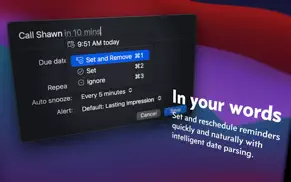
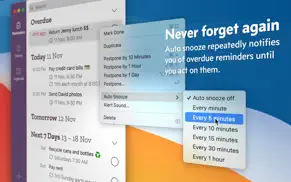
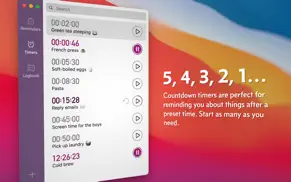
Due — Reminders & Timers 24.1 Apps Screenshots & Images
Due — Reminders & Timers iphone, ipad, apple watch and apple tv screenshot images, pictures.
| Language | English |
| Price | $14.99 |
| Adult Rating | 4+ years and older |
| Current Version | 24.1 |
| Play Store | com.phocusllp.duemac |
| Compatibility | iOS 10.13.4 or later |
Due — Reminders & Timers (Versiyon 24.1) Install & Download
The application Due — Reminders & Timers was published in the category Productivity on 15 May 2012, Tuesday and was developed by Due Apps LLP [Developer ID: 387681526]. This program file size is 31.12 MB. This app has been rated by 14 users and has a rating of 1 out of 5. Due — Reminders & Timers - Productivity app posted on 04 January 2024, Thursday current version is 24.1 and works well on iOS 10.13.4 and higher versions. Google Play ID: com.phocusllp.duemac. Languages supported by the app:
EN DE JA ZH ZH Download & Install Now!| App Name | Score | Comments | Price |
Widgets See and mark your reminders complete right from the widget on your desktop. • Marking a reminder complete now removes its notification from Notification Center. • Resolved an issue where the interface freezes when bulk editing more than 10 reminders. • Resolved an issue where the arrow keys cannot be used to navigate the list in Logbook and Timers view after cancelling search. • Resolved a visual glitch when collapsing rows under macOS Sonoma. • Resolved a visual glitch where auto snooze indicator for timers are not tinted correctly.
| App Name | Released |
| Gmail - Email by Google | 02 November 2011 |
| Widgetsmith | 16 September 2020 |
| ChatGPT | 18 May 2023 |
| Authenticator App | 18 November 2020 |
| Perplexity - Ask Anything | 27 March 2023 |
Find on this site the customer service details of Due — Reminders & Timers. Besides contact details, the page also offers a brief overview of the digital toy company.
| App Name | Released |
| Scrivener | 20 July 2016 |
| My Contacts Backup Pro | 03 October 2011 |
| Awesome Calendar | 17 November 2011 |
| IFacialMocap | 13 January 2020 |
| Oilfield Calendar | 18 April 2014 |
Discover how specific cryptocurrencies work — and get a bit of each crypto to try out for yourself. Coinbase is the easiest place to buy and sell cryptocurrency. Sign up and get started today.
| App Name | Released |
| 05 February 2019 | |
| TikTok | 02 April 2014 |
| ChatGPT | 18 May 2023 |
| CapCut - Video Editor | 14 April 2020 |
| Uber - Request a ride | 20 May 2010 |
Looking for comprehensive training in Google Analytics 4? We've compiled the top paid and free GA4 courses available in 2024.
| App Name | Released |
| Bloons TD 6 | 14 June 2018 |
| The Past Within | 02 November 2022 |
| True Skate | 18 October 2012 |
| Paprika Recipe Manager 3 | 15 November 2017 |
| The Wonder Weeks | 30 May 2012 |
Each capsule is packed with pure, high-potency nootropic nutrients. No pointless additives. Just 100% natural brainpower. Third-party tested and validated by the Clean Label Project.
Adsterra is the most preferred ad network for those looking for an alternative to AdSense. Adsterra is the ideal choice for new sites with low daily traffic. In order to advertise on the site in Adsterra, like other ad networks, a certain traffic limit, domain age, etc. is required. There are no strict rules.
The easy, affordable way to create your professional portfolio website, store, blog & client galleries. No coding needed. Try free now.

Due — Reminders & Timers Comments & Reviews 2024
We transfer money over €4 billion every month. We enable individual and business accounts to save 4 million Euros on bank transfer fees. Want to send free money abroad or transfer money abroad for free? Free international money transfer!
Did you know that you can earn 25 USD from our site just by registering? Get $25 for free by joining Payoneer!