VinoCell - wine cellar manager App Reviews
VinoCell - wine cellar manager App Description & Overview
What is vinocell - wine cellar manager app? VinoCell is the most complete app to manage your wine list, graphically display your cellar, to record both your tastings and pro ratings and to match dishes to your wines.
To discover the app in images and videos: http://www.vinocell.com
The app is perfect for beginners who can use the main fields but it also caters for experts who can play with its infinite possibilities.
Top 10 features:
- Up to 50 different descriptors (name, country, region, appellation, varietals, maturity, color, alcohol...etc) and 3 images per wine: no compromise!
- Text search in the 100.000 wine database with labels - or add your wines manually but quickly using the internal country, region, appellation and varietal database.
- Graphical representation of your cellar’s racks and shelves with 40 different configurations to choose from.
- Full bottle life management from input to output date.
- Easy placement of a bottle in your cellar using the double tap feature.
- Quickly locate and highlight bottles in your cellar for easy access.
- Powerful search engine with 40 fields. Need to find the 2007 Australian shiraz from the Barossa Valley, drunk last month with your friend Bob, priced between $15 and $20, with a point score of 91? You can!
- Tasting notes management and a choice of scoring scales: 5 stars, 20 points, 100 points...
- Pro rating can be added using 70 world guides or contests/challenges (Parker, WS…).
- Complete cellar stats: countries, regions, colors, vintages, varietals, purchases, providers...etc.
Other great features include:
- Manage dishes for each wine.
- Manage producer and provider details.
- Manage contacts (friend/family) tasting notes.
- Customize graphical bottle: shape, hue, cap.
- Create and customize PDFs for each wine.
- Share via Email, Facebook and Twitter.
- Search merchants all around the world.
- Export wine, bottle, tasting, rating lists as CSV/XLS.
- Import wine list as CSV/XLS from VinoCell website.
- Automatic sync between all your devices using the same VinoCell account.
Please wait! VinoCell - wine cellar manager app comments loading...
VinoCell - wine cellar manager 4.3.0 Tips, Tricks, Cheats and Rules
What do you think of the VinoCell - wine cellar manager app? Can you share your complaints, experiences, or thoughts about the application with VinoDev and other users?

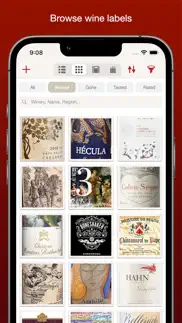

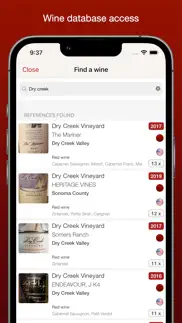


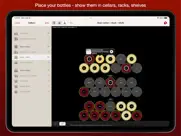

VinoCell - wine cellar manager 4.3.0 Apps Screenshots & Images
VinoCell - wine cellar manager iphone, ipad, apple watch and apple tv screenshot images, pictures.
| Language | English |
| Price | $9.99 |
| Adult Rating | 17+ years and older |
| Current Version | 4.3.0 |
| Play Store | com.pixyapps.Vinicava |
| Compatibility | iOS 12.0 or later |
VinoCell - wine cellar manager (Versiyon 4.3.0) Install & Download
The application VinoCell - wine cellar manager was published in the category Food & Drink on 05 June 2012, Tuesday and was developed by VinoDev [Developer ID: 319498720]. This program file size is 41.64 MB. This app has been rated by 1,728 users and has a rating of 4.6 out of 5. VinoCell - wine cellar manager - Food & Drink app posted on 21 September 2023, Thursday current version is 4.3.0 and works well on iOS 12.0 and higher versions. Google Play ID: com.pixyapps.Vinicava. Languages supported by the app:
EN FR DE IT PT ES Download & Install Now!| App Name | Score | Comments | Price |
Compatibility update for iOS 17 & iPadOS 17.
| App Name | Released |
| OpenTable | 14 November 2008 |
| Resy | 03 June 2014 |
| Buffalo Wild Wings | 13 September 2015 |
| Kura Sushi Rewards | 10 October 2023 |
| Olive Garden Italian Kitchen | 29 March 2016 |
Find on this site the customer service details of VinoCell - wine cellar manager. Besides contact details, the page also offers a brief overview of the digital toy company.
| App Name | Released |
| IBartender Cocktail Recipes | 12 February 2019 |
| Essential Cocktails | 18 September 2021 |
| Forks Plant-Based Recipes | 13 August 2014 |
| Baking Converter | 28 March 2014 |
| Baker Buddy | 19 December 2020 |
Discover how specific cryptocurrencies work — and get a bit of each crypto to try out for yourself. Coinbase is the easiest place to buy and sell cryptocurrency. Sign up and get started today.
| App Name | Released |
| 05 February 2019 | |
| SHEIN - Shopping Online | 19 May 2014 |
| Threads, an Instagram app | 05 July 2023 |
| Cash App | 16 October 2013 |
| SKIMS | 05 March 2024 |
Looking for comprehensive training in Google Analytics 4? We've compiled the top paid and free GA4 courses available in 2024.
| App Name | Released |
| Paprika Recipe Manager 3 | 15 November 2017 |
| Purple Place - Classic Games | 17 May 2019 |
| Poppy Playtime Chapter 2 | 15 August 2022 |
| The Wonder Weeks | 30 May 2012 |
| Bloons TD 6 | 14 June 2018 |
Each capsule is packed with pure, high-potency nootropic nutrients. No pointless additives. Just 100% natural brainpower. Third-party tested and validated by the Clean Label Project.
Adsterra is the most preferred ad network for those looking for an alternative to AdSense. Adsterra is the ideal choice for new sites with low daily traffic. In order to advertise on the site in Adsterra, like other ad networks, a certain traffic limit, domain age, etc. is required. There are no strict rules.
The easy, affordable way to create your professional portfolio website, store, blog & client galleries. No coding needed. Try free now.

VinoCell - wine cellar manager Comments & Reviews 2024
We transfer money over €4 billion every month. We enable individual and business accounts to save 4 million Euros on bank transfer fees. Want to send free money abroad or transfer money abroad for free? Free international money transfer!
Wine visualization doesn’t work. This app was a bummer. It has a ton of features but I purchased it due to the reviews talking about the cellar visualization. Essentially, you put in the specs for your wine rack (for example, 10 x 10). Then you are supposed to be able to assign a bottle of wine to a specific spot in the rack so it’s easy to find the bottle you’re looking for later. Unfortunately, when I go to assign “location info” to a bottle, the app is unresponsive. It looks like this app hasn’t been updated in awhile, so it likely is a compatibility issue with the latest version of iOS 14. Unfortunately this was the most important feature for me so the app is pretty useless now.
2020 technology please. This is a great app but lacking basic search by camera functionality available on free apps. From my perspective, lack of this functionality makes the app not usable. Would pay extra for this function. Sent the developer feature request June 2019 and their response was that this feature is coming within few months, here we are in 2021!
Not worth the time investment. The search function is archaic at best and many reasonably popular vineyards are missing. Starting from zero this would have taken days to get my inventory into the app. Not worth the frustration.
For Serious Wine Collectors. This app is not for the faint of heart. It has a fair learning curve. But “oh the power!” Once you get into the nuts and bolts of the app it is incredibly comprehensive. A must for the serious wine collector. It is in fact so good I am seriously considering inserting the previous 2000+ review I have on notebooks prior to my app purchase to enhance my wine collecting experience.
Good app can be better. I wish the images a customer saves is uploaded to their server and standardized so that when one searches the database, it allows us to import standardized data. Something like what the Vivino app does.
Great app - but missing one key feature. I have been using this app for a couple of years now. It is the best wine inventory app I have found, and it has a lot of great features. However there is one key feature which I would really like to see added-the ability to scan a wine label in order to access that wine’s info and add it to my inventory (similar to Vivino). This is a feature that would save me a ton of time when adding new wines to my cellar, and I would happily pay extra for it!
Very well (Nicely) done. I’ve now had this app for several years and I use it all the time to select what I want at the moment or when I’m out buying wines. I am still not using all functionality, and I am still very pleased with the app and my usage. I’m about to add my distilled spirits to the app. Original review below: Bought this several months ago and entered the info from my small collection (less than 100 bottles, but growing slowly). Relatively easy data entry, lots of categories for information; more than I'm using at the moment. Occasional terms have odd English titles, but nothing that can't be easily discerned. Tutorials are good; accent of speaker is not a problem. User support has been quick and helpful. My iPhone and iPad are synced, as is my PC. Glad that I bought it. C'est tres bon!
Great Choice for Serious Enthusiasts. My third wine app and finally I’ve found one that allows me to map my cellar graphically, track bottles by precise location and track maturity and apogée for optimum cellaring. Too many useful features to list. The combination of synchronized cloud and app is unbeatable. While the app doesn’t have the depth of information about wines the big sites do, I have yet to find one that does a good job of accurately combining and filtering all the crowdsourced junk information from users that aren’t matching vintages and bottles exactly. I also don’t care what people I don’t know think about a particular wine, but that’s just me. For me, I’d rather enter the basic/key attributes myself and then link winery-sourced information from the web and PDFs directly in the app. I did most of the basic entry from my laptop with copy/paste making it something that took just a few days for more than 300 different wines. I also did bulk uploads from my old app extracts and that worked flawlessly. Maybe it’s not for everyone, but I put a premium on accuracy of data about the wine I buy and cellar.
Happy drinking!. Don’t waste your time on the free apps. Pay the price and this app won’t disappoint you. I just wanted to keep track of the wines I’ve tasted and add some simple tasting notes so I could buy the good ones again. Now I’m adding pictures of the labels, adding pro ratings and notes, links to the wine makers website and attaching PDF brochures. I’m now inspired to start building my own wine collection again. Happy drinking! Added: I’m using this app to track about 100 bottles, but I think it would be useful for even smaller collections. Definitely, it would be worth it for larger collections! The developer is responsive to requests for enhancements, and minor bugs… but I don’t think there are any bugs left in this program.
At this point, just use Excel. This app was truly a disappointment. It’s “powerful” in the sense that it has numerous attributes that can be added, but you have to add them all manually. There’s no database that it pulls from except a very light version of incomplete user-added data with multiple vintage duplicates. I was very disappointed by this as I was hoping to find something with just a bit more detail and pizazz than CellarTracker.
Great!. Really helps me to keep track of my wines and know what I have on hand at a glance. I do wish it auto-populated better but I love that you can copy and paste from a website’s wine description into the VinoCell iCloud application.
Too complicated…. Not an app for the weekend wine enthusiast, it’s more geared towards the massive collections. I have an 80 bottle wine fridge and there are no settings in the app for a shelf, only stacks or bins. FYI, some of us don’t buy wine by the case… A single row option would be nice. No auto fill, I have to enter every detail over and over. Every change requires going in, clicking edit, going into that menu, clicking edit then doing it all in reverse. I’ve been trying so many of these apps and have yet to find one that’s intuitive and simple. Spent an hour trying to figure out how to enter 3 bottles of St Emilion and ready to eat my $8 and move on
Great App. This is a wonderful app! It took some time to initially input the detailed info on our wine collection but well worth the time and effort. Very reliable and helpful in tracking our wines by regions, grapes, price, maturity and placements in our wine chillers. I highly recommend this app.
Adding wines accurately is just too much work. VinoCell’s app works great and is powerful but since you cannot “accurately” add many wines without a lot of legwork, it is a nightmare to use. My primary point here is that there are too many matches to choose from when searching for a wine in the app. When searching for wines I have purchased, that I am trying to enter into my cellar, there are many times just too many scattered matches; many users have entered their own version of a vintage release, so picking the right one with the most accurate information is a daunting task. Basically, if someone volunteered to enter all of my wines for me, I would use this app for my cellar management; but only then. I overlooked all of this because I wanted an app that shows the visual layout of all of my wine racks in my cellar. This app can do that portion and do it somewhat well, but in the end I just need to be able to know exactly where every bottle is placed in my cellar and be able to quickly add new wines as accurately as possible. CT is still the best app out there for this. I do wish CT had some aspects of VinoCell’s interface; but in the end, accurate and thorough organization and barcode/label matching is the clear winning component of CT’s features which unfortunately still beats all the other competition out there in app-based cellar management.
Good but bad. There is much to like about this app once all your data is loaded. But loading bottles takes a good bit of time. The absolute worst is when you try to place a bottle on a rack or relocate the bottle from one place to another. It is neither intuitive or easily accomplished. These folks need to hire a UX designer badly.
Best Wine Management App!. I have the pleasure of managing just under 1,000 bottles in this app and it makes my life soooooo much easier. The data available to be stored with each bottle, allowing me to create customer cellar racks and refrigerators as well as allowing me to search for the right bottle quickly and easily. The data entry is simple, the duplication feature makes it very easy to enter recurring wine club deliveries where usually just the year changes. Too many features to list... Well done Vinocell!
Perfect Wine App for Daily Usr. I switched to Vinocell from an app I used for 15 years and have not looked back. Super functionality for day to day usage. Nice graphically. Rich functionality. Flexible search. Graphs could be a little more rich but I'm sure they will get there. I'm amazed this was on the market and I didn't know it was out there. Nice job and well thought out.
Great Wine App. If you have a cellar, this is the beat app hands down. I have looked at many and tried a few. This one is much easier to use and very comprehensive.
An absolute... Easy to use and simply tracks all your wine and allows easy adds to a cellar of multiple shapes
Solid app. This wine storage app is solid. It isn’t perfect, but with a little work you can get a lot in this. You can separate out all the different places and configurations and include other things if you choose. I had a few hundred bottles on hand and it took me a while to get it all in, but think any tool would require that work. Needs improvement on the database and sharing info based on label pic and stats. I like it though.
4 stars. Love all the features wish there was more quality control (or any for that matter) when it came to inputing wines.
Need a barcode scanner unless you have 20 bottles or less. Seriously expect us to type in each bottle and search for the best complete info to choose? If I have days to inventory my wine and add notes that take forever then it’s a great app. But....this one feature makes it a waste of time and money
Very descriptive. I have a large wine collection and started to use many of the “descriptors” but found it very time intensive. It takes awhile to familiarize yourself with the app..plan on spending a lot of time on this if you are dedicated to detail...I like it, but simplified my inventory
Excellent app. This is a fantastic app to keep track of your cellar and tasting. I would love to see them add a visual recognition of the labels when you snap the picture. I highly recommend this app for anyone with more than a couple dozen wines.
Extremely disappointing!. I can’t comprehend how this app received such positive reviews. From what I’ve read, I thought this would be an “upgrade” from using Wine Cellar. It’s actually just infuriating. This app requires way too much manual work. It does not allow me to import my existing inventory with cellar rack location. It won’t even add wines by scanning the barcode. I’m sticking with Wine Cellar.
Not perfect but better than everything else out there, by far.. yes
Rip-off. I’m not sure why this app is rated so highly. It must be used by people who spend all their time detailing the collection. Cellar tracker, a FREE app, is better than this. You can at least fill in the vineyard automatically, as well as the wine type. This app does none of that, and it costs $9. I want my money back.
Great app for the Price. Superb Customer Service!. There are so many details embedded in this app. I don’t know what half of them mean (but I’m learning!). You get alot in this app for the price. I sent an email to Customer Service with a question and they were very helpful! Highly recommend!
Adding New Wines is Just Too Difficult. The database has far too many gaps, making the entry of new wines incredibly manual and time intensive. There are free apps with far better databases, barcode look up, etc. Look elsewhere
Great view into my wines. Started using a number of years ago when I had way fewer bottles, houses and devices. It has grown with me and helps me keep track of it all! Use it all of the time. Great app.
Obscure interface. Vinocell captures all the data you could imagine about wine. Entering the data is a confusing and lengthy process. Definitely not intuitive. Despite being on Apple platforms it doesn’t take advantage of the graphics capabilities. Lots of room for improvement.
App can’t scan your bottles to load them. Scanning of labels, bar codes, etc has been around for a decade now on smartphones I clouding other wine finder apps. For whatever reason this app requires you to manually enter all the details, or google search style enter the name and vintage to find it. In 2010 this would be fine... it’s 2020 going on 2021 and this app was nearly $10. This unacceptable.
Love it!. As a data junkie, I have been nerding out on this. I do wish, like others have mentioned, that there would be an add from scan option. That would be peak! But I do like the ability to access from the cloud on browser as well as import and export by csv file. I love seeing a bottle placed in my shelves.
Good wine cellar management app. Overall in concept this app is a good tool. I manage my fridge and bottle locations with the app, but only someone with a touch of OCD would spend the time to do this. The app takes way to much time to load up the bottles. The search function brings up bottles that other people have already loaded including all of their errors. To create your own entry takes several minutes. 10-15 depending on how detailed you want to be. Multiply this by the number of bottles in your cellar and you have a serious project on your hands. Other apps can find your bottle simply by taking a photo of the label. Not this app, it is manual entry only. I don’t think this app is good for the everyday users but serious cellar organizers will appreciate the features. The developers have a lot of room for improvements and they should start listening to the feedback.
Intensive Wine Manager. For most enthusiasts this application is overkill. It is probably the most complete database wine management tool available. Some of the ‘web link’ functions were cumbersome or did not work at all. If you are looking to have a book chapter on each wine this app is for you. Most of us looking for a simpler page level database; year, winery, name, geographic origin, inventory, cost, value, tasting notes and maybe an auxiliary notes field.
Killer Wine Cellar App. Everything you need to set up and track your wine collection. Simple to use and set-up and my wine has not been more organized.
Excellent. Had it for years, always worked fine for me. Great customer service.
Great App for inventory. This is just what I needed to manage our collection. What would be ideal would be for Vinocell and Vivino to merge. This would provide the Vivino scanning and logging to build the inventory and their data statistics.
Best Wine App!!. I have been using VinoCell for years now. I manage private wine cellars and have several clients I have told to use this app. I’m like a salesman. Haha. The customer service is unheard of, they email you back so quickly with an answer. No automated stuff either, a REAL person! This app will do absolutely EVERYTHING!! It’s so customizable and simple to use. Most my clients are not techy and find this so easy. It’s even put me out of business with a few clients because they found they could manage their wines without me now.
Limited database, overly-complex interface. I spent a good three hours just trying to enter 10 bottles of wine and assign them to slots in my cellar. 2 out of 10 came up in the database—I had to type in a ton of details manually for the others. Assigning bottles to shelves and slots is an exercise in futility. Even trying to increase the quantity to multiple bottles is way more work than it should be. This app feels very outdated and clunky. I found that Vivino has a cellar function so went to that instead and just put the rack number in the notes. Much easier.
Better (free) apps out there. Save your money. This app may have been great years ago but it doesn’t compare to the apps these days that can scan the label and input all the details for you. Having to enter everything manually is a huge pain, especially if you are starting from scratch. For that reason I would not recommend
Excellent App. I find this app very useful and quite easy to use. It does exactly what it says - allows the user to build up both an inventory of their wine and also a record of tastings. There are many options that allow for easy searching of the database.
Great - but missing detail in Champagne. It’s a great app overall, but I was very disappointed on the lack of information for the different Champagne sub regions. Also, wines like champagne don’t usually come from a single year, so it would be useful to have the option of introducing ranges, including a separate year for the dégorgement.
Most frustrating app.. The waste of $8.99 is the least of my worries. I lost a couple of hours trying to import my data from Cellar tracker using their useless import link. There’s nowhere for me to put in your score in the import CSV file (so I have to give up on all my wine scores??). And after a couple of hours transferring the database from Cellar tracker to them, I keep getting the error message “Wines can’t be imported. The CSV file structure contains an error, please verify it” without any other explanation, Argh!!!
Well thought out and works great. This is my go to app of organizing my cellar of about 300 bottles. I really appreciate the detail and also the flexibility this app gives me in organizing and recording my wine. The app is also very refined compared to most apps. It just works!
A tool for all wine lovers. I don’t have a particularly large collection of wine, but for an individual and a regular single-family household, I have a lot of wine. It’s stored all over the place and sometimes it’s difficult to know where exactly it is. This application allows me to say what I’ve got where it’s from all the really important nerdy details about my wine, but also where I’m storing, it was on my household how many bottles I have. If they thought of everything when they built this app. The one time cost is well worth it and it’s a great gift and recommendation to other people who are wine lovers or simply have a lot of wine that they like to guests are they like to drink and enjoy.
Good but has room for improvement. Nice ability to design YOUR cellar, but isn’t as intuitive as it could be. Adding new wines can be cumbersome. Would be better if you were asked a series of basic questions as you add wine like vintage, color, number of bottles and variety with options later for more details. Has good info about regions and variety.
Great wine inventory app. Love this app! It helps to organize all of your wines. You can enter as much info on each wine as you like - the more data you enter, the more search options you will have. I highly recommend that you enter the grape percentages of each wine, the region, sub region and year as well as the winery. The app developers are great too. I could not find a particular grape that was in one of my wines. I sent them an email and had a response within hours and the grape was entered into the database.
Okay but not great. Duplicating bottles is a hassle. Easier to start from scratch. Reached out to them via their email and did not get a response. Thought I was missing something but can not figure it out. Also, no way to remove a wine that you May gift to someone. Only way I see is to indicate it as being consumed.
Excellent App for wine storage. This app is really quite good. Takes a bit of tome to learn and the videos are not that helpful. But once you get the hang of it , it’s really quite powerful. Would be nice to be able to scan bottles instead of searching and this would be a great addition. Excellent for keeping track of wine that is stored.
Did you know that you can earn 25 USD from our site just by registering? Get $25 for free by joining Payoneer!
Schwatta. Great for keeping track of my wines, and easy sync to other devices
Very competent app. Vinocell is excellent for keeping track of your wines and makes it super-easy to add and remove bottles. The searching/sorting/stats are very powerful & intuitive. I've always used my own database in Bento but since its no longer supported & was starting to misbehave I went looking again at the apps on offer - this one's by far the best for my needs.
Seriously, no database lookup??. This is one of the most expensive cellar tracker apps on the market and yet it lacks a critical feature: the provision of a wine database from which you can look up your own wines based on either the label or barcode (or ideally both). The very first wine I attempted to add is not exactly obscure – a Penfolds Kalimna Shiraz! And yet the app requires me to enter all the details manually. Even some of the free and very cheap apps have decent databases! Come on guys, get your act together with this expensive app.
Sort the cellar. Easy to use way to track what wines you, what what wines to drink and where to replenish. Online search a good feature.
Easy to Use. I love this app. With lots of different wine racks I found it hard to trace where everything was until I found this app. It’s a bit long putting everything in but it’s worth the time as it’s easy to add a dozen wines and then track tastings etc love this app
Excellent. Great way to keep a record of my cellar.
Complete app. Has the features I need. Painful to put everything in the first time if don't have an existing spreadsheet but great once the main input is done. Would like some consolidation on the online wine database as people have input the same wine multiple times and you want bits of info from all of them. Would like to know a standard way that works. I know it will be like herding cats trying to get everyone to agree
A must for wine lovers that collect. Don’t think just purchase! Is beyond what I had anticipated! Takes a bit to navigate but once you have a hang you’ll understand! 5 Stars
Complete wine management at your fingertips.. After using this system for just on a month it has proved to be a no brainer for all our wine management. Being able to add purchases on our mobile devices and to be able to track where all our wine is stored is brilliant. The only missing link is the ability to add the storage information via my Mac Computer. It claims to be working on it but not yet available.
Just what I was looking for. Update - I've been using this app for over 1 year now and it still continues to impress. Regular substantial updates and these guys listen to their users. Still an easy 5 stars for me. Hats off to these guys, this wine cellar management software is top class. A great deal of thought has been put into this apps components and the interface makes excellent use of both the iPad and iPhone's strengths. I'm using my iPhone for entering bottles and taking photos whilst using the iPad to remove, review and peruse the cellar and reports. Previously I could only find this functionality (even less) in a more expensive PC database and it frequently needed auditing as who wants to fire up a PC every time you open a bottle? Now rather than double handling printed lists my wine cellar is with me at all times. The support seems excellent as well, I lodged a request for an appellation correction and it was done within hours. It will take some time to input your wines, that's to be expected with all the fields available, but the interface makes it a nice experience and the result when you see your complete collection with all the photos and instant reports is extremely satisfying. There is also an import function if you have a cellar listing in another program already. Personally I haven't seen a better wine cellar app on the market. Check the help vids on their website, it's what convinced me that this is what I was looking for. Happy to pay the price for this level of quality.
Love it. Outstanding app. Takes a bit of time to set it up, but once you are up and going it's brilliant
Hard to understand. I downloaded this app because I thought price equals quality, however I find it all to confusing and hard to understand
Very good app.. Very good app. Works as stated. Intuitive to use. Contains all wine details that I would like to know. Like the sync between devices.
Great for cellar management. Great for cellar management however I believe that the mix of vivino and this app would be perfect!!!
Great app. In simple terms the best wine database app I've come across. Easy to add and remove and edit. Well done
Great app. Extremely powerful and detailed wine cataloging app. The improvements in version 3 to improve the search function, simplify navigation and aloe automatic synchronisation between devices are great. Probably the best vine collection management app available.
Great app. Great app - would benefit from some simpler sorting to determine what to drink now but it's fantastic overall - tried many other apps but this one is streets in front
Love this app.. So much functionality. Very useful with guiding consumption as well as just keeping things organised and retrieval.
Best wine cellar app. This has to be the best wine cellar app, took a while to setup my wine cellar of 200+ wines, but makes it easy to locate wines and track usage. I’d love a few more settings to control what you see on the single wine view so it becomes a wine menu showing tasting notes at a quick glance. The ability to scan a bottle would make this perfect. It is a great app though, well worth the money!
Brilliant. I started using VinoCell begrudgingly as another app failed after a Mac update. Once I converted the data I was so happy I had and would never ever go back. Data syncs between iPhone, iPad and you can load it on Mac via cloud. Updates appear immediately. Setting up is easy. I cannot rave enough. It's brilliant. I have ~350 bottles with photos and it's not slow at all. Worth the money.
Excellent, makes findings wines for dinner simple!. Intuitive to use, great community database for easy adding and cross-platform support. What's not to love!
Best wine organizer around!. This app has got everything that I've been looking for in a wine cellar management. Excellent support and easy to use. The only thing is maybe some improvement on the filtering, which I've fed back and might appear in v3. Keep up the good work :)
Exactly what I needed for my cellar. This app, after looking at many, does all I need and more. It tells you a glance which wines you need to drink and which are still maturing. All with a beautiful and easy to use interface. Will handle just about any cellar design in a graphical format and allows for easy movement of wines through your different racks, to either sell or drink. My few questions to the developer were answered within minutes of being asked. Best service ever! Being able to sync iPhone and iPad will ensure my cellar is always up to date as I can record changes on the go with my iPhone. Excellent value for money and your data gets backed up offsite for free. My last cellar management program cost me $80 and $35 a year for updates, and that was cheap compared to what some systems charge. This app does more than even the expensive programs. To the fellow that couldn't work it: this program does heaps of things and will take as much or as little information that you can throw at it. You add your wine and tell it which cellar it's in. When you open the cellar you tap on the wine and then where you want it to go. Couldn't be easier. There are videos you access from within the app to show you every detail and how to use it. I am not affiliated with the developer; I've bought this app a few days ago and after importing all of my wines from another program have am very impressed with all this does and amount of assistance I've received to my questions.
Over engineered!. Undoubtably a top App but wow, it’s really (really) difficult to use! A very steep learning curve! Other than soundless and pretty scrappy videos there is no real help when you get lost, as you most surely will! If the developers would provide WRITTEN INSTRUCTIONS it would be huge improvement on watching fast moving videos! I’ll stick with it but it’s so frustrating leaping around literally hundreds of options, few of which you even want! Having said all that, it’s undoubtably the best App around as for my 120 bottle wine fridge - whose content was a total mystery to me hitherto - I can now see at a glance what and where everything is for a change BEFORE I open the door and peer inside hoping for inspiration! Also the online support is first class!
Great app!. Good app with great potential. Some of the translations seem a bit formal and although the huge amount of data records you can record about a wine are fantastic it can be a bit overwhelming for someone with a home cellar. Perhaps the ability to toggle a simple/advanced interface would be a good addition.
VinoCellar. Fantastic app, very flexible and powerful. I manage my 550+ bottle cellar with it. I use the Groups feature to schedule a month or quarter to taste a wine.
Not for Aussies. I’ve been trying to use this app for 5 years, and I think it’s found maybe one or two wines in that whole time. Having to enter every single wine manually is excruciating, and it’s never got any better. If you drink Australian wine, give it a miss.
Far exceeds initial expectations. I have been using this app for over 3 months and whilst there is an early learning curve, it is totally worth persisting. The ability to save searches is one of my favourite features such as "wine maturing this year" "wines that have scored over a particular amount". If the developers could add the ability to control when syncing occurs, as this can occur at frustrating times.
Works well. Bit of work to start but once bulk data is setup it's very handy, good app
Great wine & Beer app. Great little app. Have been using it for a while and improvements made to the app overtime are great also does beer and spirits.
Re-visited - 5 Years of Experience. This is what I wrote several years ago ‘When on a good thing, stick to it. My wine cellar is important to me. I like to visit a wine district and, with my wife, cycle around the cellars and taste wines. This software is comprehensive and intuitive. I have immediate access on any one of my devices. I wish it could remind me that I have forgotten to record a taken bottle ( just joking ).’. I love this app. My 1200 bottles are nicely stored and we ensure that turnover is maintained. We do have label and bottle photos but we don’t place the bottles in the cellar. This is my laziness and I can struggle to find what I am looking for. The app is an excellent investment, with a cost only a small fraction of my average bottle price. Updating the above review, I find this product error free, intuitive and a pleasure to use. It populates to my many devices - iPads, iPad Pro, iPhones and Mac Computers
Need text recognition. It's good, except you need to manually type in all of the wine labels yourself. ViVino has really good label recognition but poor as a cellar app. Maybe they could be combined? That would be perfect
Easy and complete. Very simple to use. I love the custom shelving options. Exactly what I needed for my collection.
Useless. What a waste of time, very complex, hard to enter info and impossible to record bottles drunk. No data base of information.
More than does the job. Have been using the app for a couple of years now. Keeps me in control of all my wines, making sure that nothing gets missed for too long in the corners of the cellar.
Excellent app. Really love this app. It has lots of features I don’t use. My main use is photos of the labels, location of bottles, tasting notes, price and other details. Easy to search on various categories eg want to drink a Chardonnay, quick to see what bottles are in the cellar.
Very comprehensive. Very good app, has all the details if you wish to fill them. Takes 10 mins to fill the details of a new bottle but lovely chart showing the tasting etc. Good value.
Great app!. Excellent application for anybody storing wines. You can enter lots of info about the wine, setup various storage areas (each uniquely shaped), add ratings and tasting notes. It takes a little practice to learn how to enter wines quickly, however ability to copy wine cards speeds up the process later. One thing to note is that when adding bottles fields would cover the whole batch purchased but later each bottle becomes a separate entry. This means if you made an data entry error, for example incorrect purchase price, that would need to be re-entered for each of the bottles. The support process was excellent. I asked if it was possible to add an Australian wine reviewer to the ratings menu and it was done within a few hours! There are a few improvements I would recommend: ability to select wines closures (cork, screwcap, diam etc), ability to select multiple values for the same filter, statistics on purchased wines (bottles purchased per year, amount spent per year etc), custom alerts (e.g. drink now, single bottle), add ability to launch or navigate to the producer/supplier website, add ability to attach tasting notes (typically PDFs), remember last setting for each screen (e.g. on the Stored screen sort by winery (ascending) and thumbnail view, on the Rated screen sort by rating (descending) etc).
An amazing wine app. Ive have used this for years and i would get it instantly if I didn’t have it.
Needlessly complicated. I need to track wine, I do not need to launch a satellite into space. The app is so unbelievably complicated it makes even the simple tasks so hard. Want to move a bottle of wine from one shelf to another? Book out a weekend and good luck to you. Want to update the number of bottles you own (ie add one)? Retire from your job and work on this full time. I have gone back to a Google Docs spreadsheet because, you know what, it does exactly what I need in 1/5th of the time.
Perfect Control. You will LOVE this app. I now have full control, using all my devices, of my 1400+ bottle cellar and know the location of every bottle, how much it cost, when it is at it's best etc etc. Queries re how the app would work for me were answered by Alexandre in less than 8 hours (from the other side of the world!) after transferring from a non iOS product. I now know what stock I have at the touch of a button. Keep up the great work - you have a great product and worth every cent. LeonVino - wine lover (hic!)
Disappointing for Aussie wine lovers. If you have Australia wine this app is not for you. Don’t waste your money. It’s also not that user friendly so if you are over the age of 50 you might struggle to get this to work for you.
Excellent app. So easy to use and clear to read.. I’ve been using VinoCell for several years and love it. Easy to read and look at. Very easy to enter new data when you make a wine purchase. Easy to mark off when you drink a bottle. Easy to see what needs drinking. Easy to see values for insurance or when you want a special or quaffer. Easy to share with husband who can use from his phone.
Review. Tricky to place bottles in cellar but otherwise very good
Wine Base Review. This has to be the best wine base on the planet. It is a delight to use with reliable, accurate and quickly retrievable information at my fingertips. The options are exceptional with the ability to control my options, maturity usage dates and many more. Well Done.
No barcode scan to entre wines. Will Need a very long time to enter even my small sized cellar without barcode scan capability
Imagine you at your best. All the time. Picture yourself at your sharpest and most productive. Your most alert and focused. Your most lucid, creative and confident. At work. At play. In every area of your life. Add Mind Lab Pro® v4.0 to your daily routine and uncap your true potential. Buy Now!
Excellent logiciel. Une application simple, efficace, merveilleuse! Seule bémol, ne lie pas les barres code
Awesome App. Does everything I want and more
Wow!Quelle belle application. Bien construite et facile à comprendrepour la qualité de l'application et chaque fois qu'il y a une mise a jour majeure elle s'améliore toujours.
Satisfait mais pas de lien direct avec SAQ. Facile d’utilisation, une vue d’ensemble de la cave vraiment intéressante. Pas de lien direct avec la SAQ pour les utilisateurs du Québec. Ne lit pas les codes barre.
Disappointing. I downloaded (and paid) for this app as a way to scroll through wine in my cellar, basically to provide a function that much better (and free) apps like CellarTracker provide. There is a very limited database of wine, when adding a new one you seem to have to create it yourself. (Helpful If you can export from elsewhere) You have to upload all of your own images. Seems like an expensive waste of time, too bad here was no free trial version...
LE MEILLEUR GESTIONNAIRE DE CELLIER. Cette application est vraiment facile à utiliser et est très conviviale. La gestion de mon cellier est beaucoup plus efficace. Plusieurs renseignements utiles figurent dans l'application !! C'est un "must" pour les amateurs de vins"...
Powerful, Effective, Wine Management. This, hands down, will provide for all your needs in managing your home wine cellar. I have searched for a solution to the abusive ads, and having to invent work arounds to give me the desired functionality in a Cellar management app. No More … This App checks all the boxes! You can: 1: Export or import your data via CSV excel format 2: have wine label photos 3: Input drinking windows and maturity dates 4: Note you own Cellar / Lot # purchase information 5: Have an exhaustive list of data you can enter, but only use and display what you choose. 6: powerful statistical and endless search capabilities ( e.g. show me all wines maturing in 2024) Those are just a few of the features. There is a learning curve to figure out How to do something you want ( but if you think of it, there is probably a way to do it within this app). WATCH the videos on the website to begin learning the app and how it works. The videos run way to fast so you have to pause or rerun them to follow along . Rest assured the time spent learning the app is worth it.
Awesome Wine Inventory App. I’ve used this for many years. I rely on it to manage 300+ cellar with lots of ins and outs. Very easy to populate and to manage action. Love the inclusion of pro ratings and tasting notes etc.. Well worth it and recommended!
APP UTILE. Cette application est bien faite et très utile pour gérer ta cave à vin.
Decevant. Pas du tout intuitif, impossible de scanner code bar. Appli du moyen âge
Chris. Great app once you figure it out.
Amusent. Belle application, j ador ...il manque juste le scan pour tous renter .un peu long de renter tous les info
Fameux!. Très bonne application, facile à utiliser. Serait apprécié si les photos des vins étaient déjà dans la banque de données, mais on peut les ajouter soi-même malgré tout. Contient une grosse banque d'information de vraiment bcp de vins, même des vins que j'ai acheté chez de petits producteurs et que je ne pensais jamais y retrouver. J'apprécie le fait de traîner l'info de mes vins en tout temps sur mon iPad.
Bonne application. Très pratique et facile d’utilisation. On peut facilement créer sa cave de vin. Contrôler l’inventaire, rajouter des bouteilles. On contrôle les mets associés au vin Je suis fier de l’application, je l’ai depuis près de 10 ans et elle préforme bien. Merci
My wine cellar. I built a 800 bottle wine cellar in 2004 and was terribly frustrated by the daunting task of managing the inventory of wine. I found VinoCell by accident. A friend and I reorganize the cellar and used the program to record and categorize all my wines. It change my “wine” life. I have the program on my dedicated IPad and my phone. The program is user friendly yet detailed and dependable. Thank you. Wayne
Facile d’utilisation et beaucoup plus. Oui facile d’utilisation et très bien fait dans sa configuration et conception. De plus les vidéos explicatives sont fait de façon à ce que les utilisateurs comprennent bien la démarche à suivre. Bravo👌🍷 J’espère que dans un avenir rapproché il y aura l’application pour PC afin de jumelage
Que de travail !. Une app riche, complète et flexible qui répond parfaitement aux besoins de l’amateur sérieux. Beaucoup de flexibilité au niveau des recherches, de données à entrer et de la configuration des espaces celliers. Richesse surprenante en terme de cépages, d’appellations et de référence de critiques professionnelles. La connexion Cloud est un complément intéressant (et gratuit!) pour nous faire oublier l’usage d’une application Mac. Ajouter un accès direct pour rechercher les étiquettes sur internet, un peu plus de flexibilité et un accès direct aux critiques accessibles par Internet et le bonheur sera complet !!! Bravo !
Bravo. J’adore votre logiciel que j’utilise depuis trois ans et jamais eu le moindre problème informatique. Good job A1
Bissmarc. Excellente app...
VinoCell. I find it difficult to use - eg, it is not easy to simply delete a bottle or to movement bottles into different cellars. It is also necessary to keep creating entirely new files for another year of the same wine.
Numéro 1. Meilleur gestionnaire de cave disponible sur AppStore. En constante amélioration depuis l'acquisition il y a deux ans.
12$ CAD pour rien. Cest moche on ne peux meme pas scanner les Bouteille… Il fait Tout inscrire a la mains
Too long to enter 1 bottle of wine. Just spent 11.99$ after reading reviews on this app What a waste…this app has such a great potential but indont feel like entering 350 bottles with so many details You would think they would have a scanning bar code to help enter wines quickly Very disappointed
Incredible App for Oenophiles. As a long time collector, this App is a lifesaver to really seeing what you have in the cellars. You can be as detailed as you like with your tracking and I love the various configurations of cellars available. There is a learning curve on this detailed App, however, the time invested has been well worth it. Great job!
J’adore. Bravo, pourvu que ça dure!
This is how wine cellars should be managed. Once we started using VinoCell we could not think of any better way to keep track of our wine. Some aspects of the app taught us to enjoy wine in new ways we had never previously imagined.
Très complet et utile. Très détaillé, constamment amélioré par le fournisseur, a toutes les qualités requises et plus
Excellente application. Je l'utilise depuis 4 ans et je suis pleinement satisfait.
VinoCell Review. This app is very powerful. It is intuitive and easy to learn and more flexible than other apps I tried. Because it is cloud based all of my data is saved in a safe place and I can access the information from anywhere, or through any device. Makes sharing and entering information a breeze. The app allows you to enter and store very simple wine details if you want to keep it basic, or you can get extremely detailed. Plenty of cool features in this app.
Good app, no scan capability. Very good app with extensive information. Would be exceptional if you could scan the label and get most information downloaded.
détails. J’aimerais pouvoir placer les détails de droite dans mon ordre de préférence
Bonne app. Très bonne app pour gestion de la cave. Pourrait plus facilement importer des images en provenance d'Internet ( ex: étiquette de bouteille, lors de la recherche sur le web). Pourrait être modernisée: navigation à améliorer, pas de possibilité de scanner le code barres ou Q codes, etc
Extremely useful app. It does pretty much everything you would expect for a wine cellar app. It is flexible and really allows you to find the right bottle for the right time. I tend to prefer adding my own information, but their database is not bad.
Excellente app et friendly user. Facile d’utilisation, j’adore cette application, je vous la recommande.
Excellent wine-cellar management app.. I've sorted several wine-cellar apps and this is, by far the most comprehensive of all of them. Huge database, and works with the wine searcher too to obtain prices and classifications for the wines. All the fields you need to fill in to have every bit of information from your wines are in here. Definitely the best of this kind I've worked with.
Enjoying this app…. Perfect for my wine cellar +350 bottles.
Utile et complète. J'arrive à faire tout ce que j'ai besoin avec cette application Mise à jour rapidement et efficacement Merci Vinocell!
Very useful tool. In the spirit of research, I tried couple apps to find the best fit for my newly built and growing cellar (700+ bottles). My criteria includes: 1. Good shelf defining and mapping so that I could locate a wine quickly; 2. Good data structure, easy input so that I can build my own little database with picture, price, score, pairing and notes; 3. Easy searching and sorting; 4. Multi platform access and cloud backup. Turns out VinoCell is the winner and matches all these. Cell tracker is a strong contender with its own rating as a plus, biggest problem is it does not offer the cellar shelf mapping capability which is soooo important for home cellars. I highly recommend VinoCell as the best choice of home cellar management app tool, which I have endorsed to many of my wine buddies already. The only problem I see here is the wine subcategory classification seems quite broad. I guess they meant to design for all wine, liqour and spirits, so they don't have vertical domain classification for wines such as noble wine. I would expect this to be improved soon so that red wine or white wine themselves can have their own subcategories.
Amazing. The best cellar app yet!
Basic Feature Limitations. Labels/bottles are not shared when using database, meaning that you always have to take your own photos and manually set the bottle shape and colours. 3D bottle looks great, but you cannot display them nor do they show on the product PDFs. Hope VinoDev updates these features!
Très satisfait. Je l’utilise depuis six mois et je suis satisfait du produit. Une seule amélioration me vient à l’esprit sit la capacité d’imprimer l’inventaire.
Code barre. Bonjour J’attend encore la fonctionnalité de code barre...très long d’entrer tout à la main. Merci!
Belle petite apps. Je rêve que les photos s'ajoute seul sinon facile a utiliser peux créer plusieurs cellier ou cave
Meilleure application sur le marché. Application utile, voire même nécessaire. S’adapte à toutes les caves quel que soit le nombre de bouteilles. Fortement conseiller.
Bravo, très efficace.. Fonctionne parfaitement
Puissante Apps. Vraiment un indispensable pour ceux qui des bouteilles en cave ou en cellier. Puissante app
Gestion efficace de ma cave. Programme complet permettant de gérer tous les vins de ma cave. Un indispensable!
simply the best. very easy app to use, #1 for managing your wine cellar
tout simplement parfait!. après avoir perdu beaucoup de temps à essayer d'autre applications qui finalement ne m'aidaient pas du tout a gèrer mon cellier j'ai finalement trouvé! effectivement la reconnaissance des étiquettes n'y est pas mais la base de donnée est vraiment complète ce qui facilite la création de l'inventaire, si votre vin n'est pas dans la base de donnée c'est que je n'ai pas utilisé les bons mots pour le trouver, en fait, un seul vin sur 83 vins différents n'y était pas, je l'ai crée en 3 minutes. j'ai pris moi-meme les photo d'étiquettes ce qui se fait tellement facillement. je viens d'ouvrir une bouteille, elle apparaissait sur la vue de mon cellier sur la tablette 3, rangée d'en arrière, 4e a partir de la gauche. je l'ai marquée comme ''bu'' je n'ai pas mis de notes de dégustation puisque je connais bien ce vin du jeudi soir. grace à votre application, il est super simple de trouver un vin ''rouge'' ''Portuguais''d'une valeur entre 20$ et 25$ que j'ai acheté chez notre distributeur provincial qui n'est donc pas une bouteille que j'ai recue en cadeau, je vois instantanément ou elle est dans mon cellier qui contient 172 bouteilles. merci Beaucoup, cette application pourrait facilement se vendre plus cher! essayez cette application, c'est celle que vous recherchiez!
The best out there!. Totally worth the money! The search needs some love but I'm sure it's already taking care of. Good job!
Adsterra is the most preferred ad network for those looking for an alternative to AdSense. Adsterra is the ideal choice for new sites with low daily traffic. In order to advertise on the site in Adsterra, like other ad networks, a certain traffic limit, domain age, etc. is required. There are no strict rules. Sign up!
Save your money. Wine search is terrible. Barely has any wines the other apps have. The virtual cellar is a neat idea but poorly done. Overall just move on.
VinoCell Review. Needs to be updated more frequently. Also need to include more labels.
Exactly how I would design. Very nice app so far. I spend 5 minutes watching 2 videos that were kind of tough to understand because of the accent, but easy to follow. Had no issues creating my specific storage solution and mapping bottles in and out. I have not loaded all of our wine yet and it does appear this will be a bit of a chore, but also an expected one. We'll see how the usability is but based on the options I see in the interface it should be fairly straightforward and efficient. I'm not sure what others expected of the interface, but in my opinion it is pretty decent if you take a small amount of time to understand what each icon is used for. Don't hope to figure it out, just load up the videos and you will be pretty happy with the app, I think.
Review. Very helpFul site. 5 stars.
Waste of Time. This app is impenetrable. Duplicative steps that drop data. It requires multiple steps to 1) add a wine ... not a bottle and then 2)a completely different edit to add the number of bottles. Then try to edit any errors. You'll pull your hair out and want to smash your iPad with a hammer.
Nice try!. $8.99 and it can’t even scan a barcode or recognize a photo of a bottle. If I want to type I can creat my own database or spreadsheet.
Best App..!!. I have being using this app for several years and its is the best..!!!
Best wine cellar app. I don’t think there is an competing app that has the same level of functionality, but it also has made this app a bit complicated and confusing. Placing / moving bottles in or around your cellar could be designed more intuitive with a drag & drop interface. i wish the app could give suggested labels pictures for the wines i insert rather than me having to take a picture of every bottle. I would probably pay more for a version that gives the ratings/maturity dates etc. That all said, this is the best one out there.
Makes wine management so much easier. Before this app, I used to wander around my cellar pulling out bottle after bottle to remind myself what I have and what I might actually want to have tonight. Now I search in the app for the variety I might like, check out the vintages and producers I have in storage, select, and then see just where that particular bottle is and pull it out directly. I suppose I could live without this app, but I'd never chose to. Entering new, unique bottles take a little time, but the "duplicate" feature makes entering new vintages of same or similar wines very easy and quick. Both of us have the app on our devices, so the "sync" feature is critical to having our inventories be up to date regardless of who pulled what bottle when. We manage over 1000 bottles of wine with ease with this app. We love it.
Really excellent. Well worth the small investment.. I decided I needed to better manage our 300 bottle cellar and did some research on the apps available. There are a few options out there, some free, some as much as $40. I zeroed in on this one and am extremely happy I did. You can get a handle on what exactly you have and where it is. I had some questions *after* I bought it and got in touch with the developer. They were super responsive. Great app.
You need to input everything about the wine. There’s no automatic scan function to input the app in the cellar. You literally need to input name, type, varietal, region, price, etc. Awful.
Vivino = Great. Excellent job! Have been very responsive to questions/issues!
All manual inputs!! No barcode scanning!. Can I get my money back? You have to input every single aspect of a wine except you can take a picture. I want my money back!!!!
Almost Exactly What I Was Looking For. Was searching for an app to replace a very old PC wine management app. This is exactly (almost) that I was looking for. Web (and other devices) sync/backup. Cellar layout (kind of). And lots of details and stats. Some items I wish were included were an intermediate level when applying the wine source. For example, for a Rutherford AVA wine can only be listed as California for the Region and Rutherford for sub-region. Would much prefer California for Region, Napa Valley for sub-region, and Rutherford for Appellation. Additionally, there are quite a few bugs, but I can deal with them as they do not seem to affect basic navigation and entry of wines. The only "real" beef I have with the app is the bottle location management. It is rather crude, but functional. Having to build many "shelves" tied to a rack (especially when have different sized sections), and then listing the shelves individually instead of a displaying a singular rack, feels cheap & cheezy. I would also like a singular view of the entire wine cellar instead of just the shelf of a rack than can manuever around and zoom in on. I do like this app enough and have learned to adapt to its quirks, that I have moved on from the PC app. The CSV upload via their website is also very handy-even if limited in scope.
Don’t like using it. I’ve been meaning to use the app then I forgot why I haven’t until today. I just don’t like using the app.
Great App to manage and search your cellar or wine cabinet(s). Had been managing my wine cellar and fridges with a pretty elaborate Excel sheet for 15-20 years. Was missing the mobile aspect and graphic aspect. I had been looking for phone/tablet app for quite some time. This is the one ! Easy to use (entering wine, placing and moving bottles, many search options) and loaded with (optional) rich features. Was able to upload my Excel sheet with minor tweak. Creating the photos for each wine (~130) took 2 ½ hrs, and placing the ~400 bottles took another 2 ½ hrs; the many rack/shelf options covered my various needs. Very impressed by the usability. Hope a Mac Os version is on its way for 2017. Love this app.
Great app to keep track of your wine. This is a great app once you learn how to use its functions. There is a learning curve since it will keep track of so many things about each bottle of wine (I only use about 1/4 of the possible features that can be tracked). I use it to track about 400 bottles in 6 racks in 2 cellars. At first I only tracked the bottles by rack, but then I decided to track each bottle by specific location in one rack. Wow!! It’s very easy to do once you learn how and it really helps you keep track of each bottle. You can select any bottle of wine and it will visually show you where it is on the specific rack. Or you can look by rack and touch any bottle and it will tell you what that bottle of wine is. I now use it to track every bottle on every rack. It also tracks bottles drunk, removed, sold, etc. I haven’t found anything it won’t do. It’s a great app, by far the best wine app I’ve seen to keep track of your cellar(s).
AWESOME. Great wine cellar app. Very convinient because the app lets you create racks as they are in your cellar and you name them according to their position or content. Easy of use after 30 minutes. Video teach-in straightforward. Can sync all your data with other apple devices (useful to input all the data using 2+ devices...). Very good summaries of what you have in your cellar. And, most of all, im sure I dont use 50% of its capacity yet...I initially thought $10 was a lot....it's just too cheap to do without.
Broken. So broken. Can’t place anything in a cellar location. Slow to load. Obvious that no one maintains this.
Great Value. This is an excellent app for the money. I have logged my entire collection and sync the database between my iPhone and iPad. The app can sometimes be a little clunky to use and it is not entirely intuitive but once you get the hang of it it's worth the effort. There are so many options to tailor the app to your method of cataloging and I especially like the ability to use different scales for rating the wines. If you're on the fence just pull the trigger and buy this app.
Need to fix sync issues and improve UI. This is a decent app with a big learning curve. There are serious sync issues which must be addressed. I have meticulously placed my bottles in the "virtual" cellar only to find them misplaced/missing when I relaunch the app. This is a real pain, you re-place the bottles, some are ok some are still missing. They are not deleted in the database, they're just misplaced in the cellar. Also worrisome is the dated UI. It would be great to be able to drag and drop bottles in the cellar. The filter mechanism needs improvement. Vinocell is promising, but very overpriced. With a little improvement it has the potential to become the the best of it's kind.
Excellent, feature-full product, outstanding support. I have used a number of applications over many years, including Robert Parker's own cellar management software but this beats them all. It is feature-packed, easy to use, especially on the iPad, and the graphical interface is very good indeed. The developer continues to respond to users (yes, he actually listens to them!) and add new, helpful capability. Better yet, you can take your iPhone into the cellar and update your wines, then you have it immediately replicated with any other devices with the tap of a button. Very impressive. A wine-lover.
Brilliant!. I have been using and testing at least a dozen different programs on both Mac desktop computers and iPads to manage my wine cellar over the years, but VinoCellar is by far the best I have ever used. Besides the standard features most apps in this category offer (tasting notes, ratings, etc.), VinoCellar outperforms anything when it comes to cellar design and management. It's the only app I have seen that allows creation of wine racks that are 2 bottles deep, and in general provides tremendous freedom in setting up layouts for wine cellars. Another great feature is the syncing with an online "backup", as well as with the iPhone version. Using the app is very intuitive, and it only takes a few minutes to get the hang of the operating principle (create a wine entry, add bottles and assign to a cellar/rack, then place each bottle in a specific location in the rack). The new version also links to a database so for lot lot of wines you can save yourself entering the details manually. If you are looking for an app to manage your inventory, keep track of your bottles' location in your cellar and store all the information about each wine in a convenient and synchronized way, look no further!
I wish I could get my money back. This app is terrible. There is no way to layout the cellar to look like mine and all wine info must be entered manually. I wish I could get my money back.
Get organized. I finally slowed down in life long enough to organize my wine cellar. Once you get the hang of it, it is very quick. It has changed my life! When friends come over I open up my VinoCell take a look at what we want to drink. What varietal. Do a quick search and then go fetch it. I add my comments, about the way the wine taste. I add my comments about the friends that were there...what we had for dinner.... And then when I go back and look at some of my entries, it makes me laugh out loud. Super glad that I have it
Finally, a great way to track my wine. I had to move my wine cooler (180 bottles) and was looking at an App that could not only do the inventory of my bottles but also track the exact location of each bottle. I found it with WinoCell. I am almost done with my total inventory and so happy about it. Now I have to test the tasting part which I am sure is going to be great, and fun! Amongst all the Apps about Wine, I would definitely recommend WinoCell.
Very good wine tracking app. I use this app to keep track of what wine we buy and what we have in our wine fridge. Overall, I'm quite happy with it. It is pretty easy to add a new wine to the list. I'm not a fanatic about all the details, but I do put in the winery, wine name, vintage, price, county/region/subregion, grapes and a picture of the label. It goes pretty fast. The ability to sync between the iPhone and iPad is great. If we see something in a store I can easily check if we've ever tried it, if we liked it, and what we paid for it. You can also copy a wine easily if, for example, you have a new vintage of an existing wine. It gets 4 stars instead of 5 because if you mark a bottle as having been drunk by mistake there's no way to undo it and restore the bottle to your stockpile. Also the interface for placing bottles on racks is funky and confusing. I really don't care to go into that level of OCD, so I simply skip it.
Not intuitive. This app is one of the least intuitive apps I have ever used. I consider myself very tech savvy and this App presents serious challenges from a usability standpoint.
Useless. Non intuitive setup, no tutorial Have to enter to much data Cellars hard to setup, numbers go from bottom to top, opposite my setup Never could put a wine in the rack
The best app for wine adorers and collectors. This beautifully designed app is the right choice for wine lovers who are passionate about details and organization. Besides the cellar management capability, which is at the heart of the app, my mostly appreciated features are: fast and functional search; detailed filtering based on several attributes; insightful statistics; possibility to embed PDFs with brochures or technical specifications regarding your wines; and, last but not least, very useful syncing functionality, enabling the user to manage his wine collection through the iPad, iPhone, and even through a web platform. This app is certainly worth the investment.
Do not buy. Horribly and pointlessly difficult to use. Simply underdeveloped. I bought it about an hour ago,.. tried several variations of making it work... now erasing it,... save your money and buy a sharpie to write on you wall,.. that would be technologically superior to this App.
Review. Nice little app
Poor design. To add to all the frustration of manually entering all the data, the app won’t let you visualize location of the bottle in the cellar.
Great wine tracker app. The cellar location needs to be tweaked a little bit. You can add basically every information about each bottle that you can possible think of. A scan option would be nice. They do have the cloud version so you can enter the information from you desktop computer. Took me about 5 hours to enter all the information on 85 bottles of wine and I'm still not done. Overall I think with more updates this wine cellar tracking app will be one of the top wine cellar apps that the App Store offers. I would recommend this.
Garbage app- getting refund. Terrible interface does not find any wines. Need to type everything in manually. I could just use a spreadsheet. Tiny font. Just terrible.
Overrated. Can’t believe it is 8 dollars, it’s so inferior to the vivino app, which finds your wine with just a picture
Hassle to set up. This app portends to be so powerful that I was sold by the description. And maybe it is great once all the data is I input into the database. I tried to start the process of entering the bottles from my wine cellar into the data base and found that every detail of every wine has to be entered manually (winery, region, subregion, varietal, photo of label, etc..) With a cheaper app, cellar tracker, I simply start entering the wine name and the app finds the wine and fills in all the information including photos of the label. I was amazed at how many bottles it can find. I wish I could get my money back for this Vinocellar app. After trying to enter my first bottle, I gave up and I'll never use it!
Powerful App with a Few Bugs. Wow. This is a powerful app for any wine lover/collector. I love that I can locate a wine instantly, whether it is in my cellar, wine refrigerator, upstairs rack, etc. As for individual bottles, I have all the information I need at my fingertips. I wish for only two improvements: a fix to the buggy price feature (it seems to switch currency at random) and a better wine database. It’s a pain to see Euros or even a obscure currency when the selection was in USD and when my currency is set to USB. And when the app is able to fill in all the details of a particular wine, it’s fantastic, but some wines/vintages aren’t findable or have scant details. And Carneros is in North Carolina? I think not. Despite the bugs and annoyances, this app was worth every penny. I look forward to seeing improvements.
Very useful tool. We have 2 wine cellars in the house with just over 1000 bottles. The good: Search feature is flexible (sort of fun to "discover" wines I'd forgotten about) Stability of app Cellar design and options Ability to share a dinner wine suggestion with spouse while being away Wine notes and maturity details Flexible wine entry details Search for wine to enter Duplicate feature The less good: Wine entry can be a little slow at first. Seems like there are 1 or 2 too many screens to get it done. But, once you get used to where things are it moves along faster. Recently selected options show up in some of the screens (varietal) but not all. I.e. pain to have to search for US as the country each time. Overalls it's a solid app that does the job well. We now use the app to select a wine and find its location before heading to the cellar saving us from standing in front of the cellar with door open looking at all the bottles and scribbled tags. I'd recommend it to others and hope to use it for many many years.
I have to do all the work?????. You literally have to enter every bit of information on the wine yourself. Vivino and Cellar Tracker do it automatically and both of those apps are free. Absolutely ridiculous. There are plenty of negative reviews saying precisely what I’m saying but this app has five stars? I’ve been duped. Congratulations.
Data entry nightmare. Once you get everything entered its great. But I’d rather use Cellar Tracker for the simple feature of being able to scan the barcode or label to enter the wine. This app has everything else going for it though.
Best out there but ..... I think after trying several apps for my 400 bottle cave, this was the best. However, there are two issues that take some getting used to ......defining the cellar structure is not intuitive - takes trial and error. But once you get it you can move along. Also, you should be able to get wine info based on the label picture you take, not require a textual search. That said, it’s feature rich, it works, its in the cloud and syncs so you’re backed up and your significant other is up to date on their phone as well. Look no more, this is the best one.
Outstanding cellar app!. I've just finished loading my first 90-ish wines into my cellar. The app allowed me to configure my exact cellar rack configuration, and then load as many or few details about each bottle as I like. It syncs to the cloud flawlessly, and back to the app on my other devices. It takes a bit of futzing to get the rack configurator figured out, but a little trial and error gets it done. The important point is the flexibility it offers in setting up the cellar layout. Usability is excellent - most steps are intuitive, or easily learned via the provided help video segments. Great value for outstanding design and depth of functionality. (Using app ver 3.5.1)
Love it!. I've been using Vinocell for over a month. It's a great app that has many options for customizing to your specific, individual preferences and wine cellar. & Most importantly(!), the customer service is incredible. On three occasions, when I've had a question or noticed a small glitch, the app developer has responded to my email and fixed my problem within minutes! This alone has left me very impressed and more than happy with the 10$ price tag. Awesome wine app, highly recommended. 🍾
Great for managing a cellar. I tried about a half-dozen vine database apps on a 40-bottle subset of my wines, and quickly settled on VinoCell as the one I wanted to use, and to enter the full 350-bottle cellar. I have been extremely happy with the filtering and search capabilities, as well as the flexibility of the “show in cellar” function. I have three different storage units, each with different shelf configurations, but it was easy to configure each of them. The database itself provides far more fields, and much greater flexibility, than any one user is likely to need — which makes it likely that it will have whatever subset you are looking for. One recommendation, especially if you have multiple vintages of the same wine, or you care about particular vineyards, is to make sure you are consistent in how you enter the names (including whether you spell out full names or abbreviate). The filtering by named attributes, such as appellation, works very well. The search by name function uses exact match, so inconsistent spelling or word-order can make things hard to search for.
Excelente. Excelente app to control my wine cellar. Easy to use. Believe you could update modernizing the app
Barcode. No barcode import, ridiculous! Want money back
Worst $8 I Ever Spent. This app doesn’t find my wines. All the entries are manual and you can’t even scan the barcodes. I want my money back.
Another great update. My favorite changes in this version - more details, yet a better readability in list mode & the much anticipated automated sync (albeit behind a toggle with a default "off") - make this already indispensable tool an even better one. Despite its many quirks & oddities, this remains *the only app* - whether on the iPhone, desktop or online - that has the visual rack & shelf module that I require. I have a wine fridge with bottles placed both front & back on each shelf and without the visual diagram that the app has it would be a hassle to chase each bottle. The support team is incredibly responsive and very receptive to any feature requests. Keep up the good work!
Needs work.. Not user friendly when putting wines into app. Difficult and time consuming.