Arduino Manager App Reviews
Arduino Manager App Description & Overview
What is arduino manager app? Integration between iOS devices and Arduino has never been so easy. No registration, no cloud. Everything under your control.
Supported Boards: UNO R4 WiFi, UNO R3, Nano, MEGA2560, ESP32, ESP8622, Zero, MKR1000, Nano 33 IoT, Teensy e nRF52 BLE, Raspberry Pico Pi W. ESP32, Raspberry Pico and Pico W with Micropython.
Arduino Manager is an app to control the Arduino board and receive information from it through:
- Ethernet Shield (arduino.cc)
- HM-10 / HM19
- Adafruit
* WINC1500 WiFi
* CC3000 WiFi
* nRF52 BLE
* nRF8001 Bluefruit LE
* LE SPI Friend
The app shows a grid and tapping on it you can insert specialized widgets to send and receive information from Arduino. For a better visualization or control, each widget can be zoomed by the means of a double tap on it;
tap on Configure for configuring the widget itself.
Some widgets are:
- Display Widget: shows values coming from your Arduino (i.e. Temperature). It can show numbers with 0,1,2,3 decimal digits or rolling text
- LED Widget: shows a LED that can be turned on and off through digital values from Arduino
- Switch Widget: sets a digital value to Arduino
- Switch & LED Widget: a combination of the two previous widgets to save space when they are used together with the same variable
- Push Button Widget: temporarily sets a digital value to Arduino
- Knob Widget: sets a non-digital value to Arduino
- SD Widget: shows the list of files in the root of SD Card and selecting a file it shows the content
- Graph Widget: graphs values in (almost) real time coming from your Arduino (e.g. instantaneous temperature)
- Logged Data Graph Widget: graphs up to 5 values logged onto the SD Card attached to Arduino. Libraries have helping functions to log data onto the SD Card
- Alarm Widget: configures an alarm on the Arduino board which is then fired at the desired time. The alarm is fired even if the iOS device is not connected and retained across power off - power on cycles
- Command Widget: allows to send a command (text message) to Arduino once the yellow button is tapped. You can add more Command Widgets to send different commands
- Rover Controller Widget: allows driving a rover robot just rotating the device
- Sound Alarm Widget: sounds an alarm each time the associated condition is verified
- Threshold Widget: allows setting a threshold to the Arduino board (e.g. the room temperature under which the board has to start an heater)
- Console Widget: helps the user to debug the Arduino code, receiving and displaying debugging messages
Other widgets are available, please see support site.
Each widget is associated with a name and a variable (i.e. name: Temperature, variable: T). The variable is either written or read by the sketch running on the board allowing the iOS app receiving information from Arduino or controlling it.
The app can be easily connected to more boards, each page of widgets can connects to a different board at the same time.
User can easily manage different lists of widgets and switch among them in order to control different projects.
Any widget list can be shared between own devices via iCloud and/or other users via an email message.
Many Arduino libraries are available to easily integrate your own projects with Arduino Manager. Libraries, related documentation, demo sketches and a video tutorial are available
for free from my site.
Available In-App purchases:
- Code Generator: allows to generate the communication infrastructure between the Arduino board and iOS device and the code for each chosen widget in order to simplify the programming effort
on Arduino board.
- PIN Code Generator: allows the user to associate a pin to each Widget and generate the code to manage that pin. In most cases this avoid writing any code
- Voice Commands: You can now control most of the AM features by mean of voice commands (in English only). It also unlocks Voice Commands Widget
Continuous use of background location can decrease battery life.
Please wait! Arduino Manager app comments loading...
Arduino Manager 20.3.0 Tips, Tricks, Cheats and Rules
What do you think of the Arduino Manager app? Can you share your complaints, experiences, or thoughts about the application with Fabrizio Boco and other users?




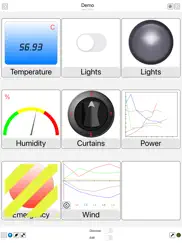
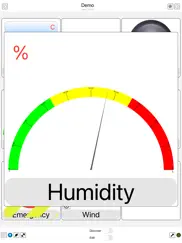

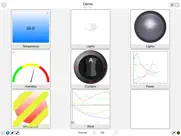
Arduino Manager 20.3.0 Apps Screenshots & Images
Arduino Manager iphone, ipad, apple watch and apple tv screenshot images, pictures.
| Language | English |
| Price | $7.99 |
| Adult Rating | 4+ years and older |
| Current Version | 20.3.0 |
| Play Store | lur.vill.ArduinoController |
| Compatibility | iOS 16.0 or later |
Arduino Manager (Versiyon 20.3.0) Install & Download
The application Arduino Manager was published in the category Productivity on 31 January 2012, Tuesday and was developed by Fabrizio Boco [Developer ID: 466239616]. This program file size is 28.91 MB. This app has been rated by 4 users and has a rating of 2.2 out of 5. Arduino Manager - Productivity app posted on 30 October 2023, Monday current version is 20.3.0 and works well on iOS 16.0 and higher versions. Google Play ID: lur.vill.ArduinoController. Languages supported by the app:
EN IT Download & Install Now!| App Name | Score | Comments | Price |
| MQTT Manager Reviews | 5 | 1 | $7.99 |
| DCircuit Lab Reviews | 1 | No comment | $5.99 |
| Designer for SwiftUI Reviews | 1 | No comment | $5.99 |
| Circuit Laboratory Reviews | 3 | 2 | $5.99 |
| Circuit Lab Reviews | 1 | No comment | $12.99 |
* Support for Uno R4 WiFi using BLE * Code Generator: support for Uno R4 WiFi using BLE * Fix which caused the disconnection when the same BLE connection is used in more pages * Other fixes and improvements
| App Name | Released |
| Google Drive | 28 June 2012 |
| ChatGPT | 18 May 2023 |
| Google Sheets | 30 April 2014 |
| Ostrich VPN - Proxy Unlimited | 15 March 2021 |
| Microsoft Word | 27 March 2014 |
Find on this site the customer service details of Arduino Manager. Besides contact details, the page also offers a brief overview of the digital toy company.
| App Name | Released |
| BimmerLink for BMW and MINI | 06 April 2016 |
| Private LLM | 05 June 2023 |
| Impcat | 05 February 2020 |
| EDrawings | 01 May 2012 |
| Oilfield Calendar | 18 April 2014 |
Discover how specific cryptocurrencies work — and get a bit of each crypto to try out for yourself. Coinbase is the easiest place to buy and sell cryptocurrency. Sign up and get started today.
| App Name | Released |
| Uber - Request a ride | 20 May 2010 |
| DoorDash - Food Delivery | 10 October 2013 |
| CapCut - Video Editor | 14 April 2020 |
| Spotify - Music and Podcasts | 14 July 2011 |
| Duolingo - Language Lessons | 13 November 2012 |
Looking for comprehensive training in Google Analytics 4? We've compiled the top paid and free GA4 courses available in 2024.
| App Name | Released |
| Stardew Valley | 24 October 2018 |
| Earn to Die 2 | 20 November 2014 |
| Poppy Playtime Chapter 1 | 08 March 2022 |
| Merge Watermelon for watch | 04 March 2021 |
| Terraria | 28 August 2013 |
Each capsule is packed with pure, high-potency nootropic nutrients. No pointless additives. Just 100% natural brainpower. Third-party tested and validated by the Clean Label Project.
Adsterra is the most preferred ad network for those looking for an alternative to AdSense. Adsterra is the ideal choice for new sites with low daily traffic. In order to advertise on the site in Adsterra, like other ad networks, a certain traffic limit, domain age, etc. is required. There are no strict rules.
The easy, affordable way to create your professional portfolio website, store, blog & client galleries. No coding needed. Try free now.

Arduino Manager Comments & Reviews 2024
We transfer money over €4 billion every month. We enable individual and business accounts to save 4 million Euros on bank transfer fees. Want to send free money abroad or transfer money abroad for free? Free international money transfer!
Works great. Excellent app and great costumer service. Can't wait for the addition of more apps like timers. Good job!!
Updated review on v1.7:. Updating my rating because I found that while version 1.7 of this app still crashes on the 3GS with OS 4.3.5 that I use for projects, this version DOES run without crashing on the iPad3 with OS 6.0. Hope that helps.
BEST ARDUINO APP AVAILABLE. I cannot express how amazing this app is in such a short review. I have never reviewed an app before but after the latest update this app so deserves my time for recognizing what a beautiful interface it allows for any arduino project. The in app purchases of the code and pin generator are so useful I cannot believe how inexpensive they are. My arduino programming skills have increased ten fold just by studying the code this app generates. Along with continual improvements and new features being add with each update, the value of this app only increases. It is a true must have for anyone who dabbles in the world of Arduino. My deepest gratitude goes out to Fabrizio Boco and anyone else who works on his "Arduino Manager" team. BRAVO!!!
Great app - fastest way to get Arduino into iOS. I’m not a programmer, I’m an EE and I managed to get the app to work with an ESP32 system with minimal effort. Sure there is some actual coding involved and it is not as frictionless as some other Arduino products but it does work and once you get it hooked up properly in your code it will save you a ton of time and effort. The developer was super responsive to my questions and got back to me very quickly when I had an issue. If you need to get an ESP32 hooked up to iPad or iPhone fast, spend the money and buy the app.
Pretty cool. Its hard to get internet connectivity working, but this app works really well. I'm still working on a relay board, but I'm able to turn on 2 LEDs in my house after the signal goes through my router to my Ethernet to my arduino to my xbee to the other xbee that runs an arduino and turns the led on
No support. The web site is confusing, and the tutorial is vague when it comes to Ethernet support. Could NOT get my phone connected even though the video makes it look "easy" to connect. Plus any "extra" things you want the app to do require two additional app purchases. Do not buy this app.
!!!!!!!!!. It stopped working after the last update! Hey, you have to fix this! I am using and iPad 1, running iOS 5.1. Please fix quickly! The program will not lunch any longer. Thanks!
Very Powerful and Easy to Program. Update June 2016. Been using Arduino Manager for a couple of years now. It's quite a stable and useful development kit. iPad programming is simple drag and drop. Arduino programming is necessary. Documentation gets you started. Code Generator is helpful. Some the capabilities are tremendously powerful, like reading files from an SD drive and data logging. Updates continue to improve capability and performance. Very satisfied with this platform. Written some time ago... I now have a couple of useful, stable, control applications running on Arduino Manager using both Uno and Mega with Ethernet shields. Code transports perfectly between Uno and Mega. Even a fairly complex control program fits on an Uno. Some larger wifi sketches may call for the bigger Mega. Arduino Manager's documentation gets you going quickly assuming you have decent Arduino familiarity. Working with an Ethernet shield is very easy. Arduino Manager's iPad widgets offer one-way or two-way communications with Arduino and are pretty clearly explained. There's NO programming needed on the iPad. I haven't tried the code generator, but the example sketch gets you up and running quickly. Fabrizio Boco actually answers email and continues to support the program. This is a well made tool. I continue to develop on it.
Beer Brewing Controller. This app is just what I need for my arduino beer brewing temperature controller. I am replacing the keypad and LCD display with the Ipad. This app works great. A promised future update will add the ability to name commands separately and that will really complete this app. I installed the latest firmware on the Arduino WiFi shield and that solved a problem with random disconnects. So I have everything working except the temperature set point input. I am waiting for the Cmd upgrade for that. John
Poor - none customer support. This looked like the solution to my project. Given that I'm a true novice with Arduino, I would expect some level of vendor support. I have sent several emails to Mr. Boco and posted my question on the Arduino forum. Unfortunately, I was not even given the common courtesy of a response from the developer.
Resource hog. Before you buy this iOS app, download its Arduino library and compile the sketch for your Arduino. -- Will it fit? -- It compiles to 31,780 bytes, which is more than twice the available memory in my Duemilanove. The author should warn potential buyers about the memory requirement. The app is useless to me if it won't fit on my Arduino, but I gave it a second star anyway just because it's such a great idea and it would be so cool if you do have room for it.
Works as advertised. Keep up the good work and add features.
The Best. I have been using this app for several months now and it works great. The power of this app is the ability to program it so it is customized to you project. I am using it for my home lighting control. I have several RF switches. I hacked one of the transmitters that is controlled by the arduino. I control the arduino with this app. Each light can be controlled manually, by timer, and photo control. All controllable from my ipod. Well done!!
Latest version. I have had this app for months and it had been working flawlessly. When the latest version was released, the app no longer functions. As soon as the app is done opening, everything freezes. I can't open the menu, push any buttons, or even swipe left or right. I'm going to try and return to the old version tomorrow. Hopefully they can get these issues resolved.
Developer. Looks like a fake app. Not user friendly interface. No clear instruction what to do next. Does not work without buying code generator. For each primitive code wants to charge you for money. No working sample even after app purchase. I would like to return my money.
Latest update crashes! 😞. Was just going to try this out today with my Arduino and I got excited for the iPhone 5 update but now it crashes after the update (5Nov12). Please fix! I'll be updating my review after a fix.
Not working with Voiceover. Hello fellow Arduino enthusiasts, I read many good reviews about the Arduino Manager and I believe it is one of the most interesting and vversatile Arduino APPs out there. Unfortunately I can’t tell how great it is because it doesn’t work for me. I’m blind so I need to use Voiceover to do anything on the iPhone. I purchased the App almost two years ago and have not had the enjoyable experience some of you may have had. The App has very limited accessability with Voiceover, key features like Add, Delete or Move wigits can only be accessed by a sighted person. When I contacted Fabrizio first time, he was very responsive and promised to fix the Voiceover compatibility issue. That was almost two years ago and nothing got fixed. Since then I contacted Fabrizio several times, but he doesn’t even have the courtesy to respond ,as if the problem doesn’t exist or perhaps hoping that it will go away. In my opinion the changes I’m asking for are easy to implement, but perhaps Fabrizio has no desire nor he feels that he has any moral obligation to do so. It may sound that I’m judging based on a very subjective or narrow perspective and some of you may not agree with me. But I’m speaking for all the disabled people out there who for no fault of their own have to put up with all sorts of restrictions every day. We are not asking for much, we just want to be treated with the same respect as evrYbody else So based on my personal experience, I have no choice but to rate this App in very unfavorable terms. JP
Works well. Easy setup with UNO excellent documentation easy to use. Simple interface well written. Would like to see more widgets though.
User. Awful product, doesn't work without in app purchase. Documentation crashes. I want my money back!
Needs more buttons.... This is a great app and works as stated. I would like to see more button styles, up, down, left, right. It would be nice to manually set a percentage output or an up down style percentage button. It's a little hard to use the knob. A linkable timer to an output/input could be useful and a programable macro feature would be awesome. Would love to see this app work like a full scale HMI!
Abstract. Unsupported and poorly written. How to use it and why to use it are just unanswered mysteries.
Awesome app. I'm using this to build an aquarium controller/monitor. It took me a while to get the programming right, but no fault of the app. I bought the code generator and it personally helped me a ton. No problem accessing from inside or outside of my home network.
Not for beginners.. This would be great for someone with a great deal of Arduino experience. As others state, you need the code and pin in-app putchasrs to do anything useful. The first video tutorial covers buying them, and that says it all.
Arduino manager. It's a ripoff . $7.99 joke . I learned from this lesson. Blynk user
How do you use app. Ipad app don't usually come with an instructional manual. Because with ios you don't need one. All this app does it show cme a bunch of blank squares. I can't do anything.
Not enough documentation to get it working. Every thing I tried required payment. Useless app for me.
New Bluetooth is a game changer.. By far the best app to control Arduino. I use it constantly. The new Bluetooth support is AWESOME! It's a complete game changer.
The app doesn’t work. Bad app and the instructions are not cleared at all. Save your money!
Arduino. Anything that I have ever bought that says arduino on it,has no instructions,dose not work without instructions,instructions that are given are very vague,including this app,,,still haven't actually used it yet,,,,u need wxyz,,,ssid,,,,n u need to buy this,,,and u need to buy that,,,that dosent mean you'll b able to use the app yet,,,what will it need next,,,,who knows NO INSTRUCTIONS !!!!!!! no stars yet 0
Did you know that you can earn 25 USD from our site just by registering? Get $25 for free by joining Payoneer!
Last update. Hi, last update now looses the ip and port number every day.? Please fix.. Can the sample code for arduino cover all items? Like buttons... Etc Good app if the ip gets fixed..
start up problem. can't get it to start up ...
Clunky. Vague interface, insufficient documentation. Did not work with my Arduino and couldn't get support to make it work. Ultimately a waste of money for me.
Excellent app. I found this Easy to set up and configure, with nice interface and comprehensive list of widgets. Especially like the well written documentation available for download, which seems to be lacking in many apps these days. I was pleasantly surprised to be able to control my etherten arduino from my iPhone in literally 15 mins. As an improvement, it would be useful to be able configure the widget layout on ios devices for example a 2 or 4 widget layout with larger widgets, instead of the default 5x3 layout (15 widgets can be too many and cluttered). Overall, imo, a great product.
Imagine you at your best. All the time. Picture yourself at your sharpest and most productive. Your most alert and focused. Your most lucid, creative and confident. At work. At play. In every area of your life. Add Mind Lab Pro® v4.0 to your daily routine and uncap your true potential. Buy Now!
Adsterra is the most preferred ad network for those looking for an alternative to AdSense. Adsterra is the ideal choice for new sites with low daily traffic. In order to advertise on the site in Adsterra, like other ad networks, a certain traffic limit, domain age, etc. is required. There are no strict rules. Sign up!