Twilio Authy App Reviews
Twilio Authy App Description & Overview
What is twilio authy app? Authy brings the future of two-factor authentication to the convenience of your iPhone or iPad.
The Authy app generates secure 2 step verification tokens on your device. It helps you protect your account from hackers and hijackers by adding an additional layer of security.
Why Authy is the best multi factor authentication app:
- Secure Cloud Backups:
Did you lose your device and get locked out of all of your accounts? Authy provides secure cloud encrypted backups so you will never lose access to your tokens again. We use the same algorithm that banks and the NSA use to protect their information.
- Multi Device Synchronization:
Are you re-scanning all your QR codes just to add them to your tablet and smartphone? With Authy you can simply add devices to your account and all of your 2fa tokens will automatically synchronize.
- Offline:
Still waiting for an SMS to arrive? Do you travel constantly and lose access to your accounts? Authy generates secure tokens offline from the safety of your device, this way you can authenticate securely even when in airplane mode.
- All of your accounts:
We support most major multi-factor authentication accounts including Facebook, Dropbox, Amazon, Gmail, and thousands of other providers. We also support 8 digit tokens.
- Protect your bitcoins:
Authy is the preferred two factor authentication solution to protect your bitcoin wallet. We are the default 2fa provider for trusted companies like Coinbase, CEX.IO, BitGo and many others.
Official website:
https://www.authy.com
Please wait! Twilio Authy app comments loading...
Twilio Authy 25.2.7 Tips, Tricks, Cheats and Rules
What do you think of the Twilio Authy app? Can you share your complaints, experiences, or thoughts about the application with Authy Inc. and other users?
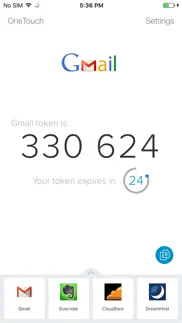
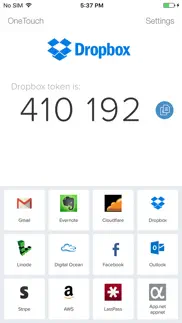


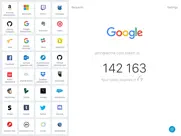
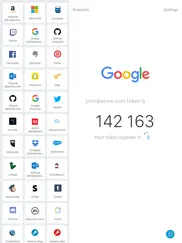


Twilio Authy 25.2.7 Apps Screenshots & Images
Twilio Authy iphone, ipad, apple watch and apple tv screenshot images, pictures.
| Language | English |
| Price | Free |
| Adult Rating | 4+ years and older |
| Current Version | 25.2.7 |
| Play Store | com.authy |
| Compatibility | iOS 15.0 or later |
Twilio Authy (Versiyon 25.2.7) Install & Download
The application Twilio Authy was published in the category Utilities on 03 February 2012, Friday and was developed by Authy Inc. [Developer ID: 494168021]. This program file size is 28.87 MB. This app has been rated by 39,625 users and has a rating of 4.7 out of 5. Twilio Authy - Utilities app posted on 13 February 2024, Tuesday current version is 25.2.7 and works well on iOS 15.0 and higher versions. Google Play ID: com.authy. Languages supported by the app:
EN PT ES Download & Install Now!| App Name | Score | Comments | Price |
Bug fixes
| App Name | Released |
| Brave Private Web Browser, VPN | 19 February 2016 |
| Blink Home Monitor | 20 November 2015 |
| Universal Remote TV Controller | 30 August 2021 |
| T-Mobile Internet | 23 March 2019 |
| Google Chrome | 28 June 2012 |
Find on this site the customer service details of Twilio Authy. Besides contact details, the page also offers a brief overview of the digital toy company.
| App Name | Released |
| RepeaterPhone | 07 October 2022 |
| Goblin Tools | 31 May 2023 |
| Noir - Dark Mode for Safari | 20 September 2021 |
| Necrophonic | 24 July 2018 |
| Stardew Save Editor | 20 September 2022 |
Discover how specific cryptocurrencies work — and get a bit of each crypto to try out for yourself. Coinbase is the easiest place to buy and sell cryptocurrency. Sign up and get started today.
| App Name | Released |
| DoorDash - Food Delivery | 10 October 2013 |
| TikTok | 02 April 2014 |
| 05 February 2019 | |
| Telegram Messenger | 14 August 2013 |
| 12 February 2019 |
Looking for comprehensive training in Google Analytics 4? We've compiled the top paid and free GA4 courses available in 2024.
| App Name | Released |
| HotSchedules | 30 October 2008 |
| AnkiMobile Flashcards | 26 May 2010 |
| True Skate | 18 October 2012 |
| Slay the Spire | 13 June 2020 |
| Geometry Dash | 13 August 2013 |
Each capsule is packed with pure, high-potency nootropic nutrients. No pointless additives. Just 100% natural brainpower. Third-party tested and validated by the Clean Label Project.
Adsterra is the most preferred ad network for those looking for an alternative to AdSense. Adsterra is the ideal choice for new sites with low daily traffic. In order to advertise on the site in Adsterra, like other ad networks, a certain traffic limit, domain age, etc. is required. There are no strict rules.
The easy, affordable way to create your professional portfolio website, store, blog & client galleries. No coding needed. Try free now.

Twilio Authy Comments & Reviews 2024
We transfer money over €4 billion every month. We enable individual and business accounts to save 4 million Euros on bank transfer fees. Want to send free money abroad or transfer money abroad for free? Free international money transfer!
Locked out of app, can’t access finances. My old phone that had Authy installed was destroyed. After getting a new phone with my same number, I can’t log into the app because it requires me to authorize the new login from a previously used device… despite the fact that this device has the EXACT same phone number. Now financial sites and other extremely important things that used this, I’m locked out of because I can no longer use the app. This “security feature” was enabled by default without me even realizing it until I was in this situation and have been unable to find a way to fix it or how to contact them about it. That’s why I’m leaving this review.
Recovery. if youre someone who believes you'll remember your password, then by all means this isnt for you, but on the off chance you do, please write it down. there is absolutely little to no support whatsoever when it comes to decrypting your 2FA. the support page just directs you to write it down or, the chance you switch devices and the old one is already long gone / factory restarted, theres no way to recover any of it unless the apps / logins youre trying to get the authentication from, offer back up alternatives to 2FA such as email or phone numbers. genuinely, i believe there should be an option to recover this in the chance that you cant remember that password, and its on a game you play frequently, just get a different authenticator app. should you forget your backup password or where you wrote it down, its not worth the trouble to try and find support from these developers. they dont even offer contact support. TLDR : get a different authy app, no support / contact support in existence, camt recover back up password if forgotten
Does what it needs to. The Authy app works great for 2FA, and I really like that they include a widget, Apple Watch app, and desktop app. All of these features make this an obvious choice. My only grievance is the inability to sort 2FA accounts in the UI. The display order is simply based on the order that accounts are added, so there’s no way to see all of my different Google or AWS accounts grouped together, for example. I’ve been using Authy over a year, and I’m amazed they haven’t fixed this yet.
This app gave me a big headache. This app gave me a big headache, first of all after install this app automatically linked to my Gemini exchange and I don’t see the option to unlink it. This app is also linked to your phone number which I hate the most so you will have a problem if you lose your phone. So I decided to uninstall it and when did it I lost access to Gemini. I couldn’t install Authy again because I did not check “Allow Multi-device” before. So I had to submit 2FA Account Recovery in Authy and wait 24h to recover my account, they recovered my account after 25h and after that I could login to Gemini but I couldn’t withdraw any money because after Authy linked my Gemini I have to wait another 72h to be able to withdraw any money. This is ridiculous, I just want to deactivate this app and get rid of that and never use it again!!!!
Wonderful. This app is a lifesaver. Highly recommended over SMS two factor authentication and some other similar apps like Duo Mobile and Google Authenticator. This should be used for your password security needs! I quickly learned the pitfalls of SMS 2FA when I unexpectedly had to change my number, and I had to go to great (and time consuming!) lengths to access my accounts again. Authy prevents you from having to experience this when you change your number for whatever reason, and your accounts are all organized and protected in one central location. A must have!
New device? No problem!. I learned my lesson a few years ago. I used google authenticator as my 2FA for everything. I was naive and didn’t understand the implications of a new device. My thinking at the time was that I would use iCloud to backup everything. I would restored my data to a new device and go throughout the day like any other. Was I wrong… The nightmare I went through for several days to try an access my accounts was unprecedented. On one hand, I appreciated the technology. It worked! On the other, total chaos. After days of going back and forth with companies (around 200 accounts) to access my accounts, I searched for an alternative. That’s when I discovered Authy. The true test was two weeks ago when I upgraded to a new device. I resorted all my data from the iCloud, opened Authy, confirmed my identity, and voilá. All my 2FA accounts were intact.
Customer support is lacking. The app is great until you need to change your telephone number. I recently moved to the US and got a new telephone number. Unfortunately I received a recycled number from my carrier and the person who had my number before also had an Authy account. I’m already 1 week into trying to change my number and it seems that you cannot contact them by telephone to get this resolved. Email here; submit this form here; get rejected; this is my experience. I hope that Twitch ditches them soon because then I will no longer need it. Update: I’ve been in contact with support and my change was rejected again. Are they even trying? I have no texts or calls to the number. Update 2: I tried merging accounts because I had no luck with support. Now I have access to someone else’s tokens (and my own too). So much for security.
Mostly great with two glaring issues!. Possibly the best 2FA app out there. Unfortunately though it’s lacking two important features and one of those may be a deal breaker for some users. At the very least these two issues keep the app from receiving 5 stars from me. First and most importantly the app lacks the means for adjusting the size of the icons representing each account. So, if your eyesight isn’t perfect or you have trouble seeing, it can be extremely difficult to make out which account is which. There desperately needs to be a way to increase the size of the icons representing your accounts or at the very least, a way to change from a grid style display to a list. Second, there should be a way to sort your accounts in alphabetical order. Why this simple feature is missing is mind-boggling. As a developer who’s tinkered with iOS, this feature would literally only take a few minutes to add.
Much better than Google’s Authenticator. Why did I wait so long to switch from Google’s authenticator? I onboarded all of my accounts; and, it was a snap. Took a cup of coffee and a couple hours. Now I have peace of mind knowing that I won’t accidentally get myself locked out due to human error or setting up a new device. I even like the Apple Watch app, which is a nice, convenient touch when my phone is away from me. Haven’t tested to see if the Watch app works over LTE, but that would be icing on the cake. Thanks Authy!
This is actually better than Google Authenticator!. This authenticator does everything right, it keeps my codes secure, backed up and it does get the job done, and it also is just the absolute best! And it actually works parallel with Google Authenticator! Although, there are a couple of issues that need to be addressed: 1. Authy for Desktop The issue with the desktop version is that every time it is started up, (and this also includes the desktop web version) the codes aren’t synchronized correctly because the codes are refreshed at different times than it actually is on the mobile version because the mobile version always refreshes and gets the right codes in real time, and it’s just not advised to any user reading this, to get the desktop version. It still syncs the right codes, but the syncing is delayed. 2. Dark Mode support! Now, this isn’t really an issue but it’s just like feedback to the developers to add Dark Mode support because the app already looks great, but I want it to look better so please add it and so it can go easy on my eyes when I use this in the nighttime. But, I also have one question. Why is there a clone to the app made by the same devs called Starling 2FA? Isn’t Authy enough or is this supposed to be a companion because, I kind of don’t understand as to why there is already a clone...
Ability to switch to different phones. One of the best things that makes this authenticator app better than all the other ones is the ability to transfer your codes to a new phone if you get one. It even allows iPhone-android transfer or vice versa. That is one of the main reasons why I love using Authy and not any of the other 2FA apps. The app is also very easy to set up and use your 2FA even allows for copying codes for the situations where you have to put your codes in on your phone. Highly recommend this 2FA app.
There are better options now. I have used Authy for upwards of ten years. Decided to move to 2FAS Auth because Twilio has yet to add list mode on iOS, dark mode, folders, etc. It was the best ten years ago IMO but there are several other better options now. I am so disgusted with Twilio/Authy and how hard they made it to export my 80 accounts to another app. Almost every other app allow account export of some sort. If you're technical search "authy export tokens" and you'll find a Github Gist with instructions on what to do. Otherwise you'll have to move every account over manually one at a time.
Functions correctly but with ugly UI. I’m surprised nobody had talked about how ugly the UI is. Very old looking with a lack of nice animations. Also, editing any accounts are a pain because of the process to get to its settings. Not intuitive. Should be able to get to an account’s settings just by tapping the app icon or even holding it down to get a context list. Besides a severely needed facelift, this app functions as intended and has no problems on that front. I hope that the devs have a visual makeover soon.
Excellent use for Apple Watch. Not the best graphics, or interface, app even feels a bit sluggish at times and the Settings section UI could be better. But this is the best “Authenticator” app available. The ability to have all your codes securely backed up, and synced across multiple devices, is great. Meaning, you upgrade your phone, and all your hard work is still available. You add an account to one device, you have access to it other places. I also can’t say this enough, love the Watch part of this. So convenient to be able to find my codes on my watch. Even without my iPhone I can still access my codes when I need them quickly. Might be my favorite part.
Sync issue. I have Authy installed on multiple devices. I recently switched phone numbers and updated Authy with the new number. I forgot about Authy for a while, but when I came back to it on other devices it had not updated to the new phone number. This led me to believe my Authy account was still using my old phone number. When I set up Authy on a new computer with the old phone number it acted like there was nothing there (and there shouldn’t have been). That was a big scare. If the sync had been working properly, none of this would have been an issue.
Worst App Ive Ever Been Forced To Use. My employer now forces us to use this thing with Dayforce. It’s NOT a one time login, I get thrown out every two weeks or so (right when I’m trying to clock in for the day), and even if I go over to this stupid app IMMEDIATELY after the authorization request is sent Dayforce still says it “didn’t hear from me” so after multiple failed attempts I end up just having to get an authorization number sent to my phone—you know, the same method any halfway decent piece of software uses when it wants to make users waste time with 2FA. All this has done is make clocking in and out harder and take five times as long. Trash.
Lack of landscape view is very aggravating. I like the app and find it quite useful. But not having landscape mode makes for an immensely frustrating user experience, especially on an iPad. It turns what could be a simple app-switching experience into a physical wrestling match with my iPad to get it reoriented. I do not know why this feature isn’t higher priority. I’d be happy to pay a few bucks, maybe up to 5$, for some sort of crowdfunded stimulus to encourage this feature. I’m sure there are many others who feel similarly. I’d be surprised if it were that difficult of a feature to add.
Very Confusing. I was trying to verify my Twitch account and it told me to verify it on Authy. So I decided to download it. But when I tried to verify it, it didn’t work. So I looked up how to do it. And it said I had to have two devices to do so. But yet I do not have two devices. Plus trying to get other 2FA verification codes on the account is just as hard. And this lead to me getting angry. Because everything on Authy is just really confusing and I wish it was more simplistic so we have a better idea on how to do it. Now I have two devices and I was able to get verified on Twitch but really, just make it easier to get verified on 2FA please
Very secure. This is a very secure way to protect your account. There’s no one that can log into your account. I absolutely hate the horrible, almost indecipherable, fuzzy, hard to see pictures showing crosswalks, stairs, bicycles, cars , or motorcycles that I have to keep proving I am not a robot every time even after logging in from my same phone 1000 times!!!! It still thinks I am a robot using my cell phone and same ip, which is face ID protected anyway. Then the entire log in us also face-ID protected. .Then I have to get busy copy/pasting security numbers , using Face ID, switching from Authy to my exchange with a 15 second window of opportunity. So don’t worry- no one can get into your account but after using Authy for over a year, it’s still a little hard to use. But it’s super secure!! You won’t get in for a while either while you are figuring out how.
Excellent App. This is the best 2-factor app in the App Store. It is easy to use, updated regularly, and very flexible in that it allows backups and multi-device syncing. It even has a useful Apple Watch App. Before you use this app, or enable 2-factor on any of your accounts, spend the time to understand how 2-factor works and what this App does. 2 factor is a powerful security measure that can keep your accounts safe, but it can cut both ways. If you don’t know what you’re doing you can lock yourself out of your accounts for good. Learn how it works and you’ll be able to improve your security significantly with minimal headaches.
Authy is the best of the bunch…. …but even the best apps have room for improvement. Authy could benefit from 1.) the ability to sort tokens, 2.) the ability to view the key for a token, and 3.) something different from locking my Authy account after entering my backups password wrong a few times (this could lock somebody completely out of their digital life). Authy was the first app I used a long time ago and I’ve tried three others. Out of the four, Authy is the winner hands down and Twilio is an excellent company from what I can tell. So much so, that I am going to become a paying subscriber to another of their services.
Authy was compromised? UI needs work. Simplest issue ever for these people to fix and they are completely tonedeaf to feedback: THE ICONS ARE TOOOO SMALLLLLL. Yes Twilio, we all have lots of accounts and you already limit the length of name that shows up, why can’t you make the icons bigger so we can quickly find the right account? Shouldn’t be too hard! Also the whole adding of a new account is kind of clunky. In most apps you can add an account without needing to go into the whole administration/setup area… there are just too many extra unneeded clicks. Super easy fix but again don’t listen to users! Last, I just found out that they were hacked yet I’ve never seen any emailed notification or announcement in the app, etc. Super disappointing!
Ludicrous lockout time. I understand that it’s a measure against brute forcing your way into the app, but the ludicrous part is that it maintains the number of failed attempts through reboot. After a few failed attempts over a few months of using it I’ve been locked out of authy today for “130 minutes” (this happened at 12 PM, it’s not 6 PM). It turns out 130 minutes actually means 6+ hours as I’m STILL locked out of the app with 58 minutes remaining. I am unable to login to CRITICAL services because of this. What’s worse is that the failed pin attempts that have locked me out are a result of failed TouchID scans. yup, I’ve been locked out of my 2fa codes because I had a wet thumb or barely misplaced it over the sensor. Incredible.
Easily the Best. This is easily the best authenticator app and provider available. The backup options are great, as is multi-device support. The website is a wealth information, and their various options (like backup and multi-device) are optional so you can choose the features you need. I also love the secure ways for account recovery that the site outlines in cases of emergency. The best app and the best company. I would gladly pay for this service (hint hint Authy - please charge me. I want this to be around and awesome for a long time).
Use For 1Password Account 2FA. 1Password recommends not to use itself for 2FA for THEIR OWN account login (but I use it for ALL OTHER logins). As they put it: “It’s like putting the key to a safe inside the same safe”. They give two recommendations to use for their own account 2FA: Authy and Microsoft. I’ve always had an aversion to Microsoft: ever since they intentionally “went after” the first web browser company, to deliberately put them out of business (by making IE “free” and included with Windows), the only other mention on their site was Authy. Since I trust the security model and expertise of 1Password (and therefore their 2FA recommendation for the 1Password login), Authy is it! Since I only use Authy for ONE login, my review is obviously limited, but if 1Password mentions it, that’s good enough for me!
Fantastic App. I absolutely love Authy. I have stepped up and switched all my available accounts to Authy about a year ago. In a recent release you can now search for the logo of the account you are securing, which makes it much easier to spot your accounts. One thing I absolutely love over the other authenticators, is that Authy follows the color scheme of the account. So for example Wyze Cams are a teal color, in authy the colors are teal, but in Snapchat it’s yellow. It may just be a small detail, but it’s the attention to detail that sets them apart.
Locked out of major account 24 hours now. I have an account online which I use to do business which utilizes this Service. I have been locked out now for 24 hours and unable to conduct my business. I received one email asking a question for me to answer over 12 hours ago and with numerous emails have not been able to speak with a support person. I use the same phone number and email on a new phone and none of my tokens appear anymore for those accounts which were set up with this service. I highly do NOT recommend this app and service! You want a company which provides immediate help and assistance - not a Company and Service that is unresponsive now going on the second day. If you have business critical work do not use this app and service.
Suggestion. I use Authy to secure all the accounts I own. It is the same thing as google authenticator but better. Authy developers seem to care more about their app than google. But since I have so many things I use 2fac for, I like to keep them organized. And some things have 2fac but authy doesn't recognize them and have a logo. I would suggest making a feature where you can change the logo to a custom photo that is in your photo library so that you can be better organized
I’m using this more and more. I just found out that all the trouble could be avoided by using Authy instead of Google Authenticator. I lost access to a bunch of accounts because my old phone broke and I could transfer the keys to my new device. With Authy I was able to re-establish my accounts without TOO much crying. I’m making sure to have this on all my devices (including Mac now, nice!) , so that now if any one dies suddenly I’m not up a crik’. Thanks.
Small glitch in design. The app has a small but very annoying glitch. When adding an account, if you want to change the name, you can't proceed further after typing in the name because the popup keyboard will obscure the "save" button. Sometimes there is no way to go forward because there is no default name and there is no way to make the keyboard go away after you type in a name. I had to go use Authy desktop app to add instead. Very annoying. iOS 15 user.
Broken Apple Watch experience. Update: Found if I uninstall the Apple Watch app and reinstalled it that the proper icons come back, however so do some accounts that were previously deleted. To fix that second issue I had to move one of my providers around on the home screen and the watch syncd up then. One more star since it is somewhat working now. Will rate higher when this is addressed in update. Reported a broken Apple Watch experience with company where the logo’s for the 2fa providers do not sync up to what is on the phone. They said it is supposed to be this way. That is not correct. They worked before and even the app page shows logos. Rating low until fixed.
Don’t even use any other MFA apps!. Before I had Authy, I was using the MS Authenticator app and Google Authenticator app. All of my work logins require MFA. Well, one weekend, I lost my phone and was completely screwed when I was trying to log into work. You see, because my apps were on my phone, I couldn’t retrieve my codes. I also couldn’t log in with a text to my phone because I didn’t have my phone. The authenticator apps I had were useless if I didn’t have my phone. After that whole debacle, I got Authy which can be installed onto your phone and desktop. It makes it easy for copying and pasting on your desktop as well. I will never recommend any other authenticator app.
Total life saver!. I recently upgraded my iPhone and when I found that I could not log into one of my instagram accounts due to the two factor authentication, I thought I was done for. Stupid me forgot that I had enabled two factor through Authy. Since I had enabled backups of my accounts through Authy, I was finally able to get back in! The only things I would recommend for the next version is more company logos (like Instagram) and the ability to sort accounts, whether alphabeticaly or by date created.
Still incomplete with no signs of forward movement. How many years have I had this app on my phone now? It still lacks a means of exporting tokens from the app, and the Apple Watch app is entirely useless. If you have more than 3 or 4 tokens, UI elements on the watch just flash/flicker and its impossible to scroll beyond the first three or four. But of course, you can't change the order of those items so I'm left with only the items I need maybe once every two years. It such a disappointment because this app COULD have been something incredibly useful. Save your time and look elsewhere - there are far better apps serving this purpose at this point.
Too many issues. It’s a great app if you can remember your backups password. But, it just isn’t what it claims to be. First, there are far too many bugs and glitches in every part of the app. Second, customer service is not helpful at all. If you forget your backups password, you might as well move to a different authentication app, because trying to change it will only result in glitches, and you will be locked from receiving any more tokens. I will be going with Google Authenticator from now on. Authy isn’t worth my time. They just want your service. They don’t care about their customers.
it works if you have auto updates on. Another app that locks you out until you update the app. Obviously they have some vague hand waving explanation of "to ensure your safety and to make sure youre using the most optimized version of" blah blah blah. there really isn't a good reason to lock you out of your authenticator besides some corporate PR reason. Forced updates are a lame trend since so many companies can't be relied on to consistently release quality updates. It shouldn't happen. Other than that yeah it works consistently. just minus three stars for taking part in this trend of forcing customers into an update cycle that we don't want to be a part of. If it's stable and it has all the features you want, you shouldn't update.
Great app but some room for new features!. I love this app. It's much better than Google Authenticator in my opinion because it allows you the option to backup the account and sync it to multiple accounts. There are little things that I think could be improved like adding in more website logos or being able to add images yourself. Other than that though, I think this app is almost flawless! Edit: so I’m noticing that sometimes when I try unlocking it with TouchID, it doesn’t actually do anything so I have to enter the passcode to actually unlock it. It’s very strange cause it doesn’t happen all the time.
There are better apps. This app was fine when there were no other options, but now both Microsoft and Google have better, more intuitive apps. Also 1Password, which has excellent support for 2FA 1password will even scan QR codes on desktop and automatically fill in codes on sites. When I tired to delete my Authy account, they make you go through a series of acknowledgments, which is nice because you want to make sure you’re not locking yourself out of something. But at the end I get an error saying that I have apps register with Twilio, and so I’m stuck which is very annoying. Anyways, I’m glad to be rid of Authy. My suggestion is for people to try something else.
Fully featured. I’m very happy with this app overall. It works well, it’s easy to set up, looks nice, and most importantly: it’s secure. My only two gripes are the lack of landscape support on iPad and the speed at which the app opens. When I’m using 2FA on almost every site I’m on, I don’t want to wait 4 or sometimes 5 seconds to load up the app. I want it to happen instantaneously. Sometimes this app feels a bit bloated. I still prefer to use Authy over something like Google Authenticator, which is much faster, because Authy’s UI is better and it’s more fully featured. But even so, these two issues have prevented a 5 star review. I love that this app receives continuous updates so I’m holding out hope that this will be fixed in the near future! Still the best 2FA app out there!
I love this app; but, I need continued desktop support. I love Authy so much because it’s fast and easy and has awesome cross platform sync features. It is very usable unlike so many others in the market. Unfortunately Authy has made a massive mistake by killing their desktop support and unfortunately I will be forced to migrate completely away from Authy when I can no longer use the desktop app. This extremely poor decision to kill desktop support is a deal breaker for most of the users and unfortunately unless this decision is reversed, I will not be able to continue using this app.
Much Better Than Google Authenticator. This app is solid. I used to use Google Authenticator until when I changed to a new phone, I couldn’t get my old 2fa keys to come over to my Jew install of Google Authenticator on the new phone. I was locked out of all the stranded from my apps where I set up 2fa. Authy is cloud based so I can have it running on multiple devices. It’s been extremely reliable flexible and useful. My only small gripe is that the logo sizes for each item in my list of apps is way too tiny (but that is just a small visual thing).
Does the job.. I enjoy the simplicity of how it works, and the system is very safe, my only problem with it, is how long it takes for them to verify your account in case of any problems you have authenticating with your phone number if you haven’t used the app in a while, or update it, change number or info. It once took me over 2 weeks to get It working, lately it’s been better in just a few business days they “authenticate” you, not really sure how that process of verification works, so I can really say much. But if you ever are in an emergency and are unable to gain access, don’t count on Authy to be able to help or act quickly.
Suggestion please read authy. Hey I really enjoy what authy is during. I just have one suggestion that I would appreciate if you can send the head of director of developer. After registering two steps Authenticator with some website, some doesn't show a logo on it. I recommend to have a option to select your own imagine. For example i register the two step authenticator with authy on my account with runescape; however, it doesn't show a logo relating to the game. It give only a option to the ones in your database. Instead of searching for ever website for the logo, let the user be able to select the image they want or if you can create a algorithm to do it. Thank you.
Thank You Authy!🤗. Thank you for writing An intelligent app and an option to the horrible POS Google Authenticator. I lost all my codes when I lost my iPhone because Google Authenticator doesn’t have any back up options. I see it as a huge blessing that I lost my iPhone due to hardware failure (Apples not making them like they used to😭). But huge win for me because I was just starting to use 2fa. If this had happened using the google Authenticator app it would have taken me 20-30 hours to try and reset all my accounts and I would have lost very valuable stuff as well😝. Google does search well but that’s about it😂 Thanks for the only intelligent solution currently available for 2fa! You guys are awesome!🤗
Far from the greatest. Over the years I have set up over 40 websites with 2fa, but every time I got a new phone, I would need to add them all in again, since I used Google authenticator. That’s a pain. With my latest new phone, I wanted to make a change and start using an app that I could transfer, between phones. I chose this app due to it having a desktop app. After adding about 20 of my sites, I started to realize that none of them were named correctly, at least on the desktop app. They were named after my account name. I also started to realize, that the iPhone app kept crashing every time I opened it, and I had to start it up again. At this point, after trying to figure out which site was which, I decided to move on, and installed Microsoft authenticator. What a much better choice, as I do use a lot of Microsoft sites, to begin with. I can also backup and restore all my sites. So, with Authy, an initial bad experience sent me elsewhere.
Authy wins. There are so many Authenticators that I had to analyze each. This one wins due to the ability to change devices and numbers. If you use google authentication you have to do everything all over and there is no backup with google authentication. If you have issues, contact them where they’ll give you steps to recover your account. It’s a bit troublesome in the beginning to figure it out and why it’s not working. You must remember that when you do it, you’re on a trusted devices. If you go into your emails section to “remove all devices” and try again, it’ll request the Authenticator. Which, is what we need. Next, be smart, write down your backup password so you can log back in. I’ve read the critical reviews and that seems to be an issue with their forgetting. Please note, it doesn’t work for yahoo because yahoo doesn’t have it and depend on the two step which can be a problem if hacked. Once those criteria are changed, your screwed because there isn’t support for lost accounts that ever help. They have their version but it’s a physical device that plugs into your machine, via usb, to continue. But that’s specifically for yahoo. At any rate, it’s pretty solid and this is old technology that should have been used years ago to prevent forgotten or hacked passwords.
Promotes proprietary system rather than an open standard. I’m sure the interface is wonderful, but this app is ruined for me by promoting a proprietary system. Specifically I’m trying to setup two factor authentication for SendGrid, owned by Twilio who also makes this app. There’s a secure, open standard for two factor authentication. With it, any number of apps can be used. I’m already using one such app and don’t care to migrate to Authy or any other. Nor do I want to provide my email address to yet another service for something can that can be done securely without. Additionally, by baking in SMS as a backup it reduces the security of two factor authentication, allowing SIM stealing to circumvent it. While SMS backup is a wonderful option, it shouldn’t be required.
Landscape View! OMG!. I have been using Authy for some years now and have found it to be very useful for secure 2FA sign-ins. I like it better than almost any other similar app because of its ease of use, nifty little icons that make it easy to find what I’m looking for, widgets, visual timer, and overall security. What was driving me to distraction was it not having landscape view since I primarily would be using it with my iPad Pro while typing on my external keyboard. I had actually begun to transfer out of it to another program when landscape view showed up! Now I don’t really need to transfer away! I can stay with Authy! THANK YOU!!!
Best Mobil Auth app. Been using Authy for several years after trying another Authenticator app. That app screwed me when the mobile phone it was on died. There was no recovery for me (the recovery codes were also on that phone. My bad!) Had to start from scratch on all my 2FA accounts. Then I found Authy with secure cloud backup of all my 2FA accounts. I’ve had several new phones since then and all I need to do is install Authy and recover from my backups. No recovery codes to worry about loosing.
Works well, but, has annoying holes. Authy works well and is my preferred Authenticator. That said, there are some annoying features. It frequently interrupts usage asking to enter the backup password. This is the wrong time to ask! I’m busy trying to log into something. I do want to backup, but, there is no way I can find to initiate the backup when I want to. Bad design. The desktop version is almost useless. The display of individual items are frequently not labeled as to the website or application to which they apply. This almost always forces me to use my phone instead of the desktop app. Poor design.
Did you know that you can earn 25 USD from our site just by registering? Get $25 for free by joining Payoneer!
iPhone X bit buggy. iPhone X is quite buggy, with Face ID not scanning and being unresponsive as well as the pin and the buttons being all the way at the top of my left and right screen next to the notch where my time and control centre are.
Reset Device option missing on macOS ?. On macOS 12.4 (M1 Pro) the "Logout and Reset Device" option does not exist. I can;t reset the Authy app on my laptop even if I remove the app and install it again. After deletion & re-installation it somehow magically connect to the Authy account but I want it to reset so that I can authorize the aplication from my Anroid device and make use of multi-device feature
It’s 2022 and Authy programmers still haven’t learnt to sync. I struggle to suggest this app to others, despite its potential. I’m constantly not having tokens synced across devices, I have the same Authy ID. It works one week then not another. It’s an unreliable app. Lots of super support over the years direct from Authy, but still the same issue. Sync does not work
I love Authy but.... For someone with poor vision, the icons and text for each account is way to small and hard to read. Other than that, Authy does everything I need, with the security of a backup. I’d honestly pay for this!
Great apps. Great and could store several accounts in it
Integration with Xero is faulty, but Authy’s customer support is great. The integration process with Xero does not generate accurate codes, resulting in locking out of all business platforms. There is no way to reset this process. Authy’s customer service is excellent, although the issue is still not resolved.
Great when it works.. When relying on an app and something doesn’t go right, it’s important you can get access to support. I’ve tried to recover my account for over 5 business days and Authy support has only responded with automated acknowledgements. No real support whatsoever and I still cannot recover my account even with access to email and cell phone.
Clunky and slow to respond. The title says it all. I use this because it was recommended by the website I am connecting to but honestly it is clunky, slow to connect and a little confusing as I never quite know if it is working or not then all of a sudden I’m in. I wish I had chosen better.
Dark mode support???. Doesn’t support dark mode. Normally I wouldn’t care but it’s the only light grey widget in my list and it looks horrible with all the dark widgets around it. Don’t event care that the app itself has no dark mode either but that widget needs fixing like 6 months ago. As for the app itself and it’s features, it’s great! Works properly and as advertised. Bring us a dark mode already!
Poor Recovery Options. The redundancy for recovering your encrypted backup 2fa keys relies on you keeping a copy of the password somewhere. Yes, it seems like a decent security feature until years later you can’t find it, and their password requirements are outside your usual pattern. There’s literally no other recovery option ... so you have to rely on the services you’ve enabled 2fa to have a backup method, this seems counter intuitive to me, surely the authentication service should be the point you can recover your services from, not the anchor that drags all your other services into the abyss 😩 It’s frustrating when sites have requirements to add symbols, mixed casing and numbers to passwords, these requirements lower the entropy of passwords and for people like myself who already have established complex password mechanisms these restrictions can have serious ramifications
Absolutely Perfect. I have been using Authy for awhile now and have never had any problems. Also their customer support is 10/10.
Help reqd. I wanted 2fa for my twitter account but used my normal email instead. I changed email, got email from you but didn’t click the link, instead pressed ok. However it did say I succeeded in changing email. But my Authy account still gave the wrong email address, so I requested change again but didn’t get a reply. I clicked the lnk in the email I received (probably at least 5 minutes may have passed) and I was told it lapsed. When I tried to change again, I was told my twitter email address was invalid! Please assist. I’m old and not that computer literate.
Great, until.... This app was amazing, a bit slow to respond to touches but still great. Until I moved all my accounts to start using Authy as my primary 2FA app and once I added 7 accounts it kept freezing! It would only show the first account by default and wouldn’t switch to the next when touching it. I’ve restarted the phone and everything.. I hope you release an update for this as I really do like your app! but only if it stops freezing! Phone: iPhone XS Max
Laggy mess on iPhone XS. I have over 10 accounts connected to Authy, and it's been extremely laggy to navigate. It also doesn't seem to be very optimised - overall not a smooth experience and looking for alternatives.
Slow. A little slow for our platform to open once Approve is hit
Needs more work. A bit slow, does not allow notes to be added for each login. If you login to multiple sites using the same email address there’s no easy way to determine which entry to use. It works though.
I don’t understand... So I got this app, I used it for discord for 2fa. Got that under control, but I accidentally deleted it, so I reinstalled it hoping I can get it back but whenever I try to log in, it won’t let me, it says “please use same device you logged in with” and I am doing that but it’s not working? I don’t understand
Best one!!. Easy to backup and restore your codes!
Custom Logos not fully baked. For starters, I love this application and recommend it to everyone for 2FA. Additionally, I love that on iOS some basic form of custom logo support has been introduced however I didn’t realise that the custom logos wouldn’t propagate to the rest of my devices and started taking out the service names from generic logos that were replaced. Please fix. Finally, I would love for a few “options” for the custom logo. For example “Arch” and “Arch Linux” both return pretty poor results for the UI, so does “PayPal” and “Paypal logo” is even worse. However, I would much prefer device propagation to a UI enhancement for choosing custom logos.
Better than G Auth but plagued with issues. The app is pleasantly designed and the cloud backups are a nice idea. Unfortunately with nearly 100 2FA accounts, the app is a nightmare to actually use. It takes at least 20 seconds to load (and usually falls on the first attempt). The manual sorting is nothing short of an exercise in frustration. My accounts are split roughly between four logical groups (work, home, etc), but there’s no way to categorise accounts. All I have is a giant Windows 8-esque grid of tiles. Why not add auto-sort (e.g. A-Z, Z-A, last added, last updated, last used, etc). At least search is quick and accurate. Logo discovery is bizarre, often finding clearly incorrect logos for major services and the right ones for tiny services. When Authy is setup in multiple devices, every account gets a ”new” banner until you click on each one. It’s a bit of a love/hate relationship unfortunately.
No major improvement in years.. Someone needs to kick some in ovation in to this app. It is basically how it was years ago. In that time MFA adoption has grown and apps like this become more difficult to use. For users with many MFA where is the ability to categorise? Why no ability to sort (eg by most recently used), why no ML of what codes I repeatedly need about the same time every day? This app is function but very basic.
iOS 14 Widget Support. Great app however needs iOS 14 widget support. The current widget is terrible and doesn’t refresh itself when the time goes down.
Add Custom logo support. Been using Authy for quite some time now & recommend it over all others.. the one limiting thing is the amount of generic icons I now have, would love a custom logo upload option so I don’t have so many generic key options & can easily identify! Also dark mode support would go a long way!
Feels Secure. Easy to use and feels secure. Love the fact it prompts you for password periodically to ensure you don't forget. Easy to setup and add accounts to the app plus to customise for easy identification.
Great app but needs updating. Authy is such a great app! It allows me to create 2FA codes for virtually any service and have them backed up so if I loose my device (or reset it) I can restore my codes. My only complaint is that the app is looking outdated and runs pretty slowly on my iPhone XS. The UI needs redoing and the whole app needs optimising.
I willing to pay for this app to get update!. This is the best Authenticator App you can got.
Missing Dark Mode Support. I love this app a lot, I have used it for multiple years. It is so helpful that it has a macOS side application as well. However it would be great for it to get some dark mode support. In today view the widget doesn’t adapt depending on whether you are using light or dark mode. When in dark mode it is difficult to read, the app also stays on a white background. The app is super useful and is way better that googles implementation.
Great app but no watch complication. Love the app but can’t give it 5 stars due to the fact that there is no Apple Watch complication. Not sure if this will come with an update, hopefully it will.
Better UI - still painfully slow. The UI is somewhat improved in this new version however it’s still feels unresponsive and slow and I’m in the newest and fastest iPhone. App really needs some optimization.
Make a widget. Pretty good, could be more convenient with a widget on the home screen.
Any chance on watch complication?. This is a fantastic app, I use this several times a day during my work flow. Have change phones and been able to pick up exactly where I backed up, no need to redo all those 2-factor set ups in different accounts and applications. Is there any chance on getting a complication for the Apple Watch? This would perfectly round out my ‘at the office’ watch face. Nothing special, just has to be a small short cut icon to open the app. Thanks for a great service and app!
Works, interface not optimised. This app works on my M1 and accounts synced immediately from my iPhone and Intel Mac. The interface is made for iPad so it requires some knowledge of how the app operates (in order to delete accounts, etc.)
Love It. Have used Google Authenticator for ages. But I wanted something to work on Apple Watch. It does everything it should with great convenience. Just wish there was a complication for the watch but everything else 5 stars. And it syncs across devices with greatest of ease.
Bad UI. Good functionality, does what it’s supposed to, and nice to know I can backup all config so it’s easy to replace eg a lost phone. But … awful UI with text and icons that are so minuscule you need a microscope and no way to customise. In serious need of a designer.
Most convenient & secure MFA. All these years since MFA started struggled for getting accounts recovered or having at least two devices but with Authy, this need is all gone. Now MFA is not haunting me if devices get lost or damaged.
Best Auth App Hands Down. I love this app hands down, I didn’t truly adopt 2FA until Authy because I couldn’t risk for example having a phone or device stolen therefore meaning I would loose access to all accounts. I love the latest update that’s enabled custom logos that must be sourced from the app through the web. What a great addition.
Great app but have constant watch problems. Second review: The developers did nothing in the last year to fix the problem that I mentioned in my first review. Lowered to 2 stars. Great app but after about a month of use - sometimes less, the watch app is not synced. As a result the authentications are different to the iPhone and not working from the watch. As a result one must to use the iPhone app. Also, when adding new accounts their icons are not showing on the watch. The only way to fix the problems is to uninstall the app and reinstall it. Please fix this. Otherwise 5 from 5 stars.
Infinitely better than Google Authenticator but could still use some work. Search makes this. How Google Authenticator can not have search is beyond me. Also automatically backing up (if you choose) secret keys is great. Where this fails a bit is the lack of a list view where we can view codes inline and perhaps have an option to have them as click-to-reveal or always visible. Also, the tray at the bottom (non list-view) needs to have the option to be expanded, and left expanded, instead of always falling back to one. Other than that I cannot complain.
Pretty lit. The app overall is pretty good. It meets the users need to a satisfactory level. The app design itself is also really nice yet simple. I find it quite easy to navigate through. However, I do think that the customer support team could be better. I’ve contacted the team via email regarding account issues yet haven’t gotten a response (it’s been nearly a month). Please make the team more efficient. Other than that, no complaints!
Can’t get my account back. I tried to log back into the original iPhone to disable the authy thing after I deleted it on the original phone so I could move it to a different phone and it won’t work now… how do I get it to work?
Gray by all means. Want to use 2FA and you are afraid of what happens when you loose your phone? Look no further, works everywhere and you can recover all your 2FA with a master password!!!
Who asked for more passwords?. I never wanted another password for apps that already have passwords, then to have to retrieve an incripted password to use Authy. With no support from the help menu options. Technology is making our lives easier?
Lasted a whole 5 mins before being removed. App must have picked up one of my email addresses automatically during setup and since it was the general family one, not my personal email, I wanted to change it. I didn’t notice right away. No problem, so I thought. Changed email in app, immediately opened the confirmation email only to get the message ‘link has expired’. Must have lasted like 3 seconds. Tried again and got this email not valid. Even though 10 seconds ago it was a valid email. So tried again and got account locked try again in 30 days. What a load of garbage. Can’t even get the basics to work, I hate to think how the more complicated and important things are handled.
Great app with room for improvement. Serves as a robust alternative to other apps Authenticator apps such as Google Authenticator and works with most sites supporting 2FA. The logos for each login could be improved as they either don’t come through automatically or don’t sync well with Mac making it difficult to find the site you’re after.
Best app thingo ever for this stuff. Would be better if they had more icons. Super easy also when changing iPhone.
Completely friggin useless. Just installed this as a website I use suddenly decided to require 2 factor authentication using Authy. Idiotically, Authy **requires** a "cell phone". Which since I live in an area without mobile reception, I don't have and literally can't get. What kind of moron would create a 2FA that can't even use standard land lines? This app appears to be a solid example.
Touch ID is super buggy. The app itself is great, and works as advertised, but Touch ID is really buggy. 99.5% of the time it doesn’t work at all. I use Touch ID on the app, and the dialogue goes away but I can’t proceed without typing my Authy PIN, so Touch ID is useless. Also, Authy’s chosen options for developers are.. trash 😂 (for lack of a better word).
Will lock up your phone if I have faceid. My phone locked while Authy was foreground app. I was unable to unlock due to it being stuck in some Authy unlock sequence. The screen would unlock and indicate “swipe up to unlock” but as I tried to swipe up Authy would do something to cause the face recog stuff to activate and the lock screen would just scroll down again. Eventually managed it but it was five minutes of frustration.
Great for multiple devices. Long term user and use this acros my phone and macbook. The one improvement I'd like to see is a safari extension so I don't have to swap to the app to find codes
Way faster on macOS than desktop version. The desktop version on macOS is slooowwww. This is much faster and works well.
Imagine you at your best. All the time. Picture yourself at your sharpest and most productive. Your most alert and focused. Your most lucid, creative and confident. At work. At play. In every area of your life. Add Mind Lab Pro® v4.0 to your daily routine and uncap your true potential. Buy Now!
2fa that just works. Quite pleased. Never had an issue in the 3 years and handful of sites I've been using it with. Wish all software was this reliable
Where are all the icons?. Firefox recommends Authy, but there’s no logo for Firefox or dozens of other super common sites. The generic ones aren’t very helpful.
Horrible. My App demands 6 digits for the code and Authy gives me 7. Brilliant developers behind this app, hats off you idiots
Good experience. This is a great idea to make extra security layers for my all accounts.
No dark mode?. It’s been some time since iOS introduced dark mode and this is one of the few apps that still doesn’t have it…. It’d be great to have that added. Other than that, the app works well.
.. The app works great and looks clean and well designed. There is no complication available for Apple Watch, however, so you have to open up the full app every time you need to use 2-step which is kind of a pain...
Do NOT use. Generates codes that do not work. Even generated a 2FA for itself so, I’m now locked out of Authy and unable to delete my account which is making it so I can’t get sms 2FA from accounts it’s linked to. Most useless app I have ever used.
I like the security but come on…. I’m locked out of my account because I had to factory reset my phone but it’s locked to that phone. I didn’t think locked to that specific time and place… so if your phone has a massive crash and you need to factory reset, well, you’re screwed unless you allow every device to install it that’s under the moon :/ I can use it on my Apple Watch but it’s god awful like why even bother?!
Needs alphabetical sort. Nice app, but needs ability to sort entries by name. Otherwise you’re constantly searching for the relevant entry.
As a complication on apple watch. I bought it specifically for my Apple Watch and I cannot add an authy complication to my watch face. Complications are those small icons on a watch face to launch your favourites applications
Lacking in organization. Works great but I have so many accounts that it is tedious to find the ones I need. Organization tools are non existent. At least let us drag them around to sort the order and upload custom graphics
Good app. I use this app for all of my accounts with 2FA, it is very easy to use. Best authentication app out there. PS: For the people who have got a new phone, uninstalled, or factory reset their phone, just log back in to your Authy account. You must have the password and stuff to access the keys for the accounts.
Can’t get code accepted.. I added Authy to a cryptocurrency account and now I can’t sign into this account. When I use the Authy codes, I get an incorrect code message from the account I set it up for. Kind of useless if I can no longer sign into my crypto account...
Fix the sync issue. Since the twilio update, sync is buggy and barely working across my devices, I scan the barcode with my iphone, and before it took like an hour to sync, now it’s days and still not synced, one of the accounts is more than two weeks and I have to use only my iphone to get the OTP, which defeats the purpose of the syncing, please fix that or at least add some sort of manual sync to force the syncing. Also, add more icons.
Avis. Difficile à comprendre
MacOS app is pathetic. MacOS app is pathetically slow and have to try the code couple of times to succeed. IOS app is fine though.
Safari Integration. If I could auto fill the code like a password that would be amazing!
Authy keeps duplicating single account. I added one account and now I have 10 copies of it. Is this a known bug?
Some more features could really round out Authy. Please add support for dark mode.
No more generic keys!. Seems many logos have been added. Now I have no more generic looking keys! Now it’s even easier to find the code that I’m looking for.
Not enough popular account icons. I have too many generic looking accounts. Like there’s not even an icon for PayPal. Just add more well known accounts and their icons so I can stop scrolling through all these generic looking accounts.
Could be perfect. The icon (called logo) are way to small in the app. When you have multiple accounts, you have to search because it’s almost impossible to find with the logo. A good missing feature is the ability to sort with some kind of folder or favorite or separator Security seems to be good enough to trust with my 2FA, but it’s kind of weird that you need to link a phone number…
Unsuccessful. Cannot get it to work and do not know how to make it work on my iPhone.
Great app!. I like the fact that I can synchronize it across my devices and computers. Even works on Linux.
Phone number based registration amateur hour. Companies that use phone number based security are careless and not worth it. Heres the shocker Phone numbers can be recycled and reassigned to strangers every 6 month. Imagine if your email was recyclable. Absolutely i d i o t i c
Time. Keeps telling me to synchronize the clock but there is no where on app that I can set or modify the time. Contacted support and they can’t help 😡
Needs Work. This app is totally useless. You download the game and the game requires you to download this app and as you start the security process, it asks you to enter the verification code and it doesn’t even work and if you try doing it manually; they don’t tell you where or what to enter. You have to give yourself a logo (for god’s sake no idea why) and then your left with a code which doesn’t fit anywhere and absolutely no instructions on what to do, no help icons, absolutely nothing. I hope people read this so they don’t waste an hour of their time typing to figure this out. I was looking forward to this game when I saw the ad; but now I’m just annoyed and will be deleting the entire thing from my system. DON’T WASTE YOUR TIME!!!!
Survey. I have nothing but trouble every time I try to login
Terrible app. Completely pointless and useless app that doesn’t even work when you hook up your accounts!!! and has little to no instruction on how to use the stupid app!!! I enter my token for my twitch account but it doesn’t even work. No matter how many times I reset it and enter my token it doesn’t work. Complete waste of time and I would recommend to stay away from this useless app. Doesn’t even deserve 1 star
Awesome app but its got two things wrong. It does everything an authentication app should do and the Apple Watch app is an amazing bonus too. The only complaints I have is that theres no dark mode and as many other users stated some apps are missing icons. If these two features were implemented you will earn my 5 star rating. Keep up the good work
I am sorry Authy. Apple’s fault. Your app GOOD!. It was apple who blew up my Authy app, along with two others. Two others behaved the same way after updating them too. They wouldn’t open. Just show the start screen the disappear. I believe Apple did something to try to force me to update iOS. I finally succumbed. Sadly. You app is great!
Simple and secure 2FA Management. Asa system admin I have a lot r 2FA codes to manage but it is a breeze with Authy.
not synching MFAs from phone to mac. After login it only synched 2 MFAs!
No widget on iPhones. WHY is there no widget for iOS? Rediculous.
Love the app, annoying rebranding.. Been using the app for a while. It’s been great, simple to use. Straight forward. Meets all my needs. However... they have just rebranded to Twilio Authy. Fine. BUT... the main reason I started using Authy was to use with my Apple Watch making it fast, easy and not needing my phone always with me. Now unfortunately rather then being Authy at the top of the apps list alphabetically I have to scroll all the way down to T apps. Since Authy doesn’t have watch complications this is the only way to get it open. I find myself not bothering and it just being faster to use my phone.
Please rename to "Authy (by Twilio)". That way it will continue to sort alphabetically at the top. Your new naming scheme starts with a "T". That puts it way down the list, clumped together with "Trump". Don't be vain, like him. "Authy" has great brand awareness; Twilio, not so much. Stick with what works!
Can't tell which accounts. Some of my accounts have the same icons and have no titles! Can't tell which one to use. 😡
garbage app. can't even change my phone number on account. and support is horrible
it does not work. I do not receive the messages or the calls of the authentication code, I already checked the entire number, the mail, I try again and the messages or calls never arrive.
Icons and names not syncing?. I love the app, but why account icons and names don’t sync?
Horrible. Constantly loses data, requiring me to reset my account, which invalidates all the codes I have stored with authy. Has been nothing but headaches. There are much better 2FA apps out there.
Risky!!!. Be careful using this app. I used this to secure my crypto exchange. I hadn’t used the app in a few months, I opened it up and my 2FA account is gone. Total nightmare. Do not secure anything important with this 2FA. Better options out there.
help.. i factory resetted my ios device and re-downloaded authy, i lost all tokens and now i cant sign into important accounts. help.
Crapy. Worst app Not efficient
Garbage. Doesn’t work. Garbage
Glitch. Well I’m locked out of one of my social media accounts, and this app has glitches on me. There’s no customer support apparently so if I ever get access to my account I’m deleting this app right away.
Redesign. Please consider reconfiguring the interface to allocate a reduced space for displaying the code, and a larger space for showcasing additional accounts with larger icons
Why is coinbase dropping your app?. Now I need a totally different auth app ? Duo or googleauth?? Odd
Scanning qr code does not work. Image is so blurry it cant even recognize the qr code and must input manually. These are basics…
Watch out…. So i have NEVER used this app or it platform ever, yet the company sent me an email about the legal changes to my email. After going to their site and trying and failing to login or recover my ‘password’, which should not even exist in the first place, i tried their app, hoping for better results. Nope just wanted my info and to sign me up with them. This app/company seems like it just trying trick me in to joining up. Wont be happening.
Adsterra is the most preferred ad network for those looking for an alternative to AdSense. Adsterra is the ideal choice for new sites with low daily traffic. In order to advertise on the site in Adsterra, like other ad networks, a certain traffic limit, domain age, etc. is required. There are no strict rules. Sign up!
Fail on MacBook Pro. Try to type name for icon and it works but you cannot see it until after you save. MacOS is scrolling and resizing of windows is one of the worst I've seen which may be partly the reason. No way to delete 2FA accounts like website instructions say. Basically you cannot administrate your accounts on here so you better have your phone or other non-MacOS device ready to manage it there. 2 stars only because some of UI works but not in a way that is too useful. They should remove it from app store until fully tested.
Cant live without it. This is one of those apps that you can’t live without once you start using it. Every account that I own that has 2 factor authentication available I always make sure to use Authy on it. All of my accounts have been secure ever since. Thanks to the developers for creating this amazing tool.
No custom logos/images, repeatedly asked for backup password. While the app dutifully serves the purpose, it would be nice to import your own logos instead of using generic color coded keys and logos used for other services. Also, every once in a while, when I get prompted for my backup password to make sure it’s current or correct, I have to repeatedly enter it, even though it says my password is correct. A minor annoyance, but one nonetheless.
Great Support. Customer service was responsive and helpful. I was able to easily set up Authy again on my new phone after losing access to my old one with helo from them despite not having multi device enabled. Also the backup feature is amazing, none of my tokens were lost.
Essential for Secure Accounts. As someone who has many things they'd like to keep private, especially when it comes to the social networks I utilize, I like to have that extra layer of security. Authy allows for me to make sure that people need more than my password to access my accounts, and possibly see things I'd rather keep private. Love the concept, and execution couldn't be better.
Unreliable and buggy. I have used many authenticator apps and was excited about the idea of this one with support for multiple device. Unfortunately, after setting it up on my iPhone I was unable to login to the account on the web or successfully set it up on other devices. After several attempts, I gave up and tried to delete my account only to get stuck in a death loop of programming so I wasn’t even able to delete the account! If they can’t get any of that right, I can’t rely on this app with my most important accounts. Very disappointing.
Best Authenticator App. I have been using Authy for years, and I have never had any issues. The interface is simple to understand and seems like it would be easy for even a beginner to manage. Twilio has not borked Authy yet, so I’m going to remain optimistic about the app until there’s something that comes out to be concerned about.
Better options elsewhere. I’ve used Authy for a while. The app itself works pretty good. Syncing between devices work well also. But.. and this is a big but.. the way they lock you into their ecosystem by not allowing you to export your keys is a slap in the face to the standard they are implementing. I would suggest you choose another option that gives you control over your own keys. It’s shady they do not allow this to begin with.
It’s good. It’s a good authenticator and does what it needs. I especially like the Apple Watch app. I would like to see an Apple Watch complication so that I could have a watch face to use while at work without having to open the app. I would also like the ability to delete an account. For some reason “TaxAct” shows up for me and it’s not an account I use. I am only able to hide it and cannot delete it.
Please support watch complication!!. I love this app. I had other app which support watch complication so that i can access easily. I choose this app over that because of the design but its quite uncomfortable because whenever i use this app there are more steps to open it simply this app doesn’t support watch complication
Awful. After it got deleted from not using it often I had to reinstall it, but when I reinstalled it, it didn’t have one of the keys. This means I’m locked out of ever entering that account and I’m trying to contact their support team. Completely unreliable and I would recommend not using it or sticking to message authentication. Update: The absolute worst thing you can do for any account you care about. I’ve been permanently locked out of my account and in the process I’ve lost hundreds of hours of work. Whatever you do, don’t install this app. It deleted the key which means I can’t ever access the account. 0/10
Best 2FA app.. This app has never crashed in me, which is rare considering all other apps have done this many times. Second of all, it is such a nice interface. It is easy to use and beautiful. Finally, this app is always lag free with the timer. Most apps delete it before the timer even ends or at about 2 seconds left. This app has ended exactly when it said zero. This is great because I know I am a fast enough typer to type it in in 2 seconds.
It won’t let me change my email, phone number AND backup password.. Everytime I either try changing my email or phone number it says “Please check your internet connection” when I am clearly connected to internet. Whenever I try to change my backup, it says “Device not found”. I cant even transfer my account to different devices. Better yet, the option “allow-multi device” is automatically disabled and stays gray. It won’t even let me turn it on?? I cant even get a hold of customer support.
Authy is great and all, but if you are farsighted you will struggle. Authy works perfectly fine. My only problem with it is that some of the text and images used in the app is microscopic. I understand that most users are probably under 35 years old and have perfect near vision, but we of advanced years can’t see the tiny icons or read the microscopic text in the main view of accounts. I would be very pleased if you were to add an option to use larger account icons and text. I understand that there will be fewer entries per row, but that is OK by me. Additionally, some of the text that is used is given a light grey color. This light grey color makes reading the small text all that more difficult. No, I’m not a boomer. I’m a Gen-Xer TYVM. Thank you for considering an option for the visually impaired.
Best Help. My old number i used for authy didn’t work anymore and I thought one of my important accounts was gone for good, wanted to change the number and authy was amazing and i didn’t know you could merge accounts, they did that for me and i thought all hope was lost. 😭 so thankful for authy fr
Horrible!! Completely locked out!!!. I strongly advise against using this app! No matter what, avoid selecting this one, whether it's Google Authenticator or any other. This app is definitely not the solution you're looking for. To make matters worse, the app has set up a backup system on its own, and Authy insists that this is a user-generated feature, making them unable to provide assistance or reset the account. I can assure you that I didn't create this password, nor is it stored in any of my password repositories. As a result, I'm now entirely locked out of all the passwords I had saved in the system.
Very buggy, don’t believe their security. I found some strange decided associated with my account in “other connected devices”, first question why it was added without any notification or confirmation? Then I try to delete it and the app says: “NOTICE device not found” and the strange device still appears in my account. Next, I’m trying to disable “Allow multi-device” and it fails every time with: “NOTICE Please check you internet connection” even my connection is fine. How can possibly be so much issues in such small app? So developers: NOTICE your application is full of bugs and issues!
Almost Perfect. I love the app. It’s very convenient, easy to use, and is essential for keeping my accounts secure. There is however only one thing holding it back from being perfect. It doesn’t have a dark mode! Seriously, that’s the only suggestion I have to improve the app. If they implement dark mode, it will be perfect.
Confused I need support from someone who knows this app. Okay I was half way I put my email phone number and then deleted once I realized that it really doesn’t work with my phone am I going to be locked out of my account do I be to reinstall this I’m confused o couldn’t change my settings in my phone i think it’s due to me putting information???? I’m not sure of this app is worth it prove me wrong maybe I don’t understand this app
Great app, but iOS design lacking. As much as I love the app, the iOS design is lacking. Please consider adjusting the available apps codes in a list view. So instead of having to find and click a thumbnail (with way too small fonts), just list the available apps/codes in a scrollable list. Way faster and far less quirky to use... Thanks!
Great app. Be sure to keep your accounts in sync as the email addresses linked to your token can become lost or out of focus or inconsistent. Then you’ll have to start all over again. That’s be a crying shame and an awful lot to cope with and learn from due to your mistakes and harsh treatment. Give everyone here a voice that’s come so far to tell the honest truth about how much harm they’ve had to learn from and deal with as time had gone on. Great! Back to work everybody.
Multi device two factor authentication. I cannot say how much I love this app it fixes the biggest challenge with using two factor authenticationwhich is how do you use it on multiple devices by storing account information in the cloud including the authentication keys it allows you to easily use different devices.
Great App - Minor Features Missing. Overall, this is still my favorite 2FA app. It supports multi device and backups. That alone is enough to use this over any competition. That said… Dark Mode and Sorting. These are a “given” for any developer so it’s almost odd that these are missing. I don’t know if the dev team was reassigned by Twilio (“it works, why tweak” I guess) or they just overlooked the two things everyone (see other reviews) is asking for.
Switched from Google Authenticator. My old phone crashed and I got locked out of a few accounts because I had no backup from Google Authenticator, so that's how I ended up using Authy. I have 1 suggestion, add the Apple Watch as a device in the settings, because the watch could be used remotely if it was stolen and the thief had the password.
Cloud approach is cool. Nice how I can access codes on both my iPhone and iPad using this app. One request, how about listing all my codes for each app on a scrollable list like Google and Microsoft authentication apps do it? This is much more convenient and saves having to tap around in the app every time it is run. Makes better use of screen real estate that is being wasted too. 5 stars if that change is made.
Almost perfect. I switched to Authy after using Google Authenticator for several years primarily for the ability to seamlessly transition to a new phone/device with Authy. My only complaint is that the icons for the accounts are too small and difficult for me to read. I strongly encourage the developers to modify the UI to improve readability, especially for those of us with less than perfect vision.
Love it but it could use more icons. As far as double authentications apps go, this is the only one I keep coming back to and it’s as safe as it gets. I enjoy the ability to show a preview of my temporary codes through my widgets section on IOS, really really convenient. However, would it kill you guys to add more icons to your app? Things like PayPal, Ubisoft, don’t have any icons for me to easily reference it. It’s not a deal breaker but it’s definitely something that’s been bothering me for a while.
By far my favorite 2FA app. Authy works well, has a clean interface, and simply does what it says. My favorite part is their desktop app, which means I don’t need to always have my phone to sign in. I find my phone is distracting, so I work with it in another room, and being able to keep my workflow on my desktop is a huge lifesaver.
Nice authentication App. This app works very well for all my two factor submissions. I love the security that it gives me and how easy it is to use it. One thing I ran into an issue was some of the tokens All of a sudden asked me what my backup password was which confused me since it wasn’t my logon password. Eventually I figured it out but it was tedious to find it. Others than that, it works well.
Bad Authenticator app I have ever use. @ support or anyone viewing this review i use the Authy 2 factor to secure most of my account and many logins to prevent it from unauthorized login ,but few days ago I lost my phone and try to set up the new device with my old Authy login and I was able to login successfully but unfortunately I secure over 40 account/profile on this Authy account and can only found 3 account when I sign in to my new phone,this is very bad I was left with slim chance of accessing all the account because I can find my account profile on Authy any longer ,I need to get my account restored .....
Awesome way to Protect. One of the best multi factor authentication apps out there, the main reason I use it is because it lets you view two factor codes from your Apple Watch. And cloud sync is pretty nice although not completely necessary. That truly makes two factor very simple and quick.
Better than the rest. I’ve been jumping around a bunch and honestly this is one of the ones I’ve found has worked the best throughout! The one thing I’m gonna knock a star for (I’d only knock half but sadly I can’t) is that they’ve only got images for an extremely small subset of applications and if they support more in the future, I’d be happy to give the star back. (Big name brands like Reddit, Nintendo, Instagram, PayPal etc don’t have them, which can be used pretty often)
Much better than Google Authenticator. Much better UX than Google's TOTP app. My only request is that it only shows 4 icons at the bottom of the screen, and most of the UI is blank space. I can pull the drawer up to see 12 icons (I assume this is true but I only have 9 sites set up right now) but the drawer slides back down after I tap an icon. I would give 5 stars if the drawer could be configured to stay open all the time, and could expand to use up all of the blank space on the screen.
Buggy. Crashes every other launch once you’ve added 40+ tokens to the app. Reordering apps isn’t sticky - some apps refuse to stay in place after you manually re-sort them. No option to sort alphabetically or by frequent usage. Still better than the competition. UPDATE: they fixed the crashes and app reordering bug I found. Developer is on the ball.
App crashes randomly. This app is literally fine other than the fact it randomly crashes. There seems to be some issues with the phone app crashing randomly after I access the Authy client on my desktop. It only goes away after I add a new key on the desktop version. This app is the only 2FA app to offer multi platform clients I just wish the mobile app was more stable with this. If this was corrected 5 stars easily and if you plan on not using this with other clients then you should be great.
Because devices don’t automatically connect I lost all my accounts. My phone started acting up and required a factory reset, when redownloading the app I lost access to my accounts due to me being unable to sign into the accounts to re-setup the 2FA. If the app connected your account information between devices instead of resetting everything completely defeating the point of an account, it would be an easy 5-stars. Sadly due to the loss of thousands of dollar accounts all because of poor planning on the developer’s part it’s not more than a 0 star rating if I could make one.
Excellent app. The app has been awesome for my 2fa needs over the last year or so. With the new update allowing you to search and load companies logos to save to each profile it makes searching for and selecting the right account beyond fast. Thank you for the great work and always making the app better.
Minors bugs and UX issues.. It lists my iPhone several times in the devices list. When I am trying to drag something to the top, it won’t scroll up. You have to release the app icon and then pick it up and move it again, every two lines, until it reaches the top. I wish switching keys was easier for the same account, but this is probably more foolproof.
Authy is simply the best option. I've used a number of different 2FA apps (Google, Microsoft, etc.) And Authy has the best feature set. It offers a good balance between it's unique features and still keeps the interface simple and easy to use. One of the best features is the syncing between app instances. It is so much better to be able to sync your tokens between two devices.
Bug can prevent you from logging into other accounts/apps!. Today Authy I dusted on asking me for a phone number. Half the reason I use Authy was so I don’t have to have a phone number. I entered my phone number since there was no other way to move forward. Then it asked me to pick SMS or phone call and no matter what I picked it would tell me that I had to enable multi-device on my other devices. I think it wants me to find my old iPhone and do something there. An iPhone I no longer own since I upgraded. So now I’m locked out of all my other apps until I can straighten Authy out.
Great functionality, bad UI. This may not be common, but I have a *lot* of services added to my Authy app, so it takes a while to find the one I want when I open the app. I wish the titles were a bit bigger, and the scrollable area that lists all of the sites was much larger. It could also be nice to start the app with just the list of sites, rather than defaulting to the last one and requiring multiple actions (scroll + tap) to show another.
Great App. Been using this app for awhile, it’s easy to use and offers back up availability. Only thing I wish it offered more is to be better integrated into iOS passwords for use within password app, and a safari extension so the app doesn’t always have to be opened in the background.
Better Than Google Auth In Every Way!. As long as this company stays in good faith and doesn’t charge heavy subscription or make bad change or end up on the news of a huge data breach etc. Than I will always recommend this app as the 2FA of choice! It helps my trust that 1Password even recommends them…. Only thing it lacks is dark mode (please devs!!)
All you need in a single app. Thank you so much for this amazing app. Ever since my gmail account was compromised, I have activated 2FA wherever it was available, but unfortunately I did it on Google Authenticator app, and when my phone died, my faith for 2FA dies as well. Then a friend recommended me Authy and I’ve been using it ever since! You’ve given 2FA a new hope. Thank you!
Recent releases a major setback for Apple Watch app. Ever since Authy added the logo search function, the Apple Watch app is significantly worse than it was before. Previously, Authy woild automatically show logos for my logins on apple watch. Now, they default to a generic icon. I have to manually add logos to them. And the logos the app allows me to add are not as readable as the previous ones, so even after adding them, it is difficult to distinguish which shortcuts are which. The apple watch app is far less useful as a result. But the real kicker? The previous logos are still in the phone app. Those havent changed.
New interface is a much better user experience. The old UI was slow and having to expand the tray for a large number of accounts was painful, especially since it made you lose access to the copy button and timer. This most recent update fixes that, and is awesome
Decent app. Seems to work pretty good. If you change or delete an authentication token, it takes a long time, at least two days for things to sync. The most annoying thing about this app is that it does not sort in alphabetical order!!!When you have a lot of tokens, that makes it very difficult to find what you were looking for. I wish the development team way to fix this issue. I have things in alphabetical order on my phone. I installed on my iPad and nothing is in order. Please add an alphabetical sorting function!
Don’t call me. I’m very disappointed to see that authy has begun data mining. Otherwise how could my PII be required rather than opt’d. No, I don’t want my codes backed up on your servers regardless of how it’s stored(encrypted). I used to use authy years ago when nothing was required, just got to use the dang app which worked great, but now I HAVE TO give you my number? Are you that desperate? “Don’t worry, we won’t sell/lose your stuff, trust me bro.” I ought to just use Google/Microsoft authenticators since they already have had my PII for years
Risky.. What’s worse than someone unauthorized gaining access to your account? Losing access to your own account and all the money in it The only number I have that is consistently accessible is a google voice number, and they wouldn’t accept that. So while traveling for work 7 months out of the year all accounts using authy were inaccessible. A week and a half after approving the request to change numbers nothing happened. The new number still wasn’t working. And after all that SMS isn’t a particularly secure 2FA method anyway, so what’s the point of making it impossible to recover your own accounts?
Good app, with one annoying accessibility bug. This is a good app, but I and a few other people have noticed that if the "protect entire app" option is enabled in security settings, the app becomes inaccessible with VoiceOver after the app is restarted for any reason. Only disabling this option makes this app accessible again, but this is not ideal.