Skitch - Snap. Mark Up. Send. App Reviews
Skitch - Snap. Mark Up. Send. App Description & Overview
What is skitch - snap. mark up. send. app? See something that sparks an idea? Use Skitch to snap it, mark it up with simple tools, and send it on in an instant. Your bold ideas stand out even brighter with Skitch.
————————————
People everywhere use Skitch to help them visually share their thoughts with others. Here are a few ways you can use it, too:
FOR FUN
Mark up photos of silly, cool, or inspiring things you see and share them via social, email, SMS, and more.
FOR HOME
Annotate photos of your backyard to plan out your vegetable garden.
FOR SCHOOL
Share a diagram of the earth’s layers and have students label it with you
FOR EVENTS
Capture a map, mark it up, and share it with your friends to show them where you'll be.
FOR WORK
Open a PDF and highlight changes to skip the lengthy, confusing email chains and give clear feedback.
————————————
Skitch’s PDF Markup feature requires either an in-app purchase or an Evernote Premium account.
Please wait! Skitch - Snap. Mark Up. Send. app comments loading...
Skitch - Snap. Mark Up. Send. 3.4.1 Tips, Tricks, Cheats and Rules
What do you think of the Skitch - Snap. Mark Up. Send. app? Can you share your complaints, experiences, or thoughts about the application with Evernote Corporation and other users?

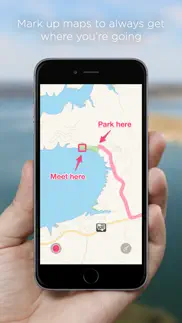


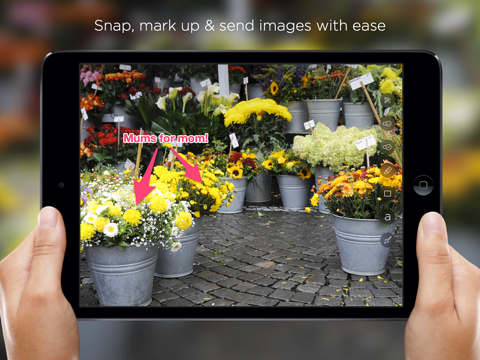
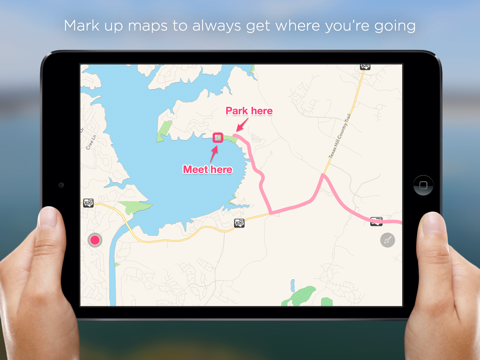
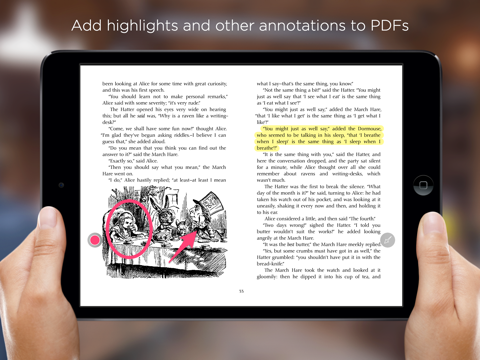
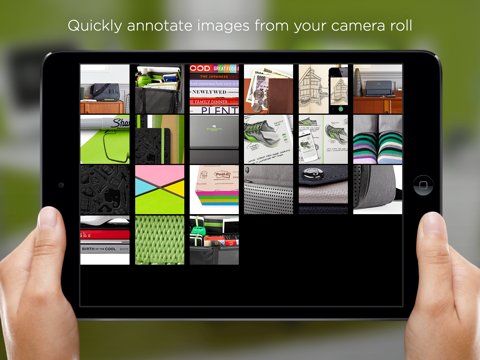
Skitch - Snap. Mark Up. Send. 3.4.1 Apps Screenshots & Images
Skitch - Snap. Mark Up. Send. iphone, ipad, apple watch and apple tv screenshot images, pictures.
| Language | English |
| Price | Free |
| Adult Rating | 4+ years and older |
| Current Version | 3.4.1 |
| Play Store | com.evernote.Skitch.iPad |
| Compatibility | iOS 8.4 or later |
Skitch - Snap. Mark Up. Send. (Versiyon 3.4.1) Install & Download
The application Skitch - Snap. Mark Up. Send. was published in the category Productivity on 21 December 2011, Wednesday and was developed by Evernote Corporation [Developer ID: 281796111]. This program file size is 85.97 MB. This app has been rated by 1,990 users and has a rating of 4.2 out of 5. Skitch - Snap. Mark Up. Send. - Productivity app posted on 31 October 2015, Saturday current version is 3.4.1 and works well on iOS 8.4 and higher versions. Google Play ID: com.evernote.Skitch.iPad. Languages supported by the app:
DA NL EN FI FR DE ID IT JA KO MS PL PT RO RU ZH ES SV TH ZH TR VI Download & Install Now!| App Name | Score | Comments | Price |
| Evernote Web Clipper Reviews | 1 | No comment | Free |
| Evernote Reviews | 1 | No comment | Free |
| Evernote - Notes Organizer Reviews | 4.4 | 54,100 | Free |
| Evernote Scannable Reviews | 4.8 | 414,196 | Free |
This app has been updated by Apple to display the Apple Watch app icon. Numerous bug fixes and improvements
| App Name | Released |
| Gmail - Email by Google | 02 November 2011 |
| Ringtones Maker - the ring app | 14 March 2018 |
| Online Shield - Fast VPN Proxy | 27 October 2022 |
| Microsoft Authenticator | 30 May 2015 |
| Google Voice | 16 November 2010 |
Find on this site the customer service details of Skitch - Snap. Mark Up. Send.. Besides contact details, the page also offers a brief overview of the digital toy company.
| App Name | Released |
| BimmerLink for BMW and MINI | 06 April 2016 |
| Spoolstock | 21 December 2023 |
| Oilfield Calendar | 18 April 2014 |
| Calzy | 19 April 2013 |
| Things 3 | 18 May 2017 |
Discover how specific cryptocurrencies work — and get a bit of each crypto to try out for yourself. Coinbase is the easiest place to buy and sell cryptocurrency. Sign up and get started today.
| App Name | Released |
| CapCut - Video Editor | 14 April 2020 |
| Airbnb | 10 November 2010 |
| Snapchat | 13 July 2011 |
| 06 October 2010 | |
| BigFuture School | 28 September 2023 |
Looking for comprehensive training in Google Analytics 4? We've compiled the top paid and free GA4 courses available in 2024.
| App Name | Released |
| Pou | 26 November 2012 |
| Procreate Pocket | 17 December 2014 |
| Unpacking | 24 August 2023 |
| Bloons TD 5 | 15 November 2012 |
| Incredibox | 27 March 2016 |
Each capsule is packed with pure, high-potency nootropic nutrients. No pointless additives. Just 100% natural brainpower. Third-party tested and validated by the Clean Label Project.
Adsterra is the most preferred ad network for those looking for an alternative to AdSense. Adsterra is the ideal choice for new sites with low daily traffic. In order to advertise on the site in Adsterra, like other ad networks, a certain traffic limit, domain age, etc. is required. There are no strict rules.
The easy, affordable way to create your professional portfolio website, store, blog & client galleries. No coding needed. Try free now.

Skitch - Snap. Mark Up. Send. Comments & Reviews 2024
We transfer money over €4 billion every month. We enable individual and business accounts to save 4 million Euros on bank transfer fees. Want to send free money abroad or transfer money abroad for free? Free international money transfer!
Best "Discontinued" App Ever. It is my understanding that this app is no longer under development, and has dropped all support, but it is arguable the easiest and simplest app of its kind for quickly marking up pics and screen caps to share. Love it. It's also nice how it syncs up with Evernote.
Needs a bit of updating. I’ve been using Skitch on my MBP (now a MBA) for years. I also use it in my iPhone on the go and it always seems to help me out with something. But with my new iPhone XS it’s just getting in its own way. Really need to update the app here to allow for the new screen size/shape. Many button and text prompts are incorrectly displayed and it’s a bit ugly tbh. Simple fixes though so I’m hoping to see some soon.
Super Easy to Use. For basic needs like adding notes/marks to any picture. Or modifying small errors without having to redo something in its entirety. Even use it to add my signature to some documents.
The last basic photo editor you’ll look for. Can open from the edit option in pictures or thru the app directly. Does arrows, boxes, lines, text, blur sensitive details, and can easily adjust what has been done. Multiple color options so it stands out on any background…. I could go on. I’ve used this app for years and cannot count the number of times it’s come in handy for personal or work use. Some notes on other review topics: -You have to deselect the edit you are doing or it thinks your still working on it and won’t save that. -there is no baby sitting tutorial on how to work it, but it’s not rocket science. I hang my head on how some people cannot figure out basic things like this on their own. Touch an option, pick a color, touch the screen, drag and release. Practice with all the tools and figure out the little differences. The only “sneaky” thing is the option to outline text by touching the letter on the text box. -don’t think it’s ever crashed on me throughout the years of use, but honestly I never open the app directly. I select edit options on the photo I want to edit and select Skitch for my editor option.
A necessary app!. I have had Skitch on all phones and tablets I have used for many years. I often will take a picture (usually technical subjects) then “Skitch it” to annotate and emphasize the information that I am wishing to express. If a picture is worth 1000 words, a Skitched picture is worth 2000 words.
Evernote strikes again. Ever have a great app that just does one thing, but does it really well? And then a bigger company buys the make of that app and both sides gush about how this new arrangement is going to make the app even better? And then the app doesn’t get better because it’s shelved by the new owners who never had any intention of developing it or even supporting it, they just wanted to kill off a competitor... Like what happened to FrameMaker when Adobe bought it? Yeah, that’s happened with Stitch now too. I used to use Stitch all the time back in the day. Now Evernote have bought it and chained it outside to die. Screw you, Evernote!!
Great app, with a few tiny annoyances.. Skitch is a massively useful app for making quick edits on screenshots, playing with or pointing out details on photos - - as well as pixelating sensitive areas in photos such as faces or license plates - -, sharing information between creatives… the list goes on and on. Being iPad-friendly really makes it useful in a higher level too, for editing smaller graphics and text that are too tiny to edit on your phone. All in all, it’s one of my favorite apps. The only real issues I’ve had with it are it’s propensity to crash after editing images and trying to save them in certain ways, such as “sharing” an image to the app via iPhone sharing in the camera app directly as opposed to using the app in a stand-alone fashion and then selecting the image from your photo library. When you share to the app it almost always crashes after hitting the “Done” button and you lose your edit. Always use as a stand-alone app and then select the image from your photos and you’ll have a much better experience! The only other things I find less than exemplary about Skitch is its limited color palette and somewhat limited selection of drawing tools, but these are really tiny gripes; the app is truly a gem! If I could give a 4 3/4 star rating, I would. It’s better than four stars but not quite a five.
Skitch app is the NUMBER 1 app that I recommend. I was devastated when I read on the Internet that skitch is going away and no longer supported. I have recommended it to hundreds of people to download and utilize. Note to evernote if you want to discontinue it I would be glad to take over the development. I would give you a cut of the profit. Please keep it around. Please!!!!
Indispensable tool. This is an indispensable tool for me twice - whenever I need technical support I can snap a screenshot and clearly annotate it to describe my problem to support engineer; then on the flip side when presenting a solution to friend using computer, I can again snap few screenshots, annotate, and describe the solution step-by-step. I can do all this very easily and quickly.
Love Skitch. I have not used Skitch a whole lot, but I love that it goes further than iPhone photo editing. Use it on my desktop too because it makes an instant jpg, as opposed to capturing with Mac's built-in screen capture. That saves me lots of time. It's handy. I like that.
AWFUL APP ICON. Update: you changed the icon. Thank you. Are you serious??? A red heart? The icon looks like it belongs to a high school chick novel. I'm embarrassed to have iron my screen. I'll change the star rating when you change the icon to something professional looking.
Handy for Basic Annotations. Works well when you want to annotate a screenshot on your phone by underlining or circling text, drawing arrows, adding text and cropping. The built-in tools automatically keep lines straight. For drawing by hand or advanced features use Enlight. Would like to see and advanced option for more colors.
Verity useful. I find it very useful for marking-up photo in both construction and electrical/mechanical troubleshooting environments. Adding marked-up/annotated pictures for documentation and sharing ideas is incredibly powerful, and applying this tech in the workplace impresses customers and up-line management alike.
Crashes constantly, app doesn’t fit screen, many features broken.. Every time I try to access features from a screenshot, the app immediately crashes and I’m booted back to the native screenshot options page. Oddly, these features are also limited compared to what you can do opening the Skitch app on its own. The only two features I even liked were: the Arrow (which can be quickly placed on a screenshot) and the Caption option (something I would LOVE to have in the Apple native screenshot markup toolkit). Unfortunately, the Arrow feature crashes without even saving the screenshot to my photos or files, and the caption option isn’t even available unless I open skitch from outside the screenshot menu!!!!! I have to save the screenshot first and then open it in Skitch, which is not fast enough to be useful! So my question to the devs: whats the point? How is this a “productivity” app when it’s mostly counterproductive? If these things were fixed, and the app was updated to match current iOS softwares, I’d consider using it. Until then, I can’t recommend it for any reason.
Fantastic app. I used this when I worked for sears , I fix appliances, and often have to take pictures to show identified damages and issues. This app helps me to make pointers and arrow marker that is sharp and simple to operate. It grabs the attention and guides it to the point of interest. I search it out again , re download it, and I’ll never lose it again.
Awesome app. So far so good. Using it has been easy to learn!!! I been using it for my daily to do’s as a check off list. I Write my to do’s, take a pic of it and then use app to simply write a line across goal accomplished. Haven’t used it much more then that. But plan to see what other fun stuff it can do.
5 stars... But don't bother. Does this app sound awesome to you? You're right, it is! But don't bother downloading it since Evernote has apparently lost its mind and is killing it shortly. If you hear a wailing sound late in the night, that's probably my mournful lament for yet another great app killed by its confused corporate overlords.
Don't take down this app!. I absolutely love the Skitch extension. I relish being able to pop Skitch's powerful features onto any photo and save it back to my camera roll for sharing with the proper people. I can't count the many compliments I've received by recipients for simply adding annotations to informational images. If the rumor that Skitch for iOS is being scrapped is true, PLEASE RECONSIDER! I don't want to have to try to find a subpar replacement. Thanks, Evernote team.
Blatant lack of communication for extension Issues. As a project manager I am very saddened by how you seem to be handling your share extension issues. Your users have been telling you that it has not been working for quite a while and yet there has been no major communication of your intent to address the issue. Tonight you just issued another update with "Major improvements and bug fixes". I am not sure what the situation is but I am sure that saying that your users find this to be blatantly disrespectful is saying it lightly. This is not how a bugs, nor broken features should be handed. Even if you do not have the solution to the issue you could & should address your user's concerns and broken experiences. We expected the extension to work and we expect you to acknowledge the issue. Not continuously put out updates that ignore the obvious.
Best app of its type. At this time I would like to echo the sentiments of my fellow Skitch users and ask that you please DO NOT discontinue this app. I apply the use of this app in many different ways on a daily basis for my job and I absolutely love it. Everything about Skitch is easy and intuitive to use, and I would recommend it to anyone who has a need for more efficiency in their lives. I definitely give it 5 stars.
Be wealthy. Evernote folks, y'all make a lot more money for what you do than many of us, and discontinuing the Skitch project rather than developing it further would be super cruel and trumpian. Please just help us by keeping it alive and we will do what we can to thank you for your wonderful software here. Thank you for listening to this message.
Can't live without this app and browser extension. I use both the mobile app and the chrome browser extension. I would say this is the app I use more than any other. From designing to home decorating to giving my clients tutorials - this is the best for me! So quick and easy. The only thing I would like to see and which I'd pay a small premium price for is additional fonts and font options. When I need to take a screenshot and annotate it to give to a client quickly I would like it to look a little bit more professional. I don't really like the bubbly font other than that everything is great!
Homeschooling. I needed an app that I could upload worksheets into and my child can "write" on using a stylus or finger. It's perfect bcuz I don't have to keep printing and tossing (wasting) paper. And with most teacher student worksheets being PDFs, I couldn't use just any ol' paint app on our iPad. This app is my newest life savor. Thanx!
This app is no longer supported by the developers.. EverNote, who owns this app, has said two yrs ago that they have abandoned it. It is nice that they have left it in the App Store for those who still want it, rather than pulling it outright. But don’t expect bugs to be fixed. There are other apps that do this, that are actively supported. Annotable is a nice substitution. But I like the arrow style of Skitch a bit better. I wish EverNote would at least update Skitch with iPhone X screen size support... how much effort would that take really?
Used to work. This app has so much potential; it served its purpose for annotating and sharing your photos, but it hasn't been effective recently -- app crashes when I want to load my photos, and if it has successfully load them, selecting a photo would cause the app to crash. The camera function is chopped off with the wrong ratio window, and it's been a complete frustrating experience. Please fix this bug.
Blurry picture resolution!. I love Skitch for its ease of use and variety of features. Though, I'm having a couple of issues that make the app more of a hassle. I mainly use Skitch to annotate pictures. Whenever I choose a picture from my album, the picture is blurry and hard to see, even when zooming in. However, whenever I save or send the picture, it's in perfect resolution. The drawing tools are also hard to use, especially when zoomed in because I cannot see what I'm drawing on. All I want is to see pictures in full detail without being blurry, better zoom, and an easier way to use the tools so that I can see what I'm annotating. Other than that, the app is perfect. Once I see that these issues are fixed, I will rate Skitch five stars. Thank you!
No other app does what this does. First, let me state: This app is glitchy. I get kicked out of it about 33% of the time I go into it. There are other reasons too that make it less than perfect. That being said: I absolutely love this app!! I haven't found any app that does what this app does. It's super simple to use and very intuitive. I use it at work ALL THE TIME. I use it for personal communications too. Amazing app. Despite its imperfections- it's one of my favorite and most used apps.
iOS 10 issue??. This app is a pretty good pick for a snagit equivalent. But the web page function doesn't seem to work at all. I followed the instructions to enable Skitch in safari but when I go to a safari page and select Skitch, it does not bring that web page into the Skitch interface. Please help! Using the app support option didn't let me submit an email or otherwise communicate this issue.
Great markup tool. I had been wanting an app like this for years to markup photos and maps with arrows, boxes, and text to explain things to others visually. This app is just right in terms of having all the necessary tools without unnecessary extras that make alternatives bloated and complex. Evernote integration is a nice bonus.
Great product. This is a fantastic product. I used it a lot to make quick notes on images like screenshots. It's pretty simple but if you want to quickly show a developer, say, what is not working with a quick note..this is perfect. Also, if your dad can't figure out how to log in to Facebook, take a quick screenshot and circle the thing with a quick note.
Bug in draw mode / Not intuitive. If you open a blank page to draw, the color and tool type icons are missing in landscape mode. They will appear again if you rotate to portrait and then back again. Tried notifying Evernote of the bug, but it's web site had a bug and wouldn't allow me to submit my bug report via Chrome on my iPad. Pretty tech and customer illiterate for a "tech" company. Other than that, the program is not intuitive. It has a lot of the key functions but the tools and interface are not well thought out. It should be intuitive and easy to use, which it unfortunately is not.
Essential planning tool in Clash of Clans. Virtually everyone that I know in the Clash of Clans community who is serious about clan wars uses Skitch to draw out their battle plans and attack strategies for review, enough that it has become a verb "go Skitch that plan". There are other software solutions, however Skitch is by far the best and as a clan leader it distresses me to think that EverNote is considering discontinuing it. I require members of my clan to use Skitch, and am hoping, considering the huge number of people playing Clash of Clans that they will reconsider. Skitch allows us to take a screen shot of the town we plan to attack and clearly indicate troop and spell deployment, with color coding and labels to clearly indicate the details of the planned attack. I truly hope that EverNote realizes what a gem they have in this product and does not discontinue it.
Great App - Most of the time. Evernote support is a pain to reach and opening a screen shot for mark ups in landscape orientation on an iPad has a glitch where its reduced in size and wont allow mark ups until you rotate to portrait then back to landscape orientation. Seems like a simple bug to fix but Skitch has had this issue for over a year I've seen from searching the community forums. Come on guys push out a fix!
Handy App for Contractors. I enjoy Skitch because it allows me to take and edit a photo on the go, enabling me to communicate my thoughts with clarity to my customers and employees. I frequently use a "Sitch-edited photo" to define the scope of work being proposed, so the customer knows just what I am going to do for the price being charged.
Much to my relief it's still in the App Store. I recall that my favorite app got discontinued by Evernote, which was a sad day. Today I went to use it and realized I never installed it on my newer iPad 4. Luckily, it's still in the App Store and works flawlessly just like it did before. Some product manager at Evernote needs to revive this product.
Excellent app!. I tried it, and I like it! I thought there want an option to save the edited photo to the camera roll, but I discovered that I can do that. When I tap on the X to close the image, the app will offer the option to save to the camera roll.
Two years since an update...Bye bye. I thought it would be fun to use Skitch to help me design my back patio and so I downloaded it. It did good for me at the time on my new iPad Pro (1st gen). 1 plus years later there is no update, no new features and no more continued use on my part. I just attempted to utilize it to help me redesign my garage using the current picture to help conceptualize a different layout. The app has crashed on me after about a few minutes and fortunately not much was done. I opened it again and this time after 30 minutes of tedious work it crashed with no draft image of work as I progressed. Thanks for the waste of time and you are most certainly welcome for the good laugh at my expense. I will be addressing any other applications or programs that I currently use that are made by Evernote and will be discontinuing my use of those as well. And if it just so happens to be a paid subscription, too bad!
I haven't noticed any changes.. Importing photos is very spotty. Sometimes I can. I like to use the phone in landscape view. When uploading you can not see the whole picture. The only way to fix it currently is to rotate the phone till it works. After that it may work or the program shuts down. The app has potential, hope the issues get fixed. I have the 6 plus.
Please, please do NOT CANCEL the Skitch project😌😌😌😤😤😫😮😳. Please, please do NOT CANCEL the Skitch project😌😌😌😤😤😫😮😳 There is nothing else quite like Skitch in the App Store. Sketch is a great tool, with a few minor problems. Please please do not cancel this project! Keep SKITCH live! ||| ≡≡≡ ||| ≡≡≡ ||| ≡≡≡ ||| :: my Prior review :: Too many problems 😱 persisting perniciously ≡≡≡ I've been using Skitch for more than five or six years on a Mac. Before they were bought by Evernote, I really liked them. Now it seems they don't do anything right. My current problem is, on iPhone 4s, Skitch crashes in the middle of editing an image 😱😱😱 way too often , after making five or six annotations, the app crashes, losing all your work. Meanwhile, on my iPad Air, the user interface is really clunky and unresponsive. Try to insert an arrow and some text and a frame or box, everything is really too awkward with the UI. ✯✯✯✯★ One star for Skitch. However, I haven't yet found anything better for annotating images.
Great app - please put back on other platforms. Been using about a year. Had it everywhere. Now it is now longer on other major platforms. Please bring back to all major platforms. I would actually pay for this one!!!
I love Skitch. I have been using Skitch for years and LOVE it. I love being able to capture a piece of a page or the whole page and then having it show up in Evernote which I also love. I can drop the jpg, PDF or other type documents on the folder of my choice. Much better than trying to remember keystroke shortcuts.
Quick professional graphics COOL. This app helps you create text graphics easy and quick. Has all the options to share, print, post. It’s been around for over a decade. Always reliable. Pretty amazing guys!!! As a professional with an expensive digital studio, THIS I still find my pocket “go to”. AWESOME💪🏼🇺🇸💜
Riches-to-rags. This went from a great, user friendly, and convenient app. Now, when I open a picture to annotate it or even draw on a blank page, the picture/page is cut off to the corner and will not move. I can't even edit anything! It also unexpectedly crashes. Now, whenever I have to draw, I have to go to Evernote, take a screenshot of a completely white screen, and choose the picture and click annotate. When Evernote first took over, the app was getting better. Now, it's a useless piece of junk taking up space on my device. If I could rate this 0 stars, I would! 😣😭😤😤😤😤😤😤😤😤😤 This used to be such a great app! 😶
Please update!! Or sell it to someone who will!. It’s been 3 years since this app was updated. That makes me so sad since it’s literally one of the most useful apps ever but now is basically abandonware. It still kind of works but it has not been optimized to properly fit on the newer phone displays. There are also a few bugs to fix. Won’t someone please save this wonderful tool?
Versatile. Lost this app and then found it again buried in the back app pages. I had forgotten how quickly and easily this slices through web and PDF annotation. I wish the tool kit didn’t need to get opened each time (like the desktop version) but paired with an Apple Pencil this makes markup easy.
Love it - abandonware?. This app is the best I could find to annotate photos, but it has not been updated since October 2015, so don't expect any support from the developers. It still works fine for me most of the time. Very worth getting if you are an Evernote user.
A truly excellent way to add extra-dimensionality to images. I've used Skitch for about five years now, used it across hundreds of scenarios, and, every time, it's fulfilled what function(s) I expected of it, even going, in numerous cases, well beyond my expectations. Primarily, Skitch has aided me in elucidating, in adding clarity and precision to my attempted communication with colleagues, as well as with a varied assortment of correspondents otherwise, doing so chiefly via its offered range of user-tailorable text, arrows, and so on. Skitch has proven itself enormously useful in every one of those instances, and I am more than glad to have it in my stable of indispensable image editing apps and applications. Way to go, devs! – 5.0 Stars!
Don't purchase upgrades!!. Paid for the upgraded version, but every time I log into the app it tells me the upgraded features are restricted. Also, the share feature does not work at all, so that you cannot export your work, even if you paid for the upgrade. * The latest "update", if you want to call it that, seems to have removed support for the larger 4", 4.7", and 5.5" screens, and instead reverts to an image fit for 3 1/2 inch screen size. However, it does not offer any improvements to the existing problems.
Action Fails, Poor Pencil Support. It more or less does what it says on the box, but since paying for the PDF IAP, it often fails. I like to print to PDF on my iPad, then mark it up with Skitch, but after tapping the Skitch action, it briefly pops up then clearly fails/crashes/whatever. I've had to settle for Markup instead. I would also have appreciated better Pencil support like Notes; drawing is very slow to start, missing the first few strokes, and there's no real palm rejection. Notes does this almost perfectly, so I know it's possible
Very useful. I'm a realtor and landscape designer and this app has come in handy while I'm out in the field. It allows me to take a photo and point things out to my client so we can communicate through text message or email. This method also works with my landscape contractor. So far, I love this app. I do wish we could have more font choices and be able to rotate the text, but maybe that's something they can work on.
Did you know that you can earn 25 USD from our site just by registering? Get $25 for free by joining Payoneer!
No longer works. Upon hitting 'done' no annotations are saved. Evernote abandoned this app, but still happy to take your money. Beware.
Very good but a little fiddly. It’s a cool and useful app but it can get annoying because it is a little bit fiddly.
It’s awesome. It’s a good app to use
Skitch. Great user friendly app! Stores info you need on your phone!
Brilliant. Great job to the developers :)
Best app ever!!! You have to get it😍. This app is awesome! You can basically do everything on it. It takes a little while to get used to but still it's fun to do stuff on!!!
Needs update. Cant draw on PDF's which have been shared from other Apps. Settings page has serious issues with fields and controls overlapping. Update please and I'll update my review. For the moment it's too buggy.
Charlotte. I love this but I can’t draw on the blank paper p.S please answer
Has the potential to be good, but.... Seems glitchy. Biggest problem is that annotations don’t save.
Very buggy - needs a major update. Not a serious tool. Good for drawing arrows on stuff but nothing that requires precision placement of text or drawing. Upgraded to pro for importing pdf and it's useless. Treats a pdf like a photo but no option to save to photos or as photo, does not lock to fields on a pdf so text alignment is a pain, drawing tool is hopeless especially at trying to create a signature, crashes frequently, always prompts to create or sign in to evernote when trying to save or msg, attaches "look what I created in Skitch" msg when trying to share through messages. Note is not professional so you have to delete it every time.
Issues. When I use it with service m8, after awhile it cuts out and I'm unable to use it. I uninstall and re install and it works for a few photos and then stops. I'll pay to have that fixed as I'm using it for work purposes. Thank you please contact me soon.
Deletes work. Using the share button from another app to mark something up. Tap done, work is gone. Not saved to Skitch, Evernote or anywhere. Not good enough. At least give a warning if this is expected behaviour.
Great app only prob is it crashes. This app is a great idea but the only issue is that it crash’s far to Many times so I require to delete the app then redownload it again for it to work
Maybe it’s just me.... This app has good foundations, but could easily be better. Basic things this app is lacking are: An Undo Button. This is so important! How could the designers have missed this! Small mistakes or experiments that you wish you hadn’t done are impossible to undo without restarting. After several attempts to redo something to how I had it before, I gave up and used another app. UNDO BUTTON. An eye dropper. I attempted to use this app to ad a legend to a map I had found and was intending to use for school work. Long story short, the lack of an eye dropper would have made me delete this app if it wasn’t school required. So maybe it is just me, but I personally think that this app could do way better by adding some very fundamental things.
Great app. Easy to use and it works. Use it for work all the time. Upload job photos and can easily draw and annotate for my staff.
It’s has been a great app for years. Skitch is a great app for markups. But please developers update it for the iPhone X. Thanks.
This is a really useful app.. Really.
iPad pro - pencil. Apple pencil is not usable with handwriting/drawing. Please fix
Service m8 fixed. Can’t beat easy
Upgrades and more colours. You need to do more colours and upgrades for every thing
Seems good again. Stop using Skitch for quite some time due to crash issues however used it again today and every feature worked as expected.. still very easy to use for marking up drawings and photos etc. hope support is maintained.
Great app. Awesome
Simple and effective. Fantastic for projects to show exactly to point what is spoken about
One of the best around.. This app covers everything you could need to graphically annotate an image super intuitive and easy to use it's the best there is.
Terrible on ipad pro. Works terrible on ipad pro. 1. Not able to edit pdf and snap 2. Not able to edit even safari. Whenever I tried to change the tool, it disappeared and ? Crashed 3 No support for apple pencil
I use this all the time. Love Skitch! It's awesome!!!
Missed opportunity. I used to like this app very much for iPad, now i am dreading it. It crashes a lot, and the UX design seems to be only for portrait and not for landscape. So some buttons are missing from the screen when in landscape. Fatal mistakes IMHO. I am actively looking for its replacement; the disappointment is unbearable.
Very broken. The apps at time is ver broken where your unable to move objects delete them and move the photo would good app at times though
Superb!. I love this app. I can put captions on photos, annotate maps and PDFs and more. It rarely crashes and the extensions are super helpful too :)
Apple > take note!. So much better than the tools provided by Apple!
Really good to use,. Finally i can do some important info on my picture to brief my colleague.
Very easy interface to learn but lots of bugs and glitches. I would say I’m pretty good with GFX. I use many adobe programs, CAD programs etc. Skitch is a good app for what it was designed for, it labels, draws, puts text over images. Unfortunately through my time of using it I have had many problems. I’ve had images using only half the screen and the interface not showing up. I hope the developers fix and continue to maintain the app, but unfortunately there hasn’t been an update in a while. I will keep my fingers crossed though. Until then 3/5 stars for having a well designed up, but many bugs and glitches.
Arwow. Why do I have so many arwow
I’d pay for this app. I have used Skitch so many times and it’s my number one goto for any image annotations. It’s so quick and easy to get out a pointer and move it around on the image to get the right size and spot and exports the image to everywhere.
Product is rubbish. Do not install. Bug ridden rubbish
Easy to use. Love it. Great for SM Memes. And showing Webbies what you want.
Okay. I mean like it is okay but yeah.
Waste of time. Bad UX. Doesn't save edits. Then when used through iPhone photos app it gets stuck in loop nq doesn't save. Very bad user workflow. I have removed.
Excellent photo editor. Considering it was a free download, this is an excellent app to edit photos to add notes, comments or drawings. Great to use for work when outlining specific areas. Excellent UI design.
JPG format. I am currently cannot export files in JPG format which reduce my work efficiency. I am hoping the developer can update the software to enable export as JPG option. Thank you
Great app but long overdue for an update. Please update this app so it works on the new large screens
Brilliant Tool. This a a great piece that helps a lot in picture messaging, it has really been of assistance both personally and professionally.
Good but could be better. Would be good if in the maps section you could change to satellite image. Another improvement could be to allow adjustable transparency on annotations.
Update the app. Needs support for the screen dimensions of iPad Air I get black bars on the screen when i open the app
Glitchy. So glitchy to use and why can’t you save anything
Won’t load photos. When opening the camera. The photos won’t load and the error message is “image unavailable. Open in photos and share to Skitch”
Great for quick graphics. I love Skitch for quickly turning screenshots and photos into professionally cropped and annotated graphics
Useful. Useful for pointing out google earth locations on screenshots
Good. It is pretty good I hope they make a big app in the future because the app is so good they should make another one
Omg. Yasssssssssssssss so this app Is sooooooooooooooooooooooooooooooooo good literally!
Imagine you at your best. All the time. Picture yourself at your sharpest and most productive. Your most alert and focused. Your most lucid, creative and confident. At work. At play. In every area of your life. Add Mind Lab Pro® v4.0 to your daily routine and uncap your true potential. Buy Now!
Love it!. Simple with good features. Would love to see more features such as the ability to highlight text.
Useful app. Please don't withdraw support for it.
Easy to use. Awesome app, easy to use and free for what I want it to do!
Great app. Works great
Buggy. Used the previous versions of Skitch and they've all been great. This version though is awful. No controls visible once pic is selected from camera roll. Hope it gets fixed soon.
Need Evernote account. Version 1 was great, however, unfortunately I downloaded version 2 only to find that I now needed an Evernote account in order to save files. I realize the basic account is free, but I did not want or need to synch with other devices, but now I am forced to have an Evernote account. If they could have added the option to synch with Evernote that would be fine, but there is no option, just "sign in to Evernote to save this".
No Update Since 2015. Abandoned app
Crop & Landscape. Crop tool doesn't work properly in landscape mode (tested on iPad Air 2). Other than that, useful and lean app.
Great tool. Great software so far that allows me to highlight the text I am reading by simply taking a picture of it, and then highlighting it with the marker tool. I can then add the annotated picture to one of my Evernote collection. Evernote and Skitch were actually designed to work together.
Awesome app. Super useful app!! Helps with online communication! Just need a fill tool and it will be perfect!!!
A bit if a pain. The app is sluggish and lacks a lot of functionalities in my opinion.
Cropping. Cropping would work a lot better if it constrained you to the bounds of the image/last crop. Right now it seems the image can get bigger, padded beyond those bounds.
Love it!. This app is a great tool to work with
Great !!!. Fantastic app
Excellent buggy app that crashes. Desperately needing an update. This app is amazing and always has been, except for the fact it is extremely buggy it crashes all the time. Barely worth the frustration until they get it fixed I would not recommend.
Great and simple to use. Great app and simple to use. Simple but yet very effective. No complaints here!
Easy to use!. Easy to use!
Some improvement can be considered. Hi there, it is an actually fantastic app. However, it can be better if some more adjustment in Text annotation part. Like, left or center alignment of the text, adding shadows to texts, etc. thanks!
Not compatible with Apple pen. Would be good if you could use Apple pen with this app
Skitch is an Amazing Tool, Especially for Teachers!. I've been using Skitch for years, to crop, to annotate images, to blur faces or parts of images that I don't want to display, to create learning materials. It's straightforward and easy to use. I highly recommend it.
Perfect for marking up pics. I use this app, Mark up my photos, then add them to one note.
Just great!. Oh this is NICE! A nice simple image annotation tool.
Excellent. !!
Pas adapté au Iphone x. L’application n’est toujours pas adaptée au iphone x
Abandoned-ware. Should have noticed this app hasn’t been updated for 3yrs. Very crashy and does not annotate well with Apple Pencil.
Bug. Peut importe la photo que je prends avec l'appareil photo ou d'une Pellicule, elle se rétréci toujours est se place dans le coin inférieur gauche de mon écran.... Se bug se produit sur des appareils Apple. Avant se problème, j'aurais recommander application.
Don't upgrade. Version 1 was great.
Doesn't save. It annotates but doesn't save the work and often crashes. Don't buy!
Works as advertised.. Great app, very quick & user friendly. Options to message or email pictures after adding notes are easy and helpful. Use it every workday, would highly recommend.
Love it. Super versatile.
Love ❤️ this app. Must have
I would be lost without Skitch. As I approach retirement and my self-imposed transition from my iMac to my iPad 2, I have lamented that I will lose access to Skitch - an invaluable tool in my household management, college teaching and my computer coaching business. Imagine my reaction upon being notified by Evernote that Skitch was now available for the iPad. Thorough testing revealed that almost all of the features available in the Mac version are there and ingeniously work great on the very different iPad architecture. Bravo!
What the...Evernote ruined my Skitch!. Lesson learnt. Always read reviews before update. Wish I could give it 0 star.
Finally. About time this made it to ios. For those complaining about it being linked to Evernote, it's free, owned by Evernote, and you can do a lot with a free account. No $$$ unless you're a power user, in which case you'd be quite happy to pay.
Good program. I use it often
Actually my favorite app on my iPad. This app is easy to use and a lot of fun. But more importantly it is useful. I label photos with little comments and names and dates or highlight certain areas and it really adds meaning to each image. I am really glad I found this app.
Useless. Useless when trying to mark up the photo outside of the app
Great app. Application génial. Try it you will love it. Easy and simple to use. ----- Facile et simple a utiliser. L'essayer et l'adopter.
Awful and buggy. Please don't download this, it's full of bugs. The controls will disappear, or it won't save your work. There are better annotation apps out there.
Solidworks operator. This has been a great tool to use on my desk top. Doesn't matter what program you are in, grab a screen shot with Skitch, add your notes, edit them for presentation, and "drag" the picture to your email and SEND. Makes a heavy task into a quick, to the point, easily decipherable presentation.
Favourite app for visual business communication. Makes it easy to communicate various steps in 1,2,3 with arrows for clients. Highly useful for years.
Great App!!. Awesome
Issues with loading photos from camera roll. I loved the pixelate option in Skitch! Now that I upgraded to an iPhone Pro 13, Skitch is sadly unable to load any photos from my camera roll 😕 Deleted the app and will be looking for an alternative replacement unless this bug is fixed
Great Markup App. This app exists on IOS and OSX. It is easy to use for marking up photos. It has worked great for me.
Lost potential. Used to be good standard, but very buggy from lack of support
Très pratique. J’utilise Skitch tout les jours dans le cadre de mon travail cela facilite grandement mon travail Merci Sylvain Plourde
Best Markup App. Love this app.
Saves the day. Mobile hero when comments and signature are expected quickly!
I HAVE BEEN USEING THIS APP FOR MANY YEARS. As far as I can remember I was using this app when I was still in school and it’s perfect for many things either some school projects or whether you like memes the only thing I would’ve like this app to have is the ability to attach some other images on to it but I could save the image and just add the extras from Snapchat or instagram
doesn’t work. The safari extension just captures a blank white screen. Useless. Too bad, because I’m using Evernote. I’m deleting skitch now.
Adsterra is the most preferred ad network for those looking for an alternative to AdSense. Adsterra is the ideal choice for new sites with low daily traffic. In order to advertise on the site in Adsterra, like other ad networks, a certain traffic limit, domain age, etc. is required. There are no strict rules. Sign up!
Crashes every attempt to login on iPhone. Had used and passed with no problem was a great app now I've tried four times to login to Evernote from Skitch(on iPhone 6, running latest iOS); every single time when I get to two-step verification the Skitchapp crashes. I've tried restarting my phone & deleting and reinstalling Skitch still no dice. Essentially useless if I can't login to Evernote.
Made me stand out. I use this app highlight photos which stands out from everybody else. Your work stands out which makes makes you stand out and be noticed. Thank you. It’s a very productive app.
Very useful app. This is the best app I know for writing over photos. Very easy to export and import images. User interface is friendly and intuitive.
Nothing else like it - easy to use. I’ve got access to photoshop, acrobat, etc but I still go to Skitch for quick markups of drawings and images. Great, intuitive tools.
Good app, BUT.... The app crashes a lot when I try to edit. I try editing a screenshot, and the app crashes on me, and I have to reopen the app. At one point the app wouldn't open and I had to re-download. I give it two stars because when it works it is great. However, it is very frustrating for the app to crash as much as it does.
So glad Evernote rescued this app. I was really worried a couple of years back that it had been abandoned. Absolutely one of the first ten apps I install on a new iPhone. Indispensable.
Total crap - Still no fix from Evernote. Evernote ruined this useful app. They're completely unresponsive to their users. Used to be pretty good, but the new version is a disaster. Best way to use it is via iOS extension from Photos app. But that always ends in either nothing saved or Skitch crashing and taking Photos with it. They shouldn't even offer the extension. With the resources of Evernote,they ought to do better. I'm rethinking my use of Evernote now.
Simple and awesome. Simple interface and so easy to use. I use this product everyday on desktop and phone. Thank you Evernote.
Get my Point. I absolutely love having this simple and effective way to identify to the person receiving the photo what exactly I’m trying to show
Retract my previous review. Whatever internet glitch was happening is fixed, so back to its excellent self.
Hope to see something similar again. This app is very useful and I definitely use it often. I heard it was going to be removed by Evernote. I really hope they reconsider.
Crashes constantly. This app really needs some major bug fixes. It hasn’t been updated in four years and keeps crashing on IOS 13. Great app when it works.
Easiest way to add professional content to pictures. I use this to add labels, arrows etc to crop trials. It’s quick and easy and looks more professional than my handwriting on a dry erase board.
An essential app to have. Skitch was one of the 1st apps I ever downloaded. It has proven to be one of the most useful tools I have as a teacher. I have recommended it to everyone I know with a tablet.
Changes. I have only used this program once to create a flyer for my organization. It was not easy to make changes after the fact. But I love the program anyway. Thanks.
Used to be a solid app.... And now something has happened...The ratio for editing pictures is off on the iPad, and it's frustrating enough that I just don't use it. I've had the app for at least 1.5 years, it's been great for annotating screenshots. I've used it to make keynote presentations for my company, and now it's not as useful. Final rating: 5/7, disappoints because I know how great it once was.
Great app. Works even better than expected!. Only thing it's missing is a stamp that let's you label numerically (or alphabetically). Where your can have a arrow/pointer AND the number/letter. The text tool works, but doesn't have an integrated pointer.
Makes my days!. Very useful tool! I'm on construction industry and this App is a great tool for what I do, point items with an arrow, high light, make a note... on pics. A must have for anyone out there that frequently have things to illustrate, edite...
Needs update?. In the past this has been a great tool, but more recently has been crashing both on my iPad and on the computer. I haven’t been able to complete projects before it shuts down. Is it time for an update?
Very helpful !. Thanks ! Such a terrific app when one needs to emphasize on something hard to pin point by just text and basic image . Lame friends...
Great, easy and does the job. This app is simply exactly what you're looking for. It is fast and works smoothly. The file size is not too big which I appreciate and feel that it beauty lies in its simplicity. The only recommendation i have is to replace the arrows as default and rather have the drawing as default 👏🏽
Very useful!. Skitch is fast and works well! I was messaging a friend and needed to show her where she could find parking. I took a screenshot of the map and then marked it up and sent it to her. She messaged back, "how did you do that so fast?"
The Best EVER No Joke. Work for landscaping for 10 years and overall this is the best app I’ve ever used for drawing notes on pictures and sending to clients via text or email
Good apps but got bugs. On the share sheet, when you click 'Skitch' at the share sheet 'Activities', it will open up skitch interface. When i skitch something and save it, nothing changes. It is still the same image without anything i skitch earlier. It can only skitch using ios photo extension. Please fix. Thanks.
Super handy!. I buy/sell used machinery and often need to put notes on a picture point out a feature or a defect or the like. I would like more control of font size and weight but the rest works great!
extension shaky. Better to open app itself, extension doesn't receive work correctly. Also, when opening in landscape, you need to Crop/Cancel to get the color dot/tool select visible. (or rotate to portrait and back again) It IS handy for quick editimg oh photos, however.
So far so good. 👍Annotating pictures & screen grabs with pointers & text to direct someone to a particular area of the image: Love it! Hear neg reviews but so far so good with my experience - app is exactly what I needed
Must-Have. Definitely a tool to have for quick mark-up's of images. It's one of the best digital tool on my Mac and mobile devices.
Worthless scam - broken app. The Skitch Photos extension doesn't work. Period. Evernote has stopped supporting this app and appears to have intentionally disabled its ability to save annotations when used as an extension in Photos. The app's presence in the iOS App Store serves only as a bait and switch to persuade iPhone and iPad owners to use Evernote. Don't waste your time downloading this junk, and certainly not Evernote with all its security and privacy issues.
Makes my job way easier. Easy to learn and use. Functional for what I personally use it for. Worth a shot to doctor your images with writing and other markings.
Two images. This program is great for little tweaks and changes for pictures but you are unable to to add another image to the one you are working on. Hopefully the creators of theirs application will add this in a future update.
Skitch WAS great!. I loved Skitch until either the new iOS update or their own update. Since then I have found that it freezes - not allowing access to the tools needed to annotate photos. I used to be able to click on and edit old Skitch saved material but no more! It WAS great but no more! It continues to disappoint! 6 months later and I am still waiting and no improvement. I can't use it. Totally useless.
Will be great when bugs are fixed. So many things to love about this app, especially the intuitive UI. But writing annotations on an iPhone 5s is unusably slow, and saving to Evernote creates empty notes without the image attached. This app has the potential to be as useful to me as Skitch for desktop, but not until the bugs are worked out.
Glitchy!. The interface is beautiful and the app's premise is great. If only it worked. I can spend time marking up a PDF and export it to Evernote, only to have a blank note sent over instead. It's not limited to the phone app either. The desktop version is just as glitchy. Super disappointing. Last update was in October, and it's evident with the constant crashing.
Must Have. Switch is probably the most useful app ever written for Mac and up there for the iPhone. Despite being taken over by the Evil Evernote, this is a must-have. Love love love it. Useful for all sorts of mark-ups and custom image sharing.
Skitch is fantastic. This is such a handy app to edit and markup images, documents, and maps. I'm disappointed to learn the desktop version is being killed off. I hope that's not the fate of the mobile too.
A great tool. Yes I could live without this app, however it has become very useful as a method to emphasize parts of a picture or screenshot to quickly share. So I would miss it if it was gone. Works great every time and very easy to use.
Pretty sweet app. I don’t know why apple can’t have these features built in in their photo editing. Perfect for any person who needs to visualize something for the customer or a friend
Useful. I greatly appreciate this app and it will be a useful tool to communicate with my coworkers and friends. It is easy to use and an effective communication tool and noting taking tool.
Prefect. For what I use it for its perfect, my clan on coc have been using this for awhile now and it's amazing. Works for planning things out. Must download for any semi serious clan player.
Buggy. This app is so buggy. Within the app itself working with a photo or the extension though the iOS photos app 100% it doesn't work that way and the time I spent editing it that way was a complete waste. I use this as a lack of options not because it's the best. If I found something that can do the same and operated better I would use it in a heartbeat.
Switch makes my life so much easier. I'm SO HAPPY I was referred to this app-it is so easy to use and has saved me many hours of effort in conveying what I am attempting to communicate to co workers. Thank you!!
Great App!. I have no idea what everyone is complaining about. I was able to open a photo, draw on it, and save it to my camera roll just fine on iPhone 6. Did everything I was hoping for!
Started crashing. I loved this app and all its features. I've come to depend on it a lot and even bought the pro edition. But recently it crashes all the time. I think it has to do with iCloud photo storage. But whatever it is, it needs to be fixed! It is really slow when it is working and then it will crash and you'll lose all your work. So 1 star until they fix it.
Skitch is kinda sketchy. I chose annotate a PDF. It went through the motions like it was going to let me edit it, including importing the PDF file. After I imported the PDF file, it tells me that I need to pay money in order to unlock that feature. Skitch could have told me that before I imported my file. Also, I now have no idea what happened to that file, since it disappeared from view. I will be deleting this app.
Very Useful. Easy to learn and use! This is a great tool to have to mark on pictures to email to customers so as to represent more clearly what it is I'm trying to show them.
Opening Skitch shows white screen on some pages. It works on some but certain pages blocks it.
Seems glitchy... I don't know if I am just not using this app right or what but it seems glitchy. Sometimes I just want to highlight something in a photo or draw a circle around something or highlight some text and I can't seem to get it to do what I want. I have to keep closing the app and start it back up to get it to do what it's supposed to do. I'm on the hunt for a easier to use app that does what I just mentioned.
It never got better. Nice tool for simply marking up a photo. I primarily use it for the arrows. That is probably because it is about all this app does well. They took it away from the desktop app too. Geeze. Now when I pull it up from the desktop app, it tries to call home, and fails.
Quick Annotation. I use this app to quickly annotate screen shots or photos I've taken. Quick and easy. If you are looking for something that can go in a polished presentation, this won't be able to swing that.