My Data Manager VPN Security App Reviews
My Data Manager VPN Security App Description & Overview
What is my data manager vpn security app? MY DATA MANAGER: Take control of your mobile data plan!
My Data Manager is a complete mobile data tracker, monitoring your usage in real-time, so you know exactly which of your interfaces is active (mobile, Wi-Fi, roaming) and how much data you are using.
My Data Manager provides an ongoing record of your data usage, so you can know your limits, feel confident about your mobile data expenses and use your device whenever and however you want. Utilizing effective VPN technology, My Data Manager is safe and secure, offering an extra level of privacy for your mobile.
Visualize, monitor and control your data usage for FREE with My Data Manager. It’s a simple and powerful data usage tracking app that helps users take control of their mobile data and save money on their monthly phone bills.
Control your mobile data plans, understand your data usage, prevent rising mobile costs and avoid overage and roaming fees. My Data Manager allows you to do all this as well as set custom usage alarms that avoid overage charges while you browse or the possibility of running out of data.
With My Data Manager you can:
- Add an extra layer of privacy with security and data encryption
- Secure your personal information and browse safely on public Wi-Fi
- Monitor your data usage on mobile, Wi-Fi and roaming
- Get alerts before you reach your data limit to avoid overage fees
- Manage mobile data plans for your entire family and save money on your
phone bills
Using My Data Manager as a data tracker is easy. Once you installed it on your device, it will start monitoring your data usage for mobile and roaming.
Safe and secure, My Data Manager VPN Security also ensures the privacy of your internet traffic while you browse with VPN technology, encrypting your unprotected data.
Trusted by over 14.8 million users worldwide, My Data Manager VPN Security is an effective data tracker that also helps you protect and secure your online privacy.
My Data Manager works well on networks around the world, including AT&T, Verizon, T-Mobile, Sprint, U.S. Cellular, China Mobile, China Unicom, China Telecom, Vodafone, Airtel, Vivo, TIM, Claro, Orange, SFR, China Telecom, SK Telecom, NTT Docomo, EE, O2, and many more.
Download My Data Manager for FREE now, take control of your mobile data usage and maximize how you use your phone.
“A data-packed app that’ll keep you fully informed of all your data-gobbling habits. It’s especially useful for people on limited data plans who want to avoid overage charges but is still handy for people with unlimited plans who want to avoid throttling.” - Wired
“My Data Manager is an incredibly convenient tool.” – CNET
“Monitoring your data use has become an essential task ... which is why apps like My Data Manager are becoming so important.” – ZDNet
We’d love to hear from you and value any feedback on our app
Email:support@mydatamanager.zendesk.com
Facebook: https://www.facebook.com/MyDataManager/
Website: https://www.mydatamanagerapp.com/
Please wait! My Data Manager VPN Security app comments loading...
My Data Manager VPN Security 7.24.2 Tips, Tricks, Cheats and Rules
What do you think of the My Data Manager VPN Security app? Can you share your complaints, experiences, or thoughts about the application with Distimo and other users?
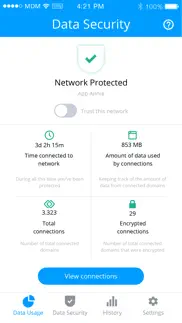
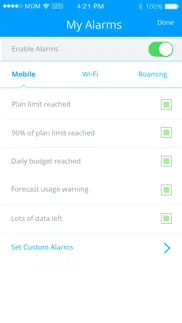

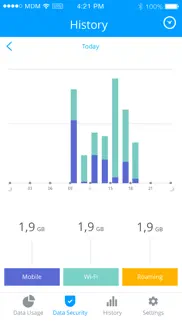



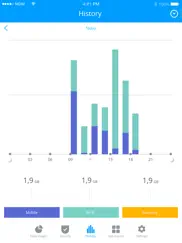
My Data Manager VPN Security 7.24.2 Apps Screenshots & Images
My Data Manager VPN Security iphone, ipad, apple watch and apple tv screenshot images, pictures.
| Language | English |
| Price | Free |
| Adult Rating | 4+ years and older |
| Current Version | 7.24.2 |
| Play Store | com.mobidia.My-Data-Mgr |
| Compatibility | iOS 14.1 or later |
My Data Manager VPN Security (Versiyon 7.24.2) Install & Download
The application My Data Manager VPN Security was published in the category Utilities on 16 November 2011, Wednesday and was developed by Distimo [Developer ID: 723466450]. This program file size is 52.71 MB. This app has been rated by 2,977 users and has a rating of 4.2 out of 5. My Data Manager VPN Security - Utilities app posted on 12 January 2024, Friday current version is 7.24.2 and works well on iOS 14.1 and higher versions. Google Play ID: com.mobidia.My-Data-Mgr. Languages supported by the app:
CS EN FR DE ID IT JA KO PT RU ZH ES TH ZH TR VI Download & Install Now!| App Name | Score | Comments | Price |
| Phone Guardian Safe Mobile VPN Reviews | 4.7 | 35,381 | Free |
Bug fixes and stability improvements.
| App Name | Released |
| PrivacyHawk | 31 January 2022 |
| Speedtest by Ookla | 03 January 2009 |
| Govee Home | 26 July 2018 |
| Lumos - VPN to Enjoy Content | 08 May 2018 |
| V2Box - V2ray Client | 07 April 2023 |
Find on this site the customer service details of My Data Manager VPN Security. Besides contact details, the page also offers a brief overview of the digital toy company.
| App Name | Released |
| Polar Scope Align Pro | 03 March 2015 |
| Just Press Record | 21 September 2015 |
| EMF Field Detector RF Scanner | 01 August 2014 |
| Number Shield | 01 December 2017 |
| Shadowrocket | 13 April 2015 |
Discover how specific cryptocurrencies work — and get a bit of each crypto to try out for yourself. Coinbase is the easiest place to buy and sell cryptocurrency. Sign up and get started today.
| App Name | Released |
| TikTok | 02 April 2014 |
| Duolingo - Language Lessons | 13 November 2012 |
| Uber - Request a ride | 20 May 2010 |
| 07 April 2016 | |
| DoorDash - Food Delivery | 10 October 2013 |
Looking for comprehensive training in Google Analytics 4? We've compiled the top paid and free GA4 courses available in 2024.
| App Name | Released |
| Poppy Playtime Chapter 1 | 08 March 2022 |
| AnkiMobile Flashcards | 26 May 2010 |
| Paprika Recipe Manager 3 | 15 November 2017 |
| Muse Dash | 14 June 2018 |
| Bloons TD 5 | 15 November 2012 |
Each capsule is packed with pure, high-potency nootropic nutrients. No pointless additives. Just 100% natural brainpower. Third-party tested and validated by the Clean Label Project.
Adsterra is the most preferred ad network for those looking for an alternative to AdSense. Adsterra is the ideal choice for new sites with low daily traffic. In order to advertise on the site in Adsterra, like other ad networks, a certain traffic limit, domain age, etc. is required. There are no strict rules.
The easy, affordable way to create your professional portfolio website, store, blog & client galleries. No coding needed. Try free now.

My Data Manager VPN Security Comments & Reviews 2024
We transfer money over €4 billion every month. We enable individual and business accounts to save 4 million Euros on bank transfer fees. Want to send free money abroad or transfer money abroad for free? Free international money transfer!
My Data Manager - Very Good App. Nice application. Used this to monitor a prepaid international SIM card from Orange. Really good UI and easy to see all your usage across Mobile, WiFi and Carrier Roaming. I used the VPN connection a few times to see application specific usage but used mostly without as I was just interested in total usage. Much better and more accurate than the Cellular statistics on the iPhone. Thanks
Nice Concept Lack Delivery. Couter works fine however since all data is stored and shared with devs is a dangerous specially that App Genie owns this company now !! Also 2 things doesnt work: App data tracking is not even near accurate, main apps like instagram, facebook stories do not work !! i submitted 2 feedbacks since a year without a response or fix, most probably app genie cares about collecting your data then optimizing the app If it happens you connect to hotspot with another iphone all data are not detected and if local vpn is enabled internet access will not work
Works as advertised. I’ve no complaints with the app. I’m able to keep track of usage between cell data and WiFi. But I like that with public WiFi, I can enable the VPN feature and see a reduction in the ad windows of various sites. I would recommend this to anyone curious about how much data they consume, regardless if you’re on an unlimited plan or not.
Siri never works on Cellular, vpn messing with internet connection. Siri never works when on cellular. Whenever I’m connected to the vpn for a while, I notice that at least a few times a day, that my internet connection will drop for a few minutes. This doesn’t happen when I’m not using the vpn. I use network speed tests a lot and I’ll go to test my network speed, and I get an error. I have several different speed test apps on my phone and trying to do a test through my browser won’t work either. I know it’s not my connection because when I disconnect the vpn the connection is fine again.
My Data Manager VPN. Great update! Though I already have and use a VPN. I’d love to be able to turn off the notification in your app to turn on your VPN. It’s rather intrusive. Just a reminder I subscribe to a very healthy VPN. So I won’t be utilizing your VPN. The notifications you send don’t contain all the content. When tapping on it to read further, it opens the app. Is this happening with all of your users, I don’t know.
Loved the older version better. UPDATE: I’ve had this app on every phone in my household and even told all my coworkers about it. It is extremely helpful and very user friendly. The old version was hands down 5-stars without a doubt. Now though they removed a feature I used all the time which was the timer. This allowed you to see in real-time how much data was being used. I was very disappointed to see this feature go and have looked elsewhere for other apps that have it. ORIGINAL REVIEW: I have unlimited data, but this app is still one of my favorites! You can see history of data used by plan dates, month, day, or lifetime. The map feature is cool too so you can see where you physically were when you used the data. I especially love the widget you can put in your notification drop down. For a free app, this is one of the most useful I've found yet!
Love the app, hate that it has slowed my loading speeds. The app itself seems awesome! Tracking my individual data usage these past two days has helped me figure out what has been sucking all my data down. BUT I've also noticed my iPhone maps doesn't want to load, my safari has been having a hard time loading and not at all, and now my Facebook isn't wanting to load. I think I'm going to delete the app and get back my loading speed. (I have plenty of data and didn't have the issue before downloading this app)
Not sure.... I am not normally a data user as I try to use WiFi wherever I am. With that said, it is nice to have data available when I need it. I have a 2GB plan for that very reason. With that said, my husband was using my phone to look at an app I have for voice recording and saw this app next to it and opened it. He asked me what I had been doing to already use half of my data usage in one day. I told him nothing than I normally do. After doing some research, I found out it is this app using the data. This is from the list coming directly from my phone. Not much of a data tracker if it is using most of it. Until I can get either a better tracker or this one quits eating data, it is not going to remain part of my phone for much longer. I have only been using for 7 days. Half of my data used up. No other app even comes close.
Great app. I’ve been using this for two years to track my monthly data. Works great and gives notifications only when your usage it too high or very low. All for free. Although last month it crashed for the first time and reset itself leaving me to guess my used data. But I’m not complaining, it’s worked very well.
app does not work anymore , inaccurate. app does not work anymore , inaccurate , it seems now that you have to turn on the “app tracker“ option, but that seems to use up a TON of data so I turned it off and when it’s off , I can’t accurately keep track of my data so the app is almost useless, I pretty much will login once every week or two and manually change the amount of data used, and I only use the app now to measure data from a certain start time to a certain end time, other than that the sole purpose of the app does not work anymore , iphone X yes i update the app regularly
DO NOT INSTALL VPN!. This app uses free VPN to track your data, like what apps you use for how long including what websites you go to. It positions itself like a service, but it also sells this data to advertisers. For knuckleheads that use this app, it’s fine, but for those people who have a brain, that’s an invasion of their privacy. iOS 12 does a much better job tracking what apps you use and for how long but it keeps this data on your phone. Both App Tracker and "Fake" Security aka Data Shield will install a VPN which will siphon your data away. If you must use this app, DO NOT INSTALL VPN! Also when and if the developer replies to this review/advise it'll bunch of misleading lies Mobidia Technology can't be trusted!
Very useful. Unfortunately in family plan l did not know you shared data. First month l used 50% of what is to be divided by 4 people so half way in with 2 weeks left we were put on the much slower speed. You could not even connect to a website. I got slammed by everyone while explaining how would l know being my 1st month to share and never told. With Cricket (subsidiary of Att) alone l had 10 gigs of data. I think this is 10 for 4 people. With this program l set it for 2.5 gigs and can check daily use, avg daily use and how much l have left. Very cool ! BE WARE: UNLIMITED DATA IS A MARKETING UNDERHANDED TRICK. All it is is past your data amount they slow you to a crawl like the old dial up, even worse. We have Att.
VPN for data tracking. Your App updated a few weeks ago and I have the VPN data tracker enabled and ever since the last update it’s been making any browsing have issue. Any AD stuff whether it’s searching for an “iPad” on google or bing or etc the first search result it’s an sponsored ad which is fine because it’s actually Apple but when I click on it it won’t load. Google shopping links won’t work. I’ve tried this all on google, bing, yahoo, and I also tried both in chrome and safari. I tried everything deleting chrome reinstall. Clear cache, etc. I disable that VPN in your app and everything worked fine again. Please fix this issue
Best app for tracking data use. For years i never had overage problems with cellular data. The past few months, i started going way over my plan, and i was getting charged $$ for the extra data. This app revealed that my new phone was downloading podcasts and updates while i was out of wifi range. I selectively turned off cell data for those apps, and now i use the data manager to track my data usage every day. Very clean interface and easy to use, and it's saving me a ton of money.
So happy I found this app. I have a very limited data plan, but up until recently it was never a problem. Last month, about 1/4 of the way into my billing cycle I got a warning from my cell providers that I had used 75% of my allotment. And no one could tell me what the culprit was. I then found this app. The Only app I found that gives you detailed info about how much data each app is using. The 1000+ other apps out there are useless, without app data. This app is great. Seems very reliable and actually gives me useful info and I can set up alerts way before I run into another issue. My FAVORITE app at the moment. Who would have thought?
Great. This is one of those applications that you want to check every day to see how much data you spent every day, how much data you're supposed to spend each day, how much data you have left and how far you are in your plan cycle, also what location you spent much of it. It just shows everything, any possible information about your data: where, when, how long and how much data you spend and also how much you have left. You've got everything in this application.
Closer Bit by Bit. This was just what I was looking for to see why my Internet was slow at times. It does a breakdown of the apps that use my data and it showed me that some apps just happen to run without me using them. Seems kind of weird and I’m glad that I now know. Only thing that could be improved is knowing what are those unknown apps that’s are taking a big chunk of my data and here’s hoping they close in on them.
Curious. I really like the app. Some of the time it doesn’t have info on the app usage section. That is my favorite part. I have found apps in this section that I know I did not download nor could I find them anywhere on my phone. I also like that I can keep track of the data being used on my device. If you have ever had problems with psycho stalkers and hackers you will really appreciate this app and the features it has. I have tried every VPN security app under the sun and this is by far my absolute favorite. Thank you to the developers.
Love hate relationship. I love this app and how it tracks your data usage. However, when I’m at home using my WiFi network, it seriously affects my ability to visit websites and it even affects my call quality and call reception. For example, I missed an important phone call on Friday, because my phone never rang. The same person called me back today and the call never rang again! A relative just called and her call never rang to my phone. However, if I turn off the VPN while I am at home and on WiFi, I don’t have issues with phone calls or websites failing to load. This issue needs to be addressed because missing calls and having websites that repeatedly fail to load is infuriating.
Great app for tracking data. This is my favorite data-use app! The timer-tracker is great,I can monitor how much is used when I have several apps used at once. I have tried others but this works best, and is most accurate. The Location features are great too. These comments are for individual data usage. It also shows how what time the data spikes in history
Does what it’s suppose to do. Does a great job of tracking your data, I have been using this app for 3 years now and never had a problem with it. It has a nice user interface that makes this application easy to use and easy to understand. I have a unlimited data plan with 20g at 4g LTE and anything after that slows my speed down. I have never gone over 20g but with this app I get to utilize each months data more precisely, maximizing my data plan, and having peace in mind exactly where I stand with my data usage.
One of my most useful Apps. Providing a breakdown of total plan usage between our four devices gives a quick way to locate where a high use probably occurred. An added capability would be a graph showing each day’s total over the period of the plan. Also if the total usage of the last period was still available after the transition to the next plan period could be posted that would be useful as I often forget to check the usage near the end of the last day of my plan period. And even my provider doesn’t show that data for the previous period without more than a few “clicks” on its website. More than just one would also work for some.
Too many “unidentified apps” to be helpful. This app works great when it knows the apps being used. But it turns out that all the apps putting me over my data limit fall into the “unidentified” category. I’m not using many apps, and I have triple checked that nothing is using data without my knowledge. I realize there are millions of apps so it would be very difficult to keep up with them all. But until this app can tell me which of my apps is pushing me over the data limit, it just causes more frustration. On the up side, it has revealed that some common apps, like iTunes Store and Pandora, use a lot of data even when I don’t have them open. I removed Pandora right away!
BEWARE OF THIS APP! Data hog! Do not install!. I’ve been using this app for years and years and liked it. I could check on my data usage and it was accurate. On average I use 1GB to 1.5GB of data each month, and over the past few months my data usage has skyrocketed. This month my data usage is up to 8GB! My Data Manager claims they use very little data - and that’s pure fiction! I’ve monitored my data usage closely over the last two months, and I contacted my carrier, and they confirmed this app is a data hog. I contacted them on May 10th about this and they have ignored me. Install this app at your data peril.
Nice idea poor execution. I have an “unlimited” Wi-Fi plan with my mifi jet pack. But my iPad uses an extraordinary amount when I’m using simple apps and not streaming. I thought this app would show me where the data usage was coming from - unfortunately not. It does show an up to the minute amount being used under the history tab but the app usage tab doesn’t match. All of a sudden the history will show a Gb of use but when I go to the app usage tab the amounts don’t even come close to adding up to what the history tab is showing. And verifying with my jet pack the history tab usage is accurate. Without finding out what app is using that amount I still can’t tell where the big usage is coming from, and therefore this app is not helpful.
Garbage. It does intact track your data usage. The vpn is worth nothing, still can’t get on to the US sites that don’t allow outside IP access. And it uses every bit of data that it records being used. For example, my billing cycle used 32.6 gigs. The app recorded 32.4. My plan is for 50gb monthly. Final bill was charging for 32.4 gigs used over my 50. Weird how I had to pay extra isn’t it? For the exact amount extra that the app used. Stay away from this. Not to mention this isn’t the first time, just the most recent. I spent multiple nights scrubbing through every possible setting, app , and feature that would use data. Right down to email apps trying to download or send large attachments. The only thing that was consistent with the extra data used was this manage app. This time it’s 300 something dollars, the others it was only a little bit extra. Call it a coincidence if you want, but this app has been deleted and I took the time to write this. Not going to even try to go after them but heads up if you want to try them.
Need a couple more features.. The one option i wish the app would do is to be able to see data usage by app for others in shared plan. I have to go to their phone to find out what apps are using the bulk of the data. Another option that would be nice is to hide how the plan is divided and the usage of everyone on the share plan from everyone other than the primary person.
So Far so good. I didn’t have any problem with this app. It helps me keep track of my data usage and I like the part that I can change the cycle date to match with my billing date. It is easy to use and another thing I like about this app is it gives a me a forecast of how much total data I will end up using depending on my current usage.
⬇️⬇️. Everything is good except for two things: 1- The need for a button in each part to clear the used data and restart the counter. 2- The amount of upload and download in each part must be specified (currently, it is not available anywhere in the program). Finally, for me It is important to feel that the developers of a program listen to me and want to improve the quality of the program, and I also enjoy introducing complete programs with minimal problems to others and clicking on their ads.🙏🏻
Does not function in the background. I thought this app was pretty good until I realized that you have to keep the app open in the background for it to work and keep track of your data. But for those of us who like to close our apps occasionally, it’s a pain to have to try to keep track of which apps you close in hopes of not accidentally closing this up in the background because once you do, it stops keeping track of your data. There is a toggle in the settings app to turn on background data for this, but that doesn’t Change whether or not this app actually functions in the background it just allows it to use data in the background. The app itself needs to have a function to where you can make it run without even being open or elect not to if you choose not to. I know this is possible because I have other apps that can do the same thing for other purposes. They allow a toggle button to allow it to run in the background continually if you so choose. This issue needs to be addressed or else the app is pointless.
Dark mode removed!. This app I rated a 4 Star because of three things dinged here... First Ding... You had a choice to change the background of the app from white to black background. Unfortunately the new version has removed this valued option. I miss being able to have a black background. Second Ding... This is regarding email tech support issues. When you send an email or try to communicate with this app support, don’t expect a response back. Third Ding... The map doesn’t work properly anymore, like it did in the previous versions. I’ve sent several email messages from the app itself, and never heard back from anyone regarding these issues. It’s like a bot! You get nothing back. Yes... I’m still using this app, but I believe that these three issues need to be addressed! T.I.B.
Terrible Customer Service. I downloaded this app and used it for a couple of weeks. Then the widget displayed “unable to load”. I tried various steps to get it working, with no luck. I emailed customer service and never heard back from them. I now have a worthless data tracker with worse customer service. 6/8: The widget went down again. I sent another request to customer service. Once again, no response, and the widget remains down. Customer service is lacking. 7/9: The widget continues to work less than it works correctly. I’ve never heard back from customer service.
My data manager review. No-nonsense, at a glance of key network information. Data usage breakdown by type: cell, wi-fi, and roaming. View usage by day, week, month. Set your personal data usage plan and time range; the app will automatically calculate how much data has been consumed, how much is left, and how much can be used per day if desiring to stay within your plan limit. Helpful data graphs. Highly recommended.
Persistent VPN during setup is shady. I just got a new iPad and when I installed this app it was forcing me to enable the VPN for the app tracking data usage. It would not give me the option to bypass it. After enabling it and finishing the setup I was able to disable the VPN. Not cool that they try and force you to enable the VPN and sounds shady. I should decide if I want to enable the VPN. I don’t care for the app data usage tracking. For how persistent the vpn setup was makes me wonder why they want our data so badly. After Cambridge Analytica these folks should rethink their privacy practices.
works great unless you use the VPN. I started using this app to find out what was sucking up all my data. so of course I had to turn on VPN to enable App Tracking. Because the whole point was to see which apps were using data. 15mb here, 36mb there. definitely not enough to eat 1gb+ per day. well, at the bottom it would always say ‘unspecified apps’. and that number would be WAY more than everything else combined. turns out, once I disabled the VPN that stopped happening. so now I can just go back to using my provider’s app to monitor overall usage since the one specific use for the app WAS USING ALL MY DATA. goodbye app. make it useful without eating the data the user wants to conserve or whats the point.
Used up all my data on the first day of use!. My first time using this app my experience was positive until I travelled overseas and used a different sim card. When I came back home the app could not track my previous sim card data and after various attempts to fix it I ended up deleting it. Now that I am in more need to track my data I downloaded the app again at the start of my monthly plan, after a few days I had to turn the vpn off as it would not play well with my wifi at home. But the final strike came today when to my surprise after about 10 days my 4 GB plan was used up. I checked my phone settings and found that this app has used 3.2GB of my plan!!! What?!? How did that happen! On the app it shows that the first day it was downloaded almost 3gb of data were used and I have no idea why!!!! I am out of data for the rest of the month but at least this app has given me my last headache, the problems are a mix of bad user experience with some worrying tech issues.
Mandatory VPN is a privacy/security problem. I have been using this app for a while to track the quantity of cellular data used per month, and have been using the shared plan feature to track the data used by my family plan. Today, I opened the app to find it demanding that I enable VPN with no way to opt out (app will not continue unless I enable VPN). The app says that the VPN is used to analyze and track traffic on a per-app basis, and it seems clear that since they say they block app trackers, they must *themselves* be tracking the data - that is, they are watching the contents of the traffic. When they say that they analyze traffic to observe market trends, that sounds like they are tracking my data. Then, they make a claim about improving privacy, to distract from the fact that they are reducing your privacy. You should not enable (any) VPN unless you trust that VPN provider with *all* of your data. I have no reason to trust this app with any of my data. Too many red flags for an app that is supposed to track cellular usage.
Totally wacky. 1st it insists that I enable the VPN which totally messes up my download speed and actually prevents me from getting on the web at all- 2nd if I don’t enable the VPN I can not access the data it is supposed to help me manage - 3rd- It keeps sending critical usage warnings every few minutes until I called Att to question my usage and was told that I had more than 2/3 of my plan still unused and my month ends in 6 days so not to worry - recommended I delete the app and stop the bother... 4th - I deleted the app from my phone a shared my experience
Wish I'd found it sooner.. Great app. Wish I'd found it sooner. Left a legacy Sprint unlimited data plan for cheaper prepaid options. I initially tracked usage in iPhone cellular settings. But this provides more options, including seeing how much cellular vs WiFi usage is consumed, along with easy swipes to see daily consumption. While I haven't needed the alarms I like having them. Usage accuracy matches both prepaid apps I've compared it to.
Made My iPhone Almost Inoperable. All apps that use cellular data stopped working. Tried resetting network settings, reinstalled all apps, called Verizon, had multiple chat sessions with Verizon, shut phone off numerous times, put it in airplane mode, installed a new system sim card… I couldn’t think of anything else to do - tried everything. Tried to log out of Apple account - it wouldn’t let me. Siri would not work, navigation apps didn’t work - could not connect to internet. I finally took it back to a Verizon store and mentioned that I could not even turn off VPN. That got him thinking that maybe My Data Mgr. could be causing problems. I told him to delete it if he thought it would help. Instead, he found a way to otherwise disable it. I’m not exactly sure what he did but My Data Mgr. is no longer running and that fixed my problem. As soon as he did that I could do everything again. What a relief! He didn’t delete the app but I’m going to, lest I forget and start using it again. I cannot afford to have those problems reappear. Funny, I never realized how much I rely on my phone for things until this fiasco. I’d have said I don’t use it for all that much. I guess I was wrong.
Perfect. This app is a super easy to use app and simple app that allows you to find out how much data or wifi you used with just a quick glance. It also shows how much data you should try to use each day so that you get data for the whole month. This app is really helpful for me and I think you would appreciate it to.
Budget your phone time.. Even if you have unlimited like me, it helps to have a data budget to make myself aware of how much “time” I’m spending on my phone. This free app is a totally useful for helping me see the reality by giving a warning if “too much” data has been consumed during a billing cycle. Get this tool, and you get the feedback that you need.
Need improvement. I love how it monitors how much data I have remaining and how much I can use in a day. I was on a 10gb plan and wanted to keep track of how much I was using. (Usually only use 6gb) I downloaded the app on my first day of my plan after 10 days I had already used up my 10gb. I didn’t change my data usage so how did I run up my data like that? I do want to love this app but I had to uninstall it. This month (same usage) and I have 4gb remaining and my cycle starts over tomorrow. Which makes me think the app ran up my data.
Had to delete. I used to use this app when I’m traveling to ensure I wouldn’t go over my data allocation. Recently I turned on the VPN to track my usage by app. My phone got slower and slower and then this morning I couldn’t use my data at all! Looked at my billing cycle and with 10 days left I’d used 25MB! I tried to turn off the VPN but it wouldn’t stay off so I deleted the app and voila my phone is back to normal. It’s a good app to track my data usage but I DO NOT recommend the VPN.
Can’t trust this app. Cellar data usage tracking used to be accurate but lately its been way off. For at least my past two billing cycles its been reporting less cellular data usage than I am acually using. At this moment (a little more than half way thru my monthly cycle) my carrier is reporting nearly a full gigabite more than this app is reporting. I rate it three stars in the hope that this issue will be fixed soon, but for the time being I cannot recommend this app to others.
Love it but it needs work. I love this app It does everything it is supposed to do, and I have never found any other app that gives daily rations like this one does. There is just one thing I wish you could update with the app. Please add a daily rollover feature. There are some days where I stay home all day and don’t use any data. And there are others where I’m out all day and am relying on data. I would love if the data I don’t use for one day is rolled over to the next day. So that I can actually get a clear representation of how much data I can use everyday. This app would be 5 stars if that feature existed. Thanks, I hope you implement it later.
Excellent match. This app matched the functionality that I was looking for exactly. 100% happy about have this My Data Manager. Would recommend. My family uses a shared data so I put this on everyone’s phone to track when we are close to our monthly limit and who was using the most data. Uses a VPN, surprised me because I’m unfamiliar with them. Some apps don’t show on the list, the data is still listed. It’s grouped as unknown. I contacted the creator and received an answer back within a week about it being a continuous process. Super happy with this app.
Recent update reduces functionality.. I was using this to track app usage to sort out my data hogs but the most recent update removed it and replaced it with a pile of data that doesn’t tell me much other that the very specific but too much info that isn’t useful at a glance (security>view connections) like it was before (why not have both features?) This filled a gap left by the iPhone cellular tracking settings but now it’s about as useful as my carrier’s total data usage widget.
A pleasant surprise. I’ve been using My Data Manager for quite some time, mostly just to keep track of my data usage. I found it very useful for that, especially the alarms, because I’m on a prepaid plan. But I hadn’t enabled the VPN (for no reason that I can recall) but, after a conversation with a friend a couple of months ago, I decided to enable it (hey, it’s free). One thing I noticed right off the bat, most of those horrible inserted browser ads, that throw video at you and are so difficult to get rid of, pretty much disappeared. That in itself would be enough to recommend using the VPN, but I’ve recently noticed that (probably due to blocking those ads) I’m using data a lot more slowly than I used to. I buy 2 GB at a time for three months, which would typically last me two. But that was OK. However, now, there’s only about three weeks left in my current period, and I still have over 1.3 GB of available data. I consider that quite a bonus. There is a downside, it takes a little longer to make a https connection. But a small price to pay, I feel. Thank you, My Data Manager.
Saves my bacon!. Amazing. I'm very satisfied with My Data Manager. It's great to get an alert that I'm getting close to my data plan limit. The tracking here is awesome. I also like that it tracks by location - and where I was using a lot of data because I was traveling. Note: I’m not using the VPN tracker option. I’m using this app in concert with watching cellular use - and location services - in “Settings.”
Did you know that you can earn 25 USD from our site just by registering? Get $25 for free by joining Payoneer!
Great app. Easy to use. Clear to understand. Helped me keep control of my data usage
Good. Good. Sometimes the notifications don’t work, but that’s probably on my end. Easy to use, runs fine in the background. Would recommend highly, tracks all your data use.
Doesn't do what it says - totally pointless. The whole purpose of getting this app is to see which apps use what data. The whole app data page has never worked. It tracks my total data usage which I can do with my service provider anyway - but misses the boat on its big promise and the whole purpose of the app. Still waiting on my feedback to be acknowledged - to date I've not even received a reply. Poor form.
Late notifications. The apps pretty and it monitors data pretty well. (I switched off vpn because it wouldn’t let some apps work) But when you set alarms to notify you for x amount of data usage it doesn’t notify you instantly. Eg. My data usage alarm is set on 500megabytes, so the alarm will notify that Ive used 500meg, but it notified me almost 800meg in. Which I should have switched off my data 300meg ago. I don’t know why it did this. But this bug defeats whole the purpose of having a data alarm on. Also this has happened on many occasions over many days. The app is useless to me personally if it can’t alarm me for going over data.
Does it eat my data. Noticed the unidentifiable app always had more data consumption. Wonder the app eat my data? This consumption also showed in my data provider that means it count for charges. I may uninstall it and have a trial . Otherwise very good and easy app, showed clearly every data going .
Privacy Concerns. Read the Privacy Policy before using! This app will collect and share information including what websites you visit and for how long (though they say deidentified). You may not mind, and it seems like a very useful app, but best to stay informed about how apps use your personal information.
Brilliant. I have used this whilst traveling on holidays and it is very accurate and highly recommend.
Does what I need it to do. Seems to match up with what I see in billing so that’s all I really need. Easy to use.
Recognizes too few Apps. I wanted to figure where my monthly home broadband data was going - which apps on which devices. Regrettably, I could not do this because: - only a small fraction of usage was assigned to an App; most could not be assigned. - the app doesn't distinguish data limited to the local network (eg coming from a local media player) from internet sourced data.
Throttles connection. The app itself is good and works well with the data tracking is excellent however it throttles your internet connection. For while I couldn’t figure out why all my other devices could reach 50mb/ls download and my phone ranged from 1-2. But as soon as I deleted it and removed the VPN it got up to 30mbs
This app compromised my phone. Had this installed for a few weeks then all of a sudden it consumed over 9GB of mobile data over 2 days and most of that was consumed while I was connected to wifi! Have removed this app and the data usage stopped. Also during the same period there were some fraudulent iTunes transactions which also stopped once the app was removed. Judging by other reviews it seems that this is a genuine app so I suspect that someone hacked into my phone via this app and it’s VPN. Not happy!
Why is the VPN now mandatory?. Have used this app for years but all of a sudden it won’t even open without me enabling the VPN settings. This used to be optional. I don’t really want this feature so it looks like I may need to look for a different app unless things go back to it being an optional extra. Also no way to contact the developer I can find apart from write a review.
So good so far. Haven’t had the app for very long however it’s great to know how much data I personally used as I’m on a shared plan. Just a bit cautious of whether the app itself uses alot of data and how safe it is knowing that it has access to all my apps data usage.
Good. I think this app, was really helpful and I was able to stay on track with my data. If you are looking for a data manager app, I really recommend this one.
Helpful app. Works well and helps me keep to my data plan, only problem is the App Tracker (to see how much data each app uses) doesn’t work and has never worked in the 2 years I have been using the app.
Great App. This app is great. It gives me a good way of keeping track of my data use. You can tell it how much data you have on your plan, and what day of the month it gets refilled. You can also set alarms that notify you when you are over certain thresholds.
Great app. This app gives me all of the info I need to track my data usage.
Pretty good. Pretty good app, works well. “Datashield” does slow down my data so I have to turn that off. Also uses more battery. Other than that all good
Accurate indeed. I found this app extremely helpful in keeping check on data usage. Highly recommend it’s use.
Very useful. Good to know how much data you are using in real time. My provider can be up to 48 hours behind. Highly recommended.
Good app - helps measure data usage. Good app - very useful if you need to measure data usage and know what’s using your data
It slows down my loading time while using data!!!. I installed this app about a month ago so I could track my data usage but I have noticed a couple of things that I can now accurately say that this app was the source of 1 when googling while on my data it would take ages to load and sometimes not load at all and come up with a messsge saying that I was not connected to the internet when in theory my data should of allowed me to do this 2 I noticed while looking at what my data had been used on around half of the data I used was used on this app! I do not recommend you use this app, maybe look for another, as I will be doing
Good App. Only issue is you can't tell the app to not follow certain applications if your mobile plan gives you free data for those apps. Other than that it's good but unfortunately I require that feature a lot.
Good app. Work well although when I change time zones it sometimes becomes a little glitchy and does not register use properly.
Drain of data. Have had the app for a bit over a year and it served its purpose a couple of times when I had a problem with apps using up too much data and needed to identify them. However lately I have been using more and more data, more than usual and the data manager has a field that shows data being used but can’t identify the app so they call that particular field, ‘unidentified apps’. Well as it happens I finally found out what was one of those unidentifiable apps and ironically the app that used a clear majority of the data was My Data Manager !? I find it ridiculous and very sneaky that the actual app that is there to manage your data is the app that is using most of the data and I find it even more bewildering that they supposedly can’t identify their own app. Yeh right!
My Data Mgr. The app is good for tracking wifi, which iPhones don’t do. So if you need to track wifi data usage then this is good. It allows you to track mobile & wifi data usage. It gives you a running hourly/ daily usage which is useful. It would be even more useful if each particular wifi connection was tracked / identified. But this is still a useful app for those that need it
The VPN. When I went to turn the VPN off it would always reconnect like it was trying to get out information something like that. I then deleted the VPN and put it make on and it kept doing it, one question is why?
Exactly what I needed. I was going over my monthly data all the time and I did a Siri search of data and it came up with this, coolest little app I’ve found in a while. 🙌🏻 The app tracker and the measurements between wifi and mobile date are awesome features, looking forward to seeing more apps be identified, like Netflix haha
Data Drainer. I have had this app for a while now and all of a sudden it seemed more data!? So I had a look in settings and after about a month or two of having it it has used over 5GB thinking about deleting the app but I like seeing how much WiFi I have used. 🙁
Made it impossible to use my phone. I installed this app for less than half an hour. The moment it was installed it slowed everything down. Apps kept crashing and I couldn’t do anything. It also doesn’t have an option to have included data so it tracks apps that aren’t metered.
Has been a good app. According to the iPhones battery usage stats, this app used 2mins screen time, 0mins background. Yet consumed 20% of the battery in the last 7 days of use. 16% if battery in the last 24 hours. That seems absurd. Will be testing how the battery is over the next few days and see if there is any improvement. I’ve had this app installed for a couple years now and have enjoyed using it and even recommended it to many friends.
Great app. Works really well so you ca keep an eye on your data usage. Highly recommend.
Works efficiently & reliably. The app works well, providing fast reliable information... far better than my provider’s app regarding data usage.
Great for shared data. Does everything needed to manage a data pool shared across people
Great App!. This is a really great app, it does track your data daily and has a good summary. The App Tracker function would definitely be improved by including all apps used, instead of displaying it as Unidentified Apps.
Can’t delete the app- beware. I no longer need this app, but am unable to delete it from my phone. Every time I delete it, it pops back up again of its own accord. Beware- I wish I’d never downloaded this thing. It also stopped me from streaming video with some particular apps.
App needs updating. I use this app all the time & love it but I can only give it 3 stars at the moment as it needs updating! The data counter is out & keeps adding an extra couple of GB of data use every day even though I haven't used it!
Impressed. Although I haven’t had the app long, it ticks all my boxes Does what it says in a clear easily read series of reports. Enables data usage reports per app for most of the apps I use. Response time is instantaneous. I’m looking forward to more of my apps to be recognised individually but it’s not hard to estimate which ones use the most data. All in all, an excellent product. Thanks.
Not very accurate data usage. When I have check the data usage app, it comes up with inaccurate information on how much data you use. I have to check my plan provider to get the exact information. So it is the exact same, I am better off with doing the same thing I started off with. I would not recommend this app.
Wildly inaccurate. This app looks great, the information available is very useful but it’s capturing 1/2 the mobile data consumption vs reality. This is installed across 4 different phones of which 3 phones are with different providers and this apps inaccuracy across all 4 phones makes it pretty much useless.
Brilliant App. Does exactly what it says. Provides daily and summary information. It could be improved if you could specify apps that one gets free data for and exclude them An Apple Watch app would be good as well
Great app but one feature is sadly missing and it’s unreliable now. A very useful app that works (sometimes). It desperately needs a landscape mode for the iPhone 6+ etc. and the iPad, like so many other apps. When using them in landscape mode nothing is more annoying than have to turn the device (especially for iPads on keyboard stand) or tilt your head to be able to check a few facts. Please bring it on!! Lately it’s also missing a lot of data when I use my mobile as modem. Needs to be more accurate!!!!
Clear and accurate. Recommended to me by my phone plan. Offers alerts and more detail than what iPad or iPhone provides.
Working after performance fix. Thanks it works now after your performance fix with your database
Great Help. This app gives me info on how other apps use data. This is extremely useful
Great app. It's a great app you don't have to worry about your carrier as they are all ways 12 hours behind so can be over on your data well done Love the APP KEEP UP THE GOOD WORK.😬
Very good. No complain really only suggestion if it can allow zooming inside the map would be even better.
Great App. Love this App. The one thing that would make it better (for my needs) is the option to have a 365 day plan, because that’s why I currently have.
Know your limits. This is a great app to know if you are approaching your plan’s download limit. Must be good to monitor when travelling overseas as well.
A must have app. I have a large data plan, however it disappears quickly with modern 4G connectivity. This app is crucial and has saved my hide month after month. Just works brilliantly!
Imagine you at your best. All the time. Picture yourself at your sharpest and most productive. Your most alert and focused. Your most lucid, creative and confident. At work. At play. In every area of your life. Add Mind Lab Pro® v4.0 to your daily routine and uncap your true potential. Buy Now!
Effectue son rôle.. Pas plus pas moins, ça effectue son travail correctement. Cependant, il serais souhaitable, selon moi, d’avoir un prix monétaire ponctuel (ou license perpétuelle, mais pas un abonnement ni conditions) en lieu d’être monétisé par commerce de données utilisateur avec tiers-parti. Point final.
Works as intended.. Great app
Loved up to now. I absolutely loved this App. That was until it started to tell me I had to enable VPN to continue. No thanks!
They trashed themselves so hard, farewell.. I am glad that not only just myself find the latest VPN thing annoying. I had been using this used to be amazing app for like 4 years until they trashed themselves lately. Why nowadays developers are so data hungry?
Pretty accurate. Not sure if I’m using it correctly but it seems to be pretty accurate
Foelrcung a VPN to collect more data. Screw you guys. I’m not using the VPN so you guys can track what apps I’m using. Go back to making the VPN optional or I’m deleting your spyware and finding an alternative solution.
Force using VPN. The app was all good 5 stars few updates ago. Now it force you to use their VPN or the app will not function at all. I don’t need and want to be monitor all my data usage. If I want to know which app use the most data. I will turn on the VPN myself. Or just use the iOS data monitor. Now I will not use it at all. Let’s hope they fix it in the next few upgrade.
Good app. Works well. Seems to be quite accurate
Broken on my iPhone 13. I used to test this app and it doesn’t work when using on sky train. Breaks and all usage is wrong Data export button doesn’t work as desired. Button callouts off screen Functionality and presentation is off. I am upset as this app used to be good now it’s garbage again. Need better testers not developers
We shouldn’t be forced to use their VPN. Loved the app till it forced me to use the VPN. Deleting app now.
The line was crossed.. I used this app for a very long time and I used to love it. Now, after the upgrade, it’s mandatory to use their VPN. This is unacceptable. I can’t give you all the information about my traffic just to count my carrier usage. Make the app paid and not ask me to use your VPN. Also I need a new solution for my work phone because I can be fired if I use your VPN. For me this is a big fail. I sadly remove your app.
Super bien construit. Super bien construit
Not happy with forced VPN. I used this app for years and it was great. This new update now forces you to enable VPN to continue using it, no thanks
VPN killed it. Had this app for years literally , was the best tracking app it gave you so much infos , but they now force you to allow third party VPN . See ya I’m switching app after years of loving and recommending it
My data won’t load when this app is on. This app was formatted odd. It requires you to download VPN onto your phone, otherwise it won’t work. I started having troubles where my data wouldn’t load (like when connected to bad open wifi) the hamster keep running and then after a couples minutes I just get error. I realized that when I turned off VPN my data worked fine! VPN on, data goes weird again. Additionally to the VPN messing up my data, this app requires to use data to track you data usage, I found that I had used 180MB and 60MB came from the app alone! I’m trying to track my usage, not use it all up! If I turn data off for the app, it won’t track my data, says I’ve used 180MB but I’ve actually used 300MB since turning it off Great idea, well set up to track family plans, but bad hardware and defeats the good. If anyone knows why I’m having these issues, please help.
Good App. I have been using this App for several years. Although I find it useful to track data usage, I find it a mistake by the developers to have disabled the App capability to show cell sites used as the user moves around. For this reason, I rate it 4 stars.
I won’t use your VPN. I’ve used this app without VPN for years and it did the job I wanted. I liked this app. Now suddenly I’m forced to accept routing all my data through a VPN. Who knows what they will do with my data. Sorry but I don’t trust your VPN. You’ve just lost a user. I’ll use another similar app that doesn’t force me to use VPN.
VPN thing sucks. This app used to be great but now they make you activate a VPN when you use data to use the app. All it does is slow down the internet! NOT COOL!
Do NOT download. I was wondering what app was taking up so much of my data today so I looked in the settings app. Now want to know what app was taking up so much data... THIS ONE!!!!! 838 MB’s in TWO DAYS!!!!!!! I have a screenshot as proof! My question is what was it even doing with the data???? And to use that much??? Am deleting right away. I was so confused to why my data was almost SIX MORE GIGS than the rest of my families!!!!! This STUPID APP!!!!!
Forced VPN after update. First off: yes, I have seen the comments from the developer saying you can disable the VPN. I don’t want the app to even ask me to enable a VPN in the first place. The latest update that forces a VPN is a real problem. I use a different VPN whenever I can, and I don’t want to use the one provided by this app. Also many wifi hotspots will block VPNs altogether, making this app worse than useless. I’ll be looking for a different alternative.
Itself uses massive amount of data. I have been using this app for 10 month. Two weeks ago I discovered that it used 1.6G in one day. Removed it. Be aware.
Why did you ruin a great app?. This was a great app but recently changed to require that the VPN feature be turned on to work at all (previously the VPN was only required for app—specific data tracking). VPN requires a lot more control/access than is needed for simple data usage tracking. This change ruined a great app. Update: The App Developer feedback states that you can disable VPN. However, I can’t even open the app unless I enable the VPN feature, which I’m not willing to do. Users shouldn’t have to enable VPN at all if they don’t want to. This feature is causing an large number of corporate users to switch to an alternative solution.
Amazing App. Recommended
VPN. You NEED to enable a VPN when you launch the app (as of latest update), which SHOULDN’T normally be a problem, except for some reason this app blocks usage of Siri on data (no setting to block this from happening - so no CarPlay, message/weather/etc. support), and it blocks you from using certain apps (no login via ANY google-certified login apps, or Facebook) on data. It’s absolutely pathetic. It was livable until they forced the poorly planned out and designed VPN setting. Awful ‘evolution’ for a once great app.
great app. helps keep track of data
excellent. excellent
En français?. En Français?
VPN shenanigans. After the latest update it requires the use of some VPN claiming better usage tracking. This is a highly suspicious requirement, I won’t be using this app any longer.
VPN what??. Been using this app for years and was very happy with it, until suddenly it requires VPN to work. This used to be an option but now it’s forcing me to accept for the app to work at all. No thanks!
Don't hesitate to download it.. It's super awesome and trustable. Way to go! Just noticed one thing, the app doesn’t calculate the data when the phone is being used as hotspot, that’s would be great if it does that.
Good app!. Works well
Ron. Good
Don't be fooled with that VPN non sense!. Used this application for years to keep track of my data usage. Now that we are "forced" to enable to VPN for this app work, it became useless and plain insecure! Any free VPN out there makes you the product so thanks, but no thanks. I uninstalled this application and have no plan whatsoever the install it again unless the VPN can be disabled.
Amazing!. What a great app! So helpful! Now you know exactly where your data consumption is coming from, and fantastic for tracking shared plans. I suggested a change and they put it in their next update!! -FYI it doesn't track data well when you are in low power mode, but I think that is consistent with most data apps.
Super accurate. Saves me lots of money
Forced VPN is deal breaker. App updated to force users to use VPN. Really don’t care if I can disable this feature later. Forcing a VPN is one sure way to deter users on your app. Not recommended.
Forcing VPN. I am not allowing the use of a VPN. I use to love this app, now it’s bye, bye.
Super utile. Très utile
Used to be the best - not anymore. This app used to be the best data tracker. Now they are forcing you to install a VPN profile to even launch the app. I don’t want to use their VPN - I have another one, and they provide no disclosure about how they use your information (and you can be sure they do!). I’m aware you can disable the VPN after the fact, but I don’t want to install their VPN profile period. Sadly I’m going to have to find another app. I don’t mind paying for good quality and transparency with the data.
Forcing their VPN feature. This app used to be fantastic! Now I will have to find an alternative, as they are requiring the use of their VPN feature in order to use the app. Previously it was optional as it is only necessary for tracking data usage on a per app basis.
VPN required... nope. Loved this app (even though it failed to track personal hotspot data) until a recent update makes it require VPN #disappointed #nicetry
Idk if it can tell the actual consumption. I always turn off the data when coming back home until I leave home on next day. However, it sometimes tells that I already consume some date even before turning on Data.
One of the. Best app I love❤️❤️❤️
VPN. I AM not happy with this new forced VPN. The app is pushing constant notifications to my phone saying ‘lots of data left’. Then when I go in to stop that setting, it won’t let me into the app at all unless I enable their mandatory VPN. I don’t want their VPN! I already have an iron clad work one on this phone. Stupid to make it mandatory. Now I need to find a new data tracking app.
Used to love this app but latest updates lost me. This app used to be indispensable but the recent update forcing the use of their VPN makes it unusable for me. I connect to different VPN for other purposes and therefore I can’t use.
Belle applications. Menus simples
Worth trying. Good app seems to be within ballpark figure with my carrier for the first two days so far.
Careful...this app drains data. I don’t review but here’s my experience. After several days of mysteriously high data usage (data + wifi), I decided to reset my one year old phone to investigate the cause. After less than 8 hours of installing this app on a freshly reset phone, 885mb of data was transferred through this app (unless someone can tell me the data usage reported in the iPhone “Settings, Cellular” could be wrong)...885mb of data activity in one single event. When you check MY DATA MANAGER app to track the source, it lists the offender as “unknown”. I’ve been using this app for years so I’m not sure what happened this past several weeks. This is very ironic, I downloaded this app to help me manage my data usage to prevent me from exceeding my monthly limit. Who would have thought this app would be the source of most of my data usage. Maybe I’m just a one-off case but this is really concerning what info was taken.
Wow. Tres simple et précis Le meilleur que j'ai essayer a ce jour
Uses TOO MUCH of data / ne PAS télécharger !. I used this application for a few years. However, since I started using the App tracker, I exceeded my monthly 10 gig data plan in the last two months (July 2017 & August 2017). For the current month (September), I reset my data statistics in the Cellular tab of my iPhone settings and this app consumed 2 gig in a single day! So I strongly advise against this application because it cost me a lot in excess data. / Jai utilisé cette application pendant quelques années. Cependant, depuis que j'ai commencé à utiliser le App tracker, j'ai dépassé mon forfait mensuel de 10 gig de données les deux derniers mois (juillet et août 2017). Pour le mois en cours (septembre), j'ai remis à zéro les statistiques de données de mon iPhone dans l'onglet Cellular des Réglages de mon iPhone et cette application a consommé 2 gig en une seule journée! Bref, je déconseille fortement cette application, car elle m'a coûté beaucoup en frais excédentaire de data!
Adsterra is the most preferred ad network for those looking for an alternative to AdSense. Adsterra is the ideal choice for new sites with low daily traffic. In order to advertise on the site in Adsterra, like other ad networks, a certain traffic limit, domain age, etc. is required. There are no strict rules. Sign up!
Same as every other app now…. Nobody needs another app for general data usage that’s never been the problem. The problem is there is no transparency anywhere about how much data (Wi-Fi specifically) an app is using. This was the only app I could find that did that and now someone decided that was unimportant. Hopefully they check their reviews because clearly people are downloading for app data usage breakdown.
App Tracker. I think it is a very helpful app great work done on it except for the fact I can’t find the app tracker on the app It will be more helpful if I know which apps are consuming more data on my phone Initially I saw the App Tracker section I was excited about using the app but right now I am a little bit disappointed but regardless of that I will hold on to it and hope you guys can add the app tracker section
Some problems. The app is good but I have some weird problems sometimes it counts my data usage for two days meaning I use my data and I turn it off and I use it the next day and it continues counting on the same day.. Sometimes it tells me that I used a huge amount of data and while I’m literally sleeping or having my phone on airplane mode!.. Please fix this
No Customer Service/Support. The app will go days, sometimes even a week or more, without tracking any data. I'm missing 2 weeks out of one month(May I believe) and have no data at all for another month(June I think). I've emailed support asking for help twice now but haven't gotten more than an automated response that my message was received. I'm extremely frustrated by this. I definitely do not recommend this app.
Fast, precise, efficient. I love this free and advertisement-free app because it does one thing very well (the point of an app). It tracks how much data you use via wi-fi, data plan, and roaming - by time of day and geo-location. It is tremendously useful for monitoring when you might go over your plan, or during a streaming session to tell how "hungry" that streaming app is.
Just my %$#*ing luck! No app-tracking!. Why did you remove the individual app-tracking option? I’m looking desperately for THAT feature, and this app, with it’s screenshots showing the app-tracker, and it’s promotions for the app tracker, decided that it wanted to be as average as all the other data monitor apps! I would certainly pay for a safe and effective app that displays what iPad app(s) are spiking 1-2 GBs of precious hotspot data from my iPhone each night. Seriously, if a developer could explain why the feature was removed, I’d appreciate hearing it.
It’s the best I can find but that’s not saying much. I’m temporarily using a mobile hotspot from my phone while WiFi at my house is down. This app is the best I could find because the mobile hotspot does not break down app usage. Some apps on my iPad are using an unreasonably high amount of data per day. I’m not streaming or doing anything with high data usage. This app accurately measures the apps I’m using but 70%+ of my data usage is in the unidentified category on mobile hotspot WiFi.
Uses all your data. Historically I’ve used under 1G of data per month so I use the Spectrum per Gig plan. After going over allotted 1G I wanted an app that closely monitored my usage. When I first loaded the app it would chart usage for every app but that functionality was taken out. A couple of months in I noticed the app using the most data was THIS APP. The usage monitor in settings states that this app has used 2G out of the 2.6G over the last 30 days. If you wish to closely monitor and keep your data usage low, look elsewhere
Works well, but.... This is a really great tool to watch your data usage. I had an app that sucked up 5 gb per day because I had the settings wrong. With this I was able to fix the issue. I really want to see more apps recognized. Anything that can stream should be added as soon as possible. The one that got me - Great Courses Plus - should be an easy one.
Update is terrible and giving false information.. Since recent update I constantly have a red exclamation mark on Security. If I click on it it says open networks are not secure and to enable security click here. If you enable it tells you it wants to route all your traffic through their secure server. Basically it comes down to them wanting to monitor all your traffic so they can gather information on you to sell. Please stop pushing your crap VPN supposed security through your servers.
Really useful. My Data Manager is amazing. The VPN is free, and they allow you to turn off your data collection. It really protects my phone when I’m using WiFi at a public place. It also helps conserve data and stops apps from using it in the background.
Just a day use so far. I like it so far. I was looking for a app that would tell me how much data I use while, say, streaming a movie on my pc when I use my hotspot on my phone. It seems to update quickly to give me fast results. I like the simplicity. Very easy to use.
VPN caused Siri and Carplay to stop. Took 4 hours and multiple calls to Apple. They helped figure it out. When iphone connected to carplay. The vpn inside MyData app caused siri to not read text messages and not connect links in calendar. Message was Siri needs an internet connection on carplay. Figured out - shutoff VPN in the app itself. Problem solved. This was very hard to distinguish and sort out that the app was the whole cause and trouble. It used to work fine then this happened.
Really Helpful Tool. I’m on a shared plan and had gone over my minutes a few times unknowingly. The plan holder introduced me to this app and I’ve been able to monitor my every move! Thanks to the web designers for creating this tool for us who must track our usage!
Data (internet) theif. At first everything seemed great. The app was working perfectly and all was good, until I woke up the next day to find 10.5 gb of my WiFi internet gone. None of the apps were using the internet and during the time the internet was used up I wasn’t even awake, I was sleeping! I freaked out thinking someone must be messing with my phone, but then I decided to put my phone on low data mode and see what happens the next day. Again I wake up and this time I find 1.5gb gone at the same time as yesterday; right before 12 pm. I checked other reviews and a lot of people have been having the same problem. I don’t see the point in downloading an app to manage your data usage when it’s using up more data than I ever use. My phone model is; iPhone 11, IOS 13.4.1
Kidnap My Mobile Data & Trusted WiFi list. What does that mean? I installed the app and ran it. All went well (so I thought). First it blocked quite a few of my FREE Wi-Fi hotspots (not a deal killer). But next, I noticed, after my weekly iPhone 8 restart, i could not access NONE of my Wi-Fi, including my home Wi-Fi. Again, not a deal breaker. The final straw, I was not able to access my MOBILE DATA unless I launched the app?!?! THAT, was the deal breaker. I read nothing of such dictatorial behaviour in the app details. Had to uninstall
Very Helpful App. Since using this app, I find it really helps me in managing my data usage. Before I had to log into my account to see how much data I had left which is cumbersome. With this app, I launch this app and get the same information. Plus the daily budget also helps to avoid running out of data.
Makes tracking data usage fun. Now that I can track my data usage, I actually find myself enjoying the challenge of not using too much data. Each day is like a game—and I’m finding that the majority of my data usage can wait till WiFi anyway. The daily “budget” is a super helpful compliment to the monthly usage tracker.
Great app overall-I am sure it will only keep improving. No complaints. Wish it had a feature to allow me to tell them my direct app streaming does not use data. Wish they would add direct as one of the apps by name so I can subtract the usage. Works great with all other options and has many great features! Thanks for building a great and FREE app.
Good for seeing total data usage. The app is very useful for seeing total data, WiFi, and roaming data used on a daily or hourly basis. It also tries to identify the data use per app, but the range of apps it can identify is limited (though it is apparently constantly being developed to identify more apps).
Good performance. Works well for a simple task, must be great if it would be possible to set specific limits for each app. The only problem is updating apps throughout WiFi. I had to disable the VPN in order to download the updates using WiFi connection. If there is a feature to avoid this “funnel”, I don’t know.
Eats up data, don’t download. I’m on WiFi majority of the time, but I do have a monthly data plan as well. The app was working fine but about a week after downloading, I noticed my data allowance for the month had been consumed. I checked in the built in app data usage of my iPhone and it showed that this app had used 3.6 gigs of data, which I had no idea what for. Use anything other than this app. It consumes your data instead of tracking you’re usage.
Great App. This works like a charm. It’s been super useful since my service provider seems to be trying to dupe me when the month comes by not notifying my when I’m reaching my data limit and for some reason the built in data tracker isn’t accurate so this has been saving my bacon.
Eats data. This app used more data than all the other apps I use combined. It used over 4 GB in 2 weeks. My bill said said my total usage this billing period (so far) was 4.4 gb. So almost all of my data was used up by this app. I used up all my data trying to figure out what was using my data. Save yourself some time and start taking screenshots of your cellular page in settings to figure out what’s eating your data.
The best there is!. I have tried various data monitoring App in the market and this is by far the run away winner. Customized alarm is very handy and if this will make available data monitoring by time usage then it will even be better as some telecoms count usage not by data used alone but also by time (hours) used online.....
Intermittent at best. We are in a capped WiFi data plan, so have been trying to understand usage across 2 phones, 2 iPads and 2 macs and using this app for the phones and iPads. The problem is it’s collection of usage is intermittent at best. I have downloaded all morning and yet it is showing zero usage. I added the VPN capability, temporarily giving up a little privacy for added knowledge. It can’t even tel me how much data I have used on ubiquitous apps like FB and IG. Will be deleting the app from all devices today and looking for a real solution, as this is not it.
Recent "improvement" to use vpn destroyed app. I used the previous version of this app to keep an eye on data usage for many years. Recently the makers of this app decided to require allowing a VPN setting to be turned on. This setting largely shut down my phone for many aspects of internet usage. I had to remove the data usage app from my cellphone completely. I recommend the version before vpn was required. Not this version.
Tiny time picked up top. I think there should be a time picker to choose between two dates and see the consumption of cellular or WiFi. This is would be useful for me since I activate multiple internet packages and cannot keep track of them. Thanks! Hope to see that on the next update.
Ironically used all of my data!. I downloaded this app to keep track of which apps were using most of my data and right after I downloaded this app, I started getting notifications from AT&T saying that I was close to using all of my data and would be charged for extra data if I went over my data limit. I then discovered that it was THIS APP that was using all of my data! Ended up costing me $15! I deleted it immediately!
Happy until VPN. I’ve used the product for awhile and have been pleased with its monitoring of my data use. Now I cannot get past a screen of requesting that I turn on VPN. Why? One would think that counting bytes sent and received is something that can be done local to my device. If indeed they need to send something out of my iPad and iPhone, it’s time to toss the app and find something else. I went to the developers site and found no way to ask a question. If no change in two weeks, it’s gone.
Great app. Helps me manage my data usage and track rogue apps. Let’s me know when I have lots of data left near the end of a billing cycle. Or if I have used a lot of data in one day it prompts me so I can catch an app that is unknowingly using background data. Have not run out of data yet with this app’s help. Thanks!
Data knowledge. I really like this app because first of all I’m not the most data savvy person in the world and I’m constantly checking my bill. This app is easy to use easy understand and easy to correct if there’s misinformation. I personally think it’s a a must have for every cell phone owner .
Great simple data tracker, only minus 1 star for pushing their VPN service. You do not have to enable their VPN to get data usage metrics, however they will make it sound like you have to and that you should because it helps "save data". When you enable a VPN profile, all your information including HTTP secure passwords passes through their servers, so I'd be concerned about what they are doing with that information.
Annoying VPN function. It’s so annoying, I’ve used this app for very long time and very happy with it’s accuracy in data measurements But in recent updates, the app force user to turn on VPN in order to continue using the app??? I don’t want to install or turn on any VPN profile on my phone, please remove this requirement from next update! The app itself without VPN is simple and accurate enough!!! Thanks!
Used to work well. I uninstalled because this was app drained 55% of my battery in 5 minutes of usage somehow regardless that I hadn’t used the app at any point. My phone also would heat up which I suppose makes sense now. I can only guess that the internal grind it went through to tell me I still had lots of data pushed this app to the max. Looking for another app. Might be back in future if there’s no other option. Hope you fix it regardless.
Used up all my data. Well I just upgraded to an iPhone XS Max, and according to the iPhone and data manager has used up all my data. I think something is wrong with the VPN. I have no idea what it was doing, but it used 6GB of data in a few hours this morning as I was out over cellular without my knowledge. And used up 50% of my battery during that time. The battery settings on the iPhone reflects that something is wrong with Data Manager. I am definitely not happy!!!! It also made my iPhone extremely hot!!!
This is a very useful app.. I use a tracfone so have limited data this really helps keep track of it because it allows you to set limits, identify data eating apps and identify separately both WiFi and Data usage. Still learning more about it. You can even turn VPN on and off when needed, great app.
Does what it’s supposed to do. Trying to find an app that monitors your usage was something I was looking for a long time. I tried others but it seemed all they wanted was to show advertisements instead of getting the job done. This data monitor exceeds all others. I will recommend it to others.
Have to disable VPN to use apps. I’ve only had the app on my phone for two days and it has seriously messed with my phone. All the apps I use I have to disable the vpn to use them or they don’t load, I get network errors, etc. I didn’t have any issues like this before downloading. Seriously just trying to track my usage but how can I track normal usage if I can’t use my phone normally. I am going to give it a week and talk to my tech guy but not a fan so far :(
Great app to monitor your cellular usage. Since I changed from unlimited to a fixed data plan, I have been using this app to monitor my usage with this app. Does exactly that and I am very please. Only wish it had an option to “top up” the data as my plane has this option.
Will help when arguing about data with AT&T.. I’m not completely sure that AT&T drains your data package but the app will help you determine if an app on your phone is doing the draining(WHEN YOUR ON WIFI!!). Great app! It helped me argue that my phone wasn’t using my data package, when I lost nearly 60% of data after a recent iPhone update.
Very good!. It keeps track of your data plan, customizable as to the start/end dates. And its graphic interface shows you very clearly the amount of data left vs. the time remaining to reset the score. Very useful if you have to control your expenses!
Good app, but improvements needed. App runs decent, but there are several areas of improvement. The app seems to be inconsistent in how it tracks data. It seems like it will often track zero data usage for several days without the app being opened, then when the app is opened, all of the previous data usage for the past few days is totaled which usually results in a much larger statistic than actual daily usage.
Has features no one else has!. I am so grateful for the creators of this app! I can’t find a single iOS app that tracks my usage PER APP, it’s so convenient and informative. I can see exactly where and how much data I’m using and that’s great when trying to determine what is eating all your data! Thank you guys! <3
Good app!. -edit- Added app tracking that works well and they have some sort of mystical voodoo magic that keeps the VPN from slowing down everything.... well done! Real post, Houston TX, app is good but doesn't allow for you to see which apps are chewing up your data. Overall it's easy to use and works well.
Per-app data usage tracking! 😱Gorgeous interface👍📱😃🎨. This is likely the best data monitor 📱in the app store. It uses a local VPN (on your device) as a clever method of tracking per-app data transfer. 👍 I love this feature! The app would be worth it just for this. I don't even have a data plan limit to worry about, so I literally use this app just for that.
I'll pass on their VPN. The app now requires that you allow them access via their VPN. I have Nord VPN, a legit VPN. These criminals are trying to force me to use their VPN so they can sell my browsing history. There's only one reason they make this a "free app" now and that's because they'll get paid to sell your browsing history and that's where they'll make their money. If a service (their "VPN" in the case) is free, YOU are the service. Uninstall immediately! I guarantee that they're selling your browsing history to make money on their app. No way!
Great information. The usage information helps me a lot when I have to deal with limited data plans thet charge an eye when you go after your maximum. Tha app seems to be accurate as the info given is quite in line with the charges I receive afterwards
Best app ever!. I only have a 2 gig plan and began having issue with excessive data usage although I rarely use my phone. After a few days I was able to determine which apps were draining my data and I shut the cellular data off for those apps. I’ve gone from averaging 1.8 gig/month to .2 gig... really
Great Addition. This app became a must have when I moved from having unlimited data to a shared family plan. It perfectly tracks utilization across multiple devices and sends alerts if someone starts consuming too much data.