Microsoft OneDrive App Reviews
Microsoft OneDrive App Description & Overview
What is microsoft onedrive app? Microsoft OneDrive keeps your photos, videos, and files backed up, protected, synced, and accessible on all your devices. The OneDrive app lets you view and share OneDrive files, photos, and videos with friends and family. You can use the app to automatically back up your phone's photos and videos. Start with 5 GB of free cloud storage or upgrade to a Microsoft 365 subscription to get up to 1 TB.
Microsoft OneDrive Features:
Back up photos and videos
• Automatic photo and video backup when you turn on Camera Upload
• Bedtime Backup is a dedicated backup state for seamless photo backup while you're snoozing
• View photos and videos on your phone, computer, and web browser
File sharing and management
• Share files, photos, videos, and albums with friends and family
• Get notifications when a shared document is edited
• Set password-protected or expiring sharing links*
• Access entire folders on the app even when there is no internet connection*
Scan
• Scan and save documents, business cards, receipts, whiteboards, and more
• Mark up, sign, and send docs right from the OneDrive mobile app
Search
• Search docs by name or content
Security
• Personal Vault lets you protect your important files with identity verification
• Restore documents with version history on all files
• Ransomware detection and recovery*
Works with Microsoft Word, Excel, PowerPoint, OneNote, Outlook
• Back up, view, and save your Office documents.
• Use Microsoft Office apps to edit and collaborate in real time on Word, Excel, PowerPoint, and OneNote files stored in OneDrive.
• Edit documents offline and save them once you are back online
Upgrade to a Microsoft 365 Personal or Family subscription:
• 1TB of storage (1TB of storage per person for up to 6 people with the Family subscription)
• Access OneDrive premium features
• Get access to Word, Excel, PowerPoint, Outlook, and OneNote on iPad, iPhone, and iPod touch
• Install Word, Excel, PowerPoint, and Outlook on PCs or Macs.
• Bigger personal vault
• Keep your shared files, folders and photos more secure by giving others access for a limited period of time
• Ransomware detection and recovery
• Offline Folders: Stay productive and access entire folders even when there is no internet connection
• Increase your sharing limit and share 10x content per day with friends and family
You can also purchase additional cloud storage only, with a Microsoft 365 Basic subscription. This is enough cloud storage for 32,000 photos (9 MP JPEG photos) or 132,000 documents (.7 MB Office files).
To make an in-app purchase of a Microsoft 365 Basic, Microsoft 365 Personal, Microsoft 365 Family subscription: open the app, tap the Me tab, then tap Get More Storage or the Go Premium diamond icon.
Subscriptions begin at $1.99 a month in the US, and can vary by region. Microsoft 365 subscriptions purchased from the app will be charged to your Apple ID and will automatically renew within 24 hours prior to the end of the current subscription period, unless auto-renewal is disabled beforehand.
To manage your subscriptions or to disable auto-renewal, after purchase, go to your Apple ID account settings. A subscription cannot be cancelled or refunded during the active subscription period.
Using this OneDrive app for work or school
For you to sign into your work or school account on OneDrive, your organization needs to have a qualifying OneDrive, SharePoint Online or Microsoft 365 business subscription plan.
Privacy
This app is provided by Microsoft. Data provided through the use of this store and this app may be accessible to Microsoft and transferred to, stored, and processed in the United States or any other country where Microsoft or its affiliates maintain facilities.
Privacy Policy: https://go.microsoft.com/fwlink/?LinkID=507539.
Terms of Use: https://go.microsoft.com/fwlink/p/?LinkID=246338.
*Requires Microsoft 365 Personal or Family subscription
Please wait! Microsoft OneDrive app comments loading...
Microsoft OneDrive 15.6.2 Tips, Tricks, Cheats and Rules
What do you think of the Microsoft OneDrive app? Can you share your complaints, experiences, or thoughts about the application with Microsoft Corporation and other users?


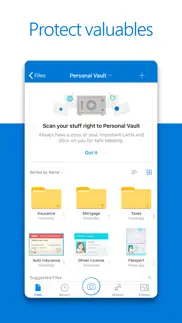


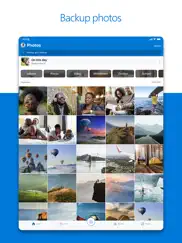

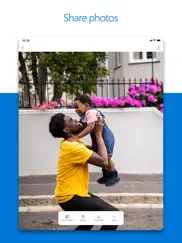
Microsoft OneDrive 15.6.2 Apps Screenshots & Images
Microsoft OneDrive iphone, ipad, apple watch and apple tv screenshot images, pictures.
| Language | English |
| Price | Free |
| Adult Rating | 4+ years and older |
| Current Version | 15.6.2 |
| Play Store | com.microsoft.skydrive |
| Compatibility | iOS 16.0 or later |
Microsoft OneDrive (Versiyon 15.6.2) Install & Download
The application Microsoft OneDrive was published in the category Productivity on 13 December 2011, Tuesday and was developed by Microsoft Corporation [Developer ID: 298856275]. This program file size is 320.54 MB. This app has been rated by 439,110 users and has a rating of 4.7 out of 5. Microsoft OneDrive - Productivity app posted on 16 February 2024, Friday current version is 15.6.2 and works well on iOS 16.0 and higher versions. Google Play ID: com.microsoft.skydrive. Languages supported by the app:
AR CA HR CS DA NL EN FI FR DE EL HE HI HU ID IT JA KO MS NB PL PT RO RU ZH SK ES SV TH ZH TR UK VI Download & Install Now!| App Name | Score | Comments | Price |
| Microsoft Azure Reviews | 4.7 | 2,365 | Free |
| Link to Windows Reviews | 3.2 | 1,629 | Free |
| Viva Engage Reviews | 4.5 | 4,073 | Free |
| Microsoft Outlook Reviews | 4.7 | 6,740,799 | Free |
| Microsoft Family Safety Reviews | 3.7 | 3,853 | Free |
This update contains bug fixes and stability improvements.
| App Name | Released |
| Widgetsmith | 16 September 2020 |
| HP Smart | 18 October 2011 |
| Microsoft Excel | 27 March 2014 |
| Online Shield - Fast VPN Proxy | 27 October 2022 |
| Microsoft Copilot | 29 December 2023 |
Find on this site the customer service details of Microsoft OneDrive. Besides contact details, the page also offers a brief overview of the digital toy company.
| App Name | Released |
| EDrawings | 01 May 2012 |
| UnTrap for YouTube | 08 August 2022 |
| Impcat | 05 February 2020 |
| Oilfield Calendar | 18 April 2014 |
| ICalendar | 05 January 2012 |
Discover how specific cryptocurrencies work — and get a bit of each crypto to try out for yourself. Coinbase is the easiest place to buy and sell cryptocurrency. Sign up and get started today.
| App Name | Released |
| Duolingo - Language Lessons | 13 November 2012 |
| TikTok | 02 April 2014 |
| Cash App | 16 October 2013 |
| Microsoft Teams | 02 November 2016 |
| Spotify - Music and Podcasts | 14 July 2011 |
Looking for comprehensive training in Google Analytics 4? We've compiled the top paid and free GA4 courses available in 2024.
| App Name | Released |
| Merge Watermelon for watch | 04 March 2021 |
| Slay the Spire | 13 June 2020 |
| Arcadia - Watch Retro Games | 18 December 2019 |
| Stardew Valley | 24 October 2018 |
| Procreate Pocket | 17 December 2014 |
Each capsule is packed with pure, high-potency nootropic nutrients. No pointless additives. Just 100% natural brainpower. Third-party tested and validated by the Clean Label Project.
Adsterra is the most preferred ad network for those looking for an alternative to AdSense. Adsterra is the ideal choice for new sites with low daily traffic. In order to advertise on the site in Adsterra, like other ad networks, a certain traffic limit, domain age, etc. is required. There are no strict rules.
The easy, affordable way to create your professional portfolio website, store, blog & client galleries. No coding needed. Try free now.

Microsoft OneDrive Comments & Reviews 2024
We transfer money over €4 billion every month. We enable individual and business accounts to save 4 million Euros on bank transfer fees. Want to send free money abroad or transfer money abroad for free? Free international money transfer!
Overall good but.... As a user who uses Windows desktop computers and Microsoft office, but also has an iPad and an iPhone, this has been a godsend, however in the update process critical features frequently become broken. Password-protected Microsoft office files can not be opened on OneDrive in iOS, but can on Windows platforms. Unfortunately, when OneDrive is installed, it prohibits launching of a file via the browser based app A workaround to the problem of password-protected documents is using the iOS version of the Microsoft Office app on the iPhone, however iPad users cannot use it unless they have an active subscription to Office 365 because there is a screen size limit for the free version prohibiting use on the iPad. Hoping they fix the broken inability to decrypt/open password-protected file via the iOS OneDrive app. Has been broken for a while now 🙁 UPDATE January 27, 2021: since iOS was updated to version 14.4, this problem is resolved.
Great App for Saving Everything!. This works great for saving everything- documents, pictures, downloads, and videos. It can be set up to upload automatically as you take pictures or videos. It saves things in their own file folders by dates, making it easier to find what your looking for. It saves information about the pictures, videos, and files. I have a 1T so I have more than enough room for anything. You can delete items and if you accidentally delete something you can find it in the trash file & recover it if you need too. I’ve never had any problems with it. I can also access it from any device using the app or the website. This is a great thing to have. Never worry about loosing anything from a virus on computer/laptop/phone because this can be accessed in many ways.
I’m really liking the whole windows family. This was not easy for me to do,Meaning going from Google/Android I slowly started by getting a iOS phone and new cell phone co.,and I’m so glad I did so far!! Now I’m finding myself rushing over to my laptop! I love to take pictures and create videos and if you guys and gals over at windows/Microsoft (I think,lol) plan on making updates for its clipchamp or whatever is better(not that it needs it) hopefully by then I’ll know what I’m doing I’m really excited to learn how to do more due to your user friendly features and terms! You guys are No nonsense and Professional(unlike some other companies)& the online support folks are actually REAL people!! Thanks for the opportunity(thank you see what I mean lol)to express myself and I plan on making the complete switch over with my iOS phone!!(if I could only find a cell phone company that is reliable enough sooner)sorry for this long review I had to at least expressed my gratitude for this opportunity!!!!
Office-wide use! Love it! If only.... I’ve got 60 people in my office using this app to upload and track vehicle receipts with the camera phone taking out the Lens app step. It’s worked terrifically and made the whole process a LOT easier! Love that!!! but... I wish there was a way to change the default file save name for those images from “scan from...” to a a personalized name like the tag number for the vehicle so it wouldn’t have to be renamed each time after the fact. It would also be really helpful to be able to more easily save an image to some holding account where it would sit when there isn’t a cell tower available to upload to the OneDrive once we’re back in range of a cell tower! Those two improvements would make this app a complete rockstar for business use in my opinion!
Good but frustrating. OneDrive is my go-to cloud storage system, allowing me to store all of my files online and share them easily among my various devices (PC, iPad and iPhone). My Office 365 subscription gives me 1 TB of storage, more than enough for my needs. The IOS OneDrive app does a good job displaying your files and folders and lets you easily navigate between them. It works especially well with the Office apps, auto-saving your files as you work with them. Two major complaints about the app: 1) If I navigate to a nested folder within my OneDrive folder, switch to a different app and then return to the OneDrive app, it often “resets” to its root folder, forcing me to re-navigate to where I was. This is even more frustrating if I’m viewing one of my files (e.g., a PDF file) within OneDrive. Upon return to OneDrive from another app, the file is closed and I’m back at the root folder, forcing me to reopen the file I was viewing. I have a feeling this is due to limited memory space, but just dumping me out of my current context seems a poor way of handing the memory restriction. 2) OneDrive is not well integrated with IOS or other apps. For example, if I want to save an online PDF file I find while using one of the browser apps (Safari, Chrome, etc.), there’s an option to save it to DropBox but not to OneDrive. I usually end up having to save the file to Dropbox, import it to the Adobe Reader app, save it to OneDrive from there, and delete the copy on Dropbox.
Sharing functionality and storage is seamless but app is not mature enough. Our digital health company just transitioned to OneDrive from Box for cloud storage. We spend a ton of time in the field, so having access to user guides, service docs on-the-go is critical. Amongst a vast library of languages and complex product lines, finding the right document at the right time can be difficult with the OneDrive app currently. The length of the title of documents displayed in the app is very short. It makes it impossible to differentiate different document by revision number and language (short of opening up multiple documents and waiting for them to download over a weak Guest hospital wifi connection). -Wish this app took after the Box app, that reveals longer titles when the iPhone is in landscape mode. -need a way to see the FULL title of a document -There also needs to be a way to view the Another critical feature missing is “View Containing Folder” of a document found using the search bar.
Amazing Application. I researched multiple applications to back up all my devices ie phones, lap tops, and desktops. I took the time to compare each detail between all the options available. Given the amount of storage needed and price I chose to go with OneDrive and it was the best decision. I was able to back up information on all my devices and coincidently a few weeks after my Mac book of 12+ years gave me the black screen of death. What would have been a devastating moment of photos and documents that would have been lost turned into a humorous moment knowing nothing was lost aside from the 12+ year old laptop. I was so grateful I had backed up everything to OneDrive because I didn’t loose anything nor did I have to go through the trouble of paying someone to retrieve the data I would have lost. It was all already saved to OneDrive which I can access from anywhere on any device. Do yourself a favor and bite the bullet and get OneDrive! You can thank me later.
Happy until now. Have had a great experience with OD when I got a windows phone 6 or 7 years ago. I’ve since moved to an iPhone and was not impressed by iCloud so I stuck with trusty OD until the latest update on the iOS app. Total brain fart by whoever launched this without Beta-Testing. I was in a DO NOT DISTURB meeting when my phone began sounding off in my pocket. Strange because I have notifications completely turned off on all apps. What could have happened you ask? Well this morning I allowed my phone to update the 7 updates that showed up on the App Store, not sure why my notifications would reset in an update but they clearly did and now I have an extremely upset client and a boss with a scowl that would sour milk at 50 paces. Bad form MS, bad form!
Excellent As ALWAYS. Have been using for way over ten years. At first on my laptop because that’s mainly where I worked from. Now, of course most things are done on my iPad or phone, and I have never, not one single time had anything lost or gone wrong. If you lose something, look in the recycle bin, which keeps documents for 30 days for instant retrieval. Also, restart your phone, delete the app and reinstall. I’ve never had to do this and docs saved to OneDrive from my iPhone are always readily available when I work on laptop or pad. Or, login from any device in the world and there you have all of your files. So simple. I can’t imagine the negative reviews unless people have just never given it a fair shot, because the probability of me NEVER having a problem, I bet I could fix all the one star reviews with a single device restart.
Only Organizes New Uploads. The September 23, 2018 update says it is now organizing my camera roll folder by year and month. This is a great idea. This would be a better idea if it also organized the zillions of photos and videos in my camera roll that are not included because they were uploaded before the update. So unless this feature is gonna big to be included then please include the option to disable automatically sorting new photos and videos into folders like the website version of OneDrive has allowed for a few weeks now. I don’t want half of my camera roll organized and he other half a bloody mess, it’s all or nothing. If that feature is not going to be included then please also rerun the option of scrolling the button on the right up and down and automatically listing which month and year the photos and videos are from so I can still find stuff.
Good but needs to be MUCH better. It does what it needs to in terms of cloud storage on the iPad. It’s best if you have an office 365 subscription so that you get the 1TB of storage, which is great for me because it allows me to store all my files easily. It could be A LOT BETTER though. First, it does have files app integration which for some reason only allows you to copy files from the iPad to OneDrive, not to simply move them. Second, they say it has multi window support for iPadOS 13 but not really. Each time you try to add another window, you get an error message saying that you can only open a file in another window, not another file browser. Also you are very limited in terms of sort and view options, you can only view files in a list or as icons. When viewing photos and videos with the icon view, you can’t see the file name and can only do so by clicking the info button for each individual file. It would be much better if you had other view options like some sort of cover flow type view or something else. Also, the scan option is nice but it would be really nice if it had an option to scan book/textbook pages.
Double dipping on storage. I had downloaded offline content, about 7GB, not much. Turns out that after the last few updates, The OneDrive app doesn’t see the content and has to re-download the content again. This can be check my going to General-> iPhone/iPad Storage and looking for the OneDrive app. Clicking on each of the items previously downloaded brings up the circular bar that it’s downloading it. The purpose of offline content was so it could be available offline. This doesn’t help. At least if the info that was previously there is not going to be used, let the user know and wipe it out, that way we are aware and can download it in a place where WiFi is good, so when there’s the need to use it (in a Cell location where the signal is bad) at least we can have it available. Not sure if this is replacing the same content or just placing it as an addition download, in which case it’s double-dipping.
Useful but Why Does it Need Location Services Continuously. This app is very useful for back up in the sinking between your iPhone and other devices. I have turned on photo upload in the background but it doesn’t really work very well unless you have location services turned on all the time which eats up battery life. There is no good reason to need location services all the time just to upload photos. Plus uploading of large videos often hangs or stalls because of this. Other than that it’s a useful app but they need to really fix this. UPDATE: I understand the background services that require you to turn on location ask the time is an iOS issue. But I often get one our more pictures in photos that just won’t upload. I have to restart my phone sometimes to get it to upload. Forcing the app closed or turning off connection doesn’t work.
Can’t use it to judge — stuck on advertisement!. I’m trying not to give Microsoft OneDrive a bad review, but I can’t use it to know if it’s worthwhile. Logging on, then scrolling through the pages quickly brings me to an advertisement for Premium OneDrive services, including a 7 day free trial to Microsoft Office 365. There is a little X in the upper right corner to cluck on and close the advertisement, but it doesn’t function! I can’t go backwards and I can’t go forward — unless I want to read the Terms of Service or Sign up for a monthly subscription! Finally, I gave up trying to delete the page which was preventing me from moving forward and actually using the app. I signed up for the Premium Service making a mental note to cancel my subscription before my 7 day trial expired and they started debuting me for $6.99 every month. The next time I opened the app I was confronted with same same advertisement, even though I had already signed up for it. BOTTOM LINE: Attention Microsoft! Either fix your ad so I can click out of it, or delete it from the OneDrive app!!! This doesn’t help me want to use Microsoft products!!!
Saving to OneDrive is now a pain. UPDATE: still don't have integration in Save to Files, but I'll give back a couple of stars because I can save to both OneDrive accounts Using the OneDrive option out of the Share menu. This method seems more reliable than Save to Files, so some improvement there and not looking back. The method to switch accounts is a little counter-intuitive, but it's definitely there - just took a minute for this impatient reviewer to find it. Still wish I could save directly to SharePoint - that would get the app to 5 stars. Both app and iOS updates recently installed. Had slightly flaky results from "Save to Files" function, but could manage last week to save to either Personal or Work OneDrive accounts. Now, not so much. No OneDrive entries in Save to Files. If I share and select OneDrive, oy the personal account is accessible. Please fix support for Save to Files so that I can reliably copy images, attachments, etc. to OneDrive, OneDrive for Business and connected SharePoint sites. This is basic expected functionality in a cloud storage access app.
Great... but drives me nuts. I love that OneDrive let’s me access all my files and I can essentially pass off or work on documents anywhere. This isn’t especially noteworthy in the age of Dropbox and GoogleDrive, but not having to drag and drop is nice. The trade off is that I always seem to have a little red notification circle or whatever it is on the app. This drives me absolutely crazy. I went so far as to open every document and move all my pictures out... still can’t make this stupid red circle with a “1” on it disappear from the app icon. I have opened every menu option in the app, uninstalled it, reinstalled it... that stupid little circle just comes back right away. If this doesn’t bother you, then the app is no worse than any other cloud app, just slightly better than Dropbox (which I barely used, so take that with a grain of salt) and GoogleDrive because all your stuff saves automatically and unlike GoogleDrive it doesn’t try to default to crap google productivity freeware. It is loads better than iCloud Drive because your files are viewable instantly. With iCloud Drive I would save a new file into the drive and it would often take hours before I could see it on my phone app unless I restarted my phone.
After the biggest update, it doesn’t keep pictures or videos in order. I’m using a iPhone 6. I would always use this app to double backup my photos and other items I needed. Back then it use to be all in order. Didn’t need to scramble around to look for the picture or video. It would be in corespondent to the iPhones photo album. Now it’s just all over the place. I can have some pictures in order but some will be just not in the right spot. Making me scratch my head saying; did I really take it this date? Even as a OneDrive Premium customer, this has been going on for about 2-3 months now. I would hope that they bring this back. It works as it’s supposed to. Don’t get me wrong, but actually finding what I’m looking for at the time it’s supposed to be there. Not diving into a old box of photos figuring out when I took the picture. I miss that feature.
Improvements required. Love what you have done in the past with this app but needs more work. Needs to have a way to show which folders or files I am sharing and have it show with who and a way to adjust acess levels or remove them from the shared folders or files. Also need the opetion to share files and folders like what I would do on you website but needs to be done in the app as well so we can be more predictive and can do more on each devise. Also can you also list all storage upgrade options so that if I need to buy more storage I can see all options and not just the next step up from what I have. Also make a videos tab so I can have all folder files listed in its own category so it would be easer and faster to acess those files in the app and do this to the website as well. Also need to add support of adding more than 1 personal onedrive account to the app as some of us need to separate personal filEs from ones belonging to a boys scout troop.
Most basic tasks not working. I have two Onedrives, one for personal and one for another purpose that needs to be jeo separate. I this app I can only access one or the other by having to sign out and back in every single time. Microsoft Office apps on the other hand can juggle my two OneDrives in parallel no problem - how is that possible that the dedicated app is still not able to do that..?? Also, I can go to Share > Copy Link, and for a moment I get a notification that says "Anyone with this link can edit this item" - why is the less safe option of letting others change my files the default..? It should be Read-Only by default, and controlling it should be possible the moment I share, not in a separate second step via Details. But even then, I cannot Read-Only share a file anyone who has the link - my most common scenario. I can only edit-share with everyone, and read-only can only be shared with specific people - how stupid a design is that!?! [Update Fall 2021 - all above described issues unchanged. Ridiculous shortcomings.]
Good but More Potential to Fill Capability Gaps. A great start and is stable. A few items to note are that while it supports the Personal Vault storage, you cannot edit files stored there within their native apps like Excel etc. you have to move the files out of the vault to edit! It kind of defeats the purpose as it is then only useful to store legacy items vs. sensitive files you use routinely. If this can be enhanced to allow for editing of files in personal Vault it would be fantastic! The user interface is also a bit clunky. It does not allow you to default the view to more traditional list type views, instead it always opens to a screen with large folders that have the file names cut off. There is Lao no ability to sort by name, date etc. Small enhancements like this could make the app ideal but the Personal Vault item above is key, a. Great feature that is largely unusable for current files. Please consider this enhancement!
Good but needs improvement. This app has some nice points, such as being able to annotate pdfs and looking through files. However, there is a crucial error that is detrimental. Once an edit is made to a pdf, and I exit out of the pdf, the edit is saved automatically. This is bad because sometimes I don’t intend to make edits, and changes are accidental. Moreover, there is no undo action for accidentally moving annotations made through iBooks to a pdf, so that change will forever be saved and propagated to oneDrive. Thus, automatic saving must be disabled and there should be a prompt for saving when exiting a pdf. Another possible improvement is to have a sidebar tree viewer for the file system, and also the pdf annotation pen tool should be changed to be smoother like in the onenote tool. Otherwise, this app is great, but the automatic saving is really bad.
Intuitive Digital Document Storage Drive. Very easy to learn, visually offers 3 different screen view of your files - my favorite is the one where you see folder icons (although I wonder if there a way to add color options for each folder, and then maybe digital sticky notes to mark important documents of different sizes and various color palettes) appeals to a different type of person, I love the file folder icon layout very grateful! Taught several realtor benefit of using OneDrive and they caught on quickly, so thank you very much. Also can you please add a system that alerts each agent of important deadlines? And finally could we make it so you can take certain files out of a folder and add the removed to broader group? Y’all have created wonderful software!
Great idea but….. While this app is a great idea, it’s turned out to be more trouble than it’s worth. I can’t adjust the share to view instead of edit. And since OneDrive has not fixed the previous issues that I’ve contacted them about, it’s actually a useless tool on my phone. In order to share files for others to listen or read, they have to sign in to Microsoft even though I had the setting to anyone can view and they didn’t have to sign in. Others that I’ve shared to simply cannot listen to the recording. I’ve been told that it must be their internet but I can send the same recording from a different platform and they can play it or read it. So I have to go onto the web in order to share anything from OneDrive in hopes that the ones I share it with can actually open it and listen to it. So having it on my desktop or the app on my phone is not worth it as I have to go onto the web anyway to do anything and everything. So, a good idea, but not as yet user friendly.
very disappointed Especially when working with pictures. I have purchased 365 Licenses for me and my family With which Microsoft offers one terabyte a onedrive, and I primarily use one drive to back up our pictures. I don’t usually write reviews but because I got very annoyed with one drive and it’s slow performance and many errors while managing pictures, I got fed up with it. Yes we have lot of pictures and duplicates, so I have been trying to consolidate them, but every time I try to do so, I get frustrated by onedrive’s perforamce. I try to select multiple file and delete. Not only it take a long time to refresh, and no my download upload internet speed is not slow , I have highest offered by bright House fiber optics. Too many times onedrive will freeze, that is she using a desktop, other it shuts down if I am using the app on my IPhone. Bottom line, I am disappointed the most because my expectations of a paid for MICROSOFT product to be close to perfect and this is exactly the opposite.
Accessibility. I like One Drive a lot. However, when it’s icon comes up as an option to send or save something into it, it does not provide me an option to create a new folder or to select the folder I would want to send or save my file in. Yes, I can do save it that way but I have to go to “Save to Files” first, then select it as an option - an additional 2 or 3 steps more. Also, if I create a new folder, I am unable to paste a copied set of text into it - I am only allowed to save a file or graphics into it. Apple’s iCloud storage allows me to do all that. Unless you upgrade to include those plus other features more, users like myself would be inclined to eventually move most of our storage to Apple’s iCloud - which is also cheaper than your monthly subscription. This is just a suggestion that you hopefully will take into consideration. I love your Office Suite - it’s the only one that keeps me using One Drive.
Saves my data and my life, I mean work. OneDrive automatically backs up my photos, my programming, my Photoshop images, my Excel programmed sheets, my entire portfolio. We pay the $9.99 a month for Office family and we each get a terabyte in backup to our OneDrive and five accounts. This way I can bring my work with me anywhere and either keep working on it or show off my progress to friends or prospective volunteer opportunities. For the more normal person (not a nerd) after you take some photos make sure to open OneDrive to backup to the cloud, and then your home computer; then easily accessed from any device anywhere. There are a lot of data backup programs out there but most aren’t cheap, but for a terabyte for $7.99 or $9.99 (single account Office 365 and family account Office 365 respectively) which comes with Word, Excel, PowerPoint, plenty of other software for anyone. Even without a 365 account, it’s worth using even if to keep your photos safe at home and on the go. Also I’m not a bot or paid advertiser, I just feel like of the options, Microsoft isn’t as evil as most big tech companies, but they’ve been around since I started using pc computers in 1988, so they’re unlikely to go anywhere soon, so your data is safer than some others whom I discovered had corrupted my irreplaceable photos on the cloud when my computer died. At least Microsoft knows how to keep software backed up reliably. Just make sure to open OneDrive to save your photos.
If this isn’t hell, then I do not know what is.. I can count on one hand the number of times that this app has worked smoothly and without errors. It is so unfortunate that it somehow weaseled its way into being a mainstay at my academic institution. Googling issues I have with the app shows me that I am not the only one, but also provides me with no help. I find myself having to do the most bass-ackwards things to even bring a LOW level of functionality to this and I would throw the whole thing in the trash if I didn’t have to use it to share information with my peers. Honestly, it seems like I fix one thing, and then something else goes wrong, and after fixing the second problem the first problem starts again or there is a new problem. THROW THIS ENTIRE APP IN THE GARBAGE. Again, I can not stress how terrible the support and functionality are for this, to the extent that I’m taking time to write this extremely negative review instead of working on projects that I need to be completing.
I lost features because of their update. I have used this for years and WAS happy. Recently they did an update and it removed my folder that allowed me to search my pictures by type and gps location. Now this app is just a folder of non organized or searchable images. This went from a great tool to a lame tool. I have sent several emails to Microsoft and the response was “we don’t know what happened” “we don’t know if it will be fixed”. If it isn’t restored I’m not going to renew my subscription. I purchased this because of the features, they shouldn’t take features away. When a company sells you a service and then doesn’t provide those services they are in breach of the purchase agreement.
Please fix! “Share to” from Safari to save to OneDrive, not showing. As said above, please fix! I’ve used most of the top cloud / drive apps on the App Store, my favorite was Google Drive since I have a couple of businesses and have a Google Workspace subscription which offers a plethora of Google apps integrations. However, I started to become fond of OneDrive since it Integrates quite well with the Microsoft office products. Now every time I am attempting to save something to OneDrive, OneDrive for some reason is the only app that does NOT show as an option to save to, and I find myself saving to either Google Drive or the native files app, and having to take additional steps to re-transfer everything back to OneDrive, which is counter productive. I’ve scoured the web to find a solution but there doesn’t seem to be one. There are quite of a few posts on the web with users having the same issue looking for a solution. I’m going to stop using OneDrive for now and solely rely on Google Drive. I’ll keep testing to see if OneDrive starts showing up in the “share to” or “save to” from Safari in future updates.
Great for groups working together. I actually moved from a Windows phone quite a few years ago and brought this with me. I and most if my family use it on our computers and phones so we can share important information and ideas about upcoming events! I also keep memory notes to myself in various sections which I can share or not as I choose. Great product. It’s gotten much top heavier over the years. It started as a very stramlined note taker that allowed one drive storage and sharing. Loved that! Not so sure I like all the enhancements. And the missing star is also because sometime recently, I assume in an update, or it may be linked to my change on my iPhone to larger type since I am sight impaired? It now doesn’t show a text cursor, and if you hit backspace delete the display jumps quickly to the top if the note and back down before letting you proceed. It’s dizzying and nauseating to say the least. A good product, but getting retired if I need to do much editing.
Lacking one great feature. Great cloud app, from someone who used to FTP to private webspace for the same purpose, before there was a 'cloud' idea in the business world. I like it so much I pay the fee to have extra space. Something I greatly miss from those days is the option to single-file upload, making one file wait to be completed so I can exercise my full bandwidth to one file at a time, so I can get to work on it the quickest, instead of waiting for 5 files to upload simultaneously and spreading the bandwidth across them and making them all be received at fractions of the time. There appears to be no option to make the queue upload one at a time, as most FTP programs let you do if you wanted.. once this app offers that feature, it will get my full 5 stars. I don't care if you personally think it's less efficient; that's why it would be an option to toggle if you wanted. Otherwise, this is my fav FTP style app 🥰
Takes up too much storage on my iPhone.. The OneDrive app works as expected by uploading my photos to OneDrive so that I can view them on my pc. The only major problem with the app is the amount of storage it takes up on my iPhone. I wish that Microsoft would update the app to give users the option to delete photos from the iPhone’s physical storage once they have been uploaded to OneDrive. This would make OneDrive treat photo uploads more like how google and Apple treat them. I have contacted Microsoft support for solutions but had no success so far. They told me to flip a switch in the settings app that signs you out of all your Microsoft accounts that you have signed into on the OneDrive app. This slightly reduced the amount of storage that the app takes up on my iPhone, but there is still over 1 gigabyte of “documents and data” on my phone that belongs to the OneDrive app.
Wonderful to use & frustrating to understand. Once I started using OneDrive to access my files on multiple devices, I was very satisfied and happy. This has been extremely helpful for me, and for sharing files with others. My frustration is trying to make sense of using OneDrive. It is not very user friendly on instructions. I had to cut files from my primary folders on my computer and paste them in folders on my desktop (or anywhere else), because I could not get the system to only save the files I wanted. You’re supposed to be able to choose which files go to OneDrive, but I still can’t get the system to do that so things like pictures and PDFs, which take a lot of space, have been moved out of My Pictures and My Documents. If you can make sense of how that works, you’ll probably fall in love with this for being able to access files. If you’re concerned about losing files, you can save them directly to OneDrive, as compared to having it on your computer. Good luck and enjoy.
Used to be good. I have been using Onedrive for a few months now (1TB). Everything used to work really nice. It was nice to have everything from my Xbox One, PC, and phone all synced up. FIXED -*Since I have upgraded my phone from an iPhone 6S to and iPhone X, I have been having crashing issues. I’ll start the app and it will load just fine. After a moment or two the app will freeze up and crash. I went to the MS troubleshooting page. It says to delete the app, restart the phone, and then redownload the app. I did all the steps. Still having the same issues. I’ll give the developer a week or so to come up with a solution, if there isn’t one in a timely manner, I will be canceling my subscription, and move onto another cloud service. If the app is fixed, I will review and edit my rating. Until then it’s a 1 Star. - FIXED Pros: Nice syncing for all of your devices. Pricing is not bad for the amount of storage you get. Cons: You can’t have more than one personal account synced. I’d like to be able to have my wife back up her phone to my storage, so that I wouldn’t need to purchase an entire cloud service for her. App is currently not usable, crashes upon start up.
The Best For Online Storage and Sync Files. I can’t praise enough OneDrive. I had been using it since the SkyDrive days. Those days were storage heaven. I was able to rack up to 50 gigabytes of free storage. Well, OneDrive came to life and changed things. Some improved and some got canned like the amount of free storage. That is the only reason it I take one star from it. The good stuff it’s what in my opinion, makes OneDrive the number one app for online storage. Easy to sync files across Windows PC and IOS mobile devices. The integration of OneDrive with Windows Personal files can be somehow problematic since by default makes OneDrive upload everything you put on those folders. If you don’t want every file on those folders getting uploaded and take precious space just change the settings on Windows to stop OneDrive to upload the content on those folders. I found less complicated to just create a new folder on the system Desktop and name it “My OneDrive” then create sub-folders for E-books, Pictures, spreadsheets and so on... then drop there everything I want to sync across mobile devices. That way I have more control over what goes into One Drive instead of letting Windows do it for me. Also makes me be more organized with the content I own.
OneDrive. You ask, so I answer. Definitely not enjoying OneDrive, because I always have to make sure and remember that there are never any photos stored in it. If I forget and inadvertently do have some photos left in OneDrive, intrusive Microsoft will never leave my photos alone, and will always create some galleries, folders, or other nonsense and keep annoying me with some monthly, weekly or daily memories. A “for you” folder will appear, or “on this day” will start flashing, and then I will waste hours trying to delete it. I have turned off all possible settings and notifications, but Microsoft has consistently ignored it and continues to come up with new intrusive ways to be flashing the photos that I do not want to constantly look at. I turned off the “for you” folder and it is back the next time I open OneDrive because I can only “hide it for now”, and not forever. The only way for me to stop Microsoft from messing with my photos is to remove them from OneDrive and to store them on my portable hard drive.
Needs more capabilities for multitasking (iPadOS 14). My review is based on my usage and use cases, which is mostly using iPad as productivity and office machine, specifically the most two apps I am using are MS Outlook and MS OneDrive, aside from the many useful features the OneDrive has that makes my daily work more fun and easy, but it still need bug fixes and improvements to support the new iPadOS features! Like for instance if I need to save attachment from outlook (for example PDF file), I can’t simply drag from Outlook and drop it to OneDrive (although it works vice versa!), I have to select file by file save it through a long processes (Peres and hold the attached net, select the destination and click save) and this should repeat for every file I want to save, I can not select all files in specific email and save them in one processes, I have to do that one by one! Drag and drop feature could have solved all these challenge. Please update OneDrive to be compatible with new iPadOS 14 features.
Not the best imo. I mainly use this app for gaming clips that I record and need to share on to my social media. I’ve tried really hard to like this app but it only gives you 5gb for the free package and then if you want more gb’s you have to upgrade and start paying 6.99 or more (can’t remember how much the last package is) every month. Imo to me that’s not worth it b/c I only use this for gaming clips to save onto my phone like I said. Even though I do have the extra space in my OneDrive, my clips seem to NEVER pop up in my folders even when I’m constantly deleting and moving it back over again to see if it will appear. I just find it very frustrating to have to deal with that especially when I still have space and idk, the app just seems to process really slow most times. If I could find a better and easier app for something like this, I’d uninstall this one in a heartbeat. Business wise I can’t speak my opinion on it if you’re specifically using it for that. I’m assuming if you upgrade to the “higher” packages you may have a better experience, I have no idea but I personally don’t like OneDrive at all.
VERY BROKEN. Came with a new pc I bought. It caused so many problems. Files being relocated or disappearing. Files becoming corrupted or unable to open. I uninstalled it and it wiped my pc clean of some very important files I can never get back. Even after logging online in or redownloading the program couldn’t bring my files back because it didn’t save any thing. I had projects that took months to build. Luckily I had other back ups but unfortunately I should have saved there too because this is very unreliable. I don’t have to start from scratch but have to rebuild my art digital art and mod projects I’ve been working on because this deleted the progress. Sadly my games that were not online lost all progress. My games and programs had to be reinstalled. I got rid of it for a while and have had zero problems since. No more disappearing or corrupted files. This app has done nothing but make me angry and frustrated. There are more reliable ways to save and back up available that don’t come with added problems. I will never use this again.
App use to be better overall but there’s new changes that I don’t like. Biggest issue now is that the tags feature is no longer available and any tags that were on the files you manually put and onedrive automatically put are gone so can’t even search through tags that already existed on the files before the change. Also a major change that make this once very good cloud app very convenient when searching other than tags was the ability to search by specific words through your document files and on photos and screen shots themselves which was a great feature but no longer works. I have been a 365 subscriber for several years but with those 2 features i just listed has made me start looking in to a different cloud service and app to store and backup my stuff. Hoping before I find a different cloud I like better that microsoft brings back those features so I won’t need to change to a different providers cloud that does have those features.
Yikes, this isn’t right. I exceeded my storage, so I cannot even use my email, so I go to delete items and I get the error message “this can’t be deleted right now” and no matter what day or time you try it doesn’t work. So I guess free email is no longer a thing for me and I just have to pay? No thanks, nice try. And then when you ask for feedback there’s no send button. What is up with the bugs? Extremely frustrating from MS who already has annoyed me to wits end with the bugginess of Bing on Safari. The day MS Rewards ends I probably won’t touch another MS product in my life because several of your guys’ most crucial services have gone downhill for me in the past few years while other companies have strengthened in performance. But I’m willing to see improvement if only basic functionality would work without going online and having to search “what to do when basic thing X doesn’t work.” I just want it to work, it’s Microsoft for gosh sake.
Unreliable. If there’s anything you’d want most in a cloud storage/backup/sync service, it would be reliability. On that score, OneDrive fails in ways I’ve never experienced with Google Drive, Box or Dropbox (I use all 4). First, the iOS app constantly crashes. You open a directory to browse and it either crashes or fails to load. The bugs don’t stop there. Sort by date and for the most part it works, but there will be random files at the top (newest) that don’t belong, often more than a year old. Second, the app doesn’t sync in the background. You might think that you could use OneDrive instead of paying for iCloud to sync your photos. But with iCloud your photos always sync; no need to worry. With OneDrive you have to open the app to the photos tab before they sync. So all those great photos you took on vacation you thought were automatically syncing weren’t. Finally, the Windows PC version suffers from the same unreliability. Random files don’t sync, especially Microsoft Visio files. The app will pause itself without warning, something you’ll only find out days later when an important file is out of date. You’ll put the icon in your always-visible taskbar icons to make sure you’re warned of issues, and on the next upgrade it reverts to hiding in the extra icons pulldown. Most of the time OneDrive works. But when it doesn’t, it won’t be expected, it won’t warn you, and you’ll be as frustrated as I am.
Photos. So if you basically store photos here, wait for a few months and I guarantee some of your photos have been deleted without them notifying you your items have been deleted. I don’t just delete pictures without storing the pictures here in OneDrive. I had a family member that passed recently and I had pictures of us stored in one drive and going back to it, I could not find my pictures. Not in the recycling or in other folders. NO WHERE. And my sister had the same issues. She had pictures of my baby sister when she was younger and we were trying to make a collage for her in school for her project and we could not find the pictures. I know they were on OneDrive because we would go back and relive the memory on here and now our images are gone and we have no way of getting them back. I’m very upset because the pictures mean something to my family and OneDrive just deletes it like nothing.
Horrible. This is the worst app ever and Microsoft is horrible as well. There is no way you can get to live support to answer any questions and the app is totally not user-friendly. I have been trying to figure out a way to empty my recycle bin without manually deleting every single of my hundreds of files that I want to delete to free up storage space and it never happens. I was forced to buy extra storage and yet I still can’t download things or view files. I am totally disgusted with both Microsoft and especially this particular app. Even when I try to type in on a customer support live chat page, nothing happens and my screen is frozen. I cannot express more how disappointed I am in this app and I don’t really understand how Microsoft cannot be ashamed of it.
Never again!. I’ve always loved anything with the Microsoft name. I found OneDrive a while back.. A great price for the amount of storage (1 TB) I was sure I wouldn’t fill up, as I had others. I had a couple of issues along the way, but nothing that couldn’t be resolved in a decent amount of time. I had no doubts that Microsoft would keep my personal information secure, as they always have. Unfortunately, I found myself in a situation, where I needed to be able to access a few files, and send elsewhere. Even, after moving it from the “Personal Vault”, It wouldn’t even let me click it to take screenshot. I decided to move these few files to my iCloud, to avoid future issues with this. 5 1/2 hours later… I just started deleting all of my data…each and every file… and will be deleting the account. I do not have copies of the deleted information, as we experienced a horrible situation and lost everything. But, I absolutely refuse to deal with something that causes that much stress and anxiety. Keeping my information secure, is one thing. Keeping it from me, the paying user.. Is entirely another.
Power Users, this app isn’t for you.. For the last two years I have submitted feedback and notices to the OneDrive team, sent a UserVoice, and posted in the r/OneDrive reddit. All ignored. Camera upload is broken. It works until it doesn’t, gets stuck on “setting things up” and flat out stalls on most videos/images. When it works, it’s nice. But that’s rare. I hate to be critical of the app, but this is beyond ridiculous. Camera upload is a critical feature that is surprising they haven’t spent more addressing. I’ve experienced problems with camera upload on iPad 2, iPhone 6, iPhone 6S, iPhone 7 and iOS 11, iOS 12, and the iOS 13 beta. I’ve had problems over fiber 1000mps upload connection and 4G LTE. The competitors (AMZN and GOOG) apps work perfectly fine. Please Microsoft, fix this app. Good luck streaming videos from OneDrive with you have greater than 1 TB of filled stored, 40,000+ files. The app just won’t load. Unfortunately this is the case for my account. No videos load and the overall performance is sluggish under heavy load of files. It can’t handle fast searches when you have libraries of >1,000 small files.
ALL WAS LOST!!!. So I recently had my phone stolen. I originally thought I had backed up my phone and all the pictures. However, that was not to case . Thanks to oneDrive I was able to recover not only the photos that I had on my cell phone at that time I was also able to see that I had pictures on OneDrive from years ago that I want to. That was Lost. It was such a shock and such a amazing thing to happen out of such a bad situation I’d like to think OneDrive from the bottom of my heart, you have no idea how much does pictures I had never known was backed up meant to me. My mother passed away recently and there were over 50 pictures of me and her backed up through OneDrive, and that’s just something that honestly is priceless to me. This is an amazing app. I give it 100 stars if I could. Thank you for making my memories last forever.
Beware. Your files will be moved. Most of the links any of your programs need will be lost. The 2 reasons I have seen: (1) when it moved a documents folder to online, it ran out of storage space. Only two of 5 subfolders were available online. Excel could not find the documents that were moved to a Temporary One Drive folder on my C:drive. Even as my computers Administrator, I was not allowed access to the documents! (2). Third party applications like Ultrafractal, Photofusion, Photoshop, Illustrator, ...etc. could not locate saved files or templates or albums! Trying to uninstall One Drive was a big mistake since they changed User permissions! The One Drive support team helped me recover my lost files and I can now recreate artwork, correct photographs, find formulas in my excel worksheets...etc. However, One Drive’s file relocations continue to haunt me as I discover other programs that are no longer linked to originating software. On a side note, now that France is taxing online service providers, maybe someone at Microsoft will see online service as the new source of income for local, state and federal that, no doubt, legislators will never give up trying to get their fair share of.
Good App/OneSimpleProblem. I gives this a 4 star because if one simple problem. I can’t save my videos. I can save my photos but not my videos. And I can’t edit my videos when I can’t save them. This app is really good for storage. You get extra free storage which can be pretty useful if you don’t have any storage on your pc or no more storage in your photos for phone. And when your saving something it downloads it in a instance. When your transferring data, it only takes a minute or 2. It’s basically icloud but better and you can create albums to organize your photos and videos so you don’t have e to go through them all. This app has saved me multiple times in terms of finding my card number when I needed it since I put everything into a album. You should download this app but please fix the not being able to save videos to your photos
Corruption to promote Office. A while ago, OneDrive could open any Office documents directly from the app for the general purpose of viewing. During an update, they removed that feature and made you download Word, Excel, and PowerPoint to view it to promote these Office apps. This is seriously corrupt and I want OneDrive to be able to view documents without having to download other apps. I would still be fine with Office if they work nicely and smoothly. Office apps are buggy, glitchy and they have multiple errors that I hate, like automatically editing a Read Only word doc. I think Microsoft knows this and has the ability to fix it perfectly, but they are just toning down the app on iOS to make it feel worse than on Windows. Onedrive and the Office suite used to be pretty good and not buggy at all, but recent efforts have made them near unusable, with new interface and crappy scrolling. If Microsoft does not fix this ASAP, I will stop using Office and OneDrive on my iPhone and tell everyone of your dirty practices.
Did you know that you can earn 25 USD from our site just by registering? Get $25 for free by joining Payoneer!
Limited functions in iOS app. Cannot copy and paste files in iOS app. Also cannot see files sent to an offline folder until the iOS device syncs with the OneDrive server. If I have no internet coverage I have to save files to Apples iCloud Drive. Then transfer to OneDrive when internet access is available. OneDrive doesn’t seem to upload to the server unless the application is open on the iOS device screen. If I want to load lots of photos I have to leave the OneDrive app open and active until it has completed the transfer. I cannot minimise the app and use other applications. There are also minor bugs with interactions with other iOS apps.
A few essential things that’s missing. It’s nice & fast but here’s a few essential features you need to build in: 1. When working with a file and saving back to the cloud, it needs a replace function instead of saving 2 files - it wastes loads of time currently 2. You need a proper designer who has an aesthetic feel because the blue and yellow looks horrible and not at all inviting. I’d much rather be working on a beautiful space..... and then I’ll spend more time there. Currently I just do my work and go and try and spend as little time possible in the ugly environment
Can’t edit txt files. I use OneDrive over other cloud services just because it has faster upload speed in my country, but there’s one thing OneDrive iOS app lacks in feature which is editing of txt file. I’m not asking for a Word online integration, just give us the simple legacy txt editor like one we have on web version.
Very useful. Great app with great functionality. Some glitches that have not been fixed in the latest update. Sometimes uploading in the app doesn’t work. The file appears in the uploading list but never actually uploads. Also, sometimes when editing a ppt in a web browser a duplicate copy appears in the app. Each time it is edited it is duplicated. The duplicates can’t be deleted. While these glitches are frustrating, the app is still very useful.
Scann multiple file issues. Please increase the option for multiple file scan pdf. Its for your benefit. I hope you learn from Google and also learn from collapsing of windows phone. I had Nokia for a long time however when it was with limited windows software after using some time I left it for ever.
Lots of features. I really like this app for ease of use and the ability to access all my documents from my phone or computer. I can share folders with friends or anyone. I feel my documents are secure and use the extra security of the vault for important documents.
New update dumbed down features. The Microsoft OneDrive, + my iPad Pro + Apple Pencil made for a surprisingly powerful combination. But the new update has nerfed a lot of the best PDF markup features. You used to be able to draw arrows, strike through, place text boxes anywhere on the PDF page. Now it’s just handwrite using the Apple Pencil, or highlight and that’s it. The signature feature is ok, but not being able to type notes means I’ve lost precision. And you can’t zoom in as s much either. MS, I 100% ditched Google drive because One Drive’s PDF and document scanning features were really so amazing. Why are you wrecking a good thing?
Select All. Thank you for making this app it’s helped me a lot with a lot of things. I have come across some difficulties though and if fixed it could make the app a whole lot more easy to use. First of all the most annoying thing I have seen on the iOS app is when you want to select something all at once... well you can’t. You have to tap each photo individually which makes the job very hard if transferring a big amount of data. The other problem I’ve come across is on iOS when you transfer data from another app there is no option for OneDrive. I don’t know if this is a problem with your app or the one I’m transferring from but it’s also very annoying transferring something the long way. Besides those two things I haven’t found any other problems, great app and I hope you guys succeed with this app👍🏻😁
Crashes. iPad Pro 10.5 inch running iOS 15.5 - cannot open the app. Have tried everything - installing, uninstalling, restarting, clearing data, removing accounts, deleting all MS apps - nothing works and seems to be no solution Update: changed to 4 stars. Well done to dev team on fixing the bug! Hope this review helped originally! Would give 5 stars if I could get to pin folders and files as favourite. Love being able to drop a file on desktop and then sign from my iPad or scan receipts on desktop and then pick them up from my laptop - amazing.
Everything is good except for photos. This app integrates well with the office suite, and even serves well when offloading files off of my phone. Everything except…. Photos. Though the basic functionality is there with upload and such, the metadata logging (location, faces, photo types, etc.) aren’t the greatest (to the likes of google and even the stock photos app). If those things were to be added, along with selecting which folders are included with the photo stream, I think this app would be top tier in everything. I hope that any devs reading this take my suggestions :0
Recent update makes editing harder.... Love the app, but the recent update reduced drawing and editing capabilities. Need more colours again. The full page notes also doesn’t work as well as the old notes you could add to a document. The bar at the top does make editing easier though. Just needs all the functions as the previous version and then it’d be perfect! The 3 pages per row view also makes pages hard to read in this mode - 2 per page worked much better. Cheers :).
Average service. I pay for a premium account of 1000GB, even though I only use 7GB. That’s not the issue. My account has been frozen saying I need to buy more storage. I was given the option of increasing my storage to 1000gb, which I chose. After this I would be bounced back and forth between pop-up messages saying that I can’t get more storage because I am already subscribed to 1000gb, and another message about my account being frozen. Good luck trying to find an email address, phone number, or online chat that can assist you in anyway. Especially avoid the online chat. I was talking to a representative for 30 minutes clearly explaining the issue only to have them say “I’m speaking to the wrong department” after a half hour of chatting. The real punchline is there is only one customer assistance department.
I would love an app that would have unlimited iPad storage. Since I download games and take a lot of photos and record and play games I have almost full storage and I want my iPad storage to never get full like never get full by playing games taking photos recording downloading games ect I just want a lot of space because I Roleplay a lot and I do deigns but if it was possible to make an app that makes your iPad it’s self it’s storage The amount I would love to have would be like unlimited like how there’s a lot of space like an app that clears your storage but doesn’t delete your apps your photos or your music if you can make a game that would do this then I would be so happy so please make a game that will help people never run out of storage I know this is a lot of writing but still please make this game happen
DO NOT RELY ON THIS APP. Do not rely on this app to save documents. I have been using One Drive for a couple of years now. Recently I created a new folder and document. I went in and out of this document several times and spent hours working on it. This document has since disappeared and changes I made to other folders have reverted to prior versions. No one can explain why this has happened and I fear my work has been lost forever. I have One Drive engineers looking into this but I suspect they are going to tell me it is a syncing issue, which they state in their disclaimer they won’t be held responsible for. As far as I am concerned this risk far outweighs any benefits of using this app.
Awesome!. I have been using this app and OneDrive for a few years now and love it. OneDrive is my main drive to keep all my documents, so I can access all my things on my home PC, iPad and iPhone. The best feature I love is the ability to scan something from the iPhone camera and it uploads straight into any folder within OneDrive, this is handy for tax receipts. I also love how having an Office 365 subscription gives me 1TB of storage space. For all the people complaining about the app not working properly, it’s not the app, it’s your phone, your phone is just like a computer program and sometimes files become damaged and need to be reinstalled. When in doubt, reinstall. I reinstall the ios software about every 6 months and I never get issues.
Amazing. One drive is a trust worthy app, it helps me complete all of my school work. It is overall a very reliable source. It is easy to manage and great for when i am in a rush and need a document open and ready immediately. I know that all of my hard work and effort is backed up by the touch of a button. This is why I rate it 5 stars.
Unwanted images. For some reason, there are thousands of images in my OneDrive Photos Gallery. I recognises only a few of them and am unsure how they got there but know they must be consuming space and want them all gone. But a way to remove them besides selecting about 30 at a time by holding down the shift key and mouse dragging over those visible on the monitor, then pressing delete. To be clear, these are not images that are in my ‘files’ folder which can be easily removed from within the OneDrive App by a Control + A to select all then delete. These frustrating ones are in the ‘Photos’ tab on the left hand side of OneDrive and ‘Gallery’ selected (from the options Gallery, Albums, and Explore. A simple ‘Select All’ button would be very handy. I am resorting to writing a guiautomate script in python to run in my absence for I have been working to remove these for days
Saved me. I got a new phone cause my iPhone 6 got covered in water and later that day died. So, I couldn’t back up my photos cause the screen wouldn’t turn on. And when got my new phone I re-downloaded most of my apps (including OneDrive) and signed in. I was extremely happy to see that all of my photos were there. I also don’t need to have photos taking up all my space.
Serviceable but far from great. The app does the job at a basic enough level. My main issue is that there is no way to force it to sync with the cloud, or any way to see sync status. Either a file is there or its not. If I add a file to my OneDrive on my PC, then check the same folder on the iPad, the folder won’t be there. How do I know if it’s syncing that folder? How do I know if it’s close to syncing or in the process? If not syncing, can I force the app to check the sync? Nope. These are basic functions that are shown on the taskbar icon on Windows which should be implemented in the iOS app too.
Still not as good as it was before the update in October 2018. While improvements have been made since last year and it is still a very important app for me as I use it daily in my teaching, there are still major drawbacks. The handwriting feature using the Apple Pencil on my iPad is still nowhere near as clear and crisp as it was and the options are much reduced. Further, the text box feature keeps malfunctioning on documents that were scanned in. On digital PDFs, it works fine, but on scanned documents it gets shifted to weird places and can’t be moved to where needed.
Terrible, horrible,. What era are we in? How convulsed and consolidated is this app. I can create a better workflow, here it is… create a document and save it on your pc then select it to copy it to onedrive … how &$(;5) complicated can this be….. it’s just so frustrating . The help desk doesn’t know the answers to my problems because they don’t understand me or onedrive either. So frustrating , so painful, it’s taken nearly 1 year for it to upload 375 GB and I’ve got super fast 5G internet service… seriously ?????!
Viewing photos on pc. Like the product but have been quite disappointed with how of interface loads photos for viewing Tried everything and using premium internet service with loads of speed, but still have major problems with slow or incomplete loading of files in viewing modes
A few unexpected annoyances. The app generally does it’s job. But when shifting to the ipad, there have just been too many annoyances. Some require a google, some still aren’t solved. These include: - Some files just not syncing when set to “keep on this device”. No rhyme or reason. Two PDFs of the same size in the same folder, one works and the other doesn’t. - Extra documents being saved. This has happened both through extra copies made via the accompanying sharepoint, but also through random copies appearing on the root of “Files” - same name and completely different location.
Can’t live without. Made it my master data repository, can access all my data from work, home, mobile, someone else’s pc, etc. Can up/down load stuff really quick and share folders with friends and family (with conditions as I see fit). I need to get more organised to use the photo album function more efficiently. Perhaps the search function can be improved to be more like the same ne in Windows Explorer, but since I’m organised I seldom misplace files. Have used 20% of my TB (free with Microsoft 365 subscription I use anyway for myself and family). Other colleagues use it heavily. I suppose its competitors are good too but I get for “free” so to speak.
Editing features. I’m missing the editing features from the older version. I’m using the app on my iPad Pro with an Apple Pencil and the annotations I’m making on PDF documents (from within the app) look a bit grainy and pixelated when I’m using the pen feature. I also find all the editing features a bit less intuitive. I really liked using OneDrive before the most recent upgrade because editing documents was relatively seamless, and I think it would be useful to resurrect them for the next upgrade.
Incompetence wrapped in an app. After a year of trying alternatives back to OneDrive, having ditched it because its constant upload issues where just does not upload when needed. Well, couple days after starting to use camera upload is stuck for days on same files. Force close, reopen, same stuck. Not progressing. Reboot phone no change. Junk. Absolutely beyond frustrating garbage. That the developers of this app over a decade almost now have not been able to get basic features working or fixed is mind boggling. That they still have jobs is even more astounding. Terrible people who work on this.
The most recent update removed many useful features.. The app is brilliant, but the most recent update removed many of the editing features. There is no longer a tap and hold anywhere to bring up the editing options. The notes have become full page, which is very unnecessary and impedes ease of use. Text highlighting no longer allows changes to opacity. There is far fewer colours to select for the pen/highlighter (the previous colour options were amazing). There also isn’t an option to change the drawing thickness/opacity/colour after drawing (only a delete option when you tap on drawing). Zooming out to see all slides/pages now has 3 per row which makes them difficult to read - it was perfect with 2 per row so you could read them without straining. I do like that the editing bar is at the top now though, much better position. However, the bar still needs to have the same useful features. Thanks for the app! 🙂.
Six of one, half a dozen of the other.. My brother shared some files from his OneDrive, and instead of giving me access to them on his app, the video files were transferred to my app, and removed from his. I can’t find any Help link for the sharing of files, or rather, the sending of files. Now, he’ll have to view them, via a link I’ve emailed to him. That makes me feel really awful; like I’ve stolen them from him.😕
Great for study. This app has been improved constantly and now I’d say it’s the ultimate study tool. No more having to print journal article PDF files, I can annotate straight in the app and it syncs instantly so I can access for essay writing on a PC. They respond to feedback quite well and are constantly updating the app. Best file management for cloud services app out there.
Where will I store my files.. Because I was going from one College to another at the beginning of 2019, I was very concerned about how I could possibly use all the work I had prepared without having to do it a second time. An IT person introduced me to cloud! It is the most wonderful IT thing that has happened to me. I find it hard to believe that I will not lose these documents. Not only that I can use them in both schools. Everyone should know about cloud! I wish I had known about cloud years ago. Thank you cloud! Breda O’Reilly
Drag and drop woes. Hi Team, happy with the app - however in the last 6 months you’ve made it very easy to drag and drop a folder inadvertently. Often while scrolling it’ll trigger the drag command and I’ll acccidentally drop a folder into another folder. And it goes missing! Shaking my iPhone doesn’t undo changes either. Make it harder to drag and drop files and folders on iPhone - please!
Very limited cloud space options. Amazing app on the iphone and ipad. Acts as another hard drive on my PC. User friendly and wonderful to have everything backed up in one place. As far as usability goes, the best cloud service I have come across. However, Once you use up your free space you can pay for either 50gb or 1tb. I was fortunate enough to already have an old 100gb plan before they stopped offering them. But when that runs out I will most likely stop using OneDrive and switch to another cloud service. Why would I pay for 1tb a month when I don’t even need half that. A serious flaw in the service offered and one I hope is rectified in the future as all other cloud providers offer varied amounts of space.
Average. OneDrive is essentially Dropbox but more cost-effective and without the pesky notifications and duplications. Still, OneDrive’s auto-syncing is problematic; if accessing a file on the same day using multiple devices, you’ll want to chronically and manually sync / refresh as OneDrive will naturally not recognise files younger than 12 hours or recently updated. (Tip: working in File Explorer isn’t sufficient, you’ll want to open the Windows OneDrive app each time). That’s where Dropbox has a significant edge. Ironically, the iOS OneDrive app operates more seamlessly than the native OneDrive program installed on Dell laptops within our institution.
Great but a few small things.... 1. Can’t select items on an iPad, makes everything take a lot of time 2. When moving an item the message just says “move this item”, i mean if the message is check you definitely want to move the item then I’m going to want to know which item I’m moving But overall great, it’s been a really good and safe place to store all my work which has been really easy to use.
Lost my photo/videos due to incapability of app. It’s terrible when it comes to photos uploads to your paid onedrive space through this app. Totaly nonfunctional background upload which forces me to keep the app open on upload page that it can upload photos to my cloud space BUT IT IS SO BUGGY THAT HANGS ALL THE TIME DURING UPLOAD AND IF STALLS!!!. Like me spoon feeding my data to the app!!! Means once I switch to Whatsapp from onedrive for example the app notifies me your photos can not be uploaded while your onedrive is closed and when I return to one drive app it is frozen uploading then I have to close app, restart my internet connection or even delete app data and login again that it backs to normal! Seriously!!!? So having this lags and snags I forgot to upload all my videos by spoon feeding and one day during an incomplete update I reset factory the phone and photos were gone... Shame..
Recent updates are not making the app better.. The app is now only useful for file storage not for editing. Recent update is not user friendly. It was perfect before but the new version completely change how I feel about this app. 1. Response to Apple Pencil becomes very sluggish. I am not writing on the pdf file in the apps like I used to anymore. 2. Changing pen colours, choices, become more difficult. There used to be few favourite pen settings where I can just choose. now, I had to do few more steps to change pen colours, sizes, transparency.
A little confusing. I like having a place to organize all my files up in the cloud, however the relationship between one drive, one note and my computer can be frustrating and confusing at times. When you access it from the Internet it looks very different than how it looks on your computer, and with the new one note update, it looks very different and takes a while to understand what they’ve done. I get random files in my documents that are OneNote files that I deleted along time ago and there they show up again and my one drive account somewhere else. Not really sure how this all works, so it’s a bit frustrating but useful at the same time.
Mostly there. Because I don’t use it for editing PDFs, I find OneDrive a very helpful product across multiple devices and platforms. Why only four stars? Most times when I go to move documents in OneDrive, for iOS I have to do it twice. The first time, the files go into a “Waiting ...” phase and seem to stay there. When I cancel and go again, they upload. It happens on my phone and my iPad, and it’s been happening for months across various updating versions of OneDrive. It’s not the end of the world. It is an irritation and time-waster. Otherwise, OneDrive is a seamless part of my workflow, in the school where I work and at home. Highly recommended.
One drive review. Seems to have changed dramatically and i can no longer access my photo albums. When I hit photos, It shows multiple copies of some of my photos from across all albums. It’s totally junk now compared to the easy access to my photo library I enjoyed before the change.
Keeps shutting down. In the last few weeks, one drive just keeps shutting down on me everytime I’m trying to upload my photos. Then it just won’t open again and I have to delete the app and put it back on. But it keeps doing the same thing. It’s so annoying and I hope someone can help me. I have had it for years but these past few weeks it’s driving me insane. And to know I pay for this every month is so annoying.
Great Service. I am using it now for a 3 month period and am really happy compared to Dropbox, which I used for almost 8 years. OneDrive is truely better than Google Drive and even than Dropbox. Less restriction, more privacy, greater security, easy sharing procedure, user friendly applications on all OSs, perfect integration with all Microsoft software specially Office Suit, best pricing plans, fast and error less syncing, supporting almost all types of files, and ... I strongly recommend it.
stop closing my pdf please!. As other reviewers have said, if you’re in the middle of reading a pdf and need to go to another app, when you return to onedrive it needs to load again, so the screen is full of the onedrive logo for a while ... and then it brings you back to the root menu and you need to open your pdf again. I’ve finally been annoyed enough by this to start to use the ios files app instead, but then that isn’t perfect either because whenever you reopen a pdf it brings you to the top of the pdf!
Love it but there is a big problem. I’ve had One Drive for years now and find it very convenient. However I discovered that my photo folder contained thousands of images of book covers & what appeared to be photos of Russian women and Russian writing. I have been trying to delete all the images but it is a very slow process as the system doesn’t allow me to delete too many at a time. I thought this issue was over but just discovered 2 more book cover images have appeared in the last 24hrs. I seriously worry about the security of this app. I have my phone set up update automatically so assume it is constantly up to date? I expect better security of my personal information.
It’s only me or...?. Despite that in general terms for me it’s the best cloud platform talking about quality/offer/price it is only me or anybody else find so annoying that the ATTACHMENTS folder is automatically created on every update or every time you open the app? If I pay for an storage place I want to have on it only my stuff not anything else.
Shuts down often during operation. When I open the app, it shuts down. When I change files or folders it shuts down. When I perform almost any action it shuts down. Sometimes it shuts down completely or sometimes just closes. If a folder opens, I have to go back then open it again to see the contents. The same for files, I have to do everything twice for it to work. At the moment I have mostly given up using the app on iPad and iPhone and it is very frustrating. It used to be a very helpful app.
Good app, needs improving. Been using this since the bad old days of SkyDrive, when things wouldn't synchronise and there was all sorts of bother. That's in the past though as Microsoft have done a good job of building an attractive, affordable cloud solution with an easy to use interface. That said, I’ve downgraded my 5 star rating because of the following gripes: - I’d prefer not to have folders created for me (documents, attachments, etc.). I like to organise my own folder and files. - Photo inclusions and sorting is abysmal. There’s currently no way to include only certain folders, unless you use the built in “pictures” folder, which is a bit limited for the many types of personal media available these days. Plus, sorting appears to be based on file upload date, not created date or date taken (for photos and videos). The two above issues combined make the “on this day” feature useless if you uploaded old photos on a particular date that is not the same as the date the photo was taken. Add to that that any photos of receipts or other pics not related to prominent life events are also included and you may as well forget using OneDrive for photo and video memory collection.
New update difficult.... The full screen notes are less user-friendly. Editing documents (highlighting, drawing, making notes) has been made more tedious (placing edit options at the top of page is good, but there aren’t all the options there anymore). Keep the edit options at the top as they are in the new update, but it would be much better if you restored everything else to how it was (it was amazing before)! You also can’t zoom in as much now, which makes handwriting less accurate. Can’t edit handwriting thickness or colour afterwards either so you have to draw, check to see if the thickness is right, change, draw again... can’t tap and hold to bring up edit options.. the 3 pages per row in zoomed out view means reading what’s on each page is difficult - 2 per row worked really well for trying to find what you are looking for. Also can’t crop pictures taken when inserting into the document. Pretty much, the new layout is a good idea, but would be drastically improved if everything else in the previous version was still available. But thanks for making a valuable app!
Bit clunky but good. It’s pretty easy to use once you get used to it’s ideosyncricies. I use it on iPhones IPad MacBook and PC to share site survey data and verification photos. I can share results with clients without running into email size limits. Biggest issue for me is a sudden loss of functionality when an upgrade becomes available. Not all of have the luxury of stopping what we are doing to download the latest version. That’s a bit arrogant of Uncle Bill but it’s my only gripe.
Great app but ‘read-only’ kills the work efficiency!. I have been using One Drive for many years and it has been great with all my files on cloud but the recent change to ‘read-only’ on Apple Files app is killing my work! I can’t edit and save the files on iPad Pro which is really bad. When can you change this back to the original setting please?! It’s been too long!
Poor interface. I have 5gb free storage. I have updated the app and along the way it’s clearly triggered all photos I take on my phone to be back up on my personal one drive. I never asked for this. Now I have paid for something on line attached to this email and I can’t open to see where the tracking is cause all my photos take up my space. There is no button to simply select all and delete the photos. Even when I select all there is no “delete” button. Not good enough from a big company. I’ll never get this time back.
Imagine you at your best. All the time. Picture yourself at your sharpest and most productive. Your most alert and focused. Your most lucid, creative and confident. At work. At play. In every area of your life. Add Mind Lab Pro® v4.0 to your daily routine and uncap your true potential. Buy Now!
No option to copy or duplicate files. This is supposed to allow file management in OneDrive but I don’t see any option to copy I only see an option to move a file . This does not make any sense. This is basic functionality that must be included.
Storage is filled in days. Constantly having to delete to make more room. Storage is filled in days, Constantly having to delete to make more room 🙄 I miss when you used to be able to just send these pics & videos through email on the computer. Now they’ve made it so email can’t handle any sort of file without needing to use OneDrive 😑
Sucks!!!. Terrible!!! Makes several copies of pictures taking up space! Can’t upload to clean up my phone etc. Garbage!!!
Annotation. Really sad that you changed the annotation tool. I’m using an Apple Pencil to be able to take nice notes on my documents, but it’s now really basic. Too basic. There is a limited choice of colour and it’s not user friendly at all. Sometimes, I also lost my annotations because the « app isn’t able to save ». Really disapointed.
Not bad. Pretty good overall. Stores all my Word documents. Good job!
Photos don’t sync since last update. Photos only upload when the screen is on. As soon as the screen goes dark, upload stops as if wifi is no longer available. That’s since this week so it could be since iOS 15.
Won't open on iPhone XS. Tried reinstalling multiple times, reset phone and the app still won't open. I click on the app and I get the blue cloud logo pop up as if the app is going to load and then just crashes.
Uploading Pictures Always a Problem!. When using OneDrive to upload/sync pictures, there are often issues. You will see the “Setting things up” for hours and nothing happens. It is a known issue but Microsoft have done little to fix it. It is very frustrating when it doesn’t work as it is suppose to!!!
Spotlight Search. I don't understand why I am not able to see spotlight search results from OneDrive. Is this feature available with OneDrive?
OneDrive Frozen. Two months ago my one drive was frozen asking to upgrade to a premium plan. I did upgrade and paying last two months through iTunes.. but still my account is frozen! First of all, if you give free storage and arbitrarily block it all of a sudden to pay for premium you should at least give adequate time to move our data to elsewhere.
One flaw with photo tab. Photo tab will display any photos from your entire OneDrive... including project photos etc.
Wonderful. I really appreciate Microsoft’s One Drive as it allows me to access ALL my files from ANYWHERE. Fantastic.
Premium subscription to have files offline?. Hard to believe someone thought it ok to make saving my files to my device a subscription based service. I may need to look for a different option this is just stupid. Microsoft has completely lost their connection with reality.
Delete many selected pictures at once. I don’t want all my pictures taken during the day to be transferred to OneDrive. I need to be able to select a bunch and delete them. I don’t want every piece of garbage to be stored. Some of them I just need temporarily. Maybe it is possible to select many at the same time but it’s not easy to figure this out. So for now I delete them piece by piece and it is annoying.
IOS 14.4.2 problem. I just update my iPhone X to the IOS 14.4.2 version and just download the OneDrive apps and it doesn’t even start. Crash at the start... Don’t know if i am the only one having that problem? Restart my phone didn’t help.
Scary. OneDrive has deleted info or not updated as expected.
No Select-All. This app makes file management so difficult. There is no select-all options. So when you want to delete all of files from the recycle bin (OneDrive free limit is merely 5G!!! C’mon), the selection is very very painful!!!
Awesome Cloud App. Unless you are some kind of rocket scientist or grad student at Oxford you simply can’t find a simpler more compatible app out there. If you have been a Microsoft user since day one like millions of us why use any other app period. I’m sure other apps have specific skill sets for specific purposes but for an all around compatible uncomplicated cheap cloud storage app for photos, document, spreadsheets, books and so on and so on this is your app. Jim among the very first (22 years) MSN/ Hotmail user
Great app. This is a great app. The sync is epic. It would be better if you could improve handwriting in PDFs, like Apple Pencil double tap and stoked.
Great. Love having important info at my finger tips
Lost Annotation on PDFs. This app was (mostly) great until this weeks update. A moderate occurrence of crashes but saved work was always retrievable. The annotate button/options for PDFs seems to have been removed and Microsoft support has been appalling. I am a Bachelors student and have always used onedrive to store all my documents and to take in-class notes on all the lecture PDFs. Aside from the issue of the annotation feature being unavailable without prior notice, the responses from support have been unbelievably nonspecific. It is as if there is not a real person on the receiving end of my concerns and I am receiving replies from an automated bank of responses (ha. ha.). Very disappointed.
Read this.. Well my life is awful because of this. My teacher uses this all the time and I'm not kidding it makes me want to smash a window. Also the "Shake you device and press report a problem" doesn't work. I want to report that this app and all of these Microsoft things like Word and PowerPoint and Sway have made my life awful when it just started to become okay.
Worth it. Office 365 is worth the time and money, I remember prior to finding this app I tried to find alternatives and every app I found there were things I did not like. I kept looking and looking and one day I decided to try office 365 and I’m glad I did this package has literally everything you need and it has replaced all of my old heavy usage apps. The most important point in witch I feel this app is worth it is that this frees you from apples ecosystem, I now can work on my IPad and IPhone and use my Microsoft Laptop for work all within the same cloud service Flawlessly, Amazing !
One Drive. I hit on One Drive, but it only takes me to my latest photos! I’m thinking that it should take me to where the One Drive photos are located. Please help! Thanks!
Search function can’t find most files or folders. Even though the name is typed correctly, searching for a file or folder by name shows no results. Useless.
Low Quality. Absolute trash, complete waste of time, what kind of major app doesn’t have a select all button ? Automatically uploads 800 photos maxes my storage and i have to delete them one by one ? Then again in my recycling bin. Big. Dookie.
Bad for downloading a lot of files. I have a lot of stuff on my computer that I wanted to put on my mobile devices, but when I saw that some of my music files where empty? Oh no this is worse than iCloud. On iCloud they don’t make you pay to save your files! I am very unimpressed.
Dossiers. Je compte sur one drive pour la synchronisation de mes dossiers Moins perte de temps
Useless. Won’t allow you to edit and save files in the app. Just view them. If you want to store pictures its fine but document management is severely lacking, even with Office installed
Works well. Need access to my OneDrive from my iPhone. simple!
Latest change a mess!. I have been using OneDrive because it was THE BEST for marking up PDFs. But with the recent update the markup tools were drastically reduced; what happened?!? Please fix!!!
Say goodbye to paying for iCloud storage!. If you’re paying for iCloud storage, you might as well get a MS365 subscription with all those useful applications… and have access to 6 TB of space. And what’s more? No more wasted space from duplicate photos shared amongst family. OneDrive auto uploads from your iPhone photos and anyone logged into your MS account gets instant access! Word! You’ll Excel as OneDrive PowerPoints Publishing your photos for all to Access!
OneDrive. OneDrive has been a positive experience for me. Being on a cloud,it protects against hackers and carries my loads of hymns to anywhere there is WIFI. I can use on Google as well as Microsoft and its flexibility is very precious. Being lit already,it prevents me from carrying a flashlight when darkness is part of a celebration. Right now it suits my purpose for having an iPad and I am thankful to OneDrive not to have to carry weighty tomes of hymns.
So buggy. Do they keep breaking it with the updates? Can’t select a file and share it, can’t move it. Saved multiple times automatically with new names Though I saved only once… updated, restarted and no go… The ultimate wrench in the productivity app. Not sure what’s worse, an ipad used as a work station, or an ipad with onedrive that doesn’t work… Guess I need a laptop…
Very useful and reliable. For those who using the Windows OS on their desktop, laptop or other device, this service allows users to add files and folders and make them available on any other device(s) with this app installed. Folders can have multiple levels of sub-folders without issue. The number of files in a folder is only limited by the size of the drive space you have. If you store pictures in multiple folders on your OneDrive, the app can show them in a "Photos" folder. This works much like Apple's Photos app by grouping images by date and categorizing them by place and content. A can't speak to the efficacy of this part of the app as it's not something that I use. I have used OneDrive (and the same app with previous names) for about a decade. There have been issues as with all apps, but glitches are few and soon fixed.
Can be better. Needs a empty recycling bin button instead of having to manually select every item in the recycle bin to delete
PDF EDITOR. OMG... Microsoft... you broke the OneDrive PDF editor. Please put it back to the way it was. The new ribbon and more specifically the pen function is horrible doesn’t work properly. When you draw something and then move around the drawing rotates. I am so frustrated....! Please fix it... I love the one drive PDF app and I want to continue using it. iPad Pro version. Help
This App is Spying on You!. Once again Microsoft has no respect of it’s users privacy. This is a cloud backup solution, yet it’s asking for constant 24/7 GPS location data. This application has no business getting this information. Not only this is a flagrant breach of trust and violation of user privacy, this also drains the battery of my phone at an exponential speed.
Sometimes it works, most of the time it doesn’t.. I use Mac/ Apple products. I create Excel spreadsheets for tracking my budget on my MacBook and have OneDrive and all of the other Microsoft apps, including Excel on my iPad and iPhone. The problem is, after making adjustments to the files on my MacBook and saving them they only sometimes reflect on my phone and iPad. I keep having to delete all files, add them again and sign out and back in on all devices. It’s incredibly annoying and starting to become obvious it isn’t worth the cost.
!!!!!!!. Twice one the same document, I’m writing my notes when all of a sudden the app just closes on its own AND DOESNT SAVE MY NOTES. WHAT THE HELL. NOW I HAVE TO REWRITE EVERYTHING AGAIN. DO SOMETHING ABOUT IT.
Horrible update. The recent update took away a lot of the annotation features and when I write, it turns sideways and I can’t even read it. This was my favourite annotation tool. Now it makes me angry. Please bring back the older version. GO BACK TO THE OLD VERSION PLEASE! My homework depends on it.
Never updates files. It only shows the files I already had on my onedrive when I first opened the app, months ago. Everything that I have updated/added on another device since doesn’t appear. It’s just not there, I have tried to tell it to update, I am connected to the wifi and it just doesn’t update. Makes the whole app pretty useless.
Such a bad interface and anti consumer app. There is no way to efficiently select a large number of items. No select all option or way to just scroll and select. I had to select all items one by one.
New update. Not any better . Pictures randomly placed in folder all wrong dates . None of which I made ???
Annotation. Get the annotation buttons back!
Support for highlighting using Apple Pencil is broken. Try using the Apple Pencil to highlight a PDF document. It won’t work properly and will start moving around where you place the tip of the Pencil. That’s a big disappointment for anyone that wants to use this for higher learning or at work. Also, doesn’t save the last page viewed when closing a PDF file. If you close a PDF file after reading up to page 20, close and reopen, it opens on page 1.
Collecting gps without user knowledge. Why is it that auto upload needs location 24/7? Not even Google requires location for auto upload
Has a bug. I decided to forgo photo stream once and for all as I found it not reliable and just a nightmare to manage. I have always used one drive as a second back up and never found it to have an issue.... Until today. Sometimes when I take a pic some show up under the photos tab, (upload section with date and time of pic and info which is so useful), and some pictures simply aren't there. To make sure the photos are saved I have to go to camera roll in onedrive and check- and sure enough the photos are there. I deleted and reinstalled the app, and the photos showed up, only to disappear again right in front of my eyes once I closed the app and reopened it. This is happening on my iPhone and iPad... Please fix this! I need a reliable cloud service/photo app that just works! Update Oct 3, 2021 Can no longer open my .tif files. Please fix this as it’s a huge inconvenience trying to access a file when you NEED it and you can’t. Cloud services need to be more reliable if one is to use it. Might as well go back to using a 1TB external drive which are more compact now a days. PLEASE FIX THIS. I HAVE REPORTED THE PROBLEM ALREADY.
Love it but change. I love OneDrive but can you please allow us to delete attachment and document folders I pay for office 365 I should be able to delete folders and only have folders I want there I hate not being able to make them gone for good.
Love it. Great to have access to all my important stuff on my tablet and phone. Side note…The “shake to send feedback” feature is obnoxious but at least you can turn it off. I’m using a mobile device guys it’s going to shake constantly. What a dumb feature.
Adsterra is the most preferred ad network for those looking for an alternative to AdSense. Adsterra is the ideal choice for new sites with low daily traffic. In order to advertise on the site in Adsterra, like other ad networks, a certain traffic limit, domain age, etc. is required. There are no strict rules. Sign up!
iPhone gets very hot when uploading photos to OneDrive. The OneDrive app is decent, but one major flaw is the “Bedtime Backup” feature where it dims your screen all the way down and lets you upload your photos on Wi-Fi while you sleep and charge your phone, sounds like a useful feature, right? Well… For whatever reason, when uploading to OneDrive, it throttles your phone, making your phone very hot and slow to the point where the iPhone automatically stops charging (an iPhone feature). I used the Bedtime feature last night to upload my photos to OneDrive, left the screen dimmed on while charging, and literally woke up the next morning with a dead battery!! When it uploads, the iPhone stays hot, so I don’t know if it’s an app issue, if it uses a lot of the iPhone power or whatnot, but this issue really makes the bedtime feature and the app in general useless. I never have any issues with ICloud or Google Photos.
Too many steps, too fussy, needs streamlining. Too many steps, too fussy, needs streamlining. I’ve been using Ind Drive fir about two years and while the concept is convenient, the eco union of saving accessing and sharing files is far fussier than it should be, with too many steps. Once I’ve downloaded Office 365 to my hard drive, all files should automatically be saved to the drive without my having to sign on repeatedly and constantly take the extra step of uploading, particularly when I’m using Google Chrome. And please don’t tell me to use Explorer; it is ugly, awkward and dies not sync across media the way Choime does. All in all, this is a clunky and over-hyped app that need a lot of streamlining
Love the storage. This is the only storage app where I can truly offload my pics and videos. Both google photos + iCloud delete the images if you delete them off your phone, so it’s more truly storing everything ! I’ve tried lighting adapters to SIM cards but they get too hot if they’re really cheap. In transferring thousands of photos. And one drive is the only app that lets me actually delete them from my phone AND stores them to look at later. It’s the perfect way to free up space on my phone. I’m a photo hoarder and filled up my new phone more than half way ;^; I love this app so much. Easy to use across all platforms (phone and laptop)
Print Option Inoperable. For some odd reason, the print option recently became inoperable. Once the file is selected, the drop-down shows the print option. When depressed to print, absolutely nothing happens. It does activate the print driver or app to allow the user to choose a connected printer. To troubleshoot, I deleted and reinstalled both the OneDrive and Brother iPrint & Scan apps. The problem did not resolve itself. So I monthly subscribe for online storage without the capability to print the stored files. If the problem cannot be fixed, I will seek another online storage alternative. DONE DEAL: Thank much for the update on August 13, 2020—problem solved—superb customer support!
Great App but doesn’t work on the IPad Pro. I have an Ipad Pro recently issued new from my employer. I have a Microsoft 365 account through my employer and I’ve had a personal account for years. I’ve used the one drive app as well for years. However now with the 365 account I started to use the One Note app for both personal and business use. I use it across my iPhone, my iPad and my PC. The features of the App work great on my phone and my PC and even my older iPad2 but not my new iPad Pro. I cannot insert a file from OneNote as it doesn’t even show up as a location when I browse?? I’ve used the CHAT HELP on line and they switched over to an expert but then got a message that the business hours were over and I had to call back during business hours but it was 4:30 EST? This would be a great App if it worked with the insert file feature so that I could make up notes and photos and whatever??
Recycle Bin needs an “Are You Sure” button. For the most part, I love OneDrive. EXCEPT, I just deleted nearly 1,000 old photos, sending them to the recycle bin. I did not see a way to delete them all at once so clicked on each individual photo. But unfortunately, the “trash” icon is right next to the “save photos” icon and my finger hit the save, forcing me to go back to my main file and delete those photos all over again. Yes, I should be more careful. But actually, I should NOT have to be that careful to avoid making a mistake. Software needs to have an “Are You Sure” button before carrying out the action, as they have in so many other functions.
CAUTION! PLEASE READ! DO NOT USE THIS SERVICE!. Thanks to this service, I lost everything! Used OneDrive for a couple of years to store everything, pictures, videos, documents, you name it. One day, I’m unable to log in. The message I receive is that my account has been suspended due to violation of terms of service. I tried extensively to get support with the matter, and was not provided with any further clarification or explanation. Finally after MONTHS of painstakingly unhelpful correspondence, they decided to “review” my account suspension. I was then told a few days later that after review, my account was terminated permanently, again, for violation of terms of service. Once again, Microsoft would not provide any further information. Years and years of photos, documents, and very important data, hijacked and stolen, with no rhyme, reason, or explanation.
Almost perfect. There’s a lots to love about this. Yes, more things sync through Dropbox than OneDrive and Apple makes everything Apple go though iCloud easier. But I love Office 365. It’s perfect for my family of 5. We get all the Office apps on all our devices AND each get 1TB of storage. You can have up to 6 family members too. Dropbox is WAY more expensive and you don’t get the apps. I also like OneNote A LOT which you can store on OneDrive. So I’m a Mac user but I’m also a dedicated OneDrive/365 user and will be for as long as Microsoft continues to make good Office apps and OneDrive for a reasonable price. I use OneDrive on my MacBook Pro, iPhone and iPad. The rear of the family also uses it on their computers and iPhones. OneDrive has replaced Dropbox for me!
Sold. With the fully integrated Microsoft Word and Excel with the OneDrive storage I love it! Easy to share, easy to access all files from any device, anywhere! I subscribed about 9 months ago and I no longer backup my files with external hard drives, or flash drives. Makes it so easy. Love having access to all of my files in my pocket, readily available. Game Changer! Stress reduced. I am amazed how fast everything is. Almost instant updates as others share files and edit documents. Ok, now to state what to improve next. Crop and rotate pictures! Also rotate videos. That should be the very next update. Come on Microsoft, that would earn you 6 out of 5 stars!
OneDrive Workhorse!. My OneDrive is one of the most effective tools I use throughout the day across multiple devices… two iPads, my pc, multiple Droid phones and iPhones! I organize every file and photo I have on it. When it comes to presenting pics of outdoor kitchens, patios, pools, etc. to our prospective customers, it is seamless allowing me to easily glide through multiple pics with ease… My stone guy says I have more pics than Google… and yet finding them is so simple due to OneDrive’s organization allowing me to set up multiple folders and folders in folders, etc, etc, etc. I’m so thankful to Microsoft for providing this powerful business tool that compliments my Excel and Word products as well! George Allin
Missing very basic functionality. As far as I can tell, and google tells me I’m not alone in this, there is no way to copy a file from one location to another in this app. You can move a file, but not make a duplicate or copy. I had to log into the web interface just to do this. If the web interface on my iPad can do it, surely the native app should be able to do it too. This is also a functionality that has existed in file systems since file systems were created, so it’s a very strange choice to leave out. It’s a shame because the app works fairly well besides that. I wish the share button used the native iOS share sheet instead of OneDrive's own creation, but it’s really the missing basic functionality that really irritates me and keeps this app from being as useful as it should be.
Great For YouTubers Who Edit On A Different Device!. Okay, let’s start off with the story. I’m a Roblox youtuber, and recently I had downloaded Roblox on my computer and realized how easy it was to control and film. So now I film on my computer. But it’s hard for me to edit on computer. So I needed to transport my videos onto my iPad, which I’m more comfortable editing on. OneDrive is super simple and easy to use! All I have to do (after the video is recorded and saved) is go to files, and then drag the video into OneDrive! Then after some time, it downloads and shows it on my iPad! It’s super simple to download to your camera roll too, all you have to do is press the three dots and then download! Thank you OneDrive!!
Unreliable backup. I’ve used OneDrive for a few years, mainly as an auto backup. I’ve now had two instances separated by about a year where OneDrive randomly threw thousands of files in the recycle bin. I did get a notice saying “are you sure you want to delete all these files?” So I was able to restore them before they were lost. But this is a huge failure of reliability. What if it was a couple files, too few to trigger a message? I did in fact lose one folder of less than a hundred files, but fortunately had them on an old physical drive - had to resurrect an old tower. I thought the first instance was a one-off glitch but now it happened again in May 2020. I think the function of OneDrive letting you work on the same doc across devices is still very useful, but don’t consider this a back up tool for anything you really need.
?. I’ve been using OD since the SkyDrive days, and I still don’t know how the hell to use it properly, apparently. I’ve been paying since the cut in storage and I’m wondering why OD has not been saving MS Office app creations by default all along. Last year both my computer and external hard drive were stolen, and although I pay for OD and iCloud (and have been for years) neither has helped me retrieve any work product that was not specifically saved there. Although I treasure my photos, I also treasured 10 years worth of legal templates and 1000’s of briefs and memoranda. Also, I believe it is OD that is truncating my files in my C drive, creating unnecessary folders and taking up valuable space. But who knows? Obviously I’ve learned nothing about using MS office in the past 20 years of using it.
Great app. But one thing with update.. Love this app. It is my favorite and I use almost all. The only thing with this new update is that it does not allow me to make minor changes to a file name. When I save my file and name them sometimes auto correct isn’t correct (as I do this through mobile dispositions mainly), and sometimes I don’t realize I may have missed a letter in the name. However, when I go and try to fix the name in my mobile devices I have to rewrite the entire name. I can’t just add or change where I need to. This is extremely annoying, before these updates I was able to make minor changes to tiles as necessary which makes it easier than having to completely type in an entire name again.
Documents not transferring across devices. One drive microsoft 365 loaded on iphone, ipad , snd PC for easy access to document. However, documents are not shared among the devices. This hinders/slows productivity. I have tried troubleshooting to no avail. Also, looked for solutions via web and discovered others have had similar/same issue. I do not have any issues to resolve (checked for during troubleshooting). Perhaps i do not know how to properly use the subscription. Lastly, today I attempted to sign in to Microsoft to again troubleshoot, when signing in I was forced to change password (did not recognize the password I just changed). Reset password via iphone. Tried on PC and the password reset 15mins prior is not recognized. Please advise. Thank you!
Improved but falling short of promises. The app has enormously improved over the years yet it fails in providing advertising functionality and important features that should be part of the app core. In specific: - the app misbehave considerably with low connectivity: instead of working offline smoothly and keep files to backup after connection is re-established, the app hangs and becomes unresponsive and unusable (you cannot even select files that are scheduled for upload) - the app bother excessively if a work account keeps asking to insert password - you cannot just dismiss the notice (also UI breaks with warning randomly positioned on the screen) - photo upload/backup should be a very strong selling point of the personal 365 plan, but does not work as expected - the app is not able to backup in the background like competitor apps and, instead, provides terrible alternative to “night upload” which is unacceptable All the above are tested with app at latest release on iPhone 13 Pro at latest iOS as of today. For the rest the app is well conceived and functional but the above points may be deal breakers for user with premium subscription plans. Cheers.
Lost all my content on files. I could hardly make OneDrive work with all of my devices. When it finally worked it synced old files with my new ones and therefore all the new content got lost. I’m now missing so much of my work done over several weeks, which has a huge impact on my business. OneDrive does only email tech support. All I got were generic replies that didn’t feel like anyone read my email replies. It also fed the idea that I was an uneducated person, who didn’t already try many things to resolve the issue before contacting tech support. I’m super disappointed in Microsoft and OneDrive and will do my utmost to avoid using any of these products in the future. The issue was never solved. It’s also disappointing and unprofessional to know I never got phone tech support, but only email, which took longer and was useless. An overall bad experience. Don’t get it and risk loosing your files!
My Files Were Randomly Deleted. About a week ago, I went onto my OneDrive to download some files I needed, and I found that about 80% of my files were gone. I’ve done everything I could think of. They weren’t in the recycle bin, they weren’t being slow to load in, and they weren’t deleted by anyone else. I’ve tried to contact customer support and they were no help. I have used this app since middle school, and my files are gone. Old art projects, drafts for writing projects, commission and client information, all gone. Nearly ten years of memories, work, effort— gone, and with no apparent way to recover them outside of a paywall. Word to the wise, never put your work in only one cloud system. Always have multiple copies in various cloud networks, otherwise you’ll lose a lifetime of work. I’ve taken what scraps remained of my work out of OneDrive, and I will never use it again.
Could be amazing, but it’s not. After much deliberation I went with One Drive for file storage and sharing. It’s been a mixed bag, but mostly disappointing. I use my iPad Pro for business - taking client notes, sending clients notes/forms, storing client data, etc. It takes multiple attempts to open One Drive before I can access any data. I open One Drive, nothing appears, I wait. Then I close the app, wait, and try again. This time I can usually see some files, but am unable to open them. So, I close the app again, wait - again, then reopen. Sometimes on the third try it works, other times it takes 4 or more attempts. When I use One Drive on my MacBook it usually works fine. I was searching for a data solution that would allow me the option of working from any device, most often my iPad Pro, accessing data seamlessly and efficiently. That has not been my experience.
Helpful Storage. Great storage. I can access all my files and references from my iPad. I love how the pictures are displayed and I can easily view each one with a quick look. I have a bunch of folders though. I wish there was a a way to tag a folder, hidden in a bunch of folders , as a shortcut. Especially since I use some of them a lot. And I have a bunch of files organized to see a certain category of notes and pictures. Then I have a even more specific category of things in those folders. I also can’t bring myself to delete the ones I don’t normally use, but may need in the future. It’d be more efficient if I could access my regularly used folders faster.
Good app, but.... For my intents and purposes, the OneDrive app is great for storage and accessibility and I love the amount of space that’s available to me, which is the key reason I prefer it over Dropbox. With that said, it can certainly use some Dropbox-style improvements to enhance navigation and organization, and there’s a bizarre and on-going frustration that is once again plaguing me after I installed the app’s latest updates: my GIF files all appear upside down. I encountered this problem earlier this year; after logging off and re-installing the app to no avail, the issue was corrected with a subsequent update. To have this problem happen again is irritating to say the least.
Major improvements in photos on OneDrive. Of course I love my photos but when they used to come in on OneDrive, it used to be that if I clicked on one of them, it would take me to a list of files that confused the life out of me, and I could never zoom in on one of them. I had to screenshot it and blow it up and edit it just to save one of the pictures. Well, now, NO more! Some recent improvements results in the fact that when I get my OneDrive photos sent to me each day, if I like one, I click on it and there it is in full glory. Thank you for making this wonderful improvement, especially for an aging boomer, who has pathetic tech skills!!!
Excellent Place to Stay. I couldn’t get over how clean things were from the moment I stepped through the front door. As a single female traveler I also felt very safe. The staff throughout were always welcoming and friendly. You can definitely tell by the service other guest appeared to be pleased and at ease to speak with one another as we gathered around the delicious well maintained complementary coffee bar. The breakfast was delicious and a great variety of tasty foods. Again, breakfast bar was very clean and well looked over. I loved all the accommodations the hotel rooms had to offer. I can’t say enough good things and can only recommend. You won’t be disappointed!
Can’t handle large files. Useful tool, when it works correctly, but if you are trying to work with a large file, such as a complicated PowerPoint presentation, it might not sync correctly on certain devices such as the iPad. Up-to-date version on one device, older, out of date version on another device. Same presentation works perfectly off-line. At times, very slow to open files and even slower to save and close. If it opens at all! Many posts to community forum and emails back-and-forth with tech support resulted in no improvement. No phone support available. Only back-and-forth dozens of times over days and no fix yet. Frustrating. If it was reliable and worked correctly, it would be great.
Still feels like a pretty buggy app. Onedrive is useful when it is working but it still feels like a pretty buggy app and is frustrating. Customer service is asking for screenshots I guess because they don’t believe my report. Screenshots sent this morning. Specifically, 1) sometimes Onedrive doesn’t even show as an option for transferring files 2) sometimes it only transfers some of a group of files but there is no notice and you don’t know which got sent 3) after starting a transfer, instead of a progress indication it says “waiting”. “Waiting” never proceeds. It is programmer-speak for “failed, you have to start all over.” If the progress ever says “waiting” save yourself time and just cancel and start over. As it stands, Onedrive is too unreliable for inclusion in any workflow.
Good app. This app is very good. Some fixes that would be nice is that when you are uploading to OneDrive and have to click the “upload OneDrive” link, it sits right on top of the iPhone X slider. So you have to be very precise to get it to actually activate. If it were just a little higher would make it much easier to upload. Second, really like the new scan feature. Saves some steps if you have other 3rd party scan apps. However after you edit the name of the file it won’t allow you to select where to upload it to. Such as a specific folder. That’s annoying. So you have to find it, then move it to the right place. Other than that it’s great.
Cancel Not Responding During Delayed Video Upload Attempt. I have very good experience with using the app. Two days ago using my iPhone 6 I tried to upload a video that may have been too long but it’s not letting me cancel the request. Have not been able to upload pictures or videos to the one drive for two days now. May 2, 2020 - additional comments I have had to delete and reload the app several times in order to upload photos from my iPhone 6. Now it is getting to the point that doesn’t work. I use the cloud storage for other reasons but copying over the photos is an important one and I am disappointed it’s not working as well since the software update to Microsoft 365 as compared to how this functioned with the label of Office 365.
Behind the times. By a lot.. Absolutely loved one drive at first. Now? That I decided to try and cut costs I realized how much of a mistake it was. Over 2k pictures of my kids in OneDrive. Can’t move them. A big ward why don’t you have this is a select all feature. Every other major app has it and people in forums have been asking for it for over 3 years now. Still nothing. So spent over an hour swerving each picture individually to try to download back to phone. As soon as I hit download. App crashes. Start over. Suddenly getting errors that I can’t download certain files with no explanation and app crashes again. So now my pictures are being held hostage. I can’t cut the cost because of this. Just want my pictures moved. But Microsoft and their customer service has been zero help. If I could give less than one star I would. (No computer so that’s not an option. App should accommodate any features needed for users regardless of platform)
They don't care. I uploaded nearly 2k pictures. All were easily accessible and available for viewing. One random day 1,600 pics became unavailable. Not able to see them in the app, on the website, the desktop or the laptop. Not able to download and view. Every email I sent was returned with "we think you uploaded them incorrectly", followed by "you're using the old version of the app, you need to update it". Not true. Then it was "log off and log on". For what? And twice they've "escalated" the ticket. NOW, they're just ignoring me. They "escalated" my ticket on July 02, 2017, (for the second time) and they haven't said a word to me or responded to my emails since then. I'm angry but they obviously don't care that I trusted them with my pictures and they lost them. After asking them repeatedly THEY FINALLY RESPONDED LAST WEEK. They said “sorry, seems the files are corrupt, kindly upload them again”. WHATs THE POINT OF LOADING ANYTHING INTO THE CLOUD???
Love one drive. The storage space and ease of syncing with one drive is fabulous. I just tried the new scanning feature and found it really helpful. it means I can eliminate the adobe app and more easily save in OneDrive rather than going through the adobe cloud. The only issue I found with the quick document scan that I did was that it wasn’t very smooth to add multiple pages as the add button was far from the photo and check button, meaning that on the iPad I need two hands, and since one hand was holding open the book chapter, it made it an awkward juggle. Having the toggle buttons close together -a thumb slide away-would eliminate this problem
Beware the new Mac update for IOS 12.2. I was a happy user of OneDrive for years and relied on it to backup my hard drive. So, I was surprised to see that the files on my computer had been removed by the latest OneDrive for Mac update to “save space on my hard drive”, something I did not need and CERTAINLY did not want. In fact, cloud-only storage was the new default. When I restored my files to my hard drive, a time consuming and difficult process, my financial files (Banktivity app) were corrupted. I have gone back to iCloud with Time Machine backup and will minimize my use of OneDrive. Regrettably, Office 365 insists on restricting autosave to OneDrive, tying the products together, but at least I have Time Machine in place now. I really thought Microsoft had made progress over the years in being more user centric, but this decision is a big step in the wrong direction.
Its Awesome - Desktop Shortcut (Needs User friendly). I really like this software. Its very useful to store in the cloud. I just want to add that, I prefer working off the web and when I share files with people they seem to have very hard time using the file off the web. There should be some easier way to directly reflect the shared file to their One Drive instead of first opening it in the web and then creating a shortcut. I know this so I’m still having easy time doing it but for the people who doesnt know it gets difficult for them to use the app in the web, specially when they also have to open the files inside it in the web like .xlx .pdf .word etc
New update ruined this app!!. The old version would have gotten a solid 4.5 stars. They had great inserts for pdf. documents utilizing text box, notes, and smooth writing ability of iPad. Now the new update has ruined the utility of this app on iPad. There is no more text box capability, the drawing and writing ability looks like it came from the 2000’s. To top it off the notes no longer are discrete and accessible when other edits have been made, and they take take up the entire page, which makes it hard to see additional notes and edits. This new update has ruined the utility and cleanliness of the application. They need to change it back to the old version or update it to something more 2018 status.
Missing Key Feature- Renaming from Share Sheet. The app is great, and I’m a huge fan of a file vault system. The app is lacking a key feature that makes productive lacking: renaming from the share sheet. Oftentimes I will download bank or credit card statements from iOS, and then share (save) to one drive. As it stands, you cannot rename the file before it is saved, so websites and PDFs will often have generic names. To rename them, you must open the onedrive app, find the file, and rename it from there. This adds numerous steps to what should be a basic workflow (renaming files at save has existing since the beginning of GUI OS’s). Many have requested this on the onedrive user voice page, but it is nowhere near the 500 votes required for Microsoft to look at it. This should not need 500 votes: this is a basic feature.
Great online storage. I’ve been using OneDrive for a long time and everything has great so far. I use a windows laptop as my pc so the integration makes it really easy for me to transfer something from my iPad to my computer to work on. One thing I would suggest though is to allow us to choose photos from what folders show up in the photos tab. I keep a lot of diagrams and screenshots for my school work and I like to keep everything backed up in case I might need them, but since the photos tab just grabs every photo I have on OneDrive, they clog up my photos tab. It would be nice for me to be able to choose to only see photos from my phone when I go to the photos tab!
Started off frustrated, but now I love it.. I downloaded the app as a way to store my (nearly 20k) pictures and videos of my son and had a heck of a time getting it to download all of my pics and videos. Usually I just chalk that up to a loss but I wanted this app to work so I started giving them feedback and tell them my issues and they'd respond usually that same day within a few hours and there would be an update the next day it seemed. It took some trial and error but I finally got everything on the app and I couldn't be happier! I do wish they had some kind of "on this day from previous years" feature but maybe in the future!
powerful in anyway in bring your customer back !. I have hard times in using One Driver or Microsoft new products . Everyone older enough can relate to what i am referring . Bad customers services , with virus in scary and just name a few . But , Microsoft is willing to make changes and bring innovative products into the integration with Mobile devices , even I am so unwilling to use its products , it has powers to make me change my minds. Its Office mobile products like excel and one note app, Excel mobile App has more personalized features that make works enjoyable , more convenience, and colorful .Microsoft is still and continue to be powerful in bring more innovative products for the great good of humanity. I just wish Microsoft will make products in a way toward more simple , secure yet personalized products .
Love OneDrive but... I absolutely love OneDrive but the app is a whole different story. For years, I’ve had trouble with the app not even syncing items to the right place. For instance, I dropped a document in my personal vault on PC. That same document shows up on the app outside the personal vault, not in it. When I tap on the document, it prompts me to enter passcode/Face ID to open the doc. This I don’t understand. Why is this item outside of the vault but acts as if it is in there when attempting to open. On PC, it shows that it is in the vault, nowhere else. Also, I have noticed documents/pictures not being completely on the app whereas everything shows up on PC properly. It’s like it is not loading all of my items. I have tried to resolve by syncing on both PC and the app manually but it never resolves the problem. I hope this gets fixed soon as this has been going on probably since I’ve had the app (guessing 7 years)
Auto camera upload. You apparently can not auto upload pics from the camera roll to onedrive for business. This is stupid. Part of what I do at work is take pictures of random stuff that I need keep in onedrive for Business for things like evidence, etc. Microsoft seems to want me to put these evidence pics into a personal onedrive account...I’d get fired for doing that. Microsoft apparently wants me to get fired for evidence chain of custody/ethics/etc violations. Microsoft, this is not incentive for people to use your products. Microsoft, why do you care if ppl upload their camera roll to onedrive for business? So, I’m supposed to get my boss to give me the approval to pay for Dropbox Business subs for my whole team because it would allow us to work on a platform that would not violate various company policies because it would be done at the department level. Microsoft, this is crazy easy to fix, just allow people to auto upload the camera roll.
Almost. I like it better then google drive because of all the document editing integration. Just wish there was delete after upload, creating notes, Home Screen widgets, and access multiple personal accounts in one app. It could also use more file and folder view options like Impact view on web browser. OneDrive sees every single photo folder in my collection and is shown in photo gallery by MONTH AND YEAR. Hiding years or even folders would make it easier to browse. I DONT NEED TO BROWSE THROUGH MY ENTIRE PHOTO COLLECTION!!!! I would much rather organize albums by year and have sub albums in those years. Photo gallery also needs a recents section. Other then that it’s a pretty sweet UI and super easy to navigate and work with. A lot of options for file and photo management.
Love this mail app for work-issue report. Have been using this app for accessing work email (exchange server) since last fall. Just like sitting in the office using Outlook on the network. Starting early February, the app began not logging into our mail server successfully even though the correct login info was being provided. We use MDM on our phones for encryption. I could attempt the login numerous times without locking out my network account indicating that Outlook wasn’t actually “knocking” at the n/w door. I had a week or two window of time when the app worked perfectly, then last week, the issue repeated intermittently. Currently it’s working. I’ve also placed a review for MDM. Our IT staff confirms all is and has been good with our exchange server.
Ok, but lacks responsiveness. I like the way the team behind Onedrive is responding to feedback and there’s definitely a lot of improvement over the years. I really want to love OneDrive with all my heart. I really do! The main reason why I still prefer a very well know competitor product, is the overall responsivness and usability of the app - even more so on desktop. In direct comparison, everything is much more sluggish on desktop, from app opening to sync etc. and sync conflicts happen more often - on Windows!! On a Mac it’s even worse. I use my cloud storage to sync documents on a variety of systems: iOS, MacOs, Windows. As an end user of cloud storage, it doesn’t matter if the iOS app works great, but there are usability issues on other OSes: a unified experience matters. At least make it the best possible experience on your own OS. Pretty please.
Great Application, Except When it Isn’t.... I love the OneDrive service, and even pay for the expanded storage so that I can use it for both home and work. It’s a timesaver when I need to share documents or transfer files from computer to computer quickly. The only problem that I have is that sometimes I will add a file on a desktop PC and it will not show up on my IOS devices. The app does not refresh automatically, nor is there a way to manually refresh it. The only workaround that I’ve found is to log out and log back in to force the app to refresh. This gets annoying because it happens a lot. I know it only takes a few minutes, but the time adds up and it should be an easy fix for Microsoft.
Fine for photo and file storage, but uploading video clips is infernal. I have an iPhone XR with iOS 14. I have OneDrive for the specific purpose of being able to easily transfer files between my iPhone and my Lenovo PC. It works fine for photos, pdfs and word processor files, but when it comes to uploading even 5 minute recordings, it’s infernal. I’ve been waiting two days for a few short clips I made to upload, and since then it’s uploaded 1 of 18. I have not closed the app the entire time, except once to refresh it in an attempt to speed it up. By contrast, it took Google Drive less than 3 hours to upload them all. I’d prefer to use OneDrive over Google Drive, as it is easier to access on my PC, but the fact that uploading small 2-5 min recordings takes so long is absolutely aggravating.
Files Disappeared. There have been a lot of improvements, so I am liking this app a lot more. Still, there are a couple annoying things encountered when trying to save files from other apps. First, there are usually two choices: “OneDrive” and “Copy to OneDrive”. Why two choices and what the difference is has been left to our imagination and we must learn from trial and error...if you have time and patience for that. The other annoyance is that when you save a file from another app, you’re not given the opportunity to give the file a name. Instead, you have to open the OneDrive app, locate the file, and then rename it. A bit tedious and aggravating when you have a substantial file tree.
Upgrade Request. For the most part, OneDrive is just as good as Dropbox, Box, or Google Drive. The biggest downside to OneDrive is its file sharing capability. If you are the owner/creator of the shared file, there is no issue. The shared file appears in the desktop version of OneDrive. The problem arises when you are a collaborator with permissions to a shared folder. The only way to access that folder is via the online portal. You cannot access those folders through the desktop app. This makes attaching files to an email cumbersome because you have to download the file and save it to your desktop — added steps which decrease efficiency and productivity. This is where all the other cloud-based storage services out perform OneDrive. Please upgrade the desktop app to include ALL shared folders/files.
Love Love Love MSOD app ! ! !. What on earth would I possibly due without my MSOD app? I WOULD be lost! I use it all the time! I own my own business so when i am sending files it makes it easy to convert files to pdf, word, etc.. and is easy to open the document in another app (like PDFfiller if I want to fax the document or something like that.) convenient and easy to use. They offer a ton of support if you need it. I have only two (smallish) complaints: 1.) when i am working on a document that i had uploaded to MSOD, & if i exit and then come back to it later to continue editing, the FONT will change from what i previously picked before-to-HELVITICA font. Then, i have to RE-EDIT the formatting for ALL the different sections that i had put any text in my document. Which is really odd & very annoying! 2.) when i am working on my document it will often just close out & any editing i had done will NOT saved, so if i was writing something and it just closed out, then everything that i had just done, would be LOST! It could be something in my settings for issue #1? But idk. Also my app is up to date. I use a iPad 5th Gen.
Dates are scrambled. In uploading photos, the creation date, modified date, and date taken are seemingly randomly changed. When viewing photos they appear randomly scrambled. Finding a photo depends on knowing the upload date instead of date take. It’s a crap shoot. Also, there is no way on the phone to specify which folders are searched for photos. If a photo is anywhere in OneDrive, it shows. It makes a monstrous list of photos to search. Or, you have to store the extra photos on your local pc. Kind of defeats using the 1TB storage for archiving. The rest of the features are very helpful as long as you have access to a pc.
Made me lost all of my old pictures. I just want to cry, I wrote no less than 7 emails last night and today, no answer, I was checking one drive and my old pictures, but it seems I was logged off, but still I could see all this old content I was trying to download a video but didn’t allow me so I decided to log in to see if I could download it, BIG MISTAKE all that all picture disappeared, were the last pictures in my country, and that’s it they are gone, did all suggested about the recycling bin, about trying to find a personal vault, software, deleting and installing app back, nothing, I’ll give minus 0 stars, coz I didn’t pass this pictures anywhere else coz I trusted one drives, huge mistake, I could find a couple pictures on Google photos, but not many coz most of them were in one drive, I would definitely choose now 1000 times more Google instead.