Snap2PDF App Reviews
Snap2PDF App Description & Overview
What is snap2pdf app? * The Best Document Management App *
• Snap2PDF secured a spot among the Top 10 apps in the Business category, in many countries.
• Lets users capture and share all documents in PDF format.
• Option to backup important data on the Cloud.
• Now Snap2PDF also recognizes the text from images and the text can be copied and pasted to SMS, Email, and Clipboard with ease!
* Works great now in the new iPad as well *
* Customers’ Reviews *
Perfect app - Snap2PDF is simply the best iPhone app to create PDF files instantly. Now I can easily manage all my documents. Image recognition works well. I have tried using it with documents in multiple languages and the results are accurate. Like it! (May 7, 2012 by TeamIrish)
Superb app - This app does exactly what it says on the tin and makes it so easy to scan documents. (Apr 19, 2012 by phj140256)
Snap2PDF: Capture PDFs straight from your iPhone camera ( Chris Maddern – iPhone App Cafe)
* App Overview *
Here's some good news for all you professionals. If you've been struggling to manage the unwieldy stash of documents piled on your desk, you can now pack your collection away and heave a sigh of relief. Snap2PDF is the most elegant and convenient way to carry important data and documents around, wherever you go. It also helps you read documents in foreign languages more easily, just tap a word or a full sentence to find full translation. Take a snap of the document and there you are! It has been saved as a searchable PDF file which is ready for use.
* Demo Movie *
http://www.youtube.com/watch?v=Ud6sp1mkCvY
* App Details *
- Speedy data transfer to searchable PDF files
• Snap2PDF has an image enhancing function that provides additional clarity and eliminates data recognition issues.
• Scanning multi-page documents can now be done continuously, with no waiting whatsoever.
• Snap2PDF recognizes text in multi-languages that include English, French, German, Italian, Spanish, Chinese, Japanese, Korean, Portuguese, Dutch, Czech, Danish, Finnish, Hungarian, Norwegian, Polish, Russian, Romanian, Slovak and Swedish.
- Convenient file management
• You can now efficiently manage your documents by creating categories and grouping them accordingly. Details such as the document name, description, category, keyword etc., can be added and also edited whenever needed.
• You can search for scanned PDF files by keywords, document name, description and OCR text.
• This app does the job of organizing your whiteboards, receipts, business cards, magazine articles, posters, print outs, coupons and newspaper clippings.
- Instant translation of multiple languages
• Both single word and full sentences, the app can translate multiple languages instantly after recognition.
• Translate amongst 21 languages, ranging from English, French, German, Italian, Spanish, Traditional Chinese, Simplified Chinese, Japanese, Korean, Portuguese, Dutch, Czech, Swedish, Finnish, Danish, Norwegian, Polish, Hungarian, Russian, Slovak and Romanian.
- Smart document sharing & backup
• Quick sharing of documents through email or Cloud storage, such as Dropbox.
Please wait! Snap2PDF app comments loading...
Snap2PDF 3.6.6 Tips, Tricks, Cheats and Rules
What do you think of the Snap2PDF app? Can you share your complaints, experiences, or thoughts about the application with Penpower Technology Ltd. and other users?






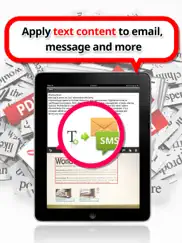

Snap2PDF 3.6.6 Apps Screenshots & Images
Snap2PDF iphone, ipad, apple watch and apple tv screenshot images, pictures.
| Language | English |
| Price | $1.99 |
| Adult Rating | 4+ years and older |
| Current Version | 3.6.6 |
| Play Store | com.penpower.snap2pdf |
| Compatibility | iOS 9.0 or later |
Snap2PDF (Versiyon 3.6.6) Install & Download
The application Snap2PDF was published in the category Business on 26 October 2011, Wednesday and was developed by Penpower Technology Ltd. [Developer ID: 333211048]. This program file size is 74.42 MB. This app has been rated by 4 users and has a rating of 3.7 out of 5. Snap2PDF - Business app posted on 13 December 2018, Thursday current version is 3.6.6 and works well on iOS 9.0 and higher versions. Google Play ID: com.penpower.snap2pdf. Languages supported by the app:
NL EN FR DE IT JA KO PT ZH ES ZH Download & Install Now!| App Name | Score | Comments | Price |
| WorldCard Cloud Reviews | 2 | 3 | Free |
| WorldCard Cloud - Card reader Reviews | 1 | No comment | Free |
| WorldPenScan Go Reviews | 5 | 2 | Free |
| WorldPenScan Reviews | 1 | No comment | Free |
| Asteroom Reviews | 3.9 | 20 | Free |
1. Update components to support the new version of Google Translate service.
| App Name | Released |
| WhatsApp Business | 04 April 2019 |
| Workday | 05 June 2009 |
| Paylocity | 27 June 2013 |
| Webex | 12 September 2014 |
| GoTo | 17 September 2019 |
Find on this site the customer service details of Snap2PDF. Besides contact details, the page also offers a brief overview of the digital toy company.
| App Name | Released |
| Superpowers by SYPartners | 11 January 2018 |
| Sarbanes-Oxley Act of 2002 | 07 March 2021 |
| PDF417 AAMVA | 07 July 2022 |
| Documents | 20 November 2008 |
| Metes and Bounds Basic | 22 April 2009 |
Discover how specific cryptocurrencies work — and get a bit of each crypto to try out for yourself. Coinbase is the easiest place to buy and sell cryptocurrency. Sign up and get started today.
| App Name | Released |
| Delta - Game Emulator | 17 April 2024 |
| Lemon8 - Lifestyle Community | 12 March 2020 |
| Google Drive | 28 June 2012 |
| Gmail - Email by Google | 02 November 2011 |
| Spotify - Music and Podcasts | 14 July 2011 |
Looking for comprehensive training in Google Analytics 4? We've compiled the top paid and free GA4 courses available in 2024.
| App Name | Released |
| 75 Hard | 19 June 2020 |
| Poppy Playtime Chapter 1 | 08 March 2022 |
| TV Cast Pro for LG webOS | 23 June 2016 |
| The Wonder Weeks | 30 May 2012 |
| HotSchedules | 30 October 2008 |
Each capsule is packed with pure, high-potency nootropic nutrients. No pointless additives. Just 100% natural brainpower. Third-party tested and validated by the Clean Label Project.
Adsterra is the most preferred ad network for those looking for an alternative to AdSense. Adsterra is the ideal choice for new sites with low daily traffic. In order to advertise on the site in Adsterra, like other ad networks, a certain traffic limit, domain age, etc. is required. There are no strict rules.
The easy, affordable way to create your professional portfolio website, store, blog & client galleries. No coding needed. Try free now.

Snap2PDF Comments & Reviews 2024
We transfer money over €4 billion every month. We enable individual and business accounts to save 4 million Euros on bank transfer fees. Want to send free money abroad or transfer money abroad for free? Free international money transfer!
Well saves my time while scanning a bulk of documents. Works great. Would have given 5 stars except a few of the papers were a little hard to read in some places. Otherwise it is just what I needed. I had no access to any scanners to save a copy of my receipts and this worked great! Awesome!
very powerful documents manage app. Very great document management app. I can create PDF files instantly in my iPhone with this app. It has many useful functions. For example, it can provide text translation, sharing files on the cloud, easily searching files etc.. Strongly recommend.
Great App!. Very handy to have! Love all the features this app has such as being able to upload files to my personal dropbox storage online. It's so easy to organize and search my files! Scans my documents to PDF perfectly. Highly recommended app!
Confusing, chaotic crap. Sounds great in the App Store description. Try using it and you will quickly move on to another app that is more clear and descriptive. This app is a confusing screen of icons that make no sense. OK, I can snap or open a jpg from the camera, but then what? No fine rotation tool (like the excellent edit function in the camera roll), no clear and easy button for make pdf. What is seems to do is to just make a new jpg - arrrgghh. I’m still trying to sort this out. Made a jpg, check. Open jpg, check. Now what? I have two 90 degree buttons, a photo tool button, and an OCR button. None of these actually produce a PDF. How is this actually done???? Drop this and move on - there are plenty of other $3-$5 apps that do this better. All I wanted to do was to take a photo and make it a PDF. Still impossible right now. Oh, and I HATE icons that have no clear meaning!!
Like a flat scanner!!. By far the best scanning App out there. The easy cropping, de-warping (for book pages), and gamma true black&white correction make every page you create look like it came off a desktop scanner. And the OCR / search feature is top notch! Look no further. Download this App!
Very useful app.. This works just like I hoped it would. I use it while doing research with books that I either cannot remove from the library. Very awesome function is taking picture with a book, use the OCR, then I can use any sentence s or paragraphs sending to my friend by SMS. Great!
WOW! Exactly what I needed.. Spent a lot of time searching for pdf creator, for making my images to pdf's, really great that you can use multiple images in one pdf. And it can also upload to dropbox which is just awesome!
Snap2PDF - Scan Documents & Share Searchable PDF.. Snap2PDF is an impressively comprehensive and functional OCR recognition app. Import or take a picture of any text in multiple languages and clarify the image details with the included editor and neat page de-warper function. From there, just hit the OCR button and choose your language. The app will recognize the text within the photo for you to copy or edit. One can export and save to PDF via the usual options including Dropbox. Snap2PDF also includes a detailed manual and tutorial in the settings menu. The interface is very polished and efficient, making it very easy to use. If you’re looking for an accurate OCR app for your mobile device, this is the best I’ve seen out there and well worth the money.
5 for what it does, 4 for what I want it to do. I wanted this app so that I could use my iPad mini for scanning articles from academic journals and books to PDF so that I can annotate them with another app. I can now go to my university library and have to check out literally hundreds of pounds of books. After a short trial period (3 or 4 attempts), I've gotten the hang of it, and find it immensely helpful. For what it says it will do, it's great. Scanning, multi-page, OCR. It has compensations for page warping. When converting to PDF it can make the image black & white. Small things that I love: the easy auto-focus, the ability to cancel a page without deleting document (I use this when I forget if I've already scanned a page or not), ability to delete pages after the document has been collated, easy transfer to other apps and sharing. What I wish it would do: crop, have a '2 page option' with a side by side warp adjust (say you take a pic of an open book--one side/page is warped, the other is fine), a more intuitive warp-compensation, have an auto-OCR function or an OCR of a whole document rather than page by page (which is a little time consuming), set a default OCR language, and have an 'image guide' on the camera screen so that each pic comes out a bit more uniform (something that you could set with the first scan?). Overall, I am highly satisfied with this app.
Best way to document my papers. I was trying to find a way to photograph and search documents from notes and pages that I couldn't take with me. Shared pages with friends, colleagues and clients. This app is soo much better than just taking a photograph. The text recognition is the key for my happiness here. Definately a great find and a great buy!
Can't figure out how to use. Can not figure out how to use this app. It does load and I kinda sorta can add pictures but there's no help functions that I could find, really hard to try to figure out how to make this work. I gave up. Far too frustrating, and doesn't appear to be nearly as useful as it claims. Add some tutorials so it doesn't take a rocket scientist to figure out how to use the features to the fullest and I may try it again. For now this app is worthless too me which is a shame - I would love the ability to create searchable PDFs, it would really help me at work. But if I can't figure out how to use it, its no good to me.
Such a great app to help me store all my documents!. As a business man, I am always on the go. While at meetings or catching up with cliental, I am always presented with documents, paperwork and much more. Some of my documents were even in other languages, so I had no idea what it said. That’s where this app comes into play and saved me from a whole bunch of headaches. The file management within this app makes it so easy for me to have total control and organization of my files as I can create actual subject folders for each of my documents. I also love that this app can translate many languages to English or a lot of other languages so I do not have to pay big money for a translator just to understand what is on each document. I highly recommend this app for everyone that handles documents, different languages, and ease or organization. Great app!
It's exactly what i need!. Having an app like this one; with so many useful features is unbelievable!.. it runs great, never had a crash and is quite simple to use. Developers did an outstanding job! I highly recommend it!
Privacy policy AFTER the fact. App does not show intrusive privacy policies until after you purchase. Will complain to Apple about this bait and switch.
pretty good. What an amazing pdf app. it can scan the documents which we got their paper editions. And the most impressive thing is that the scanning pdf can be searched. it is searchable! it helps me a lot when i want to find out something. the search function works great.
Handy and convenient. This app is really useful for business as well as for everyday necessities. The greatest feature for me is being able to work with different languages on the go as I deal with translations. All in all, the app is of great quality and very productive. I definitely recommend it!
Very easy to use PDF App!. The interface is clean and intuitive, works fast. Application functionality enable speedy transfer to PDF files, very easily to share them! Easy to create categories and grouping them, quick translation - checked the English and Russian. Good Scanner, recognized as English and Russian language, surprised me! liked the convenient search. Nothing superfluous in the interface, It took 10 minutes to fully get used to the app, as for me it is a great indicator of quality!
Life saver. I've been using this app for years now. I scan almost every thing from rent receipts, child support checks, Medical records and so much more. I love this app because it literally gets rid of junk paper laying around. Because I stor so many important document here, I would love to see a back up. I upgraded from iPhone 6s to a 7, some of my most favorite apps were deleted for good. I know that this app links to Dropbox but I would like to see a better back-up for it. I really don't know what I would do if I lost this app. It's like carrying around a file cabinet. This is type of app that you just need.😄
Aweful App. I almost never write reviews but this app is so bad I felt compelled to do so. I have not been able to use it because there is no way to get documents into it unless you have a Dropbox account (I don't) or scan them yourself (I wanted this app to manage existing documents and OCR them). All of my other document apps will share files among them. This app does not participate. If I am emailed a document I can open the attachment in any other app EXCEPT this one. This app is a total zero.
Confused/Do you want the truth?. I don't know how in the h*** this app has all 5 star ratings, and I'm not going to waste time conspiring as to why, but I will give me own personal review- I bought this app based on- 1. The app developer, which made the great "world card" app that I use; 2. The description of what the app does; and 3. The ratings given- However, when I downloaded the app and have it a test run, I kid you not, it literally just took a regular picture of the document as if you had just opened up the native camera and took a picture- I did this with several documents under different lighting conditions, and I tried my best to give this app the benefit of the doubt- In conclusion I called Apple and was promptly refunded my money, and I purchased Scanner Pro instead and have only looked back this once to warn others
Nice portable scanner. This application allows the user to scan and organize documents on the go. You simply take a picture of the document and the app will detect the text and borders of the paper. Then you can organize it will the rest of your virtual documents, save to PDF, and forward it to Dropbox. The application is very sleek and seems to work pretty well. I tried it a few times, and was a little confused, but I think it detected most of the text and border. Some problems I see with this is the camera resolution – users will the iPhone 4S can take the most advantage with the improved camera. Also, this seems to be targeted towards important business men, whose documents would be a little too sensitive to upload with the app. I personally don’t feel comfortable using this at work, but I still think it will come in handy one day. I recommend this to advanced users only who want scanning capabilities on the go.
Not what I expected: basic scanner, bad OCR. > Fast OCR but sadly, not good at all--rendering searchable PDF as useless I tested this by using Opening the PDF In ReaddleDocs and using text reflow which filtered readable texts in PDF. > Smooth rectification aka free edge handling but no auto/smart detection > Documents can be searched by OCRed text but there is no OCR text displayed or outputted > max photo res output is 1200 x 1600 > no advanced resolution and quality adjust like DocScanner but output PDF maintains high fidelity better than CamScanner--only JPEG has lower fidelity than DocScanner's > no image enhancement available > not supported on iPad 2 (that is for scanning photos from album) It's funny, though because the lite version of WorldCard Mobile shows good OCR when scanning the same photo but cropped. Maybe it only works well on minimum text? My main reason in buying this is to see whether it boasts good OCR. Unfortunately, no but for mere scanning, this is basically good. As of writing, the best OCR apps I have are: 1. Ricoh's Image To Text--online but non-confidential OCR 2. ABBYY's TextGrabber + Translator--offline and editable OCR 3. DocScanner--scanner with offline but non-editable OCR
One minor thing.... The new update works fine, with the exception of the gamma correction function. Since the latest update, once you've pressed "done", the preview doesn't close out to the corrected image, you have to press "done" to save the correction, and then "cancel" to close out. It may not seem like a big issue, until you have a large number of pages to gamma correct all at once.
Useful on everything. Was very happy to see how simple yet creative this app was. I have been using it on my iPad and iPhone with ease and simplicity. Love the translations it does when converting words and paragraphs to text. Also syncs up to drop box which I use daily. Delighted with this flawless product.
useful.. I can use this app to capture and share all documents in PDF format, it is helpful for my work, I can save the documents to my computer, I can check them later. The app can recognizes the text from images and the text can be copied and pasted to Email easily, it saves me much time.
Please Help!. This app has become a vital tool during every workday. It has taken the place of paper filing and faxing my customers orders and/or delivery tickets. Lately, the app has been having an issue. When I snap just 1 page, it will not convert that page to PDF. Instead it tries to send as a picture file. My office cannot receive these files and they come through as a red X. Please help!
Great app. This app has helped me stay more organized. This is the most used cam app other than the camera itself! Does a great job cleaning up and de-skewing. This app has been great for saving copied of documents and many other applications. App is easy to use, good value and works as promised.
It makes my life easier!. With this app, my phone can do anything for managing document. This saves me a lot of time and makes me becoming organized. This app is also easy to use and very convenient to manage document, especially when you're are not in your office. Thanks for having this app.
Excellent!!!. I run my entire work life off of my phone. This app has made me more efficient and allows me to manage multiple offices without bringing a computer everywhere I go. The technology is excellent and works exactly as described in the description. I love the translation feature and the search functionality is excellent. Totally worth the money as I use it almost every day. If you live on your phone, I would give this app a try.
Nice. This app does exactly as advertised. Its recognition is great and works well. There are many apps that fail on the promise of word translation but so far from what I have seen this is one of the better apps out there. The ability to link your dropbox account is one of the highlights for me, it gives an easy way to save and export all your files and translations somewhere outside of your phone without having to email yourself which can be a pain.
Useful & Easy to use. Snap2PDF is the best application released for iPhone to manage documents. I found this very useful and easy to use. The interface is clean and glowing. Easily I can make a PDF through it. The multipage documents are easily managed through this remarkable app.
Very nice!. This is a great all-in-1 doc management app that has all the features I need. I'm able to scan physical docs and then use and store as a pdf on my device. Also it's great to be able to use Dropbox from the app. There's also other great features which I don't normally use like translations and such but it's awesome that it's available for those who need them.
Really great app!. I have to deal with tons of paperwork for my job, and this app has been nothing short of a lifesaver for me. The organization of the app makes it incredibly easy for me to keep all of my files in order. It’s easy to use, has never caused me any problems yet, and saves tons of time - probably the best $1.99 I’ve ever spent. I highly recommend this app - 5/5 stars!
This is a wonderful App!. Very useful app to have! I will always have a portable scanner with me as long as i have my iphone. Great for college students, professors, and business professionals. It's very convenient and easy to manage my important documents on the go. Love the management of multi-page documents!
Makes the work more efficient. With this app, we don't need to use the big scanner anymore and get the pdf files quickly. It also supports the cloud service, which is very useful as well. Nice and keep it up!
It does what it is supposed to, but has room for improvement. The most important thing is that it does do what it claims, but with room for some improvement. The one thing it needs above all else is the ability to select more than one picture when compiling a multiple page document, also a select all ability when importing from a photo album would save a lot of time. The ability to turn on OCR for all pages in a multi-page document would also save a lot of time. iCloud integration would be a plus, as of now only Dropbox is supported. Also the ability to send large document via the email integration would be nice, when trying to send a 520 document via email, the program wouldn't work, I suspect the file size was too large. The OCR is relativity accurate and with those improvements this app would be 5 star.
Works well. I have many scanner and PDF viewer apps. I bought this one simply for the OCR recognition and for conversion to searchable text. I like the simplicity of the app. The OCR is not perfect, but better than any other apps I've tried. What I want to see in future updates is the ability to enhance the image manually or automatically, based on document type (receipt, photo, document, etc.) as well as cropping ability. If you can combine Snap2PDF's functions with Scanner Pro's, this would be an amazing app that would allow me to delete all my other ones.
A MUST HAVE!!. This app saves me so much time! I can work from my phone creating pdfs for my business during my commute. I love scanning and storing receipts as well to eliminate the paper clutter. This app never locks up and has an excellent user interface. I highly recommend this app for business and personal use. Well worth the price for the time it saves you! A+
Very Useful. This is a really nice scanner app that I've been using to scan my work vouchers, check stubs and receipts. Really helping me organize everything so I can look at it at a glance whenever I need it. Easy to use and nice user interface.
Finally I'm Organized!. As someone who is typically disorganized and unable to keep track of my paperwork, this app has been a lifesaver. I keep finding more and more uses for it and am very glad to have found it! Highly recommended!
Does not work as advertised. The OCR is completely worthless. A list of 20 items I OCRed came out as nothing but commas and periods. Not a single letter was recognized and this was from a clean laser print of a word document. It failed to recognize entire areas of text, but decided part of my desk at the edge of the photo consisted of words. There is no option to change the area to OCR. you only have the option of attempting to use the areas it identified and there is no option to attempt re-identifyingq which areas have text. You also have to pick the language every time you OCR. When I tried to email the PDF it simply attached the photo. I didn't bother trying to use this piece of junk beyond that. I'll be having Apple refund my money.
Great Doc Management App.... Yes, this is the best Document Management app. It has tons of features which I need to manage my business documents. Create PDFs, searchable PDFs, quick translation, etc are some of the great features I need on my day to day work. Best is I do not have to carry paper documents in my laptop bag and risk it to loose it. I can store all my docs, receipts, discussions, on my phone & pad. This app deserves more than a 5 star ....
Works for searchable PDFs. Works great as a searchable pdf generator. This is great for scanning in text. I only wish it was better at scanning in data like numbers in tables and could turn them into a spreadsheet (like excel). Also it would be nice to have one drive or other cloud service integration.
One of the handiest scanning apps. A very simple concept for an app but it has multiple uses. I have tested on several documents and it worked flawlessly. I was impressed with the OCR feature that was able to identify text and recognizes up to 20 languages! It also worked well and there were very few misinterpretation, only a few capital letters in the middle of some words. Overall Snap2PDF is one of the handiest scanning apps I have seen.
Easy as snap!. I have to be honest, Snap2PDF is one of the most useful apps I have found on the app store. From ease of scanning, to ease of sharing, Snap2PDF gets the job (and I mean all of them) done! One of my favorite features is the ability to make scanned documents searchable. Thats like a real USB scanner that I’d Plug into my computer. Good Job, Developers! Keep up the good work!
OCR is useless. This doesn't apply OCR to a scan all at once. You have to apply it pic by pic. It also doesn't appear to support going back and editing a picture. If you take a picture and add another one to the scan, it doesn't seem to allow you to go back and edit the first picture if you forgot to apply OCR to the first image. Even when it does apply the OCR, it is useless. I took screenshots of documents and then used these images to test the OCR. The results were appalling. In addition, it makes you import a picture one at a time so that you can't import multiple images in at once. This seriously hurts workflow when importing multiple images must be done one at a time from the camera roll and the OCR must be applied to each individual picture instead of applying OCR at the end of the image compilation. Finally, the OCR doesn't even work correctly. This was a complete waste of money. Readdle does better than this with their scanner though they don't have OCR. It is debatable whether this app has OCR.
Handy App. Especially for a busy student. I would recommend this app to anyone trying to control the waves of papers inundating his or her backpack. The app does take some getting used to in terms of scanning, but once you get it down it's useful in a variety of ways: I scan books, notes, handout, syllabi, and other paper things.
Excellent ! Like a real scanner !. In my field of work, I'm rarely in the office and almost in the field. Since it is for the company and not personal. I got its app because I always have shoeboxes full of receipts completely unorganized except that the shoe box usually has only 1-3 years worth of receipts in it. This app has helped me stay more organized. It also makes filling your receipts a walk in the park. Once you have folder simply drop your scans into them, or better yet, open the folder you want to add to before you take the picture/scan. Though the app is a bit on the expensive side, it is worth it even for the limited ways I use it. Highly recommend it.
Perfect for running a small business on the go!. I was out without my laptop and a client of mine called and told me he needed a PDF version of some important documents ASAP. I freaked out and prayed there was some kind of app that could help me out, luckily I found this! I was easily able to take a scan like picture of the pages, convert them to PDF and easily share them. It was almost too easy ! The app is very simple and easy to use! I started using it for all documents so that way I have back up PDF versions on my phone and in my Dropbox! The best thing is that it even lets you easily search them so it doubles as an organizer ! Totally worth downloading !!
Amazing app!. Helps to convert my important documents and data to PDF. I can also easily share my documents through mail. The highlight of the app is that it supports multiple languages. Highly recommended app for professionals.
Did you know that you can earn 25 USD from our site just by registering? Get $25 for free by joining Payoneer!
Almost there !. This is a great app! I'm a big fan of paid apps because of the lack of advertisement. One small gripe, the inability to rotate a page once the document has been saved. Other than that, this app fulfills my requirements.
Imagine you at your best. All the time. Picture yourself at your sharpest and most productive. Your most alert and focused. Your most lucid, creative and confident. At work. At play. In every area of your life. Add Mind Lab Pro® v4.0 to your daily routine and uncap your true potential. Buy Now!
USELESS. This is the most useless app ever. If you wanted pictures of print material then great but the language function is awful and there is no text conversion
Cannot OCR PDFs from sources other than the camera. With this app, you have to take pictures of the document you want to OCR and use the app to convert them to a pdf that you can then OCR. You cannot import PDFs from other sources, such as email, Dropbox, iCloud, etc.
Adsterra is the most preferred ad network for those looking for an alternative to AdSense. Adsterra is the ideal choice for new sites with low daily traffic. In order to advertise on the site in Adsterra, like other ad networks, a certain traffic limit, domain age, etc. is required. There are no strict rules. Sign up!
Perfect App. Snap2PDF is simply the best iPhone app to get PDF instantly. Now I can easily manage all my documents. Image recognition works well to scan. I have tried with multiple languages and the results are accurate. Like it!
Very Handy. This app is really easy to use. You can make and store PDFs of documents with saved pictures or new pictures. It allows you to edit the files and send them using email or connect with Dropbox.
Doesn't do as advertised. I bought this app for the OCR, the OCR is horrible. it "recognizes" all kinds of characters, except the actual words being 'OCRed' besides that, the app is not easy to use. There are those apps that have had much thought put into by the developers about making it simple to use, but still have the functionality, then there's apps like this one. I think their intention was to make it simple (not very successfully) but in doing so ruined the functionality. Why only allow for one picture at a time to be transferred from the Photo Library? Doesn't make sense. Waste of time to add 10 pictures individually... It's small details like this that make an app good or (in this case) bad.
Great App. Gives instant PDF at just a snap of the camera. So amazing. Helps to manage all my bills conveniently. Multi-language recognition is also superb...
Great app. Quite an amazing app. It has high word recognition ability. It quite handy app as those photos can easily become a PDF file. Most recommended.
AN OFFICE'S SWISS KNIFE!. this is a great tool! With .pdf files bridging the gap between PC and MAC, this app turns anything you scan - or snap a pict of - into that cross-plattaform file. And that's just the for starters... Amazing! Thanks!
Good. Like to see an added feature to scan long receipt -- single photo of long receipt does not produce high enough resolution.
Problem with Edge Detection. The document edge detection is not so great. You will need to manually adjust the edges on every scan. When you try to adjust the sides of the box to match the edges of the document; you have to touch the screen multiple times to activate for manual adjustment. It didn't do this before the recent upgrade. Otherwise; it does an OK job of scanning & sending documents. Fix the aforementioned problem & I'll upgrade to 4 stars.
amazingly useful app - great use of technology. This app is such a time saver , I'm speechless ! So easy to scan an image and than turn it into document , thats amazing ! Love it !
Great. The app works perfect. Couldn't ask for more. It simply works. Looks nice, runs well, does its job perfectly and had no problems figuring anything out. I love this app a lot! GET IT!
Fixed for iOS8!. The latest version was released this morning. I have used it twice, works flawlessly as before.
Useful. Takes some time to get going but it is very useful when u know what your doing
Very good app. This app is great... It's so easy to upload a full document all by taking a picture an you can wireless print that copy or save what you want... Great... Love it.
Poor Performer. Not Worth It.. I purchased this because it promised that it would recognize the size of documents and convert the text using OCR. It does neither. You have to manually adjust each page you scan to the correct dimensions. The optical character recognition feature doesn't work at all even on very simple emails. I would not buy this.
smart app. I think this app is smart. Helps me to manage my paper documents, and can recognize the text on them. Moreover, I can share the scaned PDF files to others easily.
Useful application. I've been using this app in 3 days, scanning documents to clients and suppliers quickly. Create document with high quality and easy to use, no complaint about quaily and performance It's good price.
Pretty good. I use this to scan my husbands work schedule slips so I can look up what his hours are easily from anywhere. I would still like to see the ability to crop the images, but it's still pretty handy as is.
Great basic functions. With the corrected images and high OCR recognition ratio, it's great when working at home, this app takes pictures of anything and let you organize them at once.
As good as it gets!. Great App! I use it almost daily in my small business. I am trying to go papaerless and this app really helps. Highly recommended!!
VERY USEFUL APP. At first it may take sometime to get use to but this app is BRILLIANT in that you can turn any photo from your iPhone to a PDF to use for your business and send in e mails. Definitely recommend the app!
Crash instead of finish. Overall tho I still like this app. Please look into the problem.
Useful. this is the best document management app,i spend more times to use,and easy to use,it is simple to scan documents what i want ,i really enjoy to use it.
Snap2 pdf. Nice app. I've made several ebooks with this. I like that u can make them searchable. Adding pages in the middle is difficult using Edit. The pages move too fast.
Excellent!. Best app for saving and organizing important documents both quickly and easily. Very easy to use, and works on my iPhone very well. I wish I had found this app sooner!
Great App. This app works perfectly for what it says it will do! A nice feature that I'd like to see added is being able to open PDFs in the app to then be able to make them searchable.
One of a kind!. The best scanning app you'll ever find! I highly recommend you get this app! You won't be sorry!
Amazing app. I love convenience of this app. Normally, if I would have to scan the documents with my printer, then convert the files into PDF. But this app makes everything so much more convenient. This app is so useful!!!
Great app. This app was a lifesaver! Works as intended and is perfect for my needs, especially since everything needs to be in PDF nowadays! Easily the best document management app out there.
Ok App. This is a nice app, but it would really be nice to have the option to convert the document to black and white, not just the original colors. The OCR function works well. Would give 5 stars if it had B&W functionality.
A smart app. This is a smart PDF reader, you can transfer documents via computer. The most important thing is that he can also translate the document content
Exactly what I was looking for. This app really simplifies the task of creating PDFs. I can be way more organized now. And the OCR feature is really amazing. I love it!
Amazing App!. This app is worth every penny spent on it! This helps me organize all of my documents and I'm very happy with the set up of this app. Very self explanatory! Thank you!!!
What took them so long?. Perfect app to convert and scan documents. I use it to scan my bills so I can search for charges later. Easy to use and very professional. On the ipad 2 it works great.
Very productive. This is a great productivity app. I love the ease in which I can send the scanned docs to Dropbox and the translation tool is incredible. I tested it and it is extremely accurate.
Great. Pretty amazing scanner app. It can recognize text from scans which is really cool. The user interface is easy to use. I highly recommend.
Cool. Powerful tool for document processing, can meet the requirements of a variety of work, especially the translation file is very practical, powerful assistant of work efficiency
Excellent and easy to use. This app works extremely well and I've been using it to archive digital copies of my receipts. The scans are clear and I send them straight to my email for backup. Great app!!
My desk has never been so organized. A great app for organizing documents. I used it to organize all of our receipts and other important documents from this year in one sitting.
newbie user. I love this app. I need to transfer health-related documents to family in another state. With this app I can do this effortlessly and privately from anywhere!
Very useful app. This is a great app for because I am always on the go. I don't have to have a mess of papers. Everything is neat and organized.
Great app. Handy scanning app that really works and does it well. Easy to use and saves to Dropbox. Well done.
Lacks the ability to print documents. It won't let you print documents. I had to -mail them to myself, the save it to FasterScanHD apps (this app's competition), and print it using that app. Wouldn't the developers of this app have enough common sense to add a printing feature to an app the deals with documents?
Very nice app!. This app works great! I love that you can not only scan the documents but also convert them to different formats. Takes a lot of work out of having to do it from my computer
Snap2PDF. This is a fantastic app and it is super great for getting documents on the go. I can easily snap a picture as the name says and get a PDF. Really like that I can add notes and send them via my email. Very great app!
Great app, especially recognizing words. It's very useful, I can create and manage all pdf document and upload to DropBox Recognizing word is amazing, Japanese and English are enough for me, but this app support more. Recommend this app.
A scanner in your pocket!. This app is unique! Scanning from the app is a breeze! Dropbox is compatible which is really cool! Organizing your files I super easy! I highly recommend you get this app! It's worth every cent!
Great app!. The app is extremely quick and is very useful! It's great for keeping track of all of your documents!
Nice app. This app provides a effective approach for me to organize my daily paper documents from work. It's simple to use, the translation tool is really useful for me and I particularly love its bookcase-styled layout design. Nice work, five star.
Fantastic!. Snap2PDF is just the app I'm looking for. It works flawlessly and I didn't have any problems with finding my way around the app. It's definitely worth the money, and I couldn't be happier! This is a great addition to any productivity app collection.
Perfect scan!. You know sometimes, you find what you are looking for! & Snap2PDF was one of them for me. Perfect scnas and exports of documents. Love this app!