Trello: organize anything! App Reviews
Trello: organize anything! App Description & Overview
What is trello: organize anything! app? Organize anything with anyone—for free!
Trello is a visual tool for organizing your work and life. Join more than 35 million registered users to organize all your projects at work, at home, or anywhere in between.
Whether you’re planning a website design project, vacation, or company off-site, Trello is infinitely customizable and flexible for your every need.
With Trello you can:
**TACKLE TO-DO LISTS WITH EASE
* Get more done with Trello’s customizable-yet-simple boards, lists, and cards.
* Go from idea to action in seconds by creating cards and dragging them across the board to follow your project’s progress.
* Add checklists, labels, and due dates the way you see fit and give your projects the fuel they need to get across the finish line.
**MINIMIZE THE MENTAL LOAD
* Free your brain from remembering every planning detail.
* Add Power-Ups like a Calendar view of your due dates or add locations to cards to get a Map view—your project will take on a whole new perspective.
**STAY IN THE KNOW — EVEN ON THE GO
* To stay organized no matter where you are, turn on notifications and stay informed when cards are assigned, updated, and completed.
* Trello works offline! Add information to your boards and cards at any time and it will be saved for when you need it. We got your back.
Trade in your sticky notes (and mental notes) for Trello’s digital boards. Get started for free today!
We value transparency and will ask for permissions to access: Camera, Microphone, Contacts and Photo Library Usage.
Please wait! Trello: organize anything! app comments loading...
Trello: organize anything! 2024.7.1 Tips, Tricks, Cheats and Rules
What do you think of the Trello: organize anything! app? Can you share your complaints, experiences, or thoughts about the application with Trello, Inc. and other users?
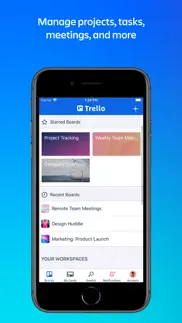
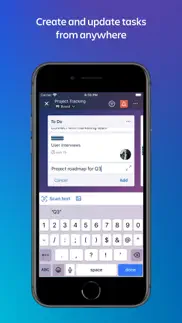
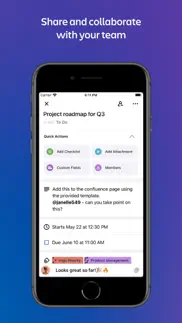





Trello: organize anything! 2024.7.1 Apps Screenshots & Images
Trello: organize anything! iphone, ipad, apple watch and apple tv screenshot images, pictures.
| Language | English |
| Price | Free |
| Adult Rating | 4+ years and older |
| Current Version | 2024.7.1 |
| Play Store | com.fogcreek.trello |
| Compatibility | iOS 16.0 or later |
Trello: organize anything! (Versiyon 2024.7.1) Install & Download
The application Trello: organize anything! was published in the category Business on 13 September 2011, Tuesday and was developed by Trello, Inc. [Developer ID: 662978333]. This program file size is 147.54 MB. This app has been rated by 5,760 users and has a rating of 4.4 out of 5. Trello: organize anything! - Business app posted on 11 April 2024, Thursday current version is 2024.7.1 and works well on iOS 16.0 and higher versions. Google Play ID: com.fogcreek.trello. Languages supported by the app:
CS NL EN FI FR DE HU IT JA NB PL PT RU ZH ES SV TH ZH TR UK VI Download & Install Now!| App Name | Score | Comments | Price |
| Trello Reviews | 1 | No comment | Free |
Bye bye bugs! We’ve fixed up a few things for better flow so you can keep on being productive (and awesome).
| App Name | Released |
| Zoom - One Platform to Connect | 15 August 2012 |
| ADP Mobile Solutions | 13 July 2011 |
| MyMetro | 04 May 2017 |
| Fiverr - Freelance Services | 11 December 2011 |
| Workday | 05 June 2009 |
Find on this site the customer service details of Trello: organize anything!. Besides contact details, the page also offers a brief overview of the digital toy company.
| App Name | Released |
| ICRSS PRO | 05 June 2012 |
| Sycorp Calculator | 10 May 2012 |
| Contacts2XL | 05 May 2016 |
| RPT Viewer Open Crystal Report | 23 December 2020 |
| Superpowers by SYPartners | 11 January 2018 |
Discover how specific cryptocurrencies work — and get a bit of each crypto to try out for yourself. Coinbase is the easiest place to buy and sell cryptocurrency. Sign up and get started today.
| App Name | Released |
| TikTok | 02 April 2014 |
| X | 09 October 2009 |
| Airbnb | 10 November 2010 |
| Duolingo - Language Lessons | 13 November 2012 |
| SKIMS | 05 March 2024 |
Looking for comprehensive training in Google Analytics 4? We've compiled the top paid and free GA4 courses available in 2024.
| App Name | Released |
| Stardew Valley | 24 October 2018 |
| The Wonder Weeks | 30 May 2012 |
| Paprika Recipe Manager 3 | 15 November 2017 |
| Ultimate Custom Night | 28 April 2020 |
| Arcadia - Watch Retro Games | 18 December 2019 |
Each capsule is packed with pure, high-potency nootropic nutrients. No pointless additives. Just 100% natural brainpower. Third-party tested and validated by the Clean Label Project.
Adsterra is the most preferred ad network for those looking for an alternative to AdSense. Adsterra is the ideal choice for new sites with low daily traffic. In order to advertise on the site in Adsterra, like other ad networks, a certain traffic limit, domain age, etc. is required. There are no strict rules.
The easy, affordable way to create your professional portfolio website, store, blog & client galleries. No coding needed. Try free now.

Trello: organize anything! Comments & Reviews 2024
We transfer money over €4 billion every month. We enable individual and business accounts to save 4 million Euros on bank transfer fees. Want to send free money abroad or transfer money abroad for free? Free international money transfer!
Excellent Visual & Collaborative Organizational Tool. Trello is an excellent way to get a birds eye view of whatever you’re working on. The ability to create boards and lists for anything with easily customizable cards makes this app so useful! I use it for organizing my editorial calendar, my schedule, as a digital bullet journal and for meal planning, among other things. I will say that the web version is better than the iPhone app when using Chrome to add extensions and customize it further, however, having everything at my fingertips and searchable is what I need most out of the phone version. I love this app and I highly recommend it to get your personal and work life organized!
Can’t live without it. Trello has run my life for more than 5 years. The tool is so flexible and simple at the same time, the main limitation is your imagination. Recently the AI has started to make itself more obvious and helpful to my workflows. I’m enjoying an app that has been a core part of my life mainly in the past on web/desktop, now across web, phone and tablet even more than I have ever enjoyed it before. I have used similar and arguably more power tools like AirTable extensively. I might find my way back to that tool for some use cases, maybe such as programming integrations... but Trello is my home for what to do next, quarterly and yearly planning, goals, ideating, basic project management and recently it has sort of evolved into a personal diary of the day gone past. If I could ask one thing of the Trello team, it would be to have the power to turn off/toggle features/UI elements per board. Everything from labels, to activity, due date and members. This would make the tool comparable to airtable where you can customize the noise/size of each card to minimize unnecessary visual data overload per the specific task/data set you are utilizing the tool for. Thanks Trello Team. 💕💕 Trello so much, I even bought the yearly gold subscription even though I don’t need it.
Calendar. I absolutely love this app it works great for my network marketing business I’m able to keep track of all my potential‘s and my customers there’s only one thing that I wish was different which would be when you open the Calendar power up instead of showing what you scheduled for that day I wish it would show the persons name instead of what you typed in you had to do for that person that day. So on the Phone app it shows the task but when I open Trello on my computer and open up the Calendar power up it shows the name of the person I put on that card so I guess what I’m saying is I wish on the Phone app that it would show the name on the card that was created rather than the checklist that you added to that card. Maybe there’s a way for it to do that and I just don’t know how?? Also is there a reason why we can’t add checklists that are premade two cards through the iPhone app?? And lastly can we get the time stamps removed from the due dates or have the option of an “all day”.
Perfect👍. I’ve been looking for an app to help me manage my swimming pool construction business and I have finally found it! This app is amazing! Everyone I am sure uses it in different ways, but it has allowed me to create customer job boards to help manage every step of my process. My employees can log in and see what needs to be completed and leave their own feed back on each job with pictures to document every job they perform. The best part is I can also invite the customer to the board so they can follow along and never miss a step! They will also always have a place to store all the info for their pool to keep a record from the construction of their pool, colors, warranty info and any services they have performed after the pool is built. Definitely a must have app for any business owner! Thank you so much!
Possibilities are Endless. Just play around with it until you figure it out. I’ll admit there were things I had to learn through trial and error but if you just start a personal board and use it for simple at-home tasks you will quickly get the hang of it. I organize everything with it now and it’s amazing. I wish I could make a career out of setting up Trello Boards for businesses. It’s so much better than email for internal communication and I definitely recommend using with Dropbox files to create a dashboard for viewing files in a more organized way. Being able to add backgrounds and cover photos to your lists makes it feel so much less like work when you’re looking at an aesthetically pleasing dashboard. I have everything from professional looking business boards with cover photos that help direct other members to the correct file locations to super glam and girly personal boards that speak to my soul. Trello is life changing.
Potential update idea?. I downloaded the Trello app at the beginning of the year and I’ve loved using it to stay on top of my tasks. I’m a Masters student studying Project Management and it’s been a VERY busy year, but using Trello has helped me manage everything I’ve needed to do. The only suggestion I’d make for a possible improvement is changing the view so that the only tasks you see are those that need to be worked on or that are due that particular day. Like I said, I study Project Management and this is mostly inspired by software like Jira— I think it would be great if there was some kind of backlog in Trello that you could add ‘to do’ items to, and then include a start and/or due date. Then when you finish adding them to the backlog and go back to regular view, you’re only shown the tasks you need to work on that day. As much as I like knowing what needs to get done, I also have anxiety, and seeing every single task I need to get done at once stresses me out. Just a thought!
Project Manager. Ive been searching for an app to use for managing projects as a project manager and most have way more info than I need or just doesn’t have the ability to adjust for what I need. Being a bit OCD this app fit the bill perfectly! I manage up to 20 different projects at a time with projects being at various stages and the simplicity of this app along with the customization fives me the power to view and adjust from any device at any time. I recently started sharing the board with my sales team and they love being able to see in real time what is happening with their projects without me having to update them all the time. The program just informs them in an email anytime I update the cards that they are assigned too. Game changer for me where I was using 5 different excel spreadsheets to manage my projects, now I capture everything with Trello.
Great for Writing. I’ve only had this installed for a few hours, and in that time, I’ve gotten to know Trello’s neat and organized system. I don’t plan on using this for group projects— I’m using it to organize my writing. So far this app had been clean and easy to use after a bit of playing around with its features. I like how you can attach files (in my case, Google doc links) and write short notes about what’s been attached. The lists feature makes it very easy to organize my chaotic scenes into Beginning, Middle, and End lists, as well as make lists for the premise, characters, and questions I have about my writing so that I may further develop plot and characters. I was recommended this app while looking up tips for organizing my writing. Fingers crossed that this works!
Pretty good but could be better. Good overall but there a few seemingly minor-to-add things that would be significant quality of life improvements. These are what’s missing that I think wouldn’t be hard to add that would be big improvements: ability to sort by due date on the app (this one is hugely irritating since this feature is available on the browser version), ability to select a default auto sorting (like to always have it sorted by due date instead of having to resort it every time after adding new cards), ability to set the times that reminders are sent (as it is it’s just auto set to send a reminder 24 hours before the due date set, and that’s not useful for a lot of things that I need reminders for in school). It would be nice if there was a setting that marked cards as completed in the due date box when they are moved to my “Done” column area, instead of needing to manually do it. It would also be nice if the icon for the checklist on the collapsed cards wasn’t checked off unless all the items on the checklist are checked off; it’s counterintuitive for the box to be shown checked off when I don’t have anything checked off on the checklist. Would be easier to manage what’s done and what’s not visually if the box were not checked until the checklist is completed. I still have to supplement this app with other reminder apps and google calendar and tasks because of the lack of ability to set reminders at specific times/days.
So easy to use to organize most anything!. I use this to plan and organize my goals and task list for business as well as for personal financial planning ideas and moves. I also have it for the Grocery where my wife and I add items off a staples list and other lists to a needed items grocery list. I have a basket list so while I’m the grocery you just slide items off the need list to in your basket list until all needed items are off the needed items list. I can even add items from home while my wife is shopping. A great communication tool also with my siblings to coordinate care for our parents. It keeps everyone up to date. No more trading emails. The uses of Trello are limited by your imagination. My problem is I have a large number of Trello lists that itself is manageable with a means of looking at all cards coming due chronologically across numerous lists. Now, if I can keep my wife from adding to my to Do house maintenance list I would have more time to relax. Seriously, give Trello a try! It’s so easy to use you have no excuse if you want to be more organize and get things done, including planning.
Updated review - bug fixes. Aug 2018 The bug mentioned below after months of waiting was finally fixed and love the experience now as it’s a complete todo checklist for personal use as well as an excellent tool. Early 2018 I have been a long time user of Trello and a strong enthusiast of it. Have suggested it to multiple friends, colleagues and managed various projects on it. Although the checklist bug is now just driving me crazy and more so Trellos attitude to not fixing it. I did everything recommended , opened a bug ticket more than 2 months back, the bug has existed for much longer. Still no updates or any urgency in pushing the fix out. Here is the issue: Setting a checklist to Hide complete is only temporary and next time the card is opened, all the issues checked and unchecked - complete and incomplete can be seen. This is very frustrating as I heavily use checklists for my projects. The whole communication and non urgency in rolling out or fixing this bug is just abysmal, shattered my confidence in this app. So if you are a checklist person, may need to look for alternatives.
Great App. I NEVER rate apps when promoted, but I LOVE THIS APP! It works across the board on browser, Microsoft App, and Apple App seamlessly. You can always access all the information that this program has helped you do. It’s incredible. If you have a team or a boss that tracks updates or information is handed off to team members or otherwise at different stages of the project, this app makes it happen with no fumbles. It is about to replace all my daily recap emails that I send to my boss at the end of my day. He uses my updates as a reminder to him to make sure he doesn’t forget, but even if it is to make sure that an employee is actually completing their work properly, the presence of this app completely removes that “micro-managing” feeling. As a project manager, I am constantly asking a wide variety of people for things and then constantly following up. If I forget to follow up, then that blame is on me at the end of the day. This app lays the whole spectrum out for me and I don’t have to go digging in my email or set a ton of tasks that go off like ticking time bombs. Every step on every project is constantly in front of me and nothing goes unnoticed or forgotten if I have done my job and imputed the info. Obsessed.
Not that user friendly. I have been a member since 2018 and still can’t find the proper way to use this.. maybe haven’t used it enough but my team and I have tried using this app many times but we never seem to go back to it. I don’t like how you can’t delete yourself from a board just because someone else put you in it even when you haven’t accepted to join a board you’ve been invited to. So now I have a list of boards on my account that because I wasn’t removed from them by the creator of the board it just shows there on my account. Can’t take myself off. Now I want to delete my account and start a new one. I like the concept and I love the different backgrounds it gives to personalize it but there are still functions I wish would make this more user friendly.
Bug since new update. Trello/Atlassian Support, I hope you are reading here bc i can’t send you a support ticket because I’m using the app and have no idea how to then send you a page URL from within the app. But you won’t let me report the bug without the page URL. My workflow has been slowed way down since the upgrade. If i drag a card to the next column and then try to open it I get a message saying “We had a problem displaying the card. Wait a moment and try again.” I not only have to wait for the disc to quit spinning showing that trello is updating the card in the new list, but I have to also wait a few more seconds or i get that red banner message. When the red banner pops up, it also sends my opened card back to the list. In my work, I do that motion of moving a card and updating it about 25 Xs a day. I pray that you are aware and already working on it. Thnx!
Where did my card go? Good concept, but still clunky.. I came back to this app after a few years. I like the idea, but it was too clunky 4 years ago. I have heard some good things about it and how it is smoother and the UI is more responsive. After using it, I agree that things are better. However, I have had three instances where I had created a card, put a lot of work into the content, only to have it be completely blown away because I touched in the wrong spot on my iPad. For reference, it was an accidental touch outside of the card I am working on. The thing, and the work, was up and gone. No where to be found. There does not seem to be a way to get the card back. Ouch. I also have a lovely Apple Pencil and would love to use it. Wondering if the devs could see fit to add an option to use it.
Love the visual display. Trello is an intuitive way to make lists. I used to have paper lists, and it was time consuming to recopy them as things got done. With Trello, I can drag them to a “Done” list, which is a nice reminder of things accomplished. The app is most useful for keeping track of things that are important, but not urgent - the task reminders are better in Google Calendar. As I think of something, I can add it to the personal/family/work lists. Then, it’s easier to drag items up and down according to priority. Also helps keep family needs in sync with my spouse, as we can edit the lists on any device and they all sync. For us, Trello acts as a filing cabinet for what needs to be done at some point. For the most important/urgent things each day, I keep a very short (Top 3) paper list, to reduce how much time I spend getting distracted on my phone. Trello is super useful for building the daily list, then putting away until an idea/need pops up, and recording it until building the next day’s Top 3.
Trello. I have just recently been using this app since a friend recommended it and I LOVE it. This app is clean, organized, and allows you to perform tasks like create labels with such ease. Personally, I would rather write out plans, lists, etc but this is the first app that I’ve used which allows me to create things the way I would if I were to write them. The only difference is this app goes above and beyond in terms of what it can be used for. I find that it is very addictive and once I start creating a board, it is very hard to set it down. I have never taken the time to write a review for any app or product but I feel as if this app deserves it.
Trello is an awesome app. Not a absolutely comprehensive PIM, but flexible and usable. I use it daily. And with numerous teams for business tracking, projects, communicating, and with international teams and projects. Integrations with Slack and Evernote are also very productive. Evernote has become my dumping spot, and Trello is my active work and team spot. Keep up the good work. Also, a Done checkbox on each card should be standard. That is so basic. And a native way to export meaningful data, from select cards on select lists. A simple cvs to excel seems so reasonable. I use some Chrome extensions, but that feels like a workaround. Trello is one of my daily goto apps. I plan to stay with it for now.
Love the service, hate the app. I am all in on Trello. I run my entire office through the service, and it is fantastic. But the app fails to take advantage of any of the wonderful features of the service. On my iPad I have run the service through a browser, which I invariably turn to after being unable to make the app work, which makes the app reminder floating at the top of the Trello web page the more infuriating. The app is unresponsive and slow, doesn’t work well with third party add ins (many of which are paid for), universal searches for individual cards don’t work and there doesn’t seem to be any way to search for cards within boards. With thousands of cards, this alone renders the app unusable. This review is not intended to bash Trello, but a cry for help for the developer to either put the same attention to detail into the app, or abandon it. This poor performance will only serve to tarnish a otherwise glowing reputation.
The best task list and organizing app that exists. I work from my computer and a laptop doing web design, graphics design and online marketing for a series of clients. I used to be using apple Reminders for everything but it got so unorganized so fast. Trello is by far the best task list and organizing app that exists. I’m sure it’s great for teams and coordination but I have a lot of menial and diverse tasks on my plate at all times. Trello allows me to organize everything with due dates, checklists, categories, labels and a ton more. They also released a desktop app as well that syncs with your account. My productivity is through the roof and I find myself getting projects done long before their due dates. Don’t know how I did it before Trello.
Mobile App deficiencies not clear. I’ve been a big fan of trello for a long time. Long before Atlassian acquired them, which I have mixed feeling about. Atlassian development is painfully slow and now so will TRELLO’s. That said one of the big most recent complaints is that there are all sorts of docs about how to do this and that, and not one of them that I’ve found tells you WHERE you must be to see that, at all. Example. There is no way via tbe mobile app to leave a guest board. But it’s very easy on a desk. I found this out the hard way, and on my own. No docs mention this. When I asked for help NO ONE bothered to ask, or mention that I could easily accomplish this on a desk, where I RARELY go to use trello. When people can’t find something and you should know it’s different in different places, that’s question number 1. “How are you accessing the tool?” followed by “what you’re looking for may only be available via the desktop app or browser” all frustration would have been abated by that simple response or addendum to docs.
Too different than the web version. I don’t know why anyone would prefer the app compared to the web version even on a phone. First, there is the friction that comes from the fact the app is similar but just different enough than the web version that it can throw off your flow. Adding a checklist to a card goes to the top on the app, but adding a checklist goes to the bottom on the web. So to get your checklists in order on the app, you have to put them in from last to first... what? (You can’t re-arrange them after you’ve made them, either.) This is just an example of the confusion and frustration a Trello fan will encounter because things are just a little different on the app, and sometimes they’re just missing altogether. Then there are the power ups. They’re awesome, right? Well, they don’t work in the app. It is probably for security reasons and not Trello’s fault — but again, just use the web version for a more consistent experience (same UI, same features).
Great!. I have been using Trello for about a month—for personal and project management at work. It’s best on a desktop, but the app is great too. The app feels a lot like the desktop version which is nice. Trello is flexible, with a simple interface, but has lots of power under the hood if you choose to use it. My boss likes it too, and I’m finally realizing my dream of having a shared company task list. This is definitely more than just a task list though. I’ve tried lots of productivity apps, and I like this one the best by far. Downsides: Desktop version does not work offline. Mobile does, so I use my tablet or phone as sort of a back up. I also wish it was a little quicker (less steps) to do some of the functions on the mobile app, especially to archive (delete) a card. You can drag it to a “done” list though and then archive all the cards in that list from time to time. That works fine, but once in a while I miss a checkbox style way of deleting that would be quicker. The widget allows a pretty quick card add function for doing a quick GTD style item-to-inbox capture, but if that was streamlined even more (less steps) that would be great. All in all I really love Trello a lot and have recommended it to others.
Trello Gets better and better. One things for sure. This app is ALWAYS getting better or trying their hardest to do it. I use plenty of Atlassian apps like confluence, Jira, Bitbucket. But the Trello team seems to be the forgotten child for some reason. To me...it is the All Star of the group. Trello isn’t as Rigid as Jira, yet it can accomplish anything Jira can. Jira is great to hit the ground running for Agile project teams that just want a good preset platform with awesome integration to Confluence. But Trello is the Canvass that belongs to the Artist! You decide what it does and what fields belong there. It has GREAT mobile support that matches the desktop experience pretty closely. You always feel in control and your limiting factor with Trellobis your own creativity. Butler bot is a great tool to have as well for the Trello Add ons. Special Thanks to the Trello team for working so hard to keep such a fine tuned app running!
Simply Amazing. I was drawn to write this review because of how incredibly helpful Trello has been in helping me organize the process of setting up my new small business. I was looking for a cross between a To Do list and a Project Management tool. Most To Do lists were too simple. Most Project Management tools were too rigid and intimidating. Trello combines the two into an very intuitive and flexible interface. As a bonus, it easily allows for sharing with a team and assigning responsibilities. To be honest, I’ve only scratched the surface of what Trello can do. I may eventually get into Power Ups, which can automate of the of the processes. I guess what I’m saying is that it’s amazingly scaleable. It has the ability to grow with you and your your company or project. Do yourself a favor and try it out. You won’t regret it!
Best organizational app ever. I use this app the chart my pets medications as well as my family’s personal schedule. I also use it to keep track of projects I am doing for work. It’s really easy and convenient. I really can’t say enough good about this app. I can easily add records individually to each individual project, as well as photos and documents. It syncs perfectly with the app in windows 10 computer as well. I can also add or delete others that I want to have input from in regards to a specific project. It interfaces seamlessly with several other applications, google photos, MS One drive and adobe just to name a few. Now that I have used this app for awhile and I have really gotten a handle on its features, I am pretty much using it exclusively for both business, and personal organization. It makes the separation of the two easy and it’s even kind of fun! I never thought I would say that about charting documents! Seriously, the best app ever!!
Changing Profile Name (option). Hi Trello, my church staff uses this app for many different things. This app has been great and still is. All though I’ve noticed something so simple yet effective?! We don’t have the option to change our profile name without having to delete our profile accounts... can you make this an option as it is for many many many different apps. The profile name selected for me isn’t what I want and unless there is an option that I don’t see to keep my profile account without having to delete it to change my profile name on Trello I would love to see an update for “ option to change profile name “ that would be great. Also maybe some minor detailed stuff to make our boards and conversations more well organized yet easy to follow and some capabilities to edit notifications. That would be great. Can you respond to this so I can know your interested in what your app users are saying to help make your app better? Thanks so much.
The best scheduling software app out there and free….. I love that I can use it with literally all clients and even employees….and I really think you should charge more so you can keep up with your great product and make it so much better than everything thats already out there as its already the best but it doesn’t have everything typical scheduling softwares do since I don’t think Trello ever meant to make it that way. Most other scheduling apps don’t even send alerts and I think that’s where the issue lies…this app actually is super easy to use and gives you the right to upload images, videos, comments, alerts by email, serves as a portal for clients if your business is set up towards trello. I think to make this the best app in the world you just have to integrate with companies like MORAWARE that are seriously lacking in this side of their business but have amazing take off capabilities that no other company has.
This has been a game changer. I’m not using this in the typical way as it’s shown on the App Store. I’m using it to achieve personal and career goals. I’ve never been able to plan so perfectly, usually I put a plan together and do nothing with it because I end up overwhelmed with various issues, but for whatever reason this app has allowed me to plan the steps, but gives me the ability to focus. Now I find myself actually able to fill in the gaps of my longer term steps. I’ve never been happy with any of my plans until this app. The flexibility and customization really make this app shine.
Takes Some Time if You are Old School. I started out 40 years ago using Day Timers to keep track of my Engineering efforts. I have seen other time management tools come and go, but I could always count on my personal setup. I have seen some Kanban board wannabes that disappeared quickly. The only time management tool that keyed my interest in the meantime was Getting Things Done. Pushed into the iPhone age, I really hadn’t found a tool that was digitally based that allowed me to keep track like I wanted. I was getting a young engineer into GTD because I wanted him to be able to keep track of the information that was being pushed his way. In the course of his studies in GTD, he came across Trello and suggested I try it. I am happy to report that I have finally found my lost digital tool. I am able to keep track like I want and have it available 24/7. It’s also lighter. It’s now an obsession since I have nearly 100 balls in the air right now. I actually getting sleep as well. Good product, great feature set, lots of platforms, etc. I highly recommend.
Great tool for organizing just about anything. If you are lost in the insanity of task management, start using Trello and look on the internet for the myriad of examples of people using it effectively. The ability to visualize my task list by breaking it up into organized parts has helped clear my head and equip me to get things done. I’m no longer a “deer in the headlights” when looking at my tasks, because now I only look at the “In Progress” list. When I’m done with the task(s) on that list, I drag them to the “Done” list and then pull another task or two and drag them to “in progress.” But the value of Trello goes way beyond task management. You can simplify any project, no matter the inherent complexity (I recently used it to organize our move to a new residence).
I don’t want to log in.. I opted to download this app for my personal use, not a team effort. I want to get to know it before I go any further, and being required to use a log in and password implies, despite words to the contrary, that one will eventually be locked out of one’s own files if one does not jump through some form of new hoop later on. Already experienced this before. It also implies that it can be used only if one is connected to the internet or the cloud. I’ve never seen the logic of having to syphon personal information, plans, ideas or thoughts through the internet in order to make use of them for one’s self. Besides, it’s just another password and user name I don’t want to commit to a keychain or have to remember myself. Perhaps you could grant the user the option of logging in or not, and explain the advantages/disadvantages for doing so. In the meantime, I’ll be deleting this app after only fifteen minutes on my desktop.
Group leader. I’d love to have (or know if there is) a quick easy and sure way to know what knew information is shared on Trello that would give you a notification and be able to simply click a notification button to take you right to what new information is shared for that group that you are in. I understand that there is the @ button that people can use to notify you directly which is cumbersome and lots of steps to notify several people, but in general if new info is shared that we wouldn’t have to search through all of Trello to find it or wonder what we might be missing? Similar to Facebook notifications that you click and takes you right to it. Thanks! Otherwise Trello is great and a real good way of communicating and keeping everyone informed and share thoughts etc.
Perfect for Project Management. I don’t look at this like a task management app, but I have not found anything better as far as project management goes. It seems to have a seamless flow. I’m primarily a visual and tactile person, and for me the versatility for organization is unmatched. Seeing cards rather than lists and being able to drag and drop is just more intuitive for me, and color coded labels are so helpful for me to track progress. Although I have not used this to collaborate, I can see how powerful of a tool it would be for a team. I also highly suggest Trello for those in small business. It’s so hard to keep everything moving when you do so many administrative tasks in house (accounting, hiring, training, social media management, marketing, operations, sales) With Trello you can basically make a Kanban board for each.
Ungainly. The Trello app is more wedded to its data model than it is to streamlined user workflows. It eschews convenience. At the very least, I want quick access to cards with my face on them, across all boards. What I get on the home tab instead is a list of boards. Seeing everything I care about involves executing a cryptic search phrase over on the Search tab. It's also more wedded to its lists and cards interaction model than it is to the platform. This means tasks like list management feel completely unfamiliar because the app has gone far afield of standard table views, to no apparent benefit. Force touch is entirely absent within the app. Navigating backward by swiping isn't universal. Everything is just a bit slow—especially when deeplinked in from a notification. It's all too foreign, dissatisfying, and unexpected. I bet a purely UIKit Trello app would be delightful.
Nice way to organize everywhere!!. Trello is nice to use when I can see the things I need to get done. At the very least, it helps me know where I am with my projects across all of my apps. My only complaint about the app is that I use the Widget ability on my phone frequently; with other To-Do apps, I could see what I needed to do. I have terrible task permanence, where if I don't see it, I forget it's there. It would be nice to have the Widget able to display different boards like Apple's base To-Do List app. Overall, though, if you have a lot of things to do and need specific ways to organize your day and tasks, this is really nice to have! Especially if you move across multiple devices.
Great app, wishing for follow-through of feedback. Update - I’ve used this app for several years and the past week it no longer works correctly. The app will load the home page but when I try to click the board I need, it freezes and shuts down. Extremely frustrating when this is the board I use to manage all of my project statuses for clients. I’ve tried uninstalling and reinstalling, but with no luck. This JUST started happening a few days ago. I am going to continue using the desktop version; hoping that isn’t experiencing the same issues. This is a great app that I’ve used frequently, both personally and professionally. However, I really wish there was a way to turn off “Recent Boards”, or at least move it to the bottom of the list. It’s inefficient to scroll past and rarely useful. While researching if it was possible to hide, I can see posts about it back as far as 2014. Please implement what seems like should be a quick option in settings to hide this feature from your boards/team view.
Amazing !. When it comes to organizing your workflow and collaborating with your coworkers this app is amazing !! There are a few quality of life improvements that I wish they were there : 1. When setting reminders for a card I wish there were some options like Morning , Evening, Night in addition to the time scroll wheel to speed up the process. Also 1 minute intervals is too short in my opinion but thats just a personal preference. 2. When it comes to Widgets on iOS and iPad OS i i think being able to see a single/Multiple Boards on screen is much more useful than being able to create a new card from home screen. All in all this is by far the best app I have seen for organizing workflow and I very appreciate the efforts.
Love it!. Awesome for staying on top of school work. I like making a card for an upcoming test and then making a list of test chapters in that card. The comments are great too because I can see the nuanced progress I’ve made on card...say if I didn’t complete something but worked on a big chunk, I can review my comments rather that having a daunting unchecked box. My only wish is for a cheaper paid option or a student discount. I don’t really need all the features enough to pay $45 a year, but I do enjoy the power ups and wish I could have 1 or 2 more. Anyway, I’ll keep using the free on because I love it. I highly recommend this app!
Good for a free service. Trello has been a very useful tool for our team and organizing our operations. However, we have had to build many of our own security measures to make up for the lack of features Trello offers and the potential dangers of board raiders. Now Trello is spamming all of our organization’s members with 500+ emails each and loads of push notifications, and their support simply doesn’t care and suggests changing our usernames! Edit: After contacting their email provider’s abuse team they seemed to get a lot more concerned and actually got developers involved to fix the issue. They seem to have the resources but will only get involved when it also becomes a problem for them.
Could be better..here’s why. My bf and I use this app for grocery lists and to organize who and what we get for Christmas. I love that you can change the colors of labels; we use this to symbolize complete or incomplete gifting. The reason I rated it 3 stars is because of the way you delete a card. This app has the ability to move entire lists and individual cards, but not any easy way to remove them. Archive them? No I wish to delete them. It takes 4 clicks to delete a card. I cannot figure out how to delete lists, I have no idea how to do it. The standard is to swipe to your left and then possibly a prompt are you sure you want to delete this, but 4 STEPS? REALLY? How can there be a way to move a list around with no trash icon to put it in? This app could be much more efficient with minor updating. LISTEN TO YOUR USERS!
Important Trello features from Web have been missing for years. I often want to make a new list right next to a current list, or in front of the first list. I can’t do that with this app and it seems like basic functionality. I would think I long-press anywhere in empty space and I get the option to do that. I realized I could probably hack an Automation to do that, but you can’t edit or make new automations in the app. These are 2 relatively important functions to Trello that haven’t existed for years in this app. Yeah, you can move cards and lists around, that is the basic functionality. That works well. Trello’s extra features are designed around power users and this app is not. EDIT: I found a workaround which is to copy an empty list into the position you want. So I upgraded review to 2 stars. “Add New List” is all you need in the … drop down though, and it’s not there.
Simply powerful. When I realised that there was software out there to help me and my team get organized I went looking. I signed up for 3 or 4 productivity services but Trello outshined them all mostly due to its simplicity... it had the few tools I needed in easy to manipulate formats with all the share and team capabilities that I wanted. I understood it immediately. I have been using Trello for over a year now and I’ve only expanded its uses as I have slowly figured out how many more places it can apply. I started with simple to-do lists, but soon began to use lists as projects with cards tracking all the activities within those projects and checklists as quick get-‘er-done tasks. Love it Love it! Thanks Trello.
Best Web Organization Tool. I don’t use Trello the way you’re “supposed to” or at least I don’t think I do. I’ve found every web browser to be lacking in their “bookmark” world. I use Trello to organize all of my research, passions, recipes, work or design ideas into different boards, categories and pages. You can then use search to find any keyword on any of your boards! Research for example, I can find one or several websites that have information that I may want to reference in the future, I can make a list for them and add them one card at a time, or I can make one board and organize the research project in that manner. Versatile! THEN if I have a friend that is interested in learning whatever it is I just finished researching, I can give them a link to my board and they can have access to whatever notes I took, links and info that I found. I don’t enjoy using Pinterest, it’s too busy and assaulting to my eyes. I find Trello to be clean cut, and streamlined with only the visuals that I want shown. I also like that I can choose photos from upsplash to add into my pages, and that it automatically does a preview of whatever website I add. Love love love it.
Very helpful!. Edit: Thank you so much for the help! I got it figured out, and am ready to use. I’ve heard good things about the app, so I was excited to try. I can’t wait! Original: I accidentally selected to hide my email when making my account, and it won’t let me change it. I want to use my email. It gave me a temp email, and it’s making things difficult. I can’t access support because i don't have my email. I can’t delete my account because i don't have my email. I can’t change it in the settings because i don’t have my email. I can’t access the email that the app GAVE me. I really need help. :/
The most creative productivity app. My brother showed me this app 3 years ago. Every week, I seem to add more of life’s work onto the apps shoulders. The app never crashes, there’s usually never any bugs. It’s very simply created. The developers really thought this out very well! It’s a neat interface! I use the app almost with muscle memory I don’t have to think about anything whenever I work on there. I use it on all platforms. If you design it right, you could spend an entire day on the app just planning your life out. The best part I like about Trello - it’s free. It’s free for functions that I would normally pay for! I have boards for all aspects of my life. I use the checklist function most often. I can plan my life on here and it has happily become a very important part of my life. I have never come across an app like this that allows you to map out exactly how you want to map it out. You’ve probably heard this before, but the developers did an amazing job! And they continue to do so! Dhruv Sarin (Customer since 2017!)
Pretty good but (not yet) great. As a commercial real estate broker, I’ve been using Trello since 2014. I really like it. Very versatile and easily modifiable to evolve as we grow. It’s like having a virtual white board on your phone, ipad, etc. Everything we’re doing as a company is posted for the team to see. I know what others need from me (with a due date) and I can tell them what I need from them. We can create check lists when we take on a new assignment and easily check off each item when it is completed. I no longer wake up at 2 AM wondering if a task was completed. Now, I just drop a note into Trello and tag a colleague. When it’s done, we check it off! My only suggestion is that the due date feature includes an option to set the reminder, not just a default setting to the day before it is due. I need more lead time for different types of assignments. Keep up the good work. It’s getting better all the time.
Trouble with Notifications. Trello is a pretty decent reminder app. If you're someone who's an intense organizer, this app gives you options such as creating boards that you can use to organize your lists in. It gives you little extras like including files, checklists, due dates, etc. and you can also create teams in this. However, there's one major issue I'm having and I'm not sure if it's just how the app is or if it's only me. The whole point of a reminder app is to, well, remind you, and this app isn't doing the job for me. It's great for creating lists of things you can easily forget about, but where are the notifications? I turned mine on but it doesn't work well. For an example of how this can become annoying, I constantly am forgetting that I must return my library books because it's not allowing me to ask for reminders set for specific times where I will remember to do something about my books before they'll be late and I fear I won't get them in on time because of this problem for me. Despite how amazing this app is for someone like me, I just can't accept no real notifications. If you're fine without them though then I highly suggest this app.
App is non-functional. I depend on this app several times a day at least, but for the last week or so, every single time I add a new card to a board, it immediately disappears as it animates shooting off of the screen. EVERY SINGLE TIME. I was hopeful that this would be patched quickly, but here I am, a week later, and am left with my hands tied waiting for a fix. VERY frustrating when this is something I depend on so heavily. PLEASE FIX THIS UPDATE (7/8/22): I updated the app and was still seeing the bug. After deleting and reinstalling the app now, everything is working again! Thank you so much for your support
Used to love. I used to love this app and the ability to create diff boards and diff lists. I have used it fir just about everything. Well just the last couple weeks I have gone in it to look at some of boards and they are now gone. Two diff boards I used less often than my others are gone as if they were removed and I am really upset at this. One was a board for homeschooling resources that had quite a bit on it and the other was gifts. I am tempted to not recommend people use this if our boards are just going to be erased. I have been using this platform since 2018 and if storage was changed I should have been informed instead of just deleting my storage without a word. I am really disappointed and hope this changes or there is a way I could get those back or I may be searching for a different platform that won’t just go and delete my stuff that I had because of the pay verses non pay platform changed in storage.
Did you know that you can earn 25 USD from our site just by registering? Get $25 for free by joining Payoneer!
Amazing!. So good to have this in my working and personal life. Trello was Introduced to me by one of my students. I am a vocal coach for unique, talented and gifted individuals in Australia. Trello has helped to mainstream my teaching knowledge and performing experience into the life of my students with a smooth transition, allowing me the privilege of encouraging, advising and assisting everyday people interstate and overseas.
Great easy way to stay organised. Trello is an easy to use tool to manage “to do” lists. I use the app version regularly to keep “life” organised & it is fantastic. I’ve been a project manager for many years - I don’t use Trello for work but love for my personal life (no more notepad “to do” lists!)
Awesome tool. Love it guys but please put an option in to remove recent boards from the main screen - it’s ugly and duplicating boards seems pointless - that also seems to be the general consensus on any feedback I have read. Show us you listen to your customers 👍
The Missing Link!! :). I was looking for a system that would allow me to see the big picture and help me break it down to execute and Trello was the answer. It’s taken me a while to organise it, learn how to use it, develop the necessary habits, and set it up but I’m getting there. You want 1 collection hub to organise your life, Trello makes this possible. The best part that blew my mind was the ability to link Outlook with a board so I can send emails, link voicemails to a board so I don’t forget to return calls - absolute game changer. Flexible and easy, highly recommend spending some time getting to know the platform as you’ll be a raving convert once you have the hang of it :)
Great, easy to use app. Good for sharing with family, and there’s crossover to my work. Can easily keep things private as needed and personalise as I want. Use it constantly on my iPhone and the iPad version is even better. Outside of work I love using it for holiday planning!
disappointing. have been a Trello user since 2014. Atlassian has managed to complicate & confound the iPhone version of Trello. Should be possible to quickly & easily add cards, select/clear tags, add/clear start date, add/remove due date etc with one hand (clear by sliding would be a great start) and attend to a card check list as soon as card is opened without having to slide card up to get to checklist. Closing a card (x in top left corner of screen) is impossible with righthand phone use. Phone apps should strive for simplicity & ease of use - who is designing/testing your IOS UI?
Features missing in iOS version. This is a great app, if you use the Trello web. The real issue I have with the app on an iPad is that I don’t see some features which I get with either the online website (on my iPad no less) or via the Mac desktop app. These are: 1. I don’t see my power ups. I have some power ups with buttons that should be on the main board, and on cards. None of these buttons is visible (some are accessible, if I open the side panel and choose the item). 2. It doesn’t sync very well with the online live version. For example, I edited a bunch of cards’ due date. Hours later, when I opened the board in the iPad app, the cards did not reflect the new due date (and their ordering in the list). 3. I can’t see the big calendar view. Would give this produce 5 stars if it aligned more closely to the functionality available in the web or desktop app versions.
Works perfectly. I didn’t think I need something like this before. But after using it my productivity has increased with my personal projects: developing games. Simple, easy to use, touch based interface with the ability to upload reference images for my work cross platform. The ability to create checklists, to mark progress on narrower details on my cards, has greatly improved my planning ability and my work flow. I have not found any problems with the app and have no intention of replacing it anytime soon.
Still doesn’t sync. Sorry folks but we seem to have crossed wires about what sync means. Absolute synchronisation is where the entire contents of a board can be opened and viewed locally offline. I am not talking about creating stuff offline and then syncing them later. If a board is starred, I have to scroll through every list just to retain the thumbnails of images for example. But if I go offline, tapping the thumbnails won’t open the full image or attachment because the entire image is not cached locally. Again, this is not absolute synchronisation.
I love it. Trello is an easy to use app that is perfect for both business and personal life. For business I run my weekly meetings by creating a separate to do list for each member of my team. Everyone on the team has access to it and updates their own list. For personal life I create a board for each holiday and lists of tours, flights, accommodation and one big list with the full schedule of our holiday. I then share these boards with friends intending to do the same holiday. For sport I create a board of the whole year’s calendar (one list per month). I then create a separate board of scores with a list for each player. Everyone can look up their own scores. I specifically like that Trello is cloud based and I can use it on all my devices, no matter where I am. Keep up the great work Trello team.
Trellis is just the best and to make it awesome developers read this!. Trello is a very good app for maintaining your small business but here are some ways to make it better: 1. Video call. I would love a video call in Trello so you can schedule video meetings with your company. If you manage to make it a thing restrictions on video calls would be ideal. But it’s fine if don’t want to have restrictions! 2. Instead of the lists being rowed a grid-type scale would be awesome! 3. With the email to board settings, it would be Cool if you could change the email a little bit like have your company’s name in it. But I thought it would just be cool so you don’t have! 4. This one is not about adding something but fixing something. For some reason, I can’t make people admins. I wonder if I’ve put a setting on or something else so please please, please fix this or tell me how to fix it. I hope the developers of the app understand and if you can do it do it! But if it’s too hard I would love to hear the reason why! And because of Trello, there is now a new business growing and growing thanks to you! Trello you are the best!
Slick version of the awesome web app. Love it! UI is intuitive and a pleasure to use. My only suggestion would be to support multiple accounts (eg like Gmail does). I recently had to split my account between work and personal due to a new requirement when Atlassian acquired Trello. This means that now the mobile version is less useful since its access is limited to one account. The same could be said of the web version but it’s easy to open a different browser when required.
Excellent concept, performance slow on iPhone 6. Excellent concept and easy to use and understand- but the app performance on iPhone 6 is slow. Also fiddly to tick off items as you must tap exactly on the checkbox- anywhere else and you will edit the item instead.
ADD NEW CARD TO TOP AS WELL. I LOVE THIS APP ! For a small company whose on a tight budget this app is so useful and can be used in various ways from work - uni. However it'll make things easier to be able to add a card from the top too instead of having to do short cuts. Can we please have this as an option? Thank you for your hard work devs !
Easy & Practical. I had misgivings about the apparent simplicity of this app, but it is so intuitive and flexible. They’ve thought about almost everything you might need, and there is enough customisable options that you can tailor it to suit you & the way you do things. Can’t recommend this enough!
Just another trello lover here. As many reviewers have already mentioned, this app is AMAZING! And that is only the free (FOREVER!) version. Imagine what more awesome features they can offer when you use the paid version. Actually, you don’t have to imagine coz you can just check their pricing page. Btw, hey trello people, is there a plan to add/include “Mark as unread” on the notification tab? Or is there already a way to do this but I just don’t know it?
Great tool business or personal use. I use this for work daily and it became such an easy way to stay organised and on top of my tasks that I used it to plan my wedding and everything else in my life - love love love- I find creating labels and a ‘key’ card really helps brighten up my board and gives it another layer
A GREAT PLACE FOR MY LIFE. Trello is my jam. I use it for so many things, from personal repetitive stuff to business and community projects. As it goes from iPad, computer to phone, I can access this anytime. It is an extra to my Diary (without the date) as extra tool for my diary for things that are repetitive each week/month. I use it to track leads for my business, for my community group projects and the list goes on. Thank you for the Trello team for creating such a great tool.
Latest iteration of Premium is worth it. The seamless and swift synch across multiple devices with Trello is superb. I’ve been using it, professionally, on and off for many years now. This latest update, offering dates for checklist items and Timeline views is invaluable to anyone managing multiple projects with dozens of daily tasks to close out (so good that I re-subscribed). Try it…I’ve moved from user to advocate.
Very clean but doesn’t update. The application has a very clean style and is easy to use, the only flaw is that it doesn’t update itself. My boss moved a bunch of cards around but on my phone they didn’t move at all and I had to use the web browser to see the updated version.
Love it!. I have never used a “kanban” to-do list of organiser before, I research them and found most of them were clunky and unattractive. Although Trello is neat, easy to use and the free version offers more than other apps allowing you to give it a proper go before deciding to use it or not. I think I’ll be going pro soon, thanks team @ Trello
Best organisational tool ever. Trello is so visually simple to use. At a glance I can organise my projects and the difference this has made to my workflow is amazing. It is a tad expensive in my opinion for a yearly subscription but at the end of the day it’s like having your own VA.
Love it but.... Awesome app! Awesome project and task management tool. But it just seems to be missing a few little tools which would make it incredible... simple things like Rich text formatting in comment boxes and date-to-date progress bars to visually show project time elapsing (there is start and due dates, but for some reason they aren’t linked)
The syncing is completely broken still :-(. Everything about the app is great but my boards never sync correctly unless I exit the board and reenter it every time. This is a table stakes feature as otherwise I can’t trust my card’s priority is in the correct most up to date order whenever I open the app. Until this changes I can’t recommend using Trello if you ever need to access your boards on mobile!
My favourite app in the whole wide world. Have started using Notion for some things, but I really think Trello is the best for what I use it for: working on projects (even to do list), storing information in categories, looking after groups of people. Something I have been hanging out for is the Snooze Function on cards. PLEASE bring this in. Love the new card cover options. Please would love it to happen on iPad asap, as this is my main computer. God bless
My favourite and most used app. I happened upon this system from a website designer who was setting up an online store for us and as we were in different states, Trello enabled us to sort out details easily and quickly and communicate. We now use this in our business as a very effective intranet system and I use it personally to write all my lists and things to do as I have a shocking memory. Keeps me personally and business wise organised! The app is easy to use.
Killer productivity app. Great app for project management & collaboration in both work and personal environments. iOS app, web version and native client for MacOS are all top notch. Feature requests for all versions: ‘out of office’ auto reply/notification option; daily email digest in addition to just immediate/hourly options; card permissions (e.g limit certain users to only seeing certain cards); read only permissions.
So good to get a handle on life and work. Organization is a beautiful thing. Trello allows this whether on your desktop or mobile providing easy ways to access information and collaborate with people. So happy at work cause of tools like this!
If you’re a beginner, this will change your life!. Nothing ceases to amaze me these days. Whether you’ve never been organised in your life or if you’re far from being tech savvy - this app (and dashboard) is a game changer. Thank you! The other day, I was actually thinking about what I could do next rather than stressing about what to do next. I felt a sincere appreciation for Trello being in my life 👌🏾
Great, but latest release is buggy. The latest release is very buggy on iPhone SE. When I open cards, they disappear! They’re gone from the board, even when I reload. Though they seem to be there on the desktop version still. Usually Trello is great. But please fix this problem - it’s making the app unusable.
The missing link!. This software is the missing link between my desktop computer, laptop, phone, iPad, several cloud servers and my brain! The software is well-executed and a pleasure to use. It has eliminated the need for a “what’s next or where did I put that” search. My gratitude to the company for developing such great software.
One of my favs, but .... Very useful for both work and personal project organising, but just now hit a snag. Got an iPhone X and the font on cards is way small and doesn’t respond to the larger font iPhone setting. The card details are fine, just the cards in a list view. Makes it unusable for me out and about . Please fix as this app is soo useful. Ta.
Exactly what I’d been looking for. I was seeking a cheap yet effective tool for managing the production flow of our company. Both something that would be computer based and inter-office was a requirement. I knew what I wanted it to do, just didn’t know what it could be called. Then I stumbled across Trello. It answered every requirement I had, and then some. It has made a huge difference to how we work, reduced human error significantly, and saved us a lot of time. It is also very logical and simple to us. When I find something this amazing, I always want to evangelise and spread the word (which funnily enough is something I appear to be doing again right now!). I’ve lost track of how many people I’ve recommended this software to... Thank you for filling this need and making this incredible software.
I used to love this app. Currently searching for a replacement. For the last 2 mths it’s basically not let me drag and drop cards from one list over into the next list on my iPhone. Instead of dragging, it now repeatedly opens the card. I’ve tried everything and nothing works effectively. The only way to move cards is through like five clicks at a time, which is painful when you’re trying to move multiple cards into your done pile. Please fix this! My life is on Trello and I’ve been an advocate for years now.
No longer automatically updates. What used to be a great app hasn’t worked so great for a while. On opening the app it no longer refreshes until you close all boards. Sometimes the app needs to be force closed before it will update. It’s made what used to be a great app just that bit too fiddly to bother with. I probably won’t renew my subscription next time.
Now I can relax.... I never write reviews but Trello has literally just relieved my anxiety so I have to share and show my gratitude. I just recently became a business owner so I have many tasks that need doing and prioritising. Got so excited after creating my first board I created my life admin one too. Never have I felt so organised. I would give 6 stars but unfortunately Trello doesn’t actually do the jobs I need doing- guess that’s what staff is for! 😆
Very easy to use and user friendly.. A checklist for each task can be created to prompt next step. Crossing out completed steps helps to remind where you’re at. Comments help to remind where you are within the step. Very easy to use and can be shared within a group easily.
Way too many notifications.. Please for the love of all that is holy, learn to consolidate notifications. When someone creates a new card and attaches a bunch of information, I get tons of them a few seconds apart. I’m drowning in popups. But I *want* all that data, so disabling them, or disabling selective parts of them, isn’t a helpful feature. It’s actually just more cognitive granularity to annoy me. What I want is consolidation, to manage the volume. E.g Notifications about the same card a few seconds apart should not be delivered separately, but combined into one message. Thanks.
Terrible billing and support. I don’t understand how a company of their size and funding has such an abysmal billing system. It’s like something out of the stone age. I purchased Trello Gold. Instead of activating a subscription, they charged me for a month and did not activate any premium features. I check my apple subscriptions and trello is not there. But when I check my apple payment history and bank account, they clearly charged me for one month. I sent them an email two days ago. They said they would have their team look into it. No response after that. There are one-person app companies with more sophisticated billing systems and faster support than this.
Good start but needs a few more features. Sorting cards by different criteria isn’t possible in app but possible on web version When creating a card I should have option to assign label and person but that is only available in web version
Trello is amazing. I was forced to use it several years ago and didn’t exactly enjoy using it. However that has changed as my team has switched from Asana. The app looks and works much better, to the point where I’m using it for everything. And managing different projects and personal boards is so easy. I wish there was an Apple Watch app and I’ve been getting worrisome advertising with words only in my boards, which is concerning, but I’d still recommend.
Best App for tracking personal and business projects alike!. Both web and mobile apps are amazing!! Easy to figure out, beautifully designed and very adaptable to any needs. It integrates with most other organisation and file apps. Absolutely recommend!
Life changing for work productivity. This app was introduced to me by a colleague when I started my first leadership role. This app helps me keep on track on tasks and deadlines, even without using the full power and functionality of the app. One of my favourite features is to create a card for a task (e.g. a pending repair) and as I receive updates, copy these from outlook and paste as comments on the card with date stamps automatically added. Instead of sorting through months of emails, I can simply open the card and check the comments for status updates. Genuinely a revolutionary app when it comes to project and people management.
Good App. I believe it is unnecessary that you need to pay to let members have a different role or change their role as an admin. I also believe that you could add an auto card label manager (e.g. for game devs if they where to put an card into a list (bugged) it automatically adds the specified label to that card.
No hassle, easy to use!. Finally, so many project management apps became available over the past year but all have a monthly subscription with only a 14 day trial... I came across Trello that gives you a basic version for FREE! This is great when you’re a freelancer like me just starting out. After using the free version for about 2 months now, I know my way around it and it has helped my life out a lot. I’ll be upgrading to Gold package soon (which is still more affordable then anywhere else) as this tool has been a god-send with organising my life
Great app! Here are some suggestions!. Thank you for this great app, it’s great for visually getting organised! Here are some suggestions. As I am using trello as a todo list and calendar scheduling tool, I think it would be fantastic to have the card repeater power up on mobile to allow for routine task and events! For the planyway mobile app it would also be fantastic to have a full week view of the schedule at a glance with hourly stamps (like the online planyway chrome extension and power up) instead of only a day to day view.
The search is over! 😂😁. I have been looking for a easy and efficient AND ORGANISED homework app since I started HS, and Trello has everything I need, super simple and super flexible. I highly recommend this tool for any student looking for a homework app.
Organise everything!. I organised my house move. I manage work tasks and client tasks. It can be as simple as a to-do list or you can attach documentation and pictures, share with other people and make it much more fancy. Integrates with things like Slack. App offers most of what you need (I am sure there’s features I haven’t even explored). Currently plotting world domination so I’ve set up a new board.
Awesome!!!. Ok I’m the kind of person who’s always popping ideas and saving links...chaotically. Trello allows me to keep my head organised and save links where I can find them again easily, save ideas that I screenshot, and add or delete at will. Can’t look back...Trello leads me forwards!!! Ever grateful to my little sis who recommended me this app😁👍🏽
AMAZING. The free version works just fine for me... It doesn't give you those annoying pop-ups. If you need to organise stuff this is the app for you. I wish I got it sooner! It has so many cool features you can choose to use (or not to)!! It can organize things as much as you want it to be organized (if that makes sense)!!
Imagine you at your best. All the time. Picture yourself at your sharpest and most productive. Your most alert and focused. Your most lucid, creative and confident. At work. At play. In every area of your life. Add Mind Lab Pro® v4.0 to your daily routine and uncap your true potential. Buy Now!
The best. The best
Poor. This app sucks. There are so many issues it's hard to know where to begin. Navigation is horrible, trying to access help seems impossible etc Avoid like the plague. Ps there was no option to give it 0 stars otherwise I would have.
Ruined the app…. Where’s the home page where I can see all the due dates? I just setup 5 pages and I can’t view them or get notifications for them on the app. Useless invention.
Amazing. So good
Great tech communication software for organised solution. The best software for troubleshooting issues
PDF fix.. Great app. Helps us stay organized but we upload pdf files to the cards and now we have to close the whole app just to exit out of viewing the pdf files. Please let us exit out of viewing them by the little “x” in the top left corner again.
Great app. The app is very helpful
Broken. I can’t sign up without Enabling cookies on an iPhone that I don’t know how to do it and I spent the last four days figuring it out. It shouldn’t be difficult at my age but it’s making it difficult because it won’t tell me how to fix or resolve this without clicking a link to another one to another one.
Awful. After app refresh ALL lists are gone.. Awful. After app refresh ALL lists are gone.
Almost what I need. If only app had a calendar view of all tasks, and multiple deadlines per task...
Unable to login to cancel account and subscription charged. Hello, Is anyone working at Trello? I’ve sent numerous email to support via form and attempted to login simply to cancel my account as I no longer use Trello but no response. In disbelief how you’re supporting your users.
Do not use synchronously with mobile and computer - will delete key data. Key items were deleted. Switching my life and business to Notion.
Great app. Great app
Updates. The app works terribly since I updated it. The app lags and crashes and then erases hours of work which is really annoying
Notifications don’t work. Spent hours setting up 10 boards and adjusting the setting for deadline notifications. Everything in these boards now shows past due and no app notifications, email notifications or in-browser notifications. My colleague, the one who convinced us to use Trello, tried to trouble shoot it and couldn’t figure out what was happening. Another user in the Trello “community” is having the same problem. I made a video and uploaded to YouTube, sent Trello sales team the link (because there’s no customer support contact) and got a boilerplate bot response a day later with basic instructions on how to set up the notifications. Notifications that aren’t working.
Horrible UI. This app looks like it’s straight out of 2012, in 2022. Design doesn’t look like it has been updated much at all
Can’t even help my mom cook. Can’t join
Excellent. Parfait autant pour le travail ou la maison, une application pour mieux gérer la vie surchargée de tout les jours
good. good
Good PM Tool for everyday things. Easy to use and free! I don’t like the notification element though... I wish it would only notify you if you specifically have been called upon to see something on a card or when a card is nearing a due date
It’s ok but has limitations. It is so easy to transfer and share and organize.
Super!!!. Garde l’equipe en moivement et organiser. Facilite la planification
The new update is awesome. The new trello Apple widget is awesome. As I’ve been using trello for now 4 years, the widget was not available on the home screen before. However one thing that would be nice is if we can see our board list and some recent or favorite tasks on the new widget. That would get us to save a lof time and pressing.
PDF update fix!!!. Just received the new update this morning and now when I open pdf files that we put into Trello we cant close it and go back to the card, on the phone. I now have to close the whole app and open again. Very inconvenient why this was removed or overlooked when updated.
Great app. I’m really pleased with Trello.
Eh. Not made for students. Horrible mobile interface. No calendar. Too many unnecessary steps to change simple things.
Used to be a great app. All these updates are unnecessary, now it’s just a mess, have to be taken outside the app to even log in.. the point of an app is convenience of not using a browser.. oh and every time you want to access it you need to log in again. Waste of productivity time
Laisser libre cours à ma créativité. Mon application qui me permet d’organiser et rentabiliser mes idées et de se fait Organiser tout, ensemble. Trello est l'une de ces précieuses apps qui améliore prodigieusement ma vie professionnelle et personnelle. Se bloque note, check-liste fou est un gestionnaire de projets qui me permet d'alterner facilement entre la délégation des tâches au travail et la planification de ma vie en générale. Trello est unique en son genre grâce à la flexibilité de son interface. Se qui est incroyable ses l’affichage de mes tâches elle apparaissent verticalement et bien ordonnées sous forme de carte, ou de façon libre, comme des notes autocollantes sur un tableau. J’ai la possibilité d’Organisez mes cartes, les attribuez à un membre de ma famille ou même à des collègues de travail, et un clin d'œil si les plans changent je l’es réorganise (puisque c'est inévitablement le cas). La dernière mise à jour de l'app m’offre un nouveau mode calendrier qui permet de mieux visualiser mes projets, en les classant par ordre de priorité. Je peu ainsi voir mes cartes et leur date d'échéance, puis facilement cocher les taches complétés. Avec la version de Trello pour Mac, ont bénéficié des mêmes fonctionnalités que sur votre appareil mobile. Le contenu est synchronisé instantanément. Alors, toutes les idées développées sans le réseau sont mises à jour sur-le-champ, pour faciliter notre vie.
Works well. Gr8 work!
I can be organized finally!. I was a mess. My life was a mess! Trello is amazing 💛💛💛
Love it but not functional on iPad. I will give you 5 stars and pay for a subscription when you do a full page monthly calendar on iPad. The calendar looks great on iPhone but it’s way to small on the ipad version it’s like a crippled little thing, makes no sense why it doesn’t grow to at least half screen
Worried for the future. I’ve been a paying user of Trello since 2012. Within the last year or so Trello has become administered by Atlassian. There has been a recent change to the operation of Trello that has me concerned for the future. Users (including paying users) are no longer allowed to have personal private boards. Atlassian/Trello are making all users group their boards within user defined teams. There used to be a “No Team” option, but not any more. Any team wanting more than 10 boards is required to purchase an additional subscription. So your membership that states you have unlimited boards doesn’t really include unlimited boards. Yes, yes, Atlassian/Trello will deflect by hoping you will be lost in the noise when they respond to complaints by repeating useless team and board administrative strategies. The fact is they have removed a useful function and users in community discussions are not pleased. It is still a good function tool, but Atlassian/Trello is unnecessarily complicating the user’s administration.
Great app, horrible app icon and loading screen. I love this app, and used to use it every day before they changed the logo from a soft blue to a glaringly vibrant blue that hurts to look at. When the app loads, you get a full screen of this painful colour and instead of waiting for it to load, I quit. I’ve had to remove it from my daily process and may have to stop using the app entirely. The website is great. Use that from a computer instead.
User Rec. I think it would be a great feature to have the “time to completion” displayed on each tile. I use trello for task creation for my work and would love to be able have a rough idea at the start of each day how long a given tile will take to complete. Maybe it can be calculated by using the sub tasks attached to the given tile? (Ie. if sub task A = 1 hr, & sub task B = 2hr, then tile = 3hr). I know there is the start date and end date with the actual time, but having a “scope” tracker for each tile would be a lot more seamless and efficient to fill in, esp. when the date is subject to a lot of change.
One of the best apps!. Honestly, I really feel this is one of the best apps in terms of converting the desktop experience to mobile. Well done!
Extremely Pleased. This is a wonderful app. I highly recommend it to everyone wanting to organize themselves or a group of people. We organize everything with Trello from day planning, machinery maintenance, shopping list, meeting agendas and more. We really like the check list for each entry. I would consider this app to be somewhat life changing. Can’t imagine being without it now. Great for small businesses and farms.
Needs a better chat/messaging option. Is there anyway a secure chat platform can be added to this app? Right now there is the option of adding comments, to boards, lists and cards. It’s all over the place. If there could be a single text/chat platform added to the application it would be perfect. I’m in healthcare and work in a team environment. I need to communicate with my team about patients, tasks etc. And the chats should be held secure and encrypted and in one place so we don’t have to look all over the place to chat. This would make the app perfect then we can get rid of slack and just use Trello. Previously we were using BBM enterprise just to give you an idea of what we need. A single chat platform where we can create chat rooms/groups specific to teams and work groups. Thank you for considering. How do I see if a response was written to my review?
Messy notifications. Ugh I hate how notifications show on the app. Why isn’t it just the same as the desktop version? I don’t want to see notifications from the past I only want to see current notification and then clear them away when I’m done with them. Please add this to the mobile app 🙏
Très utile. Je ne m’en passerais plus
5 stars. Way to go Trello ! Big fan and promoter.
Great App. This app makes it easy to organize your tasks. The only thing I wish is that they would add ‘Buttler’ to mobile, that would be amazing.
Potential. Similar to Slack I am full of ideas we’ll see what goes round the bend. I would add a video conference like Zoom capability. A little colour here and there I’m an artist that’s why.
Très difficile d’annuler l’abonnement. Très difficile d’annuler l’abonnement
Can’t drag and drop cards (iPhone 6S). I would use this but it won’t let me simply drag and drop cards to other lists. If I want to move them I have to open the card up and choose move etc etc.
Oxford Energy. Amazing tool for organizing jobs and schedules among many team members
Ur mom. This app is #69th on business LOL
Trello. Very good and best of all Free!
Great app besides small bug. I have an XS running iOS 16. After opening a pdf attachment, there’s no way of going back to the card.
Epic app B). Dani anyone?
wont load. if i go into app it stays loading forever n won’t go in
Adsterra is the most preferred ad network for those looking for an alternative to AdSense. Adsterra is the ideal choice for new sites with low daily traffic. In order to advertise on the site in Adsterra, like other ad networks, a certain traffic limit, domain age, etc. is required. There are no strict rules. Sign up!
Thought I would try it, it’s now indispensable. I was building a new website. I’m also a ‘power user’ when it comes to the notes app. I’ve tried just about every to-do and list manager out there and I always came back to notes eventually for one reason or another. for this website,I had everything outlined and mapped out pretty well in notes. I downloaded Trello, fully expecting to delete it after an hour. It’s become an irreplaceable part of my work flow when visualizing current and future projects. I freaking love this app! Easy to learn, although there is the slightest learning curve but once you see how it really operates... game changer. I use it daily for project visualization and mapping out ideas. I still use notes like crazy for... notes but Trello is my go-to for really sussing out and organizing thoughts into clear actions
Updated||Most Valuable Board on my account deleted without notice…and I’m not the only one?. Update: The developers at Trello helped me out, gave me step-by-step instructions on how I could regain my lost boards. Thanks guys!! My heart is happy, valuable info NOT lost. 💙 ||So upon looking at most recent reviews in App Store…my favorite board that matters the most to me was indiscriminately deleted in an attempt to limit max number of boards allowed to free users?! I would’ve gladly deleted ALL of my boards in order to keep just that single one. Sad beyond belief, so much time and thought just down the drain.
Great app—needs a couple improvements. I recently downloaded this app, and so far it’s very helpful and easy to use. I would definitely recommend it. However, I do have a couple of suggestions for improvement. First of all, it would be nice to select and then delete or move multiple cards at once. This feature has been very convenient and efficient in other apps (Wunderlist is a good example), and I would love to see a time-saving feature like that in Trello as well, perhaps with checkboxes. The other thing is that if I select multiple labels in a board’s search bar it only applies one. So say a friend is coming over and I’m in my recipe board looking for a meal that’s “vegetarian” and “quick and easy.” I can narrow results to either vegetarian meals or quick meals—not both. This makes it hard to efficiently utilize labels that aren’t mutually exclusive. It would be so helpful to have that fixed. Overall a great app to organize your life. I’ll definitely continue using it. It could just use a couple of tweaks and I would happily give it 5 stars.
Where have you been all my life!!. As someone who struggles with ADD… if I don’t write it down it simply won’t happen!! So appreciative of Trello… so easy to use… no crazy learning curve!! Love the customization-ability! I use for both of my jobs… love the due date feature, also the ability to add members to the card!! I will say I wish there was a way to share the cards under one section/member without having to share everything or create a whole log in. Maybe I’m asking for way too much given all the amazing things this app already does!! All in all, I’m so pleased with Trello!!!
Trello is great. App is annoying.. Setting up the Trello board has done wonders for keeping me in focus and reminding me of tasks yet to be completed. As I’m setting things up, I’m remembering things that need to be implemented while creating my cards and lists and checklists. It’s turning into an invaluable tool for my project. The reason for the lower rating: the app is very annoying. As I click into the cards to edit them, I’m left tapping over and over on what I need to do. It’s an almost endless cycle of tapping and trying to scroll just to get the UI to recognize that I’m even touching the screen. By the time I *can* finally do what I want, I’ve sometimes forgotten what it was I wanted to do in the first place.
Have been moving away from Trello. The new features Trello has added in the last year - “feed” and “recent boards” are just cluttering up what was a nice, clear interface. The whole idea of something like Trello is to help simplify large and complex data - organize, clarify, focus, share. It used to do that well, and the reason it came to gain such popularity was because it created new and very clear UI for information organization in their iOS app. But that innovation seems to be gone now; either the original inspired devs are no longer there, or unable to focus on new, innovative, problem-solving features. Instead we got the worst feature from Facebook (feeds), and a Recent Boards that just duplicates (and therefore confuses) information. I’m sure these features are helpful if you have a thousand boards you’re following, hour by hour every day. Then again, if you’re that reliant on Trello for your core business information systems, you may have bigger problems. But if you have 2-10 people and 5-50 boards, Feeds is useless and detritus, and Recent Boards steals valuable screen real estate that could be used to actually see your boards.
Only one thing could be better. I absolutely love Trello and will never stop using it most likely. However it would sure be nice if I could limit notifications by board, or by workshop or simply by only when I’m tagged. I have looked everywhere and I don’t think you can do this. But it gets old getting endless notifications about comments that have nothing to do with me. It probably has to do with me being “on a card” but it’s still annoying nonetheless. If you could fix notifications to be more personalized that would be incredible and I’d definitely give a 5 star!
Improving But Web Version Still Better. I first started using Trello with my husband as a ToDo type app in March 2021. The mobile version for iOS was so bad at that time I never used it and I eventually deleted the app keeping website open for use to try to mimic convenience of an app. It had really bad flow and bugs when clicking. Today, I downloaded the app again. It is much improved and is way more useable. However, you still cannot edit or create templates in app. I am not sure why this is not available in app and only available in web version. Trello should either 1) make app experience the same as web or 2) stop saying the app is better when you visit web version.
Terrible update. For years now Trello has been key in organizing everything in my life from work to vacations to my tea collection, but something in that last mobile update has made the app nearly unusable on mobile (iPhone). When you open a card there’s a very long delay while it freezes, once you can type again text you’re typing disappears, cards you’ve moved show up back where they were but you can’t move them again.... at all seems tied back to a delay of some sort. Please fix this, it’s so buggy at this point I can only use it on desktop & that’s one of the reasons I need trello- mobile access
This is the one. I have spent around a year searching for the perfect cross-platform markdown editor that bridges the gap between iPhone and Windows and allows me to embed images *cough* unlike SimpleNote *cough*. This is the one. This is the only app I’ve found that can do such a thing and it’s MAGICAL. It’s packed with so many features for free, and I can’t believe I’m only discovering this in 2018!! I could organize my whole life with this app if I wanted to honestly, it just took me a few minutes to figure out the whole Board -> List -> Card setup. Once I got that down, I transferred alll my notes over from Bear Notes. I’m in love, I’m not switching, this is it for me.
Great App. I find the app to work really well. There are some features that you won’t be able to use but I’d imagine that on the go you wouldn’t wanting to set up an automation on your iPhone. Maybe I just don’t know how to use the feature. I love the ability to keep on task wherever I am and can update my boards as I go. I’ve experienced no problems with syncing either. I love the platform and the app works really well with it.
THE BEST TO DO / LIST ORGANIZATION TOOL OUT THERE. It’s strength is it's versatility in the ability to move tasks about in order of priority or to a completely different list/card via drag n drop, it's now faster than if doing it with pencil&paper. Most other to-do/ list apps don't get this. I would prefer an option to edit cards directly on the list view, same as how they are created, rather than always going into the detailed view of the card. Also I would like the option to have checklists fully visible in list view rather than going into a card to see it's checklist.
Sluggish and becoming painful to use. I’m not sure if it happened gradually or all at once, but the app is much slower than it once was. Specifically, upon opening a board, there’s a long delay as the app makes requests to Trello’s servers, presumably to check for changes and pull anything new into the app. While this occurs, there’s no indication that the app is doing anything, the board and its contents look usable, but everything is frozen. So you helplessly swipe around a few times, then eventually it unfreezes and you overshoot where you were trying to move to on the board. And this happens nearly every time a board is opened. I’m a heavy Trello user and use it extensively in my business, and commonly need to quickly check something or jot down a comment, but you can no longer open the app and do ANYTHING quickly. Once the board is fully loaded, it’s generally a joy to use. I really have no other complaints, but this one issue rears it’s ugly head so many times each day that it’s really making me hate using the app.
Seriously AWESOME!. I am loving using Trello, I’m finding it a great way to organize and document both my business and personal life. I love that you can save links, and add attachments and labels. I’ve used TONS of other apps to try to organize everything and I think what makes Trello different is the visual aspect of the boards. I love that the background can be customized and how it offers many ways of using and organizing. It syncs across devices so you can add or refer to it from anywhere. I’m finding it to be well designed, easy to use - virtually no learning curve and super effective. Thank you!
Used to be fantastic 4+ stars not anymore. I have been using this app for over three years. Up until the last few months it has been an amazing tool for the field. Now unless you are on a computer in the office, it is basically useless. The app will not load in the field. It does not matter how many bars you have, you HAVE to be connected to a strong Wi-Fi for the app to work. All my coworkers are having the same issues. Honestly I will use it because it is what my workplace uses, but it’s a real headache. If you are trying to decide on an app like this, make sure you field test it first.
Truly One of the Greatest Apps and Programs of all time, period!. The busier my web design business #TheWebStylist got the more I was losing my head trying to keep track of all client communication and workflow - working via emails back and forth was just so inefficient #timeismoney and thank you Lord I came across Trello 4+ years ago, literally saved my sanity and is a requirement for most all I work with (169 members I’ve sent your way since then Trello Fam!) to have this platform as our project platform for most communication and conten (along w Dropbox which you’ve done a great job syncing up with) BIG UPS from day ONE #winWIN w Trello indeed 🙌🏻💥❤️💯💪🏻🎶⚡️👍🏻🎉👏🏻
Elegant. This app is simple and clean. It doesn't try to be distracting. It tries the opposite, in fact, and just works how you would expect it. It syncs perfectly with the in-browser client. The iOS UI is simply beautiful. The calendar power-up in the browser is really good for keeping track when homework, etc. is due. NO ADS!!! They don't make you feel like a second-rate customer for the free version. That's a level of decency and awesomeness that I've seldom seen. UPDATE: wait, this thing supports Handoff?! I can seamlessly switch from the iOS app to my Mac and back. So nice. So good.
Most useful, easy to use and flexible organizational app. So flexible and easy to use it’s insane! I’ve tried other “modern” ways to organize my personal projects and various CRMs for my job. Nothing comes close to what I was taught back when I was 20 (I’m 55 now) The cork board and index card system. This app has made it possible to use that same simple time-tested system without having to try to put a 4’x8’ cork board in your back pocket!! Couples perfectly with support abs and it’s just a fantastic app! Kudos to you my friends!
Honestly, a good app. Hi, I’m a junior high school student. I’ve been looking for an app that can help me organize my agenda, goals and homework for a while, but have had no luck. Most apps require some type of signup or annual payment fee. This app is free, and works pretty great. It’s got pretty nice features too, like being able to share boards with a team and sharing documents and links. I’ve read some reviews that other users have had technical problems with the app but I have yet to experience any. Otherwise than that, it’s an overall good app and I’d recommend it to everyone
The perfect project planning app!. My best friend and I use this app for our online store. It has everything we need for list making and project planning! It really has helped us collaborate smoothly. I love the checklist, notes, image attachment, and due date features. And I love that you can assign people to boards. It’s so well organized! However, I wish the user interface was a little better. It’s hard to get used to and not very intuitive. I also wish there was a quick way to delete a lot of cards at once.
New UX is noisy.... I used to use Trello all of the time. I still think they have great functionality for topic-driven collaboration and complex communication for project planning and management. But I’m really bummed about this new UX on the cards. Everything is listed out vertically now, and it’s so confusing because you end up seeing 3 attachment icons (the paper clip) and 2 “Checklist” titles on the cards as you start adding information. I feel like there are smart UX designs to incorporate to minimize repetition. I was going to use trello with my new client but I don’t think I can recommend it anymore. I HATE to leave such a negative review, because I really love trello, but for someone like me who needs to use this tool for clients that never have used such software, I can’t anymore.........
Notifications on IOS are flawed; Can’t fully enjoy the app because of it.. I really like this app, but there’s a major issue with notifications that’s keeping me from using it to its full potential. In the notifications section, there does not seem to be a way to clear the list of notifications that have occurred in the past. I want to use due dates and have Trello better integrate with my calendar but this issue is SO DISTRACTING that I can’t bring myself to assign due dates to any of my tasks because I can’t stand looking at a notifications list that’s bloated by a bunch of things that are no longer relevant. It really is a HUGE shame.
Grow into it. Having read allot of reviews for this, especially the low scoring reviews, I realized that everyone of them is based on what I call the 30second review. If there is a low scoring review for this app it’s because the person didn’t really get to know Trello. They went on a first date, and didn’t like what they saw at first glimpse. Take the time to really get to know the app. It will be totally with it. This is a very simple and malleable platform, so use its simplicity to solve your problems. My take: The login is there to protect you and your data, and your company and it’s clients. So get over it. Everything that can be created in Trello can be destroyed, some ways are not as intuitive, but it’s all there. So figure it out. The help function feels a little hokey, but has solved everyone of my questions. The help community really is helpful, and the seminar videos are really wordy, but have allot on info that needs to heard and learned.
Crossing off simple tasks is way too much work. Pros: I like much of this app and I’ve used my account on the computer as well. It’s easy to add separate category columns and cards for tasks to be done within each column. The visual layout is simple, clear, pleasant. There are lots of neat features like due dates. So why two stars? Cons: I get the feeling whomever is in charge of UX design at Trello doesn’t have enough of a voice (or budget). The menus can quickly devolve into an unintuitive maze. Wait, how do I change the due date? How do I delete the card? It’s this last one that’s a kicker. Trello is a fancy to do list. In their eagerness to present a new way to cross off tasks they made it convoluted for anyone not using a due date. Example: I need to make a hair appointment. This item doesn’t need nor is it worth the extra effort of entering a due date. So when I complete this task I must first go the the giant drawer of hidden options under the nondescript “three dots” button. Then, I can’t cross it off I have to delete the card. This is the worst “cross off” UI I have ever come across. How did this make it past user testing?!
Smart, Streamlined & Efficient. I have a learning deficit, so learning new concepts takes me much longer. I hate new apps, because they feel so daunting & complicated. Trello is so incredibly easy to use that even those of us who are technologically challenged can handle it. It works left to right the way that my brain processes naturally. It’s completely personalized to meet my needs. I use it for work, family & collaborating on projects. It holds collaborators accountable & makes it clear who’s responsible for what. Way less likely for someone to drop the ball & point the finger. Really great app & website.
Won’t let me log in on all so I can’t complete mobile download 😒. I need the mobile app for work to stay in tube with notifications! Please fix this , I can’t even report app support because it still needs me to log in first. It keeps saying this website blocks cookies . I removed all those features from Safari uninstalled, reinstalled the App. Restarted my phone, updated to iOS 15.6 and still nothing ! PLEASE FIX , will be happy to update review after this is resolved . Also unlike other apps, it doesn’t give me an option to “share” this action with chrome , which is my normal work around. It keeps choosing safari as the default browser EVEN WHEN U CHANGED IT TO CHROME 😤
Flawless Honestly. I use this app to organize my Dungeons & Dragons campaigns. I never need to lug around a huge pile of notes because as long as I have access to a computer or phone I have all of my notes with me. Plus I can work on the game whenever I want to. Every time I want to change something about how the info is organized I am able to do exactly what I want to do. It’s super fun to be able to scroll through and see all of the past and planned game sessions. This app syncs perfectly with the website.
I love trello!! I use it to organize everything. I've been using Trello for at least 5 years now and I love it. It's simple in UI and functionality is customizable (can be as simple or complex as you want it) so it doesn't overwhelm me, unlike some other kanban/task organizer/pm boards. Imo, it's the organizer with the least cognitive overload while still providing all the necessary features. Its aesthetic also has a very smooth feel overall which I love. My one ask is to develop an Apple widget for it!! Would love to be able to keep track of my tasks by adding Trello widget to my home screen :)
Trello is awesome!. I love Trello, and this app is a perfect partner to the browser app. They both are designed beautifully, functional, intuitive and uncomplicated. High-level design and coding to put it all together. Thank you for 1/ getting it right, most importantly 2/ not screwing it up with adding more features and redesigns. It’s 2018, we’re all super busy and don’t have time to be constantly relearning how to use an app because it keeps adding features and gets it UI shuffled around. Thanks for keeping it simple!
Great desktop software, frustrating app.. I love Trello… on desktop. It’s an essential tool for my business. But the app is very frustrating. Often, when you open it, the app freezes then crashes. So you have to force close and reopen the app. Sometimes it will not update changes in the app that you’ve made on desktop, and sometimes it makes changes all on its own that you have to undo (if you notice them). And then there is the caching issue. I have turned off the caching in the app (because it causes updates to boards to not sync to the app) numerous times. Any time there is a software update to the app, it turns the setting back on. None of my other apps do that, they maintain settings through updates so I don’t understand why Trello can’t. I am giving 3 stars because I do adore the DESKTOP version. But if the app becomes any more unstable we might have to look for an alternative solution for our business.
Trello I love your app! Please make a widget, I beg!. I love the Trello app so much, although I do think it’s a little tiny bit easier to use on desktop. It’s still one of the best app integrations I’ve seen, which was why I was so surprised to see that there was no widget! I keep my google calendar and outlook widgets on my Home Screen, and I would love to also put the Trello board of my choosing with its first few cards displayed on my Home Screen! Please consider this for the near future <3
Great Organization Tool. I use this application for both my personal life and my work life. At work we use Trello as a tool to share and communicate key information and projects. I am a teacher and for a school this was an effective tool for staff to organize all the moving parts that makes a school operate both day to day and throughout a year. At home, we use Trello to organize home projects. My boyfriend is a project manager and uses Trello at work to organize projects. Overall this is a very versatile tool for communication, organization, and planning.
App could be great. I just had my company upgrade our trello to allow for checklists, the unfortunate thing is that no one can see their checklists on mobile, so their to do list is only available on the desktop version! It’s also my understanding there is no more “home page” which was like the one on desktop, which makes me and others have to sift through tabs to see what we need to see. if the homepage looks like the homepage on desktop, I think this would be a perfect application!
Trello is LEGIT. Get the mobile app. Get the desktop app. The best task management program I’ve ever used. Trello helps organize your thoughts, your projects, your recipes, your business, your school work, your to-do lists, and even birthdays! I prefer using the desktop app since I’m usually on the computer, but I’ll use the mobile app when I need to review something while on the go. If you’ve tried it before, and didn’t like it, try it again. Usually the dislike comes from not yet understanding how to organize your thoughts. It takes practice!
We’ve updated your account so that you cannot login anymore. Yup. How crazy is that message? ‘We’ve updated your account so you cannot login anymore’. Surely, somewhere in my inbox there are instructions to... well. Nope. I just want to export my stuff and wave goodbuy. I had enough of atthalassian’s bugs and terrible UI in the office. And with my files being hostages to some manager’s bubbles bubbling in the errr... brain (hopefully, but doubtfully), this isn’t a great policy. Now I cannot access my stuff until I do what? More accounts? Adding payment methods? Nope. You guys are a pure disappointment. Bye-bye. People, stay away from that. Because next time they will come up with something even greater than taking your files hostage. Boo!
Good app, but could be great. Since Trello in a browser doesn’t really work in iOS (no drag and drop), this app is a necessity for mobile Trello users. Unfortunately, that means you miss out on a lot of the cool add-ons you can get from desktop browsers. Basic features that you would expect to be built-in, like collapsible lists, grid spacing, etc. are missing here. You can’t even change the covers of cards in the iOS version! As a service, Trello is super easy to use, but I wish the cards would allow WYSIWYG editing instead of having to rely on markup. They should take a look at what Padlet is doing for customization.
So appreciative for this app and company.... Nothing these days is completely perfect, especially in the ever-changing tech world. But this app, and more so the approach by the company to make this accessible for so many is so appreciated! There will be times when there is a bug here or there, but these folks are on it as soon as they can be. And unlike other developers that just blame it on user error, Trello actually LISTENS. They have consistently added new features and functionality, all while retaining the same price structure! Which for my personal use is free! Thank you Trello!!!
Organize anything!. LOVE IT!!! I organize my nonprofit, my board, my teams and my home. Not only can I make To-Do lists but I can store digital copies of ALL my important photos, documents and other files and easily share them and store them on the same ‘card’ as my other information. So if I need information from a mission done in March of 2021, I can look for that ‘card’ and it will have the dates and places and people listed. There will be photos attached, the itinerary is attached and there are links to reels and other resources. And my team members can access all of it as easily as I can.
Excellent tool for tracking your whole life!. As a mother of a child with special needs this tool helps me track all of the health related things I need on a daily basis. I have a medication board, a board to track seizures, dr’s appointments, and other health related concerns. There is so much to keep up with for my son this helps a lot! I love Trello for keeping a journal for myself. Trello is a tool everyone should use. I love the ability to email notes directly to my boards. This allows for me to use the voice memo feature on my email and with the click of a button add to my boards. I appreciate the templates that are shared on the Trello blog. Trello is amazing. Love it!!!
Love and highly recommend. This app has changed everything about my work dynamic to become more organized and efficient. The only downside worth mentioning is that the free version offers just 1 power-up per board. It would be nice to not have to pay per person using the app just to have more accessibility. Especially because paying for the business plan doesn’t guarantee the power-ups will be free - in a lot of instances, the power-ups require you purchase a plan of your own to use their products within Trello. The integration is free but using the service itself costs money.
Great organizer. Was introduced to this a year ago by business consultant to help improve my time management and productivity. It has been really helpful for managing my business and personal life. Not too many bells and whistles to make it too complex, yet it is robust to handle multiple projects. I share projects with my executive assistant and it greatly helps us keep track of tasks and projects so that we are literally in the same page. The learning curve is not steep. That’s what I like about it as well.
You can't delete some things. It only lets you delete cards within a list but you can't delete the list itself. You can only archive it, basically sitting there taking up space. And the same goes for boards. You think that would have been a simple and basic function to include. I guess you could rename it when you need a new list or board but that's still pretty lame. I don't like having to archive insignificant stuff. So far that's the only thing I've come across that really bothers me about this app. I haven't tried inviting team members or anything work related. I just like the organizational flow so far.
Truly amazing, rock solid, any platform. I've used Trello for years on every project I do. From tech development to real estate development. From every case in my law practice to every day in my personal productivity practice. Everyone who works for and with me uses it. Trello is simply amazing. It works on my computer and idevices, auto syncs, even integrates with other apps thru third party software. Forget about using lists of things to do, apple tasks, or just typing lists in notepad. Trello gives you checklists (and more) on cards on lists on boards. And I have tons of boards. I run everything with Trello.
Wow…. Life altering organizational and aesthetic features. It’s ideal for planning anything and everything. My favorite part is the FREE stunning images we get to set as a background to the Boards! Oh… and it helps my ADHD a ton. And by the way, I never EVER write reviews. I am the worst possible customer when it comes to leaving reviews. Two suggestions: 1)Make a trash icon for us to drag-drop lists we want gone. 2) Let me drag-drop lists from Board to Board Awesome product… Thank you!
Trello is awesome!!!. It’s super simple and mimics the way lists are created and organized in “real life”. I use it at work and for personal life - goals, to-do lists, etc. Organization is definitely a skill that has eluded me most of my life and Trello has helped me organize, prioritize and complete tasks in such a simple way. There’s just something so satisfying about moving a completed item to the ‘done’ list - it’s way better than simply checking it off... like a personal pat on the back. Lol If you haven’t tried it, then I highly recommend it. Cheers!
Work and Personal Sanity Saver!!!. Due to COVID-19 the amount of work load that has been assigned to me has quadrupled. Our company doesn’t have a streamlined system to organize the amount of tasks that are assigned. Trello was highly recommended by Cal Newport (podcast) and it has been a life saver for my sanity at work. It’s so simple to use and has useful features that have helped me be more efficient and less stressed. I’ve even created a separate acct to get my personal tasks in order and I’m excited to finally feel on top of my endless to do list. Thank you Trello Team!
Dates and Repeating Tasks. I really want to like this organizer, but am frustrated by how awkward it is to set dates. The calendar function in other apps is much more user-friendly. And this takes far too many steps just to set a repeating task (like meeting at 8:30 every Monday morning). You have to buy an upgrade just for this simple thing, which every organizer should have as a basic tool. Why can’t the repeat function just be a simple part of the calendar? After setting up a bunch of projects and tasks on this system, I still cannot get over the difficulty of use. I am looking for something better and will start over. Sigh.
Marvelous!!. I have been using it since a month, completely fell in love with this tool. A perfect personal planner if you want to use it that way, many great features on the free version itself. Almost everything is possible right from planning your daily personal activities to running a project with a team. If you extend your curiosity a little bit, there are plenty of chrome extensions to even add power to it. It is just a problem solver for me, was able to get around my procrastination by relying on this tool and sticking to the committed plan.
I’LL NEVER GO BACK. I’ve used Asana and other task/project management apps, but really Trello takes the cake. It did have a bit of a learning curve, but once I realized that I could structure lists and cards however I needed for a particular project, the sky was the limit. Now ANYTIME I have to collaborate or work with ANYONE on ANYTHING, I build a new board and invite them. I’ve got a few different teams, and between us a dozen boards and hundreds of cards. I couldn’t imagine tracking all of these ideas any other way
Wow!. My supervisor is wanting to get our team using TRELLO to keep everyone in the loop with projects we are working on and a link was sent to me to join the group. I am pretty tech savvy, but I have to say that after 3 hours of attempting to get the app to join the group board, that i think this app stinks!!!! User experience is -50 right now for me. So finally after 3 hours, I have it synced to the office group. All I can say now is that it better be pretty impressive from now on because it was not a enjoyable process at all. Not sure what the atlassain connection is needed for but it sure f’d things up on the iOS end for sure. Best regards to you if your going to use this for your team. I’m really wondering how the experience will go with our other 2 members who are not all that tech savvy...