Timecard Pro - Hours & Work Schedule Tracking App Reviews
Timecard Pro - Hours & Work Schedule Tracking App Description & Overview
What is timecard pro - hours & work schedule tracking app? Version 2.0 Available Now!!
Now more handsomer, faster, and even more feature packed than ever (New Invoice Section*!).
Timecard Pro is a multi-use app to keep track of your hours worked and your work schedule. It's great for freelance workers, employers to track their employees, or for anyone who wants to see a live view of how much money they're earning. The possibilities of utilizing the app are endless.
Simply add your Job(s) or employees, and then clock in and out whenever needed. At the end of your pay period, you can export your timecards and email a report to your boss or client. Need to clock into multiple jobs, and have a different hourly rate for each? Not a problem, Timecard Pro can handle all of this, without breaking a sweat.
-----------------------------------------
What our users are saying:
"I love it...Life is easy now"
"Top Notch, Solid, & Reliable...Click & Forget"
"Design and Navigation Success!"
-----------------------------------------
Universal application: Purchase once, use on both your iPhone and iPad.
Features:
- Easy to use, intuitive interface. Simple, single touch "Clock in/Clock Out" dial for on-the-go time tracking.
- Calendar section allows you to add your work shifts, with pop-up push reminders for when you work, as well as the ability to manually add timecards, and view all of the days you worked or have work scheduled.
- Users: Add unlimited users within the app, all with their own separate data. Protect each user data with a password lock.
- Reports page lets you export multiple Pay Periods, regardless of job, all in the same email with Text, CSV, and PDF export options.
- 2 Data Backup options, including Email Export, and a built-in 'Restore Data' section.
- Main display shows money earned, clocked-in time, and how many hours you've worked.
- Use the menu button on the homepage, to quickly select the job/employee you need to clock into.
- Clock into multiple jobs/employees at the same time.
- Icon badge indicator shows how many jobs you're currently clocked into without having to open the app.
- Set up a different hourly rate for each job.
- Calculate both daily and weekly overtime hours at the same time.
- Remain clocked in, even if you turn your phone off! No need to keep the app open.
- Manually add individual days that you’ve missed.
- Manually edit timecards to change clocked in/out times, add notes, etc...
- Add notes for each job or day, and include them in your exported timecard (setting turned on by default).
- Change Currency Symbol for your specific region.
- Passcode lock: require a passcode to access app.
- Automatic 24hr mode detected.
- Manually sync data between multiple devices, using the backup options.
- 2 themes (Dark or Light).
- Updated and optimized for iOS 9.
And many MANY more features to come!
iPad version:
- Completely designed for the iPad, in landscape mode. With a split screen multi-task feature, you can constantly see the home page on the left to clock in/out of jobs as needed, while you navigate the rest of the app on the right side of the screen.
*In-App Purchase:
- Invoices: Create invoices from pay periods, and manually add items (expenses, mileage, etc...). A beautifully designed invoice will be created, in which a PDF version can be emailed, printed, saved to your Dropbox, or shared.
Note to Employers:
Employers can add Employees under the "Jobs" page instead of entering job names. You can then use the menu from the Home Page to select your employee once they arrive at work, just like a 'job'. Each employee can be set up with a different hourly rate, having their own timecards, etc...
We love to hear your suggestions!!
Without your ideas, we can't shape this app into what YOU need.
Please email us at: support@eveleighstudios.com
**Before leaving negative feedback, please contact us to see if we can help you with your concerns. Emails are typically responded within 24 hours.
Please wait! Timecard Pro - Hours & Work Schedule Tracking app comments loading...
Timecard Pro - Hours & Work Schedule Tracking 2.0.6 Tips, Tricks, Cheats and Rules
What do you think of the Timecard Pro - Hours & Work Schedule Tracking app? Can you share your complaints, experiences, or thoughts about the application with Eveleigh Studios and other users?

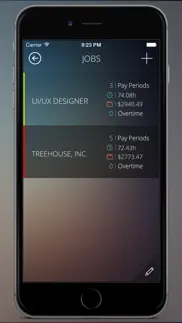





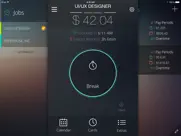
Timecard Pro - Hours & Work Schedule Tracking 2.0.6 Apps Screenshots & Images
Timecard Pro - Hours & Work Schedule Tracking iphone, ipad, apple watch and apple tv screenshot images, pictures.
| Language | English |
| Price | $6.99 |
| Adult Rating | 4+ years and older |
| Current Version | 2.0.6 |
| Play Store | com.EveleighStudios.TimeCard-Pro |
| Compatibility | iOS 8.0 or later |
Timecard Pro - Hours & Work Schedule Tracking (Versiyon 2.0.6) Install & Download
The application Timecard Pro - Hours & Work Schedule Tracking was published in the category Business on 22 September 2011, Thursday and was developed by Eveleigh Studios [Developer ID: 455487991]. This program file size is 29.82 MB. This app has been rated by 82 users and has a rating of 3.6 out of 5. Timecard Pro - Hours & Work Schedule Tracking - Business app posted on 10 September 2016, Saturday current version is 2.0.6 and works well on iOS 8.0 and higher versions. Google Play ID: com.EveleighStudios.TimeCard-Pro. Languages supported by the app:
EN Download & Install Now!| App Name | Score | Comments | Price |
This app has been updated by Apple to display the Apple Watch app icon. iOS 10 Compatibility
| App Name | Released |
| Zoom - One Platform to Connect | 15 August 2012 |
| ADP Mobile Solutions | 13 July 2011 |
| Webex Meetings | 06 January 2009 |
| Paylocity | 27 June 2013 |
| DoorDash - Dasher | 13 March 2019 |
Find on this site the customer service details of Timecard Pro - Hours & Work Schedule Tracking. Besides contact details, the page also offers a brief overview of the digital toy company.
| App Name | Released |
| PDF417 AAMVA | 07 July 2022 |
| Free WiFi | 14 March 2009 |
| Metes and Bounds Basic | 22 April 2009 |
| Asphalt Calculator-Advanced | 28 October 2014 |
| Payrollguru | 02 May 2011 |
Discover how specific cryptocurrencies work — and get a bit of each crypto to try out for yourself. Coinbase is the easiest place to buy and sell cryptocurrency. Sign up and get started today.
| App Name | Released |
| Netflix | 01 April 2010 |
| Telegram Messenger | 14 August 2013 |
| Wizz - Make new friends | 24 February 2019 |
| Google Maps | 12 December 2012 |
| 07 April 2016 |
Looking for comprehensive training in Google Analytics 4? We've compiled the top paid and free GA4 courses available in 2024.
| App Name | Released |
| Bloons TD 5 | 15 November 2012 |
| Poppy Playtime Chapter 1 | 08 March 2022 |
| Purple Place - Classic Games | 17 May 2019 |
| Procreate Pocket | 17 December 2014 |
| Incredibox | 27 March 2016 |
Each capsule is packed with pure, high-potency nootropic nutrients. No pointless additives. Just 100% natural brainpower. Third-party tested and validated by the Clean Label Project.
Adsterra is the most preferred ad network for those looking for an alternative to AdSense. Adsterra is the ideal choice for new sites with low daily traffic. In order to advertise on the site in Adsterra, like other ad networks, a certain traffic limit, domain age, etc. is required. There are no strict rules.
The easy, affordable way to create your professional portfolio website, store, blog & client galleries. No coding needed. Try free now.

Timecard Pro - Hours & Work Schedule Tracking Comments & Reviews 2024
We transfer money over €4 billion every month. We enable individual and business accounts to save 4 million Euros on bank transfer fees. Want to send free money abroad or transfer money abroad for free? Free international money transfer!
This app is good if you know how to use it. This app has a very cool design, I like how you can just click the button to clock in & out. Although, they should make the app more simple to use. I noticed other people saying that they can't do certain things. I had these issues as well, although you can do them it's just really complicated to figure out how. For example, changing the advanced settings on a current job such as overtime. You must click cards, then click the little one in the bottom right corner & then click right in the middle of the job. Don't click any of the pop ups just the job & then you can edit the job. To edit your time cards or your pay period you have to click cards chose the job click the pen in the bottom right then click the period you want to edit. You can also mark if it is paid or unpaid through this. It took me awhile to figure this out & apps should be simple for everyone to use. Also, when in the cards section in the job. If I try to swipe left to delete a pay period it always pops up as if I clicked the letter button. They should move that button or make it swipe in with the delete when you swipe left.
Love this app!. Does everything I need to track the time portion of time and materials work!
Needs improvement, but not bad.. I work for a tow company and I've had the app for a while. But now I can't edit pay settings on a current job, and there's no settings for double time, just overtime.
Best one out there. Tried many but nothing stacks up to this one. Would like to be able to edit pay amount though without setting up the client again.
Bad app not greate anymore. This app needs a lot of work it hasn't bin update in a while theres a lot of bugs That prevent you from using it and enjoying
Has potential, better apps that are maintained. Needs more updates and bug fixes. One year for the last update is a bit much, and the icliud/QuickSync that was promised in the next update (over a year ago) is still,not here. Oftentimes, the text will not export to email and the dates that I tell it to export function doesn't work, so I have to export ALL of my time for that particular Job (in my case, it's the same job, different pay weeks, different pay rates.....), if this worked properly, it would be great. Have moved on to better kept apps.
It works but could be better. Make the display much brighter and not a black background on dark font, it's very hard to see. Also a simple mode to just calculate hours for a day, just by inputting start and end time and maybe hourly rate would be great.
Very well designed app!. I have used several time clock apps that never quite performed the way I needed them to, until I found this one! A technician and most of the time I go directly to my appointments without needing to go in to the company office. Having the time clock in my pocket is perfect. All I need to do is remember to punch in when I start, out and back in on break, and then out at the end of my day. At the end of my week, I simply push the send email button and my boss gets a full report of my work week, including hours, breaks and Job notes. This customizable app is very well made and well thought-out. The design is really nice and professional looking too. Well worth the small fee to purchase. Tracking my work days has never been so easy. Five stars! ⭐⭐⭐⭐⭐
Promises unfulfilled.... The app is OK but the unfulfilled promise of incorporating device syncing, which has been listed under ‘extras’ for literally years (“next major update” - has never happened) leaves me disappointed as this is a specific feature I needed/need. As this promise is over 3 years old, I’m forced to accept the lack of execution and look for another app which DOES sync between devices. Don’t promise something you never plan to deliver, especially a feature as essential as this. I contacted the developers... no response.
It works for me. Works great for me, keeps track of my hours perfectly. Just wish there was a options to add tips and different pay rates for same companies.
Great App. This App is so much better then I anticipated. It set up multiple jobs. I love how it breaks up the time cards into sections. It’s a Great App!!!!
Excellent Upgrade. Job well done. New look, amazing, still easy to use, and works great! A lot of effort put into this app and it shows. Still using it after 3 years.
Great app. Awesome app I've had it for a few years now and they have made good improvements over the years. Caught my employer a couple of times short changing me on my pay. Well worth the money.
Help. Haven't received a response to my email from a week ago. But before hand this was an excellent and easy to operate app, stars may change depending on my response.😐
Works as it says. It's a really good app but it would be nice if you can use it for the apple watch.
Great app for freelance writers.. There are not many apps that you can customize a little, but that are also user friendly AND look nice too, but this is one of them and it even had a tutorial the first time you open it, which none of the others I tried had. Many of you probably don't care how the app looks either so long as it works, well personally, I like an app to look professional too and this one does that while making it very simple for me to keep track of hours spent on each writing project. Better than any of the other free and paid apps I tried, and I tried 7 including this one.
Couldn't be more satisfied. This app is great! I'm a carpenters apprentice and this app is the best way to keep track of my hours and my lunch breaks. It is super simple to use! And all you do is open the app set up your hourly pay the first time and your good to go just open the app and tap the circle within a few seconds of opening and close it than bam your punched in for the day and the greatest feature is I can email my weekly hours and total payout for the week. It even shows what your making as the minutes roll on! Love the app keep it up can't wait for the coming soon features! Thanks devs! I don't do reviews much and they are never longer than 2 sentences but this app deserved a great review from me!
Dont like it, want my money back. It is not what I expected
Can't do business without it!. I've been using this app since 2010 and I have tracked hundreds of jobs and projects with it. I work for multiple clients who have multiple projects and I can log in and out between projects and clients in seconds. It takes all the work out of tracking and the headache out of my billing. I plug the info right into my quick books invoicing. It is very reliable. I tell everybody about this app. Thanks guys!
Owner. I tried lots of Time Card Apps. This is the one I picked. And now with Invoices It's a 5 Star Plus in my book.
Hidden Gem. This has been the best time card app I’ve found. I can open it, select the job, and clock in and out with a tap. During the job I can simply open the app and tap “Break” if I need to do something else. When I’m doing more long term hourly work where pay is distributed weekly, bi-weekly, etc, I can easily put a detailed description of what was done each day and email an easy to read time sheet to the person who needs it or I can print it off to hand in. I really thought this app would get more attention. It’s a shame it hasn’t. **I’ve had no trouble editing time or comments in entries from previous pay periods. They stay where they should everytime (saw someone mentioned it in another review).
No Support. The “support” section of the developer’s website consists solely of a comment form you submit, and they then don’t respond to... so when the app crashes and all of your data disappears, you’re on your own.
Helps You Reach Financial Goals. September 10, 2019 Bi-weekly I expect a certain amount of cash in my accounts. By using this application and clocking myself, I know if I need to work more or less towards that special end-of-year vacation travel.
Great app. After reviewing several like apps, this one for me, is the best. For its functionality. Excited to see the invoice part come out. Would like to see one thing different & that is being able to add contacts email right in the setup new time card page. Without having to type it in completely. Also be able to email 1 time card at a time option verses emailing the whole pay period each time you add another time card. This is for jobs that require emailing your time in daily. But if these changes should never take place I won't be majorly disappointed because app is simple, quick, easy and enjoyable to use. Well put together guys.
Love it for my biweekly payroll!!. This is a fantastic little app.. extremely easy to use & set up & does exactly what I need it to do. Every now & then if I'm doing too many timecards, it will get overloaded & crash, but it starts right back up again, so I'm sure it's just a little bug that will get fixed in an update at some point. One improvement in the reports feature that I would recommend is some way of choosing which pay period you want & then the option to "select all" on employees... selecting employees & pay periods one at a time individually gets tedious if you have a lot of employees loaded. Thanks to the Developers for making my biweekly payroll so much easier & far less time consuming... this app is most definitely worth the download!! :-)
Very, very close. I just purchased this app to track my freelance hours. I love the interface, love the payroll component too. But there's a slight glitch with the employee photo aspect. I work with my wife, and we use this app to track our hours separately, and when I attempted to add both of our profile images - the app suddenly quit. This erased our data and we had to start from scratch. This isn't a huge deal since we know what we look like. But it did seem like a detail that was weighed against a rapid release and a quality product. This issue was (and still could be) an easy fix, if handled correctly and soon. You get 1 chance to make a great impression, and if this gets fixed in the next update, it will upgrade my good impression back to a great one.
Needs update. App crashes at opening.
Great app but needs improvement. If you are an hourly or even salaried (if you just tracking hours worked), it's a great way to track your hours and how much you got paid for them. The bad news: it's not so accurate when it comes to overtime for hourly people. It tries to set up for when overtime starts and how much you get paid for overtime but for some reason it doesn't do it. It also doesn't have the option for double overtime on weekends and holidays (for those who get that) or even regular overtime on holidays. Bad news 2: while salaried workers can track their hours, there is basically nothing else for them. You should be able to put in your yearly salary (and any bonus), and let the app calculate just how much are you earning an hour. You do more hours, your hourly pay goes down... You get a bonus, and your overall pay goes up Bad news 3: if you are on commission your almost out of luck LOL But you can still track your hours worked. If they add salary workers, then maybe you can manipulate that to work for you. ********Bad news 4: does not calculate taxes... I look at what I ACTUALLY take home, not just my gross. This app has incredible potential of becoming a super app. Currently is still is a great app for hourly people who work overtime or odd hours. If they add more features and fix the overtime issue (or make it more straight forward than it is) the app will get 5 stars instead of 4 (apple doesn't have 3.5 so I rounded up considering the apps potential).
Timecard. It’s a great app, indeed.
not working for me. not what i was hoping for. I want to manually enter my hours worked at the end of each day or later. not happening for me. ugh
Needs Weekly Template. I like this app and have used it for quite a few years now. One thing I realized that I've really gotten tired of doing is filling out the days hours for each weeks timecard. It would be nice if I could create a template that I could then edit each week. I almost always work from 6am-2pm, so it'd be helpful if the timecard was already formatted around those hours.
Time card Pro. Great
Please Update for iOS 13!. May 2017 - I removed a star down to three now. Why? If you edit an entry in a previous pay period, the app moves it to the current pay period instead of the correct one. This is a bad deal and can totally hose up your billing. I've emailed the developer about it and am waiting to hear back. App can't handle time zone changes without getting confused. The times don't change accordingly as you cross zones. This a minor gripe. Haven't heard anything from the developer yet about this issue. - Original Review Below - Since the 2.0 update, I no longer have the option of 24 hour time unless my phone is set for 24 hour time. This is something I can manage, but it was nice to have the option. The ability to toggle this, without needing to change the time on my device, would make this a 5 star app. *wiggles eyebrows at the developer* You are able to export the total monetary value of a job by adjusting the job's preferences. Go to the Job Screen, and then tap the pencil icon in the lower right corner. Now tap the job name. This should take you to the job preferences page where you can toggle a few options. This wasn't readily apparent to me, but the Dev walked me through it. Seems I'm not quite as tech savvy as I thought. 😉
Excellent App. Use it everyday. Keeps track of all my essential data. Can't imagine working without it at this point.
Great App !!!!. I’ve been using this app for 4+ years to track my hours. It’s an awesome app. Hoping for an update soon. Technology changes. New phones, new tablets and smartwatches, and it would be nice to have support for these devices.
Freezing up. Won’t let me adjust hours or break times. Keeps freezing up and going to my home screen on my phone. Ive deleted it and re downloaded it and still freezes up. Can you fix this bug or glitch? I paid for the app and now I can’t use it at all.
It’s ok but glitchy. I like using the app but there are a few glitches, some times when saving a new period it changes the dates after saving. Also I just realized there is an issue when emailing an invoice it changes the content of the invoice, it crashes often too. I hope there is an update soon.
Not good. Very poorly designed. Regret the purchase
Help! Please update to new iOS. This has been a great product for years!!! I’ve been running my subs contracting with this for over ten years. Latest update on phone has left me locked into the Timecard I was in. Can not get out. I’ve tried turning off phone, logging out via the button and inside a time card. So many ways I’ve tried, but still stuck. I’m afraid this may be the end of this awesome app if I can not export and delete and then reinstall to see if that works.
Awesome time recording app. Very legitimate and professional tool to accurately bill customers for your time. Love it!
Keeping track of hours!. I work a full time job and also do repairs on the side. The Timecard Pro app has been a huge help in the way of keeping track of hours. When ever I do an odd job for someone I keep track of it on here. When I go to my regular job and punch in. I also punch in on the app. To help make sure my pay check is where it's suppose to be at the end of every pay period. Plus when ever there's something of questionable nature I'm told to do or my badge doesn't work on the company clock. I can make a note of it in the app for when it comes up later on what time I clocked in. It's an easy to use app and very useful in many different ways. Whether you're keeping track of multiple employees or just making sure you know about what you should be grossing every pay period.
Unintuitive but good. The dev just needs a quick crash course in UX design basics to fix some navigation and experience issues. The UI design is good, that’s not the problem. Navigating is kind of unintuitive at first though. Lack of slide-to-go-back or sliding down to dismiss menus also makes navigation a little wonky since those are staple paradigms on iOS devices. Functionality is great but the only thing I would add is the ability to copy/paste entires. Kind of a bummer when you have to do a bunch by hand after the fact.
Great time keeper. Great app able to know what my check is long before i get it
Terrible. What a joke and expensive for simple interface
Perfect for my small business. With my company we generally charge half up front and half when we complete the design project however there are occasions where we have an hourly rate. For instance after the project is complete but the client wants additional changes and that is where this app comes in. I love using it on my iPad while I am working, love the break button and how I can easily send an invoice from the app. We don't need anything extravagant so this is perfect. I love the design, ease of use, functionality and simplicity of it all. I would refer this to anyone who has a small business and just needs to track hourly fees.
Useful, but needs an update in functionality. I only recently purchased this app a few days ago and had a lot of expectations. I didn't get quite what I expected or anticipated. One user mentioned that if you spend the time in the configuration, it is a good app. I have spent a significant amount of time with the configuration, but I am still not seeing some basic features such as shift deferential (pay rate), adding a more fixed or repeating pay period (i.e. every 2 weeks from start date). The calendar seems to be the only place to add these features. I expected to have the ability to add my shift and pat period at the time I add the job. Also, I have a 2 shift deferential (Evening and Night) and I am only allowed to add overtime. Overall, I believe the app is a nice app with a lot of potential, especially since you have to pay for the app.
Very deceiving. The app looks very good I have to admit But after buying The reminder not working The calendar keeps resting The jobs delete every time you add a new user That is too bad I thought apple checks before launching on the App Store
Used to be good. After iOS 16, whenever I clock out, it crashes. So it no longer is usable. Emailed them but no response this time. Before that, I’d used this for years with no problems ana their support team was spot on. Sad to say goodbye to this app.
Nice features, but not all work.. I bought this app on the recommendation of a friend. There is much to like about the app, but the report add-on is useless on iPad. I tried to get a report, but when you navigate to select a pay period to report on, there is no visible navigation to then go back or complete the report. Without the ability to export this data, invoicing is difficult. The same navigation issue occurs when trying to generate invoices as well. Not sure if this issue exists on the iPhone version, but without sync, I can’t get the data on my phone. So only 2 stars until this issue is fixed.
Update app please. Please update app for iPhone 10 also please add the ability to automatically add overtime pay to the hours
Did you know that you can earn 25 USD from our site just by registering? Get $25 for free by joining Payoneer!
One of the best!. Best app on the store for recording your hours. I have tried a few and this is by far the best. Looks great doing it too! With upcoming cloud sync and calendar support this app will easily do everything you need. With helpful, friendly customer service, this app and developer set the standard of what all apps should be like.
Great app, even better customer service. Use this app everyday to keep track of hours worked on two different projects. App is stylish, intuitive and effective. Emailed a query, got a comprehensive reply within minutes from the developer. Now that's service!!
Timepro. Fantastic i use it every day
Good. Would love to be able to set a standard day, which you could edit if needed.. Also having your break added automatically would be great!
IT guy. Simple and functional though basic in its reporting. Did not add invoicing.
Best work tool. As a tradie I'm at different places on a daily basis, is app is so easy to work with and to keep track of all information on that particular job..even my lazy boss often asks me "what did we do on this day" for his paper work and within seconds I can tell him everything about that job.. dose so much more than just keeping time..
I phone 6. PLEASE UPDATE for iPhone 6.
Imagine you at your best. All the time. Picture yourself at your sharpest and most productive. Your most alert and focused. Your most lucid, creative and confident. At work. At play. In every area of your life. Add Mind Lab Pro® v4.0 to your daily routine and uncap your true potential. Buy Now!
Scott. You chould put a place tha wee could put extra money fore lunch
Timecard pro. This has been a great app really like using it and like it even more with the latest update ! Has worked flawless every day ! Would highly recommend this app 😄
Time card Pro.. This app needs a round off feature. To the nearest 1/4 hour etc.
An amazing app. I have been using this app since 2013 and love it. I work at home for three different organizations and this app makes it easy to keep track of my time for each of them. Customer service is great. They were prompt in helping me fix an error I had made.
Time card. Doesn’t work with new iOS, no reply to emails. Don’t bother look elsewhere
Super awesome. It's my favourite app!!
Amazing. Awesome app, easily keeps track of your hours, jobs, breaks etc. Email your time sheets in seconds. I'm in love with this app.
The BEST App hands down..... I have used this app from day one and I would not trade it for anything. You have out done yourself with this update. WOW!!! Love it I'm still getting into the real details of the update and will add to my review shortly... Well Done!
Easy To Apply. This app is Easy to apply and has lots of potentials. There will be future add ons that go beyond Time tracking I believe. The price is very reasonable, compared to it's competitors. Customer support is fantastic. I contacted support and they have assured me syncing between devices will soon be available. Back up and restore is just a week away. Get it now before the price goes up.
Exactly what I wanted. Works great, easy to use and do exactly what I was looking for.
Great app. Great app. It doesn't work with new iOS. Can't add any new time cards without app crashing. Thanks.
Works Like a charm. Does what it's designed to do. Clean interface. Works for me. Makes my life easier. Send my hours directly from the app. Great app.
!. This app blows! I want my $.99 back!
Money back. Its does not work for what i need it for and i never use it i want my $9.00 back please how do i get it back
Functional with potential to improve. The app is useful; but it does have a few quirks; the ability to have individual time period rather than billing cycles would be helpful for one off jobs. Looking for the ability to sync with a desktop system would also go a long way. Also waiting for invoice integration with in the apps. A good start can't waiting for the next round of improvements and added functionality.
Not bad, but..... Its a good app, but some improvement is needed.
Great app. Jhf
Terrible. I'd rather have dropped the dollar in a sewer.
Good but needs improvement. Need the ability to sync between devices !!!!
Crash. Crash avec le iOS 9 :(
Timecard pro. Great app. Well worth the price
Amazing app. Best app i have seen so far 👍
More or less. I though paying for an application would an easier choice than to pick one that is free. It looks very nice but it isn't really user-friendly. The tutorial doesn't explain everything it should. There is a lack in the application itself if you need to rely on the app itself. Either need an update or a better tutorials...
Time card pro. I use this weekly love it... Dave D
Adsterra is the most preferred ad network for those looking for an alternative to AdSense. Adsterra is the ideal choice for new sites with low daily traffic. In order to advertise on the site in Adsterra, like other ad networks, a certain traffic limit, domain age, etc. is required. There are no strict rules. Sign up!
Great app. Would like to see more.. This app provides a great experience for the user. Interface is easy to use. Calculations are accurate. As a salaried individual and manager would like to be able to track uncompensated time past 40 hours and the ability to track flex time. Would also like to be able to view/print/email reports on the same. Connections with customer service were professional and timely.
Potter. I like the interface, two things I wish I could do though is clock in and out multiple times a day and I need to have the option of "start of pay period date" instead of "end of pay period date" when editing time the app auto sets todays date even if I'm editing pervious days other than those few things I find it very useful much better than scraps of paper that I used before.
No, just NO. It keeps your time pretty well and with ease, but that's the last easy part. The app is way more complicated than it needs to be. As an employee that bounces from job site to job site I need to keep track and be able to report my hours on a weekly basis. To report my hours the way this app is set up I would either have to send an email for each job (6 jobs for me) that will not show hours chronologically, or according to the email I received from the help section I would have to do a lot of complicated work arounds to get a single email. It is my opinion that virtually all the other reviews on this app are fake reviews. No sane person would give 5 stars to an incomplete difficult to use and all about incompetent app. I regret spending any money on this app. I did find a app that actually does what this app says it does, it tracks your time with ease and can send a single email showing all start and finish times for all projects in chronological order. I strongly suggest not downloading this app, read all the reviews, see how the 5 star ratings are more advertisement than reviews and think about who would do that and why they would need to!!!
9.0 brought a lot of bugs to squash. Luckily devs have done well with that. However there are still some simple features that are missing. Auto-create new payroll periods. I should be able to select a start and end date for an initial job and have it asked if I would like to repeat this automatically (and how frequently I would like it to. Weekly, bi-weekly, etc). Having to go in every week to make the pay periods is a time consuming hassle. Add this feature and I'll def add and other star or two :)
Love it !!!. I am a small business owner and I use this to keep track of hours for all our employees. Since using this app I have not had one time complaint. I send via email daily so everyone is always on the same page. Then I send to accounting in a batch report. I can keep up on employee hours in seconds on a daily basis. Love this app!!
Wonderful App. I love this app, I work shifts@ different rates and it works well for me. However I could use a little flexibility in how it groups pay periods. I emailed the developer and I had a response almost immediately. The developer is looking at changes that may benefit me. I've received several emails from the developer. I'll update this review.....
Much potential. Since I have my iPad with me everywhere, this is a super fast way to make all those extraneous minutes get captured. A little more detail on the job select for edit list would be handy to avoid long or cryptic unique titles, as well as the Coming Soon" features like the calendar. Update: after getting used to the UI, upgraded my rating to 5 stars. I had a question, and got an amazingly fast weekend response from the developer, Eric.
Quality Control Inspector. Love this app! It does a wonderful job keeping track of the hours you've worked, lunch breaks, and even your pay. One thing I wish it would have is being able to see exactly how many hours you have at that moment instead of having to clock out to do so. My company doesn't like overtime so to be able to launch the app while I'm still on the clock and look to see exactly how many hours or minutesI have left until my 40 hours are up would be awesome. Other than that it does a great job... Thanks
Powerful, yet easy to use.. This good looking and highly customizable app will let you track the hours you worked, when you're getting overtime, what company you're working for if you have multiple jobs. Companies tend to structure their payouts In a few different ways and the app lets you choose the factors, you'll always know when your check is correct. I gave it four out of five stars because you can't delete time cards, if you accidentally create a time card it is on there.
Manager. Nice program but has a couple of glitches. Mr Knobloch is very attentive in providing support but after reinstalling app and inputting all data this app continues to incorrectly apply data to the wrong job. Several times I've had to go back to make these corrections. Problem is I never know when this happens until ready to process payroll. I switched to another app. It seems to function the way this was supposed to.
Pretty killer app. But I need it to be able to "clump" together a bunch of separate time sheets for like one week period so I can submit them to my employer on a weekly basis, not a bunch of separate ones. Is there a way to do this that I'm missing? Is there like a pay period setting that I'm missing (weekly, bi-weekly, monthly)? Other than that, this seems like it should work for what I need and it's a hellofa lot easier than the Excel spreadsheet that I was looking into!
Good for keeping track of hours. I use the program to keep track of hours between two clients. The notes area allows me to keep track of mileage. The only thing I don't like is that if you make a mistake for a certain date you can't delete that date, And that the program shows your total hours for all the pay periods unless you delete a pay period.
More alerts please!. I love the idea of this app to get an idea of what my paycheck will look like although in the rush of clocking in and out at work I forget to do it on my home. It would be great if the alert feature were in general settings and it you can apply the same shifts to different days instead of manually putting in each one. One way to make this easier would be if you can connect to iCal. When I remember to use it this app is the best :)
I used to love this app .... ... but now there is a problem which makes it very untrustworthy. Should you use the multitasking gestures of the iPad, the app thinks that you never clocked out the last time. This isn't the worst problem in the world if you remember when you did clock out, you can go back and adjust the hours and fix it. However the point of the app is to be able to clock in and out, have your hours counted and not have to remember or write down the times elsewhere. This app was great. And should you buy it, simply turn off the multitasking gestures so as to avoid any possibility of this error happening.
Works great. I use it to track my hours at work and for adding notes to days that I need to remember. It works perfectly. I've been using Timecard Pro since version 1.0. This app keeps getting better with every update and version 2.0 is no exception. They've changed the whole look of the app to give it that iOS 8 feel but it still works as great as the first iteration. Nice job.
Beautiful app, would like more features.. The app is very athletically pleasing, however there are a few features that I would find that seem to be lacking. For one, I would like to see the ability to round to the nearest minute. My employer does not keep track of the seconds worked, as such, there are huge discrepancies when trying to keep track of what I am going to be paid. A workaround for this is to edit time after I clock in and move it back and forwards but I feel like it should be implemented natively. Secondly, I can't quite seem to figure out how to edit pay periods for time cards that have already been put in. For example, when a pay period that started May 27 didn't get unactivated the pay period beginning on the 10th Will not get used and when you set it to be the active the time cards after that date don't get transferred over. I would like there to be a way to transfer time cards over to new pay period. Lastly, they do not answer support emails. I have emailed them three times about a quirk I have been in the app needing a resolution to no avail.
I Use This App All The Time. I use this app all the time to track all my "side" jobs. I used the old version & the new one. The only thing that I would like to see is this: All of the jobs that I track with this app are "flat fee" ones. I don't get paid by the hour, but by the job. So what I have to do is to clock in / out & then using the amount of time worked & the fee, I have to then go back in and modify the hourly rate to end up with the correct amount on the invoice. It would be nice to be able to just enter the flat fee rate or the hourly rate when I create the initial card...
Needs more contrast. Used to the previous version for over a year and now this new version is out which automatically updated for me the only complaint I have is that it lacks the transparency of the old version in the spinning time and date wheels. In the previous version you could easily see what numbers were coming up next in this version they are hidden too well. And a plus with the new version.......no bugs with the iPhone 6 Plus
Just what I was looking for. I just started hiring and needed a way to track employee hours that would be quick and easy. Timecard Pro is it! I figured out how to u se it pretty quickly, and it's easy to use. I integrated this app into my payroll process in an hour's time. When I had a question and emailed the developer he got back to me within a couple of hours, which is also impressive. Great app!
iPhone 6 Plus. I love the app! Used it for 3 years+,I just upgraded to the iPhone 6 plus and the screen must be too big for the app. I can't see current weeks. A couple of my employees also have said something about the same problem with the IPhone 6. Hopefully the creator fixes this soon otherwise we'll be forced to switch.
Updated and Really Good!. I've been waiting patiently for the update (although that was easy since the creator would email me about the progress) and I am very pleased. As I continue to use the new version, I will give more feedback, but after downloading almost every time keeping app available, this is by far my favorite. I would like to suggest the option to set up an auto daily break.
Great app! Very easy to use and understand.. This is an awesome app! It makes it very easy to keep track of my hours for both my jobs and my bosses love that I can email them my time sheet and it tells them exactly when I worked and for how long. Plus they love that it says what I need to get paid and they don't have to calculate. I highly recommended this app if you are looking for one!
Used to love it.. This app has worked great for a number of years. I don't think time card pro is keeping up with my new iPhone. It seems every other pay period I have issues now. Can't email reports. A number of other bugs when editing times.i have always emailed for help. And most of the time it works itself out. I may have to try another app or go back to manually preparing time sheets. It has become an unreliable hassle to use. Unfortunately...
Was a 5 until..... I've used this app for over a year and been absolutely pleased with it. I'm not loving the new update yet but I'm still learning my way around it. The huge problem occurred when I had to reset my phone and lost everything - including half my current pay period. I work from home and document everything I do in the note section which was impossible to recreate a week later. Remains to be seen if I will get half a paycheck. I did see that this problem will be eliminated in a future update, at which point I will rate again.
Oh....such great hopes!. This seemed perfect! I feel for the $.99 before midnight 11/25 promotion, but was still charged the $2.99. That was one thing....now, I've spent a long time entering my schedule for the next 5 months, and timecard entries for periods worked in the past few weeks. The first P/E was ok. The second seems screwed up in the math and the dollars earned. I'm still trying to figure out if it's something I did....or a bug that needs fixing! My hopes are that my gross for the past two P/E is as TP states. Unfortunately, I KNOW it's not accurate!
Awesome. I thinks this app is cool. It's very easy to just punch in and punch out and take lunch break with a hit of a button. I think the interface is nice and it does exactly what I want it to do. I just hope they can get something going with the calendar. I tried all the other time sheets and they just wasn't right for me but this one is great and easy to navigate through. 5 stars from me.
Just downloaded. I just downloaded this app. We're using it with the square stand at the POS of an ice cream shop. The only problem I have is that it doesn't flip to landscape. We have to physically tip the square stand to look at the time clock screen when employees clock in & out. This looks like a great solution for us during couple of minutes I spent playing with the app. If I could get it to flip into landscape mode I would be more than happy to pay more. Thanks!
Great App. Love the app for tracking all my individual jobs and the notes on each job day capability. Have been having some small issues with notes not saving all my information when I come back which is somewhat annoying after I had punched in all my materials and expenses on each day but all in all makes my job of keeping track with time on each project much easier.!
Everything I need. This I an awesome App I no longer have to keep track of a note pad and pen my phone is always on me and my Employer appreciates the precision in time spent at each job the only complaint j have is when I email the time cards over they come over as hours with a fraction rather than a decimal this would make things slightly easier for my boss
Very Useful Tool. I've been using Timecard Pro for 2 years now and have found it most useful. My only gripe is that the latest version, running on my iPhone 6, does not have the little red number on the home screen icon while you're clocked in. I no longer know whether I'm clocked in or out without opening the app. The contrast was also better in the older version, which made it easier to read.
Couldn't run my business with out this app. I love this app! I am a sole proprietor. I have many companies that hire me to do their Social Media Management and am also a Ghost Writer and a Virtual Assistant. This app allows me to keep track of my time to submit to each company for billing. I can run reports from it and email them to each company's accounting department. Every time I have had a question, the owner has answered me promptly via email! Even on a Saturday. Look no further for a great time keeping app, this is the best! Easy to use!
Happy User!!. I love this app. The best I have seen for time tracking. It's perfect for keeping track of my crew. I would like it see couple of updates. One, once you enter a lunch in and lunch out, you can't go back and enter "not set" unless I'm missing something. Second, when emailing the time card, the total amount owed does not show up only the hours. Other than that it's awesome!
Nice app, but has some issues. The app works well, but the last update seems to have broken something. I only have one job that I track time, but for some reason the app thinks there's another job running. Lunching in/out, which used to work fine, now doesn't work properly either. I also would like to have automatic timecard periods, as well as multiple Lunch In/Outs (many times I'll work long days that require several meals). It would also be nice to delete a day.
Quality App. I can appreciate the developer and staff for putting a quality app together . The app has come a long way constantly improving. Im pleased that the developer listens to the suggestions, such as setting the pay period and beginning on a particular day. As an entrepreneur, small business owner that travels a whole lot, it's refreshing to have an app that tracks your progress meaning revenue and the time invested in generating that revenue. For me it allows me free to in focusing on what I do best. It assist me during tax time, logs all the days worked (in my case days operating) I use the feature to track who much time I spend where and to make sure the time vested is in places they should be "priorities" family time, business etc. Continue to improve this app, never stop striving to put out a high quality product.
Fantastic. This does exactly what it is supposed to do. Export to Excel and Numbers would be perfect. I like being able to correct clock in and out times. Being able to alter the hourly rate without changing pay for the entire history would help. I am very pleased with this app, the developer did an excellent job.
Better.... The update improved it, but added a glitch. If I forgot to punch out, and I go to edit mode and do it, it still keeps you punched in. So then you punch out, and it changes your out time. Frustrating. I like the new summary page of projects, but it would be nice to see how much I made in current pay period. Total of all pay periods does nothing for me. Love the calendar. It's getting better, but could use a few patches and a couple changes...
Great...now make one for OS X!. This is the time-tracking app we freelancers have been waiting for. It does its job better than any similar iOS app I've seen, and indeed better than any OS X app I've used. The thing is, I do 90% of my work on my Mac, so I'm left in the mildly annoying position of having to keep my iPad on and by my side (and typically plugged in as well) even when I'm not working on it. This is by no means a deal breaker, but I would surely appreciate being able to sync my work on my computer as well!
Perfect for what I need. My least favorite part of freelancing is keeping track of my hours, something that this app does flawlessly. I love that the pay periods can be customized to however long I need them to be, as well as multiple jobs at one time. It couldn't be easier to track my time now. I had a couple of questions for the developer, and he responded very quickly. I'd recommend this app simply because it's a great app, but its design is beautiful too!
Awesome...use every day. My first day in a new career after graduating from college I realized I couldn't keep track of time to save my life. When did I clock in? What time did I take lunch? I needed help! I downloaded this app the second day of my job and have archived every day for the past two years! This app is ESSENTIAL for me. The newest upgrade is beautiful on the iPhone 6. Highly recommend!!!!
Great app. This app is wonderful and does exactly what I wanted! There are a few features that would be super nice!! For example, I would love to be able to specify sick days, holidays, vacation, etc. Also it would be neat if you could put in your normal hours (like 40/week) and then when you come close to it (like 35 hours or so) it could maybe turn red and give you a warning or something.
Handy app. This is a handy easy to use app that will give you a good idea of your check. I use it only for myself on one job. Didn't give it 5 stars, because when you click out for lunch, it doesn't pay you for that but still counts as hours worked. 2) if your spossed to start @ noon, you clock in @ 11:55, it starts making $ then, and would be nice if you could figure net income. Still gives you a close idea of income & hours. A little pricey but handy. Use daily.
Great App still needs a little work. It works great but I would like to see more OT options, I also think it would be great if you could enter in what your pay periods are and it automatically creates time cards for you and automatically selects the correct time card, ie you give the app information that you get paid weekly, mon-sun is your workweek timecard a automatically generate based on that, or that you pay period is monthly starting on the 15th and ends the 14th of the following month.
Love the features / Great support. Bought this app several weeks back and wrote a review that was positive, but I mentioned a couple of bugs that needed to get worked out. The Developer contacted me the next day with an easy workaround and a promise to correct the bugs! What excellent support - and for a great app that costs almost nothing. I'd love that kind of quick and friendly response from Adobe, and don't get me started on the Behemoth Bad Boy Office. I could get a kidney transplant easier than talking to one of their tech support specialists! Way to go fellas! Very nice work indeed! Love this app. Predicts my paycheck almost to the penny! Arête!
One of the best. I do installs and service calls while being paid by the hour also, so I needed an app that was simple to use (one big clock in/out button awesome ) and would slow me to track time and payment for multiple jobs. After trying almost all of the , this is the best.
Great Time Recorder. Timecard Pro is a FIVE star app. Anyone who gives it less than three stars is grossly unfair! This is one of the few apps that will help YOU make more MONEY! Timecard Pro delivers exactly what one would expect, and exactly what Eveleigh Studios promises! 1. The idea is awesome 2.Functionality is great. 3. Graphics are well designed and fun. 4.Interface is intuitive. 5.Tech support is exceptional. For anyone who wants to learn more about how to PROPERLY use the Timecard Pro app there is a tutorial on the designer's website. If you actually read the designers description of the app before you buy it you will notice it is stated that the calendar and invoice option will be available soon. It is a litmus test that those giving this app less than three stars don't seem to review their own submissions for errors! Buy it and use it, you will earn your money back in seconds!
Easy to use but.... ...not so easy on the eyes. I wish it had a few helper features - like a reminder the clock is running (a simple ping set at an interval the user chooses). Also, when going in to edit hours AFTER a session has been clocked-out - user must guess to tap RETURN to save/close the edit window AND exit the note field simultaneously. Ugly fonts and less than easy GUI - but strong marks for reliable functionality have me giving this App 3 stars.
Awesome for on the go people!!!. I can take multiple breaks, it adds up the hours automatically. I can email them directly to my employer. We're always on a jobsite away from the office. So it's really nice if you forget actual time cards or struggle to fill them out. This is on ur phone, so you always have it at your fingertips. Nicely designed.
From Ok to Great in one update. This went from a decent app, that was a semi pain to use, to a great app after the latest upgrade. With the future upgrade being touted it looks to only get better options. A word of caution Eric Knoblock and EveleighStudios don't mess it up with the upcoming upgrades. You finally have an easy to use as far as input goes and being able to transfer from iPhone to iPad app so don't mess it up. Kudos thus far!!!
Beautiful, but not perfect.. I had been eyeballing this app for about a week, and then finally decided to bite the bullet and purchase it. Needless to say, I don't regret the decision. The app is beautiful, relatively easy to use, and efficient. However, there are a few things that I think would help make the app absolutely perfect. 1. Allow us to calculate for federal and state taxes. 2. An option to have "saved" work shifts that can be easily apply to multiple days at a time. 3. For a $7 app, I really expected there to be more customization options for background color, text color, etc. even free apps offer their users multiple customization options. If the aforementioned changes were made, the app would be absolutely perfect in my eyes.
Good but not yet great.... Doing contract web development from home, I need to keep track of my hours. This app is a very good way to do that. All I have to do is pull out my phone and clock in before a start working and clock out when I'm done. The app is still missing promised functionality. There are buttons for calendar and invoices but they just say coming soon when you click on them. I've had the app for about four months now and it still hasn't been updated. I'm hoping that with the recent release of iOS 6 the developer will release an update soon. As it is, the app is incomplete.