Magicplan App Reviews
Magicplan App Description & Overview
What is magicplan app? GET IT RIGHT IN REAL TIME
magicplan is the advanced floor plan app that enables remodelers, restoration, and claims professionals to capture what counts instantly.
Top features:
· Real-time Floor Plans
· Photos
· Notes
· Objects & Equipment
· Forms & Checklists
· 360° Panoramas
· Reports
· Price Lists & Estimates
No more waiting, no more wondering, no more wasted time and effort. Get more done and get paid faster.
· Make floor plans quickly using just the camera of your mobile device (no extra hardware required)
· Get all the details you need right away, like measurements and pictures
· Customize it for your jobs
· It’s accurate and helps you work faster
· You don't have to wait or guess about anything
Connect your Hilti, Bosch, DeWalt, Leica, Stabila and Würth laser meters, Ricoh 360, and FLIR thermal imaging cameras.
We integrate with Xactimate® (direct integration, no ESX) and CoreLogic.
Compatible models: HILTI PD-I, Bosch GLM 50 CX, Bosch GLM 50-27 C Professional, Bosch GLM 50-27 CG Professional, Bosch GLM 100 C, Bosch GLM 120 C / GLM 400 CL, Bosch GLM 165-27 C Professional, Bosch GLM 165-27 CG Professional, Bosch PLR 30 C, Bosch PLR 40 C, Bosch PLR 50 C, DeWalt DW03201, Leica Disto D110, Leica Disto D510, Leica Disto D810, Leica Disto D1, Leica Disto D2, Leica Disto X3, Leica Disto X4, Leica Disto E7100i, Leica Disto E7500i, Stabila LD250 BT, Stabila LD520, WDM WDM
8-14, Ricoh Theta V, Ricoh Theta S, Ricoh Theta SC & SC2, FLIR ONE Pro, FLIR ONE Edge Pro.
Please wait! Magicplan app comments loading...
Magicplan 2024.7.1 Tips, Tricks, Cheats and Rules
What do you think of the Magicplan app? Can you share your complaints, experiences, or thoughts about the application with Sensopia and other users?

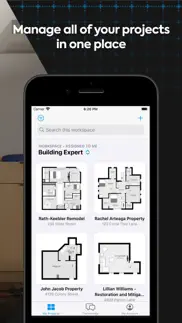






Magicplan 2024.7.1 Apps Screenshots & Images
Magicplan iphone, ipad, apple watch and apple tv screenshot images, pictures.
| Language | English |
| Price | Free |
| Adult Rating | 4+ years and older |
| Current Version | 2024.7.1 |
| Play Store | com.sensopia.magicplan |
| Compatibility | iOS 15.0 or later |
Magicplan (Versiyon 2024.7.1) Install & Download
The application Magicplan was published in the category Productivity on 09 April 2011, Saturday and was developed by Sensopia [Developer ID: 402516206]. This program file size is 342.73 MB. This app has been rated by 35,016 users and has a rating of 4.6 out of 5. Magicplan - Productivity app posted on 18 April 2024, Thursday current version is 2024.7.1 and works well on iOS 15.0 and higher versions. Google Play ID: com.sensopia.magicplan. Languages supported by the app:
EN FR DE JA PT ZH ES Download & Install Now!| App Name | Score | Comments | Price |
Hey there, in this version, we focused on bug fixes and made all Outdoor objects available to be used in a land survey. We constantly want to improve magicplan. Please ask questions, give feedback, and share your ideas. We’re always happy to connect with members of our community!
| App Name | Released |
| Yahoo Mail - Organized Email | 10 December 2012 |
| AI Chat -Ask Chatbot Assistant | 09 April 2023 |
| Authenticator App | 18 November 2020 |
| ChatBox - Ask AI Chatbot | 21 April 2023 |
| Arvin - AI Art Generator | 25 April 2023 |
Find on this site the customer service details of Magicplan. Besides contact details, the page also offers a brief overview of the digital toy company.
| App Name | Released |
| Dominate Life | 15 August 2021 |
| Keyplan 3D - Home design | 09 October 2014 |
| Steal Sign Stealer | 06 July 2019 |
| Acrobits Groundwire | 17 August 2010 |
| CNC Machinist Calculator Pro | 25 September 2015 |
Discover how specific cryptocurrencies work — and get a bit of each crypto to try out for yourself. Coinbase is the easiest place to buy and sell cryptocurrency. Sign up and get started today.
| App Name | Released |
| 07 April 2016 | |
| Cash App | 16 October 2013 |
| PayPal - Send, Shop, Manage | 03 February 2019 |
| 12 February 2019 | |
| TikTok | 02 April 2014 |
Looking for comprehensive training in Google Analytics 4? We've compiled the top paid and free GA4 courses available in 2024.
| App Name | Released |
| Paprika Recipe Manager 3 | 15 November 2017 |
| Stardew Valley | 24 October 2018 |
| Bloons TD 5 | 15 November 2012 |
| AutoSleep Track Sleep on Watch | 19 December 2016 |
| Purple Place - Classic Games | 17 May 2019 |
Each capsule is packed with pure, high-potency nootropic nutrients. No pointless additives. Just 100% natural brainpower. Third-party tested and validated by the Clean Label Project.
Adsterra is the most preferred ad network for those looking for an alternative to AdSense. Adsterra is the ideal choice for new sites with low daily traffic. In order to advertise on the site in Adsterra, like other ad networks, a certain traffic limit, domain age, etc. is required. There are no strict rules.
The easy, affordable way to create your professional portfolio website, store, blog & client galleries. No coding needed. Try free now.

Magicplan Comments & Reviews 2024
We transfer money over €4 billion every month. We enable individual and business accounts to save 4 million Euros on bank transfer fees. Want to send free money abroad or transfer money abroad for free? Free international money transfer!
Perfect tool for inexperience designer. I tried unsuccessfully to layout the bathroom and kitchen renovation for by three bedroom duplex, magic plan was so easy to use , I ended using it to layout the entire house plan, virtualize and communicate my designs to my builders , this reduced cost in terms of errors and labour. More importantly it allowed my family to way in and design their personal space and reach consensus on shared spaces. It made the house renovation fun and a lot easier. Now everyone is happy and home truly feels like home. Our family creation. Thank you, home and design plans for everyone in minutes!!!!
Great except one thing. I love magicplan and it has quite literally saved me tens of thousands of dollars in architect fees now that I can create plans for contractors myself. The only thing I wish would be improved is its 3D rendering capabilities. It doesn’t need to be anything fancy, but there are some glitches I haven’t been able to remedy. For example, every time I render a kitchen with a range, the range appears as flat against the floor with no height to it (despite ensuring its height value is accurate). Similar glitches appear at random times when rendering a countertop with a sink in it, etc. Wish I could find a solution to this, because without that one small issue it would be a five star app no question.
Amazing. So simple to use oh my goodness. I used it to mock up finishing plans for our basement and the free stuff was enough to lay out the walls using AR. That alone was great. Took a screenshot and got a cheeky message about “violating their terms” haha. I actually wanted more out of the app mainly the stuff behind the paywall (features in the rooms like furniture and fixtures) so I looked at their options. The monthly/annual is WAY too much. Unless you’re a contractor don’t buy that. BUUUUT they have an option to “purchase a property” which just lets you layout everything for an entire house that was only $3 (one time) which to me was well worth it. That was BEFORE I even turned on the 3D rendering. I was expecting something hokey that didn’t really look like what I had thought but boy was I wrong. It brought my vision to LIFE. Way exceeded my expectations. If you’re DIY like me or even just want to visualize rearranging furniture this app is LEGIT; free or paid.
The app can be used on one device only!!! Update screwed your scan with camera ability! Trash. I used this app for several years now on my iPhone. Unfortunately after the last “update” the scan with camera feature doesn’t work. There is a black screen with two quarter circles in the corner and that’s it. So the main feature of this app doesn’t work. I downloaded the app on my iPad since Sensopia allows to use one account on two mobile devices. It didn’t work because Sensopia forces me to subscribe again on my iPad. I signed in with the same user and password but it won’t unlock the old plans. My annual subscription is almost over but why would anyone wants to pay for a software that doesn’t work on one “allowed” device? My emails are not answered and the one that I received back from an employee referred me to the sales team??? There are NO emails, NO phone numbers, NO troubleshooting and NO replies and your minimum of $100 or > per year of hard earned money tossed into the Sensopia’s pocket without any hesitation on company’s side to accept it without giving anything back except a black icon with a letter m on your device. Keep your $100 and invest it somewhere else or just donate it!!!
Extortion. This one star rating is not because the app is not a great app, in fact this is definitely a powerful tool to create plans and share to more robust applications for further development and completion. But when I have already paid for many plans on the app platform, which was required in order to get the pdf etc and to share and to export, and now you require me to pay the second time for something that i have already paid for, that’s extortion. This is where i kiss this app goodbye and use something else like 5d, which has a much better 3D rendering of plans. Once before you would just pay for the plan you design for like $2.99, or you could pay for multiple plans for a higher amount which was entirely reasonable, seeing that this is not a app that i use on a daily basis, drawing plans is actually a hobby for me, now they’re forcing you to subscribe on a monthly basis for something that i do not use that regularly, perhaps they have changed their business model, but the option should remain to be able to pay for plans individually, not everyone uses it as a daily driver. But to pay for plans, and then the app shut you out from the plans that you have created, is extortion.
Exactly what I was looking for!. I am dreaming of a remodel and wanted to be able to visualize it not only in my head but on “paper”. Now I feel like I can communicate my remodel dream to my family and my contractors(once I get them) in a much better way!! You can see an aerial view of your project and there’s a 3D view option. This app is so easy to use!!! It has a ton of options for adding doors, windows, cabinets, furniture, etc,. Etc. Etc. Sooooo many things to add!!! It’s a must have app for anyone dreaming of adding on to their house or creating an entirely new project. I’m LOVING it!!!! Thank you thank you to you geniuses who made this app!!! Muah!
THE MAGICPLAN TO SCAM YOU!. I see a lot of professionals leaving reviews here. Well I am one too, and can honestly say if you plan to rely your business/career on this app, you’re definitely setting yourself up for a disaster. I paid for subscription. App worked fine for free days, then it started to crash and I was unable to access any of my saved projects. I emailed customer support and was met with a warm response initially. As instructed, I sent them a video. However they never responded afterwards. There was no confirmation of my video being received or any updates on my issue. I tried emailing them again and was only met with silence. My subscription is still active, however I can’t use the app. I don’t even know if I can reinstall the app without destroying my saved projects. AVOID AT ALL COSTS. THIS IS THE MAGIC PLAN TO SCAM YOUR MONEY!
Man I’m sick of this!. I have had this app for a long time and I absolutely love it! It is fairly easy to use and I love making blueprints of all the homes I live in. I guess I can only blueprint one more home though because that’s it for the free projects. What is it with subscriptions for all the best apps?! Why can’t anyone make the app pay one price anymore? Oh, I get it trust me. Money flowing in every month is better than one time. However, are there really that many people who use this app so much that it would be worth a subscription? I will never pay for a subscription even if I use an app every day! I have enough monthly bills and don’t need any more. I still gave you 5 stars because this app is great. I really want to start giving 1 star to apps with subscriptions just because of greed. Sorry about the rant, I’m just sick of people trying to take advantage of our society. The rich are getting richer and the middle class is getting poor. Well, if this app starts to become less of an income thing for you and you decide to make a “pay one price for all features” option, let me know. I’ll be there! Have a great day! 😊
Version 9.4 killed this app’s utility. Removing the legacy motion capture from the app rendered it almost completely useless for scanning existing spaces in the real world. The AI is terrible at capturing rooms that are not rectangles, and the mandatory addition of routines for motion calibration and room height in every room just waste time when producing 2-d plans. I suppose if you like the gimmicky feel of AI because it feels cool, and if you need in accurate 3-d models, the new version is OK. But if you are making 2-d floorplans of existing spaces, this update makes the whole process much more difficult and time consuming. At least they haven’t removed the robust floorplan editor (though it has become more finnicky when adding a manual shaped room - it used to intuitively snap to corners near where you touched, but now it gives weird erratic corners). The floorplan editing interface was better than the competition back in 2015 when I first got magicplan. At first glance it appears this may still be the case. Too bad they murdered the efficient room scanning process that fed into it.
a little disappointed. I have had magic plan on my ipad for years and I loved to design house plans for fun and in my free time. It has great features that are easy to use and this was my favorite house design app. However, with the recent updates, I lost access to all of my house plans because they are now locked and I have to subscribe to see any of them. I got to keep two of them but I didn’t get to pick the ones I wanted. This was very disappointing because I worked on them over 3-4 years and now can’t even see them. I wish that there could be a version of this app that had only the floor plan design feature and not all the professional features that was free—just like it was before the updates.
Best App I have found. Best App I have found and use for measuring home remodeling. The amazing features advertised don’t really work for most homes as they are often too dark. But there are convenient work arounds that get the job done. They continue to make improvements and service is always quick to reply to questions, so all in all I have enjoyed working with it. I’ve measured maybe 30 homes now, and I use the data to design architectural drawings used for modeling and construction. It sure beats paper and pencil. Tying the pictures to each room and being able to make notes per room also makes the App a big winner. Highly recommended, stay the course and offer up new ideas to help improve the App. I gave 4 stars because the technology is still new and room for improvement. Thank you, Steve Nyhof Designs.
Easy to Use and Powerful App for commercial and residential RE. As a commercial real estate investor and developer I have used Magicplan for floor plan designs. Most recently, I used it to build floor a plan for residential appraisal purposes. You can be as detailed or basic. Building floor plans for basic square footages or to show tenant improvement changes. I used the camera on my iPhone and the measurements were very close to spot on. In the future I will incorporate a laser measure. Even if you cannot actually “see” the corners of a given floor plan (if obstacles are in the way) one can get it very close based off the apps ability to find “square” and the level of your floor. Hard to explain but trust me this app is very intuitive. You can always manually change the dimensions easily when building the floor plan. I am an older guy and I was able to learn the interface quickly. The first complex residential floor plan took me about 2 hours to build and verify. The next one only a hour! This app WILL save you so much time. I thank you Magicplan for developing such a great app. A truly AMAZING tool. I used the basic version but like so many others, I will upgrade to the next level. Not that I need it but want to support great companies that make our lives easier!!!!
User Veteran Turned Disappointed. NO LONGER A GREAT APP. $100+ ANNUAL CHARGE TO USE. I have been using the app for 5 years, used to work wonders! They updated, limiting to 2 free projects, perfectly fine by me. It was a completely understandable move on their end. NOW another update and it will not let me even add-to/edit my free projects and all items (except a wooden table) are locked unless I pay $9.99 a month! I would understand if it was a $9.99 flat download charge for 3 projects and $9.99+ per additional project/exporting (depending on the details of export) but that is not the case. Other great apps in the App Store that do the same things for FREE. Huge marketing hiccup in my personal opinion, I DO NOT RECOMMEND any longer. $5 for a graphed poster board and a pencil/sharpie will do the job.
Auto-detection of corners a little finicky. The new interface is so much better than the old interface. It’s so much easier to use especially for mobile. The only real issue I have is the app automatically detects corners and edges which is great, but sometimes objects and items will get picked up as edges or corners and makes it difficult to either auto-detect the corner or even manually placing the corner as it wants to snap to “edges.” One feature that’s missing, or I haven’t been able to figure out, is scanning/drawing curved walls. Having LiDAR is such a game changer since the level of ease and accuracy is amazing!
No longer the app it used to be. This used to be a fantastic app but I’ve been having a lot of problems lately. I reached out to customer service a number of times and continually emailed them with no response. There is no phone number to call just email. I finally got one response months latter and the response was sarcastic and no help whatsoever. Their reply was telling me to change a setting that in numerous emails I had already explained I had tried and it was not solving the problem. When I replied to their email letting them know it did not solve the problem, no response. Their customer service is nonexistent. Sad, because I used to love this app and I pay a lot of money for it each year. If you’re looking to create floorplans were just the foot measurement shows, (not foot and inches) on the printed PDF, currently this not the option to pick. It shows correctly on the screen, just not when printing. Hopefully they can fix this problem in the future and provide some type of customer service.
It’s getting there!. I have been testing magicplan and am convinced it will become a great app to use down the road. It’s not there yet as it is still a bit stripped down. For instance the tile options are very limited and I was unable to change the direction. You are not able to edit the tile size. And good luck adding tile or wainscot to the walls. That is not available. Also not able to add simple objects like mirrors and shelves to partition walls, If you think you manage to it doesn’t show in 3d or elevation. You also cannot add bathroom stalls, kind of hard to design a bathroom at all. In elevation edit view not able to see and change distances between objects, only the wall and selected object. I gave up on the scan and entered everything in, maybe the last update improved that, will have to test it again. If I could scan the ceiling it may have worked better. Sharing was difficult because it did not render the plans accurately. Walls in the shared file are all over the place. Again I’ll have to retest since update. If you add a wall it doesn’t let you change the thickness of the wall only the length,, And adding mirrors is a bizarre endeavor. You can only edit small mirrors. If you try to add a big mirror object, say 10 ft long, it becomes about two ft wide poking off the wall like a coffin. Still has a way to go in my eyes but it is very nice to use and layout a room. I’ll keep my eye on the app and keep testing subsequent updates for usability.
Oh my f€^%€ God is this annoying to use. Update to 2022 Now the app updated in the sync give an unclear dialog about something not being in either the cloud or local storage. - picked the wrong option and now my custom furniture pieces are all gone. Replaced by gray blocks. Great now I have to recreate all of those pieces. Seems every time you use the app after no having used it for a year or more ( how often do I need to work on/with my house plan) something breaks and causes even more work. Between the rework every time ( a 10 minute task becoming an afternoon ) and the difficulty of using it on a smartphone (no I didn’t want to move that I want to pinch zoom or pan the view!) the utility of this app has really dropped from the way it was in the early days.
Does not work as advertised. The AR scan seems to only let you add corners on the floor, so results in wildly off room geometry since few of my corners are visible. It took me forever to find a page that mentions at the bottom that the wall detection they show in their videos has been temporarily disabled for “technical improvements”. They improved it so much that it’s now non-functional and doesn’t match their documentation or instructional videos. The UI for editing rooms after they have been scanned is super unintuitive, and I gave up trying to fix the rooms to match reality. If the app worked the way it’s portrayed in the videos, it seems like it would be really useful, but this ain’t it.
Great in theory, not in real life. I had great hopes for this program. Finally an easy to use software program that could help me reduce bid times. I have been remodeling for over twenty years and I can crank out room remodel drawing by hand faster than I can make a set of stairs rotate in this program. Issues that real remodelers face in the field with this app 1. Rooms are seldom free of items such as cabinets, furniture, toilets, stuff etc. The LIDAR can not tell the difference between a corner of a room vs the corner of a cabinet. Magic plans solution was go buy a laser ranger finder with Bluetooth. 2. LIDAR can not figure out there is a jog in the wall. Instead it draws it at an angle. Ultimately you have to create a drawing in the app. 3. Not accurate. Routinely off by 4-6". DO NOT use this for cabinet orders etc 4. The rotate feature is a joke. It's 2021 and the ability to rotate something on an app has been solved for over ten years. I guess magic plan missed this. The interface is random and frustrating. Frustrating to the point you leave a 1 star review and request canceling your subscription. We live in a world where stuff has to work. We are all moving too fast to have to deal with buggy programs. Hopefully magic plan can get this fixed.
One of the best User Interfaces in the world. I’ve been in tech since ‘83 and have used (survived) and seen plenty of “user friendly” apps in my day. Magicplan stands out because it’s good, very very good. I didn’t use the camera to do my measurements and went right to the manual entry process to map out my entire house - walls, doors, windows, and some utilities. The best way for me to describe the user interface is to say it’s a natural workflow. Things are where you can get to them, they are when you need to get to them, and they allow modifications when appropriate. This adds up to a display that’s not packed with every option all the time which is crazy making. When you only see and interact with options when you need to see them and then can work them out easily then you understand the care and smarts put into the user experience. Oh and if you do something out of bounds it tells you why and you can make it work - “doors can only be added to rooms”. The entire process was completed in under 90 minutes. A beautiful PDF was the result and my remote architect was impressed. He said the “as built” drawing will go very quickly with the Magicplan doc as the source, saving me time and money. I used the free product level and it did everything I needed. I’m going to upgrade and go for the paid features not because I need it, I’m going to pay to support these developers and reward excellent work. Thanks MagicPlan.
Ridiculous Changes. I’ve had this app for years with limited projects for free and had no issues. It was bare-bones but that was fine for what I used it for. Now suddenly, and without notice, I’m being required to create an account and submit to a paid subscription to continue access my work. They’ve locked my previous projects so I can’t access them. I am disabled and use this app to help with redecorating/organizing around my home and I now have to remeasure every wall, window, door, large decor item, and piece of furniture in those rooms because all of that information was housed in an app I’m now denied access to. They’ve suddenly locked everything without warning, and I either have to pay them or lose access to all of my information. Absolutely ridiculous. Even if you don’t allow users to modify their projects without a subscription based on your new policy, you should at least allow them to view the details so they don’t lose years of work.
Had worked well in the past; lost two large scans. Leave it to the “cloud” to take your data I guess. While this app does seem extraordinarily flaky for being run on an iPhone 15 Pro and using Lidar, it seems strange that it won’t run without having enough light. Isn’t that the point of the Lidar? The older versions scanned much more quickly, I think. There are some simple areas that magicplan just refuses to scan. I know that manual entry is an option, but it rather defeats the purpose. Hopefully they will fix this. More importantly, I lost two large building scans I made with many rooms each. I’m no longer in the same state as where I did the scan.
Quite accurate. I am using the app to make sure construction proceeds with some degree of accuracy on the floor plan of my new house. Are use the camera for augmented reality and it looked great, corner detection was around 95% accurate, it has some trouble if you have debris lying in a corner. It does give me the option to specify corners manually with a single tap on the image displaying from my camera view. So far measurements looks correct. I am very impressed at how well this app works, very convenient that it calculates area and other stats for you. The way it organizes projects rooms is also great. I could modify just about any label.
Five Stars. I’m a professional renovator, historical preservationist, and home flipper. I am in the process of integrating MagicPlan into my workflow. I have experimented with it on past projects and it has helped me estimate materials I need by calculating accurately the square footage of areas I need to cover with a finishing product. To say that it is very easy to use would be an understatement. It excels at room scanning in particular. You can be up and running with a basic room scan in under a minute and begin adding objects to your plan from there. A whole house layout can be done in 15 minutes, and again start adding objects from that point. That is work that would take many hours and possibly multiple trips to a home previously. I look forward to continuing to evaluate this product as I move forward with my business. I will be exploring how to build-out the object library and price list database for a truly robust solution for project estimating at all stages. Thank you Magicplan.
Shady Bait and Switch.. The developer stated in a response on Feb 8 that “with the two free plans, you can unlock any of your old plans, up to two, and have normal free user access on your device to all magicplan features for those projects.” This is completely untrue. You do not get to choose what two plans are unlocked. It chooses for you and you cannot change them. Lots of work I can no longer access. Don’t give money to a company that changes what they initially offered to customers. It’s fine if you want to change things moving forward but how dare you lock prior plans made before these new policies. Your claim that this was to provide free users a more comprehensive experience, is ridiculous. There’s not a user on earth that would choose what you are now offering in the free version over what you did before. I was happy to pay for floor plan bonuses like exporting and 3D on the ones I wanted. Your forced subscription plans demonstrate shady businesses practices.
INCREDIBLE. Currently in the process of moving and was looking for a simple way to measure my new apartment and plan out where all our furniture will go— this app does exactly that! While I haven’t needed to use it’s 3D/AR features (I had originally recorded all the measurements before finding this) this app is FANTASTIC for space planning on-the-go, so much better than my poorly drawn sketches and rushed handwriting. It let’s you attach images and jot down notes to individual objects and rooms— AMAZING!! I love how simple it is to create a specific plan for each room and then combine them to create a master plan, I also appreciate how easy it is to jump between units of measurement. The UI takes some getting used to and I didn’t find it to be super intuitive at first but its easy to get used to and very much worth it.
Highly recommended.. Whether you’re a novice DIYer (like myself) or a professional offering home service (like many of the people who I’ve recommended this to), this app has it all. I wish I had known about this when I’ve done projects in the past. It would have saved loads of time! You can simply stand in the middle of a room, point to all the corners and get a pretty spot-on measurement of ALL surfaces. Need to figure out linear feet for baseboards? Need square footage to estimate how much paint you’ll need? Need to determine if something fits through a doorway? This can get those jobs done in minutes! I’ve recently started undertaking the task of developing a plan for removing walls to open up my space. Initially, started by doing the scan of each room, but just discovered that I can literally use this to overlay a plan on an existing drawing I already had. I finished three rooms, complete with all installed objects (toilet, closets, etc) in about 30 minutes. I know I sound like I’m selling this, but I just can’t say enough good things, and I don’t review things often.
I Used to Love This App Before Subscription. Why must every app be a subscription?!? This app was really great for my needs of doing floorplans maybe once a year whenever we bought a new house to remodel and I could just pay for the one plan I needed not a subscription. I will now be on the look out for new software. This app works great with my Bluetooth laser for measuring and it outputs nice floorplans. I wish that I could lock the rooms so they can’t be moved accidentally. I often try to scroll around or zoom and I will accidentally resize or move something unintentionally. Also sometimes I change the size of one wall and it changes a bunch of other dimensions. Suddenly, without realizing it, my floorplan is all out of whack. You have to be very careful when doing any resizing. It would be cool if you could lock the corners of two rooms together. It would also be really great if they had a desktop or browser app where you can do more precise work. Sometime the app will force your walls to snap to another wall when you don’t want to. It can be hard to be precise with your fingers. Over all this is pretty good app but it has lots of quirks you have to learn to live with and work around. But I will unfortunately have to switch to different software because the subscription requirement. If they still offered individually purchased floorplans like they used to do I would come back.
Fixed: LIDAR doesn’t work. Update: you have to turn off “Sensor Capture” in settings for LIDAR to work. The only reference to this is a single sentence in the docs that is very hard to miss. After that, it works and works pretty good. But you can’t edit the placement of the walls or edges, so unless it happens to be spot on, all your measurements will be off and you’ll have to manually measure and edit. Still, the LIDAD scan is better than standing in place and drawing corners. The docs and name of “sensor capture” are still very poor so it’s still 3 stars. Original review: I have an iPhone 12 Pro Max. When I try to use the camera to scan a room, it only uses the corner method where you have to stand in the same spot. There’s no option to switch to LIDAR. There’s no reference to LIDAR other than in the app updates. No help screen or knowledge base article describing the new LIDAR UI; this is only visible in a video where a magicplan dev scans his studio apartment (nice balcony BTW) I’m on the latest version of the app. I went to my profile and ran the data migrations or whatever the notification was. Other apps like 3D Scanner App use LIDAR and I can confirm it’s working on my device. I’m really confused why a well-loved, quality app like magicplan would drop the ball so badly. Magicplan is probably the best use case for LIDAR, but right now it’s just not available.
Poor support. I have used this app for three years. Myself and roughly 30 others use it to sketch the outside footprint of house foundations. Usually once a year, I have to delete the account and start over because of some type of glitch in the program. This year it got to where when sketching it could not close out even a simple square. I sent screen videos to support and they told me it was not designed to be used the way that I use it. So I tried it inside using on a room and it still would not work properly. Their response? Basically ‘don’t know what to tell you’. If it works for you count yourself lucky otherwise I will not be paying $10 a month for something as aggravating and glitchy as this program.
Pretty awesome, but.... Being able to turn off the sound of the app without having to turn off the ringer of your phone would be really great. Also, when choosing colors for tiles/carpet, after purchasing a plan...why is white and grey not an option? If I'm doing tiles in my laundry room, I'm not going to use pink or green on the floor...it would be wonderful to include the full color spectrum for flooring, and maybe have a way to change wall colors/materials as well. I may want tiles on my shower walls rather than glass, but no option that I've found for doing so. Having options for exterior siding, deck materials, etc would really be great as well. Seeing the house in 3D really helps me to visualize my ideas, and fix any fine tuning issues. But I have no way to tell if my deck or shed are going to work well with the rest of the space, as they do not show up in 3D mode. All in all, I still really like using this app, it would get five stars in a heartbeat if these features were added :)
Stuck at the first hurdle. I had high hopes. This thing cant handle the first wall! I'm in the kitchen facing the door and I get the first corner. So far so good. But this is not four empt walls. The kitchen has cabinets and a sink and when I run the scan along the floor you cant see the wall, you can only see the cabinets. So I get to the second corner where the cabinets have been set diagonally and the app recognizes the too corners of the cabinet but not the actual corner of the wall which is behind the cabinet. No matter how I tried I could not get circle to click on the correct measurement so my kitchen wall just comes out as diagonal all the time. Clearly not. I would look up the instructions but what instructions. You got four empty walls and nothing in the room and you might be onto something. I've used other apps before where I pointed the phone at the floor and just walked around the house and when there something in the way you just pointed at the wall and made a continuous video of the whole house up and down and the floor plan came out perfectly. Whatever this is, it's no good. Maybe I'm the dummy, but educate me then. Have visible directions for me to read.
I love this app. Updating rooms in my house and having this app is so nice. Being able to accurately draw out a room and try out different furniture in the space is wonderful. I love being able to use 3D view to see the space too! The only real drawback for me Bc I don’t use this app often is after the 3 rooms, you have to upgrade. But they only offer monthly subscriptions, which for me wouldn’t be practical for the causal use I use the app for. I would be fine with paying to unlock extra rooms.
Not accurate enough to use professionally.. I’m an architectural designer and my firm does many remodels. Part of this process is drawing As Builts in Revit which we then use to design. I’ve used professional laser scanning services before which were accurate to within .01 inches and captured literally everything. It plugged into Revit and if I wanted to know exactly where and what size and attic access panel was, for example, I can go into the laser scan point cloud and confidently measure it. Magic Plan, on the other hand, doesn’t give me this confidence. It’s measurements are way too far off to be used professionally and I don’t feel comfortable basing a design off it. If there is a lot of furniture or the room is messy (which happens to be the case sometimes with clients) Magic Plan does a poor job of locating corners and walls. It doesn’t take advantage of the device’s LiDAR Scanner to capture as many things as I thought it might. I wish it worked more like the Contour KAARTA.
Too expensive for average folks. I would like to have the features and get better at using it, but it gets pricy quick. The price alone puts this out of reach to us average folks, but I guess if you use this while you are making thousands of dollars a month then this becomes an additional monthly bill similar to your truck payment, insurance and materials. It's too bad for three rest of us Joes that are paycheck to paycheck in life but still like to do handyman projects and the house, at church and for friends. All of those are mostly out of pocket and do not justify paying one month here, another month there. Maybe if a few of you that feel the same way voice your opinion in the header we can get heard.
Major flaw. READ THIS BEFORE YOU PURCHASE IT. I’m in remodeling and basement addition business and love the app. This app is intuitive and easy to navigate, however I’m so disappointed that this app lacks a BASIC functionality - to build into existing room a different shaped walls, like curves, partial walls with different shapes (not everything in construction is perfectly squared or a straight line). I really want that app to work and even contacted customer support and been told directly that it is not possible to do that at this point, but that function should be well thought out by the programmers or consulted with the people who actually are in the construction field. For that reason I’m out. Also looks like I’m not getting a refund either so my $30 are gone as well. Lesson learned. Surprised how did they get so many users?
Great app. My company is a third party inspection company for insurance carriers and uses magic plan exclusively. Very easy to use and has nearly everything you could need to scope and sketch a loss. The reason for the 4 stars instead of 5 is due to the ceilings. There are many homes with which we have to sketch that have sloped or angled ceilings. I can only speak for myself but having the ability to sketch ceilings that are sloped would be a huge benefit and time saver and would make the ceiling square footage more accurate as it is difficult to hand measure and get the most accurate measurements. Add the ability to do that and the app has everything I need.
Fun app to try and explore my new ideas for a room. I like magic plan. It reminds me to keep working with all my new ideas and room shifts. My style is sparse and chic with a coziness edge. Here in the app I can also find measurement metrics that I myself wouldn’t have thought to include for my floor and my floors and I’m glad I found it at all. Thanks to my app I can do most of this work on my own time. I added the app to my phone when I picked up a class in electrical remodeling and engineering. I ended up not doing it although canceling on it encourages future endeavors like this app installment. And I’m actually redoing my parents old home in cleaning it and refurbishing. So this app reminded me of what’s already all here. Thanks magic plan!
Nice for bare rooms and houses. One way to improve would be to allow AI scan to identify corners from the ceiling; right now it can only start at the floor. If a room or house is empty that is fine, but I am not using this in a bare house- my house and houses I work in have objects in corners and all around the floor. The ceilings have far fewer objects, so I would love to see the accuracy improve by starting with corner identification on the ceiling, then set height by scanning down to floor level. Current version is imperfect. More an amusement, all measurements are a few inches off, oftentimes rooms don’t come out as square and all have to be corrected. Or I am putting too much hope in AI scan feature and should just draw rectangular rooms. Honestly, quicker to just sketch on a notepad with a pencil and tape measure.
Amazing!. Listen... I don’t leave reviews hardly ever. But this app is so amazing I came here just to leave a review. Just using the free stuff I was able to build pretty accurate renovations using an image from google maps and being in a house one time. In the map you can see a Silverado, so I used the width of the vehicle to build the entire house and get a really close square footage for additions I want to add once we purchase it. I know how much concrete I’ll need, how much lumber, and how much more square footage it will add once I’m done. All loosely because it’s mostly guesswork on my side. This app so easy to use and you can drill down to the finest details. If your looking to build some floor plans etc. This app can do it, its so polished I commend all the hard work developers put into it.
LOL!. Who would pay for the full version of this? I have been trying and trying to draw out a plain almost empty rectangular room using the camera and AR feature for days now - marking all four corners. The first three corners are always bang on. I have yet to successfully make the 4th corner match to finish the rectangle. Tried both auto corner detection, and manual. App either tells me I’ve already marked this corner (yes, typically when drawing a rectangle, you have to start and end at the same spot), or I end up with an added bit of wall or nook that doesn’t exist, or a triangular-shaped room. Not sure how much more time I want to spend learning to use this app. Faster to draw it out the old fashioned way using a ruler, pen and paper. 🤷🏻♀️
UNFAIR FEE SCHEDULE. This app is fantastic, and when I moved into my home 6 years ago, a friend made a Magic Plan of my new space to help me plan renovations and other projects. At first, the app was free for one or two plans - nice feature. However, after a couple of years, we needed to pay a fee to “unlock” our plans. OK. Fair enough. Then, a while after that, we needed to pay a monthly fee. It was $6.99, which was a lot, considering that it was for a single plan, but, given the information locked in that plan, I paid it. Recently, I’ve been asked to pay to once again, “unlock” my plan. AND I’m still paying the monthly fee. Magic Plan - I suggest two tiers of billing: one for individual users who obviously have a single plan of their residence and a contractor fee schedule. However, your current practice of making users continually pay a fee for a plan that they’ve already paid for numerous times would get you reported to the Better Business Bureau if you were a bricks and mortar company.
Easy and powerful. This is one of those apps that makes you realize the power and potential of using a device like a phone or iPad in place of a traditional computer. It’s hard to explain, but this is one of those apps that marries ease of use with multiple features in a way that isn’t frustrating or overwhelming. It’s also an example of the potential of using augmented reality for measurements. I wouldn’t say AR is great for precise-to-the-inch measurements, but for getting rough measurements for rooms “down on paper”, it’s great, and this app allows you to fine tune the measurements when you’re done. Worth every penny.
Has potential. Haven’t been using the app long, but at first glance it looks useful. The problems I had were probably due to inexperience, for example, how to map the floor dimensions of a room that has fixed features like bathtubs or built-in cabinets covering the corners. So, my only real problem is the price. I don’t mind paying for a good the app, but I NEVER sign up for installment payments for the rest of my life. If I’m buying an app I want to buy it once, even if it’s a less featured, static version of the full program. But I didn’t see that as an option.
Really intuitive, easy and useful. Easy to use, but of course you need light and a somewhat unobstructed corner so you can use the AR measurement. Otherwise it’s a bit difficult to tell where the pointer depth is... not a complaint, just something you have to know before you measure. Since most of my rooms are already furnished, it would be cool if you could use ceiling corners instead of floor. Also, iPhone 8 Plus and the posture calibration crashes as soon as the last picture is taken. Talk about inconvenient crash... after I got a tape measure and laid it out and took 16 pictures at various lengths... it crashes. Not before I spent 15 mins setting that up and trying to take precise pictures. Oh well, don’t let that that detract you from using it... it is amazing!
Good luck with support. Before talking about the program a note about support offered. Good luck trying to get support on the phone. They always seem to be closed for one reason or another. Even when I call during their scheduled open hours I get a closed message. So it’s send an email and wait a couple of days for response. Flaws with the program in remediation. Camera wants to keep the button on the side of the camera app. If you are trying to take pictures of moisture readings using an IPad tablet you basically need a second person. It would be nice if the camera would date And time stamp photos. We take 100s of photos every project and short off adding a photo object for every room every day there is no way to track when the photos were taken. I will be using a different photo app and import the picture but this adds a couple of extra steps that could be eliminated. As for the rest, program works pretty good but did have quite a few problems getting camera to read rooms properly, especially those with multiple angles and walls.
Not good for casual user. The old version was a 4.5-5 star app for the casual user. It had some limitations if you room had some extra corners or hidden corners or had an unusual stair arrangement. But overall great. BEST OF ALL you didn’t have to pay a lot of money until your plan was good and then you could buy just that plan and do more in depth work. LOVED it. Then they changed to a subscription only services. For a casual user like me that is TOO expensive. They did give you a token so you could still try before you had to subscribe, but that is only good if you never change your phone. Over the last 10-12 months I have been playing around with my new kitchen design. And since I upgraded my phone I have lost all that work. Just when I thought I had everything ready. Not happy at all. Was going to give a 2 stars, but raised to 3 since from some research today it might still be the best thing available. Would be very willing to pay a reasonable fee for 1 plan.
Use with caution. The App itself works pretty well, but everything is locked behind poorly described paywalls. One description says you get 2 free projects. But you only get one and the demo. If you delete the demo you don’t get access to another project. If you just want to play around with floor plans personally, it is fine unless you want multiple projects. You just can’t print your work or share it. I put a lot of time doing measurements for a project, thinking I can export the info, like the description of the app said. But you can’t export unless you subscribe. Fooled me once. I subscribed, but the docs that it will export don’t resemble the work I did. Fooled me twice. I’ve been messing around with all the settings and nothing seems to let me export my work exactly as I’ve done it. I’m now looking for a way around this issue. I may have to just take screen shots of my work. Awesome.
An invaluable planning tool. I use Magic Plan to plan how spaces are used. For example, I can take a tablet to a store and do “real-time” checking of how a piece of furniture would fit in a space. I also use it to plan remodeling. Drawing walls and adding windows and doors is trivial, and changing them is just as easy! The 3D view really helps envision the space. Key features I like: ability to lock dimensions, merge rooms, drag to change a wall dimension, set specific dimensions on any object, ability to see dimensions in print, and the 3D view. Overall, I find it very easy to use, and I’ve not run into critical bugs or data loss.
Disappointing. Downloaded this app to create floor plans for home remodeling projects for clients. I started making sketches without any problems, liked the app and so invested 8+ hours just on working on a price list and creating modules to speed up my estimating process. After I had 2 free projects I deleted one and tried to make another project. However the app said I didn’t have any free projects left and could not make any more sketches. I paid to be able to make more sketches and at that point the app deleted my price list. I reached out to support and was called a liar, they said I never created a price list. I then sent them the price list that I had downloaded and they said “oh yeah looks like you do have a price list” and then continued to tell me there was nothing they could do. I ended up having to pay $100 or so just to finish an estimate for a client that was already delayed because these guys take days to answer and when they do their answers are complexity useless. The interface of this app is good but please do not support businesses like this who give 0 “you know what” about their customers. I lost work and money because of this app and haven’t gotten as much as an apology.
Did you know that you can earn 25 USD from our site just by registering? Get $25 for free by joining Payoneer!
Cool app get it!. This app is awesome I LOVE designing and for a very long time i have been looking for the right app now i have found it i love magicplan and if you are moving into a new house or have a back for designing you NEED to get this app! But if you are an interior designer person more an i don’t mean to be rude but i don’t know if this is the app for you but you can browse at your house in 3D mode which i thought was awesome but apart from that I COMPLETELY recommend this app it is accurate awesome and very very fun! From Kitkat2o4
A bit of a Rort.. Bought this some years ago, primarily for use in renovations, and particularly for its 3D rendering abilities. I’ve used it sporadically over the years as various projects have come up, but during that time its been monetized more and more, and now that the 3D rendering ability has been stripped out in favor of Floorplanner (to which you also need to pay a separate monthly subscription, despite having already purchased THIS app for exactly that purpose) it’s even more of a ripoff. It’s a pity, because it used to be such a handy app, but I’m afraid that with this last cash grab I’m done. Deleting it immediately.
Amazing app that saves me time on site measures. The new LiDAR capabilities are really good. Still need to check measurements with a laser measure, but the app assists in this using Bluetooth with the laser. Automatic door & window detection has improved. I wish I could go back into AR mode to detect doors and windows missed in the first scan. Otherwise I’m a very happy user of this app.
Good App gone bad. This started as a great novelty app that developed into a very unintuitive interface midway. More recent releases of the app are helpful but locked behind prohibitive pricing. They may want to reconsider pricing tiers and allow older projects to be reused. Currently, the app seems to lock out all old projects but two. Given the complex nature of interface, needs a learning curve 5 points for innovation. 1 star for prohibitive pricing from a home user perspective. Looking for alternatives.
Perfect for restoration and renovation.. Our entire team of assessor’s and restorers use this for all estimating, planning and reporting. The app just keeps getting better and more usable. If you work in insurance repairs and don’t use this you’re missing out.
The best of the bunch. I’ve tested about 10 floorplan apps. Magicplan takes a different approach by using three specific tools that the others don’t. The first is to draw plans over the top of a provided plan. This makes light work of drawing up a plan from brochures provided by a real estate. The second is the isolation of rooms and ability to move and connect rooms. Thirdly is AR drawing. The app also supports laser measurement which I am keen to try.
Good but needs a desktop app.. Considering it is simple to enable an iPad App to Big Sur, you’d think it would be allowed. I like this app a lot, but I will likely cancel my subscription for something like Live Home 3D that allows for both (albeit you have to pay). However, it is a lifetime payment, not a stupid subscription model. I understand that you can view the plans in a browser, but it’d be so much easier to edit it on a 24”+ screen.
Just perfect. Work that would have taken a day done in one hour.
Amazing app - needs more subscription options. I have truly loved using this app. The floor plans have such detail and the usability is much better than the other similar apps I’ve tried. I can see how users vary from homeowners to professionals, it’s a great tool. It would easily get 5* from me if there were other options for subscription. I don’t need to create unlimited floor plans, but want to be able to create more than 2. A $15pm basic account subscription price is expensive, especially when you don’t need what it’s offering - I pay less for streaming services that I use daily. Please add in different subscription options, and I’d happily pay a subscription fee.
Good App that needs adjustments. I have found this app quite useful when designing my very roughly designed “future home”, there is however a few adjustments that REALLY need to be fixed. - I get rooms covered in black when looking from a birds eye view (not sure why, but it’s annoying) - when looking in 3D on magicplan it won’t let me move to a specific area i.e. bedroom when zooming in to see what the final touches are made/or needs fixing, it will just zoom into the centre (PLEASE FIX THIS, it makes life a little more easier to know what needs to be fixed, added or removed) - is there a way to be able to add the ground floor and 1st floor together to see what the end result will look like - and can there be some way to add external bricks/other exterior walls, roof, guttering, pavement, cement, plants, shop sign, shop furniture etc to see (again) what the house/building will look like Please take this into consideration as it would help not only myself but others that use the app as well
Latest Update - Commercial Use Only. If you are a personal casual once in a blue moon user this app is probably no longer for you. Yes it was a great app that limited features under a free use policy and that was fine for some of us out there. Now It’s a fully paid version all the way. Whilst it is the app developers right to make money. Locking designs not for commercial use created under the original partially free versions of the app without warning is a bit of a low blow there Mr developer.
The rules changed. I created a plan a couple of years ago (after paying for the app). I have gone in to find it and it has gone, I have also been asked to pay $$ for access to the app again. After paying an initial license.
App 5/5 affordability 2/5. Great app for flooring plans and the basic subscription is affordable for this application. To set out carpet within a plan the subscription price is 12 times more $$ for something that only saves a few minutes work with a pen. To expensive for small businesses when there are other free apps available.
Not accessible. Ive just downloaded the app and tried to access my photos to upload an image and it keeps tell me to go to my settings and allow access but there is no option in settings to do that. I can’t even access the app properly. Pretty disappointing as the reviews seamed to be quite good about the app
Excellent app. I don’t often write reviews but this is a great app. It has helped me create a floor plan for our home renovation. Really intuitive and so easy. Only wish I had found it sooner
Very easy with 2 free projects. If you got a new place, I totally recommend this app. You will be able to do what you want. It misses some essential furniture items but you can easily create an item with the same size anyway.
Easy to use - I would highly recommend. What a great app. I have never drawn up plans before and the 2x free projects allow to use the app and to realise its potential. Wow!!! No pop up adds. What a great app. I would highly recommend. Give it a go and you won’t be disappointed. I have no ties to the app or developer.
Too hard. I’ve been trying for ages to put my house plan in and really doesn’t matter what I do it just won’t happen. Really annoying. I’ll be looking for a easier app. Disappointed and I’m no idiot so it’s not me!
Liked it for a quick mock-up but lacks on detail. Spent some time working through some ideas here for some renovations. When it comes to custom ideas some adjustable items just don't render. Items appeared in the right place for the floor plan but 3D render they appeared in the middle of a joined room.
Awesome!. I used this app to work out if and how my furniture could fit into a new potential house. So intuitive - loved it!
Fantastic App. Word fantastic may not justify how amazing this app is. It is easy to use and helps you achieve great things. The export features will make you feel a Pro. If you are building a new house and working with an architect, this app will help you great deal to conceptualise your ideas. Thank you team for developing such a great app.
Lost its way. Definitely has very limited use without a subscription. With a subscription it can be great but still can’t seem to achieve some obvious basics like copying and pasting same furniture items from one project to another and when you export a PDF the scale should remain consistent. Needs a bit more work.
Need flashlight. It’ll be great if you can add the option to turn on camera flashlight
Rip off!. I’m very unhappy, I use this app infrequently as a helpful tool when moving house. Now I’ve come back to it and find all my plans locked and I can’t see any of them unless I subscribe. That’s just wrong. When I first downloaded the app there was no locking of my plans, it’s unfair to change the rules as you go on. Ok to stop making future plans free but to lock up all my past history, it’s just wrong! I am very unhappy, it’s such a scam!
Very good but need wall dimensions on final export. I found this app is very useful however when export the plan it only includes room dimensions not the wall dimensions, it would be good if we can import wall thickness along with room dimensions in the final import.
This is fun!. Easy to use, and has removed my dining table scrap paper pile. We might get this house plan drawn in time after all
I wish I had a reason to pay!!!. Downloaded to try out some furniture options in a room. Scanning a room and adjusting the geometry was pretty straightforward for such an involved concept. I can see that if you were using it a lot you would get super fast. I’m don’t really need any subscription features for my use case, but I can see that if i had more complicated needs I would be subscribing
Great App. Very easy to use Even without all the features open it shows how amazing it is One of the best apps I have ever downloaded
Land surveys. When drawing a land survey, there should be the option to manually type boundary dimensions and angles using textfields. Moreover, angles should have the option for using cardinal headings, and being able to lock boundaries and corners. I would love to see Magicplan available in the Mac App Store and for Intel Mac’s.
Was great.. until now. Was using the free mode to the best of my ability. Now the all of the objects have disappeared, and in 3D mode my rooms are all closed off from each other and it won’t let me remove any walls. Needs errors corrected.
Simply superb. Help could do with an upgrade but eventually you work it out. Not much it can’t do. Would be excellent if objects could be edited.
Why is it crashing?. Using it for the first time. Only up the the third room and it continually crashes when I just and relocate the room to the correct positioning. Is this because I’m on a free version? Confused, because if I can’t even draw out my whole house then what is the point of the app?
Easy!. I found this just magic when I was trying to put my ideas into a plan because it is so easy and zap the plan is drawn up!
Happy Customer. App is wonderful, easy to use and fairly close to accurate. Would definitely use again in the future.
Not happy with new version. I have updated to the new scan method and it’s not as practical as the point in the corners method I will not be paying to use it as it is only good in a small room without too many ins and outs Is there a way to go back to the original point to the corners method?
From Free to $$$. Disappointing that this app went from a good free app to having a purchase, to having a subscription service to keep using it. They even locked me out of my original plans I had made. This has happened over time and as an original user, the restriction makes me feel like I want to use it less and less. It now feels like a money grab from the developers and considering I am using it less now, there’s no justification for paying for this ongoing. I understand the business model though (for more professional users), and could only suggest maybe the ‘hobby’ option could be a pared back version without estimation functions and only 5 plans etc to keep it free. Other than that it’s a really good app.
Predatory Trading. This app used to be free. Then one day it all suddenly locked up removing all access to the plans I had already created. To get them back I’m expected to pay $15/month! I will not “subscribe” because the developers can’t be trusted to not repeat this sort of behaviour.
Very good. Great detail, with just about every home appliance/item included. Very intuitive. It’s like Tetris for the home designer. Very handy for those wanting to get a sense of how to use space in a current or future home - off the plan buyers, especially, can get a lot out of it
Do not buy this program. They app version does not work with teams or group environments and when asked the question they tell you to cancel the subscription and go to the web based - but you don’t get a refund back for the $1200 that you have paid - be very careful they take your money with no solutions except pay more.
Totally awesome until they went paid.. Totally awesome app. Have been using it for many years. Until last year when they went paid and I lost all my plans.
Can only compare with Room Planner. Total noice here and this is just magic amazingly practical!
Best floor plan app available!. I don’t often write app reviews, but wanted to highlight just how good this app is! Been using it to build my future dream home and it’s the most versatile and easy to use floor plan app on the market, and better than any PC software I’ve found too. Bought an extra plan just to support the developers on this. One suggestion, add a preference to turn off audio FX, it keeps pausing my music when I snap in a wall.
One of the best design Apps. I’ve been using Magicplan for a year or two. I find it easy to use. As an Australian, I do find it lacks design features that are relevant to my country, but it is a good start for sketching a plan to give to a draughtsman or architect to develop further. I think it’s priced quite reasonably, too. I’m still learning some of its features and hope to get better at using it over time.
Great app. Takes a little to get used to it, but after some perseverance it’s quite addictive and easy to use. Awesome that you can just unlock a property with a one off purchase as opposed to a monthly subscription.
No good anymore. Used to be a great app once you got used to using it. As an occasional user of it i came back to it after some time away and find all but one of the plans ive created and one sample locked. No way to even delete the old plans without signing up to subscription. Another case of developers getting too big to remember where they came from and their loyal followers that helped them get where they are today. GREEDY GREEDY GREEDY.
New Update has ruined a great app. The latest update has made the app extremely frustrating, slow, not user friendly, and I see zero benefits from it. Please reverse it. Many people are very annoyed and looking for alternative options. I've been using this app for 8 years and am looking at jumping ship
Currently bugged.. iOS 16 bugged so the wall feature to measure isn’t working (corner feature working fine). Attempted to subscribe again to see if this was fixed, it isn’t, a little disappointed. Waiting for the fix hopefully.
Easy to use!. Could do with a few extra basic standard items for Reno planning.
Novelty, not a tool. The camera estimator doesn’t seem to like anything but right angles, if you have a completely square room it works ok but it’s still a VERY rough estimate that in my experience is usually off by around 30% which is extremely significant if you are ordering products such as flooring.
Can’t draw and adjust plans with odd angled walls. You end up with nice floor plans, but it’s pointless if you have a place with odd angled walls. The app keeps snapping the corners so the walls are at 90 degrees if it’s relatively close to it with no way to disable the snapping. For some reason, it also randomly shifts a bunch of nearby walls and corners when trying to move a single corner as well.
Imagine you at your best. All the time. Picture yourself at your sharpest and most productive. Your most alert and focused. Your most lucid, creative and confident. At work. At play. In every area of your life. Add Mind Lab Pro® v4.0 to your daily routine and uncap your true potential. Buy Now!
Recommend. The app allows two free projects without having to pay for a subscription. It’s been easy to use and very helpful for brainstorming ideas for a cottage renovation we have in the works. Don’t let any negative comments dissuade you from downloading it since its definitely worth the try!
Pas mal mais…. Pas mal mais plutôt contre-intuitif. Il est difficile, sinon impossible, de redimensionner les objets en glissant les coins. Mesures assez imprécises.
How do you use it?. There are no tutorials, no directions or instructions. Guess you are just supposed to know how to use it and it is NOT intuitive😠
Not Bad. The actual app is fine. It is annoying you need to edit on your phone. AR barely functions, don’t expect it to even be able to make straight lines. If you are manually entering everything it will function as long as everything is very uniform. Any slightly odd shapes and you are out of luck.
Not easy to use. I found that using the mouse to enter lines was very sensitive and i ended up with multiple lines. Realizing it was not the product for me; I tried to cancel my subscription and cannot seem to cancel the re-billing cycle. My account keeps telling me a month from now. Account services don’t seem to be way to opt out if it doesn’t work.
I love this app. not giving 5 start because it is crashing every 5 minutes, need s a bug fix update, but the app in general is great! I plan where all my furniture will be before I move using this.
Best one out there, but not worth the money. This is one of the best apps out there for this type of floor planning. But for the money they are charging per plan they had better get it perfect. You are only as good as you samples you provide and since you’re giving these samples out for everyone to judge your application on they better be perfect. The included sample struggles terribly with stairs, they are all backwards and do not line up in 3D mode. Creating a floor layout is easy only if you have a room with minimal furniture. Otherwise, its a guess where corners are. This APP is not priced for the regular users, but for realtors and contractors.
One of the best, next to no drawbacks.. I have been using this program for the last 2 years and it’s great for work that I do. Being able to have the option to sketch in multiple ways has given me the flexibility to create detailed enough sketches. I use the software with a Bluetooth measured as it does speed up the process. I have been paying the 30 dollars a month since day one. It has gained me more work from people that give it as I can attend a claim with them and supply the sketch and quote before I leave the premises. My flooring contractors even use my sketch as it is accurate enough for them to complete the work they need to. The only drawback to this is the stairs feature. It’s not very accurate and doesn’t work well in the sketch.
Won’t let me cancel subscription. I subscribed but the app isn’t listed in my subscriptions so I can’t cancel it. Reached out to support and they told me to contact apple. This is app dev problem not mine. You guys fix it
Neat idea but very misleading pricing. You only get one free export before you have to pay $12/month but they don’t tell you that until after you create an account and do all the work to map your house. On top of that they don’t actually give you the SVG files.
Mostly Intuitive but I have some suggestions:. I’ve been playing around with this for a couple years, mainly measuring out places I’ve lived with AR and the laser. Recently I’ve been doing a progress as I’ve been helping reno a nearby house. 1. Be able to merge doorways between rooms better. Especially when their especially wide and thick. 2. Insert angles after the fact if they’re not quite right after the scan. (if you can it’s not obvious). Latest room I scanned had at least two angled walls but the AR scan only caught the longer wall. It’d be nice to angle the shorter wall correctly without having to rescan. 3. Autofill obvious voids as rooms ? Eg: I scanned my livingroom, bedroom, and kitchen but left out the closets. When the doors to these rooms were mostly aligned the “closet voids” could be seen but I had to manually go in and add the “rooms” instead of the app recognizing this might be a closet and at least flagging the void. I’d still need to confirm the dimensions with a laser but it’d be easier than dragging and manouvering a tiny room around. 4. Dragging a room from one floor to another floor. Copying floors has proven very useful, this would also help. 5. Custom size corner cabinets (upper and lower). 6. Compass orientation. Scanning each room is easy but sometimes it gets a little confusing knowing what door goes where when you’re putting the floor together. If the app even marked which wall was N in each room, that might help. I’ve always had to rotate rooms to get the proper doors lined up. Otherwise, I’ve quite enjoyed the app. Sadly my iPhone doesn’t have Lidar because I’m sure that would take my measurements to another level, especially when measuring a cluttered room.
Locked out of my own creations. I can understand going to the subscription model, but now I’m locked out of my plans and can’t see them? I had created plans of my house and even paid for an extra plan. That is all I need, there is no way in hell I’d pay a monthly subscription to occasionally be able to see if a certain furniture configuration would work. But I’m mostly annoyed that I upgraded so I had the ability to do an extra plan and now all my plans are gone. Was a great app, but not worth a subscription unless you’re remodeling homes on the regular or something. Boo
Magic. Easy to use
Updated = price increase + removed features. Eveytime I figure out a workflow, the app is updated and changes or removes functionality. Price increase for “simplifying how you add floors” is the biggest load of garbage I’ve ever seen in patch notes. Tell your clients directly that you want more of their money for the same functionality. No way to adjust grid lines, snap rules, and many other QoL settings.
Useless. Room scan doesn’t work without LiDAR. Useless. Room scan doesn’t work without LiDAR. Just keeps asking user to wave their phone around. The old version of the app was more functional than this.
All my plans are locked now.. All my plans are locked now, the app is now entirely useless.
Not a fan. Not a fan of the set up an account before you try the app. This app allows for 1 free project and then you need a paid upgrade for more projects. Instant delete.
Crashes during posture calibration. I tried doing calibration four times, after second round it keeps crashing. What a waste of time. The app is a good concept though. Fix this crashing bug please.
Days of Work Gone Like MAGIC. This is literally the worst app I have ever used No support The online tutorial is not clear My days work got completely lost when exporting and login I hope you parish
Good concept that doesn’t work. If you have the slightest furniture it won’t work, small room like bathroom is impossible. Quite the waste of time; taking measurements old school is still the easiest and most efficient approche at this time. Don’t spend time on this trash
Deleted. Downloaded and deleted this app in under five minutes. It asked a few questions, created my ‘Magicplan Experience’. Then nothing. If I already had an account I could log in but did allow me to create a new account.
So far, so good. This app has been fun and easy to use so far. Thumbs up
App immediately crashes once opened. This app has a lot of bugs. The app crashes when I start it. It worked in the past.
Please supply prices in advance. I wish apps that charge to use the features like this one would put the costs upfront. To add a cupboard, you have to purchase the plan. I’m not opposed to paying, but more transparency when downloading the app would be appreciated.
Not impressed. Need subscription to do anything.
the AR scanning is truly magic. wish I had this for all my apartment moves!
Plus frustrant que ça, tu meurt. Je croyais pouvoir utiliser l’appareil photo, mais non. A la defense de l’app, les pieces sont deja assez chargés. Cependant, mettre des faux murs pour cacher les murs porteurs ou les ventilations fait capoter l’app. Pour garder les formes on doit fausser les mesures, ce qui est complètement contre productif. Si deux mesures de coins font qu’un coin entre en contacte avec un mur, ça supprime le coin! Impossible de supprimer une pièce crée par erreur. Je ne vois pas comment un vrai designer d’intérieur pourrait vouloir utiliser cette application.
Exactly what I was looking for. Super easy and features unlocked for personal use!
Amazing apo. Amazing app to use! It successfully made the floor plan for my home. I'm using iPhone 12 pro so I don't known for sure if it will work the same on phones without lidar scanner.
Honest Review. App is already outdated. Standard access is very limited and hard to use.
Perfect!!. FINALLY!!! An app that works well and did an amazing job for the floor plan we needed! I only needed to do the one plan so I didn’t have to pay and still have all the informant needed! And did it all on my iPhone 12 Mini! Wish I could upload a picture of my future home!
not user friendly. i’ve tried this app twice now to do some remodeling in my home. The AR measuring is always wrong. when i go into the edit screen won’t allow me to do anything accept produce a blue x but won’t let me edit. either the demo is garbage, and won’t let you try the features, or it’s a waste of time and money……..
Love this app!. So easy to use and great to get down ideas
Pretty accurate and speedy. I was skeptic on the accuracy and after doing my first plan while also using my laser measurements to confirm I can testify that this app using iPhone 13 pro max is a must if you are doing floorplans for a living!
Nope. Unfortunately they moved to a subscription based plan and now all of my plans are locked. I used this casually and I can’t justify the subscription. Really disappointed in their decision.
Ne fonctionne pas:(. Je tente d’ouvrir l’app et il se ferme automatiquement et ce, à chaque fois.
Amazing. On iPad Pro 2021, did a whole appartement with scanning and it blew my mind. When compared to real measures, it was only 1 to 2 inches difference, which is, totally insane if you think about it. It scans the windows, the doors, very intuitive, basic furnitures (would love to be able to add some furnitures packs), nice 3D views and the datas sheet is very useful (surface by rooms, total, including walls or not, closets and balcony or not)… waow I’m impressed. Only thing is I would love to be able to continue stuff on my Mac but there’s no app for that.
Achat intégré !!!. Bien que supposément gratuite, l’App n’offre que 2 modélisations sans frais, pour en faire plus, il faut prendre un abonnement mensuel !
Great app. Used it to plan my kitchen. 1 month subscription was all I needed. Great tutorial videos. Easy to learn, and lots of furniture templates. Will use again for next Reno.
Do not use this app. I spent a lot of time designing my home in this app only to have it locked by the developer and held ransom to release it for $14 a month. I will find a new app.
Free tier broken. Seems to have a bug now that prevents creation of 2 free projects…
Not intuitive at all. I've installed then uninstalled this app several time over the last few years, ea h time forgetting how frustratingly unintuitive it is. You can't just add walls and then piece them together in a freehand manner so unless you take the time to get familiar with the behavior the developers want you to follow, you'll just end up angry and frustrated. Definitely not for me.
Easy to use but the lidar is broken and doesn’t work. Which is a shame as that’s what I wanted the most
Vraiment dommage que ce soit maintenant payant cette application. Si utile pour visualiser mes projets de rénovation de ma maison, ou mes projet pour faire mon potager Avant c’était accessible et non payant et boum c’est payant crissement dommage.
Absolute magic!. Fantastic app. Highly recommended!
Not intuitive at all. Impossible to create a simple piece
Best and easy to learn. Tried a number of apps. This one was intuitive to use.
one of the worst app. I tried using it for educational purposes and it was crashing on my phone.
You went to subscription only. No thanks.. As a very limited and infrequent user I would never pay $15 a month for this. I miss the free days most, but even being able to buy a one off project for $1-$2 again would be nice. Thanks to this update, I won’t use your app at all anymore.
I only write reviews if it’s truly something special.. This preforms at the most basic of levels. It is straight to the point without hiccup. Objects go where you swiped it to go. Measurements are to a T. It allows you to mock up interior designs on the fly for quick reference. Worth investing in if your working in the trades that require such a platform. For me, I’m tired of sketching on paper, flipping to the next page, wasting paper on chicken scratch and always accounting for perspective when it comes to 3D. This app gives positive results. Its. 4/5 star for me because well, it could have more household appropriated objects and furnishings. But, the other apps that have those bells and whistles are also bogged right down to the point of being unable to function. If they ever properly function in the first place. (I know, devs - apps are worse to maintain than to build) Im on an iPhone 12 mini with this app and although small screen real estate, it handles the apps processes impeccably well. It does not put significant tax on the battery either. I want an 11-12” iPad now. My clients would be absolutely thrilled if I could present to them exactly the idea I'm laying down right then and there on the spot and in retina detail.
Adsterra is the most preferred ad network for those looking for an alternative to AdSense. Adsterra is the ideal choice for new sites with low daily traffic. In order to advertise on the site in Adsterra, like other ad networks, a certain traffic limit, domain age, etc. is required. There are no strict rules. Sign up!
Poorly designed. The design is very poor. The automatic drawing is a cute trick, but the measurements are far off. The vast majority of corners in modern construction are 90 degrees, but magicplan routinely adds off angles. Rooms that aren’t a perfect rectangle are very difficult. Yes they can be done, but the software chooses the wrong limits - rooms get skewed into bizarre shapes. The electrical is half-baked: you can add switches, you can add lights, but you can’t link them together, so don’t try sharing the results with your electrical contractor. Overall it’s just not very practical.
RANSOMWARE. Useful app, terrible subscription model. The app itself is very handy. It generally works well, with a handful of odd behaviors. What makes this a two-star app instead of a three-or-four star app is their subscription model. I don’t mind paying for service. Totally cool. But if I stop paying, any content I CREATED gets locked away, until I pay again. Basically, I have to keep paying to have access to MY OWN CONTENT. I get not being able to create new content if I don’t pay. And I may even get not being able to edit old content if I don’t pay (but I’d argue that). But losing access to MY CONTENT that I paid for the ability to create is AWFUL. — UPDATE BASED ON DEVELOPER RESPONSE: There is no option to view or access my files once the subscription lapses. Therefore there’s no method to export or view my files once the subscription lapses. My files, the work I did, is now locked up unless I pay to access it again. There’s a word for that: RANSOMWARE. Updated to 1-star and changed title to indicate this is RANSOMWARE.
Walls and shapes. Great tool on site for quick survey, a few missing items are: to be able to draw and enter wall and floor thicknesses and make circle, arch, curved walls with windows and doors in. The DXF file export does not open at full scale 1:1 on CAD. One great improvement would be to pair with Autodesk software to upload live on the software as we draw on a devise, especially for Revit. Would be also great to be able to draw ceiling and roofs and orient the building to see the elevation (from the outside)
Subscription status messed up. As of today, it’s saying I’m not subscribed but I am subscribed. When I select a plan option it even says “you are already subscribed to this plan.” But it still has me locked out to only 2 plans. All of my previous plans are also locked out. My subscription is active according to magicplan and apple. Please fix!
Spectacular App. This app is very useful I still can’t figure out the scan mode but I’m sure if I watched a tutorial on it I could figure it out. I like the fact that I can email my clients the breakdown of where there’s money is getting spent. All in all really quality app highly recommended.
Great App but bad programming. When I first got this app it was really good. I had no problems. There must’ve been an update that has messed up the app because now each time I delete a certain section of the wall, it deletes the WHOLE wall. Makes it very frustrating to use because the floor plan doesn’t come out right which how now rendered this app useless to me. It’s such a shame too because this app was my favorite. If problem is fixed, I’ll put 5 stars. But since the update, I’ll keep it at 1-2 stars.
Annoying. Nothing auto-aligns to the background grid. When I build a room using its measurements then try to place rooms together the app either auto changes the measurements or the rooms don’t align correctly. I measured from wall to wall multiple times and I know my measurements were correct but the app doesn’t take into account the thickness of the wall space in-between, so the rooms never fit together correctly on the app. Overall just a frustrating user experience. I’m better off using a pencil and some grid paper the old fashioned way.
Needs a “ceiling mode”. I’ve been using this a bit, and more often than not it’s difficult for me to put the “corner marker” in the right place because the wall is obscured by furniture or similar, but the **ceiling** is totally visible. I wish I could go the opposite direction: map the room by the corners on the ceiling and then in just one corner show where the floor is. As it is this app works great if you have no furniture, but if I can’t clearly see the corner I get lopsided rooms. Overall a very cool app, don’t get me wrong. Just need a few tweaks. Also: the iPad version appears to be a bit behind the iPhone version— which is a shame because it’s easier to place the little corner icon on a larger screen
Add more items. I really love this app, and I do know that you can creat your own item, however when in 3D mode you can no longer see that item. I would really love if you either allowed us to create our own item and it show in 3D mode or you should add more items to the list. I also don’t know if this is possible but I would love to actually see my items in 3D mode so I can see how everything looks with the color and items itself instead of just a white canvas. UPDATE: Are you trying to do any of this yet? Thank you
So simple it becomes impossible. Awesome features but it’s so simple that I can’t do the most basic things not to mention the interface is frustrating. I’m a landscape designer and there is no option for exterior areas. So I end up using a ground plane and have to give every shape walls... why?... I try to get these dimensions into cad and that’s a massive pain. I have to upload the 3D model to my computer, open it with 3D software then scale it back into feet (because it won’t let me change the units from my computer) then I have to delete the walls, then export it for use in cad. Not to mention every area has to be listed as a different room. How did the landscape get completely overlooked. Throw me a bone please
Unusable. I’ve used various CAD softwares over the years and drawn a lot of schematics and I’m not normally a review guy, but this is quite possibly the worst experience I’ve ever had using any app. Walls are constantly resizing and snapping to corners you don’t want them to snap to and sometimes even auto-deleting walls altogether! Which, fun feature, it’s impossible to append walls once they’ve been removed. I put way too much time into trying to make this work, I wish a gave up once I initially got the sense that this was poorly built.
Great app. Just needs the ability to import without tracing.. It seems like there’s a gap in the market *hint hint*. No one offers the ability to easily upload and scale an existing floor plan outside of CAD without tracing or shooting live with a camera. That would be a huge value add to resi and commercial developers/owners who need to prepare quick layouts for multiple properties.
Subscriptions everywhere. I personally don’t care how good any app is if it requires a subscription I don’t use it. Maybe I am getting old but there was a time when you paid for software one time and you could use it for a long time. You wasn’t forced to upgrade or pay for features you didn’t want… it’s all greed. Profit over human decency and customer satisfaction…. But what can any of us expect living in a world of greed and ignorance. … I digress. If you ever decide to make a version without the subscription fee or hidden fees for ordinary people I will be happy to use the app. …
Best floor plan app. I have trialled and used a lot of these apps. From a technical and user perspective, this app is outstanding. For a basic floor plan, it is extremely easy to use. For a more complicated project, it provides a huge amount of flexibility and customisation that is easy to access and use. You don’t have to be an AutoCad expert. I also just love using it as it’s fun.
Great App! Very use friendly!. This app is perfect for anyone who’s a beginner. If you don’t know much about architecture design and want to learn how to design something not to complex, this app is for you! I only gave it 4 stars because I wish it had the ability to add multiple floors and rooftops to your designs. Other than that it’s awesome! The free version practically lets you design anything you want other than only one kitchen in your first plan. If you want to to design more kitchens or export certain formats, you will have to pay for it. It’s enough to give you an idea if Magicplan is for you. For being a free app, they will give you a lot upfront to play around with, before actually needing to purchase anything. If they had additional plug ins I would probably buy them since I had a great experience with this app. Great job!
My personal option. I would like to express my sincere gratitude for this app. I’m truly impressed you guys have put together one of if not the best app I’ve ever used. I highly recommend Magicplan for its ease of use, quality and time saved. I’ve never had such professional looking plans. Great work.
Screenshots are forbidden ?!. I got this app for my iPad in 2018 and been poking at it as I remodel parts of my house. Somewhere along the way it updated such that when I took a screenshot of the floorplan I drew, a message came up saying screenshots are forbidden and I must use their export service. I don't think this jibes with Apple's app store, and it certainly doesn't jibe with common sense or real value-add. Adding to the rest of the recent reviews (April 2020), the developer must be really struggling to have botched user experience this badly. Uninstall. Don't waste your time unless you want to be annoyed.
SUPER AWESOME, but.... I’m a teacher and it is really frustrating trying to rearrange your classroom by hand when trying to try different seating arrangements. This app is cool because I just had to scan my room which wasn’t perfect but at least I didn’t have to start from scratch. This app was pretty much exactly what I wanted. I was one request though, pretty pretty please add classroom furniture, including science furniture. I want to be able place a whiteboard in the room as well. Color would be nice too. Thanks!
Version 9.1 is buggy - Locks up and Crashes !!!. The last two versions introducing the Li-Dar capabilities is buggy Latest version 9.1). The app doesn’t respond to Magic keyboard or touch input after the “what’s new” window shows - pressing the “get started” button does absolutely nothing - app crashes about a minute after that window is displayed. After restarting the app, I finally get my projects page, but nothing is selectable - doesn’t respond to any touch or Magic keyboard input. After about a minute, the app crashes. Very disappointing.......
This app was good but. This app was good but now that it has been divided into multiple subscription categories there are definitely better products on the market. Even with the highest paid subscription this product only works if you pair it with other apps. My company is already up to almost $600 a month in monthly subscription fees per user because of app companies like this. I’d love to have someone explain to me how you pass the overhead to a client. If you argue time saved that is incorrect, my guys still have to go through and recheck/re-enter every measurement by hand. Oh, and good luck capturing anything that isn’t a straight line or flat ceiling.
They will hold your data hostage…. I have had this app for over a year and have been paying the premium fee the whole time. I stopped paying for the premium features because I didn’t need to do any editing at the moment. Well, I went to show someone a plan of my basement that I made today and the app has locked all my plans. They are now essentially holding my plans hostage unless I start paying them again despite having paid them for the last year. I would give this app negative stars if I could and would encourage you to spend your money elsewhere in an app that doesn’t encourage these kinds of practices!
It used to work great..... I loved this app and paid per plan to use it, since I don't use it enough to warrant a full subscription. Since the updates and changes were made to the app, now it doesn’t function at all. I can only open the program, nothing else. I can’t click on ANY of my projects...they are just frozen. I tried to update the program but it is already updated to its most recent edition. I already paid for the one project I really need to access NOW and I cant. Very disappointing.
Measure using the ceiling.. I just read the reasons for magicplan not to use the ceiling for measurements. As I sit in my living room I can see all 4 corners of the ceiling and none on the floor. Also, using the floor means you have to contend with baseboard heating and molding. I have an opening into my kitchen that is at the wall so there is no corner at the floor but ther is at the ceiling. If there is molding along the ceiling you can measure to the bottom of it and it shouldn’t matter. There is a vertical line showing in Magicplan that would allow you to identify position of doors an windows.
Nothing short of infuriating. Maybe I’m just dumb, but I could not get a basic 10x10 room to scan correctly. Even tried to scan our bathroom and no luck. The thing will stop detecting. It gets maybe half of a green circle the just stays that way no matter what I try. Did try doing corner detection and still had issues. If it’s a blank room with nothing inside then maybe it would work better. But to me, the entire benefit is to scan a room that is being lived in.
WOW. I am so grateful for this app. We had a house fire that requires our house to be taken down to the studs. I was having such a hard time trying to pick cabinets for our kitchen because I couldn’t picture the layouts. This app had helped tremendously with putting out house back together. I highly recommend this!
Lost access to existing projects with 9.0 update. I've been using the app on the free plan and had just finished mapping out my house, but the latest update makes it impossible to open these scans i already completed without subscribing to a plan. I'm fine if you make it read only, but DON'T completely lock me out of what i've already taken the time and effort to make. Very unfriendly experience to finally finish something only to be pay walled by an innocuous update (which didn't even state it was going to require payment to access previous scans...) bs
Good for the casual draft….. I haven’t yet used the calculations and summaries options yet but I look forward to do so. At the moment I am confused as to how I am to set the roof up with the pitch and slope. Heck I can’t even craft the roof demotions!! Maybe when I figure that out I will be able to get to the meet of this app. Please provide a example or info in this app on how to set up the roof.
Just started. The problem I have is I never go into a project that is striped wall to wall which makes it pretty much useless on auto. It would be nice if you could shoot the ceiling and wall lines. Even in a vacant flat the baseboards makes the room shoot an inch and a half smaller which compounds with multi rooms. I just ordered a Bluetooth laser measurer to compliment the accuracy. I really like the program so going to keep learning and try to make it work for me. I mostly want to use it to draw floor plans of my apartments for marketing and some renovations.
Great but room for improvement. I love this. I love that there is a free version bc I really only wanted to use it for my own home. It was pretty intuitive to learn too, but there were some things that I felt were unnecessarily difficult to do. And perhaps this is user error and there is a way to do these things, but my complaints are as follows: -I wish there was a way to add an outline of the entire floor and then go in and create rooms within that. It was annoying to have to undo a room just so i could add in a closet -I wish the objects menu would stay open after I add an object so I wouldn’t have to open it up repeatedly -I wish I could manual set angles between walls
Almost perfect. Such an extremely cool app! If I could give this app about 4.7 stars, I would. It does almost everything, but has some issues with adjusting small dimensions in drawings (less than a foot or two) and with controlling dimension notations on drawings. It also doesn’t notate the dimensions of objects and custom objects well, nor does it adjust the aspect ratio of custom tiles in a drawing. For all that this app does, those are small things. This is a great app overall!
Sad. I have used this app before. And enjoyed it. The app ended up getting deleted by accident and I just had to re download. I’m a little disappointed that you don’t have the 3D version any longer without having to subscribe and pay for app. Not to mention having to completely start over with measurements and floor plans since it didnt save. It would be nice to have my free version back so that I can see what the space actually looks like.
Account cancelled after payment. I have been using this app for 8 years. There were some major changes to the app (I think the company was sold) a couple years ago, and it’s gone downhill since then. Now, after having an active subscription for 8 years, my account has been cancelled twice this month for no reason and I’ve been unable to access my floor plan, even though I have already paid the monthly fee. I called customer service a week ago, and after a very frustrating hour on the phone, I got them to re-activate my account. Now, I logged in for work this morning and it is deactivated again. They should be reported to the BBB for this fraud.
Nice, but only halfway there. It seems like a nice app, but it is a pain in the rear to use. When scanning a room with a phone, it not possible to start over. Deleting the room makes it go away, but when you add a room with the same name (study in my case) it brings back the deleted room. Same when you delete the whole project and want to start over. This is one of these apps that demos nicely, but extremely buggy and inefficient. I was faster just measuring the rooms and sketching it myself. Plus I know that the measurements are correct that way. Technology getting in the way …
Even free version is very useful. I recently moved into a new apartment out of state. Before the move, I wasn’t sure how much of my furniture would actually fit in the new place. I got the room measurements from the apartment office and plugged them into magicplan and VOILA- I had the answer I needed. I was able to sell a few pieces of furniture before the move and it saved me a lot of hassle in the new city. SO very helpful. Now as I’m settling in, I am using magicplan to test out rearranging the furniture. Love it!
Best app I’ve seen!. After looking for and through many apps (that I can’t even remember the number of) I finally found one that would actually let me sketch out my room! It’s very easy to use and everything is mainly free, magicplan has a lot of furniture, windows, doors, and other stuff to choose from to make sure you’re making your perfect future, past, and present house up to your standards! Absolutely love this app, I might have to get a subscription sooner or later!
Locked Plans. I have had this app for over a year, and have had a free version. Over that time I’ve created maybe 20 or so floorplan layouts. Today I logged in, and they have changed their subscription system to where you only get two or three plans free. You would think this wouldn’t apply retroactively, but it does. If I want to view plans that I have already made, I would need to pay for a subscription to their service, which is a minimum of $10 a month. This is absolutely ridiculous. I never leave reviews, but this really turned me off and felt really shady
Long time hobbyist opinion. Originally I downloaded the app when you could use most features for free. They have since made the app progressively more expensive. While it is a powerful app, I don’t think it is anywhere near worth the cost unless maybe you are somewhere in the realm of a professional who can uses it regularly. Also, the ever changing controls have made it much less intuitive, and inconsistent at times. I’m disappointed that I can’t use this anymore because I used to love this app, but if you’re a hobbyist like me then don’t waste your time.
Great application for the fire scene. I have been using magicplan for the past 3 months. Took a bit to understand all the options in the program. Watch magicplan videos and practiced for a few days. Love the app works great and the report and sketch’s are sent to you within a few seconds
Not so good. This app has great potential, but there are better apps and software for home design that are more intuitive and easier to use. For instance, it is an exercise in futility trying to set the dimensions of an appliance or other objects. How hard would it be to hold your finger on an object, triggering the opening of a box where you could adjust height, width, depth, color, etc.? The designers of this app would do well to take a look at their competition. They might gain ideas on how it can be done better.
They want me to pay to access plans I created years ago. I’m really disappointed in this app. I downloaded it several years ago as a fun way to plan out what I wanted in a house. Over time, I’ve spent hours and hours designing a few plans. I hadn’t accessed the app in a few months and when I did today, I realized that all the plans I had created had been locked and the only way I can access them is to subscribe and pay $10 a month or $100 a year for the app. If they don’t want me to create more plans, I get it, but locking my own designs so I can’t access them unless I pay up feels more like a hostage situation.
It’s a great app if you don’t care about accuracy. The measurements do not line up in the slightest, and the app will constantly refuse to work correctly with locked measurements. Don’t even get me started on trying to make rooms that aren’t perfectly rectangular or centered along another room’s wall, because it just isn’t possible with this app. Do not believe the other reviews as they are probably all fake, as are 90% (not an actual statistic) of all good reviews on the App Store. If the developer would like to see examples of this nonsense, I have plenty screenshotted that show exactly how pathetic the math is
Amazing app!. I’ve been looking for an app/website to plan my downsize. I tried 2 others before coming across this app. It has been, by far, the most user friendly and visually pleasing to use. My main reason to use this app is to plan which furniture I can fit into my new place. I didn’t want to pay to move furniture only to find it doesn’t fit the space. I have not moved yet but this app has helped filter out pieces that would block walkways and doors.
Ok so.... Hai sorry for the inconvenience or reading but I would like to tell you that this is a good game and I can’t wait for updates and more but there are some problems! One: I wish it was easier to make the floor plans and more objects to use and I wish you would like have no premium and just make it all part or the free app! My aunt showed me this app and I’m not disappointed with it ! Thank you for reading this and hope you can also put game modes!!!! Plz fix these things and I’ll be happy❤️❤️❤️❤️
Software account failure.. I downloaded this software to try, then comes the trouble. I had read in one review about having to pay then pay again. (I don’t approve of “renting “ software: paying for SAAS [software - as - a - service] or subscription. I BUY software so I can use it. I refuse to be cheated by companies who want to copy Microsoft’s methods of thievery. ) Then I attempted to use the software, only to learn that an account must be created prior to getting an idea of what the product is like. Sad so many companies consider profit over decency. ….. Replies such as: “"Good day! You can actually try the app for free. You always have 2 projects totally free 🙂 so you can play around with them whenever you want. Otherwise, we have 3 types of paid subscriptions. But please write us an email”” are useless, this company misses the point of my review. I don’t and won’t “rent” software. When I buy something it is mine to use as I see fit. I also despise the idea of having to create an account to simply try something I have no idea if I’ll like or not.
Perfect. Everything is so clean i don't even do any of this stuff and i got it right away like i been doing it for years i love how you can just add things and put room together like the app new what you were gonna do the only thing i think it should need it bearing able to go back into the room in ar and put thing in again
Update locked existing files behind paywall. I had been evaluating magic plan for business use and had several floor plans created but not unlocked yet since I was still modifying them before unlocking on an as needed basis. This new update locked all existing files behind the month subscription paywall. I can’t even delete them with using one of the two free “tokens” or subscribing monthly. I had been impressed with the program and was considering a subscription, but forcing it with no warning really turned me off and I will not be considering trying to integrate them further into my workflow.
Very usable. The app is far above others that are free. I had no trouble getting started manipulating plans to get what I wanted. Being able to customize object properties is amazing. Wall snapping ( where to rooms come together) could be improved but honestly that’s a minor thing. Designed my dream home over coffee one morning! Now I want to live in it!
Thank you for this very useful and fun app experience!. Am moving into a new place and wanted to try and quickly map out a floor plan with my furniture. Can’t believe how fast I was able to create that using magicplan. The 3D rendering capability was a bonus, and amazingly quick and smooth. Incredibly useful for my purposes. Thank you for this educational and fun app experience, and letting me use it for free.(The upgraded/paid versions must be pretty cool.)
Can’t Connect to my account.. I was really excited to use this app for an upcoming project, but as soon as I tried to e-mail myself the PDF, it failed. I haven’t received any confirmation email for creating my account or PDF’s of the project I did create. I tried to take a screen shot since I needed the plans asap, but was blocked by the app’s disclaimer to not take pictures. I’d probably really like this app, if it actually let me use it in a helpful way... Also, the support button does not work. I would’ve just e-mailed support, but it did not even give me the option.
Great app But.... It’s a great app! Very useful especially if you wanna do work around your house and you constantly need measurements. My only issue with it is that when I switched phones I got locked out of my 2 free projects and now I have to pay a monthly Subscription to access them. I’m not a home designer or anything, I just needed it for my every once in a while use. I hope this is something they can fix and I will be glad to add that fifth star.