Transit Stop: CTA Tracker. App Reviews
Transit Stop: CTA Tracker. App Description & Overview
What is transit stop: cta tracker. app? Transit Stop: CTA Tracker gives you quick and easy access to bus and train (‘L’) arrival time estimates for your favorite Chicago Transit Authority (CTA) stop.
------------
Features Include:
● Dark Mode.
● Apple Watch integration - view estimated arrival times for the stops you've saved on your wrist!
● Estimated Bus & Train Arrival Times - Includes arrival time estimates in minutes (e.g. 4 minutes) and time (e.g. 12:14pm) along with the route name, bus ID or train run number, distance to stop, direction of travel, destination and a time stamp when the estimated arrival times were last refreshed.
● Location Map - In addition to the list of estimated arrival times you can view bus and trains locations and route patterns on a map.
● Individual Vehicle Tracking - View estimated arrival times for upcoming stops for specific bus or train vehicles by tapping the row of the estimated arrival time of interest.
● Save Stops - Ability to save the stops you use everyday for quick and easy access while you're on the go.
● View Multiple Routes - Toggle the estimated arrival times to display only your selected route or you can view all the routes that service a particular stop.
● CTA Service Alerts – View CTA route service alerts for whichever bus route or train line you're tracking.
● Refresh – Estimated arrival times can be manually refreshed giving you the flexibility to update the arrival times exactly when you need them.
● Real Time Tracking Data - Bus routes, train lines, stops and estimated arrival times are all provided directly from the CTA bus and train tracking systems.
------------
Transit Stop is not affiliated with the CTA.
Like Transit Stop on Facebook and be the first to know about new updates:
http://www.facebook.com/transitstop
Please wait! Transit Stop: CTA Tracker. app comments loading...
Transit Stop: CTA Tracker. 9.34 Tips, Tricks, Cheats and Rules
What do you think of the Transit Stop: CTA Tracker. app? Can you share your complaints, experiences, or thoughts about the application with Kramer Concepts, LLC and other users?

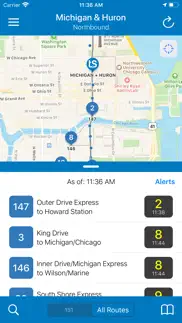
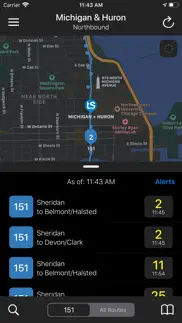
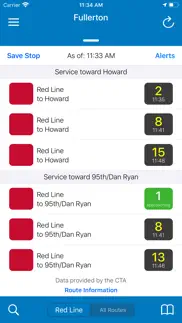
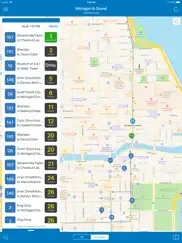
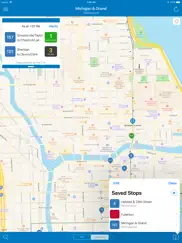

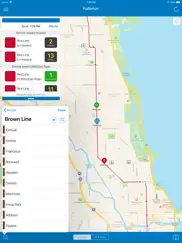
Transit Stop: CTA Tracker. 9.34 Apps Screenshots & Images
Transit Stop: CTA Tracker. iphone, ipad, apple watch and apple tv screenshot images, pictures.
| Language | English |
| Price | Free |
| Adult Rating | 12+ years and older |
| Current Version | 9.34 |
| Play Store | com.jasonkramer.ctastopfree |
| Compatibility | iOS 14.0 or later |
Transit Stop: CTA Tracker. (Versiyon 9.34) Install & Download
The application Transit Stop: CTA Tracker. was published in the category Navigation on 20 January 2011, Thursday and was developed by Kramer Concepts, LLC [Developer ID: 401439615]. This program file size is 30.47 MB. This app has been rated by 28,397 users and has a rating of 4.6 out of 5. Transit Stop: CTA Tracker. - Navigation app posted on 08 February 2024, Thursday current version is 9.34 and works well on iOS 14.0 and higher versions. Google Play ID: com.jasonkramer.ctastopfree. Languages supported by the app:
EN Download & Install Now!| App Name | Score | Comments | Price |
| GolfPutt AR Reviews | 3.8 | 5 | Free |
| GroceryList. Reviews | 3.5 | 9 | Free |
| MyChange Counter. Reviews | 4.0 | 75 | Free |
| Commodity Wars Reviews | 3.2 | 31 | Free |
Minor bug fixes
| App Name | Released |
| Circuit Route Planner | 22 March 2017 |
| NAVER Map, Navigation | 01 May 2009 |
| EV Connect | 09 June 2017 |
| Electrify America | 03 June 2019 |
| PlugShare | 07 March 2011 |
Find on this site the customer service details of Transit Stop: CTA Tracker.. Besides contact details, the page also offers a brief overview of the digital toy company.
| App Name | Released |
| Spyglass | 04 October 2009 |
| Los Angeles Zoo - LA ZooMap | 10 May 2022 |
| GoSkyWatch Planetarium | 31 January 2019 |
| MilGPS | 01 December 2010 |
| NavRules | 07 March 2011 |
Discover how specific cryptocurrencies work — and get a bit of each crypto to try out for yourself. Coinbase is the easiest place to buy and sell cryptocurrency. Sign up and get started today.
| App Name | Released |
| Hive Social | 18 October 2019 |
| Netflix | 01 April 2010 |
| BeReal. Your friends for real. | 08 January 2020 |
| CapCut - Video Editor | 14 April 2020 |
| Target | 24 November 2008 |
Looking for comprehensive training in Google Analytics 4? We've compiled the top paid and free GA4 courses available in 2024.
| App Name | Released |
| Earn to Die 2 | 20 November 2014 |
| Stardew Valley | 24 October 2018 |
| Monash FODMAP Diet | 17 December 2012 |
| Minecraft | 17 November 2011 |
| Incredibox | 27 March 2016 |
Each capsule is packed with pure, high-potency nootropic nutrients. No pointless additives. Just 100% natural brainpower. Third-party tested and validated by the Clean Label Project.
Adsterra is the most preferred ad network for those looking for an alternative to AdSense. Adsterra is the ideal choice for new sites with low daily traffic. In order to advertise on the site in Adsterra, like other ad networks, a certain traffic limit, domain age, etc. is required. There are no strict rules.
The easy, affordable way to create your professional portfolio website, store, blog & client galleries. No coding needed. Try free now.

Transit Stop: CTA Tracker. Comments & Reviews 2024
We transfer money over €4 billion every month. We enable individual and business accounts to save 4 million Euros on bank transfer fees. Want to send free money abroad or transfer money abroad for free? Free international money transfer!
Delay status. I am at the start of a bus route and this app put the buses waiting to start driving on delay so you have no idea when they are going to come! I have to switch between this app and another to figure out what time the next bus is coming because it won’t take it off delay until it’s already on the way. it’s super annoying! Please take away that feature! This app would be perfect without it.
Not always accurate. The app is great but I’ve found that it’s about 4min delayed in giving accurate arrival times.
99% accuracy on time rate. I’ve been using the CTA tracker since it’s existence. It’s been nothing short of excellent for me. Time displayed & arrival of bus or “L” has been within a 1 or 2 minute differential. I also love the fact that there is a map that will show you the exact location of the bus or “L” so you can time your sprint (if you have to run for it), I appreciate the service. It’s a great tool to have.
Turns off audio when app is open. Apparently this was supposed to be resolved with the last update. It is not. You can’t have any audio playing while you are in the app or it will automatically turns it off, which then messes with AirPod connection as well. Very irritating.
Suggest making “Reset Data” more prominent. Please put the “Reset Data” link button in a more prominent place on the app. It could be higher up on the Settings menu, or even on the main screen. The explanation of the Reset Data button link should also be moved to the same place as the Reset Data button. I saw the Reset Data link only after I used the Settings link to look for some way to contact the developer to ask for a bus route listing correction.
Stop Opening Uber. I can imagine that anyone needs a feature where Transit Stop app opens Uber just by shaking he Phone. Please get rid of this. I want to set my phone done on something with the screen on to check the times. But if I set my phone down to hard, or put it in my pocket without putting it to sleep, Uber automatically opens. Idk what they’re paying you, but it’s very inconvenient and totally unnecessary. I deleted Uber and it brought me to the App Store to download the Uber app when I shook my phone. Also, sometimes I’d rather use Lyft. So take this out of the app or tell me how to turn it off.
Refresh. Please update to show miles away for trains just like it is for buses, especially for late night when service is not running as frequently
Thanks for bringing times back!. I wrote a review a few weeks ago about bringing back the arrival time display on the favorites page so that I could compare which bus was the fewest minutes away side by side. This function was lost after the recent update. Ask and you shall receive! The ETA function is back on the favorites page. This app once again does exactly what I need it to. Awesome. Thanks!
Unreliable and bad UI. The functionality of usability of this app have gone way down ever since their recent upgrades. Only showing the # of minutes away as opposed to the actual ETA makes it more difficult for those of us who have transfers to coordinate. The layout is not intuitive and it often crashes. More importantly though, the reliability is awful. The estimated times of arrival are off way more than they are on. You’ll have a bus/train that will be “1 minute approaching” for about 10 minutes one day, then you’ll have a train that’s coming in 7 minutes, the 30 seconds later it’s 1 minute away. You’re much better off downloading another app, this is a completely unreliable system.
Bring back default stops. I love the app and have been using it for years (I even upgraded since I use it so often). I really like the new release but what happened to the default stop when you open the app? It used to be when you opened the app you could specify a stop as the default. Now it opens on the last stop you used. I tend to rely on the app in the morning and would like to default it to open on my morning stop. The settings also used to allow you to set the default or the last stop but that’s gone too. Can we bring these back?
Poor user interface. This app would be useful if it had a better user interface. The data on train arrival times seems to be fairly accurate, however app could be improved with: 1. Ability to set favorite routes, not just favorite stops (I only want to see times for my route, not going both directions) 2. Geolocation set to automatically show you train arrival times from the nearest stop or your nearest favorite stop 3. More intuitive interface or icon for switching between stops, but ideally geolocation would automate this
Interesting update. I'll say I don't hate the new UI update, but it could use some fixes. I miss being able to see the time the bus will get to me and how many minutes until it arrives without having to tap multiple times. The distance doesn't really matter, it should go back to being a one tap deal. Ease of use, no? Also, if you've just gone out of searching for a line/route, you should be able to get back to that same line/route immediately when you go back to search. Instead of having to click back through a bunch of times. Hope these changes make it to the next update, if not? I'll still prob use it bc it's the most simple and easy to use unfortunately.
Train info. The app itself is good. I have a few problems tho. 1. When there’s an alert for the trains, I click on the specific one I want to see, another alert for a totally different station appears. It’s frustrating because I can’t see what it’s alerting me to. 2. Early in the morning like 0115 it doesn’t always give me the most accurate listing for trains going to O’Hare. I ride the Belmont bus so connection is crucial. If the app doesn’t always give the most up to date times (even after refreshing it) I can miss my train by 1-2 minutes and have to wait anywhere from 15-20 minutes for the next train.
Excellent, but. I like this app a lot; it saves me time (not getting to the bus stop too early) and helps me avoid missing my bus (not getting there too late). However, although it works perfectly fine on my iPhone, it crashes when I open it on my iPad. Fix that, and it would have another star.
Great app helps tremendously. Ability for me to decide on what color train to ride into office. Especially when it’s cold in Chicago. Dry accurate and surely helps on utilizing the various L track trains to shuttle me to connecting Metra suburban train routes. Incredible app.
Awesome app, blows the CTA apps out of the water. Really intuitive UI, up to date information and map (still only as good as the data CTA provides but I can’t fault the developers for that), and all around great app. Only thing I would like to see added is a folder structure to the saved places so I can split my “to” and “from” saved routes.
Needs Work. Great app that I’ve used for over 5 years. Just one caveat: if you’ve recently upgraded to iOS 11, you’ll probably want to hold off on downloading the app. There seems to be a critical error at the moment that is preventing the app from starting up.
CTA Ridership. I enjoy traveling the “L”. It offers me. I think their should be more incoming trains towards Ohare and towards Howard Blue line at the peak rush hours. The buses should pick up more ridership on Sundays. Overall, I’m satisfied with our cities public transit services to our Chicago communities. Best of all it’s more enviromental friendly. Thank you for all that you do. - LR
Very Reliable But Room For Improvement. Overall this is one of the most important apps I use on a day to day basis. This app is extremely helpful and works great in terms of functionality with almost no glitches however, there are 2 main issues I’ve identified: -some buses are not tracked within the app (Missing Buses) -sometimes the app is tracking a bus that never shows up and as a result you have to weight for the following bus (Phantom Buses) It’s usually the same bus at the same time every day that is either missing or phantom. These buses usually cause disruption in commute planning resulting in delays one way or another. Other than these two scenarios, this app is one of the best public transportation apps I’ve seen. Thanks, G.A.
Solid app. Generally a solid app to help figure out when the train is coming. I would like a better UX for switching between trains, stops and inbound/outbound. Trying to do this can be a bit clunky.
Why pause my music?. The app usually works great. I would say it’s pretty accurate but for some reason it’s now pausing my music once I open it. It didn’t always do this. Super annoying but at least the time is accurate.
Love the App but crashes. Every time there is an update recently, I’m unable to open the app. I remove it completely and add it back and it still doesn’t work.
Sept ‘18 Redesign. This app has been my “go-to” app for timing my morning and afternoon commute. Until the new redesign, I was able to see arrival times for all saved routes on one page, which was great for running out the door and finding the quickest way home. In my opinion, that was the best feature! Unfortunately, it seems style is more important in the redesign than functionality. It takes 6x as long to get that info now than it did previously.
Does what it’s supposed to do!!. The only problem that I have is that the app won’t refresh itself while ur looking at a bus of train in route. Constantly hitting the refresh button gets frustrating at times. Other than that, it’s the best CTA bus app!!
My preferred CTA tracker. Quick with loading times. Favorites for my most used stops. And I can pull up times on my watch so I don’t have to pull out my phone during rush hour. Full disclosure, I did pay for the app bc I thought the developers deserved it and now I’ve unlocked unlimited favorites. It’s even better.
Excellent paired with Apple Watch. The Apple Watch app (once you set your list of "favorite" CTA bus stops on the phone) is very fast to refresh and is easy to use. Makes for a very convenient way to check on your preferred routes and stops, avoiding the need to pull out your phone entirely.
Way better than the cta app but.... I really wish I could change the names in my saved stops. Many of the busses I track are on the same or similar streets. I would love to change it to “to work” or “home from work” instead
Mostly good. As far as CTA apps go, this is my favorite. I love the search feature especially. You don’t have to browse through all of the bus lines like you do on Ventra. I just wish it was a little easier to navigate. It can be difficult to switch between busses and trains. I’m adjusting, but there has to be a more user friendly way to do it!
Favorite Transit App. This app does everything. I always know when I’m going to arrive at my destination with how accurate this app is. I’ve tried a few other transit tracking apps, and none of them have all of the features this one does; like viewing where the bus/train is on the map in real times, showing the bus numbers and train route numbers, allowing you to view future stops, etc.
Poor updates. This app would be great if it didn’t have the “delay” times instead of a projected time. It was tell me the bus I want to take is delayed and the update the arrival of the time when it’s three minutes from the stop. I don’t have time to get anywhere in three minutes especially when I work at 4 am and the bus only comes every twenty minutes.
I appreciate the simplicity of the app. However, the simplicity of the design can make it a bit more of a hassle to try to quickly change stop information of the same route because you have to start from the beginning with the app to find information you need. Also, sometimes the time information is off by a minute or two which incorrect information made me miss the last train, when I got the impression that the train was 1 minute away when in fact it has already passed. Not crapping on the developers, life happens.
CTA train. For trains, I cannot choose a station. It’s shows the whole route and makes it difficult to understand. It would be great if I could choose the train stop like the bus stops. Thank you.
Decent. This app is decent. It does the job. But the UI and functionality could be better. Honestly, Buster was the best CTA app ever designed and the creators stopped updating and supporting it, so it isn’t a 64-bit app, so with iOS 11 o was forced to find something else, to my chagrin. The designers of this app should steal the interface ideas of Buster, since clearly it is no longer a functional app.
Losing reliability.... For the most part, I’ll say this app has been pretty reliable, but more recently it’s becoming less reliable. More frequently it says a bus is approaching, but then no bus passes the stop and the next is 15-20 min away. Sometimes it shows no buses scheduled to pass at all, so I call an Uber. While I’m waiting for the uber, a bus goes by and again, I’ve wasted my money. Take the info on this app with a grain of salt - it can cost you time and money.
Great with one issue. I use this app every day to get to school, and it works really well, but the one problem is it doesn’t recognize stops when I search for them. I’ve found that it won’t do Addison and Talman, Addison and Campbell (only Eastbound), and Western and Addison.
Update is terrible. The new update only goes to the saved stops I have. I’ve deleted and reinstalled the app. I’ve restarted my phone and I cannot select three bars in the upper left hand corner to do anything nor search anything.
Keeps freezing, not easy to use. I deleted it. It worked fine for a few days, then started to freeze and wouldn’t open. Also it’s not easy to use, took me a minute to figure out how to switch back from “favorites “ to “all lines”. All lines are featured for a given stop instead of just the one you wanna use in the direction that you wanna use, it’s confusing when you only have a few seconds to catch the train you need. Used to have a different app on old phone, never failed me and was easy to use, maybe that’s why I’m disappointed with this one.
Not helpful. This app is completely unintuitive, as far as I can tell. It’s giving the location of the bus route and stop I asked for, but that’s all — no arrival times or anything else.
147 Northbound Buses. Organization needs to reconsider how you switch the 147 northbound buses to 146 northbound buses after 6;00 pm. We watch daily four to five 146 northbound buses pass by with few to no people. Then we get 147 northbound bus pass us by because it is packed to the hills or we get 2 147’s back to back and no other 147 in sight for up to 20-25 minutes. Note, the 146s that come by are empty but they are very frequent unlike the 147s. This doesn’t occur sporadically( it happens everyday. Thank you
Poor service.. Slow service, when they stop on foster and sheridan, the change of crew take for ever and they just horseplaying. They are inconsiderate with the cuatomers.
Can't live without it. Definitely a daily use app—multiple times a day. I wish it were a bit faster and more responsive. Sometimes refreshing arrival times takes longer than I think it should and the app is unresponsive for several seconds. Overall one of my most used and useful apps. I don’t know what I’d do without it. Better organized and better UI than any other CTA app I’ve used.
Not accurate. Half the time this app is accurate and the other half of the time it makes me wait for a bus that suddenly disappears off the list! So then naturally I order an uber cause waiting 20 mins in the freezing cold isn’t ideal and then the bus appears...Seriously so annoying, part of me doesn’t even want to use this app anymore. Like why are they disappearing off the list? They need to fix something.
Inconsistently Accurate. The times are accurate about half the time. I will commonly miss a bus because when it says 5 minutes, it means anywhere from 1 to 8 minutes (and yes, I am constantly refreshing the app). Other times the app will say the next bus is 25 minutes away so I don’t need to rush out. However, I’ll see a bus cruise by the stop about 14 minutes later while I watch from the window at work. Had I known a bus would have been there before the time they listed, I would have gladly ran outside earlier. This is a good app only if you don’t need to rely on it and have a large, flexible window for arriving at your destination. If any of the developers or people that provide the data for the app are reading this, please consider providing more accurate data so that this can actually be useful in a somewhat consistent manner.
Functional, but difficult to use. This was one of the first apps I bought switching to iOS, and I assumed the UI felt weird just because I wasn't familiar with the Apple design language. After a while I have realized the UI for this app is just frustrating, not unfamiliar. No easily accessible list of favorite stops, no auto-refreshing of times, oddly difficult to pull up times for arbitrary stops.
Great app!. I’ve been using this for several years, it’s always come through with great information perfect timing on buses and trains. I could never get along without it. Highly recommend it. Carol Hitchie. Chicago
App works great! Just a suggestion. I’ve been using the app for about a year and have only had minor issues once or twice. I feel like saving the bus or train stop could be expanded upon. I have many places to travel and it would be nice if folders were added. I’m a very messy person and it would be great help.
Public transport. Some time I like the bus near my bus the 68 route it rans good but some time it comes one minute early and then when you track the. Bus it came early which isn’t not right at all . Some people don’t have time to be tracking the bus . Now on Saturday and sundays they should make it to be out pass nine pm. Should be the last bus ride to people in my area
CTA improvement. Information isn’t accurate. It will give you time of arrival, say 8 min , and after 4 min past, it would show 9 min arrival. And sometimes it will show 2 min before next train, but it would come in 10 min. Very unreliable. But every other time however it will be almost accurate, that’s why I gave 3 stars.
It’s fine, but.... This app is fine to give you an approximate idea of when busses will arrive, but I can’t tell you the number of times I’ve watched a bus go right by me when I’m not quite to the stop yet and know I gave myself plenty of time. You’d think there would be a better way to get more accurate info. Get to the stop early but don’t rely on it if you’re running short on time.
This app would be perfect if.... This app does a pretty good job. I check it when i'm leaving my apartment so i can make an informed decision on how i'm getting to work in the morning. My only gripe is that it sometimes misses buses. For example, the app tells me a bus is 10 mins. out do i start walking to catch a different bus to a different train. All of a sudden, a minute or two into my 3 block walk to option B, a bus passes me by. Why wasn't this one tracking? Did the gps on the bus not work? This isn't the norm at all, but still frustrating. Also, a few times, buses have gone from 4 mins. away to nonexistent. TLDR: app works well, but can be buggy when it comes to buses. Over all, good for commuting but still leave yourself some time
Did you know that you can earn 25 USD from our site just by registering? Get $25 for free by joining Payoneer!
Imagine you at your best. All the time. Picture yourself at your sharpest and most productive. Your most alert and focused. Your most lucid, creative and confident. At work. At play. In every area of your life. Add Mind Lab Pro® v4.0 to your daily routine and uncap your true potential. Buy Now!
Adsterra is the most preferred ad network for those looking for an alternative to AdSense. Adsterra is the ideal choice for new sites with low daily traffic. In order to advertise on the site in Adsterra, like other ad networks, a certain traffic limit, domain age, etc. is required. There are no strict rules. Sign up!
Bus. Some times the app doesn’t work . Even after you refresh it a few times
Great that it exists. It is hard to learn. Too many steps to switch north/south. It works most of the time, but you do get surprises - bus suddenly shows up when the system says 15 minutes. It is much better than no system!
Not user friendly crashes. It’s not easy to switch between train lines quickly if you know you’re going to transfer. Also the app has been crashing and hasn’t loaded up for me in the past two weeks.
The Places We Can Go. Chicago’s Transit has been everything that I thought it would be and more. The experience of riding your buses and trains has been phenomenal
Bus stops. This thing is great, I am a mature woman who works retail, sometimes I get off late at night. This app allows me to be in the know about busses and trains so I don’t have to be standing alone in the street.
Buses are not tracked correctly. I have mistakenly taken Uber’s because the app doesn’t show any buses coming when they are. Complete waste of money and time thanks to incorrect data on this app. Not happy. This didn’t happen before the update. Extremely annoying and frustrating. I take the 85a and it’s never right in the morning.
Continuously Crashes - iPhone 6 Plus. On iPhone6 Plus and this app seems to crash without a pattern. Have to delete and reinstall continuously since about a month ago. :/. Yes, my phone is up to date and so is the app.
Please fix it!. This app had been working great for several years but last two days it stopped working. Please fix!
Why I gave this app a neutral rating. The app is good. However, it was better when you could surf between bus stops and L stops without having to go back to the search function for each stop.
Better than a few years ago. I wish they had a ‘nearby stops’ button. As it is, the only way to find which lines run nearby is to check googlemaps.
So bad. Never updated. Consistently inaccurate. No times match. Really? Whoever has this job should be fired and hired as a weatherman. They’ll have a better success rate.
Alerts Interrupt Everything. The latest update forces service Alerts to interrupt every. single. refresh or route selection. ANNOYING. When I "Dismiss" or "View" that should be the end of it. But it isn't...
It would be nice to favorite certain routes. It would be nice to favorite certain routes so that you don’t have to keep looking them up.
Always an error message. There’s always an error message with this app whenever try track bus or train
Horrid. Train times are completely inaccurate more often than not. Train times jump ahead or behind by sometimes 10-20+ minutes. Trains that are due to come on the app never show up. This app has proven to be incredibly inconvenient, unreliable and has made me late for work several times. I literally hate this thing.
New upload. Did not like the upgrade, I think the one old one was better
Always Helpful. This app is more accurate that Google or anything else I’ve found in Chicago.
Inaccurate. Buses sometimes comes minutes earlier or later than app shows...especially the 67th bus stop 71st and Pulaski going east bound . You will be waiting over 20min every time
Delayed times?. Instead of just telling me when a bus is delayed, can you put approximately how much time it’s delayed, it doesn’t help if it just says delayed, how am I suppose to know how long if there isn’t a time next to it or if I just opened the app to check.
Review. Sometimes when I’m trying to find a bus, it just shows the cross streets. It doesn’t say whether it’s going eastbound or westbound. I think a timetable with the stops would be helpful.
Just missing one feature. Wish it were predictive, based on location!
So Hard to Navigate. I want to add a stop to my saved list. Could not figure out how to. Then somehow a screen opened up that let me get to a place at which I could choose a route, direction, and stop. I did so. SAVED IT. Then I went to Saved Stops. It was not added. I give up. Terrible.
Not working?. I love this app but the past 3 mornings it has not been working. It works at night so not sure what’s up!?! Please fix - thanks!
Garbage app. Gives wrong times. Completely useless app. Provides zero correct times for trains and buses. Don’t use if you rely on public transportation. It will screw you and you will have to cab or Uber as a result of this terrible app. I would rate it zero if I could. Absolutely trash and the city and developers need to learn how a clock works.
Helpful. Usually accurate, not always, but usually. Helps me not stand in the snow and cold or 100 degree weather for longer than needed to get the right bus.
Good. Pretty accurate with times, more reliable than your maps
In the know. Feels really good to know when my bus is coming. I have time to plan and the bus comes on time!
About waiting time. Not always on time bus 36 on Broadway ones I was waiting one hour! But sometimes 3 buses in row 2-5 min. deference between them! May be you can do something good about it!Thank you!
Crash. Another person here reporting that the app crashes on load. Looks to be a cache issue because a fresh install fixes the issues. Problem being you can’t have a workaround because cache clearing isn’t available. Worked well before though
I have to rate, but it’s zero stars.. Went to look up bus times and the only option available was the last bus I took. I can’t select from different saved routes and when I re I stalled the app, I could only select one route. This worked perfectly before and is now completely useless
I love this site. It helps me figure out how soon I should leave the house without sitting in bad weather waiting for the bus.
No longer works in iPhone 6. I loved this app. However, My iPhone 6 is not compatible with iOS 13. I would love if they made this app available for iOS 12.4.4 (most current iOS for iPhone6) so I could use it again!
Lost all my saved stops. idk what happened but for the first time in YEARS ALL my saved stops are GONE with zero explanation. End to end view of bus routes are no longer appearing. No link to train info. I’ll be using this app, and the CTA, less and just walk. It’s faster than finding bus times.
iPhone update. Does not work with most recent iPhone update :/
Need location based stop finding. I want to open app and see stops around me.
Saved stops erased. Thanks for erasing all my painstakingly-added saved stops on the last upgrade!
Sometime. The tracker said 3 mins when it’s 1 and you see the bus going on by you. If you see a bus and flag them down some will stop but other they will past you up as you are running and look at you.
Service disruption popups. About 2 weeks ago, the CTA apparently changed the api for announcing service interruptions. They also have this notification appear on all routes due to system-wide schedule changes. This app shows these as a popup EVERY TIME you recheck a route or direction. It is so disruptive that I’m on the verge of finding a new transit app.
Crashes. I used to like this but after the latest iso update it won’t load.
Refreshing update. I love the new look of the app and how it’s easier to access the map
Pace. I love this app I just wish they would add Pace bus arrival times. Other than that the arrival times are almost always very accurate. Like I said I just wish they would add Pace buses to the app
Accuracy. The times are not always updated or are often inaccurate. I have seen the bus pass me by countless times because the app did not list the correct time or it was listed as later than it was.
Extremely deficient. Earlier versions of this app were much better. I’m using the paid (ad free) edition. I won’t go into detail here on shortcomings, as it’s unclear what good such remarks would do to improve usability. It is possible that some stupid flunky from the CTA specified functionality. If the developer or CTA really wants to serve the public, they’d take a contextual design approach.
App crashes since app update. It's a great app when it works. I have removed and reinstalled this app 4 times, restarting my iPhone with every removal. The problems started to present after I updated the app. Before the update, it was a great app, not anymore! It keeps crashing and the app shuts itself off. Maybe when they've fixed this bug, I'll use it again.
False Bus Times. Generally the app runs pretty good, except for the false bus times. I use this app everyday and unsurprisingly it lies about when a bus is coming daily. It’s really annoying. Other than that, the app is great.
Reliable Sometimes. There have been several occasions when the app indicated there were no #65 buses arriving for 20+ minutes, leading me to request a Lyft or Uber to go to work. And then a few minutes later a bus will arrive.
Don’t expect to plan you schedule around it.. I’ve been “using” for years but honestly don’t kmow why I bother. Depending on the day of the week, time of day or route, it can be pretty useless. Ghost buses that never show. Delayed buses that are suddenly approaching. Or buses that aren’t even listed suddenly appearing at the stop. A route can be perfect southbound but completely wrong northbound. Perfect Monday thru Thursday but Friday not at all.
Not updated. There was a change to the California bus line near my house a couple years ago. This app still has not updated it. Every single time I look to see when the next bus is coming, this app tells me that no buses are available. Meanwhile, I will watch the bus go down the street. Please fix!!
Not User Friendly. I was able to set up a default stop, but it is almost impossible to change and quickly look up others. It is not a useful app for trying to get around the city from various locations. I end up just going to the CTA’s website and looking up the train and bus trackers instead.
Why did you change this!!!. You can no longer see the times listed, you actually have to look at the map and follow the route directionally rather than being able to see upcoming trains in chronological order. This isn’t helpful, and it’s more chaotic visually.