IZip – Zip Unzip Unrar App Reviews
IZip – Zip Unzip Unrar App Description & Overview
What is izip – zip unzip unrar app? No. 1 App for ZIP and RAR file management on iPhone/iPad! Most secure and fast Zip utility for business and professional users.
iZip is a ZIP file management tool on iPhone and iPad. iZip has the following features:
- Unzip files from ZIP format, including password protected and AES encrypted ZIP files.
- Unzip many compressed files, including: RAR, 7Z, ZIPX, TAR, GZIP, BZIP, TGZ, TBZ, ISO, DEB, CAB, JAR, RPM, CBS, and more.
- Compress files into ZIP file.
- Compress photos and videos from Photo Album.
- Compress files with a password or AES encryption. (Pro)
- Open and view many document types: DOC, Excel, PPT, PDF, TXT, RTF, Pages, JPG, GIF, PNG, audios and videos.
- Open files directly from iCloud, Dropbox, Box, One Drive, and Google Drive.
- Upload/download files to/from Dropbox, Box, One Drive, and Google Drive.
- Support Files app. Open files from iCloudDrive, other cloud drives, and third party Apps in Document Browser. Save files to iCloudDrive, other cloud drives and third party Apps.
- Append files to a ZIP file.
- Support multiple ways of sharing files, including: Email, Message, Airdrop, Open in another App.
- Save photos to Photo Album.
- Support HEIC to JPG conversion. Support different image sizes. (Pro)
- Print documents.
- Download/upload files through iTunes.
- Support Face ID and Touch ID. (Pro)
With its simple interfaces, iZip provides the easiest way to manage ZIP files on iPhone and iPad.
If you have any questions, please visit: http://www.comcsoft.com/Portfolio/our_apps/iZip/iZip_overview.php
Please wait! IZip – Zip Unzip Unrar app comments loading...
IZip – Zip Unzip Unrar 20.0 Tips, Tricks, Cheats and Rules
What do you think of the IZip – Zip Unzip Unrar app? Can you share your complaints, experiences, or thoughts about the application with ComcSoft Corporation and other users?



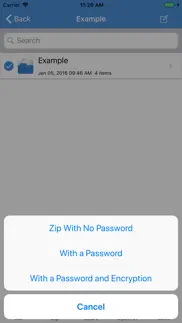




IZip – Zip Unzip Unrar 20.0 Apps Screenshots & Images
IZip – Zip Unzip Unrar iphone, ipad, apple watch and apple tv screenshot images, pictures.
| Language | English |
| Price | Free |
| Adult Rating | 17+ years and older |
| Current Version | 20.0 |
| Play Store | com.comcsoft.iZip |
| Compatibility | iOS 15.0 or later |
IZip – Zip Unzip Unrar (Versiyon 20.0) Install & Download
The application IZip – Zip Unzip Unrar was published in the category Utilities on 13 January 2011, Thursday and was developed by ComcSoft Corporation [Developer ID: 413971334]. This program file size is 69.83 MB. This app has been rated by 55,232 users and has a rating of 4.7 out of 5. IZip – Zip Unzip Unrar - Utilities app posted on 06 January 2024, Saturday current version is 20.0 and works well on iOS 15.0 and higher versions. Google Play ID: com.comcsoft.iZip. Languages supported by the app:
AR EN FR DE JA PT RU ZH ES ZH Download & Install Now!| App Name | Score | Comments | Price |
| IZip Pro -Zip Unzip Unrar Tool Reviews | 4.7 | 4,420 | $9.99 |
| Power PDF Pro Reviews | 4.8 | 270 | $5.99 |
| Power PDF - PDF Manager Reviews | 4.7 | 953 | Free |
| Crossroads Hospice Reviews | 4.2 | 4 | Free |
| Power Video Player Pro Reviews | 4 | 5 | $4.99 |
1. Updated for iOS 17. 2. Bug fixes and performance improvements.
| App Name | Released |
| Rokie - Roku Remote | 24 July 2015 |
| Amazon Fire TV | 22 December 2014 |
| QR Reader for iPhone | 01 May 2010 |
| DuckDuckGo Private Browser | 27 June 2013 |
| Countdown | 10 September 2018 |
Find on this site the customer service details of IZip – Zip Unzip Unrar. Besides contact details, the page also offers a brief overview of the digital toy company.
| App Name | Released |
| Necrophonic | 24 July 2018 |
| RadioMail | 11 December 2022 |
| Pastel Keyboard Themes Color | 18 November 2014 |
| Morse-It | 01 February 2019 |
| Clear Spaces | 14 October 2020 |
Discover how specific cryptocurrencies work — and get a bit of each crypto to try out for yourself. Coinbase is the easiest place to buy and sell cryptocurrency. Sign up and get started today.
| App Name | Released |
| 05 February 2019 | |
| 12 February 2019 | |
| Cash App | 16 October 2013 |
| Ralph Lauren | 08 November 2021 |
| Wizz - Make new friends | 24 February 2019 |
Looking for comprehensive training in Google Analytics 4? We've compiled the top paid and free GA4 courses available in 2024.
| App Name | Released |
| True Skate | 18 October 2012 |
| Pou | 26 November 2012 |
| Procreate Pocket | 17 December 2014 |
| Bloons TD 5 | 15 November 2012 |
| Geometry Dash | 13 August 2013 |
Each capsule is packed with pure, high-potency nootropic nutrients. No pointless additives. Just 100% natural brainpower. Third-party tested and validated by the Clean Label Project.
Adsterra is the most preferred ad network for those looking for an alternative to AdSense. Adsterra is the ideal choice for new sites with low daily traffic. In order to advertise on the site in Adsterra, like other ad networks, a certain traffic limit, domain age, etc. is required. There are no strict rules.
The easy, affordable way to create your professional portfolio website, store, blog & client galleries. No coding needed. Try free now.

IZip – Zip Unzip Unrar Comments & Reviews 2024
We transfer money over €4 billion every month. We enable individual and business accounts to save 4 million Euros on bank transfer fees. Want to send free money abroad or transfer money abroad for free? Free international money transfer!
Only zip tool I’ve tried that works w/ 7z. This is the easiest zip tool app that I have tried. It works great extracting zip files from Google drive. I haven’ t bought the pro version yet as I don’t have many zipped files to deal with.
I love it ..but just one little thing. This app is great really helps me send multiple files all at once through email… But the only thing is when I’m trying to select Multiple pictures it doesn’t have a point and drag option to select multiple pics would really make my life easier instead of having to pick each picture one by one
Works great, no problems. I've been using this app for a few years now. It's fast, it does what it says it will, and I've never once seen a bug or had a problem. Very convenient that you can open things from safari right from the share button. Keep up the good work.
Thank you!. I’ve been trying to figure out how to open some far files I downloaded to use in Procreate. Was about to resort to asking my husband for help, but did some research and this app was recommended in an article. So glad it exists. Thank you.
Ok, but crashes on random files.. There is a crash that happens randomly on files, also media controls on mp3’s and other media files are bugged. On the last file you cannot go back and on an end of a song that would automatically change if you pressed the next button at the same time it will crash. Also if you lock the iPhone, then the music plays till end, unlock it, then lock it the 3 media control thing in lock screen either disappears or the previous, play/pause, and the next button becomes disabled. This all should get fixed tbh.
Zip? Yes. Unzip? No.. This app excels at zipping or compressing files. I select whatever I want and it zips it automatically. Share, export whatever you want works fantastic! While the zip part works great, unzipping and opening files is nonexistent. I have an already zipped file I wanted to unzip. Unzip in app. Great! Now I want to open said file with another app, nope. This app zips the file again. Wait, what? It doesn’t save it anywhere on my phone or on the shared drive I just unzipped the file from.
Okay but photos. Just wanted to zip some photos up for a quick thing and this app tells me I need to pay to do more than 10 photos in one zip file. I went to another and didn’t have that problem. Not a bad app but if you’re using it to zip photos it won’t do.
Effective Zip Archiver. I'm impressed overall but especially with the powerful functionality and user-friendly interface. This works way better than the others I have tried.
Free but can’t do anything?. I’m not sure if it’s user error or not, but i downloaded the free version to see if I liked it and would use it before paying for it, but I cant get it to do anything besides say operation failed, and then pop up saying “iZip pro is better, upgrade now!” Sorry, but if I can’t try it out on the free version, I’m not giving you money. Why even offer a free version at that point?
HELP!!!!!. I started really well with the app, I got to unzip an audio file perfectly. But now when I try to unzip another one, the ads come in and interrupt the process! And when I try to unzip a file again, an ad comes and everything gets ruined. I am not upgrading!!!! Please remove at least the ads while trying to unzip a file :( this is really urgent for my work
Easy to use. I bought the pro version and I find this a good utility to upload/download files from iCloud and have them password protected. It is easy enough to use and I have not encountered any problems as of yet.
Amazing. It’s Amazing! I couldn’t watch my teacher’s classes because she usually sends them in RAR files. Now I can easily open them and even send them to my iPad to watch even more easily.
good app, annoying ads. the app itself is simple and works as it should, i have no complaints. what caused me to deduct a star is for the ads. It’s not the fact that they have ads that bothers me—i understand, they need to make money. But, playing the most suddenly loud music or “Buffaloooooo!” every time you open a file is a little annoying. I know i can just upgrade, but honestly, it annoys me so much that i dont want to pay them to encourage keeping the noisy ads. I was just in a lecture and had my speakers up on full blast and just embarrassed myself.
App does the job!. While looking for a free app to unzip files, I came across this app and downloaded it hoping (but not expecting) that the free version would do what I needed. And to my surprise and delight, the free version of this app did and continues to do the job. It should be added that the aspect of how and when the ads in this version will appear can get a little annoying/repetitive. But all in all, it’s a small price to pay for not having to pay a price. For the purposes of basic tasks, you can’t go wrong with this app!
Great app but files are out of order. This app was the only way I could download mp3 files I bought but when I decompressed the files they were out of order and when I bounced from file to file the app crashes it’s incredibly annoying.
Good enough for a free app. Works just fine for my needs of unzipping files and copying them to other apps. My only complaint so far is the file manage is not wide enough to see long file names, and it cannot be expanded like the file viewer can. Would be nice if it could.
BY FAR THE MOST AMAZING APP!!. After downloading and uninstalling apps that SAY they can work well I quickly found they don’t!! This application is by far the quickest and easiest! Not to mention the freedom of not having to having to pay it!! I’m so LUCKY to have found this application that TRULY does offer what it says it does!!
It’s so hard to unzip multiple files. I hope they fix this problem soon cause it’s going on my nerves. The problem is that I couldn’t unzip multiple files at once , and I have to do it one by one and so freaking hard and the,all,button doesn’t do any good either cause I have to open all of them one one and click unzip!
What this app has done for teaching. I love this app, I started in college to unzip my classwork and then continued using. It for work. I have resources cross the nation where I have had to unzip the files. It put big files in one place so when I need it again, I can find it to use later in future years.
Barely useable. This app crashes all the time, especially when you try to leave the advertisement screen back to the files screen. It just gets stuck on a white screen and you have to close the app to get back to your files. Also, when playing media files, it will often just restart the playback for no reason. Even something as basic as deleting files is not intuitive. There is no simple delete button and it seems you have to clear all files at once. If the free version works this poorly, why would we have confidence to pay for the full version? Not impressed and am looking for a better option.
Not even the first one is free. This is BS. This is a Pay App listed as free. The ONLY thing you can “try out” with the so-called free app is their included example zip file. I can’t trust that. You cannot even SEE any other zip files. Why would I ever pay for that? Odds are good I’d be put money and still not be able to open my files. Deleted less than 2 minutes after downloading. Waste of my time and bandwidth.
Free version worked great. Downloaded WinZip first but then found out I would have to pay for pro version to download & access files on the cloud. Decided to try iZip next and it worked great - could save and unzip files from OneDrive with no issues.
I'm happy!!. I was already frustrated and tired when I found out I didn't have a .rar extractor on my iPad. A bad day was about to get worse. Two apps in and I was about to blow a gasket; then iZip came to the rescue. In the time it took to delete the other apps, it has found and extracted my project files with ease.
Don’t search more. This is the most simple and fabulous unzipper app: Makes his work, unzip everything and it has no problem with saving your documents. The problem: Crash a lot with heavy documents, and it have an messy interface. I'm hopping that this problems would be fixed.
One of the rarities - an app that works!. Not only does it work but I works great, no crashing, just works perfectly every time. This unfortunately is a rarity among apps but I greatly appreciate it!
Good if you want the whole file manager... The app worked fine to unzip my file, but it made a copy of my zip file in their own folder and unzipped it to that location. I’m trying to use my own folder structure, not theirs. The hassle of having to move my unzipped file back seems unnecessary and like another app trying to take over my life. I want it to work with me, not against me. It’s work 3 stars since it unzipped my file from iCloud for free.. but I uninstalled it because it’s not something I would want to use day to day.
I’m a cheap bastard. I downloaded ALL of JJ’sBA and the ones who created the link made it all rar and so this app helps me read my favorite manga for free, save the few seconds it takes to transfer from cache to here :-)
Useful app. Thanks for the useful and simple app. I’ve been having this app since 2 years ago and I don’t have any problem with it. Just now, I did a stupid mistake and deleted some files that are so important to me and I don’t know how could I restore them. Pleaaase don’t tell me that I can’t! Thanks for your supporting.
Great and the paid one is even better!. Works perfectly on my iphone 7! Does what I need very simply and efficiently. I shoot photos on my iphone and then send them to my PC or Mac to finish them in Photoshop/Lightroom. The only reason I needed the paid version was so I could zip more than 10 photos at 1 time to save time emailing them to my desktop computers. Both free and paid versions are really useful and work like a charm. Thanks for a great app that makes my photo work so much simpler!
Works for me and my iPad Air. I don’t use it often, but works fine for me. I use it to unzip documents and am able to the open them in the my iCloud Drive in the folder structure I created. I then go and delete the local files afterward.
Excellent. Very good app. Despite the ads, it’s so helpful. It helps me with my work and with using emulators needing to be unzipped. It works wonderfully and amazing. 10/10 would recommend ☺️
Fantastic!. I have had an iPad for several years but could never figure out how to get my svg files on it without first unzipping on my lap top. This app is a god-send and so easy to use. Thanks
WHAT THE HECK DID I UPGRADE FOR EXACTLY?. Paid for pro...can't zip a file even though in your videos you SHOW the "ZIP" Share icons. This is false advertisement. Therefore Illegal. Class action Law suit illegal. If I am paying for what I see I expect to get what I see. Removed app, re downloaded app to see if it was an issue. No, they just ripped me off thats all. Love the product, don't mind paying for what I get. I don't believe in free. FREE shouldn't exist, has turned people into blood sucking entitlists. But I shouldn't be conned into having to pay for this app then your other app to get what I need. I would have just gotten the other app. You all owe me the difference, and you need to re do these videos for this particular version because it doesn't include what you are showing.
Very good until…. I like this app very much. I was using it a lot. But lately I don’t have access to it anymore because you updated the age for this app to +17 and due to a content filter on my phone I’m not able to open an app which is categorized for age 17 and up. I don’t think this app has any adult content that it should have such a categorization so I ask you to please switch it back.
overall good. If you have been using this there for more than two years. Most of the time it works well, but sometimes. I just can't Close the advertisement, even after the due time of advertisement . I just can't figure out why.
Free? Full of undisclosed limits.. I DL’d for my iPhone 7s and figured it would work as a Zip/Unzip engine & file manager plus everything else described. I never got past the fact that picture sizes were automatically changed from original resolution to “medium.” Changing that and enabling the ability to use a password required purchasing the Pro version is an instant deal breaker for me. Why? It’s not the price—I had every intention of paying for the Pro version if it worked to my satisfaction; the price is more than reasonable. But as others have observed the description is deceptive (with the disabled features making the product essentially inoperable) and THAT is unacceptable as far as I’m concerned. I’m deleting it and returning to my search for something that suits me (works as describes). I’ll be direct and honest: I hope the developer takes this/these criticisms to heart. I don’t believe they are being left in spite; I know mine is written to inform and, if possible, offer constructive feedback for the developers. The app is “fixable” IMHO and if made to work as people expect, would be worthwhile—and well worth what the developers are asking (for their Pro version).
Terms. Great over view, detailed explanation, convenient. I would like to see a short quiz at the end asking questions, waiting a few seconds in between and then providing answers. Give the listener an idea if they remember what was said and reinforcement. Bu good material and did not sound dry.
Best zip opener; does its exact job. This app will unzip ANY zip file you need and does its job exactly as anticipated, with no intrusive advertisements. I love this! The other apps either can’t open some zip files, play intrusive ads, or both. Use this one!
ANNOYING ADS. I have had no problems with this app as others have reported, however the ads are constant and incredibly annoying. I wouldn’t have a problem upgrading to the pro version, but I’m so frustrated by ads popping up EVERY TIME I open a file (even if I’m just opening my phone back up) that I refuse to give them my money.
It won’t let me retrieve the file I uploaded. I downloaded Izip to compress my Minecraft PE worlds so I can upload my maps online. But some of the files are too big to compress without paying premium. So I went to retrieve the files that were too big to upload but the app wouldnt let me. It said I had to pay premium to move my worlds back into files. So now I’m forced to pay a ransom for my files that are too big to compress or take back unless I pay premium. If the app developers are reading this, can you please help me fix this?
Come on. I just want to un rar some files. I have the files in the app… now what. I don’t want to upgrade. I just want to open some files. Why does apple hate files? How can I move the files out of this app? Why limit stuff. If it were 1998 and I were on a Mac this would be done already. Moving backwards in the sake of selling apps that weren’t needed 20 years ago is awful.
All fixed. Not much needs to be said. A fine zip utility. Halloween 2020 - I am thinking the latest fix has broken DropBox integration. But perhaps it is Dropbox. I am now putting my money that the Dropbox app is having issues.
Zip files. This is the first 5 star rating I've ever given!!! :) I have had a lot of trouble finding a way to open anything i didn't have to click on to read, and this app does it all with just a click!!!! Thanks so much for a GREAT app --- that's FREE!!!!! 😁
Excellent for zip and rar files. I have only tried these file types so far and I’m handling files that unzip to about 75 pages PDF. I don’t know how it will do with larger. But for this it’s working without a hitch.
Good app until they changed how the app work. It is very frustrating when you have a file extracted and open it, it does not stay on the open file when you switch apps. Before it used to stay, now I have to deal with a 2 second advertisement until you press skip and then re-open the file I had before.
Locked Out. I use this app daily and have loved it but I set up face recognition today and it would not recognize me so now it says it’s locked from too many attempts. There is no other option to get back in. I can’t find a valid email to contact you (the one listed is not active) so have to do here. Please help. ETA: Changed my rating. Finally found a way to contact the developer and response was immediate. Back at work. Ps. Problem resolved by turning off face recognition in my iPad settings.
Wish I could get this to work. I downloaded the app to unzip a file in google drive. I then learned I couldn’t unzip something from google drive unless I had the pro version. Next I tried to move the file to my iPad and was unable to because this app took over. So, plan B - I delete the app, then moved my file to my iPad, reloaded the app and it didn’t respond to my file. I deleted the app again. Side note there are constant ads at the bottom of the app.
This “free” app does nothing.. It can neither be used to zip nor unzip any files. It requires a “pro” upgrade to unzip a file; trying to open an existing file to zip results in an “Unable to communicate with helper app” message. I don’t buy upgrades blind; I need to know that an app works and works in a pleasing manner. I can’t tell whether this app does either of those things without spending money. I’m off to search for another de/archiving app.
Saved me.... Literally a day before my first coding assignment is due, my MacBook Pro adapter stopped charging my laptop, that was at 47% and counting. Long story short, I got right online and ordered a new one, but my power was getting lower and lower, and I had my first coding assignment due the next day 🤯 !!! Trying to follow all the instructions my teacher wanted, my Mac went “bye-bye”🥺😳💩🤯🥴🤢 is how I felt... I’ve never used my iPad before, to zip a file, but with all the apps out here, and it being 2019, I figured someone made one! After sifting through a lot that “Unzip”, I downloaded 2 apps, that turned out to be poor in use (didn’t open Google Drive within their), or were bait and switch situation (free to download, not to use without a $2.99 purchase). I found iZip after a desperate second look 😓, and am so grateful that I did. I logged into my Google Drive from the app, figured out how to make my folders, zipped up everything, and wham bam, thank you Ma’am, I did my assignment with time to spare. The stress of it all was relieved with this app. Hopefully my instructor won’t have a problem opening the file, as other’s have reported. If so, I will be back with an update! Other than that, the app is easy to use. Clear screens, and functions. I took a little while to figure out how to make new folder’s to put inside others, but it was done. I will keep this I app for future (hopefully, non-emergency🤯) use. 🥰
Absolutely thrilled to have Gigih Rudyanto design my logo 🦬 thank you!!!. Absolutely fantastic experience! Hope you all use this service and check out this designer as well! 🙌
Did you know that you can earn 25 USD from our site just by registering? Get $25 for free by joining Payoneer!
Great app, really easy to use!. Simple, user friendly, and easy. Love that you can email unzipped files!
Awesome. At last an app that is quick and easy to use to unzip files. About time. Well done!!!!
Crashes every time. It crashes every time I try to save a image, it worked fine before the update,
Pretty good. The app is good but it is very annoying when it comes up with this is not supported with izip and normally that's all the things that I use. Other wise great when it works!
Finally!!. So I can now view all this files that iPad couldn't handle. Why apple did have this tech built into the iPad I don't know. Frankly there are so many compromises on iPad it's hardly worth it... But... At least now I can view files people send me. Thanks:-)
Works really easily. No trouble with sky drive for me - I load photos to it from my mac, download is via zipped files, which iZip does quickly & easily - I don't need to unload all of them if I don't want.
Downloads easily from linked documents. I'd recommend this app for downloads of large word documents and a few photos; and I can easily access them anytime. Very much user friendly
Works easy!. I downloaded a few viewers and then deleted them. This was the only one that just worked straight up viewing zipped email att.
Not seem to be working?!. Still saying file too big!
Just works. No fuss, works on the go! Which cannot be said for its competition winzip. If you want an app that works this is the one!
Great app, highly recommended. Fast and very easy to use, works with a lot of file types.
Helpful. Recommended it does what it says. Easy video and audio sharing on whatsapp via Iphone6.
Great App. I only recently had opportunity to use this App and was particularly impressed by the ease of use.
Easy, fast and reliable. Simple and easy to use. I had to use laptop to unzip folders but with this app life becomes easy...
I zip. I zip gets 10 out of 10 from me it even unzipped and opened a file I was having problems opening on my pc
SO BAD. I WOULD RATHER EAT TRASH THIS IS SUCH A GARBAGE APP PLEASE DO NOT DOWNLOAD
Works just as claimed. Does its job quickly and well, and integration with DropBox is excellent. Only the ads prevent it from getting 5 stars.
Very nice app. This app has excellent features, it has the ability to zip documents, ebooks, audio books mp3 (iPad music program) drop box files, which you can then email or send to other ipad apps. I am looking for an edit delete option I'm sure it must be the somewhere will investigate further. How to delete files Open the file section so that you can see all of your files. At the top of the page you'll see a little square with a pencil thing in it that's the edit section. click on it then highlight the files you want to delete ...look for the rubbish bin bottom of page, it looks greyed out but it works, now go ahead and delete your highlighted files. Ps In downloads to delete all you have to do is right swipe your individual files. Hope that helps.
Can extract files and thats all.. Its 2021 and you can’t extract and upload back to Google drive.
This is great, amazing application. I have never thought the iPad can open zip, rar files. It really works well. Now I can open any large files on my iPad.
Very user friendly. Great way to distribute iBooks, PDFs and movies within an enterprise without needing to synch through iTunes. Great support staff too!
Avoid like the plague. Completely stuffed up my Dropbox - only thing that worked were the persistent annoying messages to upgrade. Clearly the developers treat comments w-/ the same contempt as the poor suckers who've uploaded their progr. Have tried everything to make this work - your chances of actually connecting w/ dropbox are about 10%.
Waste of money. It claims to be free , but if you want to actually compress and zip you have to upgrade. So I did , tried to compress a video took 8 mins only to see that it was showing the file size as the same before compressing tried send fail froze phone , tried emailing support didn't work . I want my money back . Next contacting apple support .now have to rate haha why is there a -star
Files save order. Would be nice if the save function saves all pictures from top to bottom, not from last picture to first.
Good Enough as a Free App. More options available in pro version of the app; which are paid versions, but good enough free app for basic unzip tool and this one is better than other app providers who commit more and provide nothing without paying.
Izip is fantastic and is a mobile office. I use izip all the time . It is great for sending and receiving large files, zip and sorting aswell. I use it to email large downloads to other email accounts . Stable platform and does not crash out like the other file app I used to use. Fully recommend. Thanks - Dave
I zip. Totally intuitive, unlike many similar programmes. Made the life of a "non-tech" person, much easier.
Excellence. Very useful with a wide variety of other apps - great work people, thanks! Am more than happy to buy full version.
Comes in Handy for uni.. I download a lot of zip files for uni, and home, so this was a time saver and easy to use, because I'm not really tech savvy. :-) Loved it the first minute, Thank you so much.
$4.99 = $7.99?. I just downloaded the free version but was advised that they’ll only zip up to 5MB- if I want to add more files I’ll need to upgrade. Fair enough. So I clicked to upgrade and there was a $5.99 option for iPhone and iPad and a $4.99 option for iPhone only. I clicked on the latter and was taken to another page for purchase, where the price showed $7.99! Why? I couldn’t see anywhere to contact their customer support. I didn’t proceed with the upgrade because that was too sneaky for my liking.
Great app!. I have to work with many large .pdf files. This app is Fast, easy to use and smart linking of files to iBook, Stanza and other readers.
They are slamming us. Went to upgrade price shown was 5.99 and store price is 9.99 I’m moving to another app!!!
So easy!. Have only just downloaded this app and started to explore its capabilities but it seems really easy to use. On my first attempt to open a zip file which had failed with WinZip, it opened it straight away with no problems.
Doesn’t unzip files from google drive. As title says. Will be applying for a refund. Buyer beware
ds28. Just downloaded and applied to some .rar documents - worked straight away, no problem. Thanks.
Great. Really good to finally get an app that does exactly what it says. Haven't had it all that long but works fantastically so far
Ads problem. I am getting too many ads. Is there any solution?
Perfect for what I needed. It was perfect for files that did not play through Dropbox.
Brilliant. This is a great app, it's straightforward and does what it's supposed to do. There are also extra features that comes with it, so that's a bonus! :D
Crashing. Screen disappears when I try to upload a small file zipped with AES to Dropbox. 20 May 2012: problem seems to have gone away.. Maybe it had problems originally connecting to Dropbox. I'm pretty happy with iZip now. What's the definition of a small file?
It works!. Not sure why there are so many bad reviews on this app. It lets me unzip files that are emailed to me and then open the images/ documents inside. Great app!
Great App - does what is says. This app works very well for me. It works as advertised. It enables the opening of attachments in Zip format. It also lets you then multi task back to the original email for reference. In that way it is easier to manage an email with description plus attachments.
This App represents what APPLE is about!. This application does everything it says, every body will need to unzip a file at some point and it works so well. It should be a "must- have" app for everyone. Great Work!! xx
IZip usefulness. Since installing this program it has not been able to open a single document I have used it on. I get a message saying the document is not supported by iZip and can't be opened. Is this my error or that of the program. Whatever, I have found it to be useless.
Does not work. I paid for the full version to unzip 1 folder in Dropbox. Didn’t work, nil options will be asking Apple for a refund as it does not work as it suggests.
Simple and works well. Just what you would expect of such an application. Works well, is simple and easy to use. Integrates in IOS well.
Can’t find down loaded zip files. Can’t find down loaded zip files
Just use “Documents by readdle” instead. As the title says it does everything that this app does but better and it does not have adds unzip size limits or any ludicrous in-app purchases or constant crashes. Hope this helps anyone that needs to reliably unzip and zip and files, documents and images with the freedom of doing it on their phone.
Ok, but get rid of the popup!. The app unzip'd fine, but the 15 second long popup, every time I open or switch to the app - which asks me to consider upgrading to pro - has made me never want to open it again. 2/5 for that constant annoyance, otherwise it's good
Quick Download!. Was in a bind unable to open important zip docs sent to my iPad. Downloaded the free version and within minutes had my docs unzipped-a real life saver!!
Imagine you at your best. All the time. Picture yourself at your sharpest and most productive. Your most alert and focused. Your most lucid, creative and confident. At work. At play. In every area of your life. Add Mind Lab Pro® v4.0 to your daily routine and uncap your true potential. Buy Now!
Free Version Sucks!. You cannot do anything with the free version. anything above 5MB cannot be compressed with the free version. Why would I bother.. And you cannot connect to any of the cloud services with the free version.
Open files for embroidery. Works great to view files in multiformats; fast n easy with other apps like dropbox.
Not working for me since last update. Used to use this for everything but now it won’t unzip anything
Best ZIP app for iPad. Finally, a complete free app that will do what you want - zip and unzip files - without a hassle. What more do you need?
Can’t zip more then 10 files for free. If you try to zip 11 files u gotta but premium ? What ?
Amazing!. Very easy to use and useful. Thank you so much for creating such an amazing app!
Crap. Free version is basically an ad for the paid version, but doesn’t allow enough functionality to determine if full version is worthwhile...
Useful app. I rate this 5* It’s easy to open zip files when they are attached in our email.
Worth every penny. One-time cost gives you EVERYTHING you would expect and more. Holds back nothing. Worth the price to avoid the frustration of the other products not quite delivering what you need.
Can’t find anything?. Tried everything I could think of to find my .7z file I wanted to extract, but this app can’t find anything on my phone? Other apps and Files see all the files I have just fine.
Great app. Simple to use
Perfect. So easy to use. Thank you
Works great for me.... For adding fonts to Procreate, app has been perfect...👍
Not working with Google drive unless you pay. Didn't try anything else
Ur mom. It’s really bad I try to unzip an it did not work I am angry from you AppStore
Attack of the nag box. Every time you re-enter the app be prepared for the nag. New low price! Great if you unzip a pile of PDFs that need to be transferred to another app painfully one at a time...
Dr. Kambiz. Great app, very helpful specially to professionals
Great app. Does exactly what it's supposed to and it's easy. You can tap on an email attachment and choose to open it in this app to extract.
Pointless. Garbage
Free version is a useless, bait and switch scam. Free version is useless, can only open files in this unfriendly-user version. The files unzipped all out of order. In the free version, files under 5MB are not able to be opened in other apps. Don't waste your time with this bait and switch app!
Garbage. Like I said
Doesn't work with 7z format. Doesn't work with 7z format as advertised. For me it's useless.
Great software. Easy to use
Excellent unzipper. This is a great app, excellent alternative to WinRar.
Disappointing. Upgraded to pro version, still doesn’t share with other apps.
Refund. I want a refund. Is not use friendly. Will not do what I ask.
This App quits!. This App quits! Then you have to reload and then it quits again.
Trying to play mp3 zipped files - this did the trick. I downloaded about 5 mp3 apps with no success trying to play a zipped mp3 file that I purchased. Hours later I found this app and thought okay I’ll try unzipping the file first then maybe it will ply on one of the other apps. Well low and behold this app played the mp3 as well. Thank you!!!!
Awesome!. So easy to use! Highly recommend!😊
No mcaddon this is hell. Fave h,jfevshjb,vfesb,hirvebhjvj,hfewvrbshjerebhkregbhiiersgbhregihsgrsbehihb
Perfect zip app. This is the best ZIP APPLICATION I have ever used...thanks for the app.
Limited use with free version. Have to pay $6 to unzip files from google drive
FAST & EASY. Very smooth and easy to navigate through. 👍😃🌈🇨🇦
Pop-up ad is too annoying. Too annoying to be usable.
Works with LiquidText. I used to use unzip, but it suddenly stop working. When I try to open a pdf document, LiquidText crashes. Then I tried this app. So far so good. Thank you!
No good!. Garbage app! I can’t even zip 5 files over 5mb! It is asking me to upgrade and pay!
ITS GREAT!. Now i can use this to make zip files for s3 air. Thank you for this!
Do NOT Waste your money!. I loaded a large number of files that are only avail to me from original site once. Free iZip app garbage so I purchased the pro version. Files are not transferable from free to pro. You supposedly get tech support with pro. I have sent three tech support requests for help over the last month. Not one request has been answered. DO NOT Waste your Money or time on this scam app!!!!
Knows how to use Apple "Files". Finally an unzip tool that knows about Files. Thank you! Works like a charm!
很好用. 在ipad上用的,很好用啊
Phenomenal. Awesome app, very easy to use and solves so many problems for me. Worth the money!
Zip file had jpeg inside rather than game. Yeppp
Can't exit out of ads. Ads cannot be exited unless you restart the app completely.
Awesome I love putting our E-Squared hiphop. New music into a zip so it’s easy for everyone to get all the content at once. In an organized pro way ! Able to tune in to our debut EP directly from their emails or devices ! No expiring. Yes. Look for our debut album STARES and donate via our Spotify links to help Covid19 relief. Fundraising. Be safe ! Be entertained !
Can’t say enough. Only problem I have is with some multi part files
Works exactly as advertised. This is exactly what I needed to get file from the internet and unzip them in my Dropbox account for an App that's on my laptop. I don't have my laptop with me so this was perfect. I was able to download the zipped files, unzip them in iZip and then transfer them straight to my Dropbox account. It was perfect!
Easy and amazing. Grateful to have downloaded this app! It does what you want it to do with no questions asked.
Does what it claims to. After trying several this one actually works! There are minor ads but bearable, if I used it more I’d probably go pro just because it’s a decent app. Kudos!
超级好用. 真的超级好用啊啊啊啊家人们啥都能解压!!!不经常解压文件的直接用这个就好
Multi unzip. Attempting to unzip a photo album of about 100 photos and it says error can not complete whatever blah blah, even trying to do them by itself it doesn't work It's like rng for it to work or not
Adsterra is the most preferred ad network for those looking for an alternative to AdSense. Adsterra is the ideal choice for new sites with low daily traffic. In order to advertise on the site in Adsterra, like other ad networks, a certain traffic limit, domain age, etc. is required. There are no strict rules. Sign up!
App user. One of the most easiest apps for file extracting and unzipping
Just can’t access the file system properly. I tried to zip 8 pictures into a simple .zip, yet when I went to upload and submit the file—the size was 0.0 bytes— it didn’t work at all. I’m requesting both a refund and if not, a chargeback claim
An error. While the app itself works fine, if you use it enough times, it stops actually allowing downloads for some reason. Whenever you try to download something, it does not save to files and it says that the file isn’t permitted.
Number Sorting. Files that start with 1, even if they’re a higher number, are sorted first. For example in a zip with say 200 files all named by number, the order will go 1, 11, 12, 13, 14, 15, 16, 17, 18, 19, 100, 101, until it gets to 199, then 20 through 29, then 200, then 30-99. This is extremely sloppy and is on both the normal and pro versions. Please fix.
Great App. Extremely useful. Just love the ease and speed with which this app compresses files for emailing purposes.
Crippleware. If you're going to make an app that frustrates the user at every turn, that is crippled from even the simplest functionality and annoys the user by badgering him or her to upgrade after every touch, then write an app like this idiot did and you'll be as awful as he or she is.
User friendly. Thank you so much it’s user friendly app . I like it so much
Not worth it. The free app does little to nothing. The Pro upgrade at $5.99 is certainly not worth that sort of money. For less you can get a nice interface, stability and the same security.
For font collection on iPad, it's brilliant!. Download fonts and open in iZip, then copy to Picsart for flawless use- I love this so much, thank you for creating this wonderful app!!
Free = 0 Functionality. If i could give 0 stars i would. 1. The price isn t available before you download the app anywhere on the description 2. Once you download it you have to tap “buy” to find out how much it is. That’s the only thing it lets you do except look at their fake sample. Huh? 3. It’s pointless and it’s for sure some sort of ad scam, click bait thing 4. you actually can NOT try one feature or try to open one file 5. Don’t waste your time unless you don’t mind blindly throwing out $4.99 (phone only) or $5.99 (iPhone and iPad) to the unknown.
Corrupt app. Keeps saying wrong password when I try to unzip a file. Over and over again.
Not working. I tried to unzip Minecraft mods but when I imported them them the all failed why
This one is the best one. Honestly, I really love it. I can easily send files.
I can save images. I can’t save images and when I select one I can’t see them because they have a UN crossed out I’m new to this but it’s really annoying. Any tips I want to retrieve these files but I don’t know what to do.
Worthless. Not free. Just a worthless, deceptive facade to make you think you are getting a free working product but it is just an ad to buy the “upgrade”. Cannot even unzip one file to test it. Do not waste your time. Do not know how they got 4 of 5 rating unless they are stuffing the reviews themselves.
Very easy to use and they don’t overload you with ads. Five Stars
Dark Mode. A really useful app. Looking forward to seeing Dark Mode.
8 stars. Very functional & reliable !!
IZip is also a file Menninger. IZip is a very good app just for file management and for playing music and help keep neat your iPhone. ITS THE BEST APP…
Love the app. Love love this app so easy to use i highly recommend!!
Pretty good. Used this to read manga. Minimal ads, but you cant transfer files directly from mega. 8/10
Misleading. The developer should state this is a non~functional demo with ads. Usually apps that have ads at least work, this one tells you to buy pro. Would have bought it, and the pro version may be good, but I don’t like being deceived like this.
Love it for my svg files. I wish apple made things as easy as this app. Thank you!
If this opens my book as it has in the past, I am very happy... So far, so good.
Not satisfied how do I get refund. I edit a lot of film and downloaded and paid to upgrade this app so I can send smaller files to clients and the zip files are corrupting for what I am trying to compress which defeats the purpose I don’t want this app anymore
Great tool for your circut!. IZIP is an easy app to understand and use. Highly recommended.
One man band. I just started using this app. So far so good. I will write a more specific review when I finish testing it. Is going to take some time.
The best thing. The best thing to be done for a while and I can do a lot
Disappointed. Nothing works and if you try to open it for anything you have to pay for the premium which probably won’t work either... it’s a waste of time. Wouldn’t download again
THE APP KEEPS CRASHING!!. Recently I wiped my phone clean hoping to solve several problems but now every time I use this app, it crashes just as I’m downloading something. Please help!
Too many silly game commercials. There are too many advertisements every time I try to open a zip file and it becomes annoying it’s so annoying . They are mainly war games that are advertising. I wish they’d eliminate this!
What a scam. Just paid $6.00 for this app and I can’t even zip a file from any Cloud Drives without upgrading from Pro to Premium
Don’t buy. Utter waste of money and/or time. Attempted several different times and selected single and/or multiple files and not a single thing ever happened other than the dumb loading icon. Upgraded to the most expensive tier expecting this to speed anything up and yet it remained a non working mess. Not even the tutorial video would load, 😒. Would ask for my money back but they obviously need it more than I to get their act together, I suppose.
Not sure what it does. Says it is a zip utility. However, none of the buttons work so I can’t really vouch for that. May be a problem because I asked it not to track me, may be because I’m running 15.2. Either way, I’ve already deleted the app.
Too many ads. Too many intrusive ads. Just provide a full scale trial limited in time. This would allow appreciating the program functionality.
No longer useful. Before they added pro you could zip at least five files and share them in zip format without extracting them. Now you can no longer share the files in zip format without getting the pro version.
It works. I’ve deleted this app because I discover an option provided by the Apple iOS. If you hold your finger on the zip file you will see an option to unzip built into the iOS. This app works, but you have to click no to upgrade every time you use it. I find it annoying.
Easy to use for the technology dummies. I am so not very technologically savvy! This app is so easy to use to unzip files on an iPad!!! I’m so glad I came across it!!!
Junk. Told it 5 times to allow access to Google Drive. After clicking “Allow”, it just ignored what it was told and kept going in a loop every time, bringing me back to the same question over and over. Uninstalled.
Cannot save unzipped files. Once you unzip the file, it can not be moved back to iCloud, etc without re-zipping it... What is the point. This app can not upload unzipped files to ftp sites either. I have things to do with my files once they get unzipped, not just keep them in this app.
Excellent Solution to Importing Fonts. The only help I could in importing new fonts into Procreate on my iPad!
IZip. So simple even a 50-year-old can do it. Thank you I zip.
Amazing !!!!. The best zip folder opener I cannot say enough thank you to the creator/s of the app .I love it
Works great. I used it to down load some music I had to have with a link I was sent. Worked like a charm... thanks developers
Adware or Nagware? PICK ONE!. I'm fine with you being Adware. I made that implicit agreement. But you can't then keep popping up the Nagware for the adfree version! I already made my decision to accept ads, leave it at that! If I didn't already pay for it, I wouldn't have paid for it after annoying me like that!
Good files are safe keeping!. This app is good useable files to store in and keep safe from, so thanks for the app😉.
Good, need some updates!. Nice app! Would love some updates tho. Need more file control in the app! Would love it if we can rename and drag around our files, and set passwords for zip files!
I Never Figured ItOut. I could find files to expand. But every time I expanded a .gz file a giant ad covered the entire screen and wouldn’t go away. I never could figure out where the expanded files ended up. They did not end up in the original folder. Finally, the full screen ads got so irritating that I gave up. Sorry.
Great app! Highly recommend it. Such a great and useful app! Makes my photography come to life when I use the Zip file format!
Took over my iPad. I unRARed a folder. This app made itself the only MP3 player available on my iPad! Then I deleted the app and it said it wouldn’t delete any data in my Files. Well, it deleted the whole folder it just created! Scary!