PDFScanner - Scanning and OCR App Reviews
PDFScanner - Scanning and OCR App Description & Overview
What is pdfscanner - scanning and ocr app? There are many applications for macOS that allow scanning of images or text. Most of them are however complex, slow or not really suited for scanning documents or letters.
PDFScanner has been created with one simple task in mind: Scanning and archiving documents as quick and easy as possible, and making them findable with Spotlight search.
When performing OCR, PDFScanner adds the recognized text directly to the scanned image as an invisible layer, so the text can be selected and copied just like in other PDF files.
PDFScanner supports the following features:
• Support for all scanners that are supported by the macOS Image Capture application (please check that using the scanner in Image Capture works before purchasing to be sure)
• Direct scanning with the iPhone or iPad camera. Perspective correction is done on device and with adequate lighting the quality comes close to using a real scanner. This feature requires your Mac and iOS device to be logged in with the same iCloud account and the "Handoff" feature to be activated on both devices.
• Optical character recognition to make the document searchable, allow to find it via Spotlight and other search tools or copy the text.
• Supported OCR languages: English, German, French, Spanish, Italian, Dutch, Portuguese, Swedish, Danish, Norwegian, Turkish and Finnish
• Intuitive and fast user interface to reorder, delete or edit pages
• Fully automatic straightening of crooked pages (deskew)
• Full multithreading support. Scanning, OCR and straightening is done on multiple pages in parallel and you can even reorder or delete pages while PDFScanner is still working
• „Fake Duplex“ mode to simplify scanning of double sided documents without a duplex scanner
• Saving to PDF (optionally compressing the scan inside the PDF to save disk space). PDFScanner can perform super high compression for monochrome scans (usually smaller than 50kb per page including OCR text)
• Supports PDF/A for long-term archiving (requires macOS Big Sur or later)
• Customizable file name patterns (include for example date, time and machine name in the filename) - PDFScanner can even guess the document title and date from the OCR text.
• It is also possible to open or import existing PDF documents and perform OCR on them via a menu option (the language can be set in the Preferences).
• Advanced users can use the included Automator action to create custom OCR workflows or folder actions
PDFScanner runs on all macOS versions starting with Catalina up to Ventura including native support for M1/M2 Macs. It is only available on the Mac App Store.
Please wait! PDFScanner - Scanning and OCR app comments loading...
PDFScanner - Scanning and OCR 2023.1 Tips, Tricks, Cheats and Rules
What do you think of the PDFScanner - Scanning and OCR app? Can you share your complaints, experiences, or thoughts about the application with Felix Rotthowe and other users?
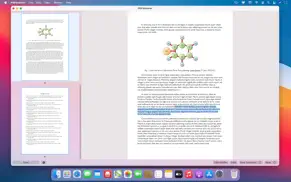

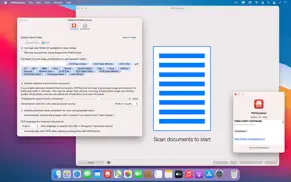

PDFScanner - Scanning and OCR 2023.1 Apps Screenshots & Images
PDFScanner - Scanning and OCR iphone, ipad, apple watch and apple tv screenshot images, pictures.
| Language | English |
| Price | $19.99 |
| Adult Rating | 4+ years and older |
| Current Version | 2023.1 |
| Play Store | org.planbnet.pdfscanner |
| Compatibility | iOS 10.15 or later |
PDFScanner - Scanning and OCR (Versiyon 2023.1) Install & Download
The application PDFScanner - Scanning and OCR was published in the category Productivity on 05 January 2011, Wednesday and was developed by Felix Rotthowe [Developer ID: 410968117]. This program file size is 65.23 MB. This app has been rated by 14 users and has a rating of 1 out of 5. PDFScanner - Scanning and OCR - Productivity app posted on 15 February 2023, Wednesday current version is 2023.1 and works well on iOS 10.15 and higher versions. Google Play ID: org.planbnet.pdfscanner. Languages supported by the app:
EN DE Download & Install Now!| App Name | Score | Comments | Price |
| QuickNFO Reviews | 1 | No comment | $1.99 |
* Scanner Compatibility Fixes
| App Name | Released |
| Microsoft PowerPoint | 27 March 2014 |
| Gmail - Email by Google | 02 November 2011 |
| Microsoft OneDrive | 13 December 2011 |
| Ostrich VPN - Proxy Master | 15 March 2021 |
| Widgetsmith | 16 September 2020 |
Find on this site the customer service details of PDFScanner - Scanning and OCR. Besides contact details, the page also offers a brief overview of the digital toy company.
| App Name | Released |
| Oilfield Calendar | 18 April 2014 |
| IFacialMocap | 13 January 2020 |
| XSearch for Safari | 20 September 2021 |
| Private LLM - Local AI Chatbot | 05 June 2023 |
| Password Manager Data Vault | 25 July 2009 |
Discover how specific cryptocurrencies work — and get a bit of each crypto to try out for yourself. Coinbase is the easiest place to buy and sell cryptocurrency. Sign up and get started today.
| App Name | Released |
| TikTok | 02 April 2014 |
| Gas | 27 August 2022 |
| Google Maps | 12 December 2012 |
| SHEIN - Online Fashion | 19 May 2014 |
| 28 April 2011 |
Looking for comprehensive training in Google Analytics 4? We've compiled the top paid and free GA4 courses available in 2024.
| App Name | Released |
| Pou | 26 November 2012 |
| Earn to Die 2 | 20 November 2014 |
| Suika Game-Aladdin X | 06 March 2024 |
| Shadowrocket | 13 April 2015 |
| AutoSleep Track Sleep on Watch | 19 December 2016 |
Each capsule is packed with pure, high-potency nootropic nutrients. No pointless additives. Just 100% natural brainpower. Third-party tested and validated by the Clean Label Project.
Adsterra is the most preferred ad network for those looking for an alternative to AdSense. Adsterra is the ideal choice for new sites with low daily traffic. In order to advertise on the site in Adsterra, like other ad networks, a certain traffic limit, domain age, etc. is required. There are no strict rules.
The easy, affordable way to create your professional portfolio website, store, blog & client galleries. No coding needed. Try free now.

PDFScanner - Scanning and OCR Comments & Reviews 2024
We transfer money over €4 billion every month. We enable individual and business accounts to save 4 million Euros on bank transfer fees. Want to send free money abroad or transfer money abroad for free? Free international money transfer!
Did you know that you can earn 25 USD from our site just by registering? Get $25 for free by joining Payoneer!