UKG Workforce Central App Reviews
UKG Workforce Central App Description & Overview
What is ukg workforce central app? Built to help simplify your work needs, the Workforce Central mobile app (formerly known as Kronos Mobile) provides employees and managers quick, secure access to Workforce Central.
Employees can punch in/out for work, check their schedules, time off, benefits, and pay. Managers can take care of exceptions as they come up, ensure staffing and schedules are good to go, take action on time off requests, and other and other key needs.
The Workforce Central mobile app also works offline, so don’t worry if you’re not able to connect to data. Your punches will be stored and the next time you’re connected, the punches will be sent off to Workforce Central.
If you’re new to the Workforce Central mobile app, come visit our Mobile Resources site to quickly get started: https://community.kronos.com/s/wfc-mobile
Note: Your organization must have UKG Workforce Central configured and mobile enabled. Please reach out to your Workforce Central administrator if you’re having trouble with access.
Please wait! UKG Workforce Central app comments loading...
UKG Workforce Central 6.10.0 Tips, Tricks, Cheats and Rules
What do you think of the UKG Workforce Central app? Can you share your complaints, experiences, or thoughts about the application with Kronos Incorporated and other users?

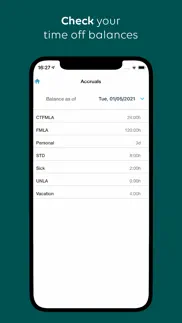
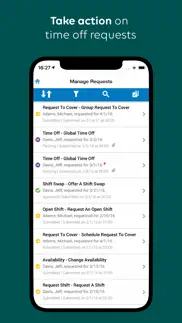
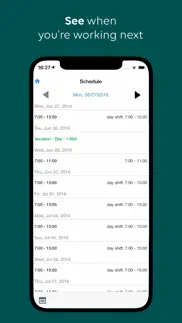
UKG Workforce Central 6.10.0 Apps Screenshots & Images
UKG Workforce Central iphone, ipad, apple watch and apple tv screenshot images, pictures.
| Language | English |
| Price | Free |
| Adult Rating | 4+ years and older |
| Current Version | 6.10.0 |
| Play Store | com.kronos.workforcemobileapp |
| Compatibility | iOS 12.0 or later |
UKG Workforce Central (Versiyon 6.10.0) Install & Download
The application UKG Workforce Central was published in the category Business on 27 January 2011, Thursday and was developed by Kronos Incorporated [Developer ID: 404059116]. This program file size is 38.43 MB. This app has been rated by 130 users and has a rating of 1.4 out of 5. UKG Workforce Central - Business app posted on 29 January 2024, Monday current version is 6.10.0 and works well on iOS 12.0 and higher versions. Google Play ID: com.kronos.workforcemobileapp. Languages supported by the app:
CS DA NL EN FR DE HI HU IT JA KO PL PT ZH ES ZH Download & Install Now!| App Name | Score | Comments | Price |
| UKG Ready Reviews | 4.1 | 22,771 | Free |
| UKG Pro Reviews | 4.5 | 6,909 | Free |
| UKG Wallet Reviews | 4.6 | 4,968 | Free |
| NOVAmobile Reviews | 2.4 | 147 | Free |
| UKG WFAnalytics Reviews | 2.4 | 5 | Free |
Logging Improvement Technology Updates Bug Fixes
| App Name | Released |
| Intune Company Portal | 19 November 2013 |
| ADP Mobile Solutions | 13 July 2011 |
| Paychex Flex | 11 June 2012 |
| Workday | 05 June 2009 |
| QuickBooks Workforce | 17 July 2014 |
Find on this site the customer service details of UKG Workforce Central. Besides contact details, the page also offers a brief overview of the digital toy company.
| App Name | Released |
| EcMobile | 15 February 2013 |
| Contacts2XL | 05 May 2016 |
| HVAC Residential Load Calcs | 24 August 2010 |
| Documents | 20 November 2008 |
| Gamma Calculator Pro | 05 May 2014 |
Discover how specific cryptocurrencies work — and get a bit of each crypto to try out for yourself. Coinbase is the easiest place to buy and sell cryptocurrency. Sign up and get started today.
| App Name | Released |
| 12 February 2019 | |
| BeReal. Your friends for real. | 08 January 2020 |
| Wizz - Make new friends | 24 February 2019 |
| Telegram Messenger | 14 August 2013 |
| 06 October 2010 |
Looking for comprehensive training in Google Analytics 4? We've compiled the top paid and free GA4 courses available in 2024.
| App Name | Released |
| Shadowrocket | 13 April 2015 |
| Minecraft | 17 November 2011 |
| 75 Hard | 19 June 2020 |
| Incredibox | 27 March 2016 |
| Procreate Pocket | 17 December 2014 |
Each capsule is packed with pure, high-potency nootropic nutrients. No pointless additives. Just 100% natural brainpower. Third-party tested and validated by the Clean Label Project.
Adsterra is the most preferred ad network for those looking for an alternative to AdSense. Adsterra is the ideal choice for new sites with low daily traffic. In order to advertise on the site in Adsterra, like other ad networks, a certain traffic limit, domain age, etc. is required. There are no strict rules.
The easy, affordable way to create your professional portfolio website, store, blog & client galleries. No coding needed. Try free now.

UKG Workforce Central Comments & Reviews 2024
We transfer money over €4 billion every month. We enable individual and business accounts to save 4 million Euros on bank transfer fees. Want to send free money abroad or transfer money abroad for free? Free international money transfer!
Probably the WORST app I've even used. This is a terrible and confusing app, and I don't even know where to begin. First of all, you have to log in every single time you use it. I don't understand why it can't 1) stay logged in 2) use fingerprint recognition to log in or 3) have an easy pin for easier access. Then, the app just isn't user friendly. Every other scheduling app I've used at other jobs has lists of other employees and contact information, as well as messaging options and easy communication between employees and managers. This app is very confusing in regards to requesting off and requesting on. It also does not allow you to see the entire week's worth of shifts, only seven days in advance (example: if it is a Tuesday and the schedule came out for the following week, I could only see this Tuesday through next Tuesday on a screen, not Sunday-Saturday). When trying to get rid of a shift, you can only give you shift away to five people, and you can't even see who is already working that day! I don't know how someone is supposed to get their shift covered or swap shifts with someone if they can't see what everyone else is working. This app is terrible and I would not suggest it to anyone. It really gets a 0/5 but that's not an option so 1/5 will have to do. They need to scrap this app and start all over.
Uninstalling and reinstalling for the third time today….. I’ve gotten to where I write my schedule down now from where I have to uninstall every time I try to check my schedule. This is the second company I’ve had to use this app for and absolutely HATE it. It’s gotten worse over the years, often not showing when I clocked out, and the time outs are quicker. Ugh.
Won't Connect To Server!!. The worst app ever!! I always have to go to work to check my weekly schedule. Already told my boss that the app doesn't work on newer iPhones 🤦🏽♀️
This app needs to be updated. This App won’t allow me past a white screen with 3 circles on about 90% of the time . How am I going to have use when it won’t let me in to check my schedule and other important information. Very dissatisfied.
App needs a makeover!. My son has been locked out of the app for days. Can not create a new password because he doesn’t remember the answers to the security questions. He never gets an alert to change the password. He has to go to HR to have them reset it. He did so and was told there was no one in that day that could fix it. It was a holiday weekend. They do post the schedule on paper. He is often off work on the day the schedule is posted so he has to make a special trip to work to get it. It is very inconvenient. It is harder to get into any other apps we have.
Worst app. I am supposed to use this app work to check my schedule. I’ve been unable to get into the app for 2 months now. I’ve even tried utilizing the help desk at work and no one is able to help me. It keeps saying, “unable to contact server.” I wish I could give it zero stars, but that’s not an option.
Can’t connect to server. App crashes a lot and now it’s telling me can’t connect to server! 🤦🏾♂️
Not easy to use. It's a huge hassle to have to log in every time you want to use the app. Please add fingerprint accessibility and/or an option to save passwords for people using personal devices. There is currently a glitch where the app will not log out and instead freeze if a person forgets to log out before closing the app. When entering the app after not logging out in the prior use, the app acts as if it is logged on until the user attempts to access info- then it glitches and sometimes closes the app to the home screen of the user's devices. When attempting to request days off on the mobile app, it only gives the option to change each day individually unless the days are within two weeks of the current date. This is quite inconvenient since most employers ask for requests to be inputed at least two weeks in advance. Please give the option to change multiple days and weeks like on a pc (but keep the time options instead of doing time blocking on the computer- because that's also a mess). I would love to love this app, but I really need it to be easier to use- and less of a time eater in my work life.
Why am I stuck on the security questions?!. Ok, so to be frank, when I from my employer heard we were going to apps for scheduling and requesting time off (which is beyond awesome since retail workers really need to have that ability to have a life too), I was excited. Come to find out, I started to have trouble when my authorization for the app came up as SMS instead of the mobile app itself. My managers had to reopen the training to get the authorization set up again and again since it still showed up as sms after that. Now, it shows on their end that I am authorized to use the mobile app. Why am I saying all of this? Because I am stuck on setting up the security questions. Every time I attempt logging in to the app, I get asked to setup security questions. Whenever I click save and continue, the screen just stays on the screen where I set up the security questions...no matter what I do(check for iOS updates for my iPhone 8, update apps, uninstall and reinstall the app, even talking to my managers) and I am at the point of just asking them permission to call our IT people from my home for help. Please fix this issue or tell me what is going on..
Offline. Wonderful update. Have not been able to log in since update! Ugh!
If you like getting frozen out this is the app for you!. Do you like extraordinary long wait times to get into the app? Do you like 10 minutes of waiting on a white screen before anything loads? Do you like timeouts? If your answer is yes, to the questions above this app is for you! This is the type of app that wakes up in the morning and says “do I really want to work today??” Spoiler alert, most days it does not want to work. This app deserves a top award for most dysfunctional. i’d happily provide a review for its features, but I’m frequently unable to access them. Bonus: If you’re a big fan of schadenfreude then this is the app you want to recommend to friends!
Help please. I downloaded the app and do not see the time punch button. All I see is Time Card. I can pull my schedule up but not clock in. Ive updated ios. Downloaded the latest version of UGK. What do I do?
It’s Time For An Upgrade!. Kronos, You guys are one of, if not the, largest timekeeping applications on the market. I work for an extremely large company that spreads across all of North America, Canada, several other countries, and we all use Kronos to log our hours. I know funds aren’t an issue so please update your software! There’s not a single employee I’ve met across any company that has good things to say about Kronos. The log in process is about as slow as it can possibly be, you can’t clock in and then look at your time card without getting an error message, and much more problems. I have to email timekeeping at least once a week to get my time card changed strictly because of the app not working properly. To be such a large operating system, your software is still running like a startup company. Invest in your programming please! There should be no reason you have an average of 1.4 star reviews with the amount of users y’all have... listen to your customers and fix the issues!
Total waste of space 🙃. In all the years we've had technology I don't think i've ever come across a more pointless and useless app. Coworkers never respond to Request To Cover/Swap Swift/Request Swift even if you do it days or weeks in advance (they don't deny or accept it just sits there unanswered), when you try to send out those requests it's confusing (some coworkers names will look normal whereas others will have colors next to them but of course we're never told what those colors mean and sometimes if you select a coworker you'll get a warning message "Violation Warning this person can only work 39 hours and they've worked/are scheduled for *blank* amount" meaning they're part time but their worked/scheduled hours 99% of the time will be well over 50+ meaning they had already broken their own rule long before I even came along), to even use the request feature to ask your employer for time off it has to be a month or more in advance if not it'll automatically be declined (if you could do it short notice that'd be great but if you can't and it has to be that long in advance why even have that option on here? by that point you could easily just do it while you're at work or just talk to management/your scheduling manager and would have literal months to do it), our employer said that we could use this app at home and yet the app on one hand will say you can use it at home and on the other will pop up a warning message when you're logging in hinting at you not being able to use it at home or at the very least not being required to (if that's true why even have this app? why would I waste the space downloading an app on my phone that I can only use at work when this same program is on our work computers that we can easily access while we're there?), the login process is a pain (there's no auto save feature so every time you get on you have to enter your password and security questions and even if you leave the app for a second it'll log you out and make you do it again), you're supposed to be able to look at your whole schedule (past, present, and future) but it'll only show you the current week the rest will either be blanked glitched out or you won't get the option to move from the current week at all, you don't get notifications or at least not the really important ones (always get the junk mail but schedule changes, requests, etc never show up period at worst or at best you have to login to see that you got them), etc. If they added a call out feature (having to call the store, can only speak to a MOD, and hoping you get ahold of someone on top of that someone being a nice person is a pain- lost count how many times i'd be on hold forever, how many rude employees I came across who would hang up on me, having to inconvenience my coworkers who were in the middle of work to find a MOD for me, having to talk to only a MOD meaning if they're in the middle of something after a coworker was nice enough to find one for you they can't pass it along to the MOD so you either have to call back when they're not busy or inconvenience your coworker further by making them wait around until the MOD is done with what they were doing if at all, being in a stressful situation and having to deal with this stress on top of it, calling out being an employee's only last minute way to get time off (everything else requires a month+ or coworkers who never respond to requests), etc when if they had an automatic call out feature on this app or even on the phone it'd make life so much easier for everyone involved), properly notified us of ALL notifications especially when it's about our schedule or request, was crystal clear on if employees can use this while off the clock or not (if not get rid of it), made it easier to login and stay logged in, fixed the glitches, and made the coworker to coworker request system more active it would be so much better but as it stands now it's just a hindrance.
Worse than Abacus. I have used it twice and already am looking for needles to stick in my eyes. 1) There’s no quick way to punch in - forced to enter password each punch, NO fingerprint NO face ID login. 2) NO daily hours worked total (yes YOU have to calculate how many hours you worked each day) 3) Only PAY PERIOD (2-week) cumulative hours, NO shift, NO day, NO week subtotals 4) The Geo Fence was showing me in the parking lot not in the building where I was and took me 5 minutes to punch in - had to shut down app & turn off location services then relaunch both just to punch in - lost work time, lost wages. 5) The most important task PUNCHING is a teeny tiny word in small font IN THE BOTTOM RIGHT CORNER IN THE FOOTER 6) SLOW SLOW SLOW. I suspect this app’s requirements writers & testers were getting a lot of laundry & yard work done and the developers are cheap offshore labor who never used smartphones nor a timecard app before for their $100/week paycheck. The system McDonalds used 35 years ago is better than this.
Doesn’t work. I use it on Apple products and waited more than a year to see if it works. Please fix. Works on some days. Fails on others. Need reliability.
Not working. This app is not working !!! So frustrating!!
Why do I need Adobe flash to clock in for work?. I have had this app on my phone for 3 years never gave me a difficult time. Went to work early in the morning trying to clock in and it was saying I wasn’t connected to the server. When I tried to figure out what was wrong it wouldn’t give me the option to type in my password. It takes me to a screen saying I need to get Adobe Flash which requires a paid subscription.
Login. It’s not good at all it’s hard to login from iPhone so many steps to check your schedule or anything else??!!! And now I can’t open at all 3 days I’m trying to login it’s very bad I will delete it and I will try another one
Please fix it. So im using this for a long time now after the update of my phone its keep saying unable to connect server like that, i callrd IT and said theres nothing wrong of it so why i cannot log in? Pls do an update and fix it
CHINA HAS BETTER APPS THAN THIS. This is the worst app I have ever had the displeasure of using, or shall I say FORCED to use. It never works properly, times out after 30 seconds, doesn’t properly display accrued time off. It cheats you out of time and I believe it’s all intentional because there is NO WAY an app that is suppose to support the personnel of a Billion Dollar company is THIS HORRIBLE!
Terrible. Ill state it as simply as possible so the morons who designed this app have somewhat of a chance at understanding my feedback. This app is the worst app ive ever used. I would rather be skinned alive than try to navigate through this poorly designed, train wreck of an app. As hard as I try to imagine it, I simply cannot think of a scenario where the idiot who designed this app looks at the final product and says “ive done it”. I am thoroughly disappointed that my employer forces me into attempting to use this piece of trash. Id be better off trying to read hieroglyphics in order to know what my schedule is, than waiting 9 hours for the app to load. I consistently get told that my session timed out after i sit waiting for 10+ min. just to see what my schedule is. If the developers can even decipher this review, i want you all to know that you have created the worst app by a landslide, and whoever is forced to use it is offered nothing but inconvenience. If I could leave a -100 star review, i absolutely would.
Impossible to work with. Honestly this app is one my job uses. It’s ridiculous. It doesn’t save your password. You have to change your password once every month, on top of that it doesn’t tell you your password has expired and doesn’t give you the option to make a new one. You just go to see your schedule and *poof* your password no longer works, thus making it a job concern cause if you don’t save your schedule in your calendar or your photos and don’t remember your schedule you are completely screwed over. This app needs to seriously get some major updates before it starts losing users/business. Especially when working with other businesses so that way people don’t lose their jobs over a simple stupid password that gets deleted every month and doesn’t even give you the option to change it, renew it, or even be able to change it with your phone number. You gotta be physically at work to change your password.
Hasn’t worked for me. All of a sudden the app stopped working for me. Wish I could give 0 stars.
I’m going to SCREAM. This app is AWFUL ❤️ It’s been “unable to connect to server” at my work for weeks. I am a student, and I have NO time to deal with this. Get up to date, Kronos
Smh. I haven’t been able to connect to the server a month ago and still can’t access my timesheet. Unacceptable being this is the only way I can enter time as well as guarantee my time is correct
Needs to be updated. App looks very old and generic, I mean it is a work app but honestly can we add some color or a new interface. Speaking about interfaces, it logs u out after u close the app and needs to be logged into after 6 mins. Have had many issues of it not connecting to a server, has no Face ID login feature nor save password works. I don’t see why this app is even verified for places of work to use as a harsh as that sounds y’all can really do better especially with the resources and companies pouring their money into your pockets.
VERY POOR. I am stuck with this dumb App because my non-profit company is using this . I hate how extremely tiny the texts are in this App and can’t make it zoom-In.
Been offline all week!!. I can’t clock in!!
Trash App. This app works less than half the time. Terrible that it’s required to use for so many companies when it barely works. I recommend all corporations look into a better app for their employees to track their time. Garbage.
Sign-in user name and password. I wouldn’t even give a one star rating- every time you do an update- it is dreadful to sign in to it. Changing passwords is a joke? too!!!!! I feel like I’m being set up to fail-because that’s what happens when to try to sign in- so I think whoever designed this app(and sign on procedures should only get a failing grade also. Because it is a FAILURE!!!!!! Why do I need my HR Mgr to fix it? When I know my phone and it’s software best. She has a different phone also. Lastly, why does the sign in page only go one way- horizontally? I don’t look at my phone horizontally, so have the page is missing, and the info cannot be input unless you get out of app and turn your phone horizontally - while I have phone horizontally, then you put in password-I got it changed but then went to Wakefern was- and that password needs to be changed- I changed it only to fail again- tells me it’s too soon to change it. Please make this app more user friendly- as now I cannot get in either site!!!
I have worked several different jobs and.... ... dealt with multiple scheduling applications, and I have to say that this is the absolute worst I have ever dealt with. How bad is it, you might ask? Well, let's just say being required to use this app was one of the biggest reasons I left the job requiring it! Buggy. Glitchy, and totally worthless. I went back to a lesser paying job with a far superior scheduling app just to save myself a headache. I can now easily view my schedule, put in for a shift swap, shift transfer, use my pto, vacation, unpaid time, get real time updates/news, see my schedule up to 3 months in advance, log in with face ID, and stay signed in for 30 days at a time. None of that was possible with this horrible app. This app simply needs to be stamped obsolete and taken out of circulation.
Useless. This is the worst app Target has ever decided to make us all download and use. All of the previous apps worked just fine so I don’t know why they decided to change apps yet again to this one. It has no option to stay signed in on your own device, it is almost impossible to get signed in because it wants so many levels of security and tells you you’re denied when answering the questions correctly. There’s no option to use finger print or face scanning to sign in on your phone. If by some miracle you do get in it shows the schedule weird not by calendar week. So if I look on a Thursday it will show Thur thru Thur which looks like you are not scheduled on the Friday because it chopped off part of the week. Worst stupid decision they ever made. We had a perfectly good app and they changed to this. And now Kronos wants me to install an additional app to add even more security.🤬 No thank you! I don’t need yet another app to help prevent me or anyone else from seeing my schedule on Kronos. I’d give it zero stars if it would let me.
Why would you make an app/site that doesn’t work with half of all devices?. When my manager told us were getting a new employee login/scheduling system, I was excited. Then she told us it was actually worse than our first one. She described it as an antiquated platform with fewer options that was harder to use. Having downloaded the app today, I agree with her. It’s useless. This app works like old apps from the first smartphones: buggy, few options, poor navigation, and not user-friendly. I not only can’t request my schedule, I can’t even check it. The FAQs are comical and don’t answer questions at all, and they don’t offer a link to their homepage or even a “contact us” or support email. I was hoping to check on the webpage, but it turns out you can’t use an Apple device because the site requires Adobe Flash Player. Like many people, my iPad has replaced my PC or laptop, so I can’t check the app or logon from the website, either. Surely the website developers know about half of Americans use Apple devices? I work part-time one day a week at a location 20 miles from home, so I can’t just zip down there and check their employee computer system for my schedule every day. So much for convenience.
Does not load. App fails to work. Installed , deleted, and reinstalled numerous times to see if it would work. App connects to server but fails to load data. Just a blank menu screen with my name on it. Can get to the settings menu and attempted numerous times to reload. The app is pretty much useless.
Still a trash 5 years later. Enough said.
Why do this app even exist? Updated review. It never works. Every time I sign in I get a white screen and nothing else. I have to find a computer at work and wait to clock in. Very bad app. This app is named after the Greek word “Cronos” the god of the universe aka “Saturn” For the developer to name such a terrible app after a god is beyond me?? It never updates our location and rarely records our time. People has gotten into trouble at my job because the app didn’t update their time punch. I’m having lunch with the CEO of my company and I will make it my business to bring up this problem to him. Hopefully he will invest in another app service that can keep track of his employees time. In the meantime I’ll make it my business to research another time keeping app developer that’s worth the money and contract. I hope your contract gets cancelled or not renewed KronosMobile, you have done nothing to improve your app after thousands of the same complaints over the years. Say what you will, but the problems has not been fixed and it looks like just pure laziness on your teams behalf.
Not Great. Not a great app. No quick way to login you have to input information everytime. Constantly losing server contact.
Issues. The app is fine when I can connect to my company server, but I am currently unable. I’ve tried resetting my phone’s network and uninstalling and reinstalling the app. Nobody at work can figure it out either.
This app is trash!!. I would advice all companies to stop using this product, they are stealing your money!!
Spooling, spooling , spooling, error.. An app designed as a time clock must be quick and dependable. A time clock app should not spool and spool for minutes (messing up the clock in time), then give an error message. The message is sometimes (not always) a “server error.” I suspect the WiFi trying to override cellular data (or vice-versa) may have something to do with it on occasions. The slowness may be because of the mapping feature. The location recorder / mapping feature must be active (turned on) to clock in. If turned off, it will not work. However, even if turned on, if there is a glitch with the mapping, the employee can not clock in. I have had to go back into the settings to verify the mapping is on, like flipping a breaker switch. My experience: In the last week, I have attempted more times than I was successful in clocking in with this app. I am contacting our personnel department to report the issue. Bottom line: When it works it takes too long, when it doesn’t work, it doesn’t work.
It was working fine until it suddenly wasn’t.. I relied a lot on Kronos to know my schedule a few days in advance, sometimes up to two weeks and to double check that I was clocking in at the correct times, but lately it’s really been buggy. The app doesn’t have Touch ID which is a little annoying since my company is allergic to any passwords that are less than 15 characters, but whatever. The real issue with me is how often the app freezes mid-log in with a message telling me that connection to the server can’t be made. So I get kicked into the log in page and I have to type my monster password in. Again. Lately it’s been happening multiple times, sometimes needing up to four or even five log in attempts before I manage to access my schedule and punches. Sometimes I log in and try to select my schedule and as it’s loading I get the server error message and get kicked back out to the main page all over again. Very frustrating. My company was planning to phase out of paper scheduling and rely solely on Kronos to get us scheduled for shifts, but they haven’t rolled it out yet. I’m glad they haven’t, because the app has been a REAL hassle to navigate lately.
Dead app. This useless app needs to be shut down.
Heh. When it’s working it’s pretty decent but it constantly loses contact with the server. Also won’t save a password or utilize Face ID for quicker login. Needs some serious updating.
Terrible. Awful interface, lack of function, unable to transfer schedules into other calendars, never saves passwords, you have to log in several times to log in, key board glitches on second log in. Awful.
Not connecting to server. Hi, It’s always losing connection to the server. Will not remember or store login information. it would be way better and faster if you could or do face recognition.
Random Log Outs. I keep randomly getting locked out of my work’s server and it’s frustrating. I was gonna check my schedule for updates and it says I have to sign in with an email. I attempted to and it said it was the wrong one, then I tried another and said “oh another user with this already exists” It’s a nice and simple app but it needs to be fixed big time.
Not user friendly. The fact that I have to log in every time is annoying. The way it shows the days of my shifts is not easy on the eyes. I as the user have to put in the effort to carefully look at what dates correlate to what shift times, they are all just bunched together for the week. I also have to put in effort to add up how many hours I’m getting a week while our previous app, Branch did and even calculated my earnings for the week. Kronos app is just plain annoying and not user friendly. Shift coverage is also real annoying to look at and navigate through. I don’t get to immediatley read who needs shift coverage and for what job role. I have to go into the tab, tap on the information icon, and read through the description of coding to identify what the job role is. As an app you have to work for the user, not make the user work for the app. Many improvements are needed as far as user friendliness. I don’t know why my employer decided to switch from Branch, which was by far a better app the Kronos.
No server. The app doesn’t work properly.
$22B company can’t fix this. UKG is worth $22 billion, but they can’t have the security measures in place to prevent this from happening in the first place? Some people got paid 10% of their paychecks. Some people got 0%. All because this company decided it didn’t care enough about its customers to be secure. The merger happened in early 2020, but nobody from either Kronos or Ultimate thought “Maybe we should update our security protocols just in case…?” Don’t even get me started on the trash UI of this app which hasn’t been updated in years, long before the merging of the two companies. Looks like it’s from 1997. It’s literally that bad. The ONLY good to come from this hack is nobody has to be subjected to such an ugly UI. That says a lot about how bad this app is. Why Edgewood Healthcare went to Kronos from ADP in the first place is beyond me. At least when ADP was “hacked” it was mostly due to individual companies not being careful with activation codes. Kronos? Nah, ALL customers are affected.
Did you know that you can earn 25 USD from our site just by registering? Get $25 for free by joining Payoneer!
Great and easy to use but.... A few things I’d love to see in the next update. - touch id. Would definitely make life easier if there was the option of touch id or a pin. -calendar. There should be an option to change the start of the week to Monday instead of Sunday. I work in retail and it would be a lot easier looking at one week instead of separate lines. It is a little slow when logging in so I’d like to see that fasten up but other than that, the app is great and really easy to use.
2016 iPhone no longer compatible. Now my 2016 iPhone is no longer compatible for this app. I really do not have the funds available to upgrade my iPhone and it’s another expense I can not afford. Why do these app programmers always make it so difficult when my current iPhone still works well. So annoyed and now I can’t sign in or out of work.
Worst app I have ever seen. This app is nothing but annoying and frustrating I do what my email tells me to do and it doesn’t work. I can’t upgrade my phone to V8.1 because App Store won’t update i because it is a apple phone. It Doesn’t matter how many times I try it doesn’t work and no wonder it has a terrible rating on App Store it is the worst most stupidest dumbest annoying app I have ever seen in my life it needs massive fixing on the spot.
Worst work app ever. So outdated and terrible to use!! A nightmare to get into.
Not a fan. My password has expired and there is no way to change it in the app. Also the web version used flash, which is pretty terrible for 2020. I’m locked out of my account because of the expired password. Wouldn’t recommend unless the interface and general app is improved.
BAD. Don’t bother ticking remember my password as it may remember a few time but will crash and you will need to re enter your details at lest 2 to 3 times a month! This app need to be rebuilt from the ground up! May as well ask someone with short term meme or loss to remember your details it would be more reliable then this app.
Pretty basic... Plz add features..... Can you guys PLEASE introduce a feature that allows us to import our Kronos timetables to our smart phone calendars??? Would be so helpful! Can you ALSO PLEAAAAAASE introduce a feature that lets us put in more than one day at a time when changing availability!!! Or repeated dates. Ie if uni schedule changes and need to put in multiple Mondays - put in the selected period for that 12 weeks. Just some good suggestions
If only it worked properly.... Have been using for the last few years and there is rarely a time when it works correctly. There are continual errors and the app just crashes without explanation. The owners of the company must be pretty happy with being paid for applications that dont perform as they were sold to the company.
Always room for improvement. 1. Great app. 2. Any chance for an export option to make it show in my calendar? 3. Everything else is fine! Thanks team. Keep up the great work.
No. Just No. If your company is considering Kronos for which this app is the front end. DON’T. Even the simplest of tasks are a nightmare. I’m not allowed to put in for a missed meal break because my supervisor doesn’t want to have to get the manual out again for the 17 step process to approve it. I spend more time logging into this app than actually using it. At least one of my colleagues just screenshots every page so he doesn’t have to use the app to check the roster. If I ever have to look for a new job, during the interview I will check if they are using this system or planning to and if they are not take the job.
Latest update not working. I have had no issues with this app in the past but recently I have been unable to access the server, even with a solid internet connection. Despite uninstalling and reinstalling the app twice I can still not access the server.
Clock in and Clock Out is not working properly. Hey. Please fix the bug in your app. The clock out function doesn’t always work. Instead of logging out to clock out, bring a seperate button for clock out option so that we can still be logged in.
I forgot my password.. I can find any option to change my password so I can access my Kronos.
Recent issues. App used to work ok, however recently you are unable to view schedule therefore it makes the app a bit useless. It needs some kind of update but there isn't one available
Needs Face ID for quick logon and app need a update for punch in and punch out features. Needs Face ID for quick logon and app needs a update for punch in and punch out features feels very dated.
Needs improvement. Design of the app needs an improvement. App looks old and outdated. Log in page could be improved through having a ‘keep me signed in’ option and Face ID. All tabs needs to be improved. One example is ‘Time Card’ tab. In addition to the date, have the day of the week would be helpful and the design on the ‘Time Card’ page can be improved. Second example is the ‘Schedule’ page. The calendar part could be updated, such as having a white background with the month and if there is a shift or event, have the day marked to say that the specific day there is a shift/event. Home page can be improved. Transition between tabs/page can also be improved.
Worst app. this is honesty the worst app ever, not even worth 1 star I never write reviews or even feel the need to but truthfully this app need some fixing up. It's so glitchy, never works when you want it to, and it always cuts out. All I want to do is simple check what time I'm working and the app can't even handle it. PLEASE FIX YOUR STUPID SYSTEM
.... It’s a good and handy app. Applying for leave is a nightmare if you have many dates to enter. You need to allow facial recognition. It’s really annoying entering your password everyone you want to use the app. Having to change your password every three months is a pain, especially when it can’t be similar to old password. Who remembers passwords these days? The secret question answers needing to be 6 letters, what a joke. What if my childhood friends name only has 5 letters? Hurrrrry up allow facial recognition
Won’t save my password for easy logon, slow. Given many professional companies supposedly use this app, I don’t understand why it is so basic. It insists on a very long, convulsed passport which is a pain to type in on a small phone screen keyboard, and it won’t save it to the password keychain. If I can sign in with my Apple Face ID to my banking app, I don’t see why I can’t do it with this app? Please add this feature!! It can also be very slow at times, and sometimes the punch in button totally disappears from the bottom of the screen?
Login. Its a nightmare to reset your password and you have to change the password every 3 months and the password has to be very complicated so you cant really remember it. I mean how many passwords you can actually remember i.e cant use anything similar to old passwords etc. In the questions when setting up, it ask for childhood nickname, and it has to be 6 words as well, what if mine was longer or shorter then again you have to create one and make sure to remember otherwise good luck with all long lengthy process to reset it. They really need to update big time and have the features such as FaceID etc.
Complete waste of time. This app has got to be the worst I have ever tried to use. Despite putting in all the details get a blank white screen then delete app and try again and even though all the details have been entered as per instructions, keep getting error message. There is no number to call that explains another poor service offering. Why any company is considering using this is beyond me...
Terrible. The worst employment app I have used. Constantly having issues with bugs, and will close without warning. Trying to enter hours and overtime takes too long to do, and half the time the app will close the application forcing you to start the entire process again.
It's ok. It does what it's supposed to do. However, it can be a bit slow sometimes and having to log in with a password every time is annoying. Maybe consider setting up a pin or fingerprint sign in option.
Frustrated. I now have a second job and need to be able to access Kronos for both. But I can’t do this, as mentioned by another person. Disappointing and time wasting. Please alter this app so we can use it between two organisations. There will be so many ppl in our situation.
Slow and poorly developed app. Kronos thinks that it is top security cia app holding the most valuable information and therefore must require its users to change passwords way too often. But really it is just a work app to apply for annual leave, nothing personal can get stolen there. Please stop asking for account password change and stop locking people out of the app. There’s nothing important on there at all.
Great app. So much easier to see my working/worked roster without having to be at the workplace. Would like Touch ID & the ability to change the calendar so that the start day is Monday not Sunday in align with other app calendars.
App desperately needs a UI refresh. The app is really ugly. The calendar to select the dates to see what days you are working still looks like iOS 6… which came out 9 years ago… Also isn’t really optimised for devices with curved screens (iPhone X+). The calendar button is slightly cut off in the corner on the bottom.
Awful to use!. Never picks up where I am geographically despite being logged on to the store’s wifi. For the past month it keeps saying it’s “offline” when I attempt to login and when I turn off wifi, use my data, I can get it, then it won’t punch me in at my workplace saying it’s logging it as offline data - despite trying this on both my own data and store wifi. Absolutely horrible product.
needs fixing. i think this app needs an overhaul. a full calendar should be added to availability to make it easier to see the dates. also there needs to be a function to remove dates that have been approved in the event you become available. also better notifications on when new rosters have been added.
SAVE THE PASSWORD. I’d really appreciate not having to type my password every single time i want to view something on this app. Why can’t we just use face id ? Also the punch on/off feature is very bad. Most of the time it doesn’t recognise my location and sometimes the button totally disappears too. Very basic app that needs a lot of work
Poor. As an employee who is force to use this app, I strongly recommend avoiding it at all cost. I’m not sure what my employer pays for it, but free would be too much. Buggy, doesn’t store things correctly, doesn’t seem to calculate hours correctly, notes I put in go missing. I’ll store something one day go back the next to see it’s unsaved. Constantly having to login which is a painful process on this app… I Like to put pro and cons in reviews but I genuinely can’t think of a positive.
Good, but please integrate Touch ID. Annoying having to log in with password on every use. Even option for a pin would be better.
Needs Face ID support!. Although I have only been using UKG Workforce Central (formerly “Kronos Mobile”) for a little while, I haven’t really had any problems with the application. Sure, UKG Workforce Central looks awfully dated and the user interface isn’t going to win any awards... But it works. I do see that a LOT of people are complaining about needing to repeatedly enter their password - this IS frustrating and could easily be addressed by implementing Face ID support. Hopefully the Development Team add this functionality in the near future. For the time being I have rated UKG Workforce Central just two “stars” due to the lack of support for Face ID... Hopefully I will be able to add a few more “stars” onto my review, once Face ID support is implemented.
Password. Nothing is more annoying than having to put your password in every hour when your busy at work and I do over 10 punches a day and sometimes having to put password in over 15 times and to top it off it will say “session timed out” when you just logged in! So annoying only have it because our company make us use it or I would not consider this waste of space on my phone! To conclude this “KRONOS FIX THE PASSWORD!!! You are not fort Knox it’s just frustrating!!!!
I cant view my rosters. This is the worst app I’ve ever used for rosters and time slips. More often than not it can’t connect to the server and tells me I have to use offline mode which is useless because you can’t access anything in offline mode. I need to see my rosters so it’s a pretty useless app
Unable to log on. My phone is an Apple. I wonder if the app works better with Samsung? No matter what I do, it won’t accept my user name or password.
Buggy and poorly designed. This is a badly designed app. While better than the poor excuse of a web app, this app constantly crashes on iPhone 6. Logs out constantly and overall has a very poor user interface. The only reason I'm using this is because work is forcing me to.
App needs so much more work. This app has very poor integration, it’s loosely put together and tapped icons take forever to run which means more tapping of the icons which cause it to become confused rendering the user to tap on and off and on and off again. Then you don’t get paid correctly. In a nutshell, slow, sluggish and not intelligent.
Kronos. Need to increase to gap between log on and forget your password... some of us has big fingers and keep hitting forget password
Very disappointed. I don’t usually give feedbacks, but I have to give on this one. It triggers your brain very mad most of the times beacuse it works really slow. Every time we need to type whole password to login. It doesn’t have Face ID feature. And today, I had to see my duty schedule and timesheet for some reasons. I am very dissapointed. It didn’t even responded properly. Best of luck
The worst user apps I’ve ever had to deal with.. With the amount of Kronos users & the money this company makes, please know your applications are THE most un-user friendly frustrating pieces of garbage ! Your IT division really needs to address these problems people are navigating this rubbish.
The worst app ever. Recently change my job and have to use this cause my company asked us to, couldn’t find what so ever the ask me to do on the app, it’s like using an app in 2010 or something, have to type in my password again every time when I switch my screen to other things. And the whole system is not user friendly at all. Not making my life any easier. There are plenty good hr apps on the market please learn from them, it’s 2021 now, please keep up with the trend
Finally- everything I need to know on the go!. Absolutely this app makes my work life balance so much better! Being able to do things like apply for leave and see my roster on the go is fantastic and it's so easy to use!
Fantastic! Finally we have been asking for this. We have been asking employer for this FOREVER. It should always be this easy to know when I need to work. Work life balance 101
Easy and intuitive. Has saved me time as a manager and allows me to manage my team when I'm away from my desk.
Can’t get it started with initial set up. This APP is a waist of time. Secured a job a month ago but the covid-19 related lockdowns, there is no-one to offer a face to face assistance to access the employer server. This APP does not make it easy for new users to access the relevant employer server either. It should not be used as it wast time to on-board a new job due to delays to punch in your availability. How can you punch in your availability without having access, and especially if everyone is having issues to assist with on-boarding due to this APP?
Could be a lot better. Pros: Covers the basic functions of clocking in and out. Shows your shift times and dates clearly. Able to see accumulated worked hours on time card. Cons: Applying for leave is a nightmare if you have a lot of dates to add, not sure why there isn’t a function to add unavailability dates from the start date to the end date rather than having to add every single date individually - very time consuming! Also once the leave is actually approved, Kronos still rosters you to work on your approved leave dates rather than recognising you’re unavailable on those dates. Pretty ridiculous for what is supposed to be a professional app, these issues cause a lot of inconvenience at times.
I have paid for nothing. The app required you to be on a paid version in order to use the function, I went on the “free trial”, however, the app couldn’t get the result I wanted, so I left it without even basically using any function 3 days later they charged me $9.99, it isn’t a lot of money but I’m paying for nothing and I want my refund.
Can’t change accounts. I have two jobs, both of which require this app. There is no way to switch between accounts, once the app is connected to a company server, the only way to change it is to disable and reconnect to another server. I just need to be able to log in and out of the two accounts, like I would with email addresses or Facebook accounts. Because of this, I can’t check my roster, apply for leave or punch in to one of my jobs which is very frustrating.
Buggy app. Seem like a useful app but not at all. There’s some bugs. I can’t even have opportunity to use it. Just stuck at security question process. If developers have a problem about budget . I don’t mind to pay some couple bucks for that if can make this app better than this.
Imagine you at your best. All the time. Picture yourself at your sharpest and most productive. Your most alert and focused. Your most lucid, creative and confident. At work. At play. In every area of your life. Add Mind Lab Pro® v4.0 to your daily routine and uncap your true potential. Buy Now!
Absolutely useless. The “Request” section shown on my app doesn’t allow you to make a request for day or time off. You can only see your timecard and schedule….that’s about it.
Garbage. Absolutely trash, barley works
Glitchy. Very glitchy always logging out immediate after logging on. Very frustrating app.
just the worst. the two things i love about this app are A) how ridiculous broken it is and B) that i am forced to use it 😍
Needs improvement. It does not ever remember your password and will take forever to connect to the server. Truly terrible.
Pathetic pathetic. It is a pathetic app.. it never works for the first time you have to try time and again and most of the time I have to reinstall it to see my schedule
Horrible. It wont let me log in even with the correct username and password that I’ve been using for many months. I can’t check my schedule. It sucks
Garbage. This app is crap.
Horrible. This app doesn't want to connect to the server even if we have the exact specific server adress.. waste of time and ressources
Poor Performance. As this is an app that corporate companies are sold as the best thing ever it won’t be fixed because the creators are getting paid for no effort. Tokens expire when they want, the server is very slow to respond and fails to save if you do too many functions at once. I would not use this app if I wasn’t forced to.
Pile of garbage!!. This is the worst pile of garbage I’ve ever seen. I can never login when I need, constantly logs out, invalid username errors, best used in offline mode because it can never connect to the server. I would give this zero stars if I could.
Terrible app. Never able to connect to the server.
Trash. There’s nothing more bad than this app. The app doesn’t even open properly and the login button is bugged. FIX IT. I’d rate it 0 stars if i could.
Straight up garbage. Holy crap. 10 years almost and this app is still straight up garbage. Can’t make an appointment because I can’t access my schedule. Absolutely a trash app.
Really bad.. Zero stars, if it was only possible. Once again it can’t connect to the server. What a piece of junk. It should be wiped from the App Store. It’s absolutely pointless to have this horrid piece of crap.
I can make an app better than this with my feet. Everytime u login, u have to use a verification code either text or call, u entered, still can't log in, usually takes 3 tries. And when u click sometime in the app and trying to go back, guess what you can't. There's NO "back" button!!! You have to close this thing completely!! I go thru that log in process 2-3 times again!!! I don't know why would any company using this app for employee scheduling! An email works better than this!
Terrible. 0/5 Poorly produced and full of glitches. Unreliable for scheduling.
A joke. Cause why do I have to manually log in every time when I just wanna check my schedule. And half the time it doesn’t even work. It just sent me a password to my phone number to type in and I did and now it’s saying I need to do it again but it’s not letting me. And I have to log in twice every time because the first time never works. This app is an actual joke. Any workplace who uses this should switch to a better one maybe with higher ratings the one star rating is a red flag within itself.
Lol. It’s almost funny how bad this app works. I’ve had to change my password multiple times (no easy task), and am constantly re connecting to the server. For a global company like Costco, I’m surprised they are using this trashy app. Lol
Nulle!. Fonctionne une fois sur dix, totalement nulle!
Weird app. This app tried to sell me products from China
Can’t connect.. This app is horrible. I have a hard time connecting to the server every time.
Yuck! Terrible app. The WORST app I’ve EVER used . You can NEVER get into the app with your passcode even though it’s always the same one ! You Must CONSTANTLY reset your passcode by physically going to your manager & begging for the PIN number ! Horribly administered!
Where is face lock. Why this app dont have a face lock
Peut pas faire pire. La pire application que j’ai vue de ma vie ! Marche une fois sur 10
Terrible. I have a difficult time simply signing in…not user friendly…I’d recommend a “0” zero star if possible!
Frustrating. Can’t connect to server, dosent seem to remember passwords etc. Forced to use this app cause this is what my boss uses but honestly wish it was a different program.
Garbage. Can’t connect to the server when you need it what’s the point then
Atrocious. Literally everyday I have to delete the app and reupload it. It will constantly go to the “Page expired” page and I will be unable to go back to my server’s login . It’ll be stuck there . It really needs a home button
Session out of time. If there was an option for no stars that it’s what this app deserves. Every time I have to use it I keep getting the message for “session time out”. The solution so far it’s to delete the app and download it again since our iT department doesn’t help much at all resolving the issue
App is completely broken. Would give 0 stars if possible. The app doesn't even function. It is impossible to do anything, even sign in, without being given an error.
How has no one fixed this already?. I can’t believe that I’ve been “using” this app for a year and it’s still as garbage as it was day one. I use the term “using” loosely, because I’ve actually only ever used it when I forget to take a picture of my schedule at work. It takes about 14,000 times of putting in your password (and you can’t copy and paste) until it will finally log you in. Once it logs you in, it will kick you out about 865 times before eventually it will allow you to view one week of schedule before crashing yet again. Whoever is in charge of this should be fired. I hate to say that, but they clearly are not doing their job correctly and do not deserve 1 penny for the flaming garbage pile that is the Kronos app. I understand bugs, but having an app that barely works and never fixing it is a real problem and someone needs to do something about it already. I assume the only reason they don’t is because they don’t care since they’ve already been paid their money from the company who uses them. If this was a stand alone app, this company would have been bankrupt within a week. -1,000,000,000 stars
Small punch & logout buttons. For some reason, they decided to make the time punch and logout buttons as small as they could just to make it difficult to use. The app often gives a white screen rather than loading the login screen and the only fix is to reboot your phone.
Horrible. Won’t connect to server what garbage especially for a work app
Crap app. App does not update shift offers when they have been filled, when I call where I work to ask if they need me to come in early, they say “no there are no shifts right now” mean while the screen shows like they are extremely short staffed, would also be nice to have app compatible with my phone calendar sinc to make things easier
Not great. This app is so slow, times out within 1 min of not using it. When trying to accept a swap there is no Option to accept it. Can’t see the entire department’s schedule to make a swap. Needs major improvements. Is really only good for checking your own schedule from home.
Is this a joke?. Using it for two days and already hate it. No saved login, freezing randomly requiring my iPhone to restart. Majority 1-star-reviews for years. Everyone hates the app. Are there any developers out there who actually give a s* about their work?? How about the companies who have their employees install it? Unbelievable.
Non sense. Waste of time zero star app
Notifications. Would be nice if shift changes would send out notifications. Also, auto loading into Calendars would be a nice feature.
Very bad app. Horrible app need to constantly reset on several devices to login. Why is Face ID not available it's a pain to have to login 60 times a day with a password.
awful. nothing infuriates me more than having to open this app, i have never hated an app more in my life, this app is absolute garbage, if i was a developer for this app i would rethink my entire career path.
Says bug fixed - it’s not !!!. It was working fine the other day until I updated just now. It saying error on my name or password. You developers need to fix this issue. When you say bug fixed, there shouldn’t even have any issues. This is ridiculous.
Crap. Will not connect to server. Why don’t they fix this. Piece of s?!’&.
Worst app ever created. Short review as the first thing that happens when you open this app is a blue screen saying UKG then immediately followed by a white screen. That’s all it does not do anything more then this. The developers should be embarrassed to have made this app. Trash
iPhone 13 iOS 15.4 Cannot connect to the server. iPhone 13 iOS 15.4 Cannot connect to the server
Sooooo slow. It’s takes immensely long to input requests and view history.
Wish it had export to calendar. Lacks basic schedule functions. Not having export to phone/google calendar is very inconvenient
Fix your app!. It was working fine for months suddenly I can’t get log in to view my schedule. Says my username and pw does not recognize! Come on, and then when i try to reset my password it’s asking for a PIN which I do not have idea what it is. Why do you make it hard for us to use this app? Says need to contact our payroll clerk! What a waste of time. We should be able to set our password without having to go through this stupid process. Be better! It’s frustrating. Zero star.
Worse app ever. 0 stars if possible. Of course it’s built by the lowest bidder if any company uses it. Keeps crashing upon starting, no fixes.
Zero stars. This App is the absolute worst. Using it takes at least 15 minutes out of my day everyday. I’d rather do paper time cards. App logs you out randomly constantly, sometimes in less than a minute. Gives password incorrect errors, and I have to force close the app or even sometimes restart my phone to fix. Other times it endlessly loads but never loads or errors out, also have to force close/restart my phone. Just the absolute worst time card app. It’s not like a once in awhile problem, these errors are multiple times everyday. Even on strong cell signal/wifi.
Adsterra is the most preferred ad network for those looking for an alternative to AdSense. Adsterra is the ideal choice for new sites with low daily traffic. In order to advertise on the site in Adsterra, like other ad networks, a certain traffic limit, domain age, etc. is required. There are no strict rules. Sign up!
Horrible.. I have used many scheduling apps and this is by far the worst experience I have had. Between the constant (and I mean constant) server issues and the terrible interface, I cannot see why any employer would willfully use this app as a primary form of schedule. About 1 in 20 times I might be able to actually log in, and if I do get to log in, I better pray that it doesn’t crash before I can check what hours I work. At first I thought hey, maybe they are just having some problems but for the past 7 months this app is only one thing. Consistent. Consistently crap. In those 7 months the app has only recieved 1 or 2 updates and they apparently did nothing to fix any issues that many people are complaining about. There is a reason they only have a 1.5/5 rating on the App Store. Encourage your employer to search out other more user friendly, dedicated services and do not support KronosMobile.
Worst Time Management Application !. First off, I cannot fathom you’ll understand how ridiculously long it takes for the app to allow you to clock in. You normally get a screen where the punch in/out options are available. To get to that screen I’ve had hundreds of times where I’ve waited beyond a minute or even 5, which in all honesty would make the difference of you being late or not. Obviously, I got to work on time but I hate the fact that I have to ask my manager to modify my time punch because this app is so terribly put together that I can’t seem to clock in on time even when I arrive on time. I will be asking my employing company to look for another means of work time management because this application does not deserve to even be accessible to all!
Literally never works . Don’t use it if you were thinking of it. I honestly never write reviews but I had too on this app. Sadly where I work we use this but it is awful. U always have to sign in, it never keeps you signed in which is just an inconvenience. There is a certain amount of time it will keep in the app before it logs you out. Not only that if you want to take or see if someone can cover your shift it always comes up with an error. Almost no one can put their shift up on this app. That feature almost never works. I hope one day the people who run this app actually fixes this app. It is honestly disappointing. Almost everything about this app is just awful. The only thing you can really do is check your schedule and that’s it. Everything else doesn’t work.
Worst app ever; creator should be embarrassed. Update: I genuinely hope my employer terminated the contract with this terrible service as a result of the nation wide outage. I’ve had to use this atrocious application for clocking in and out with my employer for 7 years and every year it gets worse. I have a new phone on the latest software with a reliable network and even that can’t make this app function properly. I can log in as I’m walking out the door and it finally connects around the on ramp of the freeway. Thank you for adding several minutes to each pay day while also giving the illusion that I’m chronically late because of how long this application takes to load. I hope this company goes out of business. That is all
Ugh. My biggest complaint at the moment is that there was at one point a way to request time off through the app. There’s a glitch when you hit the + to add a request, a screen pops up for a mere second to choose what kind of request, then goes to the open shifts. Idk why that page automatically selects open shifts, buts it’s terribly annoying and inconvenient. So now I have to wait until I go to work and try to find time to long in and request off there. It’s preferable to request off ASAP which is why I liked using the app. The website won’t work on my phone for whatever reason Also, there should be a way to save password and/or use your face to login like the other UKG apps. Idk why this one doesn’t use that.
At least it’s 0.004% better than dimensions. Worst. Who did you hire for the coding and design? 2 year olds? No, a 2 year old could do better than what you did. Incredibly hard to navigate, incredibly slow, and severely user unfriendly, even for those who are tech savvy. I don’t know if your budget was $30, but even with that you can hire better people to make this. Imagine using this on an old computer, or the terrible mobiles we are given at work. Takes a minute to load (which is way too much when you’re on the clock trying to work) and that’s if you’re even lucky to get the app to launch. I literally cannot think of any reason why this app is terrible other than it was designed and coded by some high up exec. who’s never had to deal with the actual program. I never leave reviews like this. When an app makes you want to jump off a cliff with no parachute, you’re doing something terribly wrong.
Major changes but simple. I’ve never used an app where i must log in every single time to check my information. Then once I login there im promoted to the Kronos screen after having verified myself twice im once again being asked for verification. The app should refresh when not in use but it shouldn’t log out or at least have the option to save your information. It’s very inefficient. The “upgraded” interface honestly has devolved its functionality it’s even more tedious and not user friendly. I suggest taking notes from Amazon’s AtoZ app, very excellent and was made im short notice. This company has been around for a while it is no reason for you not to have a proper functioning interface.
Absolute Trash. If I could give this 0 stars I would. Businesses have got to stop using this horrible application. Absolute garbage, nothing worse. I would rather physically fill out paper every single week that deal with this app. Nothing has been done to fix it in years, I have seen other alternatives that companies use that work much better and make this look like it was created by a high school student who took one coding class and published it. Absolutely horrible, repulsing, disgusting, and putrid this remains in use. I hate this app. h a t e. I hope businesses make the switch soon and quit giving this joke a chance. As a sports fan I will say this, BOOOOOOOOOO. I would rather walk 10 miles on hot coals than use this. I would rather fish with my eyes closed and a spear in the deep sea. I would rather live off of nothing but granny smith apples and vegemite.
Version 5.4.2 is buggy. Since the Kronos website is difficult to navigate with there not being a clear way to contact customer service about their product and I don’t want to deal with Kronos Community I’m left to iTunes reviews. The Kronos app has done everything I needed of it, which is tell me my schedule and show me my time card, but now with this recent update the schedule is not reliable. Every time I open up the schedule tab it gives me a different schedule with different times and the times change when I check other weeks where I’m scheduled to work. I hope the development team reads this and patches the problem soon so no one will have scheduling issues at work.
Worst App EVER. This has got to be the most worthless, aggravating application in the history of mobile applications. If I never had to use it again I’d be quite happy, but our company has forced this upon us and it’s now the only way to get our work schedules. At least 80% of the time when I try to log in I can’t, and get a “server error”. Really?!?!? It’s a ridiculous waste of time. Kronos needs to hire a true app developer to create an app that WORKS. NOTE: if I could give zero stars I would, but the rating system requires at least one star. This app is not worthy of even a single star. I feel bad for the person(s) trying to make this a useable app. I have a feeling it’s someone who is not actually an app developer but has been forced into this role by an employer determined to cut costs wherever possible.
Can’t even use it. Given no reason. Every single time I’ve gotten my work account reset and reactivated, all the way back to the first time making the account, I’ve been getting blocked from my work information with no reasons given at all. On top of that, it mixes up the answers to my security questions and even still uses old questions after I changed them. When changing my password, It tells me a password I have definitely not used on the app has already been used and I need to pick a new one(for every dozens of attempts). To top it all off, the support team even stopped responding to one of my managers regarding fully fixing the issue. I can’t access scheduling, payroll, coworker schedules or anything and it’s been like this since our store opened!
Kronos Should Just Stop Existing. Kronos is honestly horrible. I don't know why any company uses Kronos, including the company I work for THE HERSHEY COMPANY. I mean come on Hershey your using the absolute WORST scheduling system in the world. Nothing EVER makes sense in Kronos whether it be the app or the website. Everything is so confusing and trying to find answers or help is practically impossible because the system is so flawed. Theres always some sort of bs problem when I try to log in, when all I want to do is check my schedule; something that should take 5-10 minutes MAX. Even my mother whose been using the system at her job for almost 30 years HATES IT. It would probably take years for Kronos to fix itself, which is why they should just stop existing there that horrible. There HAS to be something better then this. I hate to sound cliché but I would give this zero stars if I could, Hell, I'd give it negative stars!
Updates that need to be made. First off for iOS users alone there needs to be an update where it allows you to either face ID login or touch login to some extent or at least the genuine feature of being able to save your password. Second of all the timing out feature is just more of a hassle then anything else. And why can’t there be a feature to run on multiple servers especially for the working person who has multiple jobs that use your app as their time card and schedule why do I have to save my server and go into my settings to reset it every time I want to switch over to see one of my jobs and what happens if I said lose it then I have to wait till the next time I go into work just to get a revamp on my server it’s 2018 almost 2019 y’all need to be more on top your game.
Easily the worst app I've ever been forced to use. I work at an Academy Sports + Outdoors and we are only able to check our schedules outside of work through this app. It was slow, laggy, but I could still eventually see my schedule on my LG V10. Now that I have the iPhone 7, this app is somehow WORSE! On the log-in screen, you can't even see what you're typing. It's like being in desktop mode and not being able to scroll and look around. The interface after logging in is worse than that! Stays on messages and anytime I try to go to another tab or even look at the calendar-view the screen just goes white and never loads. Have had this app for as long as I've worked at Academy, so about a year and a half. It worked okay on the Note 4 I had before the LG10, but then after an update it was unusable. Terribly made, awfully updated. Programmers seem to be working hard to make the app worse. If I could give it negative stars, I would.
Big tech wants to take over, but can’t understand their own technology. I can’t believe this is an actual app made by actual people pushed out and approved by actual people to be used by most companies to date, and yet some how with all of this the app still remains in a state of instability and complete ignorance towards the user. Let’s make a list from just having this app for 2 days: 1. Timed out requests happen more than I can count 2. I’ve watched scheduled times switch days back and forth uncontrollably and the only way to stop it is force closing the app. 3. UI/UX come from what feels like a website from 2001, no information hierarchy, buttons placed to just be there, colors and design chosen by an exec with no design experience whatsoever. 4. Wanted to switch apps real quick for a piece of info for the app? Sorry, you need to sign out and back in because the connection is immediately severed once the app is switched. 5. Alerts and notifications don’t like to be told what to do, so in any case it doesn’t matter what you try to do, the alerts won’t disappear no matter how many times you hit delete. This is just the few things I’ve run into having this app for less than 2 days, but as someone who works in the design industry, having to use this app feels like a punch in the gut and tearing my diploma in half.
It’s fine. The app, set up correctly, works fine for seeing a day of scheduling at a time. It works fine for seeing and submitting other information. But at no point is it smooth, logging in takes a bit and must be done from blank each time, regardless of the remember me setting. Security seems fine, it automatically logs you out after a bit, but if you need to pull the schedule into another app you likely need to go day by day for the notes about each shift. For me this routinely means logging back in at some point while checking over my schedule. So it would be tremendously convenient if it was easier to export to Calendar, if it allowed for FaceID, and if it remembered log-in credentials. Still, beats out the standard method my work puts out (paper sheets in the break room) for scheduling.
HORRIBLE. I agree with the previous review. This is the worst app ever made. I cannot believe that it was not only created and published, but is actually being used by employers. What are you thinking!!!!!!???? Once again, this app is not loading so I cannot see my schedule. I hope I don’t have work today because who knows! When it does load (miraculously), it times out so quickly that I have to reload it all over again. This process makes me want to chuck my iPhone out the window and quit my job. Seriously. Why do the creators make this app so confusing to read too?! It’s just a simple schedule!!!! Do better!!!!!!!!!!!!! If you’re an employer, please please PLEASE use a different app. Save your employees the torture that comes with downloading this trash.
MAKE SURE YOUR PHONE IS NOT AUTOCORRECTING THE URL. At first I was having an issue where my phone would autocorrect the URL you have to put in before logging in. Whenever I would go to log in it would show me some log in screen that didn’t even fit my phones display and after I logged in it would take me to a blank page. After deleting and re downloading the app multiple times I noticed that the url was being autocorrected right after I finished typing it so I fixed it and made sure it stayed the way I typed it and when I went to log on the app worked fine!!!
Worst app ever.. I cannot understand the thought process that went into making this app. It’s the worst app to look at your schedules and have to get used to how it’s displayed. There needs to be a huge overhaul or completely change how it looks and how you navigate through. One main thing is not having the ability to stay logged in or use Touch ID or Face ID. They do not update or keep up to date with all the new tech that makes day to day life much easier. They’re stuck in the past and looks like they have no urge to even continue improvement. If you ever forget your password and can’t remember your security answer to one question, the app doesn’t even ask any of the other security questions so you can reset your password which is the point of the security questions. I would never employ this company if I myself ever needed something like this. Honestly think the company I work for is paying so much money for something not worth it.
HORRIBLE UI Design!. Someone PLEASE correct the UI of this APP! The “apply” button is glitchy and in the most awkward location. Same can be said for pretty much all the other functions. Also, whomever thought making the “apply” button change into the “approve” button after clicking is insane. Because the reaction time is so slow, you don’t even realize that you inadvertently clicked again and it then approves your time card!! This then causes another back step that takes up more time (removing the approval)and subsequently losing your progress and starting over. Another issue is it never wants to log out!!! The app spins, but never changes or confirms successful log out... just freezes and requires the app to be forced closed. VERY. POOR. DESIGN.!!! PLEASE IMPROVE! MAYBE EVEN START OVER!
50 Shades Of Awful. I’d rather use nail clippers to remove the bottom half of all of my teeth and then bite into some ice cream than ever think about this app again. I could cry onto a keyboard, short it out, and take all of the zeros and ones that came from it and make a better app. Y’all should fire whoever made this and hire a monkey. If a monkey can eventually make Shakespeare, one could certainly make something better than this, on the first try, mind you. This doesn’t deserve any of the stars it gets, and I don’t know who’s getting paid to rate it anything higher than one star, but they should be ashamed of themselves for selling out their dignity. I have to stop writing now; I’m nauseous thinking about this. I’ve never been happier to delete an app in my entire life. Good riddance.
Slow, login and opening take forever. I was hoping not to get this back after the ransomware attack or maybe they might have improved it while it wasn’t being used by anybody. Well, since my company made us start using it again I long for the days of Workforce and Teams Shifts. At least those apps would open and open quickly. This app is terrible. It takes so long to either open or fails to open that its next to useless. I have one thing to do and that is punch in an out. That act that take a second entails waiting most times minutes for the app to open, login and take you tot he right page…..if it does that at all. I don't know why my company stuck with Kronos and I don't know why Kronos cant make something that works.
New Version is awesome!!!. Negative reviews must be coming from employees employed by organizations who have not configured and/or deployed the app appropriately. My healthcare organization has 8000+ employees and we LOVE this app! Staff can self schedule, swap shifts, submit time off, punch in, approve time cards, view schedule, view time, view accrual balances, etc. Leaders can approve time cards, approve time off, make time card edits, view staffing, etc. Talk to your internal Kronos support team before rating this app. 99% of the time it’s an internal issue and not the app itself. The app itself is pretty awesome.
beyond frustrated. I wish i could say that I could actually review the app. Ive read so many other reviews about how it doesn’t work and doesn’t update you, but I wouldn't know because I cant even log in. I’ve tried changing my password multiple times. Im not putting the wrong password in because, when I do purposely, a normal wrong password notification comes up. however, when I put in the right password, it loads for an ungodly amount of time only to take me to a completely different log in screen and not give me an option to try again. I have no other official way of getting the schedule so I think I have to resort to getting it from one of my coworkers. I have no idea why big corporations are partnering with this app if it has so many negative reviews. Why its still up in the app store, i have no idea.
Too slow and antiquated. I work at Target and the manager decided to use this app and get rid of the other app we used to use which it was Branch, and honestly Kronos is the most antiquated app. Nothing compare to the competition like Branch. Every time you need to get a notification you need to log in or you won’t get any notifications. The displays are so hard to read. Most of the time the app takes long periods of time to load. From having a decent app like Branch to Kronos it was a downgrade. Also, every time I try to post a shift it won’t let me do more than one shift, or the rest of the team members wouldn’t be able to see them. I don’t even use this app even though I want to pick up some shifts just because it takes so long to log in I don’t even bother to use this app. I’m sorry for the harsh words. But this app need some serious fix. At least trying to keep the app on to receive notifications.
Suggestions. 1. It’s a challenge getting the touch buttons on the bottom left and right corner to respond because the wording is too far down in to the corner. Suggest reconfiguring the format of the page for the screens or moving the words that require a touch response not so close to the bottom or corners. 2. Session timed out time is too short. As a manager I often have to switch between two apps to confirm schedules, etc, and when I switch back my session timed out. Maybe have a user setting for session time out with option from 1-minute to 5-minutes. 3. Needs more functionality for managers that you can do with the PC version such as opening up the shift for the day and adding in pay codes such as precept pay or charge pay, etc. 4. Allow flagged items to be marked as reviewed.
Absolutely Frustrating. I have been using this app for 3 years now to access my work schedule, and time and time again, it has failed to impress me. This app always leaves me frustrated, as there always seems to be something wrong with it. As many other reviews have stated, this is hands down the worst app I have ever used. In fact, it’s unusable. I have to sign in about 4 times, sometimes more, for it to finally give me access to my account. There are always error messages popping up. Some days the log in page won’t even load. The creator must not even read reviews, because it hasn’t improved at all despite countless one star reviews. Warn your employers! Refrain from using this app if you can! Or risk not being able to access your schedule...
Way better than paper!. Let me start by saying while there is room for improvement the concept is great. There is no negative to retrieving your schedule on a smart phone. It is also much easier to requests days off using an app. It would be an improvement if it showed co workers schedules and allowed an easier log on. It also help if the days off were acknowledged. Instead it only shows the days scheduled. In conclusion everyone with a smart phone should be using this app for real time schedule information.
Some ideas and essentials to include for a future update.... My work decided to change apps. Originally we had Branch, which was really good, and then we switched to Kronos. Kronos needs a lot of work but it’s going in the right direction. I have some recommendations: - Please add a way for your schedule to sync to the phone’s calendar. Features like this make everything so much easier! - The UI and font choice make things hard to read and it’s not very friendly. I would go from white text on black to black text on white and make the text a bit bigger too. It would make me want to use the app even more. - Please update some visuals. Most of it looks extremely dated. For example, the calendar (when you’re looking at your schedule) is very reminiscent of old iOS versions. It just needs a bit of love! - Please have a way to remember sign-in info. It’s very tedious to have to sign-in each time! - Please also add a notification system. Like others who have reviewed, I haven’t been notified of shift-swaps. If you want some reference, I would look at the Branch app itself, as it’s doing a lot of things right. Thank you for your hard work!
It’s okay…. It does what it needs to do I can see my schedule and all other things work related, but my only problem is the constant errors messages. This app doesn’t get enough updates as it needs to. This app has been down for 3 days now and I’m unable to get into the app at all. Unfortunately I’m unable to see my schedule for this week so that really throws me off. There has been no communication from the app about when this will be resolved. I even checked their socials and nothing has been said about the app being down. The app just keeps giving me this error messages.
Poor. I really dislike Kronos. Like from other reviewers I also don’t like the lines dividing the dates. So I have look at the calendar. I know it’s a matter of privacy but would be nice to see other people’s schedule. I don’t see what the difference between on here or at work where you can see everyone’s schedule. I also live 20 minutes so to run in to see my schedule is not easy. Yea I can call or really write it down but then what is the sense in having this sluggish app. Please make it more user friendly and faster. Make an option where you don’t have to log in every if your using a private device. I want to go back to our other system branch. Much more user friendly. So I give this a 1 star rating cause there is nothing good about this app!!!
Complicated Layout. Extremely disappointed with this app - as stated, the layout is complicated and is not straight forward. It is difficult to not only post shifts, but to view requests to cover as well. The only pros from my point of view is that we can view our timecard and our accruals;however, both are minuscule compared to the difficulty of posting and taking shifts, which is one of the main reasons WHY we have such a business app. Not only that, our HR team is having difficulties with uploading shifts that need to be covered and removing them once they are taken. I do hope that Target will decide to switch back to the branch app as the layout was much simpler and easier. They also provide a notification that your shift starts in two hours, which is a plus.
Touch ID and Schedule features can be better.. I’ve seen great improvements overtime with this app. However, some things can still be addressed. The app navigation is still a little weird. A feature to export your work schedule to your phone calendar would be tremendously helpful. Saves a lot of time and irritability that comes with logging in due to the lengthy password requirements. Also, please allow the user as a individual to turn the Touch ID on/off as they chose. When you work for a larger corporation where it’s IMPOSSIBLE to discuss things like scheduling functions, it makes it hard to pass the word on to have them “allow” employees to use Touch ID. The company I work for has 100,000 employees. No way for me to say “hey john, turn on Touch ID” i don’t even know where to begin with a request of that magnitude.
Horrible. Any companies considering using this app, I implore you not to if you care about your employees. This app seems to make every step of the process as infuriating as possible. It does not allow you to save passwords, the ui is cluttered, it will not recognize known devices/users (although you get the option whenever you login to “save password,” or “recognize this device.” These options do absolutely nothing.) you can’t request shift changes, etc. I’ve been in customer service for almost a decade and every job I’ve had in that time has used some sort of app that this app is supposed to be used for, and every single one of them makes UKG look like a complete and total embarrassment. If you’re looking for a job and they tell you they use this app, RUN. It’s the quintessential symbol of managerial incompetence
Worst work app I’ve ever used. The employers have so much customization options that I didn’t think it was possible to request a day off on the app, only to find out that it’s possible for the employees to remove the option and mine did. Half the time I get an error message when trying to open the app. I only open the app once a week to screenshot my schedule and just look at my photos to see what my schedule looks like for the week. And heaven forbid you need to post a shift to get it covered. I had to that recently for a shift a few weeks out, and trying to figure out how to do that was the most convoluted task I have tried to do on a work app. Last work app I had it was all very streamlined, it even had Face ID! Never thought I’d say that I miss that app
Worst app of my life. I have never written a review for an app before, but this thing has made me so angry. It has very poor design in every aspect of it. I can’t do anything with out it having to reload 10 time because my “session has timed out” after it only being up for less than 30 seconds. I can’t put a time request in because, once again, if you spend more than 30 seconds doing something it times you out and starts the whole login process all over again. I can barely clock in/out of work with it. It has no accuracy whatsoever. I have stood right next to time clock and it still shows I’m not within the area. I hate this app and it has only made my life worse.
Kronos is Terrible. As a whole, Kronos is terrible. The computer version is not user friendly. The mobile app is not user friendly. There is no “password reset” button. This means that when a user forgets their password, they must seek out a system administrator who has to manually reset the password. I happen to be an admin. I reset at least one password every day. The time off request procedure is difficult and not at all straightforward. The fact that schedules must be entered 10 days out in order to be seen by the employee is absurd. On the back end, data is not accurate. As managers, we do not feel we can rely on Kronos to adequately handle our company’s data. This is just the tip of the iceberg. I don’t have time to list all of the reasons that I wish my employer had chosen a different payroll program. I do not need help, I do not wish to be contacted. My purpose in writing this review is to deter other companies from using this program. OR my hope is that the Kronos team will use the huge sum of money my employer spent to make the whole system better. Start with this mobile app. Update it. Revamp it. Your ratings are horrible. The people have spoken. Fix it. Thank you.
Why does any employer use this. This is the worst designed app ever. For one, the login is literally the webpage login like as if i were on a computer so i haven to zoom in to login (literally type it all out since it can’t store my login info) and answer the security question AND agree to the terms of agreeing. I can’t just use my iPhone facial recognition to login. It wouldn’t be so bad but the app “times out” after a minute or two, so you have to keep logging in if you are trying to look at your work schedule and plan something on a different app. The set up can also be difficult to read. I would honestly it rather be 2010 where employers posted a paper schedule every 2 weeks than to use this app.
NOT user friendly - plz hire a design team. This app is so difficult to use. It automatically logs off too quickly before I can even write my schedule down in my calendar. It’s difficult to read my schedule and I’ve shown up to work at the wrong time and date because of the way information is displayed. Information is hard to find and my accrued hours are difficult to figure out. I wish I could login on my computer to see my schedule but instead I have to deal with this barely functioning app. What a shame that so many businesses actually rely on this piece of junk and expect their employees to use it. I would hope they’d consider hiring some UX and UI designers to make it more functional and user friendly. I would expect they’d have enough money to hire some real designers considering hospitals and large corporations like Nike use it.
The worst work app ever. This app is suppose to show when you work... therefore it should be reliable????? Not in their case.... if it’s not a server error it will log you out immediately after logging in... it will show an error when you tap on your schedule....or even before logging in you’ll type your information in and hit log in and it will delete everything. This app is worthless... I’ve had so many issues... my favorite is getting to work and then wondering why I’m there because they made changes... that I couldn’t see since I can never log into your garbage app. Spend the time and effort fixing it and you may have something but right now it’s a piece of crap... I’m changing jobs just because of this app. So I guess in a way thanks.
Very Frustrated. Initially this app was working fine and I loved it b/c I could put my schedule in from home or anywhere, I didn’t have to go to my job to do it. For the last past two schedules I had to go to my job to submit my schedule Why? I use to have two options in Kronos 1st one: Other shift other than primary 2nd one: Open Shift Primary auto Approve in order for the scheduler to receive my schedule it has to be put in under Open Shift Primary auto Approve, well is no longer an option on my phone and IT cannot seem to help me they don’t even know what I’m talking about. Needless to say I now have to go back to my job physically log in on a deal too and put my schedule in......so frustrating we need to go back to paper schedules!!
The app doesn’t even really work for me now. The company I work for uses this app for scheduling and before the layout got changed, I didn’t necessarily have too many issues with it other than the occasional server error and such, but the layout they use just recently got updated without me really knowing about it, and now I can’t even check my schedule, because when I try to sign in I get stuck at the screen where it says that I’m signed in, because when I click “close” it doesn’t even work, then the x in the upper right hand corner is smack dab in the middle of the three dots, so the x is practically useless. I’ve tried uninstalling the app, turning my phone off then back on, then reinstalling the app multiple times, but I’m having the same issue. I’m not sure if this is something on the company I work for’s end, or on the apps end, but it’s really annoying.
Very poor interface. This app is hard to use, which is unfortunate because my employer has decided it will be the ONLY way to clock in starting in January. My biggest complaint is that I can’t have it save my password and there is no Face ID option. Even worse, when I try to use the iOS “keychain” function to log in quicker, it won’t automatically pull up the associated password that way either. So I literally have to type in my long password required by my employer, or do a manual search in the list of saved passwords. So annoying!! Also, the screen to add a time stamp is not intuitive. It has all these things about transfer at the top, and the “punch” button is hidden down at the very bottom. For someone like me who only needs to clock in and out each day, with no complicated transfers or deduction cancels, it would be a lot more obvious if the PUNCH button was placed prominently and obviously. Please, please update this app to make it more user friendly.
Needs some work. This app needs some work It’s a bit hard to navigate or say how many issues it has because there are so many. However here are a couple of issues that I have run into. The app alerts you to tasks that you need to complete but it doesn’t clear the tasks once you’ve completed them. There is no way for you to save your password to open the app or use your phones password features like Touch ID or Face ID so that you don’t have to constantly put your long password in it. There are many other issues with this app and I think that the developers should do beta testing so that they can fix these issues to create a superior product. The app feels like it was alpha tested because it’s a subpar product that feels rushed to get out.
Modify the clock in/out options. I like the app however it would be good if they modified the clock in and out options. I get a lot of exceptions from work because I accidentally hit clock in instead of hitting clock out for lunch, so then it looks all weird and my manager has to adjust it at least once a week for me. What they need to do is cancel out the options that don’t make sense. For example, once I’ve clocked in for the day, disable that button so I can only select the lunch out option or the clock out for the day option. So then if I clock out for lunch, then only the end lunch option is available. I bet that I’m not the only one that has thought of this before
I really hate this app. I only use this app because my job uses it for scheduling online, and It worked well, at first. But I’ve been noticing that my schedule doesn’t show up for the whole week. Like this week, the app said i work only 3 days. But come to find out, i was actually scheduled for 4 days and i missed a day of work. I don’t know if it’s my manager who’s typing it in wrong or what. it’s annoying because at the end of the day, it’s “my” fault for not going to work. It’s my fault for “not paying attention” or “checking the schedule in the break room” I really i should be able to rely on this app. But i can’t. My coworkers tell me they don’t use this app because it’s not accurate. But it SHOULD BE ACCURATE. I like being able to check my schedule at home. I used to have to drive to my work and check my schedule there. the idea of being able to online is great and convenient, but it just isn’t accurate.
??. Where to start? First of all the app is ok. Second, how can you put this app out there and we, employees that check on the schedule, not be able to use it. I’ve been having this issue where I tried to log in, and the first time blocked me out from using letting me know that I have to check with IT. After spending 2 hours with the IT team from the place I work, he’s letting me know there’s nothing he can do, specially being an issue with my personal phone. Then I give it a second try and now it says it can’t find my credentials. So don’t try to give the explanation of trying out our IT department to try to figure out what’s going on. The developers of this app better step up in the game, if not, just take it out of the apps so that way we don’t waste our time with this app.
Miserable UX, complete lack of stewardship. It’s pretty clear KRONOS provides this app only so they can say they have one. They’ve all but yielded the space to third party mobile app devs. This app is so clunky it makes even the simplest tasks a confusing ordeal for no particular reason. For example, the view for shift schedules (not shown in the screenshot examples, natch) seems to be deliberately designed to confuse employees. There are line breaks between the day name and the shift times but there is nothing between each day. It makes zero sense. The real-world result is constant confusion amongst the shift employees who have irregular shift start times. Without fail, every day at least one team has to start the shift with at least one person short because someone misread their schedule. The only thing more ridiculous than this bad UX is the fact that it has been this way for as long as anyone can remember.
It’s ok. I don’t know why the screen times out so fast. By the time I take a look at my personal calendar to compare with my work calendar, this app has timed out and I need to sign in again. It’s pretty annoying because I really need to look at it…I don’t work M-F…instead a completely varied schedule, no pattern, and changes sometimes. Wish they’d change this part of the app to save me time in planning. Otherwise I love having the ability to see my work schedule from an app. Like the month view. Wish it could also differentiate which location I’m scheduled to work at instead of me having to memorize.
Fix it!. Wonderful idea, poor implementation. •Fix the “Adobe Flash is needed” since there are others with the same exact phone who don’t run into that issue. •Get FaceID and TouchID working so a login isn’t required EVERY time you need to login. Devs said it is allowed however, there no button or anyway to activate it in the app’s settings. •App needs a major Overhaul/Update,it looks as if the app is still in its infancy. •Dates being above the time your working that day proves quite the challenge to read quickly. •Allow the shift schedule to tell you what dept/job/are you are working next to it so you can plan accordingly. Overall this app could be absolutely astounding, but with its major and minor flaws it really makes using the app very inconvenient and annoying. Even if all the issues can’t be fixed immediately, anything being fixed would be wonderful. Apps require routine maintenance/updates and with the dates of other reviews you can clearly see the developers don’t have time for their users. Yet another sad case of squandered potential.