UPAD for iCloud App Reviews
UPAD for iCloud App Description & Overview
What is upad for icloud app? Finally, UPAD has re-arrived!
When downloading UPAD, your iPad becomes more of a worthy instrument.
UPAD is the best application for handwriting. Write on it, just like you would on a sheet of paper.
You can use this for a diary, planner, lecture note, conference note, letters, Calligraphy, etc.
Create documents with easier-than-ever-to-use interface and a variety of features
[The best feel of writing]
- Write fast and easy—like when you handwrite on a sheet of paper.
- When you’re listening to a lecture or at a conference, you can draw, modify, and write fast.
- You may rest your palm on the screen. It is made to recognize just the touch-pen.
- No other application allows the feeling of writing like UPAD.
- It allows the “real” feeling of handwriting.
[PDF Editing]
- Read and edit PDF files with UPAD.
- Edit PDF files with add/copy/delete functions.
- Add handwriting, texts, pictures, etc. to PDF files.
- Manage theses, lecture notes, manuals, musical notes, etc. in PDF format effectively.
[Easier-than-ever-to-use image insertion]
- Save multiple pictures in a form of documents easily.
- You can capture a part of a map or web page and save it to a file.
- This provides you with special effects and frames that will enhance images.
- You no longer need to move back and forth from one application to another.
[Typing]
- You can enter words by using a keyboard.
- This includes various fonts, sizes, backgrounds, and alignments that are in Microsoft Word.
[Shapes]
- You can put in callouts, rectangles, arrows, circles, etc. easily.
- You’ll be able to draw a table easily.
[Sharing documents]
- You’ll be able to share not only emails, but SMS such as Facebook and Tweeter through iMessage.
- You can print out documents immediately through Air Printer.
- You can send UPAD documents to all applications that can read images and PDF’s.
[A variety of easy templates]
- Set up schedules monthly/weekly/daily.
- This provides various templates you need when you create a document.
- You may use the image of your choice as the background.
[Safe backing-up]
- You can now back-up not only as a whole, but partially—one document at a time.
- It’s possible to back-up and restore quickly and stably.
[Support iCloud sync]
- Thanks to iCloud sync, your all documents in UPAD will synchronize between your iPad and iPhone automatically.
We’re sorry for the delay in our updates.
We’ve worked hard since we appreciate your support.
Please wait! UPAD for iCloud app comments loading...
UPAD for iCloud 5.07 Tips, Tricks, Cheats and Rules
What do you think of the UPAD for iCloud app? Can you share your complaints, experiences, or thoughts about the application with PockeySoft and other users?




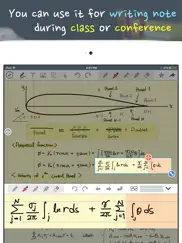

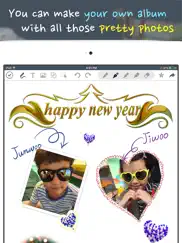
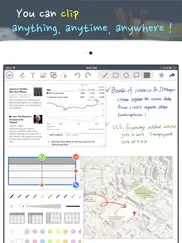
UPAD for iCloud 5.07 Apps Screenshots & Images
UPAD for iCloud iphone, ipad, apple watch and apple tv screenshot images, pictures.
| Language | English |
| Price | $6.99 |
| Adult Rating | 4+ years and older |
| Current Version | 5.07 |
| Play Store | com.pockeysoft.upad |
| Compatibility | iOS 9.0 or later |
UPAD for iCloud (Versiyon 5.07) Install & Download
The application UPAD for iCloud was published in the category Productivity on 19 November 2010, Friday and was developed by PockeySoft [Developer ID: 310880581]. This program file size is 35.95 MB. This app has been rated by 40 users and has a rating of 2.4 out of 5. UPAD for iCloud - Productivity app posted on 22 April 2020, Wednesday current version is 5.07 and works well on iOS 9.0 and higher versions. Google Play ID: com.pockeysoft.upad. Languages supported by the app:
EN KO Download & Install Now!| App Name | Score | Comments | Price |
| MoaMoa. Reviews | 1 | No comment | Free |
| UPAD V Reviews | 4.1 | 21 | $9.99 |
- Bug Fixed
| App Name | Released |
| Studio Skin Creator for Roblox | 30 October 2023 |
| Online Shield - Fast VPN Proxy | 27 October 2022 |
| Microsoft Outlook | 28 January 2015 |
| Microsoft OneDrive | 13 December 2011 |
| Ringtones Maker - the ring app | 14 March 2018 |
Find on this site the customer service details of UPAD for iCloud. Besides contact details, the page also offers a brief overview of the digital toy company.
| App Name | Released |
| Sign Up by SignUp.com | 19 July 2013 |
| Impcat | 05 February 2020 |
| Calzy | 19 April 2013 |
| Oilfield Calendar | 18 April 2014 |
| Ductulator Duct Sizing | 13 August 2019 |
Discover how specific cryptocurrencies work — and get a bit of each crypto to try out for yourself. Coinbase is the easiest place to buy and sell cryptocurrency. Sign up and get started today.
| App Name | Released |
| Airbnb | 10 November 2010 |
| Lemon8 - Lifestyle Community | 12 March 2020 |
| CapCut - Video Editor | 14 April 2020 |
| SKIMS | 05 March 2024 |
| Telegram Messenger | 14 August 2013 |
Looking for comprehensive training in Google Analytics 4? We've compiled the top paid and free GA4 courses available in 2024.
| App Name | Released |
| Purple Place - Classic Games | 17 May 2019 |
| Pou | 26 November 2012 |
| True Skate | 18 October 2012 |
| Muse Dash | 14 June 2018 |
| The Wonder Weeks | 30 May 2012 |
Each capsule is packed with pure, high-potency nootropic nutrients. No pointless additives. Just 100% natural brainpower. Third-party tested and validated by the Clean Label Project.
Adsterra is the most preferred ad network for those looking for an alternative to AdSense. Adsterra is the ideal choice for new sites with low daily traffic. In order to advertise on the site in Adsterra, like other ad networks, a certain traffic limit, domain age, etc. is required. There are no strict rules.
The easy, affordable way to create your professional portfolio website, store, blog & client galleries. No coding needed. Try free now.

UPAD for iCloud Comments & Reviews 2024
We transfer money over €4 billion every month. We enable individual and business accounts to save 4 million Euros on bank transfer fees. Want to send free money abroad or transfer money abroad for free? Free international money transfer!
Best Note Taking App Around!. This app was already my favorite note taking app and now that it includes support for images in the "pad" view I'm even more impressed! Can't wait to incorporate this functionality into what I already do... I've used Upad for teaching math and art classes (with a projector) and for note taking in my grad school classes. The grid view is really great for math along with the variety of tools (varying pen colors, thicknesses and highlighter). These features are also great for taking notes. Also handy is the ability to annotate pdf's. Most of my professors provide lecture notes in pdf format on their websites so I usually just pull them up and annotate them. I highly recommend this app for teachers and students. I'd love to see more customizable sort options for files within the folders (by default they are sorted by date, not name). Now that I can bring images into my documents and draw on top of them I'm excited for all the new things I'll be able to do in my art classes! Great job Upad developers!
What happened? It got fixed!!!! **Updated**. **Update** I’m not sure what all the negative reviews are about for the new version of this app…..it is awesome! I just noticed today that it was updated on my iPad and so I had to try it out. It is true that this company went a VERLY LONG time without updating or supporting their previous version, but…..they revamped a ton of stuff and this new version is excellent! I had not issues with any of my files updating from the previous version as other reviews have stated. I love the new additions such as the folder system, being able to add shapes, the landscape notepad options, etc. The developers really thought this update though and did a wonderful job!! They should be applauded for their new design and not bashed by reviewers on the new version only because they didn’t update for so long. A review is meant to review the current product, and this one is stellar. When they hadn’t updated for so long I looked at, and tried, several other apps that were similar to this one, and I’m so glad this one is back because I didn’t find any others that I liked better! Keep up the good work PockeySoft. And if I may suggest one thing, please continue to update this app regularly from now on. You have a great product and I appreciate it!
I don't know why I used anything else!. I think I'm may be like most of us that have tried absolutely EVERY note taking app out there. UPad has always been close to the top of my list, but I hadn't really used it until recently. The only thing that really kept me from using it all the time was the inability to have folders with covers. I didn't like that seemingly anyone could see everything that I'd written after I was finished. So I used other apps with folder covers. I finally started using this one again the other day after my normal note taking app started getting annoyingly sticky in zoom in writing. Upad is so seemlessly smooth when I write. It's much more natural for writing since i can rest my entire hand on my ipad while in Zoom. I don't know why I've used anything else. I've gotten over the lack of really private folders for the best ease in writing. Thanks UPad!
UPAD is the Best. I haven't written a review in my life, but I feel so passionate about UPAD. I have purchased and used most of the decent note taking apps: Penultimate (which is my second favorite), Bamboo Paper (writes nicely, but no notebooks), Note Taker HD, Notes Plus, and Paper Desk. The latter does not compare to the fluid writing and ease-of-use to UPAD! I take many phone calls a day and take notes of what our customers report to me, therefore, I have to write fast. UPAD keeps up with my productivity. I use it everyday and I love it! I have shown others in our company the power of UPAD and iPad together, and now, we may incorporate it at our company in the near future. Yes, it's that good! You may already have Penultimate, which is great, but if you are looking for a note-taking app to purchase with more to offer, don't waste your money on anything else but put your $ down on UPAD. I wish someone would have told me that before buying all the others. What would make this perfect? Add a cut/copy/ paste feature. Awesome!!!
Upad Rocks. So I write this review because I feel that you might be wondering Upad is worth the money. I am here to say that It most defiantly is. I am a college student who has recently decided enough is enough and stopped bringing books and paper to classes. The iPad is all I need. I have tried many different note taking apps but Upad is the best by far. It allows me to do everything and is very easy to use. The best part about it is that it allows you to write without it recognizing your palm as I like to rest my hand while I write. Upad has some more subtle features that I enjoy also such as the ability to export your notebooks to other apps ie: Goodreader. It also allows you to print your notebook out and it looks beautiful. There is no distortion in the print out and it numbers each page. I love this app for school. BUY THIS APP IF YOU WANT TO TAKE NOTES ON YOUR iPad.
Can't be trusted. The good reviews of this app are correct in terms of the features of this app. It has a lot of promise, but here is the bottom line - You cannot trust that your notes will be there when you need them. Unfortunately, the negative reviews of this app are spot on. I have only been using the app for a couple of weeks and was really loving it until I went to open an important file to add some notes on a client meeting and found that the entire note was corrupt. When I try and pull it up, it opens the last note that I had open instead of the one that I want to open. If I restart the app and try to pull up the corrupt note first, I get a blank page with the controls and icons all messed up - to the point where I have to reboot my iPad2. If you rely on your notes like I do for business, this app is COMPLETELY UNUSABLE because you can't trust it, despite all of the good features and promise it has. Very disappointed. I have written to the developer and will update this review if they can address the issue.
Converting to PDFs. I can no longer convert my documents to PDFs. I am an educator and this is a crucial step for me. I often write notes for class, and then convert them to a PDF to share with students.
Best App Ever!. Out of all the different note taking apps, and I have bought and tried EVERYONE of them, UPAD is without a doubt the best one out there. I have used this app exclusively for taking notes, and was extremely pleased with the new update and "the ability to import pictures into notes!" I take notes in one of my college courses, and since the professor will not give me a copy of the power point, I take a picture of the slide and write my notes on top of it. The only thing I would ask for is the ability to insert a blank page between pages, which may be available without me knowing, but if not, that would be the only other feature I could use. Great Job on my favorite and most used app on my iPad, and congratulations for figuring out how to successfully write notes like real pen and paper. Thank you
Best of Breed. I have been using Upad in a professional setting for all note taking for the past two weeks. Overall, it is the best note-taking application currently available in terms of balance of features, interface, and ease of use. I have tried all the competitors (Penultimate, Notes Plus, Note Taker HD, Note Shelf, etc) and this application is the easiest and most efficient for hand written notes using a stylus. Sure there are some features that would be nice to have (hold to zoom and direct import of PPT files), but everything else is top notch. Beyond the features, Upad has an advantage in that the writing process is very fluid with minimal to zero delay between writing and the appearance of 'ink' on the screen. Other applications have a significant delay which is both ackward and can result in missed movements (for instance, an 'E' looking like a 'C'). Very happy with this one - three other people on my team have switched to UPad.
It had potential to be THE best handwritten notes app in the App Store. But they just stopped putting out updates:(
Great app!. My go to app for the calendar. They have different templates of calendars that you can use. No add ons. No importing other files. It just works. This app with the Apple Pencil makes my iPad indispensable. I use this app dozens of times a day. Really makes my life so much better.
DON’T GET THIS!. This was a good app that I liked and used all of the time. After I updated my ipad operating system, it now crashes whenever I export as a pdf to email. I dought if the develper will fix because it looks like they don’t even have a website anymore.
This App is INDISPENSABLE!!! MUST HAVE FOR MOBILE WARRIORS!. As a mobile warrior who has lots of unnecessary meetings and ideas I need to capture, I was looking for a way of using my iPad to actually use as a PAD! The problem is most iPad writing applications aren't flexible enough for me not to have to have 2 or 3 supporting applications. I had to switch and switch again. It forced me to carry a yellow pad and my ipad. UPad has not only made the yellow disappear, but it has made me a star with both colleagues and clients. When I have agreements to review, I just import them, mark them up and send them out. When I need to explain what we're doing on a project, I take a screenshot and write on it. I can also draw attention with handwriting or importing text. The last piece of genius is that I can import and write on images that I can manipulate. I use this app everyday and has made my like simpler, faster and everyone is asking me HOW I am doing it. Thank you UPad for finally giving me a tool to make me truly mobile. I look forward to whatever new features you release and please let me know if you need testing or feedback... Thanks!
Beautiful, just a small problem. This app does what it does nicely. The tools are nicely laid out and logically organized. The ink flow is smooth and beautiful, in fact it's easier to switch from drawing to writing and back using this than my other apps I use for notes. However, one thing that is a problem is the unpredictable auto advance for the closeup handwriting. Compared to Notetaker HD (which I LOVE, is more powerful, but perhaps less beautiful than this app) Upad doesn't let me enter long streams of text without having to stop and see where the edit point is going to move. In Notetaker HD, the "advance" is at the beginning of the writing area, so when you get to the end of the window, you just move to the beginning and keep writing. With this system though, when you remove your finger while it's in the hot zone at the end of the window it shifts... if you keep writing you've just written in a weird place. I'm thinking I can get used to it, but I dislike it. When Dan Bricklin adds the sort of smoothing this and Penultimate have, I'll abandon this probably.
Very good app. I use this app on a daily basis for writing my notes in class and it's really nice to use. However, there are a few things I would like to be added. I got this app for my calculus class notes(which it works great for) but I like to type most my notes for other classes, so putting formatting (ie bold, italics, etc) and Multi-level lists into the text function would be awesome. It would also be nice to get audio recording, but i don't think its that big of a deal that its not there. There is also a conflict with the wrist protection from the app and the multitouch gestures in iOS 5. Sometimes if you rest your hand on the wrist guard and start to write, it activates the 4 finger swipe up. To fix it you have to disable multitouch gestures in the iPad settings, but the developer's website says they are looking into how to fix the problem. Overall I am very happy with the app and look forward to future updates.
Love uPad, hate quirks. I love uPad and was really saddened during its long hiatus to have to use a different app to do what uPad does better. I am a graduate student and I do all of my reading (and that's a lot!) on my iPad, with uPad as my primary app because it allows me to annotate and highlight and easily send my finished product back into the cloud. I was thrilled to see it updated and rapidly went back to it. I preferred the old folder format for pdf's, although can live with the current one, but recently, it has to back up when it opens. If it shuts down (which has been more frequent lately), I have had to wait for it to complete that process every time I start it back up. This is probably not bad enough to make me go to my other app, but it is still inconvenient and a rather new issue -- even after deleting many of the pdfs off of my iPad in case the large number was causing the hangups.
Was the best, but is permanently deleting my notes.. My notes are disappearing, and are nowhere to be found. This only started happening recently - and at first it was only a few at a time. I thought it was something I did, not the app. Today I opened the app and hundreds of notes are gone. I’m devastated. I do not believe the developer exists. The “email developer” button in the app does not work. When you click “App Support” from the Apple Store page it takes you to a dead website. In case the developer is still out there: I really need my notes back. Also, this is a great app! Update/fix it please.
I cannot create a PDF Document and E-mail Now. This was my go to IPad program for years, but every time I now attempt to create a PDF to Email, poof, no document and it kicks me out of the program. I’m about to migrate to another program as I must have the ability to send my notes to others. Bummer!!! Started using in 2012. I’ll try back in a few months as I have a lot of information archived.
It’s still possible to lose files in today’s world!. I’ve been working on a file for two weeks now. Today I go to open it and it has vanished. This is not the first time this has happened to me on UPAD. I thought they had resolved this issue but apparently not. Fool me once, joke’s on you, fool me twice I’m an idiot. I won’t be trusting UPAD anymore.
Disappearing Docs. I love the way this app is set up but recently for some reason I am finding random documents deleted. I keep my stuff in date order and I am missing random documents as far back as when I started saving them weekly in august.
Frustrated. I have used this app for a few years and loved it! It was one of my favorite apps! I used it every day. Now my documents are disappearing! So frustrating!
Where are my documents. Recently, all of my documents have been deleted from the app. Apparently they are on iCloud, but I can’t seem to locate them. What the heck?!?!
all gone.. my files are all gone and i can’t find them. terrible.
Incredibly good - could be great!. My go-to app for note-taking and PDF-reading. Just needs a couple more features ... 1) Open/save PDFs directly to iCloud/Dropbox: I'd love to be able to at least see my PDF note anywhere - for example, on my computer. And to be able to share those notes automatically, so that, if I save it, anyone with access to that Dropbox folder can see the updates (a "just works" solution). Right now, I have to export files ... Kind of a pain. 2) Save notes directly to PDF in Dropbox/iCloud, open on computer, and still go right back to editing them. Thus, I can take notes in one meeting, open them (say, as a PDF) on my computer, send them to friends, and then go to the second meeting on the subject and add more notes - then send the updated set to the participants (or running them through handwriting recog sw to be able to search the text). Note that there's part of this system, auto-saving as PDF to Dropbox/iCloud that's common to 1 & 2. 3) Multiple levels of directories - for example, for classes, having a main directory for the class as a whole, then subdirectories for the PDFs for each class. Note that, if files can be opened straight out of Dropbox/iCloud or saved directly back, then this problem is also solved. That said - thanks for a great program!
Great app. It's the best note taking app out there for sure. It offers a very intuitive and smooth writing experience, which many other apps simply fail to deliver. That said, it still needs more work in some areas. 1. Better sync options. UPAD should take a few clues from apps like Goodreader. Specifically, it would be great to have (pre-selected) notes converted to pdf format and synced with dropbox at the touch of a button. UPAD already has a dedicated section for PDF files (for annotation). Once it becomes possible to sync files or entire folders in that section with dropbox, it can simply maintain 'shadow' folders for the notes; these will keep pdf version of the notes (updated whenever the user wishes to) and will be automatically synced with dropbox. 2. Nesting folders. This is a must for organizing notes. I was surprised to find that it wasn't supported when UPAD first introduced folders.
Too much bugs. There is a bug that’s been occurring very often when you are writing and all of sudden creates a line that cannot be erased. Please help us by fixing that and creating a better searching feature to facilitate to find documents created a long time ago. Also there is a bug when you try to send a pdf document to your email the App instantly closes by itself. Too many bugs for a very useful app. This is sad
UPAD in Academia. I use this program in higher academia courses and have come to love the functionality of this software. If you have a stylus for the iPad, the handwriting recognition is really well done and I feel like I am actually writing a document or notes over some of the other products where they act a little sluggish in recognition. I have used this to take notes, give presentations to undergraduate students, scribble quick notes on image files, or just doodle (favorite past time!). The downloadable templates from the website, i.e. weekly and monthly calendars, have been a great help in scheduling appointments with students, faculty, and staff when i am away from my office and allows me to quick jot down items when they arise. For the price range, this is definitely worth the money. Only thing I would like to probably see included would probably be a calculator program to help when i am doing some complicated equations, but that isn't a major necessity!
Why the pause?. I’ve been using UPAD for a couple of years and I love it. lately, however, every time I open it I have to wait for it to finish ‘thingking’? It pauses for up to 5 seconds while it thinks. I guess. it’s never done this before. It’s highly annoying, as I use this program with clients, etc. Please advise. thank you, SP
Or as good. It’s deleting my files for some reasons.
Disaster. Just deleted my files. Nice app — until it deletes your files. Now, I need to see if there is a way to recover my files.
ALL DATA GOT DELETED. I would give this negative stars if I can. I’ve been using this app for 3+ years and recently found that all my notes were deleted. My school, work and personal notes all gone !!! What was the point of purchasing the iCloud version when it doesn’t even sync and save the notes? I’m very upset. Please fix this and restore all our notes or I’d like to demand our money back .
Lost everything. Loved UPAD. Used it all the time (for years) for research and study. Lost everything. Even after the “bug fix” a years worth of work completely gone. A literal year of my life’s work flushed and apparently unrecoverable. I will never use this again. Don’t use it unless you export everything.
Lost all my notes. I have used UPAD for about 5 or 6 years to teach each of my classes, and I have loved using it. I had notes and slides organized for each class by semester. Recently, I noticed a few notes were missing from my folders. Then whole folders disappeared. Now, most of my folders are gone and I have no notes to use to deliver my lectures for 6 different courses. This app left me stranded, which wasn’t a good look in front of my students. Luckily I know the material well. I’m going to have to find another app.
Wow!. I had given up on this app because of the length of time it took to for them to update it and address certain issues however I think I see now what all the wait was about. Aside from the data loss I see people reporting in the comments when they updated I think the developers have truly delivered on this app. Fortunately for me data was not an issue when I updated so I have been putting this app through some rigorous testing and I must say I am impressed. The addition of cut paste, resize text and objects, refined zoom close up mode and floating toolbar are just some of the features that makes this update amazing. Oh and did I mention the ink quality! .....it is probably the best I have seen and having owned pretty much every note taking app in the app store I have Seen my fare share of what other note taking apps can do. The addition of elegantly designed horizontal scroll bars also make it possible to write directly on the screen more efficient. Is it perfect? No but it's pretty dam close and anyone who disagrees probably just needs to learn how to use the app.
Good app that could use a few fixes.. There are some wonderful things about Upad but also some that confuse me. The writing experience is very good and the typing experience is better than most. The availability of templates is fabulous because it allows one to custom make their own virtual "paper"-type planner. Upad allows me to make planners that I could not live without. Another great feature is the small footprint. Only 22 megabytes for the app without documents. I have a few difficulties with the app. 1. It does not seem possible to create a document and then copy or move some of the pages from that document to another document in the app. You have to export the page as a photo which you can then import into the new document. 2. If you choose a template for a document and then decide that you don't want to use that one, there is no way to hit Cancel and get out of the process. So I end up being stuck with a lot of documents with nothing on them then have to delete them. 3. I find myself getting lost in the app or having a hard time finding my way around it. I am not a novice. I find myself spending a lot of time figuring out how to get from here to there. In other words, the geography of the app is not clear to me, and I don't really have an over-all picture of it. I still like the "feel" of the app though and that counts for a lot.
Unstable. I like the features and functionality of this app, but it is very unreliable. I lost the entire note for one of my classes and am very disappointed
Waste of money. Downloaded this to take notes over the PDF slides we are given for class. It worked well the first day I used it, or so I thought. Then today (only day 2 of use), I was taking notes and the diagram I drew on page 8 showed up on page 10 once I flipped to page 10, and was no longer on page 8. I just rewrote the notes and re-saved. Tonight when I went to export the notes, I found that all my notes had disappeared. They were viewable in the preview but would not show up on the actual pages. This made me worry and I went back and checked other notes that I had taken yesterday. Same thing, notes missing, but luckily just on the last few pages of them. Don't waste your money on this app if your notes are important to you, it's apparently unreliable. I had to sit through hours of lectures to get these notes, now I'm just out of luck and can't get them back or go to the lecture again. This app is terrible and a waste of time and money. I've emailed support, they said to make sure to have only the apps you are using open, and that my iPad had enough memory...I had one other app open and it's a brand new 32gb iPad, pretty sure that should be enough memory for the notes. I emailed them back letting them no this and asked for another solution, no response. Update: A classmate of mine recently purchased this app as well and experienced the same problems after just the first day of use as well. Don't buy this app!
Glad see your back. Ive owned pretty much all the apps for note taking, i always come back to U-pad, best one out there. Please come see us more often, thanks keep up the great work!
My notes are deleted. Recently, like few months now, it keeps deleting my notes - I am using this for my daily scheduler and some notes are deleted once written
Just needs a select/drag/cut/copy/paste feature. Great notebook app. Some of the things I really like about UPAD are: - the quality of the pen is excellent. Because strokes are stored as svg (or at least I believe they are), there's no pixalation and using the zoom feature, you can zoom in pretty close. This isn't true of at least some other note pads. - PDF export is easy with options to export to any other PDF app, dropbox, google docs, email, and keep it in UPAD itself ( so you can use it as a background if you want). Very easy to get along with compared to, e.g., Noteshelf. Two things that surprised me were: - there is only one mode for the eraser, not multiple modes as I had read some places...probably concerning previous versions. Just to be clear, in this version, the only one available is the stroke eraser. It turns out I really like this one, though, so I'm pretty content with not having the other options. - there's no way to select anything written with a pen or marker and cut, copy, paste, or drag...something I find myself wanting to do more often than I ever expected. I think this feature would make this my ideal note pad (a void filled by no other app thus far) Despite these two points, I really like UPAD and recommend it as a note pad app for taking handwritten notes.
iPad 3: zoom entry broken, slow. Update#2: Seriously guys, you had the best note taking app on iTunes, but the lack of updates is killing the app. On an iPad3 I can not use the zoom entry box on PDFs anymore since it places the text anywhere other than its supposed to. I teach in large lecture halls, and used UPAD as a glorified over-head projector with my course notes, but its too embarrassing. You should start updating your website with the status of your work and fixes, otherwise I am going to be forced to spend time learning a new program, which once I do, you won't see me coming back. Please pay attention to Apple culture and user loyalty, if your product is not great, it will die, if it is great, you get the best marketing in the world from this user base, and bask in your success. Please fix it quickly! --------- Update#1: Thnx UPAD for the retina update, waiting for the zoom text input and we are back to 4-5 stars. --------- Went to teach this morning with my new iPad 3 and UPAD, but the video out signal was pixelated. Please update one of my favorite apps. I love showing it off to colleagues all the time.
Used to be a good app. Like everyone else, I lost everything
Disappearing files. Like others, hundreds of my files have suddenly disappeared. Many of them represent data, journal articles, & e-books that I have saved into UPAD since 2012. UPAD is an excellent App when it works properly, and does not lose one’s data. UPAD: please restore our missing data, & correct this deleterious glitch immediately!
Perfect for Journaling. UPAD is perfect for journaling. I love the zoomed writing window because the smooth but detailed "ink" feels good and captures my personal touches. One can also type and now draw simple shapes too. The pages are nice and big and "real" size. The backgrounds are plentiful but I usually keep it simple. The markup for PDFs and pictures comes in handy. The sync and export features work great. Even records audio but I haven't used that much yet. The only features missing are embedding/resizing/captioning pictures along with text and drawings (like Notability) and handwriting recognition (like PhatPad) which would make the handwritten notes text searchable. (It would be really cool if a page could have handwritten and plain text layers so it was searchable but still personalized.) As is, UPAD is feature-rich and very usable. Love it; that's why I bought it! Thanks!
Great Tool for a Teacher. If I could rate this app higher, I would. I am a teacher in Thailand and lucky enough to have a projector in my classroom, but not lucky enough to have books! I love that I can use UPad as a whiteboard and print them later for students who may have been absent. I can download PDF worksheets, and we can work out the problems "on the board" using a stylus. I can then upload anything to Facebook so that students can have them available as a future reference. Having them available on DropBox now is a bonus, as now I can have them available anywhere! I am also a coordinator with weekly forms to complete, and it makes it easy to simply fill out the forms "by hand" immediately have an electronic copy for myself, and I can print them (with the help of Printopia) as well. Completing Lesson Plan forms is a snap as well, and required by our school. I can submit them electronically or print a copy out! My one little request would be the ability to have folders within folder :)
Great, but could use a couple adjustments.. I love this app. It's great for taking notes & annotating PDFs- perfect for college students. I use it to take notes directly on Powerpoints and handouts sent out by my college professors, which I convert to PDFs on my computer or in Keynote. However,there are a couple things I'd like to see in the next update. For one, I can't stand that the default pen is the new style.i much prefer the old one, and wish the default would be whatever I used last. Also, the default text box has a yellow background, which is extremely annoying. I like to see what in typing over, and prefer the clear background. Another glitch I have found is that when I am viewing something in Read-Only mode and the toolbar at the top disappears, it never comes back. I will be reading something and want to go back to the Bookpad screen, but tapping to bring the toolbar back fails, and I have to completely exit the app to get back to the menus. Also, it would be a tremendous improvement to be able to move or add a Memopad to the Bookpad. For instance,in most classes I annotate PDFs in and organize them in folders within Bookpad. But occasionally I need to take a quick set of notes on a plain screen, and have to switch over to Memopad, thus preventing that note from being included with all the others over in Bookpad. Overall I love this app and would highly recommend it to note takers!
UPAD vs Notes plus (and all the others). I'll try to keep this review really short. I tried a handful of note taking apps. And BLINDLY purchased Notetaker HD, PenUltimate and Notes plus -_- I wished i coulda just listened to my gut and bought Upad. Disclaimer: I used to own a HTC View tablet; i'm very big on taking notes on tablets. With Upad, you can create folders, view/insert pdfs/pics, create shapes and lines. The palm rest feature is very good. The "zoom to write" feature is the best out of all the other note taking apps IMO. Based on my research, Notes plus seems to have the best reviews on the web; the only thing that caught my attention on notes plus was the audio recording feature. However, it lacked the ability to import pdfs and images. Penultimate has the best ink simulation, but falls short on every other category. Notetaker HD user interface is super messy and the ink simulation is flat out ugly. Furthermore, if audio recording is important to you, stick with notes plus. However, if you want a really good note taking app with simple interface, nice amount of tools for shapes and lines (for graphs) and the ability to export to email and pdf, download now. Lite version works just fine. Paid version allows you to use the VGA out feature (project to tv) which is another function that seems exclusive to the upad. (which i think is irrelevant if you have the ipad 2)
I would not depend on this for important notes unless you back up all the time.. Today I downloaded the latest update for UPAD which was awesome because it allows for backups and restores of your notes. Unfortunately before i could back up my notes the app forced closed and the memo pad that i was working on is now apparently corrupted. When i try to open it all of the touch buttons on the top of the screen scrunch up into the top left corner until I switch to the opposite orientation than the one i'm in. If i go into read only mode the name is set back to untitled as if i had never created named the document. Finally when i try to go back to the main UPAD home screen the button to do that is unresponsive. I tried to back it up to my computer and restore everything but that didn't help. Goodbye econ notes... Before this happened i thought this app was beyond amazing! Someone help please if you have had the same problem!
USED to be great. I don’t know what happened with this APP. Used to be my favorite and I use it daily for work for social work purposes. Lately (last few months), it is deleting my documents. I move documents from one folder to another, check if it is there and come back and it is GONE. I create my own documents and few days later, ALL MY DATA is GONE. I have to say, it is the worst now. It stopped being reliant and I cannot trust my documents or my work will be there. I don’t recommend. It is constantly “pausing” and when it does that I know something will be missing... caught on to that trend.
Great app but deleted my lab for school. I wrote my lab in the app and saved it but went back to finish it and found it deleted, i cant find it anywhere. I'll change the review if i find it or if this doesnt happen again but i am now going to fail this lab
Did you know that you can earn 25 USD from our site just by registering? Get $25 for free by joining Payoneer!
Limited functions. This app doesn't allow you to send PDF that has more than 100pages to Dropbox or email. So it becomes very inconvenient when using it to take notes in lecture. And when I use my MacBook to take notes on PDF and transfer it to UPAD, non of the annotation is shown, so again. Very inconvenient for note taking. Not to mention UPAD is only compatible with PDF but nothing else. I've emailed the creator twice about this problem, however I didn't get any replies from them. I regret for purchasing this app.
Best note-taking app ever. This one is brilliant - exactly what I've been wanting for a long time on a touch platform. I was even considering writing one myself, but I've been beaten to it! This is very close to replacing paper for me.
Now the best app. I have been using this app for months, every day. Just downloaded the recent update and noticed the ability to upload images to notes. Perfect! By far my favorite app. Now its worth 5+. Thanks!
The best handwriting app I've found!. After trying out heaps of other apps, upad was the best one! Its definitely the most responsive and most 'life like' for taking notes and writing with your own handwriting plus has some great features.
Great app. This app has a smoother writing capability than notability or notes plus. Can import photos & PDFs which is great. Lots of flexibility with customisable pen styles & highlighters. Needs to improve: Page turning in the middle of the palm rest which will inevitably be pressed. Needs to be moved. I'd like to see a 'finder' style of folder/document organisation. Possibly a button that allows a quick switch from one notepad page to another in a book. So students can import textbooks or slides & can take notes from that.
Fantastic. This has replaced my paper notepad in day to day working tasks. A fantastic use of the touch screen for day to day tasks.
Upad fan. I have been using my iPad to take notes in meetings at work for nearly 18 months. This app is by far the best of its type, I have other note taking apps but this one just does it so well,I now only use this. Thanks to the developer!
Bug!. I did love this app, but the bug in the latest update has wrecked it... 5 stars before hand! Can't do handwriting in magnified mode any more... Very frustrating!
Beware no 4.2 support!. Why would you update an app on the 23rd November that has no 4.2 support for iPad?! Especially an app that takes you back out if the document you're working on and makes you start from scratch, select your notebook, flip to your page etc etc. This is a game breaker for me, can't use it. Fix it and I may try again because the app itself seems to work well.
Brilliant app!. I am an IT student and I think this app is the best, everything is well thought out and so easy to use. So many functions, one of my favorite apps.
Please fix this app so it works like it used too. I love this app and use it constantly in class and with presentations with other teachers. Since the ios8 update iPad has some big problems. Photos will not drop in; files cannot be moved into folders; a lot of crashing. I have contacted the developers three times since the update and nothing has happened. Please fix your app or dedicated fans like me will start looking for other note making apps.
google drive log in page is blank. Hi I don’t know if I am the only one having this problem. I recently switched to the new iPad air and when I tried to upload my annotated pdf file to google drive, the login page is totally blank which means I can’t log in at all. Can you please have a look of this problem? Thanks
Problem. It's an excellent and useful app, but, despite the recent update, I'm still receiving crashing upon opening.
Much better now than old unsupported version 2. Hi. I loved the old upad and was very unhappy when it stopped working with iOS 8. Thank you for fixing and upgrading this. Please keep up the good work and new upgrades. One thing I really miss is the ability to sort files alphabetically within a folder- purse restore this option
Amazing!. I am a engineering student and this app is almost perfect. I have bought so many other note taking/annotating apps, and this is hands down the easiest and smoothest to use. I can import my lectures in pdf and make notes on the slides. So what would make this app PERFECT? Dropbox/Server/Cloud Support Insert/Delete/Rearrange pages from PDF's Tabs Subfolders PLEASE developers add these features and it will be the best notetaker and pdf annotator combined. *add these features and you could easily charge another $5
Ms. I'm so disappointed when I found it lost its"play" function after updating!!!!! I mean, why did you delete something in updating???? Using it with a projector without others seeing my writing process is my only reason of purchasing it, so now it is useless for me!
Slow on 3rd gen. iPad. I used to use this app a lot on my old first generation iPad and was looking forward to my notes in Retina resolution. They do look stunning but, unfortunately, the app has become a whole lot slower. I hope this will be fixed in an upcoming update.
Great update!. Features have definitely improved, and the app is now easier to use. For those who said they lost older files, perhaps they were not backed up on itunes? That was the suggestion in the app anyways. Good work, PockeySoft! The update was much needed!! :))
Best writing program. I have review an unbelievable amount of these programs and this product beats them all. It is the easiest and most comprehensive program of it's kind and offers the user every flexibility to operate in a paperless environment. I use this program every single day for work without a problem. I can highly recommend it. This is truly a must have app! You won't find better.
Downhill. I have been using this app since version 1. The recent update deleted many (nearly 50) important documents which could not be retrieved. The loss of straight line drawing and the reduction in background options has been disappointing. Other features are also missing. This update is rather like going back to the Bronze Age. Can anyone recommend an app with the features and user friendliness of version 2?
agg2529. A better overall product than last version. More functionality, love the diary options and templates, easy to integrate with other apps, would like an auto backup option to cloud (eg Drop Box), with this would be 5*. A great overall product.
Backup old PDFs before losing your sticky notes!. I loved Upad. I cannot understand why this wheel was reinvented. What was great is now wonky and significantly worse, for my own use at least. Beware: My 1500+ PhD PDFs didn't convert properly. All the sticky notes I typed for years in Upad 2 truncated the text after one sentence! There may also be other errors I haven't noticed. Will have to attempt to roll back to version 2 from backup. Disaster. For annotating PDFs like paper, GoodNotes is now the most stable app I've found, though if you're starting from scratch Upad 3 may be ok too. It's just so sad that Upad 2 couldn't stay the same with iOS8 compatibility. :(
Outstanding..move over the competition... This update has been a long time coming but was so worth the wait. It now kicks any hand note competition and by far exceeds their capabilities. You can now annotate web pages and maps on top of anything else. Index system is a little different but i didn't loose any documents in the change. It also asks if you want to upgrade your existing saved documents and there are even more colours and styles of pens to choose from. Love this.
totally worth it. I've used it for a couple of days. since I'm getting more and more familiar with that, it's getting better and efficient. now, I've used totally instead of pens and notes. p.s: my writing pen is adnoit jot pro, a very amazing product.
Can't insert original photos now. After the latest update, I can only insert square shape image, all the photos in my photo library now show as square! I want to insert the original shape of full photo, thank you but no need to cut the image for me before asking!
Excellent!. One of the best work apps ever. I use this at work all the time with my stylus for hand written notes. Works a treat. Plus I type notes when I need to. The new upgrades make it even better with better folder management and picture insertion I can't recommend it enough. Love it! Luke
Update. I hope developers could add searching function into this app.
Not happy. Not sure why it crashes every time I open it. Concept quite good and hence I bought it. However, when I reviewed 6 page PDF and tried to email it, it just emailed one page. I am not happy with this. Can these problems be fixed? Else they should return my money back.
Was a great app until IOS8. I have loved this app for a long time. Since iOS 8 this app keeps crashing each time I attempt to add a photo either from my iPad or by taking one with the camera. Please fix this as I really need to use this feature. Before this happened this was by far the best note taking type app out there.
Mr. This App hits the mark at 99%. It is what I have been looking for. The ease to use my iPad as a sketch pad. I can file things away and share them as needed. What would make this a 100% app is the ability to paste images, text, and whatever else the OS has the ability to do. Thanks guys, great effort.
Best so far. STOP LOOKING for the BEST NOTE TAKING APP, YOU HAVE JUST FOUND IT! I have spent well over $100 on note taking apps and have been fairly disappointed with what was out there but then came across UPAD about a year ago and was very happy but still wanted a few more features. Well this latest update has done just that! WOW! I have just deleted all other note taking apps that I thought would get better with a few more updates and now solely use this. Well done guys EXTREMELY HAPPY!!!!!!!!!!!!
the best note taking app ever. I spent 2 weeks trying different note taking apps available for iPad, I read reviews and even watched videos. This is by far the best note taking app, other apps such Noteshelf, Penultimate, Note Taker HD, Remarks, Notability, PhatPad all have some killing comprises whether it's the ugly interface or the missing features.
Needs support with cloud. Needs google drive, Dropbox or even One drive features but probably the best note taking app.
Best planner app. Interface is a little clunky and would love to be able to sync to the cloud but otherwise does everything I want it to do. Has a great range of dated planner templates and ruled pages. Works great with the Apple Pencil.
Best note taking app. Tried penultimate, good reader and a few other apps. This one is definitely the best for note taking hands down. I'd say good reader is better from a file management point of view but if you want a note taker this is the one to get.
Fantastic and can be improved. This is an very handy note taking app. Very good for hand writing any kind of notes, maths, English .. I have used Sundry Notes but the hand writing on it is just crapy, I mean, it is not designed for large amount of hand writing but you have to write for maths, right? Typing math notes is just frustrating. But uPad is really good at this. One thing however,is that I really want a spreadsheet feature integrated in uPad.. My geeky physics teacher laughed at me when he saw I hand draw a table on my iPad instead of using a spreadsheet app. I don't want to use a separate app to do spreadsheets cause I have trouble managing them afterwords. So guys, can you add a feature that allows insertion of spreadsheets? That way uPad will definitely beat any other apps. Cheers.
Fantastic!. This app is sensational. The single best hand writing app I've used and I've bought and paid for a few. Wish I found it sooner!
Alright. It was very buggy and leggy before the update, crashed a lot. The update fixed that but it changed the colours slightly so all my existing pictures were ruined, and now I can't even draw new ones; every time I draw close to an existing line, that section of line gets deleted.
All my hand written notes disappear when I close the app. This used to be such an amazing app. It was great for handwritten notes with a stylus. Since the latest update the they have created folders. All my handwritten notes have been disappearing, even when I create them in new folders. This functionality fail basically makes it unusable for freehand notes, which was the whole reason why I bought it. Such a shame because I loved this app but I just don’t trust that work I do will be there when I re-open the app.
THE BEST Note taking app.. Undeniably the best note taking tool i've ever used. Hand writing with a stylus feels great with the zoom input system. It's also a great PDF annotator. App is also regularly updated to keep any bugs fixed and add improvements. Thanks heaps guys.
Good but could be better. Have been using this app for a few months now and wish you could put in these improvements - i use this app for taking notes on pdf in lectures at uni. But the hand rest does not really work, there is no scroll capability from page to page - you have to press the button that is sitting in the middle of the bottom scroll bar - but unfortunately it often randomly moves to next page by itself - it is so irritating that we cant move the options bar at the bottom to the side say right side like it is in other readers. I am thinking of moving to another app. Also can you add feature of adding pages into pdf? Also please add feature of moving upad lite files to upad after purchase - because my upad trial files are stuck in upad lite and cant move to upad and cant email coz more than 10 pages - its a nightmare.
Complete. This makes my iPad complete , this is just a awesome app, it's my mostly used app now,when is how people it just blows them away I love it
The best. I have tried Notes Plus, but uPad is the best, its smooth, anotates, i can import my stationeries, its beautiful. Notes plus is sluggish, its nowhere close to upad. But if you need sound recording in notes, you go for notes plus
Losing files. I do not know what has just happened with UPAD but after 4 years my app suddenly is losing data file daily?? There was a recent Apple operating system upgrade not sure if that has created the problem but app support does not connect to anywhere. What a mess
Upad .. For ipad3. I loved this app and recommended it to everyone...until I bought the ipad3. Now the magnifier does erratic things and makes writing and editing in the Drawing mode almost useless. Pls fix urgently or the app is useless.
Mr sam Berlingeri. In my personal opinion there is not enough stars to rate this app Well done I use this for my work every day and cannot do without it When only the best will do this app is it
Loving UPAD3 but need some help in some areas. I'm really loving the rebranded app. It works well with my Apple Pen and I like the new templates. There are still things I can't do like 1) file a doc in a folder and 2) delete a doc when I no longer need it
No good at all can I get refund? Anyone tell me?. There 's always something wrong with the latest version! The worst thing is that it often has a bug on a page. When you print it looks so bad! If its for your personal reading. You might be alright. But if it's for your business use. I think you never try this app! You will be regret!
Definitely a good one!. Great features and much better than others in this kind of the applications. Recommended 100%.
Buggy. I use Upad at the moment because I have to not because I want to. This app is really great when it works but it is extremely buggy!! It's such a painful experience in lectures when a bug comes and I loose my train of thought. Unfortunately, this is the best app for note taking as I find it extremely quick in tracking my stylus whereas other apps are slower. But please fix up the bugs!
Imagine you at your best. All the time. Picture yourself at your sharpest and most productive. Your most alert and focused. Your most lucid, creative and confident. At work. At play. In every area of your life. Add Mind Lab Pro® v4.0 to your daily routine and uncap your true potential. Buy Now!
They are right up there. Same thing for me. This was my favourite writing app, but since the update, which added some good things, I can’t trust it. Crashes constantly. Lost data every session. Bye bye upad, it’s not me, it’s you….
Bugs need to be fixed. There are some bugs to be fixed Hand wrting notes sometimes dissapear after a certain page so if I write 10 pages of note and later I come back to it there are only 2 pages left.... Plz fix the ASAP... So annoying when my lecture notes are gone...
Solid app. Despite the fact that hand writing apps haven’t changed much from the early days of the iPad, I think that this is a solid app, so I say, good job to the developers! It has a good writing feel to it, personally I don’t like all the bells and whistles that most apps come with, I think that if it is for hand writing, then, that is what it should do well! And Upad does hand writing well, or maybe I should say, as good as it can! Yes it does crash from time to time, but really, no app is perfect, so why should we expect Upad to be? However, if I were to complain about anything, it would be the filing system, it would be nice if it was updated, to be more user friendly, maybe more in line with what Apple filing system is like, The way Apple’s interface looks like, with folders and drop down menus like the files app on iOS for example , so you can put folders in folders, with different file names on the side, But who knows, may be that is a tall order, anyway, I still say good job!
very good. of
No longer a fan!. I was a long time user of this app but am very disappointed with the recent version of the app. The app now continuously crashes deleting hours of work and even older documents with no method for retrieving them. What has been even more concerning is the lack of customer service. I've decided to switch to another note app that has proven to be reliable with their long time users. Very disappointed!
Unreliable, files disappear. This was my go to app for notetaking but I just randomly lost several important files that I used for budgeting. Super annoyed. I would NOT recommend using with any important files!
Not so good. I love the writing of this app, so I decided to buy it. A lot of problems coming out, no edit button, open files with no annotation, always crashes......I think I will go back to use Goodnote. Waste my money, so regret!
Does not work with IOS 8. I have used this app happily for years. It was the best out there but since IOS 8 key features do not work - like specifying a text font. The app simply crashes. DO NOT BUY IT UNTIL THERE IS AN IOS8 UPDATE. I have not seen any info from the developer suggesting when it will be fixed. Very poor performance for a paid app, and disappointing since it was such a good app.
Always crashing. I have quite a library saved on Upad, built up over the past four years. However, when I want to organize documents, it won't let be move documents into folders and crashes. Please fix the crashing. Until then, I can't recommend this app to anyone.
Awesome App!!. This app does almost everything that is needed! Very smooth writing, PDF imports, pic imports, etc. Etc. Few things that would be great is in page picture imports, ability to add a PDF to a notebook, and a select all and move type tool. That's it! This is a very well designed, visually appealing, and functional app...worth every penny!! Thanks and keep up the good work!
Relief. I had this when it first came out and loved it. I always went back and forth between this and Noteshelf. I just bought an iPad Pro, after not having aan iPad for a while, and am looking forward to trying this out.Fingers crossed. I'll come back after I've had a chance to work with it for a while. So, I've been using this for a few days now and LOVE IT! One nice aspect is that it comes full of templates and forms, which on some other notebook type apps have to be purchased. This is now my go-to notebook app for everything other than pdf edits. Having access to Dropbox, Evernote, google drive, etc. Is a must. I hope these options get added.
Please I nedd help. Im having problems with the app. I wrote an email to the developer and stil do not get any answer.
Wow this is impressive.. I must have over the years bought almost all the major note apps in the store. Each has their pros and cons. Some have pen lag issues, organization issues, ease of use, paper templates selection etc. This app blows the others away. No lag with the pen, quick to start, professional looking in meetings. Few times I review an app, excellent work developers. This was made for the user in mind.
Disappointed!. Quite good app, but not supported by developer anymore. When I try to add a picture the app close suddenly. That's really annoying especially when you're late taking your notes and a photo of the board would save your time. I really don't recommend this app to anyone. Rather, I suggest "Notes Plus".
Love it!. It's easy to use, and very intuitive. Thank you!
Fix the bugs!. You guys added a save button on the top menu bar. If I forget to press that button, I will have the possibility to lose the unsaved part. It is supposed to be saved automatically isn't it? I used this app to take notes in class, and all my writings just disappeared right after the class ended. Copy 7 pages of class notes for me(it happened twice) or just fix the memory bug!
Mr. I share the viewpoints of the last few reviews on the new upgrade it is not as user-friendly as it used to be and I find myself looking for something else. I wished I hadn't upgraded!
Great note taking app. Very good free form note taking app that works well with several high and low end styli. Handwriting recognition is very smooth. Good collection of tools and well integrated with cloud based storage. I would like it to be easier to open and edit within PDF's but it may be just that I don't know how to do it as I use another app as my main PDF management app.
Love It!. My fav iPad note taking app!
iPad 3. Very useful app.
Perfect. I use it to take notes every time, it is better than noteshelf
IOS 8.0 versus Upad. Since i have installed the new version of apple I cannot have access to my picture album. When doing so the app just shut down..
Solid. Good app. Occasional crash. Ink is superb. Good/fast selection. Main issue is page management: select, move to other notes/pdf, share.
Upad 3 unstable. App locked up and no access. Not impressed
Great, but no more surprise. Best note-taking app I ever use. But it seems it had stopped updating for a long time. Now, I can't share my notes to other apps, I also can't use Mac to go straight into the app to find my notes. That's really bad. But there still isn't an app showed up to let me leave upad.
Was good. Such a good app until the new update. Constantly crashes and doesn't auto save resulting in lost data. Cant even directly upload to dropbox anymore. Wish i could go back to the old version
Keeps crashing. This is my favourite note taking app, however it keeps crashing and there hasn’t been an update to fix this problem. Please fix this issue soon because I’m starting to switch to another note taking app.
M. I love the markers and pens you can choose from and I love the fact you can zoom in for little details but it randomly crashes and loses all the work. This is super annoying in class!!
This app has been orphaned by the dev. I used to love this app, and used it frequently. However, it has now been more than 18 months since its last update; bugs are not being fixed; and the developer's website no longer exists. I've switched to another app that's still in active development; don't waste your money on Upad.
Lost all my work. Loved v2, bad upgrade. Waste of time and money...
My favorite!. I work in the film industry in makeup and I do all my continuity and breakdowns for films with this App. I have tried other apps for my job but found this one more user friendly and quick. I use to have 3 different apps to do my job and with this one I don't need the others. I've used it since 2011 and whenever there is a bug it is quickly fixed.
Crashing. After the last update the app is crashing...
Broken. I loved this app for the longest time. Then they stopped regular updates on it. Went back after 4.0 and now launches just crash and fail. Notability is so much better and what UPAD could have been
Doesn't seem to work with iOS 8. Crashes often when trying to move documents into folders or even change text size/colour. Doesn't seem to have working support anymore. Kind of mad I wasted my money on it :/
Best iPad written experience by far!. I don't like to type so I've tried many different note taking apps. So glad I finally found this one. Best palm rejection, awesome features for cutting, resizing, pasting, etc... Cleanest writing experience. Definitely worth it!
Wohoo!. Finally, an update! Thanks!
Movable shape drawing buttons. These buttons are a brilliant idea. It would great to have this flexibility for most buttons eg to keep the pen:size-color button at easy access position to left hand. Regards Stephane
Excellent note taking app. Really well thought out versatile app with no lag, precision hand writing. Highly recommended.
Copy/Paste between different documents. Although it has perfect handwriting feeling, it cannot copy/paste between different documents, which is really frustrating. Please developers bring back the 'ability of copy/paste between ...', and the cloud storage support as well.
Great App. Need some work in the way to use it, but still a great app.
Was back from the dead briefly, now gone again.. v3: While this app seemed to have been awakened, it's now dormant again. No updates since March 2016. The "Developer website" link goes to a YouTube video from 2011 for v1.61?? It's difficult to take this app/developer seriously anymore... Purchase at your own risk. The app Notability is a safer & more well supported option. Previous review for v2: While UPad was a good app in the past, it is missing some features that its competition (namely Notability) has... and it appears that UPad may no longer be supported or developed. There hasn't been an updated in over a year and emails to their support address are going unanswered even after MONTHS of trying to reach them. Now the developer's website is gone too. These are not good signs. I've switched to Notability which keeps getting updated & improved and has easily surpassed UPad in terms of features and stability.
Pretty Good but a few adjustments would help make it 4 or 5 stars.. This is a nice app, but there are a few quirks that need correcting. 1) It still crashes on occasion, 2) when writing in landscape mode and scrolling with the bar on the right, when I reach the bottom it is frustrating that it automatically moves to a new page if I scroll just a little too far. If I want to just add more notes to the bottom then I have to flip back to my original page. Just get rid of the ability of the scroll bar to move to the next page. I prefer the > key anyways or alternatively have a tap feature to turn pages, 3) with regard to moving to a new page in landscape mode, it does not go to the top of the new page, but the middle. All new page requests should automatically go to the top of the next page. 4) I also find it tedious to try and erase a blank page. This should be easier to do.
why does it crash?. it is so annoying. i was writing a lecture note and the app crashed and the half of my lecture note is now gone.... so disappointed....
Feature not functioning after iOS 8 update. I couldn't move my files into any folder. Please fix this or any bugs that occur in iOS 8 system.
Bring back functions!. I used to use Upad all the time for notetaking and really loved it. But ever since the last update that changed the whole layout of the app I have been finding the app hard to work with, now lacking so many of the useful functions I really appreciated. Please bring back the option to control line spaces for lined-notes (from narrow to wide lines). Also now the app doesn't remember the size of the zoom box the user sets so I have to control and try to make it approximately the size I used last time for notetaking everytime which is very unreasonable. I want my notes to have consistent letter size but I can only approximate and also have to do it everytime I write in zoom. Also when entering to the next line while taking notes, the zoom box used to remember the spot in the line (indent-wise) and go to the same spot in the next line, which made it very convenient to write variously tabbed notes. Now the zoom box always starts from the left end of the page and has to be moved all the time after a line change. Please bring back these details! (I would also like to mention the box border, which used to be transparent but now has its own thickness so it takes extra space when moving to next line a.k.a. further down than expected.) I truly loved Upad's functionality and everything about the zoom box before the update (design, functions, and memorizing little details the user sets). Now that you guys have enhanced the whole layout of the app (which is definitely prettier!), if you bring back some of the details you had before, it would make the perfect app!
Corrupted files and lack of support. One of my large note files corrupted and the restore functionality is lacking. Emailed the developer with no response. The app support goes to a 404 page
Used to love this app. I use Upad for iCloud. Upad has the best writing feel on iPad in my opinion but lately, I've lost a number of documents I've annotated with Upad. They simply disappear. Today I also noticed that exporting an annotated document to the Files app, whether locally or to iCloud, simply doesn't work. The documents are never exported. Clicking on the "App Support" link in the App Store leads nowhere (it's a 404). I wrote to the developer before to report issues like these and never heard back. Time to move on and look for a better app! Bye bye Upad!
Very good. Very good for handwriting, but too bad for you can't put pictured in PDF. And it need to can be resize.
Is there a way to go back to an earlier version??. Worst update ever… I was using UPAD 2 and it was amazing. Since the upgrade to version 3 and 3,02, nothing work well… I’,m looking to a way to downgrade to version 2… No support from the company, all the link for support goes to a video on youtube… this is bad….
Needs instructions at hand. No delete option for separate pages? I've been trying to delete some pages I was testing myself with and there doesn't seem to be that option. I'm really hoping this app becomes user friendly because it could have replaced 4 different apps I use.
Adsterra is the most preferred ad network for those looking for an alternative to AdSense. Adsterra is the ideal choice for new sites with low daily traffic. In order to advertise on the site in Adsterra, like other ad networks, a certain traffic limit, domain age, etc. is required. There are no strict rules. Sign up!
my most used app aside from mail/safari. I use my ipad for a lot - mail, surfing, gaming, social media, news, pix, video... I've never written a review but it recently occured to me I use upad nearly everyday. I've completely replaced my pen/paper mtgs... I only take mtg notes on the upad. When I present a powerpoint deck... I pull it up as a pdf in upad, use the HDMI out to connect to a monitor/tv for the presentation and I take notes on the deck during the mtg for live reactions and demonstration. It's become such a key tool for me, that I was compelled to write a review. if you're considering whether or not to by this app - from my POV it's the best value out there. (I also own iAnnotate and good reader, but having thoroughly played with all Upad is the clear, easy to use most functional option).
Totally worth the money!!!. I have been using this app daily for a week now and cannot get over how well it works. I primarily use the memo pad feature to write notes (home made stylus) and brainstorm. Writing is effortless. The ability to bring in PDF files is very easy. I read a lot of science journal articles and love the options to highlight and make notes. The only features that I wish for would be to have the memo files export as PDFs and the ability to sync with Dropbox. This is a very well designed app that is a pleasure to use. Don't wait -- buy it now. Seriously.
Version 3. Upad had always been my favorite writing app, but the last version had not been updated in so long, it fell behind and I had to find another writing app..Notability was pretty good but with the version 3 release of upad, it is now my favorite once again... the writing is SO smooth.. it's awesome... hopefully future updates and improvements will come on a more regular basis.. their website doesn't appear to be updated with version 3 info yet... I'd like to see a handwriting to text feature as well as a version for the iPhone 6 plus... with the ability to sync documents between iPhone and iPad via Dropbox, Google drive, one drive or box
App with real usability. I am now in my fourth month of using this program as my primary note taking tool for work. It works very well. I am now notating job site photos and expect with the new shapes tool to further increase my productivity. I recommend this app to those notetakers looking for an intuitive interface, reliable capture of strokes with a variety of colors and other functional options. I have only had the "crash" on the app when I had too many other apps running. Double tap home key, close down all the apps and restart UPad and off I go!
Brooks. I have been searching for a good note taking app and this is better than most. Excellent choices for writing style with palm protection or Zoom writing. Very easy to understand. Does not take Audio in like SoundNote, but I have emailed the developer and they responded very quickly which is a great sign. I would love to have a complete solution like MS OneNote (tested some out there and they are not even close) and be able to synch with OneNote on my PC. I would say writing quality is as good as PenUltimate and a couple of others, but many more features. Great Job and I cannot see where they go with this app as it is a really great foundation for a note taking app. Definitely recommend if you are searching like I had been!
The best I've tried.... I was using Remarks, but it crashed too often on my iPad 4. I wasn't satisfied with Penultimate, and though Notability is an awesome app for note taking, it doesn't bring fully as much to the table what this app has to offer... true handwriting on the iPad. I have a college Algebra instructor who only accepts extra credit via handwritten submissions, finally I can do this completely on the iPad. My handwriting isn't the best, but this app renders it to something that looks pretty darn good of which I can submit to others. This would be my first five start rated app, if only I could type directly on the page instead of into a Post-It note... but I brought it for handwriting, and in that regard it is a must have app.
Wish I could give it more stars. There is no tutorial included with this app, and the only one I can find online is for an older version with a different user interface, so I am having to figure out how to use it through trial and error. There is no support, and the developer's website has been taken down. All of that said, it seems to do what I wanted it for (adding my own notes and diagrams to PDF lessons) and it does it well, so I still gave it a couple of stars. It really should be free, though, unless the developer plans on updating the tutorial and adding contact info for support. If you don't mind figuring out how to use it on your own, I guess it's worth installing it. It isn't all that hard to learn, but some of the functions are not very intuitive, so I ended up doing a lot of tapping around to work some of it out.
This app is unstable. I literally just got out of an Organic Chemistry lecture that was going over our final exam, probably the most important lecture of the year. 30 seconds before the end of a one hour lecture the app crashed. I thought, hopefully all of the pertinent imminent information I wrote is there... You guessed it, all gone. I had this brand new iPad 2 in airplane mode, nothing running in the background, only Upad. And just for the record, it's not jail broken and is running iOS 4.3.3 I am extremely disappointed with the stability Of this app. You can have the smoothest handwriting engine and it doesn't mean anything if you cant take notes for an hour. This in not the first time this has happened, just the first time where I really needed it to work. I guess I should blame myself for trusting this application to do what it is supposed to do. I feel stupid for wasting 6 dollars.
Excellent!. I have used this app in several training sessions and a find it to be extremely helpful. The presenter mentions a URL, I hit that URL in a browser and open the PDF file there into UPad. Switch to UPad and I am writing notes directly to the PDF document to be saved later and also highlighting sections as the speaker mentions their importance, etc. It works smoothly. No PDF? Snapshot the screen and pull it into UPad as a picture and you're in business again, adding hand written notes and highlighting. Finish up by emailing those files, with your notes and highlighting attached, to a friend who missed the session or send a question to your friend or coworker asking their opinion of your notes directly on the document in question.
Great some ways, lacking in others. Ok so originally I was pretty impressed with this app. I used the Lite version then decided to purchase the full version to export to PDF files. What I then found was that when you export to a PDF the files it makes are HUGE. It must use the full res uncompressed pictures and just stick them in there. A notebook with 4 pages and 3-4 pictures comes out 17mb! In two other similar apps I have since tried out I am getting 1-2mb PDF files with similar notebooks. My other major issue is that you cannoot crop or edit pictures imported from the camera. Besides that it does not put these images into the photo galley of the iPad, but it puts them in its own library which chews up a lot of data space for the app. It is then tedious to go in and delete these images from the UPAD library. I also have found there is a stunning lack of options for this app. It just does what it does and you cant custimize a whole lot of it. Another issue I have found is that if you import a PDF it puts it in the "bookpad" and you can draw on it, but you cannot add more pages to it to attach pictures or further notes. Again, other apps I have used have this function built right in. I would highly suggest you look at other note taking apps, there are others for the same price or less than this one that work better and have more features.
Excellent app. After evaluating a few alternative note taking apps, I settled with UPAD, and I am quite happy with my choice. The interface is clean and clear, and the stroke eraser is wonderful. I have just gone through a two day conference taking 30+ pages of notes with UPAD. Overall, it functions as advertised,but there are a few things I wish UPAD has: 1) on the right edge of screen is the column with many short lines, which is used to scroll up and down a page. It will save one a lot of time to have a toggle button for going to the top/bottom of a page. This is particularly useful when it is in horizontal orientation. 2) a button to switch between regular view and whole page view 3) it is better to distinguish three different file types (note, PDF and photo) by some sorts of marks, and allow user to place them in the same folder. It appears that in note mode when it is advanced to a new page, it time and time shows the bottom half of a page rather the desirable top portion, which is irritating. Hope the developer keeps improving this already very good app.
Best app for taking notes!!!. I have ghostnotes, notes plus and upad. Upad is the best app for taking notes! (yes, I bought all 3....my iPad came with $50 gift card for the AppStore and I thought I'd get the best app--I tried them all). Im a pre-dental student and at the moment I am taking physiology, organic chemistry and physics. I take all my notes in my iPad. It's great. Upad doesn't freeze up on me and it's quite responsive considering I have PDFs as large as 200 pages long. I saved all the powerpoints my teachers gave me in PDF format and I write all over them. I have more time to listen to lecture, because I don't have to write every single thing down. I'm holding one star because It would be nice to be able to record as you're taking notes. :) I hope this helps some of you students out there.
Must Have Sales Tool. I am constantly looking for the perfect app, one note, every drawing app, however I can make my process better. This app has a very specific advantage over other apps in that its versatility is unparalleled in the template space. The user experience adding photos, maps planners and the ability to use the pencil sets the app apart. I have to search for projects on a bid service and correlating specs and plans with notes is apart from the rest. I use Onenote but it's a data pig and not as good as this, if there was an ability to print from Mac mail to this app, it would be 6 stars.
Only one fatal flaw.... I downloaded Penultimate, Notetaker HD and UPAD for note taking at my university. Penultimate was a waste of money. It has the best ink out of all three apps, but it is featureless compared to the other two. Therefore it's absolutely useless for note taking. If you want a drawing app, get inspire HD. Notetaker HD is the opposite of Penultimate. Packed full of features and has never failed me once, but the inking is so bad that I downloaded UPAD lite to see if there was another journaling contender out there. I was impressed and quickly upgraded to the pro version. Now UPAD is great even though you can't organize files as well as with NTHD, and you can't access PDFs as easily as either, but the inking is so much better that you can live with the compromises. UNFORTUNATELY, this app--as others have noted--crashes every so often which can sometimes cause you to lose any notes you were working on. THIS IS UNACCEPTABLE and I will go back to NTHD until it's fixed. If you're willing to risk it, then by all means download UPAD. It's sleek compared to the bulky NTHD, and the ink engine is a lot better than others out there. (Penultimate isn't even applicable as a note taking app so I won't bother comparing UPAD to it.)
Use it everyday. For several years this and has been my favorite note taking app using a stylus, and now the Apple Pencil. I have tried over a dozen free and paid note taking apps and while some do a few things better than UPAD, none add up to a consistent experience like this app. Handwritten notes and highlighting is natural and access to pens is quick. If I could add a few "layers" to a page and delete/move single pages between notebooks it would be a 5+. Perhaps having a few more "shapes" like an arrow could be added too. (Maybe you can and I just don't know how yet). These are minor considerations and if you like to take handwritten notes or doodle don't hesitate to pick this app up. (Also thanks for letting me just buy the app and not deal with in-app purchases, yuck).
Amazing. Holy crap. This app is great. I picked up a stylus and have been using this app for hours and it has a very smooth interface. I've not experienced any crashes yet, but I plan on making backups regularly just in case, since my notes are going to be invaluable. The only thing I wish it had is page management. Since I can export to pdf, email to myself and then reorder on my computer, it's not a dealbreaker, but it would be really handy to have in-app. Dropbox support would be awesome. Wish I could give it 4.5 stars. If this starts to crash on my I'll come back and edit this review. Hope to see page management and dropbox support in future versions!
Love this app, even without an iPad Pro. Unlike some of reviewers, Im not fortunate enough for an iPad Pro. However, running this app on an iPad 2 and iPad Air 2 Mini, works fantastic. I used this app years ago on my original iPad for college note taking, and I still use it for daily teaching and various planning. It's the best hand writing app I've found (better than Notability) and has plenty of options. There's a nice pull up section for your hand to rest-no more writing in the air. Only part I miss about the new version is that I miss the smaller lined paper with the fun images on it. It made note taking much more enjoyable.
Best handwrite notes taker so far.. I've bought several handwrite apps including Note Taker HD, Notes Plus, Sound notes, Sundry notes. None of them provide easy of use, fast response, export/import PDF and text input at the same time as UPAD does. UPAD is one of its kind to beat them all. However, the best doesn't mean perfect. There are some drawbacks with this version. First, the text input box needs improvement. After the box is maximized, its size isn't adjustable any more. Second, we need AirPrint. Third, After export PDF, let us choose other apps to open it, currently we can only send the PDF by email.
Great app [edited]. Edit: the dev emailed me and there still IS a way to clone pages, but it's now in the Pages View, which makes perfect sense. This is a great app, with lots of uses and adaptability. For instance, I've made my own backgrounds which is how I made my own day planner (see below). Also, I experienced a bit of the crashing issues. I began doing regular backups, and it hasn't been a problem since. Spend some time getting to know UPAD and I think you'll like it. Earlier review(silly me!): With the latest update I can't "Insert Cloned Page" anymore. I was using one UPAD notebook as a daybook, and need to duplicate various text areas on a page so I don't have to write or type everything, every time I add a new page. I know using UPAD as a daybook is not a perfect fit, but I like being able to write in notes and tasks -- it works for me. I'll have to find a way to rollback to the previous version, and that's a big pain. The developer really shouldn't REMOVE features. Some app users will depend on them.
Bugs keep it from 5 stars. I've been doing game design brainstorms in uPad and it does what I want in a notepad app. Being able to type my ideas and then draw diagrams. But the bugs are killing me. First is data loss. Crashing and Losing half an hour of work is just not acceptable for a notepad application. It needs to save more often and perhaps offer some sort of way to backup elsewhere. Add this as pay functionality for another 5 bucks. I'll buy it. Second is bugs like after typing something, uPad duplicates it for some reason. So after I type something, I have to go back into type mode and delete one of the copies. Super annoying. It's a great app but before you add more features, it's time to stabilize the application.
Consistent loss of data mars a potentially great app. I use upad primarily for sketching out story boards and pitches that I will have to upload later. I backup regularly and frequently export pages to Dropbox. Unfortunately, I often lose data before I even get to backing up or exporting. Occasionally something random (usually cut and paste or zooming) will cause the app to crash. When I open it back up, several illustrations have disappeared, and redoing or undoing has no effect. This has been happening more often lately, and just this evening I had to redo illustrations after three separate crashes. The resulting loss of productivity is unacceptable for me, so I'm switching back to Noteshelf. Noteshelf doesn't work as well for my workflow, but I have no choice. I will probably look into other apps as well.
The best out there bar none!. I seem to be obsessed with finding the holy grail of note taking apps. I own Notetaker, Notesplus ,Notify, Evernote, Noterize, IA Writer, Smart Note, aNote, Noteshelf, Penultimate and Moleskine and this is the one I use every day. I realize that much of this has to do with personal preference but there is a big difference with the UI of this app. Right blend of feature richness with ease of use. Very intuitive! I especially like the magnify area for handwriting input. Very fast and easy to use for taking hand written notes during meetings without having to worry about the tool. Just take your notes and the app does the rest to keep it nicely organized. Couldn't be more impressed!
Almost the best Note App made for iPad!!. I have tried many note apps for iPad and this app is so far the best, I got the iPad as a gift and this app and Splash Top Remote have made this tablet worth for me. These are the features I like of Upad; * Memo PAd is easy to use, very intuitive interface. Nice way fo managing note folders. * Great handwriting engine, specially using the magnifying input area. * Typing mode is great and easy to manage textbox. * Book PAD is a very nice feature, you can use it to read and highlight PDF books. * Fun to use Photo PAD to edit pictures. * The ability of insert photos to notes is great. If you guys add this features you WILL have the BEST note app ever made for iPad; * Handwriting & Shape recognition engine like the in-app purchased feature of PhatPad * Ability of Move/Copy/Cut handwriting and shapes * Ability to insert/record voice notes I hope these last features would be added soon but definitelly this the better app you will find for note taking!!
Favorite note app. The only thing I could ask from this app that it doesn't have is the writing simulation of Penultimate or Bamboo paper, if it did this would be the perfect app for me. Other than that, this is definitely the best note app out there that I've found. It does everything I want it to and even more. The only issue I've had is not being able to figure out how to clone pages, I know it says you can but I cannot find out how-which is more of a personal problem than an app issue. I love this app! Definitely worth the money, I wish I hadn't wasted my money on all the other apps I bought before this one.
Good, much-needed update; few features need refinement. Thank you for updating the app! I had no problems "updating" my old documents to the new format. The new features work well and overall, the app is much improved. A couple quick notes: 1) initially, erased annotations would reappear when reopening documents, this resulted in some overlapping annotations. This seems like it might have been fixed in the most recent update. 2) I would like a way to update the "style" of old documents, if possible. Old documents used the off-white background; new documents are plain white. 3) biggest request: it would be great for the app to remember pen and magnifier size. Every time I open a new document, I have to resize the pen from 2 to 1 and resize the magnifier to a smaller size and toggle the automatic advance "red zone." It would be nice if the app remembered those settings when creating a new document. 4) please make a way to sort documents by name, rather than just modified date. Overall, still a great app, and the update was a nice refresh of the old version. I look forward to future updates!
The best for handwriting. This app makes Notability look like a child's toy! I have literally clocked A THOUSAND hours taking handwritten notes on iPads at this point, and UPAD is my go-to app after several years. I have used all of the main note taking apps for iPad since the first iPad and this one is still by far the BEST app for hand writing with a stylus. I wouldn't recommend it for typed notes, but it's handwriting algorithm makes my writing way more legible than any of the other apps available. This app strikes the perfect balance between being full-featured but staying out of your way when you want to be paying attention to your notes, not an app. It is ALWAYS quick and responsive, even on my 1st gen iPad!
Definitely one of the best note taking apps. I wish I would have bought this app from the start rather than wasting my money on note shelf, and penultimate because this blows them out of the water. The zoom writing mode is incredible especially for someone like me who doesn't have the neatest handwriting especially when teaming quick notes. Being able to highlight is great and for the more professional looking results, you just type in a text box and position where needed. The recent addition of AirPrint and being able to open in other apps is just the icing on the cake. HIGHLY RECOMMEND!!!
great app deserves a great stylus. I am a huge fan of this app, especially with the ability to annotate and export PDF's. It is invaluable for note taking and marking notes in lengthy training materials (PDF as well has self-written. The export feature works seamlessly. The toughest part of making this really work to potential was finding a really good stylus. Although I can use finger touch, I prefer to have that pen-in-hand feeling. I found my first attempt with a Pogo stylus to be a failure; the tip was far too soft. I am now using Griffin, and it is exactly what I've been looking for. Get the app, and get a good stylus (try several out if you can), and you will never go back to paper and pen.
Would be 5 stars but.... UPad is and always will be the best note taking app I have found. I switched to an iPad Pro this year and it works great with the pen. My one gripe is that they got rid of the "screen view" option where you can show your screen on a VGA projector without having the text window, buttons, etc. I used UPad for lectures when I teach class, and it was disappointing that this feature was taken away. The apple pen fixes some of this, but the ability to stream the entire screen and still enable zooming, etc. on my screen would still be nice. How to merge images and PDF files isn't all that clear either. It would be nice to be able to combine upad notebooks… These are little things though overall the software is still the best on the market.
BROKEN UPDATE. [was fantastic. Now does not work]. This was the BEST note taking app on the iPad. I used it for several years. It became buggy with the last V2 updates which did not keep up with the iOS updates; the seemingly good news was that the most recent V3 update worked well for some days, but today when moving files to a new folder [internal to the app] it crashed. >>The app no longer opens at all.<< It is completely, utterly broken. I would love to rate this app with five stars and I will revise my review if the developer fixes this bug, but right now HUNDREDS OF PAGES of my work are completely inaccessible.
Good App - Great Potential. Pros: Resizable wrist rest, ability to zoom in for small writing, various writing/markup styles. The marker is great for highlighting. PDF support is awesome (I like to digitally sign and e-mail PDF files using this app) Great capability for organization. Cons: When importing a PDF, if the file is a "landscape" document, this program resizes the entire page so that it fits into a portrait orientation. NOT COOL! Also, you can not export directly to Dropbox which would be extremely convenient. Please developers, pay attention, you could have the best notepad app out there!! I haven't touched the other note pad app I download for $15 (ugh!!) since downloading this $5 app. Thanks for a great program!
Area erasing feature. To those wondering where the "new" area erasing feature is, its under the shapes. I.e select the eraser, then select a shape, like a square, now when you draw a square it will erase everything under it. It's definitely hidden and not very user friendly unless you need to erase a huge chunk of space. BTW to those complained about the missing area erase eraser that was removed in the 1.90 update, you do understand that eraser really screwed up PDF's when they were exported, (you could see all the writing you had erased). In my opinion it was a good thing they removed it. The vector eraser exports just fine.
Buyer Beware!. First off: This is far and away the best note-taking app on the market. It is intuitive, clear, and everything I need from a digital notebook. Don't look for frilly things like a voice recorder or advanced file management - Just a solid writing app. However: Version 2.0.1 was a devastating release that stopped me in my tracks. Old files were inaccessible, backups were ineffective, and the app continued to freeze and crash. Although promises were made by the developer that an emergency fix was sent almost immediately to Apple, it took nearly 7 full days for the new release to be made available. Version 2.0.2 is very sluggish and somewhat buggy - It still freezes and crashes, although not as often as previous. I haven't decided if I will continue using UPAD anymore. I had recommended it to several of my colleagues and now feel a bit betrayed and embarrassed - Not by the problems (issues happen) but by the empty promises that left me in a lurch for the last week. If you are looking to purchase UPAD, start with the free "Lite" version and use it for a few months before upgrading. Test both the app and the developer before committing, but do not fund them until you feel the respect and trust you deserve. And who knows, there's a good chance an even better writing app will be available by then.
Not perfect, yet... but closer than most.. After using several note-taking apps, this is the best, by far. The interface is really pretty intuitive, and the execution is excellent. Kind of like penultimate on steroids. I haven't experienced any data loss, as others have reported (keeping my fingers crossed). This leads to the one omission which would make this a five-star app: MobileMe and/or Dropbox support, which would help provide simple backup options to help provide some peace of mind in the event of an unforeseen crash and data corruption/loss. I'd also love to be able to duplicate/add pages to PDFs like you can with memos. When these features come along, this will fit my needs quite nicely.
IMPRESSIVE APP!!. I seldom write reviews - but I thought I shall write one for the UPAD team here who have been really working hard to make this an AWESOME app! The latest update makes the handwriting easily the BEST in any app. Before this - I've tried many hand-writing apps and narrowed down to Bamboo, PenUltimate and this. Bamboo and PenUltimate had an edge before this update- but now I think UPAD has definitely caught up in this area of natural smooth handwriting. The inclusion of photos insertion in last update was amazing. With each update UPAD has been getting better and better! I can't tell you how many people have been impressed by this app since I used it to teach, and to take notes. Wishlist: I hope the file system can be revamped to something simpler like the way iOS handles icons - press and hold to delete or drag over another note to form a folder - that would be a really elegant way to handle many notes. And yes - I can't find the area erasing icon either - miss it! Keep it up guys!
Unbelievably Bad. I really thought this was an awesome app until it deleted all my notes after over 10hrs of studying. I am a medical student and am studying for board exams and now I just lost almost an entire day of studying because of a glitchy program. The annotations I made still show up on the thumbnails of SOME of the pages but the notes are gone. I save frequently because I've been burned before but the saved annotations are gone as well. Do NOT use this app if you care about re-reading your notes after writing them. Also, you can only export 50 pdf pages at a time so if you are working on large PDF files then I would choose a different program. If you are a student trying to take notes in class or study from PDF books, STAY AWAY FROM THIS APP.
What's the deal with the eraser. This last update is nice and all, but why in the world would I want the eraser function that leaves the erase strokes on the document when I output? Where is the normal eraser that just plain erases? Why even have the other eraser? I gave up on this app months ago when I lost important docs that would not open after saving. I imagine this "bug" has been fixed by now, but I have moved on. Every once and a while I come back to it. It has a very nice "pen to paper" feel to the writing, with no lag. Much better in that respect to some other note taking apps that I have used. The new folder addition with the password protection is great, and a nice feature I wish other apps would have. I paid for this, so fix some things and make me want to use it!
"Improved" version always leaves me wishing for the original. UPad is no exception to that rule. I use UPad for journal writing and note taking (mostly). And I had certain templates/backgrounds/ options I liked for those things. They now no longer exist so I have to make do with the "new and improved" version. I totally understand that this is both petty and selfish. It is why I gave the app 4 stars. I still think it's a great app for my needs. I recommend paying for the full version because the ads are annoying and the limit on number of documents was frustrating. To my chagrin, I can't transfer my old stuff to the paid app so I have to maintain both.
My Go-To App for Puzzle Magazines. I originally got the full version of UPAD because I loved how easy it made taking notes for things like appointments with doctors, meetings at work, and anything else that came up. Now one of my main uses for it is the ability to import and draw/write over PDF files. UPAD is essentially my e-reader for puzzle magazines since it makes it so easy for me to drop in PDFs either from my laptop via iTunes or from Dropbox right on the iPad. I just open up the newly added PDF and I can write and erase to my heart's content. It gives me the hand-written feel of solving puzzles on paper with the convenience of a myriad of pens and highlighters and the ability to undo should I make a mistake. UPAD has lived up to my expectations and made my life and my workflow much easier. Totally worth the purchase.
Great app, but needs a 2012 calendar update.... I love everything about this app. The features are great, and it's really easy to write with. I took all my notes for an entire semester on here, and I never experienced any problems with deletion of notes, especially after the Save button was added. My favorite feature is the calendar. I much prefer this write-on calendar to the standard iCal apps. You can write as big or small as you like, color-code, highlight important dates, even draw! I have such a hectic schedule, and so I used this handy calendar all the time in 2011--but there's no option for a 2012 calendar. Can you please update the calendar soon? I really need it!
My Top Handwriting App. This app has always been my #1 go to app for hand writing. With the UPAD 2 release there are more feature upgrades than can be mentioned. But I have to say that the new gel pen is awesome! It actually looks like my handwriting writing with a real pen on real paper. Yes, there were some bugs in the 2.0 release. But these have been resolved to my satisfaction. Perhaps the developer will either test these thoroughly with some beta testers, or roll them out incrementally to ensure they are rock solid before adding another new feature going forward. Totally worth the money and you won't get nickel and dimed to death to add another feature. Thanks!
Not responsive. I’ve been using this app since 2011. I have well over 600 files, with sub folder structures as well. Over the past 3 weeks, the app no longer allowed me to move new files to a new folder. The app just crashed! I reached out to the developer and heard nothing until the third email and me saying that I would be filing a complaint with Apple. After a brief email response from the developer saying that they had fixed the issue and that I should upgrade to the next version to see if that resolves the problem. I did that to no avail … I now can’t even open and save a file and have not heard back from the developer after 2 more emails… NOT HAPPY WITH THE DEVELOPER RESPONSE. I’m currently going to run this up the Apple flagpole to get my issue resolved! At this point, I wouldn’t recommend the app unless the developer fixes my issues. I went from 5star rating to 1star and less if I could!
The Best!!!. The new update can't even open up!!!! Not only was the app great when I bought it a few a year ago, it has consistently improved with periodic updates! I wanted to be able to insert pics for lecture notes and the developer quickly responded that the next update (which is this one) will have that feature. It did and the update came literally two days after my email! UPAD is the first handwriting app I bought and I've bought many afterwards. It remains the ONLY note taking app I use every day! I bought the others to compare and always came back to UPAD after initially trying the new apps. This update, however, took away many templates which I would like to have. In fact, more templates would be appreciated! Even without the templates (I usually only use the blackboard one with white ink), it's FANTASTIC! The most worthy app on my iPad! For the record, pen eraser was useless especially for converting to pdf because even if you erase, they are still there on the pdf and mess up the entire document. I love the Vector Eraser!!! Developer is also quick to respond and listen to the reviews!!! I LOVE THEM!!! Thanks and keep up the GREAT work! ~Denise
Great note taking app. I'm a college student and have tested out all the note taking apps the store has to offer. I'm MOST satisfied with this app! A good update would be the customizing of the ink color palette, it would be nice to be able to save the colors we like to use onto the palette Another would be an editing feature to move the page order of our notes, like a tap and drag within the document to rearrange the order of our notes Out of all the other apps this one has the BEST responsiveness to my stylus and is extremely good at keeping up with the pace of your handwriting when using the zoomed writing feature. One complaint I have, and is frustrating is that when I go to revisit my notes the end of the notes I take just disappear, vanish into thin air. And I can't seem to be able to recover it, but the backup feature helps w this issue. It's tide us to have to constantly have to backup my files though. One question, how can I get the notes I took in the free version to transfer to the paid app? I can't seem to be able to figure it out. Overall very convenient, user friendly, and visually appealing app. Go green and buy this app!!
Update to v 3 a good start to reviving UPAD. UPAD used to be my main note taking app. I recommended it to colleagues and used it extensively. Then the updates and bug fixes stopped. The developers stopped responding. I had to migrate to another note taking app. Upad 3 has revived this app and seems to have done it very well. Great ink and pen tips, excellent palm protection, versatile import of images and maps, very nice and up to date interface. The (new?) developers have done a great job at reviving Upad and moving it forward. The lack of connectivity with cloud services like Dropbox and iCloud are a deal breaker for me and make it very difficult to access Upad notes outside the app (and why I only rate it 3 stars). So I won't be giving up on my other note app. But in all other aspects, this is a very good update to a venerable app
Life-Saving!. I have a physical disability which makes it impossible to hold a pencil but I can use one thumb. I used to do all my work as typing but it looked unnatural and math problems are very difficult to type. My school had tried to figure out solutions but one day I came across this app! I can write like all of my classmates and it is so easy! I think this was the best app I ever purchased! This makes my life so much easier and right now I am in all honors classes so this is a life saver! The only thing I wish was different about this app is that you could export as a word document! Otherwise I love this app. I recommend this to anyone! Best Purchase Ever!
Crashes.. I love this application for many reasons. The palm rest, the magnification, and the ability to write without pushing a button to advance to the next line. While I've tried many different note taking apps, this one has always been my favorite, but after this last update, I cannot even open it to access my notes. This is a HUGE problem for me because I use this app to take notes for all of my classes. I have a midterm coming up next week that I need to study for and now I am not even able to look at my notes. The application crashes within seconds of it opening. Between this and the last update, which causes the app to spontaneously delete all of my writing, I'm seriously considering switching to another application. This is extremely frustrating and disappointing, and it probably will not be fixed in time for my exam.
Everything you want in one App. I have purchased and use so many of apps that are notebooks. I need to be able to import PDF's and to have a different notebook for each client that I have. This app have everything that I have been looking for in one app. Usually I get an app that will do one or two things that I need, But this app does it all! I love everything about this app and how easy it is to use. Being able to edit PDF's with notes is fantastic. I am then able to upload them back to our system for other people to view in our file cabinet. This app is great for everything! I even have a great to do list and calendar. I highly recommend this app if you have used any of the other ones - Noteshelf, penultimate, noteability or notepad+. This one does it all!
Almost Perfect. App is great. I use it daily. The one thing that would make this app perfect is for the grid line buttons to either be moved, or for the "lock" button to lock ALL buttons on the bottom bar. Because of my IPad case, I use the landscape formats of all the notes, calendars, to-do's, etc. But the grid line buttons are located at the bottom of screen directly where your palm is always placed (if you are using a stylus). Every time I begin to write I am ALWAYS ACCIDENTALLY hitting these buttons with my palm. At first it seemed like I could work around it, but now it has turned into an unmanageable annoyance. PLEASE push out an UPDATE to fix this, and this app would be 100% perfect!
Best Worst app ever ....!!!😤😤. I found the app to be extremely useful that it soon became the most used on my iPad. I was the centre of attention and woooohed everyone with this awesome app....... Then it changed.... Oh no.... Main problem is that when I open the camera to either take a photo or add from my Gallery it crashes the app and closes. Other problem is that certain templates when selected also crashes and closes the app. Now I am so desperate... I have contacted support serveral time only to receive the auto response with a promise that someone will contact me shortly...... Hahahaha.... That does not work..... My iPad is up to date with the latest iOS and the latest version of uPad. Recently I downloaded the app on my wife's iPad only to find the same errors occurs on her iPad..... Please can anyone help.....!!!!