System Status Pro: hw monitor App Reviews
System Status Pro: hw monitor App Description & Overview
What is system status pro: hw monitor app? An advanced tool for monitoring your iPhone and iPad performance.
System Status provides graphical monitoring of all the device's resources such as CPU, memory, disk, battery and wifi/cell data usage. Further, it shows network-related info such as wifi/cell connection details and the routing table. Finally, System Status displays operating system details such as kernel version, memory page statistics and shows various hardware-related data.
BATTERY
• Graphical battery level display
• Battery state monitoring (discharging, charging, full)
• Estimated battery work time for different usage patterns (standby, audio and video playback, Wi-Fi and 3G browser usage, talk time)
• Adjustable battery health to make the estimated work times usable for older batteries
MEMORY & DISK
• Real time memory usage monitoring - graphical display of wired, active, inactive, and free memory
• Detailed page statistics including page ins and outs, page faults, page lookups, page purges and others
• Used and free disk capacity monitoring
• File statistics (number of songs, videos, podcasts, artists, genres, etc.)
• Mounted file system list
CELL & NETWORK
• Cell and Wi-Fi network connection information
• IP address of the current connection
• Carrier information such as network technology used
• External IP address
• DNS server, default gateway
• Received and sent wifi/cell data since last boot
• Routing table
CPU
• CPU usage updated in real time
• Average load over the last 1, 5, and 15 minutes
OPERATING SYSTEM & HARDWARE INFORMATION
• System boot time and uptime
• Operating system and kernel version
• Device model and user name
• Detailed CPU and GPU information - model, core number, CPU and BUS frequency, L1, L2 cache sizes, and others
• Hardware features of the device including display resolution, pixel density, battery voltage, battery capacity, front and rear camera resolution and many more
RESOURCE GRAPHS
• Possibility to record up to 3 minutes of background activity
• Pinch to zoom & pan
• Play/pause to see real-time or history data
MORE
• Real time updates of the display every time the monitored parameters change
• Export by email, AirPrint, and AirDrop for most info
• Light/dark theme
• Copy/paste support
• Detailed help
• Regular updates
Please wait! System Status Pro: hw monitor app comments loading...
System Status Pro: hw monitor 6.0 Tips, Tricks, Cheats and Rules
What do you think of the System Status Pro: hw monitor app? Can you share your complaints, experiences, or thoughts about the application with Techet and other users?
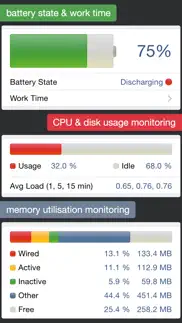

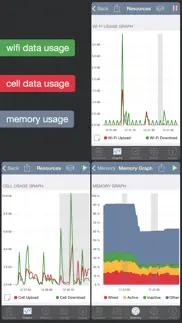


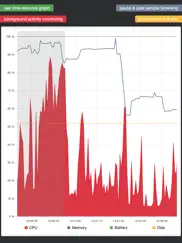

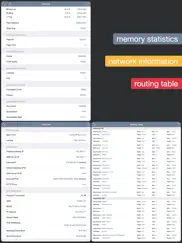
System Status Pro: hw monitor 6.0 Apps Screenshots & Images
System Status Pro: hw monitor iphone, ipad, apple watch and apple tv screenshot images, pictures.
| Language | English |
| Price | $2.99 |
| Adult Rating | 4+ years and older |
| Current Version | 6.0 |
| Play Store | net.techet.sysstat |
| Compatibility | iOS 16.0 or later |
System Status Pro: hw monitor (Versiyon 6.0) Install & Download
The application System Status Pro: hw monitor was published in the category Utilities on 13 November 2010, Saturday and was developed by Techet [Developer ID: 401457168]. This program file size is 5.44 MB. This app has been rated by 4,581 users and has a rating of 4.7 out of 5. System Status Pro: hw monitor - Utilities app posted on 12 May 2023, Friday current version is 6.0 and works well on iOS 16.0 and higher versions. Google Play ID: net.techet.sysstat. Languages supported by the app:
EN Download & Install Now!| App Name | Score | Comments | Price |
| Network Analyzer Pro Reviews | 4.7 | 7,383 | $3.99 |
• dark theme support! • app theme can be changed independently of the system theme in the iOS Settings app • some cell connection information has been removed as it is no longer reported by iOS --- In this release, the whole user interface code has been rewritten from scratch. Please report any bugs you experience.
| App Name | Released |
| Powerful Cleaner-Clean Storage | 01 May 2022 |
| My Verizon | 03 February 2011 |
| ChronoLock | 28 November 2023 |
| 12 February 2019 | |
| Amazon Fire TV | 22 December 2014 |
Find on this site the customer service details of System Status Pro: hw monitor. Besides contact details, the page also offers a brief overview of the digital toy company.
| App Name | Released |
| Number Shield | 01 December 2017 |
| Clear Spaces | 14 October 2020 |
| Memory Knots | 12 December 2021 |
| Blue Iris | 15 December 2012 |
| ForzaTune Pro | 08 May 2018 |
Discover how specific cryptocurrencies work — and get a bit of each crypto to try out for yourself. Coinbase is the easiest place to buy and sell cryptocurrency. Sign up and get started today.
| App Name | Released |
| Indeed Job Search | 07 June 2009 |
| Delta - Game Emulator | 17 April 2024 |
| Netflix | 01 April 2010 |
| Amazon Shopping | 03 December 2008 |
| Microsoft Teams | 02 November 2016 |
Looking for comprehensive training in Google Analytics 4? We've compiled the top paid and free GA4 courses available in 2024.
| App Name | Released |
| HotSchedules | 30 October 2008 |
| MONOPOLY | 04 December 2019 |
| 75 Hard | 19 June 2020 |
| Pou | 26 November 2012 |
| AutoSleep Track Sleep on Watch | 19 December 2016 |
Each capsule is packed with pure, high-potency nootropic nutrients. No pointless additives. Just 100% natural brainpower. Third-party tested and validated by the Clean Label Project.
Adsterra is the most preferred ad network for those looking for an alternative to AdSense. Adsterra is the ideal choice for new sites with low daily traffic. In order to advertise on the site in Adsterra, like other ad networks, a certain traffic limit, domain age, etc. is required. There are no strict rules.
The easy, affordable way to create your professional portfolio website, store, blog & client galleries. No coding needed. Try free now.

System Status Pro: hw monitor Comments & Reviews 2024
We transfer money over €4 billion every month. We enable individual and business accounts to save 4 million Euros on bank transfer fees. Want to send free money abroad or transfer money abroad for free? Free international money transfer!
Very useful info. I do miss the days when this app had more cleaning power but the stats it offers are incredibly useful. It pretty much tells you EVERYTHING about your device, operating system, network, battery, etc. and it does free up RAM. I'm still happy with it, even through all these years!
This is a comprehensive technical tool. HIGHLY recommended by this Systems Administrator! I particularly encourage users to check out the "Graph" capability. If you've ever wondered why your iPhone seems sluggish at startup, just set the app to graph system activity all the time, then the moment you've turned your iPhone on click on this app and watch exactly what unfolds. You'll be surprised how incredibly busy iOS is and for how long!
Best iPhone system app. I tried several system info apps, and I found this to be the best. It has many features, including battery time, memory processes and allows to free up unused memory with a button click. Although its very good, it would be nice to have even more system utilities features, but I found no other better app.
If you don’t have this, you’re missin’ the boat…... I’ve had this app for over 10 years, and it’s come in so handy time after time….. the thing I love about it is it’s ability to show a breakdown of your memoy usage, and then, by tapping an icon, especially when your phone/pad is running slow, to be able to recover a substantial amount of it back, which allows your iphone/ipad to operate faster. I highly recommend giving it a try, and see for yourself.
Nice App. This app provides useful information and it is nice to see some of what is happening "under the hood" so to speak. What would be really nice is if the connections window would hyperlink the external addresses so the user can perform a quick lookup on them to know who has the connection without having to leave the application and perform this task elsewhere.
A great app. I’ve had this app since it came out and I use it on every iOS device I have. I remember it helping free up memory on my iPhone 4 and iPad 3 (yes that old)! As someone who runs a lot of audio and video apps, this tool is great when your system starts to lag. It frees up memory when you don’t have time to reboot (or you are using apps and can’t reboot). Our devices are now much faster and have more memory than earlier iOS devices, but you will be surprised how some apps can drain your memory still. Beyond the ability to free up memory, it is a fabulous tool to find out the nitty-gritty on your iOS devices. I have tried a few other apps similar to this one but not one of them compare. Thanks to this dev for still keeping this app alive and I suggest it to anyone that uses their iOS devices beyond the basics.
Very handy tool!. Great for getting a consolidation of information about your iPhone in one place including model, serial number, OS Version, etc. You can find all this from Settings, but sometimes it seems painfully user friendly, especially if you are trying to debug a problem or find about a fix online.
I make sure this is on all my iOS devices!. The disk usage view is the one I most frequently use, but I agree with all of the other reviewers that gave positive reviews. You never know when you want to check on some aspect of your device and this one will likely give you a good answer to your question. 😊
Very Interesting. I’m a low-level geek who purchased the bundle (System Status; Net Analyzer) after reading an article in The Verge regarding Apple’s recent iOS updates slowing CPUs on older devices from 1400MHz to 600 MHz to prolong battery life. I wanted to check mine. A different app was mentioned in the article, but I bought this because I liked the dev’s credible-sounding responses to some reviews. Glad I did; I’m impressed. First, I am fascinated at the abundance of data presented in a user-friendly format. Second, the “About” section is loaded with explanations of this data, with links opening to even more info. The dev writes in a straight-forward tone that I can understand. System Status confirmed my CPU has not been slowed, so now I’m happy & busy learning info in both apps.
Hidden Gem. Sometimes my I8 gets stuck at a high memory use state. A hidden jewel I came upon is a memory reset feature in the left upper corner at the arrow. I appreciate it. I’ve downloaded a number of these apps and this one is definitely more accurate and detail oriented. The UI could be nicer, certainly not the worst and it’s organized. I gave 5 stars despite the UI. UI’s are important, but not everything.
Excellent Tool Set. The “Pro” Version provides an excellent tool set for IOS users to monitor device performance/settings. I use the Network Monitor to check speeds in various locations thru out this location. The (1) thing I would like to see is the ability to add a note to specific locations as a reference for the Data point.
Works fine. App works well. Just a bit limited in capabilities. Interesting if you want to look around your network and play with extenders. Also fun if you don’t know much about networks. I would place myself in that category! I was stunned when I realized just how many networks my husband had secreted into our system. Further, I only have access to one of them! The rest think that they are “hidden”! I’m keeping quiet and continuing to watch and learn. Fascinating! This little nosy app can be an eye opener!
Great app for analyzing your iphone!. I've owned this app since 2012 and it's a cool app for quickly getting the status of your iphone, especially memory. You can also clear the RAM, which is a nice added feature. You can quicky tell how much space is on your phone, and it tells you what kind of hardware you have, like processor, etc.
Been Using for Years!. I have been using this app for years and it’s an excellent way to clear your memory cache and active apps in the background. Very straightforward and no issues with having to deal with ads.
Battery Charging?. Sometimes the charge cord doesn’t quite get the exact contact I think, and I can keep this app open at the page where it shows the green massively and says “charging” and I can forget about it. I love it,
Excellent snapshot of IOS device. I use it often to check basic operations like storage capacity, processor status, etc. easily understood and very useful reference. The free version was fine to start, but the paid version is even more useful. Very pleased user even after many years.
Are we ever Happy?. Would like some additional features, such as a way to clear memory usage and removing junk files and temporary files. Yeah I can do them by other means with additional steps. Just think it would be convenient to give members the option to optimize the Unnecessary files. Since we are using an app that gathers the data for us to see. Otherwise I’ve no complaints, well maybe a way to remove unknown ip addresses on your network.
This and Net Analyzer are my go-to tools. Get both together and you have what you need to diagnose issues. One of the problems with using iOS devices is the lack of built-in diagnostic tools. This app and its brother Net Analyser give you that power. Note however that some features are limited by some of iOS’s security choices; murder you may get away with on Windows, Linux distro’s or MacOS you may not be able to do with these apps. But that’s okay; part of what’s nice about iOS is that it prevents many user mistakes. If you want a mobile device you can brick by typing a few errant commands, you may wish to look elsewhere.
Time saver!!!. Do you ever find that you press a virtual button on the screen of your phone and nothing happens?! How do you fix it? Do you reboot your phone? Doesn’t that take a long time? Instead open this app, hit the refresh button on the memory status page s few times, watch the visualization of your memory freeing up, and voila you are back in business in less than a minute! Virtual button screen taps now work again.
Love it to monitor the load on my phone. I make music on my phone using lots of simultaneous apps & plug-ins. This app lets me monitor the load on my phone during practice so I don’t max it out during a performance. Plus it gives me a glimpse into which apps eat up excessive resources vs which apps are efficient. Thanks!
Incredible. Just as everyone else commented, this app is amazing especially along with the Network Analyzer. Thank you for allowing us to monitor and troubleshoot since the device manufacturers do not allow access to, the internet and cable providers are not able to dodge and deny your service is laggy or up to par with what you are paying for.
Expose the UNIX Guts of Your iOS Device. Extremely comprehensive data on just about everything going on under the GUI. Also look at Network Analyzer -- an equally great tool for understanding the networks your device is using. Thanks for fully supporting iOS 14 and the iPad Pro!
Works great. The app works great on my iPhone 11 an I’m able to see all the details of my device. Recently however, I got a new iPad Pro. The one with the M1 chip, it worked fine on the first day, but today when I opened it the app crashes. Not sure if this has to do with my iPad having the M1 chip or the fact that I’m using an iPad, but either way would love to see the bug fixed.
Easy to understand with practice. Our ISP offers no tools to manage our home network other that logging into a highly provisioned IP Fiber modem/router which is useless in evaluating any important data. This app seems to be actively managed by the developer (a human) which is admirable. Thank you
The utility app. This thing is great!!! Shows you everything on the working on the phone the iPhone doesn’t show. I have to look for the battery percentage, but with this app it shows as soon as you open it, with performance data at a glance.1
This suite is awesome!. I’m still using this software on the newest iPad Pro and iPhone 14 Pro, and it’s still working to clean up the RAM on the mess iOS update's are on these devices! Best and fastest way to unscrew your stuff up!! It’s a must get! I’ve been using the whole suite of apps for the last several years and learned more about my network and how to tweak my WiFi mesh system better than the app that came with the router. I just wish it had the ability to activate my guest network and restrict certain devices when I want to....
Attractive presentation of data... but.... Storage left is inaccurate. It doesn’t account for system storage. Example being that it shows I have 12gb left when in reality I only have only 6.10gb left. In the app’s defense it is not the only one that fails at this stat, although I do have a similar app that gets it right. This one keeps a place on my phone due it’s the pleasing design.
A “must have,” for IOS!”. Been using this app now for years on all my iOS devices (a bunch!) from one simple intuitive UI you can tell what is going on on your device. Takes multiple Apple apps to do the same thing. All updates have been very good. No “new bugs,” introduced that I have found. You won’t regret getting this app. Checkout their network app too! Again a worthy tool in you toolbox!
Happy with it for years.. Is what it says and delivers. Simple interface, everything you expect from a system monitor app. Sometimes it feels like there could be more, like core temperature, per-app cpu statistics and whatnot, but then I have to assume it’s apple limiting access explicitly.
Great app been using it for years!. This app is a life saver! When your phone gets hung up, running slow, closes apps and so on... I open this app and often I see the memory is running out and on over time! I hit refresh several times and boom!! It’s like a new phone! It’s better than restarting or resetting the phone!! A+
What an amazing app. This app is so useful to understand the hardware and software details of your iPhone. I use my iPhone to it max capacity and at times if I suspect of it slowing down or something ... This app comes in so handy. I have one request from developer, if feasible can you please add how much is the internal temperature of my iPhone at that time and if possible it's history. For no reason, my iPhone gets hot and I feel uncomfortable using it. If I get this data then I can try to narrow down to a specific reason. Thanks
Network Analyzer Pro. Network Analyzer Pro is one of the Best Tools for keeping an Eye on your network and Device. These tools enable you to check/ Test your system and internet connection to be sure everything is Operating at a secure and up to speed capacity. I’ve purchased all 4 of the Apps and have used them for 6+ years and could Not imagine life without them. A+++
Great. I’ve been using this app ever since I bought my first iPhone and it is an absolute essential for me. Whenever my phone is acting slow I just free up memory with the touch of a button and the performance improves. It also gives you a good overview of how much the hard drive space you have another statistics. You absolutely must buy the pro version of this app.
Indispensable for those who keep aware of their network and its connected nodes. Very handy tool to help immediate visualize things your network and identify all devices. This lends some peace of mind to the paranoid types, and even for grizzled realists, there’s nothing wrong with having more info than you need... Good job, devs. Working around Apple’s rules is a bit of a PITA but you’ve still managed to deliver value with this app.
Used this App for Years. I downloaded and gratefully paid for this app many years ago. I even remember when this app was able to show all the running processes, a missed feature Apple took away. Regardless, I still find this app very helpful when I need to troubleshoot my iPhone. It shows me CPU and network usage, which is very helpful when you need to figure out if your download is still going or if you have a runaway process. I also love the ability to free up my ram. There’s a lot more this little app can do as well. Such amazing utility crammed into this well-programmed, ad-free, and efficient app!
Very useful app for your iPad. This app provides a host of information about your iPad that is not easily available in standard iOS apps. Battery information and cpu/memory/storage info is particularly useful. Although not needed on a day to day basis, when things are going wrong this can be invaluable. Thoroughly recommended.
🏆The finest system status app📲 available🏆👍. UPDATE Mar 2013: The new CPU/Mem/Net history graphs📊📈📉 are MIND BLOWING!! 😱Background data collecting?! OH. MY. GOD!! It's like Sysinternals Process Explorer for your iPhone now! This changes everything! No other app compares!!! --- ⭐⭐If I had to choose between this app and the second coming of Christ, I would choose this app!!🎉⭐⭐ I was sold at "pixel perfect retina graphics".📱 This app is brilliantly designed. No hokey graphics, it uses the fast and compact Apple default interface just like the Settings app on every device. Love the load meter and visual charts. I use this almost every day to 🔍diagnose which apps are still active when my iPhone slows down. 🔩It's helped me find numerous bugs and bad behavior and report them to app developers to be fixed. A trick is to watch for a location aware (GPS) 📡app that is running and started recently - say 🕑50 minutes ago, but you know for sure you haven't used it since yesterday. Now you know something in that app is causing it to relaunch and take memory. And if it shouldn't, you should write the app developer support 📩email on their website so they can fix it for everyone in the next update. I can't live without this app installed on all my iDevices. 📲 Well done.🏆🏆🏆👍😎
Most useful tool in the box!. One of my top go-to apps. Works absolutely flawlessly! Use it every day! Perfect for keeping up with your phones system! More in-depth info I never see in other system apps. Often helping me pinpoint problems needing high tech info. Add their “Net Analyzer Pro” App and you have a complete set of diagnostic tools you need to find and possibly correct nearly any problem. Many years ago I bought them as a set and have never regretted it for a min. 👍😎👍
Great system info. I almost never buy apps but purchased both in a bundle and use them all the time (IT Consultant, stats nerd). Great for testing WiFi performance, basic network diagnostic info, troubleshooting app behavior, etc. Shame about the iOS limitations but that’s Apple’s sandboxing. Oh and when I emailed the developer he responded and I really appreciated that!
System Monitor. Love it. Original intent was to monitor WiFi signal strength. Failed miserably, but since that is external, and not part of the system, guess I can't complain. Like memory clearing is not monitoring, but tweaking, I can only make a feature request. Any complaints would be unjust.
Great App with power. This app is a wonderful tool and packed with all the system information anyone could want on the iPod Touch. I agree with the other users, this app should be included with all the standard apps for the iPod family devices.
Get This & Network Analyzer - Together = 👍🏼. This (especially when used in conjunction with this Developer’s Network Analyzer App) are definitely the most used on my iPhone. A simple analogy - Imagine your car didn't have any gauges. speed , fuel, oil, temperature, etc. 1). The amount of fuel dictates the distance and speed your car can travel. Do you want to know the actual info or guess and hope you make it where you’re going? 2). If you don’t know the speed you’re traveling, eventually you’re going to: lose control or attract the attention of the police. My point is, you don’t really know what your device is doing in the background at any given time. But with this App, you’ll know. And when used with Network Analyzer, it’s an instrument panel for your device AND your network. My Highest Recommendation!
System status pro. I purchased this app, which I definitely love, however, when k looked at this app, it said that another app called “Network and System Toolkit” was included. After purchasing this app, I moved it to a screen file on my front page, for easy access, and when I went to get the other app I indicated above, I couldn’t not find it. I tried a search for it, then went to the store to find the app, and hit the open key, but it shows I need to purchase it for $3.99. While that’s not a big purchase, the fact remains when I looked at the system status app, it said the Network & Status toolkit cubes with it. How do I get the app that was supposed to be free?
excellent way to monitor memory status and other aspects of iOS device health. I have used this app since my first ipad (ipad 2) and first iphone up through the present ipad pro. It has consistently proved to be a good way to monitor what is going on within each iOS device.
Love it daily - indispensable. Apple tells you to leave all your apps open and they’ll close them if need be. They say it doesn't drain your battery. They willfully ignore talking about tour RAM. So we close them regularly, then clear headroom with Memory in Status app. Their site explains the principle behind this, but it works great! It’s like a new phone after each use. App is worth it for this one thing!
Years later—STILL an extremely useful app.. I have had an iPhone from the first being an Apple fan for 30 yrs or so. Many, many apps have come and gone. I need to look up when I first got this one but it has exceeded the usual length of app usefulness by many years. Way to go, you amazing developers! Thanks for never letting us down.
App Illuminates the Forbidden Fruit and Bestows Knowledge Upon Man. Hey, Apple, I’m talking to you…soooo, why not? Cuz this pairing of apps provides essential information! Why do I need to employ a third party in order to gain a little situational awareness, Apple?! Not the tactic of a copilot, let alone a combat veteran that needs the top guns! Stop tasting our sweet juicy data and memory-holing it to the priestly class of your occult dev(il)s! It’s common knowledge that knowledge is power, and for unlawful carnal knowledge, BigFruit wants us powerless, like a hellish Cupertino Air conditioner during wildfire season! Are they evil, or are they misunderstood? Are they rotten to the core, or is this simply a misunderstanding between a big worm and we birds who flock? You can and are able to prophesies that these apps are now and shall be installed on every one of my networked iFruits, whole eBooks, iPhondle slabs, and WacProse. Given the world market our dear demigod has created, having rested on the seventh day whilst ignoring the pleas of we drowning men, the App Store is now overly ripe with men playing God in attempt to right the perceived slight…and not all we cut from the same cloth. THIS APP IS THE BEST AROUND - its never gonna let ya down! Thank Heavens!
Great System Tech Info. I check this app when my phone is sluggish to determine what is causing the issue i.e. CPU load or is my lousy apple ram overloaded. A restart helps, as most would suggest to do, but I enjoy knowing the hardware on my device and it’s capabilities. As well to see drops in battery charge and hardware performance over time. Knowing actual CPU speed, L1, L2 cache sizes,
Gr8 app. A really gr8 app that's informative, useful and easy to use! Actually it's a necessity! Developer claims resetting active memory doesn’t do anything however I find when memory is pegged Bluetooth WiFi and screen is sluggish once refresh all is fine. A must have app
Very useful!. Overall pretty great features, but it would be nice to see more information and statistics on data/WiFi usage. I say that because it was the main reason for purchasing this. Like with the some video game consoles, you can see the WiFi upload/download speeds as a number or an average.
Did you know that you can earn 25 USD from our site just by registering? Get $25 for free by joining Payoneer!
3 Months Later. The App is great, it actually helped me realise that my phone was cloned and I didn’t even really suspect it at all until I saw some settings and the model of my phone wasn’t what it was meant to be. It’s clean and easy to use, would like it to have more features but, I hope they expand on it
An0ther Planet. Excellent App. It gives you all the system info you need. Well worth the few dollars. I highly recommend it.
Good. Good program informative
Pretty darn good. Does what it says it does. On the wish list would be the ability to kill / terminate processes & not having to press buttons all the time when progressing through screens / graphs, how about including support for swipe guessers?
A15 bionic note recognized. Latest iPhone 13’s A15 bionic cpu cannot be identified. Please update. Thanks.
Cool. Awesome
System status pro hw monitor. Could not do without it!
Simple, Essential, Relevant for ANYONE. I have relied upon both this and the developers other MOST ESSENTIAL TOOL Network Analyser on the App Store. For a low outlay both tools give you TOTAL hardware overviews on your iPhone/iPad AND Crucially for the current state of the world and cybersecurity insights to YOUR DEVICES Network insight on devices AND Traffic for your home/office connection. AS A 35 year veteran engineer and educator THIS TOOL helps you to learn about networking in context with networks you connect to OR DEFENSIVE insight for CONNECTIONS TO YOU. I have no connection to the developer, review products rarely and reserve my thoughts until I utilise Apps(if still in business!!) for a couple of years. The simplicity of design and thought is an essential insight the developer has brought to his products. Highly recommend
System Status app. Very good app. Very detailed and comprehensive. Would like to see info on wi-fi signal strength.
Essential tool. I’m still running an older iPhone (6plus) and find that over time apps start behaving strangely and even crashing. This includes Apple apps. I’ve also experienced this on brand new model iPhones. Reboot doesn’t seem to free up memory. This app shows me when I’m near the RAM limit and allows me to do a little clean up after closing most of the apps. Things start running smoothly again. Shame I need to do it, but hey. Thank you Status team.
Like the traffic graph. I like the ability to monitor the traffic into and out of the device. This is good for checking performance. This is worth the price also expected. Some of the rest of the information about s more interesting than useful from my POV as the I don't what it could be used for. This does not distract from how I use it which is frequently.
Useful information. For those who like to look deep. Very useful.
Great all round network tool. Great all round tool for troubleshooting wireless networks
Excellent Product. Hi team, this is a fantastic product, just enquiring if you will be doing any further updates 😃👍
Ray. Not bad, thought I was getting more though
Shows everything about the device. Best feature is the ability to cleanup RAM, which can make your device work much faster after having multiple apps active.
Comprehensive and informative.. Great source of the phone's information.
Very useful app.. Provides a great deal of information.
Handy app. Good app to see all system activities. Thank you.
Very stable and accurate. Very good app for checking out the internet connection and stability problems😉
Gives an excellent overview .... ... of you hardware, software, resource usage, processes and system usage. Great for tracking down resource hogs, buggy software and the like.
Useless - no detailed info, only summaries. I wanted to look at what was using my CPU. Nope. All I can get is a cutesy graph of the total CPU being used. What use is that? If you have a CPU usage problem, then you need to know what the individual apps are doing.
Great. Does what it says.
Pretty cool. A widget would be quite useful.
Useful app. Loads of info. Wish I knew about this app when I was selling my old phone. I could have added app screenshots to my marketing pretty sure it would have sold for more. This app is free! The developers get a hat tip from me. Thanks
Keeps you informed. Great app to see what your system is doing, well done
It's a Good App. I've worked with computers for decades. I would consider myself to be an advanced user. I've spent most of my time with windows OS salted with some unix, linux, apple, and others. I like troubleshooting and tinkering with my tech devices. Don't get me wrong … I love my iPad! But my one frustration is how little 'behind the scenes' information is available to the user. This app is a very good step in the right direction. There are other, similar apps out there. But all the ones I've tested have been dumbed down too much for my use. This app is the best I've found for getting the more technical information about your iPad.
Fantastic App. It’s a one stop shop for internet security
Ken. This app is so packed with information and it presents it in easy to use views. Even if you just want to know you battery status it's the app you want. 10 out of 10.
Comprehensive. Works. Easy.. Great app. Does what I expect.
Eye on the iPhone. Great app for keeping your iPhone in great shape.
Simple but effective. Great app. Simple but tells you what you need to know
Status app. Good app for information about your device
Comprehensive. Good tech head tool showing all relevant system data, but missing logs which made it far more useful. I know access was removed by Apple but it leaves users dumb on what’s really going on when events require a technical mind to solve it.
Very extensive diagnostic information. Every thing i need to keep track of everything
System status Pro. If i could give this developer 0 stars then i would as i paid for both pro versions of network analyser & system status then i changed phone to samsung s10 & they expect me to pay for it again! In your dreams u rip off!
Does what it says... Reasonably useful tool for general diagnosis. I use it with its brother Net Status for quick assessment prior to digging for more detail if required.
Great info on iPhone status. Good little app with everything you need to know in one place
Old farmer. Excellent tool
Widget. I wish it had a widget to show network useable. I don’t know if it is possible in iOS but it would be a game changer.
Network Analyzer. Great app, works perfectly
Knowing me, knowing you.. Powerful analysis of the state of my devices. Information at my fingertips. Graphically pleasing. Regular updates. Solid webpage with FAQs and support. If you need to know this is a must have app. Works well with iOS 15
Perfect!!!. Awesome app ever I have experienced
Good design & info. For those types interested in the nitty gritty of your iDevice’s performance and activity this App offers an excellent range of behind the scenes technical data, I like it :-)
Not bad - but graphs need time base options. I got this free bundled with another of the authors apps - it's a nice system info app however my one criticism is the graphs cannot be adjusted by time... they show a few minutes of data which is fine but I'd like to monitor my battery level while charging it and using the device - so seeing the battery level vs CPU over say two hours would be really useful. It would be simple to implement a few ranges such as 5m, 15m, 30m or 60m etc and
Robert review. Excellent for what is happening with my phone
Meet my new best fried.... ==
Updated thank you. Edit: has now been updated Hasn’t been updated in a year. Doesn’t recognise my iPhone 11 Pro. Abandonware?
Good. Good
This is an essential app. I have used Status and its partner app Net Analyzer for many years now. Both are really solid, well designed apps. I started looking for a good battery condition app and evaluated Status amongst others. This app is much more than a battery status tool; storage, cpu and memory usage come in handy and are presented in a very good user interface. Recently there was an upgrade that had an odd reaction to “Dark Mode”. I wrote to the developer and within two days there was an update that fixed the problem — that’s really good service; clearly, a developer who cares about his app. I recommend BOTH Status and Net Analyzer. But get the “Pro” versions, Jiri should be rewarded for his good work! Regards, Peter
Imagine you at your best. All the time. Picture yourself at your sharpest and most productive. Your most alert and focused. Your most lucid, creative and confident. At work. At play. In every area of your life. Add Mind Lab Pro® v4.0 to your daily routine and uncap your true potential. Buy Now!
Accurate Utility app. Seems good Quality and accurate data
Little Helper. Thanks to this “ little helper “ I can keep a close eye on just what’s happening and what isn’t when it should be!
Excellent Meter. This app is very useful to see how wifi and /or Cell Data Base/ Internet is running.Has battery level also.
A great app to have. Its cool to know the situation in your device so you can easily and clearly find out things like why bad things are happening.
Good. Good app
Useful. One of the games I use has a memory leak, and exhausts my old iPhones memory. The game freezes and refuses to load after awhile With this app I’m able to purge the memory which allows me to reload the game without rebooting.
Lots of good information here. Would be nice to know which wi-Fi band/spec you are connected to. G,n,ac,ax etc
Awesome. This this the best app
Awesome. Awesome
Always reliable. This is a good app. It would be nicer if you could see what apps are running and what they are eating out of your memory. That way you could shut them off and improve the stats.
System Status App. App work very well on my iPhone
Great app. I use it every day and it’s the only one I need for my battery charge level
Great little app. To be honest I don’t use this app a lot but when I need to find out something about my phone or iPad this is app I go to. Lots of info, much I have no idea what it means, but sometimes when I am troubleshooting a problem the solution asks a question about my device and I get the answer here.
App for Cell phone Battery. This app tells me immediately if my cell battery is low. And I tend to check it around 50% so I can charge cell Phone anytime
Ron Johnson. Use this app on a daily basis. Very detailed and precise. One of the best and most useful apps available. Love it.
State of the art!. Seems it was built buy Apple!
Does Everything You Want in an iPhone Status App. I originally bought this app for my old iPhone 5 and it didnt really do much but with my 6S being able to refresh my RAM and see where my usage is going (basically snapchat) is awesome, I’m able to actually be aware of whats killing my phone and what isn’t.
Does what it says on the label. I use this to troubleshoot problems with my phone, and see info on usage. It’s not a complex app, and it gives the info in a straightforward set of screens. 👍👍
One stop. Can’t afford an Apple Watch but it even supports that too... I have an iPod, iPad & iPhones ... Works on all and provides all the status info I need ...
Best system status app ever. I've tried many other apps that give status. This one is the best. Worth every penny. All features are intuitive and work as expected. Great job!
Okay, but kind of basic. Mostly says and works as advertised. Expected a bit more in-depth / detailed information, especially since this is a paid version. A bit overpriced for the information given in the app. The UI is alright, if a bit dated looking. No dark mode either…really?
Great app. Does what it's supposed to. Have it on all my devices.
Reliable. Reliable, years after years ! Keep it up !
Very useful app.. Thanks very nice & useful app.
Love this app. Started using in windows machines. Works good for releasing no longer needed memory fragments as well as many other handy things you have to try to appreciate.
Great App. It does all that you need to keep your device working well.
Really useful. Last month, my family maxed out our wifi and we were trying to track down the culprit. This app was great for seeing my wifi usage amongst other things.
Great app, use it all the time!. I have it on all my devices!
Very good!. Very good & informative, THX!
Very good, almost perfect. Great tool, but missing one feature: Which wifi radio is in use? When connected to an AP, am I connected on 2.4 GHz or 5 GHz, and on 802.11 a, b, g, n, or ac? Can this be added for a future version?
Excellent App. This app is essential. Does everything you need it to and more!
Great info. For a newbie, this app provides good info on how your smartphone is working.
The best. Like I said
System Status. Gives me information on the performance of m’y iPad15.
Essential. This is the App that should be installed by default. I’ve had iPhones for 20 years and this has been essential to me for as long as I can remember. Phone running slow? Close the apps sure, but then use this app (every single day) to flush the dead processes. Invaluable.
Text is too small. No option to increase text size
Better than necessary. I don’t need to know half the stuff this app tells me, but the stuff I do need is more quickly findable here than anywhere else. I’ve been been counting on it for years.
excellent choice. I love this app. I get all the information I want
Great Software. Great app, easy to use/navigate highly recommend. I have the paid version of both apps and I have never regretted either of them.
Great App. Good for keeping track of the status of your device.
Very precise. This app lives up to its description and I’m pleased with it!
Excellent. Stable. Precise. Fast. Secure. Detailed. Very satisfied with this purchase. Worth the price. Five stars! ⭐️⭐️⭐️⭐️⭐️
Developer. It shows a lot of info for all the resources in iPhone. It would be better if it can break down the resources by Apps or OS tasks.
Good stats monitor.. Clear memory feature is bonus!
MSHOME. If you are setting up a network home or business this app will remove any guesswork that you may query. The Professional installation finds all WIFI IP 192.168.2.0 config. with ease and accuracy , after install. It provided 12 IPs' in a largely separated residential community including local Network username info.
Great way to check on app power and cpu usage. Title says it all
Since iOS 15, Speed Tests no longer work.. Since iOS 15, Speed Tests no longer work.
A very useful app. What’s going on inside your iPad? Here’s the answers. I would buy it again.
Terrific App. Tells you all you need to know about your device with real-time graphs and easy to easy to see info. It even gives you the ability to purge some memory of your device. I tried many of these types of “Tool” apps but nothing compares. Try this developers network scanner as well...another winner!!
Still great. Been using it for multiple iOS versions and while Apple keeps restricting functionality, the app is still quite useful. Well worth the money.
Adsterra is the most preferred ad network for those looking for an alternative to AdSense. Adsterra is the ideal choice for new sites with low daily traffic. In order to advertise on the site in Adsterra, like other ad networks, a certain traffic limit, domain age, etc. is required. There are no strict rules. Sign up!
I'm a geek. I have been working with computers since building my first Heathkit H-89 many years ago, so I like the "under the covers" view of the inner workings that this gives me. Would I like more? Sure ... I am accustomed to dealing with PC's, but this will do until I get more information on the iOS. Good job overall! Love it!
Outstanding. I am not a computer geek like my brothers but this apps allowed me to configure / check everything and make it work and understand it but I haven't got my brothers like I used in the past and to be able to understand the inner workings amazing love it love it love it thank you
Perfect. I’ve been using this app for years to check out all the stats on my iPhone and iPad, mainly the device’s uptime. Quick app that gives a lot of good information in an easy to view way.
Great way to check for basic info. The app will show you all kinds of info about your device. Best thing is that you don’t have to worry about messing anything up. It will not make any changes. Perfect for looking under the hood.
Used for years. Use this app for a few years and I always turn to it whenever my iPhone decides to give me trouble and it helps clear out stuff and gets me started back up quickly!
Just works. I’ve been using this app for a few years and it gives me relevant information about my iPhone. I’ve used the app on my iPhone 7 Plus and now my iPhone 11. I use it weekly to keep tabs on system resource utilization.
The best app for seeing what’s going on inside. Love this app because it gives you all the internal stats. If something is taking an inordinate amount of time, you can quickly open this up and see what resource is starved.
Informative, helpful, and useful!. I love this app! The Pro version is the "must have" app. One tap brings up colorful graphs showing all I need to know in an instant about the status of my device and connections. And various Tabular layouts provide lots of useful up-to-the-minute details.
Systemgrear quick easy status. Great app. Quick concise, accurate. Well worth installing. More information available, should you need it. BUT, it's terrific to have, when you want it. Cleans memory, provides routing and connections, Runs quickly no problems at all. Keep up the good work.
Very Informative. I like this app quite a bit and I may not use it extremely often but it’s definitely great for keeping an eye on things if something feels out of whack. For sure an app you should have in your repertoire
A useful app. This app provides info about the iOS device not provided in Settings (CPU, GPU types+more), and also memory and CPU usage. The memory recovery option on the memory tab seems to help in faster loading of Safari web pages, despite the disclaimer in the help section of the app.
Very nice. This is overall a nice system monitor. Lots of detail into the guts of your device and how it runs. Well designed and clean interface. I also use their Network app, and between the two it's a lot of useful information.
Consistently great utility/utilities. Been using these sibling utilities for years. They’re consistently great…consistently useful utilities. I recommend then to any of my friends…anytime they ask about these types of available info & problem solving utilities.
Used for years. I have had this app for more years than I can remember. It works well consistently and gives all the information it indicates it does. Well-worth the money I paid.
Great app!. This app gives me information about the iPad that I simply couldn’t get otherwise. I use it when I don’t understand why the tablet is behaving the way it is. Whether it’s the speed, the battery or some other oddity, this app helps me figure it out so I can change the behavior. *Update* I hadn’t used this on my iPhone for some reason, but today I had to figure out why my phone suddenly went squirrelly. What a great app! Don’t forget to try the System Status app by this author. The apps complement each other beautifully. Hats off to Jiri Techet!
system status pro. I’ve used this app for years . Very handy when questions of your device or connection arise. ( interesting to see all of its functions too ! ).
Love this app. Great app it's a lot better since updated an looking forward to see new updates an see what new that's makes this app the best one for what you need it for could use some more options an more controls over system
Decent basic with a bit of advanced info.. While the ipad isn’t a typical desktop it’s still nice to have system info to track work load of apps.
Useful for older phones too. Used with my iPhone 6 when I was starting to have battery and memory issues. Helped show that it wasn’t apps but bad hardware which led to me getting a replacement.
I like it... a lot.. If you have a desire to know the behind the curtain details of your iOS device this is the app to do it. Very complete. Regretful that Apple removed some of the access to some information that previous version had. I assume that was for overall security. I like the details.
Easy to use app that gets the job done. This was one of the first apps I installed many years ago. Intuitive interface. I like the way the app differentiates its collection interval as either foreground or background.
Couldn't ask for more. This app presents you with all the info about your device in a clean way that's easy to read. What is particularly helpful to me is the detailed FAQs that concisely explain the meaning of the terms used throughout the app.
Very Accurate. The app even explains what everything means so you don’t have to be knowledgeable of internet. It’s so easy & simple. I love it. I know where my devices are & basically what their doing. When something is added, that I didn’t know about, I know when I run this app.
Great app - truly useful!. Still use this regularly on my 5th gen iPod touch, and now on my SE. Its sister app for network is really useful too. Wouldn’t be without them! Am subtracting a star now because it keeps bugging me to give a review after I already have numerous times! Still love both apps though.
Excellent tool. Gives an extremely large amount of data about my iPhone files and running applications. A must have if you want to understand what is on your phone and the impacts to your speed and storage
Very good for the price. Very good for the price if you want to see the specs and how much resources you use and cpu and such and ram so you know how your phone is and such even ip addresses which are nice as well and it helps a lot so you know it’s worth every penny I would say.
Graphs feature only shows cpu. Sorry, I am revising to add one star , I thought the icons at the bottom the memory page were clickable instead of a legend. If this app could show running processes I would give it 5. I have other apps that say they do, but none of them show the bad app that is eating my RAM.
Works as advertised!. I have had this app for a long time over several iPhones. It is a good resource for checking out the other apps on the phone for memory usage etc. It has always worked fine for me.
Works great and gives me a fast view into system performance. This app gives a quick view into internals like CPU and memory stats. Basic info for figuring out why my phone is slow, am I connected to the network I think I am etc.
It really works!. I am not very technically oriented and I travel extensively, this app has given me all the answers about the different networks I get connected to including the speeds and how many computers there are in one particular network. I am more relaxed now.
Amazing app!. There’s really nothing bad to say about this app! It’s loaded with informative details about your phone - such as your battery level, memory and CPU usage; and even your network! Plus so much more! Highly recommended!
Everything you could want. It displays everything Apple is missing. Really only got it for the battery readings and alert when charged. Everything else became a great and helpful bonus.
App provides lists of things to learn about your phone. This is great if you like to understand how it actually functions. Being provided with names of things is a starting point for developing a new comprehension
Great App. I have been using this app for over 6 years . It is the best app on the market to assess the health and status of your IOS device. I have it on my IPad Pro and on my iPhone . I would highly recommend this to all Apple device users.
System Information. I really like how this out provides system information and the status of my iPhone and especially the battery content and login data for the Wi-Fi. This is very useful information for system managers.
Long standing "Go-To" tool. A better resource than many for monitoring iOS. This utility is primarily a passive system condition report. Albeit with an occasionally useful limited memory clearing function. Recommended for anyone interested in the detailed status of their device. Kudos to the developer !
Love everything except no dark mode. Best system hardware analysis app for iOS without a doubt. Have been using it since the first gen ipad mini. Only issue is that there's no dark mode option. Devs, is dark mode on the development roadmap?
Instant Results. If you need to clear out RAM this app will do it in seconds. I have been using it for many years and I have found no reason to stop using it. It is worth trying.
Excellent App. This app has always worked as promised. I get useful and specific information about the drive on my phone and it does a great job of freeing up quite a bit of memory when it is too low.
Insight into My iPhone. Status demystifys my iPhone What's up? Battery problems, misbehaving apps, can my iPhone last the day without charging? Status has addressed these issues and more AND kept up with iOS and new iPhones for years. Thanks!
Great app; well designed and very useful. I’ve had this System Status app for several years on both my iPad and iPhone. I use it regularly on both devices. It’s a great value.
Nice. Helpful and geeky. I open this app more days a week than not. It's like raising the hood on your car because something is acting wonky. This app can fix a few things but it can show you what's hogging resources or causing a slow down. 5 stars. Free. Thanks.
Status App is a complete source of iPhone information.. This app tells you anything you could ever want to know about your iPhone. It has performance information with current status. It’s all the info you need under one roof.
Cobratfman. System Status seems to work quite well for my purposes. It gives me the necessary data when I launch the app to inquire of specifics within the iPad.
Network Status. This I an excellent utility that I often use when my phones data service stops working. It clearly indicates that I have no IP ADDRESS and thus no DNS server address which points to the carrier having issues and I need only convey that to the CS/TS SUPPORT rep and they address the problem from there.
Use it every couple of days!. It’s best feature is the memory cleanup feature, when I’m about to do a memory intensive process, I can force the iOS to do a memory clean, and things seem to run smoother and faster. ^.^
Goes deep. Of the system status apps I've seen, this provides the most detailed info about processes in my iPhone that I didn't know exist. Graphs, stats & info regarding every niche of the software, processor and hardware details. Indispensable tool. Keep updating.
Well done old man!. Works well. Helps us at our small school, a little over 200 kids, many devices on camps and we can track it all. Thanks guys! We are on board with getting Apple to allow us to see MAC Addresses. Come on Apple!
Wonderful, but could you upload an IOS 12 compatible version?. I inherited my wife’s iPad Air. I’d really like to see what’s going on, but since I factory reset the device, Even though my Apple ID has purchased the app, it won’t load because Apple has stranded the device at IOS 12.4.6.
Love it!. I use this app to free up memory at least twice a day! It has helped tremendously when my phone starts acting sluggish or freezes up when texting.