Team Shake App Reviews
Team Shake App Description & Overview
What is team shake app? Team Shake provides a technological and environmentally friendly way to choose teams for board games, sporting events, tournaments, school projects or anytime groups are required. The newest release brings many new features including full iPad support, balancing teams based on skill or gender, importing users from a file, enabling video output, and sharing teams via facebook or email.
Team Shake is the premier iOS App for creating teams. Instead of a hat and scraps of paper, the user enters his friends' names in his iPhone and gives it a shake. The screen will then display a random set of color-coded teams. These teams can immediately be used for game play or shared via facebook or email. The quick and easy selection of random (or balanced) teams eliminates fighting over who will be on which team. Innovative use of the iPhone shake gesture gives users the satisfying feeling of shaking a virtual hat without the trouble of carrying around an actual hat. Conventional buttons can also be used for those who would rather not shake their expensive hardware about.
The app is designed with ease of use and simplicity in mind. Names can easily be entered with the onscreen keyboard, chosen from the user's contacts, or imported from a file. The email and facebook functions document the members of each individual team as well as preserving the team number and color assigned by the app. For repeated use of Team Shake, lists of friends can be easily saved and loaded later. The current list is also automatically saved so that if you exit the app, or even reboot the device, changes will not be lost. For teachers and others with large lists of people, Team Shake supports the ability to import teams from text or csv files.
If you have any problems, feature requests, or comments please send an email to support@rhine-o.com.
Features:
* Create 1 to 64 random teams
* Create completely random or balanced teams
* Full iPad support
* Eliminates fighting over choosing teams
* Share / Save teams via email or Facebook
* Teams can be chosen by the number of teams or by the size of teams.
* Save lists of friends for later games
* Import lists from email or spreadsheet
* Export lists and options for use on another device
* Satisfying feeling of shaking a “virtual” hat to create teams
* Animated shaking hat
* Entry of names via onscreen keyboard
* Entry of names via iPhone contacts
* Temporarily disable people who are absent
* Set groups of people to always be on the same team
* Set groups of people to always be on different teams
* Set user strength to make more even teams (now supports fully balanced teams)
* 5 users strengths level
* Pick a single random person from the list of players
* User strength indicator on the main screen (can be disabled in options)
* Number of active players and total players is now displayed on the main screen
* Video Out Support
* Option to Sort Teams by Name
* Option to balance male / female team members
* "Equal Ability" option to create teams where all players have the same strength
* Option to create separate male and female teams
* Configurable Team Colors
* Configurable Team Names
* Print Support
* Export Teams in CSV or XLS Format
* Team Shake now supports simultaneously assigning players to multiple subteams and / or oppose teams at the same time.
* Subteams / Oppose teams can now have customized names to make selection easier
* Subteams / Oppose teams can now be enabled or disabled globally so that teams can be made quickly without subteams / oppose teams. In particular, Balance Teams Strengths will work when separate Male / Female teams are created.
Yappler-Tags: Teams, Groups, Random, Hat, Entertainment, Games, Utilities
Please wait! Team Shake app comments loading...
Team Shake 3.0.3 Tips, Tricks, Cheats and Rules
What do you think of the Team Shake app? Can you share your complaints, experiences, or thoughts about the application with Rhine-o Enterprises LLC and other users?



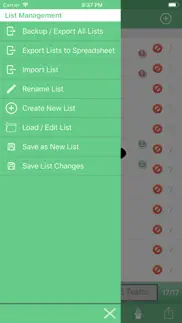




Team Shake 3.0.3 Apps Screenshots & Images
Team Shake iphone, ipad, apple watch and apple tv screenshot images, pictures.
| Language | English |
| Price | $1.99 |
| Adult Rating | 4+ years and older |
| Current Version | 3.0.3 |
| Play Store | com.rhine-o.teamshake |
| Compatibility | iOS 12.4 or later |
Team Shake (Versiyon 3.0.3) Install & Download
The application Team Shake was published in the category Education on 09 October 2010, Saturday and was developed by Rhine-o Enterprises LLC [Developer ID: 375611282]. This program file size is 7.58 MB. This app has been rated by 1,416 users and has a rating of 4.8 out of 5. Team Shake - Education app posted on 16 November 2021, Tuesday current version is 3.0.3 and works well on iOS 12.4 and higher versions. Google Play ID: com.rhine-o.teamshake. Languages supported by the app:
EN Download & Install Now!| App Name | Score | Comments | Price |
| Team Freeze Reviews | 3.9 | 31 | Free |
| Team Split - The Ultimate Team Timer Reviews | 4.5 | 2 | $0.99 |
| Puzzle Partner Reviews | 1 | No comment | $0.99 |
Version 3.0.3 fixes a bug with iOS 12.x which causes crashes when editing a player's properties Version 3.0.2 brings the ability to assign multiple subteams and oppose teams to iPad and Mac devices. XLSX files will now be exported with the same order as is seen on the screen. Version 3.0.1 is a minor bug fix release that fixes some problems with the import of list via CSV and XLSX files Version 3.0.0 is a major update bringing in some major features: - Team Shake now supports simultaneously assigning players to multiple subteams and / or oppose teams at the same time. - Subteams / Oppose teams can now have customized names to make selection easier - Subteams / Oppose teams can now be enabled or disabled globally so that teams can be made quickly without subteams / oppose teams. In particular, Balance Teams Strengths will work when separate Male / Female teams are created. - Team Selection algorithms have been update to be more compatible with each other - A new options to choose team color automatically has been created. - New option to choose the default number of teams / people for a new list has been added. - New option to choose if a new list should default to creating a # of Teams or a # of People has been added. - Subteam X in Team X option has been added to all subteams to be assigned to particular teams - Fonts and Font Sizes can now be changed for both the main screen and the teams screen - Team Shake can now force all teams to have an even number of players. - An option has been added to show user strength on the Teams Screen - An option has been added to show gender on the Teams Screen - All subteams / oppose teams can now be cleared with a single action. - If a subteam is larger the team size, the subteam will be split into 2 or more subteams rather than ignoring the subteam. - If an oppose team is larger than the number of teams, it will be distributed evenly between teams so that the users are as separated as possible rather than ignoring the oppose team.
| App Name | Released |
| Chegg Study - Homework Help | 09 August 2010 |
| Photomath | 17 October 2014 |
| Answer.AI - Your AI tutor | 20 March 2023 |
| Gauthmath - AI Homework Helper | 31 March 2021 |
| Vocabulary - Learn words daily | 19 February 2016 |
Find on this site the customer service details of Team Shake. Besides contact details, the page also offers a brief overview of the digital toy company.
| App Name | Released |
| PDG PROmote 2023-2025 | 22 November 2011 |
| CCM Glossary App | 06 December 2018 |
| Toca Boo | 23 October 2014 |
| Toca Hair Salon 3 | 07 December 2016 |
| Jumpmaster PRO Study Guide | 01 November 2011 |
Discover how specific cryptocurrencies work — and get a bit of each crypto to try out for yourself. Coinbase is the easiest place to buy and sell cryptocurrency. Sign up and get started today.
| App Name | Released |
| BigFuture School | 28 September 2023 |
| CapCut - Video Editor | 14 April 2020 |
| Messenger | 09 August 2011 |
| 05 February 2019 | |
| Microsoft Teams | 02 November 2016 |
Looking for comprehensive training in Google Analytics 4? We've compiled the top paid and free GA4 courses available in 2024.
| App Name | Released |
| MONOPOLY | 04 December 2019 |
| Papers, Please | 12 December 2014 |
| Poppy Playtime Chapter 1 | 08 March 2022 |
| Muse Dash | 14 June 2018 |
| Terraria | 28 August 2013 |
Each capsule is packed with pure, high-potency nootropic nutrients. No pointless additives. Just 100% natural brainpower. Third-party tested and validated by the Clean Label Project.
Adsterra is the most preferred ad network for those looking for an alternative to AdSense. Adsterra is the ideal choice for new sites with low daily traffic. In order to advertise on the site in Adsterra, like other ad networks, a certain traffic limit, domain age, etc. is required. There are no strict rules.
The easy, affordable way to create your professional portfolio website, store, blog & client galleries. No coding needed. Try free now.

Team Shake Comments & Reviews 2024
We transfer money over €4 billion every month. We enable individual and business accounts to save 4 million Euros on bank transfer fees. Want to send free money abroad or transfer money abroad for free? Free international money transfer!
Great way to mix teams.. My golf group has been using this for over a year. On any given Sunday morning we can get anywhere from 6 to 20 people. All the names are in there just pick the players and text it to the starter to get the clubs together. Makes the morning go faster.
Love. I love it so much
Very helpful. The ability to create groups is awesome. I wish I could save the groups and I wish the groups would reorder the kids instead of following the list and dividing them. The students listed first are always first and the students last in the full list are last in the list.
A very satisfied customer. On December 27, 2010, I posted the following review: This app works just fine and does what it says. It is handy to have. Only suggestion is that it allow configuration for 1 team, for when all you want to do is randomly generate 1 list of names. But that's easily worked around by just reading the names from 2 or more teams in order, as if they are 1 team. Thanks, developer, for this useful app. On January 14, 2011, a new version appeared in the app store with the new feature which I had requested in my earlier review. That is what I call a responsive developer! I think this is an under appreciated app which I heartily recommend.
Great. This a great app and my kids in pe love it.
A favorite PE app but could use some tweaking. I think this app is great for all the different options for creating teams. I use it almost daily. Printing out permanent teams for a team unit is helpful for the kids and is a time saver for me. It does take a little getting use to the user interface but once you have played around enough it's pretty easy. The one complaint I have is that my lists aren't saved to multiple devices. I would like to add it to one device and not have to copy and past a list to my other devices or retype the roster. I use the app with my iPad most of the time but would like my lists on my phone as well after typing rosters once in the iPad. Maybe if there was an account to set up and log into and use on other devices so all you info you entered once is there on other devices when you log in. Overall I am happy I have this app.
Useful app. This app is very useful for choosing groups in education. Being able to not only randomize groups, but also even up the groups by adding rating criteria is fantastic. The interface, however, could use some work beginning with the icon and the picture behind the names on the main screen (which my class finally figured out is an upside down baseball cap...at least we think).
Great and a good for the environment too!. This app makes choosing teams fun and easy! It's simple too use, but also has many advanced options if you want to use them!
Good app but.... It is a good app that has really good options but it could look better. The U.I. Could have a better design overall. It would be nice to be able to change the name also instead of deleting and adding the new name.
Love it!. I teach K-12 PE and love how I can have all the kids in one app and quickly divide teams - have boys and girls and different skill levels evenly distributed- save a ton of time!
Yes!!!!. Amazing app. Everything I need and more. 👍
Great App for the Classroom!!!. This app has so many useful features! I love how you can set it to avoid putting 2 particular students on the same team. This app makes it much easier and fun to choose teams!
Life is easy. With team shake! We use this program at least three times a week, and it works exceptionally well. Matches teams/players comparatively close. Just rate each player from weakest to strongest, select the number of players and shake. Been very helpful for about 2 years now!
Team shake. Need a delete for deleting an entire list from previous semesters. More on main screen or editing .
Team shake. This is a great app for teachers who need to assign students to group work or assign partners for projects. Students can't complain that you chose favorites because all you do is add student names and shake.
Team shake. This is a great app. My only complaint is that once you create a team, there's no way to toggle between the team screen and the user input screen to make changes. I would love to be able to go back to the same teams. Once you leave the team screen, the teams disappear (unless you send them to email or print them.)
Awesome App. Extremely useful and easy to use. I use it to select hockey scrimmage teams each week where we like to mix it up. Truly a great application. Even better with the latest upgrade.
Great for teachers too. Team Shake is a simple and fair way to randomly make teams or groups. Great for teachers because the kids complain less when the teams came from an iPhone. :)
Team Shake. This app is the best on the market for random team selection. The support staff is very responsive to reviewing and implementing improved changes. I am absolutely happy with this app.
Classroom changing!. This app has been one of my favorite apps this school year. I love that I can create groups and text or email them to myself or my co-teachers! It has allowed me to pick readers and keep track of who has answered and who has not! Truly enjoy this app! It is a must.
Wonderful App. What a great find while searching the App Store. Didn't expect to find this "perfect" App that does just what I needed for putting my golf groups together in a random order. Has so many more capabilities then I can use now but nice to know they are there. A well designed program.
Love the new update.... Thanks for updating! This is the greatest app ever, however with the new update it crashes if I try to select an individual student. Please fix
Used almost daily. This app allows me to weigh, group, make teams, and has tons of flexibility. The reason it didn't get a five star rating is because the interface is somewhat clunky and adding a class has a steep learning curve. However, once you figure it out, it works extremely well and is a great tool for a differentiated classroo
GREAT timesaver. I use this app in the college class I teach and I love it for many reasons: it saves prep and class time, my students never argue about teams, students meet others in class, and I can group people according to ability so that my groups are well balanced. The only reason I gave 4 stars was because it could be a bit more user friendly. It took me a while of exploring to figure out how to use all the functions. Other than that, excellent!
Z. W3wezezwuiirok.../..e:
Useless. I have used this app in the classroom for 5 years. I recently needed to change my classes but it gives me a warning and I can’t get past it to add a class. I went ahead and upgraded to the paid version but it still doesn’t work.
Excellent. Great app! You can even import a csv list so you don’t have to type in every name to the app.
Simple. Using this app as a coach who wants to set up teams of various sizes on the fly. Best part is being able to keep teams even by ability grouping players. Planning on using in the classroom as well as an efficient group-making tool.
Great for picking football teams. Hi guys Great app. Just what i needed for splitting our weekly football/soccer team into 2 sides. My recommendations would be to add more criteria/checklists eg. Goalkeeper, midfield, defender, forward ( a person can be a weak goalkeeper but a strong forward, but can play both roles)
Highly recommended. I teach an adult ESL class, in which the students are at drastically different levels. This app makes it so easy for me to arrange them in either homogenous or heterogeneous groups, depending on the activity. I can leave the iPad opened, so they can easily find their group or partner, allowing me to facilitate those who have already begun. Worth every penny!
A must for a busy teacher!. I was introduced to this app by our gym teacher. It has been a life saver. In a science/ STEM classroom I constantly have to group kids. The set up time takes a little bit but the ease of creating groups, that are multi ability, is worth every minute. I email myself the list, project it for the kids to see and now set up time is reduced!
Amazing app. I needed an app to sort 24 different singers who all sing a different harmony voice part into 6 random quartets. I emailed support and got a response back within 24 hours. They even included a special video telling me exactly what to do. Opposing Teams was the answer. Amazing app and fantastic support
Great since update. Now that I can make teams of any size this app is fantastic. To be able to group my classes this quick is such a timesaver. Keep the extras coming! Maybe a way to assign group roles?
Great App for PE classes. This is a great app that saves time and minimizes arguments in my classroom. No more arguing what team you are on it is right there on the screen. I use this app to quickly divide my class of 50-60 students into groups or teams. The initial setup is quick and easy using the import feature. I highly recommend this app for all PE teachers, coaches, counsellors, or anyone needing to group large or small groups of people. It is easy to operate and the various abilities to sort by gender and/or skill level is nothing short of amazing.
Killer!. This is fab! One wish: If only you could mark players present with a check box on the main list (one stroke) instead of with the slider on the other page. This would save two strokes per player, and would really help with on-the-fly team picking before ultimate games, which this is GREAT for.
Best group generator out there. The ability to randomly create groups, but with ability levels, is just what every teacher needs. Thank you for this app.
Am I missing something. I'm a PE teacher and I bought this app to make up teams on the fly during class. The problem is the names only go into one large section. Can I not create a class then store the names in that file? I have 103 kids and teach 5 blocks so I need 5 sections... On the other hand this will work great for my XC team!
Awesome App for picking teams!. Picking teams has always been a real pain. With this amazing app, the kids can't argue with the hat! Very easy to learn and set up. You can customize each student whether they are male or female, also how strong of a player they are. What is really cool is that you can determine if you always or never want 2 or more students on a team together. You can select the number of students in a group, or the number of teams you want. The review saying you can only do one class is incorrect. You can save as many classes as you like. You can also share them in a variety of ways or print them. Just got it and can't wait to use it next week!
Use it everyday!!!. This app has been a positive tool. I wish you could print/export the original ranking list like you can the teams. My only request, not a big deal. I recommend this app all the time to other teachers.
Life saver. Spent about 10 minutes today importing my classes and a bit more time looking at strengths/ gender/ pairings to avoid and voila - all set to go! Great app for PE teachers or anyone else looking to do easy groupings. Love the random call out feature too where you can randomly select any student. Fab - best $.99 you’ll spend
Teaching with team shake. As a teacher, I integrate group work constantly so Team Shake is an incredible way for me to create random teams on a daily basis.
Very Useful!. The program is quick to use and has an attractive output. Students volunteer to be the one to shake the hat. It is easy to toggle between the choice of number of groups as opposed to the number in each group and easy to temporarily omit absent students. A teacher can also use the program to determine the order of oral presentations by setting the number of groups to be one. Moreover, the program accepts Japanese characters, which makes it better for my Japanese classes. Do be sure not to ignore warnings to save list changes before opening another list.
Not like the preview. This app has been hard to figure out and doesn’t show me the same features that I see in the preview. That being said, it is still useful but minimally so.
Doesn’t work. I have had this app for a while and gets worse by the moment. I have tried to contact the developer and no word on why I cannot save my class rosters. When it worked it was awesome. But since then is has been bogus.
Great App. Does everything I imagined that it would. And then even more! Great app.
worth a slight learning curve. I am a middle and high school teacher. We often divide our classes into teams for sports, small group discussions, etc. and I find this app invaluable for that purpose. It takes a little while to get fully comfy with all of the features, but it's worth it as all of the functions are very useful. Highly recommended.
I enjoy using this app. It has been a great tool as a high school teacher to assign my students into teams. I wonder if you can make it a bit less bright, some students had hard time to recognize their names.
Great. Another PE teacher adding to the five star reviews. I use it all the time and it is a huge time saver. Suggestions would be bigger fonts on the names and make the teams fill up the entire iPad screen. I use a projector to show the app and students need to get close to the screen to find their names. Using white fonts on the colors of the teams may also make it easier to see.
Team Shake Was Great & Now It Is Even Greater & Greater Again!. This app is perfect for my use of selecting random team players in our weekly golf outings where we have from 20 to 30 players each week. What great service since the developer listened to my suggestions and made this app even better by allowing certain players to be on the same team and allowing the smaller teams be first and by allowing certain players to not be teamed together. This app is a steal at 99 cents and is worth even more. Keep up the great work. I give my highest recommendation for this app. I rated this APP "great" before and it is now even greater with the latest changes. Keep up the good work.
Team Shake is great for the classroom, too!. I was looking for an app that would let me easily put my students into random groups for classroom seating. This app does that and more. I can choose students that should not be in the same group and Team Shake will keep them apart. Or if I have two students who I want to put in the same group, Team Shake will do that, too. My only wish was that I wanted to have more teams so I could group my 32 students into groups of 2 or 3 for projects. I emailed the devs with my request and they got back to me within 2 days! The devs said that they would try to implement more teams in the near future. Wow! Although this is designed as a sports team app, I will be recommending it to all my teaching friends.
Did you know that you can earn 25 USD from our site just by registering? Get $25 for free by joining Payoneer!
Garrath. Not working on iPad 2
Really helpful in class. I get make groups without people thinking I’m splitting them apart
Awesome. Extremely handy to organise teams with the added bonus of teachers ensuring particular students don't work together and strengths in groups are balanced. Super helpful! Love it!
Can't set up new class and populate. No help file or contact details provided in app on either IOS or MacOS. I can't get import to work in either OS. Save button does not come up, once info entered.
Just what I was looking for.. Excellent! Outstrips the competitor apps by providing an essential feature that most similar apps don’t, the ability to turn off absent students so that they do not appear in groups. You can also set the academic strengths and genders to generate group structures as you wish. It also provides the facility to ensure students do or do not go together in generated groups. Please keep this app going - it’s excellent!
The best team maker. I use it in teaching to quickly make small groups. All the time. A bit cheesy but the best out there.
Imagine you at your best. All the time. Picture yourself at your sharpest and most productive. Your most alert and focused. Your most lucid, creative and confident. At work. At play. In every area of your life. Add Mind Lab Pro® v4.0 to your daily routine and uncap your true potential. Buy Now!
Great for Teachers. I have used this app to sort each of my classes into random groups. The absent feature is useful, as well as the feature that allows me to put students on opposing teams (ie they won't be in the same group). I have used this to create a seating plan on the fly when it was clear the kids needed a change. These were things that took me a fair bit of time in the past. *update*. The new update makes it even easier for me to temporarily remove absent students, and also allows me to pick a random student to ask a question to. Great!
Indispensable for teaching!. The best group randomizer in the App Store. Only one I've seen that allows you to import CSV student lists and does a wonderful job of evening out strengths and genders. The UI needs some work as it looks childish but I'll take it!
Team shake. Excellent app for a coach or teacher who needs to change the teams constantly. The ability to rate the students help make sure team are fair.
Great app!. Absolutely love this app! It takes all "awkwardness" and disagreements out of creating partners or teams - students never argue with an app! It is easy to use, allows you to save more than one class list, and has options for same- or different-gender groupings, as well as heterogeneous or homogeneous groupings in terms of strength. One suggestion would be to include more than one rating scale for "strength", so that teachers can modify their students' profiles in terms of more than one type of strength/skill (e.g., phys. ed., math, language, etc.)
Great App. Great app for sports. Use it for pickup hockey and it works very good and splits the teams evenly provided you rate your players accurately. Excellent customer support as well.
Love it. Such a fabulous app. Everyone I've shared it with has bought it too. Love the ability to keep specific students apart, but wish there was a way to hide the numbers indicating the oppose teams. I really like that I can choose to have a certain number of teams, or a specific number of people per team. Contrary to other reviewer, there actually is a function that allows you to pick a student at random.
Good. I'd like it to default to 2 teams (currently 4) when I open it up. I found a very minor bug, reported it and recieved immediate response from developer. He will also implement my request Very satisfied
Essential for phys ed. Gym teacher here. Thanks for the app. Does what it says it will. Waiting for more updates.
Ok. I mean its ok for gym teachers but by the title of this app it sounds like a thing where you pick one name and say like for example Paige then pick another person. It only makes teams.
Good app. Functions as described. Can be improved: - please make it so that absent players are all grouped at the bottom of the main list and present players at the top. All while re-organizing both groups (present and absent) of names to be in alphabetical order by first or last name (add an option setting). - a better hat picture in the background Ty for the app but I believe these suggestions need to implemented soon for overall improvement.
Pretty good. I mean nothing that’s really bad. Just could use something new to make it pop out. Thanks for the app!
Export to Excel doesn’t work properly. Unfortunately this feature, does not export teams sorted, regardless of you app settings. Fix this and my rating would be much higher
OK App.. Does what it's supposed to. Look at the picture to determine if this is working for you. I sent the developer 3 emails to see if a tweak was possible and I'm still waiting an answer.
Adsterra is the most preferred ad network for those looking for an alternative to AdSense. Adsterra is the ideal choice for new sites with low daily traffic. In order to advertise on the site in Adsterra, like other ad networks, a certain traffic limit, domain age, etc. is required. There are no strict rules. Sign up!
Won't save. Since iOS update the app won't let me save ANYTHING!!! Very frustrating when you have 14 classes you would like to use it with.
Team shakers. I really like your app. Took the confusion out of our Saturday outings. Thanks
Great for Middle school PE. Great way to pick teams and random players.
Awesome organizer. Team Shake is amazing! Love it! Students love it because there is no fussing over who is in what group! Highly recommend it to anyone!
Awsome!!!. Best App out there
PE teacher. Love it, Love it, Love it. Easy to use. Will recommend to others.
Great for PE teachers. Awesome app for organizing fair teams in PE! Definitely recommend.
Team Shake. Great app
Great App. My students love finding out who they will be working with. This app makes forming groups easy and argument-less.
Great app. Great app to use when grouping students, very user friendly.
Ideal for the classroom. Perfect for creating balanced or randomized student groups.
Great Grouping App!. Love the various grouping options. Perfect for classroom use.
Nice App. Nice app to quickly and easily create groups of my students.
P.E. teacher. This is a great app. I love it, it’s made choosing teams so easy and balanced.
Great App!!. I was looking for an app similar to Names In a Hat and boy did I find it. This app has so many features and it's very simple to use. Definitely exceeded my expectations. Thank for a great app!
Awesome. It's a great app, I just wish there was a way to delete all the names at one time.
Students love it!. Great app for students & teachers alike.
PE Teacher. Good apt. Hard to change names in a class.
Save Failure. I use the almost everyday, and it was good until about a week ago, when I started getting save failure notices. Please fix this!
Not user friendly. The interface is difficult to work with, and should be more straight forward. It's challenging to import class lists and has confusing wording for the different options. Seems like it should not be this difficult. Waste of $.99...unless they can improve the navigation in adding classes/students.
Team shake. My favorite and most useful!
Great app!. I have been using this app with my PE classes. Works great for making teams and partners and no arguing!!
Love this app!. Love the updates to the app!
Awesome. I use it daily. Great!
Choice of # of Teams is missing. Nooo, the title pretty much explains everything.. Other than the it looks good on my 6 Plus but I can't really use it when I can't clearly choose how many teams...
Not working. Entered 4 entire classes before realizing there was no way to initiate "shake" to make groups
Teaching tool. I'm a teacher and love how I can make different teams quickly and send the list to email or print.
Disappointed. I was super excited for this app...but it only worked once and didn't save my set of names :(
Great job. Use it as a PE teacher... I have my classes preloaded. Very easy to switch up teams... Would like a tournament creator option to use teams to make a bracket for tournaments. Awesome job guys!
Nice. I use this almost daily for my classes. I use it to split students into teams, to pick for activities, etc. love!
Random name draw. Very good app. I would like to use this app to draw names randomly for say a draft order for fantasy football league. Would like to see the option to draw names "from a hat."
Stress free groups for teaching. I love that you can give them strengths and weaknesses. This helps create balance groups very easily. I also use the random name picking.
great but. Needs to be updated, please
Love It!. Saves so much time, and I love how I can mark my strong and weak students. I am sharing with my entire school!
Great App. This is an awesome app for creating random teams. I use it for corn hole tournaments during our Michigan Football tailgates. Now, if this app could be couple with a bracket maker, it would be beyond phenomenal.
Not user friendly. Seems simple but it's not. Import list, press shake. No. that didn't work. Wish I knew what i was doing wrong.
Great!. It is easy to set up and use. Team Shake makes unique groups a breeze. Money well spent.
Possible improvements. Boys blue and girls pink is outdated for gender colors; either make it custom or boys blue and girls green for alliteration. Make strengths and weaknesses multi-level for various parameters instead of the current singular.
Awesome app. Use it every day in my pe classes it eliminates all arguing and this app has great support. Reported a bug and it was fixed a week later.
Works great in class. My kids love that I shake my phone and make groups. No o e complains since it was completely random and they know I didn't manipulate the groups.
Good app. Love it
Can't have multiple classes. App only allows you to create a list for one class. If one teaches multiple classes, this app won't help you make a list for each class.
A Classroom Must. I shake every time we begin a new project. Students get lots of points of view.
Great App!!!. Awesome app for pickup games or grouping people together for projects.
Great App!. Great app for P.E.! Makes selecting teams easy.
Great App. I use it to determine the pairings in my golf group. It does a nice job and is very flexible.
Does the job. It does the job. Good app.
Teacher. I love team shake. Ranking strengths and teaming certain students while opposing others is great. My students love it too! Quick teaming makes for quicker play.
Great App!. We use this weekly to pick teams for our cornhole league.
Excellent. This is the best team making app