Remote Mouse App Reviews
Remote Mouse App Description & Overview
What is remote mouse app? Remote Mouse™ transforms your mobile phone or tablet into an easy-to-use remote control for your computer. It mimics the functions of a wireless mouse, keyboard, and touchpad, and also offers various specialized control panels such as Media Remote, Application Switcher, Cross-device clipboard, and Web Browsing Remote, which enable you to perform specific operations more efficiently. The small features, designed for one-handed use or intuitive operations, will delight you.
As it was featured on CNET, Mashable, and Product Hunt, Remote Mouse is considered one of the most sophisticated and user-friendly computer remote apps. It has been used by over 20 million users worldwide.
Whether you're watching a movie online, giving a presentation, or shutting down your computer with one click, nothing can be more convenient than having a mobile phone remote at your fingertips.
Mouse
• Fully simulated mouse function
• Gyro mouse that allows you to move the mouse cursor with a gyro sensor
• Left-handed mode
Keyboard
• Integrated with system and third-party keyboards, supports typing in various languages
• Remotely typing by voice if the soft keyboard supports speech recognition
• Supports sending various shortcuts
• Displays different keypads for Mac or PC
Touchpad
• Simulates the Apple Magic Trackpad and supports multi-touch gestures
Specialty Control Panels
• Media Remote: Supports iTunes, VLC, Windows Media Player, Keynote, PowerPoint, and Windows Photo Viewer, and will support more
• Web Remote: Supports Chrome, Firefox, and Opera
• Application Switcher: quickly launch and switch between programs
• Power Options: Supports remotely shutting down, sleeping, restarting, and logging off
Other Features
• Cross-device clipboard
• Use the physical volume buttons on the mobile device for remote control
• Set a password for the connection
• Customizable wallpaper
Connection Method
• Auto connect
• Connect via IP address or QR code
• Connect via history
Operating Environment
• Compatible with Windows, Mac OSX, and Linux
• Works under Wi-Fi or Bluetooth
To Get Started
1. Visit https://www.remotemouse.net on your computer and download the Remote Mouse computer helper.
2. Install and run the computer server.
3. Connect your mobile device to the same Wi-Fi or Bluetooth as your computer.
If you're a macOS user, you may need to grant access to Remote Mouse. You can refer to this video (https://youtu.be/8LJbtv42i44) for guidance.
Help Us Translate
If you are interested in translating Remote Mouse into your native language, join our collaborative translation project at remotemouse.oneskyapp.com
Please wait! Remote Mouse app comments loading...
Remote Mouse 5.205 Tips, Tricks, Cheats and Rules
What do you think of the Remote Mouse app? Can you share your complaints, experiences, or thoughts about the application with 耀 阮 and other users?

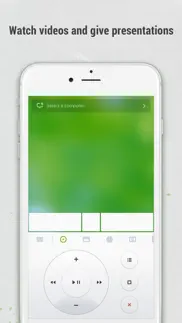



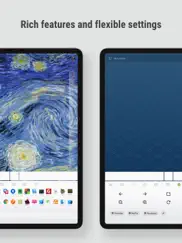
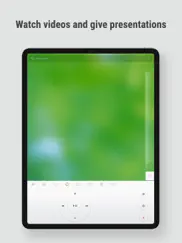

Remote Mouse 5.205 Apps Screenshots & Images
Remote Mouse iphone, ipad, apple watch and apple tv screenshot images, pictures.
| Language | English |
| Price | Free |
| Adult Rating | 4+ years and older |
| Current Version | 5.205 |
| Play Store | com.remotemouse.remotemouse4free |
| Compatibility | iOS 11.0 or later |
Remote Mouse (Versiyon 5.205) Install & Download
The application Remote Mouse was published in the category Utilities on 24 August 2010, Tuesday and was developed by 耀 阮 [Developer ID: 1263363549]. This program file size is 114.73 MB. This app has been rated by 16,156 users and has a rating of 4.6 out of 5. Remote Mouse - Utilities app posted on 24 April 2023, Monday current version is 5.205 and works well on iOS 11.0 and higher versions. Google Play ID: com.remotemouse.remotemouse4free. Languages supported by the app:
AR HR DA NL EN FI FR DE ID IT JA KO NB PL PT RU ZH ES SV ZH TR Download & Install Now!| App Name | Score | Comments | Price |
| Remote Mouse Pro for iPad Reviews | 4.3 | 117 | $2.99 |
| Remote Mouse Pro Reviews | 4.6 | 4,389 | $14.99 |
| Remote Mouse for iPad Reviews | 4.4 | 261 | Free |
| Video Summarizer Reviews | 4.5 | 30 | Free |
Fixed some minor issues. Added Norwegian language support.
| App Name | Released |
| TP-Link Tether | 16 May 2013 |
| Fonts | 24 February 2019 |
| My Verizon | 03 February 2011 |
| Blink Home Monitor | 20 November 2015 |
| Speedtest by Ookla | 03 January 2009 |
Find on this site the customer service details of Remote Mouse. Besides contact details, the page also offers a brief overview of the digital toy company.
| App Name | Released |
| Hondata Complete | 26 April 2019 |
| ProPresenter Remote | 16 December 2008 |
| Goblin Tools | 31 May 2023 |
| R8 Companion | 18 August 2023 |
| FORScan Lite - for Ford, Mazda | 02 November 2014 |
Discover how specific cryptocurrencies work — and get a bit of each crypto to try out for yourself. Coinbase is the easiest place to buy and sell cryptocurrency. Sign up and get started today.
| App Name | Released |
| 12 February 2019 | |
| Google Meet | 01 September 2016 |
| Google Drive | 28 June 2012 |
| WhatsApp Messenger | 03 May 2009 |
| Amazon Prime Video | 31 July 2012 |
Looking for comprehensive training in Google Analytics 4? We've compiled the top paid and free GA4 courses available in 2024.
| App Name | Released |
| Poppy Playtime Chapter 1 | 08 March 2022 |
| Shadowrocket | 13 April 2015 |
| MONOPOLY | 04 December 2019 |
| Stardew Valley | 24 October 2018 |
| Minecraft | 17 November 2011 |
Each capsule is packed with pure, high-potency nootropic nutrients. No pointless additives. Just 100% natural brainpower. Third-party tested and validated by the Clean Label Project.
Adsterra is the most preferred ad network for those looking for an alternative to AdSense. Adsterra is the ideal choice for new sites with low daily traffic. In order to advertise on the site in Adsterra, like other ad networks, a certain traffic limit, domain age, etc. is required. There are no strict rules.
The easy, affordable way to create your professional portfolio website, store, blog & client galleries. No coding needed. Try free now.

Remote Mouse Comments & Reviews 2024
We transfer money over €4 billion every month. We enable individual and business accounts to save 4 million Euros on bank transfer fees. Want to send free money abroad or transfer money abroad for free? Free international money transfer!
Connection Failed Connection Failed Connection Failed Connection Failed. Man this app is amazing…..when it connects. I spent the buck or two for pro and it was EXACTLY what I wanted. Keyboard & mouse👍 however, I gotta ask…what is the point of having to uninstall & reinstall the app on both devices every time I close my laptop. I mean I have Bluetooth connected on both devices, I tried directly connecting thru the IP. It’s just “ Connection Failed Connection Failed Connection Failed Connection Failed Connection Failed Connection Failed Connection Failed Connection Failed”. If ur cool with keeping ur laptop on, never turning it off. Then you are good. It sounds so petty but jeez. It’s so fricken annoying. And by the look of it I am NOT the only one dealing with this. Just for once why can’t something work…consistently. I’m on PC btw for anyone reading this
Extremely User Friendly Interface. This app is very simple to set up (I downloaded it on iPhone —> Windows 10) My mouse had died and I wasn’t able to charge it, but I still had things I needed to do. It couldn’t have been easier to set up and start using. I was able to get it running about 1 second after downloading the app lol.
Gyro mouse not working in Bluetooth connection. I am going to use it mainly as a presentation remote, and hence the gyro mouse is essential. It seems that the feature works only in the WiFi connection (but not in the Bluetooth connection). On my business trip, usually I don't have WiFi available. Is it difficult to implement it in Bluetooth connection? It would be nice if the gyro mouse button bugger so that I can easily reach it during my presentation.
Was hesitant at first but it works!. Got tired of getting up to change whatever I was streaming from my pc to my tv and this was an absolute perfect solution. Setting it up took me maybe 3 minutes and it was up and working perfectly fine. Definitely recommend.
Glitch. I LOVE this app but I’m rating 3 stars right now because I keep experiencing a glitch that will not let me connect to my computer even if I have my Bluetooth on correctly and have tried to connect via IP. The only way to remedy the glitch is to uninstall and reinstall the app on my phone which is very annoying. I still love the app and will update to 5 stars when this is fixed
A great app, however there are a few setbacks.. I don’t know for sure, but I think there’s a feature to lock the gyro mouse in place, but it may be only for pro, or it’s a feature that doesn’t exist, in which case I would request an option to toggle the gyro mouse, since it’s a struggle to move the mouse while holding the button down. Overall, great app, great performance, but just a few tweaks and it should be as right as rain :)
Dream Feature…. I have been dreaming, desperately, of a very specific feature. I often use the iPhone and iPad to display documents at a distance further than arms length. My dream feature would be for the Apple Watch’s Digital Crown to be able to scroll the screen of whatever is displayed on my iPad or iPhone. That’s it. It’s so simple, but if Apple’s rules allow for something like this, it would literally be a dream come true. This app is the only app even in the ballpark of implementing something like this, which is why I give it five stars regardless. But if you could pull this off — you’d have a six star app, and a customer for life. Thank you.
Has come a LOOOONG ways from when this was originally released.. I remember trying to use this app years ago and it was basically just a lie , you couldn’t type you couldn’t use it as a mouse it was like you could press play on wi does media player or something and rewind lol . It has come a very long ways since then so if you haven’t used it in a while and still have a bad taste in your mouth from it . Trust me I did too but saw some videos , decided to give it a shot and boy am I glad I did , pretty much a game changer , especially if you always are forgetting your mouse or keyboard all the time .. like me ha . A++++ SOLID app guys , good work , actually excellent work !
I normally don't leave reviews but this app stand out. I didn't think this would work as well as it did but oh boy was I wrong. I thought everything was gonna be locked behind a paywall but it wasn't. Worked great after installing and very straight forward setup. I was able to turn off my PC using this app and my TV remote without getting out of bed. 5 stars from me!
Don’t waste your time. Hasn’t worked for me in months. They put features like Bluetooth behind a paywall after they used to be free. Devs seem to be obsessed with getting money from you to the point that the app is annoying to use. No, I’m not going to let you track what I’m doing. Stop asking every time I connect to my PC. If you’re like me, you’ll download this app as a band-aid fix for some issue you are having. I just needed a simple way to control my computer from the couch. You’ll accept the limitations of not paying for a ridiculous subscription and you’ll use the app more and more. Over time, it will get worse and worse until all it does is make you angry when you open it, but there’s no other good option, right? I’m here to tell you that you might as well just use TeamViewer. Maybe it’s a bit slower to start up, but it’s what I’m using to avoid this utterly obnoxious app. Or just get a wireless mouse.
Something weird about the keyboard. This app use to work great to allow me to control my computer from a distance, but after coming back to it after a long break it doesn’t seem to work well anymore. There’s something weird about the keyboard keys doesn’t behave in the same way as typing a key on a real keyboard and as such some programs simply won’t recognize inputs from the app. Additionally pressing any key not available on an iPhone keyboard think Ctrl, esc, etc has been locked behind a subscription based paywall not that I have much confidence those keys would work either.
Forgot to mention a feature. Removing Bluetooth connectivity. I only use this once or twice a month so may have missed the specific version this was removed but now for Bluetooth connectivity requires a subscription account. It’s one thing if a subscription adds some extra features but when those added features were once free it feels a bit deceitful. Then being a subscription service it doesn’t make sense for me to subscribe for the little I use it. Deeply disappointed how developers switch to a subscription and leaving us occasional users by the wayside. What’s next? Only work for 60 seconds before requiring an advanced pro subscription? I want the old version. It worked fine and didn’t have features taken away from it to force people to subscribe.
Works great, but minor bug in new update. This app works so well, but the newest redesign, while looking great, has now defaulted to show the keyboard automatically every time I bring up the app. This is inconvenient as I’m not generally typing, but rather using it for, you know, the mouse function. My thumb naturally stays towards the bottom of my screen so imagine my surprise when I go to move the mouse and accidentally hit a few random keys instead and end up messing up whatever I was doing on the screen. Yes I can tap to make it disappear, but I’d like to to not show up until I ask it to. The settings doesn’t offer it as an option. Please address this.
You need to pay to control media. I wish they would of said right up front you have to pay to control media. I don’t like not being told after the fact I need to pay. Being not transparent makes me question what else is in terms and conditions. Like can I trust them? They got their 1 chance. Mine will be deleted next. It also looks like there is a permanent and constantly ON connection between iPhone and computer when using this. They need to explain this as I feel I am losing privacy. What else can they also access?
Works perfectly, does everything you could want it to.. Download app, download desktop app, open desktop app, boom. You’re set up. I can’t feel any latency at all and the mouse feels very fluid. There are many options to adjust things like sensitivity if you would like. The app has all kinds of functionality beyond the trackpad, too, including a keyboard, media controls, taskbar selector, function keys, etc.. I would recommend this app to anyone. It saved me from buying a wireless keyboard and mouse for use on the tv. Now, I wouldn’t recommend it for intense work or gaming, but it’s great for simple remote use. I like to use it to open games on my computer, then I use an Xbox controller to actually play them. Overall, for the functionality it promises, this app does great.
Works great with my PC!. The synchronization with my device iOS and my PC it’s fantastic. It’s very easy to use and it’s very helpful even more in those moments when you don’t want to use keyboard and mouse anymore. I recommend 100%.I did all the steps, using it feels like a real mouse. Feels smoother, it’s comfortable when you’re typing and moving the mouse toward all the places you need to. Also the remote controller function it’s awesome specially in the moments when you’re relaxing and watching your favorite content. It’s perfect and I recommend the app 100%.
Update downgraded quality for ipad. I have used and loved this app for years, across numerous devices, it's never failed me... until now! OK, it's seemingly minor, but actually a huge deal, on ipad the usable surface area on the track bad has been cut off at he edges. It's terrible actually, probably 30-40% of the screen goes unused now. I hate it, I had this app rated at 5 stars for years and downgraded to 3 stars because of how much this changes the functionality. Terrible design move. if anything, have one app for mobile and one for iPad.
An amazing amount of functionality but feels bloated. What would make this app truly game changing would be some sort of way to customize or “favorite” keys/commands. I think a favorites tab would be an ideal step forward for the Pro version of the app. I find myself constantly having to switch tabs in the app trying to find the volume, and then having to switch again for something different such as “task view” Other than that it is a great app but i won’t use it due to other products working better (Xbox controller, mouse remote, etc.)
So worth it. I love this app. Instead of buying a smart tv, I just connect my computer and use the app. The subscription is totally worth it and I’ll probably never stop using it. I’ve had issues every now and again but developer is very quick to resolve any serious issues
Great App. I used the computer for watching everything and when I connect to a tv it’s always been a pain to get up and change episodes or movies but with this app it’s so easy to control my computer from where ever I’m sitting. I love it
Works great!. Our toddler is always losing the mouse so I went on the hunt for a good app to use my phone as a mouse. This one works great for us. No ads, besides being asked to upgrade every once in a while, which makes it even better. Its simple and straight forward to use. I only wish I could use it with both my phone and my husband’s.
Such a useful app for a couch potato like me!. I never leave ratings on apps but today is the first time in 10 years that I have been so fascinated of this app! I love the usage of the keyboard and the mouse feature—while I type, I can navigate around the page and expand text boxes if I need. A cute addition is the customization of the wallpaper—I put a picture of myself as a reminder to love myself :)
What a joke. DO NOT WASTE YOUR MONEY!!!. Like you may have seen in other reviews, I too have had a decent experience with this app within the first month or two of use. No connectivity issues, no glitches or bugs, and it operates very smoothly. I just open up the app, PC is immediately connected and fully operable through the app. How convenient! Why pay for an app that functions perfectly fine in its "free" stage?? I could pay for it. I mean, its only $15 for the full experience. Not bad! Well, heres the thing. Once you make it very clear that you'd rather stick with the basic free version, eventually the whole app just goes to $#!+. Strange. With that being said.. last week I thought to myself "maybe I'll just buy the pro version. I've used the app long enough to trust it", despite my previous disappointment. Well.. I paid the $14 and to this very DAY, it does NOT WORK. My PC shows up in the connections list, phone and pc both connected to the same WiFi. But to no surprise, I keep getting an "unable to connect" alert. Same thing I kept getting before I wasted $15 on this joke of an app. In conclusion, I'm done. Highly convinced I have been scammed and I will be reporting this app. Good riddance.
Great app. It’s a amazing app I love it honestly it’s beyond useful for me and the fact there’s keyboard and the other options I only have the free version but the features that come with the paid version would make this a 5 star for sure the reaction speed is nice the mouse is a a little slow but I think that’s good for precision there’s a few things I think could be better like the left click hold it’s a double tap hold it’s a little weird and sometimes doesn’t work but honestly it’s not a problem the scroll bar sometimes doesn’t work like for Netflix app and actual apps but works fine on websites but everything bad or wrong is so minor it’s not even a problem I just wish I had the paid version but I have issues with Apple payments or I’d get the paid version I highly recommitment this app it’s great
Best app but one suggestion. First off, this app is a game changer and a must download. The one suggestion I have is for the sound functionality when you left or right click to NEVER override Bluetooth music. Right now if you are playing a song on your phone it turns off whenever you click. This should be a setting that is defaulted to be off because who would ever want music or whatever they were playing to be turned off and instead here a clicking audio noise. Thanks Dev that made this. You’re awesome!
Work Great Before and Now not so Much. First off, I use to love this app it was perfect for a lazy person like me and it ran seamlessly on Windows 10 and Mac fine. But, when I updated my computer to Windows 11, this app became a nightmare and in some situations it worked and other it just gives a connection failure. The manual connection connect function doesn’t do anything at all. This app need a update for Windows 11 user because it doesn’t want to work and it so annoying. Thanks for your guys hard work tho!!!
Happy yet not. Because I lost my mouse it works great my only concern is I paid $1.99 and only one of the functions is available don’t understand why I paid to go pro Win every time I open one of the new functions it asks me to pay $1.99 again not sure if it’s a glitch in the system or what but is the only displeasing thing I have found about this app if there is a problem I hope they can fix it and maybe give me my money back if it’s not going to do what I paid for it to do
broke my trust. I’m unaware if it’s some sort of error but I am not unable to use it at all, used to show my computer via wifi just fine, I would pay if I was given the option, and not forced. seems very slimy to allow me to use it and suddenly now I can’t connect via bluetooth when it won’t show up via wifi, like it always would. excuse the run on sentences but I don’t care to write this review with perfect grammar because of how lame of an action this is, I was allowed to use bluetooth to connect to my computer now I can’t, I can’t even use it so I might as well delete this app. I don’t know who’s idea it was to try and nickel and dime us but you’ve lost a formerly loyal customer. until I can at the very LEAST use remote mouse via wifi I’m not gonna consider spending 14 dollars, I was fine with this glitch when I could also use bluetooth but they moved it to be behind a paywall, I’m probably just gonna find some way of solving this without their app such as a touch screen bluetooth mouse alternative. don’t waste your 14 dollars on people who clearly don’t care. I may be wrong given this is some sort of software error, but it doesn’t seem like that, it seems very suspicious. edit: I’m not the only person having ip/wifi connectivity issues, so it isn’t something on our parts. if I can’t use the base service for free without all the extras you don’t deserve my money. I’m sure the paid version works, not cool guys.
Remote Mouse Changed My Life. The title is not an exaggeration. I was diagnosed with a rare tissue disorder at 21 which left me unable to use a keyboard and mouse for a computer and unable to work physical labor. I had to drop out of college and spent 2 years figuring out what to do with my life before experimenting with Remote Mouse. I am once again able to fully use a computer due to the touch screen instead of using physical keys, and have since re enrolled at university and feel like my life is moving forward again.
Remote Mouse is fantastic!. Remote Mouse is great and does exactly what they claimed it would. It was a quick install and I was using it within seconds of completing the installation. When I go to bed, I set my MacBook Pro at the end of my bed on a small end table, in order to watch a movie of some tv before I fall asleep. I had previously had to get up and down out of bed, in order to change the movie, adjust the volume or skip ahead to a different scene. I found Remote Mouse in the App Store and thought I’d give it a try. I LOVE it and I can literally control my whole computer just from my phone. The mouse response is quick and accurate and the features are plentiful! I would highly recommend this app if you need to control your Mac from your phone. Also, using your phone as a trackpad is a nice change, from using the featureless mousepad. I give this app 5 stars!
Works perfectly. My laser mouse died after falling off my desk and I needed a mouse in a hurry- came to the App Store and unfortunately tried another app before this one that failed as often as it worked, like every other time. Tried this one and it is perfect- and if you buy the pro version you can even program custom hot keys which is very handy. I really like this app and even though I replaced my mouse I still use this app a lot, having a track pad is pretty handy. Nice app especially after trying the other one which was completely frustrating- this hasn’t gliched yet!
Paranoid. I installed this on my PC. When I pulled up Task Manager, I noticed that Remote Mouse had TWO separate processes running. There might be some legit reason for this … but when I attempted to cancel one of the processes, it IMMEDIATELY started right back up again. The only way I could get Remote Mouse to not be running was to stop the Remote Mouse Service. Again, there might be some legit reason for this, but as a 40 year PC technician, my paranoid meter was maxed out, so because I couldn’t trust it anymore, I uninstalled it !!!
Fantastic Laptop Remote. I do not own a TV, as I use my laptop for TV streaming. I often like to fall asleep to a movie or TV show, and was looking for a remote I could use to turn my laptop off before bed, when I’m done. This app is perfect! Not only does it allow me to work on my laptop from afar, but when I go to bed I can use it as a TV remote and either turn my laptop off or put it to sleep. This app is fantastic!
Need version prior last update. Since the upgrade and move of the switch panel and mouse to the bottom of the screen I am having more problems to move the mouse from my phone as the bottom half of the screen now has the panel and the buttons and that requires to slide my finger on the upper screen half which is quickly tiring my whole hand and arm. Also now the option to switch off is way to the right of the switch panel which makes is hard to hold the phone, slide the panel and to push the button using my left hand only. For that reason I would like to switch to the older version with the switch panel and mouse at the top of the screen which eases up the use for me and makes the app more accessible.
This app is lagging and being weird. I added password connection then thought of disabling it which I did. But then when I wanted to use remote mouse it says that I need to put a password still. When I delete it and downloaded back it automatically connects to my computer when on installing page. It’s being laggy and weird. But please fix this, this app is good but started to lag a lot. I want to watch on my computer so bad. Please fix this really quick.
Easy to use. This is a great app. I’m using it as an adaptive mouse for computer access for a client who has motor impairments. I wish the text in the screen was adjustable for a larger font size. The predictive text feature seems to be disabled except when using swipe typing on the smaller iOS keyboard. It works in other apps, so wonder why it isn’t in this app. Would recommend this application!
Don’t waste your time. There are alternatives.. Used this app years ago and it functioned perfectly as advertised. After reinstalling today, it’s simply trash. Not only do base functions like connecting to your computer seem to be faulty, but basic functions such as Bluetooth connection are now behind a paywall. The desktop app also appears to run in the background when exited, likely collecting data. Be sure to hard scrub it from your drive. Shameful dev team. I’d give 0 stars if I could.
Best for PC for TV. Giving it 4 starts due to Pro Version keeps popping up on start up and only lets you use 70% of the options but still lets you use the important options witch is the mouse and keyboard witch mostly matters other then that, Super easy to setup. works Instantly everytime you open it. Had lots of options I have been using this app for years and anytime I get a new phone it automatically syncs up on it’s own. Don’t need any other app. I mite just buy the pro version it would be worth it.
Love this app!. I usually don’t rate apps but this app is just so perfectly tailored to my needs that I couldn’t help it lol Do you ever remember that time that you left your computer on and got in bed. You’re all cozy and what not and ready to head to sleep. But all of a sudden you hear the sound of fans speeding up blowing hot air out of your pc. Or you just don’t like sleeping in bright spaces and your pc screen is keeping you from achieving total darkness in your room. Would you look at that?! There’s an app that lets you turn off your pc from across the room 😮🤯🤯🤯🤯🥳 It’s a party!! You no longer have to sacrifice your comfort in bed or leave your warm spot in your cold room. Thanks to Remote Mouse :)
Needs Microsoft Remote Desktop assistant to work. This app won’t work if you don’t have Windows 11 Professional — you also need to have REMOTE DESKTOP ASSISTANT installed from Microsoft or it will have very much trouble connecting and staying connected to your PC. Please let your users know this.
Does Not Work. Got the app downloaded on pc and iPhone. Tried to connect via Wi-Fi, and it would not work. Tried Bluetooth, and it worked immediately and flawlessly for about 15 minutes, then it disconnected and refused to work anymore. Tried Wi-Fi and Bluetooth again repeatedly after restarting my computer and phone, but no luck. I do not recommend this app.
It is just awesome. Not complicated config, it just magically works awesome. Few years a go I would think this app was a click bait, but I gave them a chance and I don’t regret. I would love to see my computer screen in my cell phone screen for the next act though, if it is not much to ask 😅😉
Excellent. I’ve downloaded tons of games and apps from store, but this is simply the app that’s working from step one till the end. No adds no bugs no delayes nothing annoying. In hand you get so easy and simple mouse app and on the other very detailed. One more thing would be useful and thats the horizontal scroll bar underneath the mouse pad. Thanks for this app.
Slow pointer. It takes about a minute to click on anything the pointer is slow or erratic . I just get up and walk across room to laptop and use track pad it’s easier than using this app and much less time consuming. I have brand new iPhone 14 pro max and brand new Apple silicon laptop. So it’s not my gear that is the problem. If anybody else has this issue would love to hear about it. I’ve used blue tooth and have gone through the router as well it’s just slow and time consuming it’s nothing like apples majictrackpad pad which is what I use instead it’s super fast and responsive.🙏
“Connection failed” issue. This app works great most of the time, however while I am using the app, I tend to lock my device in between using the app (as you would put down a TV remote when you’ve found a program to watch) rendering me unable to reconnect unless I delete the app on both devices and reinstall it. This usually is the only way to get it to work again. Manually reconnecting the devices just results in a connection failure message. This is why I haven’t bought the Pro version, to avoid complications of restoring purchases every time I have to reinstall the app just to connect again. When it is connected however, it works well. The connection problems are the only issue I’ve faced so far. Thanks for the app, it’s saved a lot of getting up and walking to the laptop to change anything on it. Oh and the iPad app not having the keypad accessible is also quite a restriction, but even on the iPad app I face this “connection failed” issue, so it’s not just my devices.
Seriously awesome. This is so great. I truly love this app. It works absolutely perfect for my needs. My needs may be a little different than others, but for me I can't tell you how much of a game changer this was. I watch my computer stuff on my main tv and I usually use a wireless mouse to control things. I was tired of getting up to type or struggling to pause quick enough. So I thought about buying a whole wireless keyboard which would just be more mindless consumerism and waste. Instead, in comes this app! Now I can do everything from my phone and, for example, just easily press the space bar to pause most modern media platforms. I will probably buy Pro not because I need it, but because I so much appreciate the developers.
Saved me!. This app was discovered when several keys crashed on my laptop. My backup laptop is at my other residence and I use my computer for business and casual affairs. I couldn’t even type in my passwords for important websites. Thank you Remote(mighty)mouse for this wonderful application. My new keyboard is on its way but I may still use your app. I HIGHLY recommend this product- great work!
Stopped working. I've been using this for about a year or so with no hiccups. It's been free for a long time up until today. It was blocking me from using it until I got the "pro" version, although the way it was worded and set up made it seem optional. I was even willing to purchase it for its use until I get a wireless keyboard, but it won't recognize any form of payment. (There's nothing wrong with my payment methods either.) Very frustrating and I've just now deleted it.
Very good app. This app is extremely good compared to any other app like this. There are yea pop up adds only ones at the top and bottom and not in the way. The only paid for feature is having a horizontal screen. I highly feel that this app is better than a mouse. I recommend you get this app.
Computer not detected through Bluetooth. I've never been able to get the app to work through Bluetooth. My iPhone is discoverable and connected to my computer through Bluetooth for other apps, but for some reason this app won't detect my computer. The FAQ is not helpful for this. Also wish there was a way for the app to work with VPNs without having to turn them off.
Did you know that you can earn 25 USD from our site just by registering? Get $25 for free by joining Payoneer!
Great app. After 10 minutes of playing around I discovered that this was perfect for my needs. It has slight connection issues (it dropped out twice) but other than that it was perfect. I am currently using it to watch movies on my mac whilst lying in bed!!! I have two issues though, 1) I can't double click to open stuff (as in open folders) 2) I can't drag windows (as in I can't move safari around the screen). Other than that brilliant app.
Intuitively Brilliant !!. The free version is very functional and the upgrade certainly has all the bells and whistles !! This app is extremely intuitive and connectivity is second to none.. Highly recommend this app
Excellent. Been using this for years. Connects fast!
What was I thinking? 🤔. I was about to grab a remote control from eBay, then I thought to myself… why not check the App Store, because let’s face it, we all really, really want another device that requires batteries right? Not. Yeah, so I’ve been using way more than I thought 💭 I would. Packed full of features and works right out of the box. I’m using it to control MediaMonkey (also completely worth it). The Pro upgrade is worth every penny 🤩 Take the free version for a spin before you take the plunge, you’ll be glad you did. It even works with Linux (wonder if will work with Raspian - hint). Enjoy!
Works well. Works perfectly, but I'd be fully willing to pay for a Pro version if it actually included all the features such as Media and Web remotes. As is, those still need to be purchased separately.
Easy and It Works. Downloaded the server on my laptop. Used the App to connect to it (oh look! There's my laptop's name. Yes, connect to that please). Worked instantly. I use this app when my laptop is connected to an external projector/screen. I wish I could increase the sensitivity so that I can glide across the whole screen, not just a bit of it. It takes some getting used to, to learn how much pressure to use when scrolling across a screen with multiple swipes and to not have the App think, "oh, you want to click? OK...". NO! I Don't want you to left click! I want to put you in the position where the button I want to click is located. Gah! Despite that frustration (which seems to be my fault), this App has given me enough of an indication that I will indeed get the paid version. Not because the ads are annoying, or because this version is inferior, but because I believe in giving developers money when they create something I use/enjoy. Especially when it's only $3. I love that this version is absolutely usable. 😍👍
Smart App. It makes my life easy!!! Excellent!!!
Needs to add landscape functionality. Mouse and Keyboard do not work in landscape mode. Landscape mode necessary because keyboard works better in landscape mode. We can easily type in landscape mode and not portrait mode.
Just works. Get it
Not great. Why do you keep asking me to leave a review? That would be a good marketing decision if you had a good product! Stays connected for about a few times, then you have to restart computer, app, wireless etc, because it does NOT stay connected. Frustrating. Better options available.
Excellent app- highly recommend. Really great app- for anyone who watches TV off their computer in bed but doesn't want to use their mouse this is a god send- it's made my days as a breastfeeding mother a dream! I purchased the additional media function too which is great as I can control volume etc. highly recommend.
Extremely Useful. I love the app, and it works flawlessly. I even bought the pro version. Here’s my only issue, I’d seriously love a night/dark mode. I use this as a remote for my Mac mini tv. Usually late at night and being flash-banged by the panels is less than ideal, I set the background to black but it’s not enough. It’s the panels that need dark mode. Please. I’ll tip you all. I beg. Name a price.
Awesome!!. Tries others with no luck and a lot of mucking around to set up. This is the one you want! 👍🏻
Terrible. It doesn’t even work.
It works!. Well done guys! It’s just seamless
Love it!. Works perfectly and is great to use when I have my laptop hooked up to the TV. Also really great to play pranks on people when they're using their computer. It's brilliant!
Shutdown button. The app is great but it was greater with the shutdown button.. after the latest update it’s gone. Now I have to manually scroll down to start>power>shutdown. 5 star App but without the shutdown it’s a 3 from me!
Does the job.. With minimal setup it does exactly the job I needed it to do for my desktop. Batteries ran out on my Magic Trackpad late at night and I had work left to do. Did everything I asked it to do. Job done.
Scroll doesnt work. Yeah scroll doesnt work. Its a must have. Fix and id buy pro.
2 IQ app. If you download because you don’t have a mouse, it might connect if you’re lucky, if not, the help says to click the Remote Desktop icon on the laptop 😵 without a mouse... Easy... It would have been too clever making the desktop version a proper opened app with interface. So we could use cmd+tab to go to it and then see a shortcut to do to show the stupid Qrcode... And why does it fail to connect? Because we are two using our iphone to control the same mac.
Crappy app. Drops out more than it works. Have to reset Wifi to get it back. Using windows 10 and a iPhone 8 Plus.
Great App. I never thought I would be able to lay in bed put my laptop at the end and play so it so easily. This is the best app ever and instead of going out and buying a $50 wireless keyboard and mouse use this for only $1.99!!!
Feeling frustrated. Was working fine up until today, it has suddenly started prompting for a password when I have not set a password. Have tried resetting said password, yet still prompts for a password.
Good app. Works well and is amazing how its free even though it has ads they do not obstruct the screen they are just at the top of the screen and are very small it also auto connects to the computer and is so useful I am going to buy the full version
Great app. Great app.
Flawless!. Once I found this, I thought it was too good to be true, but its true! This app can actually control the mouse on your computer perfectly, no troubles what so ever. Just visit their site, download the .exe or .dmg (depends on your OS) and go through the installation, launch and enjoy!
Free version is faulty. App crashes or gets in a slow state on windows, making it inoperable without closing and reopening. Via a mouse and keyboard on the pc - so the app is effectively useless.
Convenience Convenience Convenience!!!. Very helpful app. Thank you developers 🙏
Semmed great, until it wasn’t. Installed well, bought an in-app purchase, week later a faultless computer struck down by malware. Uninstalled the RM software from the computer and no more issues. Hope I’m wrong but 2 and 2 making 4 here.
Not working since Mojave update. Not working since Mojave update
Zero customer service after numerous emails. Purchased not only the app itself but all the extras in one hit. The app when active between computer and iPhone stops the computer receiving wifi which makes it pointless when using it with movies (which is why I bought the app) email extensively and received no reply, no refund and there is no other contact option. I would not purchase the app if you want something user friendly
FIX UPDATE FOR FREE USERS!!!!!!!. Gave it 5 stars for function and form. You need to fix the update for free users as it gets annoying seeing a badge that can't be fixed or updated because we have to pay.
God bless the people who made this!. This is a great app! Mouse works perfectly and even allows you to use the keyboard with the app. No connection problems at all. I use this app to prank my sister and make the mouse shake randomly and type random things and get her to watch a better youtuber. Shes convince a ghost 👻 is there. God bless the developer I would donate but don’t know how so take this 💵 ⭐️⭐️⭐️⭐️⭐️ 5/5 would use again
Works perfectly for a free app. Using the app on iPhone and on an windows laptop. Connect automatically when login in. Respond well when typing.
Excellent App!. This app is amazeballs!!! I can’t believe it’s free for the most part!
Good but does not work on roblox. Please fix this
Warning: beware!!!! Stop using it!!!. my AVG keeps protecting me from threats of this app's windows control program and removing it constantly...!!! Even the website where I can download the program for Windows has a protected warning to Stop continue using the site because it had been reported to Microsoft as a potential threat to my system!!! Stop Using It!!! well I cannot anyway due to AVG anti-threat protection... otherwise it was very easy to use...
Working perfectly. I use this app to control my laptop after the keyboard stopped working for some reason, using this app is easy and works perfectly with no issue. Also pretty handy to prank your family!
Really very good. Reasonably well thought out UI, ads are irritating, but most importantly it works reliably. I am very impressed with the barely perceivable lag going across a wireless link. Sure hope that all remains the story for several years to come.
Doesn’t work. Won’t detect my computer where Google Remote Desktop does.
Has never connected. This app has never connected (firewalls etc disabled)
Not good. Doesn’t connect and MS have flagged the app as dangerous
Nice but…. I like this one, but the main problem if there is no WiFi, you can’t connect it useless. I hope that someone update the connection to Bluetooth, not WiFi 🥴
Bought all upgrades , now updated have nothing. Paid for all upgrades . After app updates, all upgrades are now obsolete and I am left with NO BASIC FEATURES AT ALL.
Great app. This app is so great! So many functions and east interface to use
Non. Lagging. The best thing about this app is that it is almost as smooth as a normal mouse. My computers mousepad crashed and I'm happy to use this until it gets fixed. Really a very convenient and easy to use app. Very useful! It's DEFINITLEY worth downloading folks !
Won’t move the mouse.. It will click and keyboard works but mouse will not move.
Few problems. I’m giving it 2 stars just because I have paid $3.99 through the app but still I get pop-ups asking me to buy pro and other functionalities. Even the advertisements are still on. This is very inconvenient. Otherwise the app is very useful.
Ok as a mouse; media remote is misleading. This app is pretty good as far as a mouse goes, but gets 1 star for the ripoff $2.99 media remote option which has zero actual functionality in terms of what you would expect of a track pad, eg you can’t use it to go up/down left/right within any menu system.
Ads getting annoying. I know it’s a free app but the type of ads are getting annoying. The pop ups are annoying. Why not just have them sit as banner like before
Imagine you at your best. All the time. Picture yourself at your sharpest and most productive. Your most alert and focused. Your most lucid, creative and confident. At work. At play. In every area of your life. Add Mind Lab Pro® v4.0 to your daily routine and uncap your true potential. Buy Now!
Refund!!. The update no longer wakes up my Mac Book Pro when I select Application Switcher. Beyond the remote, if it no longer wakes my computer it's uses-less as I already have to go to the Comp to physically wake it up. I need a refund for the Pro App!!
Honestly formidable👌🏼👌🏼. I never write a review yet I’m going to as it does exactly what the description says literally. Works on my Mac Pro 2010 on my windows 10 on my rpi. Hmm, I think the 20$ is worth it, I’ll wait for the new features to drop first
Doesn’t work anymore :(. can’t get it to connect no matter what I do, some reviews said you could use history but I’ve had no luck. Used to be a great app
Good. The app is good. Easy to use and no lag. But the price for the pro features is a little much.
Newer windows versions are broken. At least the last two updates of windows versions are broken. Cannot find pc either on Wi-Fi nor Bluetooth. Have to get from history. Works fine after reverting to v4.0.0
Simple yet effective. Very useful application works as well as you can expect for a free version.
Connection Issues. Guys, as great as this app can be, I run into really frequent connectivity issues. QR code and typing IP address won’t work. If I restart the app on both my Mac and phone still won’t work. It decides to work every now and then and when it does, it’s great. But this constant connectivity issue gets really annoying.
Updates remove FREE feature. Get ANYDESK instead. Absolutely perfect until one day it just stops connecting, so I use its Bluetooth feature and then they decide a week later to make that a paid feature and now the app is useless.
Génial. Cette application offre une multitude de fonctionnalités pour contrôler votre ordinateur à distance. Un vrai charme!
Has potential. Has potential, wanted to try it because of the hardware buttons feature. Doesn’t work half the time, and when launching the app I have to select the server I want to control. Should just default to the last server, it’s like the dev doesn’t use this app himself everyday and doesn’t understand the flow of usage.
Simple and effective. Works great, does exactly what it’s supposed to do and does it well. Has more complex features that I haven’t had a reason to use yet but nice to know they’re there if you need them
Connection. I love the app when it works and will work for a couple days then will just stop working. I have done all the stuff to try to reconnect it and it won’t. It just randomly start working with it wants to. I think this app could be so good if it would stay connected all the time. But it just works when it wants to.
please add more function to apple watch. Please add mouse function to the apple watch. Would be nice being able to use my watch as a mouse, like using the apple watch screen as a mouse pad.
suspicious. Now i don’t know if this is supposed to happen but when i downloaded the app on my windows laptop and tried to open it there was an error and then on the bottom right of. My laptop there was a notification saying “Your IP Address is _____ “
So handy!. Where has this been my whole life?! Sure makes my life easier when I can just use my phone to operate my computer without having to get up from bed. Oh the little things !
Pretty good. works how a wireless trackpad should work
This app works great. It perfectly meets my needs, for playing content to my tv from my laptop via HDMI, and I can remain seated while controlling everything from my phone. Also fewer adds than other top apps in the same category.
Works really well. This free little app works really well with the last est iOS and Mac OS - very smooth scrolling ! I have a trackpad and mouse but I use for my additional screen next to my keyboard for music editing. Was about to buy a trackpad but this app saved me a lot of money !
Perfect. Easy to set up with the program from their website. Save me from buying a Bluetooth keyboard and mouse. Thank you.
Life saver. I love this app. I would say it’s the most useful app on my phone. So easy to use. Everyone in the house uses it.
No. It was good but the new version is not free and this was my favourite app not anymore should just buy a real mouse don’t waste your time with it
Not working anymore. Since last update. That’s why you should never update. Devs just add new bugs with minimal functionality. And don’t believe the security update hype. Its the secret services that add backdoors with that. See latest Pegasus hack
Worked for few min and then disconnected. If it would have not got disconnected I would have rated it 5 star . Worked well for close to 10 min was able to shed both keyboard and mouse remotely required installing software on pc and Bluetooth need to be on
Awesomeness!!! From: Mr don’t usually write reviews ;). You know when you have one of those useful gadgets that you want to show everyone. We’ll this is it! The great thing is, that it works and it’s something you’ll actually use.
awesome. lag free and is reliable
WORKS GREAT. App works great smooth an easy to work thanks!
REMOTE MOUSE ROCKS. I LUV Remote Mouse, especially the PRO VERSION & it’s soooo affordable. I did some research & tried a couple different apps, but REMOTE MOUSE ROCKS….Seriously this thing is so convenient, it’s so easy to use. Everybody treat yourselves, you won’t be disappointed, get the REMOTE MOUSE PRO. : )
Exactly what I needed. Thank you for creating this powerful tool and not forcing the paid version down my throat.
Worked well. I don’t know how to change mouse acceleration, but other than that all is fine!
This app saved me. 10/10 most convenient app I have ever used, I literally use it on a daily basis to save me time and annoyance from getting out of my comfy bed, about to fall asleep to click on the next YouTube video. :)
Been Using Free For A Few Years. I’ve been using Remote Mouse for quite a few years, I’ve always had good connections and with the most recent improvements (Bluetooth) I decided to buy the paid version. Now I don’t use it for gaming, mostly media control. Great value. Best to try out the free version for a while to decide if it works for you.
Worked a couple times. It barely worked a couple times then didn’t work and had problems on the desk top app and mobile app
Thanks for this great service. Recommend
Exactly what is needed!. Works great! Even the free version works great and has everything necessary
Works Great!!!. Really works well :)
does the job better then any other!. It works so incredibly well, and for just over $20cad to get a lifetime membership im very impressed with this app, I can’t for the wake up feature coming soon, the custom backgrounds are a very nice touch. In summary, works incredibly and is very reliable!
Recommended. Nice and reliable app.
Computer was corrupted. I used the app for about 3 days, mostly using the mouse and keyboard function (which work great although I could not get Bluetooth to work), but then I decided to take a look at some of the other functions they have to offer, when I noticed the power option tab, so I try the restart button and my computer was stuck on the restart screen for 5+ minutes, and when I tried to force shut down, upon the boot I was greeted by a black screen and a cursor with no way of recovering my laptop. So if you do get this app DONT USE THE POWER OPTIONS!
Such a great idea!. So excited this exists!
Not working anymore. Stop working after IOS update.
So smooth. Amazing job thanks devs
Not working. Bought trial and its not working after 2 days
Garbage. Spent an hour trying to connect to my computer and nothing.
Deceived. Button said 7 day free trial. Tapped it and I got charged.
Update ruined it. I used this app for years and raved about it to everyone I knew—so simple and handy. After the update the free version doesn’t work at all. Sucks to lose my favourite little app. 😔
I like it!. Works great. No interruptions connects as soon as I open it. It’s A very helpful app.
Worked well until…. Worked well until it started asking to use trackers every time i opened it, then refusing to connect to my steam deck through bluetooth without me paying (it connected just fine before via bluetooth and never gave me any indication that i was on a free trial of anything of the such) After it started doing both of those I dropped this app like a bad habit
Amazing. Great app! Works very well with windows 11! Thanks devs!
Garbage after update. Free no longer works after update even though it says it does. Keeps taking you to subscription page instead when trying to select computer. Don’t use unless you want to pay.
Great app.. It works well. My biggest gripe is why do I still get adverts even after I paid for it? Also tried to contact Support but Email is bogus. So, no Support.
Adsterra is the most preferred ad network for those looking for an alternative to AdSense. Adsterra is the ideal choice for new sites with low daily traffic. In order to advertise on the site in Adsterra, like other ad networks, a certain traffic limit, domain age, etc. is required. There are no strict rules. Sign up!
Extremely simple for mac. It took me less than 2 minutes to complete everything. Downloaded the app on my Mac and my phone and they are connected and work seamlessly.
Ultimately useless to me. I bought the paid version for one function - remote volume control of my PC - only to discover that this function doesn’t work if a screen saver is on. Emailed the support address about this on two separate occasions, no response whatsoever. Fortunately I recently discovered that United Remote offers this feature - for free - and it doesn’t have an issue with screen savers. Only wish I had found out before I wasted money on this app.
Disappointing “updates”. Really upset that they removed the button to directly shut down the computer from your phone. My computer likes to randomly turn on at night and it was so nice to just press the shut down button in the app instead of having to get up, turn on the screen, and scroll to the menu and select shut down. Especially when it happens more than once a night. I am considering another app that does have this feature.
It just works, perfectly.. If you have wireless mouse and keyboard then you this app. Easy and fast to unlock computer on a hurry if you don't have batteries/wires or can't wait the charging. Buy it, you won't regret it.
It works, I guess.... It connected to my computer with no problems but your phone acts as a touchpad. The main reason I downloaded this app was because I wanted to use a mouse on my laptop, otherwise I would just use my computer’s touchpad. I was expecting a feature that would use my phone’s camera as an optical mouse
By far the greatest remote pc control. This has never once failed me, if i were cooking and wanted to turn my pc off, i could easily do it from my pocket, or if i were laying in bed, i could easily turn it off, it is great for convenience and is bug free would recommend 100% !
Loosing touch. I love this app and I would give it five stars but it’s just not working out. We’re always disconnecting and reconnecting and more than half of the time there’s just like nothing there. No connection. When I need it most it’s unavailable. I always have to make the first move and get up, see what’s going on. It’s a hassle. Plz fix this
Isnt working. This app used to be a life saver for me, especially when my computer was connected to a tv. Now i cant seem to get it to connect either from my phone or from my ipad. When the qr is scanned the app just freezes. When I put in the ip address nothing happens. Not sure what is going on but i’ve already reinstalled multiple times!
One simple, critical function missing: paste. When using the keyboard function, you can’t paste from your phone’s clipboard into the text field. This is very frustrating when trying to type long passwords from my 1Password app.
Disappointed. I’ve been using HippoRemote, which was perfect for my needs but it hasn’t been updated to work with the new iOS, hence my quest for a new app. This app does not perform the key functions I need it for, volume and brightness. I’ve seen several mentions of volume control capability, but if it exists it’s not easy to find. And brightness control....I’ve given up trying to find that as well. A waste of $1.99.
Doesn’t support iPhone X. Thank you for creating this app. Simple. Clean. Modern. Nice features. Works perfectly! However it doesn’t take advantage of the big iPhone X screen. (It’s annoying to see apps that haven’t adapted yet)
Works perfectly. I was going to get a wireless mouse and keyboard for my bedroom computer, but decided to try this first. I’m so glad I did because it works so well and is so convenient for selecting something to stream. There’s no lag and it’s so easy and intuitive. Great app!
Was working fine but. This app was working fine without paying for more features. I could use it on the Internet and write with it on the search line but not anymore. Only thing I can do is move mouse but no keyboard working at least my case b
You guys saved me today!!. I changed my pc but left my hdds intact with windows 7 and it was forcing me to update to w10 because w7 doesnt come with drivers for a mouse, with this app, i had it installed beforehand, it saved me today because i could use the remote mouse and search for my drivers😅
Breaking store policy. This app constantly requests to track you and your user information, within the app through a pop up, even after you have switched off the function allowing apps to request such a thing. All to annoy you in to paying for the app. Which isn’t fully functional. Good luck getting the curser to the bottom of your screen.
Amazing!. Amount of happiness I’ve felt after downloading this app is really high! I’ve been looking for something of this sort. It has basic functionality for free but yeah thanks folks!
Video ads are too much. I’ve been using this app for a couple years now. Over the past few updates they’ve only released updates that put more ads in the app. They have recently added video ads which ruin the experience, are intrusive and obnoxious. I don’t mind banner ads or the pop up when I open the app, but anything past that is too much. I’m going to move to another platform because of these garbage and greedy updates.
Worth it. The basic controls are usable but it needs upgrading to allow more functionality to the keyboard.
Double the download, phone and computer. This app didn’t connect to my Chromebook or chrome box which I use to stream because they don’t give that option (only windows and apple). It also requires you to download the app on your phone as well as on the computer you will be using. Deleted the app 3 minutes from download, don’t waste your time if you’re on the same boat. I’ll be sticking to my wireless keyboard, far less complicated
Needs Slide Over. I wish it included slide over, it would make it a hundred times more comfortable. Also there should be the possibility to create a custom dashboard with your favorite functions, and there’s no shortcut to change desktops (as if Windows+Ctrl+Arrow were pressed).
(Im not payed to write this) My fav app fr. Like every single time i open the app, its already connected i dont even need to anything its like a real virtual mouse i can pick up and use. No annoying ads, or anything. Im extremely impressed.
Super smooth and perfect!. I have NEVER written a review lol but this app is so good, easy-to-use, smooth, and doesn’t even have annoying ads! It’s been such a game changer I’m just so grateful. I always keep my laptop connected to my TV now 😁 lol
Best app I've downloaded since Snapchat and Instagram.. Best application I've downloaded since Instagram and Snapchat. VERY user friendly, and setting it up takes literally no time at all. I highly recommend this app.
Great app! But..... Love the absolute idea of me not getting up and clicking my mouse pad at night while “Netflix and chill”. The connections is poor quality though....there is definitely a distance rate you will encounter but the perfect app for a lazy person that isn’t far from there PC or Mac! Overall great app!!!
Great App. This is a great app despite there being a price for the premium. But I highly suggest buying the premium app, it is worth the $3 or $4 bucks. I use the app all the time when I don’t wanna get up when watching a movie.
When it works properly it’s awesome.. Having some problems with connecting... when it works, it’s perfect.. but I haven’t been able to connect to my laptop for the past 2 weeks after reinstalling and making sure the WiFi connection is the same
Works great so far!. Thank you for making this app! It’s working nicely so far. It just made things much easier, allowing me to control my laptop (which is connected to our large screen TV) without getting off the couch.
“Connection failed” issue. I followed all the steps but for some it said on my phone but for some reason it kept saying Connection failed over and over again which confused me. I checked my Wifi and Bluetooth and they were both on. I didn’t know what to do so I came back later to try the app again but it still didn’t work. I’m considering deleting the app but I like the idea of the app. That’s why I gave the app a one star.
😔. I would love to recommend this app but I absolutely cannot, I used the free version for months with no issues, worked great! So about 2 weeks ago I decided to upgrade to pro, and now it doesn't work at all, I've tried everything I can think of to make it work, and it just doesn't. I'm extremely disappointed and dissatisfied, I tried to reach out to the company and several hours later not even a response.
Great app but DO NOT buy pro. This app does its functions correctly and as advertised, but it’s pro functions are bugged, unfinished, not well thought out, and generally not worth it. I love this but they need to make pro cheaper!
Used for 5+ years. Never had an issue, whenever I did my WiFi turned out to be the problem. This is stable as a table and I finally shelled out 2 bucks for the pro. I can wholly say it’s worth 40 cents a year.
Omg it’s perfffff. This took like 5 seconds to install on my computer and phone. And it works exactly like you’d imagine. Your phone just becomes a mouse slash keyboard. Now I can rot away on the couch while my laptop is attached to the tv.
Caution - iPhone asked for passwords right after installing. In installed this app on my iPad and my iPhone. Just before I installed it on my Mac, both my iPad and iPhone cycled through all of my email accounts and asked for my password. I kept skipping it and it kept trying the next account. Both of my devices have my account information stored. I get my email without entering a password into my mail app. So I uninstalled this remote mouse app from both devices right away.
Essential part of my day. I use my monitor on my desk to watch tv from my bed and remoteMouse comes in handy every night I could not enjoy my nights as much without it I do wish the app was prettier but it gets the job done flawlessly
Awesome. I downloaded the app on my phone and computer connected really quickly the mouse was moving with my finger touching the screen the reason I downloaded this app is because it will be cool to have a remote for your computing system. Awesome I give it five stars. My computer is windows xp
Decent does what it says. Works quickly and has nice features for free version. Not sure I wanna spend $14 for pro version, but my mind may change on that if you could unlock pro features with ada?
Tangible. This is one’d those anomalies in merchandising that we’d love to witness more often. This is truly a tangible offering that without much adieu can easily become a staple in the family of computer software and accessories—I’m a great big fan of this product
Can’t remove app. First of all, the application doesn’t make much sense in the first place. I thought it might me an RDP tool or similar so I tried it out instead of investigating further. That’s often faster and easier. When I try to move the app to the trash it tells me that “some” extensions are still in use. I looked at the info in finder and I have “unknown” permissions as an admin and The Name & Extension Hide checkbox is greyed out so I can’t find anything more. I’m going to try some sort of app cleaner tool next.
YESSSS I LOVE THIS APP. I literally never write reviews but this app was so impressive I just had to. I thought you would have to pay, it wouldn't connect right, or that it would have ads and stuff but none of that was an issue!!! I'm definitely recommending this to my friends.
Doesn’t connect and FAQs are not recent.. I am using an phone with iOS 14 and a MacBook running macOS Big Sur. I delivered all troubleshooting instructions, but nothing works to connect the two. I used all of the tips in the FAQs to no avail.
Oh my god, this app is soooooo great. I hardly give reviews for apps but this app is just too good. It’s super convenient to have an extra trackpad for my MacBook Pro, I can use it to scroll page when I connect my Mac to monitor, typing is also available. The greatest part is it is for free.
Great app!. Working perfectly! If can fix the problem( it doesn’t work when computer is in sleep mode, click to wake up computer not work) would be even better!
Replacing cords. Going unwired for my gig. Bluetooth works great. Although the Buttons are itty bitty on my iphone. I use it for mainstage to move up and down through programs and to adjust volume. Both worked flawlessly on the gig. Who needs cords?
Incredible! I never leave reviews but wow this is incredible. As the title said, this has made my life awesome lol- using this for watching on a tv far away with a laptop hooked up to it is beautiful. Love it, exactly what I was looking for.
Bluetooth is a “advanced feature”. Its a great app until you have to pay for the idea that the bluetooth feature is being considered an “advanced method of communication between devices”. We all know this full of crap. Imagine your only way to connect to your computer was bluetooth because you have a gaming PC that didnt come with a Wifi card you can only connect to the internet via Ethernet. This makes it unavailable to connect to the PC via Wifi since i dont have a wireless card on my desktop. Bluetooth is really not advanced method of connectivity and they really should stop trying to push people to pay for one of the most basic features
So far not impressed. I had high hopes when I downloaded remoteMouse, and linked it to my MacBook. However I had to buy media remote in order to use remoteMouse, which I did. Unfortunately my phone does not recognize that I paid money for media remote, and I cannot access it. I am ready to delete the app, but I’m trying one more time to get an answer from the support email before I do. Last email I sent went without an answer.
THEY ARE STEALING YOUR DATA. I installed this app, it works great. You have to download it on your PC as well for it to work. This morning I opened up my computer and went to a program called NetLimiter, which tells you how much each program is uploading/downloading. Remote Mouse was uploading at 3kbit/s. Why would they be uploading if I haven’t even opened up the app? Use this app at your own risk. Don’t believe me? Check it out yourself.
Wow. This is a truly amazing app— and the fact that it’s free is mind blowing. Innovating technology in a functional tool beyond what you would expect from an app that seems to be only just starting out. Get it quick before they start charging for it!! Thank you app designers, you’ve truly outdone yourselves here
Remote mouse. I got this for when I’m at the hotels (I travel a lot) I would like to use my phone as a remote for my computer for the Netflix or scouting basketball games but it will not connect. Every time I try to open the app on the computer it says it’s already running and won’t allow anything. Then I get something saying “404!!Sorry, this is has been removed or deleted”. Maybe I’m not savy enough but I was hoping this would be easy.
Beyond easy. I set the whole in under two minutes. It seems to be working great and now I have an intuitive and easy to operate remote for my Windows 10 laptop!