Compass for iPad (Free) App Reviews
Compass for iPad (Free) App Description & Overview
What is compass for ipad (free) app? ★★★★★ Works Perfectly - Just make sure to step away from Magnetic sources like computers or other iPhone ★★★★★
Missing the compass app on your iPad? Compass HD for iPad is for you.
It's a simple basic compass, that does what a compass should do:
- Display heading angle in both landscape or portrait mode
- Display current latitude and longitude
- Support True North (Geographic North) and Magnetic North
- Work with either 3G or WiFi iPad
- Beautiful and simple design
*** FOR A GOOD READING, STEP AWAY FROM MAGNETIC FIELDS. Your MacBook, you iPhone, or any Large Hadron Collider can interfere with your compass ***
The Compass request your current location only to calibrate the Geographic North.
Please wait! Compass for iPad (Free) app comments loading...
Compass for iPad (Free) 1.0 Tips, Tricks, Cheats and Rules
What do you think of the Compass for iPad (Free) app? Can you share your complaints, experiences, or thoughts about the application with Makers Camp, LLC and other users?
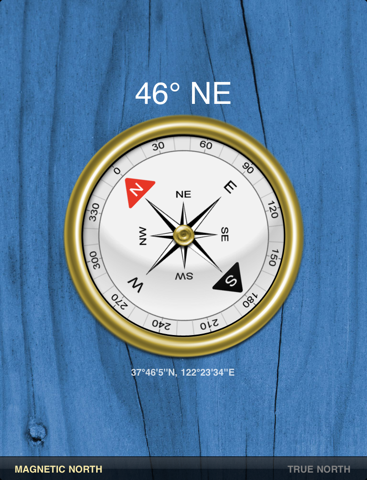
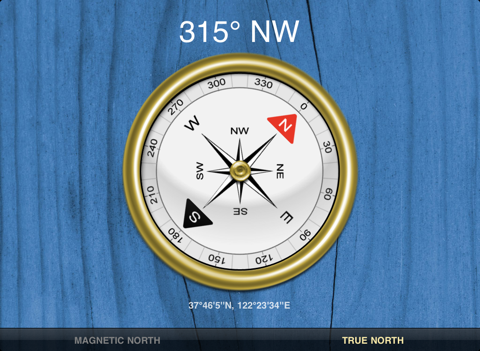
Compass for iPad (Free) 1.0 Apps Screenshots & Images
Compass for iPad (Free) iphone, ipad, apple watch and apple tv screenshot images, pictures.
| Language | English |
| Price | Free |
| Adult Rating | 4+ years and older |
| Current Version | 1.0 |
| Play Store | com.oecoway.compasshd |
| Compatibility | iOS 3.2 or later |
Compass for iPad (Free) (Versiyon 1.0) Install & Download
The application Compass for iPad (Free) was published in the category Navigation on 05 July 2010, Monday and was developed by Makers Camp, LLC [Developer ID: 532842512]. This program file size is 2.78 MB. This app has been rated by 2,393 users and has a rating of 2.5 out of 5. Compass for iPad (Free) - Navigation app posted on 05 July 2010, Monday current version is 1.0 and works well on iOS 3.2 and higher versions. Google Play ID: com.oecoway.compasshd. Languages supported by the app:
EN Download & Install Now!| App Name | Score | Comments | Price |
| PMP Exam Smart Prep Reviews | 4.6 | 242 | Free |
| CMA Smart Exam Prep Reviews | 4.7 | 1,093 | Free |
| CNA Smart Prep Reviews | 4.8 | 2,411 | Free |
| Series 63 Smart Prep Reviews | 4.7 | 48 | Free |
| PTCB Smart Test Prep Reviews | 4.8 | 1,647 | Free |
We continue to develop our compass for ipad (free) application for you in line with your requests.
| App Name | Released |
| Premium Parking | 22 October 2013 |
| Speedometer Simple | 18 November 2014 |
| Volta Charging | 11 June 2015 |
| Bonjour RATP | 14 May 2012 |
| PlugShare | 07 March 2011 |
Find on this site the customer service details of Compass for iPad (Free). Besides contact details, the page also offers a brief overview of the digital toy company.
| App Name | Released |
| Blitzer.de PRO | 03 August 2022 |
| Exit Strategy NYC Subway Map | 07 July 2009 |
| Phoenix Zoo - ZooMap | 19 December 2021 |
| Theodolite | 30 November 2009 |
| Boat Beacon | 16 February 2012 |
Discover how specific cryptocurrencies work — and get a bit of each crypto to try out for yourself. Coinbase is the easiest place to buy and sell cryptocurrency. Sign up and get started today.
| App Name | Released |
| 09 October 2009 | |
| YouTube TV | 05 April 2017 |
| TikTok | 02 April 2014 |
| 06 October 2010 | |
| Telegram Messenger | 14 August 2013 |
Looking for comprehensive training in Google Analytics 4? We've compiled the top paid and free GA4 courses available in 2024.
| App Name | Released |
| Shadowrocket | 13 April 2015 |
| Geometry Dash | 13 August 2013 |
| The Wonder Weeks | 30 May 2012 |
| Monash FODMAP Diet | 17 December 2012 |
| Bloons TD 6 | 14 June 2018 |
Each capsule is packed with pure, high-potency nootropic nutrients. No pointless additives. Just 100% natural brainpower. Third-party tested and validated by the Clean Label Project.
Adsterra is the most preferred ad network for those looking for an alternative to AdSense. Adsterra is the ideal choice for new sites with low daily traffic. In order to advertise on the site in Adsterra, like other ad networks, a certain traffic limit, domain age, etc. is required. There are no strict rules.
The easy, affordable way to create your professional portfolio website, store, blog & client galleries. No coding needed. Try free now.

Compass for iPad (Free) Comments & Reviews 2024
We transfer money over €4 billion every month. We enable individual and business accounts to save 4 million Euros on bank transfer fees. Want to send free money abroad or transfer money abroad for free? Free international money transfer!
Horrible. Does not show the right direction it looks nice thuogh
Interesting. 3 stars. Don't know if its interference, my iPad, or what, but just closing and relaunching the app multiple times without moving the device an inch will result in a slightly different degree angle and number each time. Gives a general idea which way north is but surely wouldn't use this for anything important. Example: Without moving the device at all, closing and relaunching the app 5 times gives me: 359, 358, 360, 358, 1 Also needs a manual recalibration button because now it is way off, although shaking the device seems to bring it back to its senses.
Unbelievably crappy.. Piece of worthless crap.
Avoid at all costs unless you want a great excuse for being late.. Horrible!
Close. The compass seems to vary by a few degrees which is not too bad. But on the East coast of N. America it says I'm in the Eastern hemisphere! The numbers are correct thou.
Not as billed. I tested it with my truck compass which is aided by GPS. Your compass was 90 to 180 degrees off... I tested it again outside and away from the vehicle and received similar results. I need a compass that will work inside buildings this won't cut it
Um.... I just got it and it is stuck on 0 North
It's a still image of a compass, nothing more.. The compass does not move at all, no matter where I take it, how hard I shake it, or how many times I force close and open it. There is no difference between magnetic and geographic North because the image doesn't do anything. It's a photograph, not a movie, and certainly not a compass. There is neither latitude nor longitude written anywhere on this photo. If everyone reviewing this app had my experience with it, it would have solid 1 star ratings; I get that, but that doesn't alter the fact that for my new iPad Air 2, this app is taking up space and giving absolutely nothing back. Is it a bug? I don't know. It just doesn't work,...at all!
Needs an update. This app has not been updated since 2010. It initially had problems going into landscape mode. But it works.
Good, but needs another feature. Please add an adjustable bezel for navigation!
Doesn't work. Everywhere I point my iPad, it always shows as north.
Very nice looking, but unsure about accuracy. The graphics are undoubtedly beautiful, but I'm unsure about the accuracy. I placed first an iPhone 4 (with its built-in compass app) and my iPad 2 (with this app) in the same place in one room (one at a time so as not to cause interference). The readings seemed to differ by about 6° (phone would read 355°/8°, pad would read 350°/2°) in either mode (magnetic/true). But that may be because the *iPhone*'s app is inaccurate. I can't tell. In any case it would definitely appear to be in the general vicinity of the exact direction.
Compass. The longitude is incorrect. Philadelphia is not in the eastern hemisphere. Wish this was corrected because I am using the compass with my class.
Great. Just as good as the one included on iPhones.
Perfect. It knows your position and works as a simple compass. No, swinging back and forth to sync it, it comes up instantly and is accurate. You want a Nav program, buy one. You want to know directions on your pad, this is it.
Does absolutely nothing. Is there something I'm supposed to do to turn it on?
Does not work with IOS11. Needs IOS11 update!
Broken. The look is fine for a basic compass, but this app doesn't work. No matter which direction you point it, it is wrong and doesn't change it's heading no matter what. Maybe they need to include directions, because it did not work on the first try. Thus it is deleted and I keep looking for a basic compass.
Does not work in current iOS. Tried a dozen times but never worked even once. Compass needle never moves even when I do.
Compass App. Currently will not work with IOS11. Developer please update this app.
It's awesome. Please change it's background please
Compass for iPad. HORRIBLE. Completely inaccurate.
Needs updated!. Needs updated for newer iPads!
Great, accurate, one minor bug. Perfect, except that it doesn't detect when the IPAD is held upside down. In that car the compass rose needs to be mirror image of the normal orientation. See "Planets" to see an app that properly handles the upside down case.
Compass not working - nice still image. Deleted the app in the first 5 minutes.
Simply doesn't work. Waste of time.
Just works!. Does exactly what it says it will do. I like the magnetic Vs true option.
Doesn't Work. This app doesn't work. I tried it inside and outside and it didn't work. I even tried walking around and it doesn't work. The North arrow never even moved no matter how I moved the iPad.
The best I've found. I deleted my other paid compass apps after I downloaded this one. The others just had too much information, more than I wanted. I needed a simple, easy to understand compass and this one fits my need perfectly.
It works, but.... The compass will not move, coordinate, spin, animate, etc. You have to relaunch the app to get a new reading. :(
Needs more regular updates. Ok, but I would like to see more updates
Needle doesn't move!. What am I doing wrong? The app opens with a lovely graphic of a compass, but it is a static screen. No matter which way I turn my iPad, the needle in the middle doesn't move AT ALL. I'm holding it away from my body and not near anything else. Doesn't seem to work.
Fake. Doesn't even work. Just a picture of a compass.
Works just like a real compass. In a bind and in the freezing cold I needed a compass to get elevation and azimuth for pointing a satellite dish back on path. This compass functions just like the real thing, it was even affected by the metal in the dish to throw off the reading. Once I stepped away from the dish it gave me the true reading.
Welshdiva. Love that it works off network and wifi, very useful, as I am not good at navigation..
Doesn't works with my IPad. When I walk with my IPad around my house the only thing I see is the compass with above of it 0 degrees and it won't change.
Works!. Seems to be working accurately.
If I got lost and knew I had to go north then this would not help me at all. I got this in case I got lost or simply needed to know where to go, and I can figure it out! I ask it to go to the real north, and it points whatever direction I'm facing, not helpful. I'm deleting this app.
Not happy. This apps Doesn't work at all. It doesn't do anything when u open it. Worst part is I cant find the uninstall button! Don't rely on this compass...
Works great for me!. This app worked correctly and consistently right from the start. Very pleased with it.
Compass app MAJOR problem... The app works well, But, Longitude is 180 degrees off.. I am at About 85 degrees W. longitude... Your compass shows 85 degrees E.. All my other compass/gps/map type apps work correctly.... Please fix it..
Coordinates are wrong. Compass works but the coordinates show East when they should say West. Last time I checked I was NOT in China!
Doesn't work well. Compass doesn't work well
Does not work t. Plain and simple: it does not work. It stays stationary and makes no change regardless of how much you move it. I'm deleting immediately.
Like Lacemaker says. It's just a picture. Nothing to see here folks.
Didn't work. Pointed here, there, anywhere. Did it point to north? Probably, since it pointed in virtually every direction at least once while I was testing it out, far from any magnetic interference. Seriously, what good is a compass if you have no faith in it all? Deleted.
Thank you. While traveling across a few states, I had a tire blowout in the middle of nowhere and someplace else and needed to get a tow truck to me. I got this app and had my coordinates instantly...and the tow truck soon followed. Great for what I needed it for.
Does NOT Work. This app has idea North to South. Giant waste of time.
Doesn't work. Piece of crap didn't point to the right direction to begin with, then stopped moving completely after a while
Not good. Needs to have up dates
Did you know that you can earn 25 USD from our site just by registering? Get $25 for free by joining Payoneer!
Frozen Compass. It was a bad app because it didn't do anything, as if it were frozen. I would not recommend this app, because it was not accurate. I tried to go out of the app and go back in and still it didn't work.
Location wrong. A very good compass for direction and looks good. However, the location indicated for me here in Canberra, Australia is incorrect. It indicates that I am 149 deg WEST and I'm pretty sure that my location is 149 deg EAST. A small error some might say but an important one. :) 5 stars if you get my location correct.
Hopeless. Hopeless. Has me in the western hemisphere when I'm in Australia hmmmm.... Then it freezes ..... Not reliable or accurate!
Compass. It dose not even work.
Simple & Elegant. Nice design: beautiful colors, clear dials, big digits at Top of compass are easy to read. True and Magnetic North are a touch away. All in all, best Compass in App Store, and Free.
Good compass. It looks nice, works well, and is free. What more to say?
Very neat!. No problems at all. Maybe add UTM coordinates as well as lat/long?
Lat and long error. Compass works fine and lat and long are useful but in Australia longitude should be East not West.
Works for me. Does what it says it does.
Awful. Every time I moved the iPad by an inch it settled on a different north direction. Completely untrustworthy.
Mr. Would be great if it could be graduated in mills
Dangerous. This is dangerously unreliable, even when tested with magnets! I've adjusted compasses so I know what I am talking about.
Not working, useless. The compass doesn't move at all!
Useless. This app is totally useless. In Australia anyway. It is dangerous and should be withdrawn. Basically it is completely inaccurate.
Doesn't work. This app does not work. When you load it a beautiful picture of a compass appears. The problem is that it is a static picture. When I turn the ipad so does the picture and there is no way to find out where north is. I will be removing this app as soon as I post this review
Pretty good!. Since the iPad doesn't have an "official" compass this is a good replacement for it. Almost like the iPhone version just bigger. So basically if u want a compass for your iPad I'd go with this one
Imagine you at your best. All the time. Picture yourself at your sharpest and most productive. Your most alert and focused. Your most lucid, creative and confident. At work. At play. In every area of your life. Add Mind Lab Pro® v4.0 to your daily routine and uncap your true potential. Buy Now!
Piece of CompaCrap. It looks like static picture with no moving elements. Forget finding way home with this excellent app.
Works very well. Please update for next iOS version
Doesn't even work!!!. It doesn't work at all, when you try turning it doesn't fix the compass either. Don't get this.
It wants to access your location when not in use :/. Why does it need your location when not being used? That is super creepy so no thanks! Deleted in under a minute
fonctionne. très bien pour me diriger dans les bois quand je marche merci
Compass for iPad. It's simple, easy, free, AND it worked! Tried on my back deck in North Bay, Ontario. Thanks for the app.
It Works. Works as advertised. Background is somewhat garish, though. A red-lit "astronomy mode" would be a nice enhancement.
Doesn't wok. It's doesn't seem to work t all. I try to calibrate iPad or make on pass work. Screen just stands still. Deleted app within 5 mins of trying. Waste of time
Garbage. Does not work - just sits there. Waste of time.
Works well, no problem at all.. Great app.
Update. Love this app, hope you update to new apple so coming soon
It works! As advertised.. It works, but of course you have to let it use your location.
Installed easily, didn't work?!. Title says it all!
Adsterra is the most preferred ad network for those looking for an alternative to AdSense. Adsterra is the ideal choice for new sites with low daily traffic. In order to advertise on the site in Adsterra, like other ad networks, a certain traffic limit, domain age, etc. is required. There are no strict rules. Sign up!
Yes.. Well done. Simple and ACCURATE
Doesn't work. Iphone app much better
Great App!!!!!!. This is like the Compass App on the iPhone 3GS and/or iPhone 4!!! When will you make a Compass App for iPod Touch 1G/2G/3G/and/or/4G or for iPhone 2G/3G?? This is a Great App!!
Bad Bad Bad. Bad Bad Bad! so bad app
Seems good. It seems like a good compass but when I turn my iPad, the compass doesn't move.
Works but with problems sometimes. It says always to CALIPRATE the compass
Wrong direction. Totally wrong. Other free apps work.
Simple and good. Works great. It provides magnetic north and true north. The current position is required to provide the true north based on known deviations between the magnetic and true north.
Ok. I think it should have a brown background and work more like the iPhone one
Wrong direction. I compare it with the compass on iPhone. The number value is identical. But the west - east direction is wrong.
BAAAAAADD!!!!!. How do you delete aps
Phishing?. Doesn't work if you don't allow them to capture your GPS location (unnecessary for compass function), hmmm.... Precision TBA unless I delete app.
Worst. 超爛,媽的有夠難用
Very poor -1. defective!
Hemisphere is wrong, app works. Currently it thinks I am in the Eastern hemisphere instead of Western (I'm in New York), which isn't a big deal since it gets the latitude and longitude correct and I'm not going to accidentally think I live on the eastern half of the world.
waste of time. This doesn't even work. Honestly not worth it
Lost 20 sec of my life.. Waste of time. Don't count on this app if you get lost in the woods.
This works terrible. I could not get this to work no matter where I turn the device
Great. This is the best compass app in the app store.I thought it was funny when I put my phone on my iPad and the compass went crazy.
Update. For os 11 please
This one works. When I first downloaded this program it did not work correctly till I walked around a little. Now it works great no matter if I stand it on it's end. I did notice if I hold it upside down it works backwards.
iPad compass touchy. I haven't tried this outside yet, but in the house it was very touchy as I moved around the room, often going off by as much as 15 deg. Latitude indicator didn't match the latitude reading of my iphone4. They were off by 1 sec. Not sure which was the accurate one?
Works Great. Just stay away from your Macbook. Nice! Finally a free compass that gives an accurate reading. The only issue was that Macbook was interfering with the compass. Once I moved away, the compass gave me the same reading as my high-end Swiss compass.
Works Perfectly!. I just downloaded this app and checked it against my high-end camping compass. This app was spot-on. Simple, clean design...just what one wants in a compass.
Clueless. App seems clueless about which direction is north. Neither correct nor consistent.
Very nice. Finally a good free compass that works and is accurate.
Not for me. This did not work for me, kept saying there was interference, even when I was in the middle of my back yard. Never gave me a good true north verified by a visual of the north star.
OMG This is awful!. Check lat/long ... E/W is REVERSED!
Excellent.... Tested alongside my iPhones compass. Differed by only 3 degrees, a wonderful app.