EduCalc Classic App Reviews
EduCalc Classic App Description & Overview
What is educalc classic app? A powerful, flexible graphing calculator
Does far more than most calculators out there.
Features:
1) Scientific Calculator. Simple to grasp and easy to use, but powerful features are available when you need them. Available functions include the following:
• the usual arithmetic functions and exponentiation.
• square root, cube root, nth root, natural log, log base 10, log of arbitrary base, absolute value, factorial, permutations (nPr), combinations (nCr), modulus, random integer, bell curve, cumulative normal distribution, decimal to fraction.
2) Graphing. Capabilities:
• Graph up to four equations at once.
• Graphs are labeled.
• You can drag the graph or pinch to zoom in or out.
• Calculator can find roots and intersections.
• Graph in polar coordinates.
• Graph parametric equations
• Can graph implicit functions, such as x^2+y^2-4=0. Most calculator apps can't do this!
3) A unit converter. With a tap, you can enter the result of your conversion into the calculator. Currently converts different units of the following: acceleration, angle, area, density, distance, energy, force, mass, power, pressure, speed, temperature, time, and volume. Great for doing physics homework!
4) Constants for scientific calculations -- speed of light, strength of gravity at Earth's surface, etc. etc. etc. Tapping on a constant will insert it into your calculation -- i.e, you don't have to key in the value. Again, great for doing physics homework!
5) It can make a table of the values of any function you care to enter. You can choose the starting x value of the table, as well as how much x increases for each successive row.
6) Help screens linked directly to many of the available functions and constants. Tap the disclosure arrow to see the definition.
7) Forgot the quadratic formula? Or the double-angle formulas for sine and cosine? The math/science reference hits the high points of various subjects. Currently includes algebra, differential and integral calculus, geometry, trigonometry, vectors, vector calculus, and classical mechanics.
8) Keep track of significant figures [AKA sig figs]
9) Statistics -- enter data and make a histogram, box and whisker plot, or scatter plot with optional regression line.
If you are viewing this in iTunes, you will see five iPhone screenshots and five iPad screenshots. But even ten shots don't come close to showing everything this calculator can do.
I'd love to hear your comments or suggestions. You can write me at mathscixyzgraphcalc@gmail.com -- but without the xyz. Thanks!
Please wait! EduCalc Classic app comments loading...
EduCalc Classic 9.3 Tips, Tricks, Cheats and Rules
What do you think of the EduCalc Classic app? Can you share your complaints, experiences, or thoughts about the application with William Jockusch and other users?

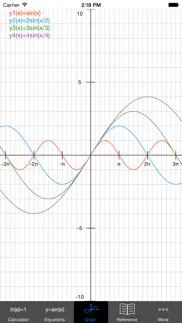






EduCalc Classic 9.3 Apps Screenshots & Images
EduCalc Classic iphone, ipad, apple watch and apple tv screenshot images, pictures.
| Language | English |
| Price | Free |
| Adult Rating | 4+ years and older |
| Current Version | 9.3 |
| Play Store | com.jockusch.calculatorfree |
| Compatibility | iOS 11.0 or later |
EduCalc Classic (Versiyon 9.3) Install & Download
The application EduCalc Classic was published in the category Education on 29 June 2010, Tuesday and was developed by William Jockusch [Developer ID: 342126227]. This program file size is 17.83 MB. This app has been rated by 301 users and has a rating of 3.9 out of 5. EduCalc Classic - Education app posted on 28 October 2020, Wednesday current version is 9.3 and works well on iOS 11.0 and higher versions. Google Play ID: com.jockusch.calculatorfree. Languages supported by the app:
EN Download & Install Now!| App Name | Score | Comments | Price |
| EduCalc Reviews | 1 | No comment | Free |
| EduCalc Classic Pro Reviews | 4.3 | 22 | $1.99 |
| Ad-Free Unit Converter Reviews | 3.8 | 50 | Free |
| Triangle Solver Reviews | 4.1 | 27 | Free |
| Fraction Drills Free Reviews | 3.7 | 14 | Free |
Fix unit converter in dark mode
| App Name | Released |
| Chegg Study - Homework Help | 09 August 2010 |
| Gauthmath - AI Homework Helper | 31 March 2021 |
| Flip Makes Learning Engaging | 21 November 2013 |
| PictureThis - Plant Identifier | 20 July 2017 |
| ParentSquare | 20 August 2014 |
Find on this site the customer service details of EduCalc Classic. Besides contact details, the page also offers a brief overview of the digital toy company.
| App Name | Released |
| Peekaboo Barn | 22 December 2008 |
| Green Screen by Do Ink | 29 October 2013 |
| ABA Wizard | 19 December 2017 |
| Teach Your Monster to Read | 23 July 2014 |
| Toca Boo | 23 October 2014 |
Discover how specific cryptocurrencies work — and get a bit of each crypto to try out for yourself. Coinbase is the easiest place to buy and sell cryptocurrency. Sign up and get started today.
| App Name | Released |
| WhatsApp Messenger | 03 May 2009 |
| Venmo | 02 April 2010 |
| Lemon8 - Lifestyle Community | 12 March 2020 |
| Delta - Game Emulator | 17 April 2024 |
| Threads, an Instagram app | 05 July 2023 |
Looking for comprehensive training in Google Analytics 4? We've compiled the top paid and free GA4 courses available in 2024.
| App Name | Released |
| Terraria | 28 August 2013 |
| Poppy Playtime Chapter 2 | 15 August 2022 |
| AnkiMobile Flashcards | 26 May 2010 |
| Geometry Dash | 13 August 2013 |
| Shadowrocket | 13 April 2015 |
Each capsule is packed with pure, high-potency nootropic nutrients. No pointless additives. Just 100% natural brainpower. Third-party tested and validated by the Clean Label Project.
Adsterra is the most preferred ad network for those looking for an alternative to AdSense. Adsterra is the ideal choice for new sites with low daily traffic. In order to advertise on the site in Adsterra, like other ad networks, a certain traffic limit, domain age, etc. is required. There are no strict rules.
The easy, affordable way to create your professional portfolio website, store, blog & client galleries. No coding needed. Try free now.

EduCalc Classic Comments & Reviews 2024
We transfer money over €4 billion every month. We enable individual and business accounts to save 4 million Euros on bank transfer fees. Want to send free money abroad or transfer money abroad for free? Free international money transfer!
Best calculator for nearly 10 years now. I downloaded this calculator when I was a sophomore (grade 10) in high school for an algebra class. I am 24 now and I still use this calculator. It’s so nice to have your calculation history no matter how long it’s been since you opened up the app. I love the graphing feature and that you can look at the x/y table for an equation you’ve input. There are so many built-in bells and whistles. I cannot recommend this calculator enough.
Too much complications to get to the graph menu. Ill designed gui and presentation needs improvement. Calculations need to be tested for correctness. « Where is your ears? You show with your right hand your left ear » optimization is missed in important known topic.
Amazing. I needed a calculator to finish my homework real quick so I used this app and it works wonderfully 👍😁
I love this calculator. This calculator works great. While everyone else in my class struggled with there actual calculators, I had no problems. Best free graphing calculator. I am not sure you can buy one better
Best Calculator. This calculator has everything. It has conversion charts, definitions to trig functions, EVERYTHING. This is every calculator in one. It's well organized and there are no glitches I have come across so far. The main screen is for your simple needs; so it's not difficult to navigate. Definitely recommended to search through all the gadgets. Very worth it!
Truly amazing. I remember when teachers said you won't always have a calculator .. Nope, just have a free iPhone App that's way better :-)
Great job. I've used this app because I have no calculator. I feel guilty that I have given this app no good review or credit to the creator because it is amazing and props to you. Thanks for saving my GPA. I HIGHLY recommend this app over any other calculator I've tried. Great job!
Saved me!. It's surprisingly difficult to find an app or website that has all the features of a real graphing calculator, and this one has them for free. It's neat and not terribly difficult to use or terrible to look at.
Where is support?. Have a question about this app? Forget about it. "App Support" takes you to a website with general math tutorial - nothing about this app's operation or usage. I was going to purchase the paid version until I hit a road block trying to enter a function to graph. But, no real help is available, nor is there anyway to ask a question. Are we supposed to use the reviews section to ask a question? Where is the support?!
Great calculator. I was looking for an iPhone version of Speedcrunch and found this. It has a nice big display to see all your input for big calculations. Full history editing lets you go back and correct your mistakes easily. Full array of scientific functions. Great value app - look no further than this for science, engineering and finance applications.
Super confusing. So I just wanted to graph two points, but I can't figure out how! I am doing Linear equations and I need to graph two points and I don't have any spare paper around... I can't figure out how
Really good. My only real complaint is that in graph mode there’s some sort of ghosting that makes the x value really hard to read. Fix that and this can be 5 stars!
Graphing points. Can you make it like you can find the difference of certain points on the coordinate grid and a option to graph one point at a time
Excellent app. My goto calculator.. Feature rich, with more things added all the time.
Nice.. I was told to test it out for a SQA tester job. There were a few minor issues thst I will be reporting. Overall, it is not a bad app even though I forgot my advanced maths from schools. 😑
Best Graphing Calculator EVER!. I LOVE this graphing calculator. I use it more than any other app that I own! Thank you so much for such a wonderful program!
Simply amazing. I've had this app for 4+ years and I can honestly it's the greatest free graphing calculator I've used. Through high school and college it has help me with anything ranging from simple algebra to complex equations. The graphing function helps to visualize even the most complex equations and the app even gives you a glossary of terms. Honestly, I would definitely buy the full version. Great job devs!
Used to be perfect. I used to love this app as I always used the conversations for baking and now this is the most annoying app ever because when you have a bunch of calculations, the latest calculation does not show up but instead you have to scroll to see the value. This only just started happening recently. I never minded the ads but there no guarantees that if you pay for the ad free version this glitch will be fixed. I can’t believe the developers let this happen.
So helpful!. This app helps me on my homework all the time! It's free and always accurate with some help along the way! Couldn't think of a better way for it to improve!
Triangle solver problem?. I just tried to solve the angles of a triangle with 3,4 and 5 unit lengths and expecting angles 30,60 and 90 degrees but the solution came different. Can't trust more difficult functions... Overall great idea! Just refine the accuracy.
Graph problem. Latest update has the labeled graphs functions overlapping with the top screen info (service signal and WiFi signal emblem). Fix ASAP.
<3. This app is just so amazing, sometimes when I'm alone and sad I'll graph a heart so I'm not so lonely
Perfect. You are a saint, this app is godly please make more apps as useful as this
Sequential mode?. I use this app for school and in algebra two honors we do sequential mode. It would be great if it could be added. LOVE THE APP ITS GREAT. also: ans button?
Amazing. This app is very well designed and very functional. It includes many great features for making math easier including triangle solvers, equation solvers, and other helpful things. Would recommend!!!
Best calculator i’ve ever had. This app not only succeeds in being a standard calculator, but has so many features that are just fun to play with. It has helped me understand concepts of algebra in a fun and experimental manner.
I love this app. I'm in middle school and I take an advanced algebra class. We aren't allowed to take the graphing calculators home and then I found this app. It was just what I needed!!! So now I can do my homework easily or graph equations easily!!!!
The Reference section is soooo helpful!. The reference section really helps me study for tests and understand what my textbook is trying to tell me.
Interface & histogram. Needs better user interface. Statistics histogram settings not working.
Awesome graphing calculator. Kids can easily graph equations and see the solutions to Algebra problems. Very easy/intuitive to use Hard to believe it is free!!
Amazing. This app tells you so much more info then a normal graphing calculator saved me in math class
good. good app the only thing I would suggest is that you should be able to to Stat~Edit and do points you can plot on a graph, or find the mean and mode and stuff. idk if it's there or not, but if it is it's too hard to find .
Very Helpful. It is just like a real graphing calculator that would normally cost about $100, but is free
The best I’ve ever seen. So I’m in second grade and it’s helping me out with the math equations! I honestly love this app and I’d rate it 1000 if I could!
Best calculator on ios. Been using this app since freshman in high school and I still use it while I’m in college. I never write reviews but this calculator is just so underrated
Good app. I have been using the free version and it has been quite good. I just purchased this app Questions 1. Ads still appear on the top. 2. How do I select a user variable when wanting to graph a function? 3.Where do get access to type "X"? Thanks again
Fine scientific calculator. Very useful, with many options. I am running the free version on an iPhone rev 7, I cannot upgrade to ad free full version which requires iPhone rev 9. Tried to pay .99 for the ad free version, but it did not go through.
This App Is The Greatest. It has just enough bells and whistles, interface is simple enough, it runs so nicely, history is always saved. It’s 10/10. I would rate higher if I could.
Works perfectly. Way better than the iPhone Calculator, and has so many useful features even in the free version. Had it for years and don't plan on deleting it ever.
Great app!. I use this so often in my day to day life, and I highly recommend it, especially since you can see all your previous calculations. I did have an issue where the app would only display a blank screen, but uninstalling the app and reinstalling it seemed to fix it.
Please update!! This was the best calc app. I downloaded this graphing calculator in 2013 to use in my 9th grade algebra class and I’ve been using it exclusively ever since. I love that it keeps a history and can do any unit conversions. Not sure if it’s no longer supported, but it stopped working December 2021 and is now just a blank screen. Please continue to support this app and update it!! I’ve tried a lot of other calculator apps on ios and none have everything this app offered. I don’t want to give it up.
Best calculator app. This app is amazing, it has more options and problem solvers than anything else I've seen and is truly the best! I've had it for months and am still learning about just how much it can do! Also if you go to the function button and scroll to the bottom it sometimes says funny things and jokes which is great because who doesn't need a smile here and there while doing math? Any ways it's great, i recommend it for sure, and it's free so there's nothing to lose!
Very nice. Its easy to use and is has a reference section
Just a sliver from perfect. I currently have the free version and this app is worth 5 stars. It has helped me and has so many features for so many areas. I really wish I had this app last year, but I'm sure I'll put it to use this year. There is just one suggestion I have. I'm not sure how you can set it to convert decimals to fractions (or if it can) and if it doesn't that would be a nice feature to implement. Either way, great app
Does not work. I was thrilled to find an app that could graph polar functions, but as it turns out this graph does not even work! I tried an experimental equation and assumed it may have not worked, so I tried an equation I know what looks like and that it works and it didn’t even graph that. Not even the wrong graph, literally no graph at all. Also, where are the variable terms??
Basics. I use just the basics on this calculator and some trigonometry here and there so I can’t say if the graphs work but I love this app. It keeps a history and it is very simple and easy.
A good app but the latest update is annoying. The history doesn’t scroll to the most recent entry when you hit the equals sign anymore, you have to manually scroll down to see the result of your equation. That is enough for me to call this a 3.5-4 star app down to 1. I am removing it from my phone and finding a different calculator app to use.
Does almost everything a graphing calculator should do. Great app, although the interface is a tad bulky, but not a big deal. My only complaint is that this app is missing some probability distributions (other than normal distribution).
Super!. I love this calculator app and use it every day. Minimal ads and maximum usefulness. It's the best free calculator app I have used, simply super! I like it so much I've just bought the paid version. Will review that one after I've given it a bit of use.
I'm very happy so far. It's free and easier to use than the graphing calculators at my school, what a godsend
Did you know that you can earn 25 USD from our site just by registering? Get $25 for free by joining Payoneer!
Great!. I was skeptical at first but this is actually a great app with a lot of functions. I like the fact that the pinch zoom also changes graph window- so helpful!
Great app, easy to use.. Great app, replaced my graphic calc with ease. Highly recommended.
Easily the best Free calculator app on the store!. I tried using several different calculator apps and none of them were able to do all the functions I required without being paid. This does all I need it to and heaps more! Maths reference in it is a nice touch
Great. It's only a four star because of confusing interface---it's not the most user friendly app. But otherwise, it is fantastic. I haven't used it much, but after browsing through it, I'm amazed by the various things this calculator can do. Definitely recommended, especially seeing as it's free! Also, being able to use it in landscape would be a fantastic addition.
GraCalc. Great maths calculator & reference source!
Happy. This is an outstanding Ap. Better than most calculators you can buy and able to store individuals own constants as well. Dont bother with any others, this Ap has the lot in one package.
Omg lifesaver. This app is awesome as it does everything you could possibly want and more!
Awesome. Awesome app just forgot to add the fundamentals of bees law:( oh well hope for improvement<3
Latest update not great. Landscape mode not working
Best maths application ever!!!. It's just beautiful, beautiful and beautiful. In particular, drawing graphs and solving cubic equations are really glorious. I ask every student to have this application in his/her iPhone such that he/she can use this all the times. Thanks a lot. : )
Been using this app for 3 years now. It's perfect. Does almost as much as my large $200 Casio. I also love reading those "trivia" math and physics equations :P i wish you could add more of those just for fun and for educational purposes :) I'm gonna go buy the full version now
Awesome!. So many features and user friendly. Love the converter, has pretty much all the units I need :)
Incredible!. Better than graphics calculators I've used. Zoom in on the graph, maths definitions- just a really great app.
Awesome App!. Replaces my casio calculator which costs $20! I would recommend it to any student or teacher!
Cool program!!. I loved it!! Best thing ever, except it can't calculate the derivatives!
Awesome. Awesome apps and very helpful!
Extremely basic calc on free version, don’t bother. It cannot graph a basic circle or ellipse or complex number It does not have arc sin functions !!!! On the free version ....if they want to sell this app they need to re-think the free version ..
Miss. Good program but would love to have the graphs emailed so they can be printed especially for a school setting.
Amazing!!. So useful, flawless and does so many things! Love the reference section!!
Great. The interface for the calculator and equation functions are both easy to use. The graphing function is clear, and the zoom capabilities are very helpful, especially the lateral and vertical zoom.
Maths. This is a very good application, I have found it very useful. Highly recommended to all maths teachers and students.
Good but... I can't seem to work out how to insert x ?
Ok app but not the best user interface. Have tried this application for a week and found the functionality is great for a free application - great work. I however did not find the application that efficient to use due to a poorly designed user interface. Have now removed from my iPad as I use a different application (paid app). If you are looking for a good free calculator I would suggest giving this app a try.
Dr. This app is supposed to have linear regression on data but if so it is so well hidden that nobody can find it. No data entry for graphing or statistics.
YAY. More useful than Pocket CAS free.
Absolutely perfect. I don't often leave reviews, but when I do I give it to the apps that deserve it -such as this one
Amazing App!!!. Love this excellent app! It can do many kinds of calculations for you. Especially it can plot the functions you type in, HD BUT the formulae and definitions in it are NOT HD Hope it can improve =D Anyway, good app
Excellent!. The output formats could be improved (instead of containing i) but otherwise a great app with all the features for high school extension maths!
landscape view please. wish it worked in landscape view. i would use this to project in my maths classroom if it did, but currently it looks too small when using airplay on a projector
This app has everything!. When I got this app I was expecting just a normal graphing calculator, but what I got was so much more! And all the best features are free which is pretty good. Well done guys keep on making this app even better :)
Great Application. .
Imagine you at your best. All the time. Picture yourself at your sharpest and most productive. Your most alert and focused. Your most lucid, creative and confident. At work. At play. In every area of your life. Add Mind Lab Pro® v4.0 to your daily routine and uncap your true potential. Buy Now!
Not what I need. Graph appears nonfunctional in free mode
Log issues.. For some reason whenever I type in an equation using a logarithmic function the entire app crashes. I purchased the full app in hopes that this would solve the problem but I'm afraid it didn't. Very disappointing.
Great but.... Only issue I have is no x button
:). Has everything I need, even for lots of my university classes
Best graphing app. Loads of feature easy to use
Great. This app is great!
Wow. Wow calculator wow it has triangle solver wow thanks,, zero tolerance and a lot of the day
Amazing for tutoring. This app is all I could ask for. Brief reviews of basic concepts coupled with tools to illustrate those concepts = my life made much easier. I have even furthered my own understanding about some concepts by using the app. Great work!
Simply Amazing.. The app is easy to use and has other features that help such as triangle solvers, polynomial calculators and even references. I've used this app all through my high school senior years, and through university. Now as a Math teacher and tutor, I always suggest this app to my students looking to study better and for graphing aids, since many of them already have iphones/ipods but don't have the money to buy a graphing calculator. In many ways, the simplicity and visuals of this app alone beats out the complexity of many $100graphing calculators. Highly recommend!
Fantastic!. This is the best app! I've used it through high school, and am still using it in university. The app is more user-friendly than an actual calculator.
An excellent tool for math class!. This is a very simple to use graphing calculator. I started solving systems of equations then progressed to exponential equations. Students found this easy to use and understand.
Decent.... This calculator has everything you would get in a paid-for one except the UI. My only other qualm with this is the name. Overall, the best free calculator I've seen, well worth the price of free!
VERY HELPFUL. It provides you with a llt of info about your graph/s.
Really great. I love this, it's really useful! The calculator is really simple to use, with graphing options and everything. Thanks for making this!
Can't believe it's free. This calculator does so many different things - regular calculator functions, graphing multiple equations, triangle solver etc. I've bought the upgraded paid version, not because the ads are annoying (they are minimal) but because I want to support its creator.
Easy to type. Love this over those huge full screen ones. And it saves your recent answers for quick reference.
Excellent. Awesome app! Only needed to get the paid version once I got into multi-variable calculus so that I could graph implicit functions! So handy!!
Great. Great app! All I could ask for is slope of the tangent calculation.
Still have ads after paying to remove them. I have used this app off and on for a while and decided that if I wanted to keep it, it would be without ads. So I paid the $1.39 to get rid of them. Surprise! They are still there. I tried the button in the app that is supposed to fix that, which did not work. I even removed and re-installed it to no avail. I have emailed the company but no response yet.
The "Beautiful" Calculator. Man, this is a beautiful calculator.. Now, this interface is wonderful for an iPad Mini, but what really makes this shine is the integrated concepts and unit conversions! While I'm sure there are others that may have this functionality, THIS APP INTEGRATES IT ALL, EASILY!! This is a perfectly suitable app for High School Math, Lower year University/College Mathematics, and "general" use. However, the "general" user may benefit greatly, as there are nice segues into additional information regarding some of the Calculator's capability. A neat calculator 'all 'round', but a fun one for those looking to explore a little bit more, or get back into Mathematical Language
Perfect graphing calculator. Such a great app for mathematicians and many options for graphing
Amazing. Better than my physical graphing calculator. It's got references, triangle solver, quadratic equation solver and a lot more. Would recommend.
Clear previous calculations. Those of you who say calculations can't be cleared, try hit "clr" button 3 times.
Amazing. Contains an incredible amount of content for a free app. Definitely worth it.
Great app just what I need!. Does everything I need to do for my math classes
BEST free calculator. This app us so amazing. You get a $50 graphing calculator for free... That's the best way I can describe this app. 5/5 (because 10/5 isn't a fraction... I tried it... Didn't work...)
super. very good!and user friendly I like the app a lot
Useful learning tool. I am a high school teacher, and I find this app useful for students and myself to use as most students don't have their own graphing calculator. It can't be used on tests of course, but works well for lessons and for understanding how graphing relates to the algebra. However, I find it has a couple of limitations. For points of intersection, it has issues locating them for lines tangent to a curve. Also, I would like to see an option to independently adjust the horizontal and vertical zoom. Hope to see these improvements in future updates.
Amazing. Probably the best app in the history of awesome apps
Really helpful and useful. Has a lot of info on formulas, equations, okay graph system, thank you!
Works Quite Well. Can perform all the calculations I need and graphs everything quite well. It also comes with a mathematical reference. I don't like the way the GUI looks like, but other than that it works great. 5/5
nice app. I like the additional into regarding calculus, forces etc.
wat. when graphing ANY equation, it always graphs as a straight line.
Math H8er. Can't find the variables bruh
9/10. It's a good app but sometimes it just doesn't feel right...
Outstanding. Fabulous app! Thanks for sharing it.
Nice. Smooth clean app. Unobtrusive ads. Would be great if you could plot more than 4 functions at once.
Excellent. Also contains a nice collection of useful formulas and math tips!
Swc. Ok
Update issues. Works great now! Thx for the quick fix! Cheers
Best Free Calculator App. It's not the prettiest, but it delivers what it promises. It's easy to learn, logically laid out, and completely replaced my other math and conversion apps.
Major fault. I'm dumping this one for a calculator with a clear button, any calculation performed is permanent, leaving clutter.
Excellent!. great app. has everything you need and more. really helped me with my grade 10 precalculus course! 5 stars hands down. Simply fantastic.
Excellent App. Saved a ton of money; don't have to buy a graphing calculator ! :)
Great app. Truth be told this is an amazing free calc app I would consider buying the upgrade if it did imaginary numbers and a matrix solver would be nice. As a extra added bonus a Z axis would be nice too.
Best free calculator. Has everything a paid one would. The UI is not perfect, but the abundance of easily accessible features more than outweigh the ugly interface
Brilliant. Brilliant, easy to use app with all the tools you need for graphical analysis and 1st year computation
Awesome. Saves me $100
I love it. Actually so helpful! Exactly what I was looking for and then some.
Best App Great Use. This is the best graphing calculator app I used ever! Even more its free:)
Adsterra is the most preferred ad network for those looking for an alternative to AdSense. Adsterra is the ideal choice for new sites with low daily traffic. In order to advertise on the site in Adsterra, like other ad networks, a certain traffic limit, domain age, etc. is required. There are no strict rules. Sign up!
You can't input values alone. It forces you to input an equation.. Fix. This.
The ads. The ads on a iPhone make this app unusable. You can not access the function bar at the top because of Google ads.
Graphing calculator. There’s alphabets like the x. Help me out here if it does everything
Good app.. Helpful
Super useful calculator. Got me through college engineering. That’s good enough for me
Great app. This is a very helpful app
Weak. Only goes out to 6 decimal places.
A few problems with new update. Love the new idea of maxima and minima, but it does not work as smoothly as I would have thought it would. It works almost as a tracer, and sometimes locks on a minima or maxima. It would be nice if it locked on all of the local extrema. Also, it would be extremely helpful if there were a fourth power equation solver. These are just a few things that would be nice if they were fixed or added. Otherwise this an awesome app and prefer it over any graphing calculator. This saved me a bunch of money for buying a new TI, and it does alot of things that a TI can't do, such as find exact zeroes and intersections.
Outstanding!. This is the best graphing calculator app I've found for the iPhone/iTouch. One request ... Instead of so many definitions, especially in the mechanics section, would it be possible to include common formulas, equations, and constants instead? That would improve it a lot. Also, as a high school math and physical science teacher, I'd like to see the reference section expanded to include a broader range of info, including all classical physics and chem info. Nonetheless, this is still a five-star app for free, and I've already bought the ad-free version and recommended it to all my students.
Very Helpful App 10/10. This app got me through college algebra. 10/10
love this app. simply love this calculator.
WRONG 💩. Has a quadratic solver.......but no.......factoring..... 😡😡😡 very sad that I cannot factor my numbers #upset
Wonderful. Great app
Sorry. I tried plugging in trig ratios and I over and over it was giving me the wrong answer
Get Desmos instead. Desmos does slightly (tenths of a unit off) inaccurate quadratic statistics so I'm looking for another calc to do that. This one can't do statistics at all.
Very helpful. Simple and easy to use. Great app.
Solid App... except.... This is a solid app. It's intuitive and has many great features. For just straight-up function graphing, it's more powerful and creates more visually appealing graphs than anything TI currently makes. One thing that I can see to change is this: When you try to graph conditional (piecewise) functions, it keeps saying that the plot is empty if you make one of the conditions that x is a negative number. Hopefully an update can fix this soon. My students are having some trouble understanding piecewise functions. Another thing would be this: The limit to the number of functions you can graph is constraining--even in the recent update to the paid version. With a few more slots available, Calculus students could use the app to better see how the limit of a secant line is a tangent line. And with about 20 or 30 slots and the piecewise fix I mentioned above, Algebra students could do powerful graphing projects directly on the app. I love the app; but with a few changes, it would be much more powerful and allow us to do great things instead of just really good things.
This app is trash. The table for my equations is NOT correct at all.
Does not work. I would give it less stars, but i cant.
Way better than buyimg the TI-82 plus!!. Before i discoverd this app about a year ago, i had been using my sisters ti-82 plus untill it got stolen. I was devastated. I ask myself how can i doo graping at home now that the graphing calculator is gone. I looked up how much the TI-82 plis cost. Im not gonna pay $100 bucks for a calculator. So then being the curious person i am, i looked up graphing calculator on the app store. And almost imidiatly, this one poped up. So i saw it was free and decided to download it. And sure enough, i was amazed by the easy to use interface and yet i held all the requirements and more than i needed. I recomended this to my math teacher. And a few days later, he came up to me and said i love this app. Thankyou SO MUCH!!!!!!! i was pleased to see a positive reaction like mine. I recomend this app %100!!! 5 stars!!!!!!
Outstanding. The free version does everything I need it to and more. It has a whole bunch of cool features for me to play around with, such as preset equations for various fields of mathematics. The refernce section is also amazing for a free app. It gives information on various mathematical concepts. There's also a triangle solver, though I haven't used it. The ads are placed quite unobtrusively. The paid version is even awesomer, if that's possible. It can graph functions without the user even having to solve for Y, which has saved me a ton of work. This is by far the most useful app on my iPod and iPhone. The only problem is that sometimes the screen doesn't load. To fix that, just close it (even in multitasking) and then reopen it. And it's a little tricky to get the hang of making the equations work, but usually it's a matter of just not adding a closing parenthesis or something. In short, GET THIS APP!
Great. Gets the job done and saves money
Solid. I don't use any other calculator anymore.
Thank you. This app is awesome and I think It worth a good rate
WONDERFUL!!!!!. "Free Graphing Calculator" is wonderful! Today, some girl dropped my Texas Instrument TI-83 plus and it wouldn't turn on and I had a unit test! I tried everything the tech support website said, but it wouldn't work. At the last minute I just downloaded this. I'm so glad I did. This app can do simple math cubes, squares, Pythagorean theorem, y=mx+b, graphs, tables, and it has a reference section where you can refresh your memory if you forgot how to do something. And it's free! Why not get it? I definitely recommend this to anyone and everyone who needs a substitute Texas Instrument TI-83 plus, TI-84, or TI-84 plus
X. There should be an easier way to access just X
OMGCPD. Best app for graphing ever!!
One of the best graphing apps. No crushes, fast, and easy to use.
I'm sorry but no. This did not allow me to write my own equation
Great Calculator. Very good calculator. Replaces my old TI. Simple interface. Powerful.
Bad idea. This is so hard to use would not at all recommend
HALLELUJAH. THIS APP SAVED MY LIFE YOU DONT EVEN KNOW THANK YOU
Great App but glitch. The equal sign is not there it shows ) instead
Generally like but new problem.... I generally like this app, but I just encountered a new problem with it. Entering e^(-5E-19/1E-20) returns 0. But -5E-19/1E-20 = -50, and entering e^(-50) returns 1.929E-22, which isn’t even that small. e^(-725) works and returns 1.37E-315 (though e^(-750) seems to be under the limit and returns 0). Good for plotting and calculations, other than that.
Ok. It works pretty well, but I wish it had quadratics
Superb. Great calculator, has history and a generous amount of constants and functions, the graph works well (though it could use an xmin/max ymin/max setting) the solvers also work well and become very useful, the vast amount of reference material is what i love the most! The free version ads are very tolerable in comparison to the features you get aside from the calculator and graph, people in chemistry and higher level mathematics will really appreciate that, atleast if they don't have a snapshot memory like me :D Nope, stupid me, limits on the graph coordinates are there, i just didn't check out the settings tab!
Units. Can you add the “Swap” function to the Units page, so that one can quickly reverse unit calculations.
Just buy a graphing calculator. This app is anti-intuitive I think that I’ll just delete it.
EXTREMELY useful calculator app. This calculator app does just about everything a ti calculator does. Not only can you perform any calculation you want including trig functions and special cases like absolute value functions, but you can graph up to four at one time and easily calculate roots, intersections, detailed tables of values, etc. comes with an extremely handy and extensive unit converter for basically every kind of measurement you'll ever think of, as well as automatic quadratic and cubic root solvers. If only I had this app during calculus last semester, I would never have needed a graphing calculator at all because this app does more...for free!
AMAZING!!!!!!!!!!!!!!!!!!!!!!!!!!!!!!!!!!!!!😃. This is the most amazing math app ever!!!!!!!!!!! I am a junior in high school who is taking trig/ pre calc and this is waaaaayyyyyy better than my broken graphing calculator! Lol! A graphing calculator usually cost 100$ and this is free and just as advanced if not better! I am soooooo glad my mom downloaded this for me! This calculater includes a calculater ( obviously), equations, graphs, tables, triangle solver ( my fav), and polynomial solvers! Right now, we are learning how to solve triangles with the the Law of Sines and find the area, and I just type in the sides and angles of the problem, and it finds the missing sides and solves the area for me! I even checked the back of the book and this app gives me the all correct answers! I am definitely bringing up that C+ to a B this semester! This is veeerrrrryyyyy helpful! Hahaha, sorry for my rant, but this is the best calculator app and worth downloading! Now I have to get back to my homework.........👍 📝📘📔📙✏📚📖👍
My trusted Sidekick 👍🏽👍🏽👍🏽👍🏽👍🏽👍🏽. This app is great. Absolutely phenomenal. at a cost of $0 it is equivalent to an $80 Ti-84+.👍🏽👍🏽👍🏽👍🏽👍🏽👍🏽
Go further!. I'm a junior in high school and I'm in love with this app, I use it constantly in my Alg2/Trig class. The thing is I've become so used to this app I have no idea how to use any of the graphing calculators that I'm allowed to have in the state exam in two weeks. So what I was thinking, while it'll be no help to me this year, you guys should make your own actual graphing calculator that runs the same as the app, I'm sure it would have a good amount of differences but it would be so much help for people like me! Also I think you guys should add a search bar on the app so I can find something's I'm still trying to find...
Waste of time. This app doesn't calculate graphs properly. Difficult to navigate and doesn't do its job. Waste of time and storage
Amazing APP. This app helped me, so i didnt have to buy a very expensive calculator
Very useful.. Very useful calculator.
Out at the Plate!. Try to enter an equation, characters typed not entered, characters not type entered, so deleted the app. Using iOS 9.3.3 on iPad Pro.
Bad. Not useful at all
iM nOT a bOt. Great app I forgot my calculator in school thanks for the app
App. I hated this
Awesome!!!. This is more than a graphing calculator it has other things!!! Like triangle solver and definitions of math terms!! This app is so AWESOME!!