IFontMaker App Reviews
IFontMaker App Description & Overview
What is ifontmaker app? iFontMaker 3 for iPad
Create your “hand”-made fonts
Stop choosing fonts and start making ones today — font creation has never been so easy and fun. With iFontMaker, your original fonts for Mac, iOS, PC and Web can be done in 4 minutes. From beginners to experts who work with Bézier curves, SVGs, kernings and custom ligatures*, everyone can enjoy iFontMaker. Create your one and only fonts in the world on your iPad!
* Since version 3.0, it has been offered as a free update for all users.
■ iFontMaker is a whole world of font designing fun — Guardian
https://www.theguardian.com/media/pda/2010/oct/11/ipad-ifontmaker-design-app
■ iFontMaker: Make Your Own Font When Nothing Else Will Do — GIZMOND
https://gizmodo.com/ifontmaker-make-your-own-font-when-nothing-else-will-d-494294426
■ FONT-TASTIC — 148apps.com
https://www.148apps.com/reviews/ifontmaker-review/
## Now you can install your own font on iOS devices!! ##
https://tmblr.co/ZVJT8y1GwBw2x
Please wait! IFontMaker app comments loading...
IFontMaker 3.50 Tips, Tricks, Cheats and Rules
What do you think of the IFontMaker app? Can you share your complaints, experiences, or thoughts about the application with Eiji Nishidai and other users?
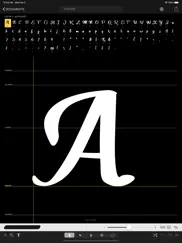

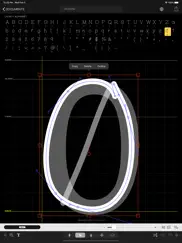
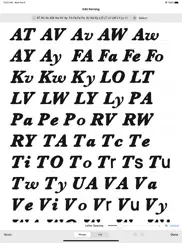
IFontMaker 3.50 Apps Screenshots & Images
IFontMaker iphone, ipad, apple watch and apple tv screenshot images, pictures.
| Language | English |
| Price | $7.99 |
| Adult Rating | 4+ years and older |
| Current Version | 3.50 |
| Play Store | com.2ttf.iFontMaker |
| Compatibility | iOS 13.0 or later |
IFontMaker (Versiyon 3.50) Install & Download
The application IFontMaker was published in the category Graphics & Design on 25 June 2010, Friday and was developed by Eiji Nishidai [Developer ID: 377381673]. This program file size is 2.56 MB. This app has been rated by 141 users and has a rating of 3.4 out of 5. IFontMaker - Graphics & Design app posted on 22 August 2023, Tuesday current version is 3.50 and works well on iOS 13.0 and higher versions. Google Play ID: com.2ttf.iFontMaker. Languages supported by the app:
EN JA Download & Install Now!| App Name | Score | Comments | Price |
| ChordMeter Reviews | 1 | No comment | Free |
◆Fixed Japanese Kanji glyph table
| App Name | Released |
| AR Drawing - Sketch App | 30 January 2024 |
| Clockology | 14 June 2020 |
| Gencraft - AI Art Generator | 16 March 2023 |
| Anime Art - AI Art Generator | 23 November 2022 |
| Rooms | 17 November 2023 |
Find on this site the customer service details of IFontMaker. Besides contact details, the page also offers a brief overview of the digital toy company.
| App Name | Released |
| Valence 3D | 14 March 2024 |
| Logoist 5 | 03 October 2023 |
| Procreate Pocket | 17 December 2014 |
| Transparent App Icons | 24 September 2020 |
| ChromaMagic | 15 March 2024 |
Discover how specific cryptocurrencies work — and get a bit of each crypto to try out for yourself. Coinbase is the easiest place to buy and sell cryptocurrency. Sign up and get started today.
| App Name | Released |
| WhatsApp Messenger | 03 May 2009 |
| Microsoft Teams | 02 November 2016 |
| Snapchat | 13 July 2011 |
| TikTok | 02 April 2014 |
| Messenger | 09 August 2011 |
Looking for comprehensive training in Google Analytics 4? We've compiled the top paid and free GA4 courses available in 2024.
| App Name | Released |
| Minecraft | 17 November 2011 |
| 75 Hard | 19 June 2020 |
| Terraria | 28 August 2013 |
| Shadowrocket | 13 April 2015 |
| Stardew Valley | 24 October 2018 |
Each capsule is packed with pure, high-potency nootropic nutrients. No pointless additives. Just 100% natural brainpower. Third-party tested and validated by the Clean Label Project.
Adsterra is the most preferred ad network for those looking for an alternative to AdSense. Adsterra is the ideal choice for new sites with low daily traffic. In order to advertise on the site in Adsterra, like other ad networks, a certain traffic limit, domain age, etc. is required. There are no strict rules.
The easy, affordable way to create your professional portfolio website, store, blog & client galleries. No coding needed. Try free now.

IFontMaker Comments & Reviews 2024
We transfer money over €4 billion every month. We enable individual and business accounts to save 4 million Euros on bank transfer fees. Want to send free money abroad or transfer money abroad for free? Free international money transfer!
Request for RTL Languages. Please update this awesome app to support of Persian and Arabic languages so we can make font in our languages too and use self made font in our projects and surely we mention you guys when we publish our work , if you support RTL languages Surely you will have a larger target community of consumers and this will be beneficial for both sides of the story. Thank you for your efforts to prepare this wonderful application and I hope you will consider my request in order to make the app better and more productive.
Currently not compatible with iOS14. I’m super disappointed because since updating to iOS14 I have been unable to use the font I created. Please update the app to be built with “use installed fonts” privilege.
"Install iOS Font" doesn't do anything. Unfortunately I am unable to use the installed font in any app because the button simply does not do anything.
Pretty horrible for a 9 year old app.. This is only good for quick handwriting fonts. And even then the stroke smoothing is set so high that the result looks nothing like what you wrote. There are no settings, no way to adjust it. You can copy objects but can’t paste? What is that??? You can’t cut a hole in an object to make an A, B, D etc. you have to draw separate pieces. There are no snapping features for drawing straight lines. There’s no way to paste or import from other drawing apps. Basically nothing that has been established as “basic” in drawing apps for the last 30 years is in this app. There are NEW, free web-based apps with 20 times more features than this 9 year old paid app. It’s just sad.
Best app EVER!!!. I’ve always wanted to have a font using my hand style for CAD drawings. 30+ years in design as an engineer and technical illustrator. Used every form of Autodesk and other tools. Tried all sorts of SHX files. Never got close to what this app lets me produce. I’ve never had a crash. Maybe older versions did. This one is fantastic. Takes a little knowledge of font design to really make use of the power of this app. Grab a book on typography if you don’t understand why letter spacing doesn’t seem to work for you. Then go back in and adjust your letters using the advanced tools in the app. If you’re a graphic designer this is a MUST HAVE. If you’ve just always wanted your own carefully developed hand written copy on your digital drawings, now you have a tool to do it! Not a paid endorsement. Just stinking love using this app :)
No SMP character support?!. I am making fonts that support SMP characters but they just appear as a half A and another half A. Please fix this bug, please!
This is Great!. This is a pretty good app, it does need more brushes,but it’s an Amazing app compared to the other font apps. I’m still not sure how to use the fonts I make tho
Crashes Regularly. I like the premise of the app. The creation of a font is very straight forward. Unfortunately, the overall user experience is pretty bad, as the application hangs and crashes regularly. This does not lose the characters already created, but it is time consuming to resolve. (Re-starting the application causes another crash...only a restart of the iDevice fixes the issue—until it happens again.)
Great App with a couple changes. Love this app. Just wish it wouldn’t freeze on my iPad Pro when trying to load a previous project. I have to shut down the iPad completely to get it to work again. Also wish there were different brush/pen options to make a more realistic brush fonts.
Buggy, unstable. This is by far the buggiest app I have used in a very, very long time. It crashes with annoying regularity and is completely useless as I am unable to create a new document or even view past ones that I’ve created.
Best font CREATION app. There really aren’t many (if any) to compare this to. So it deserves praise for that much. I only wish the pen tool existed. This has similar tools but not similar enough. I also wish you could create your own stroke types to use. Good font creation app for iPad otherwise of course.
Issues giving my file a name. I wish there was a feature to restrict my horizontal movement. Snapping I guess you would call it. Characters should snap on the bottom line or adjust in small increments. But my original problem is that I can’t name my font file. Clicking on the Title Box doesn’t give me that option so all my fonts are called Untitled.
My wish list!. Hello I'm just starting to utilize your app and would like to say it's amazing in so many ways! Although I'm having difficulty with setting the border perimeter settings and/or adjusting the selected font to reduce the size of the font so it may be fit within the lines. A palm reset would be a nice feature to be added! As well as the perimeter lines to be able to be adjusted on the main screen!... Also to install the fonts from device fonts is working very slowly! If this could be fixed in your next update would be appreciated! Also maybe an eraser feature for when lines overlap would be helpful!... I will be more then happy to give you a 5 star rating when updates are made!... Thank you for your time and concern in these matters. Thank you Alta PLEASE CAN YOU DO AN UPDATE TO MAKE IT POSSIBLE FOR FOLDERS, WITHIN THE APP??.... "All perimeter lines should be able to move!.... ALSO A "FLIP" SETTING?... AND A MANUAL ERASER?.... All these features wold totally rock, I think most people that utilize this app as much as I do may agree! I'll be waiting Thank you
Improvement Suggestions to Developer. 1. Pressure sensitivity (very important!) 2. Better brushes/pen options 3. The ability to copy/paste or import svg shapes from vector apps. (i.e. Affinity Designer, copy and paste a letter we designed it there to your app, or import from a saved svg of that letter) 4. The ability to import a font we created in FontLab/FontForge etc.
Small tweaks needed, but a great app anyway. Raise your hand if you two finger tap to back up every time you need to undo something on... *raises both hands high in the air* Every. Single. Time. Other than that it seems to be a great app on the iPad mini 5. My only complaints are not being able to two finger tap to undo, and the move tool and features are slightly awkward. I would love to see better options for rotating and shrinking in the future. It seems those are lacking for an app of this price and ability.
Would like more brush options!. The app is good, but I would like color and brush options, such as a lighter color on the fonts, so I could do a two tone font. Also, other brushes, perhaps a double line brush? Otherwise it is an ok font maker.
I Love it! Missing a Couple Things.... By far the easiest and fastest font maker there is! From letter creation to file export, it couldn’t be more seamless! PLEASE ADD... 1. More brush options-I realize this isn’t Procreate but it would be amazing to have at least a few more brush option. 2. Some sort of smoothing or snap to shape/line so that editing was a little less tedious. It’s amazing how it is and I am so grateful to have it :) Just always find myself wishing for a few more features
Yet another one. I bought this app hoping it would be more diverse in languages, i have yet to find one that allows making korean characters, which i need, but i do not have a PC to be able to make a set as i would like. I dared test this by just using the english keyboard, but unfortunately it does not work, because the way Hangul is written requires the use of symbol stacking(Bat-chim). This app would be excellent if they added more languages and keyboard options. I really need to be able to make a korean type face similar to the settings i use for my english type face for comic translation reasons. I would consider expanding for the purpose of others who use more languages outside the very minimal options you have listed.
Almost perfect. I love this app. I use if frequently to create some of my fonts. The only thing that I feel it’s missing is more brush options. I would probably use only this app if it had more options, because the convenience of it. I like the vector brushes so please don’t take anything away, but more options would be awesome.
Almost Perfect - Wish There Were More Updates. There’s nothing quite like this on the Apple app store I’ve found. Everything for fonts is about texting with DIY fonts and using them in emojis. They’re built differently. I’ve been using iFontMaker for some years now, and I love it! I’ve even made a font that I write one of my biggest novels with. If you try to make fancier fonts, however, especially cursive ones, you’ll notice the shortcomings almost right away. Letters should be able to change depending on the letters they end up near. I’m not sure if it’s just out of the scope of what an app can do on iOS or not, but you’re out of luck if you want to make ANY cursive handwriting. Each letter is going to have to be stand-alone and look good as a stand-alone in the overarching font style, because there’s no way to add a setting to say…have l run into e which runs into u and i. There are some bugs too and it seems like the app has been abandoned. Now, I do think it’s still worth the price I bought it at, and it really is great for being able to make some simpler fonts so that you know you own the font and you can use it however/whenever/wherever you want. But if the creator ever wants to come back to the app and make updates, add features, etc, I’d be happy to pay more! (Just long as it’s not a subscription…)
Doesn’t fully support Apple Pencil. What’s the point of supporting the Apple Pencil if you don’t support pressure sensitivity? App said it had updates to support iPad Pro, but the most obvious thing that would imply would be the ability to use the pencil to draw your letters more naturally (I.e.: with pressure sensitivity). Discovered immediately that it does not. Uninstalled and refund requested immediately.
Wishful. I could look past all other problems with this app if I could just copy/paste from procreate into iFontMaker. That or if they would make some better pressure sensitive brushes or brush customization. Would love to know if an update is coming.
Disappointing. I was looking forward to using this app on my IPad Pro, however, I can’t even get through each letter without it crashing on me. My Apple Pencil stops responding to the app also right before it crashes. So frustrating spending this kind of money on an app that does not work properly. Ridiculous.
Needs a good update for iPad Pro. The app is really good, unique in features, which allow users to do quick but good fonts. Unfortunately as other users have said, it crashes a lot and you have to restart the device. Other feature needed is the spacing between uppercase and lowercase letters, it is impossible that one-single-spacing works for both if you are doing a script font. Lastly, would be a treasure if the creators add support for a pressure brush since were are now in the pro era. I have requested this several times to the creators with no answer/interest from their part. Please don’t let this app become obsolete. UPDATE: Dropped my starts to 1. Instead of improving, in the app the “cut” scissors no longer work. It doesn’t paste neither.
Seriously Lacking Pressure Sensitivity. I want to love this app. I purchased it some time ago before realizing it did not support pressure sensitivity. I’ve just come back to it (over a year later) to see if that update had been made but, alas, it has not. This is a major flaw as font styles are limited without it. I prefer hand lettering/calligraphy/script style fonts, but without integration of the pressure sensitivity feature, it would just take entirely too much time to replicate it. Please please please update the app to support this feature!
Update of the missing letters. Update: The letters in English appears ok, but when I change the shape it doesn’t appear. The only letters that don’t appear is the “H h” and “@“
It’s ok. Really limited, but if you want something basic and simple this is fine. Gonna go back to using font creation apps on my desktop because I need more character options, like symbols, and basically the ability to import faster files for when I draw letters in other programs with way more brush option and pressure ability
Use this app. I love and actually use this app. Also my kids love it we use our fonts made on their iPads in fun ways please add iOS 12 support so we can continue to enjoy your awesome app!
Wishlist. • Fine tuning with keyboard. • Option/Shift click to select multiple items. • Flip Horizontally and Vertically • Better knob selection, it is often hard to grab a knob to adjust paths. The work around is to zoom in and selection gets better. • Quick shapes/paths (like ovals, rectangles et cetera that are ready to insert and manipulate). • Custom ruler/s guides that appear both globally and on certain glyphs. • Ruler (like in Pages or Adobe products) that allows you to see the metrics easier. • More refined grid (maybe add sub grids so you can better see the metrics between spaces.
Wish you could use different brushes!. The brushes on this are limited, I didn’t see an erase option either. I wish it would let you import black/white images from procreate for more detailed font designs.
Wonderful for making your own fonts. I’ve had this app for a number of years and have had no problems making fonts that I can install in iOS and on my Mac. Had not used the app in awhile, but opened it up again recently and had forgotten how much fun it is.
Freezes and crashes. I want to love this app,but it’s constantly freezing and crashing. I also have trouble with line glitches when trying to draw letters, both with and without the pencil. Please fix!!!
Clean, simple, and great for most purposes. If this had the ability to erase bits, and better control over precise line strokes when drawing with the Apple Pencil—rather than having to go it and tweak—this would get the extra star for being a great, simple tool for quickly creating fonts. The online gallery of users’ submissions is a Wild West of thousands of unsorted fonts, so doesn’t function as a way to discover other creators’ work, but overall this is a nice, clean, easy-as-pie tool that actually makes adjusting kerning enjoyable.
“Text replacer”. Don’t get me wrong, it’s great in so many ways. But, it only works on pages or other specific personal documents. You can’t copy and paste it, it is not a true font. You can’t use it in iMessage or anything else. All I would like is for a keyboard integration.
Lacking in some areas. So this app is pretty great but has some issues that make it somewhat difficult to use. I’m still using it and the fonts I’ve created to have a more consistent and clean writing style on my art and my graphics. But there are some issues I’ve run into with this app that, if fixed, would make me love this app. First improve/increase your “default” brush selection or allow for the creation of brushes. I get that this is a vector based system and you can create more complex details with the pen. But many users will not be familiar with how to use that tool. I can use it but I loathe it with every fiber of my being. This feeling existed before this app, I just really hate the pen tool in general. This is my main problem with this app. Second, the learning curve is a bit steep I am someone who regularly works with the digital medium and I struggled with learning the ins and outs of this app. Even if it was just a couple of videos showing you where stuff is and how to use it that would help loads!!
updated, now it crashes on opening. cannot use this app anymore after the update, it starts to open, flashes the screen with my fonts and then just crashes. I have rebooted iOS several times with the same result. i don’t want to delete the app and lose my fonts - it says it will delete the data and the app. DO NOT UPDATE
( ͡° ͜ʖ ͡°). It’s a pretty good app, simple to use with a good amount of features. The only real problem that I have is that I literally can’t paste the ( ͡° ͜ʖ ͡°) face into kerning in any way or the app will automatically crash. It is physically unable to handle it. Admittedly it is pretty funny, but I wish it would stop crashing.
Customizable grid needed. Please add the option for a customizable grid and allow grid to stay on while drawing. or vertical width lines. Overall a good app
Good start. Very buggy and needs improved features (Apple Pencil pressure sensitivity, streamlining like on Procreate, etc.) so not sure its worth the price tag. But with a few updates, totally worth it.
Love but need more. Love this app, but would love more brushes or ability to upload our own.
Fantastic but needs improvements!. I can honestly say I adore this app. I have been working hard in it. I love the ease of use but there are some minor things the developer could add to really make this app sing. Simple things such as an eraser, a fill option, a snap option that can be turned on and off and so on. It’s the little things that will make this tool explode. I’m so grateful for it even at its most basic stage and look forward to new developments!
If you want five stars .... If you want five stars, add a feature where I can take a font is that exists on my iPad (built-in or user-installed) and change part of that font, such as just changing parts of one or two letters to be more the way I would like them to be, when an existing font is 99% of what I need it to be but I want it to be 100% what I need. Can you do this? Please?
It’s ok. This app would be great if there were more editing functions. When writing or drawing what will you need to do at least once? ERASE!! Where’s the eraser? I don’t want to undo my entire line just maybe erase a little piece. I’d love to write on the dot paper so my lines could be more straight and proportional. I’d like to be able to use straight lines (in a shapes section that you hopefully one day create), on parts of my letters. This app is almost what I’m looker for. High potential to be great but more options are needed. Today, I wish this app was free or gave me a free trial so I could cancel and not give any money. I wouldn’t recommend this app to anyone and probably won’t waste my time using this app. I want my money back.
Does not work crashes everytime. I just purchased this as I was doing a skillshare class that used this app but it doesn't work. Eveytime I try to import the images to create my letter the app crashes. I have requested a refund from Apple.
I LOVE IT!!!. I have wanted to create a font of my own handwriting for so very long and this one is perfection. I did have a couple of crashes but I will attribute those to user error, as I was getting used to the app. I have created my first font that is available in other apps and I have got to tell you that it is the most amazing fun to type really fast in my own hand. Thank you thank you thank you
i can’t uploaded font. I can't upload the font. I would appreciate it if you could convert it into a font and use it without using a server.
Pan. Congrats on a promising app. Here are some things that bug me / i miss: When I zoom in the glyph ends up off to the side of the screen, two finger panning would be great. So pan+zoom in the same gesture, like pretty much all ipad graphics apps do. Decent line preview - i don’t really know what I am drawing without it. Hiding the preview background might be more intuative, like an always-visible on/off toggle?
Please add more languages!. I really love this app, but there is one problem: not enough languages to choose from! Could you please add Hebrew, Korean, some more Chinese characters (Simplified and Traditional), Arabic, Persian, Urdu, and Hindi letters?
Great app for creating rough drafts. While this is a perfectly useful app for creating a complete font file, in my opinion its greatest strength is in letting you easily create excellent rough drafts of handwritten fonts. I’m able to easily sketch out, modify, and perfect each glyph using my Apple pencil, which helps the authentic look of this style of font. Then I can easily export it as a font file and bring it into a desktop application like FontLab to do the kerning and ligatures. I have tried out the kerning options in the app and they work fine. If you’re just doing a one-off font or two, go ahead and finalize it in the app. But if you’re more of a regular font designer, I think this is a great app for that first design stage. My only request would be to add in customizable pen shapes. I’d evn pay extra for that feature!
You Need This App!. I made my own font years ago but it took two days - writing,scanning,resizing,and re-touching was just *painful without this app*. This app literally makes all of your documents (and all devices and computers I use) into your own with your own handwriting coming from keyboard - that's the major reason I bought it for. It only took <10 mins. Quick notes to people has a very nice extra touch them. Many other uses for app. Useful professionally, personally, etc. thx iFontMaker!
Did you know that you can earn 25 USD from our site just by registering? Get $25 for free by joining Payoneer!
It won’t work. Basically I’ve tried to get it to install to my iPad but it just won’t work no matter how many tutorials it won’t download plz help
Just to let you know..this app still rocks. Have not seen recent reviews. I’m very happy with this app. I am running iPad Pro with iOS 12 and Apple Pencil. It runs well and has installed my font to my system fonts through any font..
Great app!!. Love this app, lots of fun!! A bit pricy but it is super easy to use and creates beautiful fonts! Only limitation is that the fonts cannot be utilised by the iPad which is a shame.
An absolutely fantastic app!. This is a first class app and, within a few days of download, one of my favorites. As a designer I love working with custom fonts and often have hand drawn lettering I wished I could use as fonts. I had always in the past painstakingly hand lettered all such art. This app has solved all my problems in a few minutes! A great user interface and a simple as can be operation means your limited only by your imagination and what your hand can draw for fully functional typefaces of your own creation! Easily one of the best apps on my iPad and another quick answer for anyone who claims the iPad is not a creation tool. I love this app!
Fantastic app. This is a brilliant font making app. It is very easy to use, and contains everything you might want for creating a new font. You can even create a full character set, not only with the accented and miscellaneous characters (æ, î, ø, ü, etc) but it includes a very large extended set of latin unicode characters (characters like œ, Þ, ĕ, ƥ), and even Japanese, greek/coptic, cyrillic, thai, and web and dingbats. It is great value for money and is comparable to software packages that cost $500-$1000 on a computer… I created a 135 character extended unicode font in fifteen minutes that would have taken me days if I was using conventional computer font software using the mouse etc. Brilliant!
Brilliant App!. I love this app soooo much, I wish I had more reasons to make fonts! I needed to make a font with a very specific detail for using in other creative apps. It’s simple and beautifully created. I think I’ll be making more fonts just for the fun of it! Well done and thank you!
Doesn’t work with latest iOS. I used to love this app but now it crashes since my iPad updated 🥺 desperately needs an update!
Hello. I love this app, although it cost A LOT I like it. Please change how much it costs so my other friends can get the app :) $5 maybe but it's up to you
Not recommended at all. Works for simple one stroke text, but fails for more intricate design, which is why you buy font building app. I wasted 3 hours designing a font, which appears fine in the app, but looks totally corrupt when it's converted/processed by the web site. 3 hours billable work at $360 + $12 app = a very expensive waste of time.
More fun than most games. I've had iFontMaker less than 36hrs and made five cool fonts - WOW!
One Of A Kind App. [20-07-2016] No other app can do what this app can do. Although it makes everything so much easier for being able to create fonts, I have trouble with being able to zoom in enough to see and version 1 of the rounded line is sometimes straight but not always - one day it's as straight as version 1 of the squarish line, the next it zig-zags of goes everywhere but in one straight line.
New version update 😊Very clever. I have made a load of fonts on my PC, and it is always a painstaking process. This new update keeps all the fast and friendly features of version 1, and adds some serious tools that should make it possible to create more easily than ever if you're working with an iPad pro and pencil. Thanks for the unexpected update🤓
Amazing!!!. Wonderful app, Ive been waiting a long time to be able to make a font, and without much typography knowledge I finally found an easy, intuitive and instant software (and webservice) to do that. Fantastic. Very happy, and the quality is super. I think if I had more technical knowledge I could do more with the app. It certainly helped to get some immediate ideas out and want to learn more about how to use full fontography programs like FontForge with some ability. Many Many Many Thanks. Especially, definitely, without question a nigh perfect app for anyone has a beautiful handwriting style they would like to turn into a usable digital font. Thank You!!
Great type maker app, simple and powerful. I love this app since 2010! It makes typeface and font creation a productive quick and easy. One thing though, I wish it would work with iPad Pro Pencil pressure. Looking forward for this feature.
Imagine you at your best. All the time. Picture yourself at your sharpest and most productive. Your most alert and focused. Your most lucid, creative and confident. At work. At play. In every area of your life. Add Mind Lab Pro® v4.0 to your daily routine and uncap your true potential. Buy Now!
Wish I had not purchased. Very disappointed in this app. Does not work good with an Apple Pencil no brushes. The look of the app is nice. Should have practice page with cut paste. After you fill out all the letters it just sends it to a website to create the font. Honestly you can do that for free! Don’t buy this app it’s a rip off Especially when you can do the same thing for free online. Wish I had my money back I will forever cry for those $10
Connection problems. Doesn't work well...
Wow. I wasn't expecting something like this! Could use a few more tools and perhaps some precise editing options but otherwise this is pretty cool.
Waste of money. It wont let me import font into procreate. Random streaks appear when I draw my new fonts in the app and I cant get ride of them. This app wasted my money.
Finally... Something Worth Buying. I've really felt ripped off by some of the app's out there... but not this one! It was true to it's claim in that it created a font based on my lettering style and did it within 5 minutes. For anyone that likes to send personalized notes, cards or envelopes this is a wonderful solution. I can see where my entire salesfoce will want to borrow my iPad so that they can make their own personal fonts!
help. i accidentally bought this app, can i have a refund
Wow! I am addicted. Many years ago, I loved the Amiga app that allowed you to construct rudimentary fonts. Now, I have it again, except much more fluid and beautiful. Easy to use. Efficient design. Get a pogo stick and build your own personal handwriting font for be creative and let inspiration take over and create your masterpiece. Great work!
Utility?. What is the point to forge new font on an IPad if you canot use it on it? I was a little angry to realize that I paid 7 box and at the end, it was not doing what I was expecting. On the other hand, I have to say That the app is fonctionnal and fairly well design ( I cannot compare, it is the first font making application I Ever use).
Needs Brush imports and still crashes. This could make you a lot of money as font design has become very popular but is not pro enough but could be it is not far off but lacks options for adding brushes and eraser or if this is too challenging to do then the option the import vectors for example from affinity designer or raster images from procreate in png.
Please add custom brushes!!!!. A good intro typeface design app, but really suffers for lack of being able to import brushes. Would be at least 4 stars if they added this feature.
Finally. With the new Anyfont app now I can use this font maker and actually use it on my ipad.
Very good app. I did like it a lot at first, The latest revision "Sept 01 2010" was buggy. When I wanted to contact tech support to explain the problem, was not easy to find email address and when I did I got no reply.. Hmmm..
Crashes. It's ok, does what it says but sometimes crashes and doesn't save the work which is frustrating. Also, I would really like an eraser tool and a wider variety of brushes for the price of the app.
Cool, just cool. A great app for the iPad. Intuitive and fun. Love to see a greater selection of pen and brush widths, but that's a quibble.
Crashes when I try to add vectors. Its nice and easy to use but I want to use it along with other software and when I try to add vectors it freezes and wont paste the paths. Please fix this
Crash and Burn. After the last update I decided to do a new font with the completely rebuilt system. I worked my way through and was near the end at the colon and it crashed and won't open again. I don't think I have the stomach for the monotony of redoing my mediocre typography. Maybe it's for the best.
Simple, intuitive, great possibilities. This app is outstanding. It has a simple, intuitive interface and works exactly as it's touted to work. I created a font of my own handwriting in about ten minutes. No, it's not the greatest font in the world. But I *could* create a great (or at least useful) font using this app – the limiting factor being my own typographic talent, not the app. No regrets at all about shelling out a totally reasonable $7.
Very cool. I want to provide balance to some of the negative (out of date) reviews. I've used the current version solidly for two days, and it did crash once. The app is especially suitable for handwriting and casual lettering fonts (you really could convert your handwriting into a font in a minute!), or even a display/novelty font. It is less suitable for someone needing a full featured font editor with multiple weights etc. With patience, someone could create some lovely fonts, though. The custom brushes convert strokes into artistic lines for very nice effects. The ability to convert lines into editable outlines makes this a powerful tool. And fonts can be easily shared, or installed on your iOS device directly, or downloaded to your desktop (PC or Mac). I was able to create a Hebrew alphabet even though the characters are not displayed by default, an easy work around allows you to create custom alphabet sets. And the Hebrew properly goes from right to left.
Can not import or create brushes. I am upset that I paid for this app and outgrew it in a matter of a couple weeks. It is useless to me or anyone that what’s to creat fonts with brushes. The brushes that are installed on it are less than adequate for any application. Don’t waste your money.
Cool but crashy. I love the app; it let's you create your own font sets and upload them to your Mac or PC. Amazingly easy to create them with a touch interface. Very cool and cheap at the price. However, the app crashes regularly, losing recent edits on whatever character I was last editing. Otherwise, it's great and I hope an update will soon solve the crashing issues.
Doesn’t do what I need it to do. I already drew a font in Procreate and would like to import it in order for it to work with a keyboard. This doesn’t do that, however you can import a photo to use as a guide. So I used a screenshot of my font and attempted to redraw it in this app. Well that doesn’t work very well either as the brush (depending on which one) doesn’t follow the line drawn very well. The brush that will make a nice pointed end looks like it’s following your stroke until you take the pen off the screen, then the line snaps into some strange geometric shape that doesn’t even come close to resembling the line you were trying to draw. Filling in the letters you drew is also a bit of a pain, and there isn’t an eraser to aid in making fine points. I’ve wasted my money on this and would like a refund.
Adsterra is the most preferred ad network for those looking for an alternative to AdSense. Adsterra is the ideal choice for new sites with low daily traffic. In order to advertise on the site in Adsterra, like other ad networks, a certain traffic limit, domain age, etc. is required. There are no strict rules. Sign up!
As always, ❺ Star App!. A one of a kind app and a must download. ReQuest: a way to control warping of the font, as you would do in a photo. Take a look at the app (Face Melter) a photo app. If one could have that kind of control, this would be the ul, will you get my idea... MAKERS, please, take a look into this, maybe it is asking too much, but if one could perform this, wow!
Does what it does well...could use some refinements. Just read a review that covered the lack of rotation and on screen scaling...I'd just like to echo those refinements. I do nearly everything on the iPad in landscape. As for the scaling, not a huge deal as you can import a background/template image to make adjustments to. But I did notice in scaling back up to workspace size, the stroke weight scaled too and needed further adjustment. My main issue though is working across multiple devices, a personal and a work ipad. There is no synchronization built in. You can export a file to email or Dropbox (and probably more) but it's oldschool and all too easy to forget to upload the latest changes. This also creates multiple server side copies of you font to keep track of...with different links to access them. So...in case it's not clear (I never thought to look) your font projects are uploaded to the server to be rendered. If the server goes down I'm guessing the app loses functionality. So much reliance on the server yet no sync? Oh well, like I said, it seems to do what it does well.
Best available. Wish it got updated.. I have wanted my own font for some time, but it was either a pain to make on PC, or pricey to have someone else make it. So when I saw this app I was really excited. I have tried the few other true font making apps out there before shelling out the $ for this one & this one blows them away. Truly my only requests are a paste function so that I can import from another app that I find easier to write in, and an eraser. There is a feature to adjust spacing, and there are adequate instructions. My 12-year old daughter figured out how to save her font so that I could email it later. Check out the website if you need some more help.
Couldn’t be happier!. So easy and fun to use!
Pleasantly surprised. Pretty intuitive interface. I was amazed that I was able to create an alphabet so easily. Blown away by the fact that I could then email the library to myself, then go to my Mac and download the font to my font library. Literally within 5 minutes I was typing with my own handwriting. I even created a first name signature that I can add in to document. Cool stuff.
This app only frustrates me. The tools are super limited. The app crashes like ever 30 minutes. No settings for Apple Pencil. I can’t believe I spent money on this. If this app cost money it should feel like it cost money. Adobe’s free apps feel better.
Greatly disappointed. Tools are very primitive, with little ability to be customizable. Very limited. Not worth 7.99.😩
Very fun and easy!. Very fun and easy to use -- it's incredibly simple to make fonts that look great and it's very easy to transfer them to your computer. It's nice that they can publish and host your fonts on their directory as well, letting you easily share them with the world. I hope they include a few more brushes or options but as it is, it's great value for the money!
So easy my 4 year old made a font. Love the app. Great fun. My four year old seriously made his own font in about 10 minutes. Would love to see a few more font styles in the example fonts to use as templates - especially a good script font. Wishing for a way to erase a portion of a line and adjust the kerning after a letter (i.e. when a swirl or flourish goes to the right of a letter, the spacing appears off - haven't figured out a way to compensate).
Great concept and base, tools need work. When drawing the preview line does not look like the actual line you’re drawing. Difficult for precision. An eraser tool would also bump up the rating from me.
Fav app on my ipad!. iFont Maker is my favorite app on my ipad. I am not a typographer...just a crafter. This app is perfect for making fonts for scrap booking...but can do so much more. But my favorite thing about it, I have used it every year for over 3 years to capture my young girls' handwriting. Then we use "their" handwriting font to write our Christmas letters. I am glad to see the developers updating it again. Thank you!!!
Worth every penny.. This app is what all font apps should be like. I was unpleasantly surprised when I tried to make a font on my Mac- I'm an artist and I distinctly remember a time when making a font was simple and easy to do. It seems to be that all good apps are now charging $400+ or bogging down their software with buggy "features." I can't imagine a smoother or more beautiful, simple, intuitive way to craft a font. I have no doubt that if the effort was put in, a designer could go through the entire process just in this app. I would like to see support for other kinds of fonts, and perhaps also some cursive guides. Other Han that, this is perfection.
Pencil sensitivity would make this app perfect. Please add it.
Excellent App. I am not a graphic designer but I've always had a thing about fonts and wanted to design my own. I had been looking for an app that would allow me to do this on any platform but they were all very expensive and/or complicated to use for someone like me. This app turned out to be exactly what I was looking for although I can certainly imagine that it may ver y well cater for professional requirements. This was money very well spent.
It takes a lot to get me excited, and I mean a LOT. This did it!!!. This app is the single most AMAZING thing I have ever had the pleasure of stumbling upon. I read the reviews, and thought... ok, its a bit more than I'm willing to pay for an app but I will try it. In a bit more than the time it took me to write out the alphabet I had a TTF file downloaded and installed on my iMac. I have waited my whole life for an app like this. It is so amazingly easy to use, and the results are so beyond anything I had ever hoped for. If you will excuse me now, I am going to climb up onto my roof so I can scream out to the world that this app exists, and that they need to get it.
So thankful for this app. This is an app I only use a couple times a year, but it is so my son and I can create our own hand-crafted fonts. I am so thrilled that I have a font my son has created for every year since he was 5 (4 years ago). I can't wait until I receive my iPad Pro and Pencil in a few weeks...this will be the very first app I fire up so my son and I can create new handwritten fonts. Thanks soooo very much for creating this app!
AppMazing!!!. I am am in LOVE with this app. I have made a ton of my own fonts and use them on every worksheet and flier I create. I am a kindergarten teacher, and create my own lessons for sale, and being able to create and use my own fonts has helped me glide right past the buying and crediting of other people's fonts in my work. I am often asked to share my fonts and I recommend this app every chance I get. Thank you for creating such a quality app. It is worth every penny!
App Keeps Freezing Up. I was skeptical about this app, but I decided to get it. This app constantly freezes up and remains unresponsive. Even after you forcefully close it out and relaunch it, it keeps freezing. Hope developer fixes this.
Very Cool. The alternative now is to print out a template, write in the letters, scan it, upload it, and process it. I've tried that method and it's quite tedious. This app makes it far more fun and interactive. Sure, you need to have basic eye-hand coordination for this to work, but if you can draw smooth curves and shapes in any of the iPad drawing apps, then you should have no trouble with this. If you can't draw good looking letters in drawing apps, this app won't fix that. Can't wait to make totally bizarre and non-English fonts.
Pleasantly surprised. I was expecting a limited tool for sketching typefaces like stick figures, but the fact that you can control the size of the brush and the pen makes it a serious thing for someone who wants to put down typeface ideas quickly or just for fun. The ability to generate fonts on the site is just the icing on the cake. Really satisfied with this. My only request would probably be the entire unicode support.
Fantastic!!!. I just bought this about 15 minutes ago and have already created 2 entire fonts (calligraphy - one italic, one roman). I would usually wait to review something until I'd really used an app thoroughly, just to make sure there aren't any annoying design elements not apparent at first blush, but even if I never discover any more functionality than just this first examination, it's already proved that it's worth the low price of 7 bucks. It's super easy to use, you really can create a font in 5 minutes. I've done lots of lettering, but haven't been too excited to do anything digitally: got a stylus but haven't been very satisfied with using it on any iPad drawing apps (ProCreate, Paper, etc). So I approached this with trepidation. And was delighted at how much fun it was, and how good the results are! As another reviewer states, font-generating software is either free and sucky, or over $100 for the lame, feature-poor ones and even more for the good ones. I'm so thrilled to have found this.
Totally Worth every penny spent!. I am working on a presentation and looking for interesting fun fonts to use. Came across this app and thought I'd give it a try. It is not cheap, but I thought since buying fonts cost more, this wouldn't be so bad. I'm glad I got it. My presentation turned out to be really nice because I used my own fonts!! Unique fonts that nobody can copy.
What you. As a lover of letters, I figured I should give this a shot. The more I play with it, the less I see it as a toy and the more I see it as a quick prototyping machine. Fontlab's great for creating refined and beautiful forms, this is great for laying in bed, watching a show, seeing some beautiful old sign and quickly coming up with a sketch for a typeface that will be added to the massive "to-do" pile. The ability to work out kinks in the way that words and lines read by quickly editing a glyph with your finger is great, and I've really enjoyed it. The best part though, is just how many character sets you can do. They don't skimp by only allowing A-Z, a-z and 0-9, you are able to play with everything. HIGHLY recommended.
BEST APP EVER!. This is worth ever penny I spent on. I have been searching the Internet for a font maker and all the ones I have found cost over $100. I got an iPad Mini for Christmas and a $20 iTunes gift card and after buying a few apps I came to this. I love it because I can create a font wherever I am and make it look however I want in a matter of minutes. I have already made two fonts and have them on my computer. Also I was really hesitant to buy the app so you should make a lite version so people can test it before spending their money. Thank you so much for making this app.
How do I USE the font?. I mean, it's a complicated app already, sooooo making it hard to USE the ACTUAL FONT is hard sooooo, can you make it easy to use the font you make? Please!!! ・ω・
Clever design, simple to use, need some refinement for the price. When I write threes, the lines (that show up perfect until I lift my finger) often warp and contort. Zooming in I have yet to find a way to move the center of focus? When transforming a character I would also like to be able to reverse it (so that d and b are mirror images, etc) And my biggest complaints are thus: Every time I am fine tuning a point, changing the angle or placement, the entire interface gets ruined by both the automatic magnifying glass function that is zoomed in too close for use and hides everything around where I am working, and when I release the point that I am manipulating, the delete point/add new point option box covers up everything around the point I was working with, so I have to click elsewhere just to see what I've done! This program is great for a great many things, but is infuriating for fine detail work, making it overpriced by at least three dollars. Also, so many symbols are are identical and that's a serious waste of effort on the users part.
Great app!. Can’t believe I can now make fonts on my iPad!
Nice App, but Needs More Features. I just got this app, so I could create a unique font for a project I'm working on. I like the app overall, but have two "pain-points" that I wish the developers would address. First - It only works in Portrait Mode on the iPad. I work almost exclusively in Landscape Mode. Making *me* change how I like to use my iPad seems like a bit of laziness on the part of the developers. Second - While you can scale your working size, I would like it to scale down much more. My font is a handwriting font that I'm trying to create. I don't typically write letters six inches high, and so my "handwriting font" isn't exactly "accurate" to the level I would prefer. I think if the developers could correct these two things, I'd easily give them four stars, and might even consider a 5-star rating. As it stands now, though, it's "acceptable", and good to create unique fonts with, but it doesn't really help me what the sole purpose that I purchased the app for.
Really Love It But Needs A Couple Adjustments. The app is fabulous and I really do love it. However, a few adjustments will make it a 5 star app. Firstly, it needs to work in Portrait AND Landscape. Right now only portrait. For those of us that have keyboards like ZAGG for our iPads working in portrait is unacceptable. Secondly, it needs and eraser tool and multiple undo features. More help files would be nice as well so that we know how to use this fabulous app. Hoping that the developer will add these adjustments and make this a 5 star app. I am not sure it does what it states as I have a ZAGG keyboard and its difficult to remove my iPad from it...as its only portrait mode...
Amazingly fun. I downloaded this app to create my own font for my wedding invitations. But I have been playing with it so much making new fonts, it has become addictive! I have also been letting my daughter make fonts, she is practicing her handwriting and loves that there is a helper letter to trace, and I also like having a record of her handwriting at a young age. Easy to use, fun to play with, and well worth the money.
Teacher's Delight. This has been such a wonderful, intuitive resource for me as a teacher. I have used it to make test bubble fonts, math fonts, fun symbols, etc. What I like about this is it allows you to choose a font that you can use as a model, but can alter it to meet your needs. I am not a professional typesetter, so I don't really get the technical terms, and I could easily figure it out. Still, it would be nice to have a glossary of sorts for guidance. I'm sure I could get more out of this if I wanted to learn it.
Worth it !!!!!. This Is worth every penny and drop that I spent on it, I had so much fun with this that I'm using this business now so I can actually make my own fonts and items for graphic design. It's so nice because I can she write my name on my T-shirts from a graphic T-shirt company. Who ever made this, you're amazing five stars all the way!!!!!! I would like to see in the future an ability to put a image in the background to trace your own handwriting, besides AMAZING
Awesome.. Sweeter than I could have imagined, and easier too. Perfect use of iPad for letters. Would like to see local conversion to .ttf, if possible? Also, maybe a way to load fonts? In order to edit or manipulate .ttf that have been made already? Idk, just some ideas. Thanks for the awesome app, and making my device that much more useful. ( iPhone version? What's up? Even something lighter on the handhelds would be pretty cool.) Anyways, made 4 fonts. Not one force close, or even lag. Maybe those experiencing problems should close out other apps before using this app. Multitasking has it's drawbacks as well. If there were a sixth star...I'd give it that too.
Potential. This app has some potential. I'd like more control over kerning and letter spacing. There are so many fonts that look good at first but suffer from bad spacing. Also an eraser and more brushes would allow for much more precision. The nudge tool is almost useless, and I'd really rather a tool that lets me control the outlines of the strokes or create an object by drawing points. For something quick that might be for personal use once or twice, it's not a bad app. Easy to figure out really. If you're looking for something to create a well constructed font to pass on to a client, I'd recommend looking elsewhere until this program can refine its precision.
Great app but sometimes crashes often. I wish I could say I love this app but it’s much too buggy and crashes often. If uou use the app, you will loose work!
Crashing and poor uploading. This app constantly crashes and will not upload without buggy letters. So frustrating
Persian and Arabic characters not supported. I download this app to design Persian fonts. But arabic and Persian characters is not supported
good application - needs work. i like this application. it's fun and quick and works best (for me) using a stylus. it does need a bezier pen for more accurate drawing and the rounded pen often gives spurious results and ALWAYS generates odd font anomalies (in random letters) when converted to TTF. i haven't used the line tool much since i don't like it's output - too rough. it would be nice to have a global delete (for the entire letter set and for each letter itself) and it would be nice to be able to adjust strokes once placed. multiple font templates would be a plus. oh... and a scaling tool...
Nice app but..... There needs to be a function to import vector shapes or convert png to vector .... would really make this app 5 stars
Ok, needs a lot more. This app has a good start on how the interface for designing text should work, however it is not how it should work. All we have to use is paint brushes and pencils, the microsoft art program that has come with every computer since the dawn of time has better options than this one. What you really need to add, and I mean asap, is the ability to erase and have anchor points. I know you have something like that now, but that is useless. Look to the microsoft drawing program for how anchors should work. You should be able to curve the entire line, also you should be able to draw straight lines, picking one point, then another to connect them. Please update it to use this or no one will really create all the characters you need to make a full font with just this program. Another BIG plus you can add, the ability to download the texts that are your "guides" and then contort them into your own font. That would be extremely efficient.
NICE!. Five perfect stars ⭐️ finally an app that measures up to what it’s intended to do. Thank you Mr. Nishidai!
Really cool app.. Petty amazing stuff when you can create your own fonts for $7, the ability to easily make fonts is well worth the price of admission. Ease of use is a biggie here, as soon as you open the app you can start cranking out fonts like a foundry. None of the tools get in your way of your creativity (too much) and lets you get down to creating and having fun. My one gripe (and reason for a 4 star) is while the tools are great and let you get right into creating your own fonts with very little learning curve, they are a bit limited. Don't get me wrong, with a little work, patience and learning the tools; I'm sure some amazing stuff can be made with this app. Three things I would love to see: connected anchor points with the line tool, ability to constrain lines, and BEZIER CURVES!!! Great app!
Great App, But Crashes. I just updated this app, then opened it to check out the new stuff. I transferred over my fonts, and then it crashed. Every time I opened it, it crashed. I even tried deleting the app and re-downloading it. It started working, I tested it out a bit, and then it crashed. And now EVERY TIME I open it, it crashes. Please fix this. This could be a good update, I just won't know until I can actually run it.
Love this app!. I have made several handwritten fonts with this app and love the results. All of the additional "kerning" features help tremendously to refine the handwritten letters to link them seamlessly together. I love calligraphy writing and it gave me not only a rewarding finished product but was very fun during the creative process. Two-thumbs up -- especially with all the new updates. And thanks for giving us the update at no additional cost!
Great for somebody who wants to mess around. I got this app just to goof around--make your own font on the iPad--awesome! I emailed myself the font I made and everything worked flawless. The U.I. is very intuitive and everything runs smoothly. The bad reviews will be the people who do topography as a professional. To me, it seems that this app is not for that. One recommendation: add a share option for people to see your font (and you to see others) WITHIN the app. It annoyed me that it took me into the web browser, and made me make an account. That was not worth it, and I completely ignored it. I usually don't take the time to write a review. But I thought this was a very creative app. I've never seen anything like it. Great job devs!
Crashed. Now won’t load my past work.. Stuck. Please fix.
WOW. This is wicked! I can’t believe it! I can literally make my own font! You guys rock!
It's about time!. I'm so glad to find this amazing app that allows designers and type addicts create their own fonts in a matter of minutes! As someone who has tried other font making programs I was very disappointed to find out that they are really made only for serious type designers and too complex for the rest of us. I hope you guys keep updating this app in the future. I would love to see more controls added to designing the letters, for example a sort of pen tool that can have anchor points for adjusting curves would be really helpful.
Crashes about every other letter, other than that, great.. I really like this app but after playing around with it there are a few things I'd love to see, many are things others have already mentioned. First, it crashes A LOT, I've lost 5 characters and I haven't even finished a-z lowercase. Second, maybe I'm missing something but I'd love to be able to pan and zoom as I edit details and modify strokes, it would make drawing much more comfortable. Landscape mode. Bezier. Great idea and with some solid updates, it will be a fantastic app... Until then, dois estrelas.
No pressure support. I should have read more closely before buying this app. Drawing lines of similar thickness is fine for some things, but I was hoping for more.