Animation & Drawing by Do Ink App Reviews
Animation & Drawing by Do Ink App Description & Overview
What is animation & drawing by do ink app? *** Featured – App Store Essentials: Painting & Drawing ***
*** Featured – App Store: Middle School Apps - Art ***
*** Editor's Choice Award – Children's Technology Review ***
"Probably the best animation iPad app we have had the pleasure of using. Like all the best iPad apps, its simplicity is a key strength. Regardless of your skill level DoInk, with its powerful vector tools, key framing and bezier curve editing should keep you entertained for some time to come." – iPadCreative
"… an easy-to-use, fairly powerful… vector based animation experience for the iPad...If you like to introduce a child to the principles of animation, this app is definitely worth the download." – Children's Technology Review
"… incredible app that brings sophisticated graphic arts tools to any child, anywhere." –Teachers with Apps
"one of those amazing apps that really gets the wheels in their brains turning as they try to master this powerful animating tool… for a movie… or presentation at school-be it science or history – Mindleap Tech
Key Features & Benefits:
• easy-to-use, yet powerful vector drawing tools
• simple enough for doodlers, with advanced features for skilled artists
• flipbook-style animating – great for beginning animators
• keyframe animating – graduate to powerful animation techniques
• drag your finger to create motions paths – easy to make sophisticated animations
• make H.264 movies & PNG images – view on your iPad or save to the camera roll
• extensive collection of reusable art "props" (static and animated)
• extensive documentation embedded in the app
Drawing Editor:
• create frame-by-frame animations or single-frame vector artwork
• powerful vector-based drawing tools, with automatic curve smoothing
• paint brush, pen, pencil, and fill tools for freehand drawing
• geometric shape tools (rectangles, ellipses, polygons, stars, flower shapes)
• transform/scale/rotate/arrange tools
• advanced bezier shape editing
• custom color palette
• gradients colors
• drawing layers
• rotoscoping: draw or trace over images and videos
• grouped shapes
• two-finger pan and zoom for precise drawing
• frame "ghosting"
• snap-to-grid, snap-to-paths, snap-to-points
Composition Editor:
• drag & drop your drawings to place on canvas
• easy-to-use key-framing for timing, position, rotation and scale
• intuitive timeline (similar to iMovie or GarageBand)
• nest compositions within compositions for complex animation effects
• opacity
• adjustable frame rates, up to 30 fps
Export Options:
• animations rendered in H.264 on your iPad
• drawings rendered to PNG format
• save to the Camera Roll for easy sharing to YouTube, e-mail, etc.
• Support for HD (16 x 9), standard definition (4 x 3), and square (1 x 1) aspect ratios
Created by the team behind www.doink.com, an animation site of 400,000 users worldwide who created 2 million pieces of art, the Green Screen by DoInk app, featured in iTunes as a "Best New App in Education" and Doink Express app for creating animated clips using photos, drawings, art "props", animations and sound.
Please send any suggestions and/or feedback to support@doink.com
Art by Priscilla Alpaugh Cotter http://www.priscillaalpaugh.com
Please wait! Animation & Drawing by Do Ink app comments loading...
Animation & Drawing by Do Ink 2022.3 Tips, Tricks, Cheats and Rules
What do you think of the Animation & Drawing by Do Ink app? Can you share your complaints, experiences, or thoughts about the application with DK Pictures, Inc. and other users?
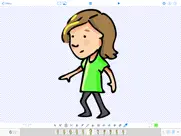


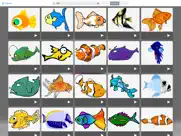
Animation & Drawing by Do Ink 2022.3 Apps Screenshots & Images
Animation & Drawing by Do Ink iphone, ipad, apple watch and apple tv screenshot images, pictures.
| Language | English |
| Price | $4.99 |
| Adult Rating | 4+ years and older |
| Current Version | 2022.3 |
| Play Store | com.doink.doink |
| Compatibility | iOS 12.0 or later |
Animation & Drawing by Do Ink (Versiyon 2022.3) Install & Download
The application Animation & Drawing by Do Ink was published in the category Education on 01 April 2010, Thursday and was developed by DK Pictures, Inc. [Developer ID: 364762293]. This program file size is 19.02 MB. This app has been rated by 71 users and has a rating of 3.6 out of 5. Animation & Drawing by Do Ink - Education app posted on 29 November 2022, Tuesday current version is 2022.3 and works well on iOS 12.0 and higher versions. Google Play ID: com.doink.doink. Languages supported by the app:
EN Download & Install Now!| App Name | Score | Comments | Price |
| Green Screen by Do Ink Reviews | 3.3 | 364 | $4.99 |
• Bug fixes and stability improvements. We value your feedback and suggestions, so feel free to get in touch! And our usual friendly reminder… positive reviews in the App Store really help, so if you’re loving the app, please take a minute to let people know how you feel. We really appreciate your support!
| App Name | Released |
| PictureThis - Plant Identifier | 20 July 2017 |
| Toca Boca Jr Hair Salon 4 | 06 March 2020 |
| Socratic by Google | 09 July 2015 |
| Google Classroom | 13 January 2015 |
| UpStudy - Camera Math Solver | 27 September 2020 |
Find on this site the customer service details of Animation & Drawing by Do Ink. Besides contact details, the page also offers a brief overview of the digital toy company.
| App Name | Released |
| TLC Practice exam 2.0 | 26 May 2023 |
| Elmo Loves 123s | 10 December 2012 |
| EPA 608 Practice | 13 August 2018 |
| Elmo Loves ABCs | 04 April 2011 |
| AnkiMobile Flashcards | 26 May 2010 |
Discover how specific cryptocurrencies work — and get a bit of each crypto to try out for yourself. Coinbase is the easiest place to buy and sell cryptocurrency. Sign up and get started today.
| App Name | Released |
| Gmail - Email by Google | 02 November 2011 |
| 05 February 2019 | |
| Telegram Messenger | 14 August 2013 |
| Messenger | 09 August 2011 |
| Cash App | 16 October 2013 |
Looking for comprehensive training in Google Analytics 4? We've compiled the top paid and free GA4 courses available in 2024.
| App Name | Released |
| 75 Hard | 19 June 2020 |
| Procreate Pocket | 17 December 2014 |
| Shadowrocket | 13 April 2015 |
| Purple Place - Classic Games | 17 May 2019 |
| Geometry Dash | 13 August 2013 |
Each capsule is packed with pure, high-potency nootropic nutrients. No pointless additives. Just 100% natural brainpower. Third-party tested and validated by the Clean Label Project.
Adsterra is the most preferred ad network for those looking for an alternative to AdSense. Adsterra is the ideal choice for new sites with low daily traffic. In order to advertise on the site in Adsterra, like other ad networks, a certain traffic limit, domain age, etc. is required. There are no strict rules.
The easy, affordable way to create your professional portfolio website, store, blog & client galleries. No coding needed. Try free now.

Animation & Drawing by Do Ink Comments & Reviews 2024
We transfer money over €4 billion every month. We enable individual and business accounts to save 4 million Euros on bank transfer fees. Want to send free money abroad or transfer money abroad for free? Free international money transfer!
Has helped an aspiring animator alot!. ...but the bugs and glitches have almost completely ruined it for me, its impossible to make something without losing all my progress on something because I wanted to erase a line. Please fix these bugs or else I would be constantly thinking i wasted 5 bucks on this stuff. And for some other stuff, I would like some sort of folder to store certain projects. And perhaps put a 'recently deleted' folder, because it is very easy to delete an animation that I have worked long on. Would give 5 stars if you please fix these bugs.
fantastic app. i bought because i needed a program where i could edit with bezier curves. it does not have the type of curve drawing i was hoping for where i could draw directly with curves, but it has something far cooler; you doodle and it converts to a filed shape with the width of the pen you pick. you can THEN go back and edit the bezier curves. i'm giving 4 vs 5 stars because it really should *also* allow constant-width drawing with bezier curves since it already has the hard part done (figuring out how the heck to grab and let go of the control points: brilliantly done!) and because it would be much nicer to have a 'delete' button as well as the context menu. (that's a pretty small annoyance but is one. I didn't even need the animation ability but have a use for it and it's very helpful for 'before and after' drawings even if just two frames.
Problem. The app now freezes when I try to open it... please fix
I can’t export my animation because the app crashes every time I try. I have an animation I’ve been trying to export for some days now, & every time I try to export it, once the export is close to being done, the app crashes and closes. Please fix, I love the app, the crashing is the only problem.
Best Animation App! Easy enough for kids, robust enough for more serious projects.. I have used most if not all of the animation apps available for the iPad and Do Ink is by far the best. The selection, path, drawing, and transform tools are great. The ability to use layers allows for complicated drawings that you can animate and change easily. You can even add video layers to rotoscope which in itself makes for really cool animations, but also serves as an incredible learning tool. I use this app along with the Green Screen by Do Ink with 5th graders and they are able to figure it out quickly. It’s very easy to take drawings and compositions and integrate them with other apps to make really cool finished products. Do Ink seems to come out with regular updates and bug fixes and always responds to emails if you have questions. Some have mentioned that they have experienced crashes. I have had the app freeze up from time to time on some iPads when drawings or compositions get too large. I really think this is more a result of the particular iPad's limitations in terms of processing speed or available memory and not any flaw in the app.
Good. The animation app is really good and it has helped me make my own series but when I try to save a video, when ever I am waiting and the thing is loading, it crashes all the time. I have enough storage but I have more than 3000 frames but the animation only lasts for 7.5 minuets. I really want to save this animation but I don’t want to delete it or have to make a separate animation. Please make an update so we can save animations with more frames or can you tell me a way to fix this please without deleting the app and reinstalling it.
Nice vector animation app. Would love to be able to make a Monty Python cutout style animation, but this app won’t let the images you import be seen in the finished animation. I guess the developer wants to restrict users to only use images for tracing for whatever reason. Could be so much more fun to use. Would also like to be able to import SVG images created in other apps too. Other than that, it’s a nice vector animation app.
Freaking amazing. I downloaded this a while back and immediately disregarded it because I was stupid at the time... didn't try it long enough to give it a chance. I recently downloaded it again because I was a little dissatisfied with Sketchbook Move and HOLY SH*T.... playing around with this app made me realize how powerful this app is. You've got flash animation on an iPad and vector capabilities of Illustrator. This App is severely underrated and I'm surprised not a lot of people have rated or used it all this time. ***Edit Using this app a lot now, there's some stuff that would be great to fix or add! - crashes or freezes a bit! For example, using undo sometimes causes app to freeze up, crash, and wipe out the work I've done. I've lost a bit of work with this happening! Stability fixes could make work progress more efficient :) - is there a way to join 2 separate anchor points? If not, can they be added in? - importing of videos so that we can draw on videos! - ability to rearrange frames on timeline of drawing canvas clicking, holding, then moving! - ability to export as gif file! - opacity options would be awesome to be able to animate in composition - ability to change the point of rotation would open up sooooo much possibilities for animating, like puppeting! And still, 5 stars despite these minor setbacks. This app has so much potential!
relatively easy to use and offers quite a bit for such a low price, but I want more!. Edited. Gives you quite a bit for such a low price!
What the heck!?. I love this but this will be kinda short..first, the tutorial tells you not shows you and so I quit that and played around still confused I’m making my way but next update I suggested you change the tutorial :). Second: I was ready to import a picture to green-screen.. and when I imported the pic to the folder yadah yadah ..I put it out and half of it wasn’t even imported...it was ridiculous and I was upset as I made the green screen all over again still didn’t work...I had everything and I realized it was the animation app I will not rate 5 if this isn’t fake until than 👍👍👍 & 👎🏻👎🏻
Still Have This App. I can’t wait for Apple to fix the problem because I want to download this app on my new iPad Pro. I’m very excited and glad that this app is still here. I still have this app on my very old iPad 4th Generation. I love it so much. I’m wondering why you hard-working developers don’t offer the option for us to donate a cup of coffee for you. I have seen this in other apps. Thank you Do Ink Animation app.
Feature Ideas. I’ve been using this app for years, and unfortunately there has been some issues and wishes, the personal one I would like is exporting videos with clear backgrounds, if this isn’t a feature already, I’d love to see something like that implemented, another feature is audio while I animate. Very helpful, and as some other reviews have said, it would be helpful if the ‘inside’ pen option overlapped the whole drawing, not just one section. All of these ideas could really make this app better and life easier. Hope you’re able to read this.
Not as advertised. Would not suggest. There are other apps with quality editing and offer more.
Pivots and Trees Please!. When are we going to be able to adjust pivot points for our transformations and link shapes in a hierarchy.
I love this game. I make and credits for fictional movies that do not exist in real world. I can also animate and do ink animation. The only problem is that I can’t put voices in my work, but overall it’s great. I give it five stars, just like flipaclip
Bug that I hate. I used this app for years but recently my redo button has just disappeared. I need to know if this has happened to multiple users and if so, how I fix it.
So sad. This app is ridiculously sad. The tutorial is a REALLY long document, that was just poorly designed. The tutorial should have been a guide that shows you what to do, not tell you, and not give absurdly specific details. (Because it’s overly detailed) I didn’t even take the time to read it because it would just take so long. But, I messed around PLENTY and figured out how things work, and there should be bones for the animating, which I could not find. Also I couldn’t find layers. (Which I believe I read in the app description, and the description for the app is long, yet not nearly as long as the tutorial, so if you view the app description you should get my point as to how long it is) the app is simple, but it’s not simple to learn due to the tutorial. The main reason why I give it two stars instead of one is because I could have read the tutorial, but it was extremely poorly designed. So really my main reason for rating this poorly is me being too lazy to go through a really long, boring document, but hey, can you really blame me? Shoulda been a visual tutorial!! Honestly, I have found a FREE animation app better than this. I made a whole video series on that! This, this is only good for really short, repeating skits. Which is nice for social media, but I wanted much more out of this. If I could, I would get a refund without being hesitant at all. 2/5, money woulda been spent better on CANDY (which isn’t saying much I guess, since, you know... candy)
Decent but Unstable. It’s one of the best animation program on iOS but it has its issues. I tried deleting a composition but the app just crashed, and whenever I tried reopening the app it was just unresponsive. Uninstalling the app, loading backups, factory resetting my device, every option to load my data hasn’t worked. The app has always been somewhat slow/unstable with some tasks but I’m just confused as to why this happened.
Can’t import your own drawings. This app is cool but if you draw something, and try to put it on green screen by ink it won’t work please fix!
Only on iPad. It’s only available on the iPad (I can’t find it on the iphone AppStore) it’d be way more convenient on my iphone
Error. Something is wrong with the select tool. When I try selecting an object while I’m drawing it selects a completely different object. What happened?
Big glitch issues. I’m writing this due to your most recent update. You claim to have fixed some bugs and issues, but in reality it caused more harm than good. When I opened the app I noticed a feature was missing, the arrow next to the backspace button is completely missing. Which means I won’t be able to reverse my decision on backspacing. And the second issue I’m dealing with is if I draw something on one frame, but make another frame then delete the previous frame it still stays making it rather difficult to draw and clean things up. Please fix this now!
Some Bug?. For some reason almost a week ago the whole background for the drawings are white instead of the grid, and it bugs out when I try to color with the fill tool a certain part of the drawing and it also the eye dropper tool didn’t pick up the color when I finally colored the in the space with the brush tool. This is really unfortunate for me because this app was really working for me not that long ago. I’d so much appreciate if that was fixed and I can start animating again.
Wish there was audio in composition mode. Like if I wanna put in my drawings in composition I want there to be audio I could import :)
Very likable app for kids to animate, but crashing on export. Ipad pro, When I try to save the movie to camera roll, it exits the app and does nothing. Have to be sure of this before putting lots of time in. The vector brush and Fill are nice. It would be cool to be able to export vectors ( as something Adobe could import )
Amazing. Edit: after spending some time working with this app I have found a serious flaw. It tends to lag considerably when trying to draw complex images, even on one frame. In my case it were leaves on a tree. Had similar lag issues on less complex images as well. Sometimes it would take a minute to fill a small area. I'll keep it at four stars but if this continues I might have to reevaluate my rating. Still a lot of fun... minus the hair-pulling lag. *********************************** This is the first app I've ever felt compelled to review. From someone who has animated with flash and other professional animation programs I found this extremely user friendly. It's simplicity masks a powerful tool for everyone from beginner to serious hobbyist. The only thing missing for that last star (and this is me just dreaming of a perfect world) is the ability to use audio... and maybe a palm pad... I like to rest my hand when drawing. Over all I'd have to say its the best animation app I've used, including the ones from "big name" producers. But seriously, I would pay for it again if that meant an audio feature. Just saying :)
Question. Can I export the vector file into illustrator? If there is way please let me know... Anyway I bought the app it’s amazing!11
YouShouldProbablyReadthis⬅️⬅️. Hey.. I don’t typically post reviews for apps, but this is a special case. The app’s animation itself is okay, although the editor is a bit hard to work with and offers no explanation at all. The concept is as if they took an incredibly easy to use kids app and dipped it into some professional apps in the sense with the tools are a bit hard to figure out and you have to toy with it for a bit to understand them. I did like the tweening, though. Overall, this app would be getting a better review if it was free with a pro version or something, if you’re searching for an animation app try FlipaClip, (don’t mean to advertise, just my personal reference)
An troubling Issue. FIXED. Hi this isn’t really a review more of a question, I was making a drawing when suddenly after a short pulse the drawing I was working on exited out to the gallery and when I went back into the drawing I was working the editing shapes box disappeared and won’t come back no matter how many times I click on the icons, all the boxes work except that one. I’ve tried closing the app and restarting my iPad but the editing box still won’t appear, even in other drawings. If you could please help me with this I would greatly appreciate it, since this is the drawing app I feel really works for me and it would break my heart to lose it. -Van (Status Update) No worries anymore it’s back to working order, just had to delete and reinstall the app. Good thing I have some of my drawings saved in the Cloud to redownload back in the app. Now I can recommend this app for others, it’s enjoyable and very creative. -Van
Black box around elements. This has been fun to learn and use. I have a classroom full of kids and some are getting a black box around an element when it is brought into Green Screen. It can be an element from the app or one drawn by students. Very frustrating, and cant find an answer!
Useless. This is exclusively useless app. There is no editing way of layer and animation properly. I am very disappointed.
Best animation app just got better. Update: best animation app in AppStore gets better! Original review: I got this app last week, and I can't stop using it. It's fun and fairly intuitive. I also have the other top animation apps, but I almost never open them. That said, there are a number of features I'd like to see in future updates: Ability to reorder frames in the drawing sequence editor by dragging instead of having to cut and paste. Faster color fill processing. Ability to create and label groups of vertices as objects in sequence editor. A box selection tool for selecting and deselecting vertices. Layers within frames in sequence editor. More drawing tools, gradient fills, and other standard vector design features. An easier way to move composition tracks up and down without displacing other tracks--perhaps the ability to lock tracks. This is very frustrating. better integration with website and doink account. Ability to link motion of composition tracks. For instance, I should be able to attach a shadow to another layer so that it follows it's respective object perfectly instead of trying to draw separate paths. I imagine a lot of these features are in the works for future updates. Overall, this is a solid app. Worth every penny.
Audio is a MUST. I really want to like this app. I DO like this app, but it's being held back from really making decent animation by one key thing: 1. Lack of audio import and scrubbing capabilities. Of course, there are other things that can be improved, like others have said, animation folders would be really useful, as would custom color palettes, proper layers for the composition editor, as well as maybe more options for the brush like smoothing lines since they're vector. Animation is already a labor-intensive activity and this app has already claimed to ease the process, so why make it even more difficult by not enabling audio or other basic features other apps already have? The main selling point is that it's a vector app, so while I can just use RoughAnimator or FlipaClip instead, they can't do half the things that this app can. I understand this is meant to be a simple app for learning and education, but truth be told, it already has features no other app has ever seemed to figure out, save for maybe Animation Pro, which IS meant to be a heavy duty app with a steep learning curve. Meanwhile, Do Ink's way of tweening is even BETTER and much easier to use than Animation Pro, and even Flash/Animate itself. They even added the ability to import video and ROTOSCOPING over it before adding audio; it just seems like such a large oversight. I honestly hope that if not now, it will at least be in the pipeline for future releases. Overall, this really could become a powerhouse animation app if the developers allow it to reach its full potential. As it is right now though, I can't help but be a bit disappointed, to say the least.
Best Animation App. Been trying out animation apps, and this one is my favorite by far. Everything just makes sense. The other apps I've tried just tend to over complicate things. I really love how the layers and onion skinning works. The only complaint I have is the need for customizing color palettes. A good work around I've found for this is to create a layer that has color squares which you can then sample using the color picker.
Pls add more frame rate speed. For the next update can you please add a update where you can add more frame rate up to 50 it will make the app so much better.
Great app, but. could you make it so we can add sound to our animations so we can do lip syncing? That would be great!
App Crash. Since today’s update, app crashes when my students open the app. My iPad Mini 2 are old operating, but have worked fine until today. Please fix and update.
Help. How do you remove dark mode
Awesome! Some suggestions-. I really love this app so far besides the audio adding lack ! One thing to make this better is maybe allow screen rotation? I wanna use this so badly but I can’t rotate the screen to get different angles. Otherwise it’s great!
Rotoscoping?! Wow!! Sound next, pretty please? :). Guys, this is the first (and I believe only) app that lets use trace over video (rotoscoping). The app intelligently adjusts the frames to whatever frame rate you set, so you could do a quick, rougher animation, or a very smooth, detailed trace. Amazing feature!! And an unexpected one! This app continues to get more powerful and useful with each update. It is truly becoming the stand-out animation app on the app store. Right now, the complete lack of sound support is its only drawback. Both the drawing (so you can do frame by frame lip sync) and the composition (so you can add effects, music, etc.) editors badly need sound support. Hopefully a future update! Until then, keep up the amazing work. This app is truly incredible.
I like this app!. This is a great app! It’s say to use and there’s key frames. I wonder if you can add sound to them. Like, to add sound into your animation and animate over it. That should be great!
Best vector animation app. This app is so good! Easy to learn and flexible. I am an animator and I will pay more to support the developers to upgrade the app to be more professional. Please upgrade this awesome app. - I am using a big ipad and wish it had an option to arrange some tools on the left side rather than the bottom. It will save my wrist /shoulder pain because I will be able to navigate with my left hand while I am drawing with my right hand . -I wish it had a function of rearranging frames. For example, move 2nd frame to first frame and etc. -need layer option - multiply, screen and etc - can we create my own color palette and save it ? No saving color palette option. -grouping with folder . I need to organize my works Thank you so much for the awesome app. Hope that more people use this app, so can be developed further. I love the app. Btw, I love checker /transparency background. I think that it is more professional to use. I have to use more to see if it has any bugs. So far so good.
This App is great. For 3 or 4 years now, I’ve been using this app for 2D animation. I really enjoy it and how simple and easy it is to animate unlike some apps. There might be some bugs but other than that I definitely recommend this for others. It helped me grow on my YT Channel too so yeah, thank you DoInk :)
It's like the best parts of Flash but far less expensive. Having been a long-time Flash animator, I searched in vain for an app with its timeline and keyframe workflow... until I found this one. It's the first and only I've seen that provides layering on a timeline with ability to auto-tween between keyframes and export to HD video. Even the "movie clip" and "graphic clip" concepts translate over into Compositions and Drawings. Nested compositions are automatically linked and updated. The ability to do frame by frame animations in a clip and set the speed is here, too. Motion tweening is even easier with just a drag of the finger/stylus. Are there drawbacks? Yeah, a few. No audio support. (Bummer.) So you'll have to re-synchronize any SFX or narration using a video editing app. I'd also like to see the text tool be able to be used within a drawing object and not just a composition. (Just a tad of a pain to have to create a drawing object and a composition object just to get text together with a drawing.) Another nice feature might be importing PNG imagery into the drawing frames as visible, not just guides (though the ability to do guide layers is certainly helpful, too.) Overall, for how little this app costs, it's a gem and well on its way to being my complete Flash animation replacement.
Not enough setting options. The app has some good tools for animation and drawing but it has a lot of flaws. For example there aren’t any options to turn certain things on or off. Like the new update for the dark mode is really bad because you can’t draw with black when it’s on, but you can’t turn it off without going to the settings of the iPad and changing everything. I’m not saying it’s a bad feature just that not having the option to turn it off in the app itself is just not good design.
Really don’t recommed it ☹︎. Hey I am an animator and this is hard to animate I rather use an other app. I hope you don’t sue me ->-“
Great!. I have used this for sometime. It is a lot of fun and powerful too. In fact it's the best animation app I've found on the iPad. Even though it was developed for kids. My wish is for the developers create a 'Pro' version, building on this great app. I know I would pay a lot more for that. I always come back to this sweet app. Fixed iPad Pro issue, thanks!
Question. It’s a good app! But I wish there was an audio option, please let there be an audio option soon.
Questions on the new update. I absolutely hate it. The sliders have black boxes around it which makes me annoyed, the icons are more blue then white, and the stock composition and clip folder doesn’t have any categories and names. please fix these issues and respond. Thanks.
Love it. My son and I love the app. We have use this for 3 on and off for animation projects. As we learned more about how to use it, we liked it more. The price of app is fairly low for the functionalities. There are glitches every now and then, but overall quite good.
Did you know that you can earn 25 USD from our site just by registering? Get $25 for free by joining Payoneer!
Annoying problem. I made an animation, then when I saved it to my camera roll, the quality of the video was terrible. I don't know what to do. Please fix this!
Terrible. This application is terrible as there is very low information on how to use the app.
Best animation app on IOS. This is the best animation app on IOS, it is very user friendly and is a lot better than most animation software I have used. I love this but I think it would be good if you could have an option to animate over audio so you can lip sync characters, this will make a fine addition to your app. Thanks for the good software.
One of the better ones. Easier to work with than most software for iPad and nice composition element. Could ad layers for clean up options and the onion skin could be better with option on how much you can see. I wish there was an animation program with better dope sheet on iPad. Also this thing crashes. Overall it's not that bad. Just improve the animation element.
Hello, good app, but needs improvement, please read.. Hello, I'm a fan I'm animation and animating, and I love your app, but if you could app so you could animate over audio similar to RoughAnimator, you might say "well then use rough animator" and I do but I like how your app is set out and I love how you can use the transform toll. So if you could please add a way to animate over audio but still keep your awesome style that would be great. I know you probably won't be read this but if you did then thank you. Have a nice day.
Very efficient animator but there are things that need improvement.. I use this app daily and make lots of animations and it's really helped my animation quality. I've tried many apps on iOS and for me this one works the best. There are a few problems though. As I'm sure you've seen the undo button often glitches. The rest aren't really problems but more features that would make it a lot better. I need to use colour palettes a lot and It would save a lot of time if I could colour drop colours from imported images. I've struggled a lot with importing gifs and videos from my photo library into the back of animations and I would appreciate it if there was a simple action where I could go straight to my photo library and add them instead of going though drop box and all. I also have a few ideas for the select tool. It currently either selects the whole image, layer or it has to be inside the select square. Could we have be able to loop around things and more flexible, like the normal pencil tool, but a selector. Being able to add audio would be great for when I'm animating lip syncs and such. If these where added I probably wouldn't need to get a computer for animation at all and just stick with this.
DONT GET IT!!!. It's so bad it crashes and freezes
Other size options. I really love this app, but I'd like more sizes please. I need to make my animations 1920x1080!!
Its great but...... This is an amazing app and i use it all the time! It is very easy to use but the app isn't working anymore every time i click on it it lags out! I have 1GB left, i have double tapped and swiped, i have even turned it off an on and it still does not work! So please can you fix this i am doing a massive project and im using this app! 😡😡
Brilliant. Path-based. Thumbs up.
Variations in Canvas Size??. Quite a powerful, yet simple app to use. Much better than most of the other animation apps. However, I was unable to find a way to change the canvas/camera size. The default canvas size seems to not be able to change - as a result, when composing animations together into an app such as iMovie, it leaves unattractive black bars on the side; which is also inconsistent with the rest of the composition. I suggest variations to canvas size. Thankyou.
Great. It’s very goodworks wel
Sound. Where is the sound ?one more star if sound
The best mobile animation app, with bugs here and there. By far, this is the best app for animation (in my opinion at least) and definitely my favourite, however, there are a rather decent amount of bugs, such as a current one, which I think is a bug, removing your ability to bring up the brush menu, and also the undo button crashing the app, and fill stopping working. I personally can deal with all of these except the brush menu. It really makes it hard to draw and animate at different sizes or different sizes of a drawing
??????. How does this thing work?
Great app!. This is a really great app so cool now I can make my own cartoons!
don't ink. My class is using this app for school and it's just horrible, the undo button rarely works, the drawings are blurry when you put them into a composition. The way you move the characters in composition mode is just horrifically horrible. Just all in all if you want struggles and pain this is the app for you!
Well Done ! Almost perfect. This app is OUTSTANDING! There are no other path-orientated animation apps on the app store. I do have requests though, please incorporate folders in the gallery because having countless drawings get VERY messy otherwise. A fake 3D mode (Z axis like in After Effects) would be cool and layer styles (drop shadows etc) would be excellent. Keep it up!
Reasons to hate this app.... NOT A SINGLE REASON! Love this app to death! One of my absolute faves! <3 <3 <3
Great!. Very good app for storyboarding camera moves with PNG layers, in fact for my purposes it has been brilliant, however there are a couple of glaring issues: - No 16:9 aspect ratio output or 720p output resolution. - No ability to change frame rate from 16 fps With these two simple additions, this app would be perfect.
Great Animation app - best iPad app for animation and compositing. Best animation and compositing app on iPad. Great, intuitive interface, very easy to use for a beginner or a more advanced user. Multi-layered Compositions, nesting of a Composition inside another Composition, ability to use text, import photos or PNG images with transparent background - makes this app the best compositing tool available on iPad today. But most of all a pure joy to animate with.
DoInk. Best animation app in App store. Tried most. No crashes. Well worth the money. Another fine example of the creative features of the iPad. Teachers / Parents your kids will LOVE this.
Can't Use. I was scrolling past YouTube and found this app, when I saw it, there was no turning back now I wanted it and needed it, so until I got my $20 gift card, I straight away got this app, I thought first then got it, but when I used it there was no circle button, I thought that fill in circle button was the one but it wasn't, could you add a circle tool that DOESNT fill its self in. Thank You!
Good and bad. First off this app is amazing for drawing like I mean the best on the App Store, by far. But by god there’s problems e.g: 1. sometimes when I use the eraser it glitches out of the app which is not very often but could be corrected. 2. One drawing I was doing it was near finished and all I needed to do was use the fill colour option but every time I clicked it it froze the app and now I cannot complete a few of my pieces I worked hours into. 3. Finally the devs have not updated this game for around a year and it isn’t aging well as they need to update, sure if there were regular updates I might not be as concerned about some bugs but they haven’t gotten on top of things and it is quite annoying.
Crash. I am going to give it a 5 stars if you fix the crash.
Amazing! Just.... Do Ink is amazing for animation because of the vector brush and is definitely an app I'd use more often if I ever get the chance to. It might be one of the best animation apps on the appstore because of how much it feels like a computer program. However, the only addition I'd like to be added is an audio feature. It'd really make Do Ink a bang for it's buck and more high grade animations could even be made with that feature! Because of the lack of an audio feature I don't use the app as much because I find that there's more fun and joy with making something with music. Though, of course, this is a personal opinion of mine. I'd recommend this app to other people more often if there were an audio feature, but the app is still amazingly well made and feels very professional.
Best animation app!... besides flipaclip.... THIS IS SO AMAZING!! DEFINITELY WORTH THE MONEY THANKS FOR THIS AMAZING ANIMATION APP 😀😀😀
Needs new features, bug fixes and support.. I have used DoInk animation for a number of years with my multimedia students. It is the only Vector Animation app on the app store. Our school started using DoInk with Year 8s because the concepts & skills can be transferred to Adobe Edge & Illustrator in Year 9. Timeline, keyframes, motion path, pen tool etc. The app has lots of potential, however needs bug issues fixed. A 16:9 drawing does not fit on a 16:9 composition. Trying to rescale the drawing is buggy as well. 1 star for not fixing bugs. The vector drawings need a unite feature and the paint sucker tool needs to select colours from background photos as well. The vectors have no shadows and no sound can be added. The developer is focusing on his/her green screen app and ignoring customers who have bought the animation app.Sadly their is not much competition.
The best animation app for education by far. The new user interface, photo import and text features are great - much needed in an educational context. It is now much easier to create animations too with the pop up labels providing readily available guidance on how the tools and authoring screens work. Students of all ages will appreciate how quickly animations can be produced with this powerful app. Do Ink is unique in the way it avoids all the usual difficulties in animation authoring. Do Ink has huge potential for educators at all levels who want their students to be able to explore ideas dynamically then demonstrate what they have learned in new and powerful ways. Exciting times ahead for this brilliant app!
Imagine you at your best. All the time. Picture yourself at your sharpest and most productive. Your most alert and focused. Your most lucid, creative and confident. At work. At play. In every area of your life. Add Mind Lab Pro® v4.0 to your daily routine and uncap your true potential. Buy Now!
Videos. It would be Great if you could add videos from your Camera roll Please add this like the green screen app you made where you can add videos 😌
update and I will Chang my review. this is a grate app with a few major shortfalls. firstly it is all always crashing. second you cannot import anything, no backdrops no audio, and third no layers. I would still find use for it if the crashing stopped and importing backdrops ware allowed. thanks
Fun. Does what it says it does. Fun app.
Amazing App! But lacks ability to expand stage. I really enjoy using this app and find it really easy to use, the layers are also easy to use and I can easily layer animation over animation! My only criticism is that I can’t adjust the canvas size of the compositions, so I am always left with a square canvas instead of choosing to create full screen canvases or different sizes. To make this app better, I would love to see the ability to adjust the canvas size to sizes like full screen or wide screen (such as 750ppx1200px). This can either be achieved by allowing the user to place dimensions of the stage, or choose from multiple options instead of being stuck with one stage/screen size!
Great. I think that right now this is the best animation app! But I'd really like to see some functions implemented : - Since it's vector animation, it would be great to be able to export in HD format. - When you zoom, the brush stay the same size, I'd like that the brush would be able to scale with the zoom (or have an option to let the user choose) - Would be great to be able to import photo or video so that it would be possible to draw over the video or photo or make that as a guide - Layers - Inbetween (for character animation)
good for and ipad app but needs improvement. this is a great app for ipad but it really doesnt compare to simple computer software because there's no ability to add audio or video backgrounds. Trying to sync things up with a song is really difficult
Amazing but.... This is a great app but could you have it a little more HD there are details you can't see
Can you make a new update?. Can you please make a new update? Please? I really like this app but I would like more features please!!!!!!!!!
Do Ink update is a nice big change but will benefit from some refinements.... Still my fav animation app. Great job on the update. Nice add having a scrub feature. Not all important features are intact though. Key-framing and zooming on the timeline composition editor is gone. Also the ability to drag around a clip in the timeline is gone. These were all powerful and fast features in the composition mode timeline editor which are sorely missed by many I am sure.
Fantastic for vector animation. Very powerful with lots of options for animation work on the go. All it's lacking is a way to import or even paste in svgs - add in that functionality and I wouldn't need my desktop at all. Great app hope it keeps being updated.
Great update. The latest update restored brush size control in zoom mode which is vital to cartooning using the crosshatch technique. Combined with the vector graphics, this makes Doink a must drawing app for iPad cartoonists/animators. I highly recommend Doink for non-animators. This is the best vector drawing app available and a must have for iPad cartoonists/animators.
Terrible. This app is terrible. I just wanted to make an animation of my own but there's too many steps unlike any other easy app that allows me to make easy adjustments instead of going in and out folders. Not to mention whenever two lines touch one of them has to disappear, and it's super annoying. I do not recommend this app.
Some glitches. It glitches sometimes and won't let me undo and or draw without it disappearing. If that could be fixed this app would be very good
Great game for animators who find the other apps to confusing but... This is a great game for people who love animating like myself or who just want to try it. The only thing that I would ask for is that they make it so you can make your video have sound. Other than that though it is a great game and you should definitely get it!!! 😍😍😍
Stupid. I Couldn’t Make My Channel’s Intro
LACK OF AUDIO SUPPORT. The best keyframed animation app on the store... BUT ...what about an audio support!?? All animations must be silent?
Great App! However one problem... Sometimes when I’m minding my business drawing/animating, the app glitches in which I can’t draw properly anymore, anything I try to draw just turns into a dot, along with trying to use any of the other tools, in which I’d have to restart the whole app. This is really irritating and if you could try and fix this problem it’d be greatly appreciated. Thanks!
App dies. Good app for stick figure animation. App starts to lag at 30 frames dies arround 50. No reliable way to save your work in the creation process. Good app, but don't expect anything serious.
I love this app but could you make it available for iPhones. My iPad is really big and hard to carry so I was hoping you guys could make it available for iPhones so I could draw on the go! Nether the less, this app is amazing and that is my only issue. Thanks!
Very disappointment. I love the app It is good idea, but Very bad functionality. Crashing and restart After every single line drawing, I don't know why? Can't work with this, please fix it.
Love the concept.. Wish it were a bit easier to use. Export vectors (ie. Flash file) would make it worth the effort to learn, but not supported. Kind of fun.
Love this app.. We are really enjoying some family time with this app. My kids and I are having a great time creating our own animations. Very easy to use and some powerful features. It would get a 5 star from me if there was the ability to add sound. Keep up the good work doInk. Thanks
Keeps Crashing. Every time I try to open it, it crashes I'm on IOS 9.3.5
This is actually good!. It was confusing at first but I found out my problem lol
Incredible!. Vector animation, great drawing tools with pressure sensitivity with Apple Pencil and the ability to do either flip book style animations (drawings as the app groups them) or motion paths and composition of various drawing clips in the Composition editor - not to mention exporting at various sizes. Very easy to use and a fantastic bargain. Could give a number of desktop apps a run for their money.
Adsterra is the most preferred ad network for those looking for an alternative to AdSense. Adsterra is the ideal choice for new sites with low daily traffic. In order to advertise on the site in Adsterra, like other ad networks, a certain traffic limit, domain age, etc. is required. There are no strict rules. Sign up!
Hands down the best animation app on the App Store. From the beautiful UI down to the absurd amount of tools and features, this is the definite iPad app for the modern animator. Forget about Animation Creator and Animation Desk with their old, outdated user interfaces and workflow patterns. Don't let the cutesy logo fool you. This is a real tool for animation on the go. With a real pen tool, vector brushes, path and puppet style animation, and a whole other host of features, this is about as good as it gets on the market. If you're at all interested in animating on your iPad, and if you're a fan of beautiful design, do yourself a favor and get this app now. You won't regret it.
Love this app. I love doink for all of my animating needs. The pen style is amazing, and it creates beautiful animations. I also love where you can make compositions, putting animations over pictures, etc. it's really cool. However, I have one flaw. Every time I've opened the app, it works fine. Now, it opens but doesn't load all the way, and shuts me back out to the home screen. Please help! 😁😁😁 I'd also love to be able to add sound. Thanks!
DoInk is Fun and Educational to Boot. Personally I enjoy the DoInk App, but beyond personal fun and creativity, DoInk is a super educational tool. Students can make movies to review what they learned during class, they can create a report on a topic, they can illustrate a vocabulary word, etc. The options are endless and the best part is, students love to use this tool! Enjoy, Mrs. Gleason :0)
Terrific!. I had passed up this app for quite a while assuming it was strictly for kids, but turns out it's the best animation app on here. I'm definitely fond of Animation Desk, but in DoInk I can quickly make full-color, cel-style animation. I've been studying classic animation, and am excited to see what I can crank out with this. My selfish feature requests (to make it perfect for my workflow, and hopefully others'): - Ability to import bitmaps for use as backgrounds. Currently you're limited to the vector art you can create within the app, or art created by other DoInk users. - Ability to reorder frames. That's pretty much it!
Super fun!. This is my new fav iPad app. I've had sooo much fun thus far. It's like sketching with digital Sharpies! Using it for hours a day for about a week has shown me that I hope for an update with a few more features like- Numbered brush sizes. A join/detach feature on the select tool.(I just found what should be able to do this...if you double tap a selection it brings up an arrange window which will send things front middle or back.) Drag and drop frame sequence and more frame sequencing ability. Split clip in composition mode. Copy clip in composition mode Somehow- easy clip frame order manipulation in composition mode without going back through the windows to reopen draw mode. The ability to undo a paint bucket before it's done filling when accidentally hitting an open area. Thank you! Great work DoInk makers!
Good but need more updates. Well all I can say is that it is simple, clean and easy to use. It's simplicity is both it's strength and weakness. I am no professional animator just a teen looking to make his own drawings come to life so I hope my review helps. I think it is good for those just entering into the animation field for a hobby but over time you will realize what it is lacking. Developers, please include a way to have it so that you can zoom in and out so the zooming effects would take place in the animation. Plus can you make it so there is no white border around the colored animation. Thank you developers for this app.
AWESOME animation app. Im attending the Art Institute in Hollywood right now for a bachelors degree in animation and this app has helped me numerous times for homework and projects for my classes. This app is awsome, almost just like flash. The only thing I really REALLY recommend is to be able to add and record your own sounds to your files.
I think it's fun. Fun to use and my kids draw and animate with it all the time. Lots of good coloring features to make drawing easy. It is far better than any other animation app we have tried so far.
Wow! Great Animation App!!. I am pleasantly surprised at how great this app is! More than worth the $4.99 price tag!! My only request is that you give us the ability to edit the animation path with bezier handles and maybe even add nodes/keyframes into the path rather than having to freehand the curve of the animation path.
This app.... is amazing. I can have hours of fun with this app. The developers truly care about this app and I feel we will see so incredible updates. I would like to see more controls over the playback rates. It would be neat if we had options on how to save the files. For example I could see a hobby game maker doing some quick animations and importing the files into a game. It would be awesome to be able to add sound and music similar to that found in animation studio. This program is well worth the price. Can't go wrong getting this app.
Amazing!. I used this app to illustrate a poem for English class and i have turned it into a cute little animation clip! Love love love this app whole class loves my animation...pretty sure I'm getting an A Things I like about this app: you can search for drawings that other people have done, there is a select tool, easy interface. Needs music.
Could almost be amazing. Listen guys, for what its worth its good, but i will not be great until a sound editing system is put in, and not just a song, not just live recording in one shot, the ability to record clips through the mic and put it in certain sections of a composition, so you can edit the audio side by side with the video and then it would be almost perfect, or perfect enough so there is nothing else to change.
Really good animation tool, lots of potential. Allows the nesting of clips inside other clips like Afrer Effects. Wish there was a Pathfinder tool to merge shapes together without using the paintbrush tool. But adding that and sound seems like a great upgrade that I would gladly pay for, as well as being able to copy only select ranges of frames into a new clip. Overall an impressive effort from a one-person shop. Looking forward to buying the 2.0 as well! "Shut up and take my money." :)
Best animation app on iTunes!. Doink has allowed me (a non animator) to put together some pretty quick animations. The latest update simply rocks! I love that I can import photos into the app. I use Sketch Club to draw backgrounds or sets and then use Doink to animate. Being able to create props that can be used in other animations builds upon itself. Pretty soon you'll have a bunch of animations that you can just drop into a scene for a story. By far, this is what an animation app on the iPad should be. Great job on the update. I can't stop smilin' :)
NOT FOR iPAD 1 USERS. This app is wonderful to use for vector art and such, but if being used on a school provided piece (often older pieces such as iPad 1, hint hint) it does not work. I tried to use it for a school project and it worked great...right up until around 300 slides. It constantly crashes before I can edit slides or add content, making it useless and I have to completely relocate my project to a different app as I now have no access to my project without facing crashes and lag. If you use an older apple piece such as the iPad 1 or (if I had to guess) anything below an iPhone 4S, this app is no longer a practical choice and I urge you to look elsewhere.
Almost a pro app for animators. I bought all of the animation apps here. I MEAN ALL. None of them can be use for the real deal. This app can be used for fast animations that can be use on any proyect. I can create a complete chapter of any cartoon series if I want here. The downfall is you can't group animation layers when composing a scene, and you can't import a picture from your gallery, and that's a most here. You can't create a whole background woth this app because this app is for animation. Please add those features right away and you will get 5 stars. Just group animation layers and let me import pictures. Work with me on this one. Keep the good work. Nice app.
.... I bought this app on a whim, to see if maybe I could make a present for a friend. I have a little bit of experience with stop motion, but had never done any kind of cell animation. What I was able to come up with in just two days of playing around with this app absolutely floored me. And I've just started playing around. With more experience, the possibilities are truly extraordinary. And it's really quite self-explanatory and intuitive. The only thing I wish was that there was more texture with the coloring options, and that you could import your own backgrounds from the photo library. But even without those options, this has become one of my favorite apps, and inspired me to create more animations!
Love this App & Responsiveness of the Team. I LOVE this App - it is VERY powerful, and I love to use it with my students. (I am an elementary art teacher). Yesterday I was worried that all of a sudden it was crashing when using the brush tool. I contacted them, and they had already submitted an update to Apple. It was fixed today. Nobody's perfect - this app is near perfect, and the responsiveness of their team is what makes me trust them to keep it that way. Thank you! ps, I recently discovered that you can begin by tracing directly over an image, or even rotoscope a video clip.
Very Good. I thought about getting this app after the website closed a while ago. It is very fun and entertaining. It takes a little getting used to but I recommend it to everyone!
Awesome. It's amazing what this app can do...everyone who said iPad is not able to be used to create things, but rather consume things, will eat their words after experiencing this fantastic animation application. DO this INK!!!!! you won't be disappointed
Love this. This is a great app and now that you can add props, it is even better. It just makes it so easy to create amazing animations. There are so many great backgrounds and characters that I can use from the DoInk library.
This app is outstanding!. This animation/drawing app had caught my eye a while back as I tried looking around for better animation apps, I stumbled across this one and was intrigued by it so I set out to buy it and all previous expectations were thrown out the window this went above and beyond what I was originally expecting the vector drawing and rotoscoping is amazing and as someone who is trying to be an animator in the near future this app has helped me broaden my horizons with different mediums! The only down side is no audio feature but I just import the video file when done into IMovie I hope for any more future updates and am surprised not many more people know about the app 10/10
Doink takes it to next level!. With the most in depth update I've seen on the Ipad, Doink becomes an app professional animators can enjoy with a full feature set of "Flash-like" vector drawing tools, and a comfortable interface to animate fluently. I'm most excited about the addition of layers, and output to 720x1280 and higher movies. I can't wait to get busy!
Needs some work. It's easy to use and all, but I'm having a few issues. I'm barely at 60 frames, and I can't watch it the whole the once, then half of it wont load? As I add more frames it gets harder to draw with. It kind of lags and makes lines instead of curves, and the undo is super slow. Im patient with it because it's one of the best I've used, but it needs fixing. Often I have to swipe out because it freezes up. I'm going to split up areas to the song so I can at least finish the animation. It would probably be in your best interest to fix these issues, if you want people to share their animations, maybe you'd be able to get more downloads?
Great. It's simple and works really well. One problem I have with it though is that when I import a picture from my photo gallery to use as a background in a composition, the background will sometimes disappear after I close the composition and go back to look at it.
Nice animation app. This app is by far not what I expected, it just is not capable of doing real animation that's good, there is no fill and stroke, which I really want those, no bone tool, which I really want to see, every time I go to another page, what was on the previous page disappears against my will, there should be an option to turn on automatic copy, and to turn it off, which I also want to see, this just isn't a good enough app to do quality animation, this is more like a toy,and if they just added the things that I talked about in this comment, I might use it
Love it but here's more you can add. I love it and I have an idea for another update after or before you put sound in of course. But could you add it so if we put a picture from our photos on it have it so we can copy colors. I'm an animator and I have characters I have to animate with certain colors so I have to save them in big files on the doink picture things so as the file gets bigger the app gets laggier and laggier and it becomes very annoying.
Best app ever... But. Well this app is certainly a good one but when I get on, the app is frozen, like I can't do anything, and I think they should add a voice recorder like Adobe flash and you can see when something is making noise or speaking, but it is a really good app, so all you animators, this is for you, it's simple and it looks cool😄
Amazing!. This app acts like adobe flash! But there is something missing.. Is there a way to make it compatible with a stylus? If you can, is there any chance you make it compatible with the FiftyThree stylus? That would make animating so much easier!😅
Checker background makes me crazy!. I love this app, even for drawing, and the new update is great, BUT default checker pattern background in drawing mode REALLY makes me crazy, because I have astigmatism. Please fix it or just make it possible for changing the background color not just in playing mode but in drawing screen either. Many many thanks.
Exactly what I was looking for.. After trying out multiple of the animation apps on the iPad this is the first one that had everything I was looking for in it! I'm looking forward to being able to import pics from my photo library into the compositions as well.
Best Animation app!. Easy to use Animation app, with tools that are accessible to beginners, while being familiar to people who have used vector animation apps in the past. Hits all the major points for getting started with animation, without the downside of other animation apps' pay-to-play pricing or external storage sign-up.
Great app, but.... There are some things missing that would make it amazing. Please consider adding the following. Project folders. Editing rotation point of objects. Linking objects at a specific point so when transforming one the others follow suit. Duplicating 'Drawings' so that when one is edited it doesn't automatically change the 'Composition' its in. Exporting vector art. Exporting compositions to Dropbox or Facebook on iPad. Importing vector art from Dropbox. Stylus support, especially touch sensitive. Raster to Vector conversion. I realize some of this is a lot, and some can be worked around (though extremely time consuming). Again, this is a great app. Keep up the hard work dev team.
BEST animation app available in the App Store!. -While browsing for animation app, I landed up with the Doink’s mobile version, I experimented with it and then bought the iPad version. The best part of Doink is “Its simplicity!” One can create really powerful animations using very simple tools in Doink and that too in few minutes (no flipbook style). I also like the UI and the way things are arranged. Great app! I would rate it as the BEST animation app available in the App Store!
Very good... Needs more.... Needs more precision with the timeline in Composition mode. I can't put a drawing flush with another drawing without seeing them overlaid on each other for one frame. I'd like to be able to put different versions of same drawing next to each other. But if I separate them so that it appears they are flush I see a one frame blank. The next option, putting the drawing on another track, always ends up with the overlaid problem. Great app, otherwise I wouldn't bother writing. But this kinda blows.
I'm hooked.. I'm addicted. Once you get started on an animation it's so hard to pull yourself away! I can't wait for the iPhone version. And I can't wait for sound. Pretty excited to create my own cartoons. Watch out Simpsons. Watch out Family Guy. Here I come. Woohoo!
Really awesome but.... I was excited to get this app, but I was having major issues. First, is there even any way to save the work you have progressed on other than to your camera roll or whatever?? Because every time I close the app and go back to work on my animation all of the work is gone! If there is a way to save it please make it more obvious because I can't find it. It also gets very laggy after 30+ frames. Another suggestion is to add audio. Other than that it's a pretty cool animating app, I'm just VERY upset with the saving issue.
Almost an essential. Has it all accept an importing feature. The iPhone version oddly has it, but you need to buy sketch club if you want to trace photos into your video. Lack of audio and editing isn't a big deal for me. I could always use a pc for that. Touch animation is a new and exciting way to tap into creativity. Was sick of mouse and keyboard. This is also great because the basics are very streamlined and perfect for beginners. Hopefully at some point an intermediate version will be released. Until then, this is the way to go
Amazing but for Apple Pencil??. The calibration is pretty off nowadays for it, and I know it's not my Pencil! otherwise it's an amazing app. I've been thrilled to use it for the past three years. Great work. Can you work on layer transparency though? So you can set it to be a certain transparency in the animation itself.
Attention Vector Artists!. It is very good. Surprisingly better than I expected. The vector drawing and editing tools are efficient and effective. It floors me that this app, which seems to be aimed at hobbyists and kids, got node editing right when so many other apps are quirky and less responsive. 5 stars for that alone!
Incredible and almost perfect!. This app is amazing! To be able to quickly illustrate something and animate it in seconds is incredibly useful. Our designers and engineers use often for making active sketches to convey difficult to explain ideas. If the developer of this talked to whatsisname, the Brushes developer, and worked side by side to be able to pull the .SVG standard vector drawings in from Inkpad (the fastest, cleanest & most versatile vector drawing app available) thru dropbox, they'd have an iPad creative suite equivalent that would rule the design world. Also if we could arrange or name or even group our drawings and comps in the organizer, that'd be really handy. Meanwhile, Adobe has... ahem... Ideas. Pfft.
Clay Animation Network. I tried over 10 apps to find DOINK. It is the most user friendly and robust iPad animation app out there to date. Presently we teach using the iPad app to over 500 students per year. The new interface has integrity and easy workflow. We have thoroughly tested DOINK for over 2 years and it's holds it's ground with children as young as 7 all the way through high school. I often wonder why it's only $5?!! The compositions feature is the most dynamic because you can construct characters and worlds and repeat them in other movies. Thank you DOINK developers! You all rock!! Lukas Allenbaugh - Clay Animation Network - Seattle WA
Great but..... Listen this app is great but it might be better if you added sound (I don't know if there can be added sound yet I just got it) and be able to record your own voice. Also if you added a zoom in and out option that will be great. So good app overall.
Do not get if you need background. Ok so I didn't really have a problem with this in the animation area until I needed to add a background it lets you add one but it's just a color so you can't make your own which is very irritating for the money I can live with it not having sound but it's still upsetting it's pretty good for an animation app on iPad much better than others but it's still irritating
Fantastic!...Just needs some additions. :3. I just got this app and it's amazing! :D I absolutely adore it! Some nice additions to add would totally be; 1. Music. Maybe being able to choose audio from iTunes or the audio from videos on camera roll. 2. A problem I've been having is that I can't scroll down on the info and settings bars. I can't go any further then where it says "ghost frames" :/ 3. An airbrush would totally be awesome! I use an airbrush in almost all my drawings so that would be really nice to see. Thank you for reading! :3
Just can't get enough of this!. I love this app and make frame by frame animations whenever I have time. I find it very easy to use and easy to send to friends or post wherever I want. DoInk does it again!
Could Be Better. It's an amazing app, believe me. But the one thing I couldn't quite understand is audio? The animation is smooth and all but what's an animation without sound? Maybe you could add it in an update or something, I'd like that. Other than that, amazing app.
Almost great!. As a profesional animator I have to say this app is close to be the best animation app in the store. It is to my knowledge the only vector based animation app in the store (which is great for me since I'm a Flash/Toon Boom animator) I am able to animate very fast with it. The simplicity of the app is definitely a plus. But it needs to be implemented with a few more basic key features like camera, audio support, PNG image sequence export, custom color palettes and also more control over keyframes in the compositing area (copy, paste, timing interpolation etc...)..this is a lot of fun and I strongly recommend it this App!....keep up the great work and improvement of this app!!!.
This app has major horsepower.. This app as amazing and extremely powerful. The versitility of it is great, the exporting options are great, the interface is easy to use. You might need a stylus though. I wish the friendly and inspiring community from the original doink website was incorporated, i really miss not being able to see other animations that people made. My favorite parts a the color selections, the button on the side that hodes the tollbar (rather than it just fading away), and the ability to edit the lines and layer drawings. Get it!
Excellent, unique animation app. While there are many animation apps in the App Store, none is quite like DoInk. DoInk is a one-stop shop that allows you to create animated drawings and assemble them into complicated scenes. Creating and using walk cycles or other looping behaviors is incredibly simple. The output from this app looks crystal clear in full 1080P High Definition. There's a bit of a learning curve to the app, but it's not hard to use, and if you stick with it the results you can get with this are top notch. Give it a try!