MIDIKeys - MIDI Controller App Reviews
MIDIKeys - MIDI Controller App Description & Overview
What is midikeys - midi controller app? MIDIKeys is a MIDI keyboard controller that can be used to send MIDI messages to synthesizer apps and hardware MIDI synthesizers.
MIDIKeys doesn't produce any sound on its own, it is for playing hardware or software VST-style MIDI synthesizers via MIDI hardware interfaces connected to the iPhone dock connector or virtual MIDI instruments like IK Multimedia SampleTank® for iOS or ThumbJam running in the background on your iPhone.
The entire range may be transposed up or down (up to a three octave limit) by touching the 8va -/+ buttons on the main screen. Touching the display for the transpose value between the octave shift buttons resets the transpose to C3 (60).
Both fixed or variable note MIDI Note On event velocity based on touch position within the key are available as options on the settings page.
While playing, you may also optionally send real-time volume, expression, modulation, or wind controller MIDI messages by tilting the iPhone/iPod Touch to the right or left.
Set the transmit channel using the MIDI Channel slider. Any channel from 1-16 may be selected. Channel 1 is the default.
Choose between "Omni" sending MIDI data to all CoreMIDI apps or "Virtual Port" sending to a named CoreMIDI virtual output port. When the "Virtual Port option is selected, MIDIKeys will show up as an input option labeled "MIDIKeys" in apps that support virtual ports like Sonosaurus ThumbJam and MIDIBridge. "Omni" mode is selected by default.
Note-on events may be sent with either a fixed or variable velocity based on where you touch on the key. Set the maximum velocity using the Velocity slider. Any value from 0-127 may be selected. Default value is 100.
Select between fixed or variable velocity mapped to the touch position using the selector. When the velocity is mapped to touch, the minimum velocity is approximately 10% of the value set on the Velocity slider and the max is 100% of the value. Touching lower or higher on the key (area below the black keys only for the white keys) results in lower or higher velocity values sent in the MIDI Note On event for the key. Black key highest velocity starts at the bottom of the key and gets lower as you touch higher.
MIDIKeys can send Volume, Expression, Modulation, or Breath Control message by tilting the device to the right or left.
Select a controller on the Tilt Controller selector. Default is no controller messages.
When a controller is enabled, tilting the device to the right or left will send the selected controller messages to the external device. Values increase as the device is tilted farther to the right.
You may set the tilt sensitivity using the Tilt Sensitivity slider. The range is from 1 to 4, with higher values being more sensitive. Default value is 1.5.
If you ever have "stuck" notes, you may touch the "Shhh" icon on the main screen to send a MIDI "All Notes Off" message and stop the sounds.
All settings are saved when exiting MIDIKeys and restored the next time it is run.
Please wait! MIDIKeys - MIDI Controller app comments loading...
MIDIKeys - MIDI Controller 4.0.1 Tips, Tricks, Cheats and Rules
What do you think of the MIDIKeys - MIDI Controller app? Can you share your complaints, experiences, or thoughts about the application with Michael Eskin and other users?

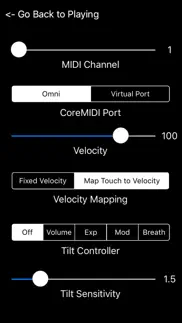
MIDIKeys - MIDI Controller 4.0.1 Apps Screenshots & Images
MIDIKeys - MIDI Controller iphone, ipad, apple watch and apple tv screenshot images, pictures.
| Language | English |
| Price | Free |
| Adult Rating | 4+ years and older |
| Current Version | 4.0.1 |
| Play Store | com.tradlessons.midikeys |
| Compatibility | iOS 10.0 or later |
MIDIKeys - MIDI Controller (Versiyon 4.0.1) Install & Download
The application MIDIKeys - MIDI Controller was published in the category Music on 31 March 2010, Wednesday and was developed by Michael Eskin [Developer ID: 342739369]. This program file size is 5.84 MB. This app has been rated by 15 users and has a rating of 3.2 out of 5. MIDIKeys - MIDI Controller - Music app posted on 28 June 2018, Thursday current version is 4.0.1 and works well on iOS 10.0 and higher versions. Google Play ID: com.tradlessons.midikeys. Languages supported by the app:
EN Download & Install Now!| App Name | Score | Comments | Price |
| MIDIRegs - Uilleann Regulators Reviews | 3 | 2 | $4.99 |
| Trapezoid - Hammered Dulcimer Reviews | 3.8 | 7 | $2.99 |
| Canntina - MacCann Concertina Reviews | 1 | No comment | Free |
| Bagpipes Pro Reviews | 4.6 | 3 | $2.99 |
| Hohner-GCF Xtreme SqueezeBox Reviews | 2 | 2 | $0.99 |
This app has been updated by Apple to display the Apple Watch app icon. Bug fixes and performance improvements. Added first note transpose display on main screen. Touching the displayed value resets the first note transpose to C3 (60). Reversed the key position to velocity mapping direction for the black keys.
| App Name | Released |
| Rap Fame - Rap Music Studio | 18 August 2019 |
| StarMaker-Sing Karaoke Songs | 05 March 2010 |
| Musi - Simple Music Streaming | 11 January 2013 |
| Stats.fm for Spotify Music App | 10 August 2020 |
| Sonos | 08 June 2020 |
Find on this site the customer service details of MIDIKeys - MIDI Controller. Besides contact details, the page also offers a brief overview of the digital toy company.
| App Name | Released |
| LiveBPM - Beat Detector | 31 August 2012 |
| WhoSampled | 19 June 2012 |
| Serato Remote Mini | 09 December 2013 |
| Audyssey MultEQ Editor app | 03 April 2017 |
| Ableton Note | 18 October 2022 |
Discover how specific cryptocurrencies work — and get a bit of each crypto to try out for yourself. Coinbase is the easiest place to buy and sell cryptocurrency. Sign up and get started today.
| App Name | Released |
| CapCut - Video Editor | 14 April 2020 |
| Snapchat | 13 July 2011 |
| Amazon Shopping | 03 December 2008 |
| Cash App | 16 October 2013 |
| WhatsApp Messenger | 03 May 2009 |
Looking for comprehensive training in Google Analytics 4? We've compiled the top paid and free GA4 courses available in 2024.
| App Name | Released |
| Poppy Playtime Chapter 1 | 08 March 2022 |
| Ultimate Custom Night | 28 April 2020 |
| Plague Inc. | 25 May 2012 |
| The Wonder Weeks | 30 May 2012 |
| Arcadia - Watch Retro Games | 18 December 2019 |
Each capsule is packed with pure, high-potency nootropic nutrients. No pointless additives. Just 100% natural brainpower. Third-party tested and validated by the Clean Label Project.
Adsterra is the most preferred ad network for those looking for an alternative to AdSense. Adsterra is the ideal choice for new sites with low daily traffic. In order to advertise on the site in Adsterra, like other ad networks, a certain traffic limit, domain age, etc. is required. There are no strict rules.
The easy, affordable way to create your professional portfolio website, store, blog & client galleries. No coding needed. Try free now.

MIDIKeys - MIDI Controller Comments & Reviews 2024
We transfer money over €4 billion every month. We enable individual and business accounts to save 4 million Euros on bank transfer fees. Want to send free money abroad or transfer money abroad for free? Free international money transfer!
Great feel. This is more responsive than other midi input apps I've tried. I wish the keyboard size was adjustable, though. I've deleted the AK-7 since I got this app.
Epic keyboard. This is literally like the only working midi keyboard that you can download from the app store. there’s some latency but not too bad, i can still work with it. so far i’ve only used this on garageband so if you use garageband this keyboard will work for you. btw there are other drawbacks such as the keyboard not fitting completely in your screen, but who cares this is the ONLY midi keyboard that you can download that works so epic keyboard i know, i didn’t proofread my review but this is an epic keyboard if you don’t wanna go out and buy a real keyboard like me
Works with iOS wireless MIDI over network. Effective app that works as a MIDI keyboard to send MIDI notes to a Mac over WiFi using iOS’ network MIDI feature.
The seller is extremely responsive.. Ok. It happens that when i press one key it responds like i was pressing it twice. But the seller is extremely responsive and is trying to resolve this issue and for that i'll raise my other review. My setup is correct ( i had followed the instruction on the website). I'll try to resolve this. Uptdate: Ok, i think i got it. I restored one iphone and choose to start as if were a new iphone (without restoring it from a backup) and it worked... Before that my iphones were restored directly from a 3x backup to the new 4.0 ios. I think it is somehow related... I only wish that i could chose the size of the keys 'cause i think they're kind small ( just like the other guy that had reviewed MIDIkeys) thanks for the help.
This is awesome accordion app. This is awesome app for accordion I recommend it
Not happy. Just bought this to help with Sibelius not input. It crashes every time I open it in my iPhone.
Helped me rest my midi. Simple by useful app
No sound.. It just doesn’t have any sound.
Really fast, surprisingly useful. This app is surprisingly fast and useful. I use Sibelius 6 music notation software, and the notes are instantly entered into the score when I touch them in MIDIKeys. I was worried the notes would be too close together, but it is very accurate; I rarely press the wrong key. Computer setup was easy; I downloaded the software, ran it, and it appeared as a MIDI controller in Sibelius's input options. I am already entering notes faster with this than with the qwerty keyboard input option in Sibelius, and since I always carry my phone with me, I can use this instead of a portable MIDI keyboard for traveling. The developer is very responsive.
wont connect. wont connect to anything
Problems with............latency. Would be exactly what I'm looking for to use to work on parts away from my keyboard except latency issues make it near useless. Was trying to plot out a simple drum part in Logic but near random latency from note to note made it difficult to get anything done. Sigh. Won't someone just make a simple wireless MIDI controller that works?
WORKS GREAT. In the reviews i see some people that complain about latency, however i think that is an issue that has now been fixed because i had no problem. I downloaded the app, then connected my phone to my MacBook, after that on your Mac you open audio midi settings and it should be an option for IPhone or Android. GarageBand immediately detected the device once enabling my iPhone as a midi device. Something I recommend as soon as downloading the app is to click the midi output logo and turn on fixed velocity, This makes the notes non pressure sensitive. A message for the developers, please make this app available for Ipad I would appreciate it so much!
Did you know that you can earn 25 USD from our site just by registering? Get $25 for free by joining Payoneer!
Great stuff. There a few midi key apps about but this one's super easy to set up as far as installing the right software on your PC to communicate with it and it has definitely got the widest range of notes, the tilt controls are fun too.
Imagine you at your best. All the time. Picture yourself at your sharpest and most productive. Your most alert and focused. Your most lucid, creative and confident. At work. At play. In every area of your life. Add Mind Lab Pro® v4.0 to your daily routine and uncap your true potential. Buy Now!
Adsterra is the most preferred ad network for those looking for an alternative to AdSense. Adsterra is the ideal choice for new sites with low daily traffic. In order to advertise on the site in Adsterra, like other ad networks, a certain traffic limit, domain age, etc. is required. There are no strict rules. Sign up!