Citrix Workspace App Reviews
Citrix Workspace App Description & Overview
What is citrix workspace app? Citrix Workspace app lets you access your SaaS, web apps, mobile, virtual apps, files, and desktops to help you be as productive on the go as you are in the office. If your company uses Citrix, you have the freedom to work on your favourite device from wherever you are. Just ask your IT department how to get started.
HOW TO USE CITRIX Workspace app
1. Open Citrix Workspace app and tap on Get Started.
2. Enter the Server or email address as instructed by Your IT Help Desk or system administrator.
3. Enter your User Name and Password.
4. Select the applications you want to use.
5. For adding multiple accounts, navigate to Settings and tap on Manage Accounts.
6. For Deleting/Editing Account already added navigate to Settings and tap on the Store.
HOW TO REPORT AN ISSUE TO CITRIX - Please contact your company's IT support team before following these steps:
Option 1
1. Open Citrix Workspace app and tap 'Settings' and then 'Support'.
2. Tap 'Request Help from Support'; This generates an email with log file.
3. Send the email to your company's IT support team.
Option 2
1. In the App Store, go to Citrix Workspace
2. Tap 'Reviews' and then tap 'App Support' found at the bottom right of the screen.
3. This launches the Citrix support forum where you can review reported issues OR
4. To report issues, tap the menu icon and create an account first.
Please wait! Citrix Workspace app comments loading...
Citrix Workspace 24.3.5 Tips, Tricks, Cheats and Rules
What do you think of the Citrix Workspace app? Can you share your complaints, experiences, or thoughts about the application with Citrix Systems, Inc. and other users?
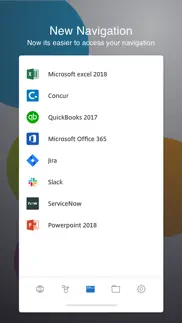





Citrix Workspace 24.3.5 Apps Screenshots & Images
Citrix Workspace iphone, ipad, apple watch and apple tv screenshot images, pictures.
| Language | English |
| Price | Free |
| Adult Rating | 4+ years and older |
| Current Version | 24.3.5 |
| Play Store | com.citrix.ReceiveriPad |
| Compatibility | iOS 15.0 or later |
Citrix Workspace (Versiyon 24.3.5) Install & Download
The application Citrix Workspace was published in the category Business on 01 April 2010, Thursday and was developed by Citrix Systems, Inc. [Developer ID: 402844564]. This program file size is 84.43 MB. This app has been rated by 6,103 users and has a rating of 4.3 out of 5. Citrix Workspace - Business app posted on 22 March 2024, Friday current version is 24.3.5 and works well on iOS 15.0 and higher versions. Google Play ID: com.citrix.ReceiveriPad. Languages supported by the app:
DA NL EN FR DE IT JA KO PT ZH ES SV Download & Install Now!| App Name | Score | Comments | Price |
| Citrix Workspace Web Extension Reviews | 1 | No comment | Free |
| Citrix Files Reviews | 3.4 | 192 | Free |
| Derived Credential Manager Reviews | 5 | 1 | Free |
| ScanDirect for XenMobile Reviews | 5 | 1 | Free |
| Citrix Workflows for XenMobile Reviews | 5 | 4 | Free |
App quality improvements
| App Name | Released |
| Paychex Flex | 11 June 2012 |
| Webex Meetings | 06 January 2009 |
| Workday | 05 June 2009 |
| UKG Pro Classic | 21 August 2017 |
| QuickBooks Workforce | 17 July 2014 |
Find on this site the customer service details of Citrix Workspace. Besides contact details, the page also offers a brief overview of the digital toy company.
| App Name | Released |
| STX | 17 December 2009 |
| FaxCover - Fax Cover Sheet | 14 January 2021 |
| Gamma Calculator Pro | 05 May 2014 |
| Candle Calculator | 08 October 2020 |
| Sycorp Calculator | 10 May 2012 |
Discover how specific cryptocurrencies work — and get a bit of each crypto to try out for yourself. Coinbase is the easiest place to buy and sell cryptocurrency. Sign up and get started today.
| App Name | Released |
| YouTube TV | 05 April 2017 |
| SHEIN - Online Fashion | 19 May 2014 |
| Spotify - Music and Podcasts | 14 July 2011 |
| WhatsApp Messenger | 03 May 2009 |
| Gmail - Email by Google | 02 November 2011 |
Looking for comprehensive training in Google Analytics 4? We've compiled the top paid and free GA4 courses available in 2024.
| App Name | Released |
| Incredibox | 27 March 2016 |
| AnkiMobile Flashcards | 26 May 2010 |
| Earn to Die 2 | 20 November 2014 |
| 75 Hard | 19 June 2020 |
| The Past Within | 02 November 2022 |
Each capsule is packed with pure, high-potency nootropic nutrients. No pointless additives. Just 100% natural brainpower. Third-party tested and validated by the Clean Label Project.
Adsterra is the most preferred ad network for those looking for an alternative to AdSense. Adsterra is the ideal choice for new sites with low daily traffic. In order to advertise on the site in Adsterra, like other ad networks, a certain traffic limit, domain age, etc. is required. There are no strict rules.
The easy, affordable way to create your professional portfolio website, store, blog & client galleries. No coding needed. Try free now.

Citrix Workspace Comments & Reviews 2024
We transfer money over €4 billion every month. We enable individual and business accounts to save 4 million Euros on bank transfer fees. Want to send free money abroad or transfer money abroad for free? Free international money transfer!
Signing In is too much!. I am sick and tired of signing into this dang app. Weather I go to another app or let the screen timeout it always requires me to re-enter my password. It gets old. Add a settings option to turn this off or at least stay signed in for much longer periods of time. It use to load back up automatically after I would wake up my iPad but now I have to close the app all together and start it back up from the beginning. Terrible
Getting there…. Please give us a way to disable the stupid keyboard bar and the Apple keyboard overlay when a Bluetooth (or wired) keyboard is in use. Also, please find a way to keep it from timing out ~30 seconds after switching focus away from the app. It’s a huge pain to re-enter password + 2FA creeds every time. It would also be awesome if Citrix could use the system-configured mouse tracking speed settings. Also, what’s up with the whole screen moving up an inch every time text is entered with a keyboard? The only way I know how to fix this is to CMD+Tab away and CMD+Tab back to the app. Using an Apple Magic Mouse feels great on an iPad Pro M1 12.9”, but it feels weird within Citrix. It’s hard to describe. Speaking of that, the natural scrolling setting needs to be read from iOS system settings. I had to toggle it off in iOS and again in Citrix to get it working the way I like it.
Great app but keeps crashing. I love this app.. Very user friendly. I use this app all the time so my job consists of me being on 48 hours of call a weekbut I’m giving it 3 stars because for the past month as soon as I try to open Epic it crashes & brings me back to my Home Screen. I have to delete the app & reinstall it which will work for a few times but eventually it crashes again. So I have to constantly delete it & download it again hence my 3 star rating,
Alright,Alright, Alright!. This is a great way to connect to my work windowz machine. Fast, simple connections. I gotta saw my works infrastructure is top notch so that is why this app performs well. And on an iPad controlling my work machine a couple of cities away is amazing. Cant beat it in these uncertain times. Don’t you dislike the overuse of “uncertain times”? What is certain is that Citrix are wizards on remote access- riding a blue and white hot lightning bolt of innovation and simplicity.
Doesn’t work with iOS 13.3. Since iOS 13 update, cannot choose this to open .ica files on either my iPad or iPhone, rendering this useless and making it so I cannot open Citrix windows on my devices for work. This needs to be fixed. So far no work arounds published have worked, as Apple iOS does not make it easy to change file associations and apps. Please address and fix this! Same issues when first going to iOS 13 which was briefly fixed, now back again. Very, very frustrating that these two large companies cannot be on the same page with updates and compatibility (Apple and Citrix)
No native iPadOS cursor support. PLEASE PLEASE PLEASE add native iPadOS cursor support! I love having the flexibility to use my iPad to do work. Now with the introduction of cursor support I can’t help but feel like the capability of this app is crippled. I’ve used the Citrix x1 mouse, but it can only go so far. Scrolling with the mouse is a struggle, its inconvenient to have to carry it around separate from my iPad, and it doesn’t even work well outside of the Citrix Workspace app. I love using my Apple Magic Keyboard’s trackpad, but this app chooses to limit its ability because they sell their own (very expensive) mediocre physical mouse. So developers, I beg of you to please work on native cursor support. We would greatly appreciate all you work in doing so.
Almost there.... As soon as they figure out the issue with iOS connected to an external monitor, I will never use a windows machine or laptop again. Otherwise works seem less on my iPad Pro and iPhone 12! Text to talk feature could use a little improvement - makes you watch it delete everything you just typed and then rewrite it with any fixes - kind of bizarre actually. Otherwise surprised how well it works with Apple Pencil. Business could save a lot of money replacing pricey laptops with iPads using Citrix given that all the heavy lifting/computing power is done on the server, not iPad (which is actually pretty powerful now in and of itself!
App Epitomizes a Horrific iOS Experience. Citrix has managed to develop a truly user-hostile application. The user interface and user experience are clearly designed so that only a highly skilled IT professional with in-depth knowledge of their particular enterprise Citrix implementation has any hope of figuring out how to use even the most basic of functions. And, should something not function as expected, there’s literally no user-friendly help built into the application, and google searches yield only arcane technical discussions that appear to be written in a combination of Mayan, 14th century German, and Etruscan. About the only positive thing I can say about this application is that it’s encouraged me to ensure I have my laptop with me at all times because I certainly can’t rely on Citrix for remote access to the enterprise!
Would be perfect with mouse functionality. I’d love to be able to connect us with an Apple Magic mouse and be able to have full desktop functionality from my iPad. Unfortunately this doesn’t quite get there without that feature in while you can use an Apple Pencil navigate it doesn’t work quite as well on the screen the size of your typical iPad. Not all sad I’m really pleased with the performance and reliability of this current version
I wanted to get work done.. First of all, why is the screen so tiny and forget about pressing and buttons or scrolling. I have not seen any google links to tell me how to fix this. But my biggest issue is once my desktop is up, my task bar at the bottom of the screen is completely frozen. So when I open multiple application windows, I can see the open application windows but I cannot click the other applications to toggle between them, which means I can't get anything done. Useless. I would love a paid version with better functionality.
I love it. It’s faster than Citrix through my work computer. It’s convenient on my phone but a little harder than an iPad and a lot harder than the computer but fo on the go issues and quick items that need to get handled, I’m so glad there’s a mobile version. I’m not giving five stars because it sometimes takes a while for an app to open and there’s no indication that it’s working. I don’t know if it’s stuck or I’m being impatient. Switching between apps can be clunky at times. Working with an iPad and an Apple pen with a keyboard is the o my way to go.
Last Month the Keyboard, this Month the Mouse. App is plagued by tons of bugs that at this point make it completely unreliable from an enterprise perspective. Whenever I logon to my Remote Desktop the keyboard works fine but I cannot touch or click anywhere on the screen. Even more confusing is if I have an external monitor connected anything on the external monitor registers clicks… just not anything on the iPad screen. Considering even buying a different system at this point cause it’s beyond frustrating to get an auto-update to a new version that bricks my entire work-remote setup. Edit: going on two months and still no update to fix the mouse - when’s that coming, Citrix??
Magic Keyboard doesn’t work. Since the update, I can only use the keyboard when the icon is enabled, which covers my taskbar in the bottom. Even when it is enabled, my up arrow key doesn’t work unless I press ctrl and the up arrow key. If I try to hide the keyboard icon - then my keyboard doesn’t work at all. I can not split my screens manually anymore. The extended keys show at the bottom, which also covers even more of my taskbar and bottom of my screen. Tons of issues that I was not having before and it is making it near impossible to navigate my Remote Desktop for work. This used to be a wonderful app, and now I have wasted half of my day, trying to navigate around this new update.
This new 11.0 stinks on functionality.. This app along with numbers and pages and email and whatever goes backwards in functionality whenever you guys make updates. The keyboard stinks now without the forward and backward keys. Was a five star app but you took it down to a four. The only real advantage of the 11.0 update was the storage of photos. I don’t use iCloud storage or any other online storage. So the photos have taken quite a bit off space. Probably find some more stuff as I go along. I think you guys change stuff just to make it new not better. Changing just for change sake is stupid not smart.
Works but needs native access to microphone. Compared to the using Citrix on the Microsoft surface which gives programs access to the native audio input and output, Citrix on the iPad does not, does app like Dragon one medical would not work without using an external audio source like PowerMic mobile, which I have not been able to get work, aside from this, I appears stable.
iPadOS 13 changes not for better. The Citrix window is now a tab in Safari instead of a full-screen app, which makes it difficult to use. The resolution constantly adjusts every time you touch an icon on the remote Windows desktop. What was once a fast and nimble app is now slow and clunky. Wish I could revert to the old interface. UPDATE: After updating to iOS 13.1.2 and reinstalling Receiver, the issue is resolved. Functionality is restored, and it’s back to being easy to use.
Problem with iPad Pro. Would love it, but within a few minutes the program always crashes with an error. Works very well on my iPad mini, butCan never get the iPad Pro to work without crashing. Even attempted to upgrade from 2018 iPad Pro to latest version, still has error only on iPad Pro. Reinstalled the operating system, and reinstalled program, did everything I could think of and still has problem with iPad Pro only. Very frustrating as I am medical professionals just trying to get work done, and I’m stuck having to use my iPad mini for some bizarre reason.
Used to be really good, latest update don‘t recognize external display resolution properly anymore. I used to love this App, however since the last few updates there is a bug/ problem with recognizing external screen resolutions properly leading to a highly skewed picture output on an external monitor when mirroring from an iPad. I‘m sharing this here as a part of my review as unfortunately Citrix makes it impossible for an end user to get help or raise a ticket for this App on their homepage and are always referring you to the IT support from your own company who is administering the system for you. Unfortunately they cannot help with a problem like this which seems to be a bug introduced with one of the latest updates (worked perfectly before). So please dear Citrix developer, if you read this give end users the opportunity to share feedback with you or report a problem and pleas fix this issue as otherwise this becomes very annoying to use. I will defiantly give you 5 stars for this App once the issue is fixed. Thank you.
Love/Hate Relationship. Using EPIC with the Citrix receiver had been great for the last 6 months. However, after the most recent iPad software update, EPIC on Citrix has been buggy and continues to freeze in the middle of me putting in orders. I don’t know if the issue is on the Citrix side or the iTunes software side, but it is now a huge issue and greatly impairs my ability to work on the go from inside the hospital or check on my patients outside the hospital. I hope someone on here knows of a fix for this newfound problem.
Good when it works, rarely works. This app is key for me to do my job—I really have no other choice. When it works it’s amazing. The problem is that it almost never works on the first try. Almost every time I want to login anew, I have to delete the app, hard restart my computer, re-download the app, and pray it works. I just came off a bender where I tried probably 12 times and nothing. Unfortunately I rely on this app for my job so this is incredibly frustrating. I did buy the mouse to go with it, which completely transformed the way I work at home. I highly recommend it.
Black or no display of Citrix application. When an application is loaded from within the Workspace app, the image loads as a black screen or nothing at all. Changing the display to auto fit to screen while the application is still open then makes it display, but then depending on the app loaded and if high resolution, the image is a little pixelated/blurry. This became an issue with the most recent update and current version of this Workspace app at the time of this review. The convenience of connecting through an iOS app is great, so please fix! I would give it a higher review if this issue is resolved.
an abysmal experience on a mobile phone. Citrix Workspace acts no differently than Citrix receiver for our company’s uses. The app we require is useless on a smartphone, and only marginally navigable on a tablet. Access to highly important, time sensitive information takes WAY too long to navigate to. I have much better luck using a different VNC app into my office computer to access the required app within citrix. The full screen view loses itself when a device is rotated and shrinks down to a postage stamp. If the full screen view returns, the same issue happens again upon rotation. Pinch to zoom is buggy, the VM lags like a 75mhz NEC running Win95, and good luck opening most attachments on iOS... Another place where a regular VNC app excels, as I can open attachments on my actual computer for viewing on my smartphone. Trying to add data or attachments to our chosen app is not even possible on this mobile platform.
It gets worse and worse after each update! It’s almost unusable!. I bought an iPad/Keyboard earlier this year purposely for logging onto Citrix. First few months of using it was great, no issues, worked flawless for me. But each update makes the app worse! I wish I can downgrade. I am on a on-call rotation and you can imagine my frustration when trying to use this app to fix critical issues while I’m away from home. Alternatively I purchased Screens VNC on my laptop at home and just remote into it to log into Citrix. That’s a headache itself with resolution issues but way better then using this app! Citrix Support, stop working backwards and get this working! It’s been at least 2 months since it’s been usable for me.
Performance issues on iPad Pro and Magic Keyboard. Wonderful having a very of this app that runs on iPad Pro, however, speed concerns and poor Magic Keyboard integration stop it from being as good as the Mac version. Command, option, and alt keys are not recognized when using the app with the magic keybord. Only left ctrl can be used to launch the start menu of the Windows machine. Teams meeting lag was a significant issue, which is weird because it’s very smooth on Intel Mac. There may be a way to gain a huge performance edge optimizing for the M1 chips performance. I really would love to have a full remote developer experience through and iPad Pro, and this software is very close to delivering that.
Beware of latest update (V 22.4.6) on iPad!. The app is generally pretty decent, but beware of the latest update (V 22.4.6) as it completely screwed up functionality on my iPad. After updating, my iPad keyboard in the Citrix environment is all messed up - pressing the up arrow moves the cursor down, pressing shift+right arrow instead of selecting text deletes it, pressing ctrl+tab no longer toggles between open windows, etc. Hopefully the developers will fix this right away as it makes working in MS Word or Outlook almost impossible. If you are on an iPad, do yourself a favor and do not update the app until this issue is fixed!
Was great, now it’s not even good.. I used to be able to use this app just fine on my iPad. Then out of nowhere, it just started acting up on me. I can’t use my magic keyboard unless the onscreen keyboard is toggled. You can imagine how annoying it is to try to work and navigate around your screen with a big digital keyboard in the way. But what really drove this review was that, as of recent, it randomly logs me out multiple times throughout the day. When this happens, it won’t notify me, the only way I know is because the app will start glitching and won’t allow me to click or type anything at all. This obviously is extremely disruptive to my work since I have to log in again every time with a 2-step verification. But as of today, regardless if I’m logged in, the keyboard will not type at all. Keep in mind, my trackpad works just fine, but it doesn’t allow me to actually type. The pop up box for the word suggestions is picking up the letters I enter, but they are not displaying on the virtual desktop. You can see the type tool blinking as it usually does when you’re typing in a Word docs, for example, but no words actually populate. Each time I’ve reached out to Citrix, they tell me they can’t help.
If your having trouble logging on.... This product works fine, here is how you use it: 1. Download and install Workspace 2. Do not use the User Name and Password sections on Workspace opening screen! 3. Once you have installed it, Go to your Citrix Server webpage online, whatever that may be, and log into it with your credentials 4. When the Citrix Server pushes you the .ICA file, press open with Workspace You will then be logged into your Citrix session and you can use the biometric reader (if you have one) to authenticate each time thereafter. You only have to do this once, after the initial setup, you just press the Workspace app, press your finger to the reader, and your Citrix session will start.
Sometimes they just make it buggier. I was really beginning to like this app and then they made a change that screwed it up. The fact that you can pinch-zoom is fantastic. And it used to work well. However, with the recent update (January 2018) the linkage to the mouse’s on-screen location and where the mouse-button click actually lands is broken whenever you are zoomed in. So, zoom in to take a look at something, and don’t bother clicking on it until you zoomed all the way back out again. This is a newly-introduced bug, and since there is no other way for me to report it, I am capturing it in a review and hoping someone from Citrix reads this.
Great for working on the go. I often have to work remotely and having quick access to my company’s work documents is great. The maneuvering within the app (using Excel, for example) can be difficult. I find it’s easier to use this on my iPad but I typically need to access it from my phone. Very handy. Makes life a bit easier when I’m not able to be at my desk.
Wow. You’ve come a long way.. There was a time when your copy and paste were broken. No way to cop and paste into citrix or vice versa. Fixed. No way to select text as scrolling. Fixed via shift key on toolbar or mouse select. Love what you did with floating keyboard. Can pin shortcut toolbar, minimize keyboard(ios function) and tap keyboard at top and get toolbar at bottom with minimized keyboard. Discovered accidentally. Wow. Or I believe pin shortcuts toolbar, remove keyboard but keep shortcuts at bottom. Very impressive.
Now worthless on IPad Pro. Recent updates have made Citrix essentially unusable on an IPad Pro with attached keyboard. Screen frequently “scrolls up” I guess to better see the bottom of the screen, but the mouse still works as though the screen never changed, meaning you have to point about an inch above what you want to click to have a chance of clicking on correct button. Also now a large black bar appears across the bottom of the screen with keyboard and other options on it which does an excellent job of covering up a bunch of the screen and when you have a keyboard attached to the iPad is completely useless. Every time you click the icon to make it disappear it comes back a few minutes later. Without an update, has made the IPad Pro unusable on any Citrix based platforms.
Still can't get anything done. The last few versions of Receiver were pretty stable and good. However, I am finding that version 7.5 is somehow chewing through my battery like mad. I previously could work for 8 hours continuously and end up with 30-40% battery, no I completely run out of battery in 5 to 6 hours. The battery menu in Settings lists that receiver used 95% of the battery power over the past 24 hours. I am really hoping they fix this because it is making it very difficult for me to do my job if I have to plug-in frequently to get through my workday.
It works great but one major issue and one minor issue. I am using this app on the new iPad Pro 2020 and it helps me to connect to my work PC. When I connect it to external display(by turning on the External Display setting), the mouse cursor becomes invisible on it and I have to use the iPad screen to navigate. But when I use the low resolution which is same as iPad then it works ok. In that case the display on the external monitor uses just half the monitor. Can you please fix the app to show the mouse cursor in the external display mode? Secondly, I have a windows work PC and my wireless keyboard is also windows. But all the keys like function keys, windows key and other windows shortcuts they don’t work. I can manage this but it will be good if we can have that. Overall experience with the App is really good. But if you fix the first issue, it will make life very easy and I can use my external monitor with its native resolution.
Can not use Apple Keyboard with Citrix. I have been using this app since March 2019 with my iPad and Bluetooth keypad. Citrix updated there app and now the keypad space bar and arrow keys do not work. I have called by support staff at work. They say they cannot do anything since I’m using my own equipment. Citrix says they have to talk to my companies support person listed on the contract. Others have had the same problem when I googled the problem. The keyboard works on every other program I use. Does anyone have a work around or suggestion ? Getting nothing done with Citrix.
Most Recent Update Breaks External Display Support. Citrix continues to roll out half-baked updates that ruin support for peripherals on the iPad. Most recent issue is external display support. The iPad app no longer properly recognizes external displays. As a result, it displays only on the top 2/3 of the external display. For reference, I am using a 2K external display that previously worked seamlessly with the Citrix iPad app. Recent updates have also caused issues with keyboard compatibility. Previously, trackpad and mouse issues that still are not fully resolved.
Update - share sheet issue resolved. Thanks for the reply, Citrix. I think my issue may have been resolved with the latest update. I was unable to manually open the .ica files because I was unable to select "Open in Workspace" as in option when clicking on the share button for the file. Workspace works alright on iPad. Not a great experience but it is functional for the most part.
Remote Access. This app allows me to continue to do business with my customers, even at 35,000 feet in an airplane! My screen is exactly as it is in my office, with the same functionality. It has made my vacations easier and I’m able to take care of customers efficiently. Game changer.
20.6.0 Update. I am seeing this mentioned in other reviews. After the latest update the cursor position is not tracking well. You must position the cursor above the line. This is very difficult in certain applications like Excel. Also, now that I am using Teams, Zoom, join me for screen more is it possible to map camera and sound via zen apps. I am having to use iOS apps and then share citrix screen. This may be possible I am just not up to date. This product is good, but it could be much better with a few improvements. Please fix the cursor issue with an update soon. I use an X1.
Does not work!. Update: New issue after July 1 update.. keep getting settings pop up to enable microphone. Hit cancel and pop up comes back a minute later. Did it repeatedly so I selected settings to enable the microphone so I could get some work done and it kicked me out the app.. couldn’t log back in due to below issue still occurring. Really trying to use the app, but it is not useable at all. **** Anytime you have to enter your information 10 -12 times EVERY time just to get connected, is a waste of time. I was so happy to see this was available for my iPad, but this weekend when I needed to use it, it was very frustrating to have to enter my same credentials repeatedly and hope to get connected.
Even worse than before.. I still have the problem of not being able to do 2 consecutive Citrix sessions with the installed copy of the App. I have to delete the App, download it again, launch it, and start over. I just did that, and I find that after connecting, neither my on-screen keyboard nor an external keyboard will wake up and work with any application on the other computer to whose desktop I have connected. Utterly worthless. Citrix engineers obviously don’t give a wet slap or a tinker’s cuss about iPad users.
Issues with iPad Pro IOS 15.4.1. I use Workspace often - works great with my older devices! However, I just received a new iPad Pro running IOS 15.4.1 and everything works fine except the mouse. It appears the mouse tracks across the screen, but the left click doesn’t work properly. Even though the mouse moves on the screen, when I left click it will only select something directly in the middle of the screen. Right click functions work fine. I have tried several different mouse devices and none work. These same mouse devices and Citrix Workspace work fine on an older iPad (Air 2) running IOS 14.6). Very frustrating since this is a go-to app for me. Ideally, Citrix resolves this soon.
Great app, one suggestion. I love this app! It allowed me to fully replace all my tech with just one iPad. I love that because they develop this app I can just carry around an 11 inch iPad Pro as an accountant! One suggestion though. I had a Microsoft Arc Mouse that I absolutely loved. Matched my iPad, just as portable, no wires, but I can only use the Citrix mouse in the Citrix app.. Would there be a huge issue in extending compatibility to any Bluetooth mouse instead of just the Citrix one? I mean, we can use any Bluetooth keyboard.. Still 5 stars, would just love to see this implemented soon.
Cannot use iPad Magic Keyboard. EDIT: Great app! The Magic Keyboard works now!! Updating review as there’s no way to submit bug issues so had to post it here. One small thing: Not sure how key-holds are processed bc logging in to a windows machine, “alt+tab” to switch between windows doesn’t work as expected as it removes the keyhole of alt in less than a second. — Old Issue — The app does not seem to support using iPad’s Magic Keyboard and Trackpad (iPad Air 5th Gen) for the cursor and keyboard use. Moving the cursor / clicking does nothing and I need to use the touch screen for everything which defeats the purpose of having this equipment and app on the iPad.
Recent update has totally messed up this app. I use Workspace daily for my medical practice and over the past 2 weeks the program is horribly annoying to use o an iPad. The floating keyboard self activates (despite attempts to remove that “feature” in the settings). Often when this happens a space is created at the bottom of the field at which point the mouse clicks do not align with location of the mouse on the screen. Also, if try to multitask I lose the ability to type, so I have to bring back the annoying keyboard which engages that other problem and the vicious cycle continues… Please, for the love of god fix this problem. My patients and I are counting on you.
Very nice. It does what it’s supposed to very well. You’re controlling a remote machine from a phone. The interface is clunky but that’s because you’re using a touchscreen to control a mouse interface. Could use a few more functionality boosts like automatically loading a keyboard, but overall it increases my productivity substantially
New update working well—fast response from iOS development team. I’ve been using the combination of the Citrix Workspace app and its predecessor Citrix Receiver for almost 6 years now and both have been very useful in improving my efficiency during the day as a long distance commuter by allowing me to travel and use my iPad to quickly connect and work remotely on my work’s Citrix servers. Unfortunately, after I updated my iPad to iOS 13, I was no longer able to connect to my work as the iOS 13 update prevented the Workspace app from communicating with my secure browser. I wrote to the iOS Workspace app team and provided them with the technical information about what was preventing me from connecting, and they listened and released an update within a week that got me back connected to my work! Thanks for the great customer service and enabling me to work remotely again.
Issues logging in. I really want to be able to use this app for work, but unable to log in. Really frustrating. My company’s tech support has told me it is hit or miss with this app and has no solution for me. I was able to log in 1 time and it worked well, but I have tried 20-30 times over the last 2 months with no luck. I’ve even powered off the iPad, deleted the app, downloaded it again…tried everything to try to reset and restart. Is there anything else that can be done to make this usable? Thank you
Good for remote access. This app is a surprisingly quick way to gain remote access to my work applications. Quicker than accessing it via a laptop or desktop. It also scales nicely to the high resolution of my iPad Pro - see more of the screen without scrolling unlike my laptop. Generally works very well and there have been some nice enhancements over the years.
Great app. Aside from being my personal device, my phone also doubles as my work phone. It’s nice to know that if I needed to jump into work for a moment that I can log in and [kind of] get things done. My only complaint is that even with a large phone screen (iPhone 11 Pro Max), it can be cumbersome to navigate things. Not sure if this is a Citrix app issue or the software that allows me to use Citrix to log in remotely. That’s my only reason for a 4 star rating. While it’s nice to have the option to work whenever/wherever I need to, it sometimes takes pinpoint precision to properly “click” things like scroll bars and drop down menus. Again, not sure if this is the app’s issue, but other than that, great app.
Works well. I work for a company that has an IT department, so they use this app. I don't have a choice. I'm not that tech savvy, but I'm the only one in my department that doesn't use paper. This app allows me to get my census and take a picture of it, edit it pick it up in Notes Writer and make notes on it. It works great. In the past there have been a couple of issues-nobody's perfect. One issue now is that it locks up when I try to remove a patient from the census. So, only four stars.
Did you know that you can earn 25 USD from our site just by registering? Get $25 for free by joining Payoneer!
Great app but needs update. I think this is a great app but i think that the IPAD PRO can achieve more out of this app by bumping up the resolution and the frame rate by using IPAD PRO's specification to the best of their ability. 4gb of ram and 2.4 ghz can be better served with an app like this I also think that this app should be able to run without internet access and it will be better performance for the overall app and whether it takes up greater space i still think that space would be worth it. Otherwise a great app!!!
It works now - life saving technology. Thank you Citrix for making this amazing app for IOS and working for iPad Pro M2!!!
Completely unusable. Looks great and logs in maybe one time in 50 seems to have and issue with passing the password on to the windows server that we run. Type in the password locally or via my MacBook logs in fine , login from here and it's like playing Russian roulette, it may or may not connect. Windows says my password or user I'd are incorrect. When I last had a successful login I had changed my password to all lowercase and numbers. Not happy jan
Excellent. Now that the bug fix has been made this is once again an excellent program. Well worth the spend.
iPadOS Mouse support. As others have said, it needs this to be useful, please.
Good.....but. Good update, especially like the slide in options would have rated 5 however for some reason our company apps are only grey scale when viewed? Cant find an option to display all colours which makes it fairly useless for work purposes
Previous version worked fine. Updated and not installing. Update does not even finish installing. Wonderful when you use this app for work.... Had to jump through hoops to make ends meet with other means... Please correct issues to allow app to finish installing.... Tried everything from restarting iPad to deleting and reinstalling... Still not finished... Just hangs up on the installation circle.... Disappointed
No longer working. I have found this a very useful app and I have been very happy with previous versions of Citrix Receiver for my iPad. Unfortunately, since the latest upgrade to 6.0.1 each time I have logged in and I try to launch into a program I get the following connection error message: you have not been granted access to this published application. Can this problem be rectified ASAP? It would be much appreciated.
Citrix. This app likes to play up quite a bit not happy with it I have deleted and re installed numerous times still likes to tell me I’m putting in the wrong information, very frustrating when this for work, I will be deleting this permanently
Doesn’t work. Use this for work and it won’t work on any of my apple devices, iPad mini 4, iPhone 8 or iPhone 11. Will download and let me login but won’t open the applications.
Best way to get work done. Receiver continues to be the simplest way for me to get access to my corporate desktop and apps. While there are times I can do bespoke tasks locally (view Office documents, check email) when I need to get real work done with many apps, my virtual desktop is the only way to go.
Completely unworkable since last update. Keyboard has become completely unworkable since most recent update, with ‘Automatic Keyboard’ enabling in every session, keyboard bar popping up, but when unpinned or disabled key strokes do not work. Arrows on keyboard all move down only. Screen out of sync with pointer, unable to control items on the screen. Unable to roll back version, and no practical way to report this poor release outside of writing this review.
Does what it do. Useful. Works as advertised. Most of the technical infuriation relates to host factors not to the software per se.
Keyboard Ribbon even worse. Version 22.5 did not fix the issues with the keyboard ribbon bar (Tab, Win, Paste etc) appearing at bottom of the screen (when using magic keyboard). Now it is even more annoying as it reappears frequently after being unpinned and minimised. Up arrow still goes down. Control A (select all) function still does not work. User friendliness has gotten worse not better with this release. Still lack of HDX support - why?
Great app works well!. Use on my iPad to connect to Citrix desktop for work, allows me to be fully mobile but still functional on a windows Remote Desktop !
Just needs proper iPadOS Mouse support. Now that iPadOS supports a mouse Citrix is almost perfect for iPad except...no right mouse button and no pointer! Pressing the right mouse button just invokes a left click, which makes it somewhat useless for any task that needs a right mouse button. It would also be good if the windows pointer followed the mouse cursor, as currently this is not the case. Once these are fixed, Citrix will be seamless on iPad.
Works like a charm. Great product with regular updates. Couldn’t be more thrilled with it.
Citrix X1 mouse. How to buy in Australia?
Keyboard on iPad unworkable. Somethings has happened with the accessibility of this app when using iOS iPad. The Citrix keyboard controls pop up all the time and I can’t freely use the tactile keyboard instead. I have to hide the Citrix control bar all the time and it makes for a disruptive experience.
Amazing. Amazing app. I use this at RMIT university to use their system and works flawlessly. Using the keyboard and pointer with zooming is amazing. Def worth installing. Have not yet had any bugs to report. Hence the 5 stars. Very happy :)
Great Access, User Friendly. Allows me to simply and securely access my work network and navigates Windows and SAP with ease, great tool when out of the office, not quite as easy to scroll as the iPad version but no other issues to mention. Would definitely Recommend!
Does the job. Stable and works fine....happy that it handles older OS apps like Outlook without too much fuss, but some web forms can be a pain, but that’s probably not the app’s fault.
Simples. Starting using the app since being isolated. Am enjoying the challenge and seems simple to use. Thanks
Excellent for checking my work emails. Thanks
Great overall App, maybe some support for Alt and Ctrl Buttons. Overall love the app, use it regularly for connections to work. A couple of improvements would be: Sometimes when connecting to a session the screen is set portrait instead of drawing it in landscape. Tilting the device most times redraws but would be great to correct. Other item is the better support for wireless keyboards. Have just tried a Logitech ZAGG keyboard. (Which are fantastic) but the ALT and CTRL buttons don't map to the Citrix Session. That would be great as keyboard shortcuts do assist when no mouse is present. Overall Citrix Receiver mean I can work in more places!
Magic Keyboard Trackpad support. Just needs to make better use of right click, drag functions now with the new trackpad from Apple
Thanks for adding microphone and camera support. Microphone and webcam support now work on the iPad, which makes this a useful business tool.
Does not support Azure MFA. MFA is todays security standard required by organisations and Citrix should be able to include this easily as it already exists in the Citrix SSO iOS App. Instead Citrix has decided to sit on this request/recommendation for over a year.
Citrix Receiver. It works perfectly, there is nothing more you could you ask for.
SfB/MS Teams Support - HDX RealTime Media Engine needed. Long time reader, first time review writer. Whilst this has been a very good product, as mentioned by many users (and something I've reached out to the people at Citrix - with little success), it is crucial to have the HDX RealTime Media Engine plug-in installed in the background for iOS/iPadOS users in which I suspect there are many users. Without the HDX RealTime Media Engine plug-in installed (no option available for iOS/iPadOS users), video conferencing cannot be achieved and this makes working remotely impossible. Addressing this issue would change the rating from 4 star to 5 star as there would be no key issues with this product. Please consider the feedback provided through this review as well as many other numerous reviews in which this point has been raised.
Nice. Good
Stopped working. Again.. Stopped working after latest Apple update. Terribly unreliable.
Remote office. Good app to work remotely outside of the office.
Company files. I started using Citrix because QuickBooks chose it for our remote and mobile application. It works well, I have my company books online stored on a Windows 7 desktop and can have full access and function on my IPad or IPhone. I could not workout what else this app was used for until this recent update. I would suggest more in app instructions, I am hopping to use this app more now.
No file/Dropbox access. Can’t open or save to Files or Dropbox so kind of useless. Can only access Citrix sandboxed folder. Add Dropbox support and its 5 star!
Is good for work. Cheers!
Some background issues - Crashing and SfB plug-ins. This is a great app and I love using it on my iPad Pro. But please, please can you do the following to assist many iOS/iPadOS users: 1. Please install the latest HDX realtime media engine plug in in the background so people can use Skype for Business on their virtual desktop. It’s all well and fine on a desktop/laptop as you can simply download this software yourself but on iOS and iPad OS we are at your mercy. This is super disruptive to productivity for remote workers as audio, video, conference calling and sharing your desktop is impossible if SfB is your only option. 2. Please look at the stability of the app on iOS/iPadOS. Several times a day it just drops out/disconnects from the server on the iPad and it kills me as i have to log back in again and again. I know its not the server on my work end as the virtual session is still active when I log back in and it doesn’t happen anywhere near as frequently on a laptop/desktop. If you can fix these issues this app will be a dream for remote workers! Thanks in advance!!
It has become a great product. The Receiver with the X1 mouse makes a fast and convenient way to make an iPad a PC to sort many of those tricky things you just cant do well on a iPad. I can travel without my Laptop now which makes luggage and airports much easier.
Good app. Helps a lot
HELPPPP. I absolutely love the design of the app so simple to use and has office excel PowerPoint etc but the only problem is I can't save any of my documents it's says 'c:documents is not ready' the app offers little support for people who have trouble using it the FAQ page was unhelpful that's why I haven't given it five stars
Not working!!. I know this is a free app but why offer for people to set up demo accounts but not have them working. Every time I try to open an app with any of my three demo accounts it says "server unavailable" straight away and I can't do anything! It's a shame as well because this app looked really good. Please fix!
7.4 causing issues that prevent connection. Normally this app work fine, however v7.4 is causing an error 183, which has been present in prior releases. Hopefully Citrix is able to fix soon as I rely on this app to work remotely.
This app rocks!. Once you get it set up right (as the good Citrix folk say, this depends entirely on your IT dept) this app really straddles the divide between your iPad and your Windows app and network drive environment. Everything looks and functions exactly like Windows (slightly off putting for an Apple devotee) except of course you use touch instead of the mouse click. There is sometimes a little delay before things happen but it really does give you total functionality of the Windows workplace setup without the usual compatibility problems of working on your iPad or from home. I linked my wifi iPad up through a hotspot to my iPhone sitting in the car and no hassles! So you can access, change and add files on your work network drives and with Outlook, PowerPoint and Word all from your iPad with no problem, also use any workplace specific software too. Big winner for making stuff just work!!
Gets worse with every release. You still can’t turn off the predictive text box by default nor remove the bottom bar. Other remote desktop apps have had these quality of life features for years. Magic keyboard is still buggy. Do the devs even use the product or care?
Very good. Able to log into the office with ease no problems whatsoever! What an amazing app and it is free! Great work! To those complaining maybe the problem is with the system you are trying to log into? And for other legal eagles out there, affinity works really well as does outlook :)
Unable to download from app store. Anyone else with same issue
Fix needed. Updated yesterday and now when using mobile, apps only show on 1/3 of the desktop. I can’t find a way to contact the developer without going through sales.
Dishonest rating system. If you click 1 star in the apps rating system it’s advises you that your email client is not set up correctly and doesn’t allow you to create the feedback or even help you set up the said client. But if you select 5 stars it opens immediately up to the App Store. Good for a giggle.
Mouse mayhem. Thanks for bringing back pointer, the mouse function really is terrible. Whilst the return of pointer is positive, it still does not have all it's previous functions available (click drag, right click menu etc). Can you please bring this back as it was this type of functionality that actually made this app useable. Without it this app really suffers. All else works fine with the app and I find it very powerful, it's an office on an ipad when I'm out and about. Thanks.
Like it but.... I like it (except work stalks me now). Would like a cancel option though if a load takes too long.
Imagine you at your best. All the time. Picture yourself at your sharpest and most productive. Your most alert and focused. Your most lucid, creative and confident. At work. At play. In every area of your life. Add Mind Lab Pro® v4.0 to your daily routine and uncap your true potential. Buy Now!
Thank you. Fantastic app
Incorrect credentials. After your last update, I am no longer able to login to my work profile. I had used it right before I updated the app with no issues
A life saviour. I could use it to connect to a published server and use then Remote Desktop to a secure, encrypted system to access sensitive data, and all this on an iPhone with a limited speed WiFi connection. Thank you, thank you !!
Black screen. I don’t understand all the other reviews on this app, from my phone whenever I launch the app all I’m getting is a black screen with a cursor. However, I can access my scheduler from your computer when I have access. Very annoying. I’ve heard the same complaint from other peers at work.
Great for plant process. This app works great for quickly looking in on a plant process. Faster than opening up a computer and logging in, setting up etc. All from my phone!
Still no Magic Keyboard Support. Works for generic trackpads on the iPad like the Logitech one but still no Magic Keyboard trackpad support, which is odd
Works fine. Great application
Keyword modifier keys doesn’t work with Remote Desktop.. Using iPad Pro with Magic Keyboard. Tried so many times. Software keyboard and hardware keyboard doesn’t work with Ctrl, Alt, and Shift after Remote Desktop into any Windows server. This is essential and causes lots of trouble.
Serves the purpose. Overall I like this app. I do find it a bit clunky to use on my iPad without having a mouse attached. It is really handy to access work when I don’t have my laptop. What would make it great if this supported the Apple Pencil so I could write into Word documents and emails and it converted to text rather than having to type.
Love it!. Thanks to technology! I now can work on my iPad (accompanied with a keyboard and a mouse) like I do on a laptop!
Mouse Cursor Disappears On External Monitor. When using external monitor with iPad Air 3 via USB C + HDMI the cursor disappears off the external monitor when set to full resolution, basically making the monitor useless. Online it says that the solution is to buy a Citrix brand X1 mouse, which is a really old product that isn’t sold anywhere. What gives? Fix this bug.
Excellent. Handy to use on ipad or iphone. Perfect for users who work from home without laptop.
Awful. Clunky Interface, slow to load, not user friendly at all… I really don’t have much good to say about this software.
Works great on I-pad. Does what it needs to and no bugs so far!
Mario. Works well
Not responding Citrix. Very disappointed after upgrade to latest version of iOS. Citrix always hangs and it doesn’t respond on time.
Does not work with iOS 13. Latest versions (1905 and 1910) do not work with iOS 13 and higher. Have confirmed with Citrix support. Citrix Receiver (can be found by looking up CR01) seems to still work though.
Citrix workspace. Worst App ever Terrible terrible awful App
Improving but still a nerfed experience vs non-IOS citrix. Some display scaling issues and keyboard mapping issues were resolved recently (thank you), but one's gotta wonder if Citrix actually use their product as a remote desktop tool with an external monitor: - Plugging in a usb-c monitor mid-session results in the Windows remote session seeing the extended desktop is a single big monitor; the only way to fix this is to kill Citrix and re-connect. - Colors are very definitely on the washed out side; as if there was a gamma issue of some sort. Plus, other old issues lingering: - Mouse cursor is lost randomly; - No auto reconnection possible whenever the ipad goes to sleep; the only way around this is to keep your screen on at all times; killing battery life. Otherwise, be prepared to re-log in continuously; - Several key combinations don't work (or partially work); - With the app in the background (with the ipad on) - you might lose your session for no reason; - higher latency than on PC-macOS counterparts. TLDR: use something else than an iPad for remote work.
Works great. Works great allows greater functionality if iOS
Mouse Icon works very well. I first rated this App as just a 1 star because after every few times using it it fails to connect and gives a generic message about failing to connect and advising me to contact my service desk and the only solution I had was to delete the App and re-download from the App Store and reinstall it. It is not actually an authentication-related message but something else going on inside the App. I changed the rating because I found an easier work-around. The problem still happens inside the App but the solution is to go in into Manage Accounts and I have to Delete the Account and then re-enter the url and ID and Password and then it works fine. A couple of extra steps but it is because everything else works so slick with the mouse icon that it really is simple to use. The value for me is that I can even use my iPhone in a pinch, and that is even with using an ID, PWD and fob code. Just the way the mouse can be controlled by your finger is really well done and works across the entire screen. If they can just resolve the fail to connect message then it will be a five star app.
Just wonderfull to use this on my iPad Pro and iphone6 plus.. Imagine looking at your patients virtual files while waiting to catch the next flight. Overall great application. Should be faster
Decent app. The app works well. I find it lags a bit when scrolling and getting the app to work at the beginning is a bit difficult. After you get it going it’s pretty smooth sailing
Works well with Apple iPad. I have an iPad but normally use a PC and I'm able to work remotely. Works very well with this bluetooth keyboard I have! ...now if only I could use a mouse, too :|
2 factor authentication dose not work!. Been using Citrix app for a long time. Can’t login as the 2 factor authentication used at my Corporation dose not work in this new deployed app.
Céline. I am impressed to how well it works and very easy to use.
Intuitive App. The App provides great productivity tools - constantly discovering new skills!
App keep disconnecting after few secs inactive on iPhone. App keep disconnecting after few secs inactive on iPhone when I am using as guest Please suggest any solution
Crashes on ipad. Keeps on crashing on ipad and doesn’t allow me to work anything, it allows me to log into my account then within seconds it crashes sending a message on screen saying to contact the IT department which I did, and they said it is a flaw in the app. Please help!!!
Useless app. I have an iPhone12pro I have had numerous issues logging into work site over the last year. The issue is this app, constant issues and unable to login in. On random occasion it has worked. It’s not my phone as have spoken to IT at my workplace numerous times now. It’s beyond frustrating that this app does not work!!!! Fix the issues as this is unacceptable!!!!
Good but hard to toggle back. The app works well but I struggle to toggle back to launch the application when I have gone back to the Home screen. Also can be a bit laggy, but overall works well for remote connecting to a a computer.
frequently crashes. great when it works but it rarely does so for more than 20min before it crashes
Broken. No longer works. Error says “Cannot Start. Please Contact Your Help Desk” after trying typing in login credentials.
PLEASE MAKE SHIFT KEY WORK. On and iPad Pro and would love the app but many keys and combinations of keys like holding shift and copy and paste simply don’t work. Cannot even send capital letters(as in shift and a letter) from the iOS on screen keyboard. Please fix this and the app would be great.
Kronos doesn’t consistently work. Won’t load the screen properly if I have used the app on my phone earlier in the day.
Always giving errors. This app is TERRIBLE it never works and is so slow. Constantly have to delete and redone load it
Annoying always want rating. Annoying
Works well, but lack of Ipad Magic keyboard support. Overall experience while in Citrix works well. Only big issue is the lack of support for the magic keyboard’s track pad. The track pad and windows are not the most friendly, this experience could be significantly improved.
Works good. it works on my ipad, now I don’t need two devices. A little laggy but I can live with it. Hopefully to have another update to catch up with the ios update.
Great app with mouse & keyboard. Only issue i has is they have updated it and now the on screen keyboard pops up on every launch and it’s annoying. Never did that before i use the magic keyboard with trackpad I don’t need the on screen and I cant figure out how to disable
Mouse options don’t work. Every update breaks the mouse options making it useless.
Very reliable. A very reliable and consistently performing app. Very impressed.
Some Functionality Lacking. I use it to launch medical clinic software (Accuro) - there are shortcuts that aren’t compatible with the iPad keyboard (ctrl+enter). I try to use that shortcut at times and it doesn’t work but using the ctrl when clicking works with a mouse the way it should on a list. Better keyboard integration would help. There are workarounds but seems obtrusive. Data speeds are good though.
Great app. Awesome app thanks
Funciona Perfectament. Amb aquesta aplicació puc fer teletreball sense cap mena de problema des del menú iPad.
Works Great. This app works great for my tablet and I’ve had no issues .
No iPad Pro keyboard support. After update to iPad os13. App suddenly useless as when launch on iPad Pro 11” with iPad os 13. When logon to company application, iPad keyboard will not recognize (neither physical keyboard or virtual keyboard). Which means cannot use this app at all as I can’t input anything in the field. It works 100% fine for previous version. Please kindly have this fix.
Good Interface. Product works well.
Amazing. Amazing app. No issues.
Impressed!. I'm rather impressed how well this works. I am able to interact with my office software easier than I anticipated, and setup was brilliantly quick!
Adsterra is the most preferred ad network for those looking for an alternative to AdSense. Adsterra is the ideal choice for new sites with low daily traffic. In order to advertise on the site in Adsterra, like other ad networks, a certain traffic limit, domain age, etc. is required. There are no strict rules. Sign up!
Keyboard Issues. I love the app as it lets me work from home when needed. Just seems to have difficulty with the keyboard function on an iPad. It hits 1 key multiple times if you type at a normal speed, have to slow type which can be annoying. Otherwise I truly love this app.
Does the job.... This app works well for me however my company uses two factor authentication (username/grid card/password). this seems to only be supported by logging in to the Citrix environment from a browser and then launching the downloaded .ica file in the app. Works well but are all of the steps necessary?
Much needed improvement. I have worked on the Citrix app for over 7 yrs and this latest update has been wonderful. The connection is much better and I’m getting few disconnections when I’m online with one of my facilities.
Not as good as others say. I used Citrix desktop to log into an electronic medical record from my desktop and it’s slightly slower than a native program on my computer. Now I’ve tried it on an iPad Pro. The iOS app connection is just so much slower as to almost be unusable. Since both are remote connections and both use a version of citrix, why is the iPad version so crappy
Garbage. Used to function well enough, was able to do notes at home and access charts before going to work without hassle. However lately it’s been just pure trash. Click one thing, wait 2 mins for the spinning beach ball, click another and wait again. Can’t even write a single sentence due to the lag/non-functionality. Not feasible to use at the moment without wanted to smash my MacBook into oblivion due to the frustration. Do yourself a favor and just use regular epic at the office/hospital until the issues are fixed.
Lite version only... can you guys fix. I can’t get my iPad to log into my work workstation using the full version of Citrix. Only the lite version, which is very difficult to use, allows me to access the computer. If i am on the full version it just won’t connect... is this being fixed?
After so many years, still can't configure. The mouse right click should work since July, but it doesn't on my end with Magic Mouse 2. The additional keyboard options, like the one that allows to use full, Fn-equipped Magic Keyboard, are not visible to those users who log in to their remote desktops from a browser via a landing page. It's been like this for years and they still haven't fixed this. It's a completely ridiculous experience and I can't wrap my head around how, after so many years, this is still an issue.
Most Recent Update Breaks External Display Support. Citrix continues to roll out half-baked updates that ruin support for peripherals on the iPad. Most recent issue is external display support. The iPad app no longer properly recognizes external displays. As a result, it displays only on the top 2/3 of the external display. For reference, I am using a 2K external display that previously worked seamlessly with the Citrix iPad app. Recent updates have also caused issues with keyboard compatibility. Previously, trackpad and mouse issues that still are not fully resolved.
iPad app extremely slow. I am a hospitalist using virtually only portable devices in the hospital to access patient files. The iPad app is more or less useless and despite trying all the remedies posted on the Internet, it takes minutes to load, wasting a lot of time. I had to start using my Surface Pro to access the patients’ charts — seems to work a little better but still very hard to use. Don’t know why there are not other options available. I do not even want to give this app one star!
Question. I wasn’t able to get the app to work, so I rated it three stars for now. I have a question that I would desire an answer to, actually. I attend a York County Public School. I tried using my school email, but it didn’t work. Do you know if there’s any way I can access it with my school account? Thanks.
Awesome App. I am floored that I am able to quickly login and do some work remotely on the go. Normally, I need to login with my laptop but with the app, I can quickly login to my Citrix application and complete tasks while away from the office. This is simply amazing!
Works well for Epic Documentation. I love this app. I use this for my Anesthesia Epic documentation at my hospital. The M1 processor on my IPad Pro really speeds up the processing power of my EMR. It took some trial and error in getting my IPad and Citrix to work properly but once I was able to figure it out, I can now do my documentation with ease. Thanks for this awesome app!
Great for working on the go. I often have to work remotely and having quick access to my company’s work documents is great. The maneuvering within the app (using Excel, for example) can be difficult. I find it’s easier to use this on my iPad but I typically need to access it from my phone. Very handy. Makes life a bit easier when I’m not able to be at my desk.
iPad Mouse issues. This was working fine, but since you added the mouse settings button on the Workspace pop-up menu bar, the mouse is leaving artifacts (pointer) and doesn’t scroll correctly. I also can no longer move my mouse to the bottom of my iPad screen to access items on the iPad dock. Both of these are extremely annoying. iPad using latest iOS 15 update as of this writing. Not using Citrix mouse. Please fix.
Was good until…. Citrix workspace no longer automatically adapts to the external monitor resolution. That future was what used to make it unique when mirroring from an iOS device. They added the expand monitor function which looks promising, but still having issues with the resolution on the external monitor. Hope you can fix this soon.
Works but .... My company provided me with a Citrix X1 mouse to pair with Citrix and make working with windows apps remotely MUCH easier. I could not get the X1 mouse to work with workspaces at all. Turns out there’s a separate app from Citrix called CR01. I removed this app and installed that one to try. Mouse paired immediately and worked. Based on when Citrix updated CR01 last .... it looks like this app is where they’re moving to so hopefully they’ll get the X1 mouse working soon here
External keyboard windows button. In a pinch, I use my iPad to access our citrix windows desktop environment. My iPad has a Bluetooth keyboard/case. I cannot delete anything or open the start menu with a keyboard key. I constantly use shortcuts (win+x followed by letter for command) and this greatly hinders my productivity. I’ve tried searching online and someone in 2010 brought up this same situation and from what it seems, nothing has been done to even address it.
Works on phone. I don't know how but it works one the phone well. It takes longer however with the complexity of the programs I deal with Citrix gets you through when you need things done
Shuts down without warning. Trying to use WorkSpace app on iPad to remotely use Epic using Citrix log in through my employer. The app frequently shuts down without warning and I’ve lost work so many times I can no longer depend on the app to get work done. This can especially frustrating because these are patient care items being lost. I’ve tried reinstalling and reconnecting without any improvement. My employer IT and Epic support have not been able to provide any assistance saying it’s a glitch with the App developer. Very disappointed because I purchased iPad over a traditional laptop assuming that Citrix log in would work just as well through the WorkSpace app (as advertised on the App Store) but that is far from the case. Please fix this issue or change your advertising
Kicks me out. Use to work great. Now it kicks me out after I have logged in. I’ve uninstalled and reinstalled on iPhone, updated phone to latest iOS software, turned off phone, etc. I’ve also tried the process on two other iPhones both my log in and a fellow employee’s log in and it still kicks us out after attempting to log in. I talked to our IT dept and they were out of suggestions as well. I used this app all the time on my phone and would love to continue if this can get resolved. Please fix
Upper menu unaccessible. Always you need to open the upper menu using the little tab in the center in order to switch between screens and to change the cursor view to the whole mouse. Now at least on iPad Pro 11” 2018 with iOs 14.3 you can’t. The menu is not working at all. I end connecting a Bluetooth mouse to be more precise with my click but the menu still nos accesible.
Keyboard Messed Up. After the latest update, I can only use my Smart Keyboard now if the keyboard icon is enabled, which brings up the list of special keys and suggestions. I can no longer see my taskbar, and if I click on the thumbtack to hide the virtual keyboard keys, it shifts my screen and makes my mouse off target. Prior to this release, this was 5 star software for me, allowing me to use my MacBook Air, my iPad and even my iPhone to connect to my work PC. It was phenomenal.
Good app; Needs to be more touch-centric. The app no longer works well on iPad with iPadOS 16. When i use the Magic Keyboard, the Citrix keyboard control strip obscures the bottom of the Window. Which, makes it impossible to use the windows start menu or the task bar. The new display options that came through in an earlier update this year, are excellent. Can’t wait to try it on an external display.
zoom/webex conflict. ipad pro m1. when join webex session from ipad also join from within the citrix app, user can not switch apps anymore. this applies to both zoom and webex. keyboard and mouse not working under full screen in stage manger workspace. please fix ASAP
Mobility Enabler with the right tools. Good app for remote working when enhanced with the right mobility tools: I utilize the app on a work iPad for Remote Desktop access and when paired with a Bluetooth keyboard and Apple Pencil the app has the feel of working from my desktop. Without these tools, I did not use the app except in extreme circumstances.
Mouse & Loss of Work. In a weak connection area (e.g. NE corridor on the Amtrak) it is impossible to use this app without losing your work, constantly shuts down and logs off. I can basically only do email, which freezes constantly. I paid extra for the citrix specific mouse, which worked for a while, but not won’t connect to the app anymore (fresh battery, connected to Bluetooth on device, settings in app just as described in instructions, but won’t connect to actually app). The app keeps asking for my rating, I keep giving it one star.
Camera Settings. SUPER ANNOYING to constantly get a pop-up informing to turn on camera settings. I would already have the setting on if I wanted it to be on. How ‘bout you put an option to ‘quit showing’ before I click ‘cancel’ so I don’t get it throughout the duration of being connected through Citrix??!!!! 😡🙄
Stealth Malware?. The app shows up with a different icon and will not delete. It acts like you are deleting it, but it doesn’t delete. It keeps coming back, sometimes with the name of another app, such as DoorDash, but with the same odd white and gray icon. App doesn’t work on iPad, the pop-up “Open in” is gone. Search bar shows ordinary icon along with the odd icon. Shows as Citrix one place, and as Workspace in another. - Called Citrix App Support - NO HELP - said to call my company IT - The App is the problem!!!!
Power Chart. As an older Provider, i appreciate the language that directs me to the areas of interest. I did need some assist from our Tech person to initial get into the program. However I was comfortable navigating around in the system. There seems to be a logical flow of information. Perhaps I am too computer illiterate to know if I like it or not. I will know better over time. SueEllen Terease
As good as one could expect. It means I don’t have to take my laptop on vacation and that’s five stars any day. Options for mouse pointers and keyboard input are very precise to me. Not sure what the complaints are about. Maybe old tech can’t handle it but my iPad Pro is butter.
I haven't found any bugs yet.. I use this to work from home on my iPad. Its seamless in connections, adding attachments, etc. This makes my iPad screen look and act like I'm on my company laptop. As i stated in the title I have not encountered any bugs yet. They could be there but maybe my tasks haven't crossed their paths.
Saved me when my PC crashed. My laptop died and I still needed access to my email and office docs. This worked fine on my IPad although I wish I could shrink the keyboard a bit. It takes up too much of the screen.
Pretty Functional. This program works pretty well, I’m able to access my company’s Quickbooks from anywhere. You can tell there is still room for improvement, but overall, it’s functional. As technology improves, I’m sure it will continue to work smoother and faster.
RUINED!... WAIT... WORKS GREAT AGAIN!. This APP worked GREAT!, but the last update crashed my connection. Roll it back to the previous version! Tried setting up my account manually (click the help text on the bottom left and select manual setup) and PRESTO! It is working like a CHAMP!
Great when it works. Constantly glitching on my iPad Pro. I will open something inside the workspace and it will just shut down. I then have to go through the whole authentication process with my account and security for work. So sending an email with an attachment from the system could take me 10 minutes, which is entirely too long. If it were more reliable it would be great.
Please add iPad magic keyboard trackpad support like on the Mac. I need two finger scroll like it is on the Mac and two finger right click like it is on the Mac. My productivity is slow cause i dont have those two features. Adding those two features will make this the perfect laptop replacement. Thank you for an awesome app
Makes using my IPad to remote in easy. Always have been looking for a good Citrix app to use with my iPad. Had no issues so far with this one. It updates the screen ratio when you RDP. Also using a Bluetooth keyboard and mouse makes my iPad like a little laptop Nice and portable in my purse.
Works Majority of the Time. Citrix makes it easy to work from home and on the go! I have found it glitches or closes down without notice at times, but for the most part it is convenient and easy to use.
AirPlay resolution bugs with USB-C external displays. The new iPad Pro from fall 2018 supports 5K external displays via USB-C DisplayPort, which works with any app that supports AirPlay. Citrix Workspaces is supposed to support AirPlay, but its support for external displays is buggy. Whenever I try to turn on the app’s external-display mode, the resolution on my external display is way too big, and it gets cropped so that only a corner of the display gets displayed. Keep this in mind if you go buying a new iPad Pro and USB-C display with the intent to use Citrix Receiver with them.
Not bad but wish more responsive. It's a good platform to use if I want to use iPad (instead of a laptop) to view my company's Virtual Desktop Interface (VDI), and it's nice to access my department's scheduling software FOS. Responsiveness is much better than my original 3-Star review. A few new observations: works well with iPad Pro with an Apple Pencil, view can be distorted when rotating iPad from Portrait to Landscape.
Poor mouse control. Can't accomplish any meaningful work with this app. I often need to click and drag to copy text. This fails 90% of the time on this app. I have full screen windows disabled but it still resizes my windows. The Citrix task bar is far inferior to the windows taskbar and its a toss up as to which one I'll get when logging in. The Citrix file explorer is unusable for me as it has no saved locations and I cant open the windows explorer.
Takes a long time to load/reload. Not sure what side this would be on but the app bugs out when i open an active window from the desktop to the iPad. It happens a few times and then when i restart the program it takes a very long time to load. Not sure if this is from my company’s IT end or the app itself.
Words great for Epic if you make 2 adjustments. I read another review that pointed out for Epic to work, you need to Disable the settings for “Touch Enable” and “Fullscreen”. Prior to doing that Epic crashed on me after about 10 minutes. After doing that, it hasn’t crashed at all. I love it for Epic access!
Useful in the phone. I love using the app form although I wish I could just stay logged in all the time. It would be helpful if the phone keyboard was used instead of having to click the screen keyboard. It would be nice to use it on the computer as well. Overall it is super useful
Sub Rosa and Citrix Workspace issues. Update: Does Citrix workplace support TSS-PK7 reader? I was able to log in the Citrix store front page with my PIV card and then I was able to lunch the ica file in Citrix Workplace. But, the Citrix workplace did not recognize the reader so I still could not pass the authentication to use the app. Is it possible that Citrix can fix this?Thanks! Hello, I tried TSS-PK7 reader on both iPad and iPhone. Both of them are running iOS13.4. Both Sub Rosa and Citrix workspace were installed. Using Sub Rosa, I could not open the ica files after logged in our Citrix portal with Fed government PIV card. On the other hand, I tried to login using Citrix Workspace but the TSS-PK7 reader could not be detected. Is there anyway I can work around these issues? Thanks!
Crashes on Epic Hyperspace. I have updated to the newest Citrix. This issue persists. It essentially makes EPIC EMR non functional on Citrix. After about 2-10min of usage on EPIC hyperspace it crashes. Every time. For years. The error message is “The program will close due to an unexpected error. Any unsaved work may be lost. Please contact your help desk assistance.” I have obviously contacted our help desk and it is not an EPIC issue. This is a Citrix issue. Please fix so we can use EPIC on our iPads and take care of patients. Thank you
Great for library field work. Works great while in the field on my LTE connected iPad. Will even utilize an external barcode scanner via Bluetooth. Glad to have it available, it allows my ADD brain to execute an action after thinking of it. Recommended.
Does Not Work on iPad or iPhone. The only device that allows me to open anything is on my MacBook. It does not load any apps on my iPad. I just get a black screen when I select the app. On the iPhone, it works half of the time. Sometimes I get a black screen and sometimes the application will load properly. Hopefully this gets resolved because at this moment the iPad is useless to take with me due Citrix not loading properly.
Was working great until the January update. I loved this app and I was giving it a 5 star rating until the last update in January. I work of my Apple iPad and never had a problem with access until now. I'm getting error 183 a handshake error. From what my IT department says it's Citrix that is having this issue with thier apps for Apple products. That apparently Citrix owners know about it and don't even have it on their list to fix. Thanks a lot Citrix! Now I can't work from home!! THIS NEEDS TO BE FIXED!!!
iPad mobile to my Work Apps and Desktop. This app has allowed me to virtually take my office PC on my facility walks throughout the hospital and saved me many trips from home to office - only because it works near flawlessly. HUGE productivity app for me with little frustrations. Grateful to our IT and Compliance teams for approving and embracing it.