ChargePoint® App Reviews
ChargePoint® App Description & Overview
What is chargepoint® app? FIND. CHARGE. PAY. GO.
The ChargePoint app seamlessly connects drivers to the world’s largest EV charging network with hundreds of thousands of available stations and roaming partners to choose from. Finding, using and paying for charging your EV has never been easier. The ChargePoint app is the only all-in-one driver solution with smooth tech integrations and premium driver features so you can finally leave your wallet at home. Charge, drive and live better now with the ChargePoint app.
Download the ChargePoint app to:
FIND A PLACE TO CHARGE
Discover real-time charging station availability with the ChargePoint map.
CHARGE AT ROAMING PARTNER STATIONS
Use your ChargePoint app and account to charge at FLO, EVgo, Greenlot and EV Connect stations.
CUSTOMIZE YOUR STATION FILTERS
Use filters to see only stations that work with your car and filter for AC or DC fast chargers for maximum convenience.
SEE EVERYTHING YOU NEED TO KNOW
Find the most important information about a charging station, including station availability, pricing, popular times to charge, charging history, driver tips and more.
START CHARGING INSTANTLY
Begin charging via Tap to charge, directly in the ChargePoint app or with your RFID card.
TRACK YOUR COMPLETE CHARGING ACTIVITY
See your charging history and trends, including miles added and cost. Easily control both your public and home charging in a single app.
GET LIVE UPDATES
Receive real-time notifications and reminders about your charging status, including when a station becomes available, your car finishes charging and a charging session’s cost.
ENJOY CONVENIENT WIDGETS
Activate widgets to seamlessly find nearby stations, view your charging status, manage home charging and more without opening the app. Choose the right ChargePoint widgets for you from Lock screen, Home screen, StandBy mode and macOS.
LEARN FROM DRIVER TIPS
Get station advice complete with photos from other drivers to better navigate and enjoy ChargePoint’s global app and roaming network.
CHARGE AT HOME
Use the ChargePoint app to charge your EV at home with ChargePoint Home Flex. Schedule charging, set reminders, get notifications, track usage and more.
JOIN A VIRTUAL WAITLIST
Reserve a charging spot from anywhere via our virtual Waitlist feature.
MAXIMIZE CHARGING WITH YOUR APPLE WATCH
Tap to charge with your Apple Watch to start charging instantly and easily see miles added to your range.
LOCATE STATIONS AND MORE WITH CARPLAY
Easily access charging info while on the road with your CarPlay in-vehicle display.
Please wait! ChargePoint® app comments loading...
ChargePoint® 6.4.1 Tips, Tricks, Cheats and Rules
What do you think of the ChargePoint® app? Can you share your complaints, experiences, or thoughts about the application with ChargePoint, Inc. and other users?

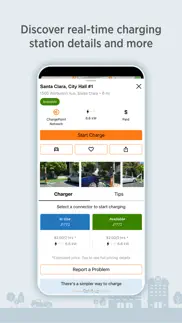


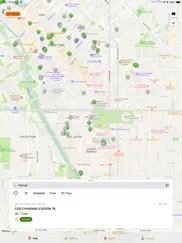
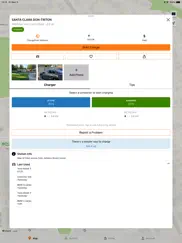


ChargePoint® 6.4.1 Apps Screenshots & Images
ChargePoint® iphone, ipad, apple watch and apple tv screenshot images, pictures.
| Language | English |
| Price | Free |
| Adult Rating | 4+ years and older |
| Current Version | 6.4.1 |
| Play Store | com.coulomb.ChargePoint |
| Compatibility | iOS 15.0 or later |
ChargePoint® (Versiyon 6.4.1) Install & Download
The application ChargePoint® was published in the category Navigation on 24 February 2010, Wednesday and was developed by ChargePoint, Inc. [Developer ID: 356866746]. This program file size is 91.43 MB. This app has been rated by 13,767 users and has a rating of 4.4 out of 5. ChargePoint® - Navigation app posted on 01 April 2024, Monday current version is 6.4.1 and works well on iOS 15.0 and higher versions. Google Play ID: com.coulomb.ChargePoint. Languages supported by the app:
CS DA NL EN FR DE IT NB PL PT ES SV Download & Install Now!| App Name | Score | Comments | Price |
| ChargePoint Installer Reviews | 2.1 | 53 | Free |
For this release, we’ve improved our charging experience by adding filters for accessible and van-accessible charging stations. Thank you for choosing to charge with ChargePoint. We appreciate your feedback and always love to hear how we can make charging even better.
| App Name | Released |
| Parking.com - Find Parking Now | 07 August 2018 |
| Speedometer Simple | 18 November 2014 |
| Electrify America | 03 June 2019 |
| EVgo EV Chargers | 17 October 2017 |
| LAZ Parking | 21 December 2018 |
Find on this site the customer service details of ChargePoint®. Besides contact details, the page also offers a brief overview of the digital toy company.
| App Name | Released |
| BLM Public Lands Map Guide USA | 27 December 2020 |
| IMotoneige | 02 December 2017 |
| FlightReady E6B | 10 October 2015 |
| Tactical NAV | 14 February 2011 |
| Holding Pattern Trainer | 16 August 2011 |
Discover how specific cryptocurrencies work — and get a bit of each crypto to try out for yourself. Coinbase is the easiest place to buy and sell cryptocurrency. Sign up and get started today.
| App Name | Released |
| Messenger | 09 August 2011 |
| ChatGPT | 18 May 2023 |
| Google Maps | 12 December 2012 |
| Amazon Shopping | 03 December 2008 |
| Spotify - Music and Podcasts | 14 July 2011 |
Looking for comprehensive training in Google Analytics 4? We've compiled the top paid and free GA4 courses available in 2024.
| App Name | Released |
| FL Studio Mobile | 21 June 2011 |
| Incredibox | 27 March 2016 |
| Earn to Die 2 | 20 November 2014 |
| Plague Inc. | 25 May 2012 |
| Poppy Playtime Chapter 2 | 15 August 2022 |
Each capsule is packed with pure, high-potency nootropic nutrients. No pointless additives. Just 100% natural brainpower. Third-party tested and validated by the Clean Label Project.
Adsterra is the most preferred ad network for those looking for an alternative to AdSense. Adsterra is the ideal choice for new sites with low daily traffic. In order to advertise on the site in Adsterra, like other ad networks, a certain traffic limit, domain age, etc. is required. There are no strict rules.
The easy, affordable way to create your professional portfolio website, store, blog & client galleries. No coding needed. Try free now.

ChargePoint® Comments & Reviews 2024
We transfer money over €4 billion every month. We enable individual and business accounts to save 4 million Euros on bank transfer fees. Want to send free money abroad or transfer money abroad for free? Free international money transfer!
Worst customer support I’ve ever experienced. Update to previous review. This company has both the slowest and most incompetent customer service I’ve ever experienced. I had an issue with them then charging in bulk for my station use which they admitted was a mistake and offered to refund those charges. Two weeks later I was not refunded and sent them an email. They said they would take care of it in the next week. Today they refunded my account balance and moved my card to the ability to use free stations only as punishment it seems. For what, I’m not sure since I didn’t actually ask for the original refund, they offered it. I suppose I should be glad though as many other have had trouble with customer support ever responding and ever getting their account balances refunded. Avoid this app and these stations if at all possible because if you do have an issue you are unlikely to ever get it properly resolved.
I’m a newbie. I was able to sign up and get my 4xe charged at the pump without the help of my grandkids. I found it very easy to use. I use the notify me all the time when a station isn’t free. Looking at my local station and seeing if a pump is available is a great option. I would love it if it could tell me what percent the battery is full as it is charging. I am so impressed that I bought a ChargePoint delivery. Unfortunately I have to wait 5 weeks before it will be delivered. I think this is a great company. I even bought a few shares of the stock.
Very useful, but needs better filters. This app/service shows a lot of promise. I love that I can use my phone/Apple wallet to pay at the chargers. There are two big issues that keep me from giving this more stars: 1. The app doesn’t reliably notify me when chargers become available or when my car has stopped charging. (Although it is getting better) 2. There is no way to filter out chargers that are inside either pay-to-park garages or garages owned by businesses that are providing chargers solely for their weekday employees. Currently, the only way to find out if a charger is actually accessible to the public is to read through user comments, which is very tedious.
Customer service refuses to situate my problem.. When ChargePoint works I cannot deny that it is a standard charging network and it does the job. Customer service on the other hand would get a -10! 1/5 stars will have to do though. I have translated the problem to them at least 30 times and I’ve spent countless hours on the phone trying to get it fixed, but still nothing. They expect me to play middle man between them and the office in my building even though I have told them what the problem is over and over. Eventually I had to start calling them and going through a 30 minute interrogation to start my charge remotely until one day some lady with an attitude said they would no longer be able to remotely start my charge and that I needed to speak to the office and have them fix it.. idiots! I’ve told you the problem 37 thousand times. You do your job and fix it. They never respond to emails either. 🥳
Mostly good but has some issues. The most annoying is when I schedule a charge, it keeps telling me in the app that charging is completed before charging starts and even when it’s actively charging. It should at least notice that current is flowing and say “charging”. I can understand it misinterpreting when nothing is charging but once the car starts a charge, it should be smarter. But turns out it’s more agile than the car. It at least updates every 5 minutes. On my home charger on the local network, it should update as soon as I ask status. Public charging, I get it with 5 minutes. But on my charger, I should see status immediately. But otherwise a good app and the mapping is great!
Great App, But Vehicle Database Out of Date. The App is visually appealing and easy to navigate with great charging statistics. However, the mileage statistics (How many miles a charge gave me) is incorrect as my vehicle is not in Chargepoints Database. I have a 2021 Chrysler Pacifica Hybrid that can do 38 miles and they only have up to the 2020 model to choose from when identifying your EV. Since the 2020 model can only do 32 miles total, 6 less, a full charge (1% to 100%) now reports that I charged approx. 26 miles. Even with that math, the mileage is still off by at least 6 miles. It’s good that the power consumption and electric cost estimation is almost spot on but the mileage estimation is useless until they fix it. Knocked off one star for that issue.
Broken app network unavailable. I could login via a browser but as soon as that sends me to the app, and I am asked to login there, I got “Network unavailable, please try again later.” Has been this way the past 36hrs. Called support yesterday and was told to “wait 24hrs and try again, and call back if issue persists.” However colleagues with down-version apps were working fine, so I thought it was the app update. Just now thought to turn off my Norton VPN, and learned it was the VPN that was blocking the app. SMH Note to app support: Have customers with issues turn off any vpn.
Better then you’re leading ev charging app. Honestly I just got my car about 3 weeks ago a did virtually no Reserch before hand on charging ports I now this one one of the first apps I downloaded and I have to say compared to others this one is the best the only downsides I can see to the app/company would be the card cost $5 & some times the map isn’t as accurate as it should be but really what is these days. Good points of the app house a pretty good map out of charge points you can start and stop charging from this app and it works for the most part pay the $5 and get a card to just in case ( like if you’re ever charging you’re car in a parking garage that’s underground you need at least one bar for it to pick up a connection from you’re phone and that’s why having the card also is crucial!!! Good app and it’s free!
It worked great!. I took the opportunity to use the charge point app the other day, I had driven my EV car to Baskin Palmer Eye institute in Miami on 95 from Pompano Beach, I arrived with just 45 miles left on my Nissan Leaf. I took out my phone and the charge point app and pulled up the list of available charging stations closest to me. The location came up on google maps and made finding the charging station super easy, I had never used one before so I was surprised even though it was a free charge station I still needed to hold the phone up to it to unlock it. I figured it out? It was super easy and charged up enough while my dad was in his doctor appointment to let us go to breakfast f snd get me home , with 30 miles left. Thank you, great app!
Good app for finding charger, just need a few improvements to be great. For the most part it works well to find charger when I’m traveling. However since I use prius prime, I don’t absolutely need to find charger. It’s mostly just for fun. What makes it worth my time to charge my prius while traveling is if the charging cost is below a threshold. I can find free charger with the filter, but it would be even more useful if I can filter charger that cost below certain amount per kwh. The second problem is that a lot of the time the chargers listed are not accessible to public (for employees or residents only), there should be filter to hide these non public chargers as it is a time waster for the rest of us trying to find usable chargers. So Chargepoint, please add those 2 features.
Needs work. I am charging my car with public stations more often now and it took me a while to get used to it. When you hold the phone to a charging unit nothing happens. Why, because you need to have the app running as well. After the communions between the app and the charger happens you still have to double push the right button on your phone to start. In the app there is an option to have a picture of the charging unit. If I am able to upload a picture that I already took that will be great. However, you need to take a picture with the app. There is no option to use a picture that you took earlier or with another camera and upload that. Not related to the app but customer support is a joke. For the longest time now I am trying to add a MasterCard as payment to my account. This is not possible only Visa and PayPal are valid payments.
Over charged. I charged my etron at private location of ChargePoint. They charged me kilowatts to charge as well as parking! It says .25 cents per kilowatts and .30 cents for parking. I didn’t understand till I was charged $60 for and hour and half charge. It said fully charged but it wasn’t! I had heat and everything off to see if it’s full. Just little over 200miles it gave. I did another charge another time and again I was charged $40. I than tried Evgo at Walmart and same situation with same milages and no parking cost only cost me $15!! Full charged! I went again Walmart another time and it cost $9! So I have no clue if ChargePoint that’s placed on private business property is overcharging or what but I think with evgo prices, ChargePoint is way overpriced! I gave two stars because I was able to get alerts on Car charge status. ChargePoint needs to limit how their vendors are misusing their equipment and set guidelines on how much they can charge extra. These charges are ridiculous.
OK but many opportunities for improvement. This app does the job but it takes some work to find the best stations. The filters help do the job. Suggestions: 1) Please make it possible to add photos of stations from the photo library not just the camera. 2) The map view showing stations is not intuitive. Keep the clustered groups together at a higher zoom level. Also, make the pay/free symbols obviously different. Maybe display the $/kWh directly on the map. Maybe a separate display for parking fees since many spots also charge parking with charging or as idle time after a limit. 3) Please update the vehicle list with 2022 vehicles or just phase that part out since most people know how much capacity they have. 4) Please display on the map when a station is splitting a charge between two vehicles as this is quite common. A display in the usage chart of how often both are occupied vs only one would be helpful. 5) How about a metric for station reliability? % chance of in-service or something similar. Reliability is a major issue on the ChargePoint network (and EV stations in general). People just want to know how long it will take to charge and how much it will cost. Thanks and keep up the good work.
Can’t connect to app. Bought a car in California and had to drive it back home to Nevada. On my road trip I downloaded ChargePoint and it would never connect. Once I got home and was on Wi-Fi it’s still doing the same thing…will not connect. Luckily I had my work phone with me and was able to download it to that phone. Can’t figure out why it won’t connect. Also the first time I used ChargePoint to charge I had no issues. The second time I used it I had to go to three different machines and I just couldn’t get a connection…I just kept getting an error message. I finally called customer service because I saw a review on the station from another user that said they had to call customer service as well. Once I called customer service I was able to speak to somebody within a minute and they were super helpful and connected me to the charger.
Does the bare minimum for home users. I’m sure that everyone is aware that always topping off their EV battery does not promote longevity. This app should support: 1) empirical charging curves, not just estimates based on vehicle (which are well off) and 2) charging to a specific level expressed as a percentage or range in miles. I’m actually surprised—as a home user—that this software is so primitive from a company that’s been in the EV business for quite some time and has good hardware products. Update: It would be nice to have “no charge” time of day during which rates are at peak expense. We sometimes plug in during the day but need to resort to alarms to tell us to stop charging before peak expensive hours. Lastly, it takes a long time once you hit the “Start Charging” button in the app before charging actually starts. No doubt your ability to charge is controlled by ChargePoint. Just don’t need this privacy intrusion in the loop.
Electric Virgin. So got a 2023 Chevy Bolt EV rental and had to figure it all out at 1 am. SUPER easy app. Tip - place where I worked had FREE employee charger. I didn’t know it was free until I hooked up. Also, apparently these employer stations do not show up on any search map/filter, you just have to know about them…or maybe drive through a few local employers to find one. I’m just saying it worked out for me so I could charge up the rental before a 6 am flight while I napped as I’m not sure what exorbitant fee the rental company would have added to my bill if I was not filled back up at return time. Also, LOVE this Bolt EV.!
App is really trash for home charger. I was trying to setup my home charger. Choosing circuit breaker amperage, and wire type. All good. Setting up WiFi worked well, and then it keeps failing to connect it to my account with unknown error. Really terrible software. Tried several times, and gave up. After wasting an hour or so, I got email that my charger was added. Their server must be busy. Not great, but it worked. Then I found this app is really stupid. I wanted to check the setting was set correctly because I had to cancel the setup at last step because of the error. But this dump app doesn’t tell you the wire type and amperage of the charger in setting screen. This also means I cannot change it any more. So dumb. I can’t believe they have a simple app for years for their core business and it is so stupid. I would return the charger if I could.
Horribly user unfriendly. I’ve owned my electric car for 18 months now. I have failed to succeed in using ChargePoint for 18 consecutive months at four different charging stations. The first time I tried to use it the charger got locked onto my car while I had guests waiting for me at home. (Evidently the answer is to lock and unlock your door three times. Was I supposed to intuit this? Charge Point is not a reliable strategy for electric charging Electric vehicles there is nothing accessible or intuitive whatsoever about the service. It should be so simple. It should be as easy as putting gas in a car. ChargePoint involves so many logins and steps without any direction whatsoever. It’s so vexing. I’ve had to remove the app from my phone several times because it hijacked the entire iOS system I hope a competitor comes out soon
Very Useful Management tool for EV. Charge Point has provided a useful suite of functions for helping me manage the charge in my LEAF battery. First there’s the no-nonsense data collection at the charger (with my home charging integrated with public charging data). Everything’s accounted for in terms of kWh, which allows me to mentally compute usage reflexively since I know my battery capacity in kWh. The presentation from a central software/hardware platform via the app provides ready perspectives of current charging, monthly totals scaled by cost or energy or distance, and monthly trends for the duration of my relationship to Charge Point. The app makes this user so happy because it so effectively limits “range anxiety”.
When technology is master you can reach disaster faster. In an age where you call an 800 number for technical support and after a series of frustrating calling tree delays only to speak to someone who is at best clearly reading from a trouble shoot manual and putting you on hold with any even vaguely difficult question… they are doing their best… realize that the company that really put you there is the same one you paid for their service and hardware… Now comes Charge Point, a company representing a vital part of the technology of electric vehicles … the future, a cleaner more possible planet… with a reliable product and consistently high quality customer support around the clock… I’ve never waiting more than 2.5 minutes to be connected to someone I could understand and had the correct solution… if I ever experience anything less, I will let you know… we all deserve it… it is our planet the one we borrowed from our grandchildren.
Must have App for EV owners!. ChargePoint is amazing. Being able to quickly find a charging station is only the start. Most times the locations of these chargers are near paid parking that is double or triple the price!! The ability to find parking that also chargers your EV is awesome. The technology is seamless when added to Apple wallet. Simply walk up the the charging station and touch your iPhone to the terminal and BOOM charger unlocked just plug it in and be on your way! Know charging rates vary by location, but just downloading this app to see chargers near you is free!! Give it a download if you own an EV or even if you don’t and just want to see the many locations ChargePoint offers!
App interface needs improvement. I primarily use the ChargePoint app to see if a nearby charger is available. I don’t like that the initial view when I open the app is a zoomed-out view of the USA. This is useless. Then after a few seconds, the map zooms in automatically. The automated zoom is disorienting. Just show me my nearby map and a “loading” indicator. You’d think that I could “heart” my frequent charging stations and easily see their status, not using the map, but the “My Spots” list shows that station and then a bunch of other stations in the same row so it’s not clear when my “heart”ed station is available. I would expect instead that My Spots would show just my favorite station with its two stalls clearly shown so I can see if 0/2, 1/2, or 2/2 of the stalls are available. Tapping on a station on the map has the words, “In Use, AC, Free”. You might be tricked into thinking that this station is available for charging, but “free” here refers to the cost, $0. You have to tap on the station again to confirm that both stalls of the station are unavailable. The new tap-to-charge feature is pretty great, thanks for that. Please fix these interface issues because this app is now a critical part of the transportation infrastructure of the United States, for better or worse.
Doesn’t charge at any of multiple locations. No explanation given.. I’ve tried a few different charge point charge stations and none of them have charged. No explanation is given other than the charger keeps telling me to add the app on my phone even though I already have the app on my phone. Then I keep getting notifications on my charge point app that my car isn’t charging with no explanation about what to do. Perhaps I don’t have the right permit to use the stations I’m at because I don’t work there, or there’s something I need to do on my Tesla, or something else. Besides why do I have to have an app to use the charger anyway? I should b able to just swipe a credit card and charge.
Terrible support. Worked great with my ChargePoint Home Flex (CHP50) for about 5 months, then one day I couldn’t log in and called support. They had me delete the app and reinstall with no change, then turn off the circuit breaker and still didn’t fix it. I was then told to give them a couple days to fix it and they would get back with me. They never did so I called back and they had me go through all the steps still with no change. I suggested deleting my account and I would open a new account. This finally allowed me to login and see my charger, but now I was unable to change any settings, since they are all grayed out. They finally fixed my login problem with my original account and removed my second one, but still unable to change any settings. I called again and talked to a supervisor and was told to give them a couple weeks and they would get back with me when it’s fixed. They haven’t gotten back with me and it’s still not fixed and going on about 3 months now. One of the worst support I’ve ever had from a company that claims to have the best home charging system and charges a premium price. I should have gotten the Juice Box!!!
App is okay - serves its function. The app itself feels a little dated and represent the company itself. Oddly enough, the company setting up chargers for the next up and coming tech has some of the worst infrastructure. Consistently broken chargers, terrible customer service. I’ll still use these chargers because they’re better than nothing and that’s about it. They are barely implementing “pay as you go” after working off a reload model. I just got charged 40 without notice in this format when it’s only been 10/20 buck every time before. There was NO NOTICE of this change AND I wasn’t able to get a refund. Takeaways for everyone: hope you don’t ever have to deal with their customer service and simply get to charge without any problems Update: developers responded, app is still terrible lol dec 7
Gets the Job Done But Couple of Wishlist Items. App UI is great. Simple, effective, easy-to-use. I’ve never had an issue with connectivity or any frustrations you typically get with an app. My couple of wishlist requests are that 1) there was some sort of indicator for chargers that are not available to the public. It takes a bit of time to open up every single location and sift through the tips to see if I can even access a charger or if it’s behind a keyed gate, only for employees, etc. 2) I’d love if there was also an indicator for chargers located in free vs. paid parking garages. Paying $1.50 per kWh isn’t too bad but when you’re also charged a $5 minimum for parking, petrol instantly becomes the more cost effective method of fuel. Both of these would save time and really improve (at least one user’s) experience!
Sporadic charging. So let me start by saying, I have had my charger 10 months. The first 6 months were great. Then things started happening. I have a 2022 Hyndai Ioniq5. I have no issues charging until I try and charge at home. The last 4 months have been a struggle with this charger. I plug in, it starts charging and 20 minutes later kicks off. I thought it was my car at first but I have used a lot of other others since this began and had no issue. I have had to use other charges cause my home charger hasn’t been reliably charging the car. I believe this is a software issue. I have no issues using Ev go or blink chargers. These issues have been going on since April. I can look back before that at my charge history and see no issues. I know I can’t be the only one having these issues. I have contacted the ChargePoint and been sent a new charger but it too is doing the same exact thing. It is not charging consistently and kicks off after beginning a charge. Not sure what to do now with this charger. Update it was a software issue. It has been replaced by charge point and it’s all fine. Would use again.
Convenient and frustrating. The app works pretty well and I have had few issues with it. I actually rather like it. The growing network of charging stations is good but too many broken stations or disabled stations make this network unreliable. I don’t plan any trips where charging with ChargePoint is essential because I have had as many failed charging experiences as successful ones. I typically plan my trips around charging at home or the Tesla network (which is incredible). I’ll take advantage of the ChargePoint chargers on occasion if conveniently located at my destination and consider it a bonus if it works. They do have the advantage of lots of free charging which is great! As a result the $10 block of credit I purchased a year ago is mostly unused.
Apple Watch support. App is nice, but would get a 5 Stars if there was support for the Apple Watch to pay. Update- It does actually support the Apple Watch…but it actually easier to use the phone. After I’ve used my watch at the same spot and selected the same card, it should present that card, instead, I have to stroll thru all my cards to get to ChargePoint…so it’s easier to just tap the phone on it and the ChargerPoint card comes up. I want to open my door, double tap my watch as I exit the car, tap my left wrist on the charge station, as I position my right hand to unlatch charge cable.
ChargePoint chargers are among the slowest and least reliable. ChargePoint’s business model, where they don’t own the stations but sell the hardware and act as a payment processor, results in incentives that don’t work in the customers favor. They keep a balance in your account automatically for no reason since it’s tied to a credit card, other than to earn the interest on the money. They also have zero control over the hardware and so it is the least reliable of any charging network. In addition, they are the slowest chargers, since their business model works best off of volume but not quality they can’t furnish upgrades and I’m sure it’s easier to sell cheaper and easier to install chargers to commercial customers. I only use it because my office park has them but I hope they go a different direction for their expansion.
Charge Point in/outside Atlanta, GA. There are man charge point locations in the greater Atlanta area. I’ve recently used them a few times due to ease of access. The actually app is super easy to use, very convenient, and has a user friendly interface. The reason for my review is simple though. It’s just not a viable option in Atlanta. The rates are way to high for it to be Level 1 charging. My vehicle is a BMW i3 and with this type of charging it takes 8+ hours on average to reach a full charge. All of the places I’ve used start off with rates around $1.00/hour and have fee increases up to 5/hour based on the property owner. I just feel like that defeats the purpose of charging on the road if you have to pay such high rates for slow charging. This is my personal opinion though but it’s worth considering if you drive an EV in Atlanta, GA
Lost ability to change amperage. My outlet had a full 50 amperage circuit yet I can no longer modify nor see what amperage it is set at. During a winter storm I was having charging issues (not tripping the circuit) and I had wanted to see if dropping the current helped in some way but I can’t even attempt to see if a lower amperage helps in this weird situation. I thus currently can’t charge the car because it terminates the charging cycle about 10 seconds after it initiates. Very frustrating as I’m currently unable to use the charger and they took away the one feature I could have used to try and workaround the charging issue. Again, the circuit isn’t tripping but whether the issue is the electricity provider, chargepoint homeflex hardware, or car there is zero information provided by the app/charger and the car to explain what is going wrong.
Features removed. Update: They still have not brought back the “flex” feature to the Home Flex charger. In order to change amp settings you have to remove the charger from your account and then add it back. It is so infuriating when it was touted as a feature initially and then they removed it. Would have bought a much cheaper charger. I do not recommend this company. Purchased a home flex to be able to change amperage when desired. Usually want to charge at 32A but wanted the ability to increase the charger to 48A if I needed the car sooner. Got the Home Flex set up and discovered the newest update removed the flexibility to change the amperage on the fly on the “Flex”. It’s especially annoying for people with solar panels who might want to adjust the amperage to not exceed their production
Inaccurate wait list response window, missing features. If you’re on a wait list and get a spot, you get about four minutes to respond. Problem is the countdown doesn’t update properly if you leave the app and come back. I have tapped the accept button with 30 seconds left on the clock, and the app will tell me that I have a spot reserved, but when I get to the charger it turns out that the app was wrong and I had missed my response window. Additionally, there are a lot of waitlist features that are available through the website that you can’t get to through the app. You can’t create or select a waitlist, you can’t see what chargers you are waitlisted for and how far down the queue you are, and you can’t change your snooze time from 30 minutes to 10 minutes. There are many more examples where the app is deficient in functionality.
Customer Support is useless. I’ve been trying for over 3 weeks to be able to add my new 2024 Kona EV Limited to my account. However, the seoo-down list for model year doesn’t go past 2021. The drop-down list for the color of my car is also wrong. I’ve submitted service requests through their web page and no response other than a ticket has been opened. I also called their support number and the CS agent took my information and opened a ticket and said she would see if their software team could enter the car information for me. So far, no good. I would to think what kind of service I would get if I was stuck at one of their chargers that wouldn’t connect to my car. Hyundai even recommends ChargePoint chargers for home installation and i have one. The charger seems to work in spite of not being able to enter the correct information for my new EV.
Broken stations, poor support. Leaving a 3 star review because I do like and use the app, however, improvements must be made to make it effective. If a station is marked public, it should be accessible to everyone, not in a gated community or tow zone. It’s not a public station if a company won’t let everyone use it, period. Some stations are clearly disabled by the owners or they make it difficult to access them (blocking them with cars or simply disabling the power supply, etc). This is a big problem. As an EV owner, it’s important to have reliable, accurate information so that I can plan trips accordingly. Support/reporting feature is good in design but fails to execute ACTUAL support. Saying we’ll look into it and then emailing a day later to say, “hurr durr we don’t know, call us if it stays broken” is pitiful support. App and company needs a real policy for making sure stations are up and running. If they aren’t, they should be marked as such on the map. Allowing users to make these changes would be ideal, since Charge Point reps can’t check each station.
Unresponsive Customer Service. I recently changed back to a non EV car. Since ChargePoint holds a deposit for when you use their service, I emailed no less than 5 times for that money to be returned. Three months later, I am still waiting for even an acknowledgement of my email. Called today, because I have very little time to physically call to wait over 20 minutes on hold. Still waiting after speaking to someone in their customer service ( clearly from out of the country) to get my money returned. Since their charging stations are glitchy and customer service is poor, I will not be returning when I purchase an EV again. Many other services that have better service, in my experience. When I was using their service, they changed their policies almost monthly. Rarely those changes benefited customers.
Overall Great App for Home Stations. The app works best for home charging stations, but also works pretty good at public charging stations. Able to select your utility company and rate plan, sets charging hours automatically based on your rates, which is really nice. Online help for home stations is outdated, a recent update removed the ability to set correct amperage from the app like online help says you can, requires calling customer service. Installer forgot to set mine to 50 amps before activating and after spending a bunch of time trying to figure out how to change it, finally called customer service to get it fixed.
Lots of Potential, Meh Execution. I use the ChargePoint app mostly to support my ChargePoint Home Flex L2 EVSE at my home. While the app is decent, it has seen few functionality enhancements in the last year, and there are a couple features it should have by now: 1- Ability to schedule more than a single “weekday” and single “weekend” on/off. At minimum it should support specific days and multiple on/off events per day. In our world of hybrid and non-9-to-5 work schedules, this limitation is baffling. 2- More analytics and ability to look into charging sessions and curves. My VW ID.4 has some issues of its own with regards to scheduled charging, and it would be so helpful to drill into the line chart or look at underlying details. Clearly the data is being captured, so please let us see it! In terms of support for public ChargePoint charging stations, it is all still a bit finicky — but such is the state of electric vehicle charging everywhere. I wish things would just work, like our experience with getting gasoline, but I am sure eventually it will. Lots of complexities here, most of which are not on ChargePoint. My earlier commentary on the Home Flex items, however, are entirely ChargePoint’s responsibility.
Reasonable App, but mediocre support. I have been using this app mostly in conjunction with my ChargePoint home charger. Up until recently it has worked quite well. However over the past couple of weeks my home charger status light has been white, indicating that the Wi-Fi is not connected. In fact the app shows that the Wi-Fi is connected. I have reached out to customer support several times and been told various different reasons and solutions, none of which resolved the problem. On my the last call I was appalled to learn that because my charger is also most 5 years old that I should purchase a replacement from their website, because the charger is designed to last only 3 years. This is totally unacceptable and I certainly will not be buying anything from ChargePoint again.
Easy to use, lacks features and abilities. Our home chargers were easy to set up and they are easy to use. But this review is about the app, not the chargers. The app is fine when using at a public charger. However, the app only gets 3 stars from because it lacks two important features for my home chargers: 1) We are a two EV household and have two homes with a charger in each. The App won’t allow more than one home charger per account, so we have to have different accounts for each home, which just seems silly in 2023. Constantly logging into one and out of another every weekend. 2) I’d also like to be able to see how many amps my charger is pulling during the charging period, which is a feature other home charger apps offer (and their hardware costs a little less). Feedback on the charging overall is just a little basic.
Awesome app for EV owners. ChargePoint is a great service and they did a great job with this app—so much so that I bought a home EV charger from them. The app makes it pretty easy to find and monitor charging stations, which has been essential to me as a Tesla owner in a locale without superchargers. The home charger integration works seamlessly allowing you to control charging times and even choose from multiple utility rates (or set manually) to track spending. The one thing I would like to see is a way to add charging locations, or at least suggest them. This may be difficult since it will require moderation but I think the community could use some. For example, there is a charging location that has been on the map for at least a year that is no longer available. Granted, it was out of the CP network, but I can’t even flag that it’s gone.
Customer service is non existent. Tried to contact customer service due to $157 idle fee charge from the charge point charger installed in the private parking garage of the apartments I live in. First time the customer service rep dropped the call after a minute, second time they dropped the call immediately. Their idling fees are predatory. My apartment building has 2 communal charge point chargers and majority of EV owners have their own individual charging spots so the communal chargers are rarely used. Mistakes happen when charging takes 10 hours. It’s easy to fall asleep before charging finishes and forget to move the car overnight. Nobody is trying to charge in the middle of the night so it isn’t blocking anyone. A $20 or $30 fee I understand but $157 is absolutely predatory. I’ll be sure to let the property management company know how I feel about charge point.
Poor Accounting and Technical Expertise. ChargePoint is a shipwreck at the bottom of the river. Their flaws usually surface during high demand period. Drivers set price thresholds/limits not knowing that in most cases ChargePoint system disables/disregards the setting and charges at the highest rate even though they send messages out through the app and email making you believe they are doing as promised. It only becomes apparent during a draught (high electricity demand and high rates) when the river is dry and their shipwreck becomes visible. They have the most arrogant team of engineers and the worst app. You may not notice overcharges during normal days because the price differences are not much. Always, make it a habit to check your total cost by multiplying the total kWh by the advertised rates during the hours you were plugged in. They are bunch of sorry face losers and they will eventually be replaced by a competent company that can really do the job. For now, we are Guinea pigs being abused by a Guinea pig company called ChargePoint. I will never use them again unless they send me an agreement promising not to overcharge again.
Works well when it does. If you have a home charger this apps fails on so many levels of magnitude. Here’s my first gripe. The charger ONLY works with the app. If you don’t have connectivity you are out of luck. If you set a schedule and want to charge immediately, well there’s no easy way to do that. There’s no charge now button or cta to just do exactly that. You will need to turn off the schedule to force it to charge. And guess what? Once you do that you lose your schedule settings. The user experience really leaves a lot to be desired. Otherwise network charging tends to work well with the nfc activation and location mapping. Though you still need to reopen the app for the latest status.
Every EV Owner Needs This App!. I’ve only had an EV for a month but ChargePoint has been a very useful app I use several times a week. I live across the street from 4 free public EV chargers provided by National Grid (Massachusetts) and ChargePoint. I decided to not use a physical card and have been using the app to display the chargepoint credentials on my iPhone and then present the phone to the card reader. It works perfectly every time. I also like how it notifies me via push notifications when my car is fully charged. I can view each time I charged my car and it tells me how long it was there and how much energy was transferred. I am loving the whole EV experience with my Tesla Model 3 right now and the chargepoint app helps add to the awesomeness !!
Don’t Blink!. I have been charging my Tesla at a few different ChargePoint locations for over a year now. It works so well that we took it for granted until I tried Blink recently and a what nightmare that was. That circular indicator on Blink app takes 20 seconds before it starts charging and that opens up race conditions with users not knowing whether to give up and retry. Besides, Blink app goes out of sync when I unplug sometimes and get charged for the duration EV was not even plugged in. Just horrible customer service from Blink as well. They charged my wife $65+ over a 2-week period in Florida and they can’t even explain those charges. Fortunately, none of those issues whatsoever with ChargePoint. Never had a reason to call their customer care. We just need more ChargePoint outreach to private access locations such as HOA communities and multi-unit residential complexes. A lot of them are having nightmares with other vendors and it’s about time those ports transitioned to ChargePoint.
Fine, but needs important improvements. ChargePoint has been one of the better EV charging services and apps. For the most part it works pretty well in terms of an app to locates chargers and charge your EV. It tells you when stations are available, which is nice. However, it needs tighter management of its points of presence. For example, ChargePoint allows a provider to restrict access to a charger where it’s not open or accessible to the public but many providers seem too lazy to use it. The result is that the app shows you all sorts of chargers that you can’t get to and use. At the very least, the app should allow for users to denote that the charger is not actually publicly accessible. It would also be nice if ChargePoint chargers just recognized your vehicle and charged you so you wouldn’t ALWAYS need the phone but many of their chargers must be unlocked via the app.
Best EV charging network. ChargePoint has the best EV network and best app out of all the competitors I’ve tried. Their stations are reliable, prices are always set at a reasonable rate, and the app just works really well without any bugs or glitches. Adding ChargePoint to my iPhone wallet is convenient as well, I can just use my watch to start a charging session without getting my wallet or phone out. The only request I have is to either make the iPhone app installable on Apple Silicon Macs or make a MacOS native app so I can use the app on any device. Otherwise, keep up the great work!
Buyer Beware. The app basically works, but if you are going to use charge stations that are not free, be aware that this app is essentially just a payment conduit to the charge station owner, and there seems to be basically no customer support. Start up a session and for some reason your car won’t negotiate a connection with the charger and you draw 0 kWh? Guess what, you still pay the minimum fee. Fill out ChargePoint support form and you’ll get a “FAQ” reply and zero follow-up. There went $2 wasted. Also, as others have pointed out, ChargePoint pre-charges your card in increments of at least $10. What happens if you don’t use another ChargePoint station and you still have $9 balance in your account? Ah, it’s back to that non-responsive customer service…
Did you know that you can earn 25 USD from our site just by registering? Get $25 for free by joining Payoneer!
Great App. Great App, free electricity and Kms in Moreland areas, super easy to use. Only improvement would be if you could manually indicate on App that you have manually connected and disconnected from Charge points - I use PlugShare App for this, consideration of other users!
Can not sign up and can not use!!. I attempted to download and create an account within the app. This is seemingly impossible as the App continually wishes to charge you for a pre-loading of $10 onto your account. However, when attempting to try and load up any credit card, or use Apple Pay, you are continually given an error message that you cannot sign up due to some form of digital miscommunication. This is exceptionally poor of the app developer to not allow this to occur. However, I do not understand why there is a need to pre-load when the charging stations to use this app are all free! So in essence, this app is totally useless. It will not allow you to complete the required tasks of signing up. No using it to be able to use one of the free charging stations at Westfield shopping centres. I think that it needs a fair bit of maintenance carried out to make it usable and workable for customers to be able to use.
Won’t allow sign up. Tried 3 different payment methods including apple pay. None worked. Evidently the provider doesn’t want Australian business?
Won’t let me sign up. Trying to use Westfield Chatswood charging, but wasted 30 mins and still can’t sign up. No one pick up the 1300 phone number for Australia. Very disapointing!
Useless. What a disappointment. Get to a charger and all I have to do is tap my card. Except the charger only accepts Chargepoint cards because reasons? So I try and sign up with the app and like everyone else here can’t complete due to payment error. I tried multiple cards and payment types. So frustrating. It’s almost like Chargepoint don’t actually want customers.
Won’t let me sign up. :( Went to charge my EV in Victor Harbor in South Australia. App wouldn’t let me sign up. No other way of unlocking the charger. = no charging! Tried the app on a different phone. Same issue. Comes up with error messages.
Useless app. Couldn’t register at all.. Everytime want to put my card details always get error message/network error.. please improve
How to get started. I am having problems signing in The support is non existent : Any email gets a standard boilerplate answer no help at all The Australian help number meant to be 24/ 7 is “we are unavailable - call back later” both day an night Try using PayPal, credit cards and Apple Pay all don’t work. I have an ev but not a Tesla. Have to avoid going to any ChargePoint places and they are most prevalent near me. If you live in Australia have an iPhone and got it to work it’s a miracle.
Widget problem. I really like the app and was happy to see an update today. All works well but the widget says no stations within 161km. There are closer ones than that and the closest is 13km from me. Possible problem maybe?
Useless. Trying to sign up via the app gives an error for “Phone verification required” even though their is no field for phone number. Signing up via the website gives “Too many attempts.”
Sign up payment issue still not fixed. For so many weeks mobile app team can’t fix the issue. All apps are not ideal but this is an example of Very poor management, so many weeks, shame
Never worked. At Westfield Bondi, I signed up, verified my email and phone number. When it came to payment options I tried 2 different cards with Apple Pay. Neither worked although there was plenty of money in both accounts to pay for charging. This was Monday. Today (Tuesday) when I open the app again to see if it works, I don’t seem to have an account anymore and I have to re-register. What a waste of time.
Apple Pay setup doesn’t work. No matter what I try or which credit/debit card I choose to use with, the Apple Pay set up always fail. Please fix
Won’t let me sign up. Very poor app, it won’t let me sign up, it keeps giving an error message “network error” and the phone number doesn’t work :(
Problems. The app does not allow me to register. No one answers the 24/7 phone, no one replies to emails. ChargePoint chargers are everywhere but they cannot be used. Totally useless.
Great App.. Brilliant app, wonderful support team if you ever have an issue. 10/10
App is unusable. Tried to sign up and it forces you to preload money onto your account which in theory isn’t the end of the world. After 10 minutes of trying every card in Apple Pay and then manually adding the cards to preload there is a “network” error that restricts you setting up an account. Would not rely on this charging infrastructure. Can’t believe you are unable to tap your credit card on the reader to begin charging with the amount charged post charge. If cards or registrations are delinquent with payment block them from use.
App doesn’t work. I would give 0 stars if possible. I was really low and tried to sign up but the app keeps telling me that my payment fails. I tried multiple cards as well as apple pay none of which worked. Customer service can’t be contacted either. Terrible experience.
ChargePoint Charging Champion. Very easy to use. Just scan card and plug in. Live charging status on my mobile is a great service. Hoping to see more ChargePoint stations in the near future. I will shop where they are installed.
Hot trash. Stupid company asks for ur credit card and address but doesn’t even let u sign up or log in After reading reviews I’m not the only one experiencing this bs I suspect that the company is stealing personal info, do not trust
USELESS. ABSOLUTELY USELESS. Went to sign up on the app, no payment details work, tried multiple payment methods (CC, Apple Pay, etc) the app says to contact support. Click contact, Error 404 page doesn’t exist! Ended up driving over to a Tesla charger which worked perfectly.
My review keeps disappearing?.... Best to read reviews on plugshare. Most in Melbourne, where I live, stations are not available on live feed of the app and website also. Sim chip in stations not paid up or operational? So can’t see the charge state or start stop the station. And in activity feed on plugshare, most people have little favourable to speak of of chargepoint’s customer service... Hit and miss in Australia is my guess with so few EV’s available here due to high pricing and import taxes. Sad reality of having no local vehicle option now or in the foreseeable future.. but I digress
App no longer works !!!. Why is this app even updating when it no longer allows you to log in ?? Have been having issues for 2 months and contacted support for a fix with ZERO reply !! Absolutely useless
Sign up is a fail. Not user friendly, spent way too long trying to get to get the payment to work, came up with some error with no guidance as to how to fix. Last was that I had too many attempts.
Worst experience with an app. Bought the charging station 3 years ago and have been waiting to use the app but even with calling the help line they refuse to update the app so i can use it. If you want this for a home charger don't waist your time.
It Used To Work. This app used to work for a couple of years but now I scan the card and it says “Could not authorize account”
Rubbish app. I have tried a thousand times to setup the account and never works. Totally Rubbish
Horrific app. Attempted to sign up via app and website, using multiple cards however there is consistent error messages so I’ve been unable to complete sign-up.
Neat app, couple of problems however.. I love Charge Point, great chargers, easy to use, and best of all, right now all my local points are free! Unfortunately the notifications aren't bulletproof yet, and I wasn't notified when a space came free at one location. Other than that, I have had no problems with Charge Point, and hope to see their network in Brisbane grow!
Terrible app - I’ve been debited twice and it keeps asking for phone verification. Of course it takes you straight to the payment screen to take the $1.00 charge (which it debits) then asks for “phone verification” however no prior input screen asks for a phone number, so this is stupidly confusing.
Won’t Let Me Sign Up. After filling in all the fields to sign up and activating a payment method, an error message appears “Phone verification fields are required”. There are no fields to fill in, so the app won’t let me continue. The Australian website only talks about roof racks, and the phone number goes to an answering service that tells you you are the only person in the queue, but no one ever answers, keeping you on hold on a pay per minute 1300 number. I suspect the company in Australia must have gone into liquidation.
Can’t create account. Unable to create account as app and web page come up with message “Phone verification fields are required “ and no phone fields are available. Not able to contact anyone in support.
No longer works in Australia. Attempting to sign up. Doesn’t accept any payment methods. Left with no way to actually use the charger. Charge point seems to have given up on Australian market.
Cannot sign in. App doesn’t work and doesn’t allow you to sign up or log in. Tried to add card details, nothing works and doesn’t allow me to continue. Useless if I cannot charge my car. What a joke of an app! The 1300 number also has no one answering, sounds more like a spam call going to a unanswered message.
Wont let me sign up. Completed all fields, tried to link ApplePay but payment failed. Multiple attempts; same result so I gave up. No problems with ApplePay for any other app including several ev charging apps.
BEVs will never take off at this rate. The future of BEVs in Australia looks bleak if this is how charge service providers treat their prospective customers. This app is rubbish. Support is rubbish. Cannot sign up with same payment authorisation issue as everyone else has experienced. Don’t waste your valuable time on this terrible app.
Cannot get app. After filling in the app many times it won’t take my payment details and therefore cannot get the app. There’s no one to call in Australia.
Payment won’t work , app is quite rudimentary and broken. It won’t accept Apple Pay as a payment method with my credit card, both of which definitely work, as I use the every day. An embarrassment in User experience compared to Tesla, good luck non Tesla folks. Ouch.
Doesn’t work since August. Been using since 2022 but suddenly stop working since August, keep saying my card not recognised!! Tried log out then log back in, reinstalled the app, even created an new account still not work! Contact customer service and only got auto reply email.
Made easy! Oh sarcasm I get it. An hour at the charging station that’s free power but account needs an account which needs a CC. I’ve tried 2 credit cards, 2 debit cards & a corporate credit card & all are supposedly rejected by my banks. BS!
Can’t easily find the spot to charge and connect to a machine. Can’t find within the app easily where to actually connect. Should be more user-friendly
Absolute rubbish. Rubbish app. You’d think they’d actually want business, but 6 credit cards (all of which work fine elsewhere) failed. If your charging stations require charge point…my apologies.
Can not sign up or use. Attempted to create an account & it ’appeared’ to work. Got to my local Westfield to charge up & I couldn’t log in. My wife attempted to use her account & it said her card was not recognised. I thought maybe I had made a mistake creating an account so I tried again & it said my email was already taken so I hit the ‘forgot password’ button & didn’t receive an email. Very disappointing experience for a supposedly reputable network.
Account Issues. Can’t get an account setup due to an issue with the payments. Tried multiple times and still failed with no error messages other than “Payment Failed”.
Unable to signup in Australia. After numerous attempts the app doesn’t get past the payment option and does appear to create an account. It very frustrating after many attempts when all we want to do is use the free charging!
Can’t use it. Can’t sign up. All payments fail despite working everywhere else. Stuck at a charge point but can’t signup to the app to actually use the charger.
Cannot add payment details. Won’t let me or my wife add payment details via apple pay or numerous cards. Therefore can’t use charge point.
Worst app I have used. Did not remember my log in after I’d set everything. Saying user not recognised. Won’t connect to apple oat or credit card. Thank God, could be a scam?
Doesn’t register your card. When you try and sign up for this you’re generally at a charging station needing to recharge your vehicle, so the fact that it won’t let you finish sign up is excruciating. Poor form.
Bewildering. Have tried many times now to create an account, from the app, from desktop and invariably it’s the same issue - the account can’t create because the payment method doesn’t get accepted. Fo Apple Pay it wants to pass through an amount of ‘Amount Pending’ which I suspect causes the system to not accept and when you try with a credit card, you just keep getting ‘Network Error’. I wonder if Westfield know these don’t work? I do see the occasional person use them so can only suspect they created an account some time ago when it was functional.
Imagine you at your best. All the time. Picture yourself at your sharpest and most productive. Your most alert and focused. Your most lucid, creative and confident. At work. At play. In every area of your life. Add Mind Lab Pro® v4.0 to your daily routine and uncap your true potential. Buy Now!
Fantastic App. This should be the standard for Lvl2 Charging everywhere. There are problems with detection of some Chargers but that happens. Highly recommended especially stations that offer at least 2 hours free!
Does not have my Mercedes EQS 2023 as a choice in listing. Pls add to list Thx
App not working after update. Updated tonight and now app will not open..
Happy. One issues, solved.
Great app and simple to use chargers. Excellent level2 chargers in convenient locations. Easy to use. Lots of free charging in Qualicum Beach and some in Parksville BC. Really like the monthly totals under ‘activity’. Noticed that the plastic clip latches are often broken. Maybe move to metal clips? Thanks ChargePoint
App has stopped working. Continuously asks for login. No access to features & settings … can’t charge. Help Centre mostly unaware of the issue and unable to correct. Supposedly “escalated” support ticket … no follow up after one week. VERY poor effective support or ability to deal with technical issues.
Misleading sales information. I bought this unit based on it having a selectable charge rate. After choosing my installation hardware (breaker size). It fixes my charger to 11kW. My understanding when it was purchased would be that any charge rate up to the max supported by the installation components (wire gauge and breaker size) would be selectable via software. Had I known this is not the case I would have opted for the Grizzly. Is this something that will be selectable in a future update? Nice looking unit with a good user interface.
Excellent apps. I’m in Toronto, Ontario, Canada area. So far it’s the best apps for electric vehicles. It’s simple to use and more precise than the vehicle apps on charging status. It also saves me time and money looking for free charging stations. Highly recommended!
Shady. The app charges your credit card randomly and there is no way to get your money back. To me this sounds like a scam no matter how legitimate it may look. I used the app on a rental and I am not interested in re-charging with ChargePoint again. Why should I be charged like 20$ for absolutely no reason?!
App crashes and won’t open. Trying to charge my car, but the charges never take my digital wallet card so I have to use the app. But the app doesn’t open half the time. Yes it’s up to date. Support page didn’t find anything for “app not opening”
Super convenient. Super easy and convenient to use.
App won’t open. Just downloaded the app and now it won’t open.
Easy to use. It’s the most user friendly ev station and I tried them all. Tap and charge. Easy layout and search function make this app a breeze. All other companies should take note, if u want your customers to have a hassle free experience look at the charge point interface y’all!
Amelioration. Devrait prendre le prix en charge directement de la region utilisée exemple suivre les prix dhydroquebec
Often doesn’t pair with charger. (Ignoring how unreliable the ChargePoint charger network is) This app often fails to pair with the chargers resulting in you un-plugging your car and plugging it back in multiple times to see if you can figure out how to make the app talk to the charger. Pro tip: just add your ChargePoint card to apple wallet and present that to the charger. That always works. Don’t bother with using this app at all.
Doesn’t work. I tried to use the charger at my local hospital yesterday, and I select pay with Apple Pay, and nothing happens. Poorly written app made by and for engineers and not tested by real people.
Charging Speed. The rate is good, however the KW is very slow. Other than that it’s a great App to navigate through.
Nickel and dime your acount. Station says it’s done charging and stoped charging. Put plug back and station still says in use and bill me an extra 32 cents that I did not use this has happen to me before. When you call support they don’t pick or contact you back so I had to give one star because the company is billing me for a charge I did not use.
Super. Fonctionne très bien
GIVE MY MONEY BACK!. Canceled my account with balance, app said the balance will be refunded to the original payment. Never received, contacted the customer service over a year now still not give my money back. Trash company
Missing Kona EV Ultimate 2023?. What are we supposed to select.
Hawaii vacation (Aulani). Service was very easy and simple to understand. Installation and registration was smooth with no mishaps
Overpriced rates!!. I charge my car at electric circuit for 1/hr but charging points have rates that go up to 10/hr i find it overpriced!! They charged me 7.50 for an hour and a half!! I usual pay this amount for a full charge not 10%!!
Relevés mensuel. Depuis mai2023 il ne semble plus y avoir d’enregistrement
App will not let you logon. The app has not been working for weeks. If you try to log in all you get is an error that “the data Couldn’t be read because it isn’t in the correct format “ if you try to contact chargepoint onthe comanys website the sumision form is broken and will not let you submit an issue.
New app search doesn’t work. Your new app versions search function doesn’t work. Please take a look, I’m on iOS 17.1.1
Features not working. My location in the map is set when I open the app, then doesn’t change. After driving somewhere and then looking for chargers near me, the results are for where I was earlier. The “NotifyMe” feature is never available, so I can’t rely on the app to tell me when chargers become available.
Incomplete listings. The map doesn’t show all available charge locations in my area. I haven’t yet found one app that actually lists every station. Does have a better filter UI than most others. 🤷♀️
Newer Models. Update your EV models. I have a 2024 Kia Niro PHEV and your software only goes to 2021, the older model.
Payment scheme pretty broken. So just a fyi, currently for Canadian users you will always automatically get topped up everytime your balance drops below $5. There is no option to change and no option to decline. Essentially this $5 you never get to spend and is stuck there because you will always automatically be charged for more money when it drops below that amount. Pretty ridiculous imo.
Can’t login to my account. I can’t login to my account after the latest update
Auto reload scam. Will charge your card without consent when balance is too low. Can’t seem to be refunded.
Apps Error!!!. There is no charging activity found on apps It has been error in early March!!!!
NFC brings up apple wallet credit cards. Brutal
Great experience. Really like how slick the experience is, everything works well - the app, apple wallet integration, the stations themselves. Never had an issue (in Vancouver Canada)
said free but not. way more expensive than Tesla supercharge $4 takes 90mins only 48km
Would have been 5-stars. Great app, but it would really help if the user could input his own cost for kWh. Hydro prices in Ontario Canada vary depending upon a number of factors (smart meter, time of day) -it’s easier for the home owner to keep up with hydro costs. Please give us the option to do so in your next update.
Great. App is well designed and really easy to use. My only request is they add push notifications for home charger plugin and unplug. And proper in-app feedback instead of a redirect to an unhelpful page.
They take $10 from you. They take $10 from you to “replenish” your account without you agreeing to it or without you spending it. It’s ridiculous.
Not working. I put my phone near the charging station and it told me to double tap on my phone. It didn’t work, even after trying several different stations. I ended up paying by tapping my credit card.
Beaucoup trop cher!. Le coût par kilowattheure me semble exagéré!
Notification missing. App used to send me notification but all of a sudden no longer sends any. Checked iOS settings and notification is allowed for this app. Got charged excess hour because I forgot. Not happy. Now I turn on sms notification as well
Poor connection. Ongoing issues with connectivity
Equipment failure, company won’t credit me. Equipment failure, company won’t credit me because I used a third party app, I was affraid my car catches on fire because I couldn’t stop the charger
User Friendly. The app is easy to use and very user friendly. Providing needed updates and locations for level 2 charging nationwide. My go to charge app after my Tesla portal.
You don’t want to get paid. No matter what credit card I use, you won’t take my $.
App still needs work. They upgraded the app. Naturally it’s worse. There’s this terrible sliding pop-up that tries to tell you what you’re looking at. Problem is, it pops up whether you want it or not, unasked for, and you can’t get rid of it. It covers a large part of the screen. Really awful UI, but at least it’s a great example of what happens when you let the software department go rampant, unlinked from actual usability.
CarPlay. CarPlay interface needs serious overhaul. Mobile app works well enough Can’t use with VPN as it says “the data couldn’t be read because it isn’t in the correct format”
Recharge. Très souvent en panne Réseau non disponible revenez plus tard Etc etc Très très difficile de recevoir un mail de réponse
Love it!. Simple and useful. Love it
Adsterra is the most preferred ad network for those looking for an alternative to AdSense. Adsterra is the ideal choice for new sites with low daily traffic. In order to advertise on the site in Adsterra, like other ad networks, a certain traffic limit, domain age, etc. is required. There are no strict rules. Sign up!
Reliability Liability. Honestly, the heading says all that needs to be said. I type these words from a rural Indiana Ford dealership that took pity on me after two ChargePoint stations failed. One wasn’t even on the ChargePoint mobile app but was in bad shape and had no network connection & the other simply had no network connection, preventing me from being able to scan and pay. This experience is pretty consistent with past ChargePoint experiences. They seem to have useful locations where there is little service, but the hardware and software reliability makes the company unreliable. The fact is though, if you need them, you’re still going to give it a shot because you have no other choice. Good luck EV drivers!
Excellent app but still room for improvement. I use Chargepoint chargers at work every day and really appreciate the ease of use of this app, especially with the wallet feature. I can get a charging session going in just a few seconds with this app. I also appreciate their inclusion non-Chargepoint chargers on the map. I use 3-4 other charging networks and their associated apps for longer trips and Chargepoint’s is by far the best. I only wish that there were more granular controls for notifications so that I don’t have to receive 2-3 text messages and 2-3 emails for every charge session. Otherwise highly recommended.
Best app to find an open charger while driving. This has always been my number one source for finding public charging stations! Sometimes I get frustrated at this app, but it is still the number one app and network to use to find a charger that isn’t Tesla. Rather than having to drive to a whole bunch of parking lots to find a charger, you can open this app up and it will show you where it is on the map! At some point these apps will become obsolete because charging stations will be ubiquitous.
Great app with real people to support it. This app makes it easy to find charging locations and fees. It keeps historical charging data for reference. A must have for any plugin vehicle. Not only that, I had some trouble charging at 1 of the station today. NFC would vibe after contact but charging station was not charging. a quick phone call and a minute later I was talking to a real person. I gave her the station ID and my email, a moment later the station was showing it was ready to charge. Funny thing she said she didn’t do anything.
Limited functionality for hidden chargers. My apartments have chargers that are not on the map. Even after connecting the car and charging, I cannot use the app to report problems. One side does not work at all. I’ve called ChargePoint and reported it twice but it never has been fixed. If chargers are hidden there is no way to see if they are available etc. Be nice if they were password protected where the apartments could grant you access to see if they are in use etc. instead they are just ghosts. Hopefully they are not in use and hopefully they work.
Save Money, Use ChargePoint. I can’t even begin to tell you how much I love charging my car with them. I walk five minutes from my job to pick up my car with a full charge at a fraction of the price of gas AND superchargers. Stations are always in good condition. I use them as much as possible because I like saving money. The app is cool and I haven’t had any problems with it, but I don’t use it much honestly. I turn all the alerts on and it works great. They seem to be doing things right.
Update: Significant improvement in App. Update: Since my last review, Charge point has made significant improvements that are important to the users. Waitlist and Charge status is more reliable and accurate, station uptime has also improved showing commitment towards making station available to users. Even though their network is large they have invested little into App. Lots of bugs but Charging status is incorrect, Waitlist feature does not work correctly to name a few
Finally!. I have been hoping for NFC style ChargePoint cards for years and it’s finally here. Makes it a breeze not to have to use an object in my wallet or car someplace and just use my Apple Watch or iPhone to quickly start the charge instead. Also it automatically chooses the correct card so you don’t have to think about it. Very well implemented upgrade and totally awesome! Making EV charging quicker also helps it feel like added value to adopting this technology in our lives. Thanks for this upgrade!
Terrible accuracy, many other flaws. My Chargepoint home charger itself is fine. The app, however, is terrible. On initial setup, I had to hard reset the charger six times before the app detected it (my home network saw it immediately). It displays my charger’s location as 1.5 miles away; it never shows available fast chargers regardless of my filters and my car’s location; setting a charge schedule is completely unintuitive and is so unreliable that it’s easier to use the car’s onboard scheduler, but when I do that the app says charging is complete when it hasn’t even started. Good thing the hardware actually works, because the software just flat doesn’t.
Waste of time, Worthless System. I have a 2023 Wrangler 4xe but I can’t set it up in the ChargePoint app because the color of mine is not on their list and they won’t allow you to add a vehicle without it. However, it doesn’t matter because I have yet to encounter a ChargePoint charging station that actually works. I predict the company will soon go the way of Beta video tapes. When you try to call the company, you can’t reach anyone that knows anything—can’t really speak English; can’t answer any questions; doesn’t listen. The company is doomed to fail no matter how much it is subsidized. It should be allowed to fail. Let some good companies replace it.
Possibly the best app on my phone. I don’t know what to say except that other app developers should learn from this one. It is stable and oh so reliable, provides a good amount of information and yet is easy to navigate. A useful widget is also available. Contacts have bene followed up on within a few hours when I have brought issues with charging stations to their attention. You say you want a revolution, you should use this app instead.
Connections. The Connections part of the app needs to be reviewed. As it is today, if I click in Connections, I get options for all across the U.S. and Canada. This part of the app does not rely on the GPS feature of the user's phone, even when it is turned on. When I click on "Restaurants," for example, I want to see a list of nearby restaurants I can connect to, not establishments on the other side of the country. PLEASE tie this feature to the user's location. Otherwise, I don't see the use for it at all.
Consistently broken. The ChargePoint stations on the Presidio are consistently down. Today, I couldn’t connect using Apple Pay and I opened the app to manually connect. It told me there was no charging station nearby. I was standing right in front of it! I’ve also been charged $1.50 when the station didn’t work and my car received no charge. Another time, I got a text saying that a $10 parking charge was going to begin because the charge had reduced to a trickle. I raced back and found it had barely charged. It was a trickle because of the charging station. Get your act together, ChargePoint. You make me want to go back to a gas-powered car.
Predatory Payment Method!. I’ve had this app for about 2 years now and use it a lot. However, lately I have been noticing a ridiculous automatic payment towards the account. This happens randomly sometimes or sometimes when the account reaches under $5. The problem here is they will automatically withdraw whatever they decide, no warning or method to change that automatic withdrawal. An example, account falls under $5 your account has been automatically withdrawn $110. What if I just wanted to charge for that day? Or have money only for that day? Too bad! Can’t change that. This is a lawsuit in progress! Stand up against these predators!
Customer service is useless. I use a charging station at my work that provides free charging up until 6PM. I wound up working later than expected so I remotely told my car to stop charging about 5 minutes prior to 6PM and I got to my car at 6:01PM. I disconnected the car and was told there was a $0.02 charge and since I had insufficient funds it took $10 out of my associated card. I spoke with customer service and they kept telling me that I couldn’t get my money back without cancelling. So tell me, is a 500x markup on $0.02 worth of electricity worth it? I understand companies want to avoid transaction fees but that 500x markup is insane. If it just went to the nearest dollar it would be no big deal.
No service with problem station. I have been charged ridiculously twice by the same problem charging machine. ( no way to avoid since I lived there) The first time they returned the credit to me and apologized in the email. I was asking how often this kind of accident would happen? The answer was “ the problem is raising our attention.” But 2 months later, no one will reply you when the exactly same problem happened again with even a higher charge. It’s been 3 weeks now, I have called them multiple times, and wrote the email. They kept silent like death.
Wiatlist needs refinement. What stupid product design is the current implemenation waitlist? Did your PM even give any basic thoughts. Here are some basic flaws - 1. First of all when I waitlist, I want to waitlist for just the chargers in a specific garage. There should be an option for this. I or anyone who is busy will not going to take their car to another garage in middle of a busy day to set to charge and pay twice for parking. 2. Second, you put a person on waitlist for 15 mins and if a person doesn't show up it goes to next in queue and so on. So, if 10 ppl are waitlisted, and in worst case if neither shows up you just wasted 150 mins in idle time. And someone who really needs to charge can't charge. 3. Why is waitlist still active in non-peak hours and when chargers are clearly empty but because someone is waitlisted, others cannot charge. I am telling this from my experience of using Chargepoint charges in Seattle SLU office buildings. You need to think design better product. - A daily customer and an investor in CHPT
Small but impactful critique. Love the app, love the live status of the charge and how easy it works every time I tap my phone, but the app needs more vertical integration with the actual charging stations. For example it has happened where I pull up to a charger and app says it’s fine but it’s offline. Also, it’s really ambiguous when the app says a station has reduced power from 350kw to 5-125kw is a huge variable in my ability to charge or not. Also most stalls output is about 70/80% of it’s stated output.
Charged $100 to refill account unexpectedly. Used to charge $10/$15/$20 each time the account went below $5 and I was surprised with a $100 charge to my account. Called customer service and they said it’s out of their control; system starts charging what they calculate is the average cost and there’s no way to put a limit on how much funds to add to account. They said if I request a refund, I would no longer be able to charge at a paid station and can only charge at “free” ones. There are none that exist around me of course. I removed my credit card and Apple Pay. Hopefully that solves the issue. Be prepared for a surprise transaction to your credit card after a month’s use.
Requires providing personal info and precharges $10. I did not like that I needed to create a profile to pay to charge my car. I should be able to provide my credit card to pay for what I used. Instead this app collects your personal information such as name, address, phone, and email to create an account that will be pre-charged with $10 so “you don’t run out of funds in your account”. When your account balance falls below $5, they’ll load your account with $10 again, I’ll never be able to use the remaining $5 because of this. I shouldn’t need an account to charge my car just as gas drivers don’t need accounts to fill up at random stations. Will delete this app from my phone and tell all my EV friends never to use this app.
Fraud. Be mindful of what the actual charge is as this company will charge an initial $10 but never return the difference so for a charge session in the app it might show $1.99 while on your credit card statement it will still show $10. I discovered they got me for like $60 when in reality I only received like $10 worth of electricity. It must be a huge amount of money they are profiting off scheme this and not actually providing the electricity. At first I thought it was just a standard rate $10 but then checking in the app it was different then what my credit card statement shown. Very sneaky very smart. Now I have to dispute several charges with my credit card company.
Not Impressed. First, about my home charger, it routinely drops off line even with strong WiFi in the area and no other devices having issues. But even when it’s connected to the network, I can have my car plugged in and obviously charging, but the app will show as “ready”. When it actually does show the correct status, the charger might respond to a start or stop command from the app, but the app will throw an error message and won’t update the displayed status. Same issues for two different app versions. I’m giving up on the app as it is unreliable.
Better than I expected. New EV owner, and this works much better than what you typically get from a government run organization, so you gotta be happy about that. Only thing I wish it had was the ability to filter out all chargers except those in my companies network (my “connections”). I work for the utility company, so we have a few thousand chargers spread across the entire state. Would be really useful for me to be able to just find our chargers, as they are generally a few cents cheaper per kw-hr than municipalities or private sector.
Only one home ChargePoint. Great app and network that falls short only supporting one Hone/Flex per account. Others support more than one and even design their hardware to work well with dual home units but ChargePoint remains stuck in the past with owners that only have one EV. I’ve even tried over the last couple of years asking about how to enable more than one EVSE at home and their support is completely clueless about how their app works. Once I got someone that said support was coming soon. That was 18+ months ago.
A Very Good APP. I like that the App is user friendly. Also, the content that I like to review is in one place. In addition, I love the convenience of being able to stop the charge while I am working inside; because,I work the graveyard shift. Further, the App also provides me with a safety measure; because, I would have to walk across the street to the parking structure in the early morning by myself to stop the charging. Glo California
Didn’t work, poor customer support when stuck at a station. I got the ChargePoint app and set my account up, giving it all the detail including credit card. At my first station the units didn’t recognize my app at all so I called the number on the station. I was put in line indefinitely and I hung up after 10 minutes of waiting and very little progress. Took a walk and shopped for an hour and called again - same experience. Later that day tried for a third time, still couldn’t get to an agent in 10 minutes and hung up. ChargePoint app doesn’t seem to work and customer service can leave you stranded. Very disappointing.
No way to track home charging of two vehicles. No Response from Customer Support. What is the point of being able to add different EV’s if you can’t track/separate the vehicles charging history? If the app/CPH25 charger can’t recognize the different EV’s then at least implement a feature to select the EV before/during/after charging and also be able to see/separate the different vehicles charging history (breakdown). The only other way I see to do this is to remember to set the EV as primary vehicle before charging, but that doesn’t really work well. Support never responds either. Pointless. This app interface should be much better after 6 years of feedback.
Limited app functionality. ChargePoint network seems to be one of the better ones... easy to locate stations and convenient tap to activate/pay. However, everything else about the app needs improvement. Waitlist management is a joke (must login on website to see your position on wait list) and the notifications feature doesn’t work right... the app doesn’t show the notification details (must properly click on the notification, which I never seem to do). Oh and I never received the card, despite making a request... which means if you accidentally forget your phone, you can’t charge at all!
Great device and app, easy to use public stations. I have really enjoyed charge point. The app organizes cost of charging at my home flex charger and charge point public chargers. This makes it easy to calculate my savings over ICE vehicles The home charger works very well, heavy duty construction, high volume faster charging than the charger that came with my vehicle. The public charging stations are available, easy to use and affordable, leveraging grants from the environmental trust for installation.
WILL STEAL YOUR CASH.. So I used this because it was the only charring in my area at the time and I was only planning on using it once. After charging, I received an email saying that they took $10 out of my bank account to make sure I “keep charging”. I NEVER authorized this expense and there’s no easy way to contact them to ask for it back. I tried to email them and got 2 emails saying they’d review it and get back to me. THAT WAS 2 WEEKS AGO. I read that you could close your account and they will refund all of the balance on your account, but guess what? YOU HAVE TO GO THROUGH THEIR CUSTOMER SERVICE TO CLOSE YOUR ACCOUNT. It can’t be done in the app, you literally need to contact their support, but of course they will never email you back. Don’t use this app, go to a different EV charging station.
Absolutely loathe this company, but few other options. My experiences with ChargePoint have been atrocious and their shady business tactics have really soured my opinion of them. However, the vast majority of public chargers are ChargePoint so I’ve been left with basically no other options. Be aware that buried in the terms of service is a “feature” that analyzes your recent charge usage. It then tops off your account based on how much they estimated you’ll need, overriding your original top up setting. The short version? You’re set to top up $10, but you’ve been charging a little more than usual recently? ChargePoint tops up your account with a credit card charge of $60 completely without your authorization. Customer support is useless because there is absolutely nothing they can do. If you don’t want to put that much on your account, tough luck. You basically give ChargePoint an interest-free loan for however long the credit sits in your account. Very dishonest company. I wish there was a greater diversity of chargers because I would avoid ChargePoint like the plague if given the option.
Charging stations for charge point. I like the charging prices so far I have all the charging stations I need to go from Las Vegas to California. It would be nice if the charging station’s at Eddie’s World would be a lot cleaner and have solar cover or just coverage while charging. It would be nice if Paso Robles could get faster charging stations at the railroad station. Thank you all for making it possible to use my electric car.
Good app that does whys expected. App is good as it should. I only wish it gets added the ability to configure custom notification sounds and haptics in iPhone. Easy to enable on the backend and would be great to distinguish notifications from other apps. If I can add a custom haptics feedback pattern from the few I have I don’t need to be constantly checking when I get notifications if it is my turn to charge at work. Sometimes I miss the notification because I receive many from other apps and I usually have my phone in silent.
This app was not designed for user experience. It’s very frustrating trying to search the map in an area with multiple charge locations. The location information pops up when you zoom the map and then I am unable to see the map anymore. I zoom out to get a map view and the location information pops up again (blocking view of the map). There should be a setting where I can just zoom in on the map without having to worry that the information pop up will not automatically deploy & I can individually select specific chargepoint locations to get their info.
This app scammed me basically. Tried it out for the first time renting EV. First charge station I went to on the map was broken or not working properly. I was able to find out others had similar problems through the apps comments. I am a little perplexed why I’m getting charged even though I am at the airport and don’t have the car anymore. I figured since EV charging is cheap, I could just let it go and remove my payment method but the app doesn’t let you do that. So I decided to just delete my account altogether, however, it pops up with an email to send to their support team, but the send button was greyed out, so…. Here I am writing this review letting everyone know this app was of no use to me and is still charging me.
A welcome surprise. I’ve had the app for a long time, but hadn’t used it much. Now as my Nissan Leaf battery ages (2011), I’m in need of charging at destination points more frequently. This app does it all. The payment is in my Apple Wallet, just tap the phone on the charger to start! The location of stations has been very accurate with excellent annotations when I was lost in a multilevel garage. I’m more in need of high speed chargers, but this system is helping more and more frequently.
Lots of false positives. This could be a great app but for two major frustrations. First, there are too many stations marked as public that are actually only available for private use. This is super misleading and makes finding a truly available station much harder. When traveling it can cause a major pain if you were counting on that cluster of stations near that hotel. Secondly, the app doesn't know about banks of related stations. They just appear as individual stations. This means if there is a useful tip left on a station you may not see it unless you check each one. Conceptually it seems it'd be easier for the user to know that there's a cluster of four spots of which 2 are currently available and pool the tips.
Status Say Complete, but still charging. I have my vehicle control when to charge, not the CP Home Flex I own. When I plug in, my car determines when to start and stop the charge. This app is not smart enough to know when the car is charging… seems strange given the home flex is a “smart charger”. It is a minor annoyance, but seems like something which should be easily fixable. Edit: still the same - it seems the CP app team has no interest in reaching out or fixing issues like this. The app “works”, but the app dev teams seems to not. My vehicle is pulling 7.6kW, but the app says the charging is complete. It is a good thing I have no reliance on the app for anything meaningful.
Very unfriendly experience. This application has limited but generally acceptable functionality. At the same time, the experience and availability is off limits. The queuing function is just horrible: - randomly puts you in the queue; people can end up in the queue in the opposite order they applied; all this without any publicity exposed policy on the rules; - can drop you out of queue without any reason or notification; - does not provide any explanation for the line details, e.g. expected waiting time; Additionally, availability of service is random, often displaying slow connection message, although all other online resources work perfectly.
Went from great to garbage. Bought this in June, had it installed professionally, it worked great! It as perfect. We were very happy. An update ca,e out for the app and we lost connectivity. We called, emailed… ChargePoint sent us a new unit which again cost us to have it installed, but it won’t connect to the internet. No matter how many times they walk us through all of the troubleshooting, nothing works and ChargePoint just wants to send new units. What gets me is if it worked great from June through October, and nothing has changed at my house, why keep sending new units? Fix the bug with the app update instead. Either that or give me my money back and let me buy something that works.
Great App & Network of Chargers. I have been using the App for two weeks and it does everything I need I think. Easy to use and understand. Great to find charging stations and the network is very good, hope it gets bigger faster but already meets my needs. Also in my home area all but one site is free. Keep up the good work and show retail locations the advantages of offering free charging. For example I usually buy things while I am waiting for a charge! I really need to break that habit, lol. Can't wait for future features whatever they may be.
Charging Stations DO NOT EXIST. This app will display a beautiful map of charging stations. So you think, excellent, I will drive there to charge my car! Right? WRONG. I ended up in some residential area. Deciding it would be wise not to knock on doors asking if perchance Chargepoint accidentally set up a charging station next to their kids’ swing set, I realized this entire company is a scam. Charging stations listed on the map DO NOT ACTUALLY EXIST. I was charged only $10 for the scam, which in the grand scheme doesn’t matter much. But there is the principle of allowing obvious scams to run on the App Store. I strongly recommend users to stay away from this app/company in particular, and for Apple to stop allowing scammers on their platform, in general.
OBSESSED WITH BEST EV CHARGING NETWORK PERIOD. Once I got my new Tesla Model X I researched like crazy to find the best charging network and upon reading hundreds of hours of reviews/blogs I came to conclusion the most reliable and overall best was Chargepoint. For the past few months I have been using chargepoint’s app and their chargers and have found that they constantly are updating their framework and making it easier and more convenient for me to charge my Tesla. I’m obsessed and impressed with Chargepoint and their team, and I never leave reviews but I just had to with this one!
App is decent but don’t expect your “free” RFID card. I used ChargePoint a few times to initially charge my car. Some of their spots are convenient around my area. I ordered my free RFID card to link to my account but it was never sent. If I want to get one actually sent, I have to pay now. I am fine to use my phone but my wife sometimes drives my car and needs a charge away from the house. This has left us using another company most of the time. Also, be aware of some sites charging expensive parking fees. While I know this is not controlled by ChargePoint, there should be some kind of warning notification through the app.
Mostly great, needs a few adjustments. I find this app incredibly helpful with the features that allow you to save charging locations and to search for chargers near a given location. I do worry about overstaying my welcome at public chargers given that there aren’t a ton around and it would be really helpful if the app allowed you to see if the other port at the station you are using is in use. As it stands, the minute you plug in, you cannot check the availability of the chargers at the station, you can only see the charging status for your car.
Charge Point. In general this app works well in helping to locate charging stations on a real map. Unfortunately, it does not let you know if the charger you are directed to is functioning. On a recent trip, 200 miles each way, I encountered four chargers that were not working. Neither had any indication of this problem. The net result was considerable wasted time trying to figure out the problem and talking to the support personnel. This is especially frustrating when it is dark and cold and you are in an unfamiliar location.
Essential app for EV owners. This apps adds convenience for EV owners. They could the future of gas stations. Sign up for account. Tap your phone to Station to unlock the plug and begin charging. ChargePoint chargers are conveniently located at malls, parking garages, workplaces, hospitals and airports. Rates are reasonable. Some parking lots have flat fee + per watts rate , some only per watts rate and some are free. One feature that would be useful to add is mark stations that has access restriction and add a filter for them. For example there are free charges at a college but you need to be a student.
Great & easy to use App but doesn’t show all chargers. I’ve been using this app for a week on my new Prius Prime plugin. Can’t believe I get free charging & at a prime parking place; sadly, I don’t think it will continue though. Only complaint about ChargePoint is that it doesn’t show all the local charging places, e.g., Volta. Worst of all, it shows Tesla charging stations but they can’t or won’t charge my plugin (J1772). The others that don’t help a Prius Prime are: CCS CHAdeMO Tesla Combo Sadly, not only does this Balkanization nonstandard mess exist, the Toyota documents (manuals) do nothing to prepare the brave, EV pioneer from this avoidable mess! ChargePoint could do more to help guide us newbies, where Toyota has done less, to help educate & filter the incompatibilities from us viewing the useless charging points, as they are as useful as gasoline pumped into an EV port, if much less hazardous!🔥😲
Some odd things... First, the app doesn't work when submitting in the feedback form. Constantly says there is a problem “try again later”. I’ve tried everything from reloading the app to restarting my phone. I don’t like having conversations that I can’t reference back to, so, phone calls are not useful to me to engage a company. So.. y’all are going to get feedback through here instead of through the app. The charger and app both said $.30 per kWh. That’s almost double the state average. Convenience has it’s costs I suppose. However, once complete, the charge was $.53. Definitely not advertised as that. How would you like to roll up to a gas pump with a fuel advertised cost of $3.00/gal, then, after you’re done, the pump charges your card $5.30/gal? This took place at 0900 in the morning and wouldn’t be a usage flex time. Also, this is my experience on my first use of ChargePoint. Not the best initial impression.
Major Rip off, $10 for 14 miles of EV driving.. They charged me $10 to charge my Chevy Volt 14 miles. If I had put $10 worth of gasoline into my car instead, I would have gotten 100 miles of driving. Gasoline shouldn’t be significantly cheaper than electricity to fuel your car with but it is if you use Chargepoint. I will never use Chargepoint again for my EV. Gas is a way better deal, and charging at home is the best. Also, their Chargers are super wonky. When I accessed the app to activate the charger, it would enable the one at the opposite end of the parking lot. I heard an audible click some many parking spaces away. That’s probably what the other reviews we’re complaining about, broken chargers