AccelMeter App Reviews
AccelMeter App Description & Overview
What is accelmeter app? First and only 3D-graphical Vector Accelerometer in App Store: Smoothly visualize and measure the current acceleration. It can be used on earth, on moon or in orbit (where relative would be equal to absolute mode - please prove) to visualize the direction and strength of the gravitation - or simply at home to measure the g-forces you reach while shaking your phone - however be warned if you tend to get to the limits! :-). A fun application is to place the iPhone/iPod steady in your car (or any other moving vehicle), go to relative mode, zero it once when you are standing and then see the current g-forces in effect while you drive (e.g. what g-force does your car get when you accelerate?).
The application has five different display modes for acceleration visualization:
- Absolute Mode: Displays the reverse acceleration of the iPhone (1g up when hold steady).
- X-Rotation - Y-Rotation - Z-Rotation: The arrow will display the rotation around the X-, Y- and Z-Axis of the iPhone. The digital indicator shows the angle numerically (-180° - +180°). A way to calibrate will be added with one of the next updates, so you could use this as a level.
- Relative Mode: This mode shows the relative strength (absolute minus compensation vector) of the acceleration.
For a detailed documentation, please visit our product homepage.
For recreational use only. However it CAN (!) be very accurate. The measurement is performed as good as possible (we try our best) by using the inbuilt accelerometer and magnetometer to their limits. The range of the accelerometer typically has a max of ±3g (~4.2g displayed here if combined). However, tell us your experience!
Check out all our products (free and paid) on www.plaincode.com
Please wait! AccelMeter app comments loading...
AccelMeter 1.9.1 Tips, Tricks, Cheats and Rules
What do you think of the AccelMeter app? Can you share your complaints, experiences, or thoughts about the application with Peter Breitling and other users?


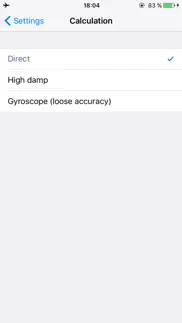


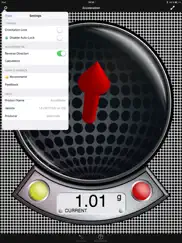


AccelMeter 1.9.1 Apps Screenshots & Images
AccelMeter iphone, ipad, apple watch and apple tv screenshot images, pictures.
| Language | English |
| Price | Free |
| Adult Rating | 4+ years and older |
| Current Version | 1.9.1 |
| Play Store | com.plaincode.AccelMeter |
| Compatibility | iOS 10.0 or later |
AccelMeter (Versiyon 1.9.1) Install & Download
The application AccelMeter was published in the category Utilities on 18 December 2009, Friday and was developed by Peter Breitling [Developer ID: 286215120]. This program file size is 12.75 MB. This app has been rated by 10 users and has a rating of 2.7 out of 5. AccelMeter - Utilities app posted on 03 January 2020, Friday current version is 1.9.1 and works well on iOS 10.0 and higher versions. Google Play ID: com.plaincode.AccelMeter. Languages supported by the app:
EN DE Download & Install Now!| App Name | Score | Comments | Price |
| MagicHue Reviews | 3.3 | 25 | Free |
| MagnetMeter Reviews | 4.5 | 4 | $1.99 |
| ISetSquare Reviews | 3.1 | 6 | $1.99 |
| Barometer and Altimeter Reviews | 3.2 | 22 | Free |
| Bubble level and Clinometer Reviews | 3.8 | 7 | $0.99 |
Resolves display issue with toolbar on iOS13
| App Name | Released |
| Speedtest by Ookla | 03 January 2009 |
| DuckDuckGo Private Browser | 27 June 2013 |
| Brave Private Web Browser, VPN | 19 February 2016 |
| Remote for Samsung | 05 March 2019 |
| Universal Remote TV Control | 13 November 2021 |
Find on this site the customer service details of AccelMeter. Besides contact details, the page also offers a brief overview of the digital toy company.
| App Name | Released |
| Noir - Dark Mode for Safari | 20 September 2021 |
| Network Analyzer Pro | 18 September 2012 |
| FTSearch - Fast Track Bid Tool | 29 March 2017 |
| AnyFont | 20 February 2014 |
| ProPresenter Remote | 16 December 2008 |
Discover how specific cryptocurrencies work — and get a bit of each crypto to try out for yourself. Coinbase is the easiest place to buy and sell cryptocurrency. Sign up and get started today.
| App Name | Released |
| Google Drive | 28 June 2012 |
| SHEIN - Shopping Online | 19 May 2014 |
| Threads, an Instagram app | 05 July 2023 |
| Delta - Game Emulator | 17 April 2024 |
| 07 April 2016 |
Looking for comprehensive training in Google Analytics 4? We've compiled the top paid and free GA4 courses available in 2024.
| App Name | Released |
| Papers, Please | 12 December 2014 |
| Purple Place - Classic Games | 17 May 2019 |
| FL Studio Mobile | 21 June 2011 |
| Merge Watermelon for watch | 04 March 2021 |
| MONOPOLY | 04 December 2019 |
Each capsule is packed with pure, high-potency nootropic nutrients. No pointless additives. Just 100% natural brainpower. Third-party tested and validated by the Clean Label Project.
Adsterra is the most preferred ad network for those looking for an alternative to AdSense. Adsterra is the ideal choice for new sites with low daily traffic. In order to advertise on the site in Adsterra, like other ad networks, a certain traffic limit, domain age, etc. is required. There are no strict rules.
The easy, affordable way to create your professional portfolio website, store, blog & client galleries. No coding needed. Try free now.

AccelMeter Comments & Reviews 2024
We transfer money over €4 billion every month. We enable individual and business accounts to save 4 million Euros on bank transfer fees. Want to send free money abroad or transfer money abroad for free? Free international money transfer!
Good. It's tough for some at first but once you get the lowest things is extremely helpful and will assist you in a scientific inquiries.
Decent. We had an iPhone 5 SE. We tilted the phone to test it, we expected it to do what it did although it wasn't as accurate. It was relatively difficult to use, and I suggested to Torio on how to use the app.We had an iPhone 5 SE. We tilted the phone to test it, we expected it to do what it did although it wasn't as accurate. It was relatively difficult to use, and I suggest a tutorial on how to use the app.
Den oudda den. Just what I was looking for.
Works as advertised. This app was very compatible with my iPhone 4. I think that this app works well as advertised and has a somewhat good interface. However, the app says accelmeter and this app measures the amount of g force the phone experiences and has no way of recording data. Accelmeter could have been easier to use and sometimes the buttons to change the type of acceleration were tough to click. I would really like to see a feature in which one can, 1) record their data and 2) measure their velocity and not only the amount of g force the phone experiences. That being said, this is the only app i've used to try to measure forces/velocity/acceleration. All in all I would give this app a mediocre 3/5 stars and probably around a 70 out of 100.
AccelMeter. This app is very useful.
Perfect.. This fits all of my needs. Please don't give a bad review if you don't know what you really are looking for.
Quantifying physics. I downloaded this app for physics class and I have an iPhone 4S. The app was initially intuitive but soon gave us challenges. We tested the accelerometer while walking, running, and jogging in a circle. The numbers seem to have been generated accurately, however since the app does not record or graph the results, we found it difficult to use. Overall a fine app but with no practical use.
Needs more features. This is a fun app, but needs more features to be more than a passing fancy. It needs: 1) recording capability 2) peak detection 3) X, Y and Z axis numerical separation.
Good but confusing. I have an iPhone 5s, and I tested this app by walking around a room while increasing and decreasing my speed. It did not work as expected because I expected it to be easier to use. It would have been a lot better if there was a tutorial or instructions.
Good But Confusing. The app gave me my acceleration, but it was not clear with how to find your acceleration using the app. This app is good if you know how to use it, but I didn’t and could not find any directions. I had to get help just to find out how to see my acceleration. Not beginner friendly.
It is. So stupid. It's just a little arrow moving around.
Data Logging is NOT Included. I only installed this app with the intension of datalogging. I'm pretty disappointed, but I'll get over it
Need to get their math straight.. When the phone is held flat the accel is ~1G, as expected. When holding it at 45 degrees it's ~1.5G, and back at ~1G at 90 degrees. That doesn't pass the smell test.
simple and nice. As others have mentioned, peak locking, and data logging would be really nice, and something is indeed strange going on when you change the orientation, but keep the orientation constant and it works wonderfully as expected. good app.
Decent. I have an iPhone 4. I tested the app by dropping the phone and trying to see what reading it got for the acceleration (as it was measured in g, the reading should have been close to 1 g). It works as advertised as far as I can tell, but it is not very intuitive or user friendly as it is hard to read the acceleration if the phone is moving. That is the only feature I would add to this app. I would still recommend this app over sparkvue, which is more complex and confusing.
Driver. Another thing to play with on my phone, I enjoy it.
Just what I was looking for. Works as advertised, easy to use. I'd love it if data logging was added.
Confusing to figure out. Once I was able to figure out how to use the app and find my acceleration it was fine. But it gave me my acceleration in g’s so I had to do some math to get my actual acceleration.
Good App. I downloaded AccelMeter with an iPhone. I tested it by sprinting around in an enclosed space while slowing down and speeding up. It works very well, just as I expected. It was a little hard to learn how to use at first, but it got much easier once I got the hang of it. If I could change one thing, I would definitely make an option to find the maximum difference in degrees--if there's an option for max acceleration, then there should be one for this as well. Despite this, I would definitely recommend this app over other similar ones--AccelMeter is much easier to figure out.
AccelMeter Review. I could tell that the app was working when we ran at different speeds but there were no instructions so the app was very confusing
Good app. I like the app however....If the app gave you a place to calculate your weight and the app calculated the acceleration when you open the app it would earn my 5th star.
App. My teacher (kwetee wetee) recommended this app and it was fun! I thoroughly enjoyed the app and but it wasn't precise
Ashley & Zack. While measuring this app, I used the iPhone 4s. The app itself is just incredibly inaccurate, making the app itself completely obsolete. The data isn't recorded anywhere, so there is no way to remember what has just been recorded. The format of the app is not very user-friendly, not really explaining how to use its different functions. Overall, it does not live up to the function that it should, and I would definitely not recommend the app for measuring data.
Nice. Works well - very clean high quality app
Accelerometer. Almost useless with no real way to read what the acceleration is while placing yourself or phone under conditions to monitor. Needs peak and graph/record over time function to have any practical use. All the function is possible just need to expand the code a bit more.
It works but complicated. At first when I used this app I had no idea how to use it. We would walk back and forth and nothing would show acceleration. This is because the app shows the absolute acceleration when it is first opened. Once I figured this out everything worked fine. The only thing that would make this app better is if it gave you a walk through of the app when you first opened it. Also if they labeled the buttons on the app it would help. Other than that it works great
Difficult and Not Intuitive. I couldn't figure out how to use the app let alone test it because there were no directions and the app is not intuitive. I tried to walk and measure my acceleration but it was difficult to understand the numbers given. Maybe an instructional video would me helpful.
Did you know that you can earn 25 USD from our site just by registering? Get $25 for free by joining Payoneer!
Broken by update and now kludged. Was good, reporting about 1.02g in all directions, now reports whacky figures between 1.0 and 1.7g depending on the orientation of the phone - when held totally steady - because the vector maths is seemingly wrong and apparently totally untested. UPDATE; Developer is seemingly unable to fix his or her silly code so now it's been hard-coded to always show 1.0g REGARDLESS of the acceleration! Why would you bother!! Also the review button STILL takes you to reviews of some totally different app (MagnetMeter?)! Why must developers inflict their stupid updates on us! The developer is also totally unresponsive to feedback even after a month of waiting. :-( Having moaned about all that; the app looks great, pretty arrow! :-(
Broken on 4.2.1. The latest update has broken this for iOS 4.2.1 on 3G iPhone. Previous version worked well though. With this update, none of the buttons work and the arrow shows only one plane in one mode.
Imagine you at your best. All the time. Picture yourself at your sharpest and most productive. Your most alert and focused. Your most lucid, creative and confident. At work. At play. In every area of your life. Add Mind Lab Pro® v4.0 to your daily routine and uncap your true potential. Buy Now!
Great App. One of my favorite apps on my 3GS. It really exposes the accelerometer in the iPhone. It's great for measuring g-forces in a car. However, I wish they would update it to support the gyroscope in iPhone 4/4S.
Interesting. This app looks vary good and works well, however needs - log of g's - a zero button ( lets you set 1g B.c. Mine keeps reading 1.03 g sitting on a concrete floor - threshold trigger ( plays sound at user defined level. Looking Good so far but needs some work
Adsterra is the most preferred ad network for those looking for an alternative to AdSense. Adsterra is the ideal choice for new sites with low daily traffic. In order to advertise on the site in Adsterra, like other ad networks, a certain traffic limit, domain age, etc. is required. There are no strict rules. Sign up!