Scanner Pro・Scan PDF Documents App Reviews
Scanner Pro・Scan PDF Documents App Description & Overview
What is scanner pro・scan pdf documents app? Effortlessly scan, organize, and share documents on the go to have everything you need at your fingertips. Scanner Pro brings you high-quality document scan technology in a convenient and simple mobile app. Scan agreements, receipts, IDs, books, and more using your device to convert them into PDFs in seconds. Safely store and share your documents with anyone in just a few taps with Scanner Pro.
Experience the simplicity of on-the-go document scanning. Scan travel expenses, convert sketches into PDFs, and even fax important files all from your smartphone. Scanner Pro brings professional scanner capabilities, like OCR and full-text searches to your device. With advanced image processing, Scanner Pro will automatically detect borders, correct perspective and distortions, remove shadows, and more.
Share, email, and upload your scans anywhere with cloud compatibility. With Scanner Pro you can share as many scans as you want completely free. Simply send an email, upload to your photos, or use any third-party application to conveniently deliver scanned documents.
What people have to say:
"I will confess to some serious love for Scanner Pro." – Rick Broida, CNET
"Scanner Pro is an excellent app for those who’d like to digitize and organize their paper worlds." – Marc Saltzman, USA Today
"There really isn’t a better scanner app for iPhone than Scanner Pro." – Matthew Panzarino, TNW
Enjoy professional scans and convenient document sharing completely free of charge with Scanner Pro. Download today for a quick and easy mobile scanner that does it all.
SCANNER PRO FEATURES
SCANNING FEATURES
- Scan documents, pictures, and more wherever you are
- Unlike other apps, Scanner Pro saves the original document that you scanned
- Conveniently edit your scans by highlighting, writing, and drawing on your documents
SMART DOCUMENT ORGANIZER
- Automate your workflow when you rename, send, and upload scans in just one tap
- Effortlessly create folders to find any important document in seconds
FULL-TEXT SEARCH
- OCR and full-text search let you highlight important sections of your scans with ease
- Turn your scans into text, so you can read, copy, and export it to other apps
SHARE SCANS
- Scan a document on your iPhone or iPad and access it on all your other devices with iCloud sync
- Automatically export and upload scans to Dropbox, Evernote, Google Drive, Box, iCloud Drive, OneDrive, OneNote, or any other WebDAV-enabled storage
- Share unlimited files with your contacts for free
Scanner Pro supports 25+ languages: Catalan, Croatian, Simplified Chinese, Traditional Chinese, Czech, Danish, Dutch, English, Estonian, Finnish, French, German, Greek, Hungarian, Italian, Japanese, Latin, Norwegian, Polish, Portuguese, Romanian, Russian, Spanish, Swedish, Tagalog, Turkish and Ukrainian.
Download Scanner Pro today for a quick and compact way to professionally scan, organize, and share documents wherever you are, whenever you want.
* Current Scanner Pro PLUS subscription price starts at 19.99/year with a 7-day trial.
* If you choose to purchase Scanner Pro PLUS, payment will be charged to your iTunes account, and your account will be charged for renewal within 24 hours prior to the end of the current period.
* Subscriptions may be managed by the user and auto-renewal may be turned off by going to the user’s Account Settings after purchase.
* Prices are in US dollars, may vary in countries other than the US, and are subject to change without notice.
* Any unused portion of a free trial period, if offered, will be forfeited when the user purchases a subscription to that publication.
* If you don’t choose to purchase Scanner Pro PLUS, you can simply continue using Scanner Pro for free.
Share your feedback and comments at http://readdle.com/contact
Privacy Policy: https://readdle.com/scannerpro/legal/privacy
Terms of Service: https://readdle.com/scannerpro/legal/terms
Please wait! Scanner Pro・Scan PDF Documents app comments loading...
Scanner Pro・Scan PDF Documents 8.17.3 Tips, Tricks, Cheats and Rules
What do you think of the Scanner Pro・Scan PDF Documents app? Can you share your complaints, experiences, or thoughts about the application with Readdle Technologies Limited and other users?
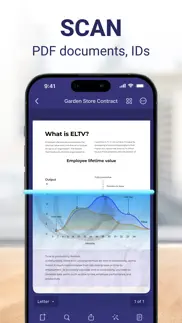
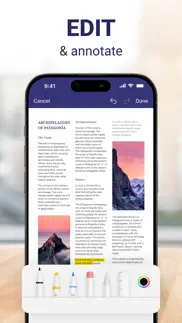
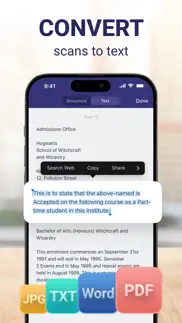

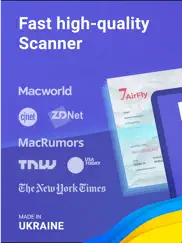
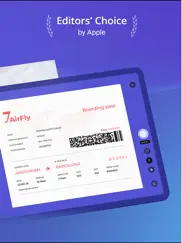

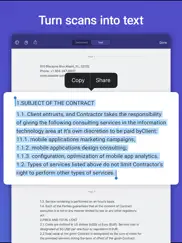
Scanner Pro・Scan PDF Documents 8.17.3 Apps Screenshots & Images
Scanner Pro・Scan PDF Documents iphone, ipad, apple watch and apple tv screenshot images, pictures.
| Language | English |
| Price | Free |
| Adult Rating | 4+ years and older |
| Current Version | 8.17.3 |
| Play Store | com.readdle.Scanner |
| Compatibility | iOS 15.0 or later |
Scanner Pro・Scan PDF Documents (Versiyon 8.17.3) Install & Download
The application Scanner Pro・Scan PDF Documents was published in the category Business on 09 October 2009, Friday and was developed by Readdle Technologies Limited [Developer ID: 285035419]. This program file size is 167.82 MB. This app has been rated by 288,976 users and has a rating of 4.8 out of 5. Scanner Pro・Scan PDF Documents - Business app posted on 15 March 2024, Friday current version is 8.17.3 and works well on iOS 15.0 and higher versions. Google Play ID: com.readdle.Scanner. Languages supported by the app:
EN FR DE IT JA PT RU ZH ES UK Download & Install Now!| App Name | Score | Comments | Price |
| Calendars 5 by Readdle Reviews | 4.7 | 37,861 | $29.99 |
This week we’ve made a few minor improvements here and there, so you can enjoy your favorite Scanner Pro app. Thanks for your continuing feedback. We love hearing from you! If you need us, you can find us at rdsupport@readdle.com
| App Name | Released |
| ADP Mobile Solutions | 13 July 2011 |
| FedEx Mobile | 10 November 2015 |
| Google Chat | 28 February 2018 |
| SCAN SHOT document scanner pdf | 05 August 2021 |
| QuickBooks Workforce | 17 July 2014 |
Find on this site the customer service details of Scanner Pro・Scan PDF Documents. Besides contact details, the page also offers a brief overview of the digital toy company.
| App Name | Released |
| Sarbanes-Oxley Act of 2002 | 07 March 2021 |
| Langelier Saturation Index | 27 May 2010 |
| Payrollguru | 02 May 2011 |
| Asphalt Calculator-Advanced | 28 October 2014 |
| JotNot Scanner App Pro | 26 March 2009 |
Discover how specific cryptocurrencies work — and get a bit of each crypto to try out for yourself. Coinbase is the easiest place to buy and sell cryptocurrency. Sign up and get started today.
| App Name | Released |
| 12 February 2019 | |
| X | 09 October 2009 |
| Airbnb | 10 November 2010 |
| SHEIN - Shopping Online | 19 May 2014 |
| Telegram Messenger | 14 August 2013 |
Looking for comprehensive training in Google Analytics 4? We've compiled the top paid and free GA4 courses available in 2024.
| App Name | Released |
| Poppy Playtime Chapter 1 | 08 March 2022 |
| FL Studio Mobile | 21 June 2011 |
| Arcadia - Watch Retro Games | 18 December 2019 |
| AnkiMobile Flashcards | 26 May 2010 |
| Plague Inc. | 25 May 2012 |
Each capsule is packed with pure, high-potency nootropic nutrients. No pointless additives. Just 100% natural brainpower. Third-party tested and validated by the Clean Label Project.
Adsterra is the most preferred ad network for those looking for an alternative to AdSense. Adsterra is the ideal choice for new sites with low daily traffic. In order to advertise on the site in Adsterra, like other ad networks, a certain traffic limit, domain age, etc. is required. There are no strict rules.
The easy, affordable way to create your professional portfolio website, store, blog & client galleries. No coding needed. Try free now.

Scanner Pro・Scan PDF Documents Comments & Reviews 2024
We transfer money over €4 billion every month. We enable individual and business accounts to save 4 million Euros on bank transfer fees. Want to send free money abroad or transfer money abroad for free? Free international money transfer!
Wouldn’t scan until after phone reboot. Update: Restarting my phone fixed the issue. I’m not sure why that was required but it seems like it’s working again for now. Leaving the original message here in case others have the same problem. I don’t have the crash issue other users are complaining of, but since the last update (or a few, it’s been a little while since I last used the app) I can no longer scan receipts in either auto or manual mode. In manual mode the UI just grays out after I tap the capture button and nothing happens. Used to work perfectly before recent updates - auto mode would capture in seconds. Now I have to take a photo with the camera app and import it.
Best app I’ve ever used. I’ve been using this app on a near-daily basis for years (2015, I think). I’m a scholar in the humanities who works primarily with old manuscripts, books, and other physical media. I’ve scanned entire books with it in a fraction of the time it would take a flatbed scanner, and with no significant loss of quality. The OCR is impeccable, and integration with the Apple ecosystem works very well. I particularly like being able to copy and paste scanned text directly into a document without having to manually convert it. This makes quoting passages from books much less of a headache. The new book mode is a welcome addition, too. I really don’t have anything negative to say. For my needs, it’s perfect. I can’t recommend it highly enough.
Won’t use anything else!👌. I’ve been using this app for YEARS! This scanner app has the easiest user interface and it has so many image options to display your scanned images exactly how you like. This is the only scanner app I found that has multiple settings you can pre-set before scanning and you can also make changes after you’ve scanned too. I love the option to automatically scan something when the image is just right, and then you can add another page and another page and another - it will just keep scanning each document. It’s really easy to store my documents in custom folders you can create right there in the app, or you can save them to your preferred cloud storage. After all these years, this is still the only document scanner I’ll use.
The best App to scan documents!!!. I absolutely love this App! I probably use it every day (for personal use and even for work). It works better than those expensive scanners or all-in-one printers that have scanning capabilities. I love how with this App, you can scan both in black & white or in color and it gives you the option to save your document as a photo or a .pdf document. The resolution of each picture or .pdf document is very clear and neat. The best part? So easy to use! I just take a picture (or multiple pictures) with my iPhone and I can save the document with any name I choose. Finally, I can even share or email the saved document to myself or others. It’s an amazing scanning App! I recommend it to friends, Professors and others that I work with.
Degrading over time. Working as consultant, the possibility to scan documents on the go is crucial. And this app used to be cutting edge! But now with all new possibilities it has not delivered any thing new in years. I am moving back to Microsoft with Office lens and their integration with the cloud. The list of shortcomings is long: * The magnifying glass is a good but poorly executed as it is too sensitive and if you have a document with rounded up corners you’re at a miss. * Shadow compensation is a marketing gag but doesn’t deliver. * Recognizing corners has not improved an inch over the years. It struggles in so many occasions and situations, you wonder how other apps are able to create 3D maps of your environment and this one cannot get a white paper on dark background. * Ever trying to scan a shopping receipt? Well it will be compressed into A4 or Letter (depending on your default). Again with the Measure App I get to measure a 3D object but here it’s impossible for a piece of flat paper. * After all these years it can still not scan a document that is not laying flat but is curbed a bit. * And finally they’re political so correct that it makes me sick. Woke is good to include and exclude who ever is is in or out with current trends. Now the Russians are out because THEY as a people attacked another country. You really believe anyone cares if you discriminate Russians to disallow them to buy you app? At least it gives you a reason not to fix your app.
Super! Recommend to everyone!. I love this app! I use it for everything I need to scan. At school, work , or home, I always come to this program to help scan something that is important or something I need to remember. For example, if I have papers for a meeting, I’ll scan them just in case something happens to my copies. There’s been times I forgot my copies at home, but was glad I scanned them. I can edit and export it. I usually export it to my pdf app. I though I would stop using it because of Apple’s update, but nope. This is better than anything else I have tried. Also, they have always been working on keeping it updated and improving it periodically.
Easily The Best Scanner App On The AppStore!!!. Easily The Best Scanner App On The AppStore!!! One of the best Scanner Apps on iOS Period!!! Like having a Flatbed Scanner in your pocket but even easier to use than the small portable scanners that you drag down the paper!!! Easy to scan, crop, edit, & clean up the image quality of even the toughest pages to scan (AKA Black Text on a Piece of Colored Paper, EVEN YELLOW) & email, save documents anywhere, anytime including iCloud Syncing and Cloud Storage Providers!!! I also love the Document Radar System that scans your Camera Roll and can detect photographs containing documents that you only snapped a pic of instead of opening the app and then scanning the papers. Comes in handy for me when someone only sends me a picture of a document instead of a PDF version.
LOVE ease of use, flexibility and quality of documents... I really wanted to wait until I had thoroughly challenged this app and I am now ready to do a review. I am thrilled with Scanner PRO. The quality of the documents created really are as good, if not better, than the flat bed scanner on my desk. I can scan anywhere, anytime, and send as jpg or PDF file. It helps my remote communications (out of the office) look professional and crisp. I no longer use my desk scanner. This is faster and easier! I am totally amazed at the quality and pleased with the simplicity and flexibility of this app. Several times we have been onboard our boat cruising and in need of scanning a document and sending. This app just rocks! Thank you to the developers! I don't know if this makes a difference, but I use this app with both the small iPad Pro and, more frequently, with my 15" iPad Pro and even my iPhone. Awesome!!
email sharing since last update. Just reiterating what the other “Latest update - email sharing” post said, about the sharing via email window not closing. This has been happening to me, too. I did also, just prior to posting this, write to them thru the feedback in the app, so hopefully they are aware and can fix this. One thing though, just want to note - that if you go look in your Mail, it does send the email, but, as mentioned, it does not close he email window - however, if you tap anywhere else in the app, the email window will go away. Bottom line though, is, of course, they need to fix this. They have always been really good about getting right on things like this, so hopefully that will be the case here.
Awesome app, questionable team. Love using Scanner Pro. Been using the app for over 4 years and always works well while rarely encountering any hiccups. The one piece that is concerning though is that the team claimed to have just banned Russian users in this last software update. This is deeply concerning as these citizens are being punished for the actions of their government. Those 2 entities are not the same, and one group has significantly more influence and blame than the other. These citizens are already having a tough time being strung along into a conflict that 99% of citizens don’t care for. I’m not talking down what’s happening in Ukraine; just wanted to highlight that your actions are not helping anything conflict-related, and are only hurting average citizens who want no part in conflict and are just trying to live their lives + look out for their family. Just something to think about.. Will change review to 5 stars when the creators stop cancelling Russian citizens who have been strung along into conflict against their will + are already dealing with deplatforming across financial platforms (banks, credit/debit card, fintech apps).
Owned for years; New update is nice. Can’t say that I’m surprised to see folks complaining about the new update, as this seems to be the trend whenever something gets a makeover. Many times the negative reviews are warranted (Fantastical, Airmail — although these two screwed themselves for reasons in addition to their update rendering the apps into hot garbage). This time around, I can say that I’m not disappointed. All the claims regarding new (or kinda new) functions seem to be accurate enough, and I’m enjoying the refreshed interface, which brings the experience up to date and able to aesthetically compete with its peers. To that end, I do have one feature request, which I would be surprised to learn wasn’t already in the works: it would be great to have the ability to change the color scheme/themes, especially with many people utilizing dark mode. Multiple options would be excellent, but even seeing an option to change out blue for grey tones and/or a dark mode would make me a happy camper. Anyways, cheers to the folks over at Readdle. Keep up the good work!
So far so good. So far really liking this app a lot. I was using tiny scanner before this and I felt it scanned everything pretty well. The problem with tiny scanner was that it didn't work with Google Drive. It even started to have a problem with drop box. I like to be able to store me scans in the cloud and it was really frustrating. Now with this app I am having no problems uploading to any of the cloud storage places. It has been working seamlessly. So happy! Scans great too. Really cool thing they do is send you 7 short lessons on how to get the most out of this app. Loved it!! Didn't have to spend hours figuring everything out. So far one of the few apps I spent money on that I felt was worth it!!!
Some suggestions and questions. I am one of your users and I am using Scanner pro on my iPhone. I have some suggestions and questions. 1. When I finish my scanning and I want to send the file to others directly using my iPhone, I cannot find the option "using the Airdrop" which I think is the most convenient way connected iPhones. This is question #1. 2. As a new comer to this app, I sometimes deleted files by mistake. Although the app can upload files onto the cloud storage, I still think there should be a place where we can find the files we've already deleted just like other products of yours, like PDF Expert. This can be really helpful especially when I have some important files. 3. The uploading works in a strange way sometimes that I can't understand. I always find the folders missing in my Onedrive and iCloud drive, and the files that supposed to be in those missing folders turns out to be in the primary folder. It's easy for me to delete some file in this way. 4. Still the problem of uploading. I think it better to let the files on my iPhone completely conform to ones on the Cloud disk. Sometimes I may scan one file several times to get the best one, and those files are all uploaded on to my iCloud so that I can't tell which one is the best when I open my iCloud. So the best way is that when I delete some files from my phone, they will also be deleted from my Cloud storage at the same time. I'll appreciate it if you can improve some of the problems in the next version.
It used to be my goto scanner app.... I used to use this app all the time to scan my important documents so that I can have them on all my devices wherever I go...Until I started having trouble accessing my documents when I needed them most. If my signal is weak then I usually can’t access all of my documents because they’re all in the cloud and not actually on my devices. Or if I can access them it takes forever to populate in the app. Just recently I had to retrieve a very important document but my signal was weak so I couldn’t retrieve it at the moment I needed it. It was very frustrating. This has happened to me several times and it’s come to the point where I just stopped using this app for scanning and I started using the Apple Notes app which has made it much easier to access what I need when I need it. And also even if I do have a decent signal it takes so very long to load up all my documents. It’s possible I just have so many documents in the app but that’s because I used it and relied on it so much until now. I really like how I can fax documents straight from this app but until these problems get fixed I’m just going to have to go elsewhere..
Best app I’ve purchased. I bought Scanner Pro three years ago and it continues to be the most useful and convenient app I own. Being on-the-go and not always having the time or access to a scanner, this app makes it easy to scan documents in color or B&W for future reference or use. The technology is accurate in capturing the image you want or you can manually adjust borders to get more or less of the document you need. Even if distorted or taken from an angle, the app will automatically adjust the image, so words and borders are straight and clear. You can email, add to, delete or retake scans. I use it all the time. I’ve only used the fax feature once and there is a small fee to pay, but it was money well spent when I needed to emergently send documents for clinicals. I highly recommend this app. My only request from developers would be to look into being able to attach scanned documents to already existing e-mail drafts.
Almost Perfect. There's a lot to love about this app. It's simple, intuitive, and does a great job at recognizing pages and transforming them into quality scans. I love the custom share sheet and integration with iCloud Drive. It's almost perfect, but I'm deducting two whole stars in hopes that it'll bring attention to the fact that the app chokes when I need to scan more than a handful of pages. For example, I wanted to scan 35 whole pages yesterday. By the 8th page, the app was glitching out and slowing down on me. It was barely usable, but it worked—up until when my phone (a 7 Plus) literally overheated and rebooted. My scanned pages were still there in the app, but it was a nerve-wracking experience when I really just needed the scan done quickly and uploaded. I understand that it must take a lot of processing power for Scanner Pro to do what it does, but if I paid for a Pro app, I'd want to be able to seamlessly scan a whole bunch of pages in one go. Regardless, if your particular use case is light, you'll be satisfied with Scanner Pro.
Fantastic For An iPhone. The only reason I didn’t give it 5 stars was because the OCR needs improvement on things like receipts. I tried to scan my receipts to put into a database that can parse all of the data to the proper categories, but most receipt quality is not great. So I did some experiments to see if it was only the quality of the receipt text, because I realized that if it was totally unrecognizable it would be impossible for any OCR. So I first did a scan of the whole receipt, with yielded many mistakes. So then I used the iPhone photo app to edit the same image many times, each time cropping off areas, leaving only the text that the OCR made mistakes on. This effectively zoomed in on the text, and each time the OCR had an easier time recognizing the text. I did this multiple times, zooming in on every area of the receipts, until it had recognized the entire receipt. So, since it is obviously possible the scanner app could do something similar and end up recognizing the whole receipts.
Crashes Unexpectedly & Continually UnSynchs. I LOVED this app at first launch and a few years forward. The past year however has been PROBLEM AFTER PROBLEM to where it’s no longer a viable solution for personal and professional use. I have the same problems other users are reporting. Primarily frustrating is the constant unsynching from icloud. I toggle the button to synch, wait for things to “move”, and then a few minutes later find it unsynched again. This program used to work lightning fast and everything was there, right when the app was opened. The second most frustrating experience is the unexpected crashes of the app. Nobody wants to lose pages of scans and to start back at the beginning again. But that’s what happens now. Whoever “fixed” or “upgraded” this original masterpiece should be FIRED. Whoever kept it up and running so well in the initial days should be REHIRED with added pay and benefits. Unfortunately, I’m moving on and I now warn others against an app that I cheered used to cheer for. Goodbye Scanner “Pro”
Fantastic Scanner App!. I’ve been around since the FIRST iPhone. I don’t remember what year it was, but this app was my first scanner app on iOS. I have been happy with it for literally years (if not a decade). Highly recommend this or any app by Readdle. They clearly take pride in their craft, so it’s definitely worth the money! They provide exactly what you expect with a subscription. Frequent updates and quick bug fixes. But they also don’t chase after ridiculous new features that most folks won’t care about or a flashy new UI for no good reason. The focus is clearly on maintaining a quality utility that I’ve come to know exactly how to use. All while ensuring it continues to work with every iOS update, new device, and new features only if it adds to the core purpose of the product.
User. I am call the authorities and reporting you for what must be illegal! You can not make work and every day life this easy. Don’t you folks know that under the current regime administration you are required to make things just as difficult as possible for us poor working slabs. You must stop allowing this application to be used by any one, it make life way too convenient and simple. Also I would like you to know that I am spending way too much time telling everyone that I know about this wonderful application and how useful it would be to them. This will undoubtedly become the focus of yet another bogus and Inane “FDI” infestation that will surely surpass the infestation of parents who are protesting their children's School Boards and their malfeasance. Now do the right thing. And oh yes don’t you think it’s time to raise the gas prices again and be sure you shut down any remaining oil pipelines and start give more money to any who illegally enter the Country. I am also sure if you will just apply yourselves the task you will find a way to squeeze the very last drop of blood out of us by raising taxes more. Just print more “Fiat” money, that does it every time. Your truly John Q. App-user 🤭
Excellent phone scanner. I read a fair number of older medical journal articles that were printed before everything became available electronically, many of which I want to incorporate into my library of journal articles. I purchased TurboScan to take to the library on my phone. It wasn't doing a very good job with flash control and contrast control, etc., and backup seemed somewhat limited. I bought Scanner Pro. It takes a much better image from the get go. It has better contrast control. It has more flexible options for interfacing with OneDrive and other storage sites. I have Scanner Pro, TurboScan, Scanable, Office Lens. Scanner Pro is my favorite and the one I use most. I do like Office Lens for its white board ability.
Can we just have a white pen?. The addition of the magic eraser is nice but it applies to the scan rather than the finished output, leaving pre-cropped photos with clearly less textured spots. It is also super hard to clear imperfections close to letters or lines as it always distorts print. Annotations come close but you can only apply it once, after that you can only remove the annotation and start again, which is super frustrating if you find you’ve missed a spot after you’ve finalized the annotation. Can we just get a simple white pen for the black/white mode to color over imperfections? Much simpler and more effective than the current options available, and applying it to the finish display like annotations leaves the original photo intact in case of editing remorse.
Incredibly good. Update: I frequently have an issue with this app not uploading files to the cloud. I have to manually upload selected files very often. This may occur if I don’t have a connection to the internet at the time of recording the file, but I’m not certain. If so, you would thing the app would upload once a connection is established. I hope this is addressed in an update soon. This is very inconvenient, but I still like the app enough to use it multiple times each day. I use this primarily to document all business receipts at the time of purchase. It has almost eliminated the need for my desktop scanner. I really like that I can set it to upload files to multiple cloud storage options (including Google Drive, iCloud and One Drive). At the time of recording the image, I amend the default file name to correspond with the filing system I use on my desktop. When I'm in the office, the files are already synced to the cloud sync file on my hard drive. I simply select all and drag them into the expense receipts folder for that month. Done. I also use this to record notes, business card info, etc. The app can be formatted to share files though any email program as well. Great way to convert something to a PDF and email it quickly.
Once the greatest scanning apps turns to greedy subscriptions. I used this app to scan everything and digitized my entire filing cabinet! I understand the necessity to generate profit to offer more features and updates. However, there were multiple avenues that could have been taken. One, being an option for a lifetime purchase in an addition to a subscription option for those who only need the locked features temporarily. It’s a shame what’s happening within the App Store. The introduction of the subscription only option caught me by surprised. This is an app I’ve purchased in full and used for a long time. Never thought this developer would stray to subscriptions. This WAS the gold standard scanner app for iOS and I would have happily purchased an add-on to support continued development. Another one sent to the bin due to greed.
Best of the best! Still love it!. 4th review - still the best!! And I'm one to always dl new things looking for better apps, but I never bother with any scanner apps. This is one my employees have to download because I don't want ugly scans in our files. OCR works beautifully. Love that you can choose to do that later by editing a scan. That's really cool. Developers, keep up the great work! Years later, my review below still stands. Except the app gets better and better! Yay!! Sooo convenient!! This scanner truly works better than all the others. Trust me, I tested all of them!! So much easier/faster than using the printer's scanner and has a great quality. Document image quality is outstanding. Syncing makes it even faster.
Nearly the Perfect Business Receipts Expense Scanner. This is the best scanner app I’ve used for capturing receipts for business expenses. The capture to black and white, and downsampling to small sizes, coupled with sharing to email (I use SAP Concur that accepts emails to directly import into the expense pipeline), make a formerly tedious process a breeze. There are a couple places in the UI that with some polish and a major enhancement will put this into “perfection” realms. Let users set a preferred email address that the email is sent FROM so there are fewer taps to share a scan in a workflow. I’d change my rating to five stars right there and be satisfied because the major enhancement is really a far reach. The major enhancement is OCR and pattern recognition, so scans get the OCR metadata optionally embedded into the PDF, and the pattern recognition senses logos/patterns and lets you use that in workflows to alter scan titles or workflow actions. Then scans of a chain restaurant receipt for example, would automatically fill in a custom title and share to a predefined email.
Great App for scanning. But please read my review.. To the creators of this app from #Ukraine, you have the World standing up for you. We thank you for creating this app and wish you all the best 🙏🏽. #Russia government needs to understand that even the people of Russia do NOT understand actions of one mad “man”. When wars start, it’s NOT the people who want to start them. History of human beings starting wars have always been started by dictators, autocrats, Kings….essentially ONE demented person that thinks killing other human beings is a good idea because “his” own people will be safe. Never in history has this come true. I stand with Ukrainian people. I know people of Russia do not want this war. I pray for peace. And the creative human beings that have made this app. Thank you
Too buggy currently. I’ve used ScannerPro for years and loved it, but recently it’s become far too buggy for me to use. It sometimes has a hard time reading my file system and requires a full restart of my device, sometimes runs fairly slow, a few times was not getting in focus, but the worst is when it started crashing in the middle of a 100-page scan and forced me to start over. Not to mention the file management isn’t the best, at least when syncing with cloud drive. If I want to rename them on my cloud drive or move files around, it won’t update or sync between the drive and what’s stored locally on ScannerPro. If you can fix at least the bugs I’m suddenly running into, this will once again be my go-to scamming app. Currently, however, I’m looking for a replacement.
Love the OCR for school — one suggestion. To echo more general reviews, this app rocks. I use it in conjunction with Readdle's PDF Reader for as much of my grad school reading as possible. However, here's a situation I experience often (and expect other students do, too) that this scanner could fix: My instructors will scan a book on a photo copier that flattens the image and exports to a packet pdf. The edges of the pages will show with large swaths of black space for the scan area, and I can't import this document into Scanner to use its OCR functions. Currently (and I've tried a lot of things), I have to separate each page and save them as individual jpegs in Photos for Scanner to recognize and reassemble my document. This takes forever. Please, could you add an import feature for pdf that let's us re-crop and re-OCR-scan the pages?
Priceless app. I’ve been using Scanner Pro for years now and it’s an irreplaceable app for anyone looking for professional quality documents scanned in no time using cell phone. Result is a crisp, readable and neat PDF (or other format should you need it). I honestly believe this was one of my best purchases ever on AppStore. On a side note, I couldn’t but notice some Serbian people commenting on 1999 NATO bombing of my country. Unlike them, I am old enough to remember the support Ukrainian people (and the government) sent us back then. They also took care of some of our civilian airline fleet (today’s Air Serbia), the same way there are several Ukrainian Boeings in Belgrade. Anyway, this is not about Serbia. Ukrainians are under attack by a bully who thinks they have to have it their way only because they have superior weapons. This is never right. Good for you for standing up to them.
Best image filters, poor stability. Readdle’s image filter is the best of any scanner app. After 5+ years, it seems nobody has bothered to try to compete with them. Shadows or blemishes basically disappear once the filter is applied, and the text retains a natural look without oversharpening or distracting artifacts. If your page is perfectly flat, the content will look like it was digital to begin with. However, once you approach/exceed the double digit page mark, the app is basically guaranteed to crash. I’ve used scanner pro on the 6s+ and 13, numerous iOS versions, fresh iOS installs, multiple app installs/reinstalls and the crashing behavior is still here, 5+ years later. It’s a shame since the image processing is so good. I guess that’s why it isn’t fixed yet - there isn’t anywhere else to go!
App needs improvement. I have owned this app and used it for years. It is nice to be able to scan all my receipts on the road. Recently more and more companies are emailing receipts and I have a need to compile these into a PDF and send them via PDF to our finance group. The problems are two fold. The only way to get the emailed receipt, whether it be a PDF or other type of document, into this app is screenshot it and then laboriously go back into the Scanner Pro app and import them into the app, where manual cropping is required. This contrasts with other scanning apps like Genius Scan which allows you to directly import them into the app itself from a menu that pops up in the actions tab (where you would forward the PDF or other document). Second problem is when the screen capture is imported, the quality is so poor that others cannot read the actual document at all. This is likely a compression problem or, more likely, a result of the Scanner Pro app trying to adjust the resolution/color to one of it’s four pre-determined resolution settings. I have asked Readdle to support the import direct function months ago with no progress shown. Therefore, I am likely making the leap to Genius Scan by Grizzly Labs until they fix these two issues. I do love Readdle apps and would easily assist them in explaining more as I truly believe they have an excellent suite of products. Problem is this is just not usable now for my circumstances.
The best scan app. I tried several scan apps before trying this one. I thought the others would be better quality just because they made you pay for a subscription. Boy, was I wrong. I couldn’t find a scan app that both did a good job scanning without giving me a blurry mess and also let me export in both pdf and gave the option to save the image file to my camera roll. Other scanners wouldn’t let you export to camera roll even if you were paying. So I finally tried this one, which you only have to pay for once. It does an excellent job. If you’re scanning a multi-page document and one of the pages doesn’t come out right, you can just go back and rescan that page without having to rescan the whole document. It’s user-friendly, easy to use, and gives you lots of options. Has definitely made my life easier.
Best app for using a camera to pdf. This application is by far the best in the App Store. You open it up, click the orange + button in the app and it opens the camera. Put the camera over the document and it will turn to a black and white color. Press the button to take the photo and it automatically converts it to a pdf in excellent quality. You can create one page or numerous pages together. I then email the pdf file. I had an issue once where the email function crashed the app. I reached out to support and they replied immediately and fixed the issue in the app. EXCELLENT support for this app! Highly highly highly recommend this app for anyone needing to make quick pdf files using their phone camera to take a photo of a document to convert to pdf.
Blown away. I have owned this app for years and generally switched between it and Scanbot to get the best scans. I just used it again for the first time in a few months today to scan a multi-page document and I am blown away. Under fairly poor lighting conditions (at nighttime under a yellow lamp) Scanner Pro gave me a perfect OCR scan of my document. Both pages were perfectly aligned, the edges of the pages were perfectly clean, the angle looked perfect, the crease in the paper was gone, and the pages looked perfectly white even though I took the scan under yellow tinted lighting. I tested the scan’s OCR by searching a few random words (in PDF Expert) and it worked perfectly. Wow - I don’t know what secret sauce Readdle has been infusing into this app lately but it’s miles ahead of where it used to be, even though it’s always been one of the top quality scanning apps in the App Store. Bravo, Readdle! Keep it up! PDF Expert and Documents have been invaluable apps to me; I hope Readdle keeps pushing forward.
Well worth the money!!. I love this app and it's well worth my money. The image processing capabilities of this app is pretty strong and quality of the scans are pretty good, be it colored or grey scale. The only time a struggle is when I try to scan a slightly glossy or laminated document because of the reflection glare from natural light on the document. May be it could be a feature in future versions to reduce glare in a scanned document. As long as I can take a picture of the document avoiding natural glare or reflection (which could be tricky) the app does just fine and takes care of the rest. The developers did a pretty good job here! UPDATE: with tall the newer features and image processing, scanning and faxing documents is a piece of cake now. I use this app on a daily basis. This has rendered my actual physical scan machine useless and I love it.
Favorite scanning app, but recently very frustrated. This had been my favorite scanning app for years, but I have had problems with it over the years. Sometimes I open it and the database of documents is gone because it lost its connection to iCloud. The settings for iCloud are missing from the app unless I restart the phone. It has also LOST very recent scans of documents I wasn’t allowed to keep a paper copy of and they never synchronized with either Google Drive or iCloud, so there doesn’t seem to be a way to recover these files and I am now hesitant to place my trust in this app for important documents. As a precaution, I now take pictures of documents first and then import them into this app, so the risk of losing a document is minimized.
Frustrating App. This app was once a terrific tool w/few quirks. But sometime last year an update turned it into one of the most frustrating, and my least favorite but necessary, app. Prior to that update, it easily took pics/scans of docs, allowing the SAME adjustments as today, easily adding additional pages w/o issue, as well as saving, uploading to Dropbox & attaching to email or messages. Now EVERY TIME I try using this app I must retake pages 3, 4 or 5 times before it keeps a pic/scan - because the darn thing simply DISAPPEARED! Then when it looks like it keeps a shot, it disappears when editing - even after saving the darn thing! Oh boy, I've been trying other scanning apps, but others are much more cumbersome & not so intuitive. So until I find that elusive app that is easy, intuitive AND works properly, I'm stuck with this one. Too bad, they used to have a good thing!
Not for OCR Solutions (as Readdle advertises). Horrible, horrible, OCR no matter how polished or pre-preped the Photo is with the source text. Even very clean clear black text on white background, the app usually has errors. Poorly executed programming flow. Even if I take a snip of text, say a paragraph in the picture, it assumes the snip I just made in its crop selection is a full page. So the app, to correct for this stretches the snip. My text paragraph, is now stretched up and down in really thin lettering. Then it tries to perform OCR on this and naturally fails miserably. Just what were they thinking? Didn't anyone try their app before putting it on the store? Band-Aid fix is ...if you can guess almost exactly the dimensions of your clipped paragraph, you can punch X and Y dimensions in manually and it does better. Second-best is using the auto size feature, which on mine didn't appear as the default setting -why I don't know. And sadly, Readdle doesn't even have the workflow so that from your pictures album you could send a picture directly to OCR with a "cut" button for pasting (which is what the user is going to do next) ready to go like in other apps. Clumsy, clumsy, unusable. Not the typical Readdle Standard quality of apps. They really dropped the ball on this one. The only good thing I can applaud them on is being forward thinking and putting WebDave features in place cleared -kudos. Otherwise, it's just another scanning app.
Amazingly simple. I never rate apps. But I had to rate this one. It’s incredible. Thank you to the other reviewers who convinced me to use this! I was using Tiny Scanner and tried iScanner. This one is perfect. It’s everything an app should be — intuitive, simple and efficient. You can have it automatically take the photos. They are very crisp. They are so easy to name and to adjust the color on. The app synced to my Dropbox effortlessly. When I upload subsequent documents to Dropbox, it pulls up the folder where I was before. Which is so great when I’m uploading lots of documents - cuts down on me having to click through all the other folders. I have a scanner on my printer 20 feet away from me, but this is so much faster and easier. I’m actually looking for more things to scan so I keep using Scanner Pro! Get it. Well worth a few bucks if you need a scanner app.
Absolutely Excellent App!!. I’ll keep it short and simple. If you need a scanning app for your smartphone, look no further. Scanner Pro is the best one you will find for some very simple reasons. I have been using Scanner Pro basically since they first offered it on the IPhone. Through the years it has transformed into an extremely important part of my communication regimen using my smartphone. It’s easy to use, intuitive, and all of the use options are logical, handy, and just plain smart. Combine this app with PDF Expert and you have basically everything you need to scan, assemble, and edit documents on the go with all the power of an office system right in your hand. Scanner Pro has become the ONLY scanner app I recommend. Period. As a long time user from the beginning, big thanks to you folks for staying on top of the advancements with Scanner Pro!! Top shelf!!😎
PLEASE BRING BACK THE PHOTOS EXTENSION!!! 🙏. The Scanner Pro extension in the Photos app is gone after updating to iOS 17 😭 There are so many perfectly capable document scanner apps available — but the one feature that put Scanner Pro miles above the rest was the Edit extension in the Photos app. The ability to auto-detect/manually adjust borders & apply Scanner Pro’s filters to photos that I already have in my Library without having to open a second app was my most cherished & frequently used feature. The Scanner Pro Photos extension made quick, easy work out of cleaning up & straightening out skewed images — as it should. Border detection & document filters are fundamental tools that, frankly, Apple should have baked right into Photos’ default editing capabilities. Alas, Apple dropped the ball — but Scanner Pro picked up the slack with their 3rd party Photos extension; making image/document editing incredibly convenient by allowing those adjustments to be made all in one place, without ever having to leave the Photos app. I’m a loyal customer & regular user of all of Readdle’s apps, but Scanner Pro’s extension in Photos was the one offering from Readdle that I used more frequently than any other (including Spark, which I use as my primary email client!). PLEASE consider bringing back the Photos extension… I’ll do anything 😩🙏 (including switching my rating back to 5 stars). Thank you for all of your hard work & for your consideration!!
What happened?. Used this scanner all the time. The app always recognized the edges of the paper with no problems at all. But for some reason after ios 11 came out it recognizes the edges very poorly. Now no matter how perfectly I position the document I need to scan, I still need to crop the edges manually after the picture is taken what wasn’t the case before. In the past my conspiracy brain always made me feel that as soon as the new iphone comes out my older model starts to perform noticeably worse. Now I can’t shake off the feeling that since in new ios scanner is available natively from the notes app, the 3rd party apps will slowly start to die off. Although to be fair I don’t see that much comments here that are complaining about poor performance of the app, so who knows, maybe it’s only an issue on my phone.
Everything I need. I have been looking around for a good document scanner for school use for over a year. I had tried most of the free scanner apps and all of them were garbage. Some had bad interfaces, and most had a monthly fee. I wanted an app that I had to pay for once, and can do everything. This is that app. Scanning documents is easy - especially multiple paged ones. I also love how this app can automatically upload scans to a folder in my school google drive. I love this app and would easily pay 10 dollars for it. My only thing I would have to say to the developer is to make a free lite version. One so people could do like 5 scans can see if they like the app, then get the pro version. If they offers this I would have gotten this app over a year ago. I want to thank the developer(s) for making such an awesome app.
I use this App Everyday!. I love Scanner Pro. It is so easy to use. I use it to scan and send documents nearly everyday because it automatically straightens and aligns them to all four corners, removing all distortion seen in every regular photo. It saves lots of time. The image size can be adjusted after the scan to any standard document size before printing. The scans can be named and renamed again later as needed since no two files can have the same name within the same folder. The date can even be added to the name with one simple click. Scans can be grouped together in one file or placed in multiple files for ease of locating or sending. Any image can be rescanned and replaced with a new image, or discarded altogether. After scanning, you can edit the image in several ways to clean it up oftentimes making it more legible than the original. You can easily scan color or black and white photos, text, full pages, text and images, or even handwriting such as old recipe cards. I find that indirect sunlight is the best light for scanning with this app. You can save any image in color or black & white, in either low or high resolution. Get Scanner Pro-you won’t regret it!
What happened?!. Because I loved this app before recent updates, I’m giving it two stars. But if I were just starting to use it, I’d be giving it negative stars if that were possible. I’m not sure what happened with the last couple (?) of updates, but it has been close to useless for me. It crashes when opening, it crashes when just sitting open, it crashes when scanning, it crashes when scrolling through the photo import screen. There really isn’t a task it hasn’t crashed in the middle of. I feel lucky when I am able to scan anything and it saves properly (and not in a file that I’m told it can’t open). I’m not even waiting for the auto upload features to kick in, I just airdrop everything to my computer ASAP. When the app was working, the auto-capture feature, border detection and editing tools made it so easy to scan multi page documents and sections of out of print books I use as references. Sticking my phone on tripod meant I could scan far faster than any flatbed scanner could and the images were comparable. Now my “to scan” pile is growing and I hate to say it but I’m starting to consider switching to another app. (I tried taking photos with my iPhone 11 Pro’s stock camera app and then importing them to use the editing tools... but naturally it crashes.) Please please please find a fix!
Very smooth and glitch-free. I use Scanner Pro for the purpose of reducing the physical space taken up in my filing cabinets. I’ll soon be 59 and have a long history stuffed into boxes that I have endeavored to send through my shredder. This application is intuitive and problem-free for me. I have a suggestion regarding the filing of scanned documents that - if implemented - would make things more convenient. As it is, you can put multiple documents into a file with a name (let’s say “AUTO”), bit you cannot create subfiles within the original file. I own two vehicles and in the AUTO file, I have TRUCK documents and SUV documents as subfiles. What I would suggest is making it possible to make subfiles within the TRUCK and SUV files that I could name INSURANCE, SERVICES, FUEL, etc. But I still love this application for its ease of use and the space it’s helping make a reality.
The best scanning app ever!. I needed a scanning application in order to send in a few documents for college. I started by first using other applications that allegedly preform the same intentions, if the other apps let you past the first page of trying to purchase a ~$50 year long contract, when trying to scan your documents you will surely be prompted with a message to continue scanning by buying one of these obscene packages. By downloading this app, sure you pay a mere ~$4 but it’s, to my knowledge, a permanent installation of the app that allows me to scan books if I wanted to. On top of the perfect price relative to current market value, the app is incredibly versatile and extremely easy to use. I very much recommend this app to anyone who needs to scan anything! Great app!
Problems Solved. I wanted people to know it appears after weeks of trying to get support a wonderful and seemingly knowledgeable tech solved my problem. I was losing scans, I had to keep resetting the App, I couldn’t upload to OneDrive. I gave up on the App after many years of use and having to rely on it daily. Finally I was directed to the Apple App Store and told to click on the Scanner pro App, not the download, the app itself, there is a button to “update”, after updating I had to put my OneDrive password in and everything is now working perfectly. My only criticism is it took Olga to figure this out after weeks and weeks of frustration on my part and many emails with tech, bless you Olga.
Terrific app. This is a terrific app — I use it all the time, both for scanning simple things like receipts and for scanning and un-distorting pages of sheet music. The process of aligning the page and getting rid of the distortion that is inevitably caused by holding the phone at a slight angle when scanning (no matter how carefully I try not to) is pretty easy to accomplish right there in the program. Then I push a button and the batch of corrected files is uploaded to a folder I’ve specified in Dropbox. It’s really easy. My only caution is that the app has occasionally crashed on me when I’ve been trying to scan a large number of pages, say 30 or 40 or more, in a single batch. When the app crashes, the batch in progress is lost and the pages have to be rescanned. The obvious answer is to save your work often — to be safe, I save my current batch and start a new batch after scanning about 20 pages.
Did you know that you can earn 25 USD from our site just by registering? Get $25 for free by joining Payoneer!
Fantastic Must-Have App!. This app packs a punch - so many handy features. Really good for scanning and editing the scans easily, converting them to text with optical character recognition. I use this app daily. I know it has many more features that I haven’t explored. Highly recommended.
Hate the built-in advertising!. I’ve been an enthusiastic user of the full version for several years, and it has worked very, very well. And the latest version continues to work well. However, under the guise of ‘making it easier’ the newest version inserts multiple non-standard icons into the share sheet that are attempting to convince the user to install/purchase more of their products! They are not coded like normal share sheet entries, as they cannot be re-arranged or switched off! So, every single time I open the share sheet to run a workflow, I’m faced with multiple attempts to upsell me to the vendor’s additional products! Thank you Readdle, I’ve checked out your other products via the App Store, and, at this time, I have no need for them. Now please get your advertising out of my face. No - this is not making things better for the user. If I wanted to be bombarded with advertising, I’d log in to Facebook!
If support little notes would be better. Hi Really love this app, but it would be great if we can add some notes for each scan. Just need to display in app, not need to appear in iCloud Drive folder. Some scan really easy to forgot what are they for a long time
Pretty Good App. I have used this app a lot in the past. I like how you can select whether you only want black & white or photo, or colour, selecting & cropping is easy. However I’ve just gone to scan some stuff & the last update us no good. The app is less intuitively obvious- or maybe I was just so used to how to use it before? But the main issue is it is unstable. It shut itself down a few times in the middle of scanning & I had to scan again. One time it didn’t want to open at all. In the 10 mins I was using it I became so frustrated that this has happened to my favourite app. Please fix this in your next update!
Keeps Getting Better and Better. This app just gets better and better. I’ve been using for it for a couple of years and it’s latest update/version is the best yet. I don’t have to press or push anything. I simply hold my phone over the document/s to scan and the app automatically detects, scans, and compiles. Great quality scans. Amazing app. Love it.
Best pdf solution. I’ve been using this for years now every other day. I still keep the original documents for “insurance” but just stashed away in boxes. Over the years I’ve never had to go searching through the boxes. I also scan any documents that I must keep like passport, licences, qualification etc etc
Handy when traveling. This app has been invaluable when traveling and not having access to a computer or scanner. Simply open the app, take a phone snap of your document(s), and email away. Has helped me complete unexpected business whilst away.
PDF scanner. Excellent app that serves it’s purpose well for generating a PDF of multiple sheets of work. Automagically focuses on the page and takes the shot. A handy app created here and it’s worthwhile to at least to give it a trial run for your requirements. Thanks
Works brilliantly, needs modernising. This scans faster and better and more accurately than any other scanner program I know for the iPhone. My only criticism is that the whole UI needs an update, it needs modernising with nice fonts and clean design, but I don’t think anybody can criticise how efficient it is to use.
Saved Paper Work. We are only 2 among many Grey Nomads so with limited space I have scanned all of our instruction manuals which has turned out to have an extra positive, that being the ability to magnify the script as some type are so small I can only read with great difficulty, not anymore.
Ideal productivity app. An easy to use app, the improvements in the OCR have been appreciated. This is not just a document scanner, I find it useful to take photos that can be shared or saved as as PDFs. Also used for scanning nameplates, parts labels etc and using the OCR to convert to text for record keeping etc. Keep the up the good work.
If only I could give this app less than one star. I decided to create a workflow to send a scan to multiple email recipients. I use Readdle’s Spark email app for iOS. Guess what, even though Spark is configured as the default iOS email app I still need the native Apple Mail app installed and configured to allow sending emails. I then thought I’d use the in-app feedback tool, goes what…. that needs the native Apple Mail app installed and configured to send feedback. Absolute joke. Looking elsewhere.
Beware Important Issue. Very useful app however, Just had the app crash and lost all files within the app. I had auto upload my Google drive, but when I looked there, all the uploads had stopped syncing for about a year!! I contacted the app support, they were very quick to assist me. All my files were on icloud, but the sync button for some reason had turned off.
Essential fabulous App for me. I just love scanner pro. I have used it for years for everything from legal documents to real estate to death notices, registrations, forms to be completed and emailed etc etc etc. It does a perfectly clear precise record of any document I have needed to either keep as an electronic record or send off to someone else. Love it. Essential for me using only my mobile phone very easily.
Useful app but drains battery. This app is a godsend; it has saved me a lot of standing at the photocopier when doing library research. I do have one gripe: it drains battery life like you wouldn’t believe. For example, 15 minutes of use will drain my iPhone SE battery 12% or more and can make my phone run hot. If it were more battery efficient it would be perfect.
Readdle enthusiast. A huge congratulations from a user that has every readdle product on their phone and MacBook Pro. Feedback: I use scanner on a daily basis and since yesterday before the update I would arrange my scans around, create folders and arrange the scans in the folders but drag and drop. Similar to rearranging the Home Screen on iPhone. Not it’s more “Documents” alike 🤷🏻♂️. Definitely not a deal breaker but while gained a lot of functionally it lost some of its intuitive UX. P.S. Not related to scanner but we are still waiting on *cough* Spark for windows *cough* Keep up the great job at readdle!
Simply the best. Scanner Pro is absolutely the best scanner app for a mobile device as well as the other products by Readdle. This have completely replaced my home scanner, which I almost haven’t used since purchased this brilliant app. Sincerely recommending for everyone. Well deserves all money I paid.
Cant live without this. This app is well worth the money. It saves me so much time. I can save all receipts and easily scan documents from my phone. It allows me to operate an office on the road or away from a computer with the touch of a button on my phone.
Andrew (Business owner). Look, put simply, I have use this app for years and it just works. Docs are easy to capture and manage with Scanner pro and related apps. This is a keeper as many apps have gone by the way as they become irrelevant. Would highly recommend to anyone that needs snap and store documents and drawings and anything else that you need to recall or send in a moment.
Best app purchase in a long time. This scanner app has saved me so much time and allowed me to be a lot more organised with my paperwork. I can actually scan my documents on the fly now instead of keeping them in a pile to do all in one go when I'm at the scanner. Love it!
Very convenient and accurate. I've been using this application for a while now. It had some contrast issues in earlier versions and I switched to using the Dropbox scanner. But recent improvements to this application and the OCR capability has brought me back.
Great app. I scan all my invoices for their warranties. I just wish the auto detection is able to pick up quicker as it sometimes takes a lot of moving back & forth. Also photos don't always come right. Other than that a brilliant app & worth every penny
Extremely simple and effective. I've been using this app consistently for about three years now. You can set it up to automatically upload to Dropbox or Google Drive, so I scan documents and then seconds later they're on my computer, ready to attach to an email.
The best scanner. I’ve tried at least 10 different scanners, including a few paid ones. None come near Scanner Pro. It is the best all round scanner for quality, recognition and conversion. On top of this, it has a great filing system where you can store your saved scans. Highly recommended.
Was great! What happened!?. I love this app it’s come in so handy for official docs so many times. I was happy to pay for it. But I just updated it and now it shuts down every time I try to scan! Really need this document urgently so it’s a bit frustrating that it no longer works. ☹️
LOVING IT 👍. I have been amazed by this app since I first downloaded it. From cropping receipts to automatically uploading them to my cloud accounts, this app makes my workflow so much quicker and gives me confidence knowing my files are being directed to the multiple apps and directories I have chosen 👍
Scanner Pro. As s teacher in primary school who had on occasions been time poor the use of Scan Pro has been an absolute life saver when there would be a queue at the photocopier and lunch or recess is so short. I would literally scan the document on my iPad Pro from a book print it to an inline classroom printer or display on a smart board. You guys are the best and it’s money well spent when I can scan, print and store. Brilliant
Clean easy effective. Legit super simple to use but also has features to tweak the images/scans ultimately delivering an effective scan. The share features are fully integrated. Highly recommend. Been using for 7+ years.
Google drive folders. Takes forever to upload to Google Drive and you can’t even select a different folder from the default as each time you try to specify a different location a) it takes forever to load a Google Drive folder view and then shows the folders all messed up with no folder structure!!!
Does not work like it used to.. Too frustrated. Been using for years. Lost all my scans. They are in iCloud but not in app. I can’t scan anything new as it won’t be with the rest of my scan. Contacted support tells me to log out of iCloud and log back in, reboot ph etc. then the icloud settings will appear. It does but it’s there for a few minutes and then gone. So, they tell me to do it again!! And they take soooooo long to respond. What a joke! It is so inconvenient!!! Logging out and logging back in means I have to reset up my wallet, backup settings, find my etc. Can’t keep logging out!! I have tried removing and reinstalling the app as well. No luck. Readdle removed iCloud sync functionality that was there and now are charging subscription for it!!! Good app is now complete useless! Too frustrated. After $$$$ only!!! Restore the app the way it was!!!!!!
No as good since a recent update.. I’ve had this app for years and use it all the time. However, since a software update months ago, it not as good at defining the edge of a document. Also, the automatic function where it takes the scan when it (allegedly) detects the edge of the document is really bad. I recommend turning that function off. Otherwise, it’s a fantastic app!
Still a A Keeper!. Have been using this for a few years, I have lots of apps, doesn't everyone, but use this one a lot, linked to Dropbox, for recipes, travel articles, all sorts of stuff. Now scanning recipes onto Paprika recipe App, works well.
Misguided nationalistic vilification. Punishing people for the actions of their government seems wrong. Did people ban US customers over the illegal invasion of Iraq? The manufactured war based on the WMD lie? Are you not accepting US customers because the US is engaging in a genocide in Yemen? Of course not, for several reasons. 1) These actions have nothing to do with the general US public. 2) You'd go out of business, wouldn't you? 3) It's not acceptable to vilify a nation unless it's a very specific nation. I'm a Serbian-Australian. Not Russian.… but this whole thing has gone too far, in my opinion. Do better.
Most useful app!. Most useful app I have ever purchased. Have recommended it to colleagues and students alike (at university) for admin and for research (no more photocopiers or scanning to usb in library). Works a treat with uploading into OneDrive. As one colleague put it, this is ‘doing that James Bond stuff’, from phone camera to computer in just a few steps.
Professional Resource. As a trainer it is important for me to send documents for compliance purposes. All facilitators that work for my company rate this product superior to other products that we have trialed. I have been able to recommend this product to clients for similar compliance purposes and ease of use. This smart little app helps me perform at professional level.
Just so convenient. It’s reall so convenient to be anywhere in the field and being able to quickly scan a document. And May I say the quality is business standard. Love it for my work as a real estate agent Manuel Serrano
Excellent and superb value. Spent a while trying to find an OCR scanner not as expensive as Cam scanner or ABBYY. There are many scanners that create PDF's but very few that can convert text to OCR (so it can be modified later), very well (if at all). Scanner Pro is very reasonably priced and very capable. By the way, I also bought PDF Expert from Readdle which works just fine👍🏻
iOS 17 has broken this app.. I’ve been using Scanner Pro for years now but since iOS17 it started to have issues, now on iOS17.0.3 it opens but then the screen becomes none responsive. Can you please update to resolve these issues? Update - after re-installing & just using the basic setup, no receipt scanning options selected etc.- it’s working again.
Makes everything a whole lot easier. I got the app during the “app of the week” deal, and started using it a couple of years ago. I’m now going through Year 10, and still use it for simple things, like downloading worksheets from teachers (and not losing them in my bag), and getting good quality photo’s of text work we need to study. A really helpful app, that I would recommend to anyone.
Very Useful App. I work for myself and am out of my office a lot visiting clients. It’s great to have this effective and reliable app on my phone to scan copies of signed documents (PDFs) which I can then email from my phone too. If you scan a page incorrectly you can delete it and rescan. Definitely 5 stars from me.
Very useful. As Secretary of several organisations, I travel extensively and may not have my laptop and portable scanner with me. But I always have my diary (iPad) and phone with me and can scan and forward to the cloud &/or my computers. It is a very efficient program and very easy to use. Together with other Readdle apps it forms a great suite.
Not the most user friendly scanner app. Previous versions had a retake button which was beneficial for people like me who have hand tremors. Now to retake a page it is hidden in a menu item and only appears when you delete the page entirely. Whole process is far more cumbersome than I would have liked. Otherwise the app worked fine enough.
Best Document Scanning App. It's 2022 and nobody has a scanner any more but places still need documents scanned and submitted. This is the best app I've ever had. I've scanned applications, passports, whiteboards, everything. Easy, quick, awesome. Worth every dollar.
Destroys The competition. I’ve been using this for years. It’s ability to find the edges of documents or pages in books is unparalleled. I can’t understand how the Apple Notes scanner is soooo bad compared to this. Very very clever app.
Absolutely love this app. Been using it for a few years and have to say it is an awesome app that is incredibly useful. Great for quickly scanning business cards, tech specs, receipts etc etc. really useful and couldnt live without it. Keep up the great work!
Needs improvement.. Works very well... however it doesn’t adjust images as well as another app I have used by Evernote called scannable. Scannable makes documents easy to read straight off the bat... this app you have to get in there to adjust contrast and brightness to make some text readable... it also doesn’t work well with small text... pretty disappointing considering I had to pay for this app but scannable was free.
Scan right the first. I’ve been using this scanner app for a while it always seems to do accurate ocr and always works out the boundaries of the document I scan. The ocr saves a lot time typing, all you do is cut and paste . Well done readdle
Love Readdle! They simply know what they are doing!. First it was Spark for me, the Readdle app that made me love email again and realise that this company loves Apple products as much as I do and because they build apps with the Apple ethos - they are beautiful, super-powerful and aesthetically and practically useful. Than I got this Scanner App at a decent and affordable price which outdoes any scanner app out there and again, with that pleasing appearance and user friendliness. I'll say it again, Readdle simply knows what they are doing. Keep up the great work team 🤙🏼!
Must have app. Scanner Pro is my number #1 must have app. Truly the enabler of a paperless digital life. It does exactly what it says it does and does it extremely well. The app’s UI is well thought out and everything you need is in easy reach. Integrates seamlessly with third party storage services.
Top shelf little app to Have. This does the scanning thing very well and after having had and used it for years, the one thing I appreciate the most is that the developer continues to consistently improve it. All of the features they’ve added even most recently make it using it a breeze. In hopes of getting the developer’s attention though - the one thing I would request to bring it to a whole new level is the ability to start with a workflow on opening the app, much like the starting with the camera setting but with a workflow... I’ve found I spend so much time scanning and then running a workflow on each lot of scans when it would be so much easier to start with my main workflow > scan what I want, push to my GDrive and then delete the local copy..
Imagine you at your best. All the time. Picture yourself at your sharpest and most productive. Your most alert and focused. Your most lucid, creative and confident. At work. At play. In every area of your life. Add Mind Lab Pro® v4.0 to your daily routine and uncap your true potential. Buy Now!
A must have app and a delight to use. Absolutely indispensable app on my phone. I have stopped using my desktop scanner entirely. I find that it works much better than Apple’s own built-in document scanning tools.
Signature mode. Please put the copying signature, stamp & more options otherwise it’s fantastic
Luddite proof. This makes any photo into a scanner quality document with ease. I send all legal documents with this program. It works so well even a partial Luddite like myself can operate it. I’m actually thrilled with how easy it is to use
annoying limitation hobbles app. When "scanning" photos already on your camera roll, the app doesn't allow you to access your custom folders. So if, for example, you have thousands of photos and you want to scan a few older photos to make a pdf, you have to manually go through your entire camera roll to find the photos even though they might otherwise be readily found in a custom folder. The developer has been aware of this limitation for a while now but so far has not shown any inclination to fix it.
Discriminatory policy on Russians. I saw in your update that your service now openly discriminates against Russians, as if punishing the citizens is going to affect Putin. Very disappointing, as I have found your app very helpful. Please rethink your short sighted policy.
Best of the bunch. Easy to use and produces the best quality
Tried different apps and this one is the best!. I have tried different apps to be able quickly scan files and organizing scanned files. After sometime using all I liked the way this app is made! Now I can find any file I want in no time!
I have used this app on my ipad for many years. Use this all the time - some scans are better but it is very useful on the road and for allowing me to file documents instantly. Wish I could adjust the size of the documents for emailing - all the research says it can be done - however, I have had no success - it this regard it could certainly be better.
Awesome App. I have been using this app for years now for scanning and sending worksheets and invoices etc. I love how i can have seperate folders for every company i deal with which makes it simple to find an item i need to check or resend ... can’t praise it enough to do it true justice....
Money thrown away!. Money thrown away! Do not buy anything from this company! They get paid and then they remove the app from the App Store and stop supporting it.
Time Saver. I love that I can scan and email documents without going back to the office.
The best. It's better than a real one Love it awesome I use it every day
Very helpful tool. This app has replaced my desktop scanner. It's intuitive to use and the results of high quality.
Great app. It does an amazing job framing documents even on a light background
JF Owner / Operator. Great app, wish you could send documents via text.
Can’t upload. I am trying to upload the pdf to google classroom, which used to able to upload. But the last couple months wasn’t working anymore. Please fix this.
Presque Irréprochable. Cette application frôle la perfection. Elle est bien meilleure qu'un scanner traditionnel. J’ai omis de marquer 5 étoiles parce que cette version laisse parfois un cadre inexistant sur les bordures des documents. Dans certaines conditions les couleurs du document original sont altérées.
Awesome app. This app has helped me so many times and I’m grateful to have it
Merci. Application toujours prête et fiable Possibilité de modifications et d’annotations Très pratique
Review. Great service. Easy to use and simple to use .
Bug in latest release. Doesn’t respect your manual vs auto scan choice. Defaults to auto scan even if manual scan is selected. I read the developer response. They don’t say whether they are aware of this. And thanks, but I don’t want to spend an hour chatting with tech support. I’ve been using this app for ten years and know how it should function. Please take a look and see if you can reproduce this behaviour and fix it. Thanks
Very cool. I scanned my head and it worked this app is AMAZING
Great app. This is one of the greatest app. Easy to use and is a big timesaver. Will be difficult live without it.
Scanner PRO. Can these people improve an already perfect app. This app is truly “AMAZING” Thank you Ron G
It's versatile... easy to snap, edit and send.. Great for documents and photos ... my "Go To First" while my clunkier scanner collects dust. !!!
Great app. Use it all the time, very functional and friendly
Auto upload hasn’t worked in years. I’ve tried Dropbox and Google drive, every setting and it just isn’t reliable. Get something else
Wow very cool. Good
😫 407 MB??? Seriously? Almost a half-Gig!. Even the MS Word app is only 272 MB! I love this app and always considered it a 5 star app, but lately it’s gotten a little top heavy. 407 MB is to much for a phone app, especially in iOS 13 which is suppoesed to allow apps to be more memory efficient. Guess I’ll have to make do with just having it on my iPad. If it gets much bigger, I’ll have to only temporarily install it for special projects. Please reduce your memory footprint.
Fantastic app. I have been using this app for years to scan documents. It’s great for scanning all kinds of documents in colour, grayscale or black & white. Editing capabilities are good, so you can adjust document scan to be in various paper dimensions. Perfect for smaller jobs less than 10 pages.
Scanner Pro is not just for documents.. It also makes photos and paintings just "pop" with perfect saturation
Works flawlessly. I’ve been using this program for years now. Honestly I can’t believe how well it works. You will not be disappointed. Andrew
Icloud saving is all messed up. All the files I've scanned over the past year or two are all mixed up (doesn’t sort by date properly anymore), and many of them that are showing in my iCloud folder are not showing in the app anymore. Its now very difficult to search for documents I need, because they do not order by date.
Where has this been !!. Wonderful ease of doing business with this app. Receipts and documents sent so quickly without having to be home by my computer!
Scanner pro latest update. Is my default scanner program, works flawlessly.
Just love it. No thing bad to say. Just love it.
I can’t download my files!!. Just when I needed my documents I can’t get them. I hope I did not lose years of my files. Please fix the issue!!
Very useful. It's a very good app. I use it a lot.
Crashes randomly when scanning a lot of pages in a row. Very disappointed lately where I’ve had a couple occasions I’ve tried to scan a bunch of pages and the app will crash and I lose a bunch of scans I did. Just now I was over a hundred pages in and it crashes and I lost the last 40, and now I have to rescan them all. Lame.
Super apps. Vraiment super et très pratique
Vous etes ma memoire. Merci ! Je ne sais pas ce que j’aurais fais sans vous toutes ces années. Caro
One of my best apps ever!. I use this app all the time! I've tried lots of scanner apps and this one is the best by far. It's changed the way I work. Thank you!
Best Scanning .... I use Scanner Pro for all my document scanning. The very best and easy to use.
Incredibly Dependable. Scanner Pro and Dropbox make saving key documents as pdf files easy and incredibly dependable. I use it on my iPhone 8 and get great results with all sorts of documents, books and photos.
Simple and Easy to Use.. Quick learn and go! Office assistant on the go!
Great aplication !. This thing is as good as a real scanner. I even scanned important documents with it with no problem….and a few books so I can have them on my device. It converts them in pdf or photo format so you can send them in email or other apps
Still no option for custom size on entire document. Was quite happy with OCR...until it ruined the original scans! Now I’m stuck with a file with text overlay and no way to export the original or revert it back.
Very useful. This app is simple and useful. I really like it.
Difficile à battre.. Polyvalence et précision; de plus, l’honnêteté dans leurs propos font mon affaire.
Super application. Cette application est facile d’utilisation et vraiment pratique!
Adsterra is the most preferred ad network for those looking for an alternative to AdSense. Adsterra is the ideal choice for new sites with low daily traffic. In order to advertise on the site in Adsterra, like other ad networks, a certain traffic limit, domain age, etc. is required. There are no strict rules. Sign up!
Beautiful Scanner Update Crashing OneDrive Uploads. I have enjoyed this app the first time it was shown to me. I used it daily for receipts, documents, and sharing directly to my computer with OneDrive. It has great options to for scanned documents. Only problem is since I updated the app I can no long upload through it receiving error “Authorization Failed”, “The operation couldn’t be completed. (RSGenericOnlineClientErrorDomain Error2). Can we please this problem fixed it was my go to upload and now have to rely on Dropbox again which doesn’t have the same feel. Anyway great app just a minor dysfunction that I hope can be resolved. Took screenshot from my iPhone X and am hoping to return to my daily paths.
Going Downhill. This app used to be perfect for in the moment at home, and quick on-the-go scanning. Not sure if it was after the iOS 11 update, or a random bug, but now there is discoloration and distortion on almost all edges of the scan. When taking the photo and within the first preview, it’s normal. Once moving to the last step to save, the distortion appears. My phone froze for almost 10 minutes last night while trying to use the app. Had no issues at all before launching it. Tried again this morning, app was very sluggish, and I had to accept the distortion on the page today as the document was urgent. Issue needs to be fixed or I’ll have to move on to something else for scanning.
The Standard For [Mobile] Scanning. Before discovering this app a few years ago I used Cam Scanner. It got the job done I suppose but this app is loaded with features, it's simple to use, and since I always have my phone handy, it's the most convenient and my preferred method of scanning. Readdle has almost created the perfect scanning app. The only feature I would like to see is an option to import PDFs directly in order to access the powerful OCR capabilities of this app. When yahoos send me terrible PDFs I can't copy / paste from I find myself converting the PDF pages to .jpg, throwing them in my photo gallery, importing the images to Scanner Pro, and exporting a PDF I can actually work with. If you’re considering using this app just save yourself the trouble and buy the entire Readdle suite now because I promise you... you'll eventually own it anyway. Once you use app this company creates you'll fall in love. Quit delaying the inevitable and buy it before they figure out how awesome they are and start charging what they're actually worth.
Excellent app but lately less reliable. I have been using Scanner Pro for many years and with every upgrade it has become better and easier to use. About a year ago, though, more features started to be added that may or may not be useful but the app seems to have slowed down in its core functionality: scanning. When I hold my iPhone over a page, it can take several seconds before the edges of the pages are auto-recognised, if it works at all. This was not really a problem in the past. I sincerely hope that this gem of an app does not go the way of other programs that are gradually overburdened with newer and seemingly better features but lose their ease of handling.
Fantastic for sheet music. I have used Scanner Pro for over 7 years, mostly for copying sheet music and uploading to forScore. I have copied well over 2000 pieces of music (some with many pages such as orchestral pieces). I find it to be extremely convenient, accurate and easy to use. I use mostly black and white mode which minimizes the size of the files. However the color versions work extremely well also. It allows you to alter existing files (reorder, add or delete pages, etc) and to upload to a variety of applications. I think it is an outstanding scanning program.
Works good. It's my go to scanner for iPhone. Works very good IMHO. Pretty good interface. Excellent quality—- all my scans even the ones from years ago ( from different Iphones) are still there.- I never migrated them myself- they just seem to flawlessly follow my phone every time I get a new phone which is a huge plus for me) It's my go to mobile scanner for iPhone. Use mostly for work- I own a real estate brokerage so this comes in handy when I don't want to pay a $1 a page to have copies made. Also to note- I've used on full sized house plans- even works good on them. If it's something you'll use frequently- I don't see how you can go wrong. I’m a Realtor, Broker, Landlord and Investor in real estate and I use this app almost daily. Very satisfied — I tell everyone about it. Device used with: iPhone 4s, iPhone 5, IPhone 6, Iphone 7 and now my iPhone 8plus They have all worked flawlessly- and I even have my very first scan. Can’t ask for more. Best few bucks I ever spent in the Apple App Store for sure. Paul Maine, USA
Best in class. This is the best scanning app I have tried—and I have tried a dozen or so! For the 70% of the time that distortion removal works, it is great! Two small complains with an otherwise stellar product: 1. App is inconsistent in how it deals with shadows on the page. Unfortunately, this is a constant annoyance as there are almost always some shadows unless you have improbably perfect light—in which case, you probably have better options for scanning than an iPhone! The result is that about 10% of pages require a retake or two before a clean scan is obtained—and maybe 5% of pages require a half-dozen tries to even get an acceptable scan, never mind a good one. Considering how hard it is to find lighting where the phone itself does not cast a shadow on the page, the app should handle this better—on this it is clearly behind others. 2. App can be quite badly behaved with longer documents. Somewhere around around 15-20 pages, app sometimes crashes. Fortunately data seems usually to be preserved so you can pick up where you left off but it is annoying. Some rough edges notwithstanding, this remains the best scanning app I have so far found.
Scanner Pro 5-Stars. I’ve been using Readdle’s Scanner Pro almost every day for several years. It is the best for what it does. I rely on it and use it to scan and organize paperwork, so I have it handy on-the -go. It takes great scans, adjusting the scanned image so the result looks better than any photo or other paper scanner image that I’ve seen. It’s continually improved by Readdle—more capabilities, etc. Use it for professional results for your home or office. You’ll be pleasantly surprised. You can do a lot with it, or just keep it simple. Try it out. There’s nothing better.
Superior App. We paid for Pro originally. So did restore purchases through settings and still have features We paid for. Did same for PDF Expert too and it worked also. Seriously, have tried all the top scanners and this is the best but I totally understand not wanting to sign on to subscriptions for everything one uses. Anyway, this app is great but are other apps can just buy once and all have OCR feature and are all good apps. No one needs to subscribe to anything because there are always other apps to turn to.
Super Scanner. This is the "holy grail" of iOS scanning. It's unmatchable in the mobile Scanner Apps. I wish there was a BlackBerry version too. It basically makes all scanner apps look like toys. However I cannot give it 5 stars. Why? Because to give 5 stars is to imply that it is equal to other 5 star scanner apps. I give 7 stars! This is all I ever need for my perfect scans. I have tried some top name apps to do anything better than this but there is none out there. NONE. I have even paid for apps more expensive than Scanner Pro only to end up deleting them. I cannot have the second best for what I do. I need the BEST and this is it.
Uncomplicated Receipts. The image quality for scanned receipts is excellent, and it’s very fast and easy to upload the scans to the cloud. I use this App primarily to scan my receipts, immediately after I make a credit card transaction, usually while I’m still standing at the cash register. Then, I upload the scanned receipt directly to my Microsoft OneDrive and my Scanner Pro folder. Later, I attach the scanned receipt to either a QuickBooks or Quicken expense line item in my credit card account register. It makes life exceedingly less complicated when you don’t have to handle (and then handle again) paper receipts. This App makes that bookkeeping process painless.
Great app always getting better. I have a terrific Fujitsu Scansnap for documents but still often use this app on my iPhone and iPad. Today I just wanted to copy a few paragraphs in a magazine. I took a photo then used this app (which I’ve had for years) and it translated it perfectly into text. It even took the right hand side of a partial paragraph that was cut in half so it was meaningless and put a ? to indicate that it was nonsense. All with OCR. This has always been on my list to recommend to new iPhone users. It is especially great since it just keeps getting better.
This is the one. Over the past few years I’ve tried just about every scanning app in the App Store and this one is the one with all of the features and intelligence I need. I can scan a 20 page document, rename it, and email it in less than 2 minutes, on the go. It has folders to organize all your documents which is perfect for what I use it for. The UI is still a little clumsy (trying to drag documents into the folders) it would be fantastic if that was rearranged to be a bit smoother. Otherwise, this is one of the top 5 apps I use every day.
Ridiculously good scanning. It shouldn’t be possible with a phone. This scan app will adjust the image so it’s a flat image in the appropriate size, and makes adjustments for lighting, color, and so on, so that scan looks great. It auto-detects the sides so you don’t have to sit there and move the corners after scanning. It also auto-detects when to scan, and does it quickly, so you can scan multiple pages pretty quickly. Whenever I’ve had issues with scanning, it turned out the app needed an update. Once I updated, it was good again. If you find yourself having issues with the app, it might need an update.
Ease of Use. What a fast and easy way to scan in documents, magazine, or book based documents. The app has been refined over the years and is better than before. The easy ability to turn on your device torch/flashlight to avoid unwanted shadows and how quickly book like products can be scanned in with great clarity is wonderful. I scanned in roughly 80 pages from a book like product in under 3 minutes, beating out ever copying machine I’ve used. It scan in photos and glossy images in great quality too. Great product and very easy to use!
Awesome app!. ScannerPro is super helpful for digitizing your life. The camera will automatically detect the edges of your document and give you the option to correct it if necessary. Other tools, like the brightness and contrast, help you get the most clarity out of your scan, and once you’re finished, you can upload it directly to your cloud of choice or just keep save it to the app. One of my favorite features is that it allows me to navigate my Google Drive and save my documents to the right folder, all within the app. As a student, ScannerPro has been an awesome alternative to lugging around textbooks and syllabi. I highly recommend it!
Loved at first but extremely frustrated. I’ve loved this app for awhile but several mistakes have left me extremely frustrated. I use this app to scan important documents, and now several times when I go back to find the scans, they have all been wiped. They weren’t uploaded to Google Drive or another app, they’re just gone. Last time I tried to upload a document to Google drive just in case it wiped it on me again, and sure enough, they were gone when I went back for them. They didn’t upload to Google Drive like I thought it did, and they’re gone. Maybe I’m missing something, but I’ve looked everywhere they could possibly be and they're no where to be found. I like the app, but I can’t trust it with important documents. Seriously disappointed and extremely frustrated
This app has gone into the dumper. I have been a power user for this application for 5 to 8 years. It has been an absolute champ. For the last year however, it has been trash. Files don’t sync properly to my PC. Or my Google Drive. Files don’t show up in the proper order. I’ve had to uninstall and reinstall the app. I’ve opened multiple tickets. I’ve had to sign out of my iCloud and sign back in and restore my phone in an attempt to get it working properly at the direction of their tech-support team. It almost appears that it is just clunky now unless you upgrade to the premium app. I already bought the app. I have no idea whether that would fix these issues. But I’m extremely disappointed. It worked great for years. But I could not recommend now.
Realtor loves this !!. I am really loving this easy to use app! I can’t believe how much time and money it saves me to be able to scan signed documents from my clients homes to my transaction department. It’s a huge game changer for me when I meet with clients to show them a house they want to buy. They can sign a paper copy and I can turn it into a legal PDF document to submit an offer to the selling agent on spot! Also when I list a house for sale I can bring a paper copy , take a photo after we sign and email it to my assistant to get the process started. It actually helps me sell houses faster.
Great, except one big issue. I have been using this app for years and overall it’s great. However, one thing happens seemingly every time I need to access my scanned documents. I open the app, and all the files need to be redownloaded from the cloud. If I have spotty cell service, this can take forever to download. So if you find yourself needing to access a document in a rush, just to find out the files are not immediately available, it is so annoying. This seems like an easy fix. I have emailed the developer about this and was told it will be fixed in the future but it’s been about a year and it still happens.
I would give this App a hundred stars. Been using this app for years, and I came back to leave a review because this app has given me a lot more than what I have paid for. Compared to other scanning apps including Adobe Scan, this little app has a clean intuitive interface, is trustworthy, much more accurate than scanning with an actual scanner, and syncs really quickly to Google Drive! Many of my academic friends are surprised that the scans taken through this app turned out even better than scans made by industrial scanners. Leaving a review to let the developers know I’m super impressed, and I cannot live without this app.
Working well thank you. This app has changed a lot, and works much better now. I purchased it a few years back, in mean time got a new phone and it came up as paid for while searching for a scan app ... how lucky I am! And the reason I searched for it was that the other one I tried to use just was too “unfriendly”! Too many limitations. So when this came up, I remembered that I had it but never uploaded again onto new phone. Truly the best scan app. Easy to use, works like a charm. Thanks for being able to transfer to new phone. It makes me happy!!
Works great. It hasn't disappointed yet. This app does everything one would expect out of a scanner app. I rarely scanned documents before getting this app about 6 months ago. It was a pain. Whether I used my desktop scanner or the photocopier down the hall it was guaranteed to take at least five minutes. Now I can have the same quality image I would expect from our photocopier using this app instead. It is quick, intuitive, and produces documents I feel comfortable using as a professional. On top of that it interacts flawlessly with my Gmail and Dropbox accounts, making it much more powerful than any other scanning option I have. This is very empowering software.
Love!. I love this scanner app & find myself always using it, rather than other—technically “better” physical scanners and/or apps (e.g. Fujitsu Scansnap, portable scanner, commercial grade scanner, etc) available to me. The only difficulty I’ve encountered is uploading files to Google Drive or similar. There’s probably an easy fix, but sending files to my email & downloading from there is also easy, and so that’s what I do. It would probably be tiresome to use this app for large numbers of pages at one time as capturing that many with device camera would not be fun. However, for 1 to 10 pages at time, it’s great. I love it!
Love this app!. This is by far the best scanning app! I use it everyday to scan and send docs. Extremely easy to use! I did have an issue with the app freezing up. I contacted customer support and received a response within 24hrs and was given instructions on how to fix the issue. Works perfect once again. I have been using this app for years and never had issues. Alina with customer support just made me love it that much more! Thank you for creating an app that is beneficial to my everyday business needs that truly works! Thank you for having such a wonderful customer support team that takes care of issues immediately.
Single Most Useful App I Have. This if the single most useful app on my phone. I have uses it not only for documents and receipts for taxes, but also to scan tons of sheet music to my cloud folder so I can access it on the fly at music gigs while using my iPad. I have told many musicians about it. While the newer iPhones also do similar scanning in “notes” I find this app easier to use, very comprehensive, always being updated to make it more usable as iOS changes occur. Sharing from the app is so easy. Love it!
Functionality removed. I used to love this app but it no longer does what it used to do even after I restore purchases. I used to be able to edit PDF’s to do basic things like remove a page but now you have to pay an annual subscription to some other product that offers this functionality. When I try to edit a doc it says that it was created in “Scanner Pro 5” so I can’t do anything. I’ve been using this for at least 9 or 10 years. It’s aggravating when these apps remove functionality and infuriating when you are now required to succumb to a subscription model under a different product to get back what you had already paid for. I’d be willing to pay a flat upgrade fee but everyone wants repeated income with subscriptions and it’s the absolute bane of my existence. Sometimes subscriptions make sense but often they do not.
Wonderful scanner tool. This apps provides great features that help my two continuous needs for a scanner. First it gives me PDF versions of my business receipts to use to file my expenses. This was my initial reason due selecting the application. Once I had it I realized it could replace my large scanner and fax machine for the day-to-day family needs such as kids sports registration forms, government document requests, and forms needed by my tax attorney. Great app for anything requiring my signature. Easy to use, allows you to save the scanned documents for future use, and has built in connection to email to easily send the scanned images.
To many Problems. I have had this app for a couple of long years and it has been AWESOME!! As a buisness owner i would recommend it a lot to my customers so they could store there receipts. But lately with its last updates it has become a nightmare!! I have gotten in touch with support and there aware of the issue but nothing has been done and now it seems like more problems are starting to show up. Originally it all started when i would open the app and none of my documents were there. I would have to go to the settings part and for some reason the tab to sync to the cloud would be turn off. I would turn it back on and if i was to spend 10-15 mins in the app it would turn off again. This tab issues happens every single day. Another issue is its crashing A LOT!! I can be scanning a document and after 10-12 scans it crashes and I’m back at my home screen on my iphone. The sad thing is that all the pages that were “supposedly” scanned were all lost. So time was wasted. Smh If i didn’t have so may documents scanned in the app I would honestly consider changing to another app. I really hope they can fix this issue cause like I mentioned at the beginning it was a AWESOME app!
Not sure what happened to this app. It used to be simple but functional, now I don’t know how to describe it. When you try to take a scan/photo, all it does is move the borders of some purple shading around. Regardless if you’re in “Auto” or “Manual” (are you in the mode the button says, or the opposite? Meh, nothing seems to work differently anyway.). Once in the photo mode, there’s no way to get out. The shutter button does nothing, nor does the x in the upper right corner. Only thing working is to kill the app, after which it starts in the library screen. This is quite the disappointment. (For the record, I disallowed photo library access (since I only need it to scan stuff) and disabled “wifi access” since I have no idea what that does and why the app should possible need it.)
Consistently the best most reliable scanning ever!. I recommend this app to everyone I talk to you! If you are out on the road at jobsites in the office at home there is simply nothing better than this app to provide consistent clear accurate and easily transmittable PDF documents of anything. By far the best app for this process I have ever run across I wish more developers for apps would do things in their apps as simply as this app does scanning. There is simply no reason to buy any other app for scanning documents with your tablet or phone period! And no I am not a paid reviewer.
AMAZING APP. I wrote a review before I don’t know what happened to it. However, I just want to show my upmost support for the people of Ukraine. It’s not fair that people have to suffer and deal with so much especially after trying to get their footing grounded after COVID. I fully understand that there are many people in Russia who don’t share the same sentiments as their counterpart however like many other companies it’s best that no one do business with Russia. And this is why here in America we choose not to do business with Russia, while many Russians are upset that they are not able to eat Mc Donald’s or buy Apple products, there are many Ukrainian people being tortured, murdered and r*** for no reason as the Russian government is committing crimes against humanity. Ukraine did not deserve this, it’s bad enough that their land was STOLEN from them back in 2014 and now this catastrophic WAR of pure evil is taking place. I have hope that this will end soon, and even when it does no one ever forget the massacre and the lives lost in Ukraine unfairly, unjustly, and insanely. Slava Ukraini ✊🏽 🇺🇦🇺🇸
Invaluable. The software is invaluable. As an attorney, who still likes to take notes via pen and paper, I am able to quickly scan them to my staff who can file them and take care of whatever tasks are needed. I can quickly scan documents wherever I am in the world. Even when I am in my office it is often quicker to scan a page or two on my phone, rather than engaging our full size scanner/copier. Generally, people cannot tell whether I used a full-size scanner or this software. I have found the software to be stable, reliable, feature rich, and easy to use.
CRASH APP- so buggy!. After months of going back and forth with “Olga” providing crash log and feedback report after report, and beta testing their new “updates” on a test software track, I’m finally DONE! What used to be such a great app and so important to my daily receipt tracking to be “paperless” has now turned into such an inconvenience. The app crashes and doesn’t upload properly to my Google Drive anymore. I can scan one receipt but before I have time to change the scan name and hit save, the app crashes. I have to now copy/paste the scan title I want in Notes BEFORE o scan, and sometimes it still crashes and does not load. So I have to now habitually check my Google Drive before I trash the receipts. The process now is way too tedious and inconvenient to have actually paid any money for this app. Used to be great, but no longer. Goodbye!
It has flaws and will delete your files now and then.. For the years I let be these app. And I purchased more apps from these guys. But for some reason every time I need to see my file, the app just don’t have it in there. It dumps the data from the iCloud for some reason and the it take forever to download it. So when you need to see your file in hurry it’s basically not there. And defeats the purpose of this app. Don’t waste your money on this. I will now look somewhere else for my scanner app. Very sad. Also I contacted them few times by going into feedback but they simply just don’t have an answer and ask for more information rather than addressing the issue. I think it’s a good app when it works. Another thing is, if you have too many folders and files then this app will starting to run slow. Also this app doesn’t have all the new ios features. Like swipe features to go back etc. it’s not optimized and I now think it’s downgraded. Sorry but I was one time a huge fan of this.
Best App for 2022. i have been using this app to scan and organize my receipts since 2017. I love it, it has enhanced features that work with all kinds of documents. Color or black&white, i keep everything from tax documents, copy of ID, vaxx card…everything is in one location. I even put car registration, insurance and license in one document and then was able to add to it when reporting an accident. I use the app everyday for anything and everything paper. I never have to touch a piece of paper or receipt more than once, i just scan it and throw the paper away. My life is more streamlined and searching for paperwork is easy. HIGHLY RECOMMEND ScannerPro
I LOVE THIS APP!. I am an older law student and the casebooks are too much to carry around...and they're not all available as e-books. I was sad when the pics I took of the pages with the iPad were too uneven to use....and thrilled when I got ScannerPro! ScannerPro makes the pages look great despite inadequate lighting and the warping of the image from being in an open book. I then save the page images in a file folder in the same company's Documents app, and I can read them just like a book. I even underline and mark on the pages with the Apple Pencil in the Documents app. It's wonderful, and it's saved my back!
One glitch was fixed; one remains. For a while, I had to go use another scanner bc this wasn’t working at all- maybe one or two pages would save and then a 3rd would be tried and all 3 would be lost. That somehow got fixed without my doing anything - either an iPad OS upgrade helped or maybe Scanner app had complaints and fixed it. Now - maybe it’s just me, but I used to be able to check a set of copies, delete and re-do one poor copy in the batch, and send or store the set. No more. Now when I try to delete and re-do one bad copy in a batch, the whole batch is gone and I have to start copying the whole set all over again. Please address this?
Will be deleting later today due to..... I opened the app today to conduct my usual business, a question popped up “help make app better?” With yes or no options the question popped up inconveniently right after I took a picture just before I was able to edit out the edges. So thinking the question was regarding me rating the app in the App Store, I clicked yes. But instead of diverting me to the App Store, the app just benignly disappears the question without any further explanation as to what in the world I just agreed to and what information would be sucked out of my phone without me knowing, so yea. There’s plenty of competitive apps that don’t trick the user into blindfold one ended agreements. I’ll be trying those...
I think the best pdf scanner out there if expensive. I have tried many PDF scanners, and I consider this the best. It does a remarkable job of automatically removing Keystone and uneven lighting artifacts. It attempts to do a little too much; it wants to catalog and archive all of the PDFs I have scanned. I would rather control this myself, and keep the scanning app just a simple camera to PDF converter. However, it is easy to ignore those features. My one criticism is the price. At $30 every year it is significantly more expensive than many other iPhone solutions.
Have not kept up with new iOS. The program no longer saves as PDF when selecting document. It sends as a photo. Yet another apple iOS screw up. This app is now completely worthless to me. If I wanted to save as a photo I would have just took a picture on my phone. Out traveling for work and can’t complete the job. I’m being asked to send as a PDF, but when I do it sends as a photo. Thanks for the extra work I’m going to have to do by finding another app and transferring the 100’s of PDFs I have in the app. I really hate apple and the app developers, this is second time this has happened.
stopped working even after paying. I have used this app for years and years and it’s always worked great. I deleted it in the recent past bc I was deleting a bunch of apps on my phone I wasn’t using regularly, but I have since needed to use a scanner app. When I download it and restore purchases, bc I did pay for the upgrade back in the day—which wasn’t a subscription, it is stuck on the loading screen. I can’t help but think that this is on purpose bc they now want me to subscribe to their app when I already had access to everything from back in the day when I paid the upfront full cost. This is very deceptive and honestly probably illegal. It’s very sad they are doing this to their loyal long term customers; I’ve tried many many times to get the app to work before writing this review, and yet here we are.
Super! Recommend to everyone!. I love this app! I use it for everything I need to scan. At school, work , or home, I always come to this program to help scan something that is important or something I need to remember. For example, if I have papers for a meeting, I’ll scan them just in case something happens to my copies. There’s been times I forgot my copies at home, but was glad I scanned them. I can edit and export it. I usually export it to my pdf app. I though I would stop using it because of Apple’s update, but nope. This is better than anything else I have tried. Also, they have always been working on keeping it updated and improving it periodically.
Scanner Pro. I did a big scanning job for a court case. There were many pages of all different sizes. Some pages were 2 sided. This job was deemed impossible with a regular desktop scanner that could not accommodate small pages mixed with larger pages nor could it determine if a page was 2-sided. I used the basic Scanner Pro software to scan everything. This was several years ago and as I recall there were several thousand odd sized pages and the job took about 2-1/2 days. I just set up a work station and was able to rapidly flip and snap the pages. The small pages and 2-sided pages were under my control while I flipped and snapped. The job went smoothly.
Spent a few minutes testing.... Did a comparison of the several paid scanner apps I own, scanning identical print under the same lighting. Of course, they all essentially worked. But Scanner Pro was the fastest to successfully frame the image, automatically cleaning it up. Then when I pressed the text button (sheepishly admitting to never having noticed it before), the printed copy was INSTANTLY OCR'd! And formatted correctly! As usual, Readdle in one of the most dependable productivity app developers in the Apple Store. (And I have no connection with them other than being a satisfied user of most of their products.)
I Want to Work at Readdle!. ScannerPro is stable, feature-rich, and indispensable. This is a powerful app. • It produces scan-quality images, not just camera snapshots of documents. • ScannerPro “Workflows” are like R2D2 assistants. After an easy (and powerfully connected to cloud storage) setup, they upload your files into the safety of the cloud with one tap. (You can automate them; and even keep copies on your device.) • It’s a powerful app—don’t be scared of needing to read instructions. • The ScannerPro in-app Help and email support are reliable. • Behind strong in-app password and privacy protection, I have entire medical forms on my device and safely in the cloud; so I have access to all my info while I’m talking with the doctor. • I have vital legal documents, service contracts, and warranties easily accessible and safely in the cloud. • Readdle releases only meaningful updates to ALL of their apps and ScannerPro updates follow that policy. • I have purchased EVERY app Readdle has created. Readdle apps really have changed MY life.
Incredibly responsive support. Scanner Pro and PDF Expert are two of my most used apps. They are easy to use and incredibly powerful. Today I reported an issue with Scanner Pro after my IOS 17 update. Not only did I get an immediate case assignment email, I got a personal email in just a few minutes that the Readdle team is already investigating the problem and that I will receive another email when they find a solution. What other company provides that kind of responsive support these days?!?
Game-changer for this working musician. I'm a professional guitarist who works in a variety of different bands and situations, and I'm constantly learning new music for gigs. I've used an iPad for reading sheet music since shortly after it was released in 2010. Scanner Pro has created a great workflow for capturing printed music and getting it into my preferred sheet music PDF app, ForScore. Scanner Pro's automatic scanning features work extremely well and it does a good job of de-skewing and converting the scanned pages to black-and-white. As I capture them, the pages are saved directly to dropbox, where I can easily import them into ForScore.
Good App missing important feature. I have used scanner pro for at least 6 years and I think it is very capable app when compared to lot of other more popular scanner apps out there. The only reason for 3 stars is it is missing a key feature that enables a pdf file to be directly copied in to the app using “open in/ Activities”. I hoped this would eventually be added as it is a common feature available on other scanner apps like genius scan, CS scan, etc. I have even submitted a request for support, but was told it’s not on their road map.
A full-fledged, totally portable desk scanner!. My default hobby is digital document control, 49,000 family and biz documents scanned and full-text indexed over 30 years. Preserving history & running the company with totally efficient control & retrieval. ScannerPro app exceeds ANY desk scanning software; HP, Canon, all of them in features! It includes decent level OCR. And you always have it handy in your pocket, which is a major asset for on the spot, books & magazines, things that don't move, & places like museums. The quality depends on your device, iPhone it's superb. You'll be amazed at B&W document scanning; crisp, full-size resolution, almost always better than the original. Just snapping a photo doesn't compare.