Snapfish: Photos Cards & Books App Reviews
Snapfish: Photos Cards & Books App Description & Overview
What is snapfish: photos cards & books app? Sign up now. Get 100 free 4x6 prints every month, upload your photos & make custom photo books, personalized cards + invites on the go! Conveniently order prints for photo albums & create personalized photo gifts directly from your mobile device. Ordering for home delivery is fast and easy. With the Snapfish app you can upload your pictures & access your baby, travel, pet, wedding, birthday, graduation, vacation, snapchat photo albums from your phone or social media (works with Facebook, Instagram, iCloud, Google Photos & your Camera Roll) anywhere, anytime & claim your 100 freeprint allowance every month!
Perks of the Snapfish App:
• Get 100 4x6 monthly print allocation (just pay shipping)! 100 Prints offer valid on US app only, see: promo.snapfish.com/free-prints for full details. Free prints resets monthly
• App-specific deals on products
• Quickly find your photos with album or timeline view
• Choose collage photo layouts for photobooks & canvas prints, or design your own
• Make photo books, print photos, acrylic desk accessories, photo blocks, glass prints & more!
• Variety of print sizes, from wallet size to 20x30: order 4x5.3 prints–perfect size for mobile phone photos without cropping, or try square prints–ideal for Instagram prints
• Improved prints builder lets you zoom & pan in the crop area, edit quantity / size of print & choose a paper finish for entire order (glossy or matte)
• Combined print size orders
• Quick! Have your photo prints mailed, or pick up in-store at CVS, Walgreens, and Walmart within an hour if you need images fast
• Easy Payment options: Apple Pay, PayPal, Afterpay, Bank or Credit Card
• Create perfect gifts for special occasions like Christmas, Holiday, Mother's & Father's Day or everyday fun custom photo gifts + photos delivered to your door
New Products!
Find perfect gifts for special occasions or everyday use with fun custom cards & photo gifts
• We mail your cards for you
• Custom Embossed Foil Cards in gold, silver, or rose gold metallic foil + Seal & Send (all-in-one) cards
• Wide range of Christmas Tree Ornaments
• Custom Tshirts + Sweatshirts
• Colored Photo Coffee Mug in 10oz. & 15oz., Insulated Coffee Mug & Wine Cup plus Enamel Campfire Mug
• Custom Glass Pint Glass
• Square + Heart Shaped Photo Tile
• Personalized Stone Coasters
• Personalized Beach Towels
• Custom Tea Towels & Pot Holders + new Spoonflower Table Runners, Napkins + Wallpaper
• Custom Playing Cards & Jigsaw Puzzle for games nights
• Leatherette Desk Set for home-working order
More Products:
Order prints, create personalized cards, invites or announcements, plus make custom photo gifts like photo canvas, photo books, mugs, blankets, pillows, tote bags, tree ornaments, key chains & photo panels
• Create fun Secret Santa gifts or order Photo Prints & Framed Pictures
• Cards in variety of designs with back of card customization & return address printing are perfect for party invites, announcements & special occasions. Plus new New Mail For Me card service
• Tote Bags, Canvases, Photo Books, Blankets + Pillows with a wide array of new layouts
Your Questions, Answered:
• Change book layouts: Click on the individual page you’d like to change to see different layout options
• Cropping: Our crop options provide the best fit to the dimensions of your prints. Be sure to review the cropping of your prints before you order
• Free Prints: You may see your 4x6 prints listed as $0.09 before you place your order. Don't worry, you’re still getting your free prints! Once you’re in the cart to place your order, you will see your prints reflect the final discount. If you are placing an international order, you will be charged the appropriate international shipping rate
• Grid vs. Album: Click “Show Albums” or “Show Grid” to view photos by album or date so you don't have to scroll through all your photos in the camera roll
Snapfish LLC is part of the international Shutterfly Inc family of personalized cards + gifting websites + apps
Please wait! Snapfish: Photos Cards & Books app comments loading...
Snapfish: Photos Cards & Books 15.2.0 Tips, Tricks, Cheats and Rules
What do you think of the Snapfish: Photos Cards & Books app? Can you share your complaints, experiences, or thoughts about the application with Snapfish and other users?
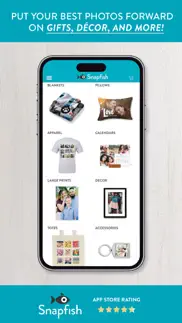
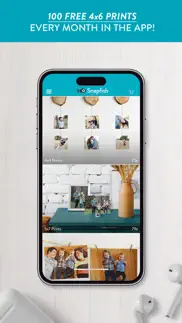

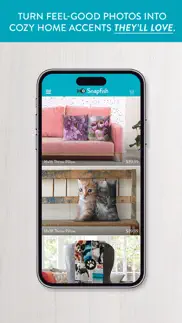
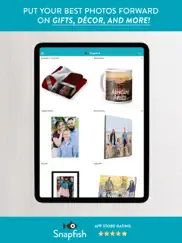
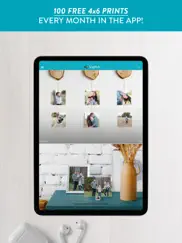
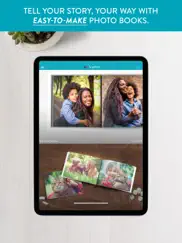
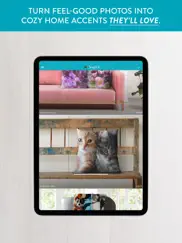
Snapfish: Photos Cards & Books 15.2.0 Apps Screenshots & Images
Snapfish: Photos Cards & Books iphone, ipad, apple watch and apple tv screenshot images, pictures.
| Language | English |
| Price | Free |
| Adult Rating | 4+ years and older |
| Current Version | 15.2.0 |
| Play Store | com.hp.Snapfish |
| Compatibility | iOS 14.0 or later |
Snapfish: Photos Cards & Books (Versiyon 15.2.0) Install & Download
The application Snapfish: Photos Cards & Books was published in the category Photo & Video on 07 January 2010, Thursday and was developed by Snapfish [Developer ID: 998621826]. This program file size is 78.38 MB. This app has been rated by 43,054 users and has a rating of 4.6 out of 5. Snapfish: Photos Cards & Books - Photo & Video app posted on 31 January 2024, Wednesday current version is 15.2.0 and works well on iOS 14.0 and higher versions. Google Play ID: com.hp.Snapfish. Languages supported by the app:
EN FR DE IT Download & Install Now!| App Name | Score | Comments | Price |
| Snapfish Photo Tile Wall Decor Reviews | 4.2 | 65 | Free |
- New gifts for your family and friends or for your home – Frosted Acrylic Heart ornament, 11 oz. Magic Mug, Magnetic Bottle Opener - New 2024 Christmas/Holiday Card designs - Add the finishing touch to your photo book by adding a title to the spine - Global search bar to help you find the product you are looking for easily As always, please keep the feedback coming, we love to hear from you!
| App Name | Released |
| Photo Collage - Collageable | 12 April 2016 |
| Photo Collage Maker PicJointer | 20 March 2012 |
| InShot - Video Editor | 11 June 2015 |
| AI Photo Enhancer - AI Editor | 08 February 2021 |
| Epson Smart Panel | 31 March 2020 |
Find on this site the customer service details of Snapfish: Photos Cards & Books. Besides contact details, the page also offers a brief overview of the digital toy company.
| App Name | Released |
| Context Camera | 25 June 2013 |
| EpocCam Webcamera for Computer | 18 May 2011 |
| Beastcam - Pro Camera | 17 June 2020 |
| IWebTV PRO | 15 March 2019 |
| TV Cast Pro for Google Cast | 28 July 2016 |
Discover how specific cryptocurrencies work — and get a bit of each crypto to try out for yourself. Coinbase is the easiest place to buy and sell cryptocurrency. Sign up and get started today.
| App Name | Released |
| Uber - Request a ride | 20 May 2010 |
| Spotify - Music and Podcasts | 14 July 2011 |
| PayPal - Send, Shop, Manage | 03 February 2019 |
| 12 February 2019 | |
| Messenger | 09 August 2011 |
Looking for comprehensive training in Google Analytics 4? We've compiled the top paid and free GA4 courses available in 2024.
| App Name | Released |
| MONOPOLY | 04 December 2019 |
| Terraria | 28 August 2013 |
| Plague Inc. | 25 May 2012 |
| Paprika Recipe Manager 3 | 15 November 2017 |
| Poppy Playtime Chapter 1 | 08 March 2022 |
Each capsule is packed with pure, high-potency nootropic nutrients. No pointless additives. Just 100% natural brainpower. Third-party tested and validated by the Clean Label Project.
Adsterra is the most preferred ad network for those looking for an alternative to AdSense. Adsterra is the ideal choice for new sites with low daily traffic. In order to advertise on the site in Adsterra, like other ad networks, a certain traffic limit, domain age, etc. is required. There are no strict rules.
The easy, affordable way to create your professional portfolio website, store, blog & client galleries. No coding needed. Try free now.

Snapfish: Photos Cards & Books Comments & Reviews 2024
We transfer money over €4 billion every month. We enable individual and business accounts to save 4 million Euros on bank transfer fees. Want to send free money abroad or transfer money abroad for free? Free international money transfer!
It’s okay. The app can sometimes be a little hard to work with, but it’s nice that you can save drafts and stuff unlike other apps. You can even send in pictures regardless if they are low resolution or not, which is why I used this app for like my anime wall. For the pictures themselves, they are okay. The things I don’t like are that they are very very thin, and even for high resolution pictures they are a tad bit blurry. It’s like comparing 1028 HD quality to 730 quality on videos (not the exact numbers but you know what i mean). One is clearly better than the other. So I would use this app only for a group of pictures (such as pictures that would go on my anime wall) that aren’t able to get by through other apps like freeprints or shutterfly, but for other kinds of pictures like with family, aesthetic collages, I would use other apps. Good for the price though.
HORRIBLE photo books.. I just ordered 2 photo books to give as gifts and there are problems with both of them. I should have learned my lesson years ago when there were issues with the first one I made. The newer two I made on the app, and one photo book has multiple pages of sideways pictures. They assured me they printed it exactly as I had it saved. 😐 Right. Like I’d have random pictures sideways for fun. The last 4-5 pages were all sticking together, and not cut properly on the edges, too. The other book I created on the app arrived with pages out of order, which didn’t make sense at all- and a picture I deleted from my project was there on the page I had deleted it from. I do not understand how I have had such bad luck with all three books I’ve made but I won’t make that mistake again. They gave me credits but I don’t even want to waste more time just to be disappointed again. Huge bummer and I wish they would have just given me my money back.
The app is great for ordering prints but. The app is great for ordering prints but frustrating for more in depth projects like making books. I keep getting offers for a free book IF I use the app. The app doesn’t include-or at least I can’t find all the great tools that I use on my laptop. I just spent two hours trying to upload my pictures to print. Frustrating. I know I’ll be happy with the finished product though, so I keep coming back. I love the collage prints. They need to make them easier to find in the menu of projects. I keep modifying previous collages and renaming them to create them. Also the delete button on the saved project button doesn’t work. All in all, there are bugs to work out but Snapfish provides a good service.
Easy but iffy. Very easy to use. They have a great “project” section so you can make albums of the pictures you what to print. They have all the coupons on the deal side but you can’t double use coupons except with the free prints. Not fair if you ask me. What if you are ordering a bunch of stuff and want to have a discount on the other items that are not on sale, only fair. They should have a way to apply the discount to the full price items and not lied about it, it was funny how it kicked the canvas discount ($5 each) to add the 60% of the entire purchase and said I didn’t have a qualifying canvas in my cart. I obviously didn’t so I took the canvas discount as it was bigger but still, shipping is already a lot, having to pay it twice to get a discount... defeats the purpose.
Good app, needs improvement. I’ve used snapfish for 12+ years. I mostly use the computer but have used the app for a couple of years. In the past, the app worked great but now it won’t show the photos that I’ve uploaded to my account. When i choose “photos” then “snapfish” it says that i need to upload photos so i can see them. I’ve already logged in and it shows my past projects just not my photos. It would be so helpful to see what I’ve already uploaded in the app. The way it is now, i need to be in front of my computer when i upload to see what I’ve uploaded....which defeats the purpose of the app. I think it just a bug but I’m hoping it can be fixed soon in a update. Other than that, the app is great and very helpful to get pics off my phone.
Glitches and no ability to save. I struggled for 3 hours tonight trying to make holiday cards. I knew the design, the photos, and the text I wanted to use, all I needed to do was input it into the template and check out. Easy, right? Turns out, anything but easy. The app blinked twice while uploading photos and I was unable to upload successfully without exiting the app and starting completely over. Twice. Then, when I selected my card, I was unable to access the album and had to upload the photos yet again. Then someone texted and I accidentally opened the text instead of swiping it away and when I reentered the app, my project was gone. Next time I attempted to save the project as I went and couldn’t find a way to do so, despite there being a menu item called “saved projects”. Finally, the card is done and I go to checkout. When updating my address, the app blinks again and I’m unable to save the address without exiting the app and returning to my cart, which thankfully still has my finished project in it. A stressful experience from my favorite place to get photo prints and cards. Updates were current when I started this project today.
I use it every year!. I use this app every December to organize a year’s worth of family’s photos, order prints for my home, create Christmas cards and photo gifts, and capture memories in a book! They have improved the site/app a lot since I started using it! It’s now extremely, extremely easy to upload your photos directly from your phone or Google photos! It’s pretty easy to work on projects, though a computer screen is better for complicated ones like books and detailed cards. I think it’s the most user friendly version of this photo printing type service on the market - and thats the reason I like this site so much! It’s also the least expensive! Special sales are always going on, especially around the holidays! And the quality of prints are excellent! One negative is that projects that are added to the cart through the app must be ordered through the app and won’t show up alongside projects that are in your shopping cart on the online site. However, the project itself is saved from the app, and can be ordered on either platform. Another caution is that sometimes the photos appear darker once printed than they do on your phone. This is something I have noticed from EVERY photo printing site. If it seems a bit dark on the order, take a moment to adjust the brightness (which is very easy to do!). I am a huge fan of this company! They have made it easy to manage all the pictures in my life!! The app makes it even easier!
App has some issues. I do like that you get 100 free 4 x 6 prints every month. I order these and send them to my grandma several times a year. The only problem is the app very often goes wonky to where you’ve cropped the picture in the way that it should be cropped and then you scroll down and crop a different picture in the way that it should be cropped, and if you scroll back up you’ll often see that the initial crop job you did on the first picture reverted, so then you have to do that crop again. It’s some sort of glitch and it has actually shown up in the pictures that were delivered to me— I’ve had pictures were peoples’ heads have been cut off because the cropping was done wrong—and I know for a fact that I went through meticulously and adjusted the crop of each picture prior to ordering. Hopefully this is something that Snapfish developers can work on. Otherwise I really love this app.
Will update once farther along. I want this to be a recent, accurate review. This was done may 2018. Very user friendly interface. Seamlessly able to grab photos from camera roll. A little annoying not being able to switch the photos on the covers. Great deals. Will update this review once I’ve received my books and can review the physical product Edit: it shipped on the 3rd day (website says 1-3 to make and get shipped), and was able to track it all the way to St. Louis. Arrived a couple days early on the 26 of may instead of the 30. Binding is good and sturdy and appealing. Pictures have some issues(less colors, or less sharp) but this could be just the photos themselves.... all in all I think it was a good experience. Easy to use and create, shipped on time and arrived early. Physical product quality I’d say is a 7-8/10. Could improve a little still but all in all I’d say it was a good first attempt- but there are probably better ones out there
The App is Terrible. I used the both the app and web based version of Snapfish to create some photo books. They turned out pretty nice but I did have a lot of frustration with it. I would place pictures where I wanted them only for them to disappear and have to be replaced many times before they would save properly. In the app I had the same issue. The app would kick me out of it every minute or so. In addition, the app claims that you can switch your project over to the website view and continue working on it. When I attempted this my project was completely lost. I called customer service and got no answer. After hours of tinkering to get the right pictures in the right spot for the best price I was frustrated but happy to have my projects in the way. Since I had had issues with the app and website I triple checked that all photos were loaded before hitting submit. I was so disappointed when one of my items arrived with pages missing. When I called customer service I was very disappointed in how I was treated. I will never use the app again! Proceed with caution.
Can you reimburse my time?. I have made numerous attempts to order pics from the app, and every time my pics are somehow removed from my cart, and I have to start all over. For the “umpteenth” time, I’ve just spent 2 hours trying to order 24 pics from the app, only to have to start over on my computer. It’s a pain that way, too, as I have to add the quantity I want to order to each picture individually, as it automatically enters “1” on the 4x6 option, even though it tells me that 4x5.3 would be the best option. So I have to go through and enter “0” for all of the pre-filled entries, and re-enter on the correct size. I have NEVER been able to take advantage of any of my “100 free prints” due to it not being an option to pick up in store. Plus, the shipping still isn’t free, which makes their “free” offer NOT free. 🙄 I used to love and recommend Snapfish to everyone, but it seems like they’re having a harder time keeping up with what’s really convenient for their customers. Also, it takes HOURS or even DAYS to upload pics, if you have very many, such as coming back from a big trip. 700 pics from an overseas trip is a lot. But should it take DAYS to upload them all?
Happy to Unhappy. I received my Christmas cards 10 days after ordering them and was super happy when I first got them. I loved the quality of the cards and the photos were very clear. Then when I began stuffing in envelopes I started seeing some mistakes on the imprinting which was gold foil saying PEACE LOVE JOY. The ink was faint on several and then non existent. On 90 cards there was no gold foil message. Then upon counting the messed up ones I realized I was 36 cards short. Then after calling immediately I was told they would print new cards but I would not receive until the 17th of December. I told them that was unacceptable and they said a manager would email me which they didn't and when I contacted them later that night via live chat I was told the 19th. And manager still hasn't called. I am not a happy customer anymore. Do not take a chance with Snapfish. You may get lucky or you may end up like me...very displeased with their service.
Very frustrating for customized photo book!. I found this app very frustrating for ordering a customized photo book. When initially adding photos, it does not have the ability to access albums, but only your entire photo library. Not fun to have to scroll through and choose photos when you have thousands on your ipad! Also whenever I added additional photos to the project, it kept losing them—even though I repeatedly saved my work. Although the app assured me I could drag and drop photos from one location to another, it kept freezing, so I had to keep going through the whole 50 pages and replacing them from the added photos at the bottom of the screen. It will not allow you to leave a spot blank even temporarily, but automatically populates with the photos you have added. It would be great to have options to either leave the whole book blank or individual pages, and then the photos manually.
Use at your own risk. I really thought this app and company would be great, but I will be deleting it. I made 2 orders a day apart. One made it, but the other did not. I made these orders the end of last month to ensure they’d arrive on time for events. I noticed that the order had been “returned to sender” without me being notified. After being extremely reasonable with the customer service chat, I was really disappointed. Their response was that they would replace my order for free and IF my original order did make it to me, then I could keep that. Meanwhile, it was “returned to sender.” After thanking them profusely for their time, I asked if my order would have a rush or something since I had been careful originally to order so far ahead of time. Their response was “we our part from our end. Your email has the expected delivery date.” Replacing my order for free after losing it, and then promoting me to check my email, really isn’t enough. As someone who did things correctly, this is really terrible.
Poor print quality, poor customer service. I ordered Christmas cards with 6 pictures and a design on the front of the card. It arrived with the pictures looking off-focus and hazy. I followed the instructions on the app, uploading a picture of the unsatisfactory cards and went to the chat feature to get an exchange. Despite the fact that I told them at the beginning of the chat that the problem was a print quality issue, the person told me that I got the product I ordered and was not sure why I had a problem. They then said they would “escalate” my issue to their supervisor who would be in touch “soon” via email. Several additional chats and 12 hours later and no contact, in the middle of the holiday season where I need replacements ASAP. I ended up ordering different cards from a different company. Don’t use Snapfish for holiday cards. Poor quality, frustrating farmed-out customer service
Worst Experience First time customer. I ordered a bunch of pictures for my daughters graduation party, and I got them all back and they are not good quality at all. Had to reach out via “chat“ because you can’t call to talk to somebody. And I got nothing but oh I am so sorry for the inconvenience, oh, we apologize, or will make this right. And in the end, there’s nothing that they’re going to do or can do they say because of the fact that the pictures were downloaded to them at a slower resolution. And I explained to them in detail that nowhere does it communicate in the app anything about making sure how you send your pictures resolution wise. Which I don’t even understand that to begin with in the first place. And they’re still charging me for sad pictures and I can’t even use them. They’re crappy. I would never ever use Snapfish again and I would recommend going forward no one else either.
Very limited app. “<“ Buttons do not respond when you tap on them. You have to tap multiple times around the arrow to get it to finally activate. When ordering canvas prints, it allows you to select multiple at a time. But, when you go in and change orientation it does not remember the orientation. When you press order, it only adds one item to basket and you assume the one currently in preview. Then process starts over from scratch. If that’s the way it works, why allow you to select multiple for canvas prints? I finally resorted to ordering one canvas at a time keeping my fingers crossed that they will turn out correctly. I also purposefully chose three photos where the default orientation was what I wanted in the first place. I would not risk paying the money for a canvas print having no idea if the orientation would turn out correctly. Once you’re looking at your basket to check out, there are no previews to show you exactly what you are ordering. As a result, I only ordered three canvas prints and depending on what I receive, will decide if I use this app again.
I’m going to say what happened in my occasion.. Okay so y’all may see the reviews all over the place but imma be real with you there were some problems but that was on my part because I did not have a lot of space on my phone it said the photos were not available so I had to delete some apps and then it worked perfectly fine. When I went to place my order I did get 100 pictures free but obviously you have to pay for shipping but I’m okay with it because in free prints it is more expensive for less pictures so this is really good and it does make sure everything is good . I had put my mom’s address for billing but it said there was a problem so then I put mine and it worked perfectly fine , I guess I had to put where my card goes which is a first but I like it . Also it does tell me if some are low resolution which I like and my order did not take long to happen and I will put how my pictures are when they arrive but all was really good, thank you.
Highly Recommend!. Easiest app that I’ve used, and most inexpensive! I used this app to print pictures off of my phone for photo albums. I recently started this project, and started out trying to use Walmart, then Walgreens, CVS, etc. and some ads led me to SnapFish. This is the most accessible app I’ve used, as far as uploading hundreds of pictures at once, it never crashed or froze, it kept the photos in order, and even showed which ones I had already selected in my phone photos so I wouldn’t select the same photo twice. Easy to crop photos and rotate them whatever way you need. I also used SnapFish years ago for my graduation cards and it was very easy to create them, and they turned out super cool! And I will add that the promo codes are AWESOME. The cheapest way to order prints that I’ve seen so far. The shipping is expensive but the 90% off deals, 100 free prints EVERY MONTH, and stuff make it well worth it. You are able to get all of these things without having to get some sort of membership. Mind. Blown. I would give this app 10 stars if it were possible!
Love Snapfish! No better service out there. I have been using Snapfish since way before I had a smartphone. One of my favorite aspects is that they allow you to choose matte finished photos at no extra charge. I have never had an issue in delivery, billing or quality. It has been tried and true since the beginning and now having the app makes this service even better. Not only is it great for ordering photos (it can pull from your phone, instagram, FB I assume, Google Photos, etc.) but it also serves as a great photo storage backup should any of the other programs fail. I should also add that I have used them for a canvas order and calendars. Absolutely wonderful!
No preview option before purchasing (or review after purchasing). I just created a holiday card using the app. The card had space for a caption, which was what I wanted. But on my phone, the caption text box appeared very small. It was difficult to ensure that I didn’t have any extra commas or periods or anything like that. So I was very surprised that there was no chance to preview the card (and enlarge it) before finalizing my order. And now that my order has been placed, I can’t find the card to review. I shared this message in a Chat and was informed that the app has limited functionality and the website is a better choice. I also verified that there is no way to review the card I ordered — I guess I can’t see it again until the full set of 80 arrives! I am extremely disappointed that previewing the card is not part of the checkout process. It seems very important to verify that everything is correct before the order goes in. And to not have any image available to review after the order is processed seems very mysterious— what will I get 80 copies of?
Aalllmmmooossstt there!!. The Snapfish app has improved A LOT!! The speed of the uploads are now compatible with what we expect in this day and age of internet media. The easy of navigating through the app, though, not so much! Below is the answer I got from cs after asking why I couldn’t switch the pic on the bk cover of a book I ordered:Hello maristela, Thank you for contacting Snapfish Customer Service. There was a temporary issue that caused our Live Chat to be disconnected. I am sorry for any trouble or inconvenience this may have caused you. You can delete and add the pictures on the front and back cover for all the book types except linen and leather cover Actually, there is no problem with Snapfish application and we had no report of any issue so believe you may be experiencing temporary technical glitch due the APP version OR OS version is not updated. May I ask you to try the following troubleshooting methods which should resolve the issue 1) Re-install Snapfish APP 2) Update OS on your phone to latest version 3) And at the same time ensure there is sufficient space in storage 4) Restart the device after update of APP and or OS is completed Sincerely, anusha Snapfish Customer Service Nothing worked!! I deleted the whole project n started afresh, selecting the bk cover last. Sincerely, Maristela Customer
I use this app for every photo related gift.. I absolutely love Snapfish. I use it every time I want to print out photos or give a gift. Their options are amazing and there’s something for everybody. I’ve gifted coffee cups, canvases of all shapes and sizes, calendars, tote bags and glass prints. I’ve only had two times that the gift that was delivered wasn’t up to my or snapfish’s standards and each time I contacted costumer service I was treated with compassion and the issue was resolved with a new item sent to me free of charge. Their costumer service is awesome and I love that I can text someone rather than talk to them on the phone since I have a rambunctious toddler and talking on the phone isn’t always an option. I recommend snapfish all the time and I will continue to use them for years to come.
Snapfish amazing app with loads of offers. Casually I noticed sometime back, a marketing email talking about some 100 free prints offer. I gave it a try. Installed the app and uploaded my photos. App was a breeze with intuitive navigation and user friendly interface. What I paid was just shipping charges which was tiny. And when it was delivered everyone in family loved the quality of paper and pics. They also imprinted date of order at the back of photos. And that was then just a beginning. After that I have tried all their photo books under their offers and with minimal cost to me I was able to make a photo book collection. It is always special when you see photos printed as compared to seeing them on mobile. These are treasures which my family will cherish after many years from now when they will find these photobooks in some part of house and will relive these happy moments. Digital albums online can not give you this pleasure. Though I maintain those as well but I also maintain my best collection in photo books. I am not sure how Snapfish makes money as cost to customer is dirt cheap under their offers. And yes, there are many other offers beyond photo books... I am thinking to give them a try too. So far so good. Keep it up Snapfish.
Good basic photo book functionality, some glitches. I recently made a photo book, and overall the app was pretty easy to use and good for making a basic photo book. I’ve made dozens of photo books online with my laptop or desktop, and found for the basics this did a good job. There is some room for improvement though. It seems a little buggy…I found that I had to redo several pages because they seemed to disappear after I had added them in. Also not the easiest to move pages around and add pages in the middle of the book. All pages are added at the end as far as I could tell and then you have to move them to wherever you want. Would love to see more design options with backgrounds and add and design elements. Overall though, not bad for a quick photo book.
100 free 4x6’s. I found Snapfish on google while looking for a good app to print pictures for me. I ordered 4 16x20’s and I received them pretty fast. Two of them was pixelated so I contacted snapfish and with no hesitation they offered to replace them at no charge. Now that’s good business there! They also offered me 100 4x6’s for no charge. I immediately found the 100 I wanted printed and loaded them onto the app, which after the time of picking them, it was a breeze to upload them to send to be printed. I’ve always said nothing is free these days, well maybe I was wrong. I just sent them off, so I hope I’m not speaking to fast. But I’m sure if any are unsatisfactory they will make up for that. My next project will be a picture book and a canvas print. Snapfish is easy to use and a great bargain with awesome prints. I’m so glad that I found them when I was in search of! Harold Nichols
Works great with iphone. Works seamlessly. My one complaint is that when I order the prints you have a chance to edit them because every pic has a crop area on it and you want to move it so that it’s centered or move it over the part of pic you want. The complaint is that it always seems as though it’s cropping too much of the photo. I’m doing 4x6 pics so you would think I would be able to get more of the pic in than less but it doesnt seem to work that way. Since it seems that most people use their phones to take pics nowadays you would think they would figure out a way to get the whole photo printable. Other than that I have no complaints. I have needed pics in a hurry for an occasion and loaded them to snapfish and picked them up at Walgreens and had no problems. When I get them directly shipped from snapfish the pics are always great quality and shipped timely. I definitely recommend Snapfish
Bad Quality, Bad Customer Service. I ordered 40 magnets to go in Christmas cards using a promotion they were offering…got to the end to place my order and shipping was $60; their way of doing a bait-and-switch. When the magnets arrived, they were terrible quality. They were supposed to be a bleed print, but edges of half the magnets had white borders on portions of the magnet and not evenly. When I reached out to customer service to resolve the issue, they offered account credits for my “next” order. I advised there wouldn’t be a next order if they didn’t address the quality of the order in question…no response. I reached back out, asking if they could reprint the magnets to which they said, “no, because we don’t know that redoing the order will fix the issue.” It is as simple as repositioning the image so it bleeds over the edges. It’s quite simple for any printer to resolve, so I am perplexed by their refusal to replace the bad magnets they sent me. In the same response, they offered credits toward my “next” order. Not falling for that…definitely going elsewhere for my “next” order. Won’t recommend to friends or family.
Loyal customer. I have been using snapfish for YEARS. I have all of my photos backed up on this site and I purchase books and prints all the time. I keep seeing that I get 100 free prints but I just ordered 206 prints at 9 cents a piece. None of them were free. Yes. 9 cents is a great deal. Thank you. Why advertise the free prints if it isn’t a reality. The mobile app is better. Not great by any standard but better than it once was. You can not use the website on your tablet though. Doesn’t work the same. Also, photo cropping is crap. My phone and tablet do not take 4x6 photos, so they crop automatically which cuts a lot of the photo off. Some I would like to change the crop square from horizontal to vertical to get who I want in the photo... nope. You can only utilize the default. Creating a book is painful. Very. Painful. Especially if I want more than one photo on each page and I want to arrange them myself. Impossible. Good try. Maybe get some better developers. I don’t want to have to delete all of my photos here and start a new company with a better app. 10 years ago you were a great service. You’re still around which means you can afford to be a great service still.
I hope this keeps you from using this app!!!. I don’t even know where to start so for sake of not having you read a novel I will be short. Absolutely HORRIBLE customer service. I received envelopes with the wrong address on them. After reaching out to their customer support chat line I was first accused of putting in the wrong address to a house that isn’t even in the same state as me. Once I proved that they sent me the wrong envelopes and it had nothing to do with me doing something wrong, they then told me a supervisor would be reaching out to me immediately. After 2 days of not hearing from anyone I reached out to them again. Finally hearing from a supervisor they told me they were looking into it. After waiting a total of a week from the time I initially reached out to them they finally emailed me to say my new envelopes would be sent out in 2-5 business days. Well by that time I might have gotten my cards mailed out by Christmas. So I had to go purchase my own envelopes in order to get my cards out in time. I really had high hopes that I would love this app but I’m left highly disappointed!! I will never use them again. Plenty of other companies that go above and beyond for their customers so you should consider having better customer service!!
Mobile app is so frustrating. I take pictures with my phone so it makes sense to use the Mobile app to upload photos to snap fish. There is no way that I have found to start or save a project. The first time is spent hours uploading I lost all the pleads and had to start over. There is no good support and the live chat simply made my efforts using the app even more frustrating. I don’t think I’ve used a more frustrating app, maybe ever. I gave up trying to order about 5 times until I finally found a day to dedicate to live chat. Even that availed to nothing and I just finally completed an order but none of it made sense along the way. Blindly placed an order for just 4x6 prints. I was too afraid to try to order anything else as I might have to start over from scratch. The pricing and offers were nice but the frustration may not be worth it to most. This may likely be my first and last order unless they can make the mobile app user friendly.
Convenient, room for simple improvements. I enjoy being able to have the app on my phone and so convenient to do a quick order. The 100 free 4x6 deal is a fair deal. The shipping for me was $9.00 but I look at it as $0.09 per print with free shipping. Which to me seems fair. The edit option is very limited. The crop feature is zoom in or nothing. I’d like to see free form cropping added to the free prints deal. Also, the crop automatically trims the photo instead of printing the full photo that I am not thrilled with. Knowing the deal is applied isn’t abundantly clear until you are at the end of check out. Then you see the cost of the prints discounted out and that the only charge is shipping. Plenty of room for simple improvement within the app with some attention to detail and end user experience.
What a great app and terrific options. I remember the days when you took pictures, brought the film to Photomat. Then picked them up a week later and found out grandma had a mouthful of food in the background and the main character of the photo had his eyes closed. Making a hardcover book, aka, photo album —unheard of. We have boxes and old albums full of these pictures we almost never look at. The photo books though, they get some attention. The Snapfish app works well. Most of the struggles I’ve experienced have been self induced. Am I the only one that keeps trying the same actions on a tablet that repeatedly doesn’t work because it’s not designed to work that way? Once I figure it out though —it makes sense. We’ve had some mugs done, canvas, 8X10 and several books. All of it has been top notch.
Horrible. App freezes constantly.. I’m a t-mobile customer and I had a coupon for free 4x6 pictures on this rinky dink app. First, it took forever to download the app. The app itself is not user friendly. Settings, functions, orders placed etc., just not in convenient spots. I selected the pics that I wanted from my album, then the app froze and closed me out. After making two attempts, I was finally able to log back in, only I had to re-select my photos AGAIN. I went to check out and redeem my T-Mobile coupon, everything looked good, told me to expect my prints by the 29th. Then it started to queue or download the photos - keep in my this was AFTER I ALLEGEDLY completed my purchase. I emphasize ALLEGEDLY because when I went back into the app to confirm the purchase, it said it had no history of my order. What? Ok. So I tried to re-purchase the prints AGAIN using my T-Mobile redeemable coupon only to be told it’s invalid? Now, how is it you have no record of my purchase, but tell me I cannot redeem the coupon? Either way, I’ll be deleting this app and warning anyone looking to purchase prints to leave this one alone. I thank God I didn’t actually put money down or else I’d really be livid. I wasted over an hour of my time (this was how long it took to download+the multiple attempts to purchase the prints) that I’ll never get back. It’s a shame, cause it looked like a really cool app. Oh well. Purchaser be aware.
Good quality less hassle for the price. So far this is the best option that I’ve been able to find to print a lot of good quality photos for a good price. The paper that they’re printed on is thinner than I would like, but still way better than what I’ve dealt with before. I like the app but wish I had more editing capabilities. And i wish we could do everything that we can online on the app. I wanted to make a collage but had to go online to do it and order it separately from a larger order that I was doing. Overall I’m a fan just wish I could have more editing & options through the app. I love the deals and quality! I will recommend it to others and look forward to more features in the future.
Do Not Use.. I’ve used Snapfish for years. Recently I started using the online mobile app. I created 3 books, that took me hours upon hours to complete, and ordered them. I received 2 of the 3 and someone else’s book (privacy issue!!!). I called and complained and they said they would fix the order and asked me to ship the incorrect book back. I did. When I received the “corrected” order it was again wrong. I called to complain again. After an hour on the phone they say they will credit me for the missing book and I can order it. I go to order it and it has disappeared. Completely deleted. I then spend 6 hours remaking the book and order it. After I order it I realize I would like a second copy of it for family. I go to order a second and it’s deleted again. I spend another hour on the phone, talk to 3 people, and am told that a) it’s not uncommon for projects to delete b) if I want to have dependable service I need to use the actual site and c) they can’t do a thing about all of my troubles. Don’t use the app, or snapfish for that matter.
Convenient in some ways. I’ve just ordered my first book. Not impressed with pricing honestly, but nice to be able to make a book on my phone. The app is easy to use but has a few aspects that are tedious. I think on a computer I wouldn’t notice, but on my phone it seems like I have to press a lot of buttons to do one or two small things. It’s not easy to add photos to where you want them to be. They add to an album but it’s difficult to find it once you’ve added it and put it on the correct page. They boast great deals but fail to tell you that they charge per extra page. I only noticed when I went to check out. The font automatically switches to a default size and type, every time you go to enter type. And you can’t switch the size after you’ve added a phrase. It only gives you the same option. Overall an ok experience, but nothing really jumped out at me as exceptional. We shall see how the overall product looks when it arrives.
Snapfish is great BUT. I love snapfish, i used it to order 200 photos for a project that im doing and the prices and quality is amazing. The only things that are a drawback to me is the fact that you cant work on the same project on the app if it was started online. Also, there is no google photos support. I connected to my google account (the wrong one might i add) and only about 10 photos showed up when i have way more than that. This isnt a huge issue but it is annoying that they dont connect well. Additionally i think that it should support connecting multiple google photos accounts because many people, including myself, have different accounts for different things so i would like to see that implemented in the future. Overall, a great company just need to improve small things that would make the experience a lot better.
Creating Photo Book was Relatively Easy. Typically I spend hours in front of a computer screen uploading photos into Snapfish and creating photo books. When I saw that I could create a photo book directly from my phone, I was happy. The process was pretty smooth and intuitive, especially since I’ve created them previously. It was great being able to work on the book as I had time available and just keep adding to it. There were a couple of cons that could make it better - I was limited to a smaller book size (think size, not pages), there were not as many backgrounds available, just color choices, and the most difficult was the size of the images to pull into the project. They are so small that it is challenging to find the right image to drag onto the page. I did find somewhat of a work around by dragging the images onto the page,selecting them and zooming in. This just made the process a little slower.
Needs better app/website communication. I love the photo prices and credits, and the ease of uploading photos. However, I was irked when I spent 20 minutes at the desktop site, filling my cart and editing my photos, only to find that when I came to app to use my credits (why in the WORLD can we not use credits at the website?! Lame), my cart was empty and no edits had been saved. I also had wallet prints in my cart, and discovered that the app doesn’t offer that size. Why not? Also, I like being able to enter a bulk quantity on the website; if I need doubles, it can apply that quantity to my entire order. Why is this feature missing from the app? It’s very tedious. If Snapfish can streamline with app/desktop changes being saved together, I would be a happier camper. Until then, Shutterfly is the superior app.
Good, but needs improvement. I like Snapfish, but there are a couple of very frustrating elements about it. I worked for days on a photo album using the app, on my tablet. I wanted to get a larger view of the images, so I switched to my laptop and went to the website. The website contains the photos I uploaded, but does not contain the project/photo album. Another frustrating element, with the app, is that the series of uploaded photos you're working with to arrange on the pages for the photo album will start all over from the beginning if you leave that function to look at a page on the project. It doesn’t keep your place, so you have to scroll through the tiny images to locate where you left off. That’s not easy when you upload over 100 images.
AN IMPORTANT PART OF LIFE.. How many times in the past have I wished that these options would have been available. I took thousands of pictures during my life. I have boxes of photos that were not in good condition. A couple of years ago I started sorting through them and ordering copies to make books for my loved ones. How wonderful it has been. Last year I had a blanket made for my 3 year old grandson to sleep with so he would feel closer to his family when they were not always at home with him. He is a much happier child these days and never alone. I live that he feels so loved. Most of my grown life I was known as “ The Gotcha Girl.” That was my name as I shouted that before capturing unexpected photos of everyone I new. I treasure pictures of those days. Never miss a day or a memory.
Glitches and design issues. I do like snapfish, they just could do better. I tried to order my photos from the app and after numerous attempts, two credit cards, and waiting twelve hours between my tries (during the processing portion it would eventually pop up with a default message about not being able to save my cc info) I finally set up a pay pal account so I could pay for my order. The glitch, although very annoying, I can get over. My bigger issue is that you can not upload photos to your account on your phone and log into your account on your computer and see them. Seems like a major design flaw. I had to reluctantly use Shutterfly on my last photo album because of this and I am not a shutterfly fan for other reasons. Anyway, I like snapfish, I like their prints and books, just would be REALLY nice if my account on my computer reflected what I uploaded from my account on my phone.
Best Photo, Christmas Holiday announcement Cards, Gifts, ornaments Service Ever. I print pics for my scrapbook. I make yearly photo books which I order 3 every year (for us and each set of grandparents). I make birthday gifts with the kids pics for calendars, Notebooks, mugs, tiles, large photo canvases, Christmas ornaments, stickers. Then I make important sayings quotes on pillows, blankets, coasters and give them out as housewarming gifts. For Christmas I make so many gifts for the grandparents, in-laws and friends using Snapfish. Snapfish has so many great ideas and their patterns are so beautiful and contemporary. They’re always updating the cards and background graphics to keep it fresh. Just LOVE working with Snapfish graphics. It’s sooooooo easy to make photobooks, posters, gifts, everything. Can make your gift order so easily from the Snapfish app on your phone. Quality is amazing. Colors are bright and sharp for the cards. Use your imagination and get creative now with Snapfish.
Don’t use this unless.... They stick it to you with ridiculous shipping fees. Don’t use this unless you pay extra for the best shipping choice because using their “cheapest shipping” means your order sits at a UPS holding facility for about 10 to 12 days then it’s switched someplace to US Mail. I figured I’d get my order in about a week since my choices included overnight at over three times the cost of the prints themselves, then a choice at equal the cost of the prints that would arrive in about 5 days or the big mistake I made, the cheapest shipping at about half the cost of my prints. I’d comment on quality but I have no idea if it’s great or absolute crap since my prints are in a “facility” just waiting until I die before they’re shipped to a United States postal facility and “mailed”. I’ve reordered my prints through a private lab in CA (which is what I should have done in the first place) since there’s no way Snapfish’s quality will meet my needs for what I’m doing. My fault for that. Lastly, their app says I’ve never used their “services” and I have no pending orders. To find out where the prints are, I had to “live chat” with some poor guy in India who would rather be anyplace besides a Snapfish service center in Mumbai. After that... 3 days later, there’s no tracking available. Just get regular photo prints from Amazon’s service is my advice. Photo books are super easy to create on a Mac and work isn’t deleted by a dreadful app.
I want to love it BUT.... Snapfish online has been my go to for ordering pictures for YEARS. Having recently had a baby, I finally downloaded the app to try and keep up with baby’s pics but I’m afraid I find myself annoyed most of the time. The interface is extremely annoying. Every time you go in you get annoying pop-up messages you’ve asked NOT to keep displaying. My BIGGEST gripe is the forced cropping on all pics. This feature alone is making me want to discontinue use of the app ASAP. I find it utterly frustrating and distasteful having to choose the outer parts of the photo I have to cut off. Oh, my baby’s hand, my hand, someone’s face. Really?!?!? Take note that this is NOT an option you can turn off. The app will force you to crop ALL your photos! Also, if you’re in the middle of selecting prints and decide to add more pics from your phone, it doesn’t allow you to access the project you previously created. It treats it like a separate project. Overall, I find the flow, forced cropping and overall app functionality frustrating and disappointing. I really did want this to make my life easy to order pictures but so far the experience has left me far from impressed. Such a bummer. I love love love photos and I had such high hopes to ‘easily’ stay on top of documenting my baby’s life with up-to-date photo prints. Womp womp.
Terrible.. I ordered about 50 pictures on this app on oct 9, 2018 And was told I would get them around oct 18. As oct 20 rolled around I contacted them through live chat and they told me to wait a little longer. Now it’s almost a week since I’ve last contacted them so I contacted them again and they gave me the same answer. They told me to wait patiently. How much longer do I have to wait? I’ve never seen a photo printing company take so long to get to me. Plus I saw that the pictures are coming from NEW JERSEY and I live in NEW YORK. So why does it take more than two weeks to get to me? This isn’t the first terrible experience Ive had with this company. The first time they “forgot” to print one of my photos so I had to contact them to have them ship the photo that I paid for. I should’ve known I would go through this. Update: I had to contact customer service and they finally sent me my pictures and got delivered today. I don’t understand why they didn’t just use this shipping service the first time. The first time they gave it to ups which then gave it to USPS. We all know USPS is the master of losing packages.
Slow, no image search. HOW are people giving this 5 stars? Snapfish clearly doesn’t invest in their app and only want users to use the website. The app is basically unusable. Trying to search for a specific photo? Can’t. Trying to use basic iOS features to find people in your library? Can’t. What if I just search in Photos then share into Snapfish? Can’t. In design mode and need to add another photo from your library? Wait because to add a new photo it has to re-index your pictures apparently it has to load for 30 seconds every. single. time. If it hangs, doesn’t say why you just get a janky low res spin icon then you have to hard close re-open and start all over. I have a hi-speed connection, latest iPhone, latest OS, latest app version so that isn’t to blame. I’d love to be able to depend on a photo printing service to send family and Snapfish isn’t it. It’s 2022. Come on.
Frustrating to work with. There are so many glitches with the app that make it frustrating to work with. You cannot zoom into the font when making photo cards. There’s no visible undo button, but if you accidentally press what looks like the undo while making a photo book, it will undo ALL of the layouts you so painstakingly created. The only way to fix is to quickly get out of the app and reopen before they save it. The price for items isn’t visible using the app, so I added my photo cards to the cart, to see what my design would cost. Big mistake! It no longer shows up in your projects to continue editing. They do allow you to edit from your cart, but if you try to change the wording ALL of the text disappears. Finally, I wish there was the option of a spell check. Nothing auto corrects and because the font is so tiny on your phone, you can’t tell if you’ve accidentally misspelled something. For such a big company, they could really do a better job with the app!!
HORRIBLE Functionality. Waste of Time.. The functionality of this platform is horrible. Photos dont crop correctly, alignment tools are off, templates are terrible. Thought that it would be easy to interchange an unwanted picture with a new one? Nah. Oh, most importantly you would probably like to save and order your photo book when its done right? Forget about it. I made it a point to periodically save my work to ensure nothing got deleted and would double check that the loading bar would complete and I would get the save confirmed message. Yeah, that worked. But when I go to add to cart and check out...my cart is empty. I find that even though it was all confirmed my book was never added to my cart...and my project had reset to the previous day when I had begun the project. Horrible. No way to recover it. SAVE BUTTON DOES NOT WORK. Some would argue its a very important feature but apparently they think otherwise. Good night.
Did you know that you can earn 25 USD from our site just by registering? Get $25 for free by joining Payoneer!
Don’t use them they ruined my project. Do not use this company you put all your heart and soul into a project and when you use the app and you want to change one thing with shipping their online chat tells you to cancel and then you loose everything and don’t get your money back for 30 days. What company does this to a person. Can’t even hire a good it person to make the app and website work simultaneously. I have wasted 4 days trying to make something nice for international relatives and for absolutely nothing. Probably have website live chat from India.
Excellent!. I ordered 16 canvas and two tiles and everyone was perfect. I have used snapfish before and I will use them again! A friend suggested I order a book from a snapfish competitor which I did. It cost twice as much and no better in quality. Snapfish also have incredible specials as well as giving 50 free prints every month. For a granny of 12 grandchildren I couldn’t ask for more!
Simple and effective but could be better. For the most part, everything works well and there aren’t any major problems. Only issue I’ve noted is that the app won’t upload photos in the background when the screen turns off automatically, my screen times out after 2 minutes. Probably an easy fix but I often return to the app to find its not done uploading yet
Won’t Be Ordering Prints Again. I’ve had the app for a couple of years and found it to be ok for organising photos etc. I recently ordered some prints, just regular size with a gloss finish. All photos were taken on my iPhone 7 Plus and many in portrait mode. Obviously I’m only going to order pics that I feel are high quality images, I wanted to frame them for relatives for Christmas. The prints are awful. Very grainy, just like they have been printed onto regular paper (actually that may have been better). I’m so disappointed! My old dodgy printer at home could have printed a clearer image. I’m terrible at getting hard copies of photos these days and wanted so badly for the snapfish app to help me be better at this, but I will be looking for somewhere else to print my pictures.
Upload issues. Placed an order for 50 photos, as the order timed out multiple times, had to do PayPal multiple times as well. When you place your order, make sure you do not use anything else on your phone, and don’t let your phone go to standby; automatically this app will protest and stop the uploading, starting every single time, all over again 😔 but besides that, it’s great te be able to make photo products on your phone; the place were all my photos are
Great app but frustrating restrictions. The app allows you to make books and projects but there are restrictions. Unfortunately the app does not have the functionality of the online/ on computer software... and you can NOT change or alter projects on the app and computer. This was disappointing as we had some photos saved on phones and some on memory cards and could not merge them... hence my frustration when I had to re-do the photo book. Wish I had known this before starting!
Snap fish. The app is easy to use and provides clear enough instructions. I downloaded this app to print some photos to put in my daughters bedroom and had no problems, despite all of the negative comments. I have good internet therefore making the process easier. I love how the app allows you to receive 50 free prints a month and only requires you to pay shipping (that made decor much cheaper). She got to choose whatever photos she wanted and it only cost about $6. Overall I had a great experience with this app and will be using it again, however I feel as though I have not been using snapfish for long enough to know fully if there are any downfalls. Thank you snapfish for making printing photos so much faster and easier.
Don’t bother with free prints.. I will start by saying that I love using Snapfish on my desktop for creating photo books. However, I downloaded the app for the 50 free prints a month deal (which with shipping, are really the same if not more expensive than officeworks) and am very disappointed to find awful quality prints delivered to me today. The resolution is very bad and the colour is extremely desaturated. After many excellent photo books I did not expect such a lazy product from Snapfish. A note to potential users, the app and the prints are just not worth it.
The Best. Snapfish is the best online photo shop I’ve ever used and I highly recommend it! It’s convenience is for having photos printed and delivered not photoshopping, editing, adding special effects or anything like these. If one does that then uploads the photos, what’s the issue? None that I can see. Don’t forget, it’s Snapfish for printing and delivering, it’s not Adobe or similar so go to those Apps firstly when photoshopping and when that’s done, and Saved as a Project, sit back and watch the photos upload very quickly and appear in your letterbox!
Snap, Send and Service. I’ve used the Snapfish app a couple of times now and really enjoy the simplicity of the layout and the options one has. The prices are quite competitive and the quality is some of the best that I’ve seen. I must admit though, the picture quality does eventually fade and go blurry. I ordered a bunch of framed prints 18 months ago and have noticed the photo clarity has begun to go blurry. Still, am happy overall. Thanks very much!
Free prints each month. I have only used snap fish for the 50 free prints each month. It has been so easy to upload select and print. Then receive the prints in mail two weeks later. I do feel though if I wasn’t getting free prints each month I may not use it. And products are expensive.
First time app user. I found the app to be easy to order my prints. It seems a bit long to take 18 days for estimated delivery but lucky I am not in a hurry for them. I have been using Snapfish for many years on my laptop with their photo books and I have been very happy with the quality of the books. I’m curious now to try to make a photo book on the app.
New to this app. Just downloaded the app as it said if you order via the app, first 50 photos are free. It was simple and easy to use thankfully as I am not tech savvy. If I am happy with the quality of the prints I will continue to use this app for all my newborn baby pictures we keep taking😁
Love this app. I have used this app for almost a year, every month I get my 50 prints and am always pleased with the quality and efficient delivery. Keeping my memories alive with physical photos is really important to me and this app makes it super easy. The photo books are okay but more options and better construction would be great.
Good for quick books. Awesome for on the go! I like the app as it has more features than others around. My only suggestions are more page lay out options for 3 & 4 photos per page. Also would be helpful to be able transfer projects to the website to work on it via computer, rather than tiny phone screen.
Super user friendly. Love snapfish! Everything from downloading off their website, to using the app to upload photos from various sources to paying… it all works super well. Couldn’t be easier. Very happy with the service and will continue to use to print my everyday photos
Postage costs unreasonable. Compared to other photo printing apps and services, the postage costs are extraordinarily expensive. The shipping times are also quite long. It's so annoying because it is a cost that is hidden until you order- and by then you've invested time in downloading photos and fiddling with them on the awkward app. The prints etc seem cheap- but then you see they are charging you $50 to post them to you!! The app is annoying the use and the way it crops photos automatically is frustrating. I don't want to have to go through every photo on my phone to check it, I wish the tech was more intuitive.
Love Snapfish. Snapfish makes printing off those memories so much easier! It puts you back in touch with the hard copy memories that you want to keep forever, things are so easily lost now due to digital copies and with snapfish getting those pictures into albums is so much easier, plus the app always has some really great deals for cute little gift ideas for the whole family. I love snapfish!
Seamless!. So easy to print straight from my phone, especially since I’ve started having trouble with loading photos onto Mance for some strange reason... will figure that out another day! In the meantime the app works beautifully for straight prints that I’ve already edited on my phone. Quick and easy, straightforward steps, all worked beautifully - thanks!
Snapfish strange name- awesome app!!. 50 free prints a month is awesome, just pay $2.95 postage and the photos are fantastic, quick delivery, no problems! I have bought many things from this app, mostly Christmas and birthday presents as thoughtful, memorable gifts. Tried the canvases, mugs, calendars and photo books also- I recommend all these products! All no hassles at all with any of the purchasing or delivery.
Will never use you again. I ordered three items only one was received and that was after the wrong address was used during dispatch. I checked and what I typed in was not where they sent the order. I emailed then called as I needed the product for a customer. I finally got hold of the courier who advised the wrong address was provided and they were delivering it today. Great marks for the courier, none for Snapfish!! Their system cancelled two items in my order and I get an email stating that it was done at my request?! Then after removing my email address from their marketing system I STILL get emails!!! As someone who often needs printed products I’m taking my money elsewhere!! 110% unsatisfied with this business and will never use their services again!!!
Terrible app. I find this app so annoying because you can’t move pictures around in the book layout. It keeps saying pictures are missing when they were just there and I have to go back and find them and add them. It d sours the save properly so layouts and images don’t save. And cannot use between web and phone. Have redone my son’s birthday book about six times over already due to the missing picture issue! If I hadn’t spent hours I’ll start with another app but too much time wasted to start again! I guess good for simple stuff horrible for a book...
Easy Usability. Simple functionality makes it easy to use. Hate that it advertises 50 free prints a month but that this is for US citizens only. The in-app offer sometimes appears as a pop-up also, even though I am not eligible for the offer. Frustrating when you know others are getting a discount that you are probably paying for in increased costs.
It’s good, but!. Sometimes it gets confusing. It’s easy loading photos, but sometimes it doesn’t go right. It just gets confusing at times. I found it best to upload one photo at a time. Last book I ordered had three of the same picture. That happened all through the book. Editing can get confusing. But in saying that, doing one at a time is best.
Great for printing some photos out every month. This is fantastic to be able to just grab some photos and print them out for the cost of postage/ shipping. So far two lots of 50 free prints. The prints are not the highest of quality but they are great for having some physical photos around, especially for the kids to use for school projects etc. I would use the computer and the website though if I were to make a book or something else for ease of editing etc.
Not so great. It is simple but that means easily messed up. A few problems: 1. It crops to the layout, you can enlarge but can’t move the image to fit edges cut off, you can’t reduce to fit the layout shape 2. If the layout you choose has a text box you can’t delete the text box. This is a problem because many of the layout options (eg number of prints you want to use) are only available with text box 3. First time I edited it saved 5 versions, all the same. Next edit (spent over an hour) the app shut down and when I reopened ALL saved edits were gone 4. Can’t add photos after starting and when selecting photos the app glitches occasionally and loses the images you picked so if you don’t look back frequently, by the time you are halfway through your edit you realise some of the images you wanted aren’t there 5. There’s no ongoing price update so you have no idea how much it will cost as you’re going through 6. If you select a font, you have to select it EVERY time you have a page with text (ie it doesn’t save your font choice) 7. Layout options are limited and not even reverse of the same layout is available for many options
Good prints, not so good books. I have just spent over 3 hours trying to organise pages for my anniversary photo book and finally gave up. I love Snapfish for the ease of photo printing, and the prints are good quality, but the book was too hard to navigate, layout options limited and no free sizing options. I couldn’t edit pics or remove photos when in the book layout, and it doesn’t show what pics you’ve already used (in my case I had over 150 to fit in). It was just all too hard in the end.
Incredible and great quality blankets. This is the third blanket that I have created and ordered and I absolutely love the quality and they turned out absolutely fantastic. Please be mindful that when you are doing this that if the photos they are low resolution try picking another photo, give yourself plenty of options and narrow it down when you are creating. Happy creating.
Great way to get photos. I recommended your app to one of my clients.... great way to print photos and 50 free woohoo... feedback for the developers it’s great that you can grab pics from google photos Facebook etc but as an apple user I’d love to upload from one drive or perhaps integrate with files and what ever connected online drives you have to that...
I won’t use them again. I used to use them heaps but they have changed their delivery service to aramex courier who could possibly be the worst delivery service. They have lost my delivery twice and say they come to our house but I’ve been there all day and have a camera and they never turn up. I paid express 2 weeks before christmas abs is end of January and I’m still no closer to receiving the package. What happened to the good old days when snap fish used Australia post and the postman delivered it to your mailbox?!!!
Very convenient. I absolutely love this app. It’s super convenient as you usually have all your favourite photos on on your phone already, the selection process is easy and they have plenty of options for products and prints. Great for gifts or just photos to put around your home. I am a repeat customer and have been happy with all orders to date. Very nice quality for such a reasonable price. Thank you snapfish.
Easy to use, but could be better.. Love the app because of its ease of use when ordering. But there’s a few things that could be changed to make it more dynamic. Firstly, the layout options are limited. I was trying to find one with two photo panels, but could only find one with text. By adding in a more manual option where panels could be added, you’d give the user more control over how the pages will look. Secondly, it didn’t seem like all book options were there. For example, we could not find the linen book option on the app, but found it on the website. Otherwise it’s a simple app with great results.
Snap fish. I think it’s really good for making books of holidays. I made one of Club Med Phuket Thailand. It can be a bit glitchy at times. I couldn’t figure out how to take away pages. And I don’t think it should automatically put pictures on pages because it got a little confusing at times. Overall I think it a great app for a DIY / personalised gift. I’m so excited to make another book!
Room for improvement. I have used Snapfish for a few photo books now. There are a few niggles when using the app on my iPad, it says photos have been deleted from my phone, they haven’t, but I have to go back and attach again and I do save my project as I go. I wish there was more options for photo layouts and for writing larger bodies of text, but not to large. Overall though I find it an easy app to use and always happy with my book when it arrives. Value for money is pretty good too.
Hopeless.. It’s a very convenient app that you can access through your phone and as all your photos are handy , you just have to click away. But there is no options on it and for the money you pay, you can NOT change , re-order different size , ship overseas , photoshop , re arrange , choose different frames or setting. It took a while for me to receive my book and they printed it in a wrong order and when I was happy to pay for a larger book that they just offered on their app my project was NOT saved and I have to go and make another book Just to get a bigger size book and all these changes within 2 weeks. They offered to re-print the book in the small size and my question was that if you re-print it why can’t you print the next size and i am happy to pay for it ???? The help center job is just to say I’m sorry !!! No solutions offered And by the way your account is completely different on your computer and if you upload photos on the app you can not see those photos on your computer.
Convenient but clunky. Great to use because of convenience, clunky and limited on the layouts and designs. Would be nice to be able to add text boxes where ever or remove them. Ability to rotate photos. Would use on a computer purely for more functions. Also think it would be a great idea to be able to start it on iPad and then save it to be able to access it on computer. Where it would only save to the iPAd/app
Not bad. Nice and easy to use most of the time. A couple of features that could be changed and adjusted to be more user friendly. Make sure you have time to sit down and do everything properly, especially when ordering photos, as photo prints are automatically cropped. Nice to see more options available to order via the app. Ordering itself is easy and shipping is generally reasonably priced and quick.
10/10 Recommend!. I have been using Snapfish for a few years now and I still love it! I’ve printed my wedding photo books from here and all my individual prints and everyone says the quality is amazing and I’m always happy with the process and delivery. I’ve had no issues with Snapfish in the past and I’ll continue to use them as my go-to photo print app! Love love love!!!
Great app. So often your pics sit on your phone but no one can share in the fun. I use this app to make photo books and pictures for My kids to poster their walls. It is easy to use probably my only criticism is having no year drop down selection so if you find a pic from 2013 you literally have to scroll through each photo to get to it. There are work arounds so it isn’t all lost.
Daughters wedding. After loading photos the process was pretty easy , make sure you choose photos in order of pages when doing a book as it was complicated to swap pages about so I just deleted that attempt and from then it was okay . I used computer programme with my daughters help then loaded app to my phone and have been happy with the ordering process from there.
So easy. I just joined this app & so far I think it’s great! Very easy to use as in selecting photos & editing them, the bonus offer of 50 free photos a month is an amazing offer & I’m very happy for that as I’ve been waiting for something like this so I can finally get my babies photos printed out & add them to their baby books. I’ve had no problems or issues with anything & I will be happy to recommend this app to all my family & friends 😁👍. Thank you snapfish for a great app & offer.
Love Snapfish. I love snapfish, it’s quick and easy, there are a lot of options to choose from, lots of variety in products, all kinds of options, you can always change sizes of your not happy with the original size you chose, you can crop your photos, add more after already choosing before hand, and the prices are fantastic, there are always specials on and you can get free monthly prints every month and you only have to pay for shipping! It’s a fantastic app and I would seriously recommend it to anyone who would print their photos or other products. I was referred to Snapfish and seriously I wouldn’t go back to anywhere else to do my photos! Thank you Snapfish
Great photos. This app is very easy to use delivery within two weeks quality is very good. It has to be really easy for me to use and have ordered for several months now and get my 50photos free for just $2.95 postage. Ha e also had a friend download my photos into a book and they have been so beautifully done. I also ordered a canvas print that they said may not b very good as I had blown it up a fair bit. But it turned at absolutely magnificent couldn’t b more pleased with the app any problems u can contact them and they will talk u they it anyway
Snapfish App. I found it extremely easy to use & I wish I had of thought of it before If you can wait 7 days, which I can 😊 As I had spent a couple of hours at Self Help Photo Kiosks in a large stationary store & a large supermarket. With no luck, I had used Snapfish for a photo book - but forgot they can also print of prints. I’m looking forward to receiving them 📸
At Last - An Easy App To Use.. Finally, I have been able to complete a photo book. I’ve tried several photo book apps, and have left feeling extremely frustrated. This one I could actually complete without any help! I recommend this to anyone wanting to put together a photo book.
Great and as expected. If you use Snapfish and order through the website, the app will be exactly as you thought. If you’re new to it, it’s simple and friendly. Can collect from Kmart, or deliver it straight to your door. Yes different to other providers but honestly I’ve used Snapfish for years and years and they’ve been great. I edit my own photos beforehand anyhow but there are options for minor adjustments in the app during the order process. Love all their products and great price too.
The quality of the photos. The shipment was pretty good with tracking. Fast delivery. However not really happy with the quality of the photos. Because I’ve used same phone for other pictures that were printed at BigW (they don’t print anymore thus used this app) and the photos were great. Through this app, the photos came out as if printed with regular printer with low quality ink. Quite upset coz I was planning to put up the photos on kids play room walls.
Landscape - Portrait?. Like the app, but am wondering why it has to always open in portrait mode on an iPad and why it won’t self adjust to landscape mode? I use my iPad Pro with the magic keyboard to adjust or review my photos which is great, but when I open this app I have to turn the ipad 90 degrees to see the pics correctly, and with the keyboard attached it gets to be more than annoying. Surely the app could be modified to auto-adjust for orientation?
Beware the app!!! Use the web???. At first I loved the app. It is easy to use and you don’t need to spend hours uploading photos you might not end up using. The app did crash many times during this but overall it was simple to use. BUT after spending many hours over several days on some big photo books I decided to check out and purchase a couple of the books. I opted for PayPal, inputted my details and then the upload started. This process was very slow (probably due to our poor internet) so I left it to chug. Then the trouble happened. Several of the photos struggled to upload and eventually the app crashed again taking my photo book (the one in check out process) into a “bounded” state never to be seen again. Technical support was polite and answered me promptly; however, it was clear that they did not think I had saved my work as I went. Their only suggestion after emailing back and forward was that I should have use me the web instead of the app. I have been able to put through an order of prints, but I would not recommend anyone using this app who has a slow internet connection or a large project.
Disappearing text. This was a tricky app to use because after all my text and photos were in I tried to edit the texts. When I would tap on the text fields the text inside the field would disappear completely. A few times it let me edit the text but most times I had to retype everything o wrote just because I wanted to make a small change. It got super annoying when all I was doing was trying out different colors for the text. Also limited layout options. Book turned out well though and quality was good. App needs improvement!
Imagine you at your best. All the time. Picture yourself at your sharpest and most productive. Your most alert and focused. Your most lucid, creative and confident. At work. At play. In every area of your life. Add Mind Lab Pro® v4.0 to your daily routine and uncap your true potential. Buy Now!
Adsterra is the most preferred ad network for those looking for an alternative to AdSense. Adsterra is the ideal choice for new sites with low daily traffic. In order to advertise on the site in Adsterra, like other ad networks, a certain traffic limit, domain age, etc. is required. There are no strict rules. Sign up!
Great Service, Quick Shipping. I use Snapfish for EVERYTHING! From wedding/bridal portraits, to Christmas cards, to birthday gifts, to printing photos from my phone. Everything comes from here! The app is easy to use and the deals are always incredible. I will continue to use this app as long as it’s around. I love being able to customize gifts for our family and for our home. Everything always looks professional and arrives on time or earlier than expected! I’ve also never had a product arrive damaged. Highly recommend!
No app crashing. I am writing this review, after wasting an hour of my time trying to upload photos to Shutterfly for my holiday Christmas cards. I simply searched Christmas card in the App Store, and had no idea what I was getting myself into when I found “Snapfish”. After a quick six minutes of scrutiny upon my soon to be Christmas card, I was able to design my custom Christmas card, customize the text on card/envelope, receive an instant 50% rebate, AND get tracking shipping for less that $15 extra! Thank you Snapfish, thanks for saving my procrastinating ways this Christmas!
Best discovery of the year. I'm in love with this app. I found about it through a T-mobile Tuesday offer. I love taking pictures but I hate going to Walgreens and develop them. Keeping in mind I have a Walgreens 5 minutes away from my house and I usually buy other stuff while I'm there. Plus usually I have to wait for someone to finish using the computer for me to use it. Anyways, I love how I can do it through my phone, the app is very user friendly, prices are inexpensive, shipping is fast and it's very convenient. Not only that, Snapfish is constantly having offers and codes. I just love the app.
Time consuming. First time the app just closed without warning. Lost the order I was in the middle of. Had to start order all over. Much prefer using laptop to order, but couldn’t pass up your offer of 100 free prints. Not sure it’s really that great an offer though after seeing shipping cost? I sent 4 huge cookbooks halfway across the country for less. I’ve recently used another company for my Christmas cards, and was extremely pleased with their work, and their pricing. With that being said, I’ll compare pricing for my next photo order. I have always used Snapfish in the past, and have been pleased with your work. I do recommend you to my friends looking to print their photos.
Tried and true. I have used this app for probably over 10 years. I upload all my photos each month and they are all organized in the app. I have ordered photo cards, magnets, tabletop canvass prints, regular prints, and so much more over the years. The app is super easy to use and I love that there is so much to choose from. I send photo gifts every holiday and then throughout the year on special occasions. They always have really great deals and I am so impressed that they have managed to stay affordable over the years with excellent quality and customer service. I would recommend them 100%.
Love to Have the Photos!. Well I completely appreciate the beauty of having huge electronic files of photos, I still love to look at photo albums. So do visitors to my house. And people do love to get pictures of themselves. I especially get prints so that I can send my grandchildren pictures even of them selves! They love the small albums. The tiles are a wonderful way to put together a wall of family photos. Great quality. And the app has improved tremendously since I started using it some years ago. It's easy to select my photos, edit them, and upload them.
So confusing won’t bring over projects from desktop. Not good for starting on your desktop and moving to the app. I had a friend share an album of photos she took at my wedding so I could print them. Couldn’t find the notification in-app that she sent them. Had to access them via my email which took me to the online website. So I edited photos there. Can’t find them on the app to add to cart and checkout. Seems like I can only checkout online. I’ve updated my phone to the latest iOS and deleted and reinstalled this app to try to get the project into my phone’s shopping cart to use a portion of the 100 free credits I have for the month. Doesn’t work after multiple attempts and two chats with customer service. I’m brand new to this photo printing site and I don’t think I’ll download this iOS app again. I’ll stick to the desktop. The app is terrible for new users to understand.
Unsafe. I’ve ordered from this company many times and didn’t have a problem until today. I ordered 100 prints and received the order today. I’m missing 48 photos, and in place of those, I received photos of some random lady and her disabled children AND fully nude photos of her and some man. Of the photos that were mine that I received, over half of them, are scratched and bent or ruined with some weird light flash or graining dots all over. I used there customer service messaging and none of the custom service people spoke solid English. I kept giving them the order number and details about the order and errors and they kept disconnecting without answering any questions. I was pleasant and kind until the SIXTH time of being disconnected. If I’m receiving some random ladies intimate photos, Is somebody else receiving mine?? I print out photos of my infant daughter in the bath or in her diaper. ARE THOSE 48 MISSING PHOTOS AT SOME PREDATORS HOUSE??? this woman’s fully nude photos were thankfully delivered to my house instead of some strange man’s house. This company is extremely unsafe. And the costumer service is EXTREMELY UNHELPFUL. please God, use a different app or go to a place that prints photos. Yeah, they’re cheaper, but the shipping is unbelievably expensive and it’s soooo unsafe.
Good quality less hassle for the price. So far this is the best option that I’ve been able to find to print a lot of good quality photos for a good price. The paper that they’re printed on is thinner than I would like, but still way better than what I’ve dealt with before. I like the app but wish I had more editing capabilities. And i wish we could do everything that we can online on the app. I wanted to make a collage but had to go online to do it and order it separately from a larger order that I was doing. Overall I’m a fan just wish I could have more editing & options through the app. I love the deals and quality! I will recommend it to others and look forward to more features in the future.
Don’t expect them soon. I have made multiple orders both during seasonal times and not. In any case it takes forever to receive the orders. I am talking a couple weeks. Doesn’t work well if you’re expecting to send them out and you have no idea when you’ll get them. I don’t recommend purchasing holiday cards. You won’t get them in time to send them out. I’m not sure how they run their show, but it only takes the local drugstore one hour to produce 100 4x6 and a few days on the holiday cards and that’s if you have a lot. There prices/deals are also about the same in most cases. Not sure what this company does that holds up everything. As an added bonus you can’t even live chat without waiting 20 minutes!! That’s the other mind boggling thing. Nice concept, bad service
Super easy to use. I haven’t used many photo apps, but this made uploading nearly 200 photos so simple. Just click on the photos you want printed and it walks you through sizing options. It is easy and quick to make sure your photos are cropped correctly. You plug in your info to order them choosing either matte or glossy finish, they upload and you are done!! Much easier than Walmart’s online process. Be sure to check out their website for coupon codes for savings. If my photos turn out well, I will definitely be using this app to order next time.
Love this app!. My mom doesn’t have a smart phone and she lives almost 2k miles away. She asked for pictures of me and my cat who I’ve had for 15 years and is like her grandson. All of my photos are on my phone so I looked for a way to print them for her. I downloaded snapfish and couldn’t be happier. I have an iPhone 11 Pro Max and it takes amazing pictures, but the quality doesn’t really translate well to some platforms. Snapfish is inexpensive, extremely easy to use, and the prints come out really well. My mama couldn’t be happier with her pics, and if mama’s happy, I’m happy. Y’all should try it!
Good app but a bit frustrating. It was fairly user-friendly once I got the hang of it. However, I wish they would’ve allowed you more freedom and creativity as you’re making a photo book. They would only allow you certain layouts and I wanted to do some writing as I went and those layouts were much more limited. I ended up making a longer book than I intended just so I could write all I wanted to. Also, anytime I wanted to change the writing or fart, if I had logged out and log back in if I tried to change some thing, it would erase everything that I’ve written in that box. Not very convenient!
100 Free Prints From Cell Using App. I found it difficult to navigate through the app to get 100 free prints off of cell. I’ve tried several times since I found out they offered this deal and quit out of frustration. So months and months of free prints have been lost until Today. I was determined to do it and initiated two chats before I got it done. And both chat people told me different steps. I realize a lot can be lost in translation during chats and texts, but gee wiz I can’t be the only person asking. I’ve used Snapfish for a long time and otherwise have been pleased with the service. Although I’m anxious to see the print quality as it has been a few years since I’ve actually ordered something.
Need to make changing cover pictures more intuitive. I gave this app 3 stars because it’s fairly intuitive; however, I wanted to change the back cover photo and was unable to do so. I tried the faqs and contacting customer support, but still was unable to update the back cover photo. Maybe it was because I was using the app on an iPad, but it shouldn’t be that hard. Per the faq I was to tap on the photo in my photos and then click the gear icon. I never could get the gear icon to display. Customer service told me to drop and drag the photo, but that didn’t /doesn’t work with the cover photos, though not sure why. Anyway, I like the final product despite not replacing the back cover photo.
AMAZING APP!!!. I live in a small town where the only place you can get pictures is Walmart and they’re 29 cents a piece. As I mom of two beautiful babies I find myself printing hundreds of pictures all the time😂 by with snapfish I can pull them right off my Facebook and phone and get them within a few days. The 100 free prints is amazing and they always have specials and deals so I was recently able to print out over 500 pictures for less than 30 dollars which is unheard of. I recommend this app to anyone and everyone!! Thanks snapfish for letting me be able to make memory books for my kids!!!
Poor user interface. After having used Snapfish books several times previously, I updated the app and started to use the new interface. I selected my photo choices. Decided to edit the order of the page layout. The front cover and back cover cannot be changed after the initial choices are made. If you are unhappy with that, you have to start a whole new order. My previous photo books had background choices. I only got to choose a background color if I selected a different layout, which I didn’t. There should be a direct icon to allow that. I ordered the book with plain white backgrounds just to get it done and have the book size match my previous books.
NOT WORTH IT. This app is really not worth it AT ALL. For the amount of money I paid in shipping for my “100 prints a month” thing I should have just gotten them at Target, Walmart, or Walgreens! I ordered them what seems like forever ago and just now received them. The date of delivery kept changing which was becoming ridiculous. And on top of everything else the tracking info wasn’t updated so I contacted customer support yesterday to see if they had a better idea of when I got my pictures and they just said “within the next couple of days.” That sounds like bull to me! If he really checked he could have seen that they were being delivered today so i don’t think he even really checked. One of my pictures came out horrible but the app didn’t alert me beforehand. JUST DONT WASTE YOUR TIME AND MONEY!
Don’t hold your breath.. First time user. I ordered over a dozen pictures, one of which was very personal. It was supposed to be delivered by the 20th. It is now almost a week later. They included no tracking info. Upon inquiring customer service, they simply said the postal service hadn’t delivered it, placing the blame on someone else. Even using the slowest, cheapest shipping, my mail always arrives in about a week or so. I failed to see what took almost 3 weeks at the point, especially for $5 shipping for 18 pictures. If I knew my pictures were going to be floating around for some pervert to find them, I wouldn’t have ordered them from this company in the first place. Based on other reviews, it seems slow shipping is a frequent problem with them. I’ll be using someone else from now on.
Not good for photo books. My order was voided by the company. I received an email to call their customer service, apparently using the mobile app is not compatible to create photo books. I am very unsatisfied with the snapfish service as a whole. The fact that I spent time and money on two books that I was very excited to receive, and to have my order voided is extremely frustrating. I was told the reason the order was voided was because I used the snapfish mobile app. It was not clearly explained anywhere in the app or the ordering process that I could not upload photos to a photo book within the app. As I do not have a computer, the only way for me to order a photo book would be from my mobile device. Also, I still have not received a refund from my voided order. I will not be using or recommending the use of snapfish in the future. Hide comment Change my rating
Decent.. The biggest benefit to the app is the ability to upload phone pictures to my snapfish account. I can then access those photos on the website from my computer and use them to make projects, etc. This is really the reason I recommend the app if you already use Snapfish for photo projects. The app makes ordering pictures that were taken with my phone very easy (not required to first upload then select to print). However, the fact that I can’t set up the order on my phone and then complete/modify it on my computer means I can’t use many coupon codes and end up spending more. That’s a big negative for me.
This app is so frustrating.. I’ve been trying to order 5 mugs and an 8x10 collage, and it’s been such a struggle. At first I tried to order the mugs and there was no button to click to add them to the cart. I called Customer Service and they told me I should just use the desktop app. I realized later that the button to ‘add to cart’ is on the preview page. After I figured that out, I tried to complete the order but my projects keep disappearing from my cart, and I’ve remade them so many times that I don’t even want to look at them anymore. I made a similar order two years ago and it was a breeze! I really love Snapfish’s products, and their sales are amazing, but I’m going to have to resort to using my work computer to complete the order. Hopefully my projects will show up there.
Just what I need. Snapfish prints my carefully adjusted collage photo for our Christmas cards without any further cropping. I make the collage in the ratio for the desired prints and upload it to Snapfish, and then can easily check via “edit” that my full photo lies within the dotted lines and will not be cropped. I had to leave a photo print site that I had used for many years because they automatically crop the photos when printing and also enhance colors. Thank you, Snapfish, for honoring the artistic choices of your customers.
Love Snapfish! No better service out there. I have been using Snapfish since way before I had a smartphone. One of my favorite aspects is that they allow you to choose matte finished photos at no extra charge. I have never had an issue in delivery, billing or quality. It has been tried and true since the beginning and now having the app makes this service even better. Not only is it great for ordering photos (it can pull from your phone, instagram, FB I assume, Google Photos, etc.) but it also serves as a great photo storage backup should any of the other programs fail. I should also add that I have used them for a canvas order and calendars. Absolutely wonderful!
Late Order.. Like Extremely.. A coupon from T-Mobile Tuesdays is what brought me to this app in the first place. Excitedly, I ordered some photos for my boyfriend's birthday and was told they would arrive by February 11th, 2022. Today, I received a call from my sister that the photos had arrived. Today is May 10th, 2022. Not only do I no longer need the photos, I have also left my university for the summer so I can't even retrieve them. I'm not sure whether the shipping location was the issue, or if there was something going on behind the scenes, but nothing was ever communicated to me during this late order. The pictures now have to sit there over the summer, unless they get shipped back or thrown away. I could have went to Walmart and had my photos printed same day, but I decided to take a chance with this app. I don't think I'll take the chance again.
Easy to navigate but some limitations. The app is easy to navigate, but there are some frustrating limitations. My biggest complaint is that once you have sent a project to your cart, you cannot take it out without erasing the project. I spent many hours on a photo book and realized after I put it in my cart that I needed to make some adjustments that could only be done in the desktop version. However, I was not able to access the book from my computer once it was in the cart on the app, and I had no way to get the book out of the cart without loosing it, so I had to just order it without editing it. The book turned out ok, but for the amount I paid for it, I should have been able to edit it the way I wanted it.
Above n beyond good service. So I ordered pictures for my first time n there was some mess up with the mail or whatever. I had never used this service before so I thought they were jerking me around. I feel really bad now that wasn’t the case . I was rude to the customer service people (I apologize for that) long story short they resent me my order no charge and sent double pictures for the problem that occurred. They didn’t have to do any of that especially after the way I spoke to the guy. I wouldn’t have if someone was that rude over a accident. And this company is affordable and the pictures come out great . I suggest this to all my friends n family
Photo organizing made easy.. I love the app. I have 4 stars only because I want to add an improvement- to be able to look back at the pictures in my current order before the final step of ordering. I’ll explain- I had a pending order when I did a new order. Before checkout, I thought I can review all the pictures before finalizing the purchase. I remember what photos I just ordered but I don’t remember the pending one. I did not want to re-do my current order so I just went ahead and completed my purchase including the pending one which I don’t remember. Snapfish is a great way to organize your photos and directly from your cell phone.
So far, great coupons!. I have only used the app twice so far! I found out about SnapFish through my T-Mobile app which gave me a coupon for 20 free 4x6 prints! They arrived a few days earlier than they predicted! I just used the app again today, just happened to check and they had a coupon for another free 20 4x6 prints, so I jumped right on that! They have a monthly 100 free 4x6 print deal, just pay shipping! I have yet to try anything for other prints or merchandise they have, but so far, I’m loving it!! I want to try their book one, just have to think of what to put in it! I’m very satisfied so far!
Honest review. I love the concept of the app. It’s nice to be able to easily obtain prints of your photos. The discount for shipping is absolutely worth it. The editing process is easy- every now and again it would freeze on me and I would lose everything. (Which was slightly frustrating because I would have to select each of the photos again and I have a lot. But I learned to save the pictures to an album first- then order from there). Some photos wouldn’t upload when it came to purchasing and I wish I had the option to see which ones before finishing the order. Maybe this is possible?
Snapfish App. I have been using Snapfish for years and have been quite happy with their customer service. I just recently started using the app. I found it user friendly, quick to upload my pictures from my phone. The app did freeze while using it. I logged back in and pick up where I was with my download. I was very happy that I did not have to start all over. I will update this review when I receive my photos. I am very interested in seeing the quality of the large prints I purchased. I usually making photo books on my computer so new to the mobile app. I will let you know when I receive them in the mail...estimated delivery date is in 10 days.
Needs improvement. I enjoy using this app. However, I wish it was more user-friendly. The convenience of being able to upload pictures off of my phone and onto the app to have printed is wonderful. The piece that could use improvement is knowing which pictures out of my Photos album have been uploaded and which have not to be printed. Also, when uploading many pictures at a time, the app will turn off resulting in having to start over with the upload of pictures. The app has to remain open to finish the upload of pictures. If trying to order a couple hundred photos, it may take 4 attempts and 45 minutes to get this accomplished. If not for this short coming, I would be ordering more pictures more frequently and giving snap fish more business
Unreliable customer service and outrageous shipping costs. The app is okay at best. Confusing to navigate and basic features such as resizing a photo are unintuitive, unavailable, or just plain hidden. For the app alone, I’d give 3 stars. I’ve made some projects on it but found the experience to be extremely tedious. Add to that the company’s consistent lack of accountability when they make a mistake on an order and complete disregard for any semblance of customer service and three stars goes to one. They are straight up lying when they say your satisfaction is guaranteed. Also, their shipping prices are outrageous. It doesn’t matter how many items you order; they will charge shipping per item rather than per order. I strongly recommend taking your money to a similar service that actually cares about their customers.
Intuitive. Easy to use and makes sense, but I couldn’t figure out how to upload any from my google drive and even when using the web based version I ended up uploading 1 pic at a time. 😐 but this very likely could have been user error. Also a little bit frustrated bc I wanted to use a coupon that they sent to my email for 15 free prints and shipping. The deal said that it expires 5/31 but on nearly all sites that means 11:59pm. I work all week and just had time to upload photos today (5/31 in am) but I went to use the deal and it expired at 12am on 5/31. I think that’s kinda misleading I’m eager to see the print quality
App on iPhone review. The app has seen some improvements from 2018 and the holiday card creation part is quite user friendly. Occasionally the “done” check is hard to find (as in coming back from typing the greeting on the cards), but mostly the selection of options is pretty well set up and clear (even for an only moderately tech-savy person like me). I would like a few more cropping options, but we are working with thumbnail-sized photos on some cards, so I get that you have to choose your own photos carefully. Much quicker and easier to use than last year’s version.
No easy help with chat for this app. Absolutely hard on this app w chrome browser chat person did not give me An answer of where to find the settings button it was not on the chrome browser I cannot access Safari browser as she suggested since I am in the hospital and do not have access to my passcodes which seem to be necessary to use the Safari browser on my phone. today I managed to place an order but but not the order I wanted. her last statement to me was better do it quick it will probably be sent to the wrong address where are used to live since I changed that today End it doesn’t seem to show up has changed chat person could not understand my problem nor could she help me I spent two hours with this initial order from the Phone app I have ordered from my Desktop for years without problems make your own decision.
Love this company! Secret weapon for gift giving.. I ordered 3 hard cover books for my wedding. It was so much fun and easy to make on the app or on the actual website. When they got to me, 2 of them were damaged, I was very sad, but contacted customer service. They were very sincere and asked for pictures of the damages, next thing I know I have all THREE of them being shipped to me and I didn’t have to return the old ones. They came in a box this time with no damage. I will forever use there company because of there excellent customer service. The shipping costs is not my favorite, but they are very well made products!
Doesn’t work with 9th generation iPad 🤬. I ordered a blanket with 9 photo spots. Uploaded n it shows along bottom 9 pix but received item with 4 different and 5 more spots same photos. Ordered pillow with six spots and uploaded 6 photos. iPad shows six different photos. Pillow came with one photo six repeated times. I contacted customer service n got a bot. Asked me to upload photos of products I received and it locked me up and ended up back in queue 4 times before I got Judy k who asked me to email details. Waited two days. Finally she responds I got what I orders. I disputed on credit card so they got no joy from me. If you do order don’t use debit use credit card so if they mess up you can dispute. Ridiculous. I love my apple products and they so obviously have a technical issue they are ignoring.
Just WOW!!!. I was having difficulty copying and printing some treasured pictures that I had of me and my family and friends. I stumbled on this app, and I’m glad I did, because once I scanned the pictures, I uploaded them to this app, I was asked what size I was going to print them in AND had a preview of how they were going to look like. And this was done all in the comfort of my home!!! No one staring at you while you’re printing some intimate and embarrassing photos of yourself. I just got the prints after waiting a week or so and they LOOOK AMAZING. They almost feel like the real pictures and they still evoke the same warmth and happiness that you get from your originals. Thanks 🐟Snapfish!!!
Snapfish vs kiosk prints. I first used the Snap Fish app when I used my T Mobile Tuesday’s app for being a T Mobile customer where I received 20 free prints, While I was downloading other great free prizes from T Mobile , my daughter mentioned how quick & easy it was to order prints . She was so excited, that she just finished ordering them as well as the few minutes it took to process the order. I’n not one who likes having my time taken up on the computer, So I thought I’d give it a chance... sure enough it was quick and painless..quicker than standing at the kiosk at the store or using the store app.
Like this app. I found this app when looking for a place to copy my photos. I downloaded the app and was offered 100 free prints each month. Photos I take and want to have copied I place in an a separate album and send those to be printed at the end of the month. It is very easy to do, only takes a few minutes, and i receive them in a short amount of time, I have ordered canvases also. It only took me a minute or two to figure out how to do it and am pleased with the result. When I had a question about something I contacted them, got a response right away, and was pleased with the help.
Handy for uploading and printing photos. I’ve been a Snapfish customer for over a decade. I love that I can access the photos on my phone in the app and upload them directly into Snapfish albums. There are a couple of downsides: the app needs to be open and active to upload photos which can take a while, if your screen auto locks or you move to another app it halts the upload; it doesn’t have the full functionality of the Snapfish website, so I can’t share a whole album link, access shared albums or make some of the items available on the website. However, the convenience and 100 free photos a month are definitely worth it!
Avoid at all costs. Do not use this company. I ordered prints of all sizes and 120 holiday cards. My larger prints had bent corners and some of my photos were cut off stupidly. Every single envelope had a smudged return address printed on it as well. Trying to get in touch with their customer service is like pulling teeth- extremely painful. Not only would I finally get to the front of the line (which would have anywhere from 2-85 people in it), I would get unresponsive people and need to start over the whole process. The customer service is a nightmare and all they want to do is give you credit for another order. The quality also wasn’t even that great. I could get holiday cards printed at Walgreens for a fraction of the price and it would’ve saved me a lot of trouble!
Used to love it, but downright hate it now! Delete!. I used to really enjoy this app as it was easy to automatically create a book based on my Favorite photos. However, it has become more irritating every time either Chatbooks is updated or more recently when IOS was updated. Afterwards, the app starts pulling old photos that I've already printed. After IOS was updated, I received notice that 9 books were ready to print! These were all photos that I previously printed. I spent 3 hours yesterday excluding photos and finally got back to one current book with new, unprinted favorite pictures. Unfortunately, when I opened the app today, I was back at square one with 9 books ready to print again! ARGH! My time is too valuable so I'm deleting this app and will look into Free Prints or something.
The price is perfect for the quality. The pricing is spot on for what I feel is the right price for the items. I was a Shutterfly user in the past, but this has definitely changed that. After comparing prices on “free” 100 4x6 photos, there was a $3.00 difference in shipping!!? I have now ordered over a 1,000 pictures from snapfish and have just placed a new order for some 8x10s. The reason this app gets a 4 instead of a 5 star ratting is because of how long it takes to upload photos and the fact that it can’t be done in the background. When I have bulk pictures to load I will have to set my phone up to not time out and leave it for a while. Other than that, awesome app!
No way to save your holiday card. I love Snapfish but I hated how few options they had for holiday cards on their app. Well this year they added a bunch more! But there are a few problems... my main issue is that you can't save your card. Not kidding I had to remake my card at least 15 times b/c it kept closing out the app every time I would switch to messages, photos, call, etc. So frustrating!!!! There also isn't a spelling correction on the text boxes & there really isn't a way to view your card once you are in the checkout screen. Overall I like the app but it is definitely not as user friendly as the website. Hopefully this years card looks as good as years past.
First time User. Getting started was extremely frustrating -- the site kept throwing me out and shutting down in the middle of me cropping and editing photos for purchase. The instructions could be more self-Explanatory and user friendly. To top it off, the two (foreign to an American) people I "chatted" with were not helpful-- I could not understand what they were saying, and just gave up and tried to figure it out myself (I think I eventually did.) In terms of the site: wish there was a way to ROTATE the image being cropped, because they all cropped the 4x6 photos HORIZONTALLY, when I would have liked many of them to be cropped VERTICALLY. I have not given up. If the photos arrive and are OK, then I will try doing a book next. 😊
Snapfish website and app are not compatible. I have created some photos projects on the snapfish website and when I came here to the app they were not here under my saved projects. I am not able to work on projects I started on the website on my computer or browser on the app. Also any projects I create and save on the app do not Sync up and get downloaded to the website for me to work on there. I really wanted to be able to work on things that I created on the website on my computer also on the app, I can’t. I would really appreciate if this change to be made, and things that you create on the website and save also show up under saved projects on the app. Also anything that I’ve saved in my cart on the app is not saved in my cart on the website, and I am logged in on both the app and the website so I would wonder why this would ever happen.
RECOMMENDED. I bought several things from here as in pictures , mugs , blankets and much more everything was great quality. The pictures will print the way your phone takes them so if your phone doesn’t take good quality pictures they won’t be good. Also I did have a few minor problems like when they shipped the post office damaged them and stuff I called and they were great to deal with and made everything right even though it wasn’t there fault. I have recommended this to several people and will continue to recommend it to people.
Don’t Order Their Gray T-shirt!!!!. Ordered their “gray” T-shirt on line as a Christmas gift for my FIL. Added lettering, which was black, the product image preview advertised the shirt as a light jersey gray. I paid extra shipping to get it by Christmas and I got the shirt today and it’s such a dark jersey gray, it’s pretty much black making the lettering I added invisible!!!!! When I contacted customer support, the credited me for the cost of another gray shirt and shipping and he suggested increasing the brightness on the lettering because that is the gray of their shirts that they make, that dark jersey gray that’s pretty much black....at this point I won’t get the shirt by Christmas and I tried ordering the shirt in white and the credit they gave me won’t apply to a white shirt, because the credit is for a gray shirt 😡😡😡 terrible advertising and terrible customer support.... don’t recommend.