RSA Authenticator (SecurID) App Reviews
RSA Authenticator (SecurID) App Description & Overview
What is rsa authenticator (securid) app? With the RSA Authenticator app, you can use either OTP credentials or additional cloud based MFA for authentication:
• SecurID software OTP Credential generate one-time passwords that provide more reliable security than reusable passwords.
• Approve (push notifications) prompts you to authenticate by tapping a button on your registered device.
• Biometrics methods allow you to authenticate with the biometrics available on your device.
Simple, fast, and all within the same app!
iOS users:
• For security reason, the RSA Authenticator app does not function on devices that are rooted or jailbroken.
• QR code method allows you to authenticate by scanning a QR code provided by the authentication interface.
macOS users:
• Please contact your help desk Administrator to provision the software token for you to import in the Authenticator app.
Note: Your company must be an RSA customer to use this app. Please contact your Help Desk Administrator if you did not receive the information required to register your device.
The RSA Authenticator app is an update to the existing SecurID 4.X app and a replacement for SecurID Authenticate 3.9.x app.
Please refer to the “What’s New” section on macOS and iOS App Store for further details.
Please wait! RSA Authenticator (SecurID) app comments loading...
RSA Authenticator (SecurID) 4.3.4 Tips, Tricks, Cheats and Rules
What do you think of the RSA Authenticator (SecurID) app? Can you share your complaints, experiences, or thoughts about the application with RSA Security and other users?
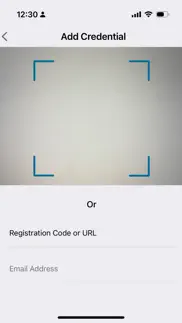
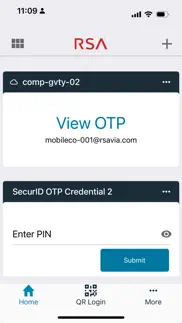
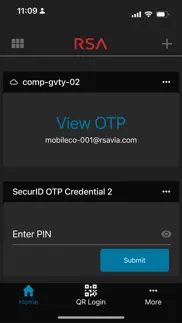
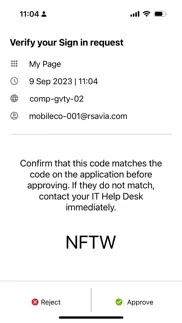
RSA Authenticator (SecurID) 4.3.4 Apps Screenshots & Images
RSA Authenticator (SecurID) iphone, ipad, apple watch and apple tv screenshot images, pictures.
| Language | English |
| Price | Free |
| Adult Rating | 4+ years and older |
| Current Version | 4.3.4 |
| Play Store | com.rsa.securid.iphone.SecurID |
| Compatibility | iOS 14.0 or later |
RSA Authenticator (SecurID) (Versiyon 4.3.4) Install & Download
The application RSA Authenticator (SecurID) was published in the category Business on 08 June 2009, Monday and was developed by RSA Security [Developer ID: 318038621]. This program file size is 33.36 MB. This app has been rated by 186 users and has a rating of 2.5 out of 5. RSA Authenticator (SecurID) - Business app posted on 14 November 2023, Tuesday current version is 4.3.4 and works well on iOS 14.0 and higher versions. Google Play ID: com.rsa.securid.iphone.SecurID. Languages supported by the app:
EN FR DE IT JA KO PT ZH ES Download & Install Now!| App Name | Score | Comments | Price |
• Rebranding to RSA, New App Icon • Support for code matching in Approve Notification • Dark Mode Support • Enhanced Log Collection • Multiple Defect Fixes
| App Name | Released |
| UKG Pro Classic | 21 August 2017 |
| Meta Business Suite | 21 May 2012 |
| Paychex Flex | 11 June 2012 |
| UPS Mobile | 28 October 2009 |
| Cvent Events | 30 March 2020 |
Find on this site the customer service details of RSA Authenticator (SecurID). Besides contact details, the page also offers a brief overview of the digital toy company.
| App Name | Released |
| VesselFinder Pro | 05 March 2013 |
| Machinist Journeyman | 04 February 2010 |
| ICRSS PRO | 05 June 2012 |
| Pdf Reverse | 05 March 2017 |
| Free WiFi | 14 March 2009 |
Discover how specific cryptocurrencies work — and get a bit of each crypto to try out for yourself. Coinbase is the easiest place to buy and sell cryptocurrency. Sign up and get started today.
| App Name | Released |
| Microsoft Teams | 02 November 2016 |
| DoorDash - Food Delivery | 10 October 2013 |
| CapCut - Video Editor | 14 April 2020 |
| Telegram Messenger | 14 August 2013 |
| Amazon Prime Video | 31 July 2012 |
Looking for comprehensive training in Google Analytics 4? We've compiled the top paid and free GA4 courses available in 2024.
| App Name | Released |
| Paprika Recipe Manager 3 | 15 November 2017 |
| Incredibox | 27 March 2016 |
| True Skate | 18 October 2012 |
| 75 Hard | 19 June 2020 |
| AnkiMobile Flashcards | 26 May 2010 |
Each capsule is packed with pure, high-potency nootropic nutrients. No pointless additives. Just 100% natural brainpower. Third-party tested and validated by the Clean Label Project.
Adsterra is the most preferred ad network for those looking for an alternative to AdSense. Adsterra is the ideal choice for new sites with low daily traffic. In order to advertise on the site in Adsterra, like other ad networks, a certain traffic limit, domain age, etc. is required. There are no strict rules.
The easy, affordable way to create your professional portfolio website, store, blog & client galleries. No coding needed. Try free now.

RSA Authenticator (SecurID) Comments & Reviews 2024
We transfer money over €4 billion every month. We enable individual and business accounts to save 4 million Euros on bank transfer fees. Want to send free money abroad or transfer money abroad for free? Free international money transfer!
New Icon…. Old icon looked a lot better, please bring it back.
No Longer Runs on Apple M1 Macbook. This should be able to run on the Apple M1 Macbook and it used to. They have removed the ability to do so.
No notifications. Developer claims support for notifications in banner and in notification center, but after checking all settings still nothing. You MUST have the app open and unlocked to get notifications. This is just a poor user experience.
Latest version doesn’t fix iOS initialization error. So apparently there’s a known problem with the app that will result in an initialization error and force quit doesn’t work so you’re only choice is to reset the app and thus have to request a new token. RSA thinks they fixed that issue in 4.3.3 but they have not. Very annoying to have to request new tokens every day
Add to watch. Please add a feature to Apple Watch!
5 out of 5… if….. This app is awesome for corporate security needs, but with biometric security dating back over 7 years with the iPhone, pretty much every other MFA based application utilizes Apples pretty simple biometric integration, for an added layer of security to SecureID, something that should be much appreciated, and would make this a pretty much perfect corporate security app. EDIT in response to developer response: bumped to 5 stars, it’s just my organization that disabled biometrics, which makes sense, they disabled the fingerprint sensor on my laptop too. Anyway I love this app!
Very rudimentary app. Doesn’t work well.. Not intuitive and not helpful. Not pleasant to use. Thank you for making this app but consider making it amazing to use
New RSA icon. Thanks for renaming the app. Now, if I search for the “RSA” app on my phone, please ensure it finds the RSA app!
App works how it is supposed to. Request??. So the app works and it works well. It does what I need it to which is get me a token when needed. However I have a request. Would the RSA Team be able to research adding Apple Watch capability? I would love to be able just look at my watch for a new token instead of having to dig my phone out of my pocket when needed. If not no big deal, it just would be a nice feature.
Device Not Compliant. Downloaded the application for the Apple M1 Pro Max Macbook. When launching the application I recieve an error stating that the device is "noncompliant" with the following description: The app cannot run on a device that is jailbroken. Restore your device or contact your IT Help Desk. The app is listed as supporting my device.
Need more than one skip. The app works as designed, however users would benefit from being able to use the skip or next function more than once when generating pass codes. The service I use to log in to work from home is not the best and often requires multiple attempts to finally log me in. After I use my initial skip I am stuck waiting the full amount of time between new pass codes.
iOS 17 issues and crummy rebrand. Can’t add a token from a QR. works fine from a URL. Rebrand to Authenticator? Are you mad. There is already the Microsoft one using that name for years in the icon title. Call it RSA Authenticator so we can actually find it. Then hire a 10 year old to redesign the icon - because clearly the adult you gave that task to has zero design skills
New icon is hideous. App works fine but the new icon is truly an eyesore - can you please either switch it back to the old one or redesign it?
Frequent App name changes. Stop changing the name of the app, it is hard to find with so many apps in the phone
Iphone 14 Crash. Since installing this app, my iPhone 14 pro max with the latest iOS update, continuously crashes and restarts. The only way this behavior stops is by uninstalling this app. It also did the same thing on my iPhone 13.
Update the icon in the App Store. The difference of app icons is casing issues at my job on the help desk. Now it’s the RSa with a green check mark but here it’s still the white cloud with the blue check mark.
Love the simplicity and user interface. Privacy feels unrespected.. The app gets the job done efficiently, and I can’t think of a better alternative for this. My only problem is that the app consistently re-asks for permission to access things like photos and videos, or other pieces of data. iPhone users know that Apple doesn’t inherently allow this, so we receive an alert box that pops up and asks us “allow” or “don’t allow”. Well, one time should have been enough, but this app consistently asks every opportunity it gets to. I’ve never hit allow, and I won’t ever hit allow. I shouldn’t have to remind the developers of my decision not to provide access to my sensitive data multiple times a week. Like I said, besides that the app is fantastic.
Works as advertised. No problems, works great, when are you going to add a version for Apple Watch?
Rebranding back to the original brand?. The new application icon looks like it was designed by a six year old. That really fosters confidence in our users who access highly secure systems using MFA from RSA using an application whose GUI looks like it was thrown together in 5 minutes.
Very good. The app is easy to use , the school is wonderful ! Use the app and register to the school classes, it will change your life ! It is my best decision I made in my life. So manyAppreciates to my school and teacher and the classmates.
Completely borked on Apple Silicon. The app no longer works on Apple Silicon Macs; previously it (erroneously) reported that the device was "jailbroken" but it still worked, and now RSA has made it so that, after reporting the (false) jailbroken status, the app quits. Given how terrible the native macOS app is (and the fact that it crashes on launch 50 % of the time), this basically means RSA tokens are unusable on Macs at this point.
Needs improvements. The app does the job but lacks features that could make it more practical, supporting touch id for exemple to generate RSA passcode would be much better than having to enter the pin manually, hope we see this in the upcoming updates.
New icon. The new icon is a huge eyesore. Please change it back to the plain red RSA version or the previous version.
RSA improvements. Please please please creat a mobile widget that allows users to view RSA token without unlocking phone /etc.
Gets the job done but…. The app does its job providing the RSA token and I’ve never had an issue with that but just about every other app developer has included a dark mode UI… this app, not so much. Disappointing.
Please move approval to dynamic Island. The app functions as expected, it would be nice if we did not need to go back-and-forth between applications. Please move your approval or denial to the dynamic island, the next batch of iPhones is going to have dynamic island on all models.
Wasted $. There’s two versions of this app. Paid and free. The free one is what I needed to work with my corporate account. I was not aware there was a free and mistakingly purchased the app. The purchased version does not work. I later learned the free version is what I was supposed to have after the “free trial period” which ended over a holiday weekend and there was no one available to help me figure out why the app didn’t work. The first day back in the office it was discovered and I requested a refund from iTunes. Got a canned response, “Not eligible for refund”. A waste of $ and very poor customer care.
Not working after Update. I was using Desktop version of the App on Mac M1 and even I had message that my machine is not compliant, I was able to use it. Desktop app is extremely convenient. But after recent update it stopped working. If I knew an update will break the app, I would never do that. Please FIX THAT
Won't run on Apple Silicon. This app now just immediately reports that any Apple Silicon-based Mac is "jailbroken" and refuses to run. This would be manageable if the macOS-native version of RSA's SecurID token app worked on macOS, but it doesn't -- it runs for about an hour or two, and then starts crashing on launch with an error about a missing and/or unsigned library that won't load. All in all, this is disastrous; avoid at all costs.
Useless. Most useless app ever. It still gives you a token if you type your pin wrong. You only find out after the token doesn't work when you enter it.
Terrible. The UI is the worst. Downloaded on my new device and won’t work so now don’t have access on my newest phone to my work apps. And there is never any real help available
Great App. This is BY FAR one of the easiest apps to use even if it provides a "simple" function. My only ask is that we have the option to enable "dark mode" please 🥺
Last update fixed the stupid UI!. Edit: Changed from 1 star to 5. The devs took a look at the shape of their human hands and realized they had created a UI for extraterrestrials. With the last update, this app is once again intended for humans! My previous review: This is a perfect example of software design without user experience testing. We used to be able to enter a passcode and hit enter, all with a single hand. Now after entering the passcode, you have to find the tiniest little ‘submit’ button at the other end of the screen. Very difficult one-handed experience. Hey RSA—this is an easy fix. Give us back a return key on the keypad.
Love MFA but notifications need work. Love the fact the I can now use a single app for SecurID and SecurID Access push users but the push/approve is only showing as a red dot on the app versus as a banner/ or in Notification Center and Apple Watch support doesn’t seem to be there. Kinda feels like one step forward two steps back.
Reports device is jailbroken, when it is not.. As everyone else pointed out here, it used to work on the M1 chip, complaining it was jailbroken, but wortked. This last release prevents it from working, as it just prompts to mail logs, and nothing else.
PIN not working. I can get into the app with any PIN. I setup one through work but it is not required to get in. However from our work test page the app value only works there if the correct PIN was used to get into the app. Very odd. It scares me even having this app on my phone.
Easy to set up and use. securID is easy to use and set up. Works as it should
Missing Dark mode. App works as expected. 5 star if it had Dark mode. Please add option in future update.
iPad Pro App Hasn’t Worked for Months!. The App on an iPad Pro is just blank. If you push the button to turn in landscape, the number shows up. That took months to accidentally stumble upon. Guys….. fix the app on the iPad Pro. Y’all should be testing this on every supported device before release!
Easy to use. This app does what it’s supposed to do very nicely: display 6 numbers. I don’t get why it needs updates or new terms and agreements so often though. It’s the most basic app I have and it by far has the most updates.
Why make a second app?. What a huge waste of time to create this app instead of just updating the RSA authenticate app. You provided literally 0 new functionality and just created a terrible experience for your users
Premature Retroactive Rebranding Bound To Confuse Users. By rebranding the SecureID app "back" to "Authenticator," using a different icon vs. the one in the App Store for SecureID, while the original RSA Authenticator app is *still* in the App Store, RSA's marketing department or whoever is inviting droves of users to install the wrong app. become confused, and call their helpdesks.
Works fine, wish it had Apple Watch version. I use this to log in remotely to a program at work. It’s annoying to have to use the phone. If you had an Apple Watch version that would be better.
Terrible and buggy app. Besides the fact the app looks and feels like you are stuck in the past, there are also bugs which make you question it’s quality. When the app is open, it self locks after some time and then you can type any password to get back in.
Where is the Apple Watch App?. I really wish this worked in my watch. I do not always have my cell phone when I need the app, but I always have my watch.
Works as advertised. Never had an issue with it
Unclear instructions leads to erased key. Today I accessed the app as normal but received a pop-up stating that there was an error with the app and it needed to be force-quit. The two buttons presented were something like “Done” and then one called “Reset App”. Both the normal action blue. Well, seeing as I was just told the app needs reset to work, of course I click reset app. What happens? Of course, just as I wanted, the app quits and loads again and everything’s good, right? NO! RSA kindly put a button called “Reset App” that completely erased all of my token info. No bold, red letters, no confirmation screen, nothing! So instead of just gracefully recovering by killing the app for me, they assume that I, a person who has never experienced this “out of sync” error, will correctly want to completely unregister my corporate RSA token to fix the issue. Talk about a one-star User Experience… now I get to spend 5 minutes writing this review and 30 minutes requesting a new RSA token!
New App Icon?. The icon still has the old look.
Does job, barely. Yes, you get a otp. Worst Authenticator app for usability. No biometrics you HAVE to pin EVERY TIME you take app out of focus. I am forced to use it for work otherwise it’d be deleted. Probably my work setup but only single device - nothing like a single point of failure to live by. Ever misplace your device? Or have it break? Don’t tout the “security” mantra of one device - my secondary that is used with my other Authenticator app is a device that sits at home never used. It’s there just in case.
New icon is ugly. Look, rebrand all you want. I have to keep this app on my main screen because I use it so much. The old icon was much nicer.
Did you know that you can earn 25 USD from our site just by registering? Get $25 for free by joining Payoneer!
not working with ios 13. pls fix asap
New App Icon is a regression. The new app icon looks like it has been designed by a 3 year old in MS paint.
Not working on iPhone 7 / iOS 10. The RSA SecurID app is not working on iPhone 7 / iOS 10. The error message is "Token import failed. Error communicating with server. Contact your administrator." The iOS 10 beta was available for 4 months before iOS 10 was released. I wonder whether RSA tested their app on the beta?
Device not secure. Despite never having been jailbroken or changed from original firmware, I’m still getting a device not compliant. It doesn’t work. Restoring the phone didn’t help.
Alerts for expiring tokens. This app is great compared to having a physical token but what would make it better is if users received alerts for tokens that are about to expire. I would say from about month out would be great.
Needs retina display support. Works fine, but some hi-res graphics are needed - please add retina display support.
Works. Please make an apple watch version.
New update looks ugly. Works well but I am not updating. I like the clean look of the old one - my colleague updated and it looks ugly and harder to read.
Does not work on iPhone 15 Pro with iOS 17.0.2. Caution - Does not work on iPhone 15 Pro with iOS 17.0.2. The error on start is Error occurred Error initializing authenticator app. Please try again later or Contact your IT support.
App changes every few weeks. RSA is playing games changing the app appearance every few weeks. This makes it harder for enterprise to use and support.
Can we get an Apple Watch app?. I use this token app for most of the day. It’s frustrating to use if I need to access other apps at the same time. An Apple Watch app would make this a lot more useful. Other than that, no real issues with the updated app so far.
Works fine but terrible rebrand. App has always worked fine, as I need to use this with work to log into my computer. However, the new rebranded app icon design is terrible. I hope this review is read by the branding dev team as the new icon is extremely cheap looking. The previous version was much more polished and could have just had the text changed. The green tick emoji looks like it was added by a pre-schooler. Honestly, if I was looking for a RSA app I would scroll passed this one as it makes me feel like it’s an unsecure app designed to steal my data.
Software Authentication. Excellent Application! Finally I can ditch my old hardware token and have my iPhone to generate my token code to log into my VPN and Outlook Web Access. Great stuff!
Apple Watch app when?. RSA is the only 2 factor code app I use that doesn’t have an Apple Watch app.
Excellent. Excellent
Timer not clock minute rollover. The time to reset pin really shouldn’t be linked to the minute rollover on the clock and should be a 60 second countdown. If a new code is requested because the timer is about to run out it should reset the timer not just change the code
Needs Apple Watch support. Works fine - add Apple Watch support
Works.. Works. Is free. What else? 🤷🏻♂️
Cannot import. This version 4.3.2 seems unable to import tokens. Please sort it out. My existing token stayed in place with the app upgrade but new ones cannot import. Thanks
Terrible Icon. What a awful looking app icon. Surely you can throw a couple of dollars at someone to create a better looking icon? I mean you can do this for free by downloading a free icon. It's really not hard. Terrible brand and makes you look cheap.
Needs work. It would be better if you received an error when entering an incorrect pin to get the token code
Apple Watch support. Needs Apple Watch support
Copy function?. Unless I'm blind can you please give an option to copy the pin like the previous version had. Makes it easier to input the pin in another app if you can do this.
Copy token. Where has the copy token function gone?
Soft token ftw!!. Works as intended.. But for the love of god can you please update the app to look a little more pleasant & up to datish?? Edit: updated the app just 1 day after I posted.. I'm impressed.. Great feature to add multi tokens!! Awesome work EMC!
Needs Apple Watch Support. I’ve been using this for a few years now, and it is an improvement over needing to cart around a physical token. What would be great is if there was Apple Watch support. Authy has this, and I’ve been surprised how often I do have my watch with me but not my phone when I need to VPN to work. It would be a great improvement.
Crashing on launch now. Latest update just crashes on launch.
Fantastic app!!. Works great and setting it up through our corporate systems was a breeze , finally I can get rid of the key fob! Well done RSA & EMC
Doest even install on iPhone 5S. I tried to use this app just because DBBL is pushing us too much to add an "extra layer of security". But when ever i try to install this app, it sticks with "waiting" forever, then unable to download. My internet connection speed is top notch. Please fix this bug asap.
works as intended. Works as intended
Doesn’t work with iOS 13. Unable to import a token from email. Also tried airdropping the file to my iPhone, but clicking ‘open in Token’ doesn’t seem to do anything either. Please fix ASAP!
FaceID?. Could we have an update on when FaceID will be supported? Half the time I mis-type my PIN in a rush and have to go through the whole login process again. Stressful on a 30s timer ya know?
Agree - bring back the RSA interface app. This “ updated” version is painful to use and harder to read. If I had a choice I wouldn’t have this version
2.4.2 Unstable. Version 2.4.2 crashes after token import on iOS 11.4 using iPhone 8 handsets. Relaunching the app causes a black screen then a crash back to the home screen. The only way to open the app is to double tap the home button and then find the app in the currently open apps and select it that way.
People hate change. I think the new UI is fine. Glad to see the end of the red count down part of the clock. Of no value except for those that like angst.
Crashes. The current version (as of 28 June 2018) crashes occasionally upon launching the app. I have to then restart my phone for everything to work again.
Terrible rebranding. I agree with the other reviews about the awful "rebranding". The new app icon is ugly as sin. Surely you can find someone with even a smidgen of graphic design ability to do better?
Bring back old RSA app interface. Bring back old RSA app interface
Nice change, IT delivering fewer devices. Works fine, great having fewer things to carry
Interface is not touch first. Clumsy interface design, a step backward from older versions. Info button is located too close to the show/hide pin button and is easily hit by accident. Get a UI designer involved
Rubbish. The information is difficult to understand. The instructions use 3 different words for the same thing. Passcode, password, PIN. I hate using it. It’s been 3 days since I got my first token code - I am now onto the third code and it is still not working. In today’s times with COVID-19 and the number of companies sending people to work from home, this kind of nonsense with an app is unacceptable.
Good needs integration and copy. Works like the hardware token. But needs integration to iPhone VPN client and a copy button.
Works great!. Good job RSA, no need for fob token any more.
Need multiple token feature. This is a good app but it needs the ability to host multiple tokens. For those who provide support for multiple companies or systems and have multiple physical tokens this app does not provide a suitable substitute.
Needs Multi-Token Support. Works great as long as you only need one token. But as a consultant to many companies & thus having multiple tokens, it's painful to swap them around with this version of the app. Please add Multi-Token support for 5 stars!
Imagine you at your best. All the time. Picture yourself at your sharpest and most productive. Your most alert and focused. Your most lucid, creative and confident. At work. At play. In every area of your life. Add Mind Lab Pro® v4.0 to your daily routine and uncap your true potential. Buy Now!
Doesn’t work on iPhone 14. Will not initialize the app hence you can not load a software token. This really sucks as my company only issues soft tokens. So I am stuck with an emergency token until the devs fix this issue.
Easy in use. Use it every single day, really quick response!
Becoming less secure. No device binding and and device type enforcement during token import process. In place of adding more layers of security, removing is not a good idea.
Maybe make a widget so you don’t need to load the app every time.. Maybe a watch app to boot.
No Face ID?. If it can support fingerprints or face-ID
Complicated and poor service. Should be easy to install app, but it isn’t. Didn’t get the 16 digit ID number via email as was required. Currently on hold for 45 minutes for the customer service to assist in obtaining this number. The URL code provided does not work, saying it’s incorrect. Cannot use our phones with this app- must do it on our laptop. Overall, extremely frustrating. Would recommend any other app if available
Works every time. No, there is no Face ID or Apple Watch support, but when you need to VPN into work it does the job every single time.
PIN bug. Enter no PIN or the wrong one, app doesn’t warn you, displays a code anyway. We use SecurID for work, and the experience is that using the code displayed this way results in a locked token Since when do programmers allow a program to proceed when there’s a PIN or password error?????????? Otherwise, app is a great replacement for a hard token
Backwards. Terrible update. Going backwards in development.
No Apple Watch Support! Disappointing. Really wish I never un enrolled my old device cause I was forced to get this!! Does not have Apple Watch support like RSA used to! So annoying!
QR code doesn’t work. QR SCAN DOESNT WORK
Ugly icon. The new icon is terrible. Please do better on your design
Very confusing. Use of terms that are not commonly known. Such as OTP and MFA. Obviously written by geeks without proper Use Case testing in the real world. Throws up errors and has a workflow that has a dead end. I gave up and I'm not unfamiliar with this technology. Please do better!
Should have FaceID. Token App works well, should have FaceID, PIN and fingerprint support to open app...
Getting better.. Love: Dark mode, not having to enter LAN password twice, PIN protection of the key. Needs: Face ID. And I agree with another commenter that the new icon doesn't look that great, but I don't care about aesthetics as much as features.
Bring back the old version. The new one has the smallest numbers I have ever seen, why?? The old one was much better.
Copy to RSA not showing in ios13. Can not import soft token from email attachment , copy tonrsa not showing in iOS 13 , rsa not showing in device list
Works but please update. Works reasonably well. But would be significantly better with Face ID support and/or Apple Watch app. Also learned today that if you input the wrong PIN on the app, you can still generate a code (which will be invalid). There should be a notification stating that the PIN is incorrect, and/or no code should be generated
Why isn’t the keypad immediate visible?. This app should be simple - the numeric keypad should be immediate visible, but it is not. Instead we need to click on the pin area, then the keypad appears. Why would I open this app if not to enter the pin? Please make the keypad always present so we can just enter the pin and go. Thanks!
Lapto gives device jailbroken error. When installing this on my Macbook, I get an error that the device is jailbroken and cannot use the app.
Where is the support of Face ID or Touch ID?. Like most of the banking apps and others where security is no lesser than anything else, support of Face ID or Touch ID is critical for seamless user experience. Please take advantage of nowadays mobile device technology to provide simplier, faster and better UI interface.
App design bad. The app looks terrible on my home screen and keeps crashing
Too small. The user interface for this is too small The submit button should be larger when I enter my pin And then it should be directly to the right of the text box. I keep hitting the eye icon.
Installation RSA. Bonjour
Bonne application mais des ratés avec IPhone 14pro max. Bonne application mais a des problèmes d’affichage sur iPhone 14pro Max. Le code apparaît seulement pour une fraction de seconde pour ensuite afficher des 0000 0000. Sinon cela fonctionne bien sur d’autres Iphones. A corriger!
Did they just roll back the update?. Back to that awful UI and glitchy keyboard overlay
Needs to work with all IOS capabilities for IPhone and Apple Watch. This app is archaic and looks like an app of 5 years ago. It does not have FACE ID or Touch ID for security. It does not work with the Apple Watch for making it easy to use. GUI is clunky and not appealing. Why don’t you incorporate a quick link in widgets? Or add some appealing graphics to it like sceneries or pictures? A great app has several components not just providing security codes. A great app would convince people to use it and it will create more business. Hopefully another developer can pick-up in the crappy job that RSA security has done.
Design is so ugly !. The new iOS 17 icon is a real joke. The old one was atrocious but it was better I think. The entire app is ugly and it's obviously not native to iOS. It's basically a website, but an ugly one. Please hire a designer if you don't have any, or fire yours if you do have one. Oh and one last thing : RSA, stop asking me my location.
Works great and beats carrying the hardware token. Admittedly first-time setup can be a pain, though after changing phones or whatever it was always as simple as just rescanning the QR code provided to me by IT. We recently moved to the newer RSA SecurID Authenticate app, which allows authentication with one touch instead of entering in the long changing token code. That’s even better!
Useless and inefficient. Waste of time to use. Nothing more glitchy.
Works as designed. Easy to follow Really …. People complain about the icon…..
Excellent 👌🏼. Does the job, its quick and convenient.
Bug iphone. I have bug import a token file emailed by your IT administrator. safari does not open the token page. then I can't choose the PIN. Even if I enter the link also directly in the application it doesn't work either. why it works on some but not others.
From old to new to… old?. This is by far the craziest app deployment ever seen. Finally, the new app design made sense… then the app gets updated overnight and it’s back to the old version?!?!? Even the old icon came back… except a small trace of the attempt to update this 2008-looking app: the new icon appears when changing tabs. 🙄
Last update deleted all tokens. After the last update all tokens were removed from the app. This is completely unacceptable for business oriented applications.
App design changed then was reverted. Had an email template for 2.8.0. Had to replace it when 3.0.0 changed the UI. Now it's back to the old UI with no explanation and 3.0.0 is no longer available. Seriously?
No Dark Mode. You’re working late hours and this App glows in your face. Time for a Dark Mode.
NOT WORKING ON Iphone 15 Pro Max. Customer service don't get it, iPhone 15 pro max Error initializing authenticator app. Please try again later or Contact your IT support. THIS NEEDS To be fixed! Its app issue NOTHING To do with my IT department
Copy to RSA not showing in iOS 13.. Can’t import soft token from email attachment. Copy to RSA not showing in iOS 13.
Back to the poor original design. I really preferred the last design. It was so convenient to have both tokens on the same page
New App Icon…. The new App Icon looks like it was made using Power Point, revert or modernize it.
Garbage!. The original RSA ‘Token’ was garbage. This is worse! Redundant and unnecessary security created by children! BMO execs are idiots for falling for this crap!
Time not syncing all the time. After upgrade to IOS 15.0.2, this app just gives me nothing but headaches…. On the screen showed the new key still good for 45 seconds, tried to login to server and asked me for next token code; if trying to enter the key that still good for 30 seconds, got wrong passcode errors all the time. Tested on some servers I only have about 5 seconds window after new key rolled, or I’ll get login failed. On the RSA console testing the passcode, everything looks normal and the key was good until less 10 seconds, can’t do any help for it…
Terrible app a. Terrible app terribal digital bank CIBC
App is useless. The Secure ID app is a nightmare and hasn’t worked for two months now. I have been on the phone for hours with technicians to resolve the issues but more always pop up.
Easy to use. I wish as soon as i open App it open keypad itself to enter PIN without tapping on enter you PIN 😀
no support for apple watch. Please add support for apple watch.
So ugly. This app needs a makeover. It’s always looked the same ans it looks like garbage. Face ID support would be great. Apple Watch support would be fantastic... please take care of this app. As an IT sys admin, I’m telling you right now that we’re migrating everything that we can off of RSA and I know it’s because of how dated this app looks like. If the end user experience is better elsewhere... then the people will follow.
Bring back the copy button. I always copy and paste the provided token ID to the site I need it for but now you’ve taken it away. I know it’s only six numbers to remember but I copied out of convenience. Will it be brought back?
App support is terrible.. Doesn’t work with iOS 13. iOS 13 releases tomorrow which is going to be problematic for business who staff lose access to the app’s functionality. No Apple Watch support or Face ID support. The development team should be ashamed at this app.
Adsterra is the most preferred ad network for those looking for an alternative to AdSense. Adsterra is the ideal choice for new sites with low daily traffic. In order to advertise on the site in Adsterra, like other ad networks, a certain traffic limit, domain age, etc. is required. There are no strict rules. Sign up!
Decent and functional. Room for improvement.. Very simple app as far as functionality is concerned. Never have an issue with having to resync the token counter or anything. Little clunky to setup but may be the nature of the beast. I would like to see a color change in the token number as time gets closer to zero as well as TouchID support. Many other token apps have both features. Silly to not have them!
Functional but bad User Experience. I’ve been using the soft token for many years now, even administered the back end for a bit. This redesign is fine except for the one biggest thing that a user uses. The Submit button! You made it small and just text rather than a large button, that’s bad UX. You probably won’t care, because corporations buy the rights by the thousands, but it’s terrible
Crashes on IOS. Worked fine for years, now it’s barely usable. Please fix this application, it requires you to restart the iOS device in order for it to work once...then crashes every time you open it afterwards. Closing the app doesn’t fix it either. This has been going on since the last couple of updates - please resolve. Update-fixed in 2.4.5
Works well, but needs to support multiple tokens. I think that if the company were to poll their users, they'd find a number of us use multiple RSA tokens. This app only supports one, so it's not as useful as it could be. If they update the software to allow multiple tokens, this will be an invaluable piece of business software. As it is, I still need to carry 6 tokens separately.
App is Broken. The app is currently broken and unable to import new tokens.
RSA App for IPad. The App works great. The RSA App needs be placed in the IPad App Store to be located easier then it is. You have to change the search criteria from IPad to IPhone to located it in the App Store. Most people I have dealt with cannot understand this, without help. The RSA App for RSA needs to have a landscape mode. This would work well with the multitasking feature in IOS 9. The RSA App needs to have the default name of the Soft Token from Token (1) to the S/N of it. Just like the RSA SecurID program for Windows or MacBook does. Would help with identifying the Soft Token and troubleshooting it. Someone can change the name of the token but most will not. Talking with someone to locate the S/N will not be as easy over the phone, as it would be if it was just there like Token (1) is.
Need care. I love this app very much and I use it all the time. However one of the things that annoys me sometimes is when you want to see the next token. You press the arrow and you can see it. I think it should continue to show that valid token once it becomes valid. The purpose of that is to use it. So you should keep seeing it. Right now it shows the next token all the time and does not allow you even to go back and see the current one.
Still works as expected, needs one thing to be 5 star. the only thing I would change is to have the presented token change color about 5-10 seconds before it cycles. As the app presents the token in to blocks of 4 digits, the eye tends to focus on the first block, enter it, then return to the second block and enter that next. The problem is that it can change while you are entering to first block of digits and you won’t realize it. Then you end up getting rejected and starting over...
Ugly icon confuses users. I haven’t used the new redesigned app much but it’s already causing me headaches. I support dozens of users that are all working remotely due to the pandemic and everything was fine until RSA decided they just HAD to redesign this perfectly functional app for no reason. Now I’m having users call me wondering what happened to the RSA app? Did it get replaced with malware? Really boneheaded move in a world that is struggling with maintaining security. Is that generic white icon with a generic cloud supposed to represent security and safety and reassure everyone it’s still safe? Fail.
Works great - needs some upgrades. The app definitely works as anticipated. I’ve never had a problem with it the many times I’ve used it for multiple clients who has utilized this method of MFA. What I’d love to see if a cleaner UI and even more importantly maybe, this app on the Watch so I don’t have to pick up my phone every day/time I have to log in. Hope this gets to someone! Thanks
Still good but smaller countdown is bafflingly. This is still a solid app for working with a password token. However, for some inexplicable reason they used a smaller font for the countdown. Why make it harder to read the countdown? Sure, they added a little animated graphic showing the countdown, but there is so much unused screen space they could have kept the larger font and still added the animation. Hopefully this gets fixed.
Use Safari People!. After you generate the URL, which there is a handy website for by Corey Gilemore I believe, cut and paste the URL from your email into safari if the link isn't clickable. Just like on desktop Mac OS X and Windows, your browser will launch the right app. Your browser deals with all kinds of URLs not just ones that begin with http://. Remember file://, ftp://? Easy. Jeez.
No, You Can’t Use My Data. First, why is the ‘Submit’ button so tiny in this new version? It’s a key function needed to use the app, yet it’s hidden. And why do I have to accept the Terms of Service so often? It seems to prompt me to accept them at least monthly, even with no app updates. Is it because I’ve denied the app access to track my “anonymous” usage data, which is asked every time the Terms of Service are accepted? Keep asking…the answer will always be “Deny.”
Easy to use but like to see landscape display. I like that it is easy to use and with my job I have it open most of the day so I keep my phone plugged in most of the time. For this the phone is in the cradle on its side. Like to see the app flip to a landscape display when the phone is on its side for easy viewing. If it did this would be a 5 star.
Please add multiple token support. App works well, and I love having this application rather than carrying around the physical keyFob. Only wish this app would support multiple tokens like the Blackberry version does. I have a need for two keyFobs so unfortunately, I still have to carry around a physical keyFob until multiple token support is added. Also, when will this app be updated to support the iPhone 5 screen size? Come on already!
RSA app icon. My RSA app icon logo updated automatically (rsa font with green check mark). It looks extremely dated / ugly. I have to use this app daily and have it sit on my main iPhone screen. Please have a designer update the icon logo to be more modern and visually appealing. Thank you.
Better UI. I have multiple IDs and it is much better for me to view them all at once. My biggest complaint of the prior interface was that I would not notice the token was for another ID until it got rejected a couple if times, then had to switch them. Now I use the correct one every time as they are all on display at the same time.
Finally!. I have been waiting for this app for some time and the one day I don't check it is released! Fast installation of tokens with little mess. If you have a software token and a keyfob...return your keyfob for a software token and use this app!
So much handier than a hard token. This app works great and it’s really nice to not have to try to remember to grab the hard token when working off site. Plus just enter a number instead of PiN and number combined that I would frequently mess up, especially when resetting the PIN is required!
Has worked great for me last 12 months. A few minor hiccups here and there all that were easily fixed. Imported all of the tokens I use, codes are accurate. What can I say, it’s better than carrying around a keychain of hard tokens. I agree with everyone else calling for a watch complication. That will be a nice feature. My other personal suggestion is to please, please move the ‘my tokens’ button(icon) from the bottom left corner of the footer bar to the top left so it isn’t covered up by the keyboard when you are typing in a pin. Put the footer below the keyboard or even better move the button out of the footer and into the header would be cleaner and more consistent app design. (In my opinion)
Great Alternative to Hardware Token. I used the SID800 token for nearly two years before switching to the iOS app, and am very glad I did! (I would always be in a bind when I took my wife's car to work and left my token on my other keychain, but I never forget my phone.). It is very convenient and I love that you can add multiple accounts in the app. I just really hope the next version becomes compatible with the Apple Watch like what RSA Via Access is doing. That would make things even easier!
Good job but where is my Copy-n Paste!. I have used your Soft Token on my laptop for over a year and love it. I was disappointed when I come to find out I can not Copy n Paste on the iPhone. This is the use case. The company I work for uses your product to authenticate and gain access to internal resources. We have an application on the iPhone (Citrix Receiver for the iPhone) that now allows me to remote in using 2-factor authentication. All seems well except the following; 1. No Copy n Paste 2. I have to enter the PIN (this needs explaining) The full version of the soft token for PC's allows me to enter my PIN and when the token is generated I can copy-n-paste both in one step. The iPhone version does not have these features assuming you would not use the iPhone for anything else. I hope I have presented a use case that will inspire your developers to add this feature that you find in the full product. I eagerly await the future enhancement for a better end user experience.
Man…... I don’t know.
New logo very ugly 🤦🏾. Bruh
Finally!!!. After being on the Blackberry for a WHILE now, glad they got off their butts and got this on the iPhone. Would like the option to be able to somehow import the token file, like with the BB version, but I was able to convert it to a URL that I uploaded to my own site and Voila! Thanks RSA. Token file import support would be 5 stars.
No Longer Works on Apple M1 MacBooks. No Longer Works on Apple M1 MacBooks
please implement Dark Mode, plus make the “submit” button more prominent. This was a very baffling app redesign – it made it less obvious how to submit your PIN (why doesn’t “Submit” look like an obvious button?), and updated the UI without supporting Dark Mode (which isn’t just a stylistic choice – it’s an accessibility issue). And the redesign seems to be optimized for the small percentage of users who manage multiple tokens, at the expense of the vast majority of us who only have one token to manage. As with most Enterprise software, it delivers bare utility and doesn’t care much about usability, which is a shame – with not too much more effort, this could be a pleasant app to work with.
New UI isn’t the best. Doesn’t default to the text box for you to enter your PIN. The text box and numbers are smaller. The red alert you’re in the last 10 seconds is gone. For those that have to use this all the time, the icon change from bright red to a white cloud makes the icon stand out a whole lot less. That’s usually not an issue, but having to use this upwards of 20 times a day, it’s frustrating to adapt to this drastic change. Rebrand all ya want, but don’t bring the quality down in that process.
Doesn’t work with new iOS 17. Can’t get my token to work doesn’t work with iPhone 15 pro
Latest update messed everything up. The latest update, which automatically updated on my mobile device, deleted my token I had on the previous version. I now can’t log on and have to go through the hassle of contacting my manager and the help desk to re-register a token for this recent version. Why on earth did you design an update which doesn’t carry over people’s PINs to the new version. Ridiculous and frustrating.
What if I get my passcode wrong?. The old app would allow me to go back to the passcode entry screen if I entered it wrong. This version seems to be missing that relatively important feature. Beat workaround I could come up with was to swipe up to being up the list of apps which takes focus off rsa and resets the view. Needs work.
Too secure to be useful. Do not support faceID. Also do not support import to other apps. Security is one side and usability on other.
Latest update breaks app for M1 Mac. After the latest update, the app thinks my Mac is a jailbroken device and, as a result, the app will not run
Please add submit button to PIN entry keyboard. I like the new interface; having all my domains on the main page without a menu is a real improvement for me. However, the PIN entry keyboard overlaps the second domain’s Submit link, so I have to close the keyboard and then hit Submit. It’s very unnatural and sure, I’m only losing half a second out of my day, but I find it distracting enough to file a review. Please add a Submit button to the keyboard.
The Absolute Worst Update to App Ever!!. I can’t even rate it with stars! I only rated it 1 star because it wouldn’t allow me to post otherwise. Several things are amiss or wasn’t re-added. This update was only made in consideration of those who use more than one token and want to see them on the same screen which was selfish. The UI is really bad, the white background is whack, the pivotal copy/paste function has disappeared (whhyyy would you do that??), the red alert for the countdown timer has vanished, and the list has not been exhausted! Do something about this quickly please!!! I went researching how to undo the update- that’s how bad it is. It would also be professional for the team to acknowledge user complaints… just saying.
Works Great.. The RSA app works great. Yes Apple watch app would be great. Several reviews on here are uninformed. For instance the review about the timer starring at less than 60 seconds. It will almost always start at less than 60 seconds. The app doesn't control the token's value or time. That is a server side function and us constant regardless of when you enter your pin. Do some research prior to posting next time.
It works, but they didn’t put much effort into the app. The app works exactly as it should, but that’s about it. They really didn’t put much effort into this app, and now that the larger iPhone screens have been out for over a year they still haven’t updated the app to take advantage of the larger screen. It would be nice also if the app automatically attempted to verify your PIN after you enter 4 digits, rather than having to press the blue “->” icon. This is the behavior of most apps that use a “PIN”, and also the behavior of the iOS lock screen.
Rebrand/App icon is 👎. Return to previous icon, this new iteration is abysmal.
It's working again on Silicon Macs. OK to download, folks, it's working again. But a good reason to keep your token on two devices, a mobile device and a computer. I used my iPhone app while waiting for this one to start working again, so it was only a minor nuisance instead of a disaster.
Needs update for iOS 16. Needs to be updated for iOS 16. Crashes on launch.
Apple Watch app would be a nice addition. See title. I use another token app during my work tasks, the VIP Access app. It has a very useful Watch companion app that makes going back and forth logging into different logins much less annoying. Also a slight redesign would be welcome. A simple black or white background would work. Just a thought!
Touch ID?. It always concerns me when an App stalls for a year plus in development. It's been since Aug 4, 2014 since anything. No bugs addressed, no enhancements like Touch ID (even my crummy credit union's app supports Touch ID). Can we get something? And just because it seemed to run and not immediately crash when you launched it on IOS 9 doesn't really mean it supports it. You just updated the description of the product.
“New app icon” made with MS Paint 1995. Worst looking app icon on my phone and I need this on my Home Screen :(
Stunning. One of a kind. This app allows me to access my work's intranet from any crevice on the face of this planet. I've spent a lot of my life seeking enlightenment and to be honest, the generated numbers I've seen have not only allowed me to check my work email from home - they have evoked a feeling that perhaps we're truly not alone in this universe.
Does not work. New build 4.3.2 is crap. It keeps giving error initializing authenticator app.
Error Initializing Authenticator app. Getting error message when starting the app. Unable to setup the app to generate tokens
That new icon…. Did that get created in MS Paint? Please come up with something better.
Glad RSA finally arrived!!! And complete now with Copy & Paste. Update2: With Copy&Paste now functional and the upgrade going smooth I bumped it to 5 stars. Update1: 7 days after installing an error popped saying Token was invalid please contact admin. I had to re-install the token, and things are working again. Initial Review: I've been waiting on this to be released for almost a year, I'm glad it's here and with a simply interface. Three stars just for showing up, plus two for easy interface. But minus one for no copy API functionality and minus 1 more for not being able import/handle a standard 128-bit sdtid file via email or http. Looking forward to copy!!
Great App but could use some improvements. Would love it if the RSA app would be available on the Apple Watch series, it would be a lot more handy to have it on the tech watches in order to more easily authenticate to our various enterprise devices. There is a 3rd party app by the developer David Southgate from the UK, however it’s hard to trust that this is allegedly compatible with the SecureID system by RSA. If the developers could make an Apple Watch App this would be amazing.
There's Only One Button That Matters. There's only one button that really matters in this app: the Submit button. It went from being prominent and easy to tap, to small and obscure. A baffling UX decision to say the least. Also, the cursor used to automatically focus in the box to enter your PIN, so you could start typing as soon as you open the app. Now you have to tap the box first to bring up the keyboard. Extra taps = worse. It's obvious that no UX professionals, or even regular users of the app, were involved in the redesign.