TaskTask for Outlook Tasks App Reviews
TaskTask for Outlook Tasks App Description & Overview
What is tasktask for outlook tasks app? TaskTask is the easiest way to get your Outlook or Gmail tasks onto your iPhone! TaskTask directly connects with your Office 365 Business, Exchange on-premises, or Google tasks to keep your full task list in sync between Outlook and your device. Everything is tracked, include all the advanced properties you can see in Outlook. Best of all TaskTask includes flagged items (email!) so you can see your complete task list on the go.
Using TaskTask, you can manage your to-do list, create tasks, set start/due dates, mark complete, assigning categories, change importance, set and receive reminders, and delete tasks. An Exchange Server or Office 365 account is required to synchronized tasks with Outlook. No additional software is necessary. TaskTask works with Gmail directly, although in a limited fashion.
Key Features:
- Simple interface, quickly create new tasks and mark tasks completed
- Set task attributes, such as category, importance, start/due/complete dates, and notes
- Synchronize your task list with your e-mail account (no hidden fees or software to download)
- Quickly swipe to complete or delete a task
- Easy set up with automatic configuration of your server
- Drag-to-order your tasks, see the same order in Outlook
- Recurring tasks and reminders
- View attachments on your tasks and attach files from other apps
How is TaskTask better than Reminders?
- See your task list how you prefer: organize by start date, due date, category, importance, or reminder date.
- Reorder your tasks just by dragging them around
- Full category support, including downloading your list of categories and colors from your Exchange Server.
- See tasks in the same order as Outlook's To Do Bar
- Task filters: filter out tasks in the future or tasks you don't want to see on your mobile device
- Flagged mail items: See the full list of items from your To Do Bar, not just tasks
- Quick Task Entry: Type a list of task subjects quickly in one space, and TaskTask automatically creates the set of tasks
- Mark tasks as private: Hide tasks from others who have visibility to your task list
Note: To synchronize your tasks with Outlook, your email account must be on a compatible Microsoft Exchange Server or Office 365 Business account. Microsoft Exchange Server 2010 and newer versions are supported, although there may be additional factors that prevent TaskTask from working with your server.
If you are using Mail.app or Microsoft Outlook 2011 (Macintosh) with your email account in "Exchange" mode, TaskTask is compatible with your server. Because there are specific requirements for your server, please verify with your e-mail administrator that your server meets these requirements before purchasing this app.
Please wait! TaskTask for Outlook Tasks app comments loading...
TaskTask for Outlook Tasks 5.5.5 Tips, Tricks, Cheats and Rules
What do you think of the TaskTask for Outlook Tasks app? Can you share your complaints, experiences, or thoughts about the application with TaskTask LLC and other users?
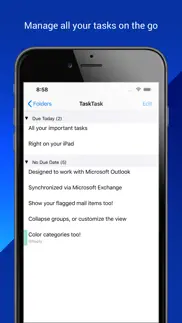
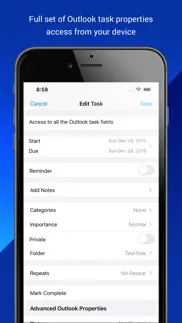
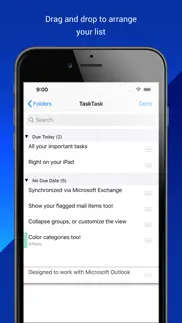

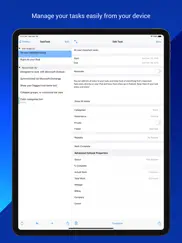
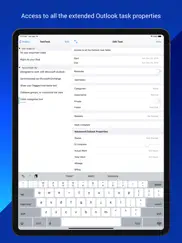
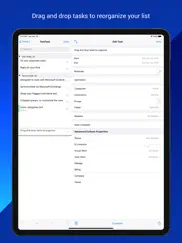

TaskTask for Outlook Tasks 5.5.5 Apps Screenshots & Images
TaskTask for Outlook Tasks iphone, ipad, apple watch and apple tv screenshot images, pictures.
| Language | English |
| Price | $4.99 |
| Adult Rating | 4+ years and older |
| Current Version | 5.5.5 |
| Play Store | com.ryangregg.exchange.tasks |
| Compatibility | iOS 11.0 or later |
TaskTask for Outlook Tasks (Versiyon 5.5.5) Install & Download
The application TaskTask for Outlook Tasks was published in the category Productivity on 18 May 2009, Monday and was developed by TaskTask LLC [Developer ID: 315815752]. This program file size is 16.3 MB. This app has been rated by 1,078 users and has a rating of 4.5 out of 5. TaskTask for Outlook Tasks - Productivity app posted on 27 January 2020, Monday current version is 5.5.5 and works well on iOS 11.0 and higher versions. Google Play ID: com.ryangregg.exchange.tasks. Languages supported by the app:
EN FR DE IT ES Download & Install Now!| App Name | Score | Comments | Price |
Fixes zoom issue with notes and an error where attachments are not downloaded/opened properly.
| App Name | Released |
| VPN - Super Unlimited Proxy | 15 May 2018 |
| Google Voice | 16 November 2010 |
| AI Chat -Ask Chatbot Assistant | 09 April 2023 |
| Smart Home Manager | 23 August 2017 |
| HP Smart | 18 October 2011 |
Find on this site the customer service details of TaskTask for Outlook Tasks. Besides contact details, the page also offers a brief overview of the digital toy company.
| App Name | Released |
| Master Bender Gold | 08 November 2016 |
| Pythonista 3 | 13 June 2016 |
| Scene Study | 22 December 2010 |
| LineLearner | 22 April 2010 |
| Keyplan 3D - Home design | 09 October 2014 |
Discover how specific cryptocurrencies work — and get a bit of each crypto to try out for yourself. Coinbase is the easiest place to buy and sell cryptocurrency. Sign up and get started today.
| App Name | Released |
| X | 09 October 2009 |
| Google Meet | 01 September 2016 |
| Duolingo - Language Lessons | 13 November 2012 |
| CapCut - Video Editor | 14 April 2020 |
| Microsoft Authenticator | 30 May 2015 |
Looking for comprehensive training in Google Analytics 4? We've compiled the top paid and free GA4 courses available in 2024.
| App Name | Released |
| 75 Hard | 19 June 2020 |
| Muse Dash | 14 June 2018 |
| Shadowrocket | 13 April 2015 |
| Purple Place - Classic Games | 17 May 2019 |
| Geometry Dash | 13 August 2013 |
Each capsule is packed with pure, high-potency nootropic nutrients. No pointless additives. Just 100% natural brainpower. Third-party tested and validated by the Clean Label Project.
Adsterra is the most preferred ad network for those looking for an alternative to AdSense. Adsterra is the ideal choice for new sites with low daily traffic. In order to advertise on the site in Adsterra, like other ad networks, a certain traffic limit, domain age, etc. is required. There are no strict rules.
The easy, affordable way to create your professional portfolio website, store, blog & client galleries. No coding needed. Try free now.

TaskTask for Outlook Tasks Comments & Reviews 2024
We transfer money over €4 billion every month. We enable individual and business accounts to save 4 million Euros on bank transfer fees. Want to send free money abroad or transfer money abroad for free? Free international money transfer!
Don’t bother. Twice all my task folders have suddenly been deleted from TaskTask. Sometimes I can get them back, sometimes not... Multiple emails to support have garnered no response. Going to buy Deja Office and get rid of this crap!
Latest update failure - *Finally fixed*. Can no longer sync to my exchange server. So frustrating!! Please push an update soon!!
Way of life. This app has been a game changer. I organize both my work and personal life thru this app. It’s definite made me more productive and more successful.
Great app with one small bug. I like the simplicity and interface with outlook email. My only problem is with categories. I create the categories in options and they don't change in options. They only change when I set the category on a task causing the categories to disappear from my task list. When the bug gets fixed, 5 star.
Quick and easy app to update tasks in outlook. I would like the ability to sort tasks by category and people assigned. As it is, it serves the purpose of a very basic task review and update application that syncs to my outlook tasks.
Easy and convenient. Very easy to use, very convenient. I’ve been using this app on my phone and iPad for a few years now and I love it. Syncs perfectly with my Outlook calendar on my laptop.
The exchange synch problem has been corrected. Thanks for the fast fix!
Best task management app for Exchange and O365 integration. Been using this app for years and it’s excellent. Simple. Intuitive. Great integration with Outlook and Exchange tasks. Love the new update in support of iPhone X or 11
PRETTY BAD. YOU can’t order the tasks. The color is missing. Color task settings don’t translate into the black and white lists. There are too many items there from the ancient past in “tasks”. This is not fun to use and I’m sorry I got it. Yes, it syncs with outlook to do, but that’s its only virtue. Otherwise it’s a joyless and useless app.
Finally!. Thank you for making this - I have been searching and waiting for an app that allows me to view and manage my Outlook tasks the way I can on my computer. I was initially hesitant to spend $5 but it was totally worth it.
Latest update broke everything. It doesn't sync at all.
I love this app!. As a Sales professional, this is a must have app if you want to stay organized! The flexibility is great and very user friendly. I use it multiple times a day!
Worked great, then an update.... I’ve used TaskTask for several years, and it has worked great for my purposes. However, a couple updates ago the functionality of entering addresses and phone numbers into the notes section and them being hyperlinks has disappeared. I used to routinely dial phone numbers directly from the notes section this way as I’m on the road quite a bit, and it is much easier to just hit the phone number rather than selecting it, copying it, and then going to the phone app to paste it to dial. I emailed a couple weeks ago to see if this functionality could be restored, or if I could do something on my end to enable it again. There has been no response. If it’s not possible for some reason then fine, but the developers could at least respond.
Great. I'm a picky person and this app is great. It gives great control over my exchange tasks. It's solid and doesn't crash. It's intuitive to use. It's great.
Ryan Gregg Left This in the Dust. Sadly, Ryan Greg LLC has left this wonderful app in the dust. It is, by far, the best task app out there. It has a few minor challenges that the developer should be able to solve in short order, but he has left it for dead. So I cannot recommend you pay for this anymore. The biggest issue I face is that it randomly stops connecting to my personal Microsoft 365 account. It takes days/weeks to get it to properly authenticate and begin working again. It works fine with my work M365 accounts. Perhaps Ryan is afraid of completing the privacy info for the app, perhaps he’s tired of it, he was abducted by aliens, or some other reason. But if he is listening, hey, would love it if you would update this great app… my most used!!
New Dec 2019 update. Looks great, but my system wide dark mode doesn’t look good on TaskTask with text...can dark mode be turned off in TaskTask? Also the webpage link from the AppStore for support is broken
Resets every few days. This aft works great, when it works. Every few days you have to delete the app. Download it again, sync it with your outlook and it will work for a few days. Then it will crap out and you have to repeat the process. Unfortunately it’s probably the only app that works with outlook tasks, and it’s very frustrating.
Hugely disappointing. The app screws up due dates. It’s as if it is operating in a separate time zone. My other devices all indicate I have, for example, eight tasks due today. This app has 20. Several are overdue. I took the time to send a log and comments multiple times to the developer and have not gotten a response. It’s a pity because otherwise the app provides good input / output functionality and categorizing.
At first, this worked well...but now.... When I first paid for the app, it helped me keep my tasks organized. Now it crashes whenever I click on the Due date or the settings icon. It’s almost useless to me now. Any chance of an update coming to fix these issues???
Do not buy. (I’m a productivity coach.). I’m speaking as the creator of the TRO productivity system. We review apps and provide specific instructions for managing task lists and projects for GTD and TRO. Not only does TaskTask provide no means of sorting the task list except by due date or drag and drop, it permanently mixes all flagged emails in with your tasks with no way to separate them if you purchase additional task attributes ($0.99). The Folders screen now shows that I have 10 tasks and 1200 flagged items, but when I tap the Tasks folder it shows me everything, all 1210, not just the 10 it said I have. What a mess. And there is no way that we can see to undo the purchase or turn that feature off. I had high hopes for this app, because Exchange access for Tasks is very needed. Sadly, we are unable to recommend it for any of our clients. Avoid. With even Microsoft providing poor support for Tasks on the iPhone, Outlook tasks are quickly becoming an obsolete way for task management. We recommend Toodledo instead if you can possibly use it.
FIXED No longer syncing with Exchange. I'm getting an error that says "A transient error occurred while syncing tasks" after updating to the August 1, 2017 release (ver. 5.3.1) Edit: fixed in 5.3.2
Perfectly synced with Outlook tasks. This app is perfect if you’re looking for a seamless experience with you outlook tasks. I only wish that I could add new tasks using Siri for those middle of the night or mid-commute tasks that come to mind.
Outlook Exchange sync doesn’t work. If you want this app to sync up with your exchange server and get more task list with reminders from Outlook, just throw your money on the floor and light it on fire. At least you will get some warmth instead of nothing (aka incorrect sync and no reminders)
Used to work great. I have both the iPhone and iPad version for years. Paid for both. Used to work but with some changes to o365, tasks that are marked complete are still on the list. Also, it still is not compatible with iPhone X larger display. It’s been 2 years since last update.
Exchange Connection Issues. Since the crash I deleted the application from my phone. Today I reloaded it and was attempting to set up my account and am consistently getting an error message that reads "Exchange. Unable to verify account information. ". Please help!
Simple. Just what I was looking for. Very simple and direct. I’m not looking to land a man on the moon just sync my to do‘s between Outlook and my phone. I asked Siri to remind me to do a certain task and it appears in outlook. Mark it complete once in Task Task, Reminders or Outlook and it is marked completed on all of them. I don’t have to import 10 different points of information to enter a to do either.
Indispensable app. It's a really good app to work with your Outlook exchange account with tasks. Dear developer, is there a way to mark the tasks as completed in the Notification Center? I think that's the only thing that needs to be improved with. Thanks.
Doesn’t work for .net domains. I’ve been happily using this app for years across numerous devices to meet my Getting Things Done (GTD) needs, but now it fails me. My IT team has worked this for months trying to make it work, but can’t. The bottom line seems to be that it simply can’t accept .net account. Needless to say, I can’t change with corporate Windows 365 login just to make this work. HELP!
Absolutely Love It. Extremely simple and effective. No crazy bells and whistles just exactly what I need. It is one of the few apps that have stayed consistent have all of the software update I’ve ever happened on iPhone and I am extremely thankful for that. Is now become my CRM system because I know I can depend on it.
Syncs with Outlook Tasks. This is the only iPhone app I have found that syncs my Outlook Task list to look practically identical to how it does in my PC version of Outlook. I like that it brings in my categories and how easy it is to create new tasks and stay organized. Thank you for getting this app right, being on the go is easier because of this.
Needs an update. I use this app daily to sync tasks with Office365 and until recently it worked flawlessly but now critical bugs are surfacing. I don’t know if it’s changes to iOS or O365 but now: - Marking a task complete in the app deletes it entirely so you lose history of what you did and when you did it - The app overwrites data in O365. For example if you change the due date of a task in 0365 it’ll be reverted back to its old date when the app syncs again. - Link to the help page is broken - the “email logs” link in the app is broken This app hasn’t been updated in 2 years so it may be abandoned.
Nice app with no support. Syncs well with outlook Tasks. However, I cannot figures out how to view Completed Items even afternoon turning it on in accounts after paying extra
Help!....App won’t load all my tasks. For over a week, The app gets stuck at 175, or sometimes it makes it to 197.....and I have more than 220 in my outlook. It used to work perfectly for years....what gives? Is anybody working on it? I tried the websupport but get the 404 screen? Is app dead?
Fixed. The prior update broke the exchange sync so it was useless for several days. The developer fixed it quickly and now I'll go back to using it daily.
Overall good app. I have two suggestions for enhancements. First would be nice to have a widget to quickly view high priority items. Secondly, would be nice to have a check box in the list view so that items could be completed without opening them.
Perfect app to manage your tasks. Outlook tasks and get out of control and this is the only app that I have found that wraps up your tasks and your flagged Emails.
Very basic functionalities for a paid app. I was looking for an app that will sync with Outlook, not realizing that they can’t even do simple things like sort by categories etc.. This is totally not usable and a waste of money.
Tasktask does something no other iOS task app can do.... Tasktask is the ONLY iOS task app that simply and automatically synchronizes Outlook/Exchange Categories (and Category Colors) over wifi as well as all detail task status fields and notes.
Great app. This app is indispensable for me. I recommend it highly if you use Exchange Server.
Used to be great! Transient error again. Not sure what happened but this used to be my favorite app. I run my life by my task list and when this app works, it's GREAT! Unfortunately it works less and less and crashes more and more. Transient error occurred during syncing error is back. I'd much rather the developers fix this than me having to find a new one because it was once AWESOME! I'll hold out for a little while. I’d even pay more for this working app
I really like this app, one suggestion. I have used task task for work for at least 3 years. At the office I use outlook tasks and this task task app works perfectly on my iPhone and iPad away from the office. Every task syncs and in some ways is easier than outlook. I only have one objection. In outlook the cursor for the notes is on the top so new entries are on top. In task task the cursor goes to the bottom of all the notes so I have to scroll up to the top. I wish they would fix this.
The only app I NEED. I use Outlook on Windows for email and tasks. When I flag an email in Outlook it creates a task. This is the ONLY app that will sync Exchange or o365 so that my Exchange tasks AND flagged follow ups are on my iOS devices. There are lots of apps that sync Exchange but this is the ONLY one that syncs flagged for follow up emails Filters, sorting, categories and customized views makes this app familiar to use. Used for over a year
Efficiency. Excellent software. I use it all of the time while on my phone.
Best Outlook Companion for GTD / MYN Users. This iPhone app continues as the best companion of Outlook when using GTD or MYN. The reason: it can sync with several Outlook fields, and can filter on those fields (such as categories), which is a trick most apps won’t even try. I want clarity on all I’m working on, and I want quick access to those tasks, with the ability to filter, no matter the platform. Why MS Outlook engineers continue to make no effort to support the MYN and/or the GTD communities boggles my mind. They still have not produced anything close to supporting Outlook users like the TASKTASK app does. The TASKTASK app comes the closest to allowing me to group by categories, sort by importance, filter by start and/or due date (syncing w/ Outlook) more than any other mobile app I’ve found. Even MS’s new To-Do app falls short of doing what most MYN and GTD users want it to do. Bottom line: if you can’t group by category, and can’t sort by importance, and can’t filter by start and/or due dates, flagged items — be they messages or tasks — the list of To do’s fast become meaningless. That’s because lengthy lists are difficult to process and review. Grouping tasks by categories gives context to tasks. I do wish I this app was able to perform a sort on the 2nd level group level, too, so that I could match my Outlook sort (I sort on two levels, not just one in Outlook). Kudos to the author of this app. You’ve developed a mobile app that comes somewhat close to what Outlook can do. And that’s saying a lot given all the other apps out there. I hope you consider further enhancing this app with filtering and send level sort capabilities similar to what Outlook can do with its views.
Need objects to be seen in body of task. We put word, excel and mostly important emails in task for quick reference. If we do that The object doesn’t show… And you can easily delete a very important email or Excel spreadsheet or Word document just by editing the task in TaskTask. We don’t need support to open the object in TaskTask but we need to be able to see it so it isn’t removed. In the same way you treat images in an outlook task with a small box can you do that with other objects? Thanks for the consideration and also for adding the feature that rich objects or HTML formatted objects work but again we need the ability to have the other objects show in the task at minimum The way you treat Images. Thank you
Best Outlook Task App. Effective Edge Friendly. With the .99 cent upgrade you can see detailed notes to include attached emails as tonight in Effective Edge training. You can also sort by category. Best I’ve found to mirror the outlook task functionality.
Developer asleep. Exchange: unable to verify account information
Emailed ticket a month ago ...still no response. I’ve sent several emails about an issue i need resolved and can’t get a response
Great O365 on iPhone tool. Smooth interface - I recommend - thx for useful product
Simple Exchange App. I have been using the app for years as one of the best I have found to sync tasks and flagged emails from my Exchange email account. My only complaint is that it has been syncing only manually for the past two updates and now with this last update, the app badge indicator no longer shows the number of tasks past due/due today. I hope this gets fixed.
Did you know that you can earn 25 USD from our site just by registering? Get $25 for free by joining Payoneer!
Tasks for Outlook found!. Finally I found an app that can sync with Outlook tasks. All the task apps out there either doesn’t sync with Outlook tasks or they indirectly sync with Outlook tasks through iOS’s reminders. I use Outlook Tasks for work so I don’t want to bind my Outlook Tasks to the native Reminders app because I don’t want to see the badge counts for due tasks mixed up with my personal reminders. This app is great, can’t believe I couldn’t find any other app that would sync directly with Office365 or Exchange for their tasks. There are two features I do wish to request (hence why a 4-Star): 1. Please add Apple Watch support, would be great to have a Watch complication that shows due today and overdue tasks. 2. Please update for iPhone X support. That’s all!
Disappointing. Sadly I had to fork out $6 to find that despite being able to access mail, calendar etc via Exchange, I could not set up the Exchange with this application. Money down the drain for me and it showed such promise!
Account error. Account error. Acc....... Useless app. Can’t connect to anything.
Mr. Disappointed, I tried my company systems administrator tried, administrator visited the web site and followed the instruction yet does not work. uninstalled, reinstalled, turned off phone turned on, tried everything we could think of does not find the server to sync. $2.50 down the drain!
Needs location based reminders. Great app that truly allows the functionality of outlook tasks on a mobile device. The main functions missing are the ability to create tasks from an email and the use of location based reminders. Also the filters need to be an and/or function not a exclusive search. That is if a task has more than one category associated to it the filter must include all of them in the search. Overall a great app. Could use a bit of modernisation if the interface.
Works well but no support!!!. App works well and have been using it for years, was the only app that worked with exchange server at the time and does the job well enough. If you have issues there is no support, you email and send logs but get no answer.
Great app!. Connected straight away with our Server 2008, nothing was needed to be done at the server end (although my phone was already setup to sync with mail, contacts & calendars).
Doesn’t work! Waste of money!. Warning do not purchase this app doesn’t work.. can’t log in and no support! Don’t waste your money!
Doesn't work. Same problem here. Paid and now I have an app the doesn't work. Sits on connecting. No error.
Great app. So glad to finally have an app that syncs tasks with iPhone. This has been one of the hardest things not to have on my phone til now! I had no problems setting it up- it took about 2 minutes and is working well.
Todd. Needs the ability to add a photo into notes to make it useful
Great app but one key feature missing. Would love to be able to export tasks to other apps or utilise ios 8s share features so that I can add to Wunderlist or Omnifocus!
Fantastic!. I tried heaps of apps before this. Worked beautifully first time. I love that it's very customisable, that it recognises different tasks folders that I'd set up (many other apps don't), and that you can rearrange the order of tasks. A real life-saver. Worth every cent.
Don not buy. This programme does not work and support is non responsive
Most important feature doesn't work. This app doesn't handle recurring tasks properly. Also crashes often. Doesn't multitask properly. Waste of money if you want a productivity tool!
Still the best. Out of all the exchange apps this remains the best
Works. Just downloaded, setup was a breeze on exchange 2003. The GUI could use a bit more colour but the app works fantastic which is the most important thing. Great to have my task on my phone again. Well done developer!
Application not working.... I just downloaded it and was unable to get it to work also... Waste of money...
Doesn’t work. Wasted my money doesn’t work
TaskTask. It works but it was fiddly to get it working. However once done it works really well. Delivers as promised. I have email & calendar off Outlook Exchange synching with my iPhone. It's great. I needed to synch my Tasks as well. My IT guy cautioned me this App doesn't always work but in the end it did. I note other reviews give details on how to overcome setup problems. One weird thing I noticed is that for a while it kept deleting the last letter off my Exchange password!! So of course it wouldn't synch. But once the letter was restored it was fine.
Works a treat. I have had this now for two phone upgrades and it works a treat. Havent found any that are better that works with exchange so well.
Very slow to sync. Does not push updates from exchange and very slow to sync. Decent layout but constantly frustrated with slow sync. Can anyone recommend a good task manager with outlook exchange push capabilities?
Wonderful app... made less wonderful. Swiping to delete? Really bad idea, I have accidentally lost a couple of tasks done the upgrade. Strongly recommend an option to revert to safer delete, and also old tick box completion method. Love the app & want to stay with it. Thanks.
GTD, outlook and iphone. Works fantastically!! I use outlook on an exchange server and it beautifully links tasks. I use the GTD methodology with categories and this helps heaps! iOS4 works nicely! I don't know what the other reviews are on about. I use exchange 2007 ssl.
Don't waste your money - false advertising. "Easily Sync with your Outlook Tasks and Notes" -truth is that it simply WONT. Six dollars gone to drain
It just works!. Downloaded, installed, configured and working in minutes - thanks.
Great app but fix needed. Hi - I love this app and the work to better integrate emails into tasks is fantastic. Ideally it could now be enhanced to attach an email to ask task from my iPhone rather than just from the desktop outlook. Also it always crashes when you try and complete recurring tasks.
Does what it says on the box. Set up on both the iPhone and iPad via the wizard without any hitch whatsoever and works perfectly well. May not be the sexiest interface but absolutely in line with standard iPhone/iPad conventions. Gives me exactly what I am looking for.
Phone display. I would like tasks ordered by categories as it is on the computer. But it does not seem to do this on the phone.
Can’t Verify Exchange Account. Don’t waste your money. If you try and create an Exchange account you get a message saying “can’t verify account information”. Tried all sorts of solutions but no luck. Worst app ever.
Task Task. Unfortunately you won't know if this app will work with your Corporate Exchange server until you pay you $6 and download it. In my case, I was unlucky and have lost my money and have a useless app sitting on my phone. I think a 24hour refund policy would be a fair compromise by the vendor. The app cannot be re-installed without re-purchasing it - all in all it's a bit rubbish.
Good but needs to sort by category. Category sorting required
Email tasks don't work. Just noticed that any mails that I flag as tasks in outlook don't appear in the task task list.
Where it works, it works well. Application works very well with standard tasks. All of the options appear to work including categories, start / due dates, notes, reminders. I had no issues connecting to the Exchange server and synchronisations have been relatively quick over 3G. The only thing which lets it down at the moment is the recurring tasks. Daily weekday recurring tasks appear to work, but a weekly task I created caused the application to freeze and crash. On the whole though, a very good app, better than a lot I have tried for synchronising Outlook / Exchange tasks!
Worked for me. Took a minute to set up, and just worked. I've tried todoodledo and others and it was just too hard to sync.
A really usefull app. Works as advertised. No problem setting up to sync with exchange. I use my tasks on outlook all the time and now I have them with me all the time. Thanks to the developer for this really great app.
task task. i cant get this application to work. i have emailed for help, but its unlikely help will occur from the email I have received. it did not say i needed an exchange to work this. reconsider before purchase.
Implementation and support issues. I have been using tasktask for about 6 months so far and can say that it's quite unique comparing to the competitors and does its job decently well. There is some issue though in working with recurring tasks. If the task should repeat after it has been completed in a week or so it doesn't work properly and considers it as a task with a weekly schedule. I have written about this issue to support more than a month ago, but didn't receive a reply. Once the issue is resolved I'm happy to change my feedback to 5 stars!
TaskTask. Congratulations! What a simple clean lined app. If you are looking for a task app that emulates Outlook Tasks and syncs via Exchange, this is the way to go. Great! Now if you just do the same for Notes? Thanks for a great app.
A bit tricky for non-standard exchange installations. Unfortunately doesn't work quite as specified. Quite fiddly to get it working well with a non-standard exchange installation. This is a waste of my time for a less than perfect app, and it should not really be necessary.
Up in 2 min. Wasn't confident at all but all good. Up and running in 2 min using settings from exchange account. Been waiting for this.
Does as says it will - :-)). Brilliant, the upgrade fixed the bug I was having - THANKYOU! Syncs perfectly with outlook when using Exchange server.
Shocker... This app was great until the last couple of updates. Won't even open for sync without crashing over and over again
Growing tired of the same old sell.. The app is promoted as simple but powerful, but it is not simple, unless you have spent years trying to understand the way that PCs were configured. And this app reflects its origins in the PC mindset - overly complicated and ultimately not very useful.
Regular crashing. This app was working very well and is of value. But, as of today it opens but then crashes immediately. Can't use it. Disappointed.
Owner/Exchange Server Administrator. I have FINALLY managed to get this app to sync with exchange. The exchange configuration setting that solved the problem was 'Anonymous Authentication' on the EWS iis application needed to be enabled. (Anonymous authentication was already enabled on the Autodiscover site). I hope this helps others who may be encountering connection problems. BTW I still thing the app support is disgraceful. So far app seems quite good.
Worked for years. Now crashes on connect to MS exchange. This app has been part of my work system for about 5 years and worked great. But a fortnight ago it began crashing the moment it connects to the work MS exchange server. I’ve updated the app. I’ve tested on my iPad and get the same outcome. I’ve tried to contact support but it’s a broken link. I suggest they do some testing and figure out what’s changed. Meanwhile I need to find another app
It just works. After messing around for ages with free apps it'd great to have something which just works. I'm on Exchange and this seems to be one of the few apps which works in that environment.
Useless. this application does NOTHING. it does not work. waste of money. Perhapsit is only for Mac Outlook Express if so, it should say so. I want a refund. it is completely useless.
Not worth $$!!. This app has very limited functionality. One account at a time, non-intuitive commands and can't sort your tasks other than by due date! Looks and feels primitive. An app like this should be free.
Imagine you at your best. All the time. Picture yourself at your sharpest and most productive. Your most alert and focused. Your most lucid, creative and confident. At work. At play. In every area of your life. Add Mind Lab Pro® v4.0 to your daily routine and uncap your true potential. Buy Now!
Ok. I drag emails to my tasks all the time to include the email chain so I don't bother with greater descriptions. This app won't let me see any attachments in the note section so I still have to use my PC to see what I need to do.
Probably the best.... Probably the best task app out there. I’m a pretty efficient person and this made me better. Nice work whoever made it.
Good overall. Now that iOS 5 includes the Reminders app, I don't use this as much. Had a tough time getting it to work on exchange 2010, but once EWS was correctly configured, it worked like a charm. Only thing i wish this app had is the ability to sync notes like imexchange 2 does. Good app overall but i may have preferred spending $2 more for imexchange 2.
this does not work. I purchased it and it does not work. Don't waste your time and money on this one.
Could not get it to work at all. Despite using an exchange mail server and all, I could not get this app to synch any of my tasks set in Outlook 2007... For me this app was an outright waste of money ... With a good dose of frustration along the way.
Stopped syncing with Exchange 2003. Loved this app while it worked. Stopped syncing. No explanation. I gave up. Not a computer programmer & no interest in anything that is that difficult to diagnose.
Useless now.. Can’t sort by category anymore. USELESS NOW. No response from tech support.
Great for Outlook Users. This is a terrific app for anyone who uses Outlook as a list manager. Also works very well for disciples of the "Getting Things Done" methodology.
Get one for free. it's not doing more then the one for free! not all the task are sync!
Crashes when I click on task. Up until a few days ago, it was working perfectly fine. Now, everytime I try to click on a task to edit, the app crashes.
Syncs ToDo flagged emails too!. After having bought most of existing task application (incl. PocketInformant, 2Do, etc.) TaskTask is the only application I found truly syncing ALL items of the Outlook 2007+ ToDo list, incl. flagged emails w/ reminders. It syncs w/ Exchange directly, no need for Toodledo client/iPhone sync tool/app. On the down side, this application is not specifically eye-candy (eg not using category colors set on exchange), and most importantly, emails linked to tasks (as opposite to flagged emails) are not downloaded: if you add a task and link one or many emails to it, only the title will be part of d/l task. Not truly productive! Also I wish I could take action right out of the app (eg. send email from a task, add image or sound, have location-contextualized tasks, etc, all not part of this current version). I don't know if there will be continuous development to that app, but for now, I find it useful and well done apart from the few aforementioned glitches.
Synchronization is not reliable.. Originally, I thought this was going to be the solution for a person who is a heavy Tasks user that must sync with Exchange. I sure was wrong. Just not reliable enough and very slow. Had the iPhone 4 for a month and have switched to the Blackberry Torch. The Torch is the best "Enterprise" smartphone going and works perfectly with Exchange. The iPhone is fine "consumer" phone, but it cannot work reliably in the business world if you need all 5 categories in Exchange to sync perfectly and quickly.
Wonderful solution. Works great highly recommended for whoever lives by tasks synchronizes with exchange perfect The one and only Task app that works
Tasktask. Exactly what I was looking for - a way to capture those things to do when away from Outlook tasks. Seems to be perfect - thanks for including categories, which form the basis for my GTD outlook setup.
Doesn't work. Trying to connect to Office 365, error: Unable to verify account information. Please fix it or return my money.
Syncing Issues. This app does not sync properly with Outlook 365
won't sync. I can't get it to sync and I wish I could get my money back.
Quick easy setup. Very fast to setup and go with exchange 2010. No hassle!
The AP stoped working. I used to like this app .: it stopped working, and I have nobody to contact for support
Hidden Gem for Outlook. If you are using Outlook there is nothing better than this app. It is amazing how much fluff is out there being marketed and this hidden gem is simply being overlooked by everyone.
Had promise, but bugs make it not very useful. Background refresh does not work.
Payé mais inutilisable. Cet app ne marche pas avec mes tâches outlook d'office 365
Awesome app. Works flawlessly with my office 365 account.
Recent version won't sync. I upgraded to the recent version in this app is work very well for a lot of years right now it comes off of the transient error very disappointing
Easy to Use. Works as advertised. Easy to setup and use. So glad to finally have my Outlook tasks synced to my phone.
The reminder alarm don’t work good.. I can’t receive alert.
Fix It!. I wish that I read the comment from Home2001 before I purchase it. It said that it is compatible in iPod touch but it won't install on my iPOD. The OS on my iPod touch is 2.01. Can somebody fully review the requirements and correct them accordingly. Is this a bug that can be fixed on the new release? and When it will be availble?
An app for MS Outlook Exchange users!. Finally there is an app (the ONLY one I've found!!) that offers fully-features syncing with my MS Outlook tasks, through our Exchange server. I find it hard to believe that given the massive amounts of a) Outlook Exchange users, and b) the proliferation of GTD-based Task Management apps, that there aren't a ton of apps like this. But after a long search this is all I could find. If you pay less than $2 more (less than a single cup of coffee) you get full access every customizable field in Outlook Tasks... well worth it. The app isn't as pretty as others (OmniFocus, Task, etc) but it's full functionality + syncing with my primary task system makes the choice of this app a no-brainer.
Couldn't get it to connect to Exchanges server. I now have my reminder connected to the Exchanges server and this does everything I need. I couldn't get TaskTask to connect to the Exchange server with the same setting, so could not use it.
Best Task App. If you have an Exchange mailbox and use Outlook Tasks heavily, this app is a no-brainer and indispensable. It has also been continuously improved with new features since it was launched. I'm an Outlook MVP and heartily give this product my full endorsement.
Catastrophic app - don't buy. It is the worst syncing ever. Have to close and open the app several times to sync and update. The developer does not update the app at all. Do not waste your money.
Let's me GTD on my iPhone, iPad. Outlook and Getting Things Done (GTD) run my life. This app lets me use Outlook for GTD on my iPhone and iPad. For that I'm very grateful.
Don't waste your money. Bought this app, can't even sign into my office 365 account to sync it. Zero support! Total ripoff
Good app. I was really happy with TaskTask: finally the ability to have/use my Outlook task list on my IPhone! Problem: for some reason I cannot sort my list by Category. Am I missing something or is this important feature not (yet?) available?
Inutilisable. Impossible de paramétrer des options avancées, car l'icône n'existe pas. De plus, on affiche la possibilité de connecter à plusieurs comptes, mais il n'est possible que d'y connecter un seul compte. Dans l'état actuelle, il est même moins bon que l'application native RAPPEL qui affiche les rappel dans un ordre aléatoire.
Adsterra is the most preferred ad network for those looking for an alternative to AdSense. Adsterra is the ideal choice for new sites with low daily traffic. In order to advertise on the site in Adsterra, like other ad networks, a certain traffic limit, domain age, etc. is required. There are no strict rules. Sign up!
Outstanding Product for Corporate Environment. I use this app everyday on my Iphone and Ipad (TaskTaskHd) with extensive categories and folders and it works beyond the pale! It handles multiple changes and updates to tasks as they are made and remains totally synchronized with our corporate Exchange server and my Outlook client. I have experienced no issues, messages or performance problems with this app and have had it for months now. I highly recommend it for those who wish to keep all of their tasks properly synchronized.
Great app with advanced features. I bought this app because of the feature to sync flagged exchange emails as tasks just as it happens in Outlook. This app delivers on this feature. It even allows you to change the due date associated with the email flag. The task view has a sophisticated filtering ability which is a nice addition. Setup with exchange server was easy with the auto discover feature. I was a little concerned if it would work with our exchange server given some other comments as I work for a large corporation which had strict policies for mobile connectivity but it worked immediately. Had tasks downloaded within 39 seconds.
VP of Sales. Task Task helps keep me up on all the to-dos that are constantly coming at me.
Great App never write reviews. All - if you are looking for a task app that syncs with Exchange and outlook this is the app for you. Not only does it sync tasks but it can (at your option) sync all flagged items in Exchange and display by Category or any other way you prefer. In addition, this app had been improved significantly in the time I have been using it. I do not believe there are any other apps in the store that can do this. Kudos to the developer. You have made a great program. iPad version is great as well.
Worst app on internet. I hate this app ... impossible to set up ... I lose tasks daily ... junk
Good app; needs enhancements. Hi, this app is what I’ve been looking for for nearly a decade lol. I love the app. Any chance you can add custom repeats? For example, every 6 months or every 2 weeks ?
Best one out there along with incredible followthrough. I have had this app since the first beta. Every little problem or kink I had Ryan Gregg always got back to me in an expedient manner and not to mention very patient with me and all the questions I had.. I have tried numerous apps relating to tasks and I can honestly say that this is the best app for tasks that is out there not to mention an app that will work with a 2003 sbs. Please people, do not even waste your time with another app, oh wait, you can't because there is not another app out there like this one..
Pretty good. I'm a heavy task user in Outlook. Tasktask is good but the interface could be more user friendly. For example, if your task has a fair amount of notes, you can't read all the notes without going into edit mode, but then the keyboard pops up, taking half the screen, and can't be minimized. On the iPad, TT is faster (because the iPad is more powerful?), on iPhone it's dreadfully slow, probably because I have a lot of tasks. For example, when you save a task, it's minutes before it's done syncing. And when you think of a task and open the app to enter it, prepare for a wait-frustrating. Kudos to TT for a quick fix to the OS4 changes.
Was very nice.... I used to give this app 4 stars and said I reserved the last one for a bug that I noticed that caused the icon badge count to report an incorrect number after a sync. I left this info in my review and emailed the dev about it - this was early February. I have not heard anything in reply from the dev and the bug still remains. I'd lose clients if my support was that poor but since this is my only way of communicating my disapproval, this app get one star until this bug is addressed. Otherwise it's: Great for syncing your Exchange Server tasks to your iPhone OTA. Keeps productivity up on the go. To the guy screaming "Security Breach!!!" - what exactly is your deal? What you're describing is exactly what this app is supposed to do! You want one that doesn't sync with your Exchange Server? Get something else...
Works Perfectly!. Tasks are an important tool for my law firm. We use tasks to manage assignments and keep track of phone messages. TaskTask is the first app we have found that works seamlessly with Microsoft Outlook and Exchange. It took us about one minute to contact the application to our Exchange server. Once installed, TaskTask allowed us to filter or organize our tasks based on Categories, completion status and due date. Also, a task entered on outlook immediately appears on our iPhones and vice-versa. The look, feel and use of the app are both intuitive and appealing. After two weeks of exhaustive use, I have not found any flaws or glitches with this application.
Syncs to Outlook VERY well. It just works. Dead Simple. (least as simple as Exchange can be). This app took me less than 5 minutes to get set up, and once it was working it was perfect. I love that I can rearrange my tasks by dragging and dropping the due dates. If you're reading the reviews, note that earlier versions had problems, but the latest rev is PERFECT. Frankly, I think the author needs to iterate it to v2. If you use tasks on Exchange in a corporate environment, JUST GET IT. If you're a "Things" user or a GTD apostle, this likely isn't for you. If you're a normal, everyday Outlook Tasks user, GET IT. This is the only one on the app store I've heard actually works (as of July 2009). The new feature that syncs flagged items (which show up as tasks in Outlook) is fantastic. I use it constantly already.
Won’t let me proceed with adding my office 365 account. Tried to contact the developer - the link doesn’t work.
Does not work with 365 Home. Support link errors out.
Disappeared my tasks. Followed the rules and it deleted all my tasks in Office 365 & 2016. Something’s not right with this app, which is now abandoned.
The best Exchange tasks app* *see disclaimer below. This is probably the best app for iPhone if you want to do Outlook tasks with an Exchange server. It would be an even better app if it were functional. My experience with this app is strewn with bugs and glitches. Sometimes they would disappear for a while, only to reappear later, sometimes in the form of a new problem. The latest update that I installed today is no exception. The app started crashing every time I tried to refresh it. I foolishly uninstalled it, hoping that if I reinstalled the latest version from scratch, this would fix my problems. Alas, after reinstalling and configuring my server settings, TaskTask crashes when trying to download folders for the first time. When I restart the app, I find my server settings are lost. When I re-enter my server settings, the app crashes again. This is the user experience equivalent of the while(true) infinite loop that programmers are familiar with. Using this app has been like having a carrot dangling in front of my nose. I know the app would be great if I could actually use it. The sad thing is that I don't have good alternative apps to choose from, so I guess I'm stuck until the developer figures out what is wrong with his app.
Latest Update Crashes. Like the others have already said, this is a great app and used to work fine. It had a few bugs, but was functional. Now after the latest update which was released to fix those bugs, the app crashes before you can do anything. Its completely useless. Please fix this problem as I think we all have become very dependent on this app to help us get things done. ***update: I greatly criticized the app when the last update caused continuous crashes so now I have to update my review after the latest update. The developer listened and at least fixed the crash problem. So far so good. It appears as though things are back to normal which means this is the best exchange task app out there. ***2nd update: now with I suppose the last update flagged emails no longer sync. I emailed developer but got no response so my only recourse is to post this negative review with the hope that bad reviews will get some action. This could be a great app but these ups and downs all the time are getting old.
Good Option to Expand your Work PC Tasks in Outlook. It is the most comprehensive task app working with Microsoft Outlook I could find. Categories are very important to me and all those features are available. The only item that sometimes doesn't appear to sync is the "% completed" field. I am disappointed that the iPad app is a separate purchase. There isn't enough benefit to pay for both but would be a nice complement to the iPhone. The new updated design is a huge improvement and I love the swiping feature. Looks great, works great. I'd recommend it to other MS Outlook users that depend on the task items and need a supplement to their work PC for working tasks and adding tasks.
Doesn’t work. Doesn’t sync with O365. Trying to get my money back.
TASK TASK does not work with outlook like calendar or contacts. I am a novice to software operation and wanted a program that would work to copy my Outlook tasks to the iphone similar to the way calendar or contacts now synch. The program explanation did not say it would not do this, but acted like if you had a corporate server, the application would work with it. Now that I have purchased it, I find that it will not work and will not open with the IPHONE. It cannot find the needed server. I checked the providers help page 2X and finally sent the required log files to them for a response. In the past week, they have not responded. I do not mind that the application does not work as much as the lack of contact when I have checked his FAQ's and then complied with his request for information. It appears that the comment on his email response 'that he is busy and may not get back to you' means that he will not get back and you are just stuck.
Corruption of data. Do not use this app. It will corrupt the data in your outlook tasks.
Back to Five Stars. Thanks for fixing Exchange Sync issue in 5.3.2!
Great application but still needs a few UI updates.. The latest version of the application is much better than the previous iOS4 updates. It’s very usable and works quite well in keeping my tasks synchronized between my iPhone and Exchange. Pros: - Setup wizard is brilliant and makes setup a snap - Re-occurring tasks are now supported and actually work. - Sync on start is working once again. - Local reminders! Cons: - Reminders UI. Seriously, do really need three buttons for every reminder when inside the app? There needs to be only one button when showing the reminder inside the app: Dismiss. - Sorting. The sorting is passable but there needs to be more granularities on sorting within a group. - Task headers. This has been a complaint that I’ve had since the first version of the app. When opening a task that has a long subject line, instead of wrapping the text into a single box that can be read at a glance, you still have to scroll back and forth within the box to read the full subject. All in all, it’s a great app and with continuous improvement it has regained its status as my “go-to” app for task management. Fix the final few UI annoyances and it will be the perfect task management app.
Need all tasks to show.. App is only showing 5 tasks per day. This is the 4th app I’ve tried, and can’t find one that will show all tasks. Nothing crazy, have about 40. None will do it.
One improvement opportunity. This app works great so far. Not sure I like the swipe left/right functionality to complete or delete a task. Understand the efficiency element, but would rather swipe right to left and then select complete or delete. This prevents mistakes and you don't spend a lot of time completing tasks like you would deleting emails for example. The only thing missing I'd like to see is a "More" option when you swipe right to left that would allow you to quickly move a task to tomorrow, this week, next week, etc. like you can in Outlook. Otherwise great job.
So far, so good. I have basically tried every app I can lay my hands on in an effort to get full use of outlook tasks on the go. Although I was wary of the large number of 1 star reviews, and this is day 1 of my use of the app, I don't seem to have had any of the problems listed in those negative reviews. If you are an Outlook power use, there is no comparison between this and the native Reminders iphone app. I have a hosted exchange account provided by Microsoft office365 business solutions. This account flumoxed another popular app, but TaskTask worked immediately with no trouble. I'll update if I encounter problems, but so far, so good!
Does not sync. Cannot get it to sync with Outlook.
Doesn’t separate tasks and flagged items. Using it MS Exchange. Flagged items are included in my tasks, even though there’s a folder for flagged items. That defeats the purpose for time management.
Doesn't work with Office 365. Stopped working when my company switched from using Exchange to Office 365 authentication because TaskTask isn't in my company's Comp Portal. Something about my company having to manage the device to access this resource.
hugely helpful. My office uses Exchange Server 2003, which means I can't really use my Apple devices (Mac, iPhone, iPad) to fully and properly sync with Outlook on my office PC. This app has gone a long way to improve my workflow by letting me use my iPhone (and iPad... I have both the regular and HD versions) to get access to my Outlook tasks. It works as advertised, is relatively snappy, and is easy enough to use. Some features I'd love to see: - The ability to assign/delegate tasks and to accept/reject tasks assigned to me. (I'm not sure if this is possible within the constraints of the way the app interacts with the Exchange server, but it would be pretty useful.) - A Mac version of the app. As I write this, the Mac App Store has been open for just a few hours and already it's mostly populated by desktop ports of great iOS apps. The iOS versions of this app are so useful to me that I would certainly invest in a desktop version if it was available.
This app offers no means of sorting and always includes flagged items in the list. This is a very poorly implemented up I agree with other reviewers who said that buyers should look elsewhere
Be warned, does not actually replicate Outlook views. I haven't heard anything back from the vendor, so I have little hope that there's a solution for this, now or coming. = Filters don't consistently work. For instance, set a filter on a Start Date, and you still see some, but not all, tasks with start dates later than today. = While you can drag tasks into your choice of order, it does not reflect the order on your server at all, nor does it affect that order. It's just some apparently random order you can tweak on the phone totally independently of on the server, and with no actual effect. = You can't actually turn off grouping and sorting completely to use that ordering ability, except by stripping all tasks of priority or category so you can group on those. = You can't replicate most of the TaskPad views Outlook offers, like Active Tasks. = You can't replicate any view that uses select days since there's no day selector. = You can't edit key fields like (amazingly!) the task status. You can't even -see- the task status, except for "completed" or "anything else". This app is only a few tweaks from being really amazing, but the flaws are crippling, and the vendor isn't responding or providing support. Ultimately, its only advantage over Reminders is that it doesn't (yet) mysteriously stop showing tasks, and you can edit a few more fields. So close and yet so far!
Needs Refinement. Okay, so this app does the job. It connects to exchange, syncs your tasks, and allows you to work your list while disconnected. Check. Here's the rub, however. It's not refined. It seems rough around the edges as if the developer may not be seasoned in the iPhone IDE. For the record, I'm not talking about bugs. This app is stable. This is in reference to look/feel and usability, especially the latter. There's no elegant way to really "work" your list. The best phone I've used for outlook task management was my blackberry. It's the one thing I miss about that phone now that I've had the end-all in phones for a while (i.e., iPhone). Seriously, you could rifle through a hundred tasks with one hand while waiting for your coffee, scheduling your day and week along the way. Killer app, no doubt. Why has Apple not included this in there offering? They do calendar and mail and leave out tasks! Why does sync'g seem to be so hard to do? Is it the one thing MS has not developed so they can better distinguish their own products? Recommendation to dev'r: Look at Twitter for iPhone and Todo. These are refined and stable apps. Marry up excellent usability with your great work in TT and you'll have something. Not sure I'm going to keep this $5 app on my phone. Still debating... Note: 4 stars because he's the one guy in the iPhone universe that has figured out how to sync outlook tasks.
Web Services with Exchange 2007 Works Fast. I used this with my Exchange Server 2007 and once I got it configured it was pretty quick at syncing tasks and it was nice that you could do tasks both ways and update them from the iphone. The things that I wish this would have had or made more intuitive would be the ability to view and sort by the task category and also to be able to have the long tasks to wrap around when opened so that you could read the whole task. It just would show one line of the task so I couldn't read the whole task. Other then that it was a nice app.
Great App no support. Great app but no support response
No iPhone X Support. This app is stable but it needs to be able to handle iCloud reminders, needs to support iPhone X resolution, and they need to start working on iOS 12 beta for testing.
When can we expect a patch/ update? Not showing the correct number of tasks. Can anyone suggest another app?
I LOVE this app!!. I have searched long and hard for an iPhone app that will sync with my outlook tasks. I use outlook for work mail and outlook calendar; gmail for personal mail. Keeping track of tasks in outlook renders it useless without a mobile list, so I'd been using google task and had tried geetask and googletask. Google task is way too simple; it's annoying to assign dates and categories are a hassle. Fine for a grocery list but not for work and life. The reviews for this app are interesting - either great or awful ratings. After installing this app and having an easy set up with no sync problems- I think it must be a user side, Microsoft exchange/ account issue. I love this app- the design is superior to the other task managers I've used, it syncs more quickly and with fewer errors; the color category labels and ability to sort within categories by date are awesome. Recurring tasks work very well and are showing up only after the previous is completed. My notes show up perfectly and as formatted when entered into outlook. It's ridiculous that there are not more apps to sync with outlook, and I am happy and grateful to have downloaded this one. (I did check exchange compatibility before buying and would encourage anyone else to do the same; there are good instructions on the app website regarding how to do this.)
Outstanding Program; Great Support. My workflow revolves around Outlook and Exchange 2010, so I need to be able to access tasks quickly and easily wherever I am. TaskTask does a great job of this. It’s a clean, quick interface which allows me to easily scan the important tasks, but also drill down and get to the detailed notes I tend to keep. Love the way that syncing is automatic and I don’t have to hit a sync button constantly when using it. Handles recurring tasks far better than I’ve seen any other iPhone/Exchange program handle them; it not only marks the current occurrence “complete”, but also creates the next occurrence on the Exchange Server copy of the task list. Had some issues when we upgraded from Exchange2003 to Exchange2010. The support from TaskTask was great – responsive and quick with suggestions and fixes. The app is a definite “keeper”.
App & Customer Service are OUTSTANDING. I downloaded this app about a month ago and used it with no problems until the last update. Since the last update I couldn't connect anymore to my exchange server (this apparently only affects a few users). I contacted the developer, and in a few days he managed to pin point the bug in the latest release and confirmed that he's already in the process of submitting the fixed app to the App Store. Honestly, I am speechless on how polite, efficent and serious this developer is. He's developed a great and much needed app and gives it the support that I'd expect from large software houses (which as most of us know, they seldomly give). So, I highly recommend this app to anyone looking to sync their Tasks with Outlook through an Exchange Server (i sync with Exchange 2003), both from a software point of view (it's very straight forward and good... and the developer keeps improving it) and from a customer service point of view (see above). I've tried also ALL the other app's that claim they can sync with Exchange, and none of them worked for me... and when I asked for support from their developers, I didn't even get an answer, no comment. So, Ryan, thanks for the great and fast help you gave me... and while I'm at it... I take the chance to ask you one improvement that would make you're app the definite solution for Outlook users... if you can, please, add support to sync Notes with Exchange Server.
Worked Fast with Exchange and MYN View. I almost didn't download the app due to bad recent reviews for the current version. However, I took a chance and configured this for my work task management with Exchange using the Master Your Now system which this app supports with a selection you make on load. It was easy. It was fast. It's working wonderfully! Also, if you don't have a system like "Getting Things Done" for personal task management, I highly recommend Master Your Now which is designed also to keep your INBOX at 0 messages!
Essential to my everyday. PLEASE UPDATE TO iPHONE X!
Exchange 2016?. This app has been great to connect to Exchange for managing task from Outlook, but recently we upgraded to Exchange 2016 and the app no longer seems to connect. Is Exchange 2016 not supported?
No longer works. It no longer syncs accurately & constantly loses track of my folders. I’ve reset it, uninstalled/reinstalled it, but it fails multiple times each day.
Bug. Keep resetting to where tasks were at the beginning of the day and reset all my updates
Does not sort by category. Very disappointing! Description reads that you can sort by categories. This is not true. I should have read the reviews more carefully. Do not buy this app if you want to sort by category.
Crashed!. Well I am now crashed! Thanks for the update 😒😫😤
Good Investment. I was skeptical about moving from a Windows-based smart phone to a touch screen phone because I am so Outlook-oriented/dependent on my PC at work. Since Verizon picked up the iPhone 4, I made the leap and found this task application. It has run seamlessly with my 2007 version of Outlook. Even my flagged e-mails are synchronized between my desktop and my iPhone. I am very pleased with this application which really helps me in organizing my life. FYI...on this Verizon phone, I am running the iOS 4.2.6. I understand it has the same improvements that the iOS 4.3 for ATT has. Good investment. I am glad I waited for the new iPhone 4 and for Verizon.
It a good app for my version of GTD / Outlook Categories. Best Task App for my workflow.
No google access. It used to be great but then stopped syncing with google. I deleted app from phone to reload and now cannot access the app through google at all! Terrible!
Needs work...like alot. Great idea incorporating Exchange tasks and emails into app but a far cry from the many great (and free)to do lists out there. Wished there was a free trial period prior to purchase. Recommend developer notices the competition and steps it up.