ISpreadsheet™ : Office Sheets App Reviews
ISpreadsheet™ : Office Sheets App Description & Overview
What is ispreadsheet™ : office sheets app? iSpreadsheet is a free, simple to use yet powerfull mobile spreadsheet Application for your iPhone & iPad. Quickly create beautiful spreadsheets that are compatible with major office solutions such as Excel and Numbers.
iSpreadsheet is built from the ground up for iPhone and iPad so it runs very fast even on older devices. And iSpreadsheet works seamlessly with a myriad of file transfer and storage options including: Windows SMB Network Share, Box, Dropbox, Google Drive, Docs, OneDrive, iCloud and more.
Supports Formatting and Formulas. Uses CSV comma separated file format for maximum compatibility. Can read numbers and excel xls xlsx files too!
FEATURES:
• Google Docs Integration
• iCloud & iCloud Drive Integration
• Manage both online and offline worksheets
• Portrait & Wide-screen Landscape view
• Load .XLS and .CSV files from Google Documents. (without formatting)
• Save in .CSV format (RFC 4180 compliant)
• Manage multiple Spreadsheets
• Execute complex arithmetic formulas
• Access a useful subset of Excel formulas
• Cell Formatting
• Column Resizing
• Clipboard Copy Paste
• Column Row Insert
• Progressive Loading
• Fluid Graphics
• Familiar Interface
• Online help
• Offline formula wizard
• Context Aware Toolbar
• Autosave & Recovery
• Free Updates
More Free iPhone Apps:
http://www.savysoda.com
Please wait! ISpreadsheet™ : Office Sheets app comments loading...
ISpreadsheet™ : Office Sheets 15.0 Tips, Tricks, Cheats and Rules
What do you think of the ISpreadsheet™ : Office Sheets app? Can you share your complaints, experiences, or thoughts about the application with Savy Soda Pty Ltd and other users?
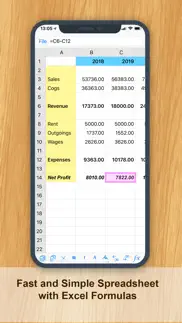

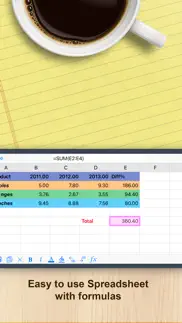





ISpreadsheet™ : Office Sheets 15.0 Apps Screenshots & Images
ISpreadsheet™ : Office Sheets iphone, ipad, apple watch and apple tv screenshot images, pictures.
| Language | English |
| Price | Free |
| Adult Rating | 4+ years and older |
| Current Version | 15.0 |
| Play Store | com.savysoda.iSpreadsheetFree |
| Compatibility | iOS 9.0 or later |
ISpreadsheet™ : Office Sheets (Versiyon 15.0) Install & Download
The application ISpreadsheet™ : Office Sheets was published in the category Finance on 06 March 2009, Friday and was developed by Savy Soda Pty Ltd [Developer ID: 295726257]. This program file size is 44.8 MB. This app has been rated by 9,077 users and has a rating of 4.4 out of 5. ISpreadsheet™ : Office Sheets - Finance app posted on 13 November 2021, Saturday current version is 15.0 and works well on iOS 9.0 and higher versions. Google Play ID: com.savysoda.iSpreadsheetFree. Languages supported by the app:
AR EN FR DE ID IT JA KO PT RU ZH ES TH ZH TR VI Download & Install Now!| App Name | Score | Comments | Price |
| Private Browsing White Reviews | 4.8 | 3,915 | $4.99 |
| WiFi HD - Instant Hard Drive SMB Network Server Share Reviews | 4.0 | 47 | $1.99 |
| Cointoss 3D Reviews | 3 | 4 | Free |
| News Reviews | 4.8 | 13 | Free |
| WiFi HD Wireless Disk Drive Reviews | 4.3 | 335 | Free |
Release 15.0 - Updated support for the latest iOS - Fixes a bug with a loading screen exception' - Improved support for Google Drive sharing - UI improvements in Spreadsheet Toolbar
| App Name | Released |
| Amex | 31 March 2010 |
| Venmo | 02 April 2010 |
| Capital One Mobile | 13 December 2010 |
| Schwab Mobile | 14 December 2010 |
| MySynchrony | 03 October 2017 |
Find on this site the customer service details of ISpreadsheet™ : Office Sheets. Besides contact details, the page also offers a brief overview of the digital toy company.
| App Name | Released |
| BA Financial Calculator Pro | 20 November 2009 |
| WalletApp | 21 September 2015 |
| Vicinno Financial Calculator | 01 November 2010 |
| 10bii Financial Calculator | 04 October 2010 |
| Debt Manager | 08 December 2011 |
Discover how specific cryptocurrencies work — and get a bit of each crypto to try out for yourself. Coinbase is the easiest place to buy and sell cryptocurrency. Sign up and get started today.
| App Name | Released |
| 12 February 2019 | |
| Gas | 27 August 2022 |
| Gmail - Email by Google | 02 November 2011 |
| 05 February 2019 | |
| BeReal. Your friends for real. | 08 January 2020 |
Looking for comprehensive training in Google Analytics 4? We've compiled the top paid and free GA4 courses available in 2024.
| App Name | Released |
| Monash FODMAP Diet | 17 December 2012 |
| Plague Inc. | 25 May 2012 |
| 75 Hard | 19 June 2020 |
| Bloons TD 5 | 15 November 2012 |
| Terraria | 28 August 2013 |
Each capsule is packed with pure, high-potency nootropic nutrients. No pointless additives. Just 100% natural brainpower. Third-party tested and validated by the Clean Label Project.
Adsterra is the most preferred ad network for those looking for an alternative to AdSense. Adsterra is the ideal choice for new sites with low daily traffic. In order to advertise on the site in Adsterra, like other ad networks, a certain traffic limit, domain age, etc. is required. There are no strict rules.
The easy, affordable way to create your professional portfolio website, store, blog & client galleries. No coding needed. Try free now.

ISpreadsheet™ : Office Sheets Comments & Reviews 2024
We transfer money over €4 billion every month. We enable individual and business accounts to save 4 million Euros on bank transfer fees. Want to send free money abroad or transfer money abroad for free? Free international money transfer!
Resets when I open another app. I’ve used this app for about 2 years, but the last update has been a pain. I use it pretty much to teach my workouts and every time I leave it open but answer a text, sometimes just putting my phone on sleep to do a set, it resets to the home screen. At the home screen it doesn’t save my latest update and cuts my music off. After the 10th time, no exaggeration, having your music cut off gets annoying
Simple to use!. I didn't need much, just a list of items for my sailboat build and the projected and paid costs. The iSpreadsheet has extremely simplified the functions ie: adding or deleting columns, summing columns of numbers, etc. An absolute pleasure to use! One note: The help page for the "functions" left out an important character. To sum a column, it gives the example, SUM(A1:A10), but they left out the "=" sign at the beginning of the formula! Maybe this is common knowledge for spreadsheet wonks, but for an entry level spreadsheet and beginner users, it was just one more thing to figure out.
Household Budget. This app is fantastic for keeping track of our family budget!!! In 2021 I didn’t use this app and was late with a few payments…. Ugh 2022 will definitely become useful to the payment on time budget!! Thanks
Amazing app. Genuinely a really easy to use app on my iPhone. I have a iPhone 6s Plus and most of the applications I’ve used to make spread sheets on my phone and keep up with my spread sheets from my pc have been a pain to use. This app has been a breeze since I downloaded and opened it. Easy to transfer files and by far the simplest app I’ve used to make spread sheets on my phone from scratch. 10/10 would recommend for anyone who uses spread sheets as much as I do.
Works for your basic spreadsheet needs. Downloaded this app to make a couple spreadsheets to help me keep track of a few items I’m selling. This app allows you to make a basic spreadsheet. Change font color and background color, Bold or italicized font, and add basic equations. However you can’t add in lines to help separate items. You can remove them but not embolden them. As a basic spreadsheet app it is great! Doesn’t what you need it to do and you can send and print from the app.
iSpreadsheet. The app was easy to download and very user friend to use. Don’t need an tutorial to use that app. Highly recommended for anyone who wants to learn how to use a spreadsheet especially right from your phone. Easy pezzy.
Great App. Just started using this app today, and it is easy and has so many great features. And it's free. I wanted something I could use on my iPad, but then be able to pull up into other applications. I think this is the app for even beginners like me!
Simple yet effective. I needed a simple spreadsheet, and this app delivers. I didn't want to get sucked into the Big Brother universe of Excel, where I had to register in order to use the app; I use this spreadsheet to keep track of stock activity and didn't want the risk of anyone hacking their server and obtaining my information. I would give this app five star if the app had commas; it is frustrating not having commas, which allow the eye to more easily distinguish the number you’re looking at.
iSpreadsheet did not work. I would like to edit excel files stored in Google drive. I installed the free version. It came out to be Ver 15. I could open the file from Google drive but could not edit any of them. So I paid and upgraded. The paid version was Version 11.5, 3 years old! Google will not allow me to access the files because the app is not secure. I changed the setting on Google to allow less secure apps to access. That did not help. What should I do to get out of this so I could edit files stored in google drive. Thank you for your help. k k sundar
Simple & Brilliant. I am a RPG fan and have to keep track of various statistics when running my campaigns and I mean ALOOOOT of statistics on tons of different races, ability scores, damage modifiers, melee, ranged and spell related damage, speed, strength, vitality, endurance, levels of intelligence for each race and this is just for starters. You get the idea, I have a lot to keep track of and this spreadsheet app helps a TON. It’s very simple to use as it took me about 20 minutes to complete statistics on EVERY race and various creatures, in absolute detail. I’ve used Microsoft Excel and to tell you the truth, I didn’t like it. iSpreadsheet is much easier to use as it keeps things simple and straight to the point. I LOVE it
Great iPhone app. I needed an iPhone app that would allow me to do basic spreadsheets. This one is even more than I needed. Easy install and using it is straight forward. Whether this is your first spreadsheet app or you are advanced, it will meet your needs.
Perfect spreadsheet for my phone. This spread sheet is just what I was looking for. It is simple, it does not force you into some preconceived idea of what the maker thinks it should be used for, as for example, a budget app might do. It is also intuitive for anyone who has used Excel. It fills my needs of having a place on my cell to store financial information with financial calculations. The spreadsheets can be shared, printed, stored on other devices. Thank you for creating this app!
Fantastic easy !. The creation mimic Works Spreadsheets but does lack some functionality such as ‘fill down’ ( you gotta love it) and so far it seems that when you use their copy button it can only be performed once - Odd ? But I fought with ‘Zoho’ for 2 days and it won( or I lost ) anyway I gave up and went looking for simple & with no internet interference ( you know - login - get-a-code game; oh you password failed crap) Man I’m tired of playing that game. Gave 4 stars because of the copy/paste issue and I don’t see that you can ‘fill down/across/etc ‘ for formulas. That’s ok it still is less perplexing than Zoho. So this is a wonderful solution to my mobile spreadsheets problem. Thank You , Elsie Lucas in Houston
Nice simple application. I discovered I needed a "what if" spreadsheet while on vacation and downloaded this little guy. All of the features needed were easy to find and use. The calculations were checked and verified to be correct and updated as expected. A touchscreen is clunky to use - so this will never be my "go to" app for "what if" spreadsheets. (I prefer a keyboard and mouse.) It worked well for me.
Just what I was looking for!. Using it to keep track of my 2 kids college recruiting. It’s perfect! Easy to figure out, ya just got to play around with it at first. Columns adjustable and color coding available! I didn’t need a bunch of fancy templates. And didn’t want to had write everything the old fashion way either.
Great app until now! Crashes!. Loved and relied on this app. Recently it started to crash upon opening. I can’t reinstall it without loosing data stored locally. Disappointed since I can’t access long enough to backup sheets to the cloud. Going to customer support is a broken address. Only to assume they want you to go with their new product. If it works for you definitely save your sheets to the cloud.
Hmmm I’m on the fence. Difficult to select desired cells for inclusion in formula without changing the cell you’re trying to type in. I wish there was a way to lock the top row so header remains visible while scrolling down. Also wish there was a way to select multiple rows/columns. Perhaps there is, but it isn’t intuitive, and there’s no help function offered. Probably very good for simple data entry but a little short of great for anything more advanced.
Great Spreadsheet. I have been using iSpreadsheet for over a year now and I continue to trust it to handle all my needs. It does all I need it to do - I have used it to make lists, to convert change into dollar amounts, plan itineraries and of course, do my household budget. I have even used it for recipes, putting formulas in the cells to adjust the quantities to make more or less of a dish based on the amount of people I am cooking for. In short, I recommend this spreadsheet!
It does the trick. Sometimes when I go to change the color of a field, the color doesn’t show up until I go push the save button. Currently, my options for the colors are all black squares, so its a guessing game for me. This just happened. And yes, all my software and apps are updated.
Not user friendly?. Ok maybe it’s just me. I find it difficult to use. MS is much easier. Your app can be more user friendly. Don’t assume the user knows how. There may be beginners. I’m not a beginner, I could be considered an advanced user, so beginners will like just delete the app and find an easy one. Just some FYI. I’ll keep exploring the app. So far I like it other then being a bit difficult to use.
Nobody’s Home. This looke like an app with a lot of potential, but you may have noticed the link to the developer’s web site doesn’t work. Also, in the app, the link to online documentation doesn’t work. Most of the reviews are from a year or two ago. Without documentation, issues like navigation and formatting are left to the user’s experimentation. Looks like they’ve just given up and gone away.
Great App. This is really good app. I have bought a app for pdf before but in that I cannot see all the pages with good flow like this. The pages break after each page we don't feel the document. This is awesome and secondly we can transfer all files and keep it in pdf. The best part of this app we can store the documents in iCloud all others doesn't do that and this will be helpful when there is a hard reset in iPhone.
Love this App. I've been using this app since 2010 to keep track of hours worked, income earned and other things. It's so nice to a spreadsheet on my phone to log all the info as soon as I get it. It's great to be able to go back up 8 years to retrieve info I need.
easy yet full featured. Finding a basic spreadsheet that can do calculations from milage to home budgets is frustrating. And, while that is all I ask from a spreadsheet, functions are included that I might never use but others with deeper backgrounds will find effective. If you use calculators but need to track numbers, this is a necessary addition to your collection. I really appreciate the availability of this spreadsheet. I use it every day.
File Vanished.. This is a great application in general. I have a folder with monthly spreadsheets. I went to update this month and last month and noticed that Dec 2020 (first month using) is gone/no longer there. I don’t know how to retrieve it or where it went. I don’t even see a trash option in the app. 😟 These are important payment spreadsheets so it’s needed and I can’t find it. So I reduced a star.
Not what I expected. I downloaded this “free” app which was not labeled with in app purchases. I tried to open an excel sheet (xls and xlsx) formats. I could view the sheet but not edit it. It then prompted to “upgrade” for $2.99, I believe. I figured since I could only view, the upgrade would enable editing verses just a viewer. I was wrong in my assumption. I would not spend my money on this there are other well known apps that read, edit and support actual excel files.
Good for lists. I use it to make lists for household items and keep up with sizes of things that have to be replaced (air filters, specialty light bulbs, printer cartridges, etc). Make your list and fill the cells green. When you run out of something, pull out your phone right there and turn the cell red. Next time you are in the store you already have your list made. No more forgetting that item that you know you need but can’t remember exactly what it is when you are actually at the store.
iSpreadsheet review. I like this spreadsheet app, and use it a lot to create small lists for activities, food acquisition and preparation, travel, etc, however I wish it had more features (which I imagine would be difficult to build in for a small cell phone size, and I’m grateful to have the minimum). I have one specific problem with it, that is I can’t insert a row past 50 rows, the insert icon disappears for all rows higher than 50–this seems strange and limiting.
One less head ache. Great product. Thanks for helping small businesses kept track of our inventory at no cost. One less bill to pay while climb the ladder. Thanks for help keep up the good work
ISpreadsheets. This is such a great app for tracking my yearly budget. I love that I can highlight payments that draft automatically, payments that I’ve processed via e-pay the ability to add delete line entries as needed and that it’s at my fingertips always!!!!!!
Allows me to use my iPad to edit Excel files. I've looked for a long time for something that would let me do this. I email the file to myself from a PC, open it on my iPad, save it and edit it on the iPad, then email back to myself to put it back on my PC. This works but with the step in between of converting to CSV to move from PC to iPad and the same going back. With that, it works
Ispreadsheet. I use this a lot and rely on it being there. I email it to myself regularly for a back up. For a while it didn’t allow me to have more than 50 rows but now that glitch is fixed and I am so organized! It’s so convenient being right on my phone. I love it!
A VERY late Thank You for developing an early spreadsheet that I use daily for decades!. I bought your program and I believe it was $2.99. I developed a spreadsheet that I have used for several decades that I keep my budget on. It is invaluable. I encourage anyone that needs a spreadsheet to download and use your spreadsheet. Your friend, Richard Smith.
Quick and easy to use.. I wanted a spreadsheet that could be learned quickly for my simple needs, and iSpreadsheet does the job perfectly. It may be able to do much more; I dunno! Update: After several years of using iSpreadsheet I still love it! It helps me manage my spending and saving with a few quick updates each month. Hope that never changes. Thank you!
it is worth trying. I have been using it for a few days for equations and fotmulas. It is quite useful. But I suggest that 1- when we click twice on a cell it let us enter the equations. 2- when you are in cell B2 for example and try to write an equation by selecting other cells moving your thump while holding it, the cursor is a little bit prone to jump to other cells, and you have to write the equation from the very beginning. 3- function SIN() is not functioning correctly. if these shortcomings are corrected I will select FIVE STAR.
Gave up after 30 minutes. Not sure what I’m missing here but this is completely not user-friendly and when I clicked on the icon for help it took me to a dead end. Then it asked if I wanted to give feedback and an email popped up but it would not send! I am pretty text savvy and can figure most things out but something as simple as being able to edit/write to an existing spreadsheet that I imported has been frustrating and seemingly not possible.
Simple app for a simple job.. I was used to using Excel for making out my monthly budget plan for the new year. Really a small matter in my life until you move and can’t find your desk top in the sea of boxes and it’s time to pay bills. I finally remembered I had an app I had purchased quite some time back and I did my yearly budget for 12 months for the upcoming year. Once I got used to it I was in love with it. It will actually do pretty much most of the same things as Excel. I use my IPad Aire for everything now. I also can throw it in my bag and take off. I’m not tied to a desk!
Spreadsheets are sexy.... I would know. I love that this program was free. I use it for my basic accounting needs. Call me old fashioned, I guess (I mean I’m a Millennial...so you know I like to know where all my accounts stand at all times, and considering we as a generation have seen the largest dip in the economy...I really like to know). I deal with various accounts in my household, and I like a lot of my contemporaries, I still use cash, I like to know where my tangible currency stands at all times. This app makes it easy to do that if you are familiar with spreadsheets that is. I love that it has most of the functions that I use, and it is exactly(ime) like excel, which is *soooo nice* (in the voice of “Connie” the hormone monstress in the Netflix show Big Mouth, in which she is referring to the British baking show) I’m sure there are a lot of other apps that deal with finances better, but most of them deal only in electronic monies and when you add the cash account it makes it insanely confusing (imo). Again call me old fashioned, I love spreadsheets. Can you send me a shirt that says “I love spreadsheets” If you want a no nonsense straight to the point spreadsheet app, I recommend this.
Amazing. So there was reviews that indicated that this app had issues. I will admit, I was iffy about downloading it. This app has been wonderful! It keeps everything in tact. Easily saves. I have not used every function, I just use it for data entry. I love it. No complaints!
Simple, handy spreadsheet. I’ve been using ispreadsheet for a couple years now. I’ve tried others but come back to this one. Pros-simple and handy to use. I track my monthly bills with mine. It doesn’t have as many options as Excel but for what i use it for, that is okay. Cons-i would like to freeze rows and columns. There is a way to freeze 2-3 at a time but I don’t get the results I need.
Works Great !. As I navigate this app, I’m finding that it works well for every function I’ve needed it for up to this point. I’ve recommended to my team members as a good tool to track information.
Useful. From the first day using ispreadsheet , i alway like to have it as first page icon. If you familiar with excel then this app is too easy for you. I use it for listing my stuffs my spending list and many other thing. Overall i like it and keep as daily app
Can’t beat it for free.. Would like to see an update to fix the highlighted cell to keep up with me as changes are made. Though changes made are in the correct place, the highlight is not there which gets me lost as to which cell I’m typing in. At first thought it was my iPad2 but I got a iPad Pro and the issue is the same. Have found no other issues I can’t live with. I still use it even with MS excel installed.
So far so good. Just now opened the app and spent a few minutes working with it, but so far it seems very Intuitive and easy to use. Will update later once I have more experience with it.
Great app!. Just started using it and so far so good. Love how I can keep everything in order and done as I spend /pay things. Especially when it comes to tax time so I don’t have to sit there and add a years worth of receipts for different things.
Very simple to use. I was up and running within seconds of downloading the app. Simple offline editing, lets you store your spreadsheets wherever, and barely has any learning curve for someone who has only dabbled with other company’s offerings. Thumbs up from me!
Best spreadsheet I’ve used on my iPhone. Easy to organize data, all the basic functions that I use every day on my desktop all in the convenience of fitting in my phone 👍🏼
Almost perfect as a simple spreadsheet. As a simple data entry spreadsheet for my phone this is almost perfect. Numbers would enable the same basic tasks but with substantially more overhead. I do simple data entry in the field and download to my Mac for analysis. The recent addition of support for the cloud makes its even easier to exchange data with other devices. My only wishes are (1) automatic detection of numeric cells and columns. If I edit a cell that already includes a number, I shouldn't need to hit the NUM lock. Same for columns that already contain all numbers except for headers. (2) simpler percent entry. Update… once you are in numeric entry, touch the next cell that’s supposed to be numeric and it will stay in numlock.
Where is app support?. Just downloaded upgraded and nothing happened except now I have two separate ISpreadsheet apps with one showing a (+). When I look through for additional features there appears to be none. It appears I just spent money on the exact thing I already have. Still waiting for them to respond to my help request. It has now been a week or two and I have heard nothing back from this app’s tech support. My impression is the creators of this app have disbanded, gone belly-up, literally died or it is a huge scam to pocket money for app upgrade. Find another spreadsheet app. Avoid this one all together.
Spreadsheets are wonderful tools. I use them all the time to do multiple calculations. Especially if I need to change a value. When you need to do a what if comparison. So many other built in features to help you with finances, estimates, mortgages and much more.
Did you know that you can earn 25 USD from our site just by registering? Get $25 for free by joining Payoneer!
Great. Use it all the time to keep track of things I buy
App works well. Excellent and easy to use
Great app & friendly practical to use. Thx heaps
Great little spreadsheet!. For excel users this is a great alternative to having to pay for excel!
Crashes within Seconds!. The Easiest Spreadsheet App in App Store, not to mention - completely free! If you just want to design simple budgeting spreadsheets - this will work just fine!
Easy to use. Great to have on the phone for keeping budget notes
So handy a must to have. Numbers are in everyday life. Handy spreadsheet to keep track of expenses
Formatting multiple rows and columns. The limit of 10 columns and 50 rows is too limiting. Only columns 1-10 are able to have width adjusted. Cannot seem to add extra rows after 50 rows. “Save As” renames the file instead of leaving original file still intact. A good quick app but lacks normal features of other well known apps/programs e.g. saving, copying. Took quite a while to work out how it would work for my usage. Then I hit the limits and now cannot use it in one file.
User friendly. Very user friendly, however I’m wishing I could do a click and drag to a folder.
High quality. Good so far, I would recommend to others ✌️
Amazing. Simple and easy to use
isReadsheet. I am very happy with this simple user friendly app.
Very Happy. Easier to use than other iPad spreadsheets that I have used and cheaper than the Excel version
Difficult. Hard to use, and remove. A necessary inconvenience. Maureen
Excellent for my needs. This app is great for keeping track of my music students. Highly recommended!
Great!!. Excellent. Simple to use. Not lacking in any features.
Love it. Simple and easy to use. If only all apps could be the same.
Fantastic and easy to use. Great app
My Review. iSpreadsheet is fantastic, it is so easy to use, I have had no problems at all. I just love it, I should have downloaded it earlier than what I did. I LOVE iSPREADSHEET !!!!!!
Good app.. I am finding this app very useful for setting up spreadsheets for household maintenance
Easy to use. Easy to use spreadsheet on phone
Marvellous Spreadsheet. This is a very simple to use Spreadsheet for general purpose & record keeping. Fully recommend its use.
Ispreadsheet. Love the access this gives to my information. But it could use a spreadsheet search feature
Savy Soda Pty Ltd are breaking Consumer Laws. At least in my jurisdiction which doesn’t have the most protective legislation as, for example, the European Union. Savy Soda also don’t allow access to their Privacy Policy unless you download their App. This policy contradicts itself in an attempt to hide their transfer of your identifiable data to third parties for marketing and advertising purposes. Savy Soda are not very savvy about the non disclosure of In App purchases for ispreasheet. It’s difficult to see this App as being anything other than a Data Harvester for undisclosed third parties. So I took the only option to opt out of having my personal data given away and I gave them one star for being honest about this. Then, following their advice, I deleted the App.
Love it. Simple and does the job for a phone spreadsheet.
Ispreadworksheet review. Thank you for your hard work
Simple & Easy to use. A simple and easy to use app. Would recommend to anyone.
Very happy. Does all the basics and is stand alone not part of some big conglomerate absorbing everything you do.
essential. I have spreadsheet with me all the time everywhere I go. Rich in functiona yet so easy to use.
Excellent.. Does the job nicely. Use it to record gym progress.
A great tool. I use this often, to track what people owe me, to create my budget and work out my expenses.
Love this app. I do most of my work on my mobile these days and this app has been an instrumental tool
It took a bit of getting used to. It took a bit of getting used to but I managed to work it out and am happy with the iSpreadsheet Office Sheets. It allows me to do the simple spreadsheets I need for personal use.
ISpreadsheet. Just started using iSpreadsheet. So far finding very easy to use.
So far, so good ... UPDATED. Only just started but seems a nice, fairly intuitive app. Help pages clearly written but if you've got the basics of excel you should find your way around here quite easily! Update: changed from 5 stars to 3 - discovered that this free version only allows user to go to cell J. If you want more it's off to the paid version. Wouldn't mind so much if I'd known at the start!
Easy. Super convenient for simple tasks
User Friendly. Easy to use just like your regular numbers or excel.
Worthless. I paid for this a couple of days ago and it has gome haywire since,can’t find my important files: 3 years of budgets, for some reason it is making multiple copies of files and the ads have returned 👎
Simple. Simplified and easy to navigate . Great for small jobs . Thanks .
Easy to use. Easy to use spreadsheet, handy for budgeting
The app I was looking for!. I had been searching apps for what I needed....and discovering a spreadsheet was the solution! Good find! Loving this app!
iSpreadsheet gets the job done. I’ve just started using it and found it to be quite intuitive, but can’t find how to expand columns, as expected it’s great for smaller on the go spreadsheets on the iPad.
Adriano. My first time use the up hopefully be great
App is failing. I have been using your free app for a while which sadly is now failing. The functionality is not working, I cant move between cells, but I don’t know whether it has been hijacked by an ad for another app called Docusign which seems to be interfering with the use of the app. You may want to look into that. Or it may be a ruse to make me pay for the ad free version
Great Spreadsheet. Easy to use, works well!
Still the best. Simple.... Makes a good change in this day and age x
ISpreadsheet. Just started using it had some trouble with login due to my forgetfulness :( but after I did that ISpreadsheet worked really well everything you need in the palm of your hand.
Great job. App does what you expect it to do in a compact form, intuitive to use 👍
Great Spreedsheet App. A simple but powerful spreadsheet for iPhone. Easy to learn. The only fault that I have come across is the lack of recognising Alphabet use when embedding in formulas. Otherwise a great App. :)
Mobile spreadsheet. Easy to use. Handy to have on your phone when people give you money you can put into the spreadsheet straight away.
Imagine you at your best. All the time. Picture yourself at your sharpest and most productive. Your most alert and focused. Your most lucid, creative and confident. At work. At play. In every area of your life. Add Mind Lab Pro® v4.0 to your daily routine and uncap your true potential. Buy Now!
Useful. Easy to use
Non existent support. Unstable app. Files disappear. Non existent support. I’ve been trying for months to get a reply from support. Several emails. Even phoned them leaving a message. Nothing in reply. Ditching the app.
Canadian Rooftops. Works really good on my ipad for work when I'm in the truck. As soon as I walk in the door it syncs with my phone. Love it.
Simple and works. Very basic but easy to use,
Popups beyond annoying. Multiple asks for a review before the app is even tried. Nonsense.
ISpreadsheet. I use this all the time. Works exactly like my computer spreadsheet. Also use the document file.
User Manual. User Guide desperately !
Kev. Like it
Works great.. Exactly, what I needed for some minor gambling analysis.
Paid upgrade is a RIP OFF!!. I paid for the upgrade to unlock extra features. I can’t find a single feature different than the free version. I wish I could get a refund.
Love it. It’s greatttlove ewwww we m
ISpreadsheet. It’s very easy to use
Great app. Easy to use- just wish there were more colour choices!
Love it!. Simple and easy to use!
So Easy!. Love this application, makes setting up a budget soooo easy.
Glitchy. The spreadsheet is somewhat glitchy in that when a column number is changed, the sum doesn’t always reflect the change - solution is to save the spreadsheet, then reload it then voila the change is made. Shouldn’t have to do that. Also, sometimes when I touch a cell, the pink highlighting stays on the previous cell but the entry line shows the cell contents that I touched. Weird - using this spreadsheet makes me constantly question whether the entries and calculations are correct. Please create an update to address these issues!
Love this app. Love this app been using it for yours
Something is wrong with it. Online help: Ooops... Error 404. Thank you for that! Much appreciated. Clicking on a file: Download - Download Complete. Where is it saved? Paid version message: "Do you want to view information about a paid upgrade with ads removed?" What???
Great to use. Takes a bit to get used too, but has spreadsheet capabilities. So all good.
Stopped working. App stopped working with new iso update. Crashes constantly. Please fix
Annie. Very simple to use does what you need.
Learning curve. I used spreed sheets for years. Simple tracking of my files and data. My sheets would have to to 1/2 million cells of data to sort and filter. Very litte numbers and formula , mostly data. I had sheets open at start of shift to end, and rely on them for all my data and technical support to my costumers. I hope i can learn the Apple sheets as good as the Microsoft I used for 20 years.
Great App. Need my list of food intolerances wherever I go (shopping, restaurants, in-home dining). Now I have it on my iPad and can email it to myself on my IPHONE. Wonderful that it’s free and I have my list at my fingertips.
Great app. Very useful. Use it everyday!
Straight-forward. Love it! Super easy to use.
Happy with this app..basic but good. Basic but sufficient for ipad
Review. Easy to use. Figured most of it out in a few minutes, and I’m no great shakes at math.
ISpreadsheet. It is not until today I notice the iSpreadsheet is so user friendly. Edward
I did not choose to pay for this. And I want my money back! I clicked to download this app but was charged without my permission - bad practice. I still don’t know how much it cost. Please be clear about when payment is required, how much the app costs and give people a choice whether to pay to install or not.
Good spreadsheet. It is a good spreadsheet with fairly standard functions. The copy and paste feature is needed or needs to be improved.
Great spreadsheet that is simple to use !. Love the fact that this spreadsheet is simple to use and takes care of all my spreadsheet needs. You don’t need a Ferrari spreadsheet when Honda is nice and reliable. This is your Honda spreadsheet. 😀
Great app!. Easy to use, pre done formulas Excel comparable even the free version is fantastic, been using to to track many things for years with no problems
Spreadsheet. Excellent app and easy to use
Spreadsheet. Simple spreadsheet, easy to use.
I spreadsheet. Enjoying the app!!! How can you autofill??? Thanks, Elmore
So easy and efficient without spending a dime!. Love it
Easy to use. Great for quick spreadsheet calculations on the fly
Spreadsheet. Handy to keep track of my hours etc. to verify against payroll.Easy to use! Rick
Simple et efficace.. Fonctionne avec mon vieux iPad alors que Numbers et Excel sont incompatibles.
Great app. Don’t hesitate to download💯💯💯
Horrible. If you know nothing about spreadsheets, this is barely acceptable. Paper is almost better. Formulas don’t update if you insert a column. It doesn’t add negative numbers. Extremely rudimentary formatting. The paid version maybe has this but I wouldn’t pay money to take the chance, even if I paid $1!
Great app. Just started using it but so far so good.
Kitka0927. Great!
Paulidino. Easy to use. Great.
Nice app. Ayeeee
Great. Great take some time to adapt
Great App!. This is a great spreadsheet app. Love it
Help would be fantastic please. I’m clearly not getting this right. Says item has downloaded yet #1. It’s nowhere #2. What’s up with the NO BACK TO MAIN PAGE BUTTON!? #3. HELP SMH
Awesome application. Very simple to use. Love it.
i like it. i like it it is simple and very useful
Adsterra is the most preferred ad network for those looking for an alternative to AdSense. Adsterra is the ideal choice for new sites with low daily traffic. In order to advertise on the site in Adsterra, like other ad networks, a certain traffic limit, domain age, etc. is required. There are no strict rules. Sign up!
Project Manager in IT. I am very pleased with this app. I literally use daily for exercise routines and keeping track of kid’s activities. I love the simplicity and consistency of this tool. It has worked for years and I am happy to recommend.
Great sex counter app. I use this keep up with all my sexual partners and it really does help I love it I would only suggest you guys make it where you can do more than 50 inserts per page other than that awesome app
Love it. Very simple and easy to use on phone. Can keep track of what I have been using on my small business.
Excel spreadsheet. I have been using this spreadsheet for YEARS and I love it. Never had any issues once I learned how to navigate it. Would definitely recommend.
perfect. I just wanted something on my phone that I could use to keep game notes in. I found my other options lacking and/or awkward. This works pretty well!
Easy to use. I usually use excel on my work computer. I only have a tablet at home and needed something to create a quick spreadsheet- this was perfect.
All problems fixed, awesome app. I love this app it's been great for me, it allows me to keep my information in order. Good app a must if you have to multi task
Just what I was looking for. Only needed something to record my workout stats. Every official app I tried was only running or weights. This spreadsheet is perfect because I can use on my phone as I go. Thanks y’all
Great App. I’ve been using iSpreadsheet for 5+ years now and it’s fantastic. I use it to track my monthly bills and it’s on my phone right at my fingertips.
Simple to use. I keep up with my plug-in hybrid engine miles with this handy app. Takes up a fraction of the memory space compared to other spreed sheet apps.
Quick and Handy. Exactly what I needed for quick and easy access to spreadsheet capabilities. And if I need more, it has more available.
Seemless. The transition from my iPhone to my laptop computer is seem less and effortless! So putting my business bank statements onto my computer after reducing them from my Banks app is quick and easy.
Awesome software. For simple spreadsheet stuff this is my go to app. I’ve never had a problem all the years I have been using it and I pretty much use it daily!
Great for quick measurements. Due to my medical condition i have alsways needed a log pad for measurments now i have it and thats not the only thing i can go as far as to say instant messaging with colleges, and my doctor on the go.
New users. I am new to the app, I have not had any issues. For my use, it works as expected. Give it a try, I’m sure you will like the app.
Easy to use. I love this app. As an old Lotus user from mainframe days this app was easy to pick up and use right away. So intuitive, it’s easy to understand from the start.
Probably a good app. This is probably a good app. I used it briefly for a few weeks. I'm very familiar with spreadsheets on desktop computers ... used many for over 30 years. I'm not going to upgrade this free version for the paid version without knowing what the differences are. Simple as that. It seems that the free version is limited to 10 columns and probably only so many rows. Would like to know all the details.
Great CVS app. Great free cvs export and edit software! I wanted something other than the “monopoly” apps . Tried a couple before I found this one. Easy to navigate and does the job quick!
Basic with bugs. Using this spreadsheet takes some intuitive thinking since the commands are limited and sometimes just don’t work. Saving to get out of a lock up works so far but after 50 line entries it will no longer drop down to allow for more. Better than nothing but needs some bug spray.
Mobile spreadsheet that makes the simple task easier. Just started using the app to get my taxes done. So far I am having a great experience.
Great App. Easy to use and perfect for what I need it for. Making spreadsheets on my phone is something i always wished I could do and now I can. Try it, you won't be disappointed.
Easy to use spreadsheets. This app takes the time out of developing clear concise spreadsheets. It is easy to shift and change information as well as download on Dropbox.
Great App. I wanted to replace the excel spreadsheet budget I was using on my PC with a budget I could use on my phone so I tried some different apps. I didn't like any till I tried ispreadsheet it works just like excel. Great app
Lost everything when I upgraded??. Loved it, gladly upgraded. But it looks like that deleted all my saved work!!! Say it ain't so....! Update: okay, figured it out. If you upgrade, you end up with 2 identical-looking apps. Have to email/export your doc from the free version over to the upgrade version. Phew.
Great App !! Easy to use. I was looking for an app to track of items for my budget, sales, customer orders and due dates all in one. This is what I have been looking for ! Thank you for such a handy app !
Super convenient. This app is great for storing all kinds of documents. Super easy to add docs, save to the app, edit, and share. Only draw back is that I can’t add docs to an email from the email, have to send them from the app, a bit clumsy. Otherwise it’s the easiest to store and retrieve docs on my phone and iPad.
Irrecoverable crash. Great tool initially with good functionality, and easy, intuitive to use interface. Was excited to have found it until one of my spreadsheets “crashed”. Application froze and NONE of my spreadsheets would open no matter how many times I rebooted the app or my phone. Lost everything. No FAQ or support information on recovery process or possible fixes. Didn’t trust it enough to use it again. Not reliable. ☹️
Handy basic spreadsheet. I like to keep track of spending and various other things, so I find this app very useful, as I don’t use my laptop much anymore, I only use my iPad.
I love this app!. I use this app instead of buying excel and it works great! The only thing I wish is that I can zoom out a little but overall the app works great for on the road planning!
Staying organized. This app has helped me stay on top of bills and due dates in my personal life. It’s has also helped me stay on top of budgets, uniforms, and supplies in my work life. It’s worked excellent for me.
I spreadsheets are AWESOME. If you need a spread sheet on the go and don’t want all the fuss of Excelhere it is the best the most Awesome spread sheet you can ask for. So very easy to get started and to use I don’t know were I would be without it thank you iSpreadsheet
Great app!!!. It crashes at times, specially when i want to email a document. Aside from this its great app, i recommend it... but it would be better if colors can be included when you email something that you highlighted on the sheet. It doesnt appear on the email, just black and white.
Simple to use. Easy to figure out. Would’ve been nice to have a small tutorial (with the option to quit the tutorial if needed) No commitment, Start making sheets right away. Nice little app to combine with light notes. Good job!
Simple and easy. Great program, simple and easy to use right after the download. I look forward to using it.
Was good while it lasted. Had this for a couple years and it worked really well but all of a sudden it doesn’t stay connected with my iCloud. Does this mean I lose everything?? I go to my settings to turn iCloud back on but then open the app and it crashes... I would rate four but...
Great Mobile Financial Tool. We use ISpreadsheet on our IPad on a routine basis. It is a great mobile financial tool for simple household budgeting, material cost calculating, etc. when a full-scale, multi-functional system isn’t necessary. We highly recommend it.
Loving it so far. Still learning app but so far I love it; it’s simple, easy to use, nice features & never freezes!! I’m using to help keep track of monthly bill payments & expenses; love love love this app💯
Good, but not great. This is a good “little” spreadsheet tool. I have experience some limitations with it. I had to download, uninstall, then download again to get it work. I haven’t figured out how to add a column, and the color enhancements are few. The more I use it, the more I’m able to work around its short comings. Well worth a test drive!
Basic spreadsheet capabilities. The free version that I am utilizing has the basic capabilities required in a spreadsheet. Most utilized formulas such “SUM”, “MIN”, “MAX” etc, column width adjustment, entire column or row selection, Copy / Paste functions, increase or decrease the number of significant digits and insert row.
Easy use. This spreadsheet gives me what I need to accomplish the data that I want to look at and compare for the future.
Works like spreadsheets without subscriptions. I like the money hungry apps you can use this app free no ads so far and works like it should thank you
Budget Spread Sheet. I have been using this spreadsheet for over three years to help me plan my budget and retirement. It has been of great help to me, especially with the constantly changing market.
Lala. Hi thanks, for sharing your iSpreadsheet. I have never used it before, and I’m enjoying learning all by myself on how to use it and it’s very easy to do thank you so much and keep up the great work i’m very grateful grandmother Paula
iSpreadsheet. Just needs a few more options like being able to add lines between rows and columns and being able insert additional columns just as you already can rows.
Free and easy to use. I’ve tried so many different spreadsheet apps. I was hoping to find a great one that offers the best options and ease of use for the great low price of “FREE”! I found it. This is THE one.
iSpreadsheet. I find myself using this app to keep track of a wide variety of things. It’s easy to use even for us “older folks” not raised with computers. I recommend it to anyone who needs a spreadsheet program.
Meets My Needs. ISpreadsheets meets my need. I don't have a huge need for spreadsheets, just occasionally. Knowing I have a quality spreadsheet to access when needed makes my life easier. Thanks for sharing this quality app!
No Instructions. I like the format. It was easy to use. I spend hours creating a spreadsheet. So, I upgraded to the paid version. App provides no details on how to transfer spreadsheets created on free version to the paid version. Help page comes up with 404 page not found error. Days of work lost, data was lost. I do not recommend.
Spreadsheet on my phone. Works well for keeping a handy spreadsheet in my pocket so I can keep track of certain items.
Simple, functional, great!. This spreadsheet app is easy to use and gets the job done. For basic calculations on the go, it has been a good resource for me, and an app on my phone for several years now.