Rowmote App Reviews
Rowmote App Description & Overview
What is rowmote app? Rowmote lets you seamlessly control audio, video, and presentation applications on your Mac from your iOS device.
You love the remote control which came with your Mac - so simple yet elegant, with easy control of Front Row, iTunes, Quicktime, DVD Player, Keynote, and more.
Or, your Mac didn’t come with a remote control or doesn’t even have an infrared port. Buying a remote control, from Apple or a third party, would carry a significant cost!
You carry your iPhone or iPod Touch wherever you go... so why should you carry a second device just to control your computer? Furthermore, why should you need line-of-sight to do so?
Enter Rowmote! Rowmote is like your Mac’s remote control, but over the wireless network and even better! By tapping the Apps button, you get bonus abilities, switching between controlled programs, toggling the iTunes Visualizer, and more. Rowmote will even wake sleeping Macs.
FEATURES
- Control your Mac over a wireless network. No line of sight necessary.
- Functions just like the hardware Apple Remote Control in:
• Adobe Lightroom
• Airfoil Video
• Amarra
• Aperture
• BBC iPlayer
• Beamer
• Boxee
• Decibel
• DVD Player
• Ecoute
• eyeTV 3.x
• Firefox
• Front Row
• Hulu Desktop
• iPhoto
• iTunes
• Keynote ‘08 & later
• kJams Pro
• Kodi
• Last.fm
• Logic
• Microsoft Powerpoint ‘04 & later
• mPlayer
• Movist
• OpenOffice Impress
• Preview
• PandoraBoy
• PandoraJam
• PandoraOne Desktop
• Photos
• Plex, Plex Home Theater, & Plex Media Player
• Quicktime
• Rdio
• Safari
• Skim
• Songbird
• Spotify
• Squire
• The Tube
• VLC
• xbmc (Xbox Media Center)
- SWITCH: Access your Mac’s Dock, launching & switch between all controllable applications on the Mac, toggle the iTunes visualizer, and more. Order & display customizable.
- Click-and-hold works just like on the physical remote in applications; for example, holding the right button fast-forwards, while a single click is ‘next’. This is a feature no other iPhone remote control I know of does properly!
- Sleep on demand; wake the Mac automatically
- Pause the music or video automatically when you answer a call on your iPhone
- Proximity sensor support to automatically turn the screen off if the device is face-down
- Secure authentication
- Optional dark interface
- Connect via WiFi or Bluetooth (Bluetooth requires Personal Hotspot Bluetooth tethering)
REQUIREMENTS
• Mac OS X 10.4.0 or later.
• Mac: The free Rowmote Helper program must be running on the Mac to be controlled. Download at www.rowmote.com. Some features require later versions of Mac OS X.
Rowmote is a steal! Couple it with Apple’s free Remote app to turn your iPhone or iPod Touch into the ultimate controller for home stereo, mobile presentation, or casual video viewing.
The artwork of Rowmote was designed by Rik Schennink.
Please wait! Rowmote app comments loading...
Rowmote 5.0.1 Tips, Tricks, Cheats and Rules
What do you think of the Rowmote app? Can you share your complaints, experiences, or thoughts about the application with Evan Schoenberg and other users?


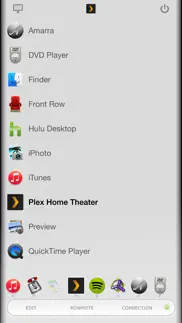





Rowmote 5.0.1 Apps Screenshots & Images
Rowmote iphone, ipad, apple watch and apple tv screenshot images, pictures.
| Language | English |
| Price | $0.99 |
| Adult Rating | 4+ years and older |
| Current Version | 5.0.1 |
| Play Store | com.regularrateandrhythm.Rowmote |
| Compatibility | iOS 13.2 or later |
Rowmote (Versiyon 5.0.1) Install & Download
The application Rowmote was published in the category Utilities on 30 January 2009, Friday and was developed by Evan Schoenberg [Developer ID: 289039917]. This program file size is 37.12 MB. This app has been rated by 88 users and has a rating of 2.9 out of 5. Rowmote - Utilities app posted on 29 December 2022, Thursday current version is 5.0.1 and works well on iOS 13.2 and higher versions. Google Play ID: com.regularrateandrhythm.Rowmote. Languages supported by the app:
DA NL EN FR DE IT JA PT RU ZH ES SV ZH Download & Install Now!| App Name | Score | Comments | Price |
| Perfect OB Tracker Reviews | 4.8 | 371 | $6.99 |
| ICD10 Consult Pro Reviews | 4.8 | 372 | $29.99 |
| MedAbbreviations Reviews | 4.7 | 252 | $0.99 |
| ICD10 Consult Reviews | 4.8 | 12,916 | Free |
| Rowmote Pro for Mac Reviews | 4.2 | 107 | $4.99 |
• Updated interface for all iOS devices • Redesigned, simplified iPadOS interface • Added iOS copy & paste functionality for keyboard • Extensive under-the-hood improvements for improved performance and to serve as a foundation for future work • Fixed a bug in iPadOS which could lead to a crash on launch in some cases
| App Name | Released |
| TP-Link Tether | 16 May 2013 |
| T-Mobile Internet | 23 March 2019 |
| Scan QR Code. | 01 November 2022 |
| My Verizon | 03 February 2011 |
| My Spectrum | 16 December 2014 |
Find on this site the customer service details of Rowmote. Besides contact details, the page also offers a brief overview of the digital toy company.
| App Name | Released |
| Watch app for Tesla | 13 May 2020 |
| Number Shield | 01 December 2017 |
| ForzaTune Pro | 08 May 2018 |
| R8 Companion | 18 August 2023 |
| Tap Tool Pro | 01 August 2017 |
Discover how specific cryptocurrencies work — and get a bit of each crypto to try out for yourself. Coinbase is the easiest place to buy and sell cryptocurrency. Sign up and get started today.
| App Name | Released |
| X | 09 October 2009 |
| Duolingo - Language Lessons | 13 November 2012 |
| Netflix | 01 April 2010 |
| Google Chrome | 28 June 2012 |
| Amazon Prime Video | 31 July 2012 |
Looking for comprehensive training in Google Analytics 4? We've compiled the top paid and free GA4 courses available in 2024.
| App Name | Released |
| Pou | 26 November 2012 |
| Merge Watermelon for watch | 04 March 2021 |
| Papers, Please | 12 December 2014 |
| Incredibox | 27 March 2016 |
| AutoSleep Track Sleep on Watch | 19 December 2016 |
Each capsule is packed with pure, high-potency nootropic nutrients. No pointless additives. Just 100% natural brainpower. Third-party tested and validated by the Clean Label Project.
Adsterra is the most preferred ad network for those looking for an alternative to AdSense. Adsterra is the ideal choice for new sites with low daily traffic. In order to advertise on the site in Adsterra, like other ad networks, a certain traffic limit, domain age, etc. is required. There are no strict rules.
The easy, affordable way to create your professional portfolio website, store, blog & client galleries. No coding needed. Try free now.

Rowmote Comments & Reviews 2024
We transfer money over €4 billion every month. We enable individual and business accounts to save 4 million Euros on bank transfer fees. Want to send free money abroad or transfer money abroad for free? Free international money transfer!
Little miracle. Use with my Mac Mini connected to Samsung TV. Was originally using cheap PC wireless keyboard with trackpad but couldn't zoom, swipe etc. This app allows me to use all of the above. Feels like my MacBook. Much less bulky to use this app on iPhone and iPad compared to a keyboard. Love it!
Does what it says it does. As simple as that. Oh, and it's free.
Works well. I've been using this app since the very first release. It works pretty well as a remote for my Mac Mini that I'm using as a HTPC under my TV. Due to SAF (Spousal Acceptance Factor) the Mini is hidden in a cabinet so the Apple remote doesn't work. With this app I'm able to control my Mac over WiFi I would give it five stars, only I have some vague feelings of frustration when using it. I feel that the developer is too wedded to the idea of emulating the Apple hardware remote on its main screen. That was cool when the app first came out but it's very limiting. Some UX design work on the iOS app could produce something really outstanding. The OS X helper app has everything needed. I also wish the developer could provide a version for older iPhones. I use a decommissioned iPhone 2G for a remote, but can't apply any updates to it since this is iOS 4 or later. The Mac's helper app works with both the old version I have on the old iPhone, and my newer iPhone 4, which is good news.
It doesn't work with apple tv. It doesn't work with apple tv, don't buy if you need it for this reason.
Wasted Time. Totally erratic on my MacBook Pro. Volume control moved presentation to next slide. I removed app.
Great program. If planning to upgrade to Pro, read on. This is not clearly explained by the developer or Appl but it turns out that if you Upgrade via the in-app purchase YOU CAN UPGRADE ALL DEVICES at NO extra charge, iTunes will just tell you that you have already purchased that item and will upgrade the app on the additional devices withouth charging again. Only pain is to repeat the process on each device, however this is less work than buying the Pro version on the store and replacing the original one. Problem with this second method is that you have to configure whatever custom settings you have on all the devices and re-pair them with the computers. Also, costs an extra buck. I left the review similar to the original in the hope that it may clarify the situation for others in my same position. Apple TV support takes a bit of work and guts. This is a great app. Highly recommended.
🙁. Do not work!! Dont waist your money....!!!!!
Nightmare. The worst most useless peace of $#%t I have ever seen
Requires both devices to be on wifi. I got this app because I needed to control my computer (in a wifi area) from my phone (in an area that doesn't get wifi) so I could watch Netflix in bed. What the description doesn't tell you is that you need a wifi connection on both devices for this to work. Basically I just wasted money because that defeats the purpose, if I had wifi where my phone is, I would just keep my computer by my bed. I was hoping for something that communicated with Bluetooth or IR but that is not the case. Very disappointed in this and if it were more than $1 I would be writing an email and asking for my money back.
Horrible. I bought it for $1, co
So frustrating. I can’t seem to get these two connected. I tried suggestions listed, I either want my money back or for someone to just show me how to make this work already…
Apple TV. Bought this app to replace a remote for my 2nd generation Apple TV. It's completely useless; won't connect at all.
Does not work with all popular apps.. Could not get it to work properly with Adobe acrobat creative cloud. Left and right buttons never advanced the slides.
Cool idea. Cool idea for an app- requires a software program on the Mac you use it with. But it’s clever and cool- definitely worth trying out.
Is not working on the Apple TV. Do nat spend money in this useless app.
I never write reviews. Trackpad works GREAT on my 2012 airbook....
Perfect. Does exactly what I need it to
Works great with my Mac Air. Now my Mac is hooked to the TV set all the time and I sit back in my couch! I have full mouse and keyboard control with this app.
Best service, great app, better than buying a remote at an Apple store - hands down.. I'd like to first point out, it's not a ripoff for those of you who obviously didn't put anytime into making the application work. Mine didn't work right away because of firewall issues in my apartment building, there could be other issues with your connection too. This is bound to happen since all computers are designed differently and have different personal setting that, chances are, you setup when you got the computer and just simply forgot about - its not a ripoff by any means. I previously had the original "Remote" application that worked for the longest time then with all the new updates, it stopped working this past month so I decided to change to Rowmote - needless to say, best decision I've made. The TECH SUPPORT is the best I've seen with any application and yes, that includes better than the pain in the neck Apple company applications who I can't stand dealing with some of their tech people. I emailed the head support person named Joe that has all his credentials on the website and he literally got back to me 10 minutes later (ok, maybe I got lucky that time but I emailed him again the following week and yet again I got a reply with 20 minutes) - this either tells me they never leave the computer or they got great service. Either way great app - its a must buy!!
Lame.. Didn't work for me. How irritating.
Need Helper Application on Computer to be controlled. I'm sorry, but the fact that you need to install additional software on the computer to be controlled should be upfront. The headlines makes it sound like it simply makes your iPhone or iPod Touch into an Apple Remote. Pretty slick marketing. OK so I'm an idiot for not clicking on "more info" and scrolling to the bottom of the page like I never did with any software I ever bought. I'm not buying insurance or a car here, so I wasn't expecting to be taken. I found out about this program from a review on MacWorld which made no mention of the need for a helper application either which is a little unusual. My system is complicated and I have a lot of important files and programs on it, so I don't like to put software on that I don't know or can't find out online how reliable it is. And judging from the amount of updates to the iPhone side of the app, it wasn't tested too well. So I don't use it, yet every time I turn on my iPhone it seems it wants to updated the stupid program. I'm loath to delete it as I did pay for it, but that's what's gonna happen.
Tentative At Best. I cannot do a review on the pro version because I did not buy it at the app store rather I upgraded within this app. Unfortunately, anyone wanting to buy the pro version probably will not see this review. I got the regular Rowmote app to work quite quickly, but decided I could use the trackpad and keyboard also. Well, that is a big mistake. In the Pro version, many times if you tap the trackpad, the color wheel appears and stays. You are stuck until you can hard restart your Mac. Also, there is a landscape only mode, but I find it to be hard to manipulate with a keyboard. I would prefer a portrait-only mode but that does not exist. And if you check landscape-only mode, your trackpad will disappear unless your phone is in landscape position. It's a nice feature if you love landscape mode, but for the rest of us it is a hindrance. This is not a well-thought-out app and while I recommend (basic) Rowmote, I strongly dislike Rowmote Pro.
Amazing. There a lot of apps that try to do this, but this app actually works and is very easy to use. Well worth the $5.
Doesn't work. No even with wifi in both devices worked for me. IP address is not recognized automatically. I tried several times introducing IP address manually, not even like that works.
Horrible App. I could not get app to work . I purchased the two upgraded versions and it still did not work !
very good. it's very useful
They require to jail breaking my Apple TV to work. I do not like it
App does not work. The app will not authenticate or connect. It simply does not work. Highly disappointed.
Remote control app. The remote is great the only thing that would make it perfect is to have the ability to rewind just parts of what you are listening too instead of rewinding the entire thing. Is that possible? Add a rewind slider button? 👍☺️👍
Works.. It is a functional trackpad and keyboard, developers make it clear what it can and can't do, and the Pro Version to do most of the basic functions you will most likely need. Developer has been pretty up front about it requiring both devices be on wifi, and I personally have never had a problem with this app. I have used it for years on several iphones/ipads and macs, and it works. Thanks!
Great app, been using it for years. I have had this app for several years through different computers and it has consistently worked well. The keyboard and mouse are easy to use. Great functioning!
Simple, easy, perfect. So far everything works fine with my macbook pro and my mac pro. Very useful for iTunes.
Keeps crashing. Just purchased and can’t get it to open on my iPad
Awesomely useful and versatile. The greatest media controller I've found for free. Totally recommended.
Does exactly as advertised. Not an Apple TV remote, but does control a Mac.
Works great on my MacBook Pro !. I own a 2012 pro. And I'm using the iPhone 6 as a a remote with the MacBook. This app works great ! Saved myself 20 bucks from not buying an actual remote ! Plus I always have my phone on me so now the remote app is always with me. Plus the rowmote app on the iphone and on the MacBook always stay connected to each other without interfering with anything and it does drain any extra battery from both decides. Highly recommend this app ! Only one buck !
Fail. Picture shows the app with the option to control apple TV but you cannot
Great app. This was first recommended to me a few years ago by an Apple Store employee. Since then, I've used it daily to control my HTPC (mac + tv). I love this app.
Useless. "Helper" app you have to install on your Mac is unavailable. Try that first if you can find it. Save your money.
Responsive. Very responsive, very handy app. Been using it all the time.
Terrible App. Don't buy it. It's not even worth the $0.99. Stupid app won't even connect to my Apple TV which is THE ONLY reason I bought it. You shouldn't advertise you can get it to work with a device if it doesn't work. Bunch of crooks.
Doesn’t work at all. In spite of the fact that I installed the rownote helper and both my phone and Mac were on the same Wi-Fi network, the app never could see the Mac so I had to give up.
Pro version well worth it. If you’re on your couch and don’t want to use keyboard and mouse, this baby’s the best. And who doesn’t have their phone on them?
Didnt work. Doesnt work
Not for Apple TV. Pictures imply that it can be used with computer or Apple TV. This is not the case at least for the .99 version.
Not even one star. This app just crashes on startup so it doesn't work at all! Don't waste your money for this crap
Good app, has minor glitches. I upgraded to pro within the app, it has some glitches like i can only control my computer volume only when i open chrome or an app it can control from the dashboard, volume buttons used to work well to control the volume so no need to use app interface, that seems not to work in this update, i used to have an issue where it would loose connection/not find my mac, thats good now... i bought app when came out for a 1$ not the price it is today hence why im ok with the issues and quite satisfied.
Underwhelming.... Not exactly a high concept app, and the scrolling and remote buttons work okay. For these functions the Mac physical remote is as good or better. But the reason I bought Rowmote was to use the iPad keyboard. After downloading the app, I went to a text entry box …and...nothing. No keyboard. You still have to scroll and select character by character. Did they somehow overlook the keyboard on the iPhone and iPad? Now you already know how this is going to end: Mr Schoenberg will be delighted to provide the keyboard capability IF you upgrade to the Rowmote Pro (Pro?!!). Right, you have to be a Pro for $4.99 to use a keyboard. I can appreciate that it is hard to chisel away capabilities to upsell when the full app doesn't do much to begin with. But come on, making people pay for a half app. Hey, here is an equally good idea: Why not give regular users the iPad keyboard when they need it, but disable a, e, i, o, u. Then make them upgrade for the vowels. Regular version $1 and a waste of time. Look elsewhere.
Would be great to have. Would be great to have a lock screen widget
Amazing. I bought the pro version and I can virtually do everything from the phone.
Did you know that you can earn 25 USD from our site just by registering? Get $25 for free by joining Payoneer!
Interface broken. Connects easily, but iPhone interface completely misaligned onscreen and broken. Half the buttons dont work and menu is inaccessible. Clearly hasn't been updated for newer phones. Useless.
All for One and One for All!. Best iphone remote app i've come across to date which has eveloped a wide range of media programs. The Good:- *Beautiful UI which fits the Mac theme. *Dozens of media application choices to interface with (including VLC!). *Great Front Row remote substitute. *Regular stream of app updates. The Bad:- *Bit confusing when failing to reconnect to a disconnected Mac. *Needs ability to work with Media Player. *Perhaps needs to work with Windows machines as well. A hard app to find fault with easily worth more than 1.19, keep the updates coming ^_^
Great!. This app has done exactly what it promises! I use it with a Mac mini that acts as my media centre. I recommend this to anyone who doesn't want to pay for a media remote and have more devices lying around.
Very well made. Rowmote is rock solid and nails the central quality of a good remote : thoughtful UI. simplicity up front, depth of features one layer in, tight integration, low latency... This provides a seamless experience when controlling a MacBook with an iPhone. If you have a use for it I highly recommend this utility. Great software.
Great App, great service. This app worked perfectly on all my macs and with all my software for years. And the one time it didn't, I wrote to the creator, got a personal email back and the problem was fixed in a couple of days. I would recommend this to anyone.
Nice. Very good! But needs to be able to put the computer to sleep like the hold play button does on an apple remote. Other than that very cool.
Saved me $30. Forgot to buy a remote for my macbook. This one really helped. Just wish it was Bluetooth instead of wifi. Setting it up for presentations away from a known (or trusted) wifi network is a little finicky and sometimes fails on me. Use Bluetooth, and i'll give it 5 stars.
Only app I've ever intentionally reviewed. This is the best free app I've ever used, perfect for lazy people like me!!!!! iPhone becomes your trackpad/keyboard and works perfectly!!! Thanks rowmote! (The name is dumb though)
So simple yet better than apple. Better than the apple app
Love this!. Works wonderfully and is easy to use.
Very Good Implementation. Unlike other woeful remotes I’ve tried, this one actually looks and works like an iPhone app. It works well. My only criticism is with the settings panel, which doesn’t look like an iPhone app. I’d like to see this changed, and I’d like to see an EyeTV setting and one that merely does arrow keys, Enter and Esc for any application in the foreground. This latter would allow it to be used with apps that aren’t preprogrammed, like EyeTV.
It's amazing. Makes life so much easier, iPad app with a tv monitor takes away the need of a laptop
Excellent. Good having a second remote because my son always hides the original
I use it all the time. I have a new iMac and found that the apple remote no longer works with eyeTV. Downloaded Rowmote which does everything I need.
1 problem. Can't use this while computer is asleep won't detect at all, besides that it's a perfect app
essential. Get it and it's better for wifi reception when Bluetooth blocks signal
Not bad, convieniant. Would get five stars if you could have a full screen button available for QuickTime. Next update maybe? "EDIT" Kudos to the developer for listening to reviews and adding the fullscreen function for me! Champion, you got your 5 stars! Also an unexpected benefit of this app is the convieniance of being able to interupt my Mrs's viewing at will!
Excellent app. Now I can sit down, and control my slides shows from the lounge. Very impressed, especially with the upgrade version with the trackpad. Love it.
Bright Future. This is a brilliant idea. The integration of infinite applications is fantastic. I bought it mainly for Eye TV. I'm surprised that there aren't more apps like this. Really dumb name. Not that user friendly either. A little design work would make this just about perfect. The pro version turns your iPhone/iPad into a wireless trackpad (which I already had). Takes some getting used to.
A must have. Great app. So handy when watching films on my iMac. I use it both on iPad and iPhone works well no problems. Very well designed.
Do not recommend. App in desperate need of updating, DO NOT PAY FOR THIS.
Very Good. I really like Rowmote the one thing that would give it five stars would be if you could turn the computer ON using it. You can use it to turn the Mac off which is very convient after watching movies:)
Just keeps getting better.... Love it. Works great and keeps improving ! (Also just wondering where Rowmote Helper 1.7 is?)
Work well. Not a bad little app. Would only be better if the buttons were updated to the new apple remote layout.
Great app... this is what Apple should have done in the first place!. Great logical and easy to navigate user interface, great response time, very fast startup and a great choice of applications to control. Simple, sleek, fast and a joy to use... great work guys!!!
This is junk!. Bought this for my new iPad to control my apple tv without line of sight. Turns out it doesn't work at all with apple tv unless you hack the device using a procedure not supported by apple. You also have to rehack it every time you update the apple tv software. Oh yes and then there's the $40 a year subscription to the patch software needed to keep the thing working! The little white remote is looking much better now...
Awesome!!!. Keep up the great work guys. This app is working flawless for me. I mainly use it to control Front Row, Eye TV, shut down and a few others. Very happy :)
Excellent App - Excellent Support!. The application is excellent, works as advertised, but that is only half the story. The support I received after purchasing the app was exceptional. Initially, due to some complexities with my setup, the initial distribution of rowmote helper didn't run on my system. Evan went out of his way to make sure the application would run, and also sought confirmation that the issue had been resolved. The app runs well and is very easy to use. Thankyou for the support!
Great App User Friendly. This is a great app im normally to lazy to write a review and too cheap to buy an app but this is my first app i purchased. It great and does everything is promises frontrow powerpoint for my uni presentations ect. Seem like a nice developer that doesnt just care about money. Also support seems very good even after sales seems very willing to help. He has definatly earned my dollar or two
Very very handy app. I use this all the time since the update. The new dock access feature is brilliant and works like a mini desktop on your phone. It's very easy to use and intuitive - I've never had a problem with it and it's a bargain! I'm controlling all the programs with this, it's a very worthwhile, well done to the developers. 🌟🌟🌟🌟🌟
Interface limits functionality. It's great the way it looks like the Apple remote control. But, of course that implies the same limitations. One of the concepts of the iPhone was that the interface changed for the purpose of the app. Having said that, with these limitations in mind, it works well. So well in fact the limitations of the interface are frustrating because I want to use it all the time but can't because it can't do some simple things that allowing the interface to change would fix straight up.
Fabulous app. I have two mac; a mini as video media centre on the tv and a MacBook with iTunes. This is greatvfoe driving either remotely and great that line of sight is not required. I've not used the apple remote for a while but if anything this seems far better and of course always to hand. Reccomended!
Can't wait for better EyeTV support!. Fantastic so far, just hanging out for more eyetv functionality
Perfectly works. If you can't install the helper, don't blame the developers.
Rowmote. Love it all makes it more fun would be great if it could function as your laptop simulator
Great app. This is about as good as a non-native utility app gets. Does what it says, facilitates my laziness when I don't want to get off the couch. This is why electronics were invented.
Excellent and simplistic.. The connection and controls are simply and completely effective. The ability to toggle to pad and back is very easy.
Excellent. Does everything it says. No problems, even though my network seems to have trouble with similar apps.
Very limited . Well, it's good app for media devices but there should be few more functions such as shut down, keyboard and especially TOUCH PAD. It's useless without TouchPad! And instead of going all the way to toggle full screen, a tap button should always be present on the homescreen of this app. If get all, definately worth buying. Till then, NR is the best app to control my Mac. Not recommended untill these feature are added...
I'm lovin it!. Been using it for the passed few weeks. It's a great application, that does what the developer claims it would.
Fantastic. Must have for anyone running a Mac media center! This is a rare case where cheapest is best!
Makes life 1000x easier. Really awesome app I now don't have to get up to change episodes when I'm using my tv as a display, although on occasion it black screens when changing orientation,
Brilliant!. Been using this app for a month now. It's brilliant for my mac! I love it! It scrolls through every application on my computer while still working like the classic apple remote. Love it!
Perfecto. Every thing just works in connects to my pc and i can use itunes with it
Cool it works well. Where did the mouse pad go after the upgrade
Disappointing. I paid for the app. I have tried to use it several times during a presentation and it does not seem to work if I am projecting through HDMI. When I remove the HDMI cable it works. Not much use when most projection is done through HDMI.
Apple missed out on this one.. Thanks Evan Schoenberg this is a app I've been waiting for. This of course works just like the remote that came with your Mac it's just that now it's on you're iPhone/Touch now but with a few added tweaks. Any one who has a Mac this app is for you cause beats the hell outta the stock remote. For those who want to control their Apple TV's this not the app for you, use Apple's remote app.
Difficult to set up. Very confusing initially to set up. Almost gave up. Now that it works it works very very well, and I use it all the time!!
Who needs a logitech harmony when you have this!. Does everything you need. Strongly recommend purchasing the pro version of this application. Especially if you like to watch movies from a display or tv. Even the design of the remote is lovely. Looks good on any coffee table.. But then again what iPad wouldn't. Controls the Mac wonderfully with the track pad and quick shortcuts such as shut down, quit application and quick launch applications. Seriously too many features to name. Just get it and find out for yourself.
A waste of time... Sorry.. I can't comment on the old version of this app but the current one is unusable with mountain lion and iTunes 10.7. There are a lot of great ideas here but hardly anything works. The menu and gesture area is totally unstable randomly launching other applications or playing/stopping iTunes content with no control and that is when you can get it to respond to anything. The gestures also seems to conflict with the ipad and ML gestures which causes the random results. Controlling iTunes is impossible, which is the reason I purchased it. Sorry.. But hopefully once all the bugs are ironed out it will be more usable.
Imagine you at your best. All the time. Picture yourself at your sharpest and most productive. Your most alert and focused. Your most lucid, creative and confident. At work. At play. In every area of your life. Add Mind Lab Pro® v4.0 to your daily routine and uncap your true potential. Buy Now!
Garbage. Doesn't work.
Needs wifi. Once your on it through wifi it's BOMB ..
Perfect!!. Works perfectly! Just what I needed! A remote to control the volume when I watch movies on my bed! For only $0.99!! It's a steal for sure
Awesome app!!!!!. Extremely convenient!
Awesome app. It is a must have if you own a Mac.
Great when it works. Constant connectivity problems, when it works it's fine but it's almost always dropping the connection. Very frustrating
It Rocks!. It just rocks!
Swiss Army Remote Control. This application is terrific, but hasn't reached it's full potential yet. Visual and audible feedback were conspicuously absent from the version I purchased initially. When I `pushed a button' there was no corresponding movement on the Rowmote interface. Audio feedback has been added to the latest update, so when you push a button now, you hear an audible `click'. This was not necessary on the original Apple remote, because when you pressed a physical button it moved. The interface is gorgeous, but is oversimplified for a device capable of doing so much. If visual feedback and possibly a backlit `LCD' display were included in a future release, it would make a terrific application an excellent one.
Best Remote App. This is certainly the most well designed app for remote controlling OSX. Interface is great and helper/service app you install on the computer is simple and does not require configuration. Certainly a must have for OS X users with an iOS device.
Great app. Couldn't be simpler - works better than expected
Really well done. I bought this app so I could control Plex on my MacBook Pro as it pushed video through Airplay to my TV. And the remote does this perfectly. Nicely spaced buttons, good design and a satisfying click sound. But then I also found, that with a few buttons, I could also launch or quit Plex and turn on and off Airplay, all from the iPhone. Just a really nicely thought and designed app. Highly recommend. Works well with other applications as well.
Mac Pro Users!. Me and my fellow Mac Pro users don't have IR sensors, and therefore have never been able to use Front Row with a remote. Now, not only can I control Front Row from my couch, I can control a bunch of apps, and change music from other rooms (its WIFI !). This simple program just completed my entire setup, I'm in heaven. "Rowmote, you complete me"
Best simple remote. Just like the apple remote, but also does app-switching, fullscreen toggle, etc. The mac-side helper program is unobtrusive and uses the least memory of all similar programs I've tried. I ran into a couple bugs on my old device running is 3.1.1, but the developer was easy to reach via Twitter and quickly solved the problems! The free version does not offer mouse/keyboard control--if you need those you'll have to get the pro version.
Buyer beware. This application requires you to install a program on your computer. The program is a package, and we are not able to view the contents. Apparently it makes system changes, which have problems to be reversed. Check the support forum. I contacted the developer, and he was totally unhelpful. I assume the "pro" version is the same. Buyer beware.
20$ or a buck ? Easy choice. Easy to use. 5% of the price of the real thing. Win-win. Go for it !
No Good. Doesn't work with Apple TV and you have to download accessory to your Mac 👎
Works!. Lost our remote- thank goodness for this app!
Junk. Wish I had read the reviews before wasting my dollar! It does not work with Apple TV.
Easy to use Controller. Best way to control your Mac from the bed.
Génial pour cinéma maison. Rien a dire
Évaluation. Je n'arrive pas à rien faire avec cette application .
GPS. Good
Sa fonctionne pas.... je ne peux meme pas essayer la remote car sa recherche un Mac mais moi jen ai besoin pour le apple tv avec mon ipad... jai pas de mac... donc cest de la belle merde... je me suis fait avoir !
Review. Decent app needs additional features pre-upgrade but otherwise solid.
A+++. Great app, always works, very easy to set up. Worth every penny :)
Misleading. I also wish I read the reviews. Needed it for apple tv. It does not work with apple tv! Very misleading.
Not worth the purchase. Can’t access anything without purchasing an additional helper which it doesn’t state until after you’ve made the purchase. Then you need to purchase the upgrade remote. Cheaper to buy new remote.
Doesn't work. It's crap! Don't waste your money! It doesn't connect to any devices!!!
A very good app. A very good app
Belle merde.... Rien a faire... Perte de temps assurée.
Not recommended. Most places I do presentations at are educational or commercial locations, and their wifi has firewalls that can't be turned off, so this app won't work there.
Great when it works. In theory this app is great for someone who watches tv from their computer from across the room. For that reason I love it - a huge lifesaver. That being said, the rowmote sporadically fails to work with no way to resolve it but to remove it and reinstall. It's so inconvenient. A huge fail.
Great app. Very useful and seems pretty solid so far. My only recommendation is to make the app pc compatible as well so it can become more used more often.
Quite convenient!. No real issues other than it seems I have to download the RM Helper every once in a while. I have a Mac. Otherwise it works perfectly.
Works, but.... App works fine, the screenshot is deceiving though. The remote doesn't look like that, its much uglier and triangular.
Works amazingly and with a gorgeous new interface!. Rowmote is a fantastic application! Since MacBooks no longer come with an Apple Remote, this is a necessity for all Mac owners! Rowmote works just as advertised and it now has a gorgeous new interface. Thanks to the developer for a job extremely well done!
Great app. This app is just what I was looking for.
Pro is well worth it!. Great great app. Use it all the time. Great for Plex lovers.
Love it. It is amazing, love it. Would love to use a keyboard for the search tho.
Completely Misleading. Completely misleading, defintiely does not control your Apple TV unless you have a Mac computer...should be Mac Remote and skip any reference to Apple TV!!!
Great App. Love it ! Works great, very fast and smooth
Not for Apple TV. This does not work for Apple TV. Misleading app.
Doesn’t work. I got it to connect but it keeps disconnecting every time I go to use it and it takes forever to reconnect if it does at all- even then, only the volume controls work, none of the other buttons! Very disappointed, waste of time and money.
Bien. Le graphisme est très bien.
Excellent!. At the beginning I thought it was missing functions, but upon closernlook an more use I really like it! I will probably upgrade to pro. I take back my last review and give them one more star! Update: did upgrade and I'm pretty happy, works as expected! Good app.
Rowmote. Awesome app. Has made my life so much easier.
Doesn’t work at all. I have purchased this app but doesn’t work at all
Awesome app. Best remote out there. Totally worth buying if you are living within the apple ecosystem.
Please update for OS X Yosemite!. App works great for controlling my iMac from anywhere in the house over wifi..however for those who have updated to OS X Yosemite it has disabled a few features (specifically volume control)...if fixed five stars!
Not Only a of Money.... But, a waste of valuable time. When you install the recommended setup software from their site, it adds unwanted software to your browser and computer!
Adsterra is the most preferred ad network for those looking for an alternative to AdSense. Adsterra is the ideal choice for new sites with low daily traffic. In order to advertise on the site in Adsterra, like other ad networks, a certain traffic limit, domain age, etc. is required. There are no strict rules. Sign up!
Hey brt312, you're full of it!. If you bought this before there was a pro version then you got it a very long time ago, because I bought it a long time ago and there was a pro version then. So why are you coming around now complaining? As for the developer being a scammer, give me a break. He offers a very capable app for 99 cents and adds features for a more money in a "pro" version, and gives you the opportunity to upgrade to it in app without doubling on charging you, that's quite a scam. Anyway, this is a very good app, and the pro version is even better.
Not Bad, but Interface could use some improvement. Fun app to use and very convenient. The only thing is the interface. To switch between the mouse/keyboard and the control pad you press a funky awkwardly placed bubble in the top left corner. Any possibility it could be a button across the top? Also, maybe they put some color in some areas/ allow import of photos? Just a couple ideas, overall I enjoy it.
[After Update] GREAT APP, and sexy now too!. [Updated] Thank you so much for listening to us Evan, we now have a great functioning, beautiful app. With the addition of boxee support, I have nothing left to say but AWESOME!!! I love this app!!! [Pre 1.1] I downloaded this app looking for something that would allow me to use frontrow with my 2g ipod touch. I have downloaded TouchPro and Mocha VNC lite. Rowmote is a much better choice. First of all, it's a buck. Second, it allows you to control a variety of programs through it's interface. While I don't like the idea of downloading a piece of software to enable another piece of software to work--you must have Rowmote Helper for Rowmote to work--this actually does a nice job. The program is miniscule and takes no system resources, and the app just plain works.
Best dollar I have spent on my home entertainment system. This program is amazing, control your computer from anywhere within wifi range! My wife was amazed. No new remote to lose on the couch!! We always know where our iPhones are! One small suggestion, when in a program other than front row, make it so that touching menu won't launch front row. I hit that accidentally sometimes when listening to iTunes. Thanks so much for this amazing app!
Better than Apple's $19 Apple Remote. I was getting tired of having to use the volume buttons on my wireless keyboard when using my headphones away from the computer and was going to buy an Apple Remote but figured there had to be "an app for that". This is not only better than I expected but better than an Apple Remote would've been for me. Good interface, settings/options, and features, along with an easy setup, I can control my iMac's system volume from my phone as well as any of my media applications', no line of sight needed. The ability to upgrade to the pro version at a discounted price is good too.
Great app & developer support. This app is as close to replacing the Apple remote as you can get right now. It is easy to use and does not require line-of-sight due to the wifi connection. The developer has mentioned that an eyeTV workaround was necessary due to the way Elgato implements remote support. Hopefully Elgato will fix this soon (support case is pending) so that Rowmote can look as simple for eyeTV as it does for other apps. Big plus to the developer for quickly responding to issue reports/questions--thank you! The app is well worth the purchase price.
Perfectly Simple and Great Support from developer!. I recently turned an old Powerbook into a Media Center. I checked most of the remote apps for the iPhone, but they were too complicated - I didn't need mouse control and trackpad emulation - only basic functions to run FrontRow. Rowmote was the best $.99 I've ever spent! I don't even have to look at my iPhone to use the controls! And when I found a small bug in the free helper app that gets installed on the computer, Evan, the developer, had it fixed in no time! Bravo!
Great little app. This app works exactly like it promises. I has tons of options as far as applications to control and I think they ad more as updates. I guess I don't have much to say on this app, but they asked me to rate it and I like it enough to actually be typing this out on the ipod touch keyboard that it must mean something. I guess I don't give it a fill five stars because I haven't experimented with a lot of alternatives to this app so I can't say that it is the best there is, but it works for me and my two Mac Minis hooked up via HDMI and DVI to my TVs running Plex, iTunes, and XBMC.
Don't get it! User's guide?. I don't get this app. It works as an ok remote for iTunes, but it is in no way better than Apple's Remote -- not nearly as robust. The central display gives the impression you should be able to see the application you're remotely operating, but it's just a black screen on the iPhone or iPad. I guess you're supposed to be actually looking at the computer screen when using this, but I was kinda led to believe it was an app I could use to remotely use iTunes from another room and actually see what I was doing. So my expectations were wrong, but there is no documentation that shows what the app actually does. I rate it with a single star because I felt the marketing was deceptive.
Can't beat this deal for 99 cents...It works perfectly!. A great product! When I use it together with the Apple remote control, I can control EVERY function of my Apple TV. One word of advice: In the installation instructions, reference is made several times to "rebooting" the Apple TV. I just want to remind users that this means to "unplug" the Apple TV and then plug it back in.....Putting it in sleep mode by simply holding down the center button will not reboot the Apple TV. Dan Danbury, CT
elegant & functional, constantly updated. This is a great app. I have a Mac Mini with two El Gato EyeTV250s and a flat screen tv. I can listen to music with iTunes, watch recorded TV with eyeTV, and watch other videos with Quicktime or VLC. The app looks like a wide version of the FrontRow remote, is visuallly appealing with a simple set of buttons, but lets me choose which of a huge number of media applications to control. The author is among the most responsive on the App Store, and I am constantly astounded how many suggestions are implemented in the very next release, while at the same time, the price remains $0.99.
The best!. I am actually reviewing Rowmote Pro since I can't review it in the proper place because of Apple's rules (I purchased it as an in app upgrade, which the app store won't recognize). Rowmote Pro may be the best iPad app I've ever purchased. It is a delight to use. Apple itself could not have designed a more responsive UI. It has an elegant, Apple-like look and feel. All functions perform smoothly and effortlessly, but the trackpad is especially noteworthy. It connects with a Mac instantly and seamlessly. The feature set is very well thought out and superbly implemented. I've tried several competitive apps, and none compare. The developer is extraordinarily responsive. Not only does he constantly tweak and upgrade the app, he takes the time to assist users on an individual level. If you want to use your iPad as a remote, keyboard, and/or trackpad, you won't go wrong choosing Rowmote Pro.
very handy. I bought this to control MS Power Point on the Mac for presentation. This works great. Easy to connect, easy to set up, easy to use. In order to use this application, iPhone and Mac should be connected in the same network. If no live network exists (like presentation hall), you can enable Network Sharing in the Mac to join your iPhone to the Mac network. Regardless the Mac is connected to network or isolated, Rowmote works.
One of my favorite apps!. I've always loved this app - recently found they have great tech support too. I thought it had stopped working when I installed the latest version, so I contacted the developer via email, and they got back to me in less than 24 hours. 'Turns out my network was wonky after some local lightning storms - it wasn't the app at all - it was my WiFi. I got it working again and Rowmote was up an running like it always.
Will be a good app...one day. This app is ok if you just want base functions. Most of the functionality in apps claimed is still extremely buggy, which is ok if you don't mind changing chapters in front row or channels in eyetv and suddenly the volume goes through the roof. Personally, I like my virtual buttons to do what they are labeled to do. Also, the new version makes it difficult for rowmote to sync to the computer (yes, all updates installed at base); there's just nothing quite like watching the spinning wait circle for 20 minutes as the app tries and fails to connect to a strong wifi signal. I wish it were possible to go back to the prior version...at least it worked greater than 50% of the time. I'll re-evaluate when this app improves, but for now, look elsewhere for your virtual remote needs.
For fun but not for professional use. I am a professional presenter and this app could be great for a professional if you had more control. My problems with it are that if you are in the first screen and you click the right hand advance button and hold it for a micro second longer than you should, wham, you are the very last slide of your presentation. That is embarrassing if you are in front of a audience. So then you have to use the other mode which is the screen with the mouse click button. That would be great if it wasn't doing the Rumba with it constantly changing between portrait and landscape and then the keyboard jumping in and out. As a presenter, you just want things to stay where you left them so you can click on what you need. The app works, works well but for a professional presentation it is frustrating and hard work.
Worth the Money!. This remote is the only one that actually works for me! I have tried so many that I got tired of looking. Then came across this one and fell in love with the interface. It is so easy to use and the connection is flawless for me! I recommend this app to everyone! I use it with skype, firefox, safari, chrome, etc!!! It works with just about every application on your computer!! It's amazing!!
A good start. This seems to be a good substitute for those older Apple computers which didn't come with a remote, to run Front Row. This works great, and is well worth the price. The usefulness of the interfaces to other programs is less obvious. For example, you can run a Keynote slideshow, if you've already started Keynote with the right talk, but the remote is missing various useful functions, like switching between two talks or opening another talk. The Eyetv interface doesn't seem to allow moving around the built in Eyetv menu system, but you can switch channels. There's a pro version ($5) which has added mouse control and a keyboard. Possibly this addresses the problems with the amateur version, but it's unclear.
Great for Mac Mini hooked to HDTV. I use this app to communicate with my Mac Mini that I use as a media server hooked up to my HDTV. It's also super convenient to start music playing when I come home without having to engage the Mac Mini or turn on the TV. For example, I pull out the iPhone, open Rowmote, select iTunes, open the Apple Remote and start listening via Airplay to speakers in the kitchen. Of course, the app is also excellent for switching between applications on the Mac Mini without leaving the couch.
ATV Remote. Wired2wire, thanks for the impetus to finally patch my ATV - definitely not a process made simple! Do you know where I can get help figuring out how to get Webkit to work? Rowmote works well to control my ATV via wifi (Evan - note that the ATV is running v.1.6 and needs to get 1.7 to avoid the iPhone error message currently popping up. Would be great if you would feed it in as a software update). This app fills the astonishing gap left by Apple's Remote app. And it is as elegant an app as Remote. Well done.
Just what I need. For people like me who stream Netflix to HDTV through Boxee, this is a must-have. Although Boxee supports Apple remote, my computer was out of sight, so it was difficult to use it. Also, the app launcher feature is very nice so I can do everything from the couch. One minor issue was that it sometimes had problem connecting to the remote computer, but restarting the app usually fixes the problem. All in all, a very excellent app for the price. It's the only app that I actually bought thus far.
Buggy. Got an app to control my windows machine for free and it worked great, thought I'd try one for my mac- this was crap wish they had a 15 min trial period so I could my money back. Downloaded the helper for the computer from their web site. Tried it with front row- key press lag was miles behind, or it simply didn't register. Pressing the menu button locked my computer. Closed Front Row tried it with Key note, less lag, but it randomly started front row, and lock up my computer. Tried it with Itunes, I tunes started to open, then Front Row opened and locked up my computer. It is gone now don't waste your money.
Rowmote Is Awesome. This isbprobably my most used App that didn't come on my iPhone out of the box. I use it at the very least every other day. It's a great and simple little remote that does everything I could want, include the best parts, use Front Row on my G4s and the Sleep function. I absolutely love it. Plus, the developer listens to his customers, updates regularly, and is open to suggestion. Those last reasons are why im loyal to Rowmote. I may only have the dollar version, but I love it!
Loving This. When I bought a Mac Mini for use in the living room, I wanted a wireless keyboard+trackball. I've been using that combination for sometime, but when I recently got my iPad, I got Rowmote. This app is much better than the wireless keyboard+trackball I've been using. First, because the iPad is always handy, it is right there when I need it. Second, iPad's multi-tasking means I can go back to what I was doing after using Rowmote. Third, I can now put the keyboard+trackball away and reduce clutter.
Great Idea - Lousy Execution. Half the buttons don't work (nothing happens when you press the "menu" button) and it will only play a file if the program is set to a specific file when you open the program. For example - if I open iTunes - there's no way to toggle between playlists and go to full screen if it is set to a movie. If I open iPhoto - you can move between albums, but there's no way to get out of the slideshow once you start it. There may be a simple fix, but the web-site support page totally stinks. I'd like my money back.
Yes. I seldom leave reviews. When I do, I feel solid about them. I used the lite version for a long time, enjoying it and using other free apps to control my desktop. Technically I didn't need Pro. I finally decided to own up and upgrade. It's less than 10 minutes later and I'm leaving a 5-star review. I was an idiot to wait to purchase. If you're the type to use this app, go Pro now. I listen to music often through my Mac Mini and can now easily switch apps and control the sound anywhere in my house. Uber convenient. I love it and am adding it to all my iOS devices ASAP.
Wouldn't work for me. This will not work if you lost your remote and have no access to what you are trying to control. Plus, in order for it to work you need to install software from this developer onto the thing (computer, apple tv) you are trying to control. I had lost my remote to my apple tv and thought I could use this ap on my iPhone to substitute.....didn't work because I needed the lost remote to install the software! With apple had some sort of ap return policy, I'm tired of wasting my money, .99 cents at a time on aps that don't work.
a game-changer for me. As a teacher, this is such a powerful tool. I often teach from my Macbook, projected on a large screen. With this app I no longer have to sit at the computer while teaching; I can walk around the classroom with iPhone in hand, pausing a video to discuss, clicking links on web pages, scrolling a document or advancing through presentations, and never lose contact with the children. This is just another of those amazing apps that makes an iPhone seem like a time-machine that jumps you ten years into the future.
Great but lacking. After you upgrade, this is a great, versatile remote controller for your Mac, but still lacks some clutch controls. The app switcher is very useful and the mouse track pad is a nice addition. The problem I have is that the remote has so much extra screen real-estate that could be used for more buttons, which is a lot easier than navigating drop down menus. Adding Seek buttons rather than just Skip buttons would be nicer, and a full screen button would speed up the process as well. Overall very nice app, but some minor improvements could make it the best.
Nice. I downloaded this app because my Apple remote no longer worked with EyeTV, and the EyeTV remote never worked well. This app was snap to set up and I was controlling EyeTV literally within 3 minutes. .99 for a remote that works great, what more could I ask for? I haven't tried it with any other app, but my guess is it works just as well. My only regret is that I didn't do it a long time ago, it would have saved a lot of frustration. Nice work folks, best buck I've spent in a long time!
Almost there. Ok. So here is the deal. They did a really great job on control wise and everything else. However, I really wish they were able to visually display iTunes or whatever app it controls. Instead it's just a black screen with buttons on it. So as much as I like it, I think it still needs improvement. Remote gives me a screen, let's me choose and pick the songs and acts like a real iTunes library. This doesn't. If you give me a visual display if iTunes, then your golden!
Perfect app. Works perfectly if you follow the instructions. I have a Mac computer, and this app not only controls iTunes, but online players, movie players, and the volume works anytime. Perfect for pausing or changing the volume without having to get up or try and use a mouse. I got the add on that makes my phone into a track pad and keyboard too. For a total of 6 dollars it is totally worth it. Really impressed my friends when I was moving my mouse around on my laptop just by using my iPhone. Works great for me. Just have to follow the directions and install the app for the computer too. It runs in the background invisibly. Not buggy and does not drag anything down. I love this app.
Marvelous!. What a fantastic creation this app is! I've been using XBMC on both Macs and Apple TV for years and FINALLY I have a keyboard to use with both the Apple TV and XBMC. With both iPod, iPhone and iPad I can control any thing I want, whether on the television or Mac. Indispensable! In addition, while I feel sorry for the support crew, I got extremely prompt responses from them over a holiday weekend with an issue I was having, mostly because of my own lack of thoroughness. Thanks Evan! I can't say enough great things about this app and its developer.
Doesn’t work- AT ALL. It is not that the item doesn't function as expected- it is that it doesn't function at all. I have a Macbook Pro and a IPhone 5S- all updated with the newest os. I am computer savvy, work with computers and this app doesnt work. Both the phone and the computer were on the same network, I downloaded the program they told me to download and it just doesn't work. It either opened up and crashed immediately or would load slowly and then not find the computer. I have never had this experience with an app before. It is not a lot of money but the experience was bad enough that I am truly truly frustrated.
Excellent, and getting better with age.. This is the killer app I was looking for. When Apple released "Remote", this is what I hoped it would do. Remote is okay for iTunes, but why limit yourself to controlling iTunes? And the Apple Remote (physical device) is okay, but why limit yourself to line-of-site? You can control your multimedia applications anywhere while in your WiFi range. It's a terrific use of technology. Each update has brought much requested features and improvements (Now with boxee support!!). It just keeps getting better. And, the developer has even responded to email when appropriate. For $.99, I certainly didn't expect that. I've paid way more for software and gotten way less out of it. It's a no-brainer.
Good for limited uses, read Full info!. This app is great if you, like me, enjoy watching things from bed on your computer and don't want to spend $20+ on the remote. Does pretty much everything basic you would need it to do! It's easy to use, easy to install, and it just works. Those who are having trouble might be experiencing difficulty because they did not read the full disclosure statement online and in the app store for this product. If you read the full description, you can easily assess whether this app does everything you would like or whether you might need a different program. Please read before buying and giving a crappy rating because you didn't do your homework!
Best app on the App Store. Title says it all. This fantastic little app does it all. I originally downloaded the regular version to control Front Row on my MacBook, but after seeing all the benefits of the Pro version, I was compelled to buy it. Rowmote gives you a full trackpad and keyboard for use on any mac you assign it to. It is easy to set up, and can be connected to multiple computers. I have mine synced with 3 different macs. It is simple to change between macs that you control. One great feature is the keyboard (both on iPhone and iPad). I now have a wireless keyboard that works from an distance. This app is a must-have for any mac user. By far the best app on the App Store
Great App and Guy.... Bought this app (which is great btw) and quickly realized that I really wanted the Pro version. Had some initial email issues (which were on my end) contacting Evan but got it all worked out. If you have some challenges with communications, rest assured it is probably not the developer and keep trying different ways to get ahold of him. Once we got in contact he did everything he could to make sure I got what I needed. And if you have to go through "Reviews" to get ahold of a developer, make sure and leave your name/email so they can find you. Really, this is an Apple problem, they should provide better and more managed ways to facilitate customer/developer interaction. Thanks again Evan, -Will
Tip: Faster Connect Time. I've tried many apps to remote control other machines, primarily to navigate all the applications that manage my different sources of media on my Mac Mini that's hooked up to my TV with now mouse and keyboard. Rowmote seems to solve all the limitations that I always ran into with the other apps. It's simple and does what you need to navigate menus, but where it really shines it allowing you common functionality like Toggling full screen, quitting and switching applications on the remote machine. It works like a dream. I also wanted to mention that if you have a static ip for the machine you're remote controlling, add it to Rowmote, that seems to resolve the lag that rowmote needs to connect to the machine via auto discovery.
Amazing App. Something you should have if you also have a MAC. Update fixed alot.. To everyone who reads this. If you read all the comments of this app, you will see some reviews saying the "app needs to look better" or "the app doesn't look as advertised." This was before the update. Post update, the remote has become sleek and much more useable. It also does keynote, powerpoint, quicktime etc now. It works exactly like the remote that came (or didn't come because apple is getting stingy) with your mac. Well done!
Perfect. It's an Apple remote encapsulated in an iPod Touch. Exactly what I hoped for when I bought it. Setup is easy, connection is fast, controls are responsive. Before I used jaadu vnc to control our media mac (an old G5 tower), but this has completely supplanted that for our frontrow use. I love that it works exactly like an Apple remote. Right down to being able to sleep the computer or start up frontrow In fact, it's better than an apple remote: line of sight isn't needed and it has one touch application controls (eg start iTunes visualization).
Fantastic. This app is indispensable. The simplicity of installing a helper app that makes this close to zero configuration, is just perfect. I use it with plex and itunes alike, works like a charm. While in os x I can use mouse and keyboard without any hassle at all, saves a ton of frustration when I dont have to find the hw when needed once in a while. I have been using this app for a few years, and while os updates has broken it now and then, dev always fixes it asap.
Thumbs up!. I bought this and Air Mouse Pro, mainly to control Front Row. Despite (or perhaps because of) being simpler, this app beats Air Mouse for my purposes. Just as advertised, holding the up/down buttons allows you to scroll just like with the Apple remote. Instead of doing that, Air Mouse allows you to scroll by swiping your finger up and down. On paper this sounds better, but in reality each swipe only scrolls a little bit, so you have to swipe like crazy to get to the bottom of a large list.
better than the physical apple remote, great support. Best 99 cents I've spent in the app store. I have a few iPhone apps which provide remote control capabilities, but this is the only one that's a legitimate replacement for an apple remote. In fact, with all of the extra functionality, it's better than an actual apple remote. It provides a built in feature to upgrade to Rowmote Pro if you decide you want the additional functionality. I emailed the developer with a support question, and he personally replied within the hour (at night on a Saturday!).
very fast connection. I use Rowmote to control my "media center Mac." It used to be pretty slow connecting, but the latest app is now very fast - it has replaced our Bluetooth keyboard & trackpad, which saves a lot of space. I love how you can switch between trackpad/keyboard and media remote. Also, it's such a great feature that it shuts the screen off with proximity sensor - you can just leave your phone face down on the couch to always have quick control without killing battery life.
Like it but small flaws. I really like this app I went for the pro. I am using it on an iPhone 6+ it is very intuitive. The only small flaws that I see is that I wish it had the full Mac gesture controls. Like being able to two finger swipe the back and forward a page on safari, or three finger swipe in between The different windows you have open. At least he should be made an option so that iPad mini and iPhone 6+ users will not be left out with the options of navigating around their Mac using the remote.
Yeah... I really like this app... But decided to use touchpad because it lets you connect to your Mac via screen sharing. This app requires you to install the rowmote server... Which isn't a bad thing per say, I just find touchpad's solution a bit more elegant. This is a very nicely designed app and performs great, strongly recommended! My only qualms is the interface for the remote. Since it's touch screen, it mostly requires you to see the screen to use for the most part. I have on several occasions requested that someone make a remote that works via swiping up or down instead if tapping... Or at least doesn't require you to tap on such a small and specific area on the screen... A larger tapping area that isn't confined to a few hundred pixels would let you navigate front row, etc... Without having to see the screen. Here's to wishful thinking.
Works great for designed purpose. This little app is not the most complex or perhaps flexible app imagineable, but it's not supposed to be. It's simply a "wifi apple remote," more or less. For this purpose, it works very well. Further, the ability to put the mac to sleep and open the media apps remotely (something the apple or remote can't do except for Fromt Row) is very welcome. For a buck,you really can't beat it. The only reason I gave it 4 stars is they the buttons are a little small - you may need to glance at the screen to make sure you hat the desired key. Not a big deal, as the app works just great, but one I hope is fixed in the next version.
Great app with Fantastic Support!. This is a great little app and the price is perfect. I have so many little Apple remotes floating around, but my iPhone is always with me, so I can change songs in Front Row when I don't have line of sight, too! Had a small problem during install with one of my computers, but Evan emailed me back in 12 hours and we had the problem resolved in less than 24 (it was my fault, not the app). Thanks for the help Evan, love the app!
Wow this is a great app!. Coupled with Apple's free Remote app for iPhone & iPod Touch Rowmote is a great companion app for Mac users without Apple Remotes to control their Mac's iTunes Library or navigate Front Row etc -- if you buy a Mac that doesn't come with an Apple Remote but is Front Row capable why pay Apple an extra $20 dollars for an Apple Remote when you can use your existing iPhone/iTouch as an Apple Remote with this app. Speaking of Apple's free Remote app I have that as well and its also a great application. As is Songbird Remote for Mozilla Songbird users like myself with iPhones/iPod Touches. I use Songbird as an alternative music app -- although I sync my iPod with iTunes I sometimes like to run Songbird from time to time and having the ability to control Songbird via iPod is fantastic!