SideNotes App Reviews
SideNotes App Description & Overview
What is sidenotes app? SideNotes is an application for making quick notes. Originally, it was created for macOS only to take notes on the side of the screen.
This application is an iOS / iPadOS version of SideNotes. It allows you to take your notes comfortably wherever you are.
Features:
- iCloud Synchronization - to synchronize your notes between your devices
- Markdown - to format your notes; markdown markup is visible only while editing notes
- Tasks - to keep up with your daily duties
- Themes - to personalize you SideNotes
- Note colors - to highlight important things
- Note and Folder URLs - to get to any note or folder from a different app
- Text settings - to adjust text view to your needs
Please note that SideNotes for iOS / iPadOS isn't an exact copy of the desktop version. SideNotes for macOS is also sold separately.
The look and feel are very similar, your notes are all editable, but there are some differences. For example, this app doesn't provide file shortcuts.
Please wait! SideNotes app comments loading...
SideNotes 1.0.6 Tips, Tricks, Cheats and Rules
What do you think of the SideNotes app? Can you share your complaints, experiences, or thoughts about the application with Apptorium and other users?
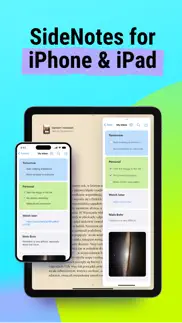
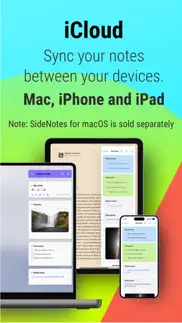

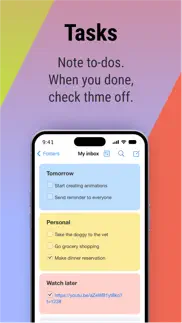
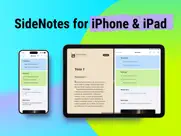


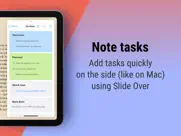
SideNotes 1.0.6 Apps Screenshots & Images
SideNotes iphone, ipad, apple watch and apple tv screenshot images, pictures.
| Language | English |
| Price | $9.99 |
| Adult Rating | 4+ years and older |
| Current Version | 1.0.6 |
| Play Store | com.apptorium.SideNotes-Mobile |
| Compatibility | iOS 15.0 or later |
SideNotes (Versiyon 1.0.6) Install & Download
The application SideNotes was published in the category Productivity on 27 October 2022, Thursday and was developed by Apptorium [Developer ID: 551772156]. This program file size is 6.37 MB. This app has been rated by 18 users and has a rating of 4.0 out of 5. SideNotes - Productivity app posted on 30 December 2023, Saturday current version is 1.0.6 and works well on iOS 15.0 and higher versions. Google Play ID: com.apptorium.SideNotes-Mobile. Languages supported by the app:
EN Download & Install Now!| App Name | Score | Comments | Price |
| ThemeInstaller Reviews | 1 | No comment | $2.99 |
| FiveNotes Reviews | 1 | No comment | $4.99 |
| Expressions Reviews | 1 | No comment | $7.99 |
| ScreenFocus Reviews | 1 | No comment | $7.99 |
| Cursor Teleporter Reviews | 1 | No comment | $7.99 |
Corrected folder list displaying. Fixed entering folder on iOS 15.
| App Name | Released |
| Google Voice | 16 November 2010 |
| ChatOn - AI Chat Bot Assistant | 13 January 2023 |
| Perplexity - Ask Anything | 27 March 2023 |
| AI Chatbot - Nova | 06 March 2023 |
| Ringtones Maker - the ring app | 14 March 2018 |
Find on this site the customer service details of SideNotes. Besides contact details, the page also offers a brief overview of the digital toy company.
| App Name | Released |
| Sign Up by SignUp.com | 19 July 2013 |
| Tot Mini | 04 October 2022 |
| My Contacts Backup Pro | 03 October 2011 |
| Impcat | 05 February 2020 |
| DeArrow for YouTube | 20 July 2023 |
Discover how specific cryptocurrencies work — and get a bit of each crypto to try out for yourself. Coinbase is the easiest place to buy and sell cryptocurrency. Sign up and get started today.
| App Name | Released |
| 12 February 2019 | |
| BeReal. Your friends for real. | 08 January 2020 |
| Telegram Messenger | 14 August 2013 |
| 09 October 2009 | |
| Cash App | 16 October 2013 |
Looking for comprehensive training in Google Analytics 4? We've compiled the top paid and free GA4 courses available in 2024.
| App Name | Released |
| Minecraft | 17 November 2011 |
| The Wonder Weeks | 30 May 2012 |
| Terraria | 28 August 2013 |
| Bloons TD 6 | 14 June 2018 |
| Suika Game-Aladdin X | 06 March 2024 |
Each capsule is packed with pure, high-potency nootropic nutrients. No pointless additives. Just 100% natural brainpower. Third-party tested and validated by the Clean Label Project.
Adsterra is the most preferred ad network for those looking for an alternative to AdSense. Adsterra is the ideal choice for new sites with low daily traffic. In order to advertise on the site in Adsterra, like other ad networks, a certain traffic limit, domain age, etc. is required. There are no strict rules.
The easy, affordable way to create your professional portfolio website, store, blog & client galleries. No coding needed. Try free now.

SideNotes Comments & Reviews 2024
We transfer money over €4 billion every month. We enable individual and business accounts to save 4 million Euros on bank transfer fees. Want to send free money abroad or transfer money abroad for free? Free international money transfer!
Finally a keeper!. I have tried and purchased a lot of note taking apps. However, this one is the best for short term notes and quick reference items and lists. Lots of customizations available. Love the iCloud sync between my devices, works flawlessly. Just the right amount of features without feeling bloated. I can’t recommend this enough.
Great note taking solution, excited for updates. I transitioned from Notes app to SideNotes for the nice desktop functionality. Having my notes be ever-present is excellent, and I love the opportunity to create apple shortcuts. For example, when I start my workday I have a shortcut that opens teams, email, and creates a new sidenote for the day in an appropriate folder. Please add shortcuts support to iOS! :)
Must have app for wfh. I have been using sidenote on my Mac for over 2 years now. This is my go to app for taking quick notes while in meetings. I use this app almost everyday, and is one of the must have app if you own a MacBook. Cool features: Ability to copy and paste image Markdown I also add tags to search notes Search functionality - good You can add quick todo checkbox items Themes and iCloud sync When I got to know they are releasing an iOS version, I got super excited. And now it’s finally here, and wow it’s beautiful and so useful. The app looks so pleasing to the eyes with all the theme options. You feel like you want to keep using the app more. If you own a Mac, this is a must have app for both Mac and iPhone.
Great little Notes app. # What I love so far is … * Colored backgrounds * Themes * Note and Folder URLs * Can create a Quick Note from the icon * Markdown in notes * Supports hidden Markdown links (URLs) # What I would love to see … * Drag and drop of list items and paragraphs within notes * Sub-folders * Folder icons * Full screen editing for notes * Sketch / drawing in notes * Tags or hashtag support # Summary Feels like a note taking app should feel. Clean, polished and pleasant interface. Splashes of color as the user desires to make for a more pleasing experience — one that encourages you to open the app and enjoy writing down your thoughts.
Neat App, Great Support!. I recently purchased this app on my mac and ios and its been extremely handy. Apple notes is my usual app but the lack of themes, markdown support, etc make it hard to do everything I want on it. Sidenotes fills that void, the only thing missing is app widgets for ios. But I recently reached out to the developer about my desire for widgets and it seems like it will be something coming in the future! The quick response and willingness to learn/improve is really what made this app a full 5 stars for me.
Truly amazing!. I recall using this app years back in school. Of course, everything was novelty back when. Fast forward several years and I found myself needing something just like this to take and have some notes always handy, and I recalled this app. I downloaded it for my iMac and to my surprise, my old notes I had saved in iCloud were still present. It was neat seeing the old junk I jest back then, mostly command shortcuts to editing apps and some other random notes. However, after I started to use this app all over again, I felt a much greater sense of appreciation for it. Now, I can’t see myself without it as I am using it to gather information from different sources I will need for different projects. Main folders divide my projects and sheets within these folders are used to gather information in smaller categories as needed. I also want to say that I felt it was worth the buy and purchased the iPhone version and it runs as smoothly as the desktop. And it’s always nice to have the information there regardless of where I started the notes. Wow, I can recall when syncing information across computers using just one source was a real challenge, let alone doing it across different platforms.
Love it sooo much. Really love it:) Suggestions: 1. Is it possible to have more level on title? Ex H1,H2,H3... 2. Add line to divide content! Soooo recommend:) Mac one is also excellent:))
This App’s Utility is Subtle But Also Profound. I just discovered this app, and I cannot believe how quickly it improved my workflow. It’s hard to overstate how nice it is to have an app that operates in markdown, that stays off to the side but ever present, and that syncs with iCloud instantly. Fantastic work devs. Perfect example of a simple idea executed well.
Promising but Static. A promising note-taking solution hindered by a lack of options to sync with other cloud services than iCloud. There are no integrations to move notes to a PKM.
Did you know that you can earn 25 USD from our site just by registering? Get $25 for free by joining Payoneer!
Imagine you at your best. All the time. Picture yourself at your sharpest and most productive. Your most alert and focused. Your most lucid, creative and confident. At work. At play. In every area of your life. Add Mind Lab Pro® v4.0 to your daily routine and uncap your true potential. Buy Now!
Waste of money. So outdated app interface! They want us to buy separate Mac app is almost double the price of iOS and don’t even justify the price as some of the feature doesn’t even sync like if I have added attachment it will just not show on iOS as it doesn’t support that. Interface is cumbersome and outdated. So it’s just a money grab for setapp subscriber.
Money well spent. Great app for quick convenient note-taking
Adsterra is the most preferred ad network for those looking for an alternative to AdSense. Adsterra is the ideal choice for new sites with low daily traffic. In order to advertise on the site in Adsterra, like other ad networks, a certain traffic limit, domain age, etc. is required. There are no strict rules. Sign up!