Dropbox Sign: Document signer App Reviews
Dropbox Sign: Document signer App Description & Overview
What is dropbox sign: document signer app? Legally binding signatures from the palm of your hand!
The Dropbox Sign mobile signature app is the fastest way to request signatures from the convenience of your phone, so nothing gets in between you and that next signed agreement. After all, work doesn't stop when you're away from your computer. Dropbox Sign streamlines your document workflows by helping you prepare, send, sign, and track agreements with legally-binding eSignatures.
Features:
• Request signatures: The Dropbox Sign mobile signature app lets you create new requests and use existing templates without missing a beat. Add your signer's email address, place the fields where necessary, and send out for signature with just a tap.
• Unlimited self-sign: Add your signature to documents as many times as you want. The free Dropbox Sign plan now includes unlimited self-signing.
• Scan documents: Scan documents on the fly! Take a photo and our mobile document signing app will automatically convert them into PDFs for you to prepare and send for signature.
• Upload files: Upload your documents for signature from nearly any platform, including phones or tablets, email, Dropbox, Google Drive, and more.
• Track status: Save time—and get peace of mind—with document status updates straight on the home screen. Check the status of sent requests and send reminders to ensure your workflows stay on track.
• Supported file types: We support a wide range of file types, from PDF to DOC and images (PNG, JPG).
• Download & share: Download, share, and upload completed PDF forms, documents, and agreements.
Dropbox Sign supports millions of users worldwide, each with unique electronic signature workflows. We know eSignature is just a small part of your business, so Dropbox Sign meets our customers wherever they get work done. Whether you're working from home or on-the-go, the Dropbox Sign mobile app makes it simple to automate and sign your most important agreements.
Streamlined agreement workflows save your businesses money and save you time. Spend less time chasing signatures and paperwork and more time on your goals. Voted #1 for Ease of Use from G2 Crowd for 4 years in a row, Dropbox Sign is a simple, easy to use way to get documents signed securely online. Security features help you protect yourself and your relationships, while integrations and mobile-friendly make it easy to keep working where you are, whether you’re on the go or simply working in a specific tool.
Before starting a trial or completing payment, you’ll see the plan price. This amount will be charged to your iTunes account at confirmation of purchase and on renewal and will vary by plan and country. Dropbox Sign subscriptions purchased in-app renew monthly or yearly, depending on your plan. Your account will be charged for renewal 24 hours before the end of your current billing period. To avoid auto-renewal, turn it off in at least 24 hours before your subscription renews. You can turn off auto-renewal anytime from your iTunes account settings. You can manage and cancel your subscriptions by going to your account settings on the App Store after purchase.
Dropbox Sign is a part of Dropbox, a secure cloud solutions leader trusted by Fortune 500 companies for their most sensitive data. Over 14 million paid users choose Dropbox because they know they can count on a company that’s also dedicated to their security and privacy—no matter what they do or where they are.
We’d love to hear from you! Join the Dropbox community: https://www.dropboxforum.com
To learn more about the Dropbox Sign mobile app check out: https://www.hellosign.com/features/mobile
Terms of Service: https://www.hellosign.com/terms
Privacy Policy: https://www.hellosign.com/privacy
Dropbox Sign is not affiliated with DocuSign, PandaDoc, Adobe Fill and Sign, SignNow, or DocuScan.
Please wait! Dropbox Sign: Document signer app comments loading...
Dropbox Sign: Document signer 1.16 Tips, Tricks, Cheats and Rules
What do you think of the Dropbox Sign: Document signer app? Can you share your complaints, experiences, or thoughts about the application with Dropbox, Inc. and other users?







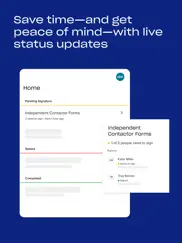
Dropbox Sign: Document signer 1.16 Apps Screenshots & Images
Dropbox Sign: Document signer iphone, ipad, apple watch and apple tv screenshot images, pictures.
| Language | English |
| Price | Free |
| Adult Rating | 4+ years and older |
| Current Version | 1.16 |
| Play Store | com.getdropbox.HelloSign |
| Compatibility | iOS 14.0 or later |
Dropbox Sign: Document signer (Versiyon 1.16) Install & Download
The application Dropbox Sign: Document signer was published in the category Business on 01 November 2021, Monday and was developed by Dropbox, Inc. [Developer ID: 327630333]. This program file size is 131.01 MB. This app has been rated by 63 users and has a rating of 3.7 out of 5. Dropbox Sign: Document signer - Business app posted on 16 May 2023, Tuesday current version is 1.16 and works well on iOS 14.0 and higher versions. Google Play ID: com.getdropbox.HelloSign. Languages supported by the app:
DA NL EN FR DE ID IT JA KO MS NB PL PT RU ZH ES SV TH ZH UK Download & Install Now!| App Name | Score | Comments | Price |
| Dropbox EMM Reviews | 4.7 | 223 | Free |
| Dropbox Passwords - Manager Reviews | 3.3 | 171 | Free |
| Paper by Dropbox Reviews | 4.0 | 830 | Free |
| Dropbox Passwords for Safari Reviews | 1 | No comment | Free |
Various bug fixes and performance improvements — enjoy!
| App Name | Released |
| GoTo | 17 September 2019 |
| UPS Mobile | 28 October 2009 |
| Cvent Events | 30 March 2020 |
| DoorDash - Dasher | 13 March 2019 |
| Intune Company Portal | 19 November 2013 |
Find on this site the customer service details of Dropbox Sign: Document signer. Besides contact details, the page also offers a brief overview of the digital toy company.
| App Name | Released |
| Voice Recorder - Audio Record | 20 November 2014 |
| Batch Mix | 20 April 2022 |
| ScanBizCards | 28 October 2009 |
| SoftToken | 31 March 2021 |
| PDF417 AAMVA | 07 July 2022 |
Discover how specific cryptocurrencies work — and get a bit of each crypto to try out for yourself. Coinbase is the easiest place to buy and sell cryptocurrency. Sign up and get started today.
| App Name | Released |
| Netflix | 01 April 2010 |
| TikTok | 02 April 2014 |
| Hive Social | 18 October 2019 |
| Spotify - Music and Podcasts | 14 July 2011 |
| DoorDash - Food Delivery | 10 October 2013 |
Looking for comprehensive training in Google Analytics 4? We've compiled the top paid and free GA4 courses available in 2024.
| App Name | Released |
| Incredibox | 27 March 2016 |
| The Wonder Weeks | 30 May 2012 |
| Pou | 26 November 2012 |
| Poppy Playtime Chapter 1 | 08 March 2022 |
| Monash FODMAP Diet | 17 December 2012 |
Each capsule is packed with pure, high-potency nootropic nutrients. No pointless additives. Just 100% natural brainpower. Third-party tested and validated by the Clean Label Project.
Adsterra is the most preferred ad network for those looking for an alternative to AdSense. Adsterra is the ideal choice for new sites with low daily traffic. In order to advertise on the site in Adsterra, like other ad networks, a certain traffic limit, domain age, etc. is required. There are no strict rules.
The easy, affordable way to create your professional portfolio website, store, blog & client galleries. No coding needed. Try free now.

Dropbox Sign: Document signer Comments & Reviews 2024
We transfer money over €4 billion every month. We enable individual and business accounts to save 4 million Euros on bank transfer fees. Want to send free money abroad or transfer money abroad for free? Free international money transfer!
Going up in price ^. We will be doing our own E-Sign if your product goes up in price. just got some email - Blah blah blah government mandated fees were going up in price…. We’ll, kiss our business good bye if so!
The Best eSignature App. I have used many other eSignature apps and by far this on is the easiest to use. I love the simplicity of this app, which lets me quickly get my contracts signed in real time when I am out in the field.
Easy to use. Simple to set up and use. I had to sign a few contracts when I rented my apartment out and HelloSign was perfect. Signed two forms from my broker and needed signatures from tenants on the rental agreement.
Can’t copy and paste email signature. Hello, i have used hello”drop” sign for years. My software even gives me free signature services now but the convenience still has me pay monthly, however, they recently changed something and I can no longer copy and paste an email into the signature section, wants me to import my contacts, no I will not give you my contacts. Been pretty happy despite this but if you make changes for the worse don’t make them. Please correct this or I will be switching to the free service as I wont have a need anymore. Thanks and I hope you read this
So many bugs it’s useless. This has to be the busiest app I have ever used. It doesn’t list all my templates when I create a document. When I do select a template to use and start to fill it out it, every time I fill out a field, it erases any fields I filled out before it. Every. Single. Time. It’s literally unusable. I expect way better from the Dropbox team.
Why did you sell to drop box. Now we have to pay smh
Can’t even get started. I got stuck in an impossibly unresolvable circular loop of Dropbox sign-ins and new account creations. Forget it. Going to competitor.
Hello Sign this is NOT. Hello sign was really easy to use. I have a dropbox pro account and I have had nothing but problems trying to get this stupid thing to work. TERRIBLE integration. I’m ready to give up and find an alternative.
Can’t get started. Tried to log in with existing dropbox account. Stuck in endless loop of signing in.
Simple and intuitive. I’ve received documents for signature and sent to clients for personal and professional reasons. All of it is easy, fast, and allows for flexibility where needed.
Not securing Information. Hello sign will send private documents as an unsecured attachment after signing. BEWARE. There is a secure link to view your document securely, but the messages come back to your email with an unsecured pdf file attached. Mine contained social security numbers!! Organization using them made aware on more than one occasion.
Super easy to use. HelloSign made it simple to send and sign documents on the go
Super easy to use!. I love how simple and easy HelloSign is to use! I can quickly send documents out to get signed.
Easy esign. I used HelloSign prior to the app coming out ! I always waited for their app to come out. I like the 3 free esigns u get per month. It’s really helpful and easy to use. Once my job picks up, i’ll b sure to get the subscription!
Use to be the best app. This app use to be the best app going. However now it’s just a shell of its former self. So many glitches, and useless entries. When you are adding signature lines and or any fields it gives you a bunch of unnecessary steps.
Did you know that you can earn 25 USD from our site just by registering? Get $25 for free by joining Payoneer!
Imagine you at your best. All the time. Picture yourself at your sharpest and most productive. Your most alert and focused. Your most lucid, creative and confident. At work. At play. In every area of your life. Add Mind Lab Pro® v4.0 to your daily routine and uncap your true potential. Buy Now!
Adsterra is the most preferred ad network for those looking for an alternative to AdSense. Adsterra is the ideal choice for new sites with low daily traffic. In order to advertise on the site in Adsterra, like other ad networks, a certain traffic limit, domain age, etc. is required. There are no strict rules. Sign up!