Mural Maker by Da Vinci Eye App Reviews
Mural Maker by Da Vinci Eye App Description & Overview
What is mural maker by da vinci eye app? Mural Maker by Da Vinci Eye is the ultimate app for artists who want to create massive drawings and paintings on various surfaces including walls, canvases, sidewalks, buildings, streets, signs, chalkboards, and even rugs.
Compatibility
Before you read any further, note that to use Mural Maker, artists will need two iOS devices: one to function as a video camera and the other to display the live video feed in their hand. The app works with any combination of iPads and iPhones.
Customer Support
If you have any trouble setting up Mural Maker, we offer complimentary concierge customer service and will even video chat with you to help you with your project.
Why is Mural Maker better than a Projector and Grids?
Mural Maker offers several advantages over traditional art projectors and time-consuming grids/doodle grids. Unlike projectors, which can be bulky and require a dark room and a power cord, Mural Maker functions perfectly well outdoors, in bright daylight, away from power outlets, and doesn't even need Wi-Fi. Plus, the app allows artists to accurately compare colors and shades on their canvas to the reference image, making it easier to create more precise and accurate artwork... something that no grid or projector will ever be able to do.
In addition to simply tracing, Mural Maker offers a suite of tools and features such as...
Breakdown Mode
Enables artists to break down their image into stencils by color value. Artists can then print out a color palette, allowing them to mix their paints to the exact colors they need before they begin. The app then shows artists where to paint each color with augmented reality stencils.
Multiplayer mode
Multiple people can paint at the same time as the camera device can stream to multiple drawing devices. This makes it a perfect tool for group projects, workshops, and community mural painting events.
AR Tracking
Artists can get back to work in seconds instead of trying to re-align their overlay image back with their work. Mural Maker remembers their project's exact position, making it super easy for artists to work on their mural over multiple days.
Second Set of Eyes
Mural Maker is also your second set of eyes for any project. It allows artists to stand up close next to their giant artwork while simultaneously letting them look at it from far away.
Key Feature Recap:
- Requires two iOS devices to use
- AR Tracking feature remembers the project's exact position, making it easy to get back to work or re-set up the drawing.
- Breakdown feature enables artists to break down their image into different colors and print out a color palette
- Multiplayer mode allows multiple people to paint at the same time
- Functions well outdoors and in daylight
- Enables artists to create artwork of any size
- Includes the same great tools found in the original Da Vinci Eye app, including Strobe and filters
- Allows artists to record a time-lapse of their artwork
Try Mural Maker by Da Vinci Eye today and see how easy it is to create stunning artwork on any surface, without the hassle of traditional projectors or time-consuming grids!
Please wait! Mural Maker by Da Vinci Eye app comments loading...
Mural Maker by Da Vinci Eye 2.0.6 Tips, Tricks, Cheats and Rules
What do you think of the Mural Maker by Da Vinci Eye app? Can you share your complaints, experiences, or thoughts about the application with Da Vinci Eye LLC and other users?
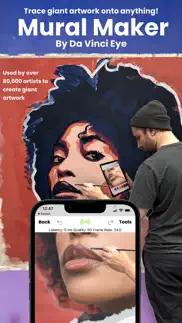
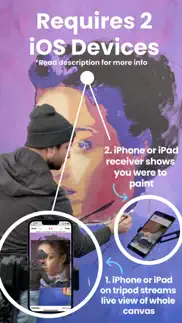
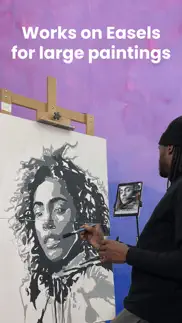
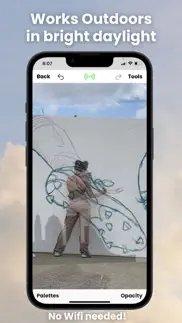
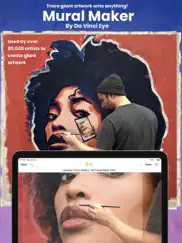

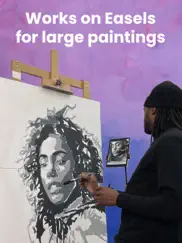
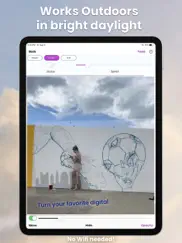
Mural Maker by Da Vinci Eye 2.0.6 Apps Screenshots & Images
Mural Maker by Da Vinci Eye iphone, ipad, apple watch and apple tv screenshot images, pictures.
| Language | English |
| Price | Free |
| Adult Rating | 4+ years and older |
| Current Version | 2.0.6 |
| Play Store | com.cubemg.muralmaker |
| Compatibility | iOS 15.0 or later |
Mural Maker by Da Vinci Eye (Versiyon 2.0.6) Install & Download
The application Mural Maker by Da Vinci Eye was published in the category Graphics & Design on 06 May 2021, Thursday and was developed by Da Vinci Eye LLC [Developer ID: 901627962]. This program file size is 174.94 MB. This app has been rated by 214 users and has a rating of 3.8 out of 5. Mural Maker by Da Vinci Eye - Graphics & Design app posted on 24 January 2024, Wednesday current version is 2.0.6 and works well on iOS 15.0 and higher versions. Google Play ID: com.cubemg.muralmaker. Languages supported by the app:
EN Download & Install Now!| App Name | Score | Comments | Price |
| Doodle Grid for Artists Reviews | 3.8 | 9 | Free |
We're excited to announce the release of our first major update for Mural Maker, packed with new features and improvements based on your feedback! Here are some of the highlights: Introducing the brand-new AR Tracking feature, which remembers the exact position of your project and re-aligns your reference image right back into place over your artwork. This makes it easy to take a break or work on your project over multiple sessions, without losing your progress. We've also enhanced the Breakdown feature, which now allows you to adjust the color values for each shade. Plus, you can physically print out those colors if you have a printer so you can precisely mix your paints, making it easier than ever to bring your vision to life. Painting is more fun with friends, which is why we've added multiplayer mode. Mural Maker can now stream to multiple drawing devices, making it perfect for large-scale mural projects or group workshops. We hope these new features will help you take your artwork to the next level. As always, if you have any feedback or suggestions, please don't hesitate to reach out to us. Thank you for using Mural Maker by Da Vinci Eye! 2.0.6 Rotation bug fix + Big new feature coming soon! 2.0.3 / 2.0.4 /2.0.5 -> iOS 17 Bug Fixes 2.0.2 Update -> Fixed Micro Controls Clockwise Rotation on drawing Device
| App Name | Released |
| Pixelcut AI Photo Editor | 03 November 2020 |
| Anime Art - AI Art Generator | 23 November 2022 |
| Clockology | 14 June 2020 |
| Invitation Maker- Card Creator | 03 June 2018 |
| AI Photo Editor | 11 June 2012 |
Find on this site the customer service details of Mural Maker by Da Vinci Eye. Besides contact details, the page also offers a brief overview of the digital toy company.
| App Name | Released |
| Tessellate | 12 December 2023 |
| Valence 3D | 14 March 2024 |
| ChromaMagic | 15 March 2024 |
| Nomad Sculpt | 04 August 2020 |
| Sweet Home 3D Mobile | 06 September 2023 |
Discover how specific cryptocurrencies work — and get a bit of each crypto to try out for yourself. Coinbase is the easiest place to buy and sell cryptocurrency. Sign up and get started today.
| App Name | Released |
| 12 February 2019 | |
| Google Chrome | 28 June 2012 |
| Spotify - Music and Podcasts | 14 July 2011 |
| WhatsApp Messenger | 03 May 2009 |
| 06 October 2010 |
Looking for comprehensive training in Google Analytics 4? We've compiled the top paid and free GA4 courses available in 2024.
| App Name | Released |
| Procreate Pocket | 17 December 2014 |
| The Wonder Weeks | 30 May 2012 |
| Paprika Recipe Manager 3 | 15 November 2017 |
| HotSchedules | 30 October 2008 |
| Plague Inc. | 25 May 2012 |
Each capsule is packed with pure, high-potency nootropic nutrients. No pointless additives. Just 100% natural brainpower. Third-party tested and validated by the Clean Label Project.
Adsterra is the most preferred ad network for those looking for an alternative to AdSense. Adsterra is the ideal choice for new sites with low daily traffic. In order to advertise on the site in Adsterra, like other ad networks, a certain traffic limit, domain age, etc. is required. There are no strict rules.
The easy, affordable way to create your professional portfolio website, store, blog & client galleries. No coding needed. Try free now.

Mural Maker by Da Vinci Eye Comments & Reviews 2024
We transfer money over €4 billion every month. We enable individual and business accounts to save 4 million Euros on bank transfer fees. Want to send free money abroad or transfer money abroad for free? Free international money transfer!
Issue fixed. Great service. The app is working great now! The developer contacted me immediately and set up a zoom call so we could fix the issue (which was on my end). It does exactly what I need it to, which is enlarge sketches and smaller paintings to larger formats. 5 stars.
Not impressed at all. I’ll start with the fact that I was overcharged at $14.99 for a $4.99 subscription. The reply from customer service was basically “take it up with Apple. They will probably reply to this by saying that they have no control over it, etc. My feeling is that, if I’m buying your product and your distributor is overcharging, then you should be talking to the distributor, not me. Or YOU should be attempting to make good on it yourself. I’d spend way more time than it’s worth dealing with Apple for a $10 refund. This might…and I stress the word might…have been a three star review except for that. As far as the program goes. I thought it was a good idea until I actually tried to use it. As a professional artist I am always looking for something that will save setup time blocking out paintings. This isn’t it. I spent way too much time fiddling with the camera device. Getting the actual alignment correct is almost impossible because of how many planes you’re trying to get correct on the alignment. It’s probably ok if you are blocking out a mural in a grade school hallway or drawing out a big cartoon hippopotamus. But for detailed fine art, I’ll stick to my old fashioned projector. I wasted almost a week fooling with this. Subscription cancelled.
Sad 😭😠👎🏻. It would it be nice if you could used it with any device because I only have one iso and if you don’t have 2 iso then you can use the app so sad
A great app. I am a new painter since retirement. I have found this app to be easy to use even though I am not that knowledgeable about advanced computer skills. Fun to use and fun to see amazing results.
Frustrating setup. Very confusing setup and stops step By step midway. You will not know what to do after you place the anchor and then you will get a warning that you’re not set up right with no other way to set up right. Annoying and not worth the money. EDIT: Just stop. If there are so many people saying it’s confusing, then it is. Nothing about it is easy and nobody in their right mind wants to sit there and speak to customer service when all they can do is chuck the app and go with another AR service. It’s a waste of time and money. Stop telling people it’s easy when it’s not. You’re being super offensive and not all of us are that slow. We are obviously smart enough to be creators. So get over yourselves. You have a 3.8 rating. That’s not for no reason.
Wish it worked as advertised. It’s a great concept for an app, but the execution is clunky. While it generally works as intended, I encountered so many issues, it just made it so frustrating and made me wonder if it would have been faster to use a projector or grid my image. (I used an iPhone 11 and an iPad Pro). The three main issues I encountered were: - Poor UI design. The AI Tracking Anchor feature is so buggy I could not get it to work at all. The interface is terrible, it prompts you to take a photo of your Target anchoring doodle, but the camera features when taking the photo are extremely limited (won’t allow you to adjust perspective distortion, contrast, etc.). I kept casting a shadow on my target image, and if I took the photo at a slight angle to avoid casting a shadow, I could not adjust the distortion. And after taking the photo with the regular camera app to ensure it’s square and free of cast shadows, this app can’t upload a photo from the camera roll as the Target Photo. - BUGGY. After multiple attempts and finally getting a decent Target Tracking photo, the feature simple didn’t work. It did not do anything at all. I had to switch Tracking off for it to show me anything. - Pixelation and lag. The app works well enough for roughing in your image, but forget trying to do detail work. The image is too pixelated to be useful. If this app improves its UI, definition and bugginess, it will be good. But it’s not ready to deliver the quality I expected.
Worth it. About 5 years ago, I found Da Vinci Eye and at the time I couldn’t draw a stick figure (very slight exaggeration). But finding it unlocked a part of my life I didn’t know I was missing. I found a creative outlet and way to turn my brain off from the stress of every day life. The one limitation with Da Vinci was the ability to scale up to a larger size. When Mural Maker came out, I made the decision to do a huge canvas (48”x60”). It took a few minutes to get everything set up, but it was remarkably simple. I had tried to replicate the da Vinci experience with a projector but the shadows get in the way of where I was working. With Mural Maker I was shocked the remarkable level of detail I could get even on such a large canvas. The time saved was easily worth the price to me. I’ve really enjoyed both Da Vinci Eye and Mural Maker, and if you’re interested in doing a large project, I’d highly recommend giving it a try.
WAS good. When I first downloaded this app it was exactly what I needed. There was no lag time and you could zoom in pretty easily and clearly. Then whoever is in charge of this decided to alter it and it went to crap. Totally useless now. I understand there’s some need to do the AI stabilization or anchor point or whatever, but if that’s what happened, scrap it. Go back to the simplified version, or offer one, and I’ll be back. As of now it’s just too frustrating to use. It freezes constantly and drives me crazy. I really enjoyed the first version of this app and hope it will return to its original form. If so I’m happy to resubscribe and delete this. Giving 2 stars because I have hope it will get better
Garbage. Don’t bother wasting your time and money with this app. After many hours and following precise directions and using high quality iPhones I was barely able to hold a network connection for more than a minute at a time and even then it was a very stuttering, low resolution image. Impossible to use for the purpose intended. Incredibly frustrating at best.
Awesome App. Make my life easy 🤘🏽
Did not work well. The app did not work well and was making the actual mural process enjoyable. I was using a trial period. I was charged $39.99 for a subscription I can’t use. I cancelled the subscription as shown to do. After that the cancellation button disappeared and was never contacted or reimbursed. I emailed the app maker and they have not responded. It’s been close to two weeks.
I had high hopes. But this app is extremely confusing. And so far I am unhappy.
Super helpful and easy to use. I’
Paired but no visual. I’ve changed the opacity and everything, I can not get my iPhone to display my iPad and often they wont stay connected. I hate paying and not being able to use it.
App does not work. Setup with iPhone 12 and iPad mini, only for the lag between the devices exponentially increase making the app unusable. Wasted money on this unless they just have a bad version out and are planning to fix this.
Refund please. This app doesn’t work.
Arhhhgh!. The app times out on me and I have to reset the image onto the background and I can’t see the lines I made so I have to try to guess and place it where I think my lines are, then it skews my entire image if I don’t get it right on the money. Kind of frustrating for an app I spent $35 on and has major glitches. Ruins my project and causes me to have to start over 😑
Does not work. Still has a long way to go.. Major issues that need addressing: the app does not correct for camera distortion so the image you “project” does not line up correctly to your hand when trying to trace. Furthermore, tracing is not possible because the image you are trying to trace is overlayed on top of the camera image so your hand is behind the image making it impossible to trace accurately. Even if the opacity is turned down you still cannot see where your hand is relative to the drawing. I tried zooming in the camera feed to see if I could get a closer look but it just enlarges the camera and pixelated the stream so my Hand and canvas was rendered unusable. The overlayed image stays in good quality but the canvas feed gets to blurry to see anything you are doing. .. This it’s a great idea tho and I hope they improve it for the near future. I think a digital projector app that can project directly from your mobile Device that has a proctor lens built in would be the way to go for the future. If i knew how I’d make it myself. Excited to see where all this AI tech will bring us in the future and especially how it can be an aid for artists.
One time purchase only or nothing. Seller think subscriptions are in their advantage. The majority of us would rather not use it at all.
Really really good. I used to use grids to transfer images to my canvas, I paint pretty big. This saves so much time it’s ridiculous, totally worth the price from that perspective alone. It’s kind of a surreal experience because the app lets you stand right next to your painting while simultaneously being able to see your painting as a whole like you were standing 10 ft away. I was having a bit of trouble with lag in the beginning, but then I contacted the dev and they responded in about 10 minutes. Basically it helps a lot to connect your phone and iPad with a Wi-Fi hotspot, after that it worked flawlessly!
Not for me.. I attempted to use Da Vinci Eye for drawing and hated it. I decided I would give this guy a chance for muraling and I dislike it just as much. There might be a learning curve that I’m just not willing to try (again) but I think an old fashioned projector or gridding is better. Using this app was like trying to draw backwards while looking in a mirror with your dominant eye closed.
Not worth it. You only get ten minutes of drawing time unless you pay for the subscription
YES, it’s a revolutionary concept…. So, OF COURSE it can be challenging to wrap our heads around it. 🤷🏽♂️ But it CLEARLY states that a simple email will be responded to EXTREMELY fast, and it’s shockingly TRUE! The MOMENT I sent an email, I received an INSTANT response in the middle of the NIGHT! NEVER before have I experienced such extraordinary, unprecedented customer service! I was even offered a custom made video addressing my concerns. Regardless of the issues, that breakthrough service CAN’T BE BEAT!! The future of mural making is HERE! If this paradigm shifting app doesn’t make you feel like one of the Jetsons, nothing will 🔥🙌🏾💫
App doesn’t work. Expected to be working on my iPhone after purchasing and I was dead wrong. Its lacking and doesn’t want to access camera and on top of that it ask me if I want Pro version 😒
So far it’s great. Immensely helpful. You can use this during the day which is amazing but how big does it really go?
Good idea but it doesn't work. Doesn't work on my ipad. Fix the bugs first
Terrible. This app seems like it would be a great tool but it’s terrible. I have a brand new iPhone and a brand new iPad Pro. It doesn’t work. I’ve watched the videos multiple times and followed it to a T…try again.
Nice program but…. There is no pro version This is a subscription based app. 4.99 each month you want to use it. On the bright side it works very well The instructions are a bit vague and it takes a bit of messing around to figure out how to adjust the images. Past that it’s very clever.
Works as intended, but…. This app is great for getting your scale and proportions close from picture to canvas or whatever surface you draw or paint on. The issue is that the video feed from your camera device to your drawing device is quite poor. Between the video lag on higher resolutions, to the extreme pixelation on lower resolutions, there is no good middle ground for capturing details work. For me, this is not an issue, as I only really want to capture the outline and shadow areas of images. It’s a huge time saver. The rest I can do on my own and it will probably make me a better painter anyway. For those who are just starting out and want a really detailed tracing app… this isn’t it. Get yourself a projector. Camera device: iPhone 14pro Drawing device: iPad 11 pro I hope there’s some sort of workaround coming for this as it would be nice to capture details if needed. But not a deal breaker for me.
AMAZING PRODUCT!. I am an artist and mural maker is a total game changer!! I love it so much! I feel like I can literally draw anything now!!!!
Savin I mural maker. Way too hard to set up. Not worth time or money. What a waste
Please App developers, get it together!!. Connect, disconnect, connect, disconnect, freeze. How can artists use this when your technical team can get it to function properly? Great app idea, poor performance. Very disheartening.
It doesn’t work on my iPad pro 2020. Hi thanks for your amazing idea snd your program too. I download and install the app on my iPhone 7 then try to do this on my iPad pro2020 too. The app is installed but it doesn’t work when iwant to accept permissions and the continuousue bottom doesn’t work :(
Do not buy. This app is terrible. You can’t resize the image or camera view. It takes forever to connect and then they only give you 0 minutes to draw. The free version was not a good experience why should I even bother with the free trial. This app is a waste of time. Creators beware
Heartbreak. I spent the entire week excited about saving time to put together a collection of paintings. I got this app, tested on a large canvas. It didn’t work, each part of the face was somewhere else, noting lined up.
Next to useless. Do not buy a subscription to this app until you have tried it out first. It is blurry and lags, it’ll have you warping anything you try to copy with it.
Did you know that you can earn 25 USD from our site just by registering? Get $25 for free by joining Payoneer!
Fantastic, cuts my prep time down. This app has been so handy and cut down my mural preparation time! I usually use a grid system which takes a while to setup on large walls so this app has made me work more efficiently. It’s also great for transferring images to canvas. My only issue is, getting the surface camera as a perfect square to match the reference image isn’t always easy. It would be great to edit the reference image with a distortion option to match the perspective.
Not free.. Id rather have a once off payment then monthly billed.
Love it. Excellent product and customer service.
Absolutely brilliant. With over 40 public art murals under my belt, this Mural a maker app is the best tool I. My kit. It has saved me so many hours and I LOVE the new updates. The Developers are always more than happy to answer questions and queries and also include suggestions in new updates. Thank you so much guys. Just the best.
Imagine you at your best. All the time. Picture yourself at your sharpest and most productive. Your most alert and focused. Your most lucid, creative and confident. At work. At play. In every area of your life. Add Mind Lab Pro® v4.0 to your daily routine and uncap your true potential. Buy Now!
Cool but finicky.. Hangs and needs reconnecting frequently
Good but not great. I would buy this for $50 - ONCE - but it’s definitely not a $50 a YEAR app. C’mon guys, your pricing is a little ridiculous.
Good idea but only 10minutes. This app is a great idea but seriously only 10 minutes of drawing time if you don’t upgrade that’s dumb. I’ve purchased the other version which is fine but I don’t want to pay for both especially a monthly fee
Adsterra is the most preferred ad network for those looking for an alternative to AdSense. Adsterra is the ideal choice for new sites with low daily traffic. In order to advertise on the site in Adsterra, like other ad networks, a certain traffic limit, domain age, etc. is required. There are no strict rules. Sign up!