Cricut Heat: DIY Heat Transfer App Reviews
Cricut Heat: DIY Heat Transfer App Description & Overview
What is cricut heat: diy heat transfer app? Get ideal time and temperature settings for virtually any heat transfer (HTV) project – and send them right to your press in a tap – with this companion app for Cricut EasyPress® 3 and Cricut Hat Press™ smart heat press.
Just select the type of material as well as the blank you're working with, and the app customises step-by-step instructions to give you the best possible results for your materials.
From transferring iron-on designs to cotton tees to custom pro-level hats and everything in between, the Cricut Heat™ app has you covered at every step – from a thorough supply list to the correct stacking order, to the big reveal.
----> Note: This app only works with Cricut EasyPress 3 and Cricut Hat Press smart heat press. For previous models, use the online interactive Cricut Heat Guide at cricut.com/heatguide
New to Cricut®? Welcome! The app will walk you through product set-up and activation – just follow the on-screen prompts.
Existing members can sign in using their Cricut ID to set up and activate the press.
FEATURES
● Customised instructions for your project – from preheat to post-press peel to the big reveal!
● Optimised time & temperature settings for virtually any heat-transfer project
● Auto-saves last 3 settings for quick access
● Convenient supply lists
● Custom settings option
● In-app notifications for one-tap firmware updates
● Connects to existing Cricut ID
● Includes in-app Cricut EasyPress 3 and Cricut Hat Press User Guide
● Help links & videos, right from the app
HOW DOES IT WORK?
1. Download & open app to set up Cricut EasyPress 3 or Cricut Hat Press
2. Connect press via Bluetooth® (the app walks you through it)
3. Pick what you want to make, then follow the on-screen instructions
WHAT IS CRICUT EASYPRESS 3?
Your favourite Cricut heat press just got smarter. Use Cricut EasyPress 3 with the companion Cricut Heat app to send ideal time and temperature settings in a tap, plus get step-by-step instructions for every project – you'll know exactly what to do from preheat to post-peel to the big reveal. With adjustable heat up to 400℉ (205°C), Cricut EasyPress 3 combines the speed of a heat press and the convenience of an iron, so you can get fast, effortless results that really last. Works with most major brands of iron-on, HTV and all Infusible Ink™ materials. Includes an insulated safety base and auto-off feature for peace of mind. Cricut EasyPress 3 is lightweight, portable, and easy to store. It’s a perfect complement to Cricut cutting machines.
WHAT IS CRICUT HAT PRESS?
Meet Cricut Hat Press™, the perfect heat press designed for hats. Its curved, ceramic-coated heat plate reaches three levels of heat up to 400ºF (205ºC) for consistent, wrinkle-free transfers. Simply place your hat on the Cricut Hat Pressing Form to create a firm pressing surface. Attach your design to your hat and send precise time & temp settings from your mobile device with the Cricut Heat™ app via Bluetooth connection. Start the timer and the press will let you know when the transfer is complete. Press with peace of mind using safety-conscious features like auto-off, a comfortable grip & a safety base. Works with all major brands of iron-on/HTV, Infusible Ink™ & sublimation materials. Excellent complement to all Cricut cutting machines.
NEED HELP? WE’RE HERE FOR YOU.
- Chat, Call or Email Cricut Member Care http://help.cricut.com
THE FINE PRINT
Use of the Cricut Heat app is subject to Cricut’s Terms of Use at cricut.com/legal. (You know how those lawyers are.)
Please wait! Cricut Heat: DIY Heat Transfer app comments loading...
Cricut Heat: DIY Heat Transfer 1.1.2 Tips, Tricks, Cheats and Rules
What do you think of the Cricut Heat: DIY Heat Transfer app? Can you share your complaints, experiences, or thoughts about the application with Cricut, Inc. and other users?

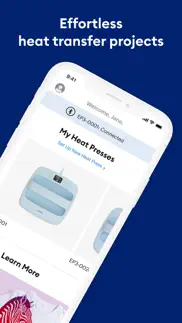
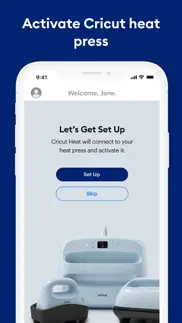

Cricut Heat: DIY Heat Transfer 1.1.2 Apps Screenshots & Images
Cricut Heat: DIY Heat Transfer iphone, ipad, apple watch and apple tv screenshot images, pictures.
| Language | English |
| Price | Free |
| Adult Rating | 4+ years and older |
| Current Version | 1.1.2 |
| Play Store | com.cricut.heatpress |
| Compatibility | iOS 14.0 or later |
Cricut Heat: DIY Heat Transfer (Versiyon 1.1.2) Install & Download
The application Cricut Heat: DIY Heat Transfer was published in the category Graphics & Design on 09 March 2022, Wednesday and was developed by Cricut, Inc. [Developer ID: 749471887]. This program file size is 49.78 MB. This app has been rated by 30 users and has a rating of 2.4 out of 5. Cricut Heat: DIY Heat Transfer - Graphics & Design app posted on 26 September 2023, Tuesday current version is 1.1.2 and works well on iOS 14.0 and higher versions. Google Play ID: com.cricut.heatpress. Languages supported by the app:
NL EN FR DE IT JA KO PT RU ZH ES ZH TR Download & Install Now!| App Name | Score | Comments | Price |
| Cricut Design Space Reviews | 4.7 | 626,661 | Free |
Bug fixes and performance enhancements
| App Name | Released |
| Anime Art - AI Art Generator | 23 November 2022 |
| Wonder - AI Art Generator | 01 June 2022 |
| Ibis Paint X | 01 August 2011 |
| Remove Objects | 03 June 2020 |
| Cricut Design Space | 04 June 2014 |
Find on this site the customer service details of Cricut Heat: DIY Heat Transfer. Besides contact details, the page also offers a brief overview of the digital toy company.
| App Name | Released |
| SvgTrace Pro | 05 December 2022 |
| ArtRage Vitae Mobile Painting | 11 April 2021 |
| WatchSketch - Drawing | 15 December 2022 |
| Collage Art - Become an Artist | 13 September 2022 |
| Clear Widget - Blank Spaces | 13 March 2023 |
Discover how specific cryptocurrencies work — and get a bit of each crypto to try out for yourself. Coinbase is the easiest place to buy and sell cryptocurrency. Sign up and get started today.
| App Name | Released |
| Google Meet | 01 September 2016 |
| Microsoft Authenticator | 30 May 2015 |
| Google Chrome | 28 June 2012 |
| PayPal - Send, Shop, Manage | 03 February 2019 |
| SHEIN - Shopping Online | 19 May 2014 |
Looking for comprehensive training in Google Analytics 4? We've compiled the top paid and free GA4 courses available in 2024.
| App Name | Released |
| Purple Place - Classic Games | 17 May 2019 |
| Minecraft | 17 November 2011 |
| Papers, Please | 12 December 2014 |
| Incredibox | 27 March 2016 |
| Bloons TD 6 | 14 June 2018 |
Each capsule is packed with pure, high-potency nootropic nutrients. No pointless additives. Just 100% natural brainpower. Third-party tested and validated by the Clean Label Project.
Adsterra is the most preferred ad network for those looking for an alternative to AdSense. Adsterra is the ideal choice for new sites with low daily traffic. In order to advertise on the site in Adsterra, like other ad networks, a certain traffic limit, domain age, etc. is required. There are no strict rules.
The easy, affordable way to create your professional portfolio website, store, blog & client galleries. No coding needed. Try free now.

Cricut Heat: DIY Heat Transfer Comments & Reviews 2024
We transfer money over €4 billion every month. We enable individual and business accounts to save 4 million Euros on bank transfer fees. Want to send free money abroad or transfer money abroad for free? Free international money transfer!
Needed to use Cricut iron-on vinyl. Definitely need when you are using cricut iron-on vinyl. If you are using a polyester hockey jersey (very expensive) then you need to know how long and what temperature etc to use. I just did my grandson's hockey jersey with name and number....came out great. This app has everything needed for iron-on
Easy to use. This machine is so cool. I am so happy that there is an app that helps you use the easy press more easily. Very cool t definitely recommend.
Bluetooth should have been optional. I understand that you wanted an app that meets the needs of the newer machines, but I wish you would have met the needs of those who use older machines as well. Not everyone is going to be able to upgrade right away to the 3rd generation of presses or any of the ones that came after just yet. With that being said, I think the focal point of this app should have been the Heating Guide being more easily accessible, instead of the Bluetooth capabilities to the newer machines. All of your customers should be able to enjoy this app, not just a select few who can grab the next generation of equipment.
Cricut Heat app. The addition of Bluetooth and the Cricut Heat app makes pressing super easy and gives consistent great results! I love having the step by step directions at my fingertip.. I would like to see the addition of layering to the instructions. It would be great to input number of layers and get those instructions! I do also really like the link to detailed instructions and that it remembers my last project. Well done!
App won’t accept my log in on the second day of use. Set up my hat press last night and created a ball cap. Attempted to log in to the Heat app today to make another cap and the screen just returns to the log in screen despite trying a forced closure of the app, removing the app, turning my iPad off and reinstalling the app. Same issue. Useless hat press if you can’t open the app.
Did you know that you can earn 25 USD from our site just by registering? Get $25 for free by joining Payoneer!
Does not work. I purchased the easypress three, so I could use the app. The app does connect to the easy press three, however whenever I want to use it, it requires an update. The update never completes as it just keeps scrolling through, then stalls. I have spoken to cricut to try to get support, and mentioned I may take it back to Spotlight, and the sales person actually said they would do that if they were me. Pretty cranky though, that I bought during boxing day sales, and to take it back now will mean that I will not get the Boxing Day sale price on the easy press two. The press can be still used manually, but not the app with ios.
Imagine you at your best. All the time. Picture yourself at your sharpest and most productive. Your most alert and focused. Your most lucid, creative and confident. At work. At play. In every area of your life. Add Mind Lab Pro® v4.0 to your daily routine and uncap your true potential. Buy Now!
Brand New - won’t heat. Brand new machine, won’t heat, shuts off after 10 seconds with EO3 error code, won’t connect to Bluetooth. Not impressed.
Quick, easy set-up. Just purchased the new cricut easypress 3 and it was so easy to connect with my new device and the app! It got started on the new demo project right away too!
Can not log in. I have not been able to log into the Cricut heat app on iPhone lately. I’ve deleted and installed the app many times.
Adsterra is the most preferred ad network for those looking for an alternative to AdSense. Adsterra is the ideal choice for new sites with low daily traffic. In order to advertise on the site in Adsterra, like other ad networks, a certain traffic limit, domain age, etc. is required. There are no strict rules. Sign up!