ScanBox - scan and sign App Reviews
ScanBox - scan and sign App Description & Overview
What is scanbox - scan and sign app? The ScanBox app helps you in your workflow to scan important documents and edit them before sending/saving. It automatically crops documents, processes them intelligently and corrects perspective and distortions. You can also set the crop manually and post-process all scans so they look clean and professional. After you have added all the documents, you can print the result (PDF), send it by mail, export it to the photo library or open it in a third-party app.
The app is developed for iOS14 and comes with all the new features (Pencil support, Dark mode, Widgets, Quick Actions, Face/Touch ID, ...).
Do you have to fill out and sign an application? In the past, a printer was needed to print out digital requests, fill them out, scan them in and send them off. With this app you can easily scan the request or add it from the photo library and fill out/sign it on your device. Afterwards the completed request can be sent away as a PDF or graphic file. You no longer need a printer and/or scanner and the entire process takes only a few minutes. On the iPad, it is going to be a pleasure with the Apple Pencil!
No more high fees or unnecessary subscriptions. This app is a simple and intelligent solution for scanning and processing documents.
Many other apps are overpriced and don’t use the latest iOS 14 feature.
Features:
• No subscription; you only pay once!
• Universal App (iPhone & iPad)
• Apple Pencil support (iPad)
• Home Screen Widgets support to work even faster with the app.
• Home Screen Quick Actions support to target specific functions of the app.
• Dark mode support is easy on the eyes and optimizes battery life.
• Touch ID / Face ID support ensures that no unauthorized person gets access to the app.
• Scan and manage single-page and multi-page documents, no matter when and where
• Extract the text from the scanned document or from the image to edit the content further.
• Conveniently determine (via drag & drop) the order of the added documents.
• Fast automatic edge detection and perspective correction
• Import PDF files, images, photos or documents from the Cloud or from other programs (e.g. directly from an email)
• Import PDF files to edit them afterwards.
• Fill out the scanned documents by hand or simply sign it
• Improve your scans: Apply colour, greyscale or black and white filters with automatic optimization.
• Save the generated PDF file on your device or in the cloud, or send it directly via email.
• Encrypt the generated PDF file to prevent unauthorized access.
• Share the created file via the Apple-Sharing dialogue (Print, Save, Email, Messenger, AirDrop, Cloud etc.)
• Add new (blank) pages, which you can edit (e.g. via Pencil).
• Launch the app directly with the document scanner.
• In addition, we offer a QR code scanner, which can be easily controlled by a widget.
• Read the information from a QR code of bar code.
• The app has a versatile setting menu with different options.
Scanbox is updated with new features all the time. Please write to us before leaving negative feedback, as we can often help you with your problem.
If you have a problem or a suggestion for an improvement, please send an e-mail to support@onetwoapps.com.
Please wait! ScanBox - scan and sign app comments loading...
ScanBox - scan and sign 2.12 Tips, Tricks, Cheats and Rules
What do you think of the ScanBox - scan and sign app? Can you share your complaints, experiences, or thoughts about the application with Christian Drapatz and other users?
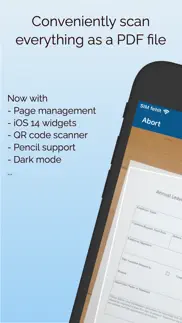



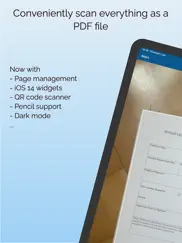

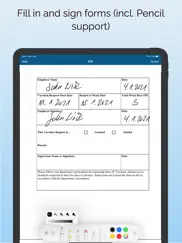

ScanBox - scan and sign 2.12 Apps Screenshots & Images
ScanBox - scan and sign iphone, ipad, apple watch and apple tv screenshot images, pictures.
| Language | English |
| Price | $1.99 |
| Adult Rating | 4+ years and older |
| Current Version | 2.12 |
| Play Store | net.drapatz.scanbox |
| Compatibility | iOS 14.0 or later |
ScanBox - scan and sign (Versiyon 2.12) Install & Download
The application ScanBox - scan and sign was published in the category Business on 19 December 2020, Saturday and was developed by Christian Drapatz [Developer ID: 408258686]. This program file size is 14.72 MB. This app has been rated by 14 users and has a rating of 1 out of 5. ScanBox - scan and sign - Business app posted on 26 August 2022, Friday current version is 2.12 and works well on iOS 14.0 and higher versions. Google Play ID: net.drapatz.scanbox. Languages supported by the app:
EN DE Download & Install Now!| App Name | Score | Comments | Price |
| My Budget Book Pro Edition Reviews | 4.2 | 17 | Free |
| Crazy Monsters Reviews | 1 | No comment | $1.99 |
| My Budget Book Reviews | 3.9 | 18 | $1.99 |
The following functions will be installed and will be offered as update for free. • Some minor bugs have been fixed and the stability has been increased. If you compare this app to other financial apps, you will realize our app offers by far the most features, and the cost/performance ratio is convincing. Please indulge the minor errors. After the release, we will collect the errors that have occurred, and release an update shortly after. Aside from that, not all functions were implemented due to time constraints, so we will complement the missing points. Visit our homepage and learn all about the new update https://www.onetwoapps.de/english/scanbox/ This app is just as good as its users! So, we are looking forward to any feedback, improvement suggestions and questions. We are trying to make the app as intuitive as possible, and prevent all the mistakes. We will answer all questions as quickly as possible, and with each update we are trying to get even better!
| App Name | Released |
| Webex | 12 September 2014 |
| Indeed Job Search | 07 June 2009 |
| Meta Business Suite | 21 May 2012 |
| Zoom - One Platform to Connect | 15 August 2012 |
| DoorDash - Dasher | 13 March 2019 |
Find on this site the customer service details of ScanBox - scan and sign. Besides contact details, the page also offers a brief overview of the digital toy company.
| App Name | Released |
| ICRSS PRO | 05 June 2012 |
| EcMobile | 15 February 2013 |
| PDF417 AAMVA | 07 July 2022 |
| FTPManager Pro | 03 May 2012 |
| Awesome Voice Recorder PRO AVR | 05 July 2014 |
Discover how specific cryptocurrencies work — and get a bit of each crypto to try out for yourself. Coinbase is the easiest place to buy and sell cryptocurrency. Sign up and get started today.
| App Name | Released |
| Telegram Messenger | 14 August 2013 |
| Netflix | 01 April 2010 |
| Gmail - Email by Google | 02 November 2011 |
| Google Maps | 12 December 2012 |
| Dazz Cam - Vintage Camera | 17 August 2018 |
Looking for comprehensive training in Google Analytics 4? We've compiled the top paid and free GA4 courses available in 2024.
| App Name | Released |
| Paprika Recipe Manager 3 | 15 November 2017 |
| Terraria | 28 August 2013 |
| Poppy Playtime Chapter 1 | 08 March 2022 |
| Purple Place - Classic Games | 17 May 2019 |
| Bloons TD 5 | 15 November 2012 |
Each capsule is packed with pure, high-potency nootropic nutrients. No pointless additives. Just 100% natural brainpower. Third-party tested and validated by the Clean Label Project.
Adsterra is the most preferred ad network for those looking for an alternative to AdSense. Adsterra is the ideal choice for new sites with low daily traffic. In order to advertise on the site in Adsterra, like other ad networks, a certain traffic limit, domain age, etc. is required. There are no strict rules.
The easy, affordable way to create your professional portfolio website, store, blog & client galleries. No coding needed. Try free now.

ScanBox - scan and sign Comments & Reviews 2024
We transfer money over €4 billion every month. We enable individual and business accounts to save 4 million Euros on bank transfer fees. Want to send free money abroad or transfer money abroad for free? Free international money transfer!
Did you know that you can earn 25 USD from our site just by registering? Get $25 for free by joining Payoneer!