Polycam 3D Scanner, LiDAR, 360 App Reviews
Polycam 3D Scanner, LiDAR, 360 App Description & Overview
What is polycam 3d scanner, lidar, 360 app? Polycam is the leading 3D capture application for iPhone and iPad! Create high-quality 3D models from photos with any iPhone or iPad, rapidly generate scans of spaces with the LiDAR sensor, and capture full 360 photos with ease. Edit your 3D captures directly on device, and export them in over a dozen file formats. Share your captures with friends and the Polycam community with Polycam Web and explore captures from around the globe on Poly World!
Capture with Photo Mode:
● Take photos and convert them into 3D models with photogrammetry
● Great for scanning detailed objects and scenes
● Generates 3D assets that are ready-to-use in any computer graphics application
● Runs on any iPhone or iPad
Capture with LiDAR Mode:*
● Top-rated LiDAR scanner on the App Store
● Rapidly generate dimensionally-accurate 3D scans
● Great for scanning spaces and large objects
● Create unlimited scans for free directly on device -- internet not required
Better Floor Plans with Room Mode:*
● Generate usable, descriptive models of interior spaces in real-time
● Overlay floor plans with a LiDAR survey for even fuller scene information
● Export floorpans in .dxf, .svg and .png format to import into popular softwares such as AutoCAD, Adobe Illustrator and more
Capture with 360 Mode:
● Turns your iPhone into a 360 camera
● Create and share immersive full 360 panoramic experiences
● Export 360 photos as equirectangular images or share with a link
● Create captivating virtual environments for gaming or immersive VR experiences
● Seamless filling of unseen areas with generative AI technology
Export 3D models and with Polycam Pro:
● Export mesh data as .obj, .dae, .fbx and .stl
● Export color point cloud data as .dxf, .ply, .las, .xyz and .pts
● Export blueprints as .png images or .dae files
● Export .gltf, upload and share to iMessage for free
Take measurements and generate blueprints:
● Take unlimited measurements with inch-level accuracy for free with the Ruler tool
● Automatically generate measurements of spaces on LiDAR captures
● Upgrade to Polycam Pro and generate scale-accurate blueprints
Share your 3D captures:
● Upload your 3D capture and share with collaborators and friends with a link
● Publish your 3D captures to Polycam Web and share with the community
We are excited to see what you create with Polycam! If you share something online, tag us on twitter or instagram @Polycam3D to let us know what you’ve captured and get featured!
Privacy Policy: https://polycam.ai/privacy_policy.pdf
Terms of Use: https://polycam.ai/terms_and_conditions.pdf
*Polycam requires a device with a LiDAR sensor, such as the iPhone 12 Pro, 12 Pro Max or 2020+ iPad Pro to generate LiDAR captures. Photo Mode works on every iPhone and iPad from 2015 or newer. 360 Mode works on all iPhones from 11 onwards.
Please wait! Polycam 3D Scanner, LiDAR, 360 app comments loading...
Polycam 3D Scanner, LiDAR, 360 3.3.20 Tips, Tricks, Cheats and Rules
What do you think of the Polycam 3D Scanner, LiDAR, 360 app? Can you share your complaints, experiences, or thoughts about the application with Polycam Inc. and other users?
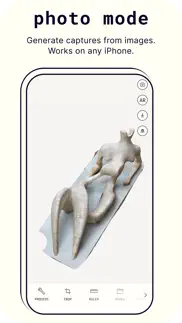
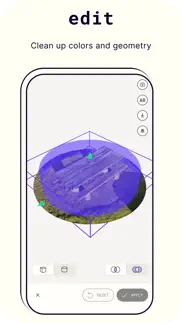
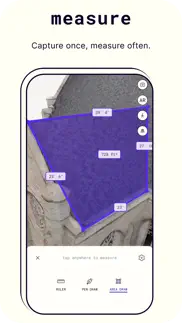
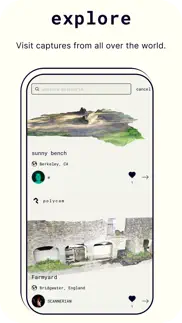
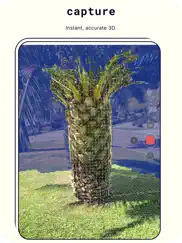
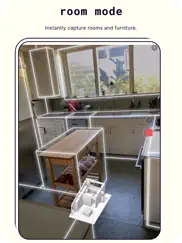


Polycam 3D Scanner, LiDAR, 360 3.3.20 Apps Screenshots & Images
Polycam 3D Scanner, LiDAR, 360 iphone, ipad, apple watch and apple tv screenshot images, pictures.
| Language | English |
| Price | Free |
| Adult Rating | 4+ years and older |
| Current Version | 3.3.20 |
| Play Store | ai.polycam.polycam |
| Compatibility | iOS 16.0 or later |
Polycam 3D Scanner, LiDAR, 360 (Versiyon 3.3.20) Install & Download
The application Polycam 3D Scanner, LiDAR, 360 was published in the category Photo & Video on 28 September 2020, Monday and was developed by Polycam Inc. [Developer ID: 1532482378]. This program file size is 124.86 MB. This app has been rated by 31,102 users and has a rating of 4.7 out of 5. Polycam 3D Scanner, LiDAR, 360 - Photo & Video app posted on 13 February 2024, Tuesday current version is 3.3.20 and works well on iOS 16.0 and higher versions. Google Play ID: ai.polycam.polycam. Languages supported by the app:
AR EN FR DE HI IT JA KO PL PT RU ZH ES ZH VI Download & Install Now!| App Name | Score | Comments | Price |
* Improved explore feed * New Upload option * Minor bug fixes and performance improvements
| App Name | Released |
| InShot - Video Editor | 11 June 2015 |
| CapCut - Video Editor | 14 April 2020 |
| Kick - Live Streaming | 26 March 2023 |
| Canon PRINT | 22 July 2013 |
| VLC media player | 19 July 2013 |
Find on this site the customer service details of Polycam 3D Scanner, LiDAR, 360. Besides contact details, the page also offers a brief overview of the digital toy company.
| App Name | Released |
| LumaFusion | 22 December 2016 |
| Massive Dev Chart Timer | 11 November 2010 |
| TV Cast Pro for Roku | 30 June 2016 |
| TinType by Hipstamatic | 21 October 2014 |
| 8mm Vintage Camera | 22 December 2010 |
Discover how specific cryptocurrencies work — and get a bit of each crypto to try out for yourself. Coinbase is the easiest place to buy and sell cryptocurrency. Sign up and get started today.
| App Name | Released |
| DoorDash - Food Delivery | 10 October 2013 |
| WhatsApp Messenger | 03 May 2009 |
| 28 April 2011 | |
| Messenger | 09 August 2011 |
| PayPal - Send, Shop, Manage | 03 February 2019 |
Looking for comprehensive training in Google Analytics 4? We've compiled the top paid and free GA4 courses available in 2024.
| App Name | Released |
| Bloons TD 6 | 14 June 2018 |
| Paprika Recipe Manager 3 | 15 November 2017 |
| Earn to Die 2 | 20 November 2014 |
| Monash FODMAP Diet | 17 December 2012 |
| Procreate Pocket | 17 December 2014 |
Each capsule is packed with pure, high-potency nootropic nutrients. No pointless additives. Just 100% natural brainpower. Third-party tested and validated by the Clean Label Project.
Adsterra is the most preferred ad network for those looking for an alternative to AdSense. Adsterra is the ideal choice for new sites with low daily traffic. In order to advertise on the site in Adsterra, like other ad networks, a certain traffic limit, domain age, etc. is required. There are no strict rules.
The easy, affordable way to create your professional portfolio website, store, blog & client galleries. No coding needed. Try free now.

Polycam 3D Scanner, LiDAR, 360 Comments & Reviews 2024
We transfer money over €4 billion every month. We enable individual and business accounts to save 4 million Euros on bank transfer fees. Want to send free money abroad or transfer money abroad for free? Free international money transfer!
Charged me for a subscription I didn’t authorize. I’ve been getting charged 15 dollars a month since May of 2023 even though my account settings say free. I signed up for a 30 day trial of premium so I could use a feature for a project, cancelled the subscription immediately after, and then haven’t used the app since April. Nobody answers the customer service number or the live chats, and my email hasn’t seen a response yet either. I can’t get ahold of anyone in order to cancel and get my money back, and everything except my credit card and bank statements claims that there isn’t a subscription to cancel. Customers support is so absent, my only conclusion I can draw is that they intentionally make subscriptions dodgy or difficult to cancel so that they can sneak their recurring charge onto your bank statements without you noticing. No matter how good the software is, nothing could convince me to use it now.
App works great!!. EDIT: they fixed the bug and now the app works perfectly! Incredible app. For starters: I’m on iPhone 12 Mini, iOS 15.6 The app just hangs on the message “hold device still to calibrate” forever and never does anything. Not to mention the lack of feedback the app gives the user, of which there is none. Would be helpful to have some indication that the app is processing or something so I could tell how much longer I need to stay still. Maybe a progress bar at the very least? Or any feedback that the app is actually doing anything or why it’s asking me to hold still. When I try to close the capture window and exit without saving it doesn’t do anything except add a small message that says “saving data” which ,once again, hangs forever. I haven’t even been able to get the app to take one photo. I hope an update comes soon because in theory this sounds like a very powerful app that I’d be happy to pay for, but until then I have to give it a poor review.
Great app, and continually improving.. I think of Polycam as a place to go and an interesting community even though I can’t directly communicate with the people there. There are 3-D scans from Asia, Europe, the Americas. I get to see sculpture from all over the world, places I will probably never visit, people’s apartments, even bedrooms totally messy or well organized. I see people scans, art projects, odd objects, fruit and flower stands. I can see aerial scans of whole places. Where else can one peer into life and think about why people chose what they scanned? I am addicted in the best sort of way.
Bot review. I’m a bot and this guy was the first to do that for a long period in his entire existence I was in love for the game he is so good to watch I just want you know he has the same passion as I am I just love his work I just don’t like the idea he doesn’t like me he has to go out there with his family he has to work and he’s got to be the first person he wants in his house I love the game I know he’s going to be there with his kids I know he’s got the money I don’t care if he’s a kid he’s a mom
Problems 🙁. I am using iPhone 12 plus Max, properly updated iOS. I have tried several scans. I begin the scan… It appears to scan the entire object, I see that it is “recording“ with a red REC style button to “stop“ the recording or “capture”… problem is when I press that it just starts to become an endless spinning wheel of death… And above that something pops up that says “Move iPhone to Capture” — I ALREADY DID! I tried removing the app. Reinstalling… Force restarting my phone. Everything. Several scan attempts and they all do the exact same thing and my gallery is empty. What is strange, I did a quick test of this app on my wife’s phone last week before I got my new phone..She has the same phone I do, and it worked well. And is working well with hers currently… So there is some kind of a bug or problem going on here and it’s quite frustrating because I had planned to use this for a commercial project and was boasting to coworkers after having seen fairly desireable result while testing on another phone previously
Forcing me to be online just to skip the account step. When opening the app I'm now greeted with a page asking me to create an account. There is a small skip button, that does nothing. I haven't deleted the app, yet, even though it's now completely unusable, I'll wait to see if they fix the skip button, otherwise it's gone. Edit: they fixed the button, it still won't let you skip unless you're online and let them steal your info. App now deleted, greedy. 2nd edit: developer responds saying I need to be online to skip the account creation step. Not good enough, if I don't need to create an account to use the app, why do I have to be online just to skip it? I won't give you my personal data, I'll just delete the app now.
Fast and high quality texturing. Great for photogrammetry. I am a photogrammetry enthusiast who purchased the LiDAR iPad Pro as soon as it was available. I was initially disappointed with the iPad’s ability to do 3D scanning until I discovered Polycam. Polycam generates the best quality captures of any 3D scanning app out there, and texturing is lightning fast — only takes about 10 seconds to texture my living room. I have been using Polycam on a daily basis and found it to be a nice tool in my photogrammetry tool belt. The spatial resolution is not as good as what you get using images and something like Reality Capture, but the speed and convenience make it a fantastic tool nonetheless. The new crop tool is very nice though, and if you’ve used other 3d editing programs you know how much easier this is to use!
Absolutely obsessed with the software.. I have been using this app for a while and it does a really good job at getting a model that you can work with. There are a few bugs and a few things I would change though. One of them is if you upload the photos for a 3d model it uses one of your free renders even if it fails. This is quite annoying as you have to either start from scratch or try and find the photos that make the render not work. Other than that it is a very good app. Especially being free.
It good. I’m doing this for +50 captures but I will say that photogrammetry mode has made the most detailed scans vs the other 3 apps I have I scanned my old desktop cpu as reference for a 1-1 recreation in blender and other apps give me basically a table and the cpu as just a hill on it but photogrammetry allowed me to even get the underside a bit of the board which I thought I’d have to just guess the size. So yeah it’s good I guess I will say though I was a bit upset that you have to have pro to download the model in any format except whatever video is. good thing I found a way around that I’m not telling you incase I’m not supposed to do it.
Great app, with limitations. Great app for quick scans that don’t need a lot of detail, but not for large or very detailed spaces. Beware that although the app will allow you to scan as much as you want in LiDAR mode, it may not process that data if it’s too large. I’ve had a few scans cause the app to crash in processing or even after processing when trying to view. So stop after about 3-4 minutes to break your scans up and combine them later in Blender or something. But if you’re serious about photogrammetry and need pro quality you’ll prob want to use Reality Capture.
Captivating!. Even without LiDAR I have gotten several very cool captures. My favorite use so far has been taking before and after captures of a bedroom my wife and I totally renovated. I have experienced issues with the program not handling large, single color walls well, but as I understand it this is common to photogrammetry. I imagine if I had one of the more recent iPhones with LiDAR this would be a non-issue. Actually, having LiDAR for this program alone might have convinced me to shell out the extra money had I know about it. Next time!
iPad pro to Revit arch game changer. This app along with a ipad or iphone Lidar scanner is amazing. I work in architecture and I have been using it on stairs to find interstitial floor spaces . Whole room scans, attic spaces, and facades all work good. I can not wait to see the future of this technology, in a few years hopefully it will be accurate enough to do full floors and buildings (no more all day field measuring). For now, stick with single room scans for best results. Great app and new tech! Keep improving! iPad/landscape version please. Thanks!!
Very cool app but has sometimes pretty annoying bugs. TLDR: the app works well sometimes and other times can’t photo scan a slightly complicated object. This app is amazing! I photo scanned my coffee table, expecting it to produce a nightmarish and warped version of it - not least due to my shoddy photography - but I was pleasantly surprised. There are some cases where objects seem to melt into each other or it interprets a part of the same object as a different one, but since I downloaded the app mostly to mess around, I don’t mind it. EDIT: upon trying to photo-scan a couple more things, I found that the app has more bugs than I thought at first. First, I tried to scan my living room, only for the app to produce a bumpy wall of stitched together photos. Next, I tried to do a box with things inside, which worked well in my coffee table scan, but this time had holes in it in random places, while the background was fine.
best 3D app ever!. so I was searching for a good 3D thing I could use for fun bc I was bored. I searched but all of the other 3D model games were bad, until I found this amazing app. I started my first scan in my bathroom with my iPad and it worked perfectly. so then I started using this app for a long time on my phone and and I had some of the most accurate scans that I have! now here I am, getting the courage to show my review to the world. this app has change my life permanently, thank you so much for making this app.
Actually amazing - blown away. Using this with the iPhone 13 pro. Unsure how it performs with other models. Truly amazing how well it works and how quickly and accurately it can build whole rooms with LiDAR. I have scanned several areas and it does an absurdly good job, very quickly. The photo mode is equally as cool for creates smaller and highly detailed objects. Object capture api is cool. Great app. Highly recommended for the LiDAR mode. Suggestion to the developer: saving/photos or videos. This would be very helpful.
The fastest textured LiDAR app around. Since the release of the Ipad Pro with Lidar, I've had the opportunity to test a significant amount of apps that support the new lidar hardware. When I came across Poly Cam not too long ago, I was immediately impressed by the results. The speed and quality of the captures are some of the best I've seen. Really impressed by the texture mapping, the blending of the seams are really well done, including the UV layout. The model formats currently supported will get you into any DCC application out there for further editing. Overall I love the ease of use and speed of this app and looking forward to new features and improvements from the Poly Cam team. I highly recommend giving this application a go for your capture needs.
Measurements aren’t precise at all. Using the room feature: I’m using the latest and greatest iPhone, so my camera is really nice. I love the concept I love the features but I double checked the measurements for the blue prints and yeah… one wall was short by 3 ft another by 2 ft. I also noticed it doesn’t pick up on small detail like ledges, or when the ceiling is taller in other parts of a room. I have a window about 4 inches from the wall and the camera doesn’t pick up on the wall it just considers it a window. Might also be nice to add auto measurement to doorways and windows even if it has to have a different tab. I want to to keep paying for this but the measurements are key and this is a battery killer on my phone. I don’t have time to scan a room for the measurements to be wrong and I have to check each detail, nor can my phone survive a full day of work with this. But in general the app is good just needs improvement.
Awesome scanning, terrible UI. I just bought new iPhone and wanted to move my stuff from the old one and realized how terrible this cloud solution is: 1. Files are not automatically uploaded to cloud. There is no setting for it. On new phone there is no information why the models are not there, they are simply missing 2. Impossible to upload ALL files to cloud manually ie. you have to go to each model and click there. 3. There is no support button in the web app. 4. The web app is pathetic, not even a proper MVP. 5. When I moved the files finally to the new phone I cannot process them anymore, it’s just disabled - ridiculous!! Not gonna pay for it in the future.
Amazing but missing no a VERY key feature. This app is by far the best 3D scanning app out there. BUT there is one single feature I wish it had, and that is the ability to use your front facing cam for face scanning. Not everyone has someone who they can trust to make a scam of themself and being able to have the camera on the front be usable would make scanning your own face 1000 times easier. Please add this feature. The tech is already there to pull from stills so please allow access of the front facing camera.
Good app please add 1 thing. I love this app and want to use it for work however the scanner doesn’t do a good job with the auto measuring on the “floor plan” option, you guys should consider adding a feature where I can add my own measurements and than when I press floorplan I can choose to see my own measurements I take on manual measure mode, another way of explaining what I’m talking about is allowing me to take a measurement, than press the floor plan option and have the measurement show on there too cause sometimes it don’t automatically pick up the measurements I need, other than that so far this app is great! 4 1/2 stars would be 5 with the option
Love it.. but could love it more. Tbh i dropped a paycheck on the new iphone 12 pro for the sole purpose of using the LiDAR Scanner. After using this app and several others for about 4 months i can easily say this one is my favorite 3d scanner. Hands down the best for detailed photo-scans of objects. In the top 3 for scanning rooms and spaces. I wrote this review because i really want to see some new features introduced in the social-media platform on the app. I would love to be able to comment and share other people’s scans, follow certain users and locations, and message other profiles. Also, there is a section to add a description when posting a new scan, but this description isn’t available (to my knowledge) to its polycam viewers. As an artist, including the specifics on a sculpture i post in the description is pretty important. I hope to see these changes implemented soon! If they do, i think this app has the potential to become one of the top social medias in the future.
Didn’t work, went to report a bug, and I couldn’t complete their bug report form either. I got a new 3rd gen iPhone SE and went to try out polycam’s photo mode on it. Took the photos, tried many times to upload it for processing, and it never worked/never completed uploading. So I went to enter a bug report, but their first required question is what device you are using, with no write-in option, and my device is not one of the options, the list only goes up to the 2nd gen iPhone SE. So, putting my bug report here instead. Edit: the developer response misunderstood my review, and linked a page saying all iPhones that run IOS 16 should be supported. I have a 3rd gen iPhone SE running IOS 16, and I can’t submit a bug report to them to get help because their form doesn’t have an option for this phone model.
Great app why do I have to pay 10 dollars a month for it. While the free 5 captures lasted this app was amazing it is the only app I’ve seen that can do 3D scanning on this level of fidelity buuut there is a reason I only gave 5 stars you have to pay 10 dollars a month just to be able to do the ONLY thing the app can do but I have 2 solutions one I think the devs will dislike and the other the community will be eh about 1. Add ads each time you send something to be modeled this will be nice because the people who pay for the subscription won’t get ads but also get the rest of the pro features 2. Make it so each day you get 1 free capture at a limit of 10 so each day you can do 1 capture but if you don’t use it it doesn’t disappear this is my favorite but I could see why the devs don’t add this one
Now I can’t imagine a world without it. I remember the moment in Pixar’s Ratatouille where the food critic is transported back to his childhood having experienced something so delicious that his very heart is changed, and his life is forever altered. A very similar scene almost certainly has played out thousands of times around the globe since the inception of Polycam, as 3D modelers everywhere one at a time discovered an app that turned hours of troubleshooting and manual labor into seconds of automated smartphone contained convenience. Strongly appreciate the effort to allow users to keep scanning for free if one can’t afford the pro subscription with trade off‘s that still render the app usable for personal use without ads. My sincerest compliments to the chef, the app is one of the most essential in the industry, and the entire App Store too!
Honestly better the third time around. I installed this a few times and let it uninstall a few times. Eventually I used it to scan a friend of mine and it worked wonderfully. My phone doesn’t have LiDAR, which I think would make it a lot better, but it still worked great. Difficult to get a full body and it does require some editing in blender along with a few odd file changes for the free version. But doable. Overall pretty good. Still don’t like paywalls or subscription services but it makes sense.
3d doesn’t work with all iPhones. In the description it says Polycam is the leading 3D capture application for iPhone and iPad! Create high-quality 3D models from photos with any iPhone or iPad, and rapidly generate scans of spaces with the LiDAR sensor. Edit your 3D captures directly on device, and export them in over a dozen file formats. Share your captures with friends and the Polycam community with Polycam Web and explore captures from around the globe on Poly World! But where we’re taking a look at is the fact it says it works with any iPhone I have the iPhone 12 mini and I was really disappointed to find out it doesn’t work on the iPhone 12 mini. So the 3-D feature does not work on ALL iPhones as it claims.
I don’t, but I will, then I didn’t. I don’t need the paid pro version, but I am buying it anyways. This is just beyond awesome. Update, I cancel and got my money back 1- You can’t share project (Fail) 2-90% of the time the link doesn’t load (Fail) 3- if it loads, 100% of the time the recipient doesn’t have full navigational capacity without creating a free account. (Fail) 4- Buttons on the app 50% don’t work, don’t respond, or cause the app to crash. I am not talking about a button that lunched some cosmic AI supper powered cloud computers, just a button to copy a link or open a menu (Fail) If you develop a magnificent product and run it by a failing company, both will ultimately fail. A failing team will never hide in the shadows and allow the product to carry them to greatness. A product alone will not cut it. Not in this era we live in. Spend a little less time focusing on your complex algorithms and just make the little things work first. Tesla would fail if they made uncomfortable seats or sticky push buttons. The little things matter wether you run or water, air or a battery.
fbx files don’t open in Motion Builder or Unreal. This app does an amazing job with textures. However, with the steep annual price of $80 I’d expect to be able to effortlessly open fbx files from polycam and into the latest programs such as Unreal and Motion Builder. There are workarounds to do this (save as obj and open in maya then export as fbx) but that process shouldn’t be necessary; it only adds more friction in our pipeline. I should also note, There are other apps in the App Store such as 3D scanner app which DOES allows to save, export and open fbx files from their app and into a unreal engine and Motion Builder and it’s FREE. Don’t think it makes sense to pay for something that doesn’t give me features I can use, when there’s free alternatives that can….
Pure Magic. This is an app that truly amazes you and gives you hope that technology is going amazing places. This takes me back to the primal beginnings of the App Store when crazy weird new gadgets were being made, developers brimming with passion adding new features and improvements with lightning speed. It does what it says, and it’s the best. You just hit record, point, move, and capture. Then the exporting and sharing process is quick and easy. Tying it all together is an elegant interface. Since I’ve downloaded Polycam, it’s had quantifiable, memorable updates that make it even more functional and beautiful. I can’t wait to see where it goes in the future.
No instructions, didn’t work at first. After completing a scan it just showed a button that said “process capture” on a white background. The button didn’t work, and nothing happened for over 5 minutes. Leaving the app and coming back showed a gallery that had my scan in it and clicking the process capture button this time worked. Quality is okay. It’s hard to tell what did or didn’t capture in the scanning process, and the viewer doesn’t seem to offer a way to change the height of the camera. Panning is also a bit finicky, more often zooming or staying put than panning as expected. But for a free app, it’s a fun demo of LIDAR.
This app is broken, want my money back. I spent a meticulous amount of time cleaning up my old apartment to 3D scan it before I move out. Every single time I try to process the 3D scan, no matter how simple I set the process, it quits out. Sometimes the app crashes, sometimes it just stops processing for seemingly no reason and goes back to the main menu. This is outrageous. I am using an iPhone 12 Pro. There is no excuse for this app to run so abysmally on my phone. Fix it or give me my money back.
Very cool and fun for personal use. even using the camera gives very good results. i’ve used the app to 3d scan my car a few times and both have worked out almost perfectly. there are a few flaws with using the camera to scan but that’s because it’s a camera and not the lidar sensor that the iPhone 12 Pro comes with. if your phone has a lidar, downloading this app and playing around with the scanner is highly recommended!!
Risen through the ranks. I was an early adopter of LiDAR scanning on the iPad and have tried just about every scanning app available. When Polycam released it was decent, but had detail and texturing issues that were overcome by other apps. About a year later, they have become the best option for just about every use case. The new photogrammetry option solves the problem of small object scanning, one of the shortcomings of LiDAR. I now 100% recommended this app over all others, even with the subscription.
Good app, performance issues. Firstly, this isn’t the first app I tried but so far it’s the best. I tried a scan of an entire room, but it always crashes when saving. I’ve had it successfully scan a room only once, and the result was fantastic! I’m using an iPhone 13 Pro Max. I haven’t yet tried the pro features you can buy in-app, but I am saving those for when the app can finally handle a room. My hope is that I can find a way to use this for work (not scanning rooms). Limitations of this app so far (when it works for me) are that it doesn’t scan well in low light, reflections such as mirrors or metallic surfaces confuse the app, but those are expected. LIDAR is dependent on light after all. I’d love to make this a 5 star review if it didn’t crash so much, as the pro features seem very promising. I am looking forward to seeing this app’s growth.
Unlimited potential!. This app has unlimited potential in my mind. I’m using this on an iPhone 13 Pro and I can see this eliminating some of my previously used daily tools for work. If you’re a 3D artist then this could become an essential tool for you. Yes you have to finesse and clean up some of the models in your 3D program but golly does it save time with certain sculpting needs. The app does crash from time to time but I think that is more so an iPhone issue versus an app bug. Regardless, stoked to have this app and this technology in this day and age.
Required internet connection to work. I was camping in a remote area and found that both photo and the LiDAR feature only works if the phone has an internet connection. This is a great disadvantage for outdoor photography and I don’t understand why they limit functionality based on an internet connection. Other 3D scanners worked without internet so I was fortunate to have them as backup. I don’t see a way to ask Polycam why it doesn’t work without internet and I don’t know why app and internet services don’t have any way to contact and ask questions. I really liked this app but will terminate my subscription because they don’t allow scans without an internet connection.
Incredibly vague, zero instructions. It must be presumed the user has intimate knowledge of photogrammetry tools already and knows exactly what every button and function does, because nothing is explained anywhere. Their website has a couple of videos under 60 seconds that walk through basics, but I cannot find even a simple write-up anywhere of how their varying functions work. Adjusting with the crop tool is an unbelievably frustrating exercise. Then, after I paid to ugrade to have an .OBJ file generated, I get a message that says “Something went wrong; Please try again later.” I’m sure this app is super cool for those that have figured out all of its nuances; I’m just surprised at the lack of help/hints.
Not quite there yet. Accuracy in ‘room’ mode leaves a lot to be desired when measurement are off by 4” in 14’. I know that’s an error of only 2.5% but that can become a real issue measuring a 3,000 square foot house. I haven’t tested a greater distance, but a suspect that 2.5% will go up. Also, translating the capture to a dxf file for use in CAD did not include any 3D data and the ‘walls’ came in as a hatch pattern and not lines. The furniture capture was impressive, but again, not super accurate. Lidar capture was interesting, but anything with a great deal of detail was kind of blurred and not highly useful. It might work better with a steady-cam device for the phone. The photo capture was great and captured great detail, but the object didn’t translate well (really didn’t translate at all) to a 3d CAD model (as a dxf file - I didn’t try other modeling files). So, for me as an architect, the room mode is helpful as a starting point for field measuring, but I will still be using a tape for accurate measurements.
Best 3D Scanning app for Beginners-Veterans. Polycam is a game-changer for anyone into 3D scanning. Super easy to use, it lets you create awesome 3D models just using your phone, anyone can do it! The scans you get are super accurate, perfect for all sorts of cool projects, from redesigning your room to jumping into VR. It's fast, integrates easily with other 3D software, and keeps getting better with regular updates. Plus, if you ever get stuck, their support team is really helpful. Definitely worth checking out if you're into 3D!
Great App - Issues Need To Be Addressed. I’ve been using Polycam for the last year and have been very impressed with its capabilities, and my coworkers and I have been using it for civil engineering applications. However, I recently ran into several issues. I read on another review that you must login to use the app offline. There are many locations where I wanted to perform scans that have poor cell service and therefore being required to be connected to the internet is a problem. Therefore, I created an account. However, it appears to have lost the scans I performed prior to creating an account and now it states “Oops an error occurred. Failed to sign-in. Please check your Internet connection and try again later.” My internet connection is fine, but I’m still getting this error. I hope the developers can address these issues quickly. I had intended on purchasing this app for a many more within my organization, but now I’m skeptical. Otherwise, this app is excellent, but this issues need to be addressed soon or we will have to stop using the app altogether.
Great and not so much…. This IOS app is 5 star for innovation and 1 star on documentation and support. It is super easy to generate an okay image on my non-LiDAR IPhone but as it turns out not so straight forward to generate a pretty good image. Polycam provides a few procedural videos relating to using with specific applications (auto cad for example) but not much other support and there are at least a couple free PC based applications with decent documentation that provide at least as good if not better image quality. I was ready to buy the Pro version but without better support I likely will not.
Almost there. This app does a pretty good job of quickly converting images you take into a 3D model/environment. It's convenient, consolidates all your info, and is very user-friendly. However, it isn't perfect. You can still do MUCH better on your own using a powerful blender plug-in or image processing program on your computer, using the same photos taken from your phone. The technology is almost there to make this just as good as something you can manually do yourself but for anyone using this to capture models they can actually use in a game engine or blender scene, you may be disappointed.
Amazing app but very unstable. The app is wonderful for getting 3D scenes of rooms. It’s an invaluable tool for someone who wants to digitize floor plans and rooms. The issue I keep having is that when it goes to process the photography and turn it into a 3D model, it often crashes and breaks. Some annoyances: - Incorrect time estimates for processing. “30 seconds estimated processing time” when it takes 3 minutes. Or when I choose the lower quality option it will say 23 seconds and take about a minute. Just completely off :/ - app crashes often when I try to go back or open up a menu - app doesn’t work very well in the background. If I leave the app, it’s a 50/50 chance whether it will finish processing the pictures in the background or just crash and make me do it over again when I tap back into the app. Still love the work these developers are doing. App is great for what it is.
Good app with a couple issues. I like the app but it has two main issues 1. You have a limited amount of captures you can do, the issue is that even if a capture fails it will still use up your captures, I’ve used 4 captures on one object because it’s failing 2. When a capture fails it doesn’t tell you what the problem was, if the app would just tell you what part of the process went wrong I can at least fix it, but when it just says to make sure you get it from all angles I can’t fix anything because I already have all the angles
Update: photo mode still Not working. Updated: yes, good news, they did update the software and it does work AFTER you log out and create a new account with an new email address, etc.. I had PAID for the pro version on the original account and then had to pay AGAIN for the new account and I have no idea how to get a refund. Although I immediately canceled my first subscription, I have still been charged for two subscriptions. The LiDAR mode works with my wife’s iPhone 12 Max, unfortunately the photo mode does t work on my iPhone XR. Just hangs on Hold Still to calibrate, when you move around nothing is recorded. The Manual Mode doesn’t appear to be taking any photos. Attempted multiple times with over 30 + button pushes and the ‘done’ button never appeared and nothing ever saved. When trying to x exit out it says ‘exit’ or ‘save and exit’ neither did anything, just hung for over 15 minutes until I gave up.
Solid app, but needs 3 key add-ons. This is a solid app, I was very impressed with the quality of scans, BUT for me this app could be incredibly better with 2 solid additions…… it needs the ability to turn on the flash for better lighting, seems like a simple fix…… and also allow for screen rotation to rotate your phone to “landscape” for a wider scan angle. Competitor scan apps do these 2 things and I tend to use the other app more because of this. Include these simple changes and it would be my sole scanning app and upgrade this to a 5 star.
cool app. it’s amazing that i can create captures like this on my phone! the app is well-designed and powerful. i’m knocking off one star because when i tried photo mode, after uploading all my photos, it failed on the server during processing. it was very unclear *why* it had failed. the first time i thought it must have just been a server error so i tried it again. and again! i finally found a little snippet of feedback about why it had failed… “make sure to get your subject from all angles”. well i’d uploaded the full 250 images it took in auto-mode so im pretty sure i had good coverage. anyway, i think putting this info, obtuse as it was in my situation, front and center when the failure occurs would be helpful. im going to try again but in manual mode, but it kinda stings a little bit that my failed captures count against my free photo captures i was allotted. i guess that’s why i’m here leaving this review so I can get some more captures to hopefully not fail with!
Love the app!!. Love this app very much!! I only have a couple minor things to mention. When I’m editing a model in the app, I wish there was a way to rotate it. Sometimes a model is a bit slanted and it’d be nice to be able to rotate. Also when saving an orbit video, it’d be cool if there was an option to just have the model orbiting without it zooming in & out at the same time. Just a more basic turntable animation. Maybe being able to change the background color of the video too. Again I’m obsessed with the app, these are just a couple personal suggestions. Thanks!
Not half bad, few issues. The title says issues, but it’s really more like improvements that could be made. Firstly, the program works well for really only using a camera (iPhone 8), but it’s a struggle to get the lighting right, and sometimes it produces results that make you wonder what the algorithm was thinking. Secondly, the free scans are great, especially for someone on a tight budget; however, the fact that failed processes count towards the limited amount of scans feels wrong. It is true that these processes take server resources, and many other people are paying for the same service that I’m getting for free; but perhaps a better solution would be to have lower-res scans failing not count towards the total. I say this because the lower-res scans are designed to use significantly less server resources; and therefore, take less time away from paying customers. In conclusion, this product does a great job at its intended purpose: to provide 3D scanning to the public cheaply. While I definitely have some qualms with certain parts of their system, it continues to be the best option for 3D scanning on a budget. With that in mind, four stars is my rating, but only because of capitalism. ;)
Too Many Bugs. Yesterday I had 2 completed scans completely disappear from my phone. Lucky for me I had immediately uploaded the first one to the cloud so I could share it, but then it disappeared from my phone entirely when I exited out of the finished scan and back to all of the other scans I’ve done. The same thing happened again later in the day, only this time I wasn’t so lucky, it too disappeared when I exited the scan and I didn’t upload it to the cloud. Also, I couldn’t extend a scan. The app says it has successfully relocated and to move the phone to start scanning, but nothing happens. One of the scans I sent to the cloud and shared with my gf appeared as all black with no surface detail even though it looks fine on the phone. I deleted it from the cloud and reuploaded it only to get the same result. Lastly, at the end of my last scan of the day (I did like 7 total including the ones that disappeared), I hit the red button to end the scan and save it but it just hung there. I had to quit the app and pray that the scan actually saved because by that point I was out of daylight. Thankfully it saved, but these bugs (except for the first where the scans totally disappeared) happen way too often.
Did you know that you can earn 25 USD from our site just by registering? Get $25 for free by joining Payoneer!
Awesome for small objects and large objects!. Polycam is so useful and is probably the best photo scanning app to use on iPhone and iPad. I have had trouble before with low GPU acceleration with other software on computer, but this was so easy!
Soo good!. I love this app so much i have been scanning things all day 😳
Fantastic App. This app is great for mapping out large areas with LiDAR, and getting good details on small objects using photos. A+
Amazing. they know what they’re doing
Great Potential. I appreciate this technology is still new, and there a number of variables that affect the outcome of scans, from user ability to lighting conditions to lock on reference points and reflective surfaces, so although this software looks and feels impressive I would still like to see several improvements in process and output before I award a higher score. It was the best of the bunch of the new tools for LiDAR, and I hope the authors build on this great start to provide an even better update in the near future.
Poor user feedback ruins an otherwise good app. I have used Polycam for sometime and had many scans, many of which I shared on my Polycam profile. I went on a trip and did several scans that I had wanted to upload but there was a bug that had deleted by profile info (not the scans) and prevented me from uploading any new scans. I posted a question on the Discord server and got a response saying they new about the bug and they were working on it. A week later I hadn’t heard anything and still had the same issues so I asked again but was ignored. In trying to figure out the problem for myself I tried reinstalling the app but inadvertently lost many irreplaceable scans and have become disillusioned with Polycam so I’m going to see if other apps have improved.
Big fixes don’t fix crashing. App is okay for small objects but any supposed updates to fix crashes of large scans don’t work. Don’t waste your time and money
No support. There is no way of contacting any support for this app. I purchased the pro version which I can’t log into (I can access my account on their website). Some scans saved to the website no longer work (error when opening). Be careful about dropping the $65 (AU) for the pro version as you can’t contact the developer if things don’t work.
Fantastic app. Fantastic Photogrammetry app. Has been a fantastic tool for my 3D work in Unreal Engine!
Polycam. This app is amazing, I use it to capture my sculptures and send to potential clients.
Quick capture for the amateur…. Great app that allows quick start up for amateur 3D scanners…and pros alike.
Excellent app and works better than I expected. Such an awesome piece of tech and the software has done a much. Enter job that I expected from an early gen program. Only issue has been that when I go to use the HD setting, it crashes. Would be great to get a higher def/clearer image but for what it is I’m very impressed!
Great, clean software, but I’m never going pro. As a quick environment scanner it’s straightforward and quick, but I absolutely don’t need or want another SaaS subscription for $90 a year, particularly considering all the processing happens on device. I don’t need another app specific cloud storage system, I have my own cloud storage. I don’t need sharing tools, I just need export options. Lock new functions behind upgrade fees if you like but please just give us an option to buy your software and not have to perpetually rent it.
Awesome app, but can be difficult to learn.. This app is awesome, once you know what your doing. My friend said that it tells you what the shoot, but I couldn’t find the tutorial after the first use. I’m starting to get the hang of it, I think
Just really good. Polycam does a great job at 3d scanning things, even with minimal effort you can have a full 3d scan of say for example a clay sculpture. The UI is simple and user friendly, once i installed the app i almost instantly knew how to use it. Great job guys
Good app easy to use. I downloaded this on my cousin's recommendation and it's really easy to use I haven't really tried to much but it's pretty cool to be able to use your phone to scan things in 3D
Good. Good and helps for making faces and stuff onto cura and being able to print stuff
Looks Great, Hidden Wallet Grab. Let’s you ALMOST do something, then reaches into your wallet, through your eyeballs; and wants to invade the subscription space for that sweet sweet money train. I mean, tier this so that people can have fun at a platform level, then make your money from enterprise level user bases.
Works great. Really like this program. Getting the right shots takes some getting used to but once you get it, it’s awesome
Polycam review. Great software, amazing that this stuff can be used on mobile devices.
Just a filthy casual. I don’t know much about this kind of thing but saw a friend use it and told me i could use it since i had the iphone 12 pro too. Got it, scanned a bunch of stuff, lots of fun. I’m sure it had some fabulous proper usage but you can still just mess around with for some quick thrills, scanned a statue at the place i work and coworkers were all quick to want in too after i showed them. Fun :)
Body scan.. Cool app. I just did a full body scan and it turned out nice.
Scan. Just doing this to get 25 free photo scans
Fantastic App!!. Brilliantly designed with an easy-to-use interface for beginners and professionals alike :)
Needs focus adjustment. Would be perfect if it had focus adjustment and the ability to shoot closer and higher detail ouyput like Metascan. Results are okay, but found Metascan to provide much better detail/cleaner mesh.
Very easy to use. Simple app to use, works simple and just easy to get working, worth playing with it and seeing how to use it
Nothings short of incredible — try it; trust me.. this is just so refreshing and clean. these are the apps and developers that are pushing technology forward in the best way possible. so much fun.
Most handy scan tool. Great scanning tool
Very cool app. Excellent features and easy to navigate.
By far the best 3D capture App…. I don’t often write reviews however I feel this app is worthy of a review. I’ve been actively playing in the 3D capture space in both work and personal levels for roughly 6-7 yrs and the Polycam App seem to have got it right. Ease of use from start to finish is exactly that, easy. File exporting is designed so that it effortlessly imports into most well known editing softwares. Multiple capture modes is impressive and they seem to be continually developing/improving these capabilities. Highly recommend if interested in 3D captures.
Unfortunately a LOT of bugs in this app. This could be the greatest app but it’s just so buggy I can’t rate it as anything good. If you select ‘Exit’ or ‘Save and Exit’ it just gets stuck saying ‘saving data’. It gets stuck a lot and you need to close the app and restart. Only once have I successful completed just a basic workflow without any bugs. I’ve also had problems where it just wasn’t saving the photos (in manual mode) and I had to start a new project. Sometimes it was taking photos but not updating the photo count and often click on buttons does not trigger something to happen in the app. A real shame such a simple UI is so problematic to use!
Very cool!. Need to learn how to properly use this, but once I’ve gotten used to it, I think it will be useful!
Very accurate. A good open space and a steady dry hand make for some real neat images
Fix this. I accidentally blocked myself please fix this bug
Very poor captures + difficult app. I have tried all settings and the captures are very poor quality and are messed up. Also the app is quite hard to use
Cool concept and fun to use. Although my phone can’t really run it very well I like looking at the explore page and I can see this app’s potential
Pretty cool piece of software. I find this totally amazing. I really do appreciate the free processing. Great tool. I discovered it because of corridor crew.
Great app just pricy. I like using the free version to just experiment with 3D and it works great, I just wish it wasn’t so expensive!
Easiest AR scan tool so far. Great app, good application for scanning various things. Can you please incorporate latest arkit functions. AR project function please. ;)!
Banana. 6 stars if k could It are up all of my free try’s, so I am forced to write this in order to get more captures
GREAT and FANTASTIC. This is one of the best apps if you have a lidar and even if you don’t!
3d scanner. Good app, works well for small objects and large rooms.
Love this app. Used this for a design project, worked perfectly.
Best 3D Scanner. The possibilities are endless and this is such an easy app to use.
Polycam Review. This app is so useful and easy to use. Extremely good for beginners taking photo scans.
Great app. Great app - I am sure this app will continue to improve. Would be great to see “landscape” mode for the iPad app
Getting better every update. Thanks for the continuous updates for the apps. Currently I am having trouble with the app crashing while processing a large scan. But thankfully the app will save the scan itself. Would like to see maybe some “slow down” reminders when recording if the scan could be better. Keep up the good work
Good. The first time I heard about this I thought it was a joke
Was good but now. This app was brilliant , I got the pro sub and wasn’t paying for its self from first day on the job ..... now it can not even complete a scan And there is NO contact for any tech support , not that I can find , buyer beware This luxury Cruise liner May be just a ghost ship , dead the water
So Far so Good. Is easy to use and capture images.
Imagine you at your best. All the time. Picture yourself at your sharpest and most productive. Your most alert and focused. Your most lucid, creative and confident. At work. At play. In every area of your life. Add Mind Lab Pro® v4.0 to your daily routine and uncap your true potential. Buy Now!
Amazing Photo-Mode for non-Lidar iPhones. I don’t own an iPhone with Lidar, so I was really curious when they announced Photo-mode for older and regular iPhones. It’s amaze balls. After a couple of the free demo scans you’ll immediately want a yearly pro subscription. I don’t even want to tell people how easy it really is, not yet anyway. 11/10.
Fun. This app is fun for kids to just wanna mess around and also for adults need to do something important, and it is generally enjoyable to use.
They charged me for a full year without my consent!!!. They have an issue with their software. I did the trial 2 years ago. Then deleted the old app which caused it to charge my account a full year. I ended up with a bounced payment. $45.00 NSF fee. And then it took over a week for them to return the money. They couldn’t care less this caused me to get stranded in another city. Then I could not get to VERY important medical appointments!!!! All in all, their mistake has cost me $400.00 USD!!! Thanks Polycam!!!!
One of the best 3d scanning apps I have used. App is really good but a bit over priced
Still the gold standard. Always the goto for iphone photoscanning!
Fun!!. I like experimenting. Hope to find creative uses for scans.
Really awesome app. Very good!
Good app. The app has a lot of details in 3d scans.
Fun!. Very easy to use. I had to 3d scan a lot of small sculptures and the interface of the app along with easy tutorials made the task very simple and fun.
Kinda Cool. It’s kinda cool
super cool. useful
Free trial not working. I really want to properly use this before i decided to pay, signed up for the free trial but didnt let me get passed the ‘already paid’ prompt, the one time i got it to acknowledge the trial it never let me export as an obj, heard amazing things about the app, just sad i cant fully test it
good. good and useful!
Ok. It’s ik
Good app. Good app
Good app but monthly sub is too expensive. I’m leaving a review to earn more captures
It work. Running on a older phone A lot of features aren’t useable but the features that do work work really well
.. C’est bien détaillé!
Polycam. Pretty cool app where you can make npc for your video game
good for projects. it’s good to map a room out and show clients how the renovation can turn out.
keeping it real. not bad but it really wants me to pay for the subscription booo
So good. This is amazing
Better than all competitors. Is there any way to transfer projects from IPhone to IPad? (same account) Also it would be great if you provide a guide/suggestion for custom processing settings. It can be based on device models and level of detail required.
This is just Amazing!. Not long ago some people that I know from work used to employ a very expensive 3D scanner with 250 cameras and a long and also costly mapping process to get models that were just as good as what you can get with Polycam in minutes. The interfase is really intuitive and the business model very reasonable. Kudos to the Developers!! I am loving it.
Great app. This has been a really useful tool and the 3D captures are excellent. I love how I can upload the files into my 3D modelling software.
Pretty close to perfect. For a phone app its pretty dam good. Surely does 80% + of the work when 3d modelling a real object and it does it fast and easy. A bit of refining of the polygons and textures and you are done, ready to rigg, render or print.
Wow, What and app. This app is really amazing.
Tuff. Can’t wait to do it on other things!
How to contact support?. Hi, i downloaded the trial, today, which is the last day of the trial version, i went to cancel the subscription but i saw that i was already charged for the annual subscription, i tried to contact support but havent found a way, could i please have a refound? Thank you
Great and amazing. Look forward to trying full version!
Mr. Has certainly been interesting using this software. Need to get a little bit better at it though
Very good. Very good
Free-ish. This review will earn me +50 captures
Pretty-good. Seems like a pretty good app I still need more practice though
Definitely not writing this for 50 credits. No but seriously this is the best app for 3D reconstruction
No refunds. Apple refused me a refund and subscription cancellation on the same day the trial ends. I do not want to subscribe, no do I want to use this app. How come refunds aren’t granted?
Product is fine sales method is predatory. I downloaded this as a test for my workplace. It worked fine and we consided buying it in the future if the need came up. However repeated attempts to cancel my free trial failed and so they just took my money anyways.
Makes Photogrammetry Fun Again. Just works. Trying Meshroom…stop…spend the 10 dollars and have fun again.
So much fun to scan. To me this is something like a gimmick, but its more than that. It’s digitizing, capturing a moment and preserving it. But this is more than a photo, this app is a way to really capture the essence of an object or space. I think it’s awesome.
Polycam. Great app for scanning
Good, i guess. The app is pretty good, but the lidar captures are crappy. I would like to ba able to see a lidar option that would not attempt to use images, but rather a collection of points.
WOW. Wow I am amazed what this app can do even with an iPhone without Lidar!!! Amazing lol, it would cost thousands of dollars to buy a scanner that has the same resolution and this thing is able to run on an iPhone wth!!! As a mechanical engineering student this thing is amazing and I can’t wait to see it become better over time! Please push it beyond what it can already do, it will be unprecedented what you can get out of this !
Very cool. Very cool
Great. Had to write this for my 50 free scans
Good. I like
Best app. Really good app
it’s great. good
Polycam. This software is fun to use and great for capturing anything 3-D that you want to share
Amazing and useful. Our ranch is quite a distance from a major city and we are able to use the Polycon images for engineering of foundations and even quoting on work. Great app
Bait and switch. I signed up for a 3 day trial It charged me for a full subscription literally 2 minutes later Where did my trial go?
Adsterra is the most preferred ad network for those looking for an alternative to AdSense. Adsterra is the ideal choice for new sites with low daily traffic. In order to advertise on the site in Adsterra, like other ad networks, a certain traffic limit, domain age, etc. is required. There are no strict rules. Sign up!
Not bad at all for mobile scanning for renovations!. Our interior is a little less than 2000 sf and after scanning the exterior and importing to Revit, it was 2005 sf which makes total sense! After scan processing, I just chose custom to choose “loop closure” and this thing pumped out a fairly accurate pointcloud in 15 minutes for an entire home outdoors. Super impressive.
Good but,. You have to get the object so there is light surrounding it and no shadows, so this process is a bit difficult to do with human faces. When you download the file after having to go pro, which is one of the downsides, the file is really choppy, I usually just run it through blender and use the smooth tool too make it more detailed. I wouldn’t recommend this app because you gotta pay $7 a month for it when there is probably better apps out there
Exactly what I was looking for. Allow me to begin by saying that this app is amazing. I can’t get enough of it. It does everything I would want from the LiDAR Scanner. Most of the apps I’ve found seem to be focused toward floor plans and design in that respect. This app really lets you take a three-dimensional scan of any object or space! It feels like the first step in an amazing future of simply scanning an object or a space and adding it to a project.
Am I using this wrong?. Every time I render a scan of a room it seems as though certain objects in the room gets missed, even though I know I scanned it with the LiDar several times over. White blotches end up where furniture is supposed to be. Am I using this wrong? Or is there another app that performs better?
BUG: Deleting albums does not update saved objects. I was trying to organize my albums. I deleted some albums, and went to visit the original authors to re-save the objects that I deleted. Apparently, the objects still have the checked album icon on them despite being deleted from my albums. I can’t add them anymore! Why can’t you allow us to add an object even after saving to an album?? Some of my favorite objects that I saved are now locked and unable to save. I refreshed the artist page and my album page, but I’m still not able to save the objects. Please fix this!!! As a pro member this is even more upsetting…
Best 3D Scanner App To Date. I’ve been using Polycam for a few months now and it’s fantastic. It’s easy to make 3D copies of all kinds of different objects and places. I highly recommend this app. The only reason I didn’t rate this 5 stars is because I feel like it’s missing some useful features that other scanner apps have, like the ability to turn off image textures in order to only view the mesh. Other than that, it’s perfect.
This used to be science fiction. I could only dream of doing the stuff this app and an iPhone 12 can do a decade ago. The app is quick and mostly responsive. Happily paying the pro version. Some viewport controls don’t work quite perfectly like the panning while in orbital mode and the rotation while in walkthrough mode, but these are minor issues.
This app is great!. Polycam has a little bit of a learning curve but once you get used to it, it’s super easy and effective while also being fun. The LiDAR scanning feature is also amazing and the 3D blue print making feature is great but you do have to pay if you want to save or share what you made. Overall a great app even without paying!
Great little tool. Great little tool when it works. Really awesome to get a virtual view of projects and being able to measure At times the upload process fails to create a project and multiple attempts at getting every angle short of suspending an item in mid air. This definitely has great potential and I’m hesitant to buy if these issues might be inherent in the pro version.
One stop photogrammetry. I’ve been dabbling with photogrammetry for the last seven years and what Polycam delivers in an easy to use app is just incredible to me. Not only are the results good… It’s amazingly fun to use! Believe me, none of the solutions for photogrammetry seven years ago were any fun to use. So this is a major win in my opinion. Keeps growing too, I recommend you dive in and enjoy!
Excellent. Useful and affordable. Great for sharing real world product visualizations with remote development teams quickly. I never would have thought of using an app like this for this kind of use case until I was stuck trying to explain a physical infrastructure constraint to a remote architecture team. I use it almost daily now!
Coolest lizard app out there to date. You ever watch a movie where a drone goes in and maps out a room and it shows up on a screen. This is that program. I have no idea how I this will be useful to me but I love it anyway. Great job developers! Put this into drone technology and have it sent to base station with Bluetooth. Sell it to the police for entering a building. $$$
Good, but…. It works really well for matte, non-reflective objects which I understand. However, I have been having trouble with getting a capture to work when I move or rotate the object I try to capture (yes, I do turn on the object masking). I’m probably doing it wrong, but I try to replicate methods shown by others in videos to no avail. I will probably increase this to a 5 star rating when I figure it out. 4 stars if I am frustrated with how I have to get it to work.
Doesn’t Disappoint. Very helpful for those with older iPhones that lack the depth sensor. I remember when I first made 3D scans with just a sequence of images, and it was a lot of fun. That app though vanished and I couldn’t find a photo-based 3D scanner, until I came to this app! First day trying this and I got nearly accurate results that I could easily perfect later in Blender. I can rely on only dozens of photos and then the algorithm converts it into a 3D model. Of course, I had to cover transparent materials with foot powder to scan them. What I like best is I don’t need to subscribe yet, instead I can earn uploads. I find this marketing deal beneficial on my end at least. :)
Useful and affordable. I have used this app on numerous occasions to produce 3d models I am able to modify and 3D Print. I would like some to see an object scan mode, I struggle to get the lidar to capture what I want and the photos takes a few tries to get right. Otherwise I would suggest this app, you need a subscription to be able to download your models but I find its a reasonable price and definitely worth it
Incredibly handy and easy to use.. I like how the app allows us to explore other people’s scans and share ours as well. All the historical artifacts, day to day objects, and other miscellaneous assets are very convenient for a project. It could use a bit of tweaking when it comes to scanning quality (even after adjusting some parameters using the custom processing method), but overall it’s a great app for artists and non-artists alike!!
Worth its weight in gold. I have tried many apps that use the iPhone LiDAR sensor, and Polycam has the best multi-format export and web integration of all of them. You can capture a house or apartment, and with a Pro account, share that capture with anyone who can then create their own measurements in it. Super handy - saves a lot of time and back & forth.
Really cool!. It actually works quite well for a 3D model generator using a cell phone camera. Tons of potential, but still requires a very clean scan to get a usable result. Once you get the hang of how to move the camera around and capture all the angles properly it looks surprisingly good! Very fun if you want to just mess around, but at $60 for the full app, it’s not a casual purchase. I could see it being used for making and selling custom miniatures or models no problem.
Can’t make more captures. please fix this. I don’t have any photo captures left and I can’t earn any because the only tasks that I can complete are only completable through the use of photo captures. Which I don’t have. Also I recently did the “set up a profile” one, the “earned photo captures” counter went up but not my actual photo capture count and I can’t actually gain and use my earned photo captures and now the app is unusable to me. if this wasn’t an issue then I would have rated five stars
Cool but charges after fifth scan. This app is fun to use but there are only five free 3D scans before the app starts charging you for them. Would be better with a non professional version that just had ads on the top or bottom or an ad pop up after each scan on a free version or something.
Solid. I have been hoping to find a good app that can allow me to keep the phone stationary and do a turntable to scan small custom items for reproduction this require you to move around an object. Which maybe I just haven’t found the stationary feature but from my first scan out of the box it’s been good for me! Would recommend a play
Great app, but…. Overall a great app. My biggest complaint is that it doesn’t handle elevation changes well. I’m a roofer, so when I try to scan a roof, it’s typically large enough that I would have to make 3 or more passes at different elevations to get the scanner to recognize each part of the roof. When I do that, the resulting 3D model appears as the separate layer of partially complete scanning rather than one cohesive sloped roof. Also, the ruler is great for single linear measurements, but it would be great if they added a function to have a single linear measurement with multiple points or vertices so you could easily make a full perimeter measurement of something. Also, if you could do a loop of points and have it provide the area encircled by those points, it would be fantastic!
Not being able to undo delete is horrible.. The program is pretty good. The GUI leaves a little to be desired. Especially the fact that you can’t undo deleting a capture. Even though it warns you that you can not undo the delete, somehow while attempting to delete a “draft” for whatever reason, instead my hero-capture was selected and when I deleted it and I popped back to “my captures” I was shocked to discover that my capture was GONE! What a sinking feeling, and not being able to “undo” in this day-and-age is pretty unforgivable from a software standpoint.
Lots of room for improvement - Early days.. How about an instruction manual that shows best way for capturing space and objects. Images come out looking like they were all made out of clay? No sharp edges. Walls get distorted? I am beginning to understand why Elon Musk does not want Lidar in his cars 😊. Your subscription policy stated one week free. I assumed this would be like a trial week? So, I signed up. I canceled after one day but subscription locked in? Where is the free week?
Great OBJ, GLTF export functionality. I work in 3D modeling, and sometimes use 3D scans as a rough starting point for my models. Not only is this a great scanner app, it also allows you to export your 3D models in almost any format you would care to use, which saves me time so I don’t have to convert the 3D model format before importing into my editor. The new crop functionality is also very nice and saves me time so I don’t have to crop in blender!
Speed over quality. I develop AR app. I planned to use this to scan objects (chairs, tables, laptop, etc) and rooms. The best things of this app are speed and one-time fee. No matter how hard and long I try, the objects always look melted. If there is an option for 4mm or even 2mm voxel, I wonder whether it will be better. I don’t mind to wait a little longer if the quality is good. Other free app produce more detailed objects and have option for scanning for person or object. I don’t mind to pay more if the dev fix all the problems.
This is the start of new technology.. This app requires you to the scan around your room a few times and you can get a whole 3-D print of it whether or not it’s just for fun or somewhere you miss or just wanna feel like you’re like you’re there again, just open the app, scan the room and it’ll be saved forever. 10/10
DRONE PHOTOGRAMMETRY & LiDAR EXPERT. I have been mapping the world for a decade now utilizing drone technology, including building the first commercially available LiDAR colorized point cloud system. I have beta tested numerous automated drone 3D mapping via photogrammetry apps, and created a proprietary photogrammetry system that has been used by some of the highest grossing films in history. POLYCAM is the best solution I have seen to date, enabling us to create these amazingly realistic environments at a fraction of the cost. I bought a yearly Pro subscription the day I saw it and haven’t looked back. Whether you want to capture objects/environments with your iPhone or a drone utilizing its online engine, I not only HIGHLY recommend this app, it’s truly the ONLY app! Kevin Powers KAPtureDM & KAPture3D Founder
Genuine magic. This is one of the few apps I think really warrants the money, if only I had more actual use for it; as a software developer of over 20 years, this boggles my mind in how perfect it is, and how truly useful and innovative it is. Thank you to the team that built this, I’ll be renewing my subscription when I can justify it.
Makes a pretty picture - cannot do a thing with it.. I found that wether using LiDAR or photo mode it takes a very good photo. Easy to use in that way and I was able to capture and send a couple of nice videos…… that’s where it ended. There appears to be no ability to “fix” holes, etc in the software and I cannot download it into a format that my software can manipulate. Further, there is literally no help that I could find regarding using the app. As I said, it takes a pretty picture. I am grateful that it had a free trial as it is not for me as an artist.
Excellent app but beware when you get a new phone. I love the scans I make with Polycam, and the whole pro experience of exporting models or uploading to the cloud works well for backing up a processed version of a scan. However, twice now I’ve either factory reset or got a new iPhone and discovered none of the scan data is migrated to the new phone from either an iCloud backup or a complete local iPhone backup on my Mac. As a result, I’ve lost all scans that weren’t uploaded to the Polycam cloud, and I’ve lost the ability to reprocess or otherwise access the original raw local data. I expected the local computer backup to work, or for Polycam FAQs to document a solution. I only have a week before my iPhone trade-in expires, but the Polycam data is still on there. I’d like to get my data transferred.
So far so good. I haven paid for the subscription yet. So far I’ve just used the free captures it gives you, and I’m very impressed. I was able to take a 3d picture and upload it successfully. I’m gonna see how to prints turn out, if all goes well I’m definitely purchasing the pro version! Btw newbie printer here.
Great App, Wow!!!. Just discovered this app and it works great if you follow certain rules. Pan slowly around the object, taking many pictures in good light and it works wonderfully. I also tried to spin an object on a turntable and the app got very confused fusing the focus object with the background. Maybe developers could include an option to specify if you are moving or if you are moving/panning the object. But, again, I love it so far on the IPad Pro 10.5!
Truly groundbreaking stuff. This is my favorite layout/3d model capturing lidar app. It works very well and has so many potential uses. Having an always accessible 3d floor plan of a interior space and being able to take accurate measurements from such a floor plan has already arrived. I wish more people knew about this tech and how well it already works.
Love this App it’s AMAZING. This is by far the coolest app I’ve randomly downloaded in a looooooong time the possibilities are endless with this. It’s so much better than a two dimensional picture. I love how it gives you the ability to capture a memory or moment in life as if you were actually there… total game changer I can’t wait to perfect my Polycam skills. It’s awesome!!
Very impressive but needs some bugs fixed. I downloaded after reading about it in an article and after trying to process in HD format it unexpectedly quit. I’ve got plenty of space so I it’s not a storage issue. After the third crash I was able process it in SD format and it’s very impressive, but until I can save in HD I’ll wait until the developer gets the bugs out. I still chose to give four stars because this is a phenomenal app and I am confident it will be addressed. Happy to Test Flight it and see if I can recreate the unexpected quitting.
Good!. I initially had an issue with the app itself. The camera program is terrible for high quality photos of small objects. I was also under the impression that you couldn’t upload pictures from the camera roll either, however I came to find out after going crazy to find a solution, it allows you to upload photos on the website.
Decent and easy to use scanner. The interface is pretty good but it can have some difficulty with more complex geometry. It often has troubles resolving the shape of objects scanned from multiple angles (arms disappear off humans when doing a 360 scan for instance). Also the textures picked for geometry can sometimes be images captured at an off-normal angle to the face so it sometimes ends up with strange perspective baked into the textures. I had experienced some of the crashing issues from previous versions, but the latest version addresses that and is much faster at processing!
Use LiDAR. Not using LiDAR on this app is just not really worth it, without LiDAR (which does make sense) it just can’t capture the same object detail. I use an iPad Pro though, (with LiDAR) and I specifically tested the difference. I don’t know if it’s possible to get a better scan for those without LiDAR, but with it, it’s a really great app. Thanks, made my day when it came in. Sorry to break the hearts of so many of the reviewers, but… phones don’t have LiDAR lol… only iPad pros
This is a good app. Honestly this is a great app because I can capture myself in spaces that are extremely detailed, but one little thing is that I once tried making a picture of my water bottle and all I got was a mess of red. That doesn’t take away a star though, but overall, it’s really a fun experience.
Best Mobile Photogrammetry App. Been using PolyCam for about a year now, and been very satisfied with the speed, quality and ease when scanning objects and locations. When they upgraded the photo scan limit from 250 up to 1000 images per scan I was thrilled. I use this for work, for play and thoroughly enjoy the app experience. Thank you!
3D scanning. I love how easy it is to 3D scan with this app. I’ve been working on 3D printed suits/armor and scanning my head and body makes it really easy to scale helmets and other parts to the perfect size. My only issue is that if I do want infinite scans I would have to pay and I’m not a fan of that. But over all I love the app and it’s super easy to use!
EDIT: great support and great app. When this app launched, it was a game changer. Even with Polycam’s new cloud processing relying on just a phone’s camera it held a fair fight to programs like reality capture and meshroom. Purchased Pro almost immediately before it was a subscription. Since the subscription update, have lost all pro functionality. Devs reached out and fixed the issue.
Very buggy. With the caveat that this is on a new iPhone 12 Pro Max, updated to iOS 14.2 so there’s a chance the app is still lagging behind the update. The app is constantly crashing. Sometimes when scanning, sometimes when processing. Sometimes when you have just finished a scan which is very frustrating. The menu screen can be unresponsive to any press and the app has to be restarted. Rarely gives option to process in HD. The standard when it does is considerably worse than comparable apps like Canvas. This is after having paid the (high) price to purchase outright. Very disappointing. Hoping for an update to sort out this issues so I can revisit this review. For now, avoid.
This is a phenomenal tool. Polycam has become more of a way to entertain myself than anything. I use it as a 3D photography tool but the ability to transfer the models into software like blender make it a super useful tool for people who are 3D artists and VFX artists. It’s a very simple and intuitive process. My only critique would be that the crop tool needs a little work but other than that the app is very useful
Polycam Review. Really great! It’s easy to use, fun, and produces great results! Love how easy to access it is, too. Even if you don’t get the full paid version, you can still photoscan, although there’s only so much. You start off with 7, I think, and it’s refilled every day. You can earn more by doing things, like publishing your photoscans, saving a number of photoscans, setting up profile, etc, etc. I would buy the full version if I could. All in all, great app!
Good but... It works as intended, as you think it takes pictures repeatedly and create a 3D rendering, but you only get a certain amount of pictures before you have to pay, or do some stuff in the app, you start with very few pictures, basically enough for one scan of a room so if your wanting to scan a large area you’ll need to pay. So yes it does what it’s supposed to but you basically have to pay for it.
Needs ability to save/copy. Say you LiDAR scan a cool object. You hit the process button and get a cool result, you want to keep your new cool file but you want to change a few settings and process it again. Inexplicably that’s impossible for some reason. It overwrites and deletes the original file. And there is no way in the app to make a copy of your file at all. It’s crazy and rather stupid. For $60 a year app, let me make a copy of my own files!
Great Export Support. I love this app! I never write reviews, but I am so happy with the export features of this app that I had to write one. I can scan a room with my iPhone 12 Pro Max with Lidar and export to a shared drive on my network in OBJ format that I can import into UE4 or C4D. Don’t expect to have the quality of a $10,000 3D scanner but for a phone scanner it really is amazing. Thanks for having so many export formats.
Amazing app!!!!!. This app works very well I will say that it dose kinda leave holes and chunks out of some areas but it’s still very fixable and honestly I probably just did not take enough photos there 😅and because I don’t know how to use the app but that’s on me, it works amazingly though!! I made a 3d image of my friend. ❤️❤️❤️