Telecast Camera: HD Webcam App Reviews
Telecast Camera: HD Webcam App Description & Overview
What is telecast camera: hd webcam app? Use your iPhone or iPad as a USB Webcam for macOS.
Get professional video quality without buying a webcam. Stand out on your next video call, stream, or online event.
**QUALITY VIDEO**
Telecast will adapt to your device. It supports 4K video resolution and up to 60 FPS.
**DSLR FEATURES**
Telecast allows you to get the best possible shot no matter the environment. With the most advanced camera controls available for a webcam, Telecast allows you to fix any lighting issue.
**REMOTE CONTROLS**
Preview your video feed via our macOS app and remote control the settings of the iPhone just like a webcam.
**EASY TO USE**
Using Telecast is very simple, install our macOS app and you're set.
**COMPATIBLE WITH YOUR FAVORITE APPS**
Telecast works perfectly as a webcam with OBS Studio, Streamlabs OBS, Zoom, Skype, Google Chrome, Twitch and many more.
—QUESTIONS?—
We love to speak with users, so feel free to reach out at any time via our website https://telecast.camera/docs/contact
—MORE—
Subscriptions will be charged to your iTunes account at confirmation of purchase. Your subscription will automatically renew unless automatic renewal is turned off at least 24 hours before the end of the current period. Your account will be charged for renewal within 24 hours prior to the end of the current period. You can manage your subscriptions and automatic renewal status in Account Settings after purchase. Any unused portion of the free trial period will be forfeited when you purchase a subscription. Price may vary by location.
Terms & Conditions: https://telecast.camera/terms-conditions
Privacy Policy: https://telecast.camera/privacy-policy
Please wait! Telecast Camera: HD Webcam app comments loading...
Telecast Camera: HD Webcam 1.1.0 Tips, Tricks, Cheats and Rules
What do you think of the Telecast Camera: HD Webcam app? Can you share your complaints, experiences, or thoughts about the application with Loft Labs Interactive Inc and other users?

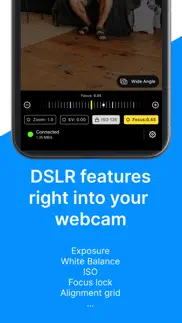
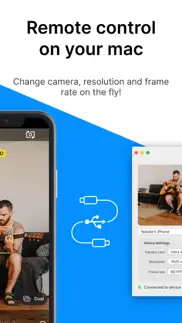





Telecast Camera: HD Webcam 1.1.0 Apps Screenshots & Images
Telecast Camera: HD Webcam iphone, ipad, apple watch and apple tv screenshot images, pictures.
| Language | English |
| Price | Free |
| Adult Rating | 4+ years and older |
| Current Version | 1.1.0 |
| Play Store | co.loftlabs.telecast.camera |
| Compatibility | iOS 12.3 or later |
Telecast Camera: HD Webcam (Versiyon 1.1.0) Install & Download
The application Telecast Camera: HD Webcam was published in the category Productivity on 16 June 2020, Tuesday and was developed by Loft Labs Interactive Inc [Developer ID: 482491153]. This program file size is 3.88 MB. This app has been rated by 54 users and has a rating of 4.0 out of 5. Telecast Camera: HD Webcam - Productivity app posted on 14 June 2021, Monday current version is 1.1.0 and works well on iOS 12.3 and higher versions. Google Play ID: co.loftlabs.telecast.camera. Languages supported by the app:
EN Download & Install Now!| App Name | Score | Comments | Price |
| Tides AUS Reviews | 1 | No comment | $1.99 |
| Tides US Reviews | 2.7 | 20 | Free |
| Tides NZ Reviews | 4.7 | 20 | $3.99 |
| Camera for OBS Studio Reviews | 4.3 | 2,792 | Free |
| Teleprompter Video App OneTake Reviews | 4 | 1 | Free |
We've been listening to your superb feedback (keep it coming!) and we're releasing this update to get ready to launch a slew of new features. In this update we've fixed a couple of bugs, and will be releasing an update to the mac app soon to unlock full-on remote control.
| App Name | Released |
| Yahoo Mail - Organized Email | 10 December 2012 |
| Google Sheets | 30 April 2014 |
| Microsoft Authenticator | 30 May 2015 |
| VPN - Super Unlimited Proxy | 15 May 2018 |
| Ostrich VPN Light - Fast Proxy | 12 December 2022 |
Find on this site the customer service details of Telecast Camera: HD Webcam. Besides contact details, the page also offers a brief overview of the digital toy company.
| App Name | Released |
| BimmerLink for BMW and MINI | 06 April 2016 |
| XSearch for Safari | 20 September 2021 |
| Pythonista 3 | 13 June 2016 |
| LineLearner | 22 April 2010 |
| Bullet Journal Companion | 23 February 2017 |
Discover how specific cryptocurrencies work — and get a bit of each crypto to try out for yourself. Coinbase is the easiest place to buy and sell cryptocurrency. Sign up and get started today.
| App Name | Released |
| TikTok | 02 April 2014 |
| Microsoft Authenticator | 30 May 2015 |
| PayPal - Send, Shop, Manage | 03 February 2019 |
| Amazon Shopping | 03 December 2008 |
| ChatGPT | 18 May 2023 |
Looking for comprehensive training in Google Analytics 4? We've compiled the top paid and free GA4 courses available in 2024.
| App Name | Released |
| AutoSleep Track Sleep on Watch | 19 December 2016 |
| AnkiMobile Flashcards | 26 May 2010 |
| Bloons TD 6 | 14 June 2018 |
| The Past Within | 02 November 2022 |
| TV Cast Pro for LG webOS | 23 June 2016 |
Each capsule is packed with pure, high-potency nootropic nutrients. No pointless additives. Just 100% natural brainpower. Third-party tested and validated by the Clean Label Project.
Adsterra is the most preferred ad network for those looking for an alternative to AdSense. Adsterra is the ideal choice for new sites with low daily traffic. In order to advertise on the site in Adsterra, like other ad networks, a certain traffic limit, domain age, etc. is required. There are no strict rules.
The easy, affordable way to create your professional portfolio website, store, blog & client galleries. No coding needed. Try free now.

Telecast Camera: HD Webcam Comments & Reviews 2024
We transfer money over €4 billion every month. We enable individual and business accounts to save 4 million Euros on bank transfer fees. Want to send free money abroad or transfer money abroad for free? Free international money transfer!
Windows version. Hello! When will the windows version come out? :)
Trusted developer. This is made by the same developer that powers the battle-tested “OBS Camera” app that twitch broadcasters use. The MacOS app allows you to control the video without fidgeting with your phone during a call.
Excellent webcam solution. I've been using this for several months with an older iPod touch and my Mac mini, mostly with Chrome (Meet & Zoom) and OBS Studio and love it. It's a great solution to the expensive webcam problem, providing good stability and great image quality. Definitely a good use for an older iPhone, iPad, or iPod touch.
Cool idea but doesn’t really work. UPDATE: did email support and found out the issue was on my end. Still four stars because of the lack of troubleshooting guides on the website and a proper ticket system. Having to open an email client and compose an email is outdated. ***** I’d love for this app to work as advertised. After much tinkering I was able to get Skype to identify it and use it as a webcam. But I just can’t get Zoom to do so. There’s no troubleshooting instructions on the website, no support chat, no ticket system, nothing. Just an email address. That’s so 2010... Sorry but I need you to do better.
Unstable. I really want this to work, but I’m getting a ton of crashes on the Mac client. I like the pro features when it works. Seems promising but not there yet. For $16 it shouldn’t be crashing.
Excellent app, excellent customer service. I have tried just about every app to use my iPhone as a webcam when I don’t or can’t use my any of my Canon cameras. Telecast Camera is number one on my list and here’s why: 1. Reliable and consistent video feed. 2. Works with the platforms I use namely; Zoom, StreamYard. 3. As a photographer and videographer, I like the ability to use manual settings, which Telecast allows me to do. If you don’t, no worries because auto does a great job. 4. Image quality is excellent. 5. I can control device settings on my laptop with the Mac OS companion app. (Note: all works with Big Sur) 6. I can adjust bitrates. 7. I use Telecast on my iPhone 11 Pro Max and Telecast allows me to select which camera to use i.e wide angle, ultra wide, telephoto and more. 8. Customer Service is very responsive. My production partner had a question just before we were going live online with a musical performance and bam we got a answer within a very short time. Same thing today, had a Big Sur issue and bam within 30 minutes I had my answer. Maybe I’ve been lucky but 2 for 2 works for me. I write all of this to help anyone who has been searching for THE app. This is the one. I am not affiliated with this company nor have I been paid to write this. I will only write a review when a product/app has helped me do my job, this one has so I pay it forward.
Great for OBS and Zoom. I love this app! Great for adding a second camera angle in Zoom or OBS. My old iPhone 6 video sure beats the heck out of my laptop webcam.
Poor connectivity. Every time open the app it lags or stops working. I stopped using it and and quitting the subscription. Don’t waste your money.
Best app for streamers. I searched high and I searched low and wasted money on other apps, but this is hands down the best one for capturing video from my old iPhone 8, allowing full 4K streaming to OBS Studio. Very easy-to-use interface while giving you full control of the camera. Well worth the money and this app will save you money because you won’t have to buy an expensive high res webcam.
Purchase. How can I remove the watermark
Useful and intuitive. Extremely useful app especially now that I am in front of the camera more. I was having some issues and what was able to get it resolved quickly through the help of their support. Fantastic app and even better service. Highly recommended!
How to get rid of the hud?. There’s no way of recording without the letters and display?
You have to buy to get watermark off and I can’t delete it yet. Don’t
Did you know that you can earn 25 USD from our site just by registering? Get $25 for free by joining Payoneer!
Over priced. Trash. Charge $27 as a one of payment and people would pay. $27 a year is being extremely greedy in a time when people could really use this app for good. Very upset with this products.
Imagine you at your best. All the time. Picture yourself at your sharpest and most productive. Your most alert and focused. Your most lucid, creative and confident. At work. At play. In every area of your life. Add Mind Lab Pro® v4.0 to your daily routine and uncap your true potential. Buy Now!
Brilliant. I LOVE this app — since the pandemic came down I’ve been using Telecast pretty much every day, for Zoom, for OBS recordings and streaming, and for recording lectures. It takes full advantage of the excellent camera on my iPhone 11, and produces professional looking video with lots of user control. I’ve used it to do some work with green screen (chromakey) and get a really crisp clean cutout thanks to the excellent camera resolution. Bottom line: works as advertised, adds a really powerful video camera on your laptop for little cost. I have no connection whatsoever to the developer, I’m just really happy with Telecast.
Subscription issue. 21 cad “A YEAR?” Why can’t you make it a one time payment?
It's a good start, but missing one key feature. I love this app, however I think there is a feature that Camo has that Telecast should: the ability to change the settings of the app directly over the computer. Because when you set your camera up in the best angle possible and you realize that the white balance is off, it's frustrating to have to go on the phone to change those settings. This feature has to be a priority. Besides that, the rest is perfect!
No family support at all. Disappointment and false advertisement!😡. Pulled a fast one on me. But I won’t be buying this app twice for the 2 phones I was going to use it for. I would rather lose 21$ on this app and never use it. I sure as heck won’t be waisting another 21$!!!
Adsterra is the most preferred ad network for those looking for an alternative to AdSense. Adsterra is the ideal choice for new sites with low daily traffic. In order to advertise on the site in Adsterra, like other ad networks, a certain traffic limit, domain age, etc. is required. There are no strict rules. Sign up!