ShutterCast App Reviews
ShutterCast App Description & Overview
What is shuttercast app? Use your iPhone as a camera in OBS on your Mac! ShutterCast is an extremely simple way to connect your iPhone or iPad to your Mac and use it in OBS, Streamlabs OBS, and most broadcasting software... all without breaking the bank!
We use a wired USB connection to your Mac for zero latency and the most ease of use. There is no software or program you have to install on your Mac. We use system-default settings which take away all of the hassles of using a typical iPhone to OBS app. This means that truly all you need is your iPhone!
FEATURES
- Use your iPhone or iPad as a camera in OBS and Streamlabs OBS (as well as most broadcasting software)
- Access all cameras including Front, Back, Telephoto, and Ultra-Wide
- Switch cameras while live
- Tap to focus and AF/AE
- Customize gestures to perform actions while streaming
- Dozens of Q&As to help you learn and use OBS
- Customization to make the app unique to you
- Supports iOS 10.3 and above
- Supports StreamLabs!
- Supports Dark Mode
HOW DOES IT WORK?
To use ShutterCast, you simply connect your iPhone or iPad to your Mac with a lightning cable and open OBS! Getting set up is extremely easy as well and only takes a few seconds. This is all meticulously laid out in the Help Q&As inside the app.
CONNECT+
ShutterCast Connect+ is an optional additional purchase to use your Apple Watch to remotely switch the camera and change focus. You'll also unlock all 18 app icon and style customizations. It's a one-time purchase and you will always get future Connect+ features for free. Remote control with Apple Watch only works with an iPhone.
Please keep in mind that ShutterCast only works with a connection to a Mac, not a PC, and has only been tested with the top broadcasting software, OBS and Streamlabs OBS, but may work with most other broadcasting software.
Please wait! ShutterCast app comments loading...
ShutterCast 2.3 Tips, Tricks, Cheats and Rules
What do you think of the ShutterCast app? Can you share your complaints, experiences, or thoughts about the application with Jacob Cavin and other users?

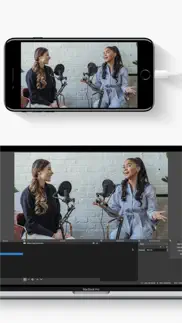

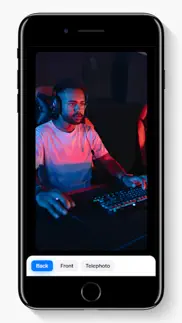

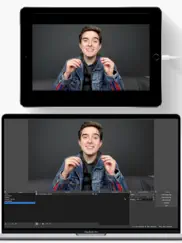
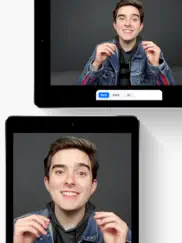

ShutterCast 2.3 Apps Screenshots & Images
ShutterCast iphone, ipad, apple watch and apple tv screenshot images, pictures.
| Language | English |
| Price | $0.99 |
| Adult Rating | 4+ years and older |
| Current Version | 2.3 |
| Play Store | com.jacobcavin.shuttercast |
| Compatibility | iOS 10.3 or later |
ShutterCast (Versiyon 2.3) Install & Download
The application ShutterCast was published in the category Photo & Video on 20 May 2020, Wednesday and was developed by Jacob Cavin [Developer ID: 1144162965]. This program file size is 90.37 MB. This app has been rated by 253 users and has a rating of 4.3 out of 5. ShutterCast - Photo & Video app posted on 27 October 2021, Wednesday current version is 2.3 and works well on iOS 10.3 and higher versions. Google Play ID: com.jacobcavin.shuttercast. Languages supported by the app:
EN Download & Install Now!| App Name | Score | Comments | Price |
| PixMix. A new way to design. Reviews | 5 | 1 | Free |
| BOLD Music Reviews | 4.7 | 7 | Free |
| DrivePlay Reviews | 4.1 | 9 | Free |
Introducing Connect+, Apple Watch remote, 18 new style customizations, and more! APPLE WATCH REMOTE - Use your Apple Watch to control ShutterCast on your iPhone - Switch between all of your iPhone's cameras - Change focus to either manual or autofocus 18 NEW STYLES - Switch between 18 new styles - Change your app icon and app color CONNECT+ - Get access to Apple Watch remote control - Full access to all new styles - One-time purchase, get all future updates for free OTHER THINGS - Improved support for iOS 15 - Improved support for iPhone 13, iPhone 13 Pro, and iPad Mini - Now supports watchOS 4.0+ - Design changes and improvements - Other minor bug fixes
| App Name | Released |
| Yacine Player TV | 25 March 2024 |
| Epson Smart Panel | 31 March 2020 |
| Dazz Cam - Vintage Camera | 17 August 2018 |
| Picsart AI Photo Video Editor | 02 January 2013 |
| Snapchat | 13 July 2011 |
Find on this site the customer service details of ShutterCast. Besides contact details, the page also offers a brief overview of the digital toy company.
| App Name | Released |
| Like A Frame | 28 March 2019 |
| LumaFusion | 22 December 2016 |
| Massive Dev Chart Timer | 11 November 2010 |
| TV Cast Pro for Chromecast | 29 July 2016 |
| SP Camera | 19 February 2013 |
Discover how specific cryptocurrencies work — and get a bit of each crypto to try out for yourself. Coinbase is the easiest place to buy and sell cryptocurrency. Sign up and get started today.
| App Name | Released |
| Zoom Workplace | 15 August 2012 |
| TikTok | 02 April 2014 |
| Google Chrome | 28 June 2012 |
| PayPal - Send, Shop, Manage | 03 February 2019 |
| Snapchat | 13 July 2011 |
Looking for comprehensive training in Google Analytics 4? We've compiled the top paid and free GA4 courses available in 2024.
| App Name | Released |
| Unpacking | 24 August 2023 |
| Earn to Die 2 | 20 November 2014 |
| Papers, Please | 12 December 2014 |
| Arcadia - Watch Retro Games | 18 December 2019 |
| Plague Inc. | 25 May 2012 |
Each capsule is packed with pure, high-potency nootropic nutrients. No pointless additives. Just 100% natural brainpower. Third-party tested and validated by the Clean Label Project.
Adsterra is the most preferred ad network for those looking for an alternative to AdSense. Adsterra is the ideal choice for new sites with low daily traffic. In order to advertise on the site in Adsterra, like other ad networks, a certain traffic limit, domain age, etc. is required. There are no strict rules.
The easy, affordable way to create your professional portfolio website, store, blog & client galleries. No coding needed. Try free now.

ShutterCast Comments & Reviews 2024
We transfer money over €4 billion every month. We enable individual and business accounts to save 4 million Euros on bank transfer fees. Want to send free money abroad or transfer money abroad for free? Free international money transfer!
Very simple and effective. I’ve only played around with this for a bit since buying the app. It is very user-friendly. When I connected my phone to my MacBook and started the app, I had OBS open. When I tried to create a video capture source my phone did not appear. I simply restarted OBS and everything worked. I’ll update the review after a few video lectures. Thanks for the great app!
Great app. I was using to improve my webcam image. I tried EpocCam and it never worked for me. So I used OBS and ShutterCast to turn my iPhone 5c into a webcam for my meetings. And it was great! And now I can use my iPhone 8 Plus to record my YouTube videos as well. Great work!
Doesn’t work on PC!!!. App Store did not disclose that this app does not work with OBS on PC
This app does nothing. This app does nothing other then show you your camera with nothing in it...
The app stopped working. Hey idk if you guys did an update for the iPhone 12 but i have the iPhone X and now the app doesn’t work anymore..why
Does not work. Install obs on pc. Pay $1 for ShutterCast, install. Open obs click: “video capture device”. Name or keep as default “OBS VIRTUAL CAMERA”. Device does not detect iPhone. iPhone will show up on desktop app, worthless.
Overall best and simplest option out there. Does take out manual controls so if you want that you’ll have to go somewhere else. There’s is a bug currently for the IPhone 13 pro so users beware. I even paid the additional dollar hoping it would work but doesn’t. Works fine on my iPad. So It might be phone exclusive bug
Not wireless. It needs to be wired If wireless then 5 stars
Please make it compstible sith PC. Hello, I just bought this app thinking it was compatible with PC so I could stream my favorite games on Twitch. Could you guys please make it compatible with PC? I feel like i justwasted my money on this
Great app. Opens many possibilities. Guys if you came here from the devs youtube channel he clearly says this is only from iphone to mac. Idk why there is so many pc users upset because they didn't listen or check compatibility before paying 99 cents. Great app works as described.
More room for improvement. Very easy to use. I will give the app a 5-star if I can zoom in.
Will not work with a PC how do I get a refund. This will not work with a pc how do you use the phone as a camera with a computer program OBS if it won’t work with a pc?
Video not showing. I can get the video capture device to show, but no video.
Not working. I can’t connect, even when following all the steps. I have a grey box as preview and just an outline on OBS. It’s not working
Good Work!. Job well done.
Absolutely astonishing.. It’s perfect. I searched YouTube for a tutorial on how to use an iPhone with OBS and got a video from a charming, brilliant person that solved a common problem in a simple way. This app feels like a team worked on it for a year.
Does NOT work with PC. I’m sure it’s posted somewhere but I missed it. Don’t miss it yourself.... if you have a PC skip this app!!!
Super happy. Excellent app, works flawless. Highly recommended, super easy and friendly to the user, also at a very good price if you are worry for your budget. Excelente app,Trabaja muy bien, extremadamente recomendable, fácil de usar y muy amigable con el usuario. Aún excelente precio, no romperá el cochinito
Brilliant App!. Thank you so much Jacob for creating this and putting it out in the world for Mac users. I don’t have the best Wi-Fi signal where I live and I wasn’t able to connect my iphone over Wi-Fi while in OBS. This app solves all those problems for me! THANK YOU! You seem like a brilliant young man and your app is truly helping people create their content! Be proud of yourself! Thanks again for making this app and putting it out here for everyone! 🙏🏻🙏🏻🙏🏻🙏🏻🙏🏻
This app doesn’t work. I bought the app be trying to set it up follow all the steps it does nothing
Dr Sam. Great App
Used to group YouTube to 25K. Great app that I’ve been using with my Mac computer and obs for over a year!
perfect for macs - only one flaw!. i was able to record my very first youtube video using this app and have it immediately ready for me to edit on my laptop thanks to OBS. Just for that i’m going to give it 5 stars. The main problem now is that it seems like there is no way to lock the camera’s autofocusing. This means that in my first video if you pay attention you can see the image suddenly change focus + lightening settings and then change back, simply based on my change in gestures (and nothing else). hopefully in future versions i can lock the autofocus of the camera
Finally found what I needed. This is exactly what I needed to stream using my iPhone Pro Max with hdmi out adapter time usb hdmi capture card controlled by OBS. Nothing else is out there! You are the man!
Why is it only Mac?. I bought the app but it’s not working for my pc
Simple and easy to use. Nice app. Works great.
Be aware. The apostates that is is free with App purchases. When you download “free” app they charge you a fee under $2. You never agree to buy that, they just charge you and send you receipt post fact. You write them e-mail - no answer from customer service! This is absolutely illegal! Apple please block these people from doing this and refund me my money!
I had to review this app!. Yesterday I did my first live stream using this app and I just want to say thank you! The image was great, was easy to set up and the quality of the feed was never compromised. Great app!
No Landscape, not wireless.. Essentially this is just an app giving you a clear view of the camera without any controls. There is no way to rotate to landscape mode, and it must be plugged into the computer you are using via usb cable. It claims you can flip to landscape using transform in the software. While this rotates it, it must then be stretched to fit making it lower quality. This app could be better. This should not be a paid app. It should be free. Don’t waste your money.
Waste of money its only for Mac. After buying it i see it is only for Mac. Most gaming pc are not Mac. I want my money back.
Did you know that you can earn 25 USD from our site just by registering? Get $25 for free by joining Payoneer!
DOES NOT WORK ON PC. This wonderful human being who made this app decides to go all through the set up, show you what it can do on his computer on his YouTube channel. Then waits for the last moment of the video to say “hey this doesn’t work on PC” you would think he would start with this!
Waste of money. I have several different apps like this. Thought I’d give this one a try. It’s doesn’t work. Don’t waste your money.
Imagine you at your best. All the time. Picture yourself at your sharpest and most productive. Your most alert and focused. Your most lucid, creative and confident. At work. At play. In every area of your life. Add Mind Lab Pro® v4.0 to your daily routine and uncap your true potential. Buy Now!
This doesn’t work. I want my money back. This doesn’t work with my Mac and OBS.
It's nice app but.... The application doesn't rotate to landscape mode on iPhone. *Will give 5 stars when rotation will be enabled on the device.
Adsterra is the most preferred ad network for those looking for an alternative to AdSense. Adsterra is the ideal choice for new sites with low daily traffic. In order to advertise on the site in Adsterra, like other ad networks, a certain traffic limit, domain age, etc. is required. There are no strict rules. Sign up!