Printer App: Print & Scan PDF App Reviews
Printer App: Print & Scan PDF App Description & Overview
What is printer app: print & scan pdf app? Printer App: Print & Scan PDF helps you to print your documents and photos easily. Scan a new document, select your printer and print your document within seconds. This app supports more than 5000 different AirPrint printers!
► PRINT FROM IPHONE & IPAD
This app makes it really easy for you to print from your iPhone or iPad. Just select the document or photo from your camera that you want to print, select your printer and send the print job. You can print all sorts of different documents: PDF, Word DOC, Excel XLS, PowerPoint PPT, Photoshop PSD, JPEG, PNG, BMP, TIFF, GIF and more.
► SCAN DOCUMENTS & PHOTOS
You can also scan already printed documents or photos with the integrated scanner. Just tap on scan and capture the document or photo with your camera. Then you can print the scanned document.
► PRINTER SUPPORT
Printer App: Print & Scan PDF supports more than 5000 printer models like Brother, Canon, Dell, Epson, HP, Kyocera, Lenovo, Lexmark, NRG, Oki, Olivetti, Panasonic, RICOH, Samsung, Sharp, Toshiba, Xerox and more.
DISCLAIMER: We are not affiliated with the mentioned companies in any way. We only developed and tested our App with these devices.
► SUPPORT
Do you need support? Please write us to: support@1Dashcam.com
Please wait! Printer App: Print & Scan PDF app comments loading...
Printer App: Print & Scan PDF 2.8.0 Tips, Tricks, Cheats and Rules
What do you think of the Printer App: Print & Scan PDF app? Can you share your complaints, experiences, or thoughts about the application with Hendrik Folkerts and other users?

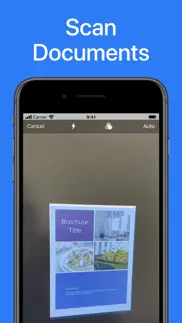


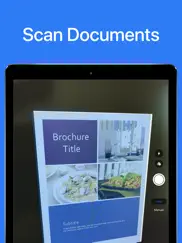

Printer App: Print & Scan PDF 2.8.0 Apps Screenshots & Images
Printer App: Print & Scan PDF iphone, ipad, apple watch and apple tv screenshot images, pictures.
| Language | English |
| Price | Free |
| Adult Rating | 4+ years and older |
| Current Version | 2.8.0 |
| Play Store | com.hf.Printer-for-AirPrint-iPrint |
| Compatibility | iOS 10.0 or later |
Printer App: Print & Scan PDF (Versiyon 2.8.0) Install & Download
The application Printer App: Print & Scan PDF was published in the category Business on 26 March 2020, Thursday and was developed by Hendrik Folkerts [Developer ID: 1449035148]. This program file size is 10.82 MB. This app has been rated by 21,584 users and has a rating of 4.4 out of 5. Printer App: Print & Scan PDF - Business app posted on 23 April 2024, Tuesday current version is 2.8.0 and works well on iOS 10.0 and higher versions. Google Play ID: com.hf.Printer-for-AirPrint-iPrint. Languages supported by the app:
AR CA HR CS DA NL EN FI FR DE EL HE HI HU ID IT JA KO MS NB PL PT RO RU ZH SK ES SV TH ZH TR UK VI Download & Install Now!| App Name | Score | Comments | Price |
| Blood Pressure App Monitor Reviews | 4.5 | 673 | Free |
| Side by Side Photo Editor Grid Reviews | 4.7 | 5,207 | Free |
| Photo to PDF Converter Scanner Reviews | 4.7 | 6,520 | Free |
Hello, This release includes bug fixes and minor improvements. Greetings from Berlin, Hendrik
| App Name | Released |
| Cvent Events | 30 March 2020 |
| Amazon Flex | 14 June 2019 |
| Meta Business Suite | 21 May 2012 |
| Paychex Flex | 11 June 2012 |
| DoorDash - Dasher | 13 March 2019 |
Find on this site the customer service details of Printer App: Print & Scan PDF. Besides contact details, the page also offers a brief overview of the digital toy company.
| App Name | Released |
| Machinist Journeyman | 04 February 2010 |
| Quick2257 | 09 December 2013 |
| Batch Mix | 20 April 2022 |
| PDF417 AAMVA | 07 July 2022 |
| HotSchedules | 30 October 2008 |
Discover how specific cryptocurrencies work — and get a bit of each crypto to try out for yourself. Coinbase is the easiest place to buy and sell cryptocurrency. Sign up and get started today.
| App Name | Released |
| BeReal. Your friends for real. | 08 January 2020 |
| Wizz - Make new friends | 24 February 2019 |
| Messenger | 09 August 2011 |
| Telegram Messenger | 14 August 2013 |
| Spotify - Music and Podcasts | 14 July 2011 |
Looking for comprehensive training in Google Analytics 4? We've compiled the top paid and free GA4 courses available in 2024.
| App Name | Released |
| Paprika Recipe Manager 3 | 15 November 2017 |
| Geometry Dash | 13 August 2013 |
| Procreate Pocket | 17 December 2014 |
| Earn to Die 2 | 20 November 2014 |
| 75 Hard | 19 June 2020 |
Each capsule is packed with pure, high-potency nootropic nutrients. No pointless additives. Just 100% natural brainpower. Third-party tested and validated by the Clean Label Project.
Adsterra is the most preferred ad network for those looking for an alternative to AdSense. Adsterra is the ideal choice for new sites with low daily traffic. In order to advertise on the site in Adsterra, like other ad networks, a certain traffic limit, domain age, etc. is required. There are no strict rules.
The easy, affordable way to create your professional portfolio website, store, blog & client galleries. No coding needed. Try free now.

Printer App: Print & Scan PDF Comments & Reviews 2024
We transfer money over €4 billion every month. We enable individual and business accounts to save 4 million Euros on bank transfer fees. Want to send free money abroad or transfer money abroad for free? Free international money transfer!
Worked for a couple of days and then stopped. Not sure what’s going on but every time I go to print from photos, like I’ve done several times the past few days, it will no longer print. There are no errors, paper jams or issues that I can tell. It’s just DOA
Internet problems. I am having the worst time trying to input my internet password. 4 times now and still says wrong password. Not even possible
Hp office jet pro 6978. Check what don’t print with black color I’m have 1/2 tank of ink thanks
Not recommended. When it works it prints fine But it seems like every time I try to send something over to be printed, I have to get up and go over to the printer and make it reconnect to the network. And if you push nearly any button more than one time or hold it down longer than 1 second. It prints out several pages of instructions or some other thing and wastes all the ink. Can’t you people just make a normal printer than plugs into the pc and prints without having to download an app or some other time wasting P.I.T.A. operation. Will not buy another. That is for certain.
Only printed one photo. Seemed like a good app, but it allowed me to print one photo. Upon trying to print a second one, it tossed up a page that was forcing me to buy the “Pro” version. If this was truly a demo version, it wasn’t stated so up front. And one printing function is not a fair evaluation of the software to consider purchasing the “Pro” version. No option was provided to decline the “Pro” purchase option. Deleted, and moved on.
Fills the gap.. For some reason my up to date iOS did away with the printer function. This fills the gap seamlessly.
I’m getting Mad. This printer won’t connect even though it added the printer to my phone and tablet. The app keeps timing out during setup which doesn’t help or is a whole other issue. I will call support but I’m thinking this is a post cause.
Do not get this printer. It is very difficult to print. If you want to print off anything, you need to save it and print it through the app. We mourn the decision to buy this printer every time we have to go through the hassle.
Print from phone. This is the only app that works correctly
Can’t change picture size. One picture can take all ink. Hacker changes settings.. MI
easy to use!. So easy I couldn’t believe it! Downloaded app and it found printer before I knew it!
Printer. This is a awesome app from download to print 1 minute. It was so quick I couldn’t believe it.
HP Office Jet Pro 9025. Just got it today. Quick and easy set up. Automatic seek and find internet . Printed a phot on regular paper not photo paper came out fast and very good color and quality. I’m very Impressed with this printer. It’s about 5 th or 6 th HP printer that I have purchased over the years.
Scan. Easy program to use. Gives a clean picture. And easy to forward via whatever media you need.
Scanning Quality. Disappointed. When I scan the documents they look perfect in the app. When I check to see how they look in pdf format attached to a email, they look blurry and make it hard to read.
Didn’t work. App did not work as expected, I requested a refund and will update the review once the refund goes through. I was misled about the scanning of documents on this app. I wanted the printer to scan documents and not my phone which is what this app kept trying to do even after trying their pro version. Tried for a bit and uninstalled and requested a refund. If it doesn’t go through I will have visa do a charge back on their bank.
Best printer!!. I’ve had many printers over the years. This is the best one I’ve ever owned. Setup took 20 minutes flat! NO issues what so ever!
How does Print app work ?. Doesn’t come with any how to info. Seems like a great idea, but after an hour of trying without any results, I have lost interest.
15$ for first time use. Attempted to print one photo from my own printer. Went back to adjust the size and app prompted me with a 15$ pro version to continue. Would not go away. 15$ for a first use. Idiotic
Help. My printer is locked up because of the automatic ink thing. I can’t seem to find anyone to help. I’ll never buy HP again if I can’t get this fixed. I don’t like how they hold you hostage over ink, and lock up the printer. I can’t even send in the review because all the nicknames are taken that I come up with!
What no help. Trying to get it to work I tried the virtual thing I tried to give you a case number and then a phone number to call that didn’t work room it seems like it’ll work it’s supposed will trying to get it to work I tried the virtual thing I tried to give you a case number and then a phone number to call that didn’t work room it seems like it’ll work it’s supposed to be Wi-Fi printing how do I know if it supports airdrop I thought it did when I bought it
So convenient. I love that I can print from my home and this makes it so easy for me. Love it 💯 %
Bob. Everything is working as quoted, my both printers responded
I am not satisfied to use yr application it hassle. Thank
Prints well, very frustrating though. It’s a good printer, once you figure it out. Not very user-friendly. Constantly kicking me off of Wi-Fi / Internet making me reset every time my computer turns off. I have to manually switch the Wi-Fi on my phone from our regular Wi-Fi to the specific HP printer Wi-Fi in order to print from my phone, every time. Most frustrating issue, is that the default paper Tray 1, is the tray for odd sized paper, envelopes, cards, etc., that does not have a storage tray. In order to use Tray 2, which holds 200 pieces of standard 8.5 x 11 paper, you have to manually select Tray 2. Even when I reset the default settings, as soon as I turn off the computer, or take my phone outside of the house so that the Wi-FiDisconnects, etc., it defaults back to Tray 1 and once again, have to manually select the Tray 2 option. Seems like a small issue, annoying enough, after using it for several weeks, that I would return the printer if I could. Common sense would tell you that 8 1/2 x 11 paper is used for printing much more frequently than envelopes and odd sized pages. Particularly frustrating, because the 200 sheet paper storage tray is connected to Tray 2. Super obnoxious
Not User Friendly & Doesn’t Work. The basic instructions are the pits. Little to no documentation. Downloading the manuals had very little useful information. Once I got the printer working by trial and error; getting the HP DeskJet 2752 to print on demand is a constant battle. I would not recommend buying this printer to anyone.
Pay for pro version. It didn’t even let me print. Tried to Make me to pay for the pro version before I could print. There was the option to “test print” so I thought I could just test print my first document but instead it provided me with a “test print sheet” and wouldn’t allow me to test print a document or photo of choice. Luckily I downloaded a few printing apps likes this and one of them allowed me to print for free. Overall despite having to pay, i like the way it’s formatted makes it super easy to use, but as a college student, I don’t have the luxury of paying for everything even if it’s convenient.
Love it !. I have HP app on my computer and so easy to navigate . Friend of mine told me to get get it on my phone ( something I have never thought of ) and I love it ! Sometimes I have to scan docs on the run and this app is amazing !
HP Envy Pro 6455. Absolutely horrible to install and set up and I done this maybe a half dozen times over the years. No instruction as to the operation of this model. Persevered by intuition and got lucky. It is now operational after a day and a half of trial and error. Jeff D
Why is worth having it!!!. This print app is user friendly and smart. Find out for yourself! Time is money!
Good but one use only. This is amazing and works well but I can only print things when I’m first in the app. When I get out of the app and come back, it won’t let me print anymore and I have to get premium. I would have to delete the app and re-download it to print again.
Printer problems😥. First time I changed ink cartridges and now I can’t get it to print with my laptop nor phone. Before I would have given 10 stars!!!!
This is great but premium. This is very great I love to print photos that are colorful and great but when I try it a second time it says please buy premium and I just want to use that for free and all the time and I want to print another photo I have to delete the app and re-get it it’s so annoying please make it so I can tap to get premium not just a pops up
Useful but tedious. It’s a simple and effective app, it’s just that if you try to print 2 photos you have to get premium which means i have to redownload this app a lot, which is annoying so really it’s good but kind of stupid
I detest this printer. I disliked installing it the first time and now I have to do it again because I have a new router. I have been trying to get it installed for six hours with no luck. Last time a USB cable worked This time no such luck.l am ready to throw this thing in the trash. If they are still selling this model stay away. There were few printers available during the lockdown and I can see why this one was available. Yuck!
I figured something out. If you delete the app and download it again you can print for free
Wifi connection. I have been trying to reconnect the printer w/wifi for over a week, I keep getting the error codes, and don't know where to go for help with the error!
Does not provide unsubscribe option. I was checking the app because I need it for my multipurpose printer. It looks good, but it charged me while I was testing scanning a document. I emailed several times to help link to be unsubscribed but I have not received an answer yet. I like to be reimbursed as well. Most apps have a test option and an unsubscribe option. This has nothing of that.
Printer. The only thing I have a problem with is the ink runs out to fast
Poor performance. This Epson ET 2760 works fine for a day or two. Then I have to reinsert the wi fi serial number for it to work again. I am using it on my home network and have the same problem with printing from any of my Apple products.
Incredible.. Actually works and works very well! I was printing in less than a minute..
OfficeJet Pro 8028. Very easy to set up. Excellent print quality. Highly recommended.
No sizing option. I downloaded this app because it was supposedly able to make photos print in different sizes. I found no such option.
Deceptive and non-functional. Their interface design after download tricks you into buying the premium app and then I’ve been completely unable to print using its interface. Crappy app and a real ripoff.
Why?. So the iPad already prints anything to an airplay enabled printer. I’m not so sure the purpose of this app, other than soaking $15 from anyone trying to use it. If you develop a pay app that does not actually do anything useful or otherwise more challenging, what are you charging for? The app needs to print any document from any of the 15 iPads I have and print it to ANY printer regardless of the connection (2 network, 2 airplay enabled, 1 shared, and 3 Bluetooth). I have 3 Bluetooth label printers that require another pointless app to use. If this app could bypass that app and allow me to print to any printer that I was within Bluetooth range of, I would happily pay much more that $15.
WOW! What a great printer. I’m just starting to get acquainted with my new printer, but so far it’s been a fine addition.
hp envy 6458e printer. Very difficult to use. I have to unplug the printer and plug back in every time I want it to connect to the WiFi. It will only print from my iPhone. I have to take a photo of my documents and then print them. Not working out very well.
Hp officejet pro 8025e. Worth the buy greater printer, highly recommend
Easy to use!. This printer is both affordable and very convenient! The app for your phone makes printing wirelessly a breeze and the app for your computer or laptop makes it just as easy. So, if you’re looking for a printer to make your like easier and that’s affordable, this is the one!
Great feature. This was so easy to install. The way it finds and connects to your printer with ease of using your smart phone. It’s a must have for many home based work. Including personal necessity. Love THIS
Did you know that you can earn 25 USD from our site just by registering? Get $25 for free by joining Payoneer!
DO NOT INSTALL. Makes you subscribe for $23 / month to do the most basic things. Absolute waste of your time, so don’t bother
Frequently jams paper.. Could be better. So unreliable.
Nancy. Photo
Fails To Find Printer. Connected by cable from iPad to printer - failed to find printer. Completely useless.
Best, cheapest user friendly printer app. I needed an app to scan documents with my iPad to PDF format. Found this app. The once off fee is very reasonable. The app works absolutely perfectly. This should be an Editors Choice app. Thank you so much.
😊. Only just downloaded it , not tech savvy at all , so seems fairly easy to use
TR 4560. Most impressed
190143. Continually off line, virtual agent useless, no one to contact available.
Imagine you at your best. All the time. Picture yourself at your sharpest and most productive. Your most alert and focused. Your most lucid, creative and confident. At work. At play. In every area of your life. Add Mind Lab Pro® v4.0 to your daily routine and uncap your true potential. Buy Now!
Unhappy. Difficult to see the panel. Instructions given not easy to understand
Payments not clear. Use free only 1 time! Then $21. Very underhanded
Works great. Thank you for a printer app that is easy to install and even easier to use!
Not a Printer I Recommend. Although this printer does eventually get my print jobs done, there are many, many paper jams. These are caused because the assembly doesn’t work smoothly. The gears grind away while advancing the paper, clunk, then print, or not print. This started within the first year of ownership. Sad performance from an HP product. Also the price of genuine print cartridges is outrageous. Time for a change of brand/machine here.
Review. Actually the colour was off quite a bit, but that could be the printer, I have only run off one picture so far though.
Bad. This app said no purchase then it lets you scan one time then you pay 20.00 dollars per a print or scan ripoff
Rip off. Installed this to test out AirPrint on a Pi. After sending one document to the printer, the app becomes useless else unless you pay $21 to upgrade. Absolute rip off. Uninstalled immediately. Will also avoid this app developer in the future.
5⭐️⭐️⭐️⭐️⭐️⭐️⭐️⭐️⭐️⭐️⭐️⭐️⭐️. Très bon 😋 applications
Epic app. Epic
It grows on you!. I was ready to toss it the moment I pulled it out of the box. It felt cheap but the only reason I downgraded from a lazer was the cost of lazer ink. I spent 3 days off and on trying to get it to hook up to the internet. I left the box on the floor ready for return. I started using it for about three weeks. I was cleaning up my computer and decided to delete the HP program. I tried again to read the instruction from the HP website and in 5 minutes I was up and running. The reason I’m not sending it back is because of the ink bottles and the ink lasts forever. It’s not a photo printer so you will wait 5 minutes for a small picture but for home and small office needs, it’s the price of the lazer ink for my other HP. It’s growing on me so don’t pitch it unless you give it a chance.
Printer. Unaccostumed as I am to write reviews, I will make an exception for “Printers” app. It is execeptionaly easy to use (even at my young age of 78. La aplicación es muy buena y facil. L’aplication c’est tres facile pour l’utlilisacion. Be emmet i efshar ioter TOV
Never let me print. Gives you one free print before you have to pay $20 and it didn’t even print lol
Bro this is so underated. This app helps me with all of my schoolwork. But the paycheck is pretty big, I have to keep on deleting it, then install it.
Good value for the price. Would recommend to anyone for household use
Garbage. Just spent the last two hours trying to pair my new printer with my new iPad. Nothing works
HP Printer. The printer is connected to our home wifi but every time I try and print something I get a “no printer found” make sure it is connected. The only fix I have found is to unplug the printer then plug it back in. This is very annoying
Does NOT work. Do NOT download. This app is a complete failure and doesn’t work. It’s probably a spoof app attempting to steal data. Do not download.
Commentaires. Ça va très bien avec le iPad mais moyen avec le pc Merci
Inexpensive, effective, easy to use.. Bought this printer at Walmart for $80...cheap. You plug it in, install the ink and paper, press the print button and you are done. Even my husband can print now...without any help at all. Thank you, thank you, thank you!
Printer. I find this printer to be not good the ink is gone before you even print many things the paper is very hard to organize so it comes out one sheet at a time and comes out printed all in all we are not in the least happy with it we have had it for about 8-9 months and haven’t printed much but we’ve had to buy ink twice already the only good thing I can say about it really is it’s a nice compact size
A straight up scam. You have to pay $20 after first functional use. I’d give half a star if it was even possible
Adsterra is the most preferred ad network for those looking for an alternative to AdSense. Adsterra is the ideal choice for new sites with low daily traffic. In order to advertise on the site in Adsterra, like other ad networks, a certain traffic limit, domain age, etc. is required. There are no strict rules. Sign up!
No demo. You get to print one photo and that’s it. I wanted to see if I could change some settings. I wanted to test this out. Would love to buy it but if I can’t try it out I’m not spending money. Uninstalling.
Bad for a business. I have many issues getting this printer to print. I am very close to switching services.
HP deskjet 4155. I bought this but have no idea how to get it to print pictures from my phone. It is saying no AirPrint Does this mean I can not print pictures?
Works great. First time using this APP. Printed on the first try 😊😊😊😊😊😊😊😊😊😊😊😊😊😊
Hard to figure. Having trouble getting the printer to connect to either laptop or phone
To complicated to use. This device has too many demands to use on an occasional basis. It will not simply print. You are asked to set up a name and password to use the printer.
Fail. Will absolutely not give me a choice of photo size -wasted a bunch of ink on a huge letter size copy of a freaking photo-how do I get that money back???
Hp 7100. Difficult, but not impossible to set up multiple devices.
Not pleased. Can’t connect wirelessThe app keeps returning me to homebase after it can’t connect either I can’t get a human to talk to you!
Print size. Print is so small can barely be read
All ways. Happy
Easy. This was so easy to set up!!
Works. Simple & works.
Tired. Tired of reconnecting to Wi-Fi after each use, ridiculous
Good. One of the few apps that work And discover the printer Without a hassle Thanks
Hp envy photo printer is great so far. Hp envy printer great so far 2 days in service
Makes you pay for service. Hate it. Makes you pay for pro service just to use my printer.
AirPrint. I’m happy that I can print from IPad.
Awful. This app is awful I couldn’t even try out the app once to see how it worked and I have to pay MONEY to do this. Utterly unexpectable.
Michael. can’t adjust the font size, prints extremely large fonts. going to buy another printer this one is out the door.
Great App. Makes printing things much simpler.
I needed help to complicated , but after hours I finally got connected and printed.. Complicated
EZ. EZ to install, setup, and print from the get go!
Install. Very complicated to install for wireless, it should much easier way.
Changed provider. I changed internet providers, know I can get my printer working
Can use in a snap. Very easy to use and setup
Not user friendly. Very difficult to safe and share pdf. Once scan is complete, no guidance on HOW to share
Won’t connect. This program defaults to Canon and won’t connect or recognize Dell E525w in my office. Not worth the effort to download and try and connect!!!!!!!
Print review. Having trouble getting black and white to print
Hp envy 4520. I have given your app only 1 star. Could not find way to size photo fir printing. Is there a way I have not found?
Not Good. Worst printer I’ve ever had
No Print Options. It does not show any print options, such as paper, size, tray, etc. Basically, it is useless.
Connection. It’s hard to connect using an apple device I tried everything it suggested to do , nothing helps
Printed one photo. Only let me print one photo and then asked me to buy a subscription for $15! Unbelievable.
Just installed. Can’t wait to try it out.
Excellent. This scanner is the best one I’ve tried so far. Very easy and user friendly. Excellent.
Two thumbs up. Great simple to use no bs
Don’t bother. I will give any app five minutes to tell me how to set it up. This one gives no instructions at all. Deleting it right after I submit this
Hp never stop. Testing to see if it even works with the new HP neverstop. It works great!
I have to reload the app every time I print. Hhh
Horrible. Just as bad as the stock pricing options for iPhones. Still prints pages that are tiny and don’t take up the full page.
Super easy set up thanks. Nice
SUPER DUPER. Beautiful color and easy to use.
Setting up. I’ve spent 3 plus hours setting up printer on my iPhone. I haven’t been able to print from my iPad yet. Instructions are not clear at all. Very discouraged!
HP printer Office Jet Pro. To Sales and Marketing You make it difficult to set up a printer with all the vendors you partner with and require to sign into HP and or Microsoft : (
Ugh.. Connected easily to my iPhone. Mac Pro is another story. The Mac Pro refuses to see the new printer. It is off line, the Mac pro stubbornly insists. I don’t print from my phone. I print from my laptop. Ugh.
Problem.. Printer was dormant for a while. Tried to print a pdf but got error message “offline”. HELP!!!
everything is all wrong:(. Only prints on 1/2 page and option to change this.
Great. Easy like Sunday morning!!!
Printer app. So simple and convenient! Thanks!!