Dropbox Passwords - Manager App Reviews
Dropbox Passwords - Manager App Description & Overview
What is dropbox passwords - manager app? Dropbox Passwords provides secure password storage and syncs your passwords with all your devices. It autofills usernames and passwords so you can instantly sign in to websites and apps—all while keeping your data secure. You can easily create and store unique, secure account passwords as you sign up on new apps and websites.
Features:
• Sign in to apps and websites with one click
• Store passwords as you sign in to apps and websites
• Access your passwords from anywhere with automatic syncing to all your devices
Never get locked out of your accounts again. This new password manager from Dropbox helps you sign in to your favorite e-commerce, streaming, and banking sites and apps quickly and securely.
Passwords secures your credentials with zero-knowledge encryption, so your passwords are only accessible to you and not Dropbox. This extra layer of password security safeguards your logins and helps keep hackers out.
Dropbox is trusted by more than 14 million paid users—let Passwords become your go-to iPhone and iPad password manager. Get peace of mind with the backing of a trusted leader in secure cloud solutions.
Terms of Service: https://www.dropbox.com/terms
Privacy Policy: https://www.dropbox.com/privacy
Please wait! Dropbox Passwords - Manager app comments loading...
Dropbox Passwords - Manager 216.28 Tips, Tricks, Cheats and Rules
What do you think of the Dropbox Passwords - Manager app? Can you share your complaints, experiences, or thoughts about the application with Dropbox, Inc. and other users?

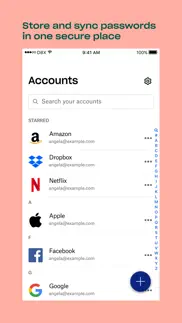
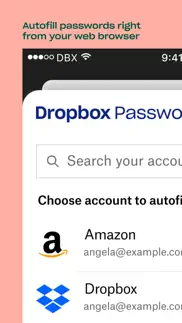
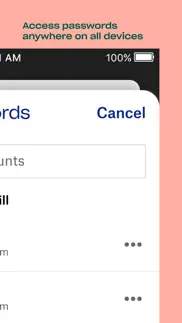

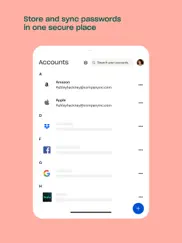
Dropbox Passwords - Manager 216.28 Apps Screenshots & Images
Dropbox Passwords - Manager iphone, ipad, apple watch and apple tv screenshot images, pictures.
| Language | English |
| Price | Free |
| Adult Rating | 4+ years and older |
| Current Version | 216.28 |
| Play Store | com.getdropbox.Passwords |
| Compatibility | iOS 14.0 or later |
Dropbox Passwords - Manager (Versiyon 216.28) Install & Download
The application Dropbox Passwords - Manager was published in the category Productivity on 04 June 2020, Thursday and was developed by Dropbox, Inc. [Developer ID: 327630333]. This program file size is 122.97 MB. This app has been rated by 169 users and has a rating of 3.3 out of 5. Dropbox Passwords - Manager - Productivity app posted on 13 November 2023, Monday current version is 216.28 and works well on iOS 14.0 and higher versions. Google Play ID: com.getdropbox.Passwords. Languages supported by the app:
DA NL EN FR DE ID IT JA KO MS NB PL PT RU ZH ES SV TH ZH UK Download & Install Now!| App Name | Score | Comments | Price |
| Dropbox Passwords for Safari Reviews | 1 | No comment | Free |
| Dropbox EMM Reviews | 4.7 | 223 | Free |
| Paper by Dropbox Reviews | 4.0 | 830 | Free |
Sundry bug fixes and performance improvements
| App Name | Released |
| Ringtones Maker - the ring app | 14 March 2018 |
| ITranslate Translator | 11 February 2019 |
| AI Chat -Ask Chatbot Assistant | 09 April 2023 |
| Microsoft Word | 27 March 2014 |
| ChatGPT | 18 May 2023 |
Find on this site the customer service details of Dropbox Passwords - Manager. Besides contact details, the page also offers a brief overview of the digital toy company.
| App Name | Released |
| Aquarimate | 20 December 2012 |
| ICalendar | 05 January 2012 |
| Pythonista 3 | 13 June 2016 |
| ATracker PRO Time Tracker | 21 April 2012 |
| HAMRS | 28 March 2021 |
Discover how specific cryptocurrencies work — and get a bit of each crypto to try out for yourself. Coinbase is the easiest place to buy and sell cryptocurrency. Sign up and get started today.
| App Name | Released |
| WhatsApp Messenger | 03 May 2009 |
| Google Drive | 28 June 2012 |
| 06 October 2010 | |
| Duolingo - Language Lessons | 13 November 2012 |
| Snapchat | 13 July 2011 |
Looking for comprehensive training in Google Analytics 4? We've compiled the top paid and free GA4 courses available in 2024.
| App Name | Released |
| Geometry Dash | 13 August 2013 |
| The Wonder Weeks | 30 May 2012 |
| Bloons TD 6 | 14 June 2018 |
| Plague Inc. | 25 May 2012 |
| Slay the Spire | 13 June 2020 |
Each capsule is packed with pure, high-potency nootropic nutrients. No pointless additives. Just 100% natural brainpower. Third-party tested and validated by the Clean Label Project.
Adsterra is the most preferred ad network for those looking for an alternative to AdSense. Adsterra is the ideal choice for new sites with low daily traffic. In order to advertise on the site in Adsterra, like other ad networks, a certain traffic limit, domain age, etc. is required. There are no strict rules.
The easy, affordable way to create your professional portfolio website, store, blog & client galleries. No coding needed. Try free now.

Dropbox Passwords - Manager Comments & Reviews 2024
We transfer money over €4 billion every month. We enable individual and business accounts to save 4 million Euros on bank transfer fees. Want to send free money abroad or transfer money abroad for free? Free international money transfer!
Simple but needs more features. Like it for what standard features it provides but missing some others like: 1. Folder support - big one 2. Templates for Payment Cards, software licenses, SS, passports etc
Almost useful. This would be nice to use, but it does not support TOTP, which is essential. It would also be good to have a 1Password import.
Simple. Easy. Secure. I deleted LastPass and use Dropbox Password (DBP) exclusively. Dropbox is easy to use and intuitive. I like the interface, and when choosing new apps that’s important to me. Yes, there are lots of password managers out there. Yes, there are other password managers with more features. For me, I don’t need a feature rich password manager. DBP’s localized security is fantastic. Just make sure you set up a pin if using a computer for auto-lock to work it’s magic.
The iPad version of this app is embarrassing. It is just the iPhone version emulated on the iPad. Either that, or the App Store is installing the wrong version from my iPad. Either way, DP is good on my Mac, and phone, but basically useable on my iPad and therefore not usable in my ecosystem of too many devices. Oh well. Definitely likes the UI.
My passwords were compromised. Within 1 week of installing this app, I have been having to change passwords since some of my accounts have now been compromised. Thank God for 2FA. It could be a coincidence but this has never happened to me before.
iPhone app. This is a portrait-only iPhone app that’s looks hideous on an iPad. I’m not even going to bother trying it until there’s an iPad version that works in landscape. Deleting...
Need more fields. Please add more fields, like 1Password. Some passwords use more than one site (like Apple account is used in Apple account and iCloud, Microsoft is used in skype, Xbox store, live account) some passwords you have and ID and and email (important for people who has more than one email) and some passwords you have more than one password (like some bank accounts or even gmail and their apps passwords).
Needs work. Unlimited syncs if you’re a paid Dropbox user. This app needs some work. Desktop version doesn’t really auto save “smartly”. The iPadOS version is not optimized for iPad. Very hard to read. Don’t use this app if you have an iPad. It’s an iPhone only app….you’d think a company as big as Dropbox would have a better software development team.
When can I have iPad Version?. Hurry
Decent but has memory issues. Decent password manager and great that it’s included with a Dropbox subscription. Dropbox dev/support - there appears to be RAM or indexing issues. As I type character by character in the search field, each character takes about 1 full second to load. It’s frustrating. LastPass doesn’t do this (nothing does this, really). Please fix this!
Lacks support for folders. 👎
I really want to like this. Longtime Dropbox user and would love to ditch 1password and transition to Dropbox Passwords completely. But man, it just feels so incomplete at the moment. I have hope it'll improve, but I can't recommend it as a product for now. For example, I just created a new account on my computer and it saved correctly in Dropbox Passwords. I go to my phone and the login credentials appear in the Dropbox Passwords app. Great. But then I go to login to the new account within the app by using the Dropbox Passwords extension... not there. So now I have to go back to the Dropbox Passwords app, search the account, copy the credentials, back to the other app... you get the idea. Kind of a small thing but this is why I want a password manager. Secure and convenient. 1/2 so far.
How can it be so bad. No iPad version Mostly only to store web browsing and mainstream app passwords It’s just 10% of 1Password version 1 What has happened to Dropbox???
Can’t get this to work on the Mac. Not sure why but it never loads or opens on my Mac. It’s a shame bc it looks really great. Have reinstalled it several times.
Won’t work in iPad. Works fine on my iPhone. Won’t open at all on my iPad. Restarting, updating, and reinstalling don’t work. A tech company as big as Dropbox should really be more on top of their mobile apps.
App frequently unresponsive. I like the simplicity of Dropbox Passwords, but the app does have an annoying issue. Frequently when I open the app, it is completely unresponsive. It won’t respond to any input. I have to force close the app (flick app up from the app switcher) and launch it again to make it responsive. A native app for the iPad would be nice to have as well.
Needs work. App won’t start. I love Drop Box and was glad to see that they developed a password app, but once I downloaded the app it wouldn’t start. It is stuck at its opening screen.
Drop box password. I lost all my passwords and my Dropbox Only You folder got completely deleted and erased
Needs improvements. Dropbox it's a great app, but Passwords lacks ability to upload pictures and needs additional fields.
Unable to set up unless I already have this app installed. The logic to get this going is flawed, seems to install it I need to either reset my account, which I don’t want to do at this time or have a device that has Dropbox passwords already installed, seeing that this is my first attempt to install this, I don’t already have it installed. Spent time on chat with support and got nowhere with them… only option is to leave a bad review and hope that someone from the product team will do something to fix this issue.
Hope this gets better. It is surprising that a company with the resources of dropbox would put this out in public even if it is their first try. When you first start working with it you realize that even though it looks like there are possibilities for importing passwords from your browser or from a previous password manager in CVS form neither of these options work. When you start transferring all of your passwords manually you realize that you can’t copy and paste notations that you’ve made in your old password manager. It’s a very bad sign when the very first things you need to do with the program are faulty from the get-go. I can only hope that Dropbox invests some resources to make this function at least on a very basic level. The password manager I have been using for the past few years is no longer able to sync through dropbox. I can’t imagine that this is an accident but, I could wish the dropbox would do a better job if it’s going to squelch competition and try to make a replacement.
Glitchy app. I pay for full Dropbox subscription and wanted to try their pw manager. However, it’s all glitchy when opening it for the day and I have to terminate the app and open again at least twice. There’s not many options for categorizing and auto-login doesn’t work. If this persists, I’d probably switch to 1password or Lastpass.
Huge problem SOLVED. All your passwords together in ONE completely safe secure trustworthy place. Today passwords are a must for every website and they have to be changed seemingly at the whim of every website. My password book ... What a mess, with old passwords crossed out and new ones scribbled in the margins and then scratched out again. Craziness. Dropbox has taken a sensible, clean, easy approach and solved what for me, is the biggest problem on the internet.
Very good. Love this app much!
I'll still be sticking to 1password. I don't use dropbox because it's the cheapest. I use it coz its the best (for me). In the same way, I expect 1password to make quality products which with the recent line up sadly it didn't. First paper, and now password manager, I was excited about both of them but they were nothing but just single page apps with no depth. Especially the new password manager. Please see to it that it can have my credit card info + identity card info + notes and finally proper logins with custom logos of the websites which aren't even in your library.
Good start, but needs more. Great start to managing secret information, Dropbox, but to really make this useful you need to add managing other types of information in an easier way, including credit card numbers, addresses, etc. Take a look at 1Password for the direction to go in ;)
Worse onboarding experience. Second device notification received, but did not appear in app or enable second device. Computer instruction email was second device instructions. 12 words did not work for second device. Definitely not ready for prime time
Really need a proper iPad version so we don't have to look sideways. Very nice start! Works better at this point on the desktop Mac than here in iPadOS, but here's hoping that can be improved. At the very least, please make an iPad version that respects landscape vs portrait orientation rather than making us suffer with the iPhone version, which is sideways when the iPad is in landscape. Also, I'm not seeing autoinsertion at this point, so I'm having to manually find an copy/paste. It would be nice if a second visit in a sequence would autocopy the password, btw.
Slow slow and laggy. Dropbox passwords is a pretty decent password manager, although all its benefits are negated by the fact that it is incredibly slow. It also always shuts down when looking for a password in an app. This problem and the incredible slowness make this unfortunately unusable. I was hoping for better.
I have had none of the problems others have had. So far everything works, Synchs and imports (from chrome) just fine. I’ve only had it a day, but if you tried it out when it very first launched and had issues (like I did) maybe give it another try now. I have no doubt that eventually this will be just as strong as other password managers. Maybe it’s wishful thinking since I could never bring myself to pay for any of them, but still.
Okay. It’s okay, but it needs a separate PIN to enter, other than your device PIN. You may allow someone, such as your child, to use your device with your PIN but not be able to access every single password in the app. I think it’s a big security flaw.
Am I doing something wrong?. I really want to use the Dropbox Password Manager since I’m a paid user of Dropbox, but I can’t get past the setup on my ipad. I’ve followed the “4 steps” to setup as indicated in the email I got from Dropbox, but it switches me to their Safari on Mac app, and it says it’s not compatible with my device. When I go directly to the Ipad password manager app, it won’t let me go through setup because the only option I have is that “I’ll connect later” I feel like I’m in an endless loop to nowhere. Deleting this app because it does absolutely nothing
Simple and awesome. I don’t have much experience with other password managers besides this one so I don’t have much to compare it to; however, My dad uses keeper and I’ve been on there a couple times and one thing I noticed is it has more features but is also harder to use. One thing that’s kind of refreshing about dropbox passwords is it’s very simple and straightforward. For some people that’s a bad thing but I really appreciate it. Some people just need simple software that doesn’t have much features. You just add your password, the email, the website, and you’re done. I they’ve done a really good job with it and I especially like that it’s built into the Dropbox subscription.
Clunky and stuck in portrait mode. I truly thought this app would be more intuitive and streamlined than it is. I have found it cumbersome to use. The password import process is strange. I use an iPad Pro, with a smart keyboard case. I am therefore STUCK with landscape mode. But....there is no option to switch from portrait in DB. I think I will delete it, perhaps will retry if some of these issues are fixed.
Terrible App (Protect Your Passwords). I used to love this app until it wouldn’t load on my phone. I tried for two weeks to get it open. I made the mistake of deleting it. Their ways of getting info back are beyond. If you don’t have this on another device, say goodbye to your passwords. I have lost all of mine. I will no longer be a Dropbox customer.
Crashes constantly when used for auto fill. Seems like this is yet another product Dropbox has abandoned.
My Review Disappeared 🤔. I previously rated this one star because it rarely worked. It now appears to work most of the time, but I wish it worked all the time. Sync/update between devices is horribly unreliable. Needs some kind of manual refresh/sync feature. Account added manually in iOS app is not available to use in other apps/browser until ... well I’m not sure what makes it work but it takes far too long.
Good start. The app looks pretty but it's missing some key features: 1. MDM 2. Payment card autofill 3. On desktop you have to have a desktop app open and stuck in your dock / toolbar to use the browser extension instead of it just appearing in the browser.
Can’t Autolock?. Description says that you can set the app to Autolock, but there is no such option in Settings. So anyone who opens my phone has full access to all my passwords? Very unsecure.
No workee. Despite being up to date here and on my desktop, the iOS version will not sync with the account. It sends the verification to the desktop but despite granting permission, it’s not syncing.
Client not working on Mac. Was about to switch from LastPass to Dropbox Password. Have been Dropbox plus for years and enjoyed it. Therefore had high expectations on Dropbox Password. However the Mac client never worked. It seems Dropbox released the product with a lot of bugs not fixed. Very disappointed.
Won’t let me sign in. 9to5 Mac said it’s open to all but it’s till invite only. I’m a plus member but it still says invite only. Updated my rating to adjust for the 9to5 mac mistake.
Been waiting... will wait a little longer. I’m a big dropbox fan. I love their ecosystem and I’ve used it forever. But I have 1Password where I manage my passwords along with my senior parents info. 1password is confusing if you have a family plan, as it’s not always clear whether you’re saving password to group vault, or your own personal vault. However it’s safe and secure it gets the job done. I was hoping that dropbox passwords would be a 1Password killer. It’s not. Dropbox password It’s a great way to store website passwords but that’s pretty much it. No custom fields, aside from the note area, and no way to share individual passwords with others. This might be a niche need, but I consistently find myself needing to help my parents with logging into different things, wifi, online accounts, etc. Looking forward to future updates, that might add these features.
Perfect all in one service. Best service out there
Not ready for prime time. Could never really get this to work on iOS devices. A little flakey on Win10. I’m using Bitwarden instead.
It’s decent for a new app, needs improvements. I played with this today since I’m a Dropbox plus (paid) member. The interface is clean and easy to use, with plenty of security options available. Works on phone as well as desktop and browsers. It’s not feature-rich, which is fine, but it is missing some must-have options that other password managers use. 1. It’s not very good at auto-saving a new login or account created. The password extension will show in website form fields but it’s not very “smart” when it comes to managing logins. - This in comparison to 1Password (paid) which does a much better job at keeping track of your new, old, current(updated) logins. 2. You can’t categorize or tag your passwords... 3. It does not have much of any configuration options. I pay for 1Password and it would be cool to replace it with my paid Dropbox Plus plan. That’s not possible right now though... I’m guessing because Dropbox Passwords is just new and they are going to add new features as time goes on. So yeah, cool app especially if you’re only using browser or keychain passwords and would like to start using a real password manager. Not a cool app if you’re looking for a replacement to 1Password, Dashlane, Bitwarden, LastPass, etc. I’m looking forward to seeing if Dropbox continues to update/upgrade this and maybe in a year or two they will have solved much of the feature issues. Thanks
Wiped my Dropbox account from iPhone. Extremely poor design. Could not authenticate itself and wiped my Dropbox account of my iPhone!
Sending feedback requires apple mail. First of all, this app is a mess. Slow, confusing ux. The process to link to a computer stalled out repeatedly, both on the iOS and Mac apps. But the real unforgiving problem is that the send feedback button, instead of being a form, or even just a copyable email address, forces Apple mail to open, meaning it is completely useless if you don’t use apple mail as your email client.
Awesome!. Been using this app for the past few days. Far, far, far superior to SplashID which I have been using for the past few years. Great that it syncs seamlessly between devices i.e. mobile, windows and Mac. Yes, it would be awesome if the iPad app was actually designed for iPad but it doesn’t stop me from using it. I’m sure that the iPad version will get an update shortly.
Literally cannot get this to work on iPhone. Opens to the white Dropbox passwords screen, then just hangs indefinitely. Really want to get off LastPass but need a functional alternative.
Did you know that you can earn 25 USD from our site just by registering? Get $25 for free by joining Payoneer!
Other device notification flaw. Other device notification only works if you open up the app and click resend notification. I have wasted so much time trying to figure it out. There are suggestions to Dropbox to fix this (more than a year ago) and this still has not happened. Don’t know why Dropbox want to make it harder for consumers to use their apps!
Fantastic, but…. Everything about Dropbox Passwords works wonderfully, but the lack of an iPad app is a MASSIVE issue.
Lacking a few features but decent. If you have a paid Dropbox account, give this password manager a go. It is lacking some features users of other apps would have come to expect but the mobile and desktop apps are very well put together. Pros: - iOS and Mac apps are high quality - Setup is very easy if you have Dropbox installed and logged in already - Importing data from a CSV file or web browsers is trivially easy - Design is very clean and I'm finding it instantly easier to use than LastPass - Security features seem up to snuff - Password syncing between desktop and mobile is lightning fast Cons: - Currently lacks collaboration, folders and a few other features that will be key for some users - It does require a paid Dropbox account so I can't recommend it friends and family who just want a no-think solution I can see the is becoming a five-star app if it reaches feature parity with LastPass.
Syncing. No matter what I do the passwords never updates across devices. I love Dropbox for its reliability and simplicity - this software is neither.
iPad ?. Please
Needs improvement. Works well for the most part but has a couple of annoying quirks. Searching for a password is painfully slow. The app loses what you’ve entered if you leave and come back.
Imagine you at your best. All the time. Picture yourself at your sharpest and most productive. Your most alert and focused. Your most lucid, creative and confident. At work. At play. In every area of your life. Add Mind Lab Pro® v4.0 to your daily routine and uncap your true potential. Buy Now!
A good password app overall but needs improvements. Hope to add support to auto-save password in iOS environment such as autosave in apps and safari.
Needs iPad/landscape support. Great app overall, but we really need some native iPad support
Adsterra is the most preferred ad network for those looking for an alternative to AdSense. Adsterra is the ideal choice for new sites with low daily traffic. In order to advertise on the site in Adsterra, like other ad networks, a certain traffic limit, domain age, etc. is required. There are no strict rules. Sign up!
DO NOT USE MY ACCOUNTS WERE HACKED. As soon as I pushed the agreed button my accounts were All HACKED - lost IMPORTANT EMAILS DO NOT USE
Very disappointed!!. I have a Dropbox Professional account. I setup this app on my tablet and it installed without any issues. However, when I’m logging into an app I have to go to “Passwords” twice. Once for my username/email and again for the password Furthermore, I’m not able to login to this app on my iPhone. It says it is sending a code to my other device (my tablet), but I never receive it. I tried using my recovery words twice without success. I’ve been using “Secure Safe” for years with no problem.
Can’t use on my iPad in landscape mode. So, I deleted the app
App Keeps Freezing. This might be a good app, I don’t know. I haven’t been able to try it yet because I cannot get the app to work. The first time I downloaded it, the app opened okay, and I was able to link the app to my computer. Then the app froze. I tried rebooting my iPad. I tried removing and reloading the app. Nothing worked. After I downloaded the app the second time, I couldn’t even get the app to open. Thinking the problems might be limited to the iPad version, I downloaded the password app onto my Android phone. Again, the app immediately froze, although I could temporarily unfreeze it by doing a force quit. I was able to access the password feature on my computer and got a glimpse of the password manager setup, which looks fine. If Dropbox can get it to work, this would be a useful app to have!
Doesn’t sync. It’s ironic that a password manager offered by Dropbox has trouble syncing. Three stars because I get it for free with my Dropbox subscription, but otherwise the app is a bit disappointing.
doesn’t work anymore. always was ok. now i can’t sync across multiple devices. useless.