LEGO® Builder App Reviews
LEGO® Builder App Description & Overview
What is lego® builder app? LEGO® Builder is the official app to find and save digital PDF & 3D LEGO building instructions for your LEGO construction sets.
With the LEGO® Builder app, builders big or small can:
- Build with the ultimate 3D modeling experience that provides assistance when you’re building selected LEGO sets (look for the 3D builder icon)
- Scan your QR code to find PDF LEGO instructions for all sets from 2006 to today
- Search and explore LEGO construction sets
- Save sets to a LEGO account
- Discover new ways to build LEGO bricks with an all-new LEGO games building experience
Get started by scanning the QR code found on the front cover of your instruction manual or by searching for your set in the app.
Discover new LEGO® City Missions and learn to Build Together!
- Take off on a digital adventure with LEGO® City Missions! Interact with characters, customize your builds, and take on fun missions in a brand new LEGO games building experience
- Build and play with friends or family with the new Build Together feature — scan your QR code on your model’s instruction booklet to create your team!
Try out an awesome 3D modeling experience that helps you when you’re building selected LEGO sets and guides you smoothly through the building process. The assisted 3D builder feature lets you interact with the model by zooming and rotating as you build.
Build a digital collection of your LEGO construction sets and access them across devices by creating a free LEGO account. Perfect for families who share a tablet!
THINGS TO KEEP IN MIND:
You will need a stable internet connection to use this app.
We are always adding new LEGO construction sets to the experience, so you can grow your digital collection and find fun new ways to rig your LEGO bricks! LEGO games build kids’ imaginations and lets them assemble construction sets.
Want to know if your set has 3D LEGO building instructions?
Visit: www.lego.com/categories/instructions-plus.
We're eager to hear how we can make this app better for you! Please leave us your thoughts and recommendations in reviews.
LEGO Builder is the perfect app to guide keen builders looking for digital manuals. Find tons of LEGO building instructions from 2006 to today (with more on the way!), discover new ways to rig your bricks, and save LEGO instructions in PDF form in our digital library. Have fun using 3D building mode, a cool, interactive feature available for selected sets with assisted 3D modeling, zoom, and pan modes. Find new ways to rig LEGO bricks and have fun exploring tons of digital building guides with our cool app!
LEGO, the LEGO logo, the Brick and Knob configurations, and the Minifigure are trademarks of the LEGO Group. © 2024 The LEGO Group.
Please wait! LEGO® Builder app comments loading...
LEGO® Builder 3.1.4 Tips, Tricks, Cheats and Rules
What do you think of the LEGO® Builder app? Can you share your complaints, experiences, or thoughts about the application with LEGO and other users?
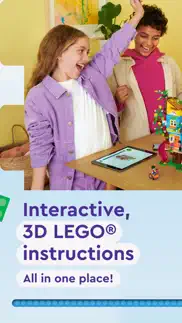



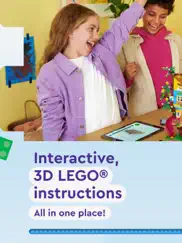



LEGO® Builder 3.1.4 Apps Screenshots & Images
LEGO® Builder iphone, ipad, apple watch and apple tv screenshot images, pictures.
| Language | English |
| Price | Free |
| Adult Rating | 4+ years and older |
| Current Version | 3.1.4 |
| Play Store | com.lego.legobuildinginstructions |
| Compatibility | iOS 13.0 or later |
LEGO® Builder (Versiyon 3.1.4) Install & Download
The application LEGO® Builder was published in the category Entertainment on 05 December 2019, Thursday and was developed by LEGO [Developer ID: 347363505]. This program file size is 221.47 MB. This app has been rated by 126,232 users and has a rating of 4.7 out of 5. LEGO® Builder - Entertainment app posted on 11 March 2024, Monday current version is 3.1.4 and works well on iOS 13.0 and higher versions. Google Play ID: com.lego.legobuildinginstructions. Languages supported by the app:
CS DA NL EN FR DE EL HU IT JA KO NB PL PT RO ZH SK ES SV TR UK Download & Install Now!| App Name | Score | Comments | Price |
We’ve made the LEGO Builder experience even more awesome. How? Well, we fixed some pesky bugs and improved performance in the app. Now you can build even bigger, better than before!
| App Name | Released |
| YouTube Kids | 23 February 2015 |
| American Idol - Watch and Vote | 08 March 2018 |
| DramaBox - Stream Drama Shorts | 18 April 2023 |
| YouTube TV | 05 April 2017 |
| VIZIO Mobile | 20 March 2016 |
Find on this site the customer service details of LEGO® Builder. Besides contact details, the page also offers a brief overview of the digital toy company.
| App Name | Released |
| Alien10 | 13 October 2020 |
| Wafari - Watch Browser | 09 June 2023 |
| Ghost Hunter M2 | 20 October 2010 |
| Blower | 14 November 2009 |
| Ombi | 18 May 2018 |
Discover how specific cryptocurrencies work — and get a bit of each crypto to try out for yourself. Coinbase is the easiest place to buy and sell cryptocurrency. Sign up and get started today.
| App Name | Released |
| Microsoft Authenticator | 30 May 2015 |
| Microsoft Outlook | 28 January 2015 |
| Airbnb | 10 November 2010 |
| Spotify - Music and Podcasts | 14 July 2011 |
| Amazon Shopping | 03 December 2008 |
Looking for comprehensive training in Google Analytics 4? We've compiled the top paid and free GA4 courses available in 2024.
| App Name | Released |
| Plague Inc. | 25 May 2012 |
| Ultimate Custom Night | 28 April 2020 |
| Purple Place - Classic Games | 17 May 2019 |
| Pou | 26 November 2012 |
| Poppy Playtime Chapter 1 | 08 March 2022 |
Each capsule is packed with pure, high-potency nootropic nutrients. No pointless additives. Just 100% natural brainpower. Third-party tested and validated by the Clean Label Project.
Adsterra is the most preferred ad network for those looking for an alternative to AdSense. Adsterra is the ideal choice for new sites with low daily traffic. In order to advertise on the site in Adsterra, like other ad networks, a certain traffic limit, domain age, etc. is required. There are no strict rules.
The easy, affordable way to create your professional portfolio website, store, blog & client galleries. No coding needed. Try free now.

LEGO® Builder Comments & Reviews 2024
We transfer money over €4 billion every month. We enable individual and business accounts to save 4 million Euros on bank transfer fees. Want to send free money abroad or transfer money abroad for free? Free international money transfer!
Great 3D modeling but needs navigation help; no iPad keyboard support. This app is great - running on an iPad Pro 12.9 with Magic Keyboard. However, it doesn’t recognize keyboard input outside of the search for models function. Even the search for models function is internally updating and causing the application to lag, that it sometimes either skips or re-organizes typed keys into a different input than what you initially typed. It needs to wait to search until you hit return or after a second or two of not typing. In the building model guides, the parts list more-often-than-not is covering up some part of what you have to build, so I have to rotate or move the model out of the way. Also doesn’t recognize the keyboard, so I can’t just hit the left or right arrows to jump between steps - must touch the touch screen or use the trackpad. The scale for moving the camera position up, down, left, and right is really off - so moving my fingers, the model moves 3-4x the distance my fingers moved, rather than tracking with any scale my fingers are on. Overall, a great way to build legos and now my preferred method over the paper copy.
Love it! But would like a wish list.. Great app. Love being able to see all the sets and use the app for building. The build together feature is amazing. Would love to see a wishlist feature. As we look through all the sets we see ones we want to get but don’t have yet and it seems the only option is to just add it to the library with the ones we have. A wishlist would be an awesome addition to be able to track sets we want to get.
Need more interactive instructions. I’ve recently got back into doing Lego sets and I’m finding problems with the instructions. I built a few things with the interactive instructions and it’s been a game changer. The set I’m working on now doesn’t have the interactive set and I’ve rebuilt some major sections of it two multiple times and I still haven’t gotten it right. I’m hoping Lego will make instructions for all their currently sold sets interactive sooner rather than later and that new sets they release will have interactive directions from the beginning.
Needs to be updated more frequently. Great app when it comes to building instructions and being able to catalog all recent sets from the past few years, however this app could stand to be updated on a more frequent basis to include recent sets. For instance, the latest Ghostbusters Ecto-1 vehicle hasn’t been uploaded to the app when it’s been out for a couple months now. However sets like the new LEGO Technic Ferrari which released on the 1st of the year have been added. Questionable?
Amazing, wish I had this as a kid. The explanation of blocks needed and where they go is amazing. The only downside is when building together on larger projects it would be nice to have a chapter (bag) menu where each person could build a bag instead of having to go through each step until the person building with you finally gets to that part on their phone. Assignment of build would be great!
Discovering the Joy of LEGO with the LEGO App. If you're a LEGO fan, you'll love the LEGO app! This app is a fantastic way to immerse yourself in the world of LEGO, no matter where you are. The app is incredibly well-designed and intuitive, making it easy to use and navigate. One of the best features of the app is the ability to access a vast library of LEGO building instructions. With just a few clicks, you can find instructions for building your favorite LEGO sets or even design your creations. The instructions are easy to follow and include step-by-step animations that make building a breeze. Another great feature of the LEGO app is the ability to connect with other LEGO fans from all over the world. You can share your creations with others, see what other people are building, and get inspired by their ideas. You can also join challenges and competitions to show off your skills and win prizes. The app also includes a variety of fun games and activities that are perfect for LEGO lovers of all ages. You can play games that test your building skills, challenge your creativity, or just have fun with your favorite LEGO characters. Overall, I highly recommend the LEGO app to anyone who loves LEGO. It's a great way to stay connected to the LEGO community, get inspired, and have fun building and playing with LEGO no matter where you are.
Was good, then real bad.... For a while, the app was good. Now, the arrows on the corners are SO SMALL that even coming close to them opens the page view... it gets old having to close that bar every time you want to advance the page. Oh, and no swipe... At first, the arrows were way to big and interfered with the build instructions. Then, for a while, the arrows were a good size and manageable. Now they are WAY to small and not easy to use to navigate the pages. With no swipe, you’re constantly opening and closing the scroll page view to advance the instructions. Please make the arrows a little larger, give us swipe, and stop with the page view thing!
PDFs missing the red outlines which lead to more mistakes than using paper manuals. I tried to use this app whenever I build a new kit. Unfortunately there aren’t enough 3D instructions which is really what this app should be providing. The ultimate failure is that the PDFs are missing the red “Bricks Added in This Step” outlines. This has cause me to make so many mistakes as I try to figure out where the bricks are supposed to go in each step. I have to play “find the difference” using the illustrations during each step. I’ve since stopped using this app except for when they have 3D instructions. Lego, it makes no sense that the PDFs don’t contain those red outlines. This app should not cause me to make mistakes. You can’t expect to sell people on this app when the manuals are inferior to the paper ones that come with each set. Get the PDFs to match the paper manuals and I will be back.
absolutely outrageous. first of all, legos when i was little was always with a paper pamphlet. the use of a device is absolutely outrageous and takes away from the fun of the legos. we “finished our mission” and we’re still left with almost 100 pieces leftover with no idea where to put them. i was so excited to build a police boat and i have half a police boat on wheels, half built jet ski and a half built jail cell. throwing all of this away. the box says “6+”, imagine being a 6 year old and wanting to create what was on the box and NOT ONLY having to DOWNLOAD an app, but the app not giving u all the correct directions so you’re left with an absurd amount of leftover pieces. i am disgusted and disappointed.
LEGO LEGO LEGO LOVER. I like this app but could you maybe try putting in ones that are old too like Star Wars sets from 1999 and up to 2007 and all of them because it’s not letting me see all and that’s sort of a big problem to me so can you please fix it that would definitely turn a lot of 1 star reviews into 5 star reviews and I just would really like you to even add ones that are from before 1950 so could you please do that it would be a very good improvement🙃
This app helps a lot. I have built a few sets with my kids and I used the app for all of them and it is a definite improvement over the booklet in each set. There seems to be 2 types of instructions available within the app; pdf and dynamic. The pdf is an electronic copy of the instruction booklet, but it supports zooming and scrolling, so that is helpful. The dynamic instructions is based on a CAD-type of program that is really useful because it supports zooming, scrolling, and rotation around an axis. This means that you can get a closer look at what you are assembling and rotate the objects so you can see it from different angles. This is soooo helpful when you are putting together the more complex sets because there is sometimes a lot going on in the page and misplacing a piece one or two spaces off is easy to do on the pdf. This lets you rotate the assembly and zoom in or out so you get a 100% clear picture of where each part goes. For a free app that requires nothing from the consumer, you sure do get a lot in return! No I’m app purchases and no adds…..Lego is such an amazing company and they really do show you that they are more interested in the building rather than making a quick buck! Should give them 6 stars here!
Knolling to save space. This app isn’t 5 but a 99 star app. I love using this app along with your webpage that has all of the instructions for sets that were released before the addition of QR codes on the instructions. And I love using this app on my phone to build my sets after Knolling all of the pieces on a mat of 18”x16”(I really like to challenge myself) And I’ll be using this app for when I finally get the 2017 UCS Millennium Falcon and the White Star Olympic-Class RMS Titanic(my mom scolds me for building my sets too fast and tells me to take my time and enjoy it. Mom the enjoyment comes from the accomplishment of completing the build. Not during. So I’ll sit down and spend all day building any LEGO set that I get.
Ignoreo other reviews. I don’t know if the other reviewers were using a different version of the app or they just didn’t use the app right. There are 2 different modes, and obviously the other reviewers were using the PDF mode. The “guide” mode is perfect and is as it should be; exactly like the in-game instructions in LEGO Dimensions. The app is a perfect build companion for the LEGO kits. I probably won’t even use the hardcopy version. After all, with the app, there’s no problem with the pages being flat :).
App Crashes with 3D Instructions Frequently. I’m building the Bookstore and when in the 3D instructions it crashes frequently while trying to view the instructions for the first building. If you scroll the scroll bar at the bottom of this set of instructions for the first building, it always happens within seconds. Going step by step, I can get about 1/3 of the way thru the first building each time, but it always crashes before I get to the second level of the first building. I love the app in concept though; I have trouble with the paper instructions due to color blindness, and the backlight on the tablet really helps. (Wish Lego would add a color notation next to the blocks needed for each step in the instructions!). I’m using an older IPad Air 2 if that helps.
Barely does the job. I don’t know how this app gets so many 5 star reviews, I think the experience is pretty bad. First, it doesn’t seem to stay in memory, if you switch to another app, chances are this one will need to reload, slowly, and then forget where you were. Second, the whole purpose of this is to look at instructions, but this has some bad, non-native PDF viewer (e.g. pinch to zoom zooms from the center of the screen not under your fingers) that just feels wrong on iOS. Third, it really wants you to create an account instead of just using iCloud to sync. Finally, the quality of the instructions just isn’t that good. Sometimes it is nearly impossible to discern the color of pieces.
Modern Digital Instructions - Gamechanger. I’ve used this app in the past as an easy alternative to having some of the larger manuals within my working area when space is limited. While it was nice having the instructions available and guided as pages, it was essentially an app to display a PDF with no value add. That’s not the case anymore The new guided experience (I’m not sure if it’s just for new sets, such as the Piranha Plant) makes building these sets easier and more accessible. Highlighting pieces to add and providing 1:1 comparisons at key build moments made this one of the fastest sets I have ever built (from an efficiency standpoint). There were never any moments where I was not sure what I was not absolutely certain where the pieces belonged within seconds of viewing the content. This app is a fantastic enhancement / companion for those interested in building Lego and I could not recommend it more.
Amazing app! But one request!. This app is amazing and so helpful when the kids lose or damage the books. I have but one request. Can you please add a feature to allow us to add old sets to our list? I have all the pieces to Fort Logoredo (6769) but not the instruction booklet. I was so excited to find it in the app but sad that I cannot add it to my list for easy reference. I have many other complete old sets that I would like to rebuild but I would love to be able to add them to my list first making it easy to locate the build instructions.
It’s a good app but needs improvements. This app would be so much better if one could download the instruction booklets for offline use. No lagging, no long loading times, no annoying pop up that says “oops no internet” and takes you back to the main page. Also please figure out the issues of saved instructions disappearing. I had to re-save all my booklets because all but a couple instructions disappeared, that was not fun. However that aside this app would be awesome because the idea of having all your booklets in one place is genius. My toddlers ripped and slobbered all over mine. Also since the booklets are all different sizes, storing them was an issue. This online instructions app solves that issue.
Won’t remember my collection.. This used to be a good app. I’ve purchased 60 lego sets this year and each time scan and save each one to my collection. Two days ago I went to scan another and all of a sudden I only have 28 sets. Not sure what happened to the rest. So I figure it’s an issue with my phone. I open the app on my iPad which shows 60 sets and I literally watch it revert to 28. So I now figure I have to try and figure out which sets are missing but it will not save any new sets. I can scan one, watch it add and see my collection go to 29, then immediately disappear and go back to 28. Refuses to accept any more sets. Lego support is no help either. They insist it’s my device. I would agree but it’s on any device I sign into. So now the app is useless for keeping up with my inventory.
Great to keep track of newer sets. This has been helpful in storing the sets we have and having instant access to instructions. I just had the unfortunate mistake of deleting a set/instruction from my collection. I think that to delete a set in your collection it should lead to a new page/pop-up window asking if that is what you really wish to do. Now I have to go through all the booklets I have to figure out which one I accidentally deleted. I also would like the app more if in our personal collection we were given the option to list it in numerical order and not have it appear it how recent you added the set. Otherwise I love this app. Everything is organized and easy to find.
How do see instructions?. How do you see the instructions? I don’t know how Please Lego, send back on this message telling me how to do it. I just got it today, and i think it’s cool but not as cool as the thing said Please, your sets instructions are so Small and I really want to use this app to build, not just do some other stuff Also, with the 3 d thing, you could have it be MOVEABLE that would be cool PLEASE. TELL. ME HOW. TO. DO. IT. PLEASE It’ll REALLY help Thanks in advance You answered but you did not answer my question I know how to get to the set, but I don’t know what to Press to see instructions Please answer my question this time
Profile Updates. I’m not sure if this is just on my phone, but the characters that I have to choose from on my created account are very limited choices. It would be great if you could add more profile related things to the app, so me and others could get creative and be able to furthermore personalize our account. Other than that I think the rest of the app is amazing and I enjoying using it everytime I purchase a new lego set. Please consider my request of adding more personalization options to the profile and account. Thanks!
Great App, hope to see it expanded!. This app is fantastic! I didn’t expect it to have instructions for my old sets, but it really has tons of my old sets as well, so long as I can remember their name or number. With the 3D instructions, my son was able to build one of his Christmas gifts completely on his own with no help! I would like to see an option to save old retired sets to my collection just like I can with newer scannable sets. I’ve kept these old instruction books for years, but it would be nice not to have to go search through the whole library every time I want to find one. If I could save them to my collection I could get rid of these old booklets, but I’ll need to keep them if not, to remember what sets we have and what their numbers are. Expanding the old sets that have a picture icon would be a good addition too, with a lot of my old sets, I’m kind of guessing on the names and then scrolling through results, so more icon pictures would make them easier to find. I LOVE the 3D instructions options, and hope to see that option in more sets as time goes on. My an got 3 sets at Christmas but only one had the 3D option, I hope that’s a feature that gets more popular!
Poor accessibility and UI experience. I know you want to move away from printed manuals, and every time I try to use the app I become quickly frustrated. I’m 54 years old, AFOL, and when I zoom in so I can see the parts better on my iPad it resets every page. Keep the same zoom level at the top left of the next page, please! Or better yet, make it a setting that people can change. I can't imagine using this app on a phone. It's already so frustrating for faster builders…are people at Lego HQ using the digital instructions on handheld devices? Try it out. I guarantee it will get massive feedback on usability. Not everyone can see when the whole page is on the screen. Not everyone wants to keep having to touch the screen multiple times per page and instruction. Please make this easier soon. I keep getting frustrated and going back to the paper manual even though my iPad takes up so much less space on my working surface. Preserve the zoom level when changing pages. Thank you!
Be clearer about 3D availability. For 3D instructions, five stars. My 3 1/2 year old is able to put together 7+ year old complicated models with minimal help and has fun doing it. She’s super into legos now because of the confidence it’s given her. Would be five stars, except we just got a larger 2022 friends set that only has PDF instructions? There’s no indication on the box that it wouldn’t be 3D (after several having 3D). And the PDF mode is finicky about zooming, and much harder for us. And the manual even showcases the app and 3D.
Pretty good, but has the potential to be amazing. For some Lego sets you get a 3D model that you can spin around while building! Seriously amazing capability, but needs to be expanded. I was quite bummed to find that only some of the sets have this 3D ability, and even sets that recently came out might not have this option. Another annoying thing was on PDF instructions, sometimes it doesn’t save where you left off, so I’m left scrolling to find where I was, and when there are 100s of pages, that can be quite a drag. No table of contents option or anything to get you to the back half of the 300+ page instruction book.
LEGO is freaking awesome. A few years ago our company spent a lot of time talking about Trust, and they asked for examples of companies and brands that consumers trust. I immediately raised my hand and shouted, “LEGO!”. The other GM’s laughed, but after I explained how LEGO is a fun brand, one you can count on to include everything you need-plus always a few little extra pieces!- and they have clear, easy to understand instructions to establish clear expectations for their consumers, the President of the company agreed and put LEGO at the top of list, where it remained as other great brands were also added later. The fact that you now also have these instructions available as an app is simply incredible. Thank you for always being LEGO. Appreciated!
Revert Changes add Functionality. With the recent update, the arrows were made bigger and placed in the middle of the screen. This app is made for touchscreens, why place BIG arrows on the screen?! Swiping between pages has been the norm for years, arrows are not needed. With the previous version I was able to pinch to zoom to see what was behind the arrows, (or to just be able to see the instructions clearer) with the new update you cannot pinch to zoom at all. Please bring back pinch to zoom. It would be nice to be able bookmarks pages. For example, I’m missing a piece to a set, when the piece arrives, it would be nice to just tap my bookmark to go back to the page to complete the build. Lastly, the app needs to function in landscape mode by default. Overall, a great app to have
Great app but needs work... Love the app guys but it needs work bad, for one the old sets don’t have QR code’s on it to scan so can’t add it that way, would be nice to see you guys add all the sets for us. But besides that would be cool to see what they are all worth new or used but not really needed. Just want to see the codes thing change or you guys add the sets for us. But all in all nice to be able to have a list of my sets for sure!! Hope to see the change soon as I am sure I am not the only one thinking that about the codes 👍
Wish ALL legos were loaded. I love the app and it works very smoothly and it’s simple. My only complaint would be that not all sets are loaded. You can’t find old sets and I even try to look find small sets of the Friends collection, Dots or ornaments and they aren’t available. It you don’t want to keep everything assembled, you better save all of the directions otherwise I will never be able to put them back together. I really love that I found a 3 in 1 Dino set that had two additional figures you could make on the app. Very cool and fun.
It’s good but….. Quite a few times it just will NOT scan the barcode, I end up inputting the numbers to find the set, and miss out on my insider points (which LEGO if you are reading this…. You need to award more points, 20pts for a 1500pc set is not cool, sometimes I rather get the sale price close by versus paying full price on your site). Other than that the app has been pretty good, I can keep track of my sets, see how many I have assembled and how many pieces I have accumulated (then cry because I know how much I have spent LOL).
The Mandalorian Star War Mando Helmet. Beautiful piece ! Nicely crafted . In my opinion should of had a lot more metallic pieces to make it a lot brighter and shinier looking but all in all it looks great . As far of the size eh bit disappointing a lot smaller then I thought it would be . But I got creative and wrapped The helmet in the arms of a plush Grogu I obtained somewhere else . Highly recommend fir fans if all ages . I been building them for my future grand babies. So they will get to experience everything stars from an early age . You are never told old fir legos ! Happy building everyone 🥰
OLDER LEGO SETS. Hello, my name is Jamison, I’ve been a Lego fan for many many years. I am now currently an adult and still enjoy playing with my Legos. I stumbled upon this Lego builder app when I downloaded the PoweredUp app to play with my Lego train sets. Both apps are amazing. I showed my father on his iPhone and he was driving my trains. It was really cool. He enjoyed it very much. However, I do have one idea that would greatly improved this app. For all of us adult Lego collectors, who still own sets from the 70s 80s or 90s we would still at least like the ability to add the sets to our Lego builder profiles. For example, I have one really old set added to my list but the set does not have a thumbnail image until you click on it and then click the PDF. It’s kind of a little frustrating. So my main point here is just to add some of the Nostalgic sets to the apps inventory so that we can add them to the sets that we had when we were kids for nostalgic reasons. thank you so much. Sincerely, Jamison. aka GUARDIAN_swoop37
Far better than expected.. I like that I can keep track of which sets I own, but what really surprised me was how much better the instructions are on the app compared to just the written instructions. I used this with my two 5-year-old twins and it was infinitely easier than utilizing the booklets. Being able to rotate the image to show them exactly where pieces went is extremely helpful. Each of them especially enjoyed the exciting sounds when they got to open a new bag. Any further interactive noises or videos, would be greatly appreciated from the excellent team that put this together.
Could this helpful guide be any better?. Only if they keep going back in time and adding older sets! This guide not only allows you to find those pesky instructions your kids have misplaced, but organizes them by family type (City, Star Wars, DC, Marvel, etc) and by year released. Devs: Please add a feature to favorite the current sets your kids are working on. As the family collection gets larger, digging through the sets could be helped by making a setting where the sets the kids are currently working on filter tot he top. Also PLEASE PLEASE PLEASE keep adding to this from a historical aspect. The kids have lost some of their instructions from several years ago and they are right outside where this app goes back to. I also have sets from my childhood (not going to indicate the year other than to say I had Space and City sets) and I would love to see those instructions on here. I think parents looking for these sets would be willing to pay to unlock older sets. Maybe a small one time fee would help fund adding these older sets in!
Nice, but frustratingly buggy and incomplete. The animated and 3D/rotatable instructions are fantastic. But there are still some improvements needed. 1 - sticker steps make the app freeze, consistently 2 - too many sets aren’t even listed - it would be nice to be able to add them as owned, even if the instructions weren’t yet available 3 - the app frequently logs out, which is very poor behavior for an app. The default should be to stay logged in, or at least allow an option for it. My kids get frustrated when we have to spend 15 minutes tracking down the login info - they just want to build already.
Great app with some minor problems. I want to start this off by saying that this is a great app. It absolutely is. However, when you get into older retired sets there’s a lot of instructions missing that aren’t there. For example, there’s almost none of the original Lego Movie sets on there. This is a problem with almost every theme on there, retired or new, where some older sets aren’t on there. To me this is a problem because I typically build a lot of older sets that I no longer have the instructions to. They range from old Lego Cars movie sets to the original Lego Movie sets. By no means am I saying this is a bad app, just if you want to build older retired sets you may not be able to find some of them. I love the app and I use it frequently, but I just wish we could fix the missing sets problem.
Easy to Use & Easy to Find. This app is amazing! User friendly and I was able to find the sets of instructions I was looking for in a matter of seconds! Having this app is better for the environment, too! I bought my daughter a Lego Classic with five different Lego sets inside, but it only came with two instruction books. The fact that the other three books are available via this app, Lego uses less resources and reduces less potential waste in our landfills!
Great... but.... This is a great app for anyone that wants to log their Lego sets and have a digital copy of instructions “just in case”. If I have one complaint it’s that older sets are not included. I’ve been collecting for DECADES (yeah, I’m OLD!) and I have sets that are not included in the app, that have instructions that are not looking so great after being moved around a bit. I also have some UCS sets that I just don’t want to handle the instructions more than I have to, of course these big sets were not known as UCS back then, “just big and expensive”! I am in NO WAY bashing this app, it’s great! I’m hoping the development team on the app will continue to dig into the Lego archives and upload the instructions from sets from the very first day Lego made products. It would be great to have instructions to those old, never to be seen on the shelves again sets, so we old folks could recreate the sets from our childhood. I mean imagine what kind of business would be driven to the Lego online store of people needing to buy the bricks to recreate the castles from our youth. Here’s hoping they listen and add those older sets... PLEASE!!!
Where are the Castle sets?. Overall this is a good app for LEGO instructions. There was a listing for the Castle sets, then it disappeared! Why? I know they are still adding sets to the app, but they took away the Castle instructions that were already there! I am very disappointed, since the Castle line is my favorite LEGO line. If you know the set number, you can use that to look it up and some of them are available. It is a shame, since other sites have the instructions available. Can they have the names and numbers available and have a “coming soon” banner if the instructions aren’t ready yet?
Great, No Keyboard to LogIn. Been enjoying this with my daughter, she got a lot of LEGO sets for Christmas and it’s a fun way to build and have her help. She loves being able to see the pieces in 3D and spinning the parts around. I love getting to look at other sets I would love to have but don’t have the spare cash for (Porsche, Lamborghini, Titanic, etc…) Trouble comes in when I try to log into my account to save the set instructions, and the keyboard isn’t showing up to type. Tried it on 2 different iPads and no luck. Not a deal breaker, but kinda kills the awesome jam I get into looking at sets. Great work overall.
Really good but with limitations. I love this app and my preference is always to use the builder app over the printed instructions. Unfortunately, so many instructions don’t show up in the app even though they are available online through customer support. Why don’t you link the databases so the app will download any off available in you customer database? Also, I wish they were more with the 3D instructions. Sometimes it is not clear exactly where a piece should go and the ability to get a different view is awesome. Overall great app but still room for improvement.
Build Together is amazing!. My 7 year old got a set for his birthday and we discovered the Build Together feature. It was so fun for each of us to build parts and be able to join them together. Everyone can build at their own pace and everyone is able to make a contribution. My only complaint is that it's not every set yet. This seriously makes me want to buy more big sets so we can build them as a family. Thank you Lego!!
Cool, but. I got this app because I am missing a couple instruction manuals for my Lego sets, but I noticed that you don’t have some of the older Disney princess or Lego friends sets. Such as raves castle with her three brothers or Rapunzel‘s tower the one with the older style molds and stuff I don’t remember the name for the redheaded girl of Lego friends but her old lemonade stand is missing. Also the Lego friends Olivia set with that rescue she had the Chamaeleon in that little tiger is like a rafting rescue or something also the Lego friends Olivia set with that rescue she had the Chamaeleon and that little tiger is like a rafting rescue or something. Then there was Stephanie‘s car from the original Lego friends and Stephanie‘s airplane seaplane I think it was. I would really love to have the instructions for those because my books are all broken and old. But otherwise this app is great because I can put the Instructions on my phone.
Amazing but few suggestions!. First off, I absolutely love this app, helped me organize and remember some of my old sets I used to have built and now could come back to later! Only things I could think to add would be some ways to sort other than by the year. Maybe by amount of pieces or mini figures or alphabetical. And the other thing would be some sort of wishlist, so you could have all the sets you want to get in one spot, and then could easily swap them to bought when you buy them.
Great app. The reason why this is a great app is because lets say you want to rebuild your lego set and you could check this app out or if you lose your instructions you could use this app it is also very good for finding out what type of lego set you would want next and to see how many pieces there is and how big it is going to be and if you really want it and the app is really organized and it is very high quality and I highly recommend this app
Needs more titles. I love this app because if you are missing an instructions manual to a Lego set and want to rebuild it all you have to is look it up. Although the app doesn’t have all of the Lego genres such as Pirates of the Caribbean Lego, the old Bionicle and more. But all things considered you still can look up those sets pertaining to said genres they just aren’t categorized in there own list. Still this app is a must get for all Lego creators looking to see other sets at just a few clicks away to explore more of the creative mind I give this app 10 out of 10!!
Amazing but this is just the beginning. Lego has at least 30 years worth of lego sets, but only put up the current sets and the ones from 5 years ago, but there were so many amazing sets from the past such as aqua raiders (and Atlantis), exo force or the lego agents lines for example. Not only would this be a good way to help keep track of those sets, but a way to rebuild them as well, in that sense, this app could help keep a digital history of lego alive and well while allowing us to relive Nostalgia of sets some of us may have had as kids.
Great But Could Be More. As a collector, great for seeing all the sets and their years! And love the instructions for all!! Things that its lacking to get 5 stars - added feature to better keep an inventory of what I have, making it visible on front page to not have to reference profile page every time. A “like” button that creates a Wish list type list for future purchasing if available. Also the ability to like themes to track the ones that interest me so Id be more like to explore later.
Top notch app that lives up to the LEGO name!!!. By now, the world knows when the name “LEGO” is attached to a product, that product is going to be of the highest quality and tons of fun! This app is no exception. It’s like having your own little library of instructions for all of your sets, nicely tucked away on your phone, ready to be viewed at any time. How convenient! Easy to use, easy to navigate, and I’ll say this, it’s loads of fun to look up instructions for sets you don’t have and see how they’re built. Plus, if you have the spare pieces lying around, you can build those sets without ever having to purchase them! How fun is that?! So, yes, this app deserves nothing less than five stars! Thank you LEGO!
Did you know that you can earn 25 USD from our site just by registering? Get $25 for free by joining Payoneer!
Not compatible with order version of IOS. When instruction is only available digitally, all versions of iPads should be considered but not the latest ones. Just because I didn’t get the latest iPad for my son, he cannot follow the build using his own device but to use my iPhone with a smaller screen. So now I can’t even use my own phone.
Lego instructions app. I really love how technology has evolved. This app I recently downloaded is amazing for if you don’t want to carry big instructions around and it has every lego set ever made and all the variations if anyone is a lego fan I highly recommend this app.
Pretty good. The overall design and the fact that the instructions were more accurate this is 5 star.
Latest update forgets last page opened.. Updated this app a couple days ago. Now no longer remembers the last page you were on while working through a manual. Worked perfectly before. Edit: thanks Sonja.. while you are chatting to the developers might pay to also mention that using finger gestures to zoom in on an ipad is very hit and miss… 😊
Lego Instructions. This app is the best regarding the efficiency it provides in accomplishing the set. My sister and I needed to do two parts at a time since we were packing for house- moving, yet only had one paper instructions book. When I found out about this app, the time it took if we used the paper instructions was half the time. Usually it takes 30mins or so with the paper where non stop as now it took only 15- 20 minutes. I recommend this app for building with a partner or a group.
Best app ever!. The LEGO is a great way of making you happy Birthday was the best game I wanna now is that one of my fav part is that I wanna see you next week I gotta is your birthday is gonna is your birthday so you want me you to go look for something to eat with us.
Car wash Lego city. This app help a lot my son to build his own car wash set he love it and fully motivated that he can build more Lego set like this. Another plus point for this game or app is he is fully busy in building he is not distracted for minutes and first time he built own it’s own love it .
Love this app. This app has made putting Lego set together so easy . I love the 3d mode as sometimes with the book itself it’s hard to see exactly what block goes where .. I’m currently on a build with over 1000 blocks and no way was I using the book for that .. I love the fact that what ever I add to the collection stays there . And it saves your progress so no more stopping mid way through and having to flick through the book just to find where you are . My daughter is Lego mad and always gets me to put them together as she struggle with it . But the moment she can do it her self I’ll definitely pull this app out . And the fact you can order missing blocks through this app is amazing.. little kids lose them all the time so sets are no longer complete . 11/10 recommendation to anyone building a lot of Lego
Extremely helpful for missing instructions. I think LEGO is a genius for inventing these online instructions because when I was little I used to brake my sets and I lost the instructions but now I can put them back together! Also I like how they are sorted by theme and year it makes it a ton easier, FYI I rly love the sets from 2016!
So easy for kids to use. This is a great app. I grew up with paper instructions, and thought the app would just be an online version. It’s so much better - the kids love rotating the models to see where pieces fit together. And the "ding" as they complete a model always brings a grin to their faces.
Awesome app. I love the ability to zoom in on details and follow the steps. I love the way you can change the view and look around the pieces. So good
Lifesaver when you can’t find the instructions. This app is fantastic when the kids want to build a set months later and can’t find the instructions. Everything is here. Intuitive and easy to use.
Brilliant. This app makes it super easy for my 3 and 5 year old to build, the ability to spin,zoom etc in 3D mode is awesome. Occasionally freezes with steps but when you reboot app it loads straight to previous spot.
My First Lego since I was a kid. It’s been along time since I’ve received Lego for Xmas . This year my partner brought me the Millennium Falcon from Series 8 Microfighters . I had a blast building it. Although I built it quickly I got the feel ing of satisfaction . Thanks Lego
Fabulous. I thoroughly enjoyed building this. The instructions were easy and the app worked perfectly. My 3 year old daughter absolutely loves flying the space craft with simulated sound. She just asked for a BIG one, there’s no asking me twice as I will go and buy it tomorrow. I get to recreate my childhood, only much, much better. Thank you Lego
Please make old sets collectable. Hi I love the app, but I also like to try and catalogue my older sets, but I can’t seam to add them,, sometimes I can get the pdf instructions but can’t add to my collection.. Please make this availability so us very old people can really enjoy your app. Thanks
It used to be great. It was awesome. I was fine with the fact that sometimes the set that we bought wasn’t in the database, no drama there. however when 4 or 5 sets disappear from the ‘my collection’ area after so called updates, sets that were scanned, found and added 5 weeks ago yet now yield “sorry no results found” when you scan or search for them, that’s pretty poor. At least have the my collection as a separate thing so that once you add it to your collection it stays there regardless of whether the next ‘minor bug fixes better performance update’ takes off another 10 sets from the database
Where are my favourite sets instructions. The app is amazing for building, rebuilding and fixing broken sets. But where is the mini Disney castle or the mini haunted mansion. For example when I accidentally drop my mini Disney castle I want the instructions fast and I have too many sets to look for the book. Btw can you PLS add a Wishlist I want so many sets I hade to write a Wishlist in my notes. Thanks I love you lego
App freezes too often. The build app freezes, coincidently after one has to apply a sticker. No amount of re-starting the app can get it to move past the point where the sticker has been applied and one has to revert back to the instruction manual. Extremely annoying for the builder.
Major bug. There is a major bug in that certain sets do not get added to your collection. Pressing the plus button adds them and you get to see them in your profile for a second before the whole thing refreshes and certain sets disappear. I’m assuming it’s a bug because there is no explanation as to why it happens. If you cannot add all your sets to your collection for easy access, what’s the point?
Building dots. I got this app to build some new things with the 2021 LEGO DOTS 4138. Once I was signed up, there were so many things I could do even with other sets that I had👍🏾
So helpful, better than books. Loved the easy use app which made building easier and getting old builds back up to play with the kids when they break them.
Can we get a “Wishlist”?. I love Lego and when I go onto the app I see all types of things that I don’t have and when I go to the shops I forget the name and can’t find it anywhere. Also it would just make the app better if we could add all the sets that we like to a certain list or something some we don’t forget about the set.
App issue. When trying to build a set with multiple instructions, sometimes you can’t switch to the other instructions ie the Super NES once you’ve completed the Tv part, it just keeps bringing up the same instructions, it won’t let you choose from the two, I’ve found a frustrating solution for now, having to delete and reinstall the app.
Vintage (pre 2000) set instructions. Hi, I’ve got STACKS of vintage bulk I’m sorting and trying to piece together. I have found a lot of sets available on your brilliant app , but there are a few missing , pirates and knights castle stuff, that I haven’t been able to find on your app . I’d love to have more of the older sets available. Thanks !
Really helpful, but not perfect. This app is a great idea, and much better than my old system of downloading the PDFs to Apple Books. However the turn page arrows are really massive and there’s no obvious way to hide them, so they cover a lot of the instructions and make it difficult to use. If there was a way to hide or make that UI element significantly smaller or transparent, that would be a massive improvement.
Needs ability to stay in landscape or portrait permanently. If you’re using an iPad in landscape mode pretty much all the time (because it’s attached to a keyboard), this app will drive you nuts. At least the instructions in PDF are in landscape, but the rest of the UI to get to those instructions is “sideways”.
The best game in the whole wide world. This game is the best game ever it’s really good and it’s really helpful for kids when they want to Lego they don’t get what they want usually but if they get this game they get every single Lego you want when you go down the street you can just get a Lego set pack but not Lego sets do you spell Lego pieces and there’s any Lego said she can imagine on this you just type it up and it comes straight away up and you can build heaps of them but sometimes you don’t have the right pieces then you get on a different one the best game ever remember get it now for free.
So handy!. We have lost many of our instruction books, so to be able to have access to them is great! Easy to use and instructions are clear. Another quality product Lego.
Not too bad but.... Have found that some sets not even ones that are that old cannot be found by either number or descriptions, needs the ability to pick a page number, maybe rotate pieces, show in 3D, bit sketchy on the zoom as well. Overall not too bad but still needs a little work
Thanks!. Hi guys, Let’s just say I dropped my Lego which I had spent a long time doing. I was devastated and cried my eyes out. But then I found out that there was a Lego instructions app!!!!!! It helped me so much to put it back together
Really great app. My 14 year old grandson max has this app on my phone he uses it when he goes a Lego set and he uses it to check when the new Lego comes out to know which sets he needs to buy so well done the app great work Lego Ps well done Lego
Happy. Since I first started using Lego builder I have loved it! I highly recommend this app, now I don’t have to turn my house upside down to look for an instruction manual!😀😀😀
Really good app!. I think that this app is good for people who are used to app instructions rather than books, the process is so nice and simple and is really easy to use!
Great but crashes sometimes.. Crashes sometimes, and resets when you go to another app for a bit. Otherwise a good app that even has a pdf back catalogue of instructions.
LEGO. I love LEGO instructions because you can build lots off cool thing’s & DOTS design’s and the Lego’s you all spend so much time to create and these Lego’s are amazing great awesome I just appreciate & love your Lego’s that you make From April Mitchell Jeremy Jin and moyang .
To easy. Great app , great model I have built the kombi and the bug before just finished the fiat great idea re app easier than pages and pages of instruction manual love LEGO can’t wait till the next project and I’m a 60 year old male well done LEGO Cheers Greg
Easy for my 5 year-old to follow. This app was great and really easy to follow. One thing I think would make it even better is the ability to switch between the static and animated instructions at any time. I had to take over from my daughter a number of times and had to exit out of the animated instructions, start up the static instructions and find where we were up to again.
Great app just needs landscape mode. Great app for fans who have lost books that are available here. Only downside is that it doesn’t rotate to landscape mode which is better for some users who use their devices that way more than portrait.
Awesome!!!. The interactive instructions are amazing. For the first time my daughter was able to independently build a set. Other sets we have used the printed instructions, but she will get distracted by what’s coming next! The interactive instructions meant she could see the pieces from any angle and build and check as she went. Totally awesome!
Fantastic. Brilliant idea, LEGO has done it again, it really helps with the bigger sets where you cannot see the other side, love it
So helpful!. The App was easy to download and has worked each time. With some sequencing help from an adult, my 4 year old can make these basic models and he just loves them. It is handy to use them on the ipad and I no longer need to keep all the paper booklets. Turning the page on the ipad is easy for a child. There are games on the app as well but you can pass them by easily if you don’t want screen time. Thankyou.
Useful app BUT lacking. Love using this app when building sets but it is lacking one key feature While building a large set that requires me to come back to it later I have to scroll through pages to get back to where I need to continue from FRUSTRATION plus
One Of The Best Lego Apps. This lego app helped me build my lego and made it way easier and i was able to understand it easier than the instruction book, this app also helped me build another version of my lego set marvel groot and i really love it this is why this app is very good.
It’s freezing up. Time I jump into the app it loads up and then I swipe down and it freezes nothing works I wish they would fix this and I hope they do because this app helps me out a tonne
Where are the instructions ?. I was using this app to help me build a Disney set. For this specific set, you need to use the app to build the designs, so I opened it to find the set. I was building using the 3D instructions, when I had to check an app I use for work, just to find that when I go back on to the instructions, it is just a blank screen. I have refreshed the page, deleted the app and downloaded it again. It didn't work. I am wracking my brain to find the answer. I am building the Lego set for my 6 year old. I feel bad that I have to tell her that I can't build it for her. Somebody needs to fix this bug.
So easy to use!. Absolutely love this app!! My 5 yr old son loves the 3D aspect of the instructions & can now easily build whole 7+ sets by himself. Giving 4 stars only due to the fact there isn’t a WISHLIST feature where you can save all the sets you want to buy in the future from the same series ect so if that was added this would hands down be the PERFECT 5 star app!! (& I never leave reviews)
Amazing app. I don’t like the paper instructions because of the limited view but this came in for the save when I found out that I could move this around, incredibly helpful, incredibly useful and incredibly incredible
Good Lego app. It’s a really good app are use it every day like I am like so sick and tired of using paper instructions. I rather use the app instructions and it has really helped me over the years. So thank you from Lego. Explain where I will explain Lego sets. You can get a what do you can’t get any more this was me Lego explain
Great for instructions but a few annoyances. My son and I love using this for the 3D instructions and the PDFs but it would be great if it it could download a whole set’s instructions at once, you could mark a set as done without stepping through and if you could load more than 12 sets in a collection.
Imagine you at your best. All the time. Picture yourself at your sharpest and most productive. Your most alert and focused. Your most lucid, creative and confident. At work. At play. In every area of your life. Add Mind Lab Pro® v4.0 to your daily routine and uncap your true potential. Buy Now!
Good app! Improvements. I’ve only had this app for a day and I’m loving it. Here are some things that they are doing well and thing they could improve on. Things they do well: -keeps people interested -lists the newest Lego sets to build -no subscriptions Things they could improve on: -takes forever to load - could improve on the sets (add more) Recommendation: I would definitely recommend this app for Lego lovers! It peaks interests and has lots of options and themes. For beginner Lego builders i recommend this app to help you improve! Thank you for reading my review! Hopefully you could shorten the loading speed!
QR problem. When i press the “scan the QR“ button it does not work
Best game ever. I used almost all my my Legos here
Awesome. Soooooo fun
Build Together is Amazing!. Build Together mode has revolutionized how we build Lego sets! Instead of one person building one set by themself with the paper instructions, my partner, kids and I all grab a device and do a Build Together party! The instructions are great, the ‘hot potato’ we call it of the main structure of the set getting passed around person to person is very fun.
Great app. Love this app although there are sets that are missing. Here are some features I would love to see added in the future. 1) Add a checkmark after the set number that has been added to a collection in the browsing feeds. This allows you to quickly see which ones you own. Instead of having to open the individual sets to confirm it. 2) Add a quantity picker to the set that is part of your collection. A lot of people own more than one of the same set. 3) Include the retail price of the set. Also allow us to add our own price. 4) Add some reporting tools and the ability to export to excel, pdf all sets in your collection sorted by theme. 5) Allow us to spin the set graphic that shows up on the set page
Batcycle. The LEGO Technic Batcycle was a very fun and brain challenging puzzle that entertained me quite a lot.
Thebsttt. This is like one of the best lego apps
Great beginner build.. Five year old built all by himself using the builder app.
Construction. Please provide one box for home construction with numerous pieces for house doors windows n fences, n reasonable rate and easy to hold big size pieces. These pieces are so small and tiny creates so much pain in hand and finger tips. Pieces should be big and easy to hold in hand. Rest so nonsense game had bought that it might be easy to build big pieces so that child could play themselves but 99% its parent only solving the game. Give big and self joining pieces to kids easy pieces
The BEST app ever!. This app is awesome I lost my instructions so I just used this app!
Almost perfect… could have a few more features. Suggestions: Now in the app, you either have it or don’t… I would be nice to have a few more options like a wishlist or I have it in pieces or built. Another cool feature would be to have a piece scanner that could identify the part and then tell you which sets it is part of. Still an awesome app! Thanks
Older legos not available. I have lots of Lego sets from the 1990 up to 2000. When I write the number to search for the sets, they show no results, and since there isn’t any QR code and can’t find it.
this helps a ton. it is so cool that you can use lego steps online. you dont have to use the steps that come with the sets. this is very helpful for cases like if your parents are going to throw away the lego box and instructions. awesome!
Updates remove features. The app updated recently and now the screen won’t automatically stay on and I have to tap it to keep it on after it dims whereas before this wasn’t the case. There’s no option to toggle the screen to remain on while viewing instructions. Furthermore the QR code scanning feature doesn’t work; not sure if the QR codes printed on the instruction booklets are too light or if the camera is not sensitive enough to pick it up. Please fix the above issues; otherwise it’s a good app!
Amazing Lego App. So Cool, Your Bulid Together Is AWESOME!!! And Your Other Lego Apps, AWESOME From Your Great Fan, xXRLBOYZXx 2
Good app but it makes you sign up every 3 months. Whatever you do, don’t sign up for the collection.
Iz good 👍. It’s good that you can use the older instructions to rebuild broken sets but they are missing quite a few manuals for Lego sets such the imperial tank from rogue one. I would give this five stars if it wasn’t missing sets.
Painful. Pointless and painful to use. A piece of paper does a better job than this app.
非常棒的体验. 喜欢乐高的朋友不能错过
AMAZING. Free I have so much fun using this app nothing wrong with it and great to use
I like this app. It is very cool
Definitely recommend. My Lego super Mario app doesn’t work because I have too much storage space, but this app is a total backup app if the Lego Mario app doesn’t work. I recommend this and also I want Lego to make sonic unleashed Lego sets. It’d be pretty sick to see a Sonic the Werehog and chip mini figure
Amazing. This app is so helpful to use instead of using the instruction booklets + you can use 3D which lets me see if I do have the right pieces I would definitely recommend using this app!
So better then the book. I’m not joking. This app is super helpful yesterday, my little brother ripped my instructions book and now I can use this app to look at it and when I’m bored, I can just build in this app and it’s super fun
It’s an alright app. The app looks great, I'm not going to lie but it has it’s problems. What it does right: •Letting you see most available sets from now and the past years. • Having a collection tab where you can add the sets you own to have backup instructions at all times. • 3d model instructions on some sets. • The 3d models look great and are easy to use and build with. What it does wrong: •The 2d instructions are really dark and hard to follow. •Some sets from recent years are missing, and can’t be found by using the search bar (one set I was most disappointed about was set 9525 Pre Vizla’s Mandalorian Fighter). •Not all sets have 3d instructions. •Almost all of the older sets up to 2012 are missing This app is good but not great especially that most people would have their instructions for newer sets and the older sets need online instructions more. I want to see this app succeed.
Best App for Building Instructions! ⭐️⭐️⭐️⭐️⭐️. I absolutely love this app! I’ve only had it for a day and a love it! One suggestion, do you think with he 3D instructions that you could show us how long an axle is, like in the printed manuals? Thanks!
Way better than the book. IT Is hard to to see what to do ON the book Love the 3D
Wish more apps were like this!. The Lego builder app is straight to the point, easy to access or search for any instruction, super easy to use the interface. I’ve used it to build with family, they use the physical manual and I’ll used the app. It also works great if you have old sets you want to rebuild but can’t find your instructions. Just today I was adding the stickers to sets I had built last year, pulling up the instructions on the app was so much easier that digging out my box of instructions. 15/10 fantastic work Lego, I hope more app makers follow your design principles.
Pathetic update for anyone over the age of 6. Cmon, not everyone needs to see the instructions this in depth…it takes 3 times as long to build anything when you have to look at each individual piece before you show where it goes. It was better before, at the very least have the option to skip the piece previews. I prefer the app over using the books but not like this. Totally ridiculous
I love Lego👍. I love Lego but why do you give instructions here but also do it in lego sets please write back
Nice app for LEGO fans!. I love the app! One suggestion: it would be nice if there was a dashboard feature showing how many sets and pieces have been assembled on the account. Also, there could be an icon next to each PDF showing the percentage completed of a set based on the current page # or number of pieces added. Great work!
App doesn’t work. It’s just a blank white screen. There needs to be a better way to build Lego than requiring a app and QR code that don’t do anything
LEGO billder. LEGO billder is amazing and so easy to understand I love using LEGO billder and I’m so glad there is an app for this!!! 😃 I rate this app five stars and more!
Good. It is a good app, but it would be nice if they added the set value, so I know how much the set costs
Really good. I think this app is great for when you lose instructions like I did, so I definitely recommend it
대박. 설명 못해요. 그냥 최고예요!!
some of the instructions dont have 3d. make more instructions have 3d
Just why?. I keep on getting logged out of the app within 10 seconds of logging in. Please fix this bug.
Goog. This great
😤😤😤. This is literally the worst app ever. When I scan the QR code it can’t even open the app just crashes right away. DEATH
Cool. I use the app for all my sets as a place to know all my build sets I have a set that’s going to retire soon in mid 2024
Very helpful. I’m at a friend’s house helping him build hogwarts
So much Fun!. Love it
App. I like this better than the booklet, but, you removed the step numbers when you updated the app. Please bring those back.
Wow really great!. Great but... on the book, it says, “put the pieces on a truck” and there is no pieces on a truck so I like “Huh??” But this apps, it tell you everything it on the LEGO set! So awesomeness!
No more booklets!. I love this app. We have tons of hand me down lego and this is great to create old builds. We buy missing parts from the lego store.
Really easy to use😆😆😆. This app is so easy to use. You don’t need any money it’s totally free. there are step-by-steps it’s really easy for a little kids to used to!!!!
Why I like Lego builder. I like that I can see the instructions for a Lego set that I don’t even have
Monkey kid sounds stupid. Monkey kid sounds and looks so stupid I just hate it.
Adsterra is the most preferred ad network for those looking for an alternative to AdSense. Adsterra is the ideal choice for new sites with low daily traffic. In order to advertise on the site in Adsterra, like other ad networks, a certain traffic limit, domain age, etc. is required. There are no strict rules. Sign up!
Poorly Designed. The purpose of the app is to provide a digital alternative to the instruction book... All it does is display a PDF of those instructions and the viewer that display the PDF is truly poor. It has a big button on it that returns you to the start of the instructions. To get to the next page of the instructions you have to drag your finger, instead of a simple tap or something to advance to the next screen. Lego, please put some effort into this app. It should be as simple to use as the printed instructions and easily move from page to page and resume where you left off.
Just 1 small glitch. The only thing is that when I’m done building 1 part of a set like if a set had a rocket and a smaller space cruiser and a minifig, them when I’m done with each component of the set, say I’m done with the space cruiser component of the set it will, instead of letting me click the check mark, crash the game, making me have to reopen the game to move on to other components of the set.
Well.... This app is... well... glitchy. I know it’s not glitching because of my phone because my phone is an iPhone SE 2nd Gen and all the other apps on it are not every glitchy. Would not recommend this app. “But why are you giving it 3 stars, if all you’ve done is complain?” you may ask. Well it’s because this app was a great idea that LEGO thought up! Having a copy of an instruction manual that you will never lose is amazing. I would keep this app if it didn’t glitch so much, but other than that, that’s all!
Awesome!. A great way to keep track of your sets and easy to use for all ages! If you’re someone like me who doesn’t always have time to build a set all in one go this app is a great tool. It’s has all the instructions and it’ll keep track of your progress so you never have to try and remember which step you left off on when you come back to building.
Great instructions! Could use non-screen completion option.. This is great if you’d like some clarity and ability to change angles on some of the instructions, which we could all use sometimes. Needs a quick way to mark sets as complete. I don’t always like to stare at a screen, and rather enjoy using the paper instructions, so I’d like a quick option to check off sets that I’ve built, rather than scrolling to the end of each set in the box (figs vs set, etc.). Also, printing PDF instructions could be easier.
Lifesaver!. I have 4 small children and because of this simple fact, our LEGO sets often get broken and directions misplaced. This app has directions to every single one of our sets- even the retired ones. This has saved us from lots of tears when we couldn’t figure out how to get the sets back together! 🙌
Great App, Small Wish. I am so happy with how easy it is to find any instruction manual. I have been able to find instructions for sets Instill have from the early 2000s. My one small wish though is that all instructions would have the ability to be added to your collection. As of right now it seems like there is a randomness to which are allowed. I just got the ISS set from 2020 and I can’t add it to my collection. Please implement and this would definitely be a 5 star app.
Perfect!. Makes assembly a breeze! Also it lets you save all the sets you build so you’ll always have access to the I strut ions as well as a detailed brick list of you want to make sure you have all the pieces to put it together again! No guess work and being able to rotate the image makes it so much easier and frustration-free! Will definitely get more sets because of this app.
Awesome and Easy. This app is amazing, and I like the fact that I can go to old sets and build them back together again! (I have so many of those.) It’s super easy to access and and navigate through; with simple organizational tabs to looking at old lego builds! I would totally recommend having this, and you don’t have a packet to lose!! This is great and cannot say it more!
Is it supposed to help?. I get this app thinking it would help and of course I do the stuff anybody would do give it a one star rating- now it’s probably just me (or like a bunch of other people) but this doesn’t help AT ALL and like most people I don’t read game description’s this app doesn’t help what so ever it’s a waste of my iPhone space and plus who’s loosing the guide papers it’s like the size of a kitten like it’s big sometimes all and all this app is kinda cool but doesn’t help it would be nice if there was a video of someone putting it together so you would know where to put it instead of loosing your mind with an actual paper like you can’t do a full 360 view of.
The only way I could do that was if you had to have the instructions.. The only way I could do that was if you had to do a lot more work and then you would be in a position where I would have a job and then you could just go back and work and do whatever I want and I could just go home or something and I would have a little more money.
Great app but......... I really liked this app because I never keep the instructions for my LEGOs and I have rebuilt a few sets with this. The only problem I have is that it doesn’t have any older sets. Personally, I wouldn’t have a single complaint if you squeezed in the castle sets. This would be amazing because those sets make up half a lot of my collection, because my father gave his entire stash to me. I know this is a lot to ask but I would be forever grateful if this happened.
I think there’s some sets missing. I recently visited a Lego discovery center. And sometimes you might get a Lego set that you can build(3 in 1.) It’s a part of the creator genre of Lego sets and when I was searching the instructions for the other two creations. I couldn’t find the one i was looking for and now I can only make parrots. I only downloaded this for the Lego said I just talked about so I don’t really have a strong opinion on the app. But I think it’s a high-quality app.
Useful app. This app is not for playing games, but for building legos. It is nice because if you lose the instructions to a lego set, you can just get the instructions off here. And it’s helpful for Technic, because if you buy Technic sets, it sometimes says you can build two things but you only get the instructions for one. And it says you have to build the other one online, so this will help you with that. This app is very helpful for building, so I suggest getting it.
Download this or else…. Best instructions app I’ve ever used. It’s very easy to find a set, and even shows sets that are retired. That is very helpful when building older sets. Sometimes I don’t even use it for instructions, sometimes I use it just for looking at Lego sets that look cool. That’s much more easier than going all the way to a Lego store. Very good app
Suggestions. This game is great except that about 15 of my sets are not on the app. I also think there should be a social extension (leaderboards, friends, etc.) where you can see you friends collection and others. I also also think there should be a way to sort your sets differently and a rarity percentage (i.e. Mack Anthem 50.0% of users have this set, 1 friend has this set.) Just some things in my head
Doesn't save place bookmark reliably. The app does not reliably save your place in the PDF instructions. If I put the iPad to sleep and come back to the iPad later - it has the last bookmark saved not the most recent one that was made in the last session of use. As an app developer for my day job, the proper way to handle this is to save the page progress on every tap to move to a new page not when the app goes to sleep, as it doesn't look like it is saving progress reliably when being put to sleep. This would ensure the progress is saved and should avoid the issue altogether.
Great option!. If the instructions are somehow compromised, if you’ve purchased from a secondary source with no instructions, or if you loose the original instructions, the digital trilingual booklet is a suitable option. The pages “turn” smoothly, the menu function is simple when scanning/skimming sections, and registration is short. The only drawback would be if the user chooses to view on a small screen, but zooming in is also simple. Definitely a worthwhile free service.
⚠️⚠️⚠️⚠️Please read this!!!⚠️⚠️⚠️⚠️. This app is great it’s just if you don’t have the exact Legos are then you can’t build a set and it’s not fun and I like small sets but there’s always just big ones and it takes so long to build this app is great I think you should download it if you have a lot of Legos but if you don’t probably just stick with your imagination and this app is wonderful there’s just a couple glitches so maybe fix that but other than that it’s awesome!!!
Great but a suggestion. The app is great, but I do have suggestion! Almost every time I close instructions, it resets and goes back to the cover. Then to go to step 11 (example), I have to scroll through every page. It would be great if there was a way to jump to a specific page in the instructions instead of having to scroll through every page. Thanks
Its great. You should definitely get this game whenever you don’t have the map or something like that you can always use this game to use it as a map it is better it’s cooler you could see all the new stuff from whatever year you are at to the oldest year is you that day that I do not know but you should get it
I like the idea buttt. So I know this might be a long shot but the idea is good except I downloaded this app thinking it would let me build. This is not what I expected and I think you should make an option where you can build it digitally. I was hoping you could when i downloaded the app pleaseeeee make an option where you can build it digitally
Great app, but. It’s good, but misses some pieces like I was building the millennium falcon and then it was different than the paper like the pieces were different and you might be saying to yourself why are you looking at both because I have two people working with me, so which one do I trust? And yes, it is the right set, I’ve even checked three times. Does somebody else have this issue?
This Is A Really Great App. This app is really great and awesome. I have built things that I have had before and and attempted to build things that I never had and it just brings me closer to lego and made we feel like a kid again. I have to say that it would be amazing to have a section for the newest added lego sets from like the past two weeks and update it every day and that would make it better but besides that the app is great and awesome!!!
Suggestion. It would be nice if you could check off the individual mini figs/blind bags and not just the series as a whole. Also when browsing the different categories if would be helpful if there was a little green check mark on the sets you have added to your collection so you don’t have to keep opening each one up to see if you have it or not.
Useful, but eats battery like crazy. It’s nice to have access to instructions digitally, but the battery drains extremely fast while using this app. I have also noticed a bizarre static noise every two seconds when using the app. If I switch to a different app, it stops. Only when the builder is open. Of course, I have all the sound effects “off” in the settings, but it is still frustrating. I can even hear the static noise if I have audible playing in the background. Perhaps they are related?
Loved the app until recently. The app has been phenomenal until just recently when I bought The Sanderson sisters cottage and tried to pull up the pdf of the instruction book. When I try to do so the app just sits there acting like it’s trying to load the instructions without actually bringing them up. Please fix this because I love the app but not if it isn’t functioning properly.
Great effort but lacking for me. As a Lego consumer with the majority of my sets being retired, there’s just some lacking areas with this app. It’s great for new sets and it has come in handy recently more times than I expected, but the fact that I can’t add the majority of my retired sets to my collections makes me sad. It’d be so cool if I could scroll through my whole collection and bask in its glory, but no. It even shows a pop up message when I close certain retired sets and I select “add to collection” but it doesn’t actually do it.
Makes building easy!. I am an adult that has recently discovered the joy of LEGOs. I use the app when I need a different viewpoint than what the printed manual has. Fantastic for my spatially challenged brain! Only improvement I would make is to have the option to jump to a specific step vs having to scroll or click through all the steps that have been completed.
Some flaws. This app is really good and works awesome, i had some trouble before with it not loaded but i got the issue resolved and when i use the instructions it’s nice and clear. Some issues i have are some of the sets have instructions out of order, like step 87 came before steps 83-86, it also won’t let me log into the app, so i have to keep using it as a guest. Besides those major flaws the app works good and i have all my lego sets downloaded just incase i break it and have to rebuild.
Absolutely love. My 5 year old loves fire trucks so when he seen this set at Walmart he just had to have it. I thought it was going to be a lot since we never played with legos but once we started it was so easy! We glued the pieces together that wouldn’t have to be taken apart during play time and he can’t enough. We will be purchasing the rest of the set very soon. Thanks LEGO !
Great App! Very Useful. Personally, I think this app is wonderful. I think it is a good switch from the books to technology. I also think that it is handy that you don’t need to find something to keep the instructions from closing, all you need to do on phone or tablet is change your settings so your phone doesn’t auto shut off. This app is wonderful, and now I am going to use this instead of instruction booklets.
Fantastic!. This app is wonderful and makes it easier for people of all ages. My 5 year old can even do builds solo now and he’s an absolute beginner. Being able to pinch and zoom and rotate each step 360 degrees (along with other features) makes it so much easier and so much more fun! Takes away any frustration or guesswork when building. We are now super into LEGO building now and we weren’t even huge fans at first. Thank LEGO team!
Decent internet needed. This app is great! It is so nice to have all of the instructions for building in one spot. I will no longer need to tape up the pages of crumbled and ripped instruction books. My only reason for not giving it 5 stars was because our internet is slow so being able to build using missions - we were not able to and spent so much time trying to see the instructions that would not load. Other than that - amazing!
Perfect… almost. This is a great app for me. I keep all my books, but keeping pages open can be tricky. This lets me see everything clearly. My only complaint is that there are some sets that aren’t available here. I had one that said the set number didn’t exist. I also had a set without a number. It would be great if ALL sets were available and you could look them up by something other than the number.
Great app, Works perfectly. I have used this app for a few weeks and it’s been amazing. I can build any set I want. I literally built a set using this app that I had deconstructed years ago. Definitely 10/10. I also like how you can enter in all the sets that you own. I would highly recommend for any Lego enthusiast. Thanks so much Lego for making such an amazing app!
Resolution of instructions is too low. The images they use for the instructions is low, so zooming in for more details results in blurry lines. Also, you can’t use the 1:1 size guides in Technics instructions, which is something that could be addressed with an “actual size” zoom level based on what phone you have. So having all the instructions available and accessible in an app is useful, but the instructions themselves aren’t actually usable and you’re better off just going to the website and looking at the images on it.
App is broken (Resolved). App only loads to a blank white screen. Issue persists in iOS & iPadOS. (iPad Pro 2020 & iPhone 12 ProMax, OS U2D) EDIT: multiple restarts/reinstalls did not resolve. Issue was encountered on 12/25 and could have been server-side and traffic related; whereas the issue occurred over cellular data and WiFi connections simultaneously and the issue seems to have resolved itself after ~24hrs. App works as advertised now on both devices. ⭐️⭐️⭐️⭐️
The app is amazing. Hi there! This app is amazing and very helpful to a constant lego builder like myself! I really love the “missions” line of sets! However, there are a few sets missing, such as series one and two of mixels unavailable in the main menu of the series. Instead, you have to search in the search bar. Also, some box arts are missing. These are the only issues I have, but if they’re fixed, I wont have any issues! Thanks for reading
No Rules?. Absolutely love this app! I love how you’ve not only added new sets but, have also been adding older sets too. Though I do wish the rule books we’re available with the “LEGO Games” sets. I can download the instructions and build the sets, but there’s no rules to go with the instructions. I also wish there was an icon on sets you’ve already added to your collection so that you can see at a glance if you have already added that one or not.
Great,but can be better. This as you fellow Lego builders may know is a useful app and there is nothing wrong with it but the reason I give it 4 stars is because it’s kind of hard to see like the back of (whatever your building) which I feel personally that they should add like an AR mode to view a model of what your making so you don’t waste your time but otherwise than that it’s a pretty good app.
Awesome! But…... It. Is. Awesome. At 17, I no longer have to save all of my old Lego friends directions in a box that is just taking up space! And my younger brothers (who have a TON of the little tinitiny sets, so a whole lot of directions) no longer have to try and keep track of all the falling apart deteriorating pages! Enough said. However, it only has directions back to 2015. Most of my legos are from before then so if they could add the older sets that would be awesome!
Three reasons I like your app and a recommendation. Yes I am a kid but I still love your app. Here is why 1. I love using my collection to put the sets I want to get. 2. I downloaded this app to do a mission set but then I discovered all the other qualities of the set. 3. I love the missions part I love the videos I can’t believe you made all this like it’s really cool. Wait before you stopReading this I have one recommendation. add a place for people to put pictures of there own builds especially for the missions
Best app ever. Yes I maybe 25 but it makes it easy to zoom in on each step and see were things go but I have an idea for making it some what more easy to put pieces on the project that you scanned is to make it 3d so you can see all the pieces that makes up the said project that way it’s more interactive for the said user but hey if it works it works
Lego set app. Is it is a great app help when you need to build something it helps you turn the pages without you having to worry about the pages turning back I think that it’s great and you should use it for your Lego sets you just type in in a Lego say you have pick your character and then just click that like I said it and start turning pages
Amazing app except for one thing. This is an amazing app that I love and use regularly. The only thing that should be changed is within the list of sets added to your collection. There should be an option to add multiple of the same set so you can get an accurate piece and set count more easily. Other than that it is a wonderful tool that is pretty easy to use
When it has the instructions… it’s great.. If it has the instructions it is great. However some sets I can find but can’t add to our collection, I am not sure why the difference but it is. Thank you for your response. I would really love being able to at least bookmark the older sets. I love your interactive instructions for the kids, but even keeping a pdf in my library would be much appreciated.
Great 3D plan. I love the 3D plans and PDFs, and as well i can create my library what sets my child own. What really bothers me that i cannot add my second child which has different lego sets. Creating user account is little confusing. Please, could be there abilty to add second child that is under parent account and you can just switch between kids to see what they own without login in their account. Thank you.
Simply Bricktascular!. If you have a newer LEGO set, you will find this a fantastic way to view the brick building instructions! The manner in which each step is rendered enhances the clarity of the instructions and allows 3D manipulation to bring your build to the next level. If your set is a bit older, instructions are available but not in 3D. The renderings are crisp and allow enlargement. LEGO has once again delivered the best building experience!
Can’t access account. This app is great for keeping track of your collection. It has all the new models and instruction manuals. Sadly some older models aren’t in there. My biggest hang up is that it has the option to create an account or log into your account. But nothing happens when you try to do that. I’d like to know that my progress will not go to waste. Hopefully this bug will be fixed soon.