POLYCAM App Reviews
POLYCAM App Description & Overview
What is polycam app? To create a custom filter, use the built-in basic image filters and combine them.
You can also load previously recorded images/videos and record/export.
Filter
Custom filters are created by connecting filters selected from over 150 collections in series.
For instance, you can do the following:
Camera input-> [Mirror effect-> Monochrome effect-> Glitch effect]-> Display / Recorder
The items inside [] are called chains and can be selected and rearranged as you please.
This chain can be saved, and once created and saved, it can be loaded with one tap.
There are so many filters that it is hard to find immediately, but you can find them by searching or categorizing.
The filters include a built-in iOS filter called Core Image Filter (* 1) and a POLYCAM original filter created with Metal (* 2) shader.
The Loop filter has a built-in feedback circuit that allows you to re-read the output of the previous frame, making it ideal for more experimental video generation and circuit bending.
Generic filters such as StarShine, SunBeam, Lenticular Halo, and Gradient are also included, so you can create generated images.
Output
Full screen output without indicators of 4 outputs.
HDMI, AirPlay, NDI®, Aether, are possible.
Using smooth alpha transitions for almost all transitions, you can create a smooth production when projecting full-screen images using Outputs.
Export
If the source input is selected from photos or videos in the photo album, it can be asynchronously exported to the photo album.
This is different from real-time recording at the time of shooting, and is written in non-real time for each frame.
Smooth videos can be saved even at resolutions and settings that lack the power of the CPU or GPU.
Parametrics
Each filter has several parameters that you can adjust with the sliders to adjust the filter's balance and effect.
Parameters can be automated with the LFO oscillator or random generator.
You can also assign audio input peaks from microphones, accelerometers, gyro sensors, MIDI inputs, etc. for interactive control and create audio visualizers.
Settings
Camera select (internal / external, double, triple also available)
Aspect ratio (Original, 1: 1, 3: 4, 9:16, 4: 3, 16: 9)
Resolution (Original, QD, HD, FHD)
Microphone gain
NDI® on / off (*3)
Aether wireless sender bit rate (*4)
Tint color change
Rotation lock
Saving, sharing, and exporting Chains
The created chain can be saved with the save button at the lower right of the chain table view.
The saved chains are arranged in the collection view, and the chains can be loaded by tapping or dragging and dropping.
You can share the chain by dragging and dropping it on the share mark.
You can send it to macOS or save it to the File app.
Exporting the settings will share the entire collection in the current chain. You can save all the filters you have created or share them with someone. (*5)
Notes:
*1 Core Image Filter Reference - Apple Developer
https://developer.apple.com/library/archive/documentation/GraphicsImaging/Reference/CoreImageFilterReference/index.html#//apple_ref/doc/filter/ci/CIDiscBlur
*2 Metal - Apple Developer
https://developer.apple.com/jp/metal/
* 3 NDI® is a low-latency NewTek IP video library. It is built into various devices and applications such as macOS and Windows, and enables high-quality video communication by wireless or wired connection.
https://www.ndi.tv/
(Currently, POLYCAM's vertical 9:16 transmission has a bug, but it works normally with other aspect ratios.)
* 4 Aether is a low-latency, lightweight original IP video communication framework. It can be sent to Mac via wireless or wired connection and connected to Siphon for use in various applications.
https://sites.google.com/view/aetherframework
* 5 Chains and chain collections saved in the File app can be opened and read from POLYCAM when selected from the File app.
Please send by AirDrop when sharing to other devices.
Please wait! POLYCAM app comments loading...
POLYCAM 1.0.1 Tips, Tricks, Cheats and Rules
What do you think of the POLYCAM app? Can you share your complaints, experiences, or thoughts about the application with Narumi Inada and other users?






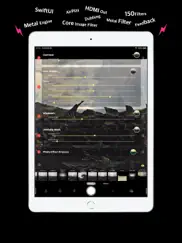

POLYCAM 1.0.1 Apps Screenshots & Images
POLYCAM iphone, ipad, apple watch and apple tv screenshot images, pictures.
| Language | English |
| Price | $4.99 |
| Adult Rating | 4+ years and older |
| Current Version | 1.0.1 |
| Play Store | CS.PolyMoCam |
| Compatibility | iOS 13.0 or later |
POLYCAM (Versiyon 1.0.1) Install & Download
The application POLYCAM was published in the category Graphics & Design on 29 March 2020, Sunday and was developed by Narumi Inada [Developer ID: 1347729163]. This program file size is 4.19 MB. This app has been rated by 6 users and has a rating of 4 out of 5. POLYCAM - Graphics & Design app posted on 12 May 2020, Tuesday current version is 1.0.1 and works well on iOS 13.0 and higher versions. Google Play ID: CS.PolyMoCam. Languages supported by the app:
EN Download & Install Now!| App Name | Score | Comments | Price |
| Audio Analyzer Reviews | 5 | 2 | $3.99 |
| 100VJ Reviews | 4.2 | 11 | $0.99 |
| Chladni Screen Reviews | 4.8 | 37 | $1.99 |
| Pramile Reviews | 1 | No comment | $19.99 |
| STRATUM Slit Scan Reviews | 5 | 1 | $1.99 |
Fixed incapacitated video player issue. Video Recording is available by Long-pressing shutter button or Drag shutter button to right to lock recording, and release to center to end recording.
| App Name | Released |
| AI Fun - AI Art Generator | 01 March 2023 |
| AI Photo Generator -Collart AI | 10 April 2021 |
| Flyer Poster Design Maker App | 06 October 2022 |
| Cloud Widgets Wallpapers Shop | 29 December 2022 |
| Pixelcut AI Photo Editor | 03 November 2020 |
Find on this site the customer service details of POLYCAM. Besides contact details, the page also offers a brief overview of the digital toy company.
| App Name | Released |
| Pie Chart Maker by Grafi | 14 November 2022 |
| Book Art Pattern Maker | 22 January 2022 |
| SceneShot | 15 April 2020 |
| Fonts for Harry Potter theme | 15 May 2020 |
| Transparent App Icons | 24 September 2020 |
Discover how specific cryptocurrencies work — and get a bit of each crypto to try out for yourself. Coinbase is the easiest place to buy and sell cryptocurrency. Sign up and get started today.
| App Name | Released |
| Netflix | 01 April 2010 |
| Google Drive | 28 June 2012 |
| Amazon Shopping | 03 December 2008 |
| Microsoft Authenticator | 30 May 2015 |
| B.A.A. Racing App | 25 March 2024 |
Looking for comprehensive training in Google Analytics 4? We've compiled the top paid and free GA4 courses available in 2024.
| App Name | Released |
| Stardew Valley | 24 October 2018 |
| 75 Hard | 19 June 2020 |
| Ultimate Custom Night | 28 April 2020 |
| Arcadia - Watch Retro Games | 18 December 2019 |
| Paprika Recipe Manager 3 | 15 November 2017 |
Each capsule is packed with pure, high-potency nootropic nutrients. No pointless additives. Just 100% natural brainpower. Third-party tested and validated by the Clean Label Project.
Adsterra is the most preferred ad network for those looking for an alternative to AdSense. Adsterra is the ideal choice for new sites with low daily traffic. In order to advertise on the site in Adsterra, like other ad networks, a certain traffic limit, domain age, etc. is required. There are no strict rules.
The easy, affordable way to create your professional portfolio website, store, blog & client galleries. No coding needed. Try free now.

POLYCAM Comments & Reviews 2024
We transfer money over €4 billion every month. We enable individual and business accounts to save 4 million Euros on bank transfer fees. Want to send free money abroad or transfer money abroad for free? Free international money transfer!
Desperately needs Manual, yes. Otherwise, AMAZING.. This is the among the most powerful and versatile video processing apps available --- From what I've tried (most apps). Incredible variety of effects, with the ability to automate all available parameters via LFO/noise/random functions, or MIDI/OSC. Limited only by your hardware, at which point strange jitters, framedrops and other artifacts emerge. One tip: use the 'player' effect to import videos as layers. Blend modes at the top right where it says 'sourceOver'. Many things are unintuitive and confusing (without a manual/tutorial) - but I'm glad I stuck with it a bit and experimented enough to learn area things. I am now achieving some wonderful results that would be seem unique to this app.
chains not saving. chains will save for the time i have the app open but when i close and reopen the app they disappear
Doesn’t work!. When import my own video,it crashes and freezes every time, and there is no video recording switch! Do not waste your money
Actually Amazing. I went out on a limb and spent $5 on this app but it is well worth the price. One of the most powerful apps I’ve ever used. Layout and settings take a few minutes to get used to, but honestly they’re very intuitive. Only problem I’ve found is that I can’t use my flash while recording in the app, but I can just import videos so it’s fine.
Did you know that you can earn 25 USD from our site just by registering? Get $25 for free by joining Payoneer!
Imagine you at your best. All the time. Picture yourself at your sharpest and most productive. Your most alert and focused. Your most lucid, creative and confident. At work. At play. In every area of your life. Add Mind Lab Pro® v4.0 to your daily routine and uncap your true potential. Buy Now!
Adsterra is the most preferred ad network for those looking for an alternative to AdSense. Adsterra is the ideal choice for new sites with low daily traffic. In order to advertise on the site in Adsterra, like other ad networks, a certain traffic limit, domain age, etc. is required. There are no strict rules. Sign up!