OmniFocus 3 Enterprise App Reviews
OmniFocus 3 Enterprise App Description & Overview
What is omnifocus 3 enterprise app? OmniFocus 3 Enterprise simplifies deployment for customers who wish to pay full-price for the Pro edition up front. For most customers, we recommend our normal edition — which uses in-app purchases to support free two-week trials, two levels of functionality (Standard and Pro), and upgrade discounts. The list price and the functionality of OmniFocus Pro are the same in both apps.
Use OmniFocus to accomplish more every day. Create projects and tasks, organize them with tags, focus on what you can do right now — and get stuff done.
OmniFocus — now celebrating 10 years as the trusted, gold-standard to-do list app — brings unrivaled power and flexibility to your iPhone and iPad, making it easy to work the way you want to work.
OmniFocus manages everything in your busy life. Use projects to organize tasks naturally, and then add tags to organize across projects. Easily enter tasks when you’re on the go, and process them when you have time. Tap the Forecast view — which shows both tasks and calendar events — to get a handle on your day. Use the Review perspective to keep your projects and tasks on track.
Then let our free syncing system make sure your data is the same on all your iOS devices. (And on OmniFocus for Mac and Web, available separately.) Because your data is encrypted, it’s safe in the cloud.
FEATURES
• NEW: Tags add a powerful additional organizing tool. Create tags for person, energy level, priority, location, and more.
• NEW: Batch editing lets you set due dates, tags, and other data for multiple tasks all at once
• NEW: Flexible inspectors allow you to show only the features you use, and reorder them so your favorites are where you want them
• NEW: The Forecast view shows your tasks and calendar events in order, so you can better see what’s coming up in your day
• NEW: Enhanced repeating tasks are easier than ever to set up — and they work with real-world examples such as the first weekday of the month
• NEW: Today’s Forecast can include items with a specific tag, and you can reorder those tasks however you choose, so you can plan your day better
• Inbox is where you quickly add tasks — save them when you think of them, organize them later
• Syncing supports end-to-end encryption so that your data is safe wherever it’s stored, on our server or yours
• Notes can be attached to your tasks, so you have the information you need
• Attachments — graphics and audio — add rich information to your tasks
• View options let you customize each perspective by deciding what it should show and how it should filter your tasks
• The Review perspective takes you through your projects and tasks — so you stay organized
• Custom perspectives help you create new ways to see your data by filtering and grouping projects and tags. NEW: The filtering rules are simpler to use while being more powerful than ever, letting you combine rules with “all,” “any,” and “none.” You can also choose any image to use as your custom perspective’s icon, and a custom tint color to go with it.
• With Siri support you can add tasks just by talking
• OmniFocus Mail Drop adds tasks via email and works with services like IFTTT and Zapier
• The Today Widget and the Apple Watch app show you your most important items — you don’t even have to open OmniFocus on your phone to know what’s up
• Support for TaskPaper Text and omnifocus:///add and /paste URLs lets you automate using Workflow
• The customizable sidebar and home screen lets you organize your perspectives the way you want to, for super-fast access
• The Today Widget shows a perspective of your choice in Notification Center
The app includes a quick tutorial and a manual — and there’s plenty more on the website.
SUPPORT
If you have feedback or questions, our Support Humans would love to hear from you! Send email to omnifocus@omnigroup.com, call us at at 1-800-315-6664 or +1-206-523-4152, or reach us on Twitter at @omnifocus.
Please wait! OmniFocus 3 Enterprise app comments loading...
OmniFocus 3 Enterprise 3.15.5 Tips, Tricks, Cheats and Rules
What do you think of the OmniFocus 3 Enterprise app? Can you share your complaints, experiences, or thoughts about the application with The Omni Group and other users?
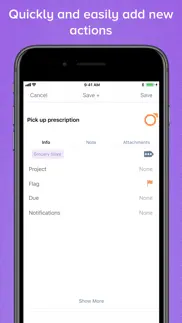
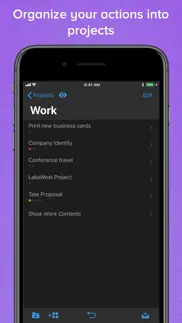
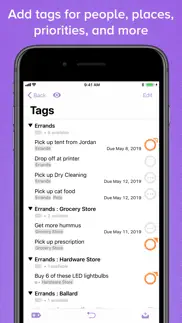
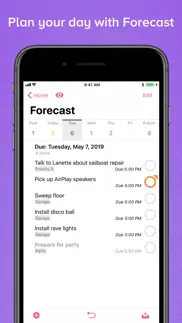
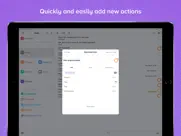
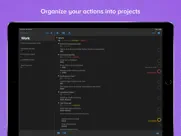

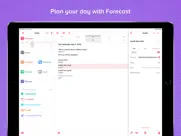
OmniFocus 3 Enterprise 3.15.5 Apps Screenshots & Images
OmniFocus 3 Enterprise iphone, ipad, apple watch and apple tv screenshot images, pictures.
| Language | English |
| Price | $74.99 |
| Adult Rating | 4+ years and older |
| Current Version | 3.15.5 |
| Play Store | com.omnigroup.OmniFocus3.iOS.enterprise |
| Compatibility | iOS 14.0 or later |
OmniFocus 3 Enterprise (Versiyon 3.15.5) Install & Download
The application OmniFocus 3 Enterprise was published in the category Productivity on 02 December 2019, Monday and was developed by The Omni Group [Developer ID: 281731738]. This program file size is 159.41 MB. This app has been rated by 5 users and has a rating of 4.4 out of 5. OmniFocus 3 Enterprise - Productivity app posted on 24 January 2024, Wednesday current version is 3.15.5 and works well on iOS 14.0 and higher versions. Google Play ID: com.omnigroup.OmniFocus3.iOS.enterprise. Languages supported by the app:
NL EN FR DE IT JA KO PT RU ZH ES Download & Install Now!| App Name | Score | Comments | Price |
| OmniGraffle 3 Reviews | 2.4 | 130 | Free |
| OmniOutliner 3 Enterprise Reviews | 4 | 1 | $49.99 |
| OmniGraffle 7 Reviews | 1 | No comment | Free |
| OmniPlan 3 Enterprise Reviews | 1 | No comment | $399.99 |
| OmniFocus 3 Reviews | 1 | No comment | Free |
OmniFocus 3.15.5 is a minor update focused on bug fixes. • Outline — Fixed a bug that could cause outline content to display constrained to unexpectedly narrow widths on iPadOS 17. • Sharing — Fixed a bug attempting to share some image formats to OmniFocus. • Stability — Fixed a crash incorporating a task from Shortcuts app when the target location contains a trailing “/”. • Stability — Additional Omni Automation logic updates to avoid a JavaScriptCore crash on iOS and iPadOS 17. If you have any feedback or questions, we’d love to hear from you! The Omni Group offers free tech support; you can email omnifocus@omnigroup.com, call 1–800–315–6664 or 1–206–523–4152, or tweet @OmniFocus. If OmniFocus empowers you, we would appreciate an App Store review. Your review will help other people find OmniFocus and make them more productive too.
| App Name | Released |
| Microsoft Outlook | 28 January 2015 |
| Microsoft Copilot | 29 December 2023 |
| ITranslate Translator | 11 February 2019 |
| HP Smart | 18 October 2011 |
| Ostrich VPN - Proxy Master | 15 March 2021 |
Find on this site the customer service details of OmniFocus 3 Enterprise. Besides contact details, the page also offers a brief overview of the digital toy company.
| App Name | Released |
| Dark Reader for Safari | 10 October 2018 |
| DeArrow for YouTube | 20 July 2023 |
| IBend Pipe | 16 November 2009 |
| MobileFamilyTree 10 | 21 February 2022 |
| CNC Machinist Calculator Pro | 25 September 2015 |
Discover how specific cryptocurrencies work — and get a bit of each crypto to try out for yourself. Coinbase is the easiest place to buy and sell cryptocurrency. Sign up and get started today.
| App Name | Released |
| 06 October 2010 | |
| BeReal. Your friends for real. | 08 January 2020 |
| YouTube TV | 05 April 2017 |
| Messenger | 09 August 2011 |
| CapCut - Video Editor | 14 April 2020 |
Looking for comprehensive training in Google Analytics 4? We've compiled the top paid and free GA4 courses available in 2024.
| App Name | Released |
| Plague Inc. | 25 May 2012 |
| Procreate Pocket | 17 December 2014 |
| Bloons TD 5 | 15 November 2012 |
| Purple Place - Classic Games | 17 May 2019 |
| Pou | 26 November 2012 |
Each capsule is packed with pure, high-potency nootropic nutrients. No pointless additives. Just 100% natural brainpower. Third-party tested and validated by the Clean Label Project.
Adsterra is the most preferred ad network for those looking for an alternative to AdSense. Adsterra is the ideal choice for new sites with low daily traffic. In order to advertise on the site in Adsterra, like other ad networks, a certain traffic limit, domain age, etc. is required. There are no strict rules.
The easy, affordable way to create your professional portfolio website, store, blog & client galleries. No coding needed. Try free now.

OmniFocus 3 Enterprise Comments & Reviews 2024
We transfer money over €4 billion every month. We enable individual and business accounts to save 4 million Euros on bank transfer fees. Want to send free money abroad or transfer money abroad for free? Free international money transfer!
非常好,中国人都喜欢. 伟大的企业,希望能更多地支持中国人的需求和习惯!
Did you know that you can earn 25 USD from our site just by registering? Get $25 for free by joining Payoneer!
Imagine you at your best. All the time. Picture yourself at your sharpest and most productive. Your most alert and focused. Your most lucid, creative and confident. At work. At play. In every area of your life. Add Mind Lab Pro® v4.0 to your daily routine and uncap your true potential. Buy Now!
Adsterra is the most preferred ad network for those looking for an alternative to AdSense. Adsterra is the ideal choice for new sites with low daily traffic. In order to advertise on the site in Adsterra, like other ad networks, a certain traffic limit, domain age, etc. is required. There are no strict rules. Sign up!